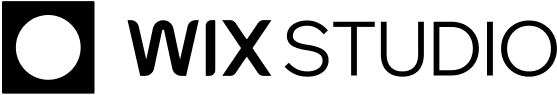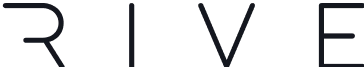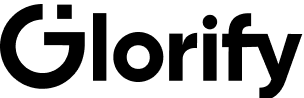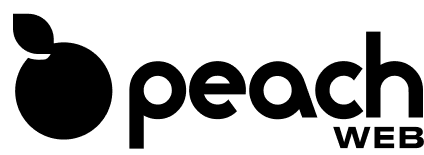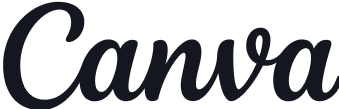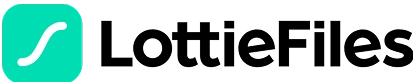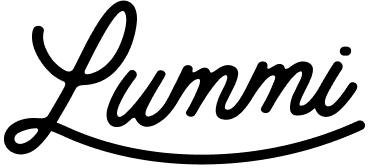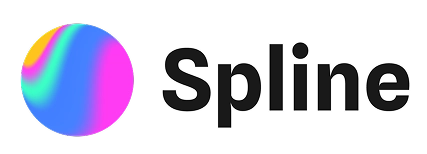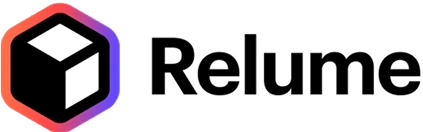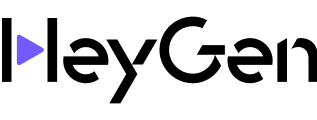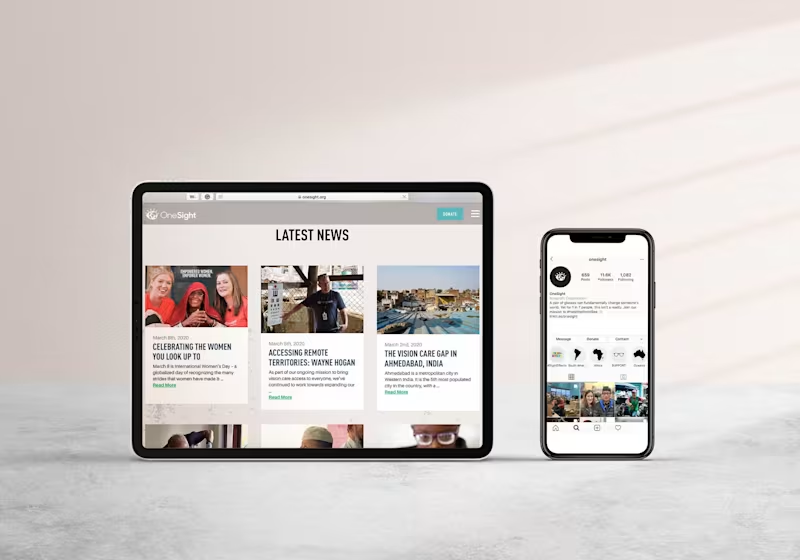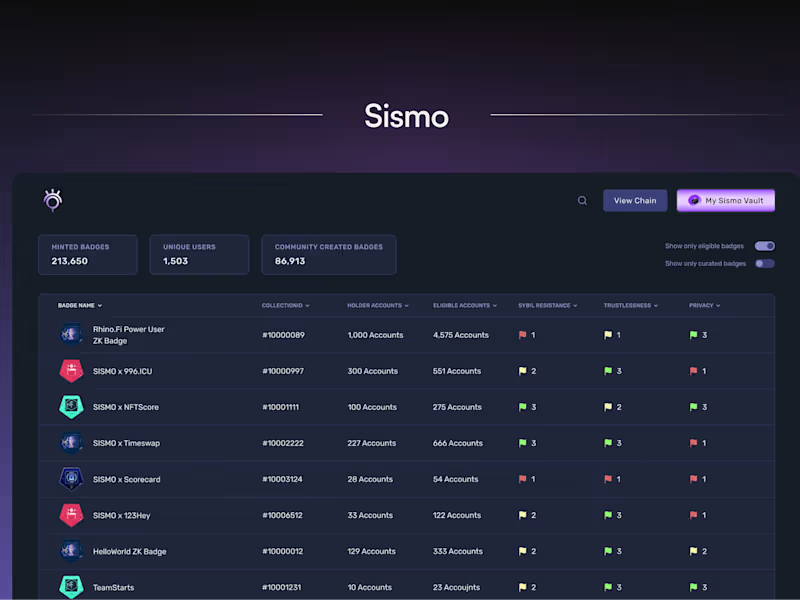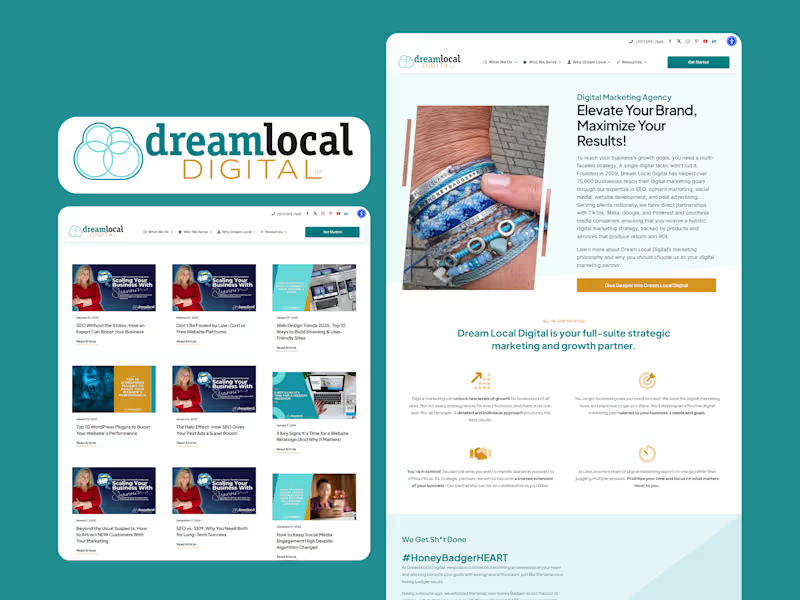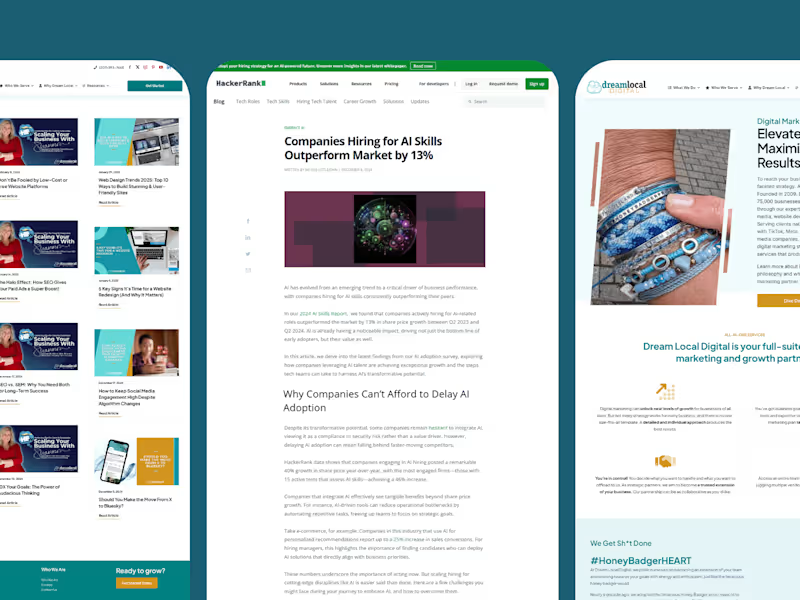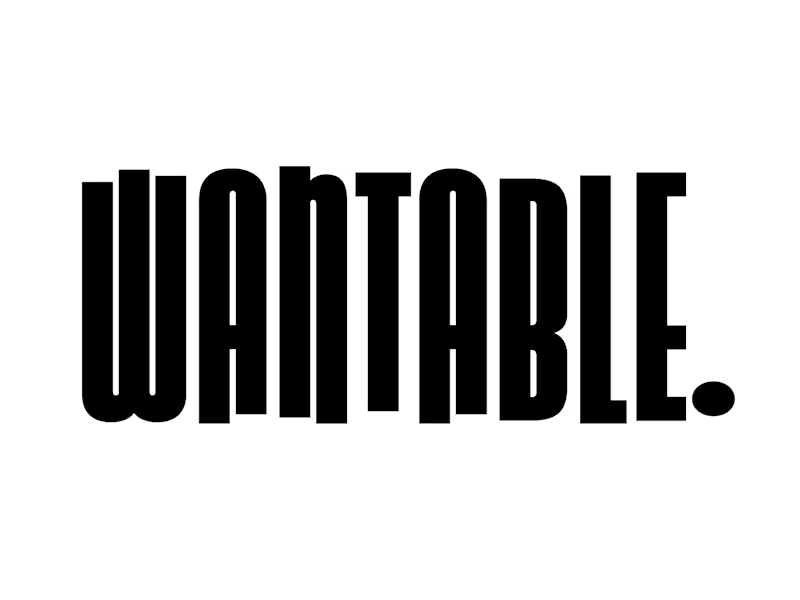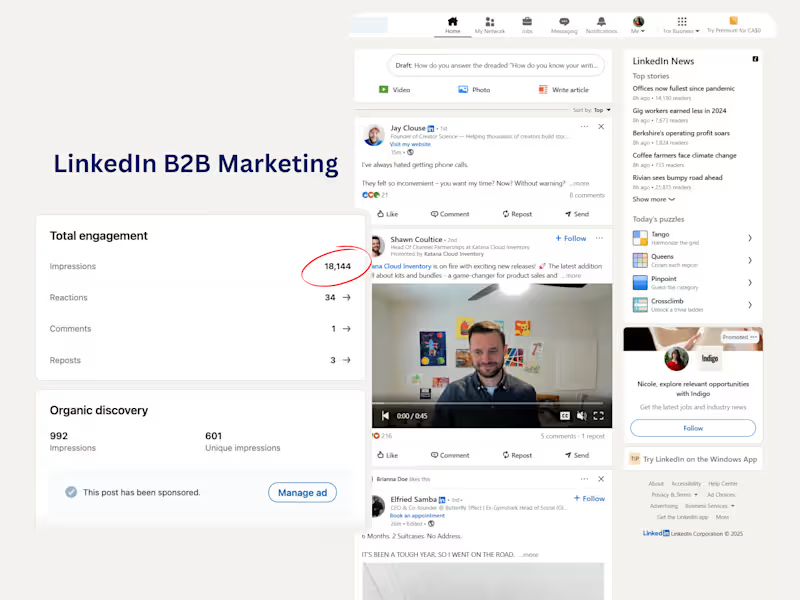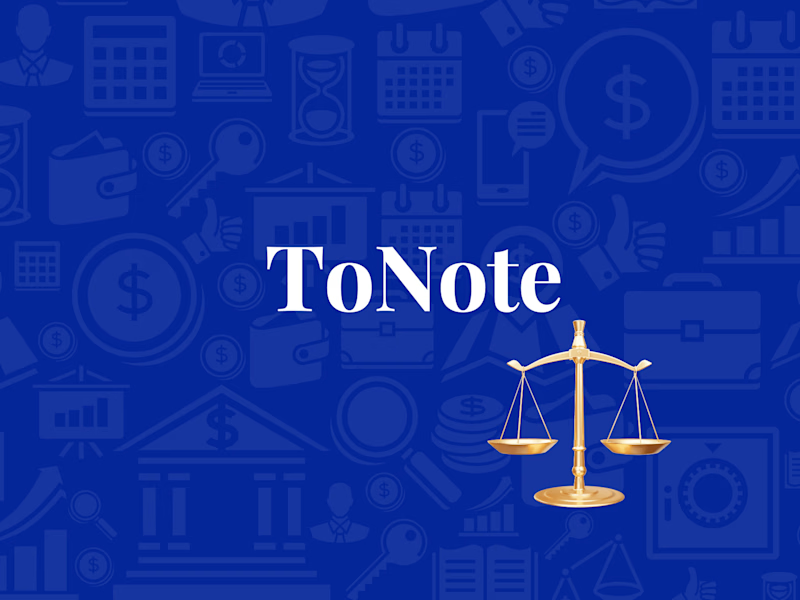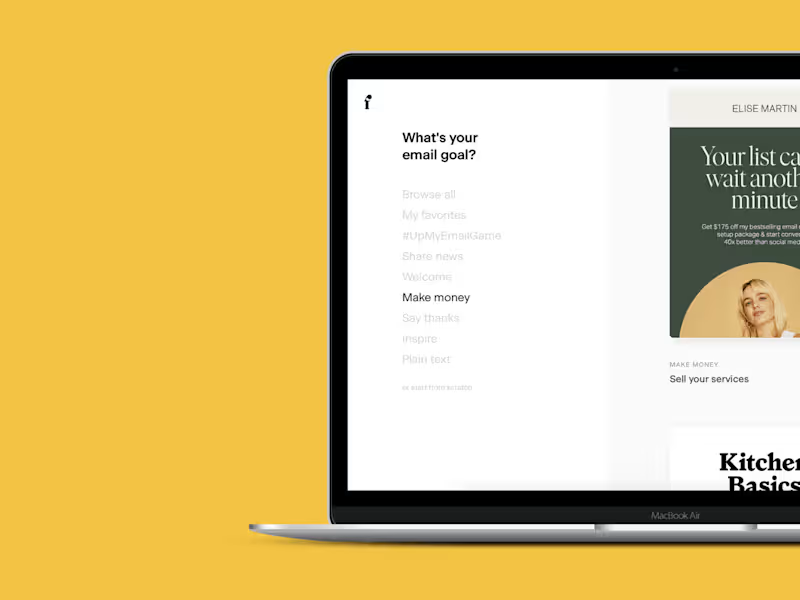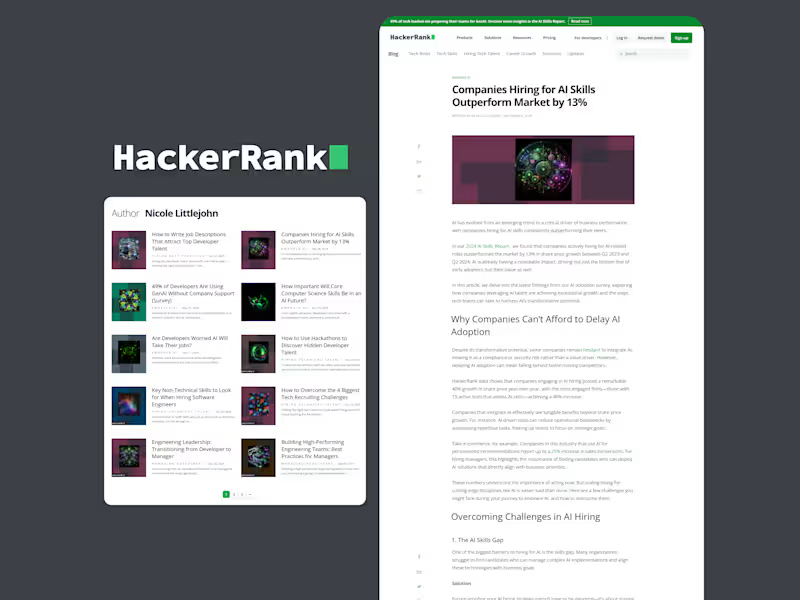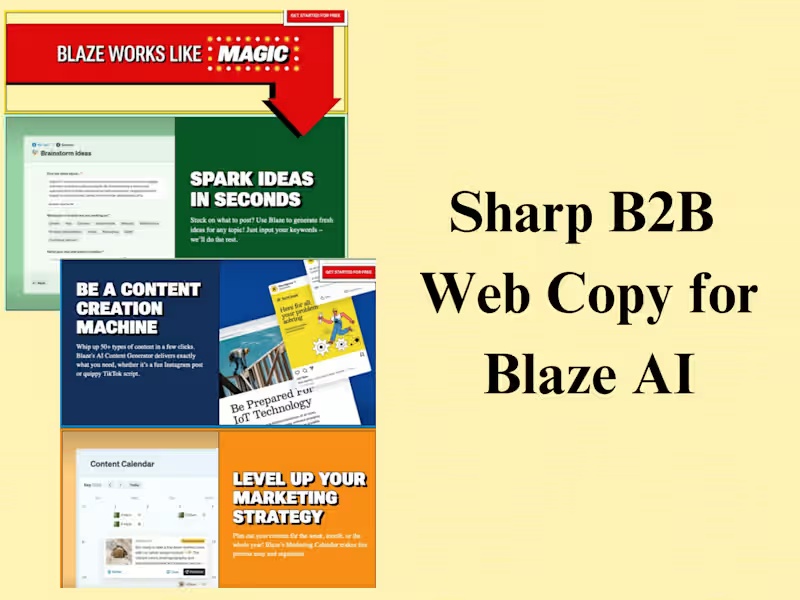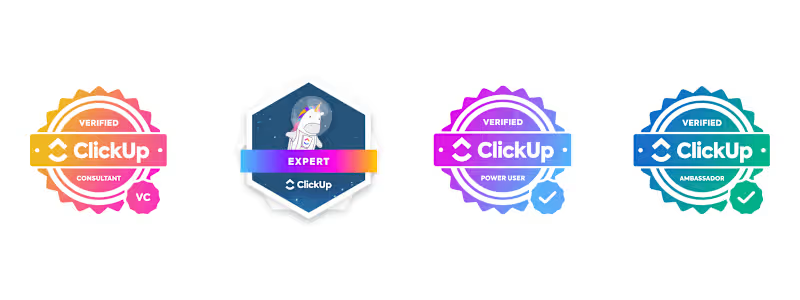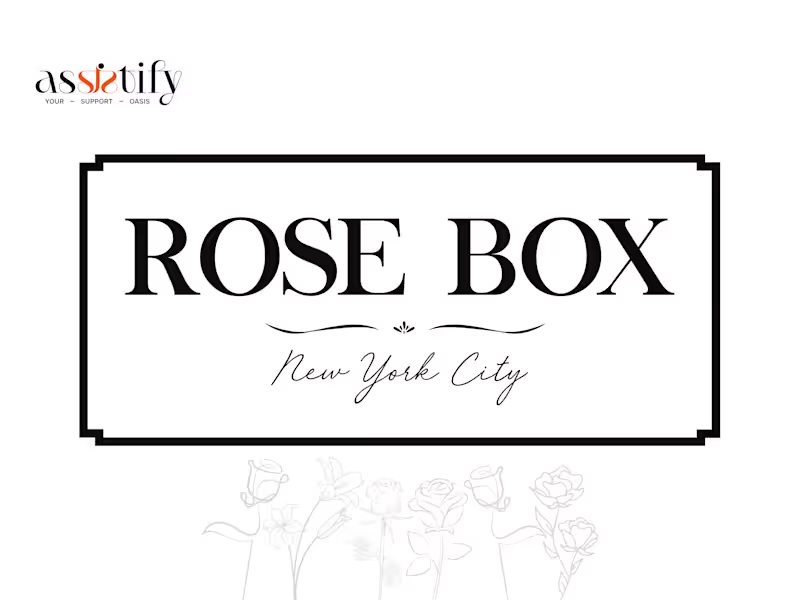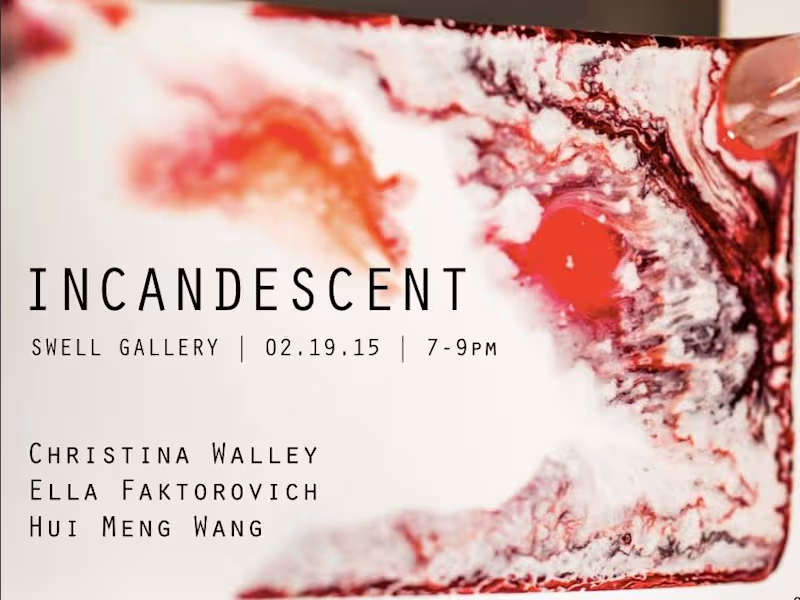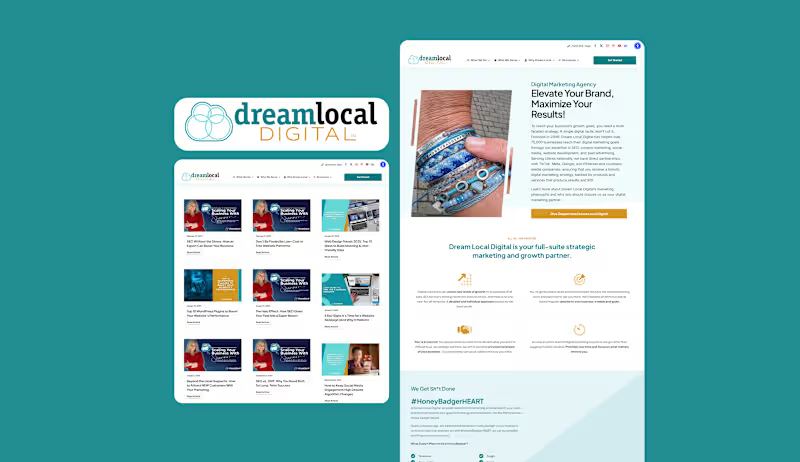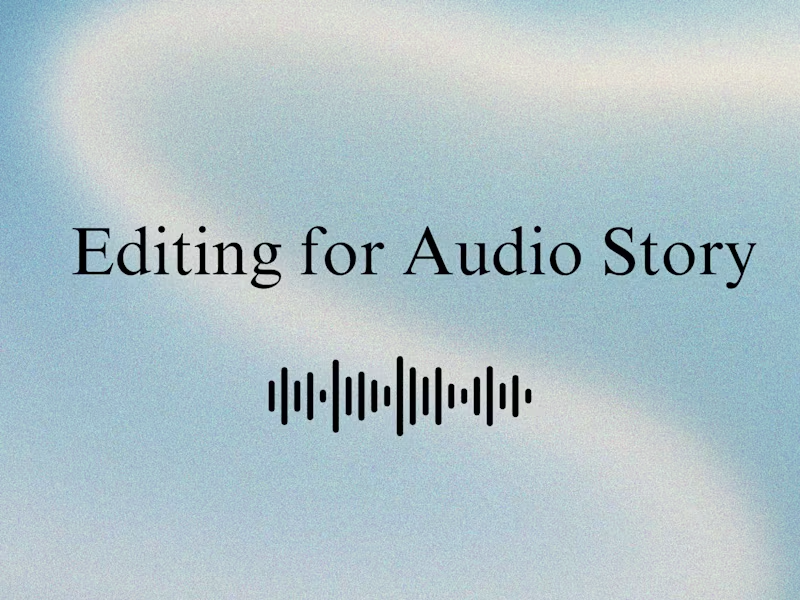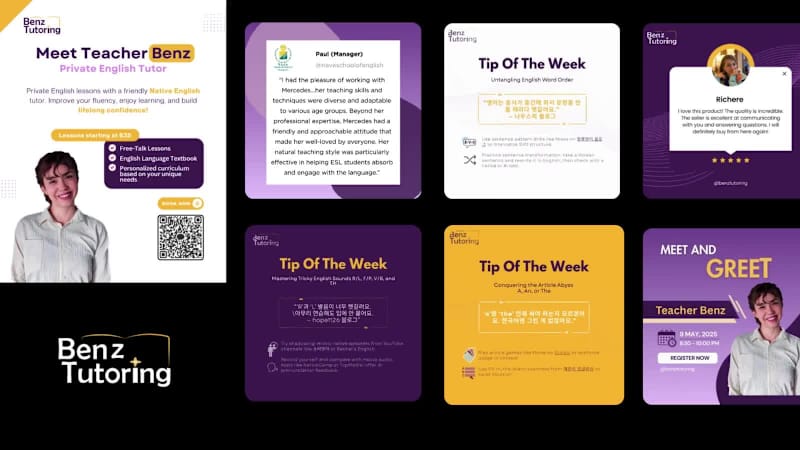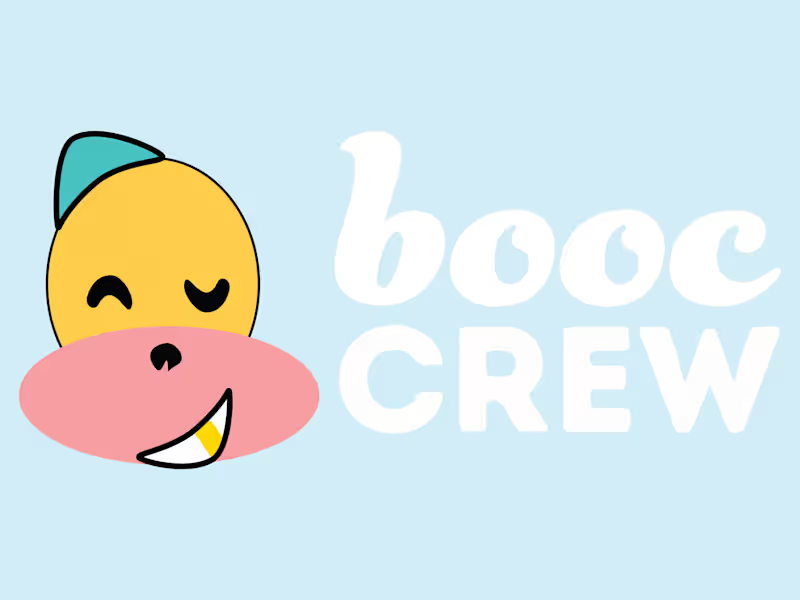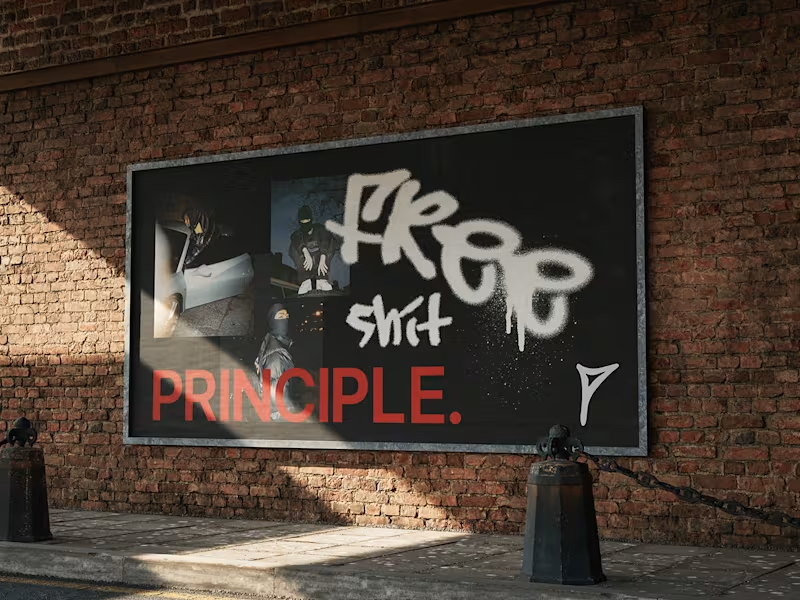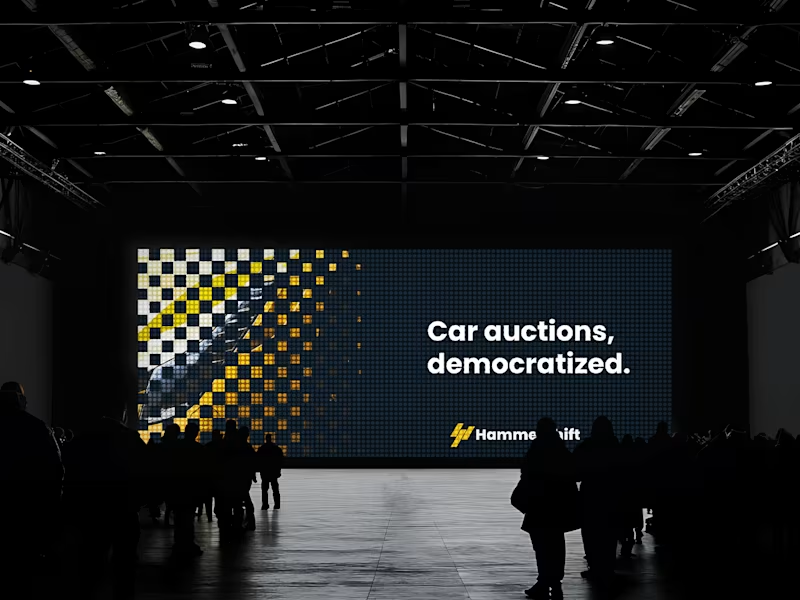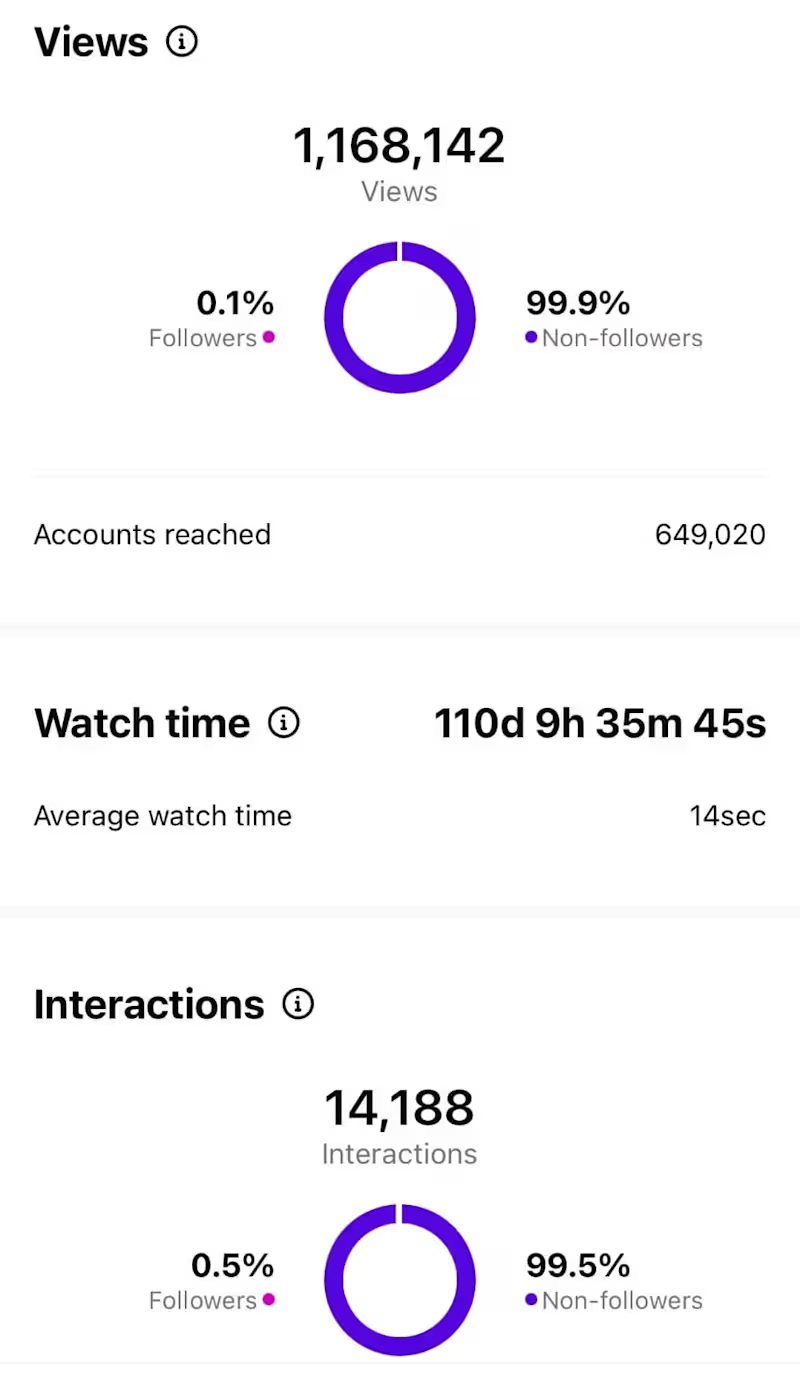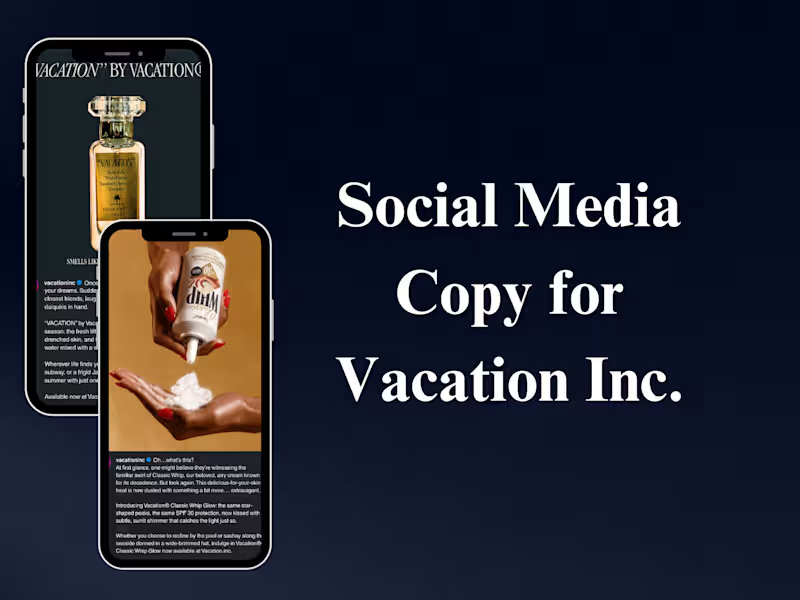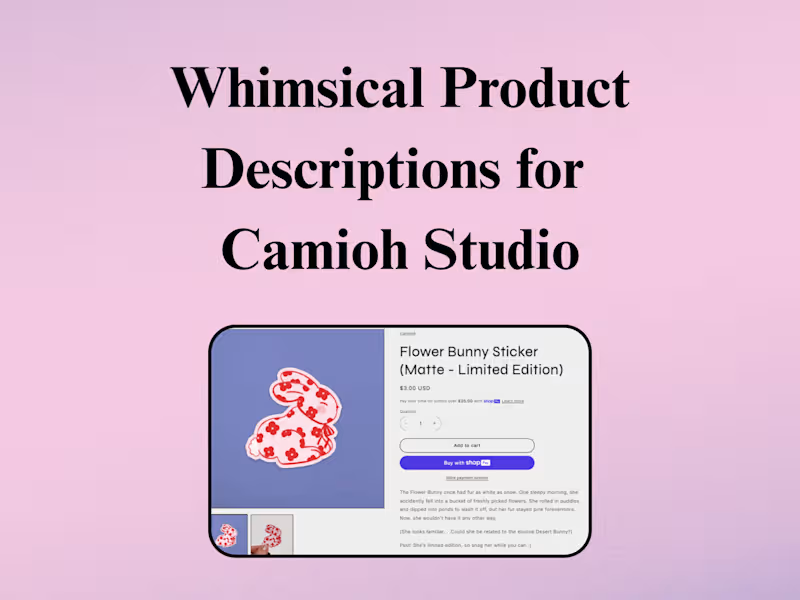What tools in Google Workspace are important for my project?
Think about what you need to do. If you need to write, use Google Docs. For numbers, Google Sheets is useful. To talk with your team, Google Meet or Chat can help. It's good to choose the right tool for each part of your project.
How can a Google Workspace expert help my team collaborate better?
Experts can show your team how to use tools like Docs or Drive to share work. They can teach you to use Calendar to plan meetings. With their help, everyone can work together smoothly and find information quickly.
What should I discuss with the expert to make sure they understand my project needs?
Share what your project is about and what you want to achieve. Tell them which Google Workspace tools you use. Ask them how they can help make things easier. This way, they know exactly what you need.
How can an expert improve time management for my project using Workspace?
Experts can show you how to use Calendar to keep track of deadlines. They can set up reminders for important tasks. With better planning, your project can stay on schedule.
What should I look for in a G Suite expert’s past work?
Check if they have managed projects like yours. Look for examples where they used tools like Gmail or Slides. See if they have helped teams work together better. This shows they have experience with work you need.
How can Google Workspace experts help make meetings more effective?
They can organize meetings using Google Meet. Experts can show you how to share documents during the meeting. This helps everyone stay on the same page and makes meetings useful and short.
How do I define the deliverables with my Google Workspace expert?
Be clear about what you expect them to do. Make a list of the tasks they need to complete. Discuss any reports, presentations, or plans they should prepare. This helps everyone know what to work toward.
What role does Google AI play in enhancing productivity?
Google AI can help make tasks faster and easier. It can suggest words while you type in Docs or help organize emails in Gmail. These features save time, letting you focus on bigger project tasks.
What should I prepare before starting a project with a G Suite expert?
Gather all necessary information about your project. Have a list of your goals and tasks ready. Be familiar with the tools you want to use. This preparation helps start the project smoothly.
How can Contra help find a G Suite expert with the right skills?
Contra lets you look at different experts’ profiles and past work. You can see their skills and experience with Google Workspace. Use this information to find someone who meets your project needs.
Who is Contra for?
Contra is designed for both freelancers (referred to as "independents") and clients. Freelancers can showcase their work, connect with clients, and manage projects commission-free. Clients can discover and hire top freelance talent for their projects.
What is the vision of Contra?
Contra aims to revolutionize the world of work by providing an all-in-one platform that empowers freelancers and clients to connect and collaborate seamlessly, eliminating traditional barriers and commission fees.