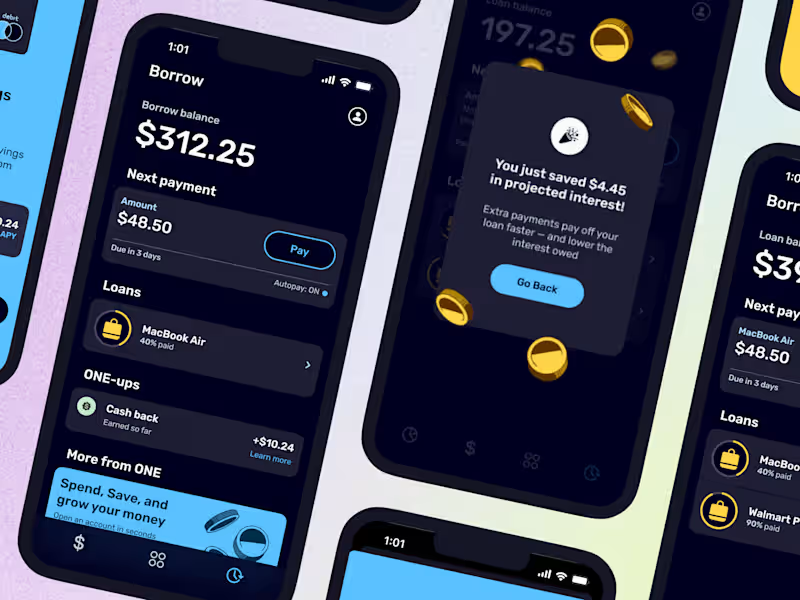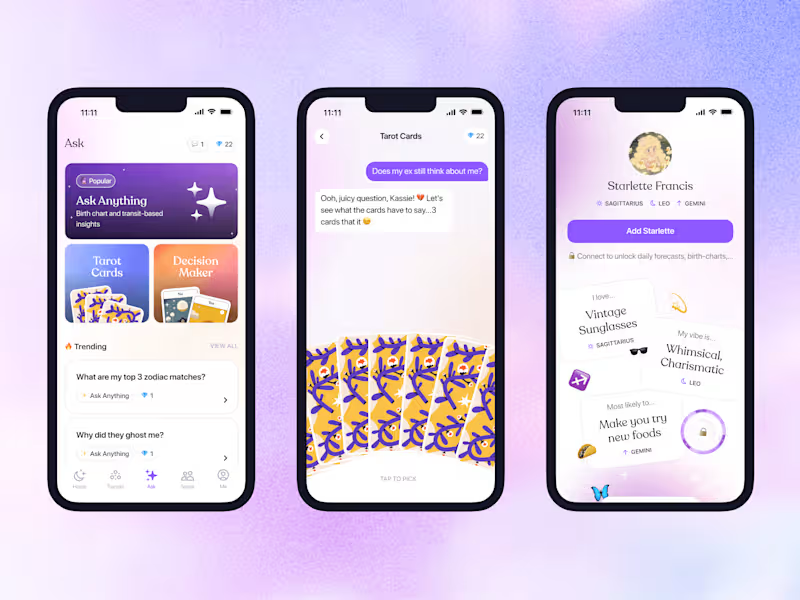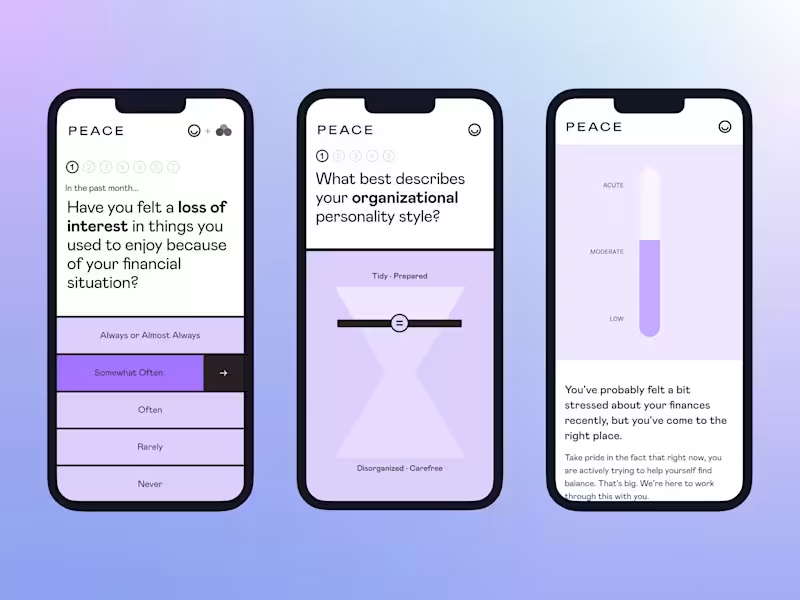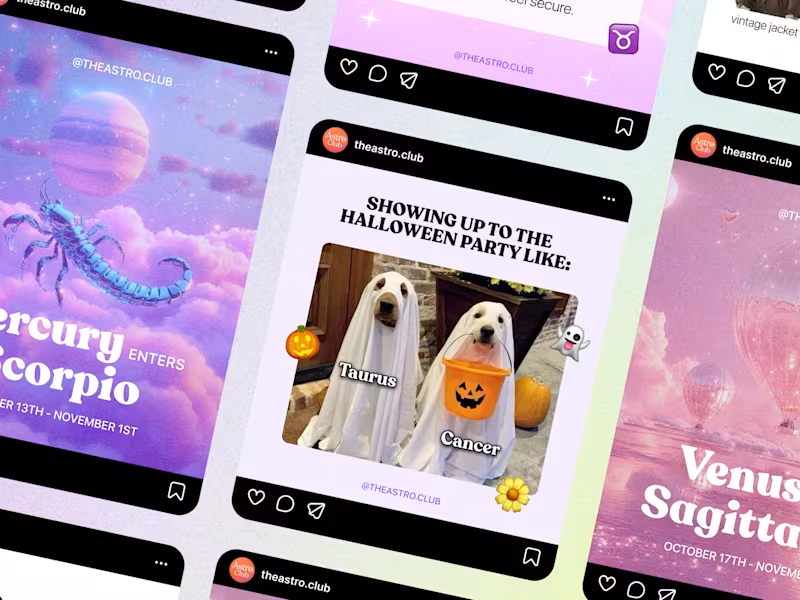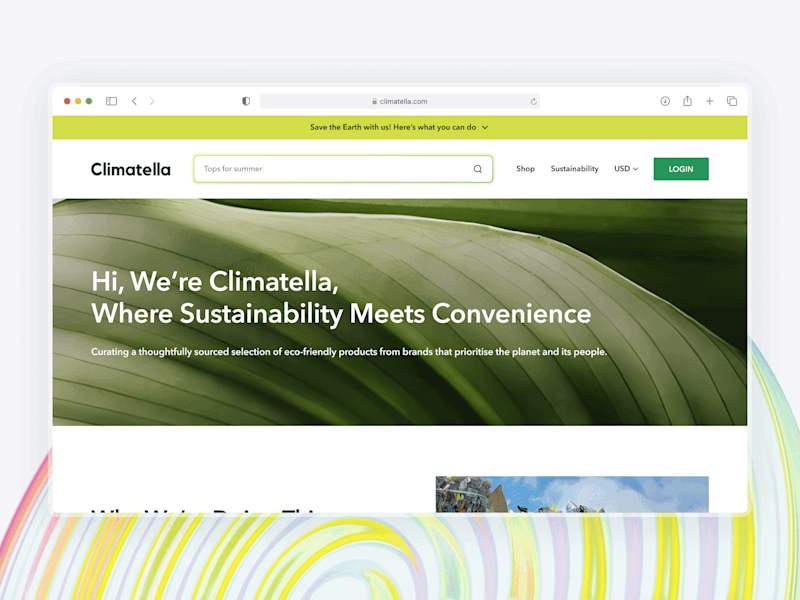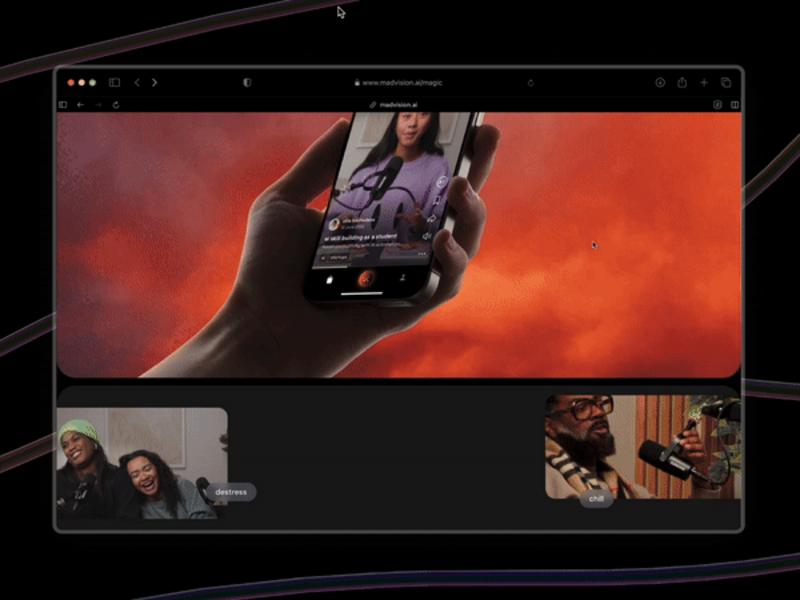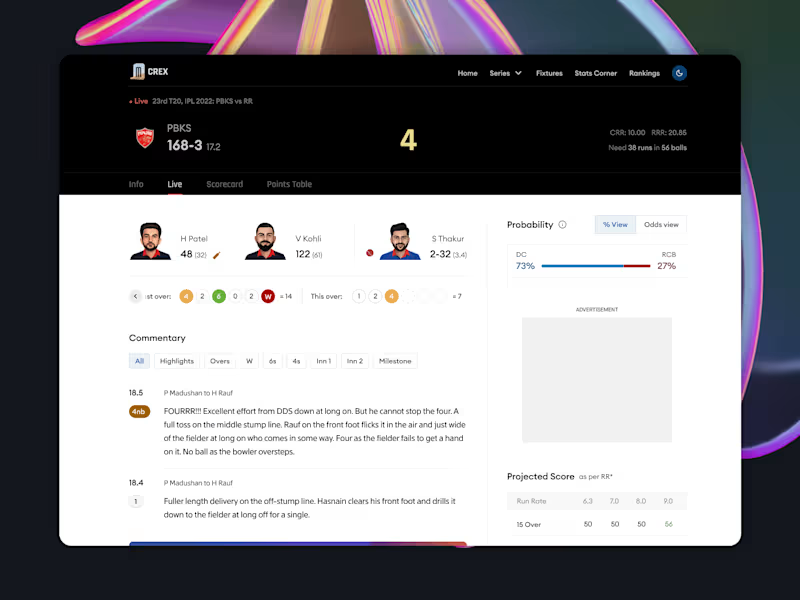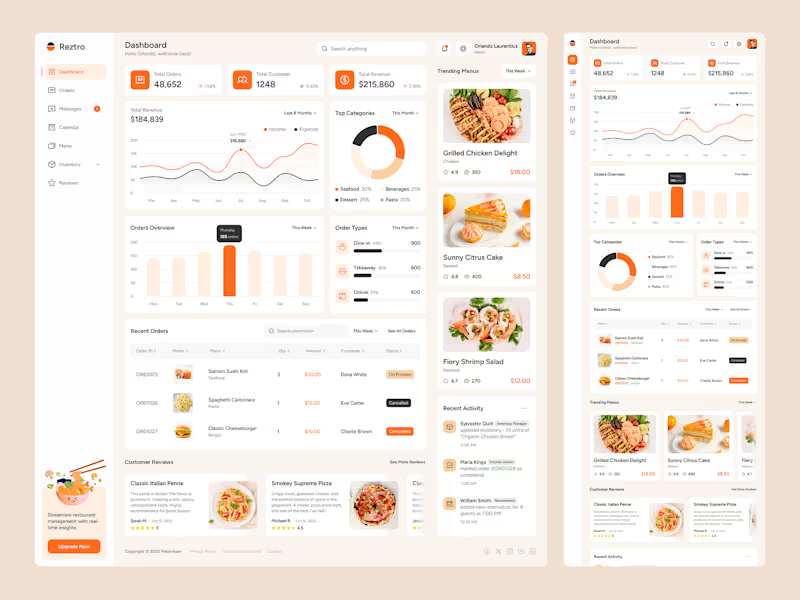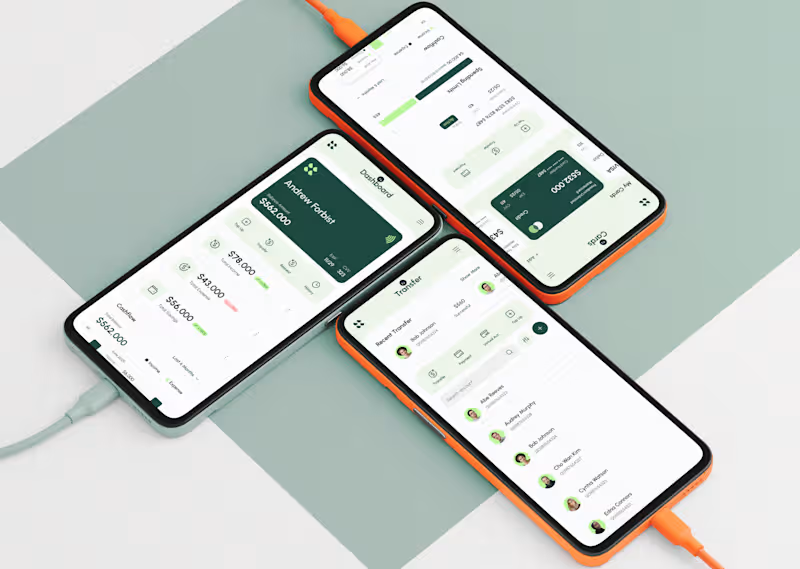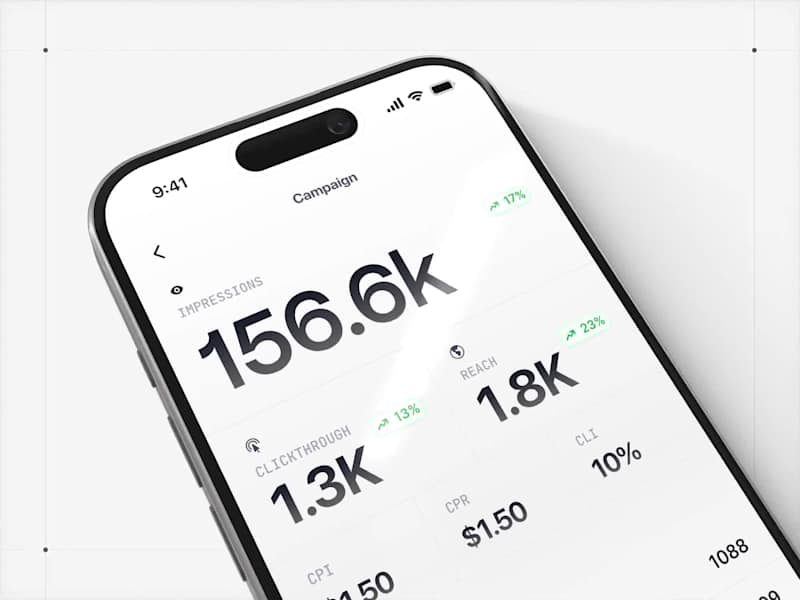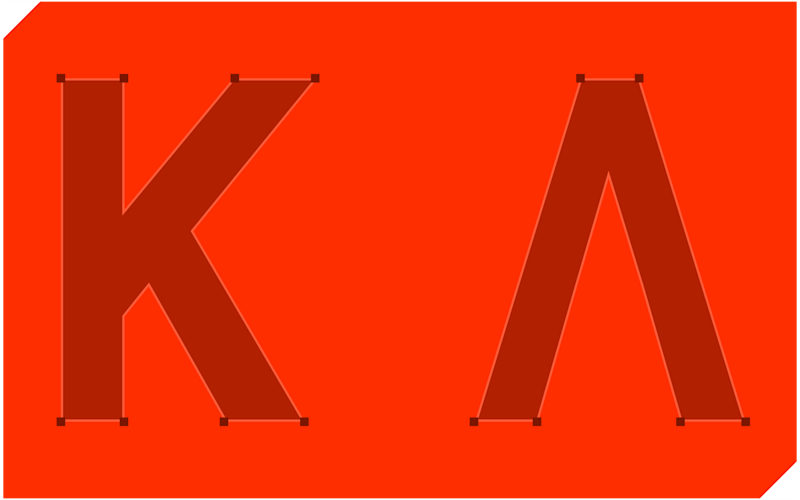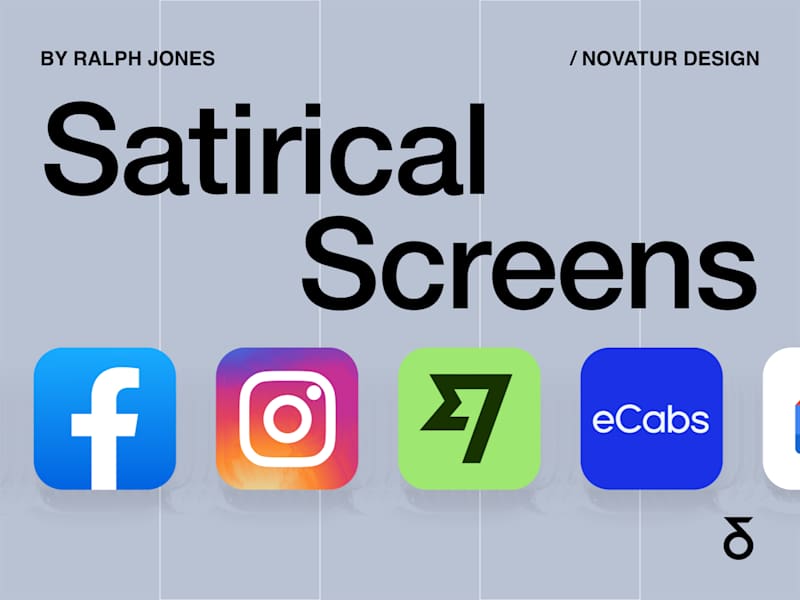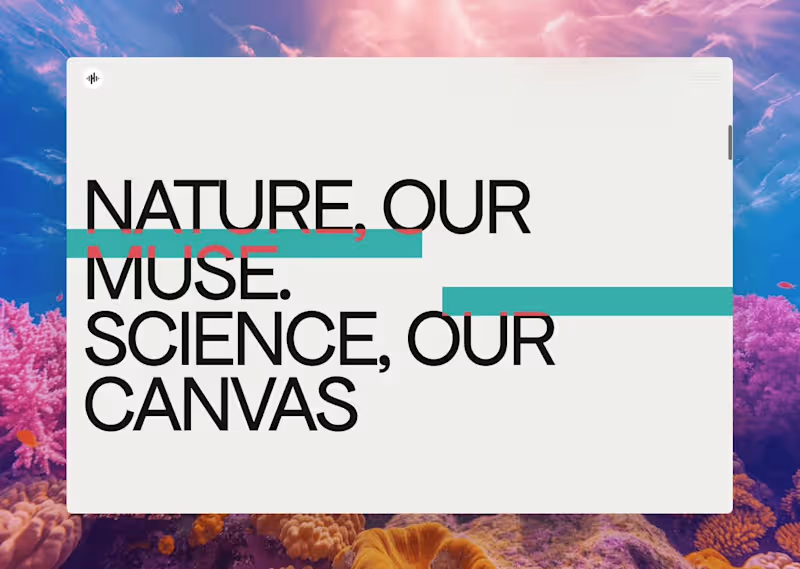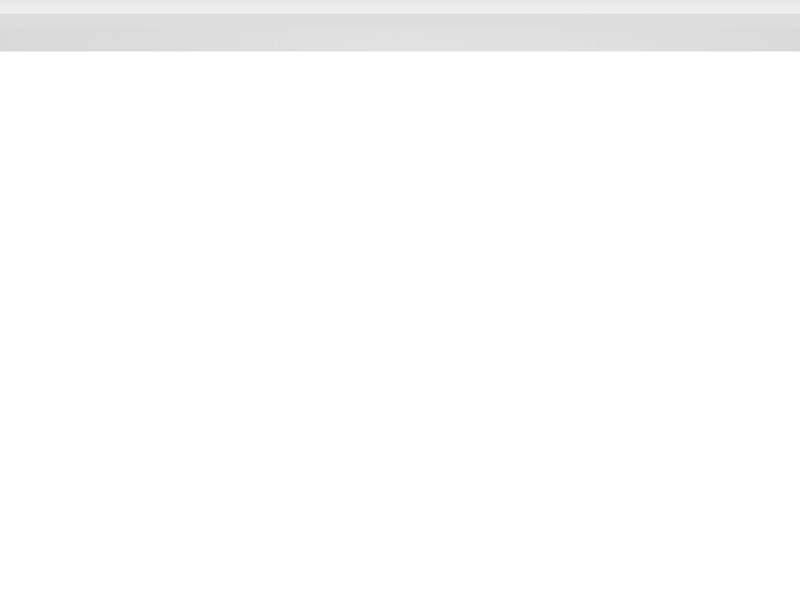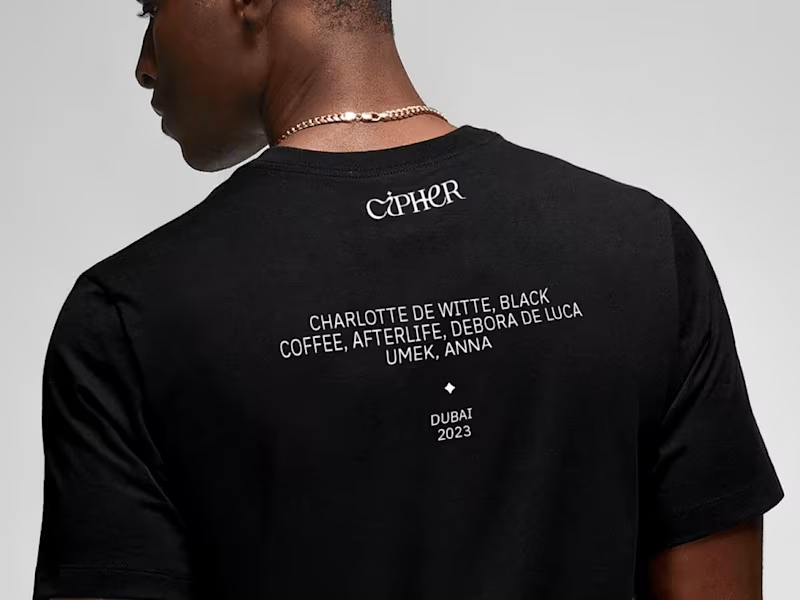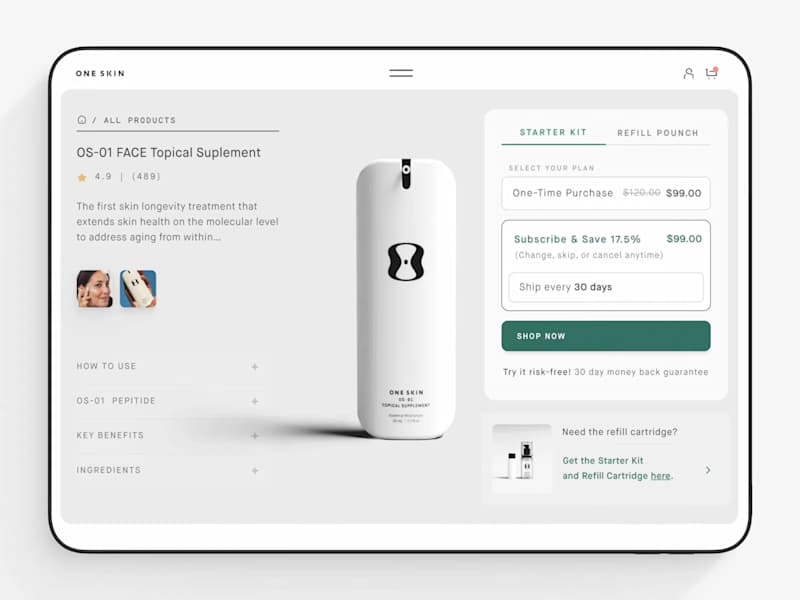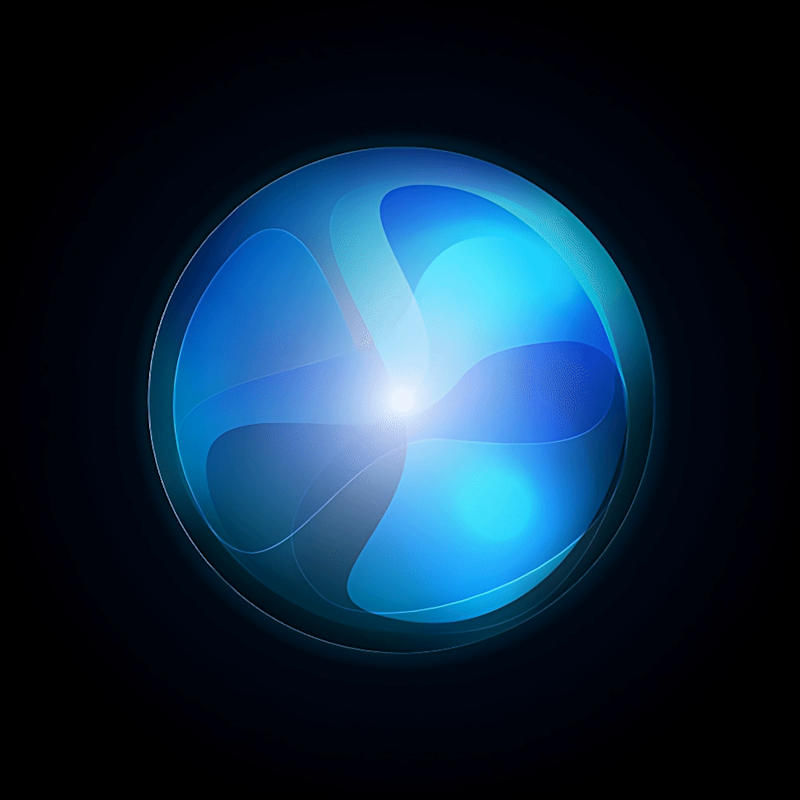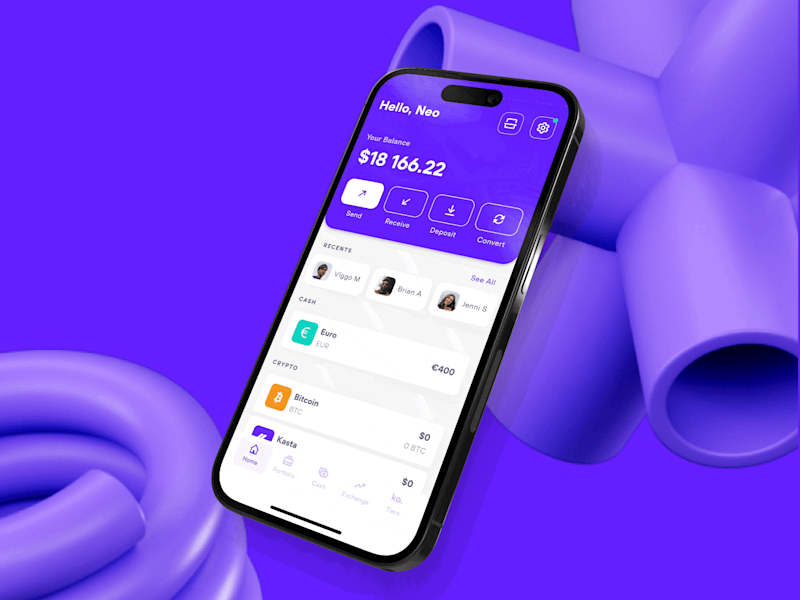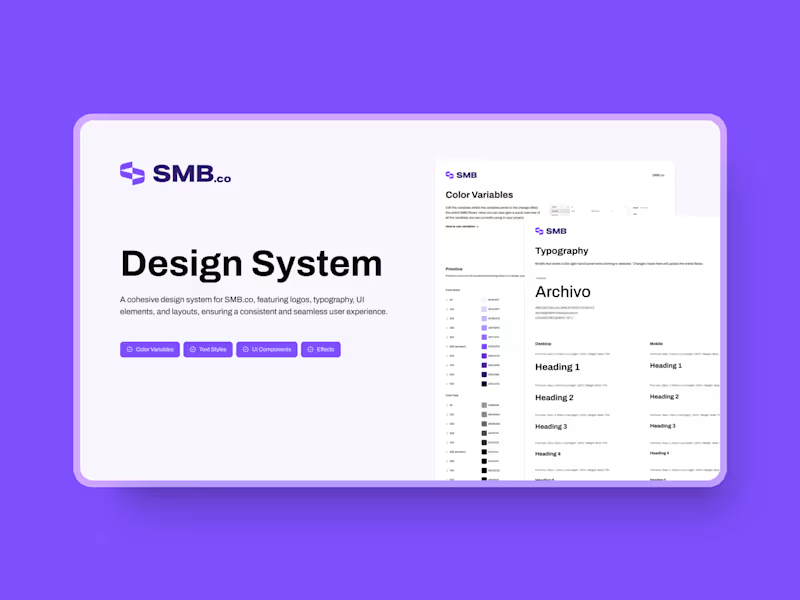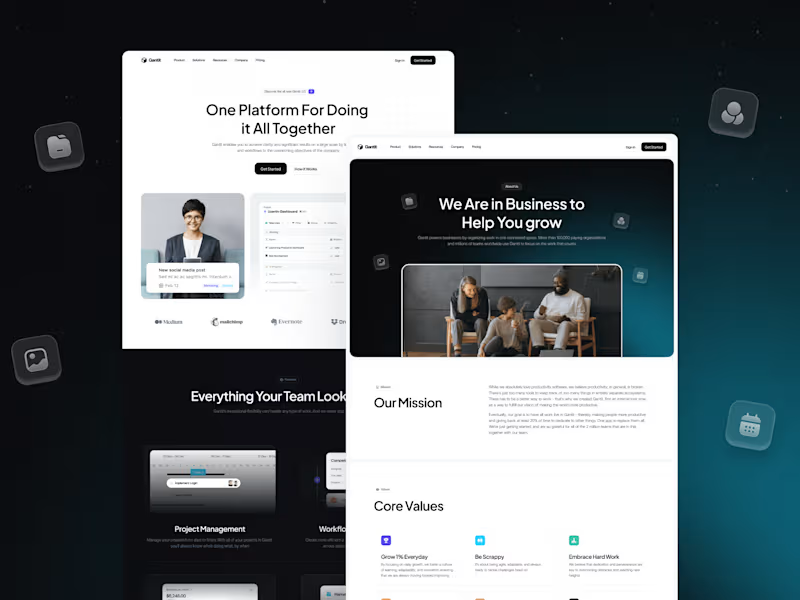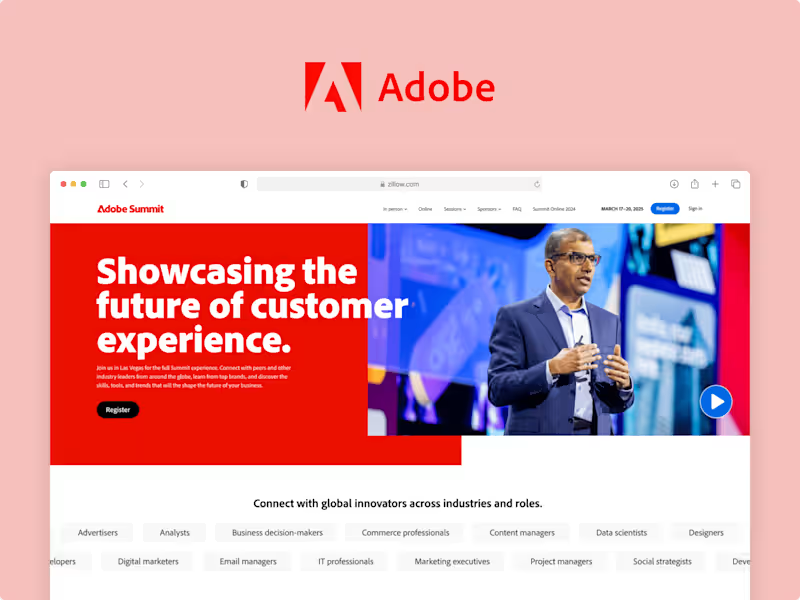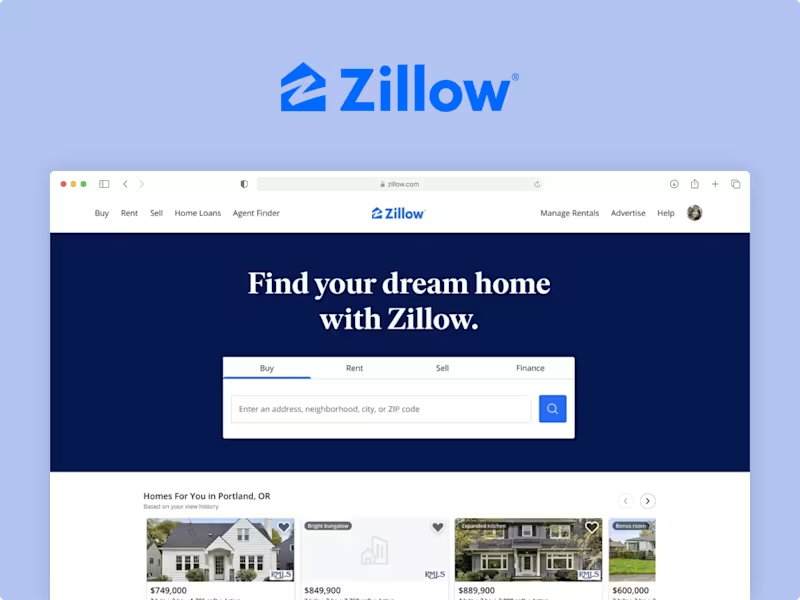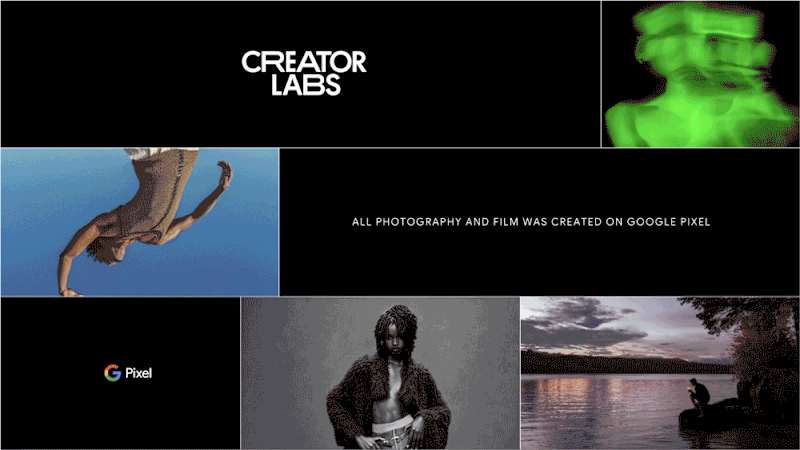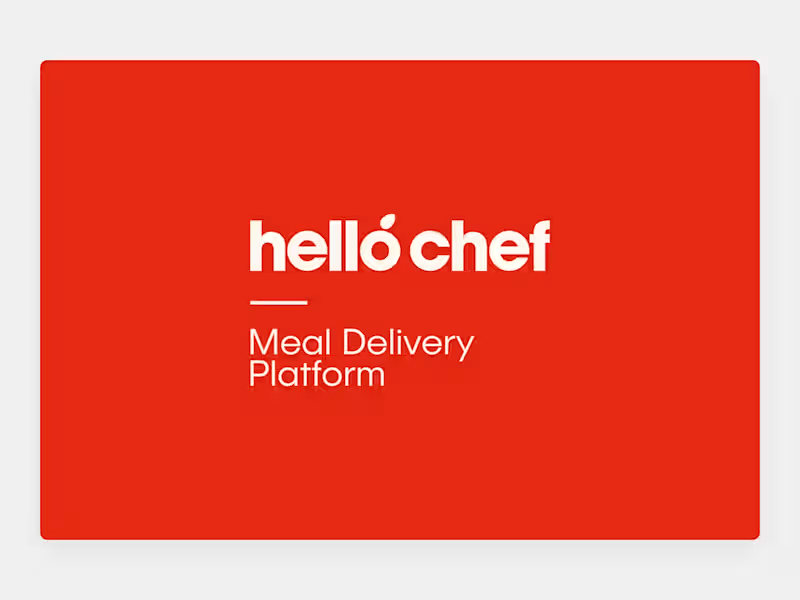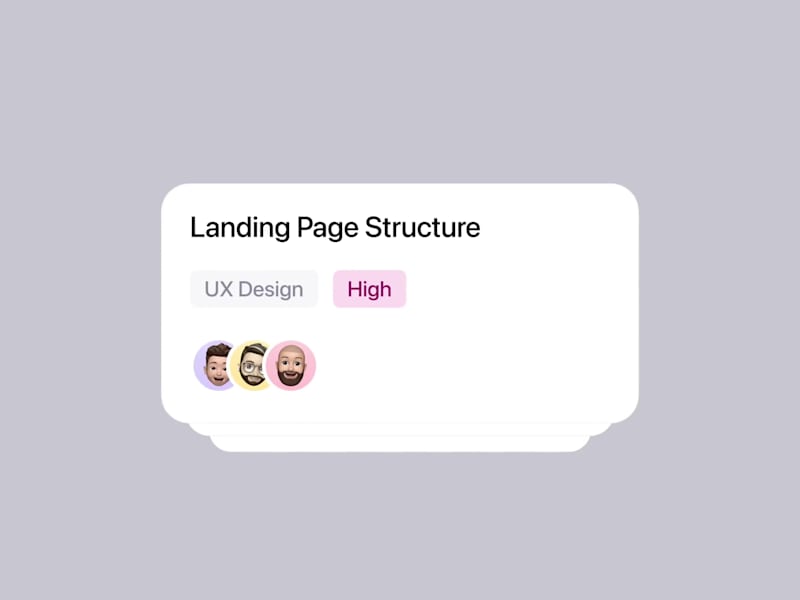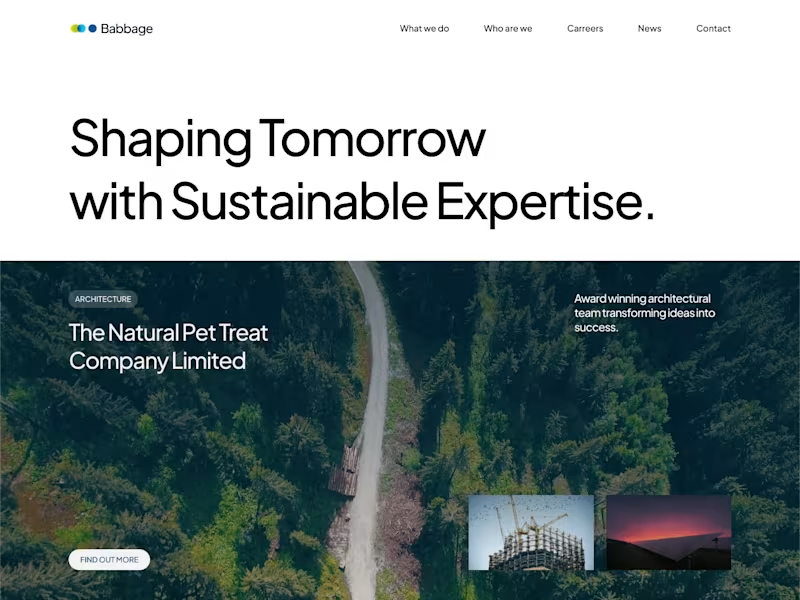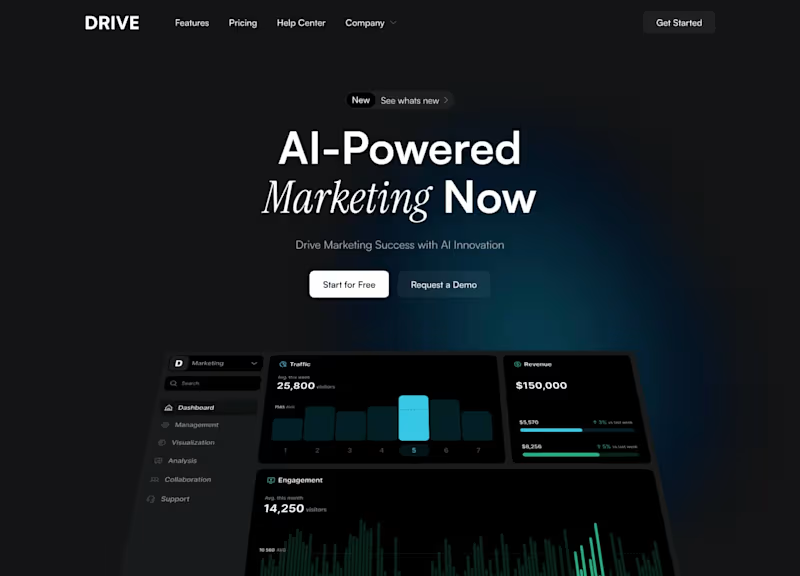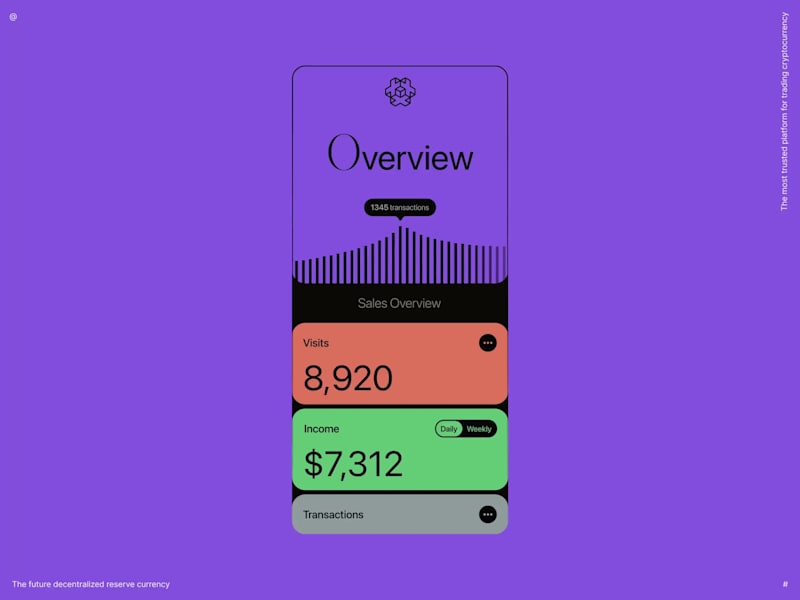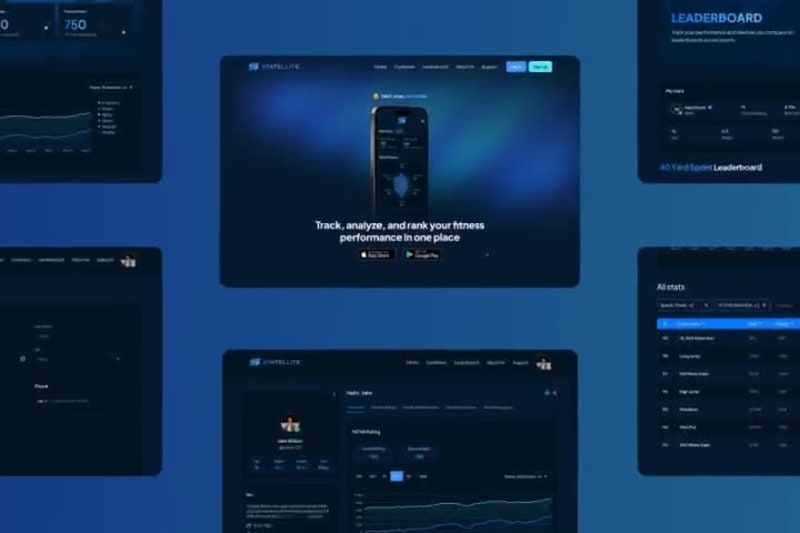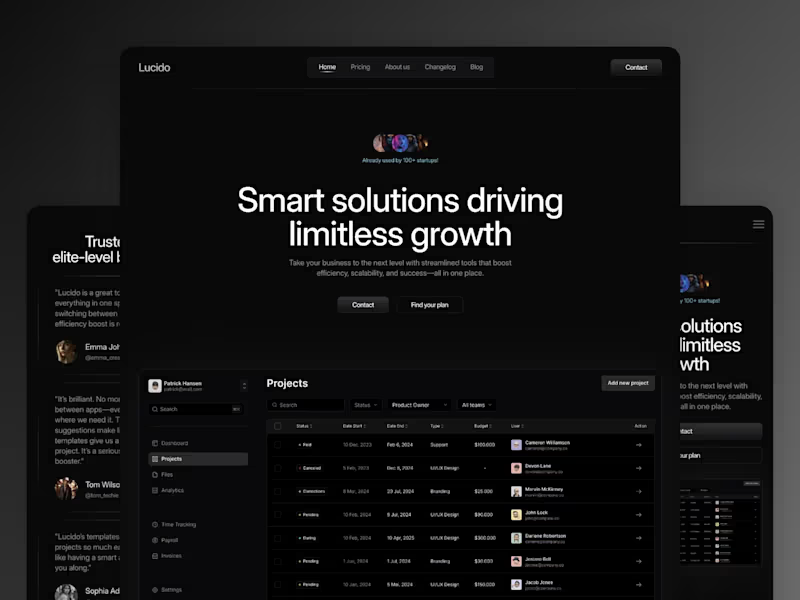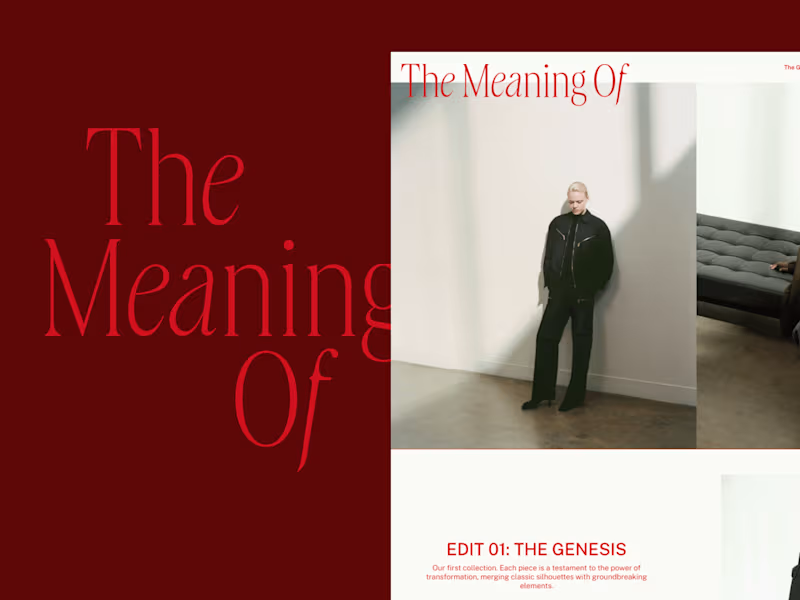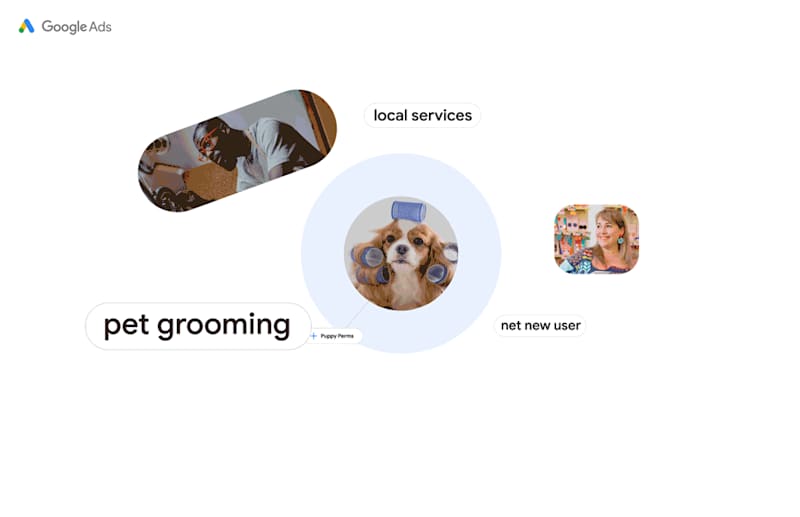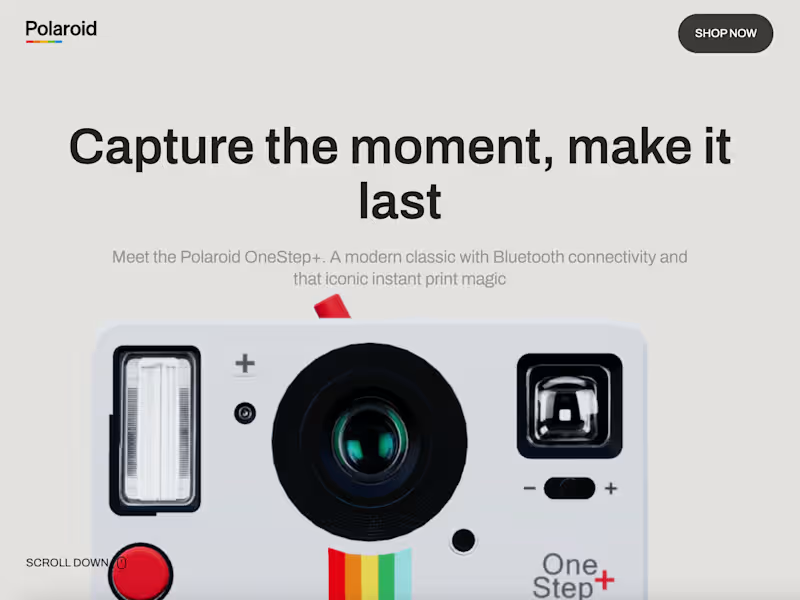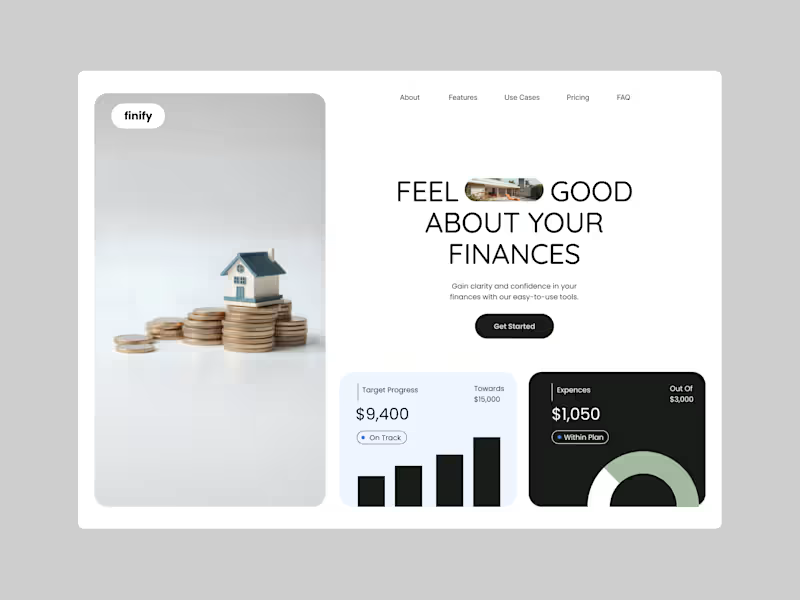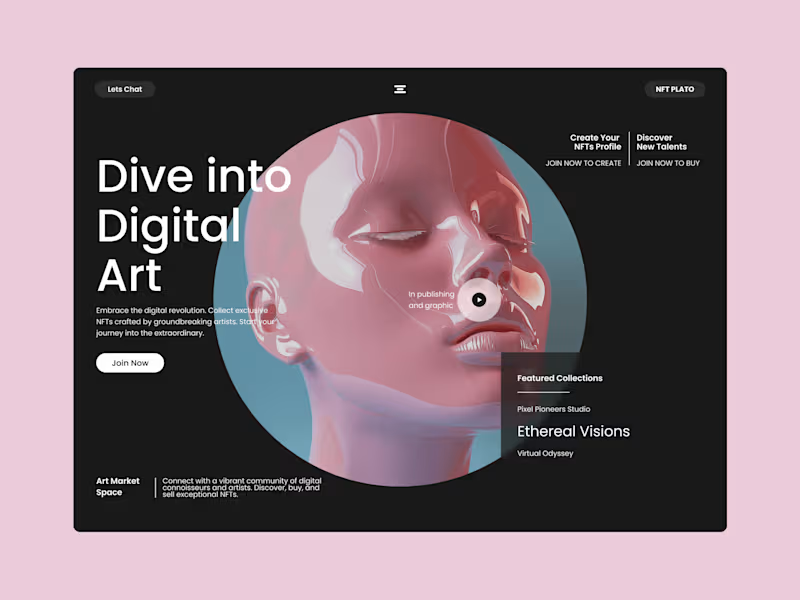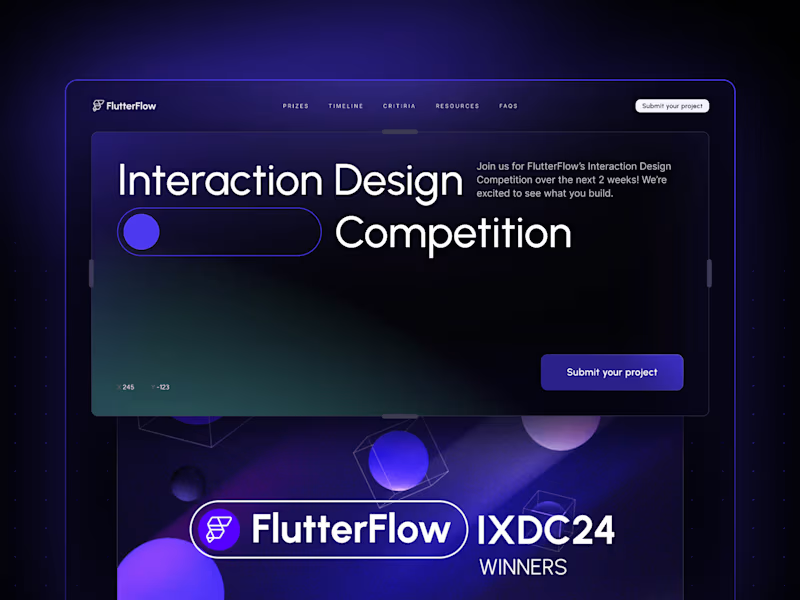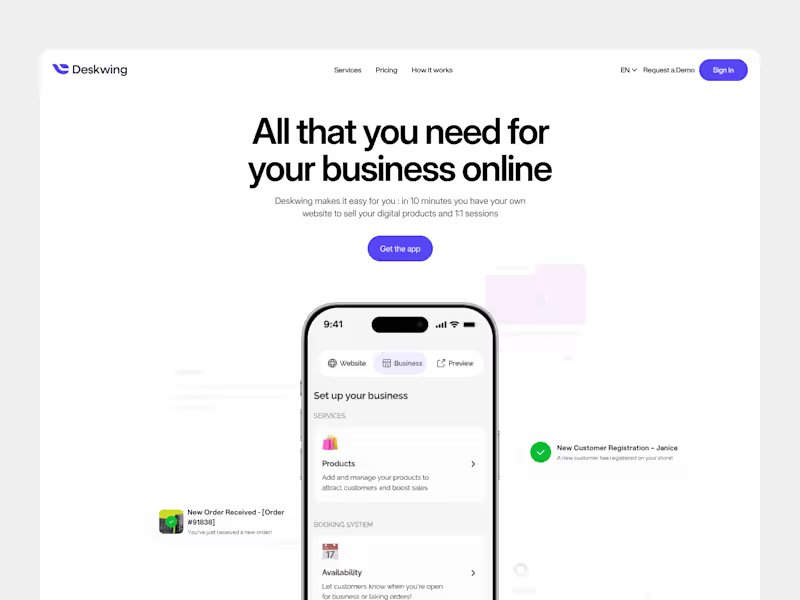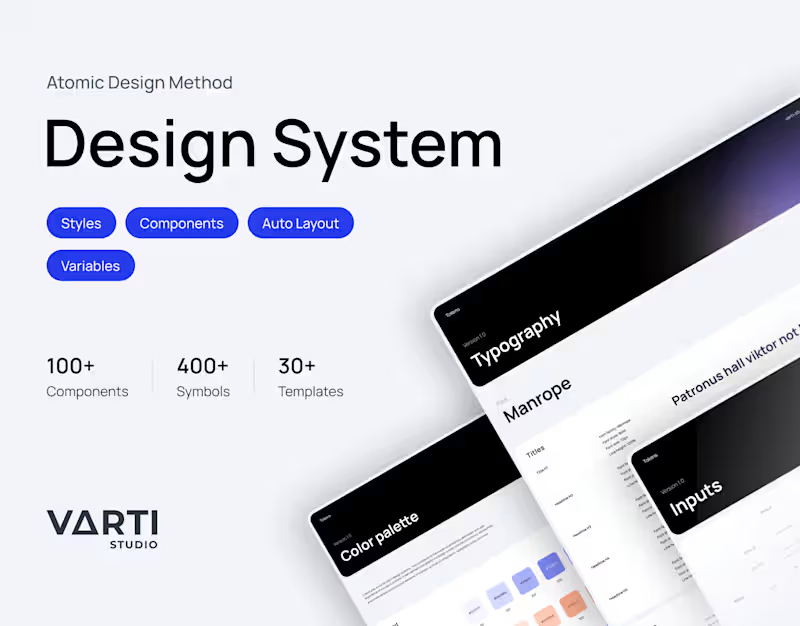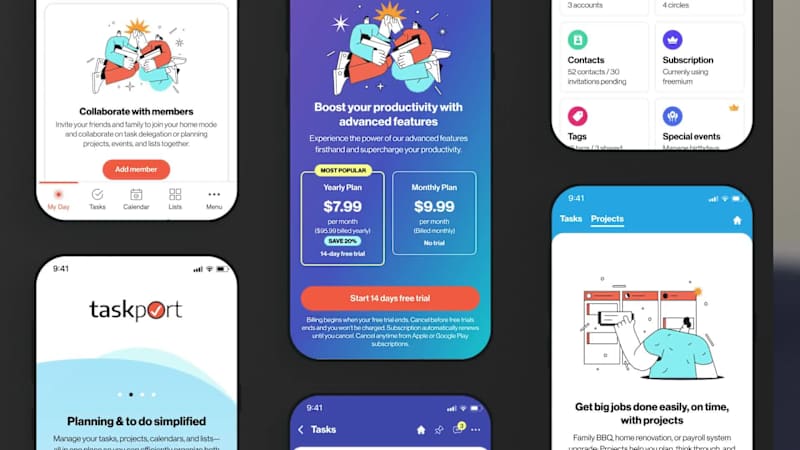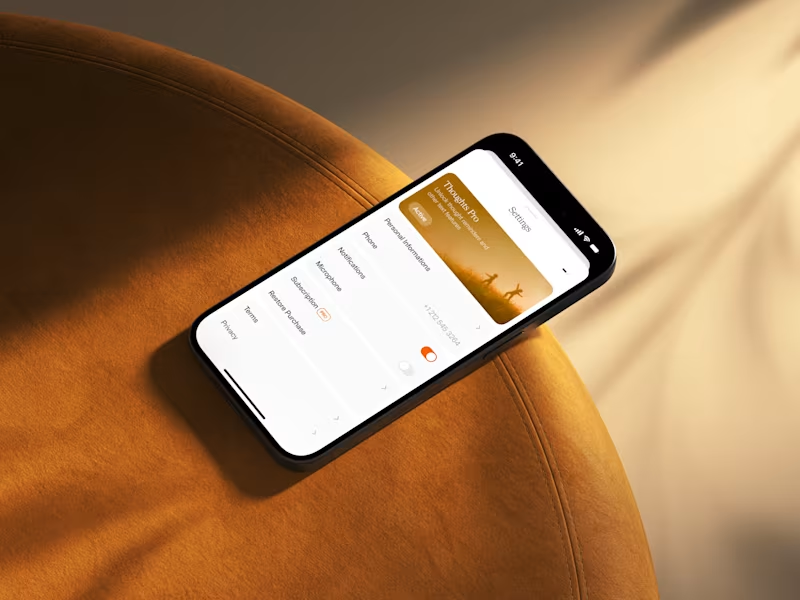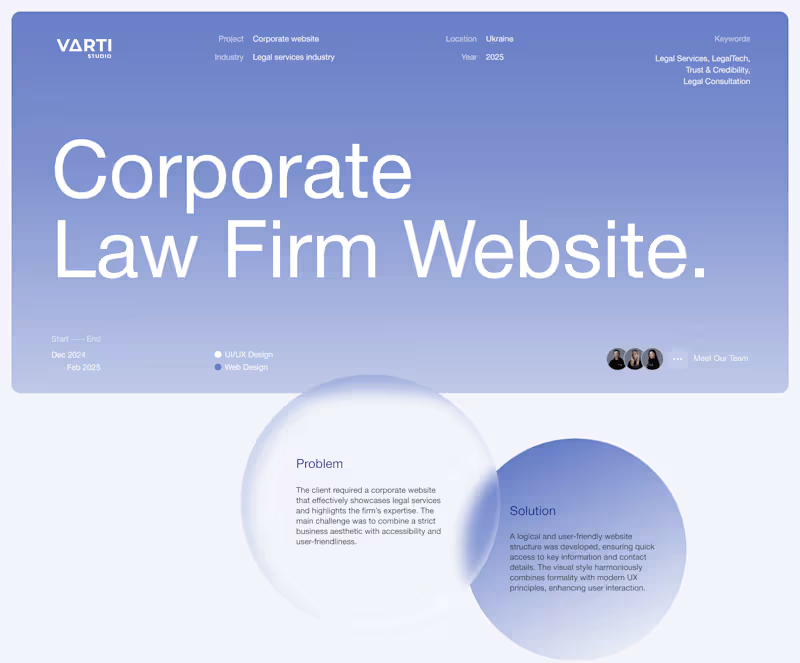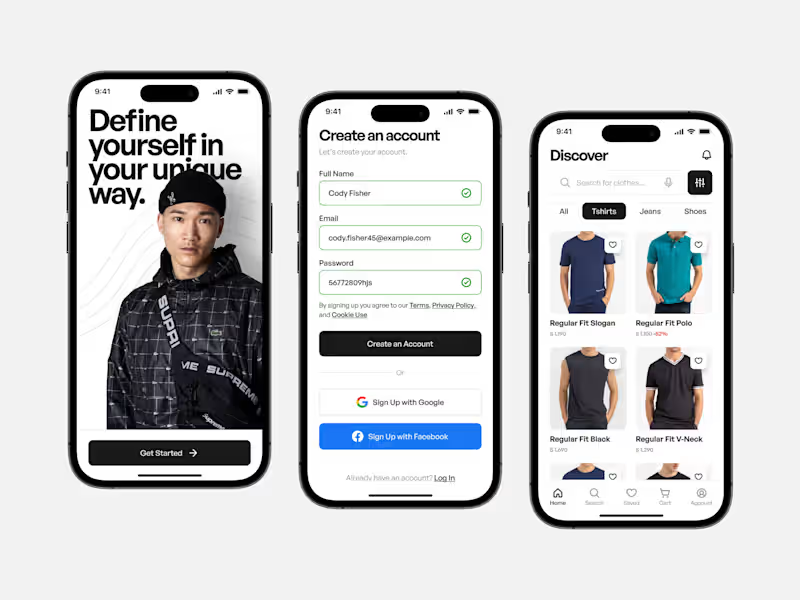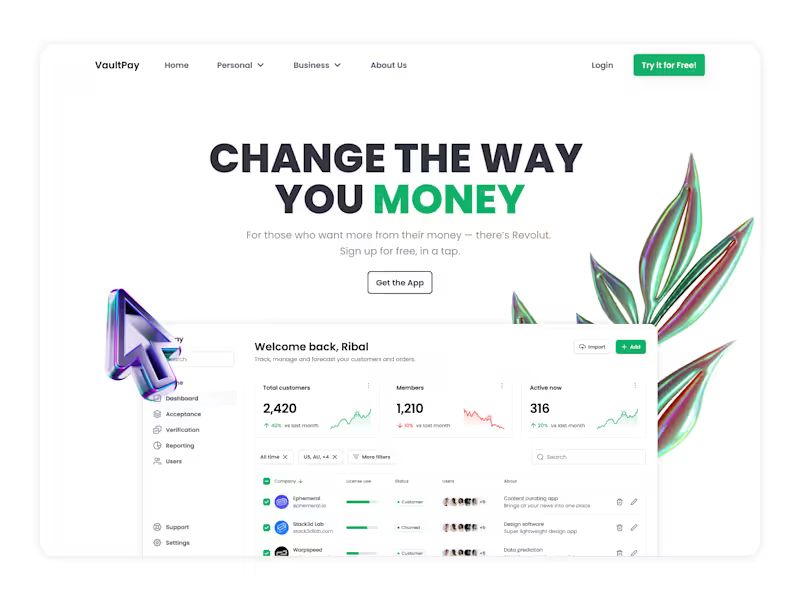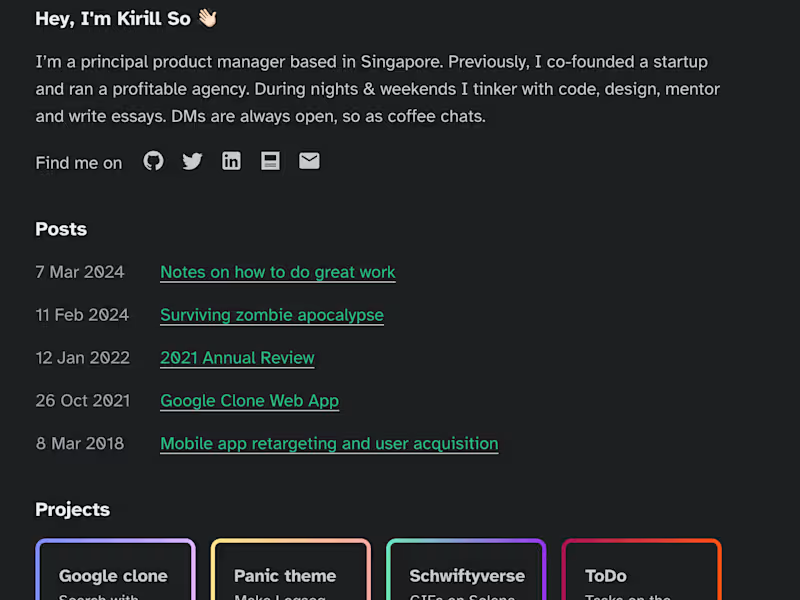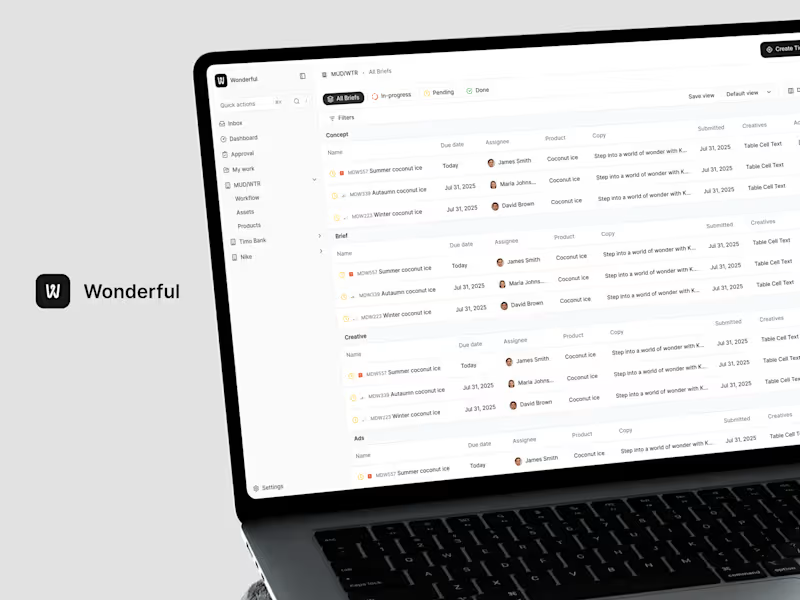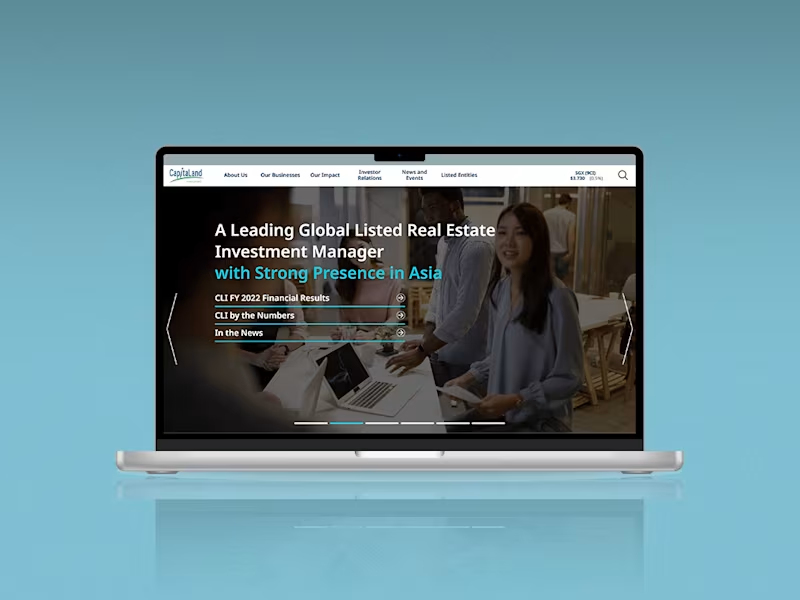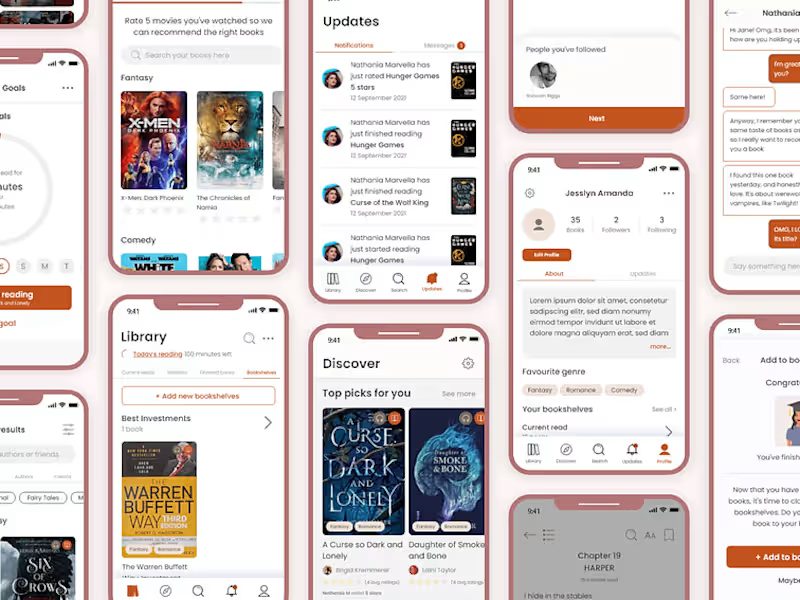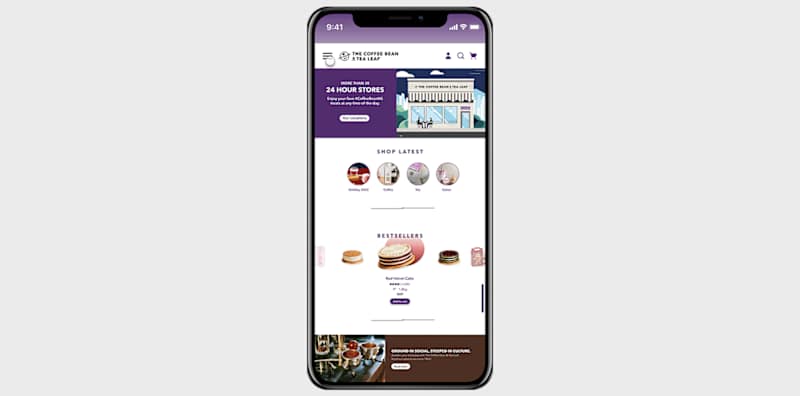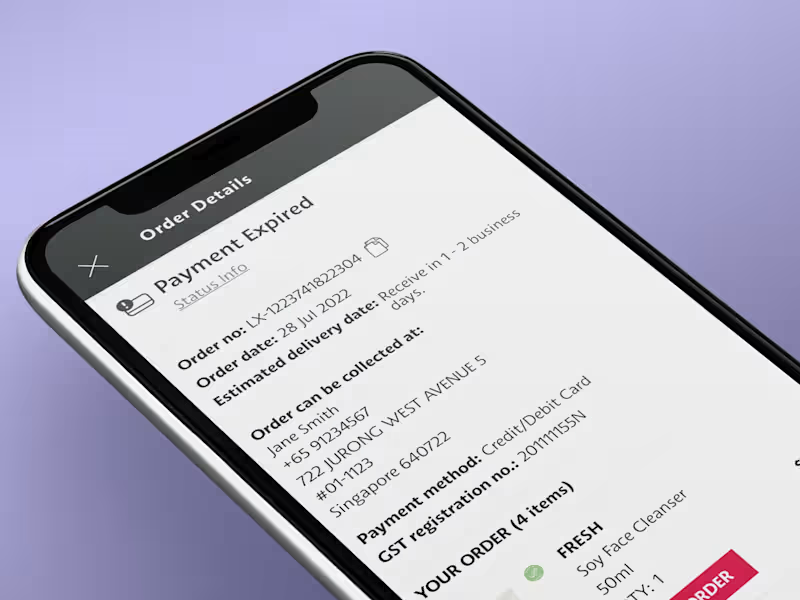Additional resources
Why Specialized UI Designers for Real Estate Matter
Understanding the Modern Real Estate User Journey
Key Pain Points for Property Seekers and Sellers
Mapping Buyer, Seller, and Renter Personas
Core Principles of UI Design for Real Estate Websites and Apps
Intuitive, User-Centric Navigation Strategies
Establishing Visual Hierarchy With High-Quality Imagery
Grid-Based Layouts and Listing Cards
Balancing Aesthetics and Functionality in Content Presentation
Ensuring Mobile-First and Cross-Platform Consistency
Responsive Breakpoints From Smartphone to 4K Desktop