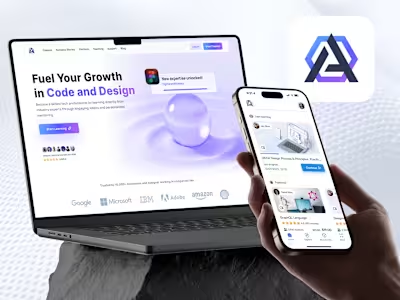From Figma prototype to responsive website with Wix Studio
Here is the full tutorial! ⬇️
Using Wix Studio AI for creating responsive websites
Don't prototype a website for mobile view!
1. Rather, run Figma
2. Prepare your website design for desktop only
3. Use this plugin to export the design to Wix Studio
4. Run the Responsive AI assistant
5. You will get a 100% responsive view for mobiles and tablets
6. Finally, make tiny adjustments and hit publish to have your website live!
Like this project
Posted Mar 18, 2025
"In this post, you'll learn how to transform a Figma desktop prototype into a fully responsive website using Wix Studio.
Likes
34
Views
699