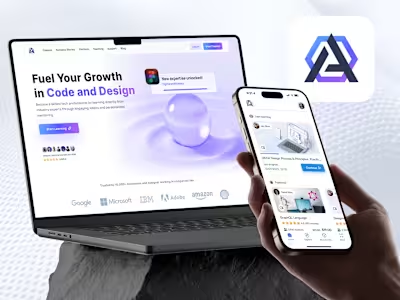Built with Bolt
10 AI workflows I really use in Figma
10 AI workflows I really use in Figma
Renaming layers
Renaming layers is one of the most efficient and effective ways to keep your design file organized and easy to navigate—without the need for tedious manual sorting or cleanup later. It not only improves your own workflow but also ensures that anyone collaborating with you can quickly understand the structure and purpose of each layer.
Reanmining layers with AI
AI interactions
With Figma AI prototyping, you can build complex interactions—like click actions, hover effects, and transitions—instantly with a single click. It streamlines the entire process, allowing you to create realistic, interactive prototypes without manually setting up each trigger or animation, saving time and boosting your productivity.
Interactions with Figma AI
Enhancing copy
The rewriting and shortening assistant is a valuable tool that helps me refine and polish the design copy with ease. It allows me to quickly improve clarity, tone, and conciseness, making sure the text aligns perfectly with the overall design without getting bogged down in wordsmithing.
Shortening text with Figma AI
Content creation
Generate and replace text content directly within your design mocks to create more realistic and meaningful layouts. Say goodbye to generic lorem ipsum and start designing with true-to-life content that better reflects the final product and enhances the overall user experience.
Generating content with Figma AI
Figr Identity
The Figr Identity plugin empowers you to build complete, cohesive design systems effortlessly using AI. It streamlines the creation of components, styles, and tokens, helping you maintain consistency and speed across your entire design workflow.
Figr Identity plugin
Magestic plugin
This AI-powered plugin transforms text into images and gives you access to pre-curated, high-quality, and unique icon sets—all within Figma. Simply describe what you need, and watch as your graphics and icons come to life instantly, turning ideas into visuals without leaving your design file.
Generating 3D with Magestic AI plugin
Wix Studio AI responsiveness
Design your desktop layout in Figma, then seamlessly export it to the Wix Studio editor using the Figma to Wix Studio plugin. From there, you can take advantage of the AI-powered responsiveness feature, which automatically generates a mobile-friendly version of your design. With just a few refinements, you're ready to publish a fully functional, professional website—no coding required.
AI responsivity with Wix Studio
Bolt x Lovable
You can use Bolt and Lovable alongside your Figma workflow to bring design ideas to life faster. Start by designing your UI in Figma, then upload the screens and describe the functionality in natural language using these AI tools to generate production-ready code. This allows for a seamless transition from static mockups to fully functional apps —without writing code from scratch.
Generating production code with AI
Boost resolution
With Figma AI, you can also quickly enhance the resolution of low-quality images directly within your design file. By using the built-in image upscaling feature, you can sharpen and clarify visuals without leaving Figma, making your mockups look more polished and professional in just a few clicks.
Boosting image resolution with Figma AI
Figma Make is coming!
Unveiled at Config 2025, Figma Make is a game-changing AI tool that brings your static designs to life—all without leaving Figma. Using natural language prompts, you can instantly animate elements, add interactive behaviors, and even publish fully responsive web apps, no coding required. This brings the whole Bolt and Lovable capabilities natively to Figma.
Like this project
Posted May 9, 2025
Here are 10 real-world use cases of Figma AI, plugins, and additional tools that I use daily in my design workflow.
Likes
3
Views
323