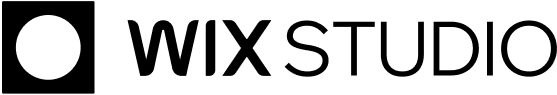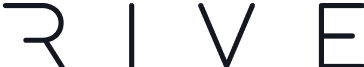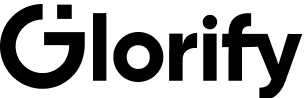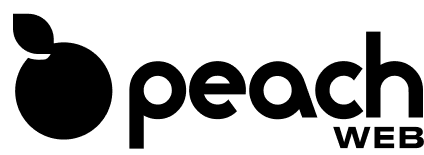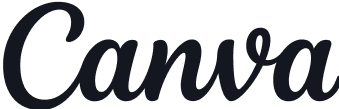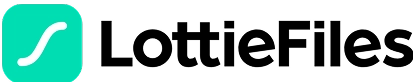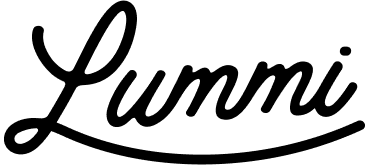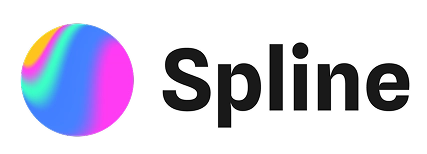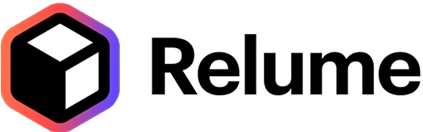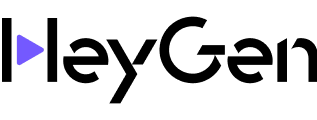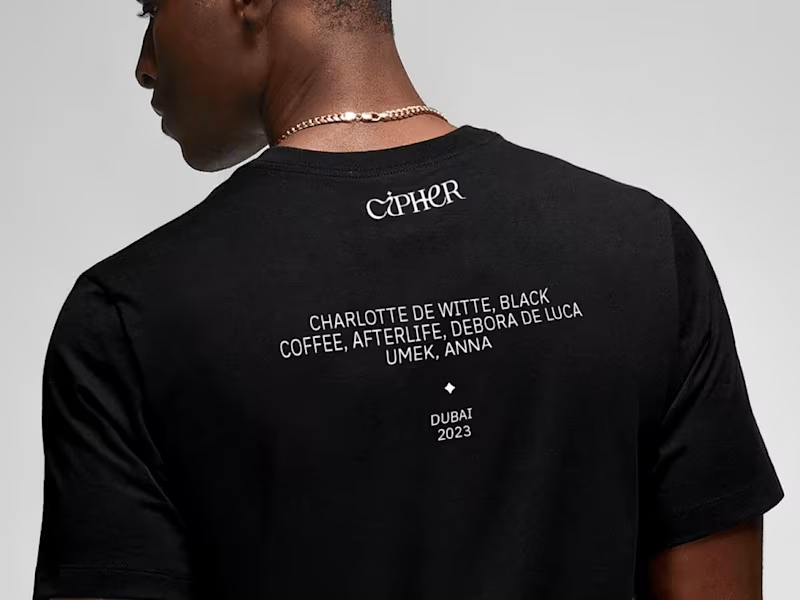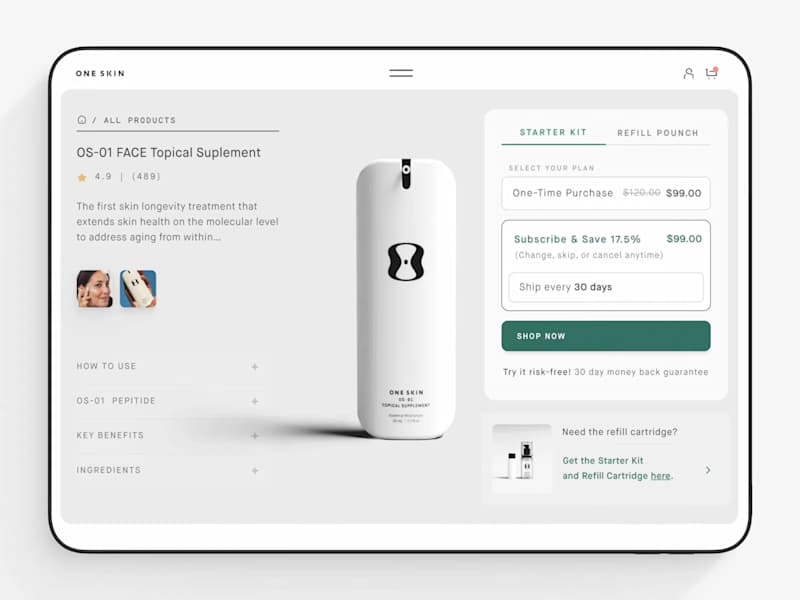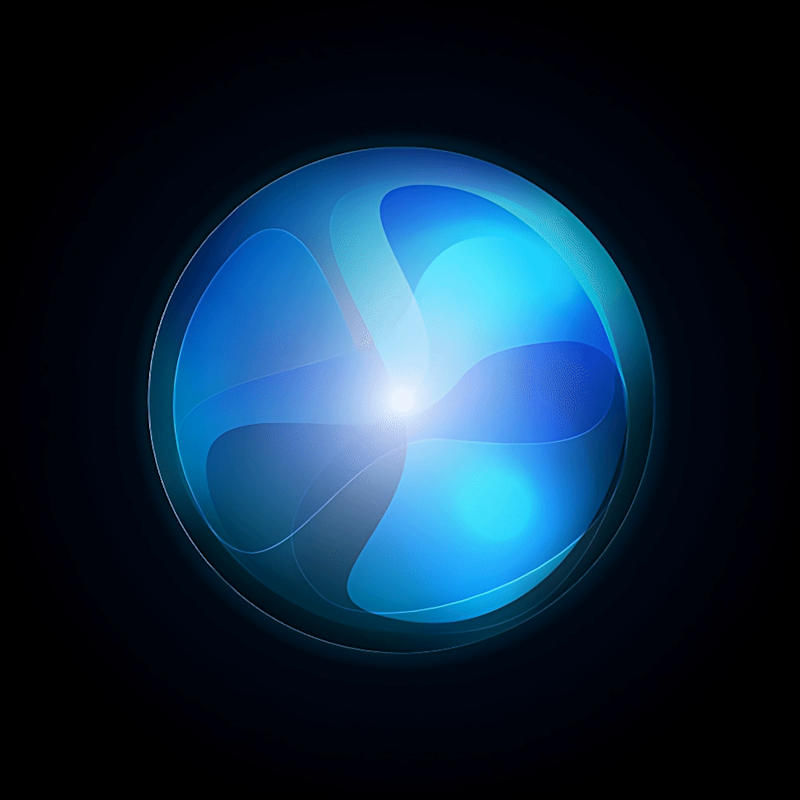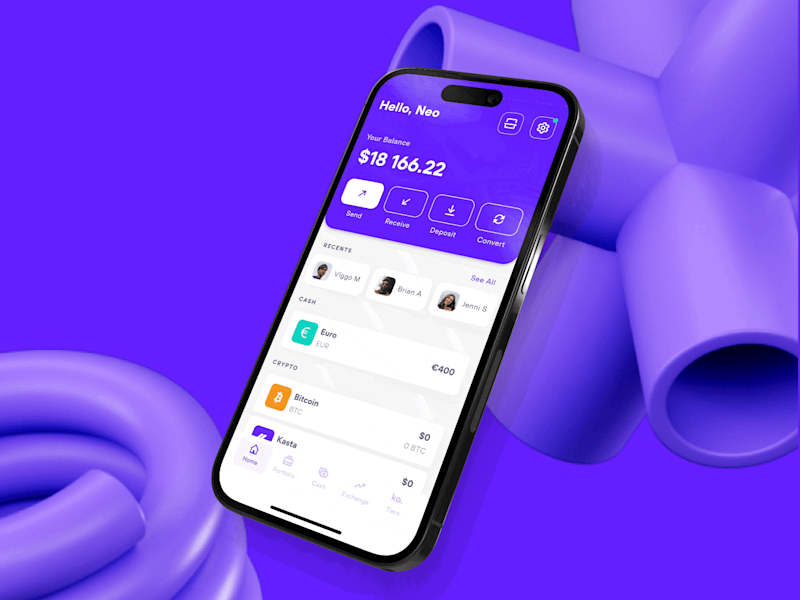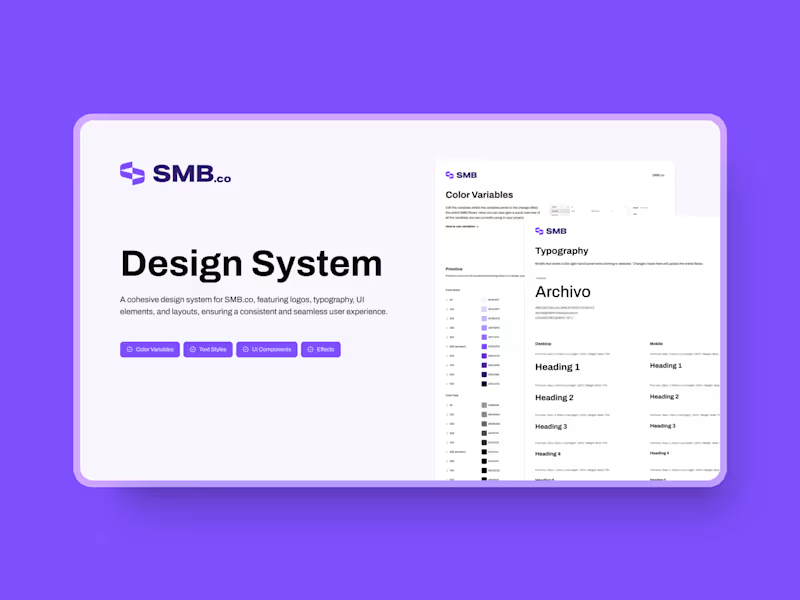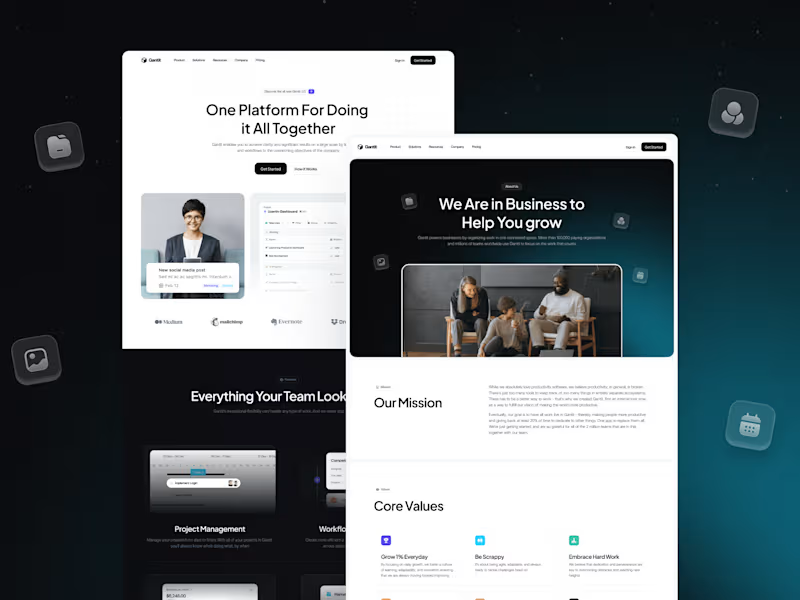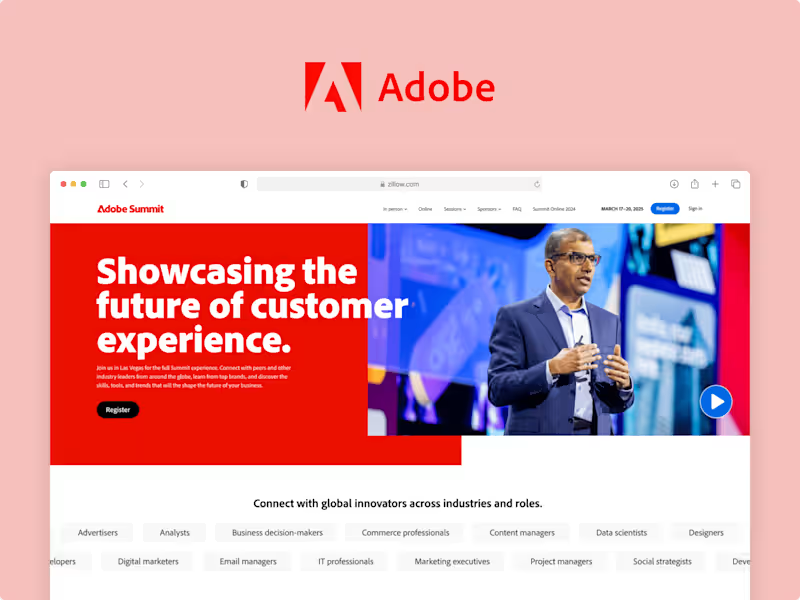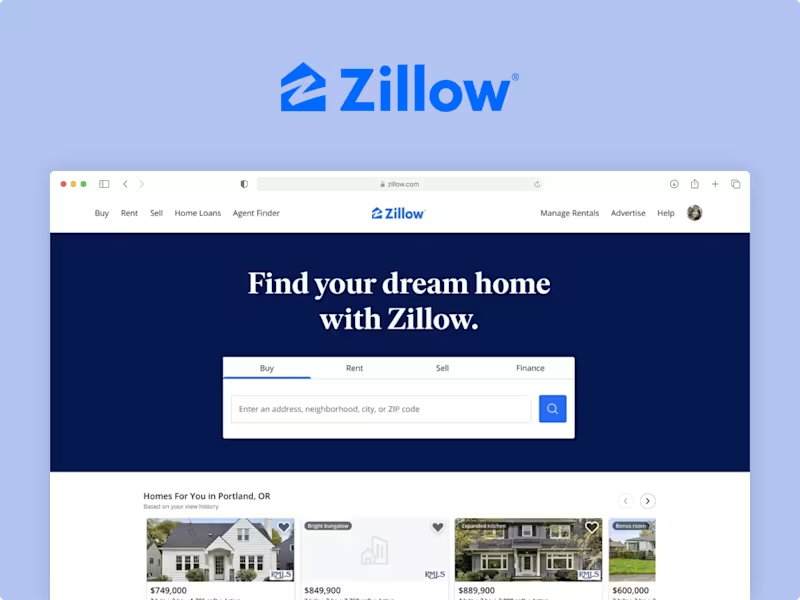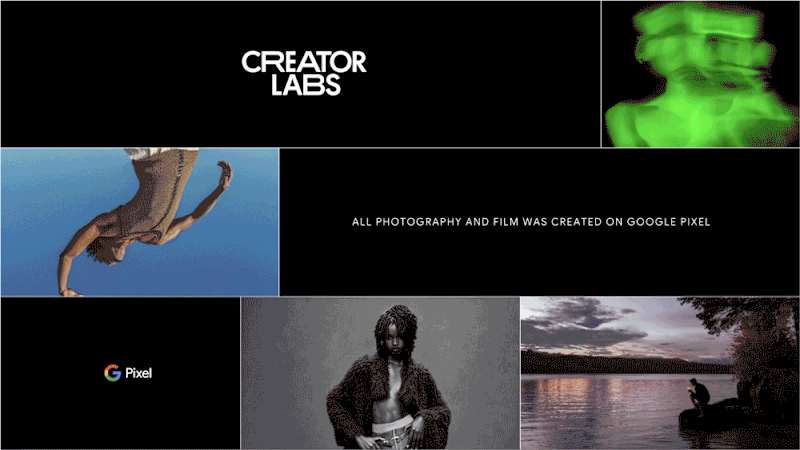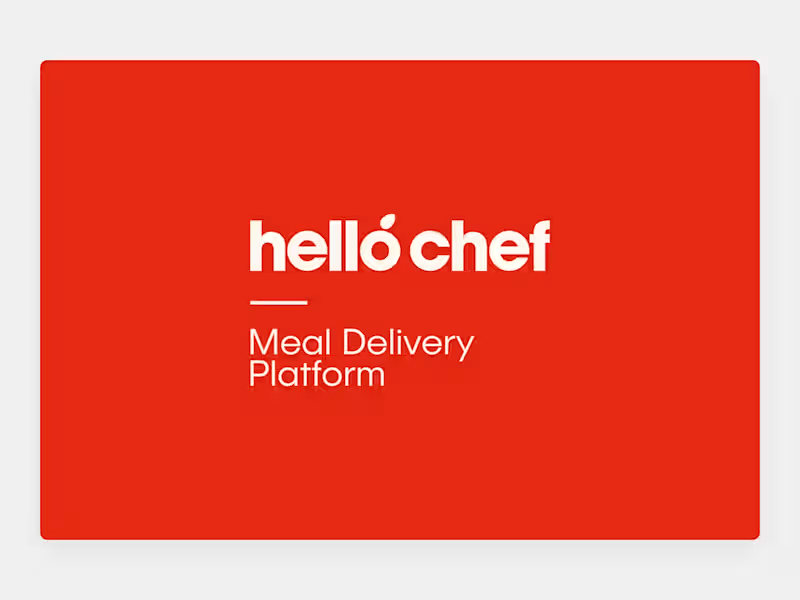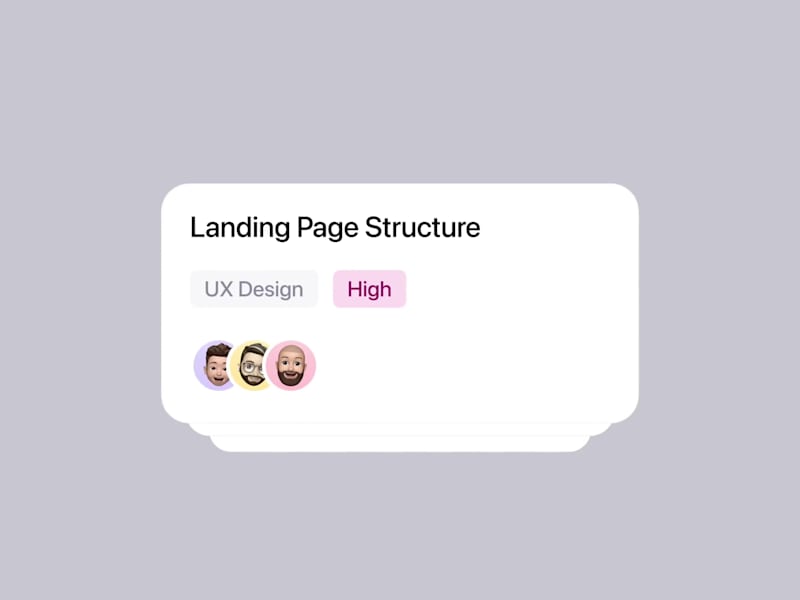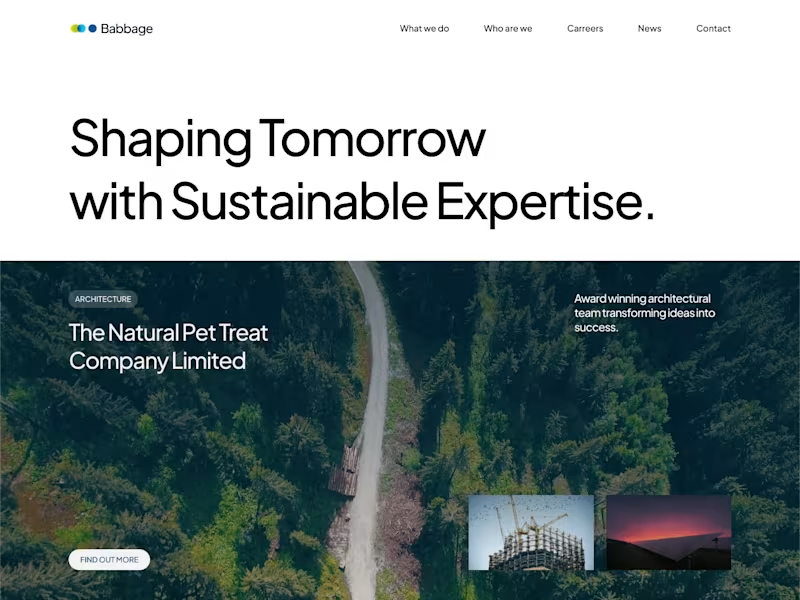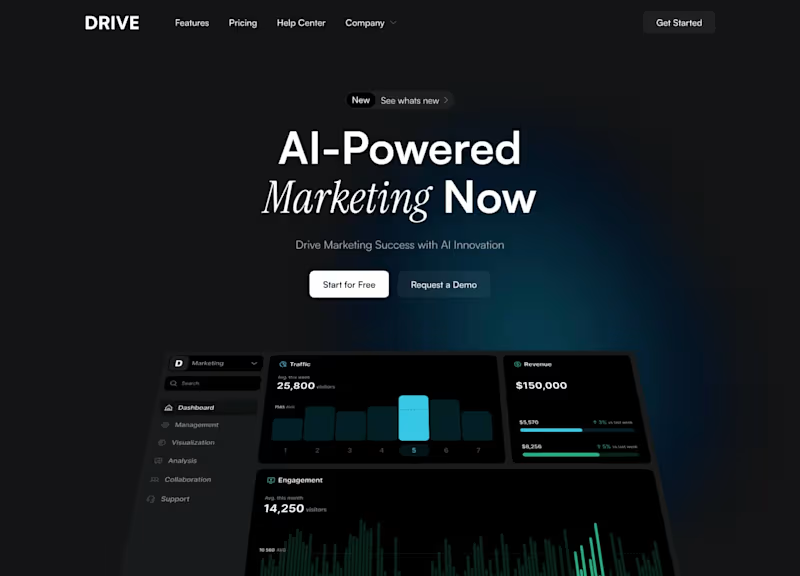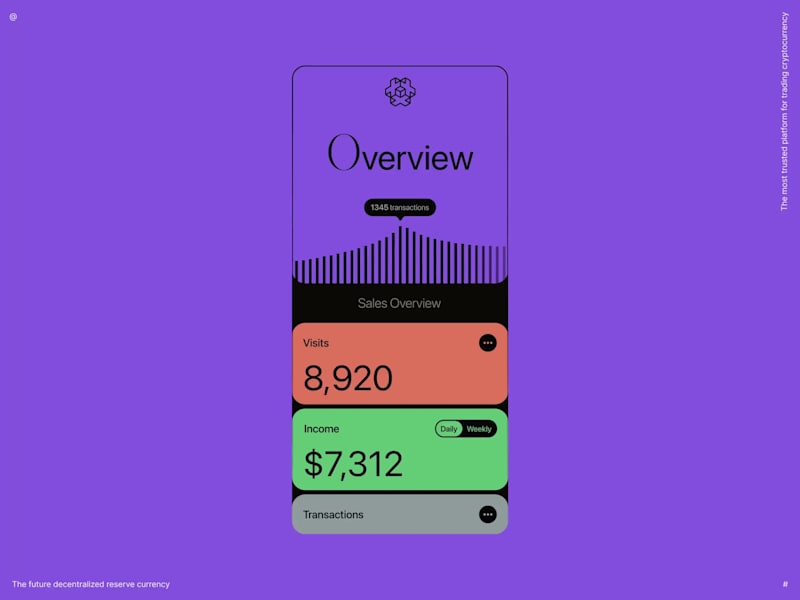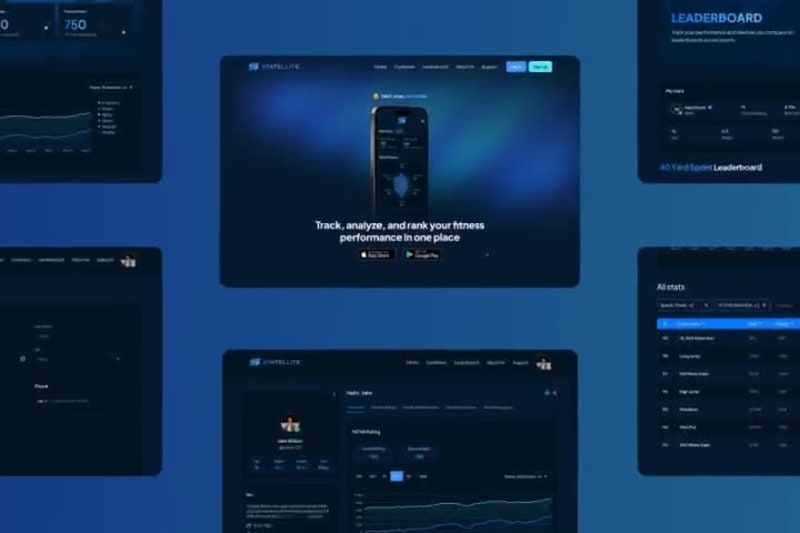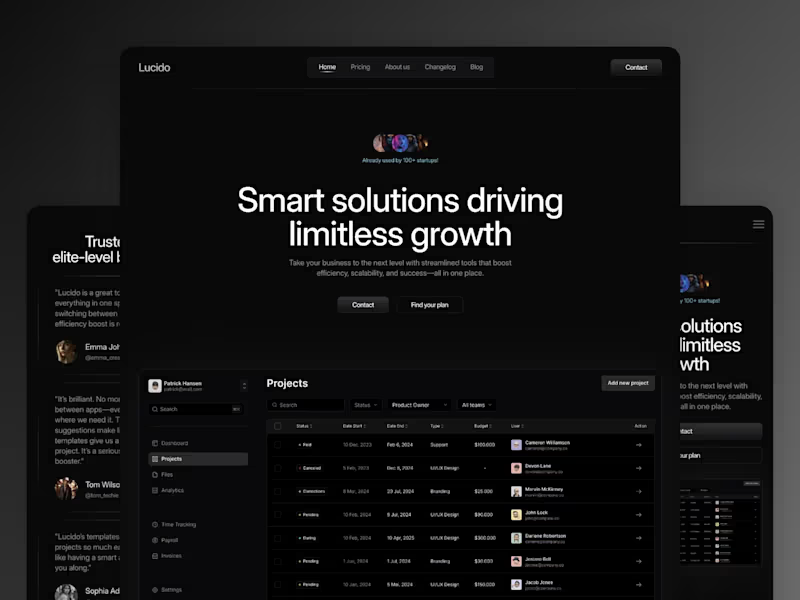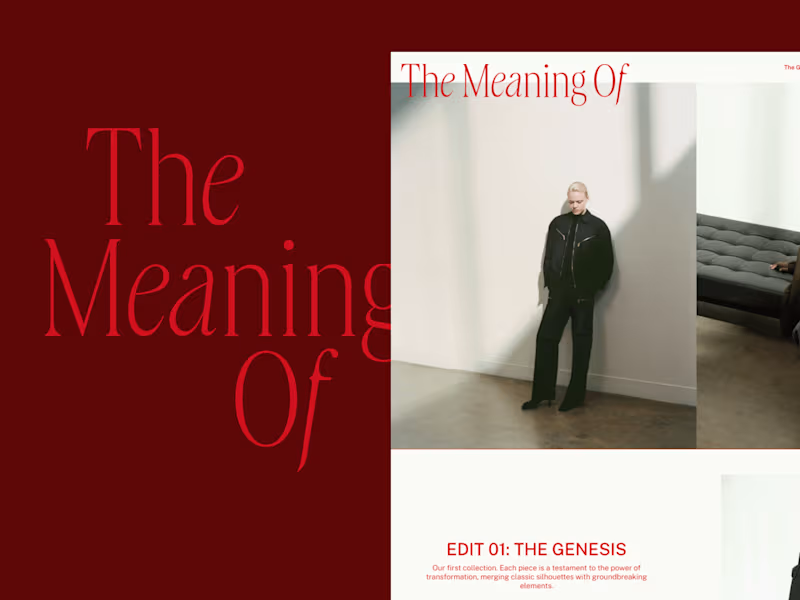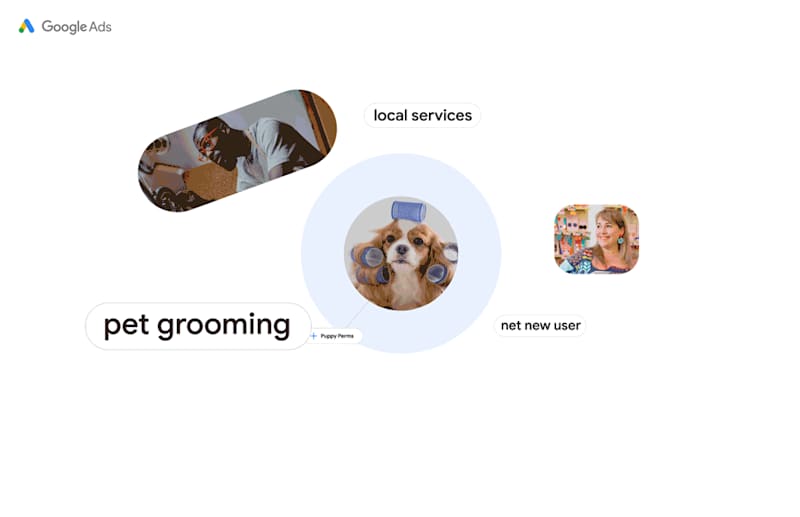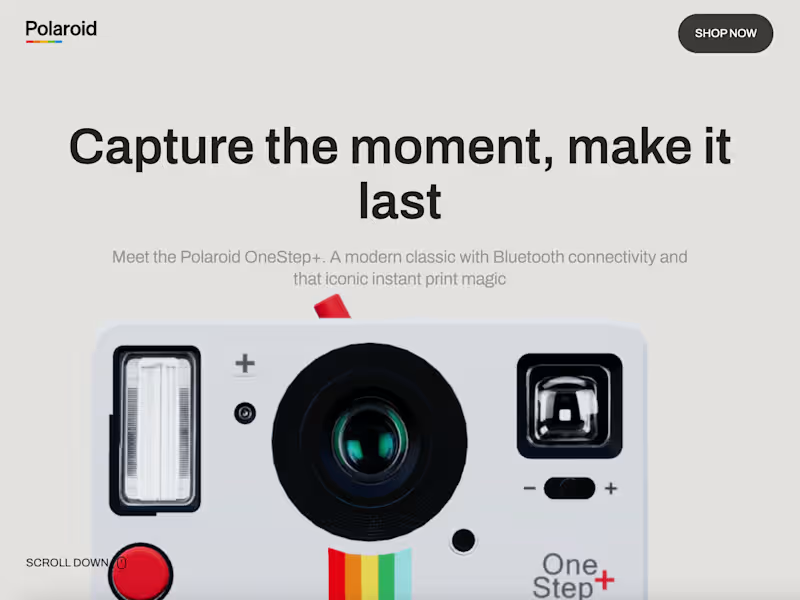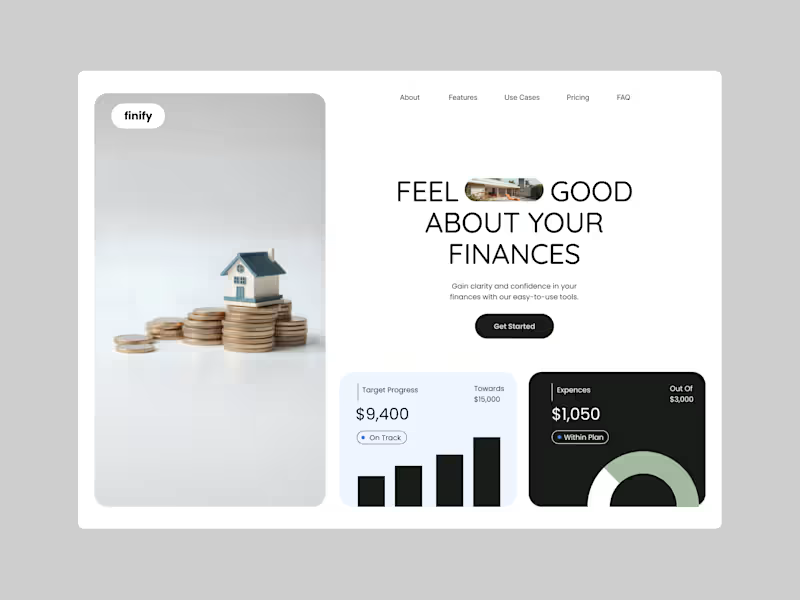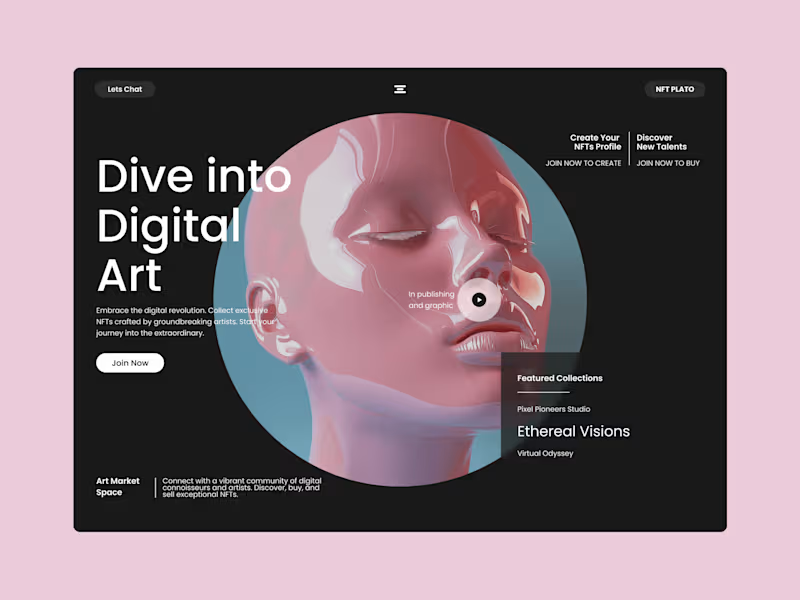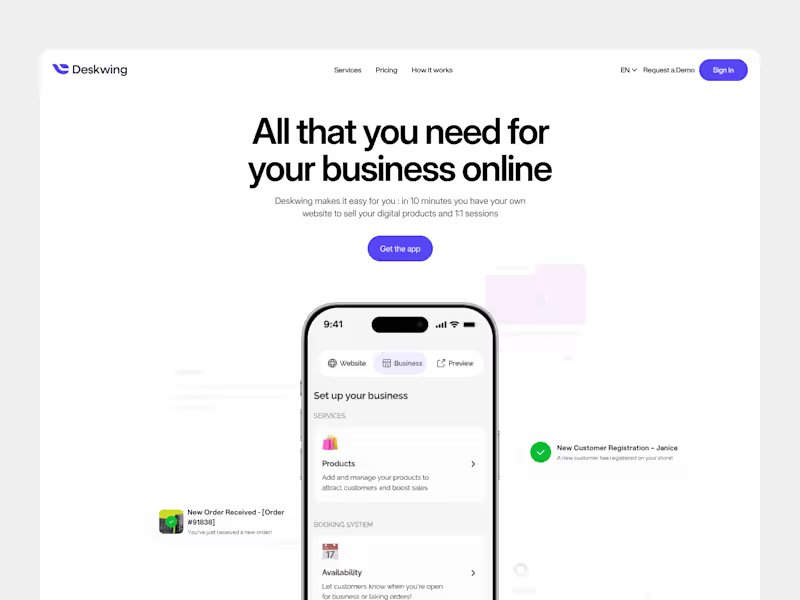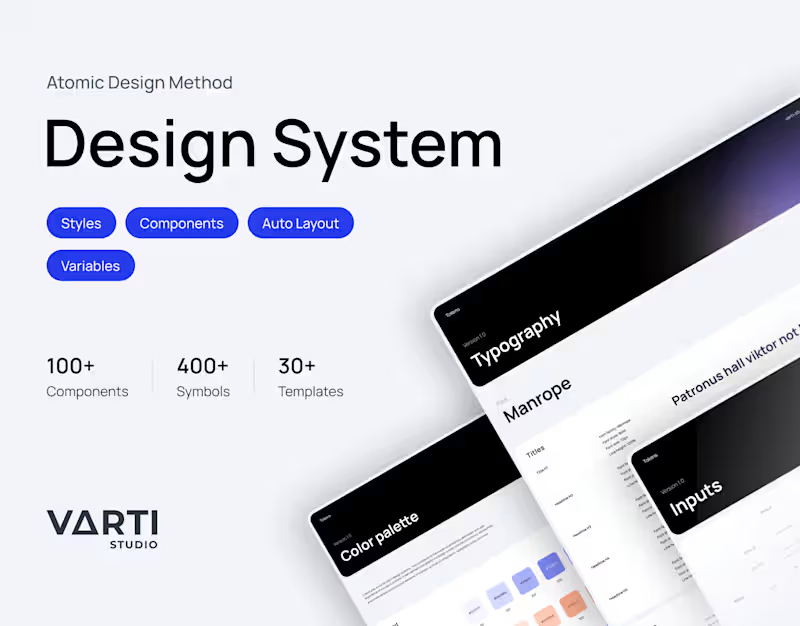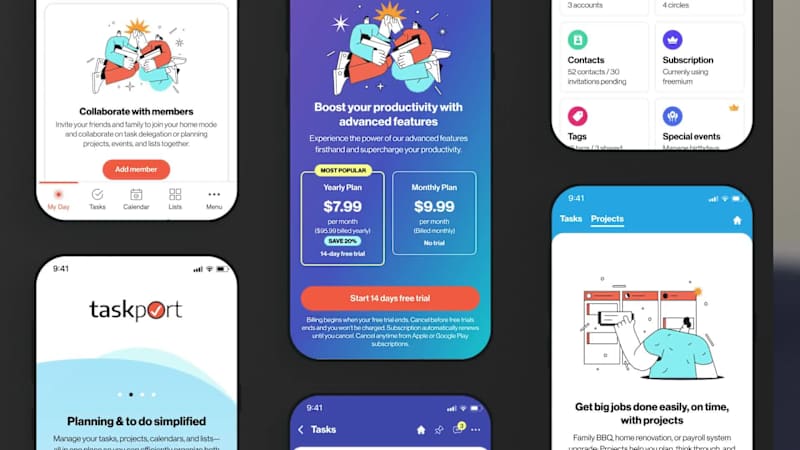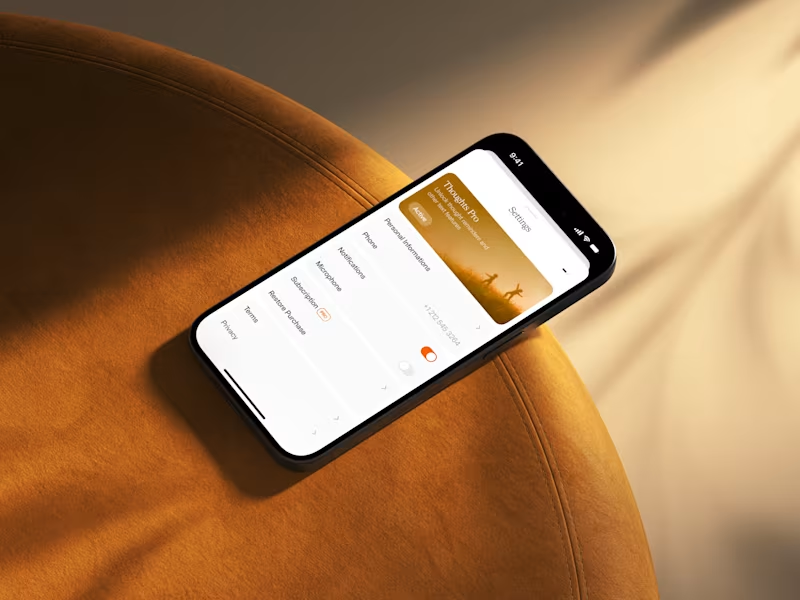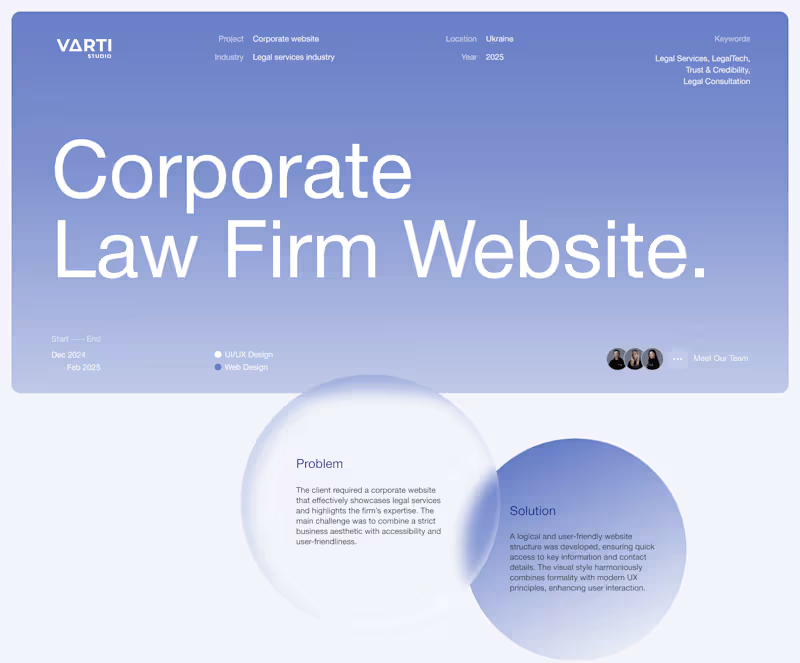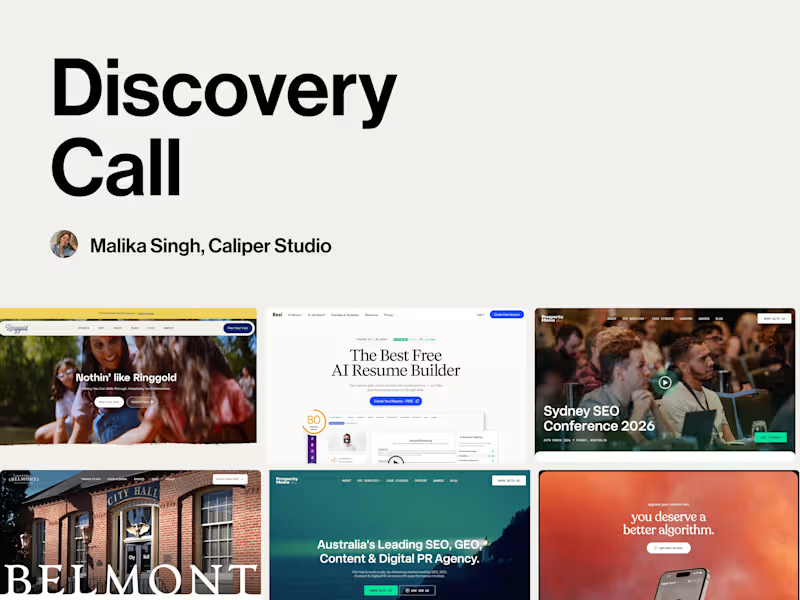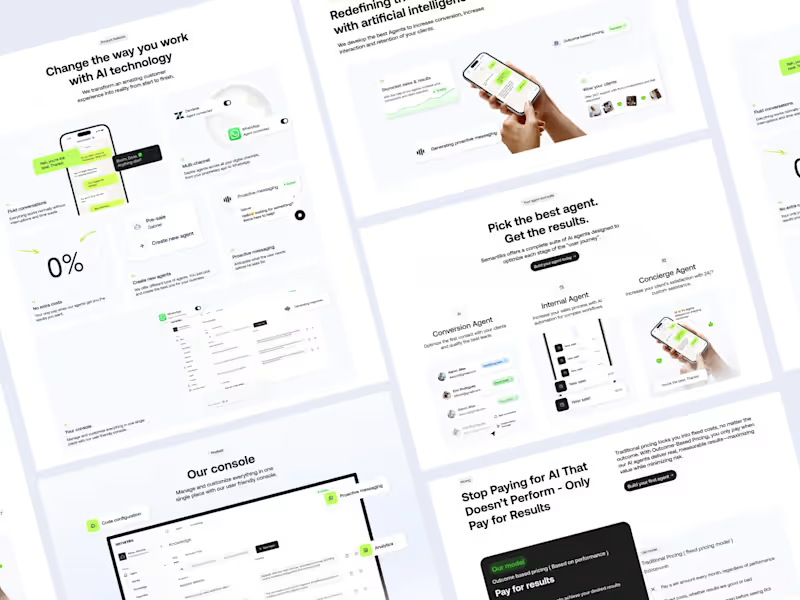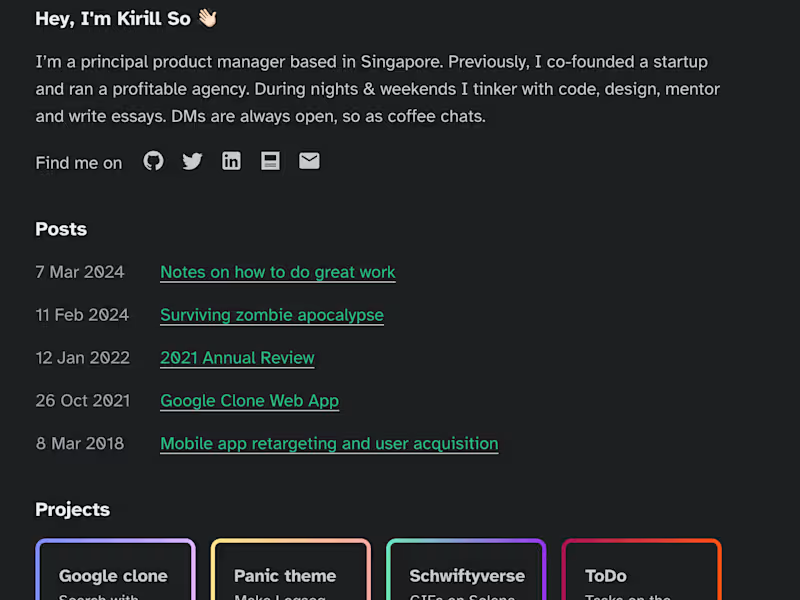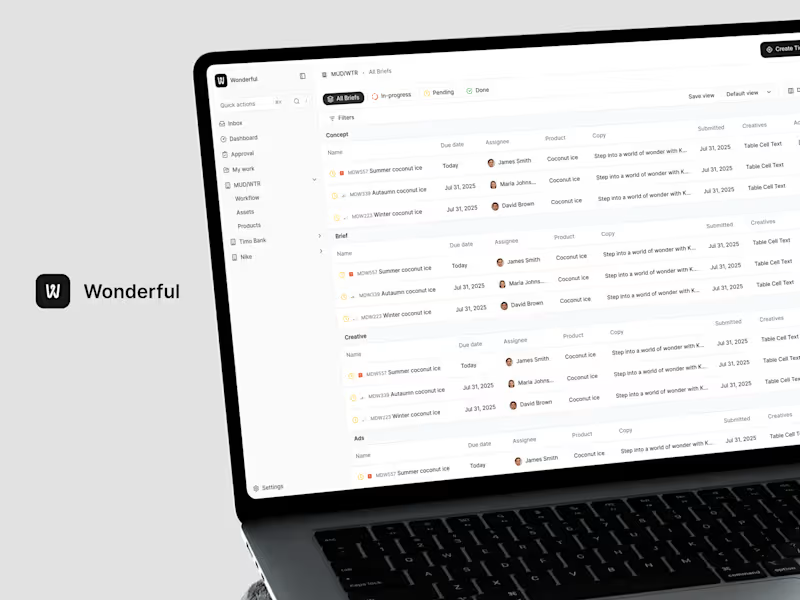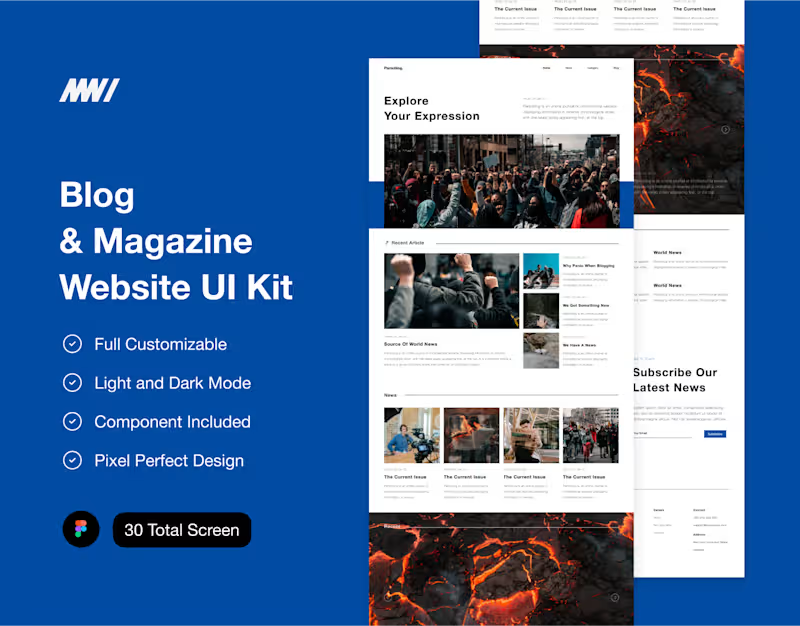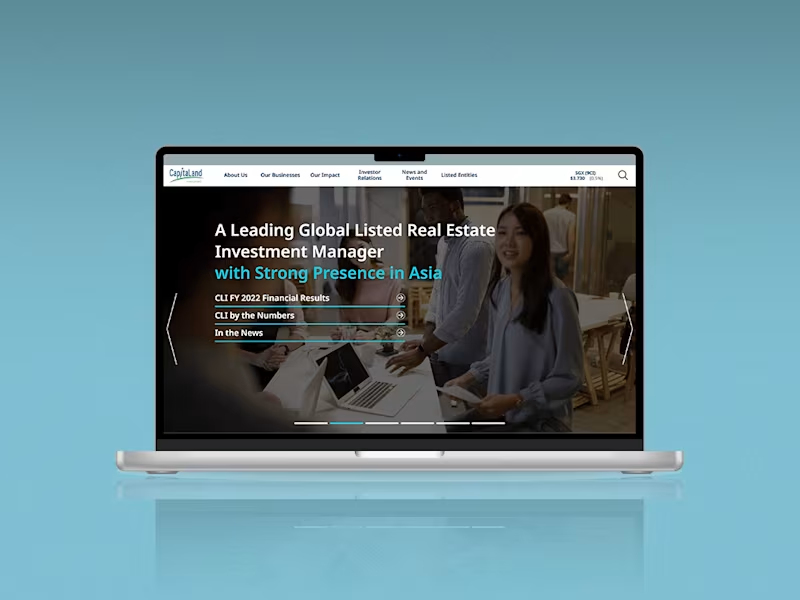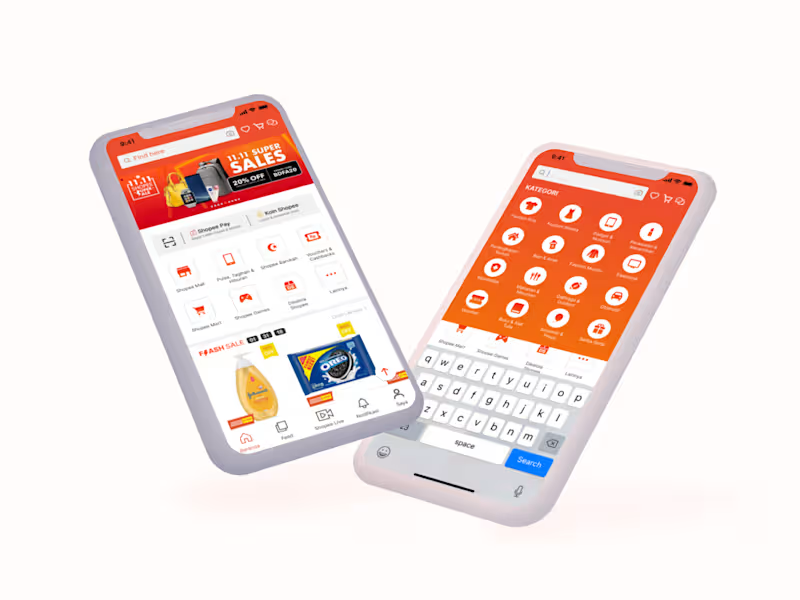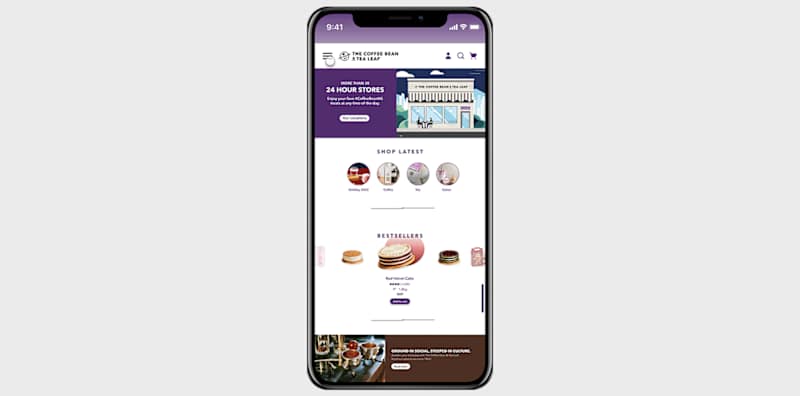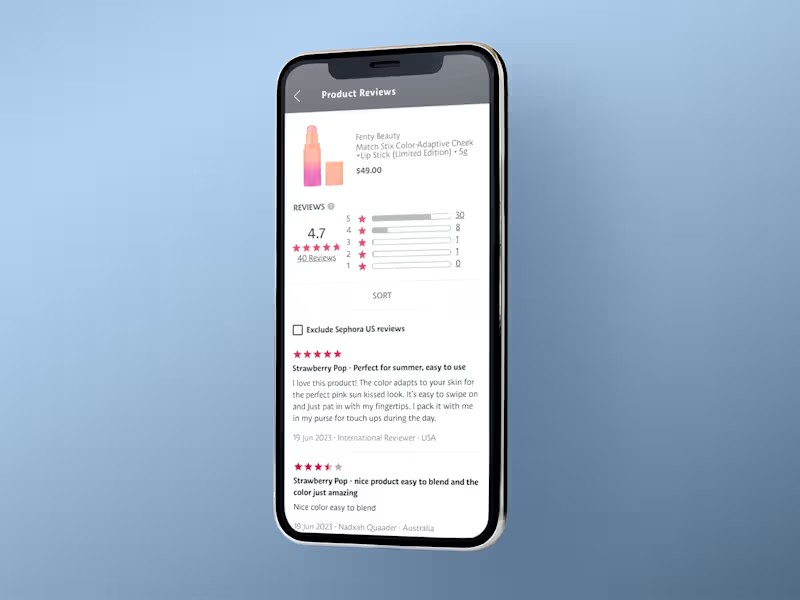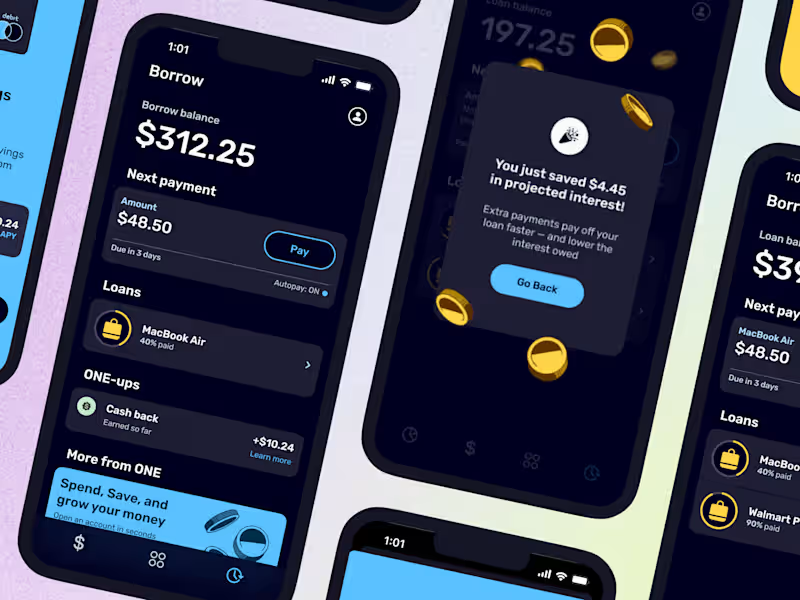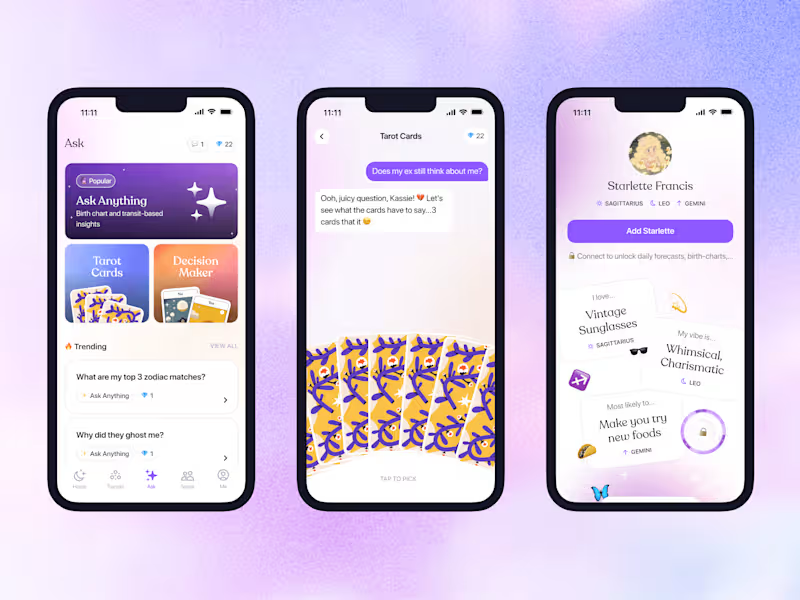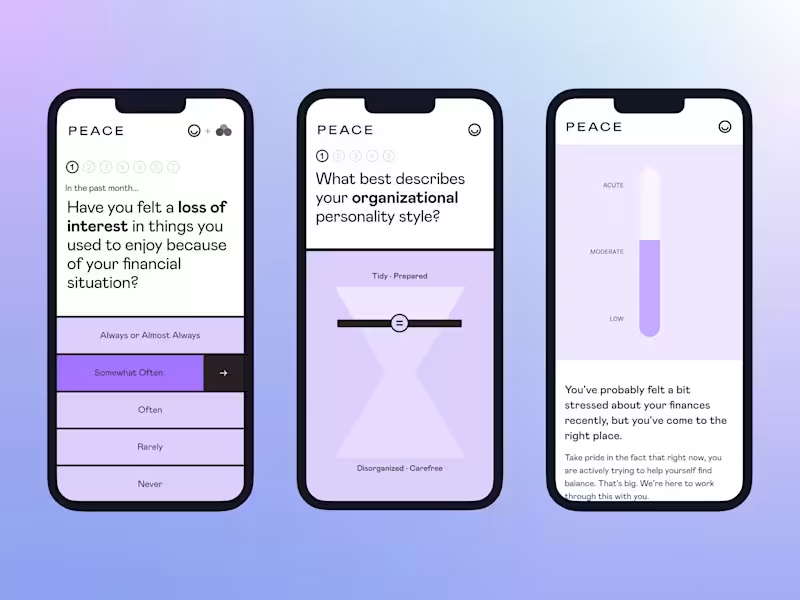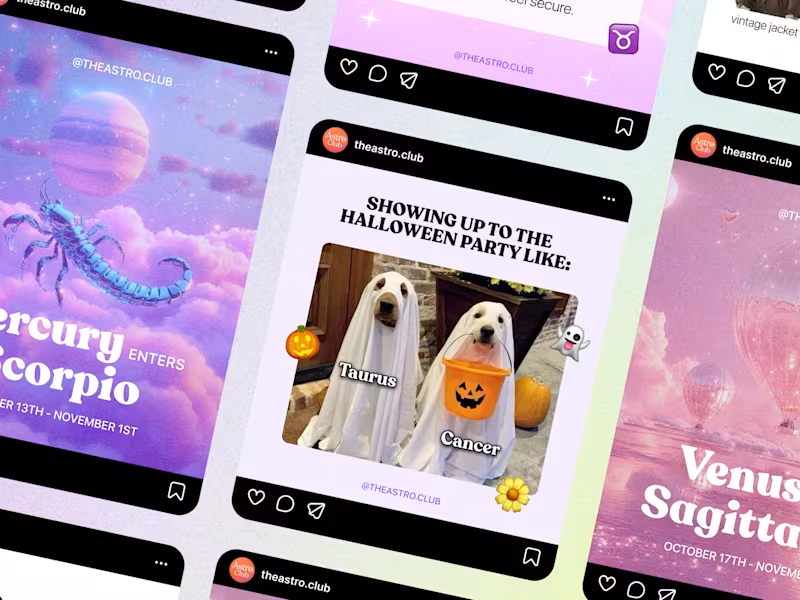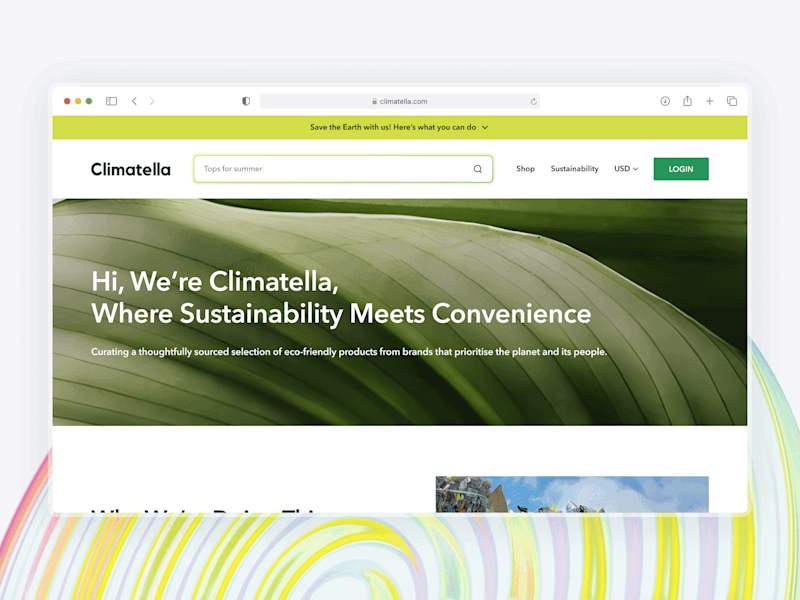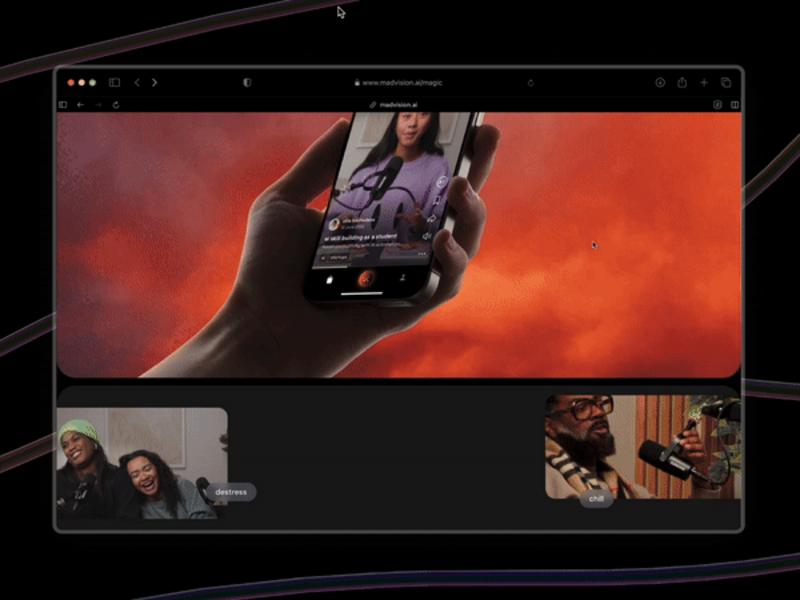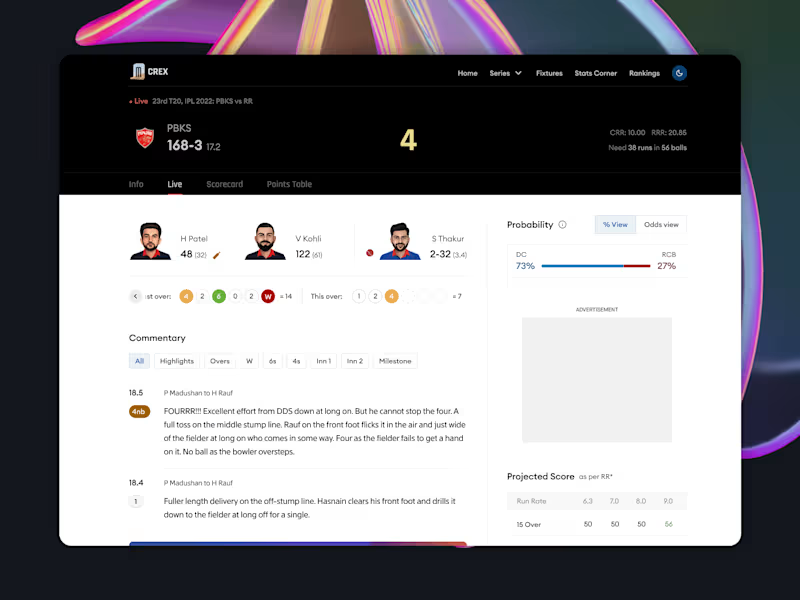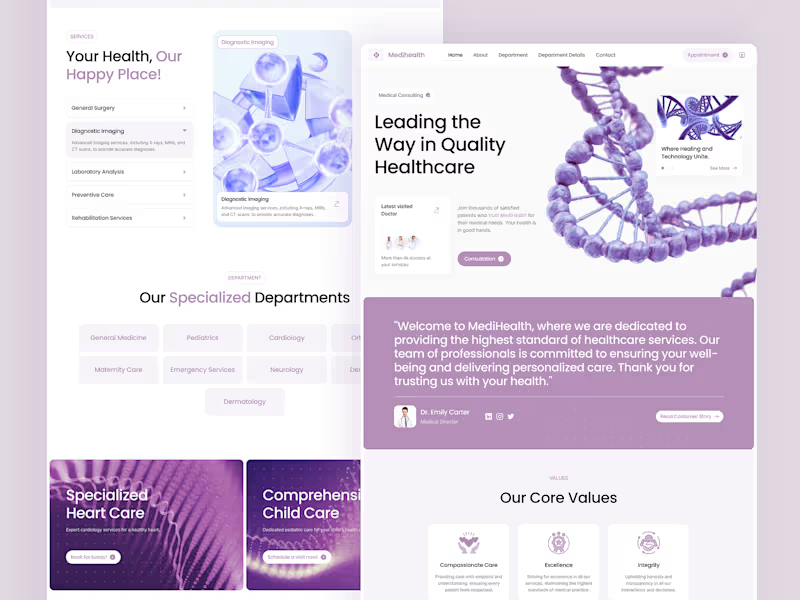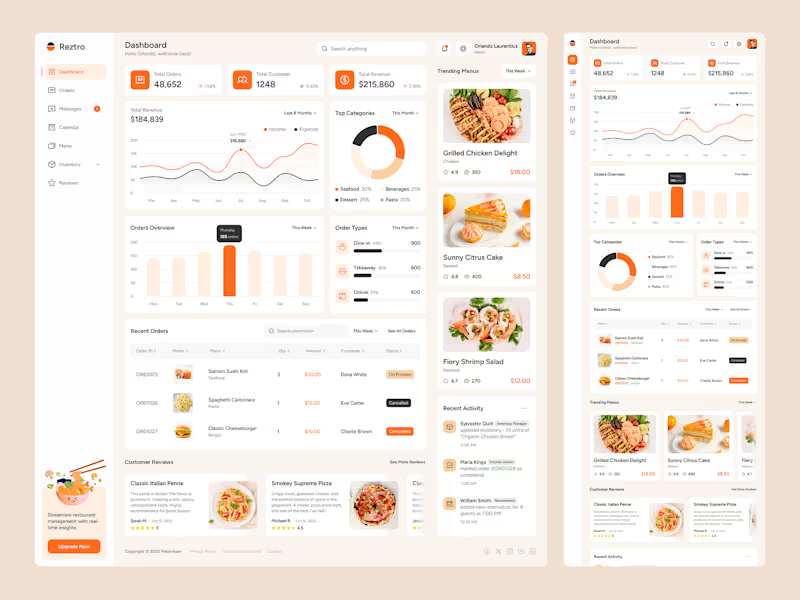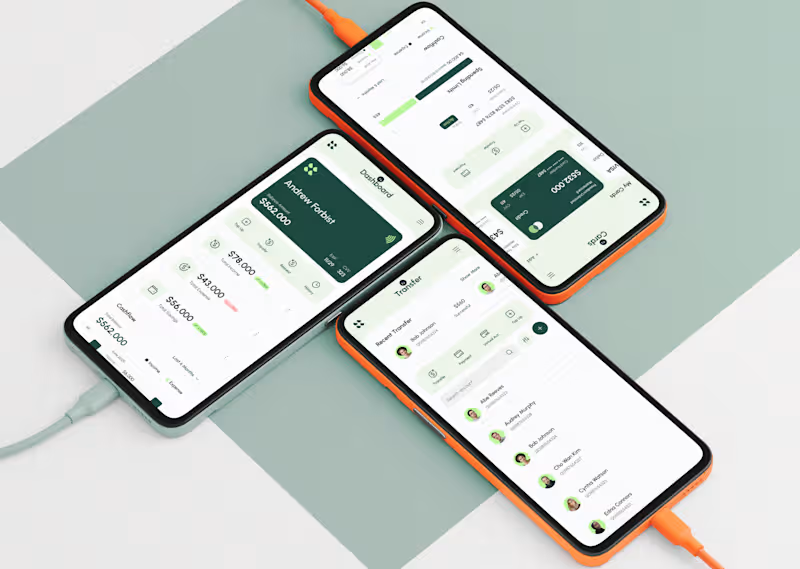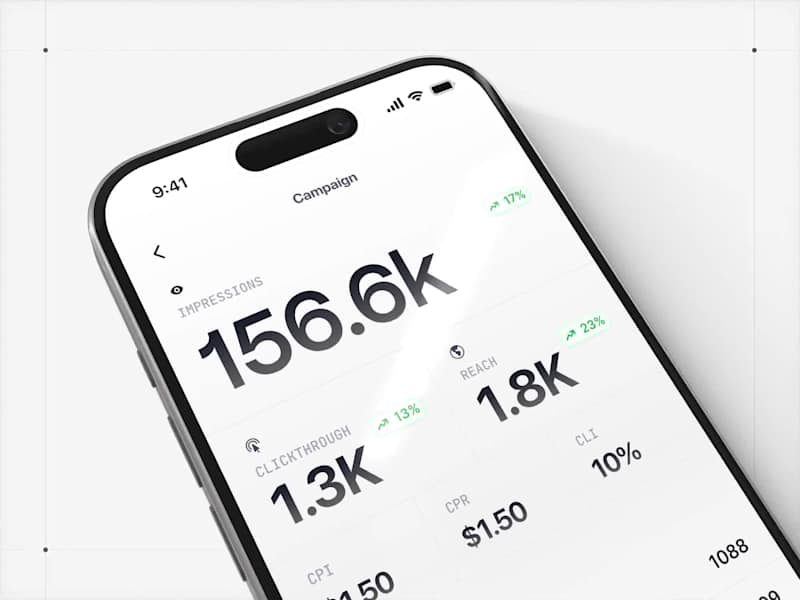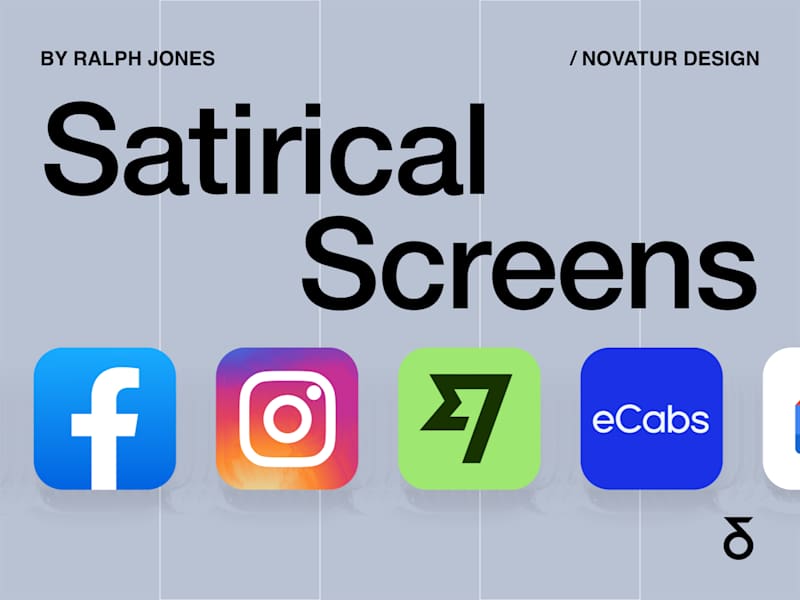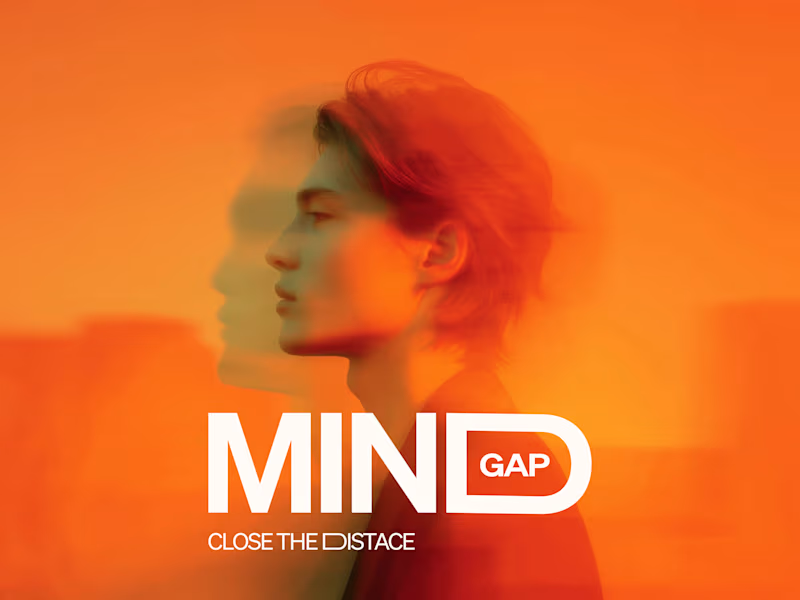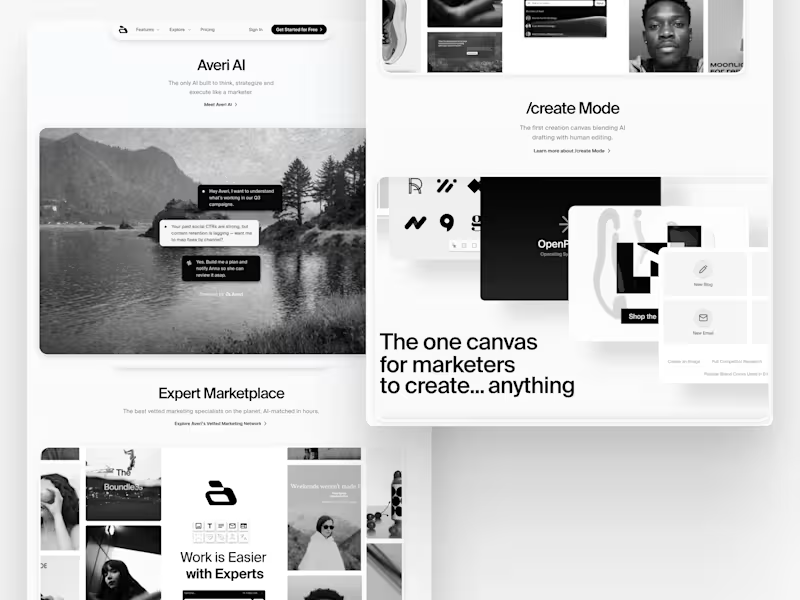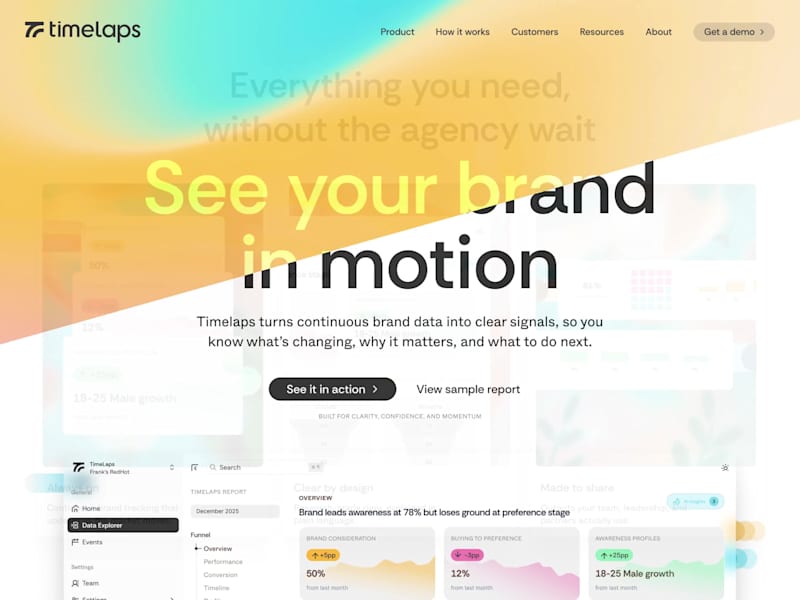Additional resources
What is a UI Designer
User Interface Design Fundamentals
Visual Design and Layout Creation
Collaboration with UX Designers and Developers
When to Hire UI Designers
Signs Your Business Needs UI Design Help
Project Types Requiring UI Design Expertise
Timing Considerations for UI Designer Recruitment
Types of UI Designers to Hire
Junior UI Designers
Mid-Level UI Designers
Senior UI Designers
Specialized UI Designers
Essential Skills to Look for When Hiring UI Designers
Design Software Proficiency
Visual Design Principles
Responsive and Mobile Design
Design Systems and Component Libraries
Basic Front-End Development Knowledge
How to Define Your UI Design Requirements
Project Scope and Deliverables
Design Goals and Objectives
Technical Requirements and Constraints
Timeline and Budget Planning
Where to Find UI Designer Candidates
Professional Design Communities
Specialized Job Boards
Design Schools and Universities
Recruitment Agencies
Social Media and Professional Networks
Steps to Hire UI Designers
Step 1: Create a Detailed Job Description
Step 2: Screen Applications and Portfolios
Step 3: Conduct Initial Interviews
Step 4: Assign Design Test Projects
Step 5: Check References and Background
Step 6: Make the Final Hiring Decision
How to Evaluate UI Designer Portfolios
Design Quality and Aesthetics
Problem-Solving Approach
Variety of Projects and Industries
Process Documentation
Results and Impact Metrics
Interview Questions for UI Designers
Technical Skill Questions
Design Process Questions
Collaboration and Communication Questions
Problem-Solving Scenarios
UI Designer Salary and Compensation
Hourly Rates by Experience Level
Full-Time Salary Ranges
Project-Based Pricing Models
Benefits and Perks Considerations
Remote vs In-House UI Designers
Advantages of Remote UI Designers
Benefits of In-House UI Designers
Hybrid Work Arrangements
Communication and Collaboration Tools
Onboarding Your New UI Designer
Setting Up Design Tools and Access
Introducing Team Members and Workflows
Establishing Design Guidelines
Creating Initial Project Assignments
Common Mistakes When Hiring UI Designers
Focusing Only on Visual Appeal
Ignoring Cultural Fit
Rushing the Hiring Process
Unclear Project Expectations
Building Long-Term Relationships with UI Designers
Professional Development Opportunities
Regular Feedback and Reviews
Creating a Collaborative Environment
Retention Strategies