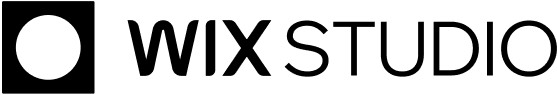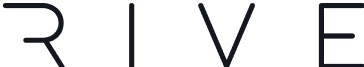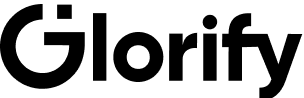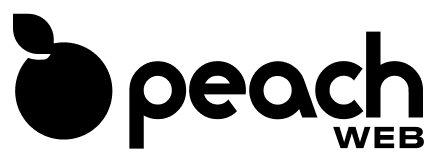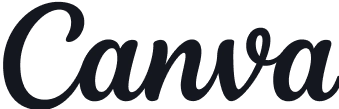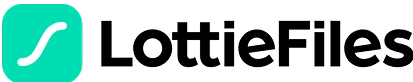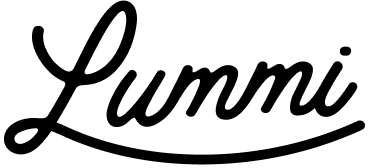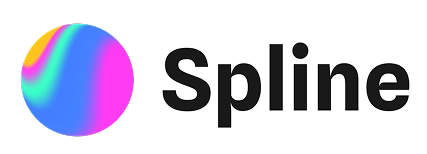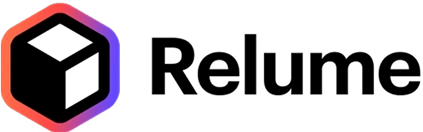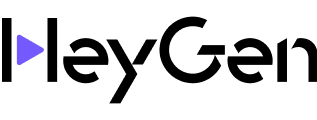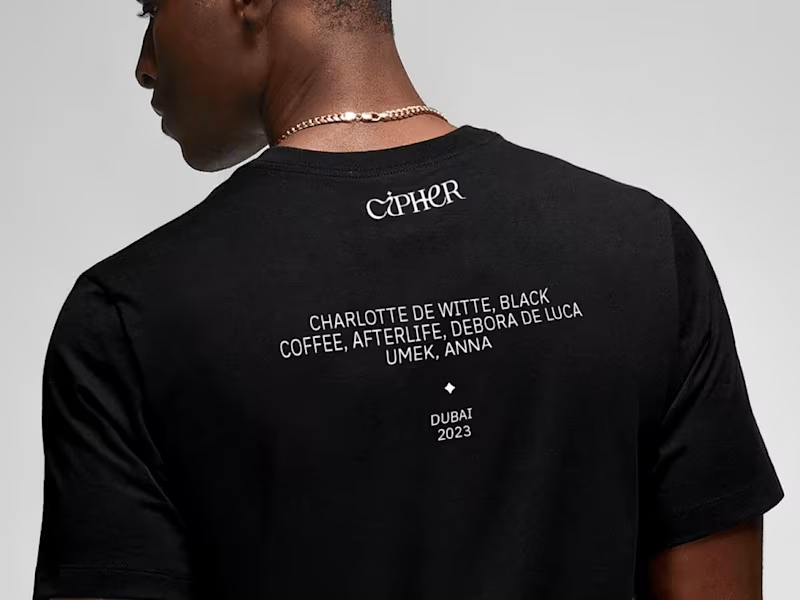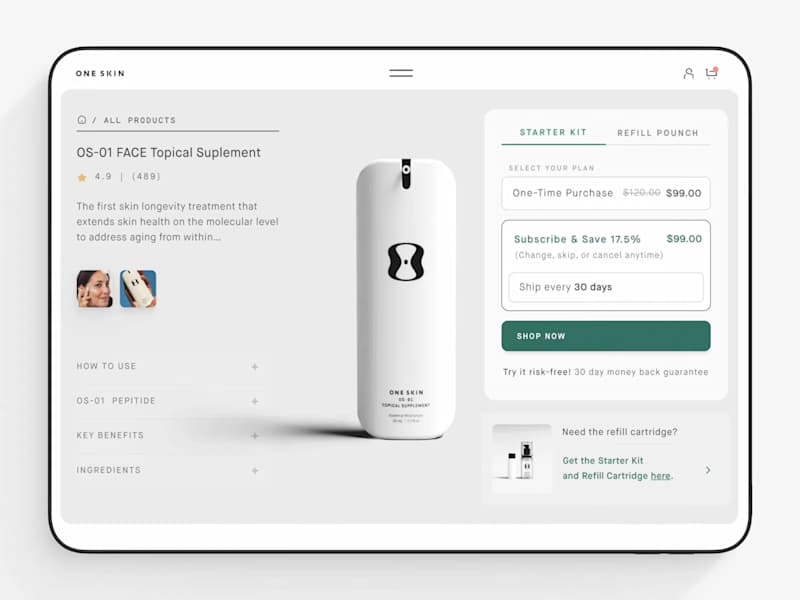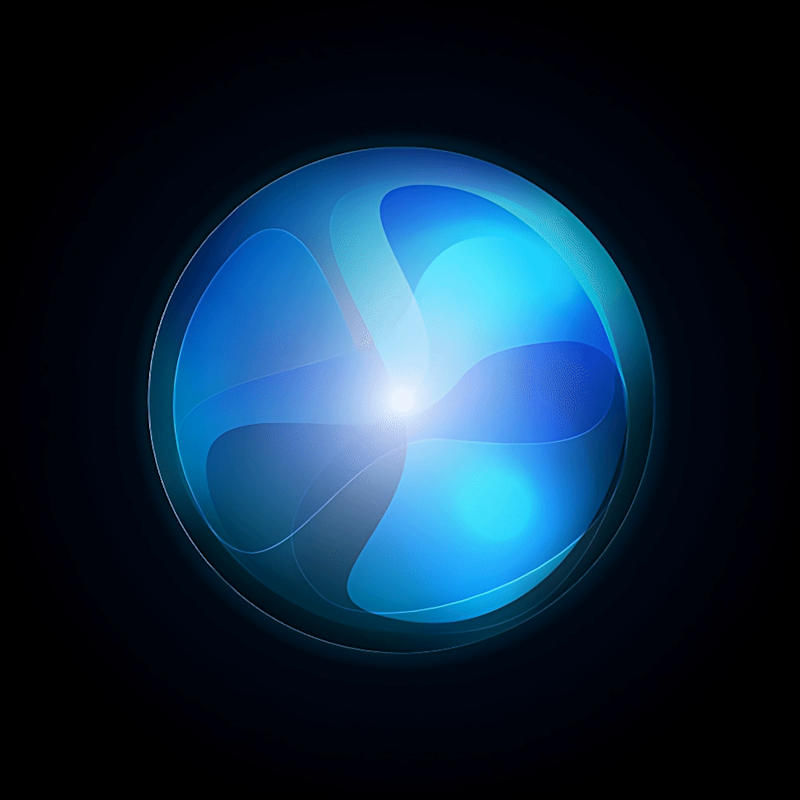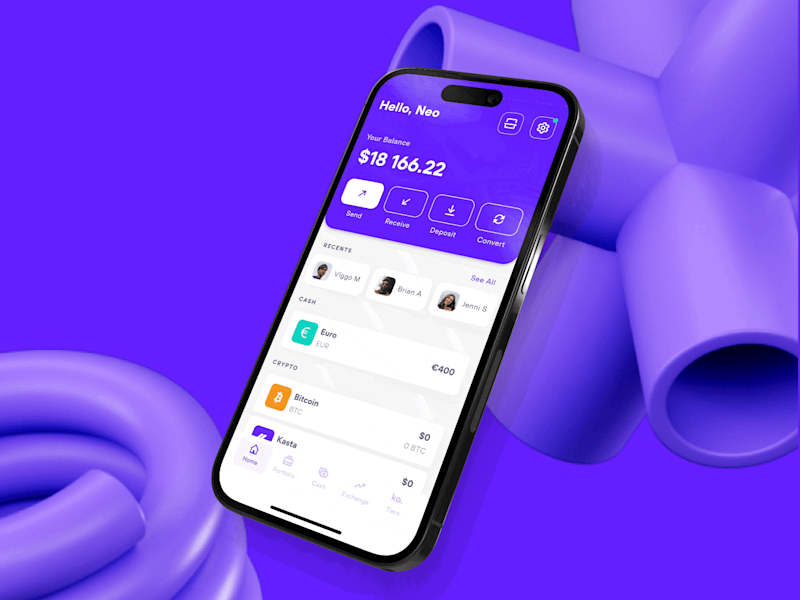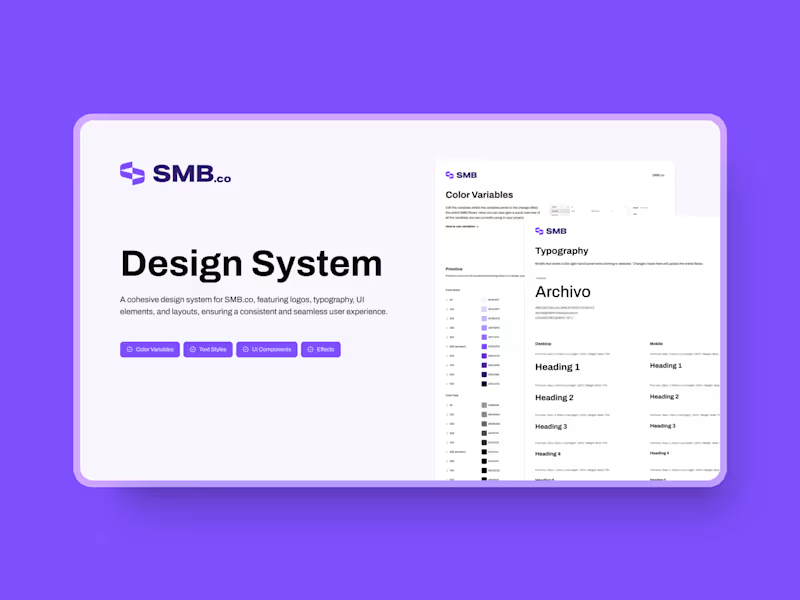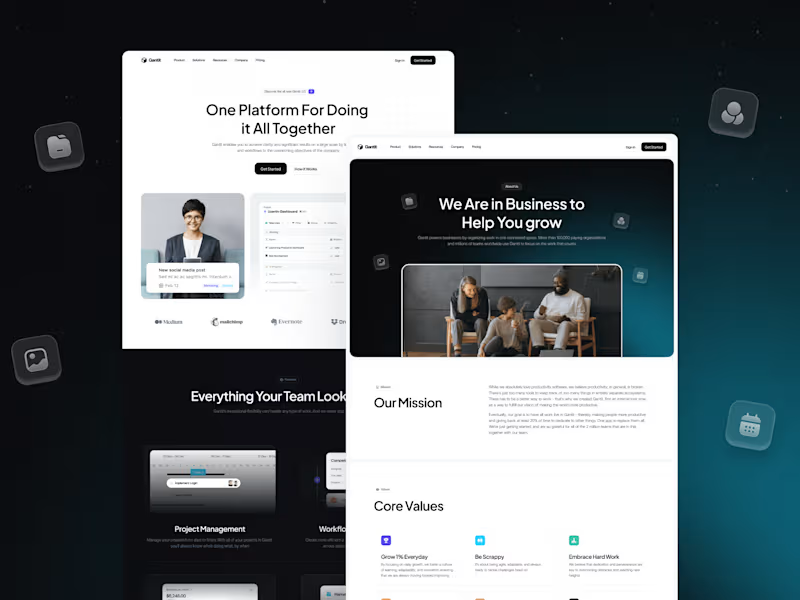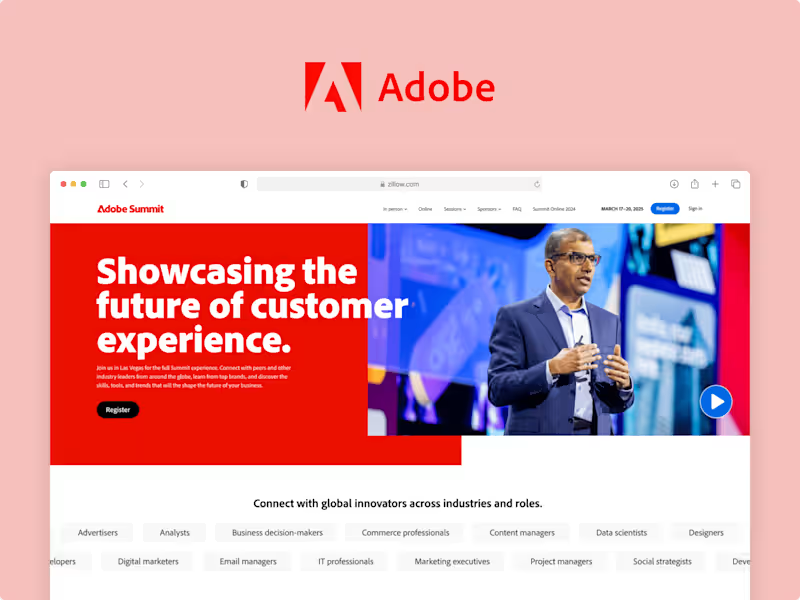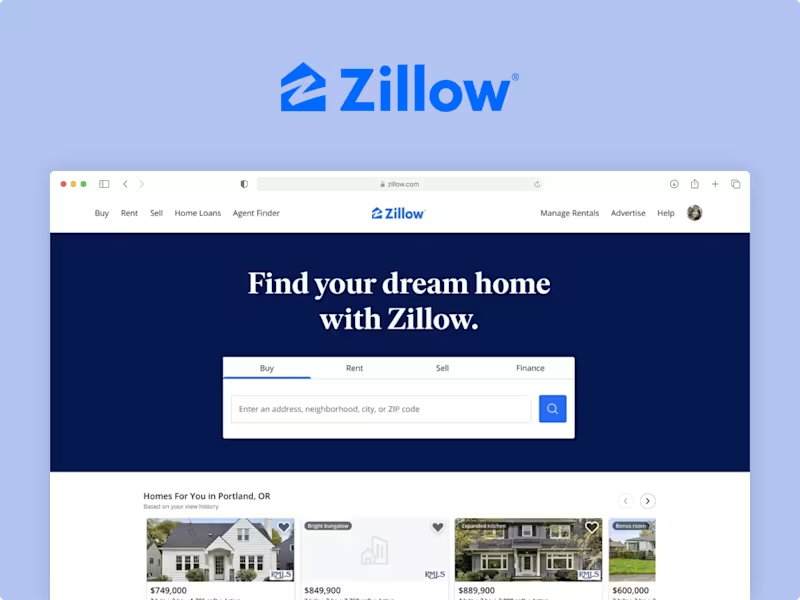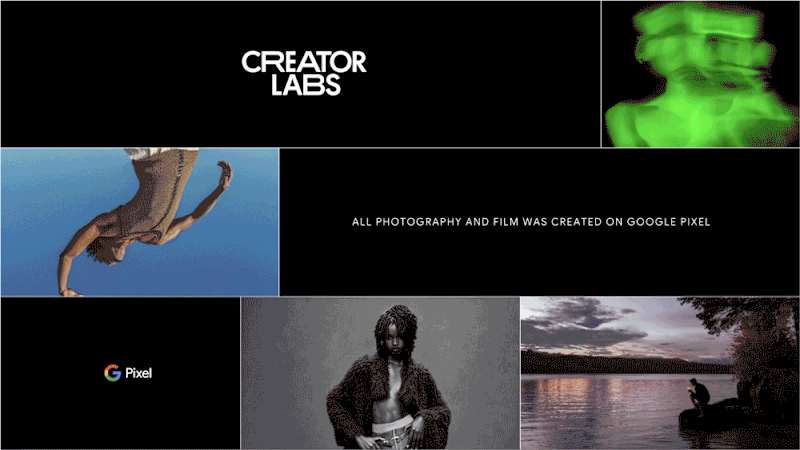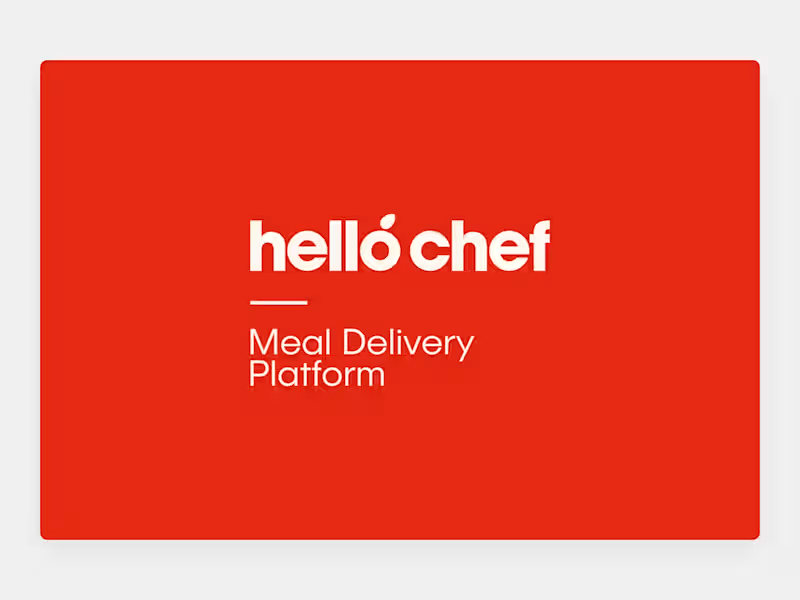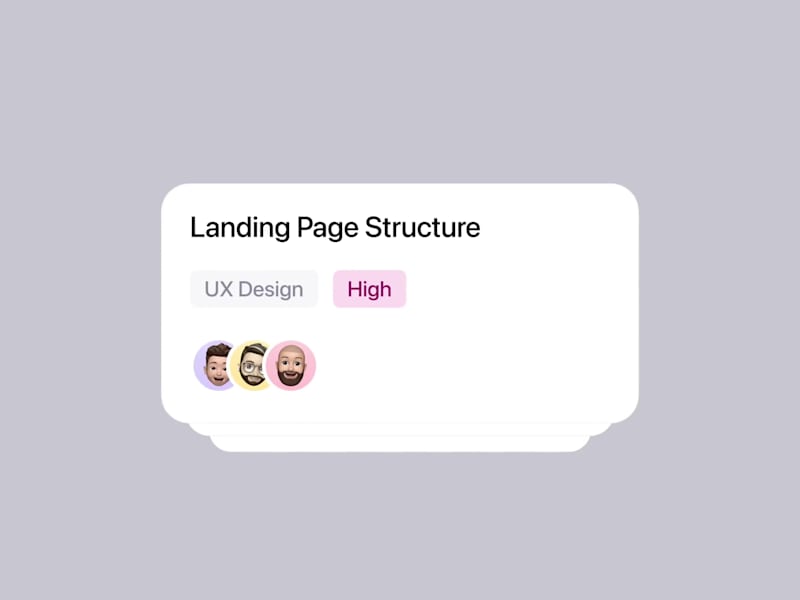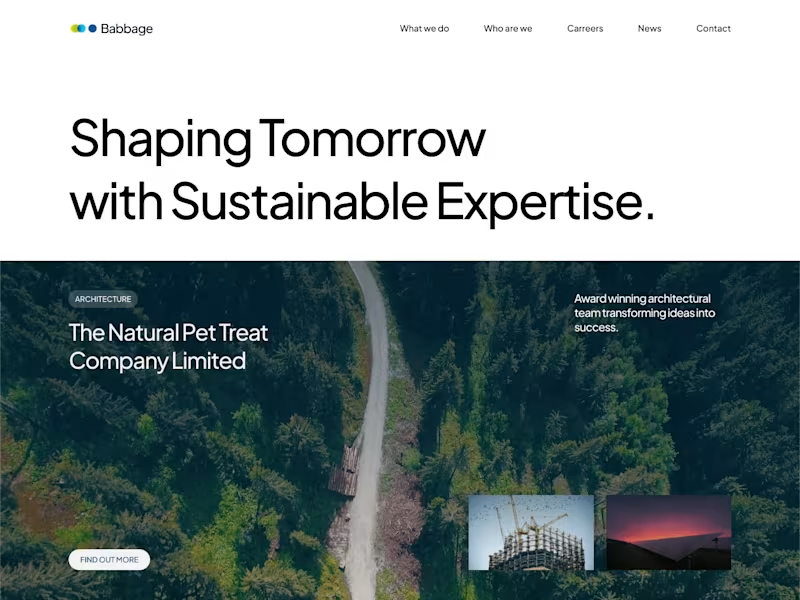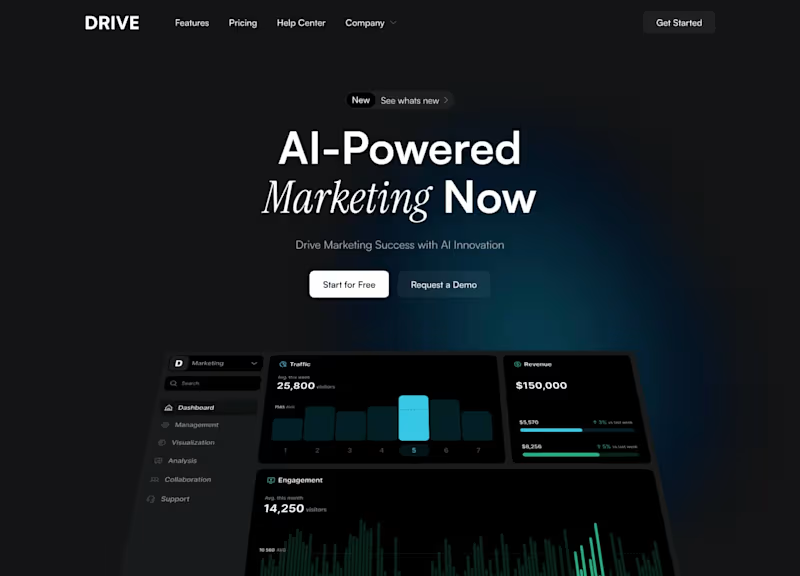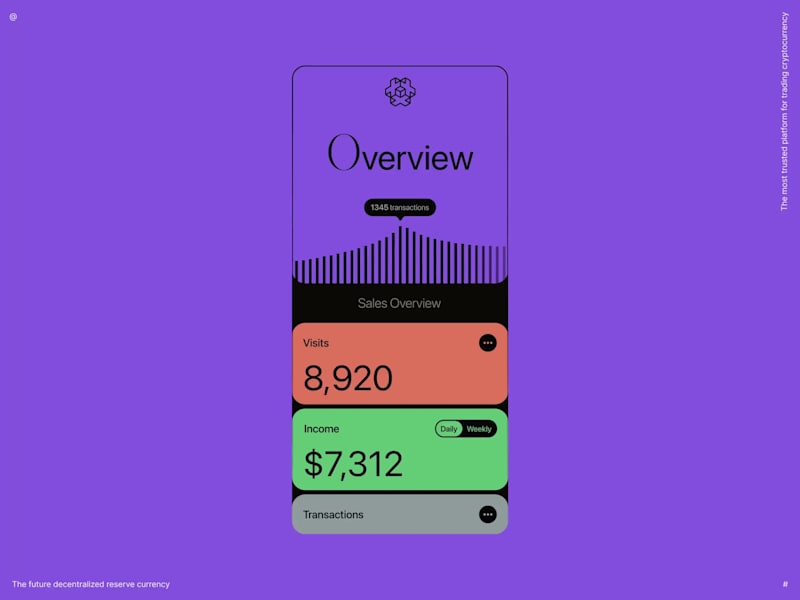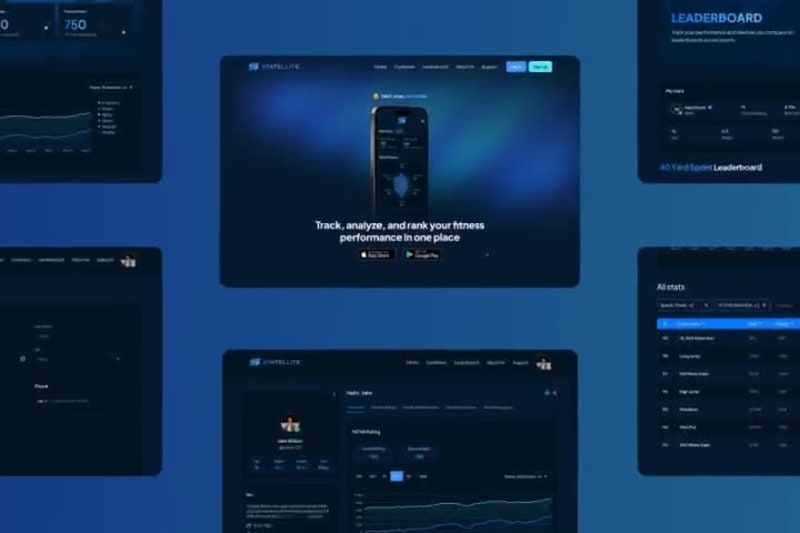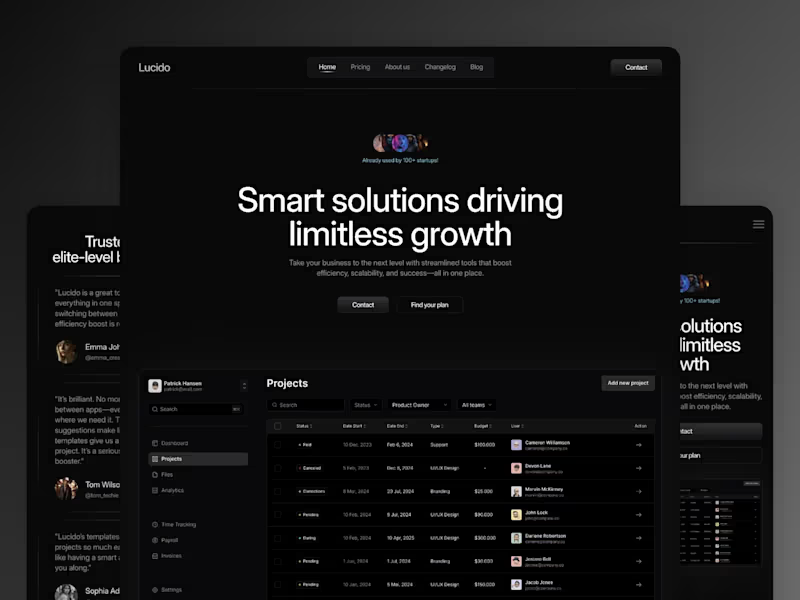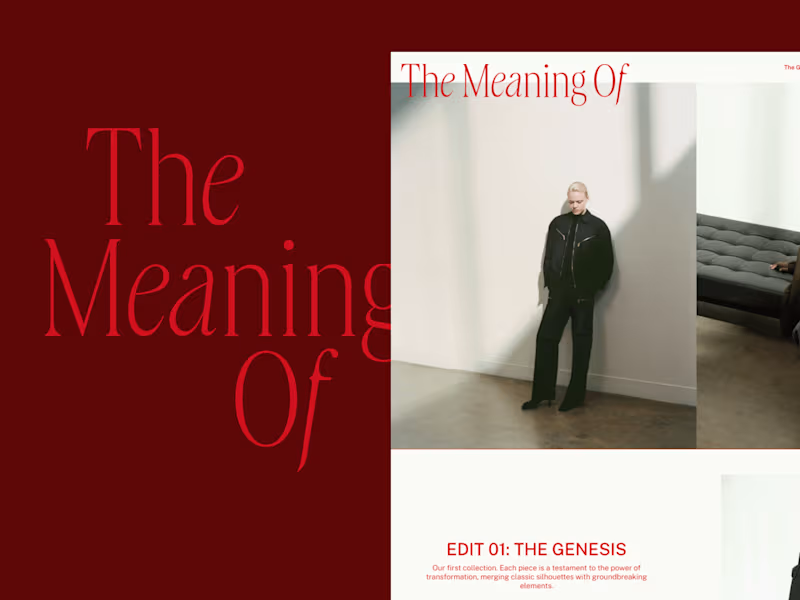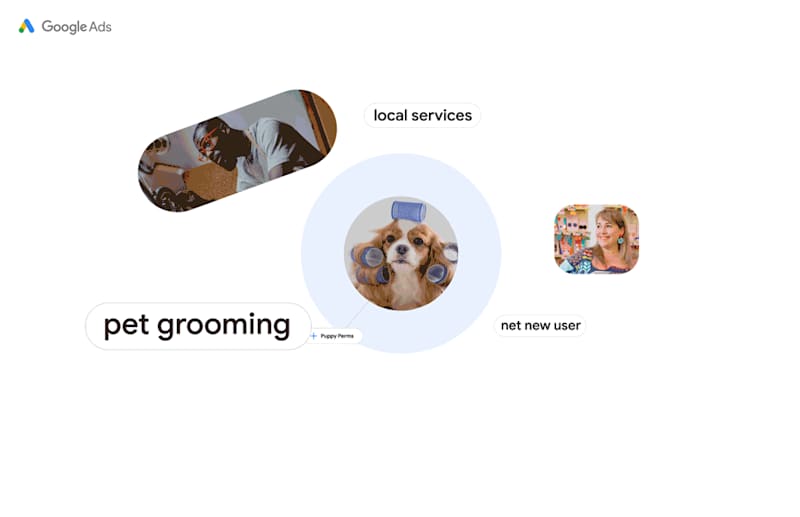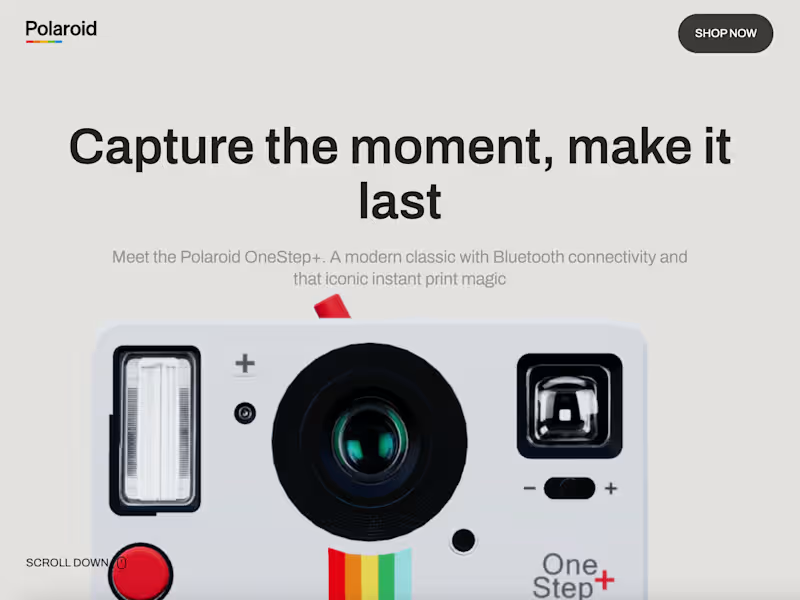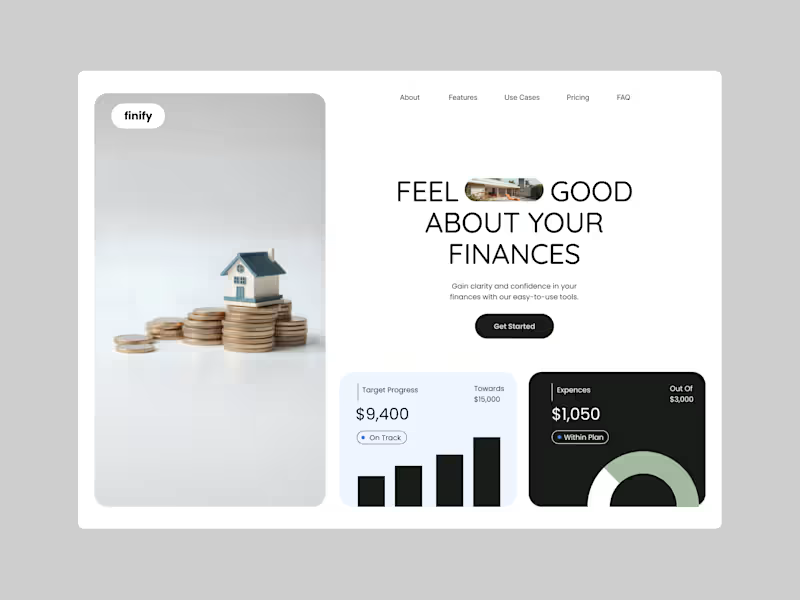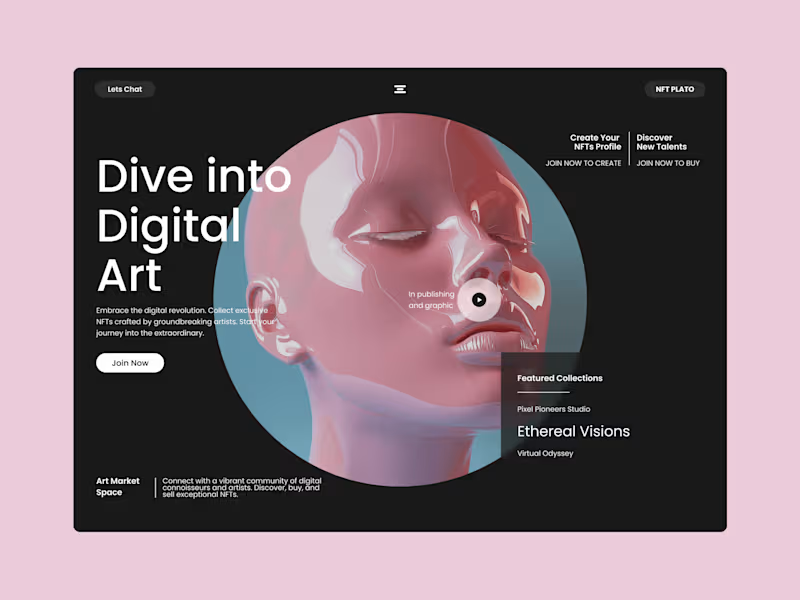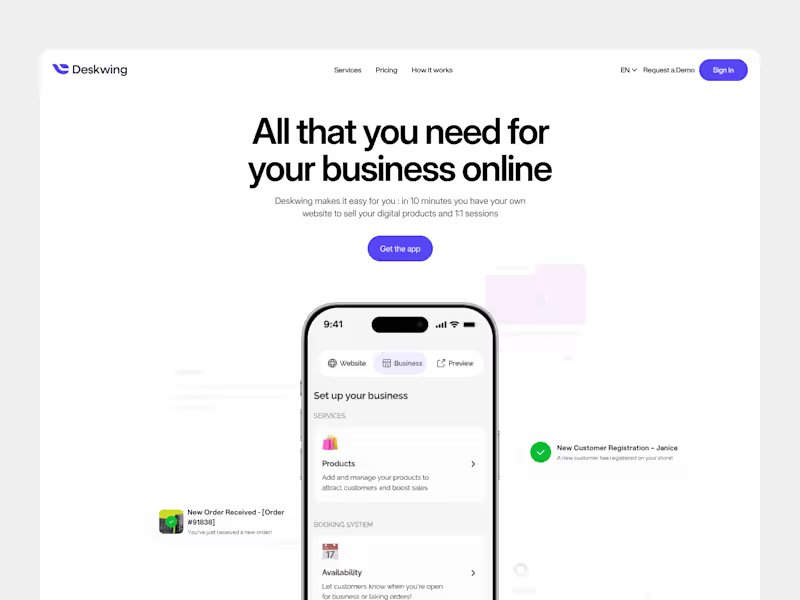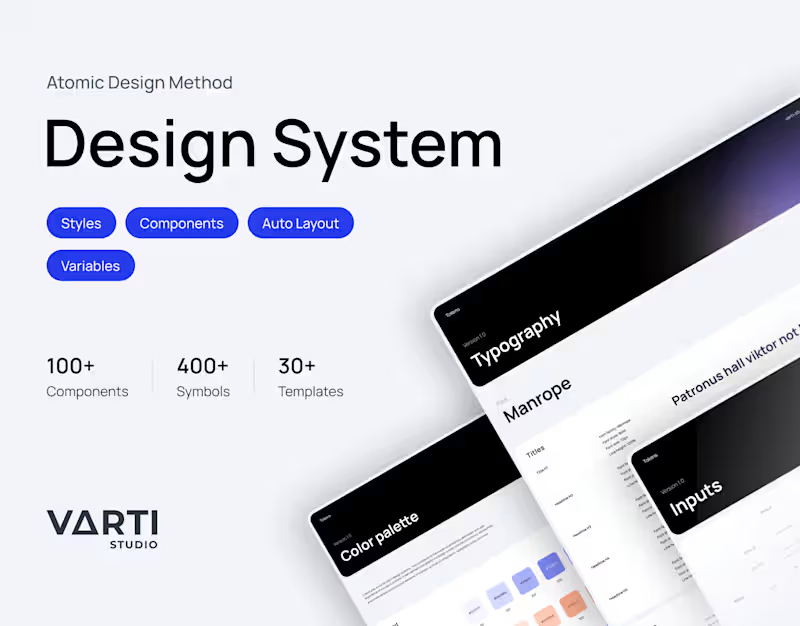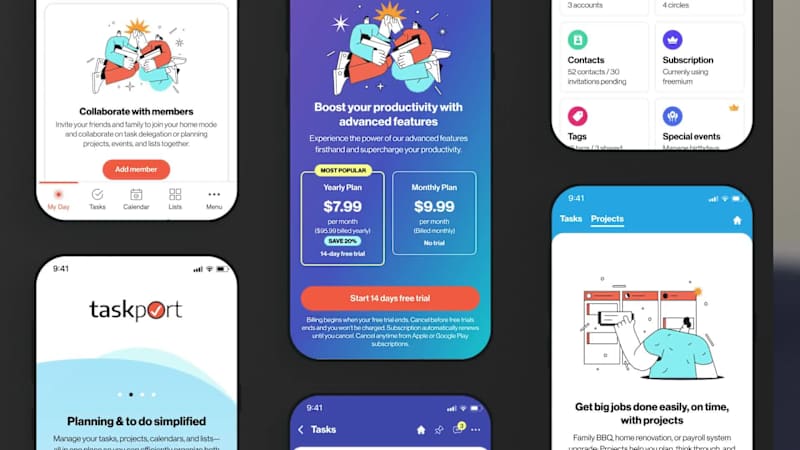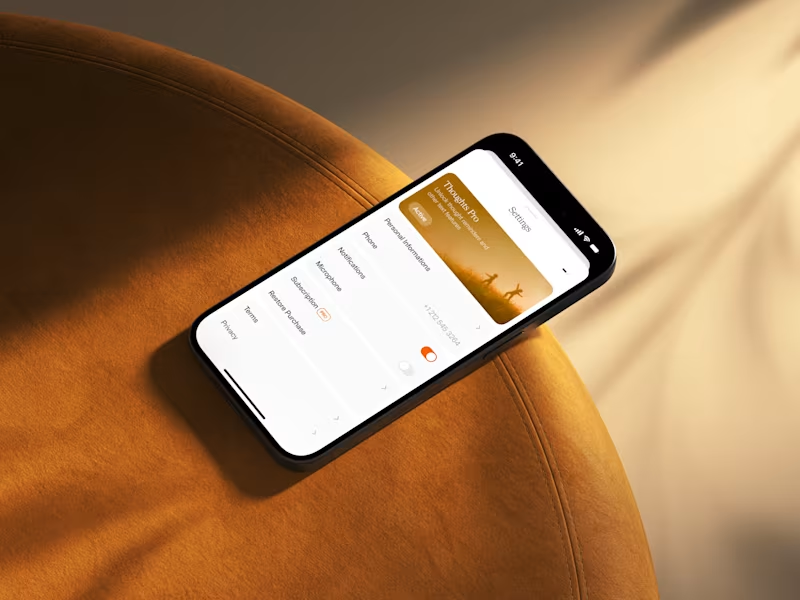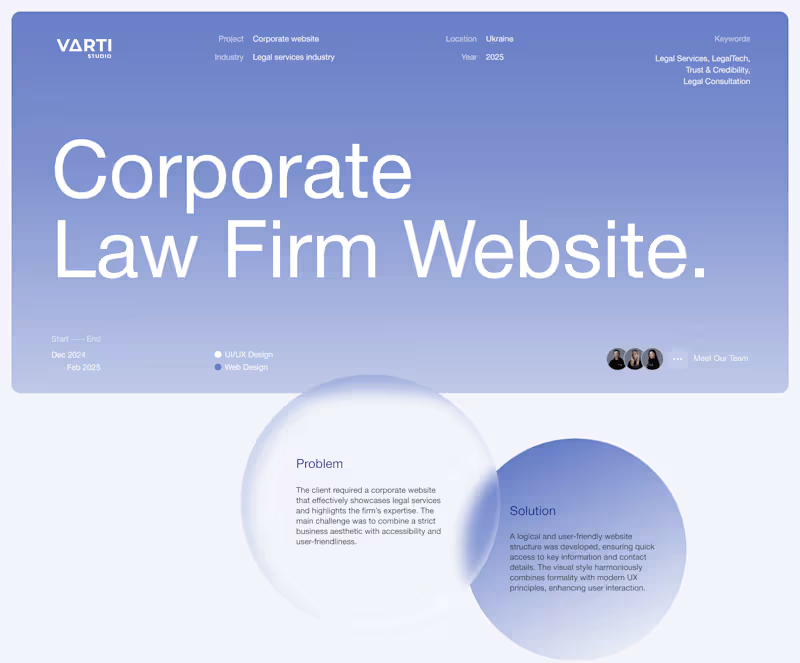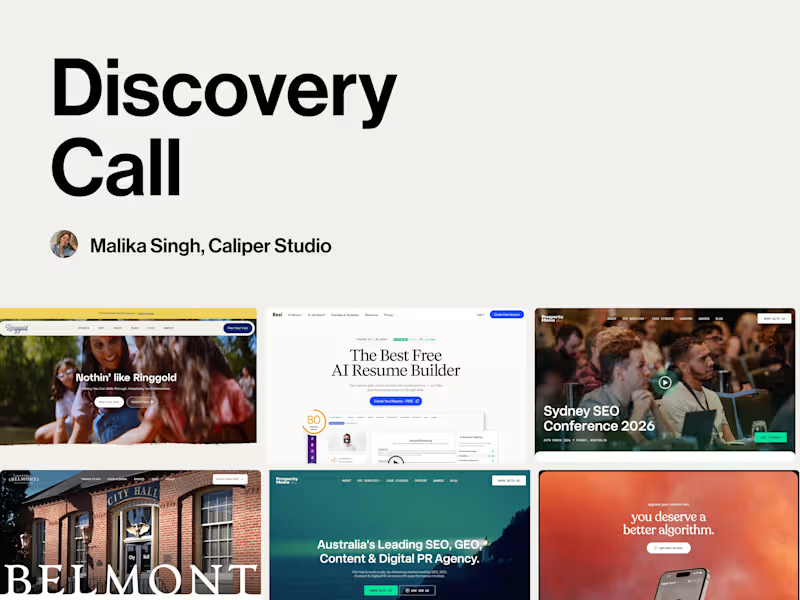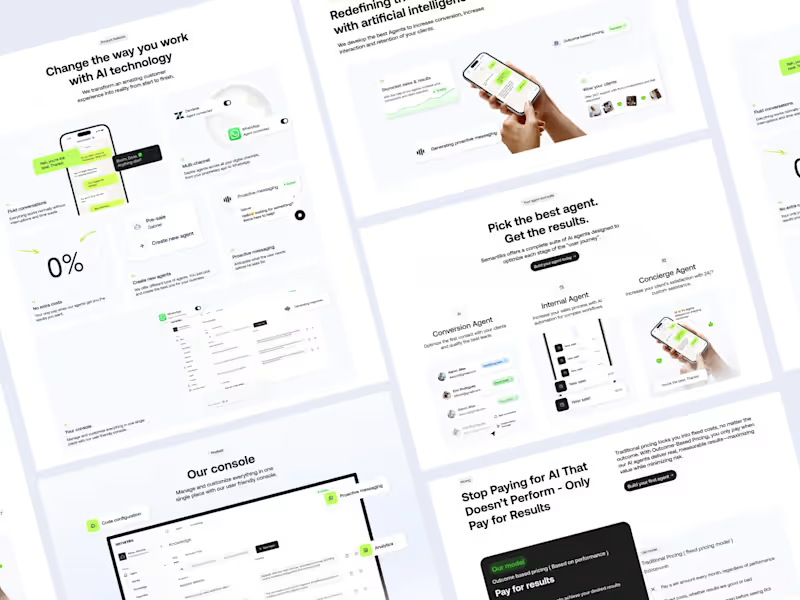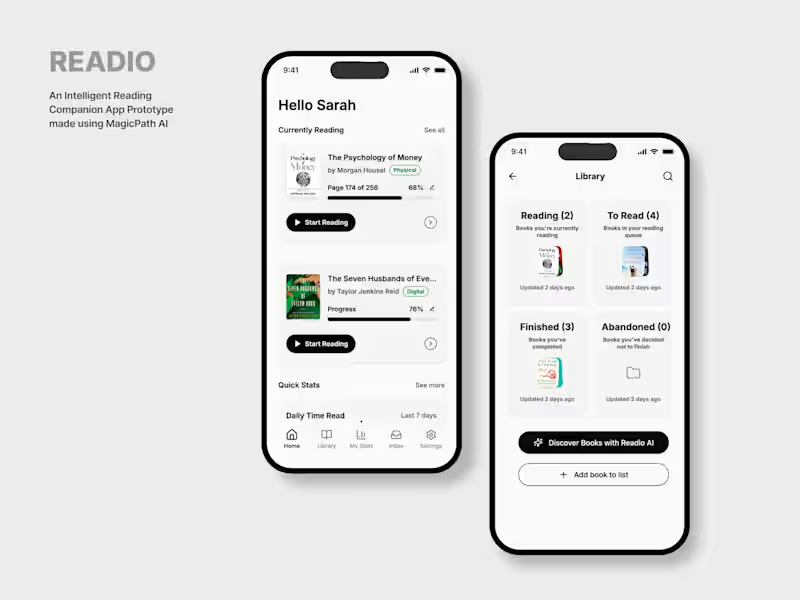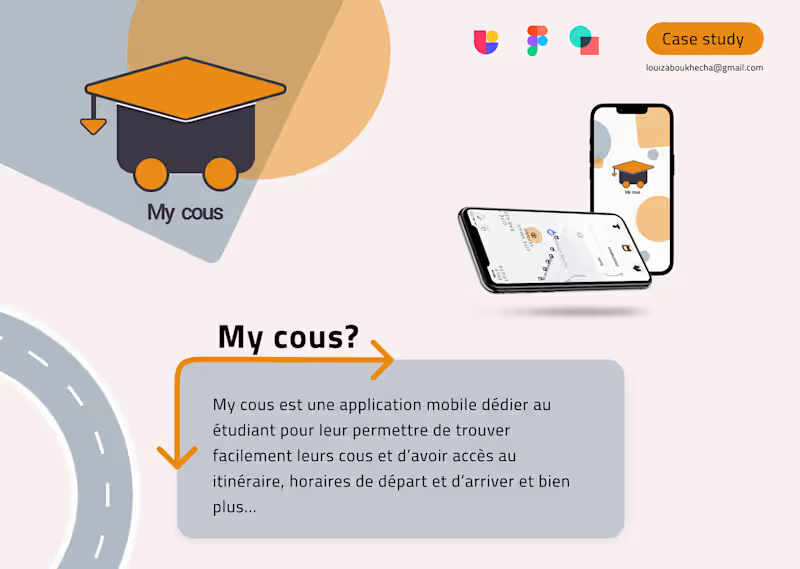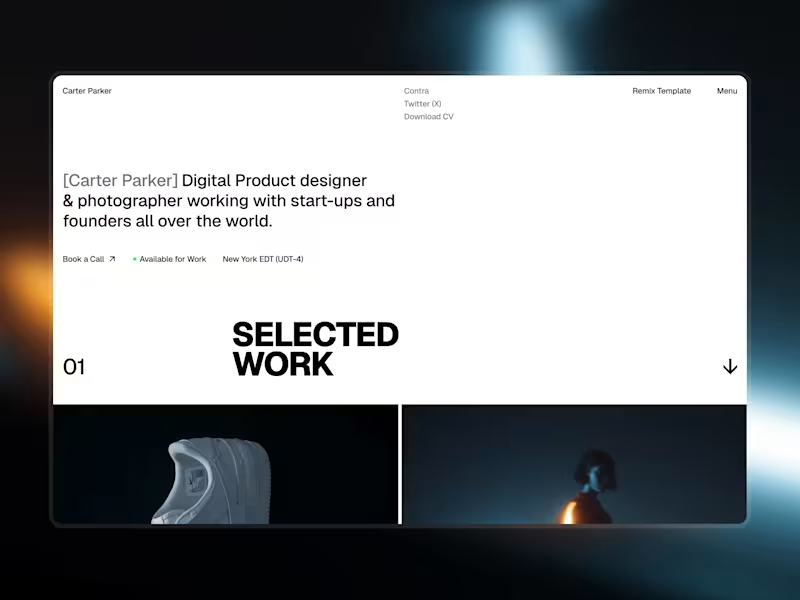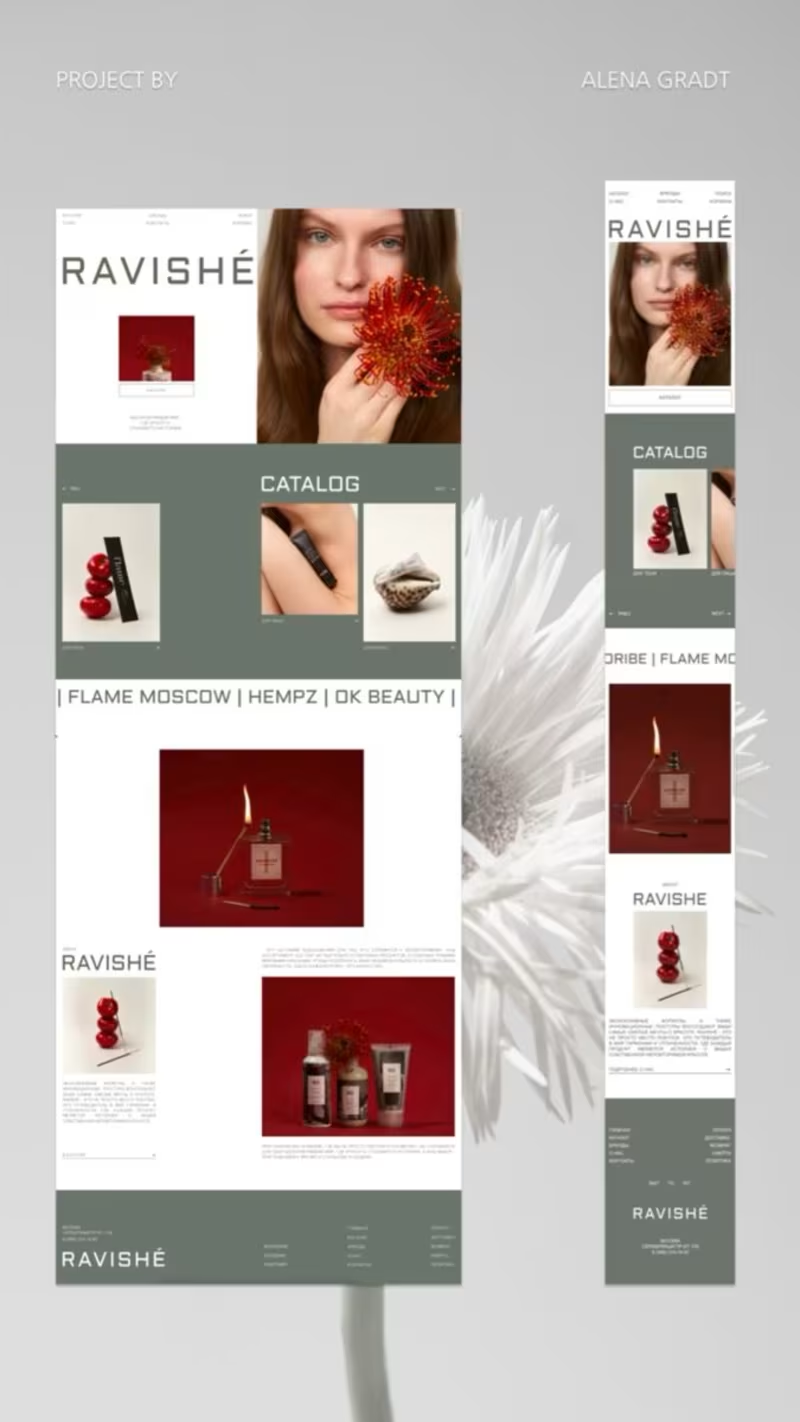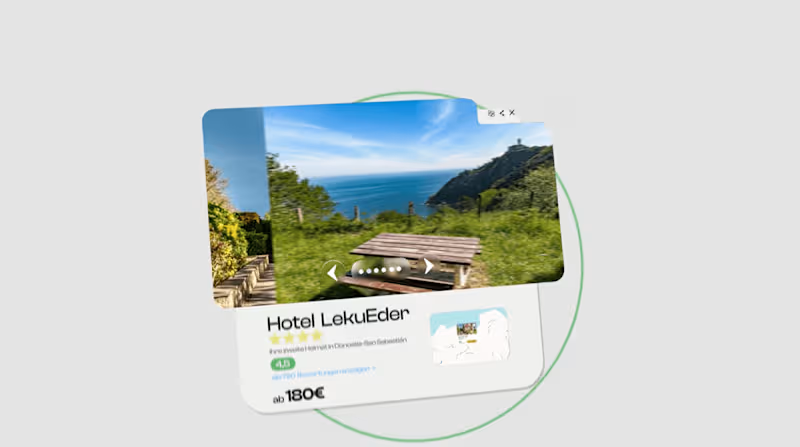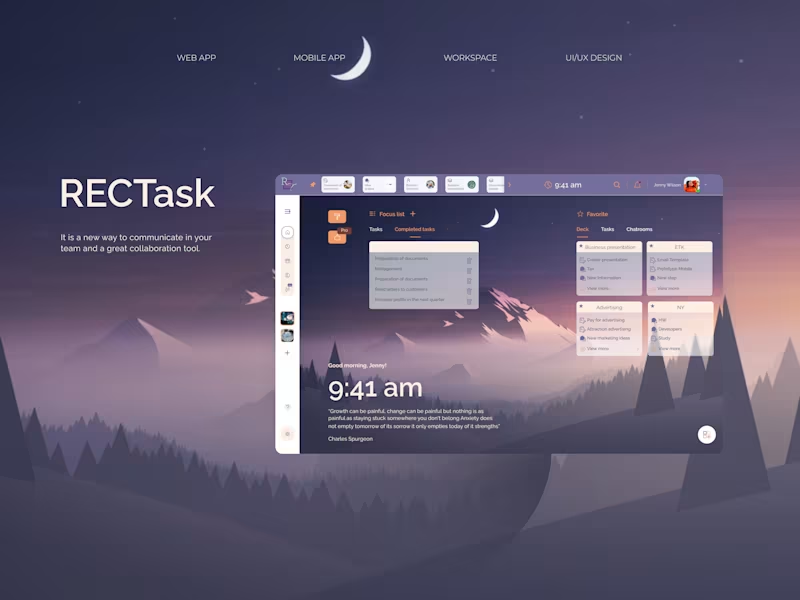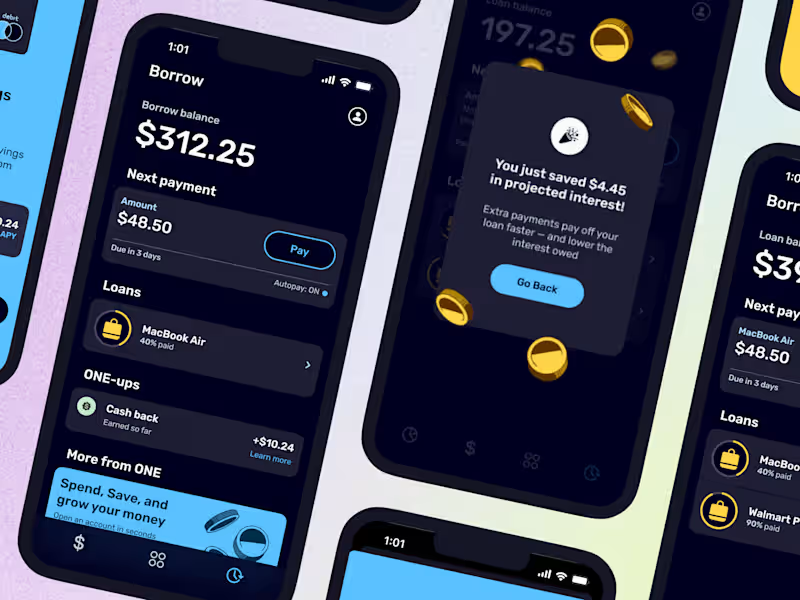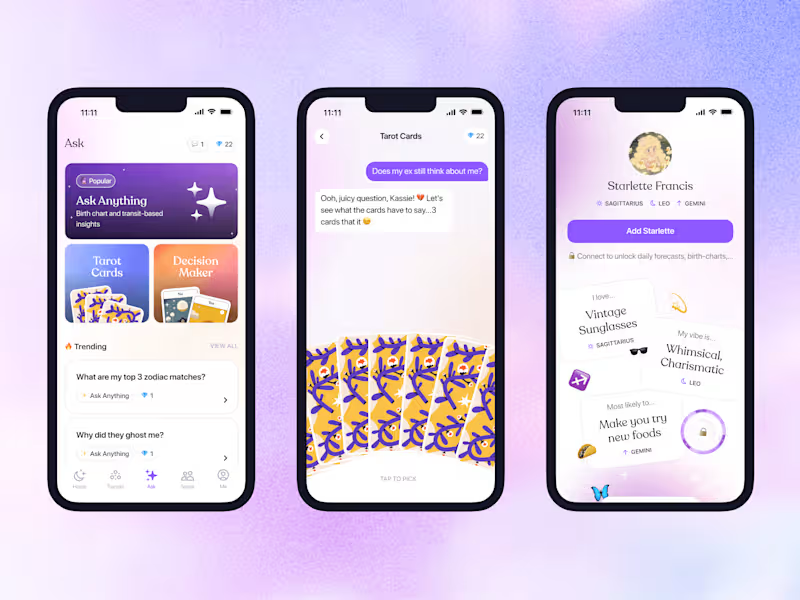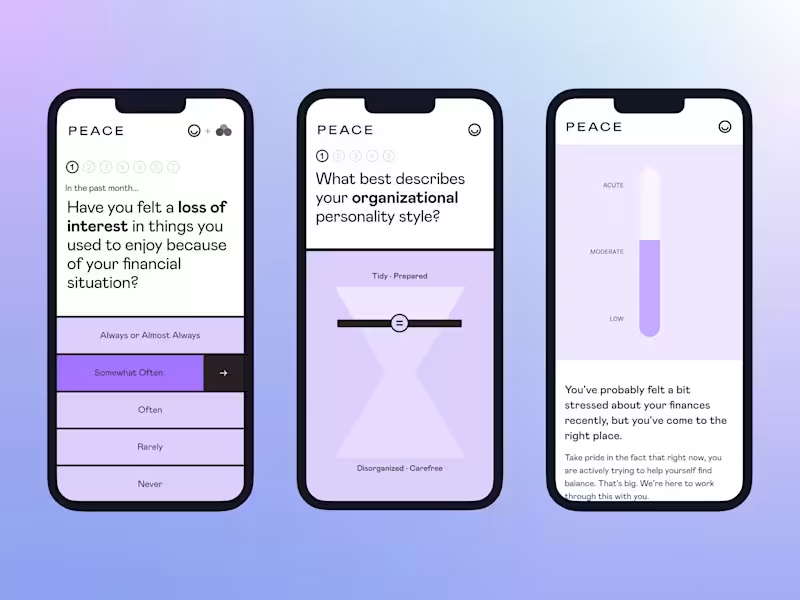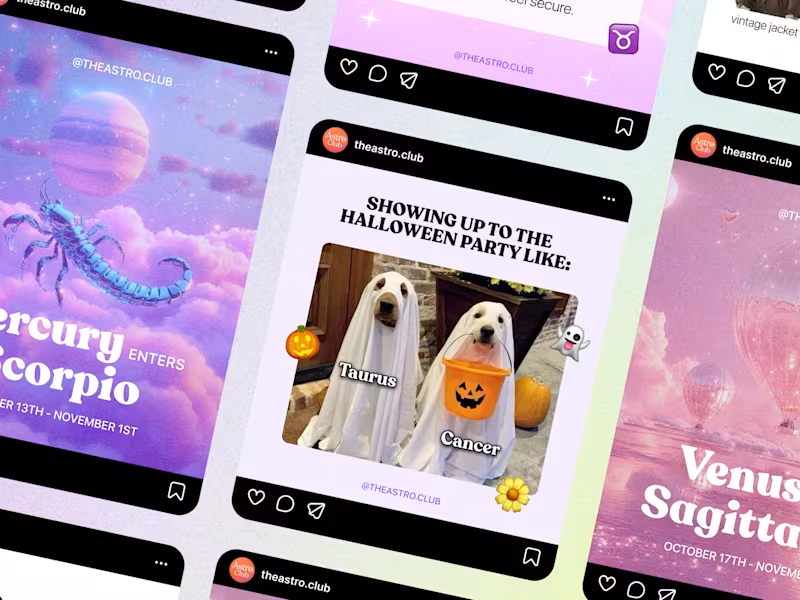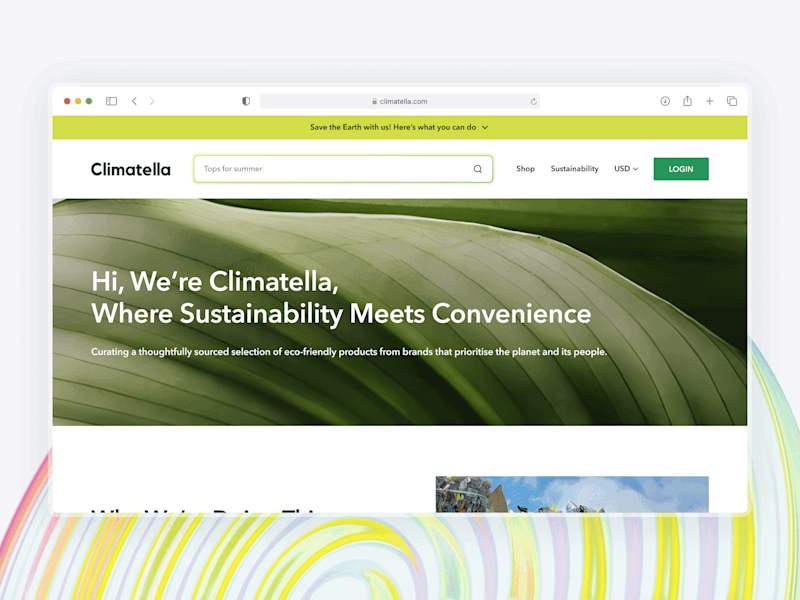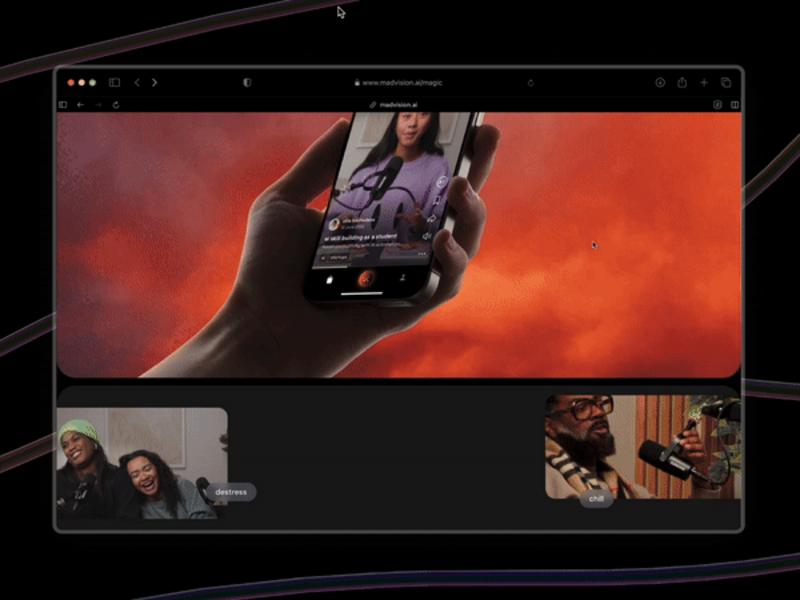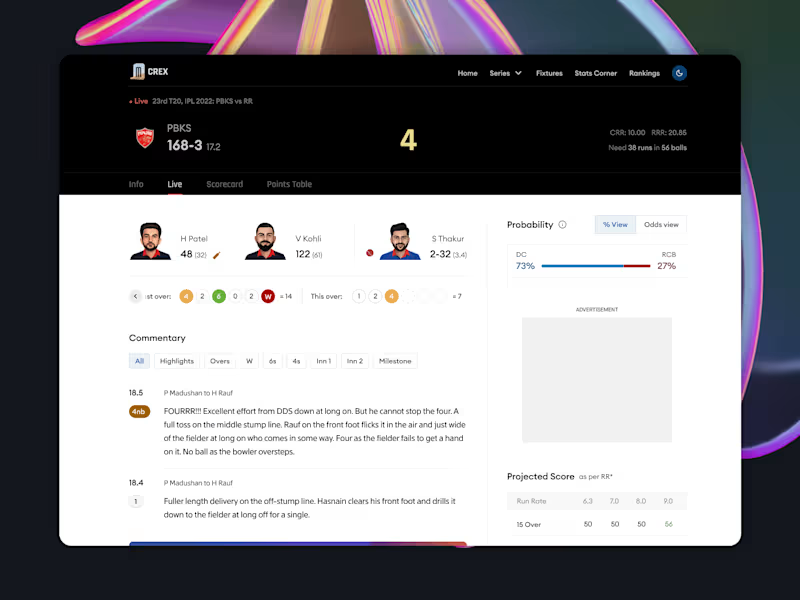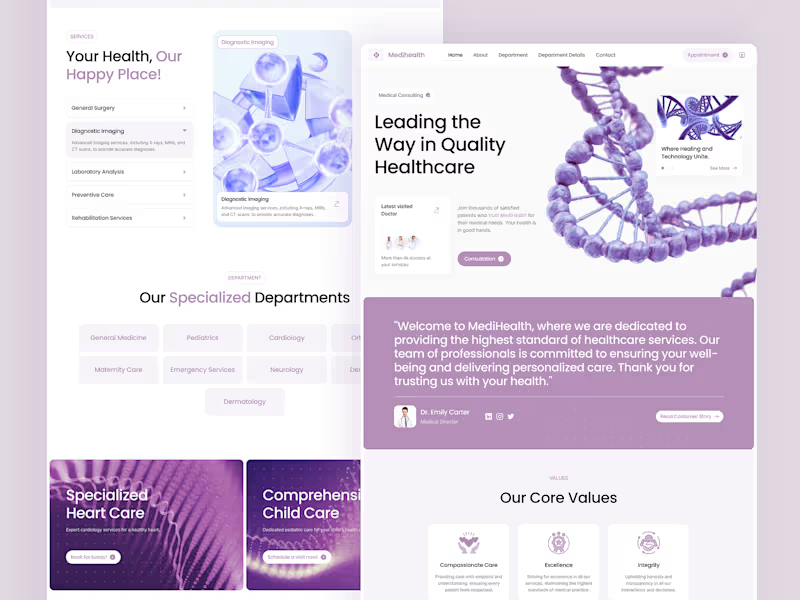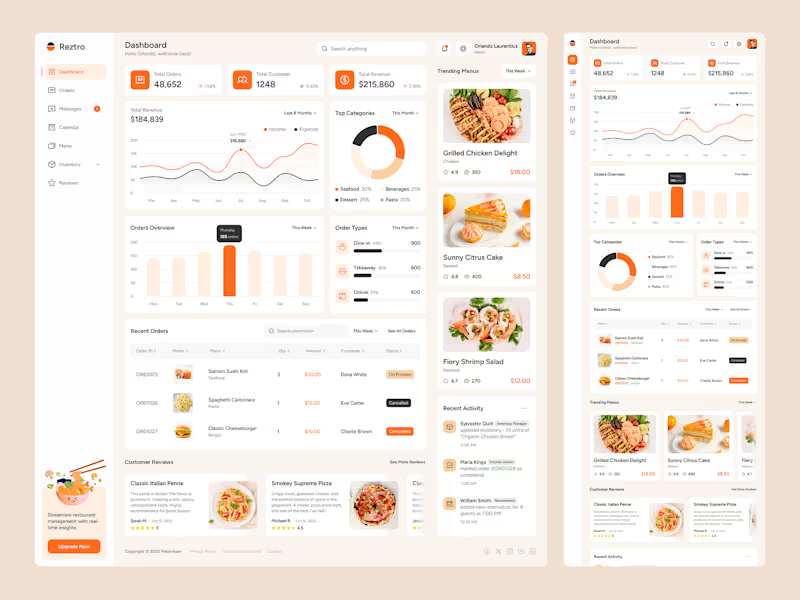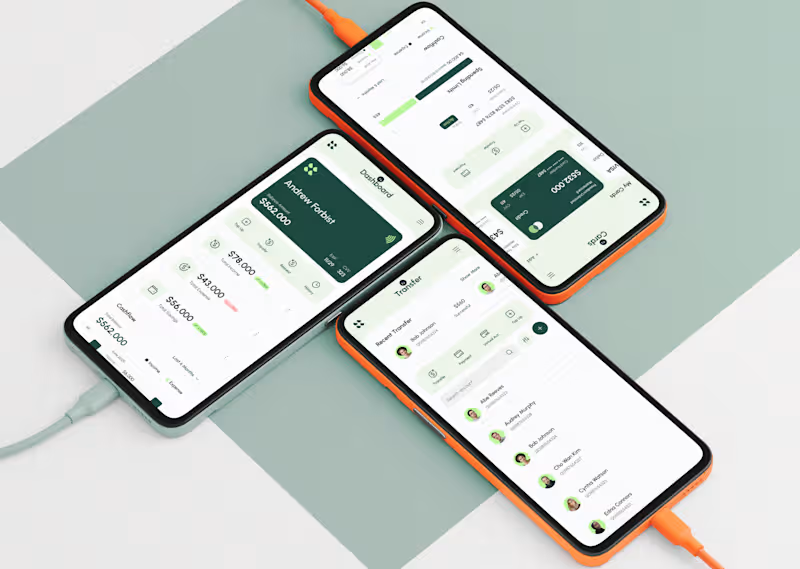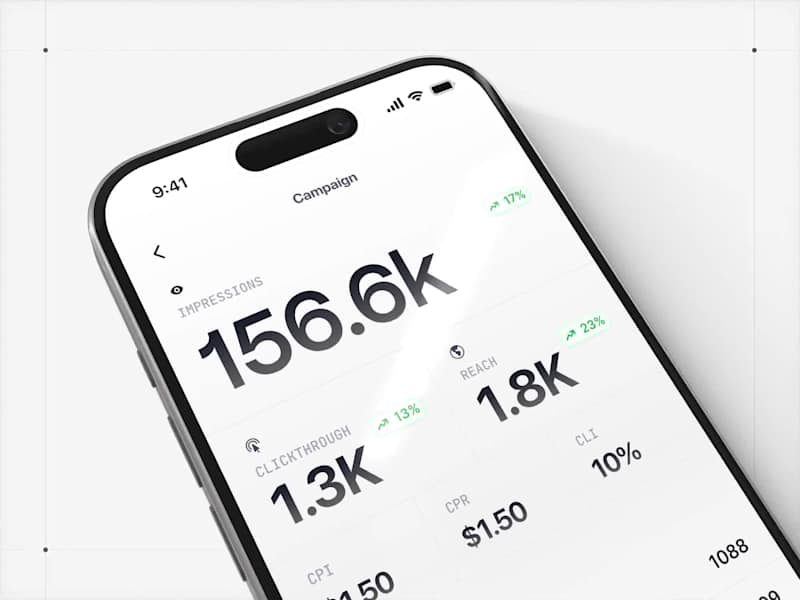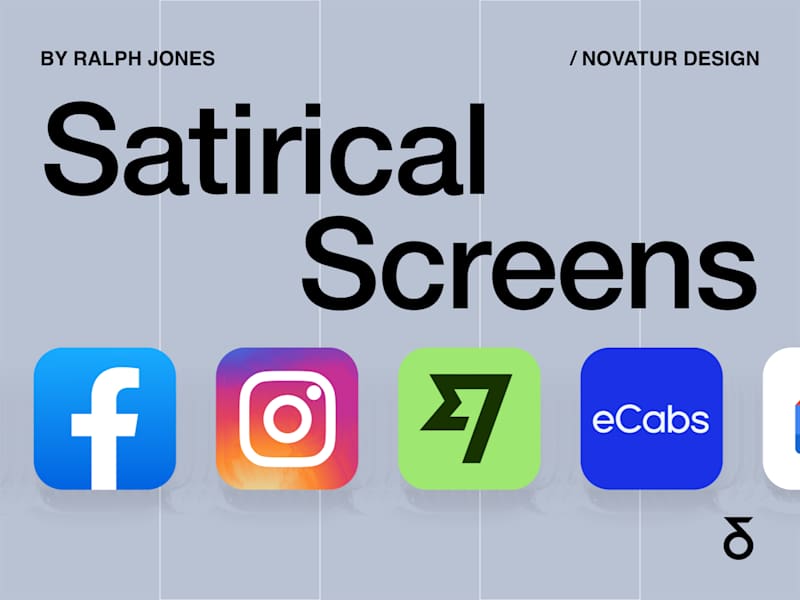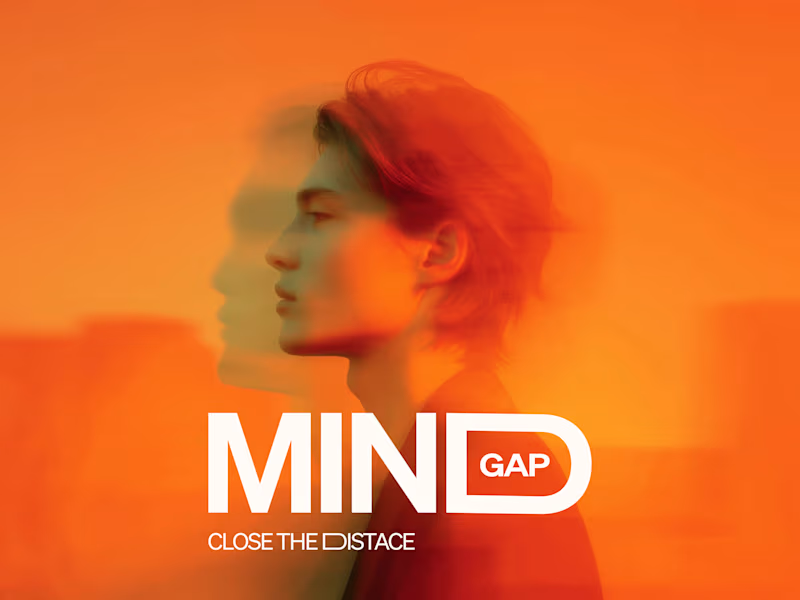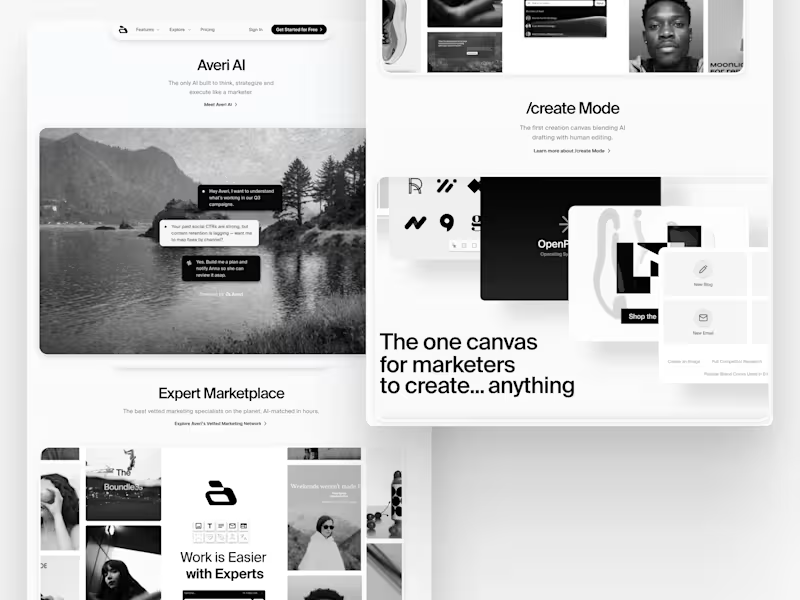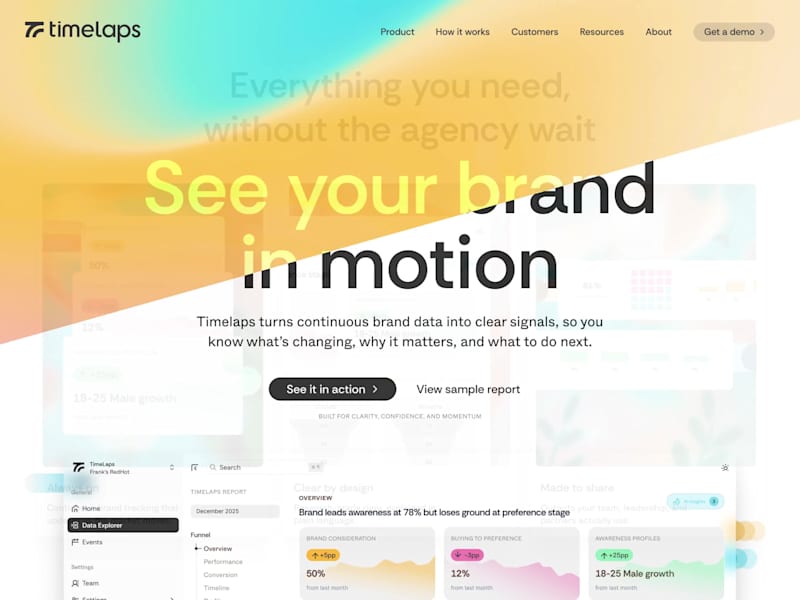What should I look for in a freelance UI designer's portfolio?
Check if their style matches your project's needs. Look for designs that are easy to use and visually appealing. Make sure they've worked on projects similar to yours before.
How do I describe my project needs to a UI designer?
Be clear about what you want your app or website to do. Use simple words to explain your ideas. Share examples of designs you like if possible.
What important skills should a freelance UI designer have?
They should understand colors and how things fit together on a screen. They need to know what makes a design easy for people to use. They should also be good at listening to feedback and making changes.
How do I agree on project deliverables with a UI designer?
Write down what the final design should include. Describe any specific features or pages that are important. Set clear deadlines for when you need each part done.
What questions should I ask to understand their design process?
Ask how they start a new project and what steps they take before finishing it. Find out how they gather information about your users. Ask how they test if the design works well.
How can I ensure a smooth onboarding for a UI designer?
Provide all necessary information about your brand and project. Set up a meeting to discuss important details and answer their questions. Give them access to any tools or resources they need.
How should I evaluate a UI designer's compatibility with my team?
See if they work well with others by observing their communication style. Check if they are open to collaborating and sharing ideas. Make sure they can adjust to different work methods if your team does things a certain way.
What tools should a skilled UI designer be familiar with?
They should know design software like Sketch, Figma, or Adobe XD. It's also helpful if they understand tools for prototyping and testing designs. Knowing how to use these tools helps them create better designs faster.
How do I determine the timeline for a UI design project?
Discuss with the designer how long each task might take. Consider the complexity of the design and any other ongoing projects. Agree on reasonable milestones to keep track of progress.
Who is Contra for?
Contra is designed for both freelancers (referred to as "independents") and clients. Freelancers can showcase their work, connect with clients, and manage projects commission-free. Clients can discover and hire top freelance talent for their projects.
What is the vision of Contra?
Contra aims to revolutionize the world of work by providing an all-in-one platform that empowers freelancers and clients to connect and collaborate seamlessly, eliminating traditional barriers and commission fees.