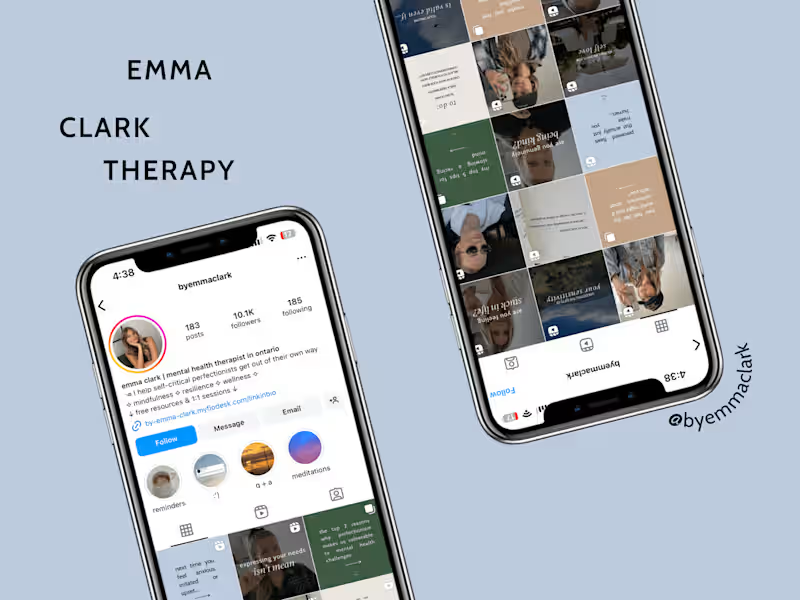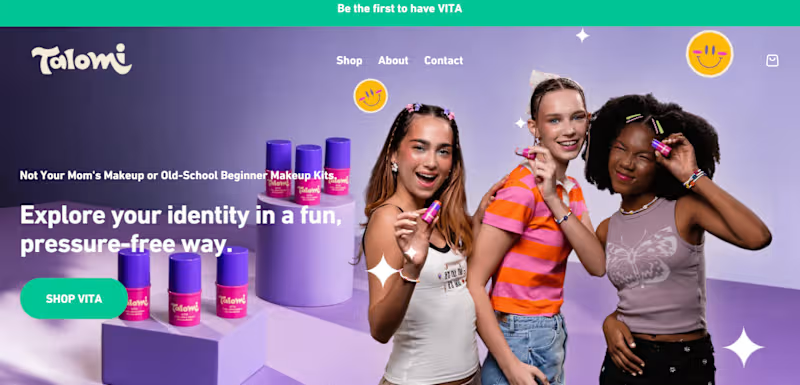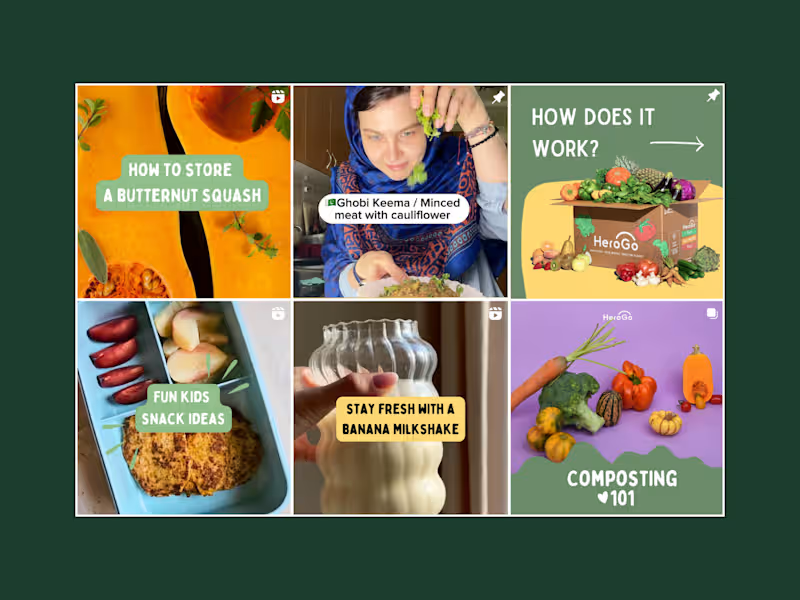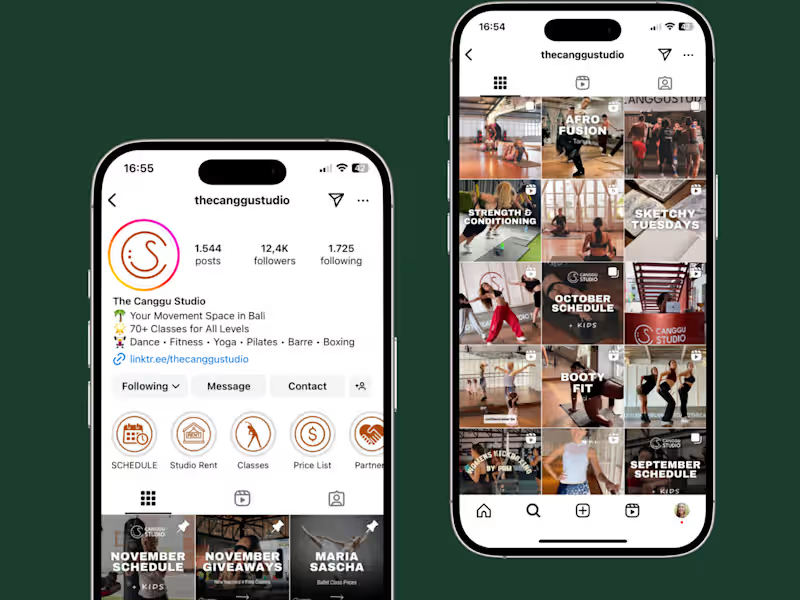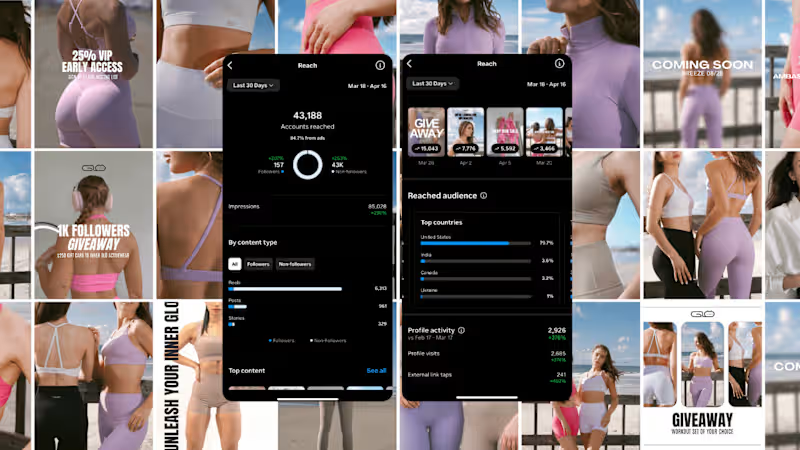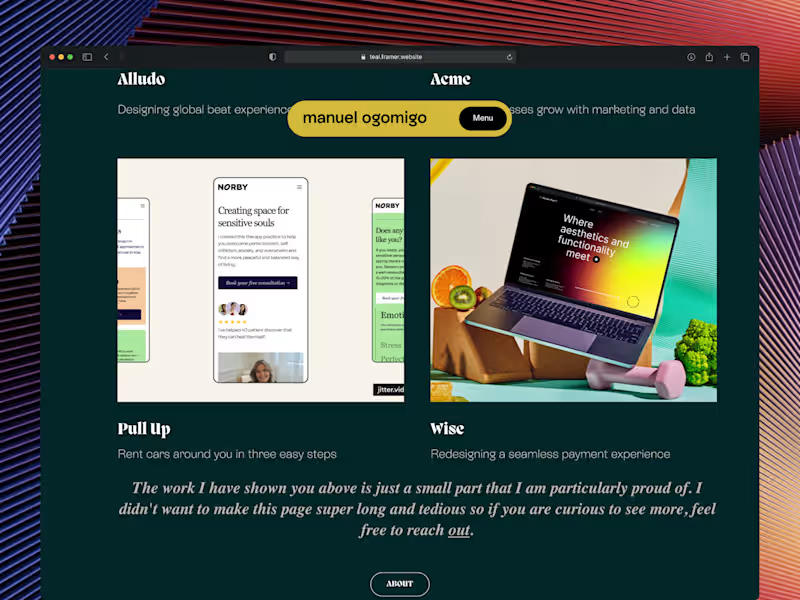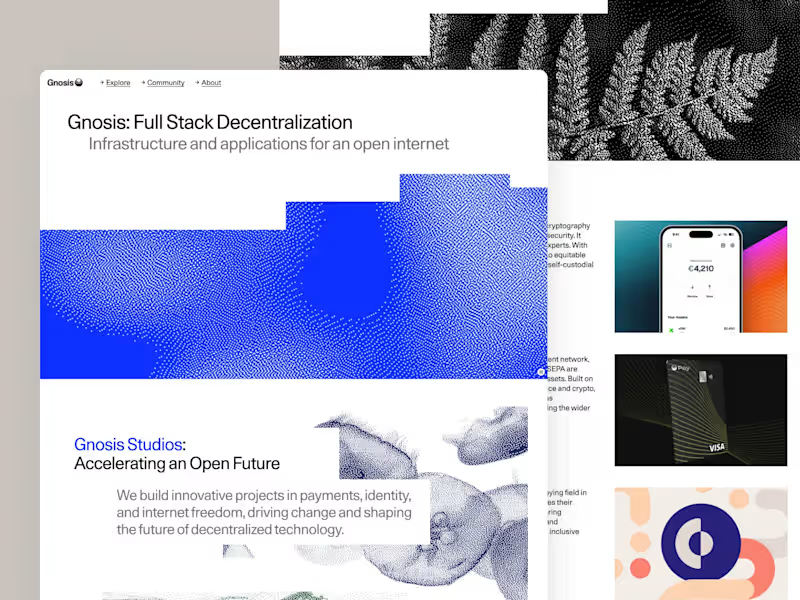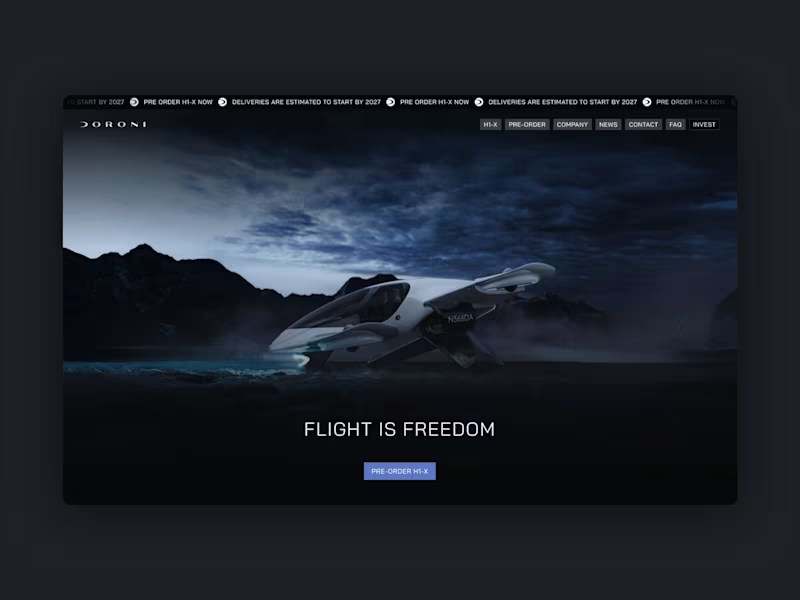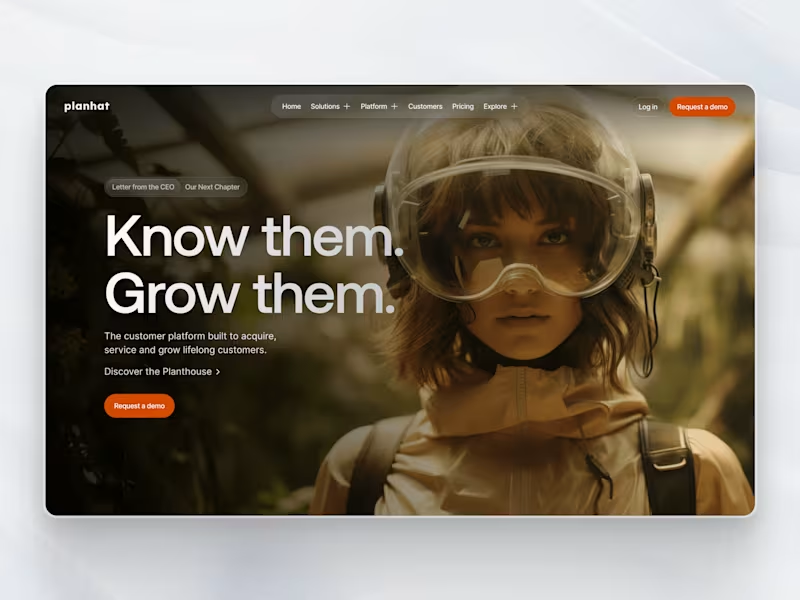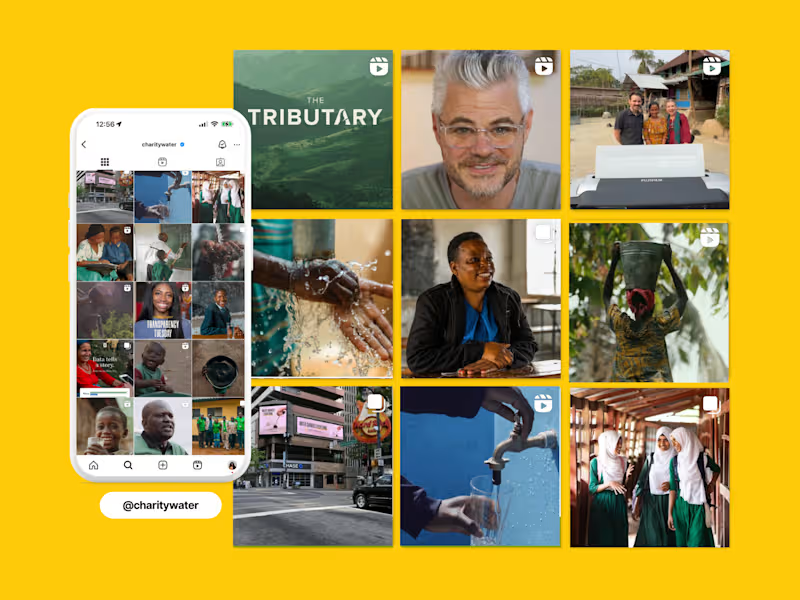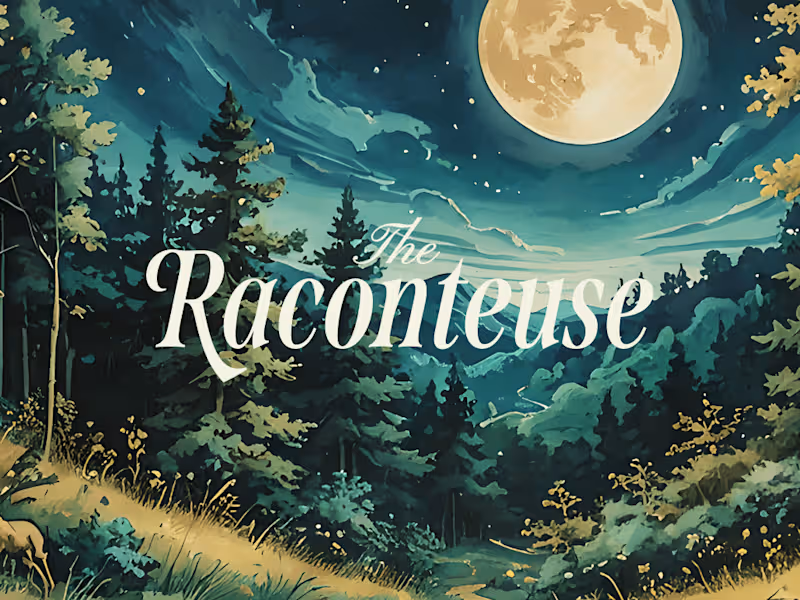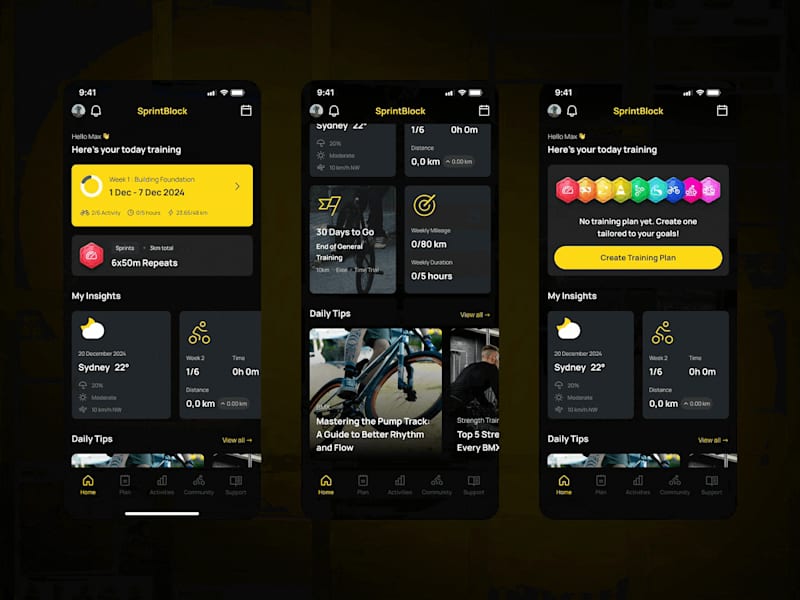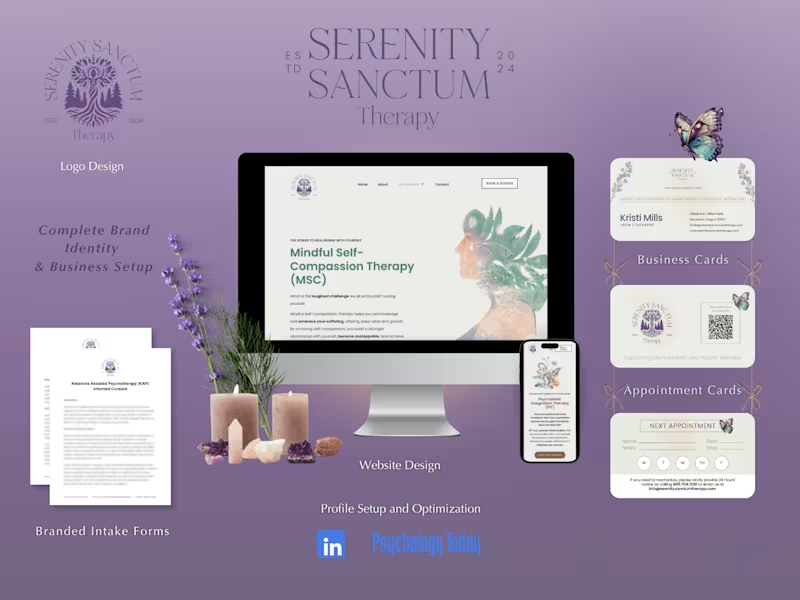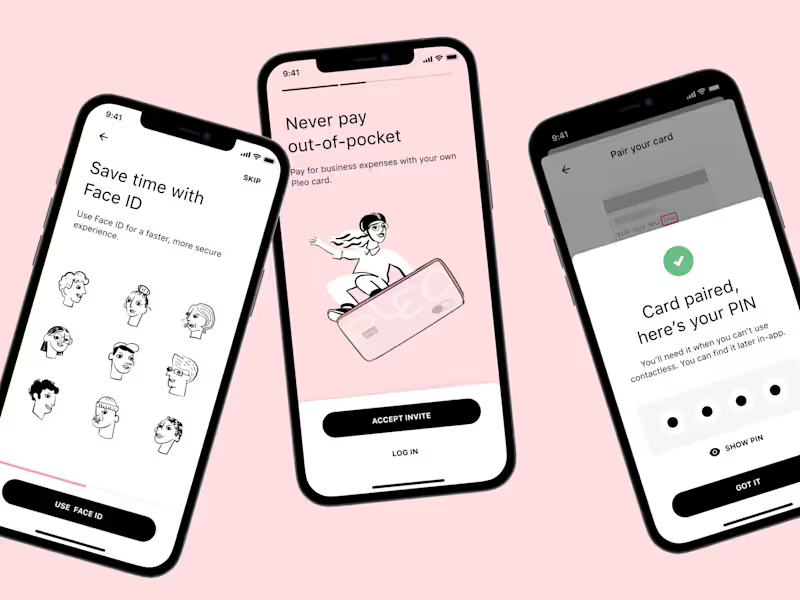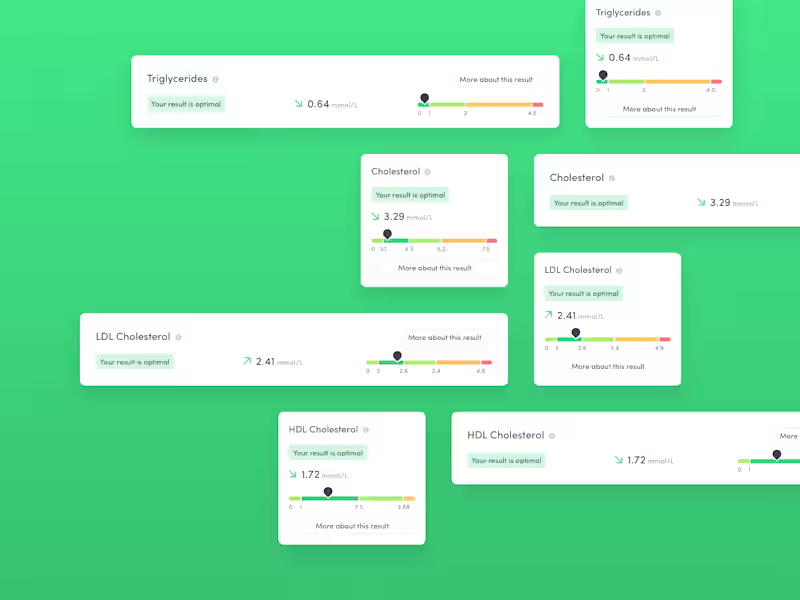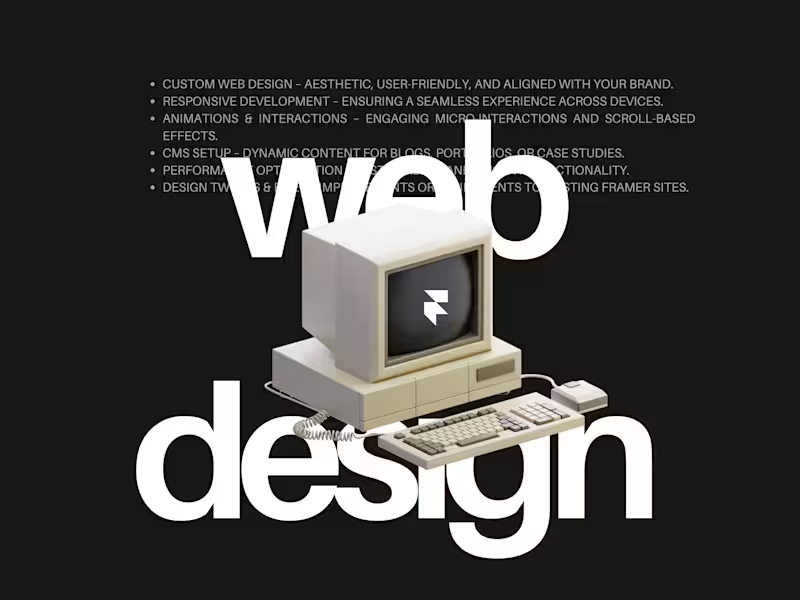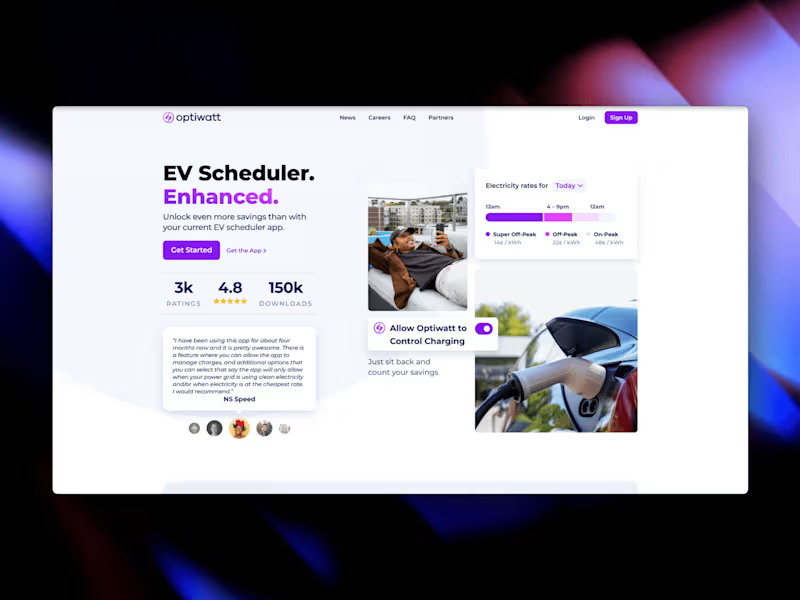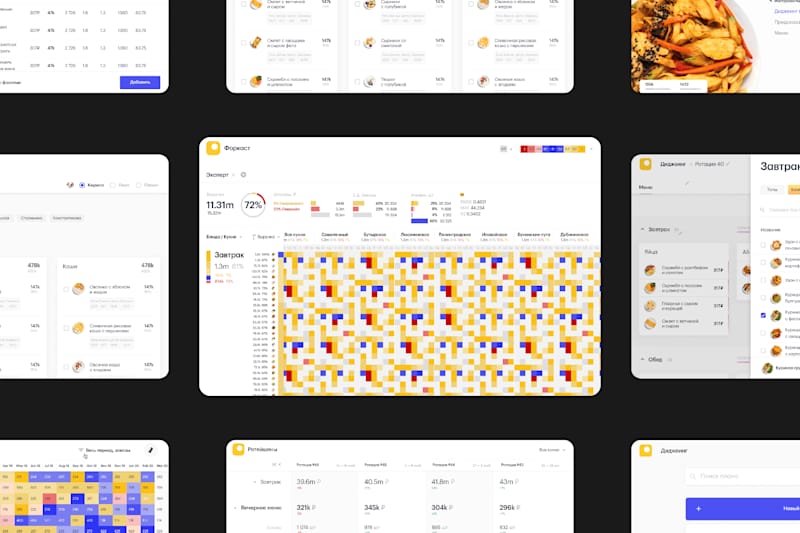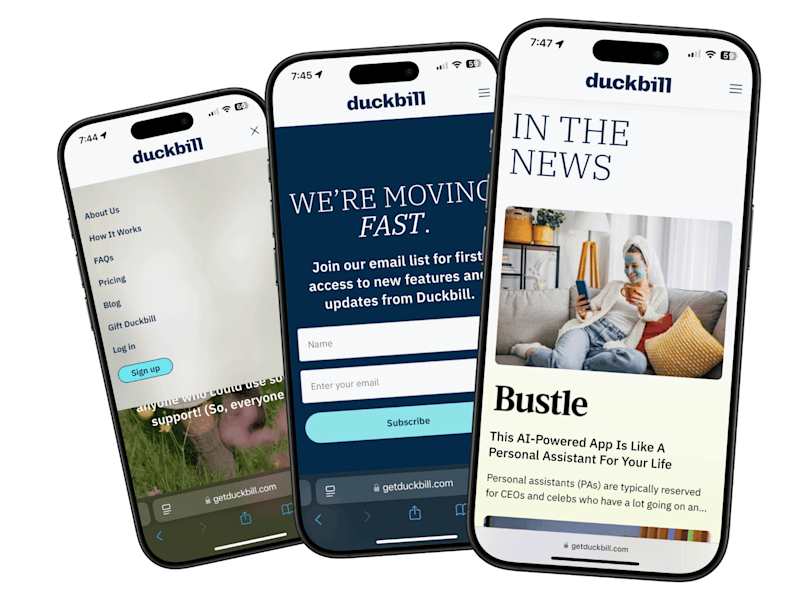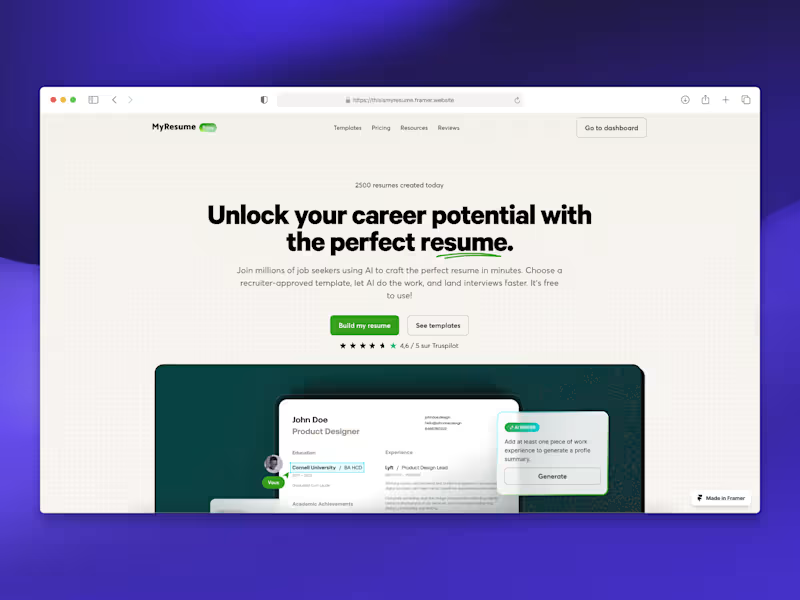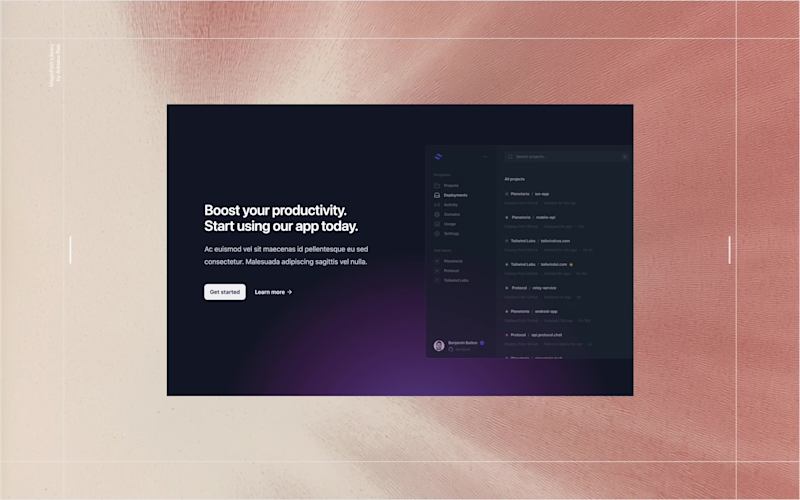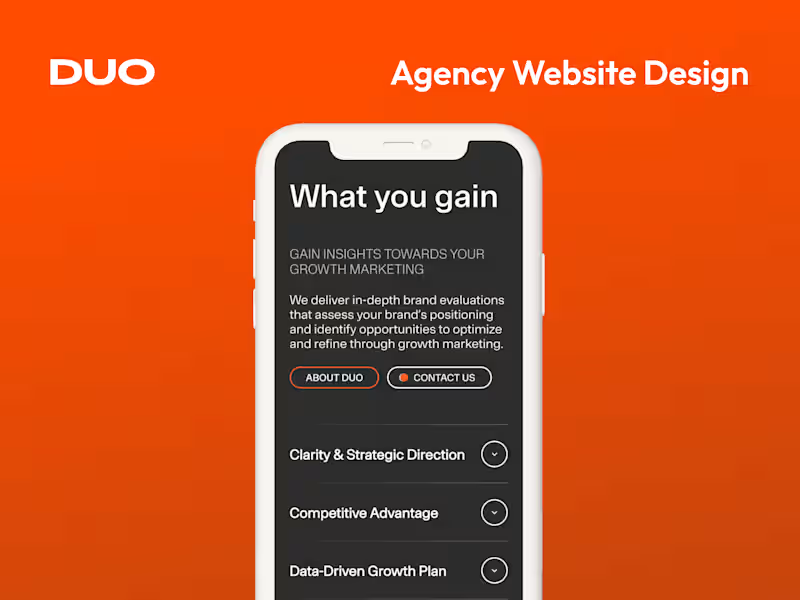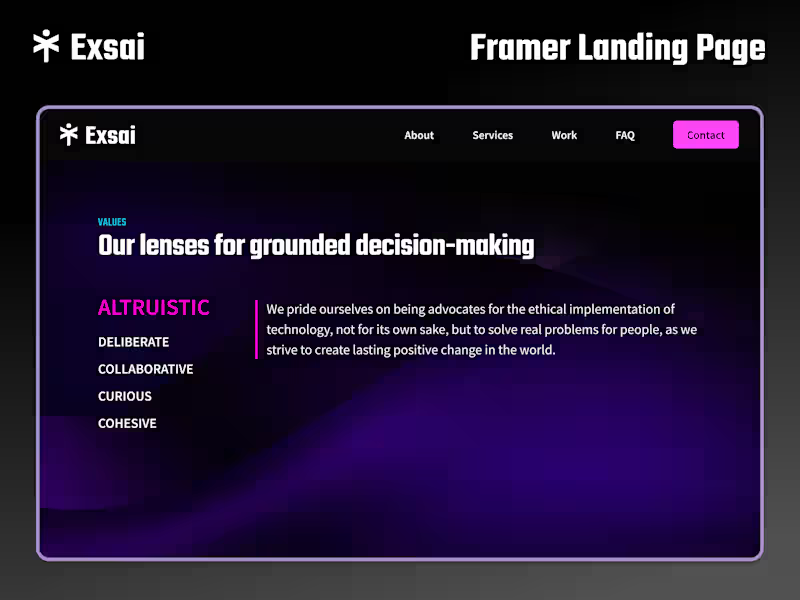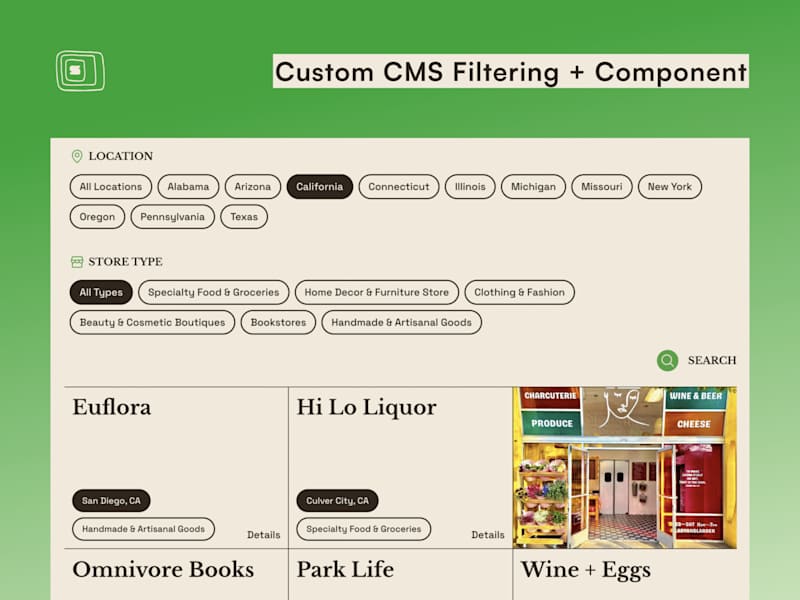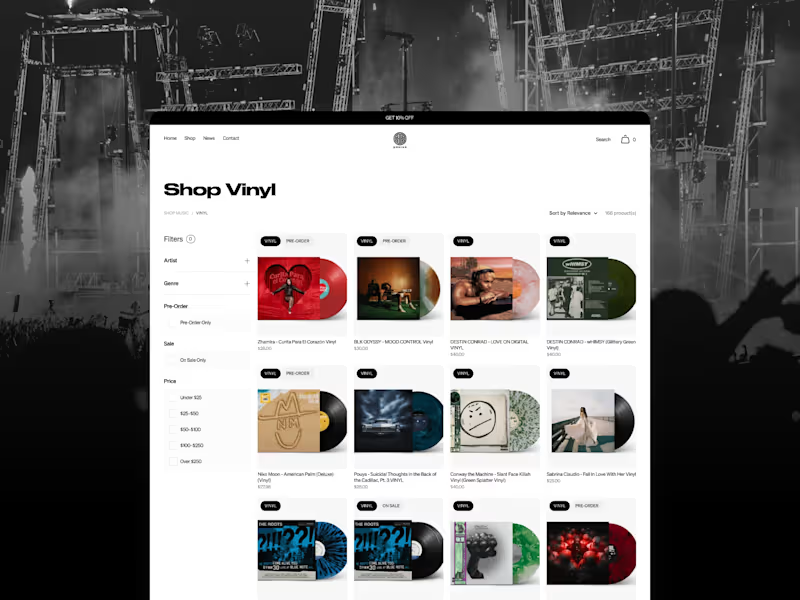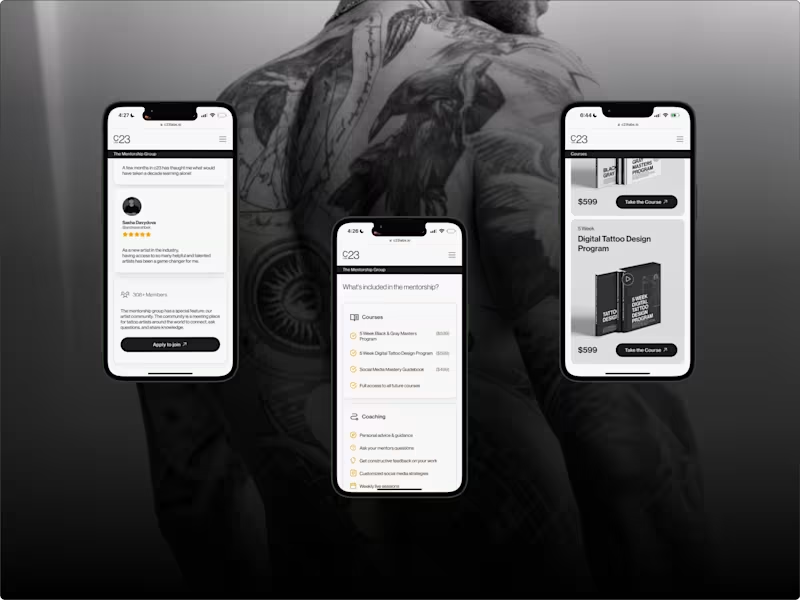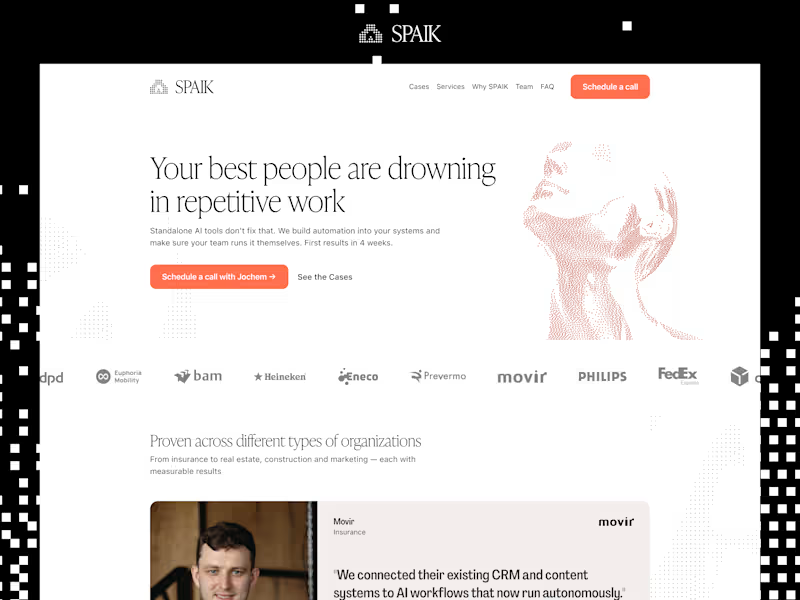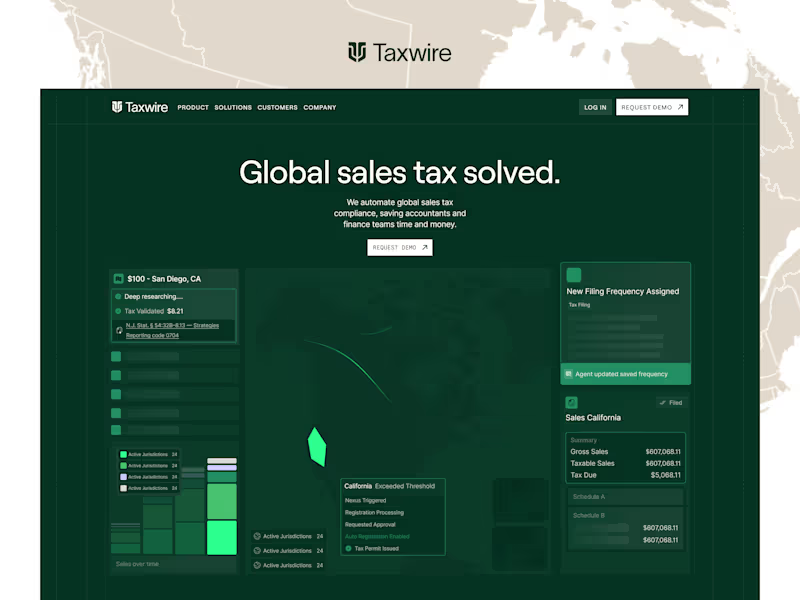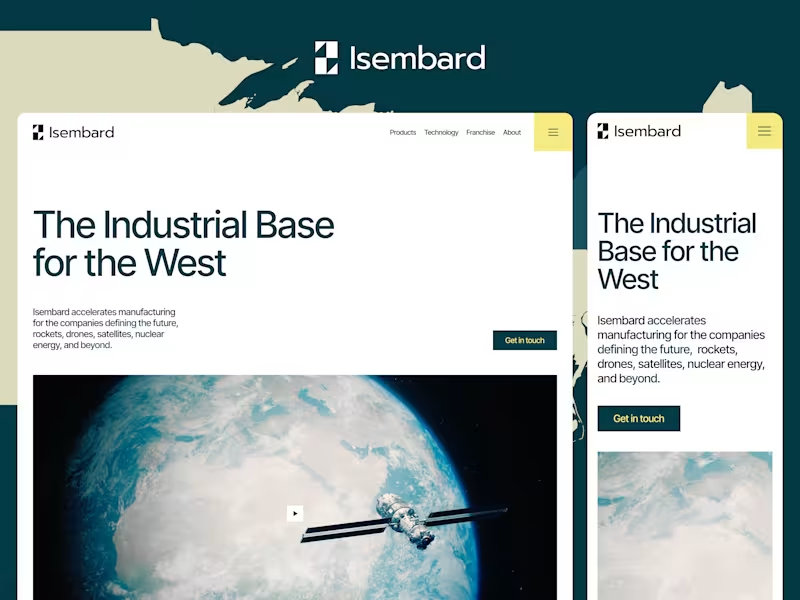What skills should I look for in a Notion expert?
A Notion expert should have a strong ability to organize information. Look for someone who can easily create databases and task boards. They should also know how to customize pages and workflows to fit your needs.
How can I tell if a Notion expert has experience with projects like mine?
Ask to see examples of their past projects. Check if they have worked with clients in your industry. They should be able to discuss how they tackled similar challenges.
What should I include in the project brief when hiring a Notion expert?
Include a clear description of your project goals. Provide details about the tasks and deliverables you need. Mention any specific features or integrations you want in Notion.
How can I ensure the Notion expert understands my project needs?
Arrange a meeting to discuss your project in detail. Use this time to explain what you're looking for. Ask the expert to repeat back their understanding to confirm alignment.
What steps should I take to agree on deliverables with a Notion expert?
Create a list of what you want the expert to do. Make sure both of you agree on this list. Write down any changes and confirm understanding throughout the project.
How do I set a timeline with a Notion expert?
Decide on deadlines for each part of the project. Talk about these deadlines and make sure they are realistic. Keep checking in to see if you’re on track with the original timeline.
What important questions should I ask once the project starts?
Check if they have everything they need from you. Make sure they have access to Notion and any other tools they need. Ask if there is anything unclear about the project's next steps.
How can I keep track of progress once the project begins?
Set up regular check-in meetings to discuss progress. Use Notion itself to monitor task completion. Encourage open communication to address any obstacles along the way.
What can help ensure successful collaboration in Notion?
Share all necessary documents and resources in Notion. Make sure both you and the expert know how to use the main features. Keep communication open and provide feedback regularly.
How do I make sure the final product meets my expectations?
Have the expert demonstrate the final Notion workspace. Confirm that all agreed deliverables are completed. Provide feedback if adjustments are needed, and ensure they are made promptly.
Who is Contra for?
Contra is designed for both freelancers (referred to as "independents") and clients. Freelancers can showcase their work, connect with clients, and manage projects commission-free. Clients can discover and hire top freelance talent for their projects.
What is the vision of Contra?
Contra aims to revolutionize the world of work by providing an all-in-one platform that empowers freelancers and clients to connect and collaborate seamlessly, eliminating traditional barriers and commission fees.



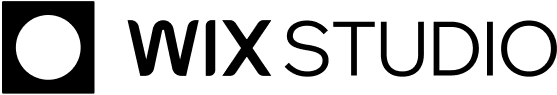
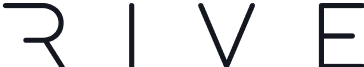

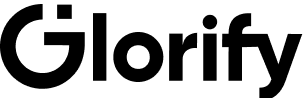


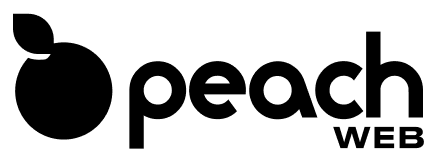
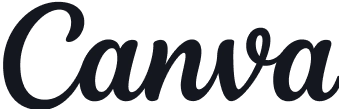
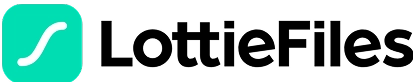






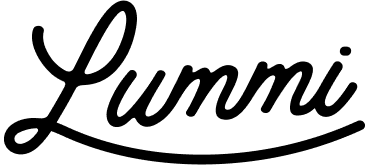




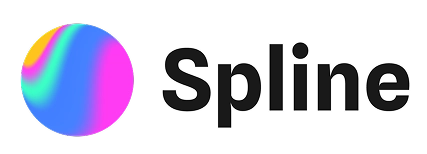

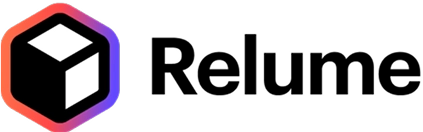
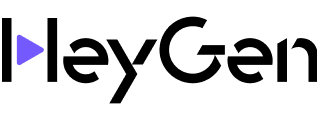













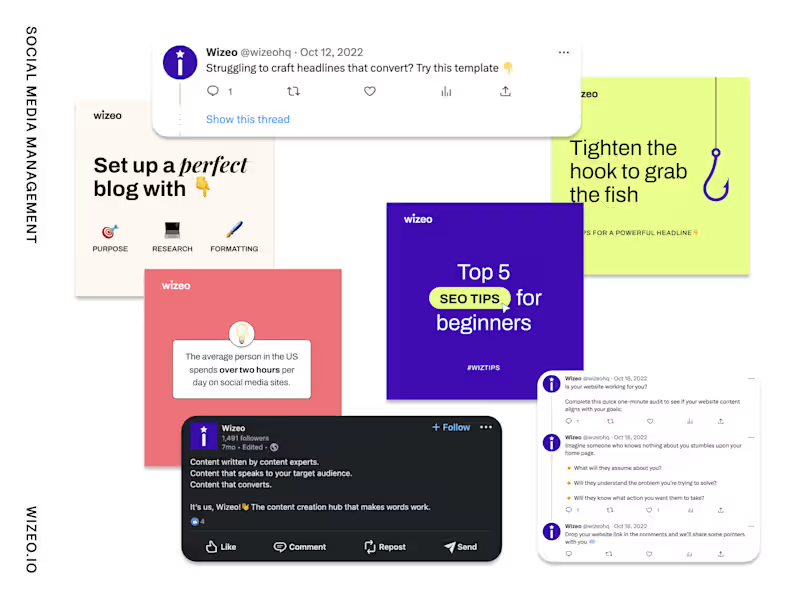
![Cover image for [Brand On Fire] Of Many Generaciones 🫶](https://media.contra.com/image/upload/w_800,q_auto,pg_48/rowl4s3p30ijajhxbb9t.jpeg)



![Cover image for Taste Trail [Case Study]](https://media.contra.com/image/upload/w_800,q_auto/i9krbqfvrvwogqpgjiqj.avif)