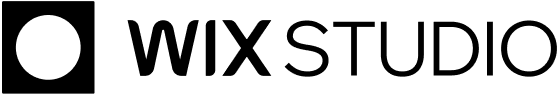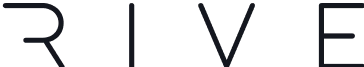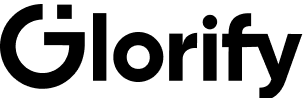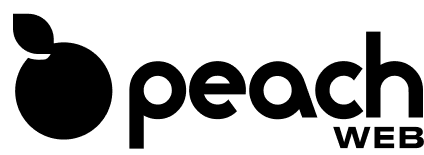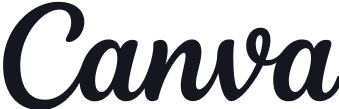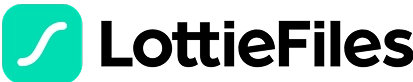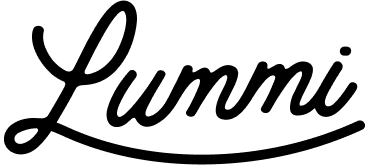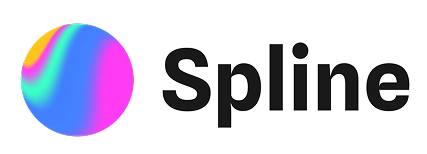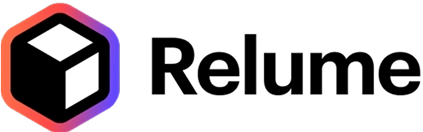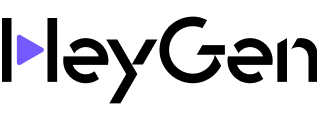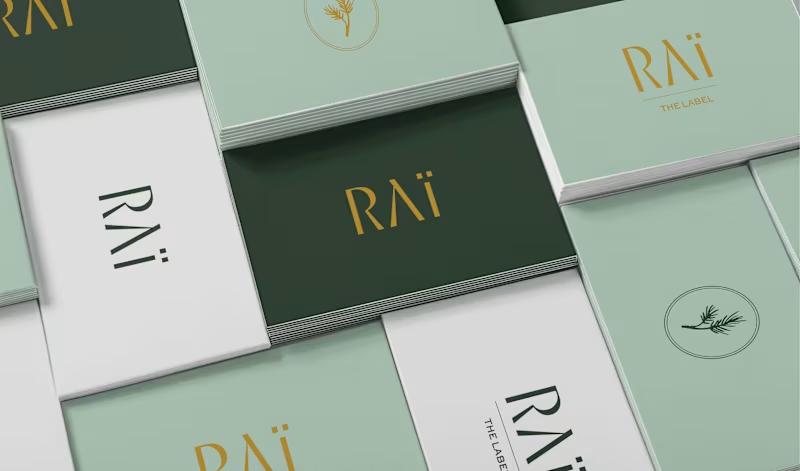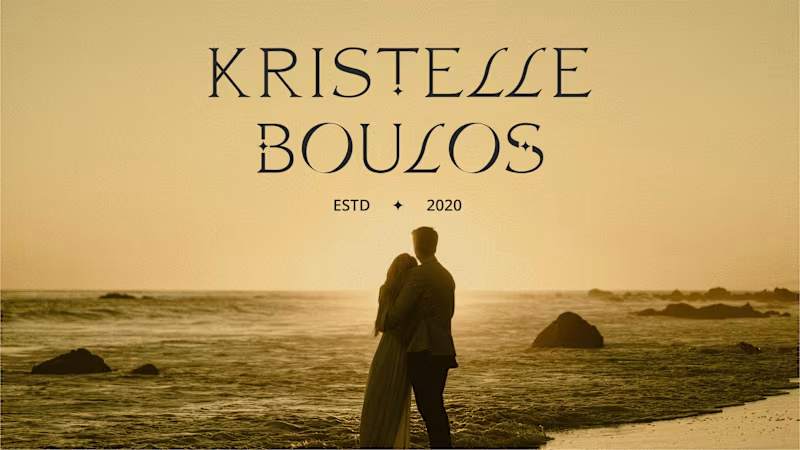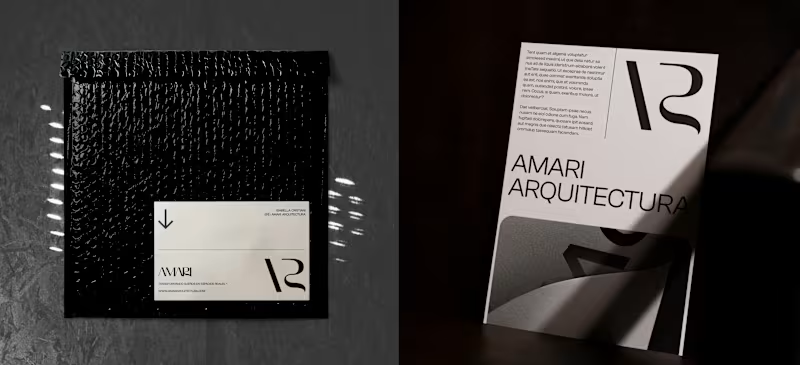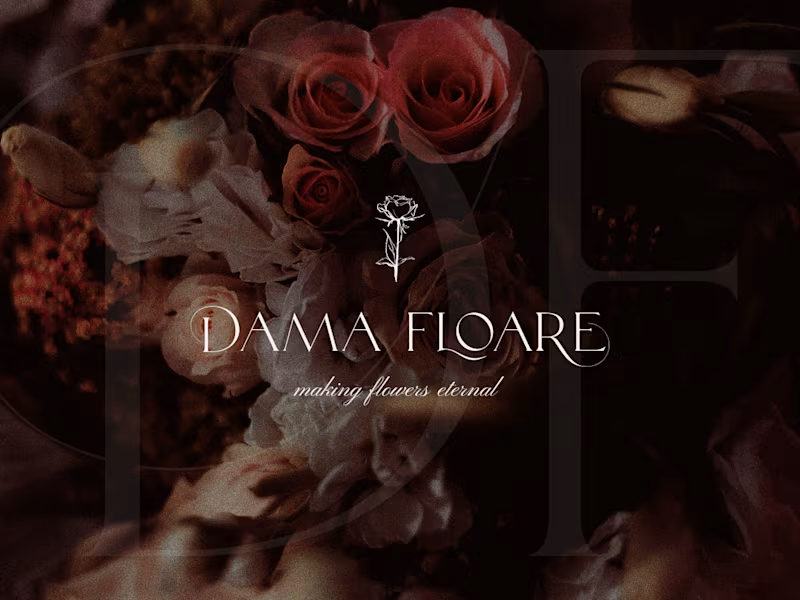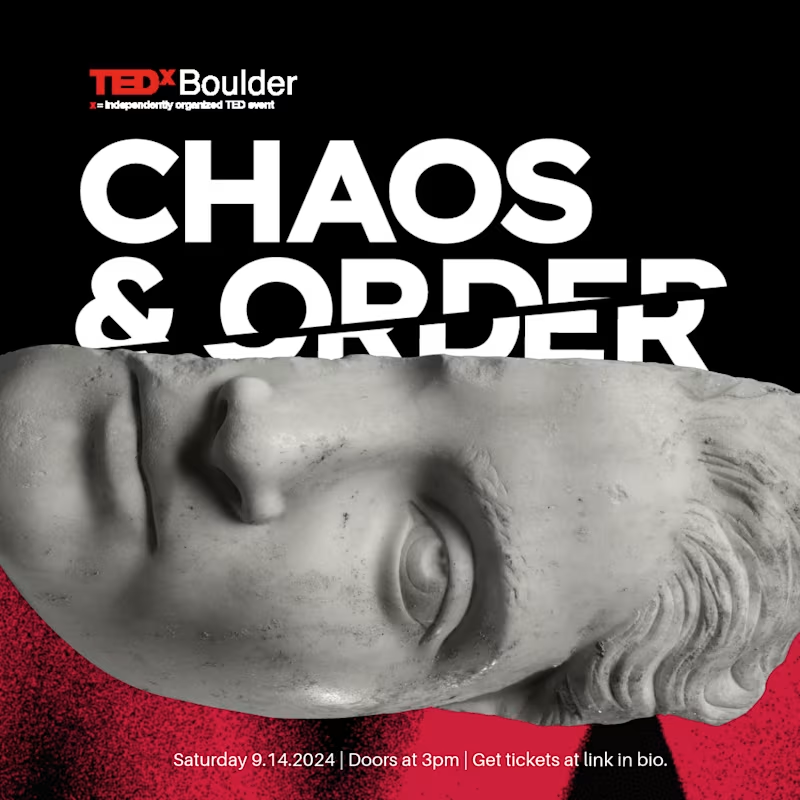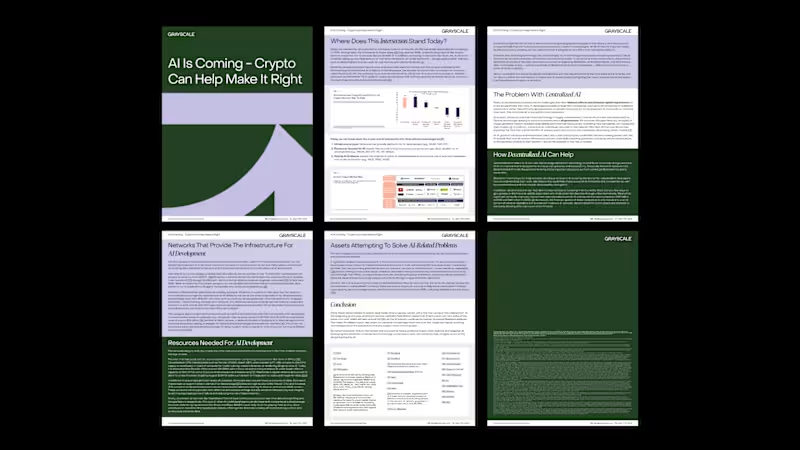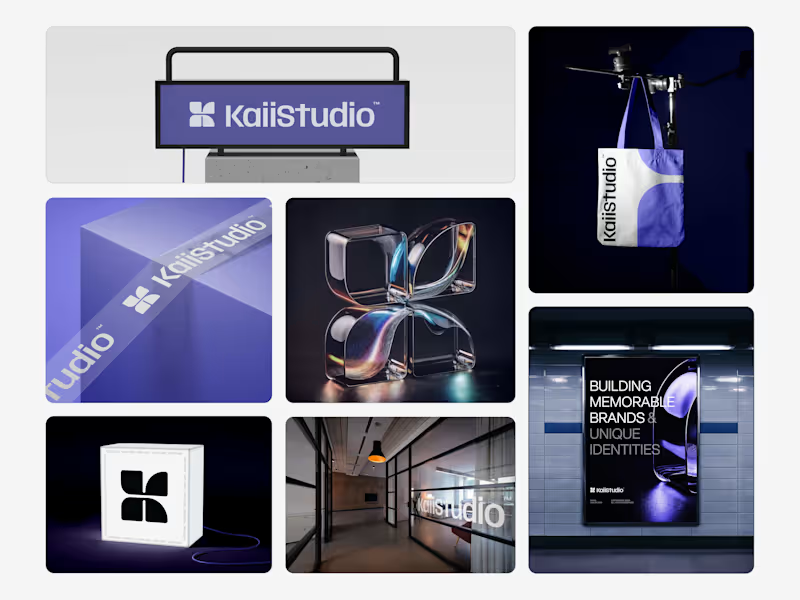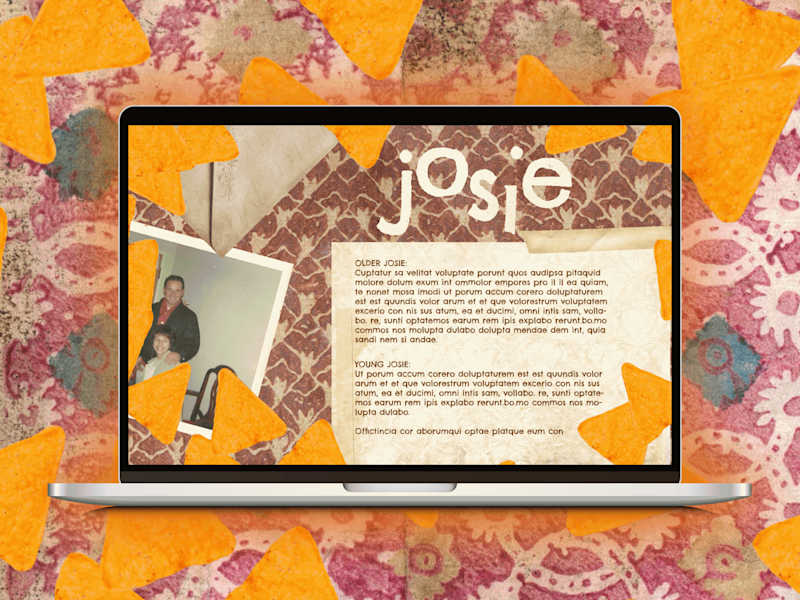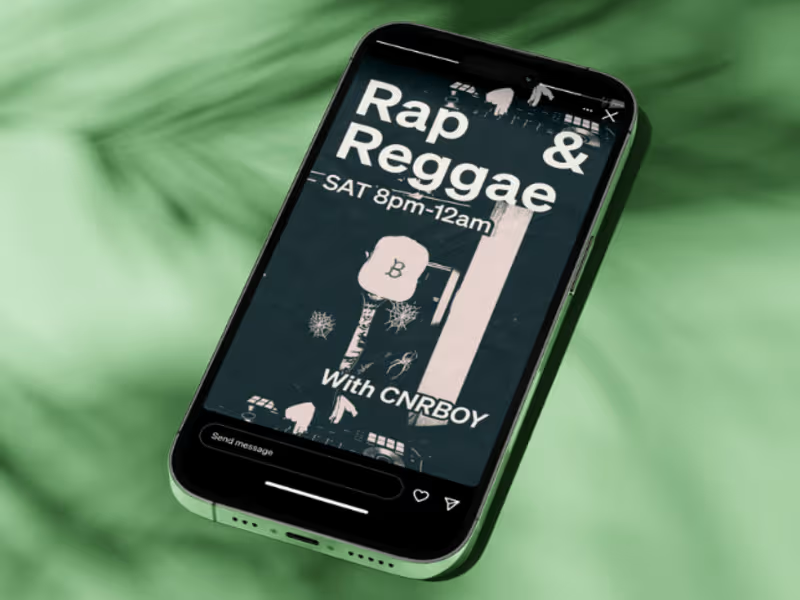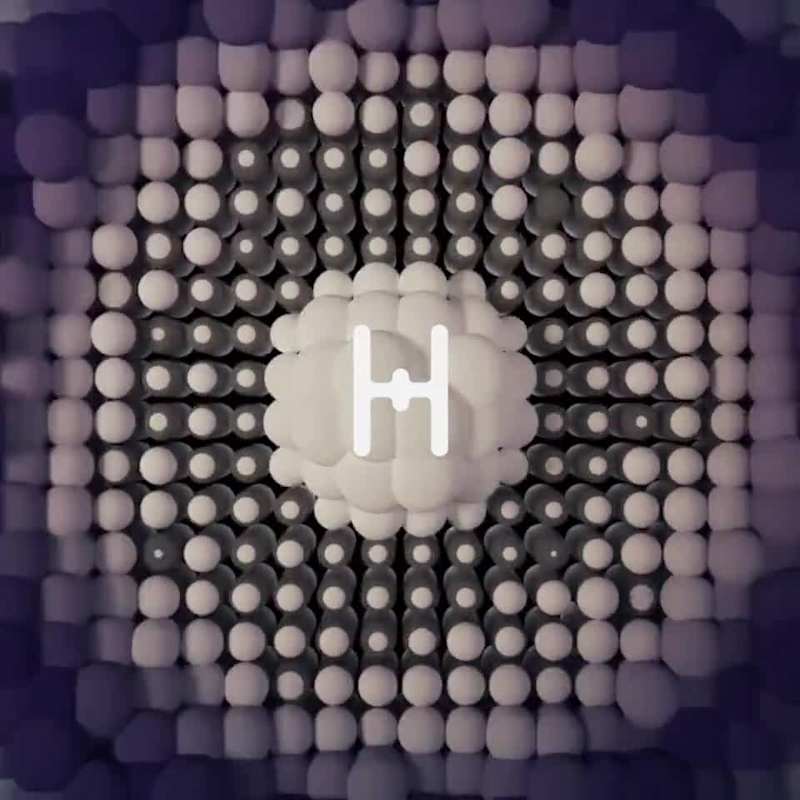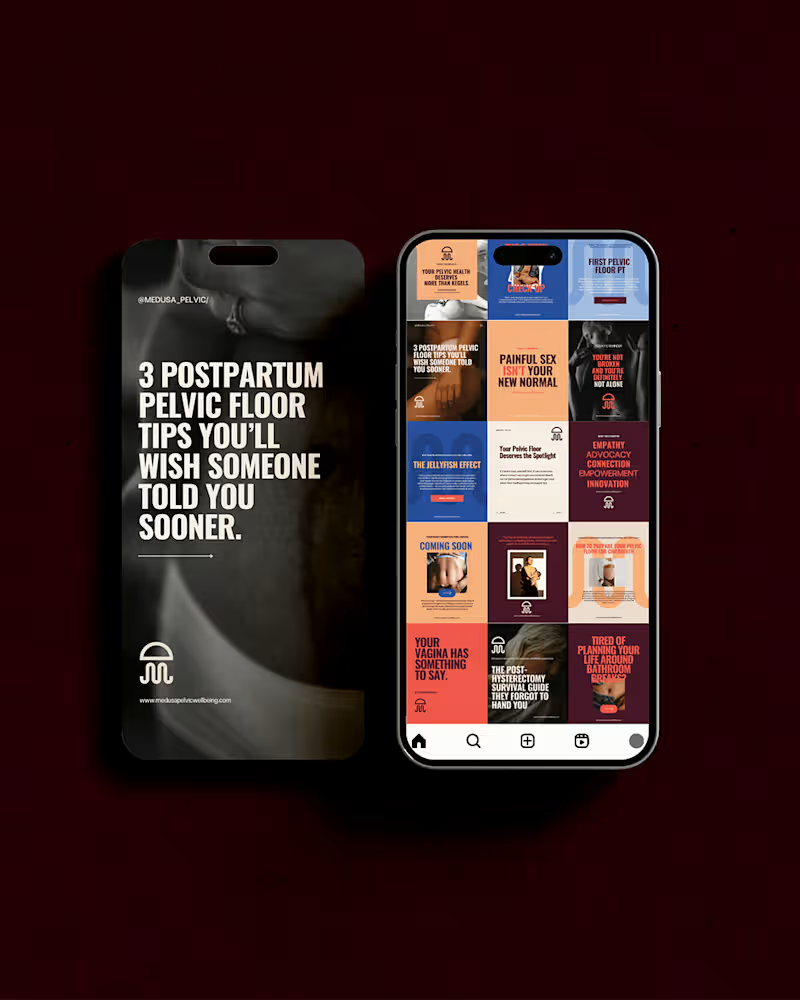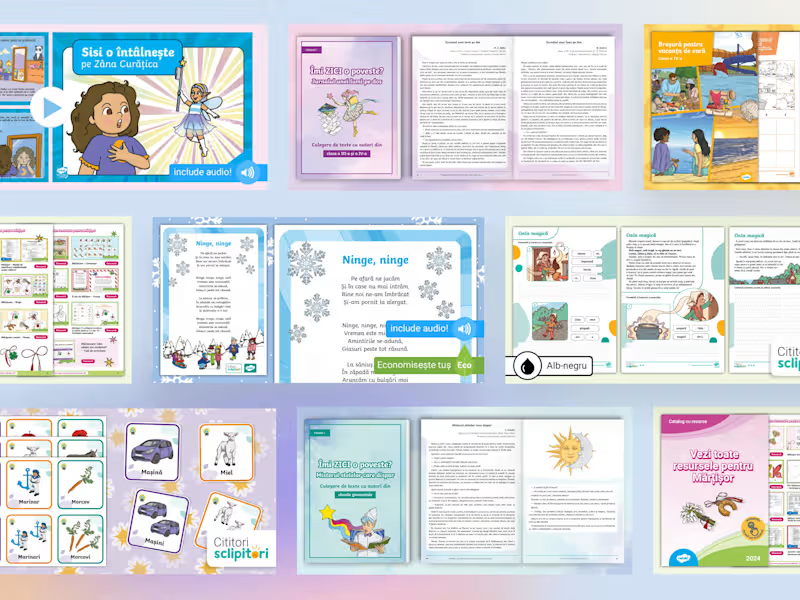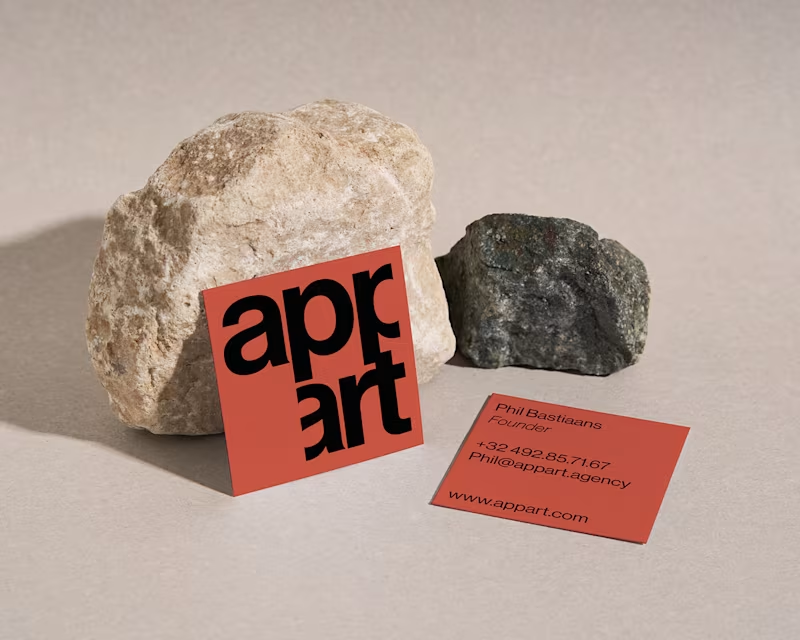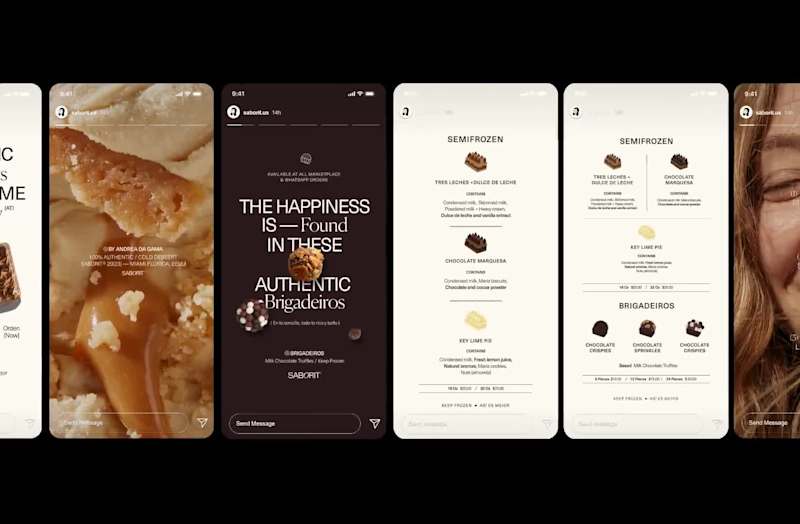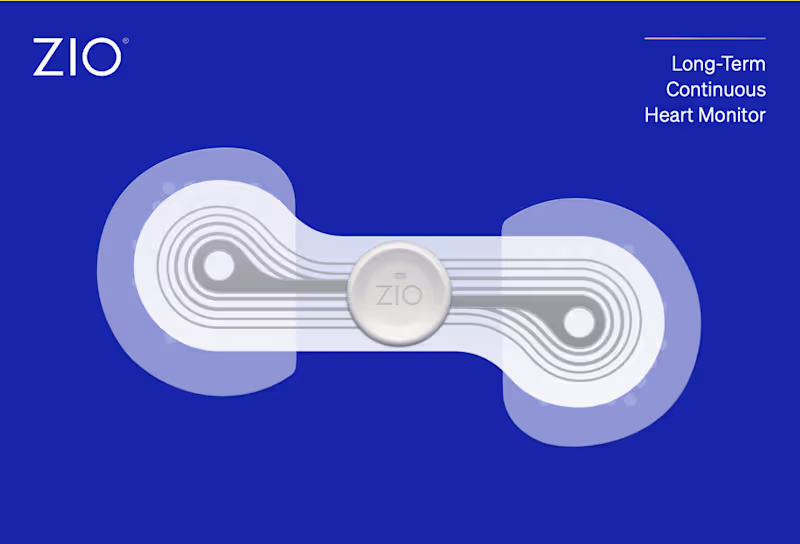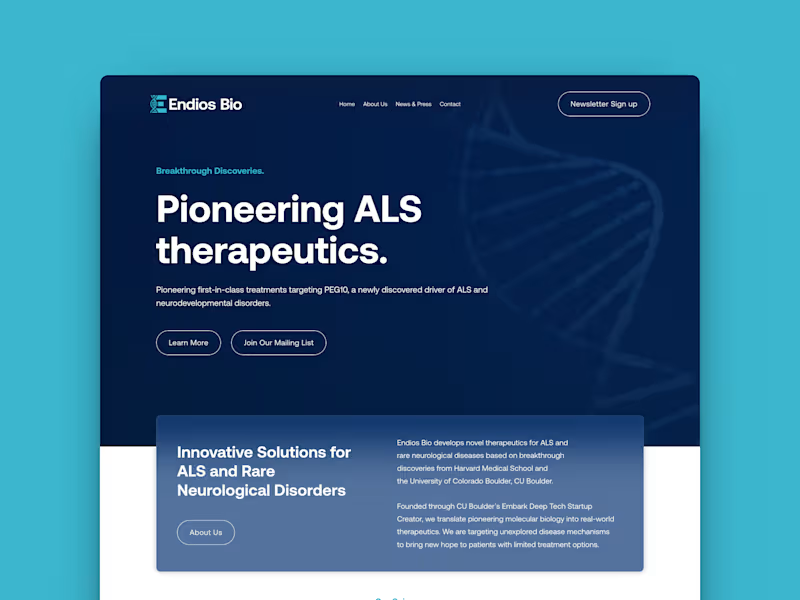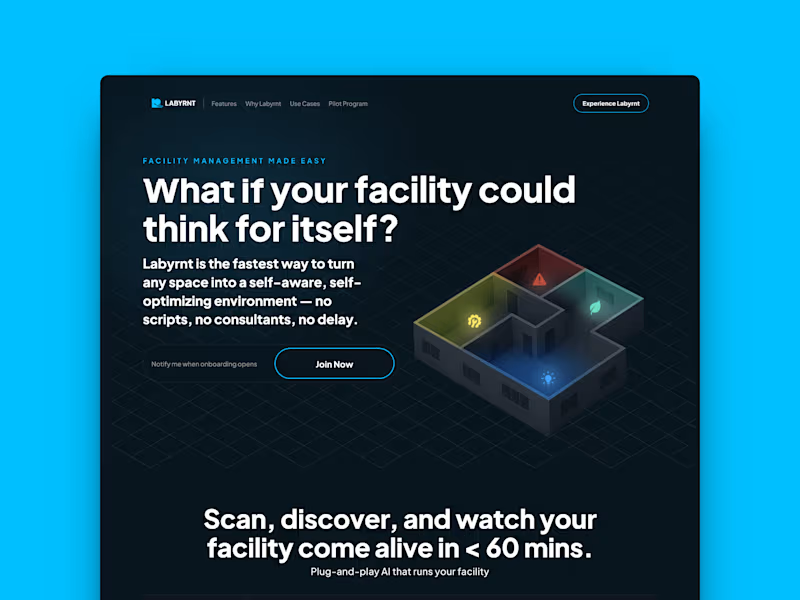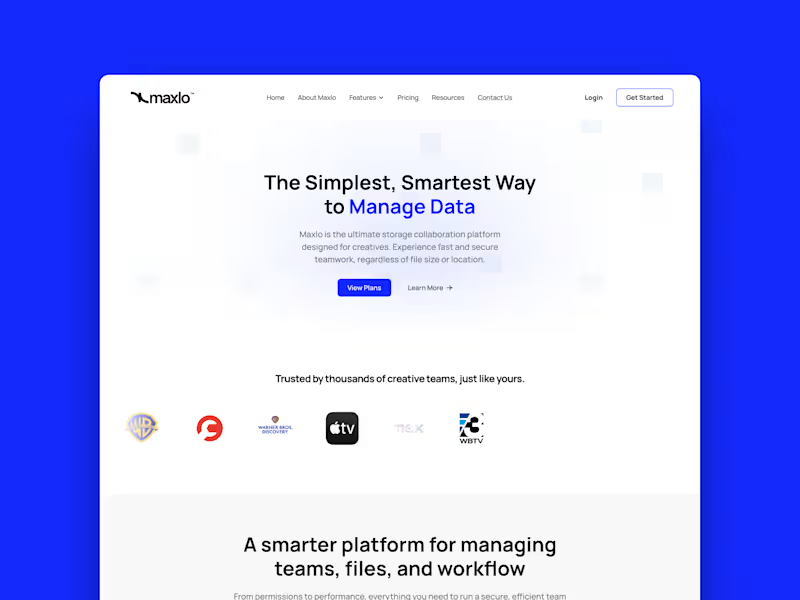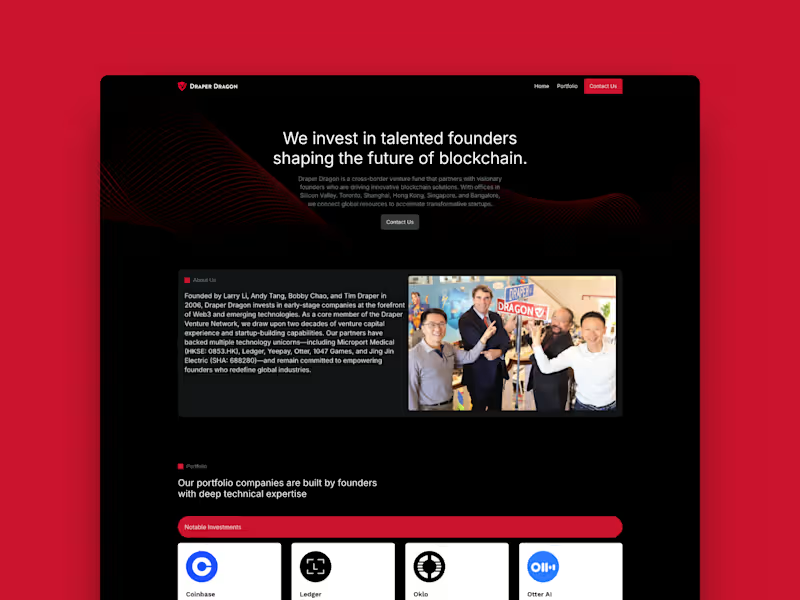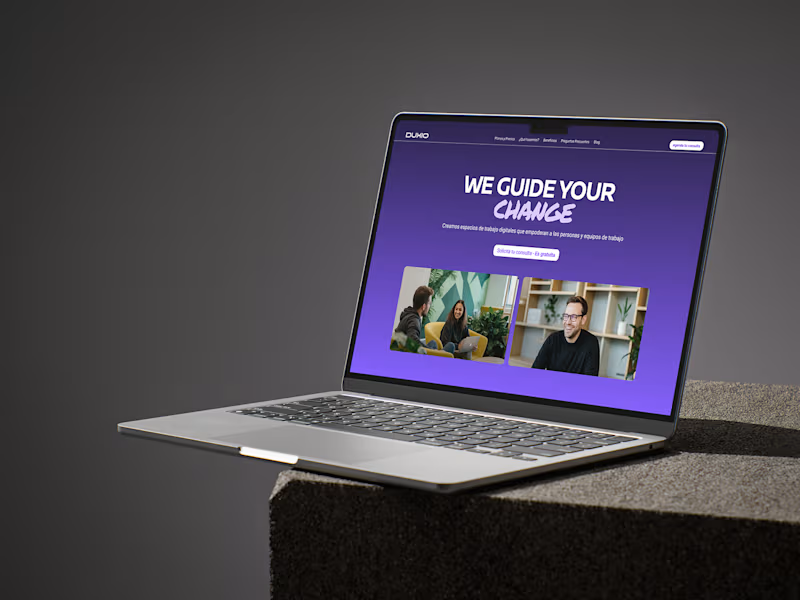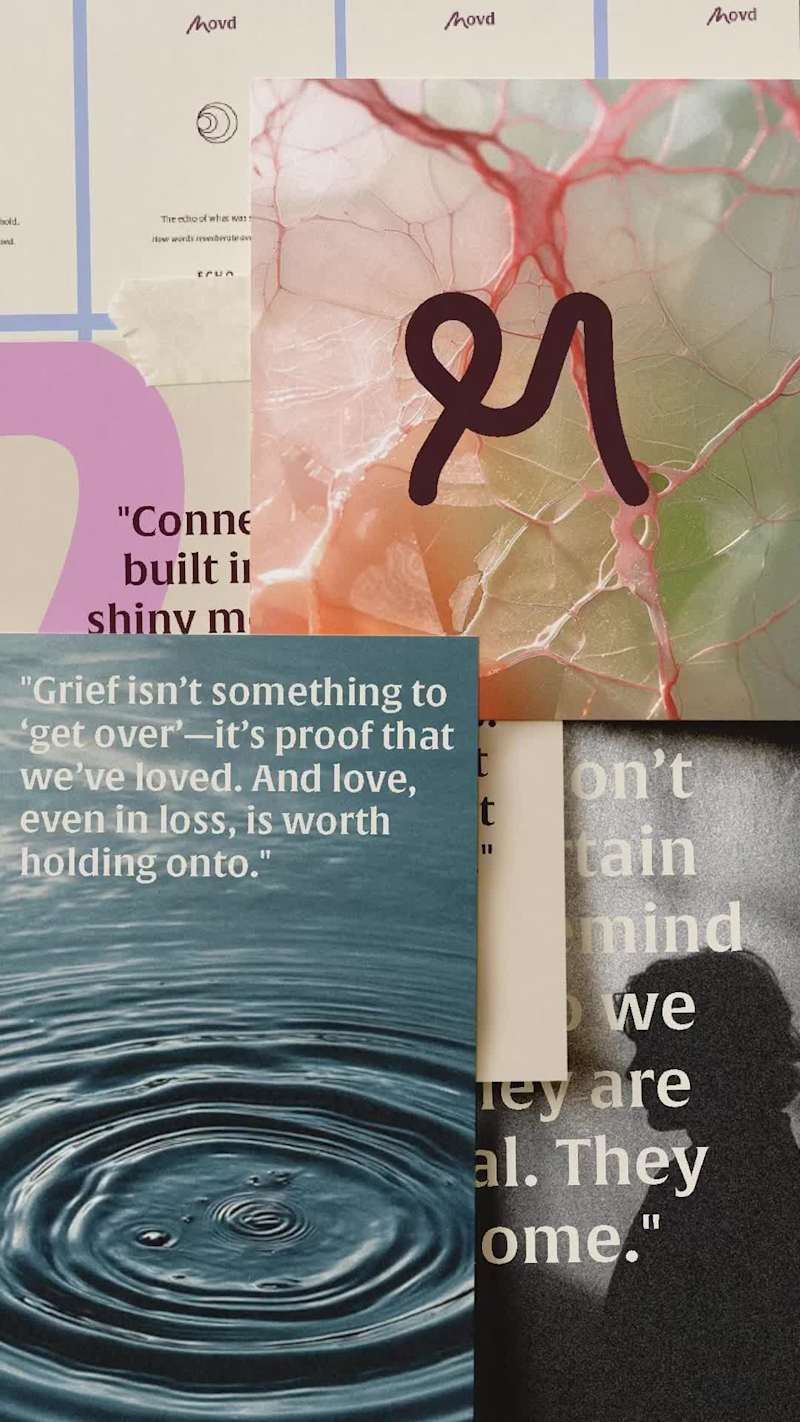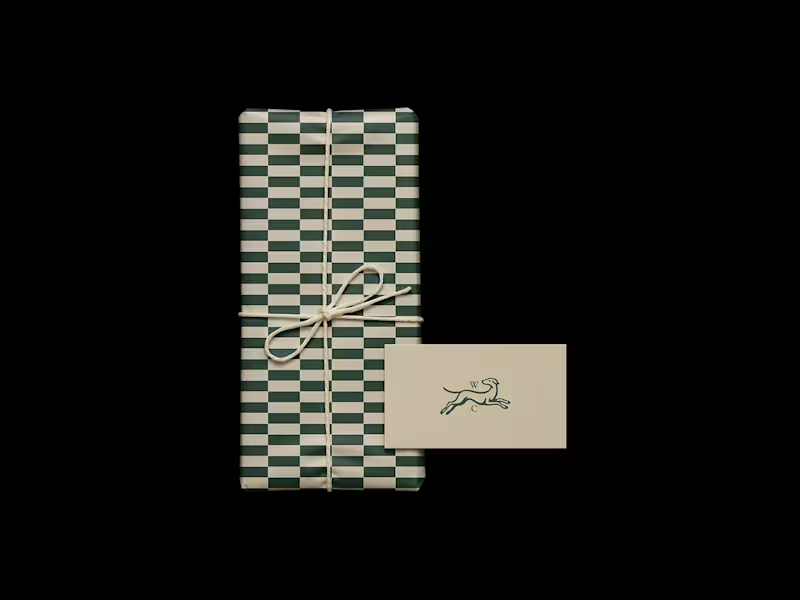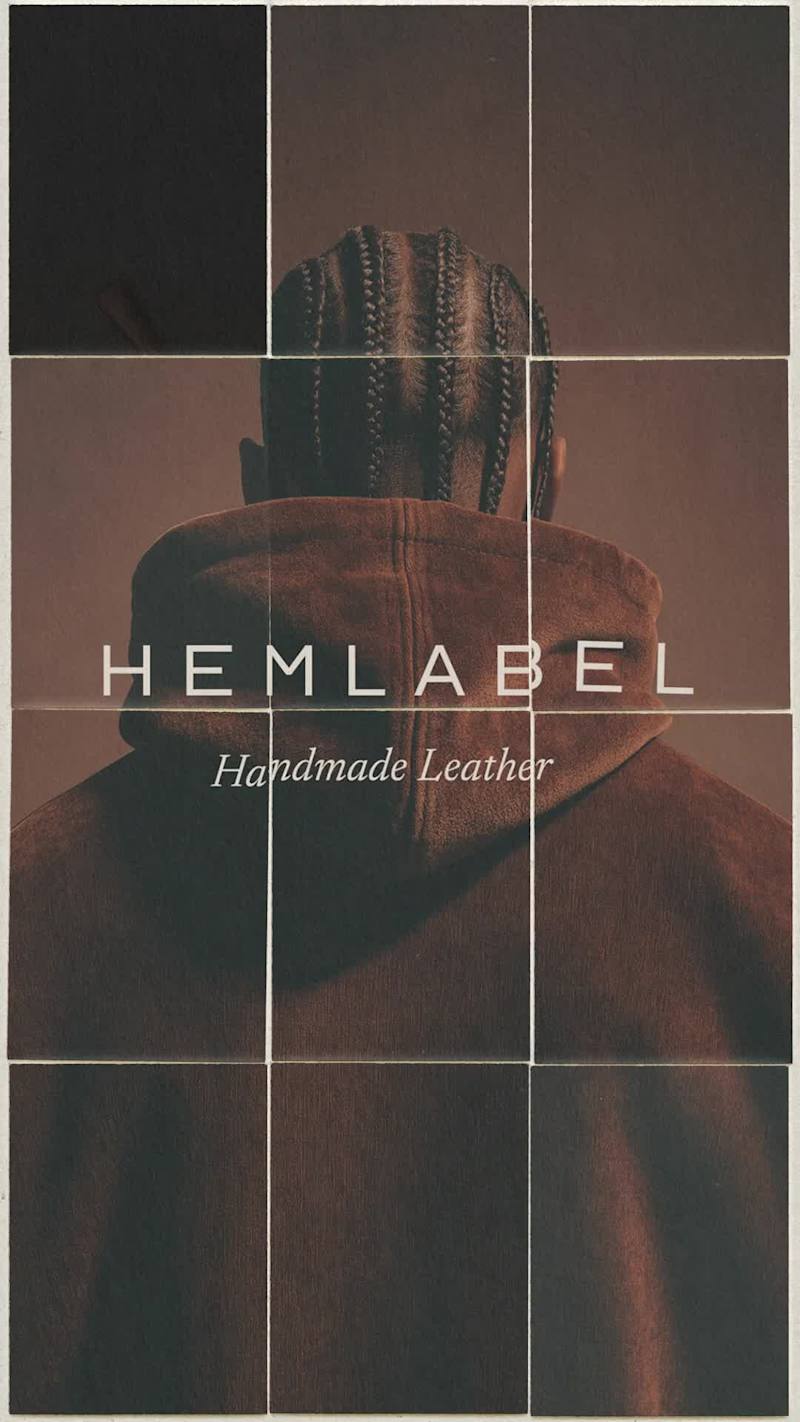Additional resources
What Are Adobe InDesign Experts
Print Layout Specialists
Digital Publishing Professionals
Brand Collateral Designers
Interactive Document Creators
Key Skills Every InDesign Expert Needs
Advanced Typography and Layout Design
Prepress and Print Production Knowledge
Cross-Platform Design Integration
Project Management Capabilities
Where to Find InDesign Professionals
Design Agency Networks
Professional Design Communities
Specialized Talent Platforms
Industry-Specific Job Boards
Creative Staffing Firms
How to Evaluate InDesign Freelancers
Portfolio Assessment Criteria
Technical Skill Verification
Communication and Collaboration Tests
Reference and Past Client Reviews
Cost Structure for InDesign Specialists
Hourly Rate Ranges by Experience Level
Project-Based Pricing Models
Retainer Agreements for Ongoing Work
Rush Job and Revision Fees
Common Projects for InDesign Consultants
Corporate Marketing Materials
Publishing and Editorial Design
Educational and Training Documents
Event and Conference Collateral
Digital Magazine Production
Vetting Process for Adobe InDesign Experts
Step 1: Define Project Requirements
Step 2: Review Portfolio Samples
Step 3: Conduct Skills Assessment
Step 4: Test Communication Style
Step 5: Check References
Step 6: Start with Trial Project
Best Practices for Working with InDesign Designers
Clear Project Brief Development
File Organization Standards
Feedback and Revision Protocols
Asset Management Systems
Red Flags When Hiring InDesign Professionals
Limited Software Version Experience
Poor File Management Practices
Lack of Print Production Knowledge
Inconsistent Design Standards
Industry-Specific InDesign Expert Requirements
Publishing and Media Companies
Corporate Marketing Departments
Educational Institutions
Non-Profit Organizations
Contract Terms for InDesign Freelancers
Intellectual Property Rights
Payment Schedules and Terms
Revision Limits and Scope
Confidentiality Agreements
Future Skills for InDesign Specialists
AI and Automation Integration
Variable Data Publishing
Accessibility Compliance Standards
Cloud Collaboration Tools