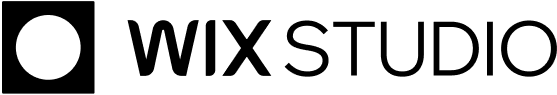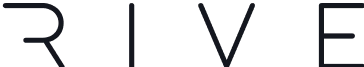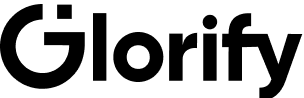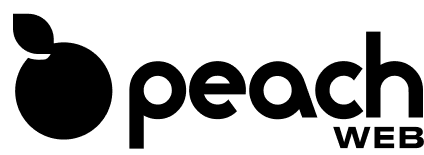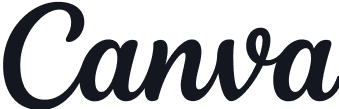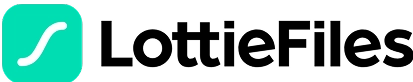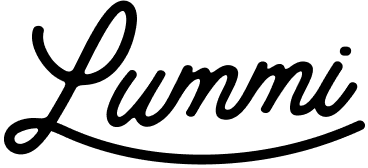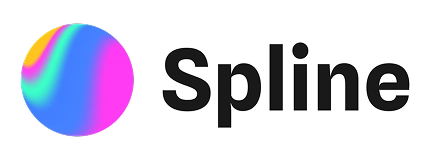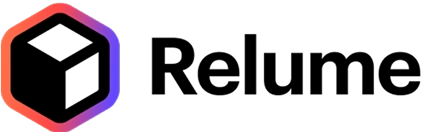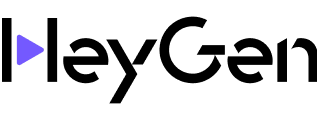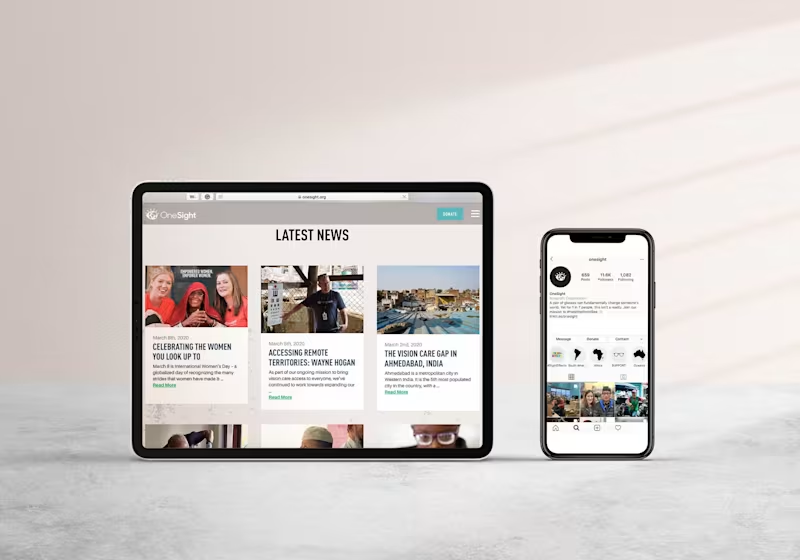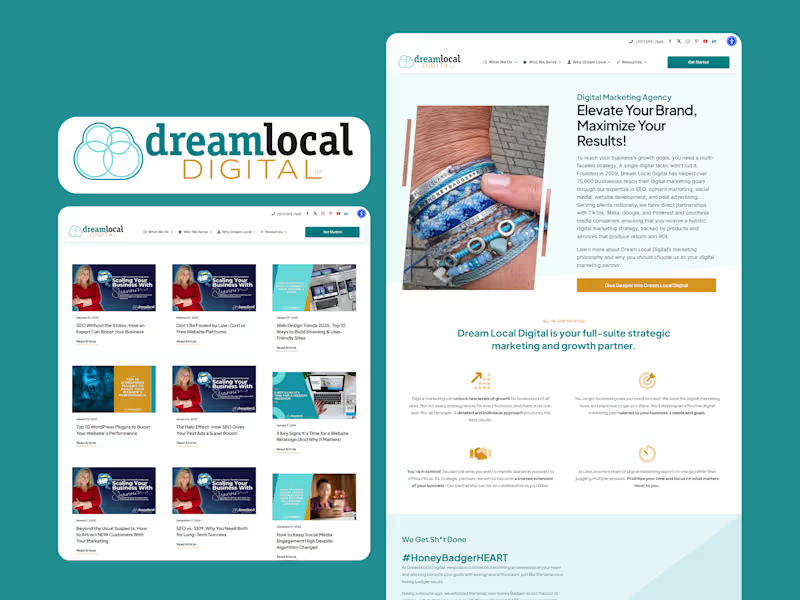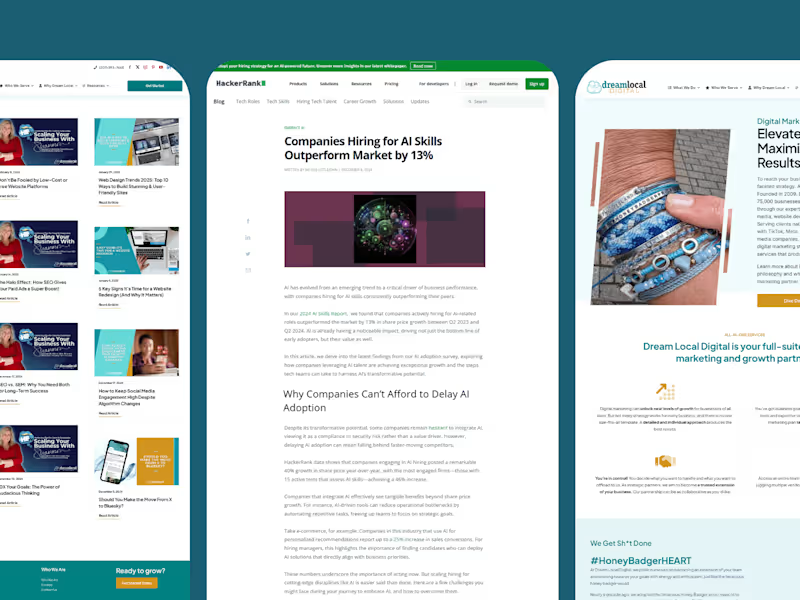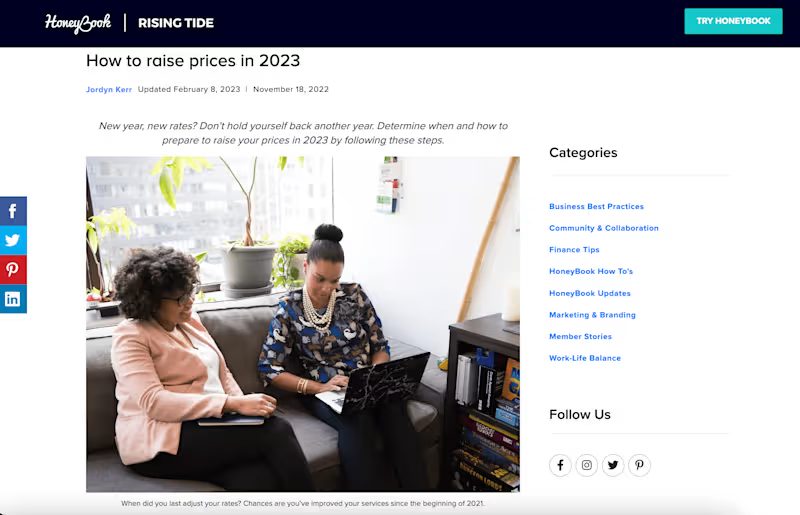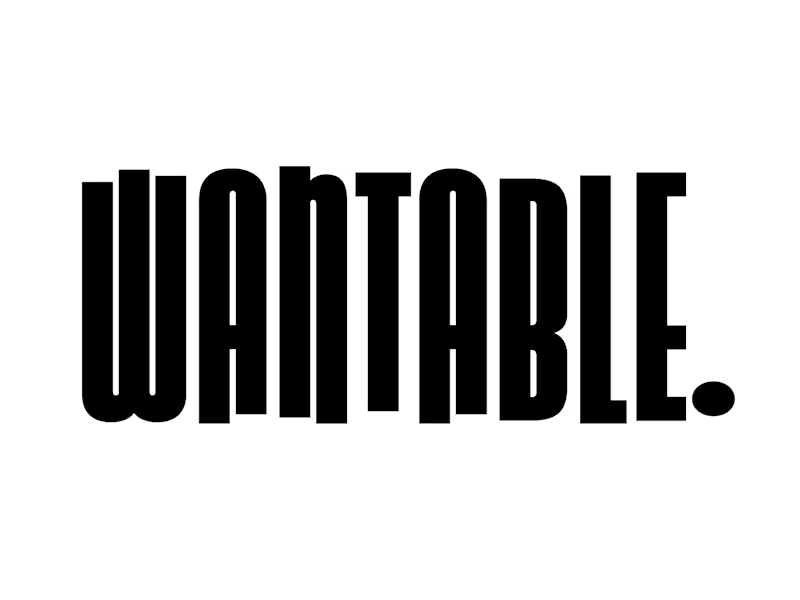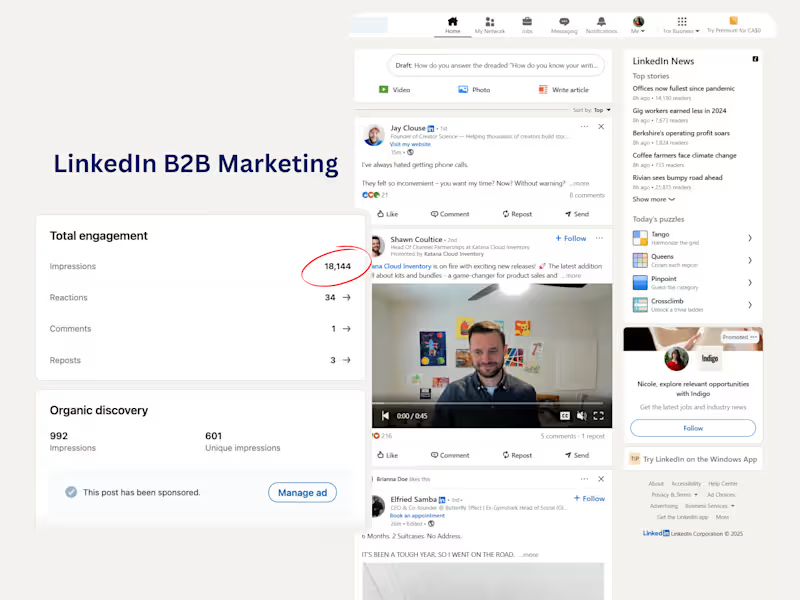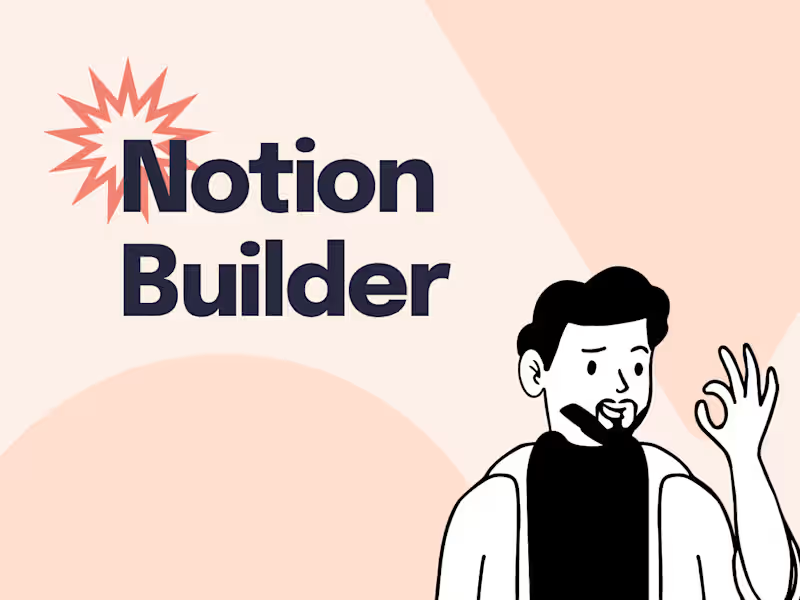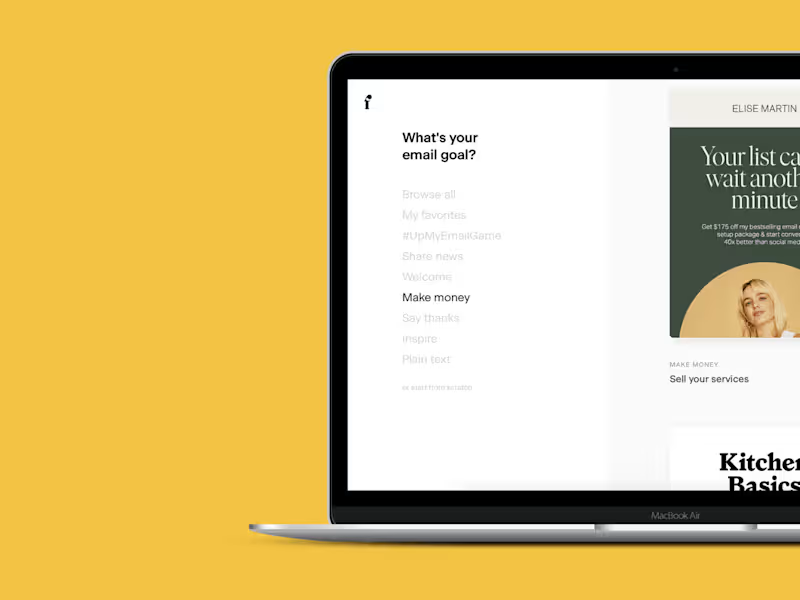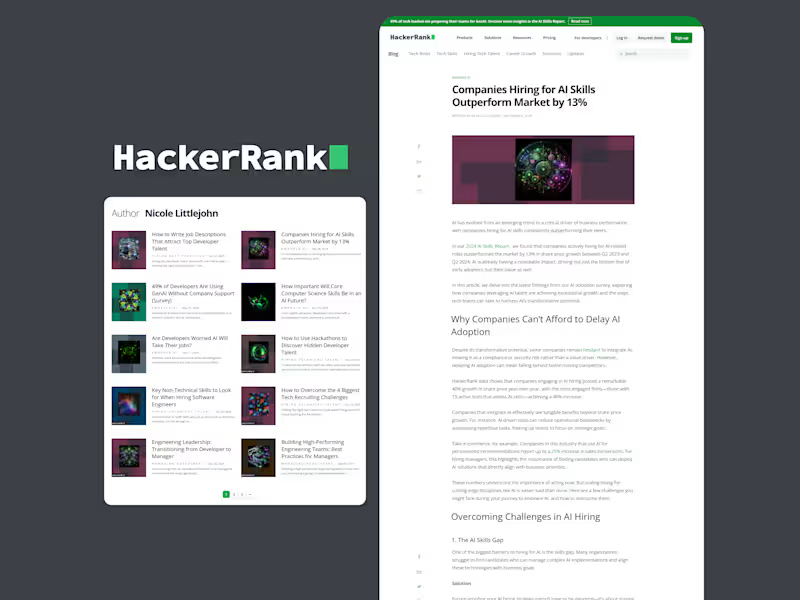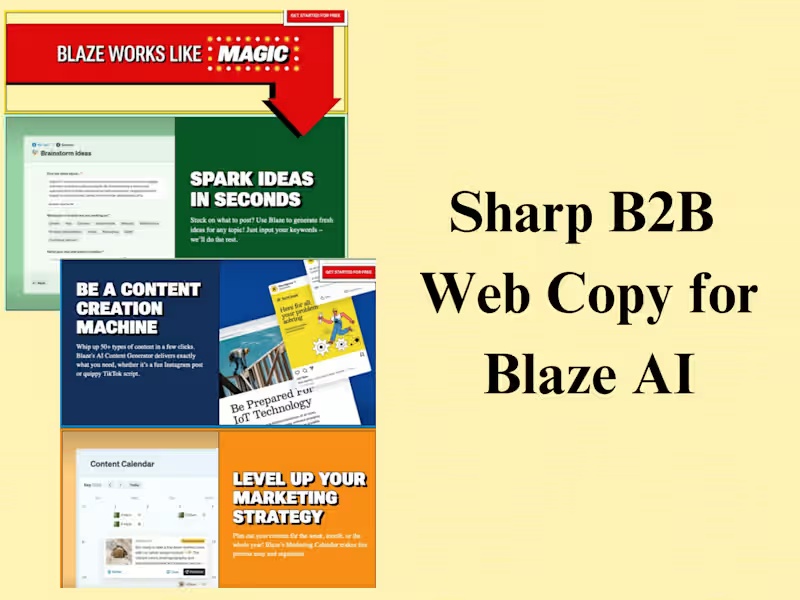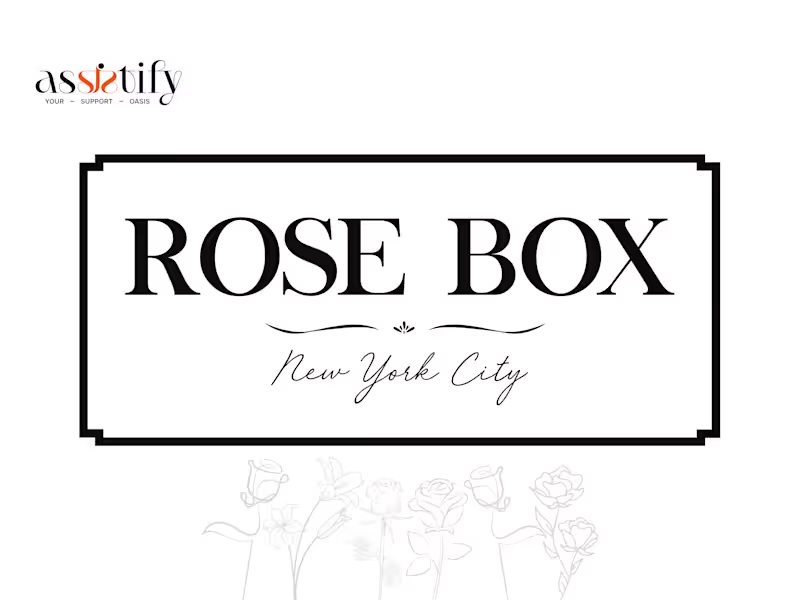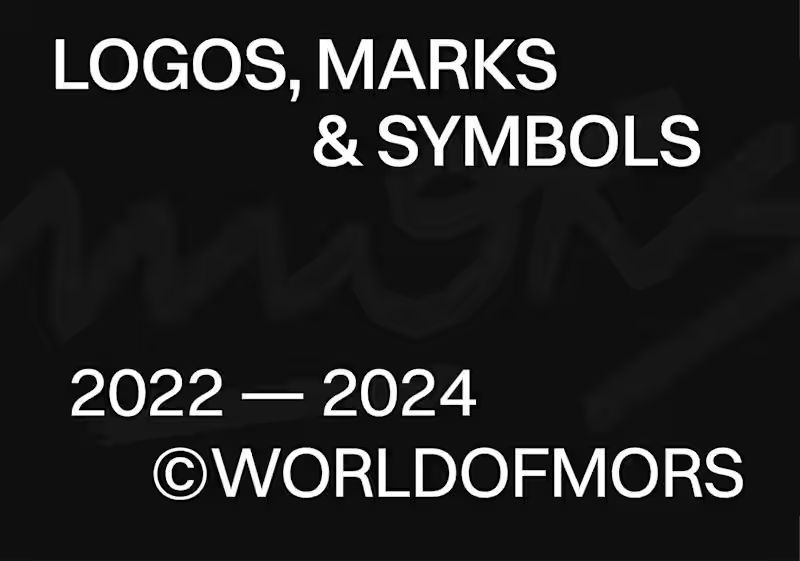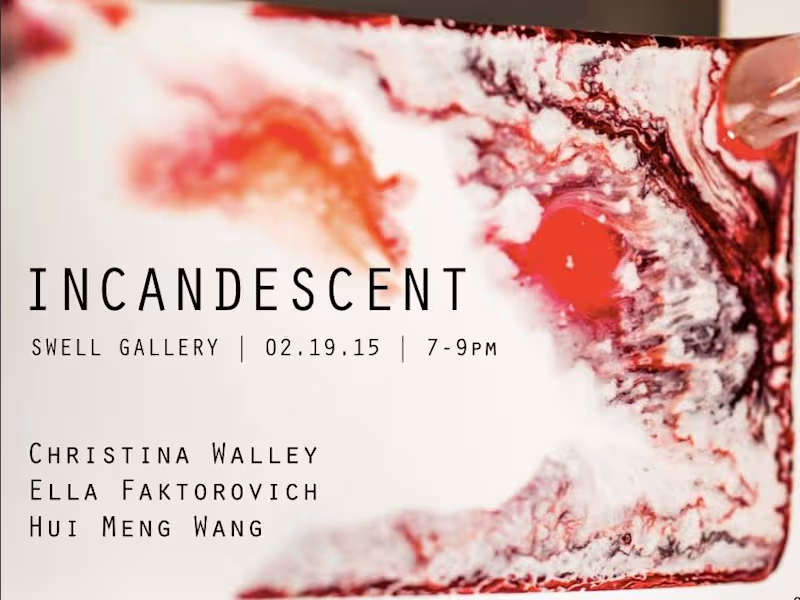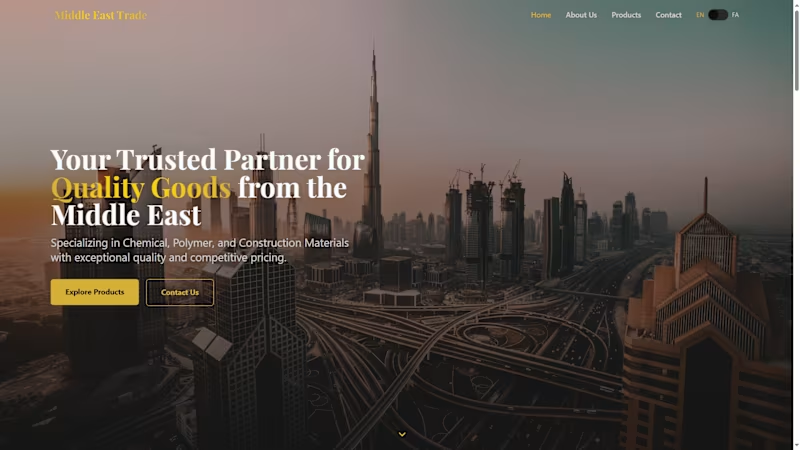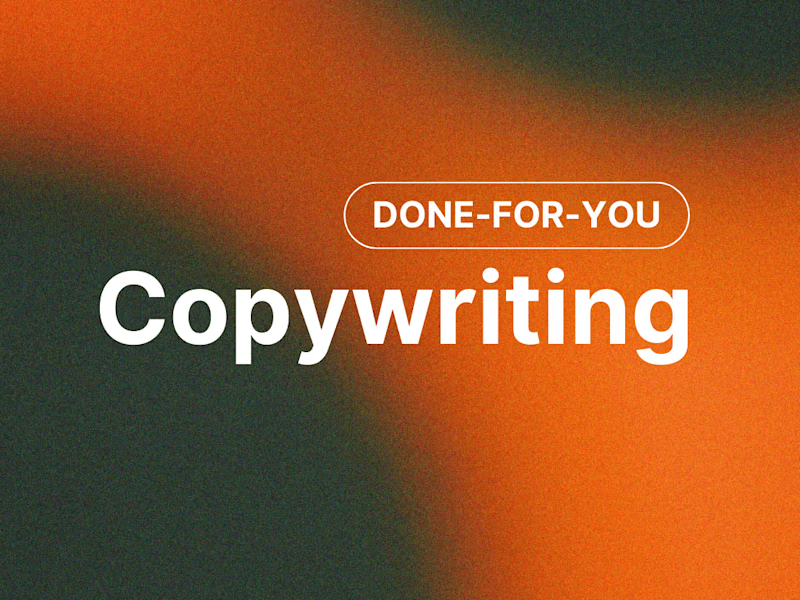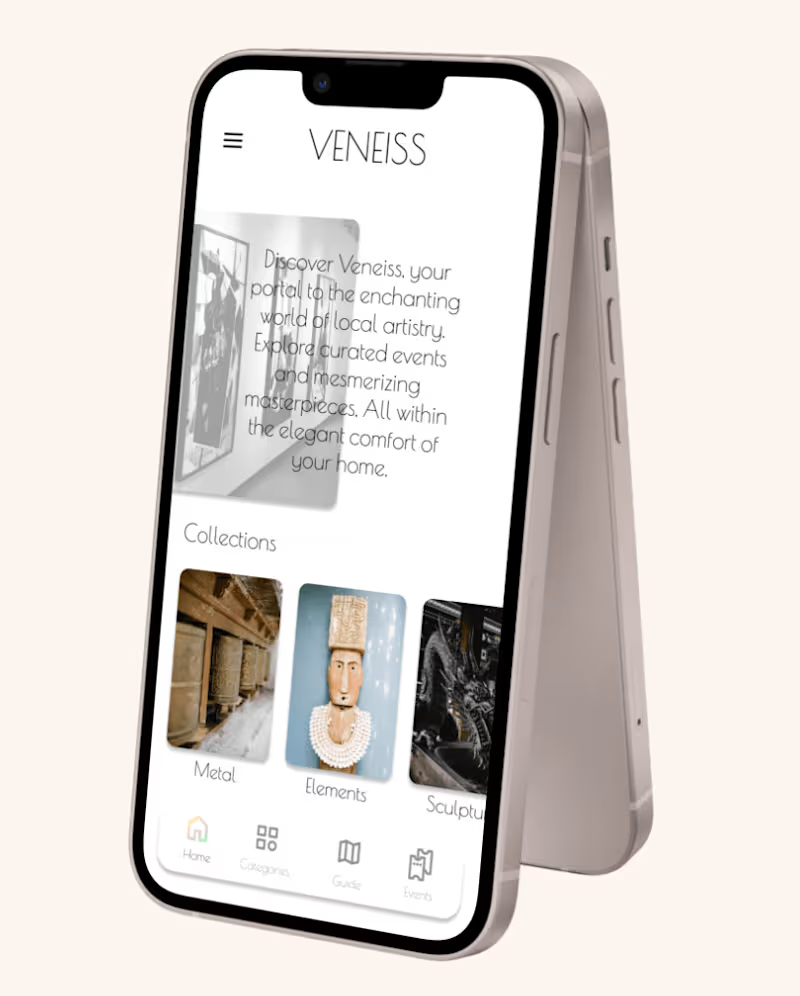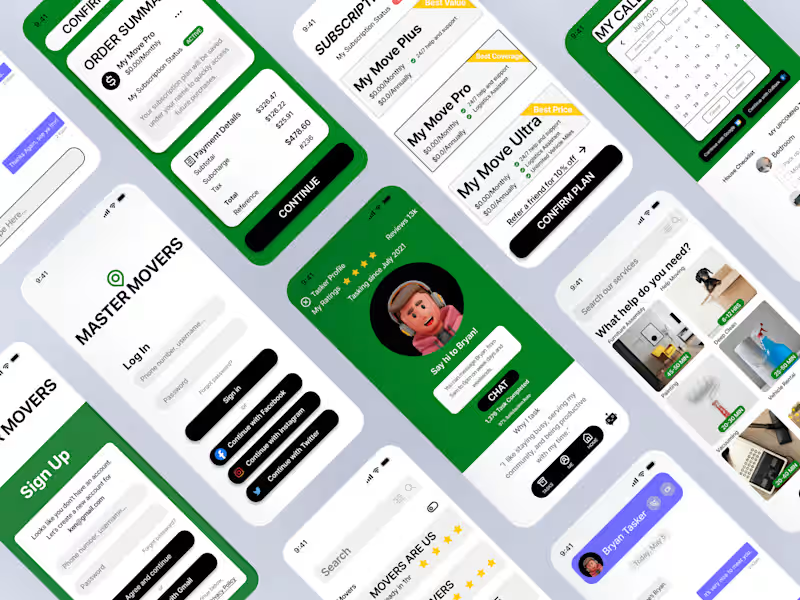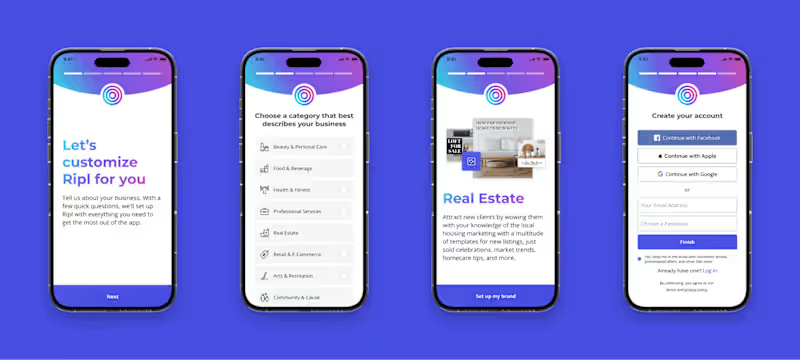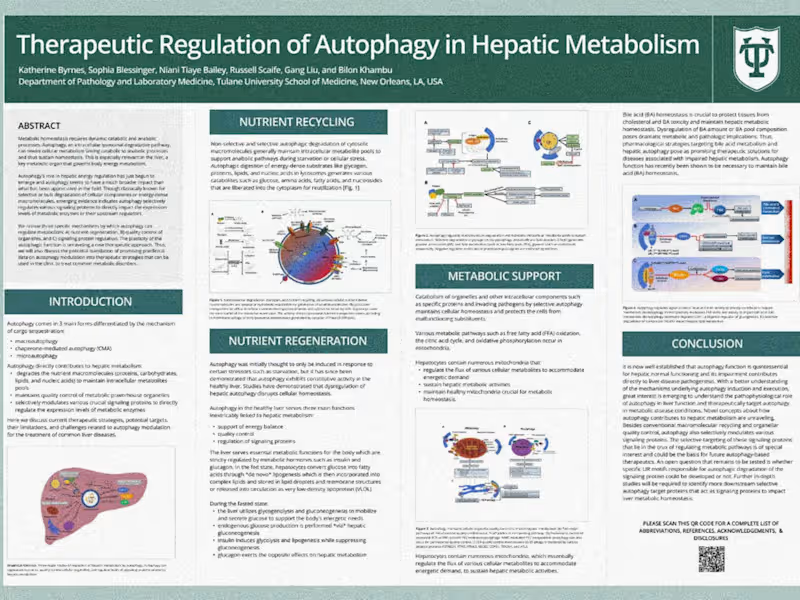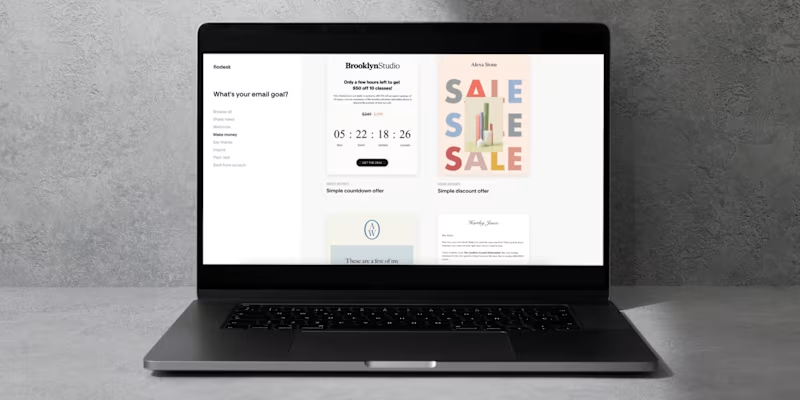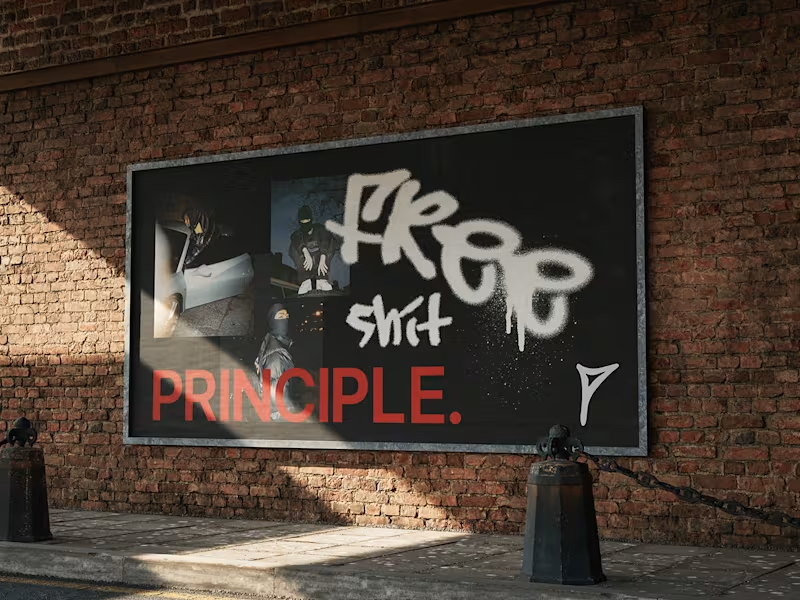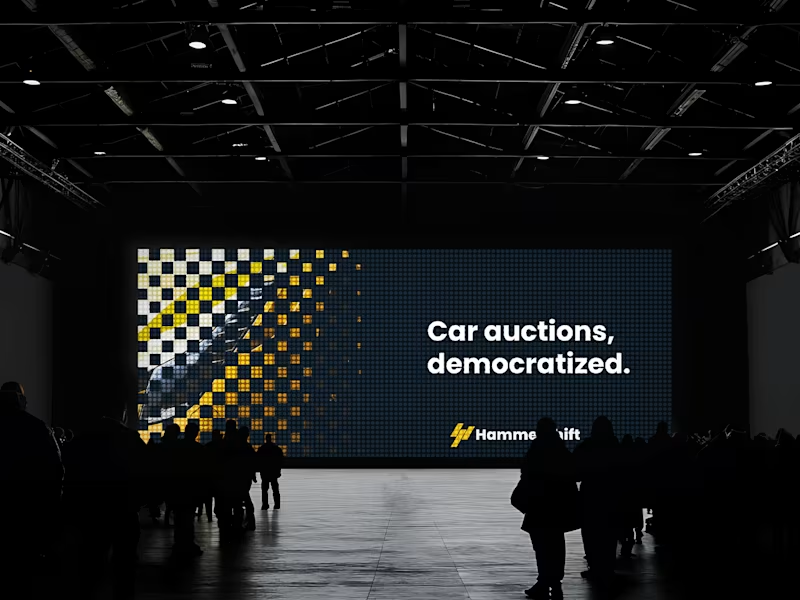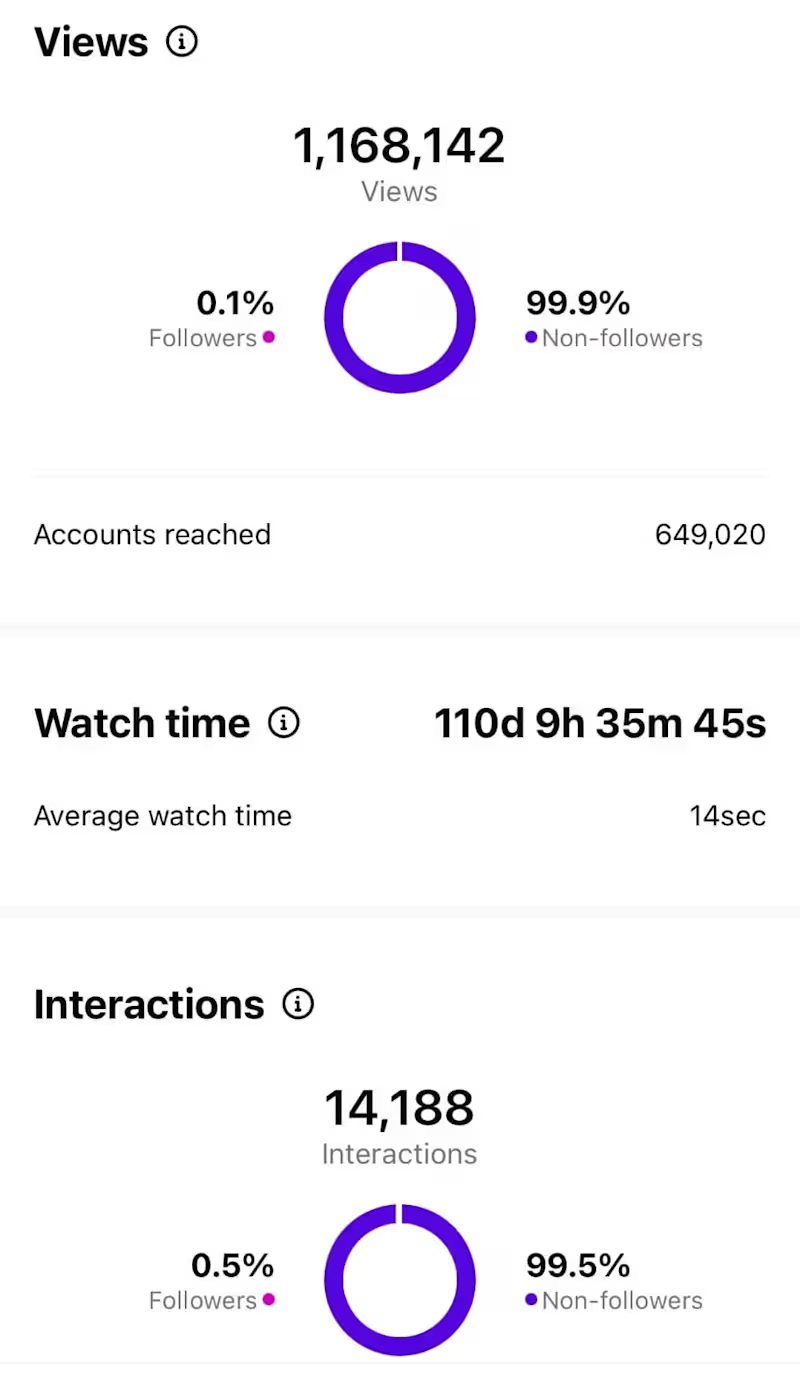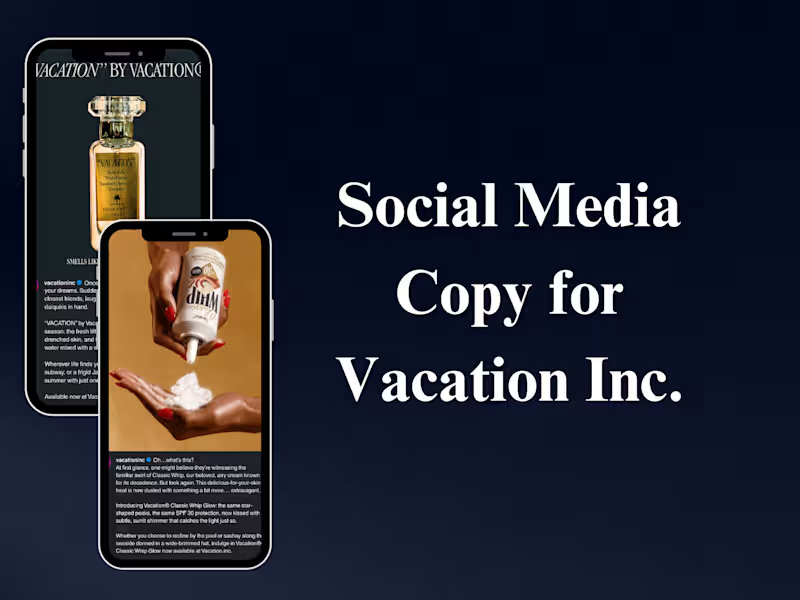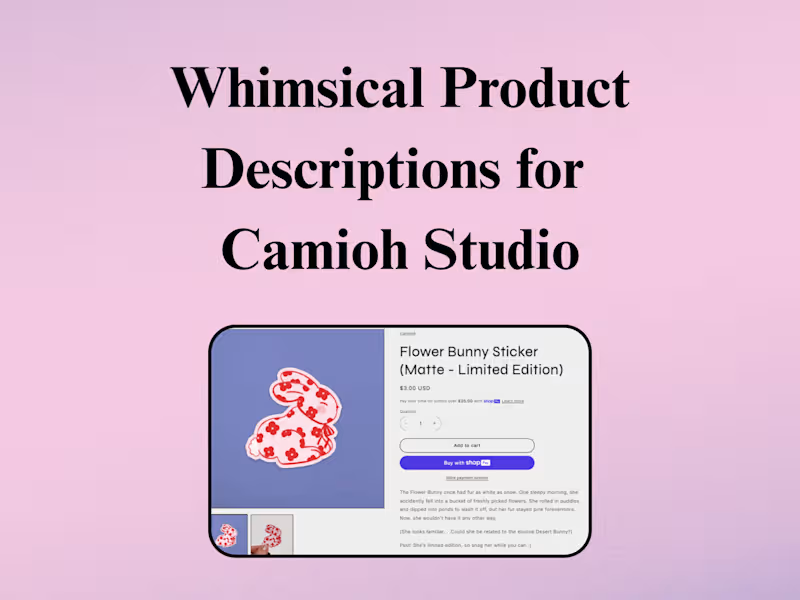What should I check in a G Suite freelancer's portfolio?
Look for past work that shows they can use Google Workspace tools like Docs, Sheets, or Slides. See if they have examples of successful projects that are similar to yours. Check for signs that they are good at collaborating and communicate well.
How important is experience with Google Workspace for my project?
Experience with Google Workspace means the freelancer can use the tools easily and quickly. It shows they know how to make presentations, reports, or plans using Google tools. If your project involves a lot of online collaboration, experience is very important.
What should I include in the project brief for a G Suite expert?
Clearly explain what you need help with, like document creation or data analysis. Mention any specific tools in Google Workspace you want them to use. Provide details on deadlines and what you expect the final work to look like.
How can I make sure the freelancer uses the right Google Workspace tools?
Discuss the tools they plan to use before the project begins. Make sure they can explain how each tool helps in your project. If they suggest new tools, ask how they will fit into your project plans.
What communication tools in Google Workspace should we use?
Google Meet is great for video calls if you need to discuss ideas face-to-face. Use Gmail for sharing messages, and Google Chat for quick notes. Choose the tools that fit how you like to talk with your freelancer.
How do I confirm the freelancer's availability for my project?
Ask them to share their calendar availability if possible. Ensure they can start and finish your project by the deadlines you set. Clear communication about their schedule helps keep things on track.
How do I ensure clear task management using Google tools?
Agree on how you'll organize tasks, maybe using Google Sheets or Google Tasks. Make sure both of you understand how tasks will be tracked and updated. Use shared documents so you can both see progress at any time.
What questions should guide our kickoff meeting using Google tools?
Discuss your project goals and the deliverables. Talk about how often you want updates and which Google Workspace tools will be used. Decide if there are any Google integrations, like AI features, you want to use.
How can I ensure quality work from a G Suite freelancer?
Check in regularly and ask them to share their progress. Make sure they know your expectations are for each deliverable. Provide feedback as the project moves along to keep the quality on track.
What should I expect during the project handover using Google Workspace?
The freelancer should share all files and documents through Google Drive. Make sure you have access and understand how to use the final deliverables. Ask for a walkthrough of the work if you need help understanding anything.
Who is Contra for?
Contra is designed for both freelancers (referred to as "independents") and clients. Freelancers can showcase their work, connect with clients, and manage projects commission-free. Clients can discover and hire top freelance talent for their projects.
What is the vision of Contra?
Contra aims to revolutionize the world of work by providing an all-in-one platform that empowers freelancers and clients to connect and collaborate seamlessly, eliminating traditional barriers and commission fees.