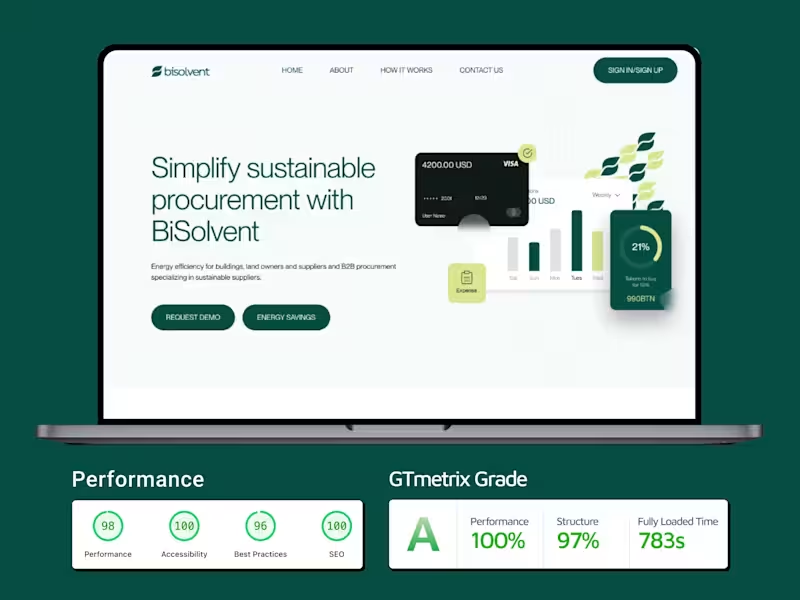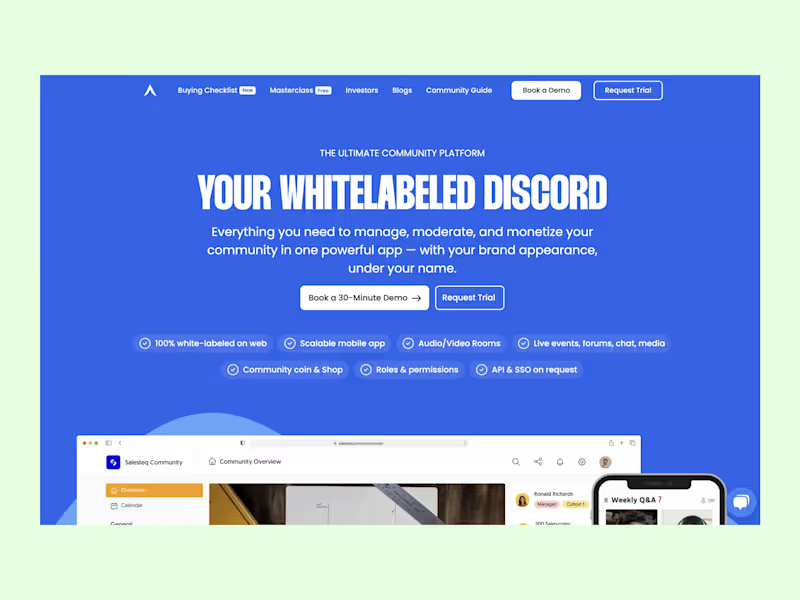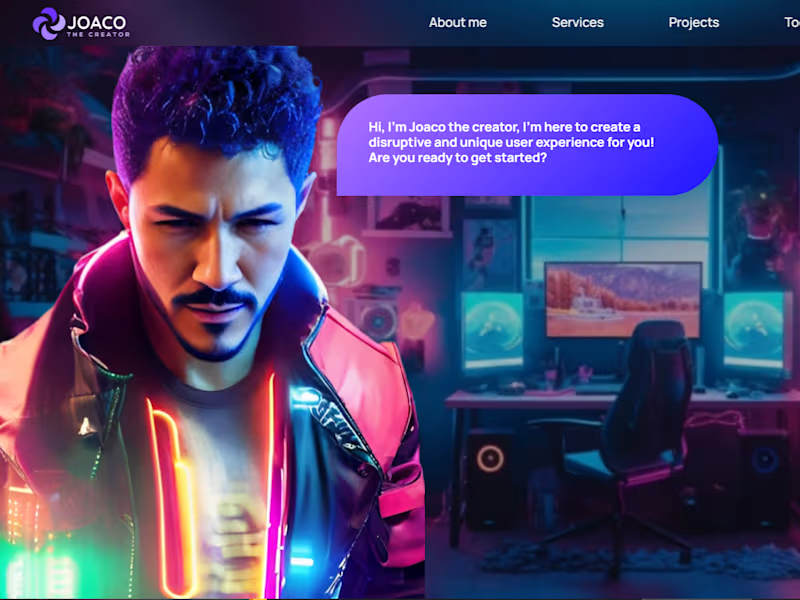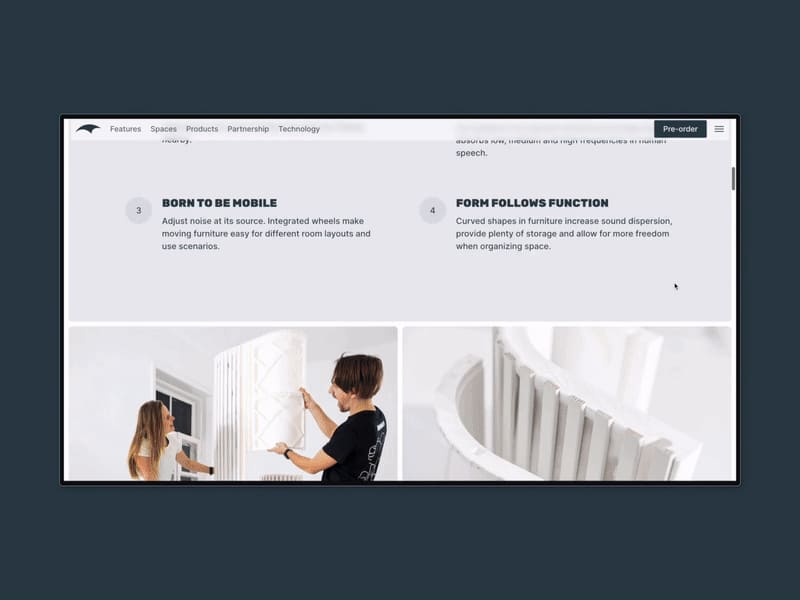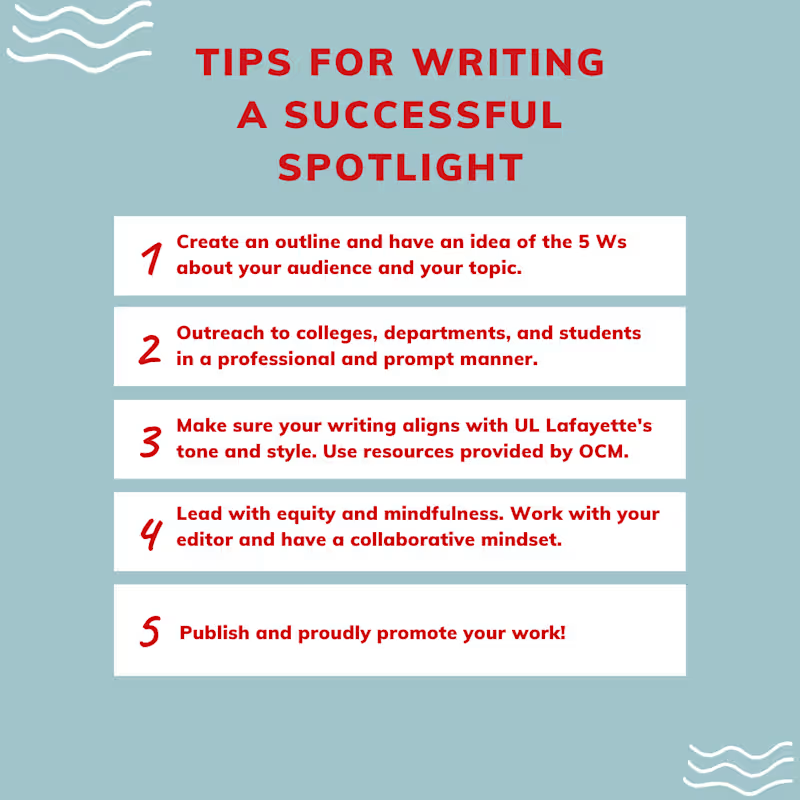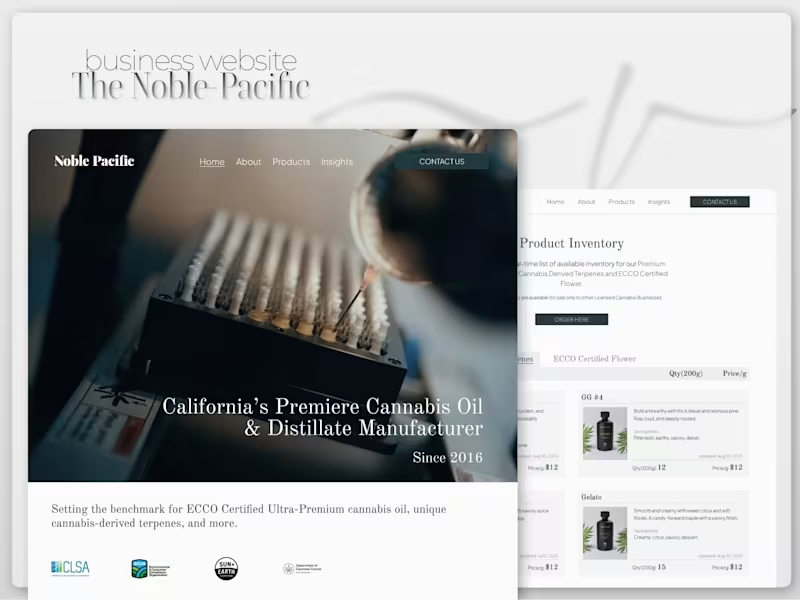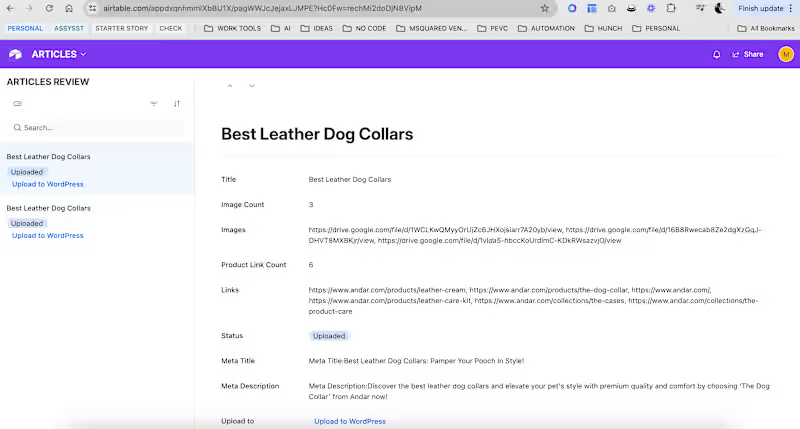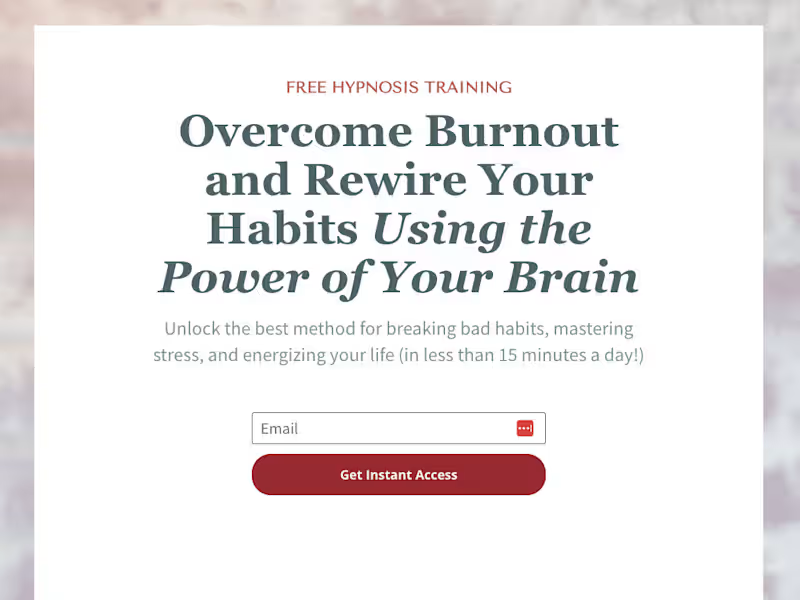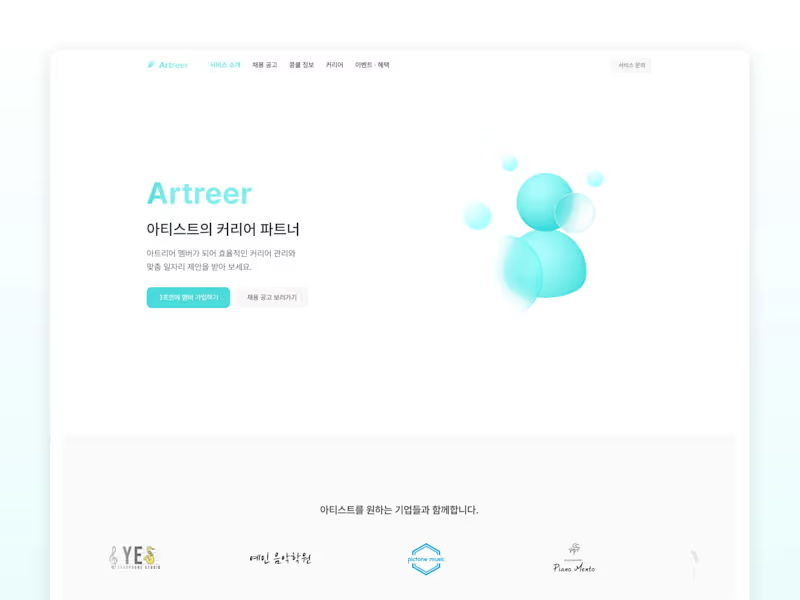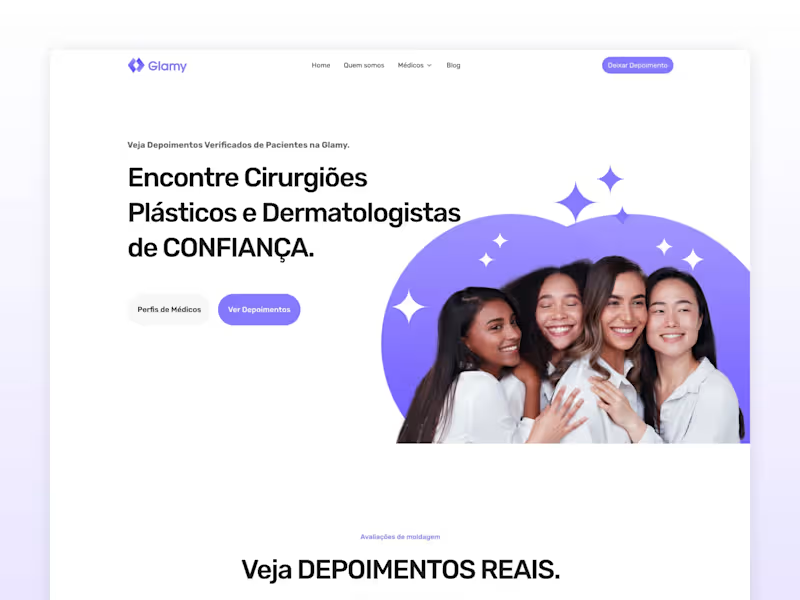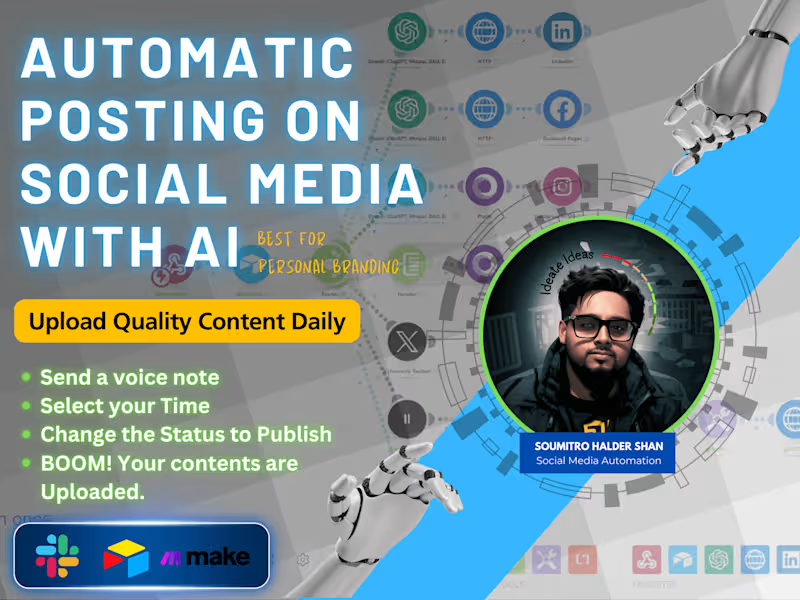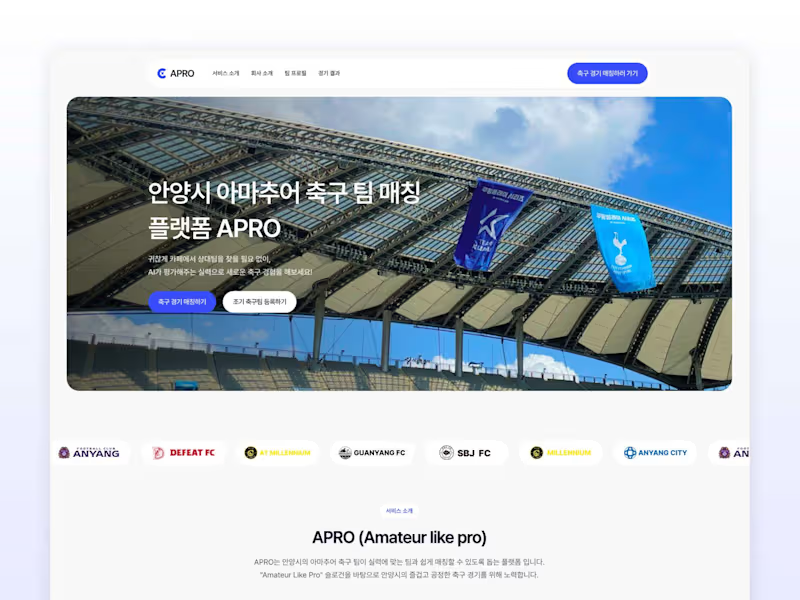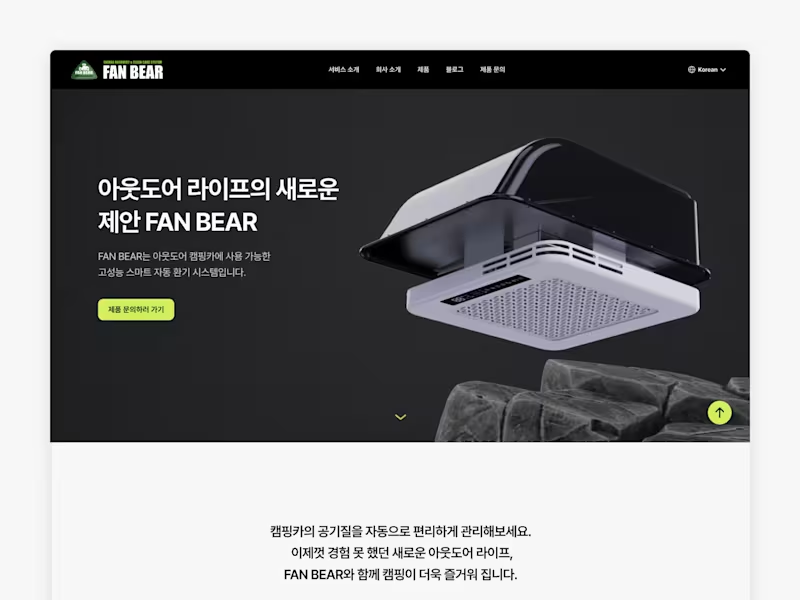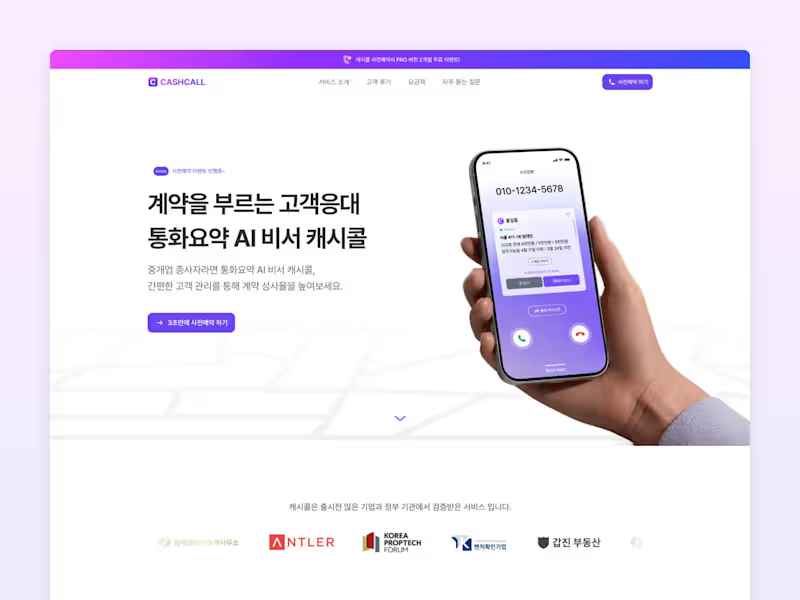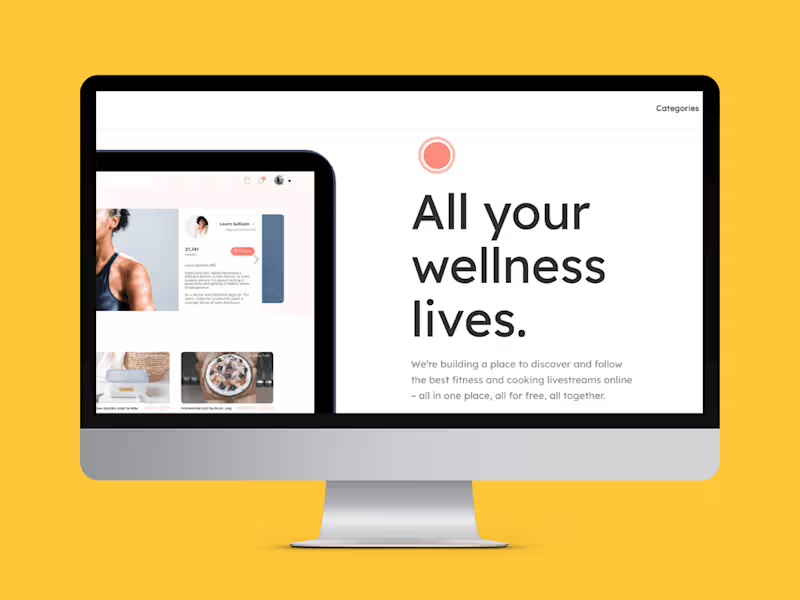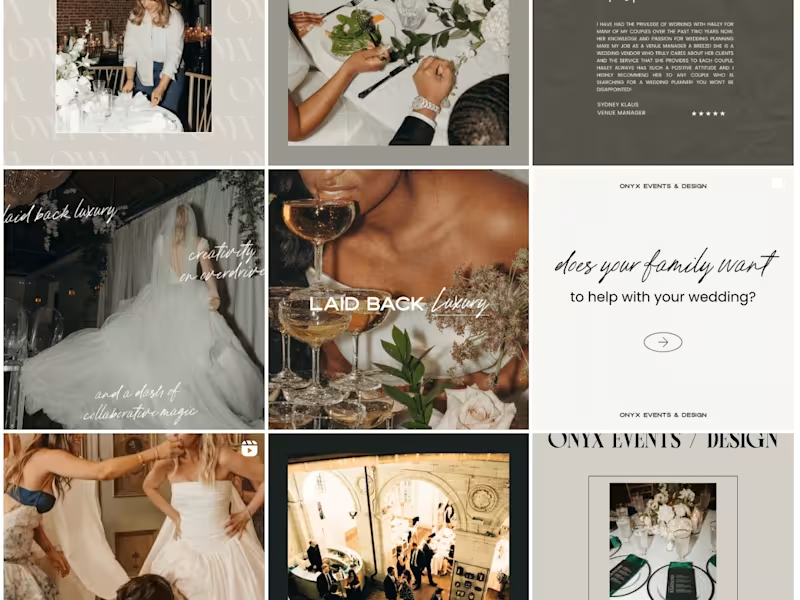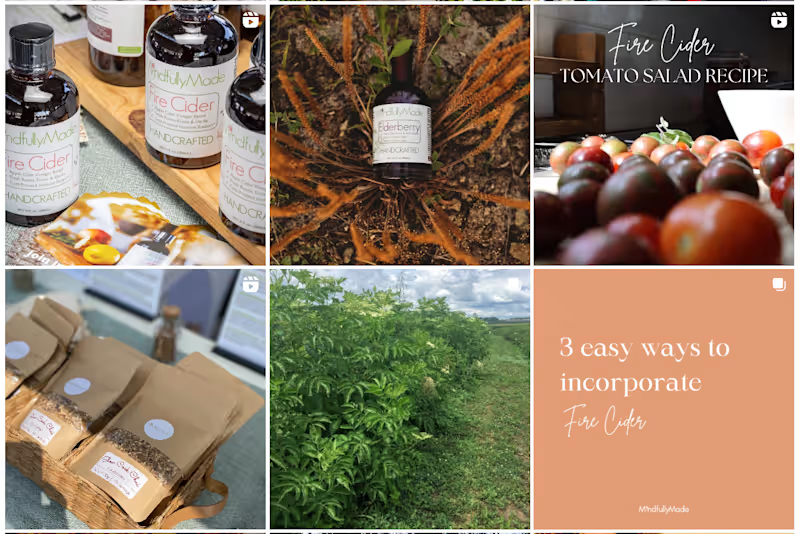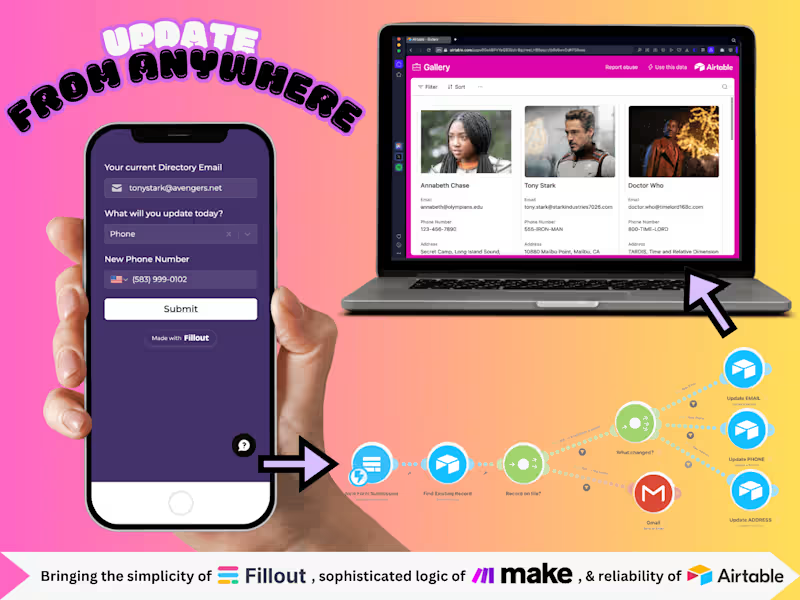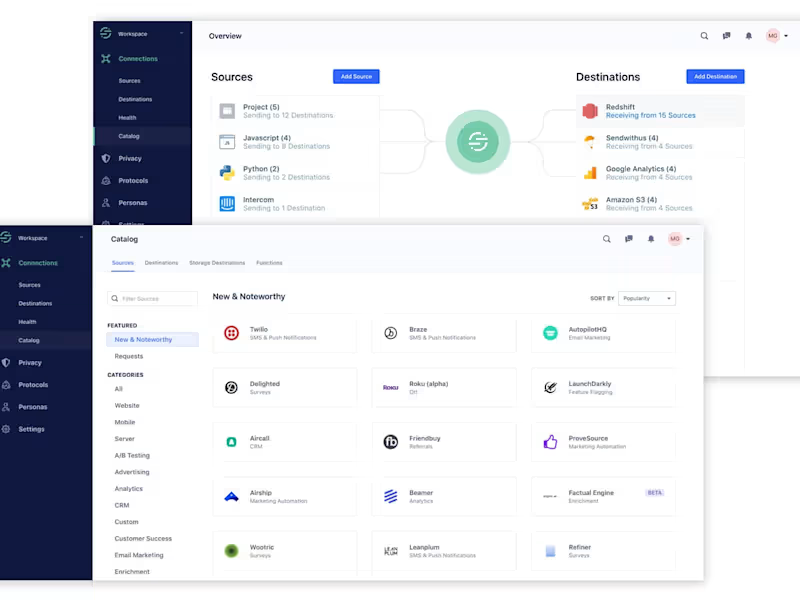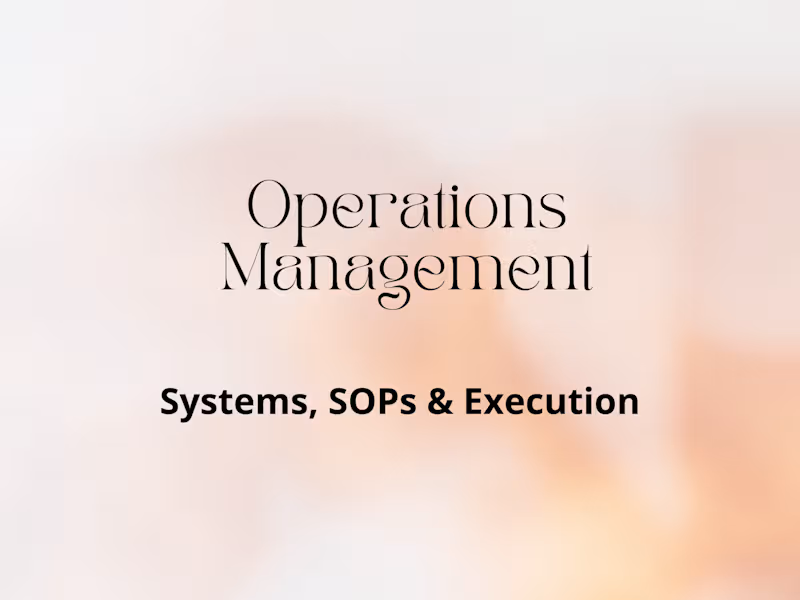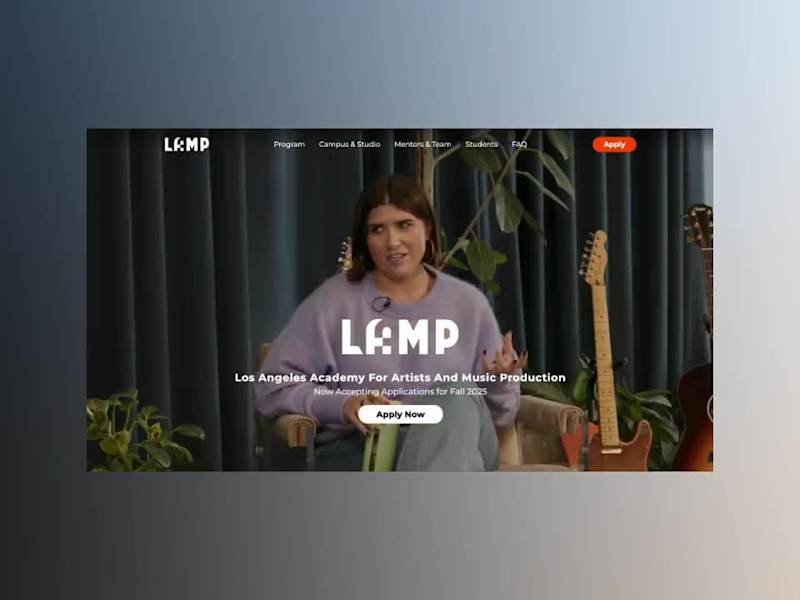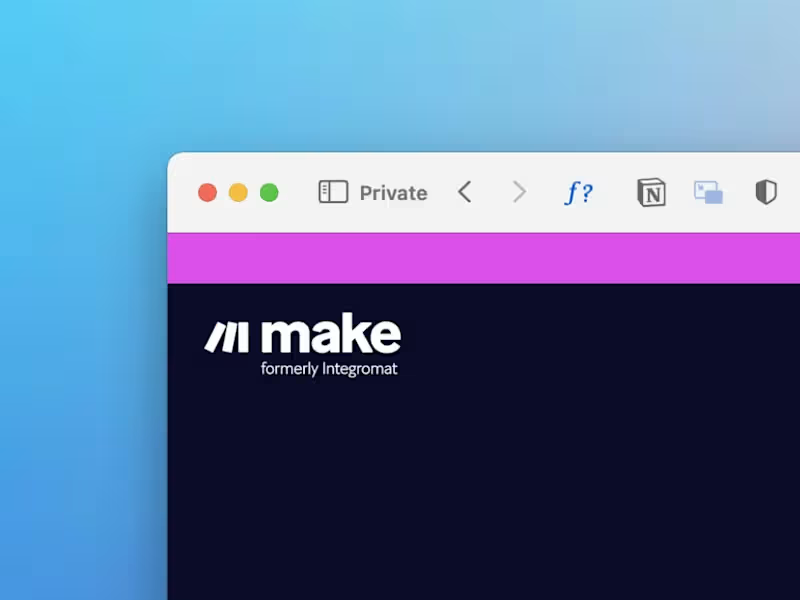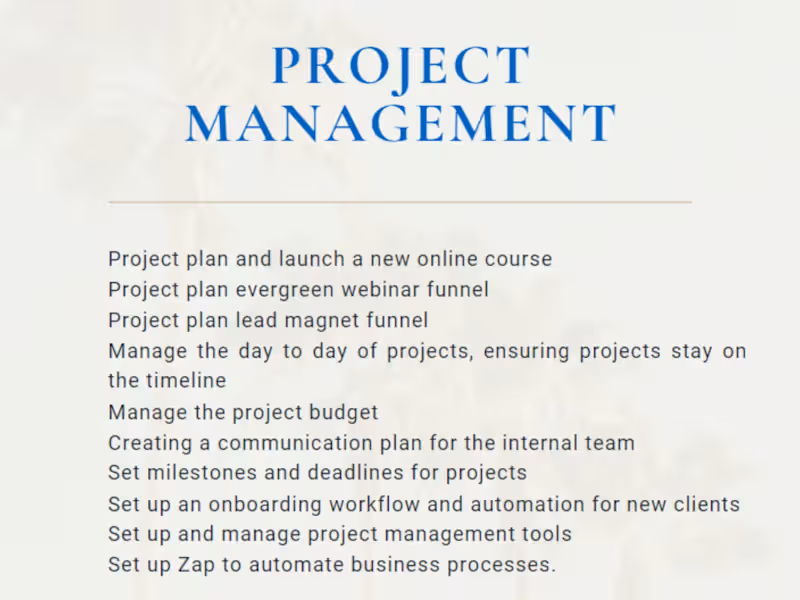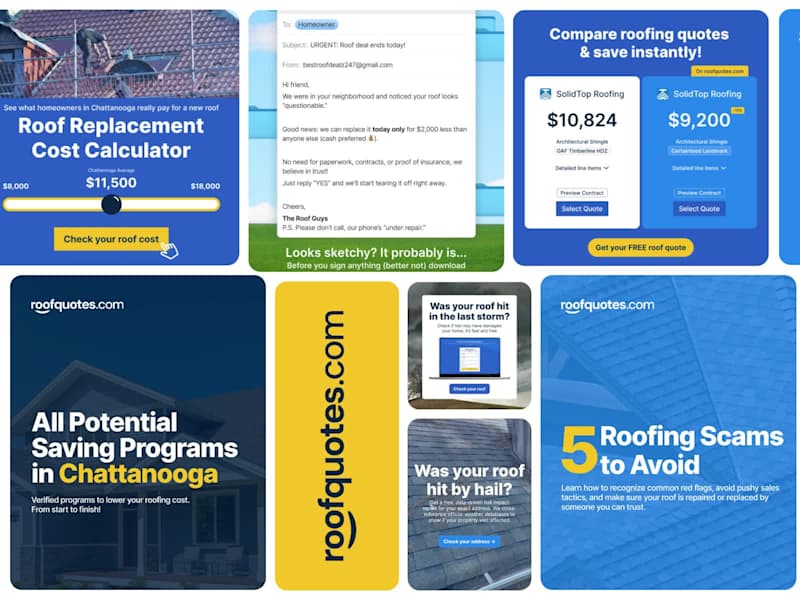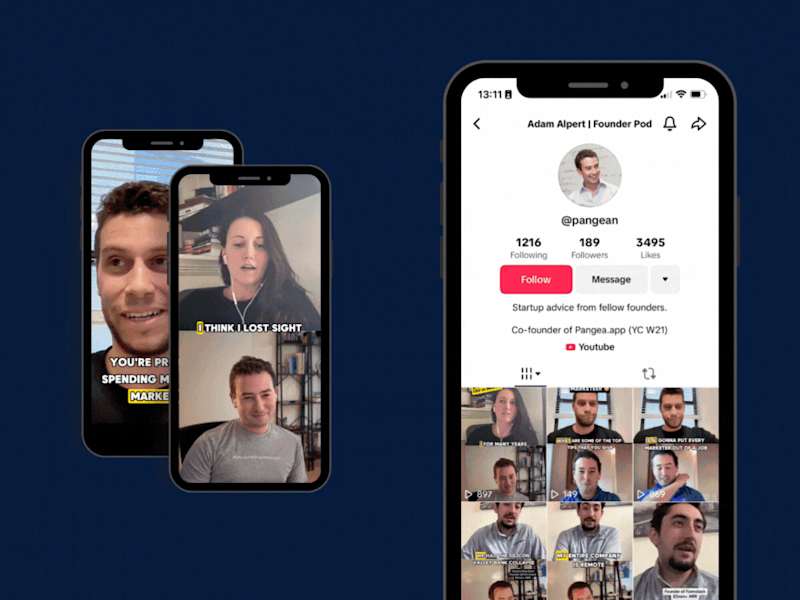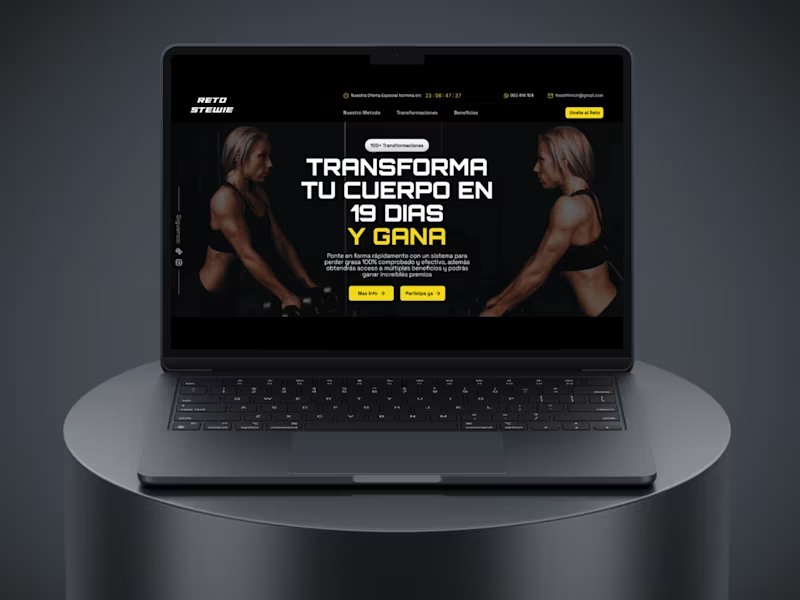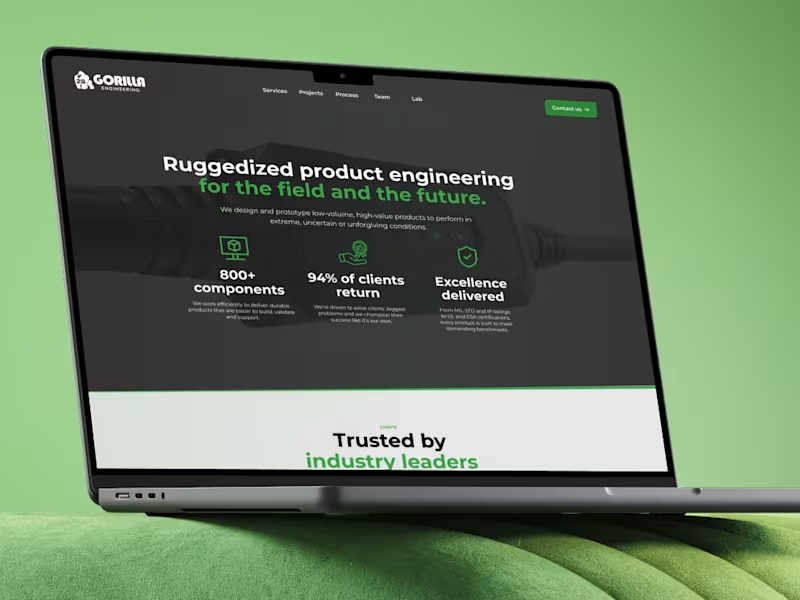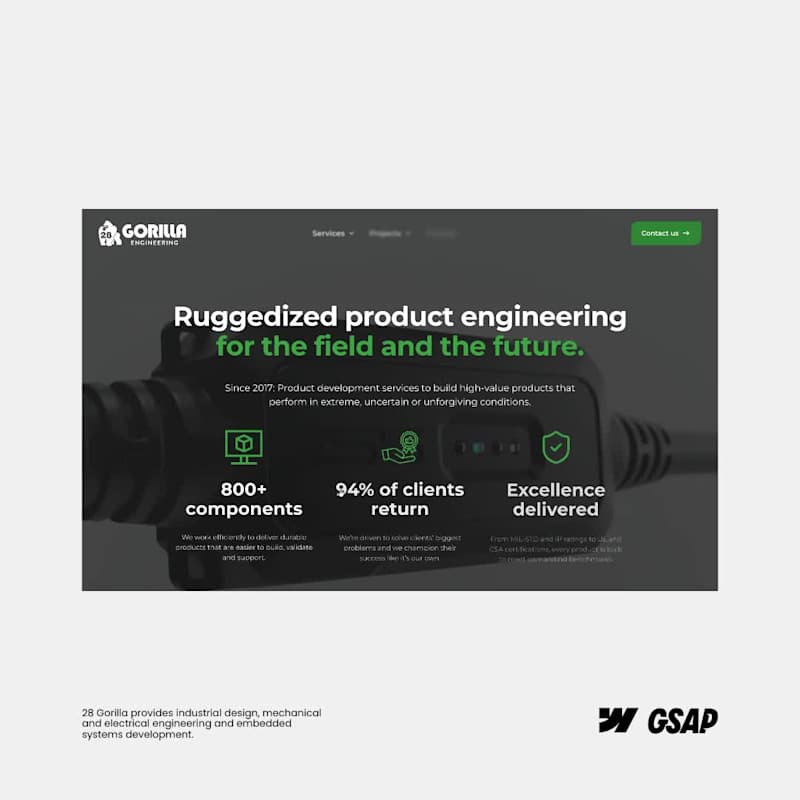How can I define the scope of my project when hiring an Airtable expert on Contra?
Start by listing all the tasks you need help with. Think about what final product you want, like a timeline or report. Share this list with the expert to make sure they know your goals.
What should I include in my project description to attract the right Airtable experts?
Write clear and simple words about what you need. Include any specific features or integrations you want in Airtable. Mention deadlines or special requirements, like weekly updates.
How can I determine the experience level of an Airtable expert I want to hire?
Ask the expert about similar projects they’ve done. Look at any examples of their past work. See if they have good reviews from other people.
What skills should I look for in an Airtable expert to ensure they can meet my project needs?
Look for skills in database creation and project management. They should know how to use Airtable features well. Also, check if they can work well with other tools you use.
How can I ensure the Airtable expert understands my project goals before starting?
Have a good chat to explain your project goals. Share any documents or examples to show them what you want. Make sure they ask you questions, too, to show they understand.
What communication methods should I establish with the Airtable expert during the project?
Choose the way you'll talk, like emails or calls. Decide how often you'll update each other. This helps to make sure everyone is on the same page.
How can I set clear milestones and deliverables with an Airtable expert?
Break your project into small steps, like a checklist. Decide with the expert when each step should be finished. This keeps everything moving smoothly.
What tools or software should I ensure compatibility with when working with an Airtable expert?
Check if your Airtable expert can link to tools you use. Examples include calendars or marketing software. This makes sharing and updating info easy.
How should I handle project feedback and revisions with an Airtable expert?
Plan times to review their work before it’s all done. Give clear feedback on what works and what needs fixing. This helps things stay on track.
How can I track the project's progress effectively with an Airtable expert?
Use Airtable to watch your project's steps and changes. Ask the expert to update it regularly. This makes it easy to see how things are going.
Who is Contra for?
Contra is designed for both freelancers (referred to as "independents") and clients. Freelancers can showcase their work, connect with clients, and manage projects commission-free. Clients can discover and hire top freelance talent for their projects.
What is the vision of Contra?
Contra aims to revolutionize the world of work by providing an all-in-one platform that empowers freelancers and clients to connect and collaborate seamlessly, eliminating traditional barriers and commission fees.
Explore Airtable Email projects on Contra
Top services from Airtable freelancers on Contra
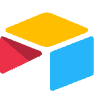
Airtable
Low-Code/No-Code Developer
Automation Engineer
+4
Workflow Automation & Consultation
$70/hr

Active Campaign
Operations Manager
Online Business Manager
+5
Overwhelmed with projects planning? Let me handle that.
Contact for pricing
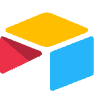
Airtable
Low-Code/No-Code Developer
Automation Engineer
+1
Process Automation with no-code & AI
Contact for pricing