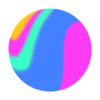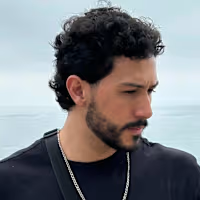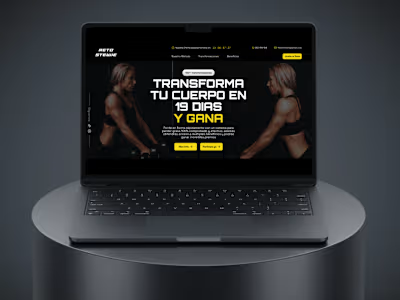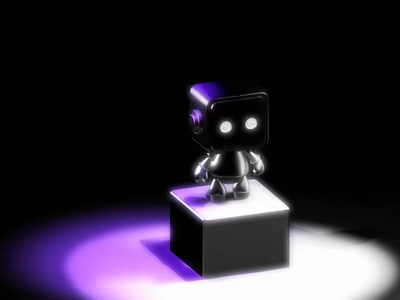Built with Spline
Interactive 3D Model of Logitech MX Master 3S 🖱️
Like this project
Posted Apr 20, 2024
This project features a highly interactive 3D model of the Logitech MX Master 3S Wireless Silver mouse.
Likes
3
Views
219
Description
This project features a highly interactive 3D model of the Logitech MX Master 3S Wireless Silver mouse. Designed to showcase the sleek design and advanced functionality of the mouse, the animation engages users with a responsive rotating model triggered by mouse hover. This effect not only highlights the product’s aesthetics but also enhances the user experience by integrating intuitive interaction.
Design Concept
Inspiration
The inspiration behind this animation was to emulate the sophisticated engineering and user-centric design of Logitech’s MX Master series. The goal was to reflect the same level of innovation and quality in the 3D presentation that Logitech embodies in its products.
Visual Elements
3D Mouse Model: A precise and detailed rendering of the MX Master 3S.
Background Elements: Incorporates dynamic typography that interacts with the mouse model to create a cohesive visual narrative.
Color Scheme: Uses a palette that complements the silver finish of the mouse, enhancing the product’s modern look.
Interaction Details
Hover Effect
The central feature of this animation is the hover effect, where the mouse model rotates to reveal different angles and features, simulating the real-life examination of the product. This interactive element is designed to increase engagement and provide a detailed view of the mouse’s design.
Typography Interaction
As the mouse rotates, the background letters dynamically shift, echoing the movement of the mouse and adding a layer of depth to the presentation.
Objective & Impact
Objective
The primary objective of this project was to create an engaging digital experience that effectively demonstrates the product’s design and functionality, encouraging viewer interaction and interest.
Impact
This animation serves as an innovative way to present a tech product, potentially increasing consumer interest and improving the digital marketing strategy for such devices.
Reflections and Learnings
Discuss any challenges faced during the design and development process, solutions you devised, and insights gained from working on this project. This section can illustrate your problem-solving skills and your ability to adapt and learn.
Future Directions
Mention any potential future enhancements or iterations you might consider for this project, such as mobile responsiveness, integration with VR, or other interactive features.
This format provides a clear, concise, and visually appealing presentation of your project, making it easy for viewers on Contra to understand and appreciate your work. Be sure to customize the link and other specific content to suit your actual project details.