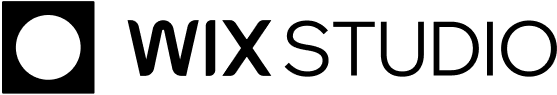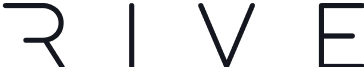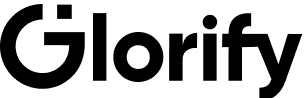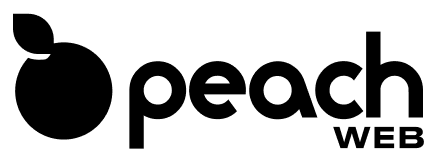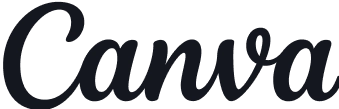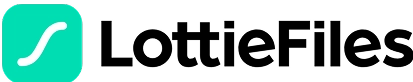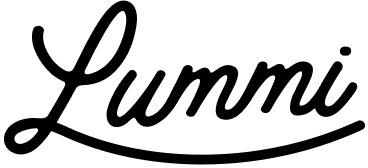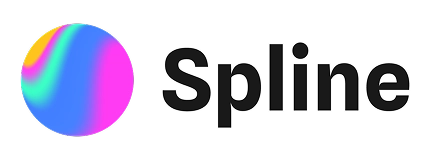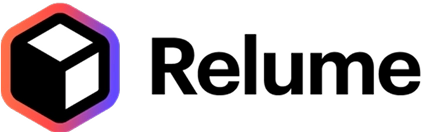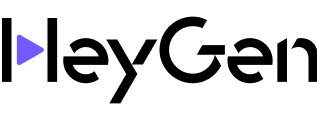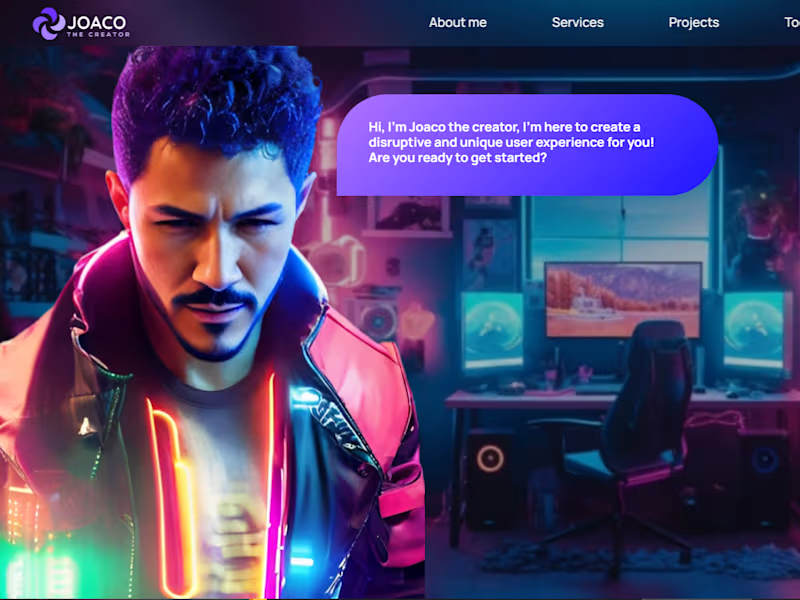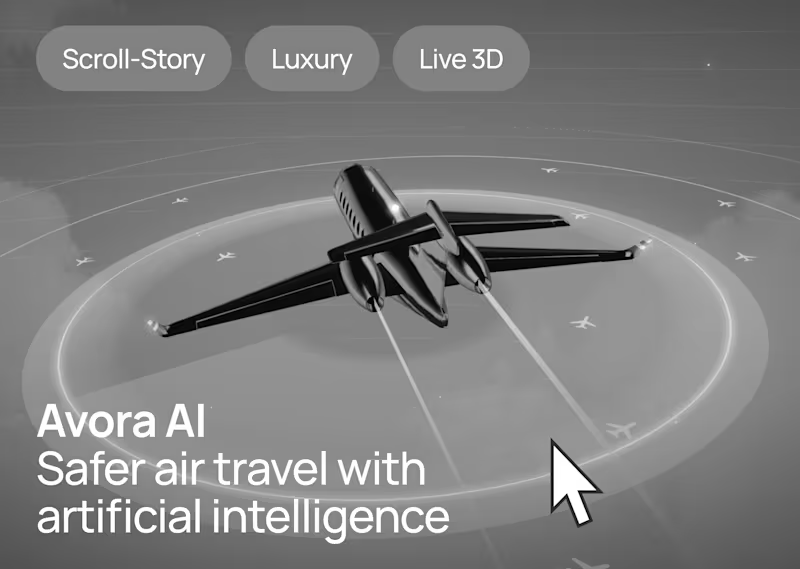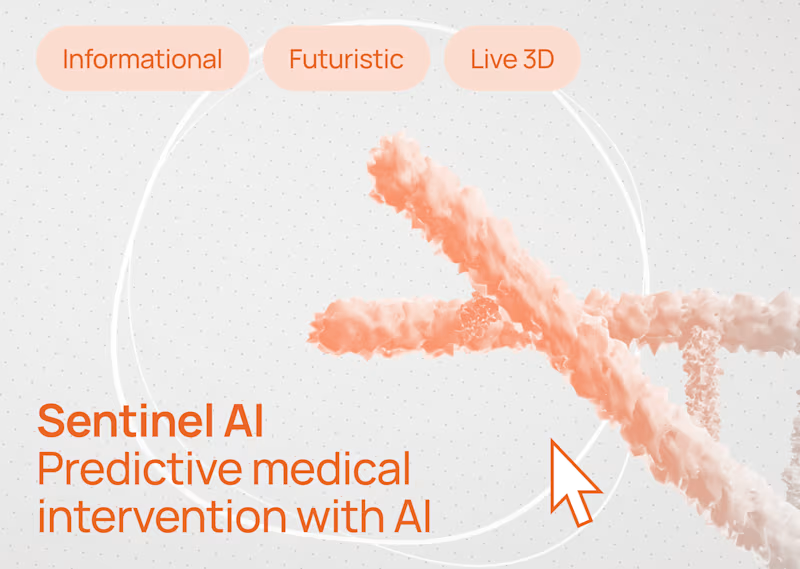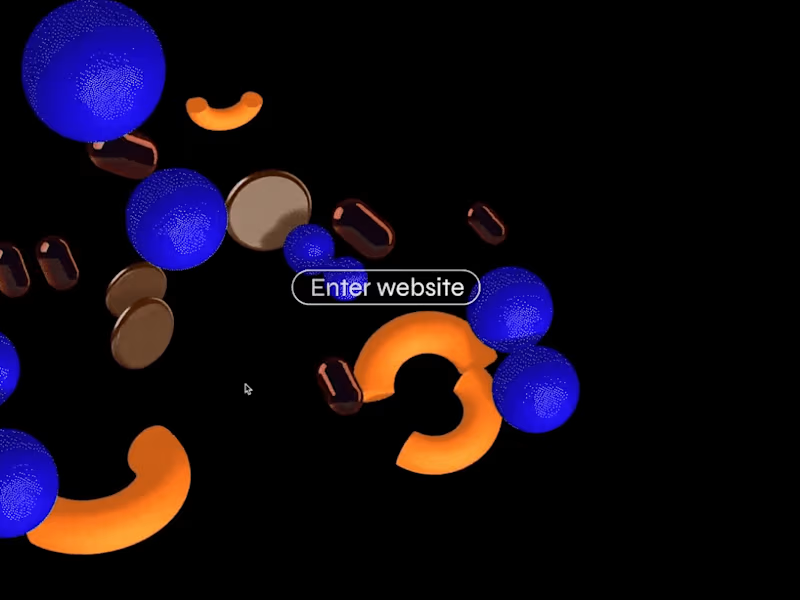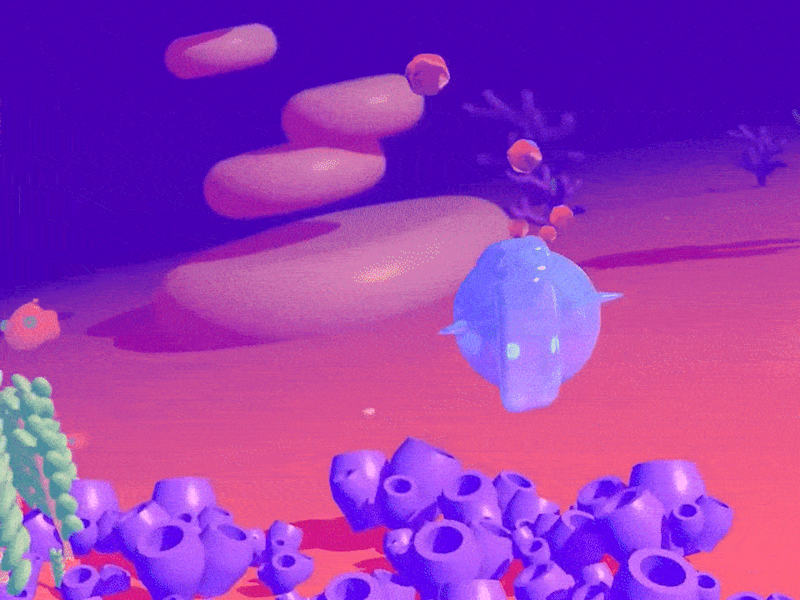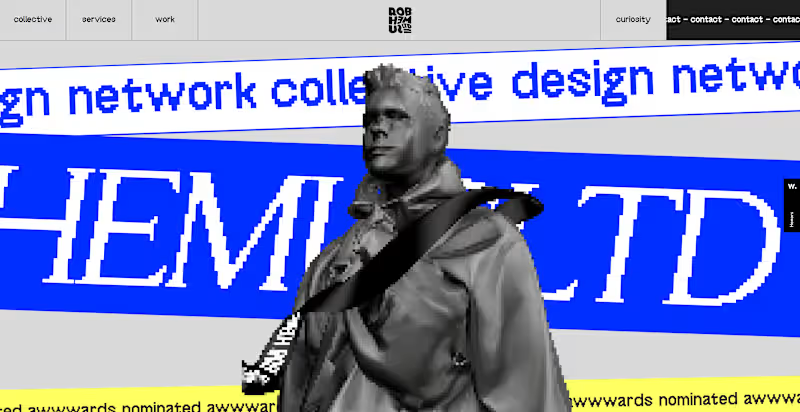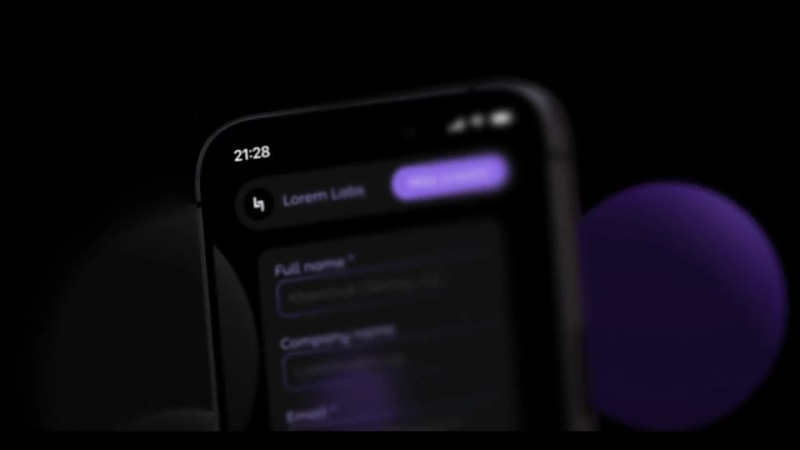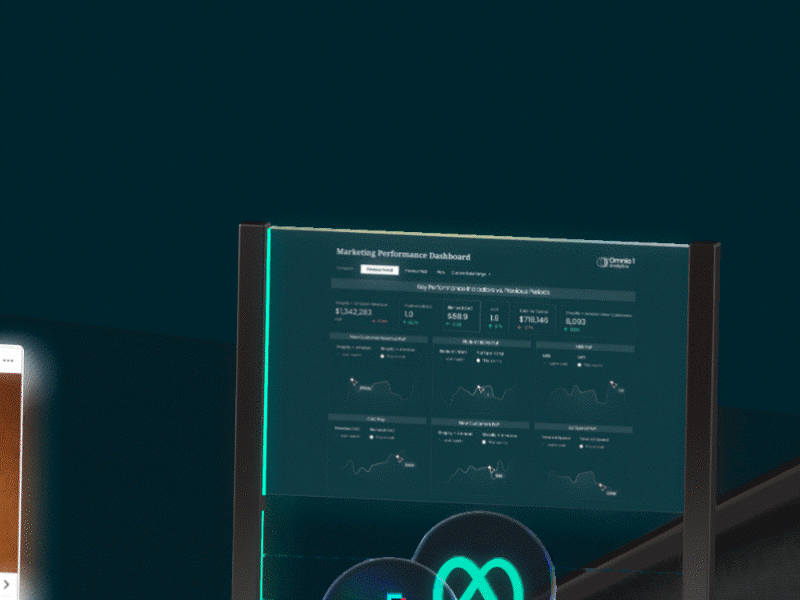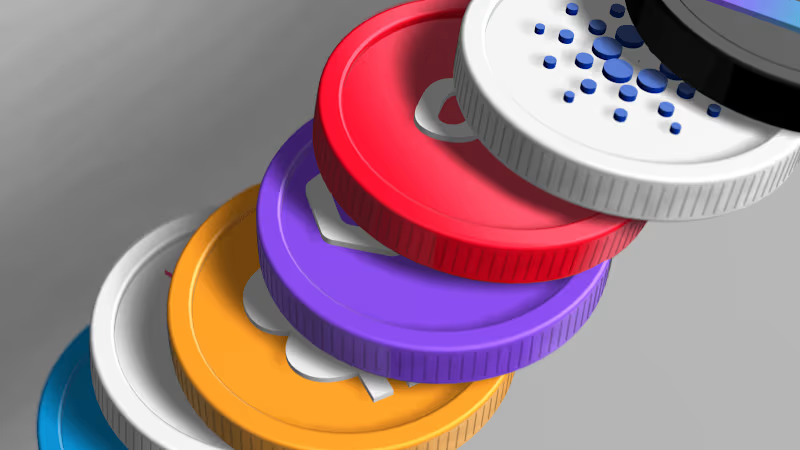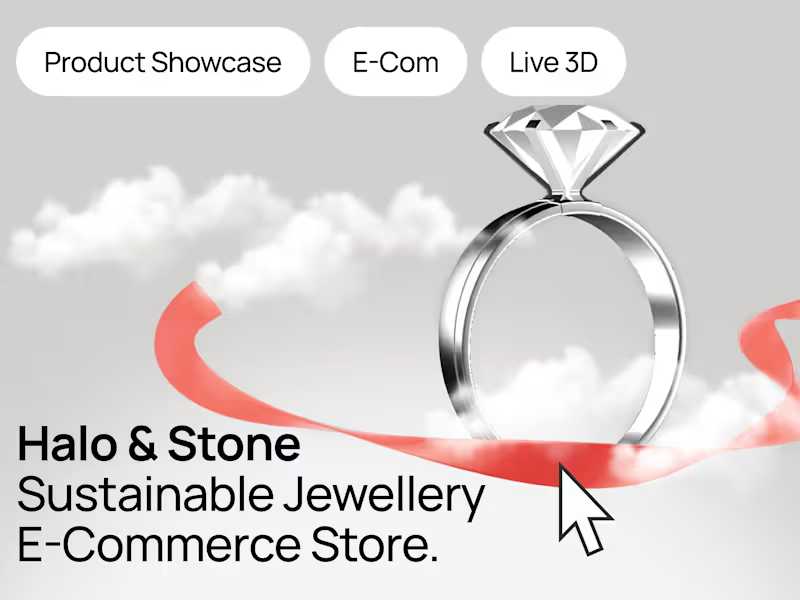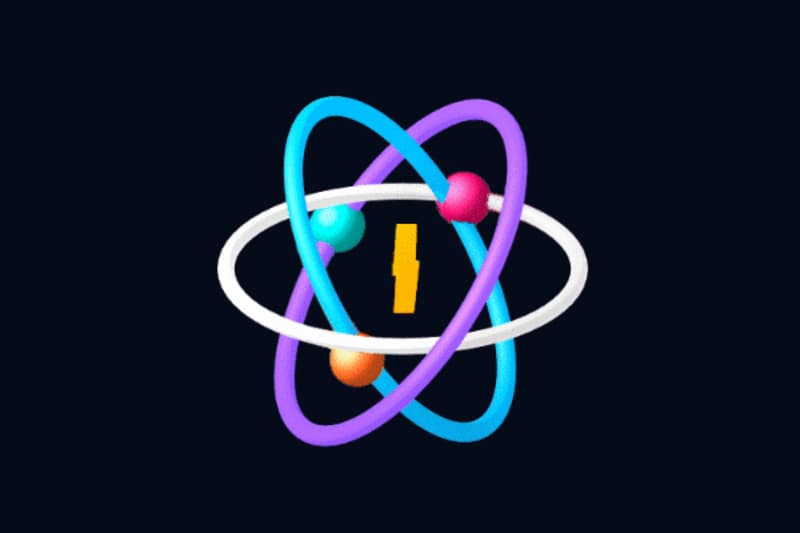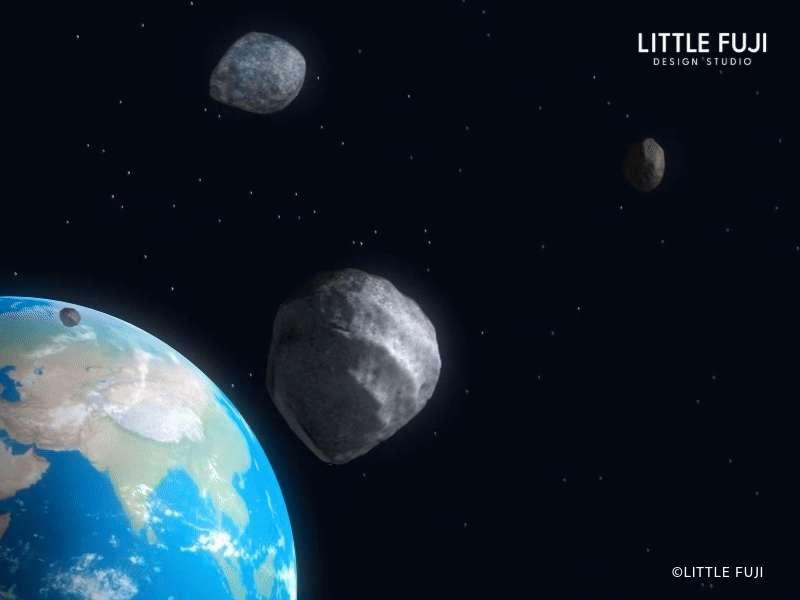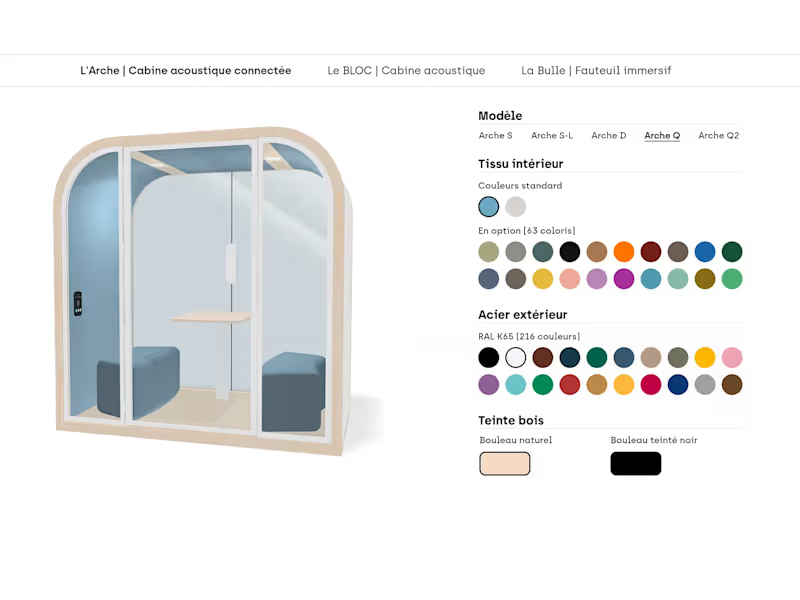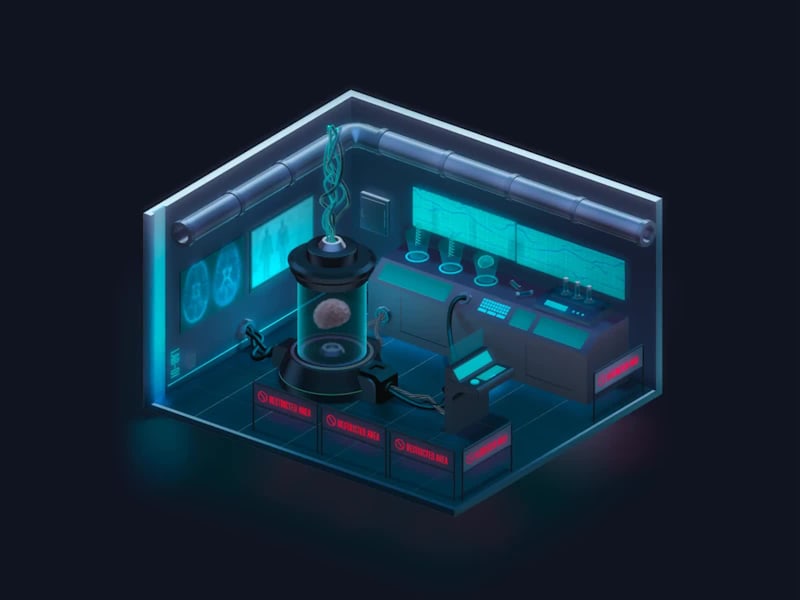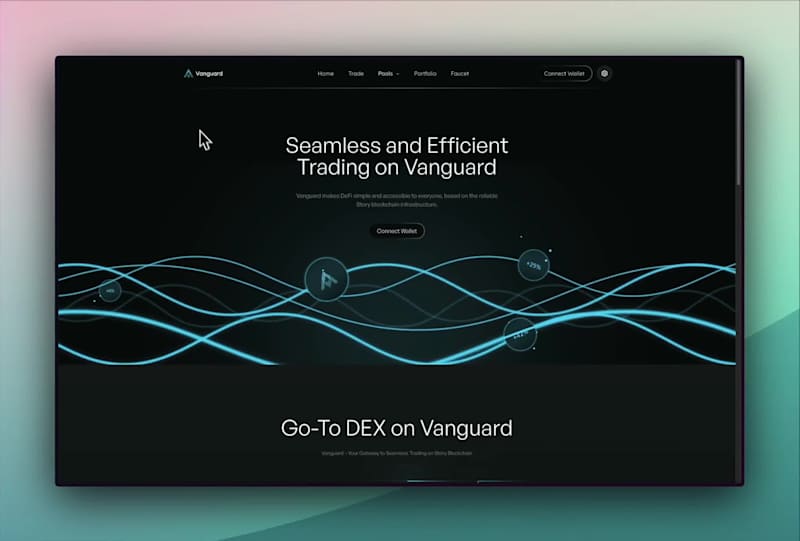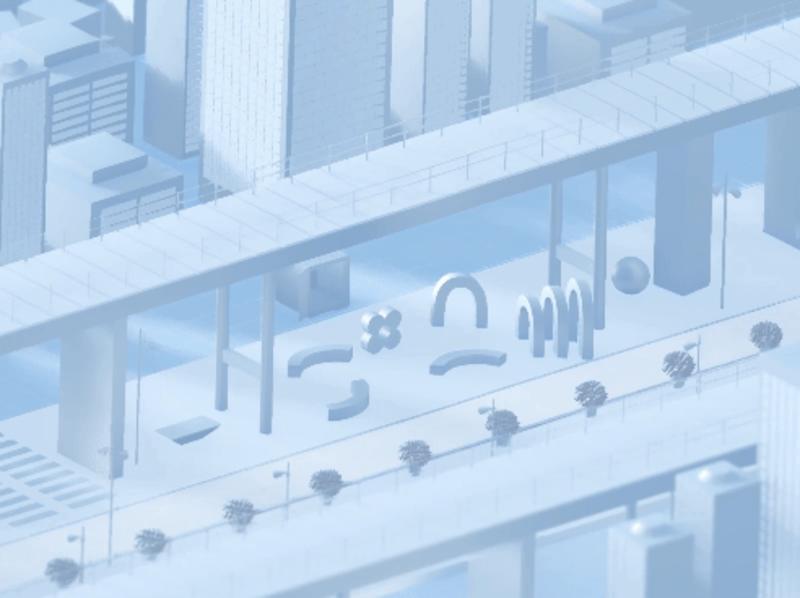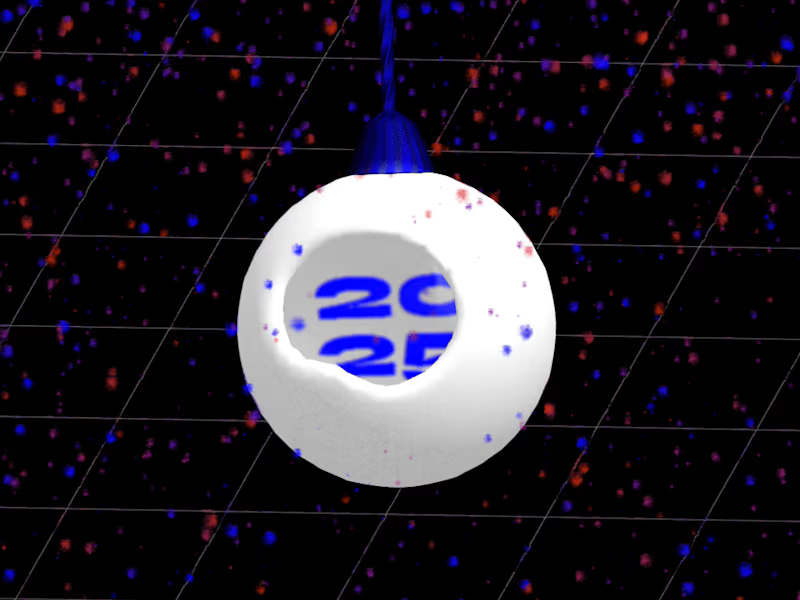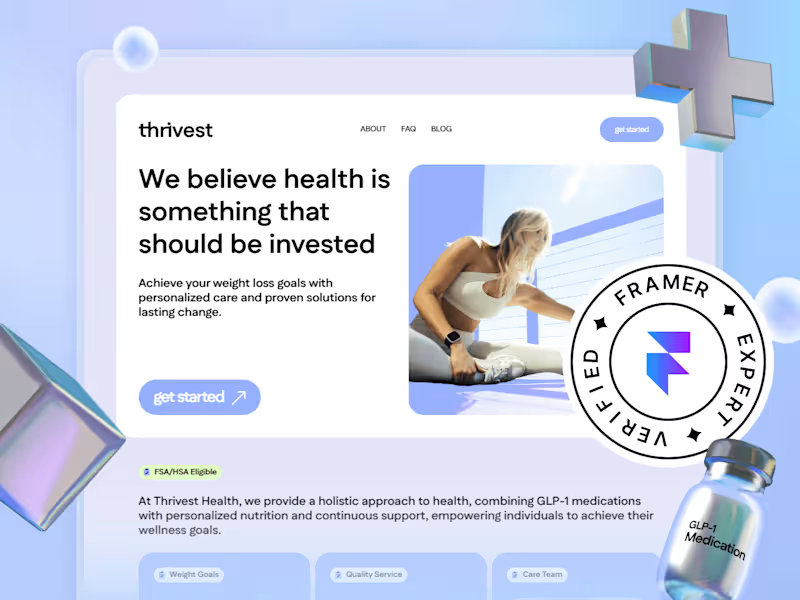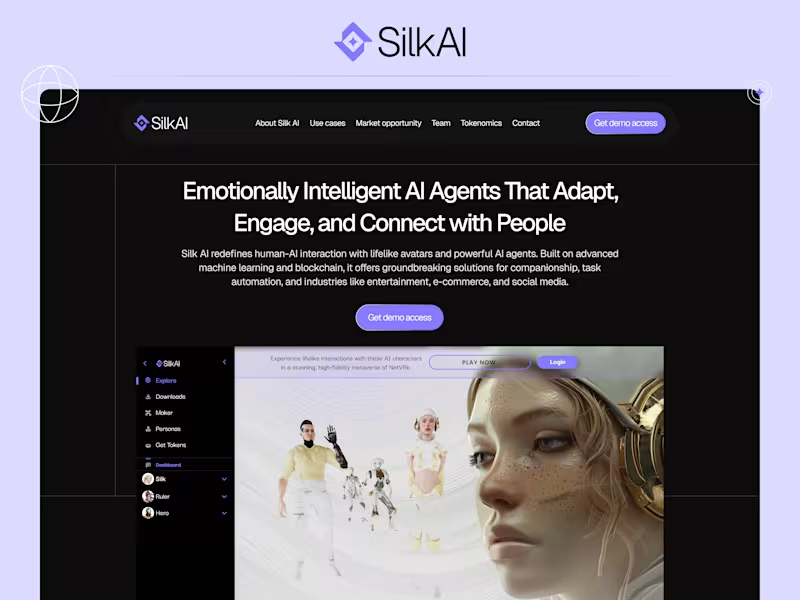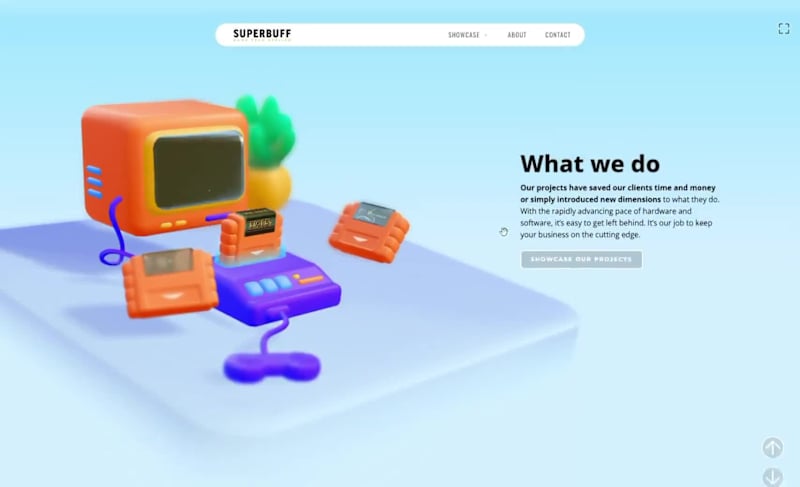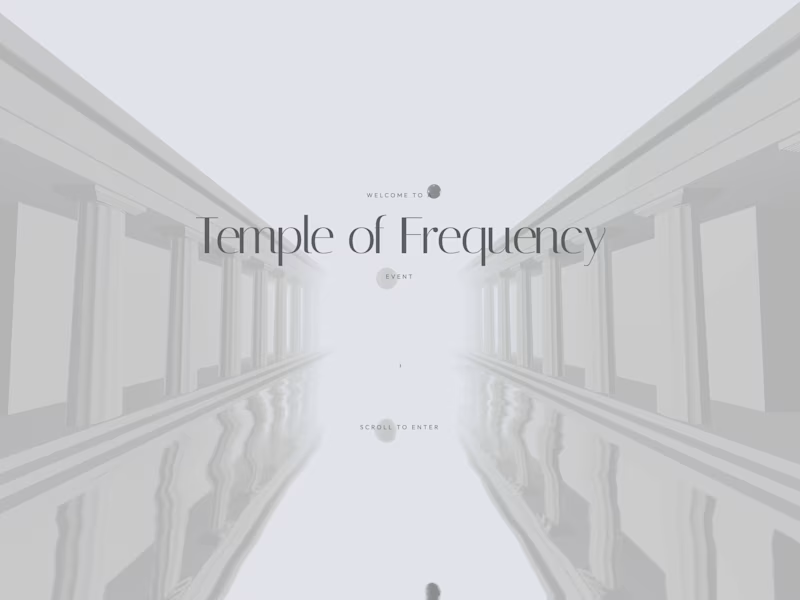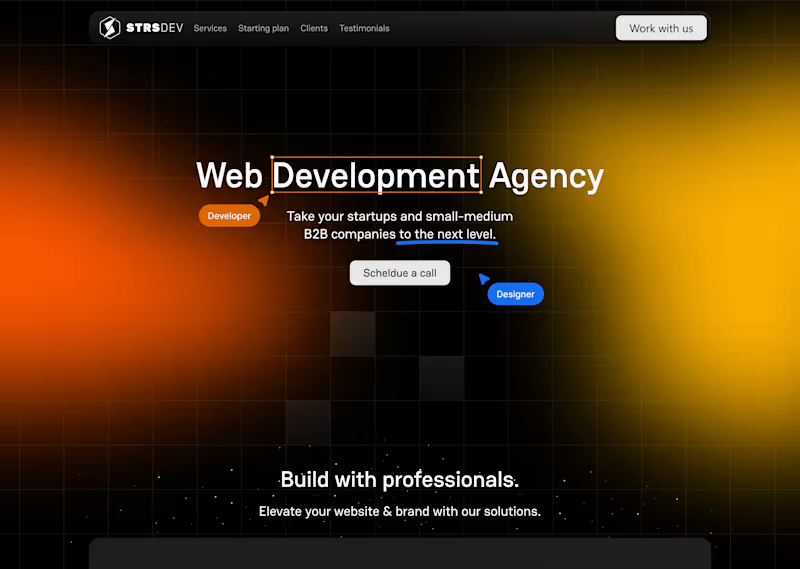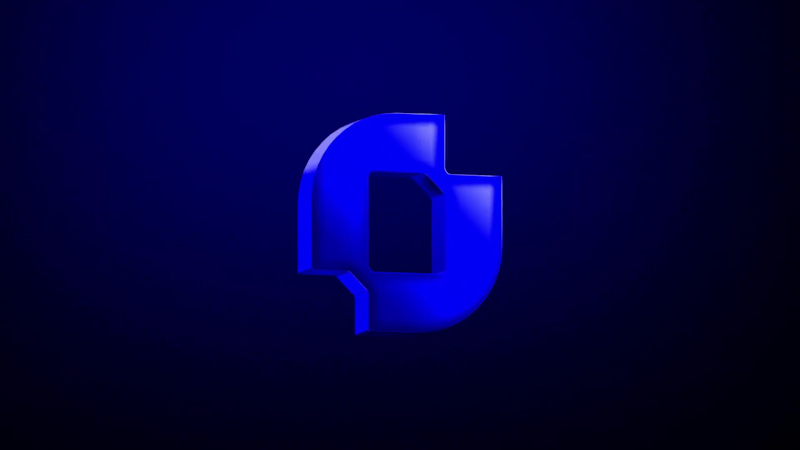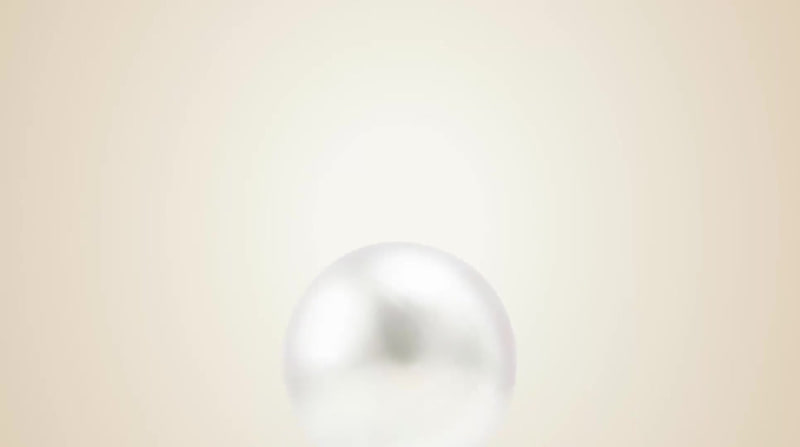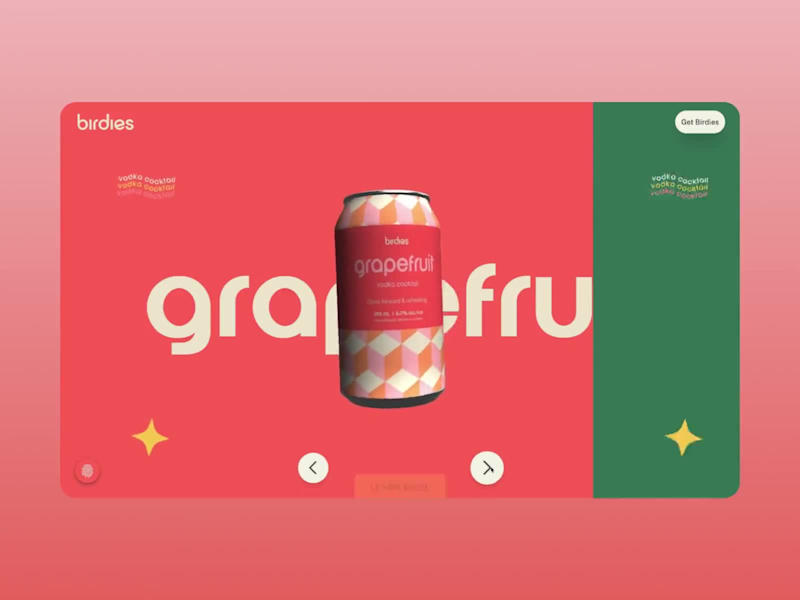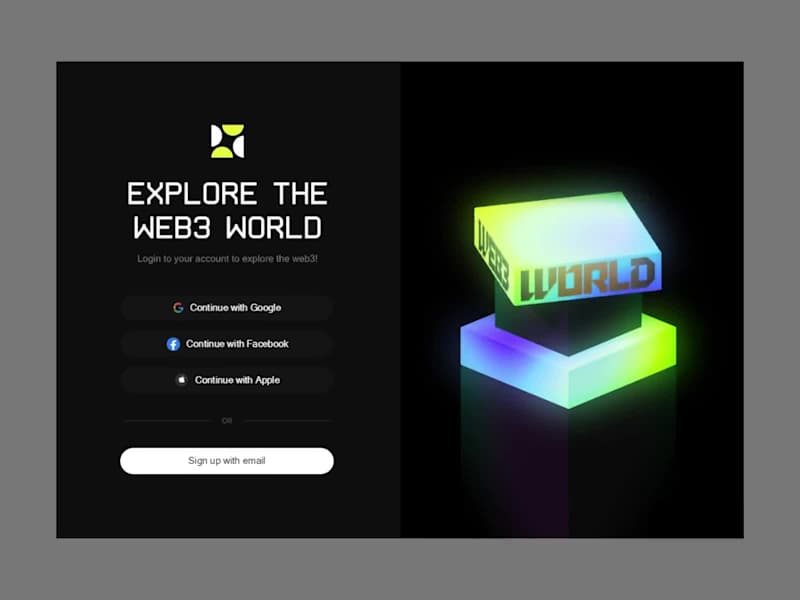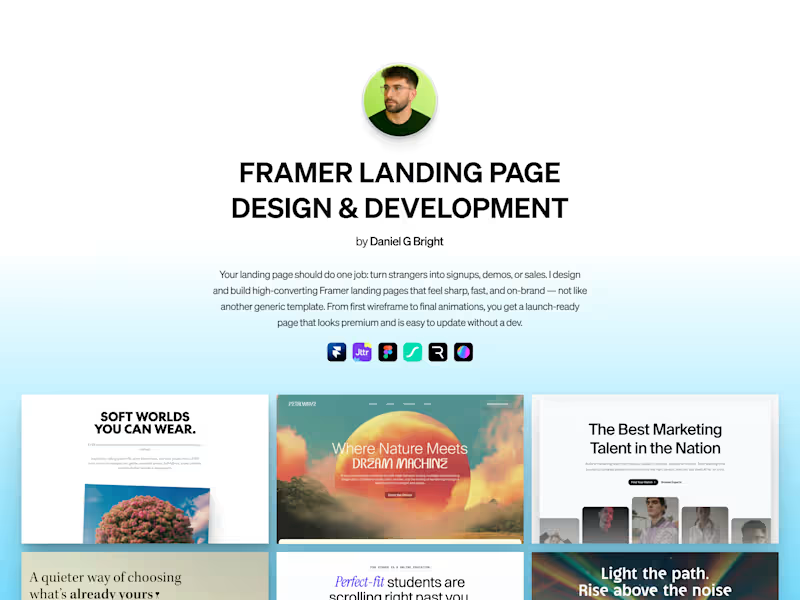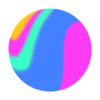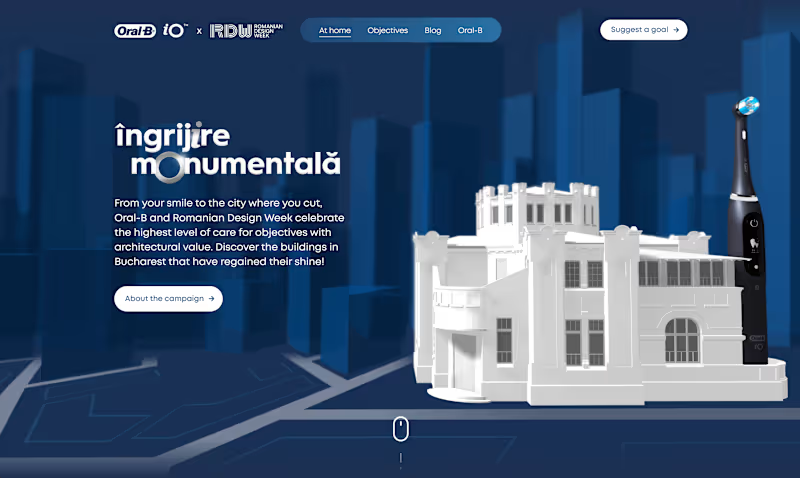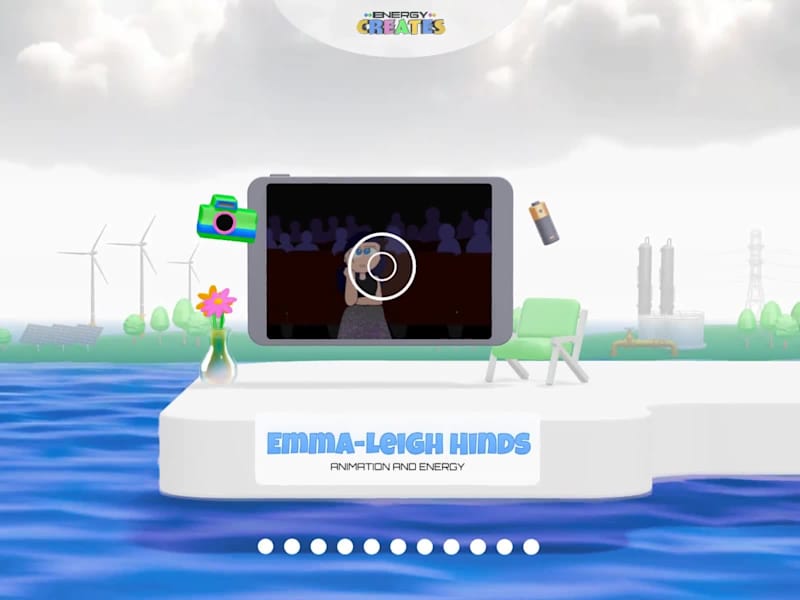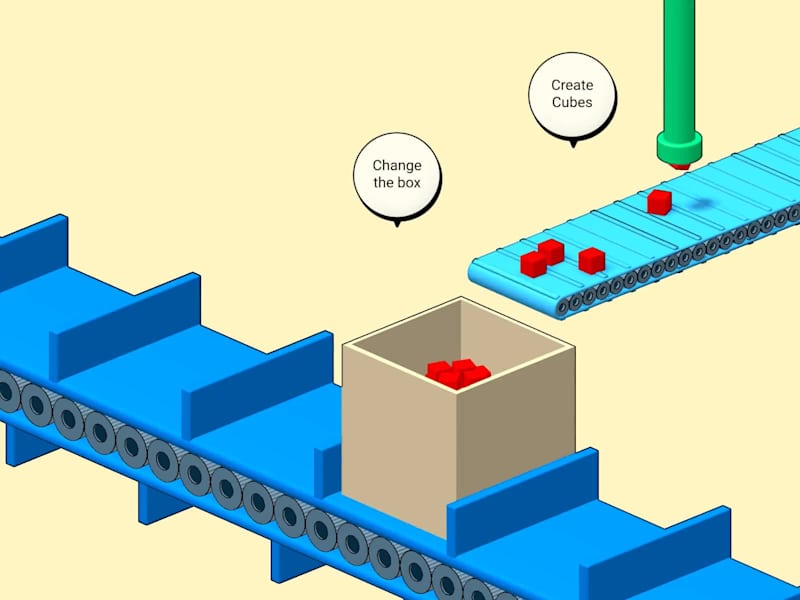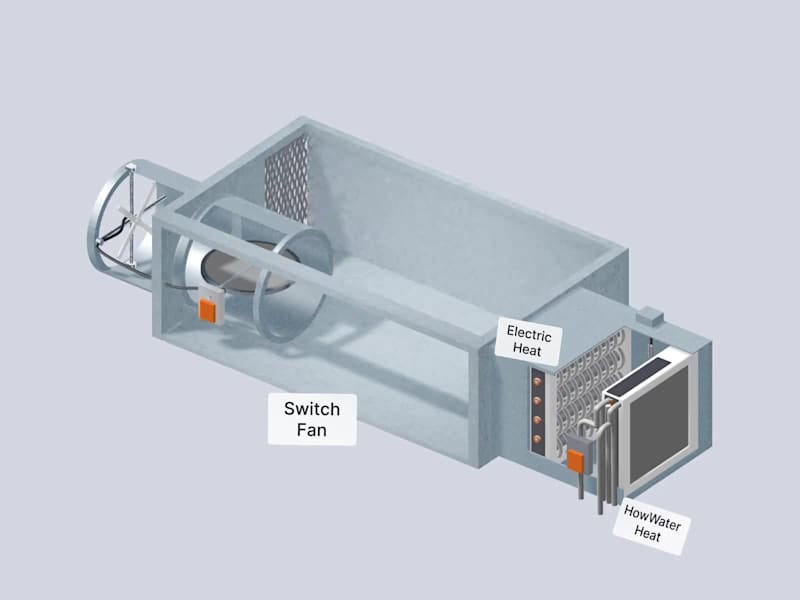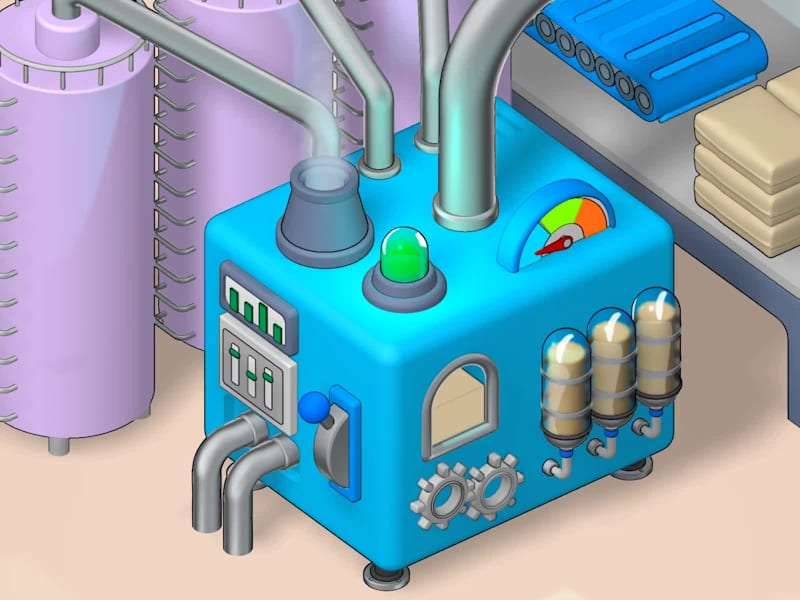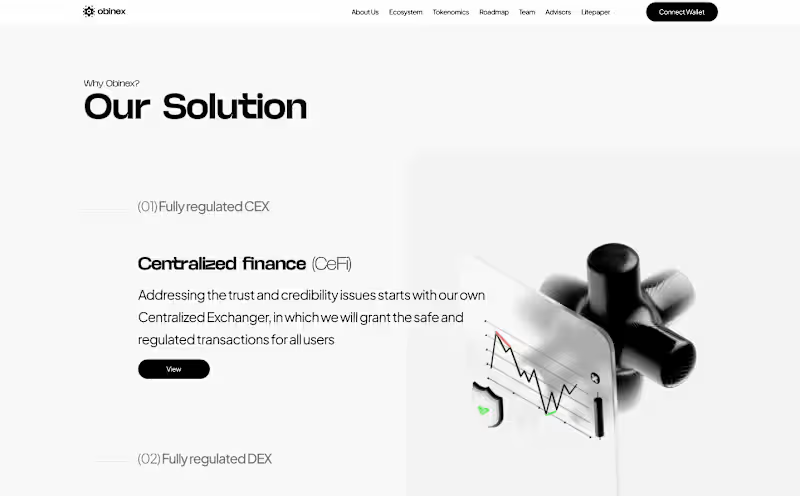Additional resources
What is Spline and Why Hire Spline Experts
Key Features of Spline for 3D Design
Differences Between Spline and Traditional 3D Software
Business Applications of Spline Projects
Essential Skills to Look for in Spline Experts
3D Modeling with Splines Proficiency
Interactive Prototyping Capabilities
Web Optimization and Performance Skills
Animation and Physics Simulation Experience
How to Evaluate Spline Expert Portfolios
Portfolio Assessment Criteria
Technical Performance Metrics
Cross-Platform Compatibility Standards
Project Complexity Indicators
Where to Find Qualified Spline Professionals
Specialized Design Communities
Professional Networks and Forums
Spline Official Partner Program
Industry-Specific Talent Pools
Interview Questions for Spline Modeling Services
Technical Proficiency Questions
Problem-Solving Scenarios
Workflow and Process Questions
Collaboration and Communication Assessment
Project Scope Definition for Spline Work
Defining Clear Deliverables
Setting Performance Benchmarks
Establishing Timeline Milestones
Documentation Requirements
Pricing Models for Spline Experts
Hourly Rate Structures
Project-Based Pricing
Retainer Agreements
Value-Based Pricing Options
Managing Spline Projects Effectively
Communication Best Practices
Version Control Systems
Review and Feedback Processes
Quality Assurance Protocols
Technical Integration Requirements
Web Platform Compatibility
API and Data Integration
Export Format Specifications
Performance Optimization Standards
Legal and Contractual Considerations
Intellectual Property Rights
Non-Disclosure Agreements
Service Level Agreements
Payment Terms and Conditions
Building Long-Term Relationships with Spline Experts
Retention Strategies
Professional Development Support
Performance Recognition
Scaling Collaboration
Future Trends in Spline Expertise
Emerging Technologies and Features
Market Demand Projections
Skill Evolution Requirements
Industry Applications Growth