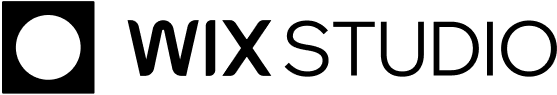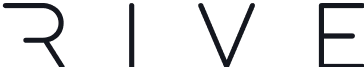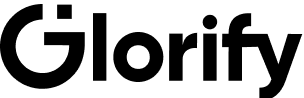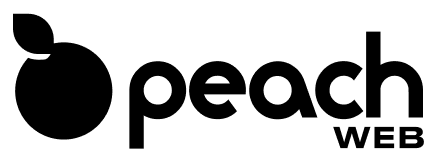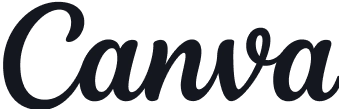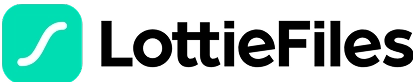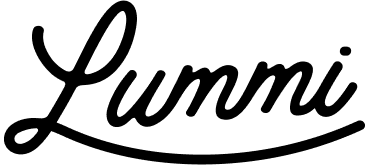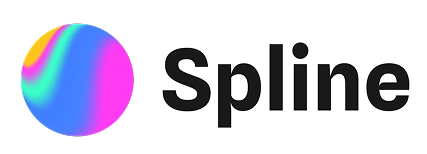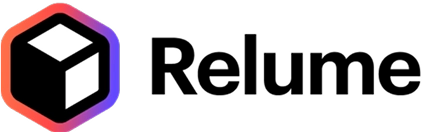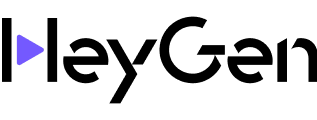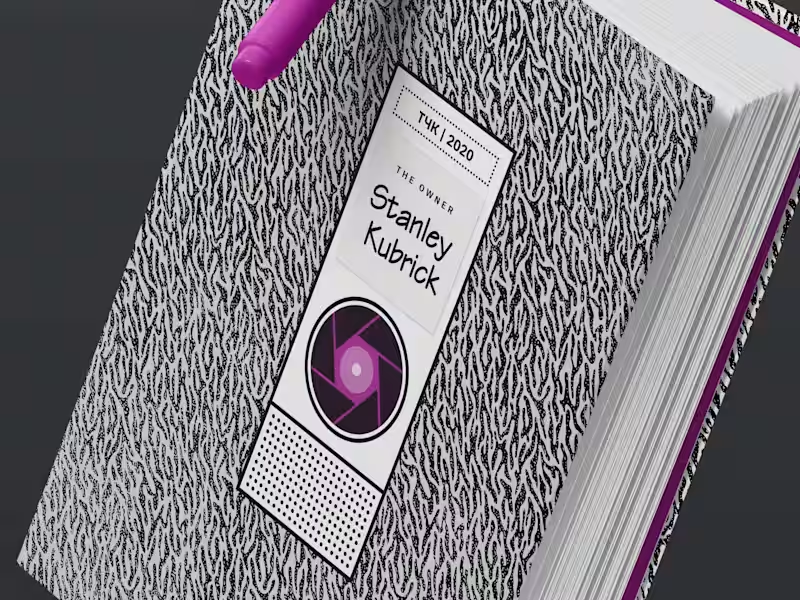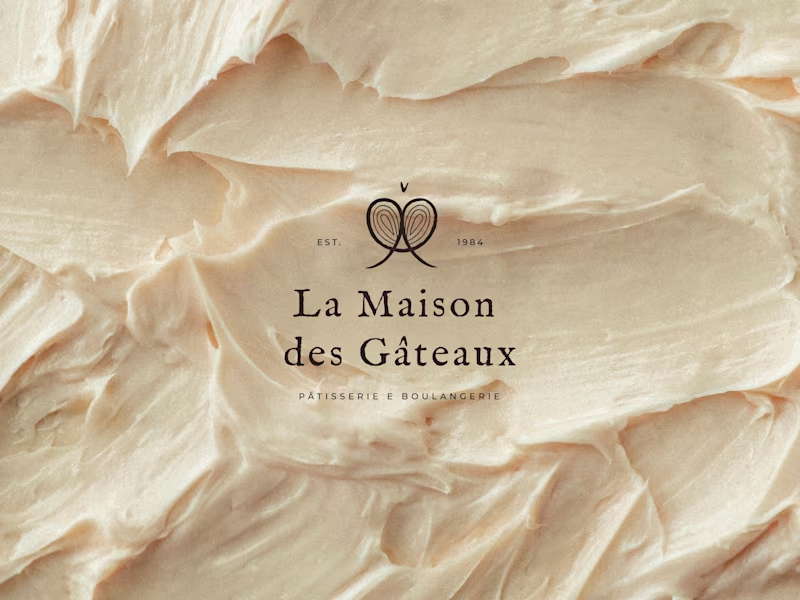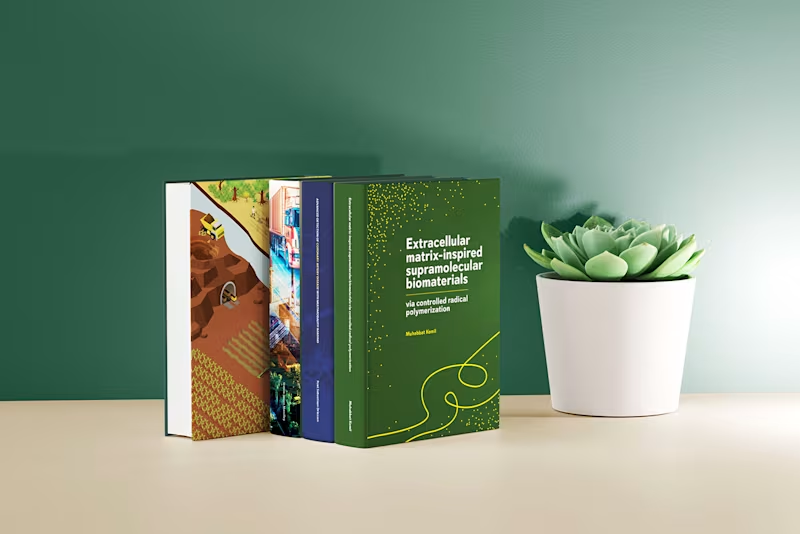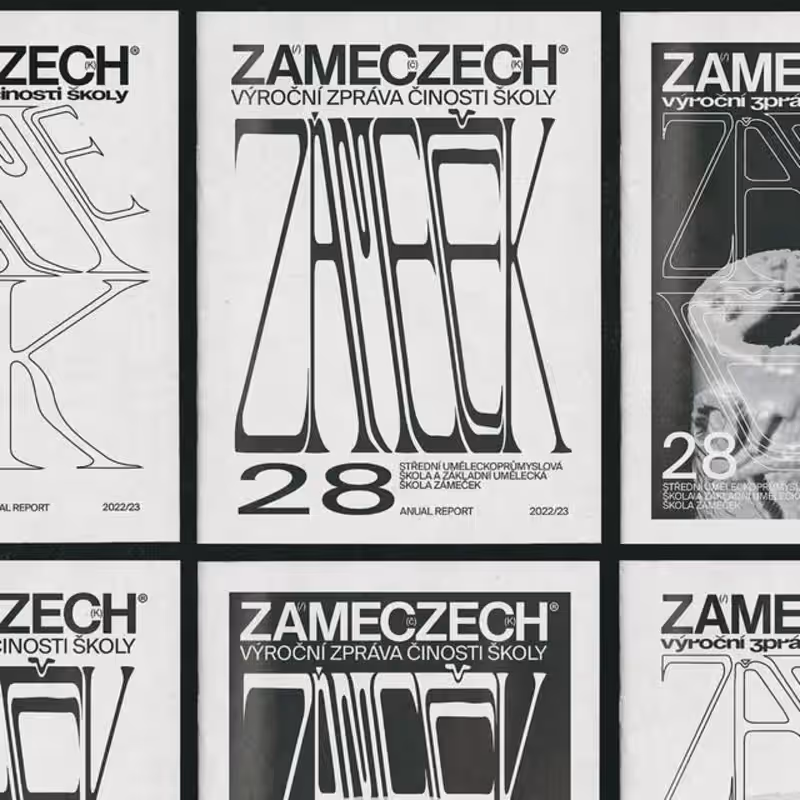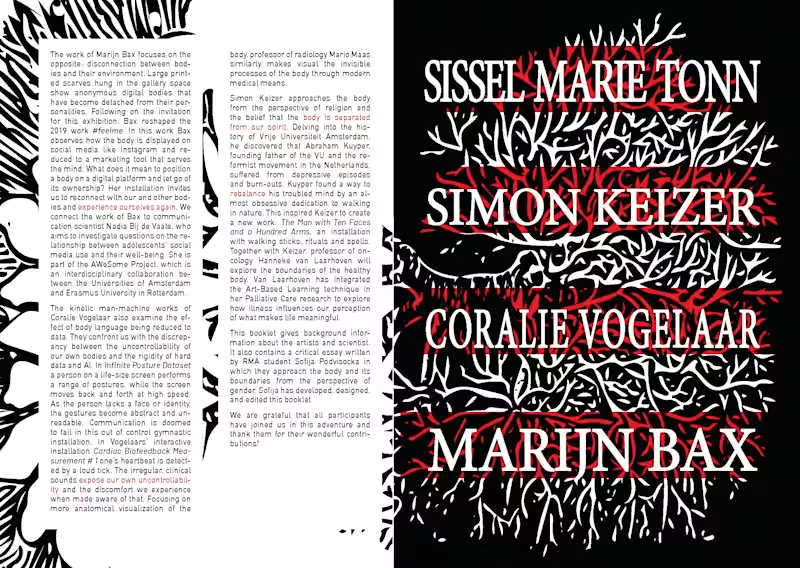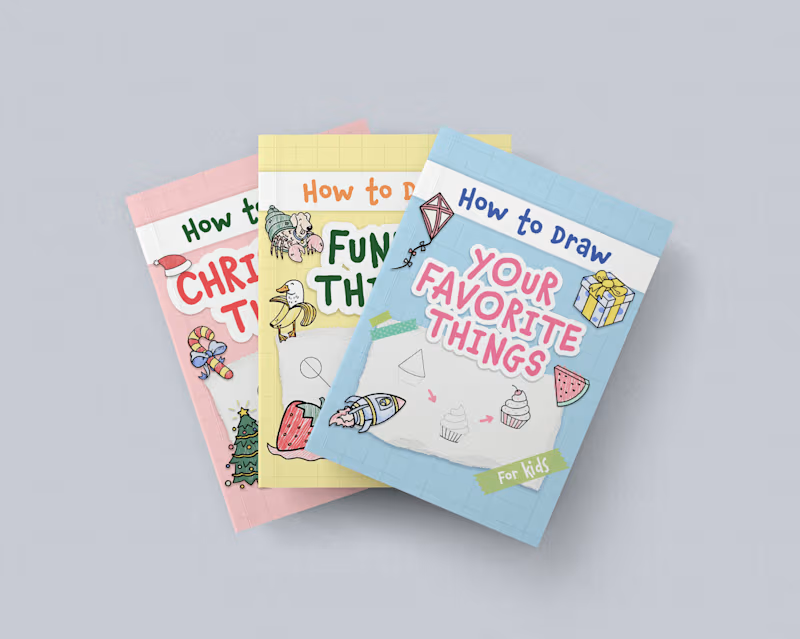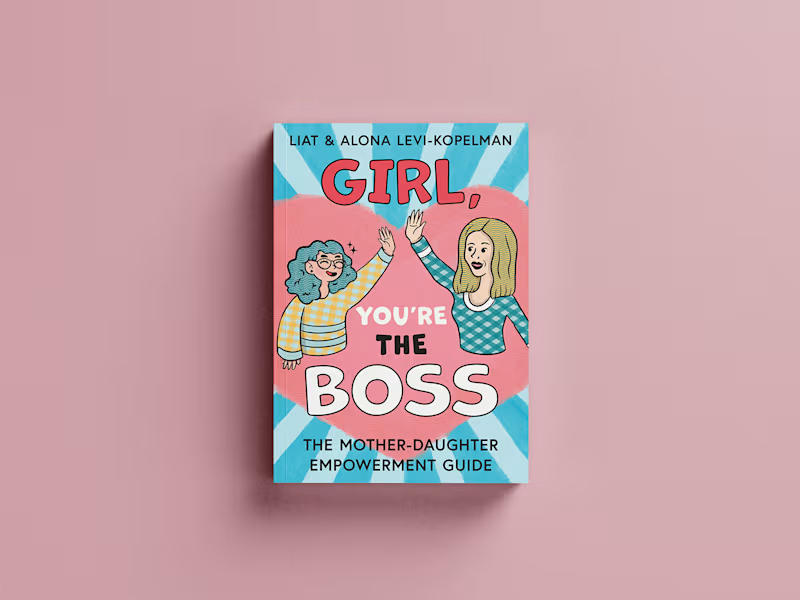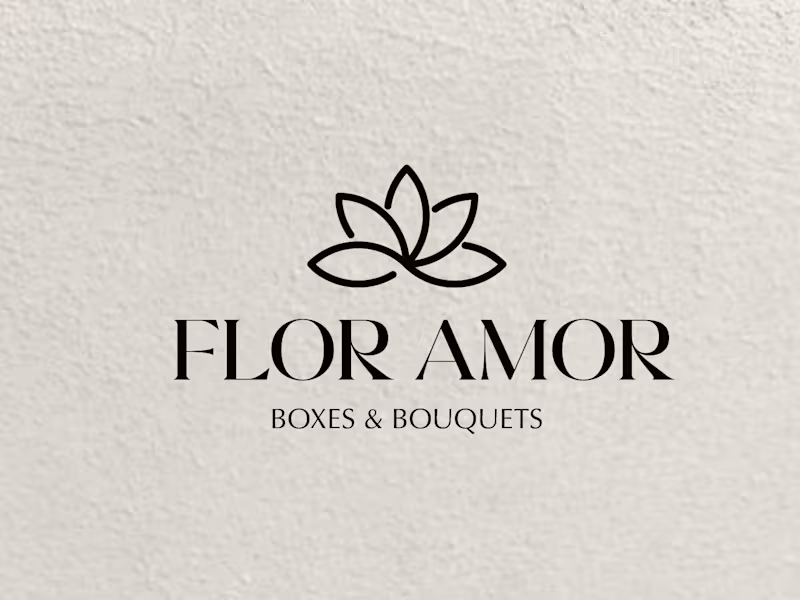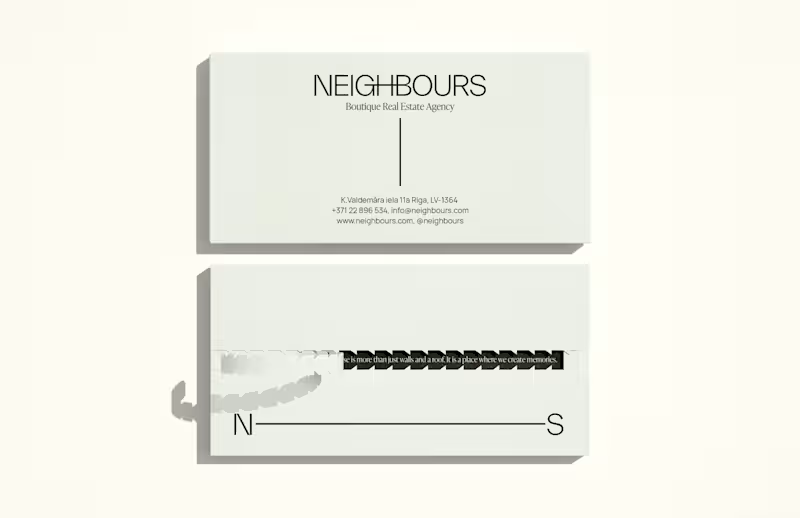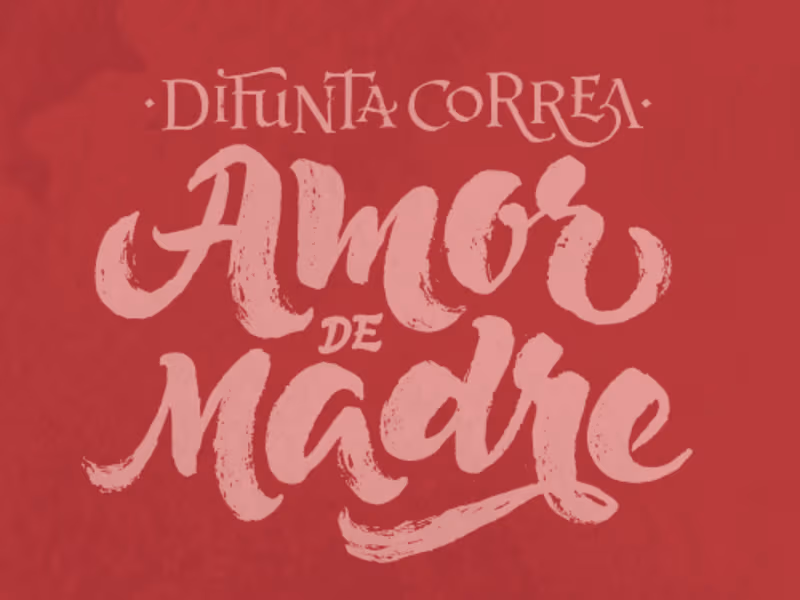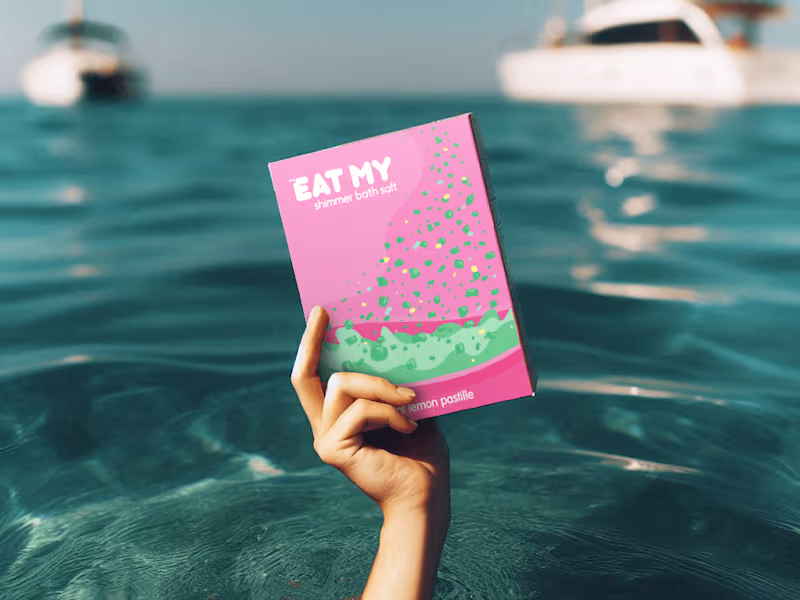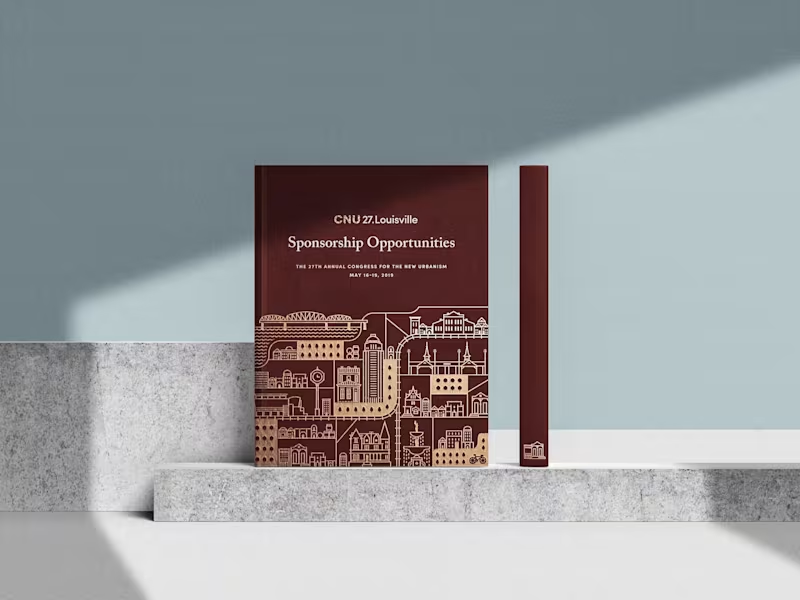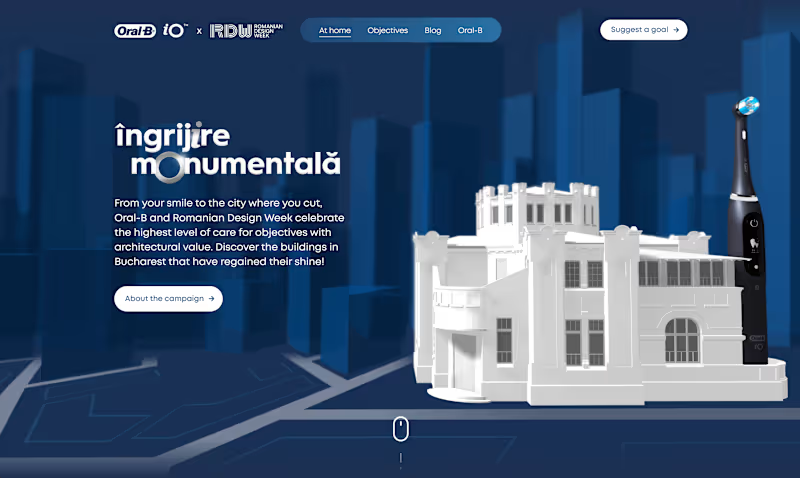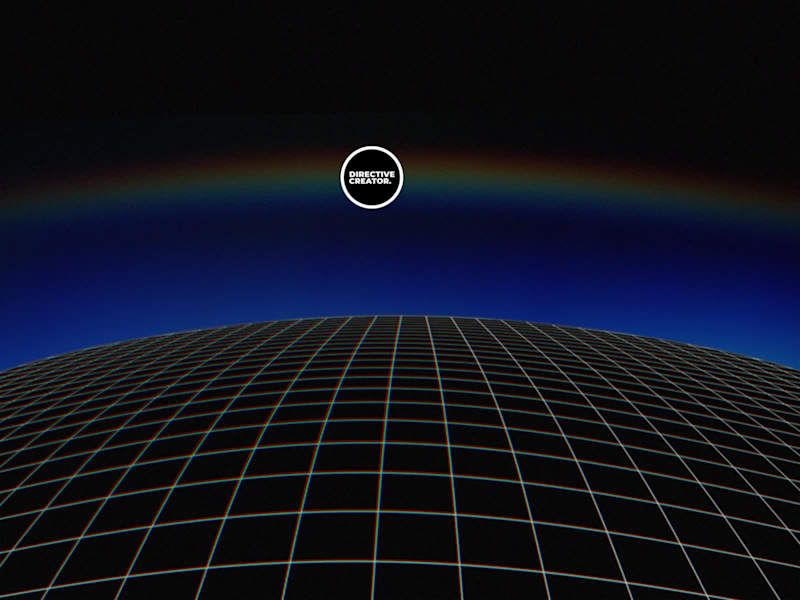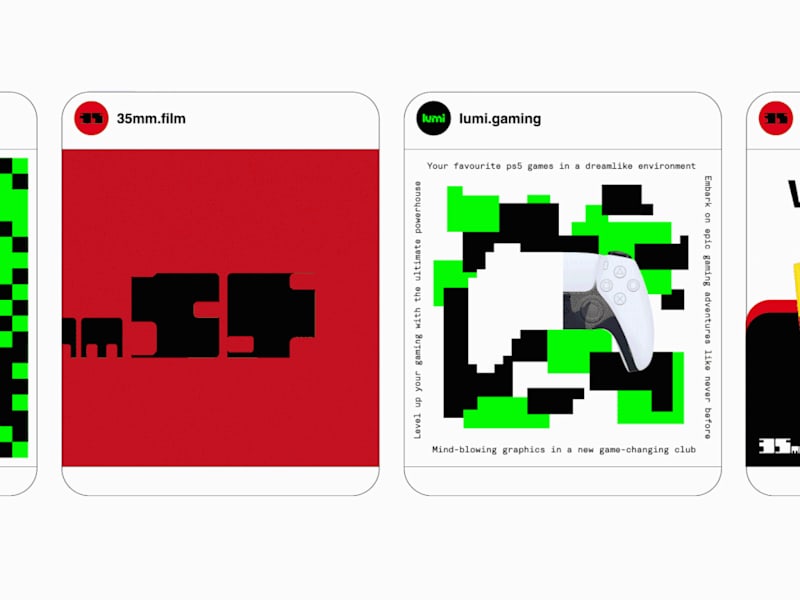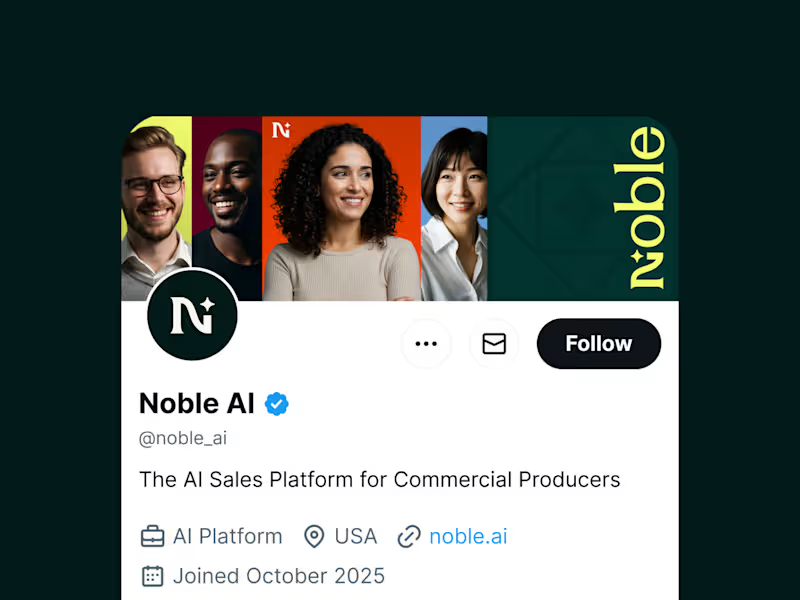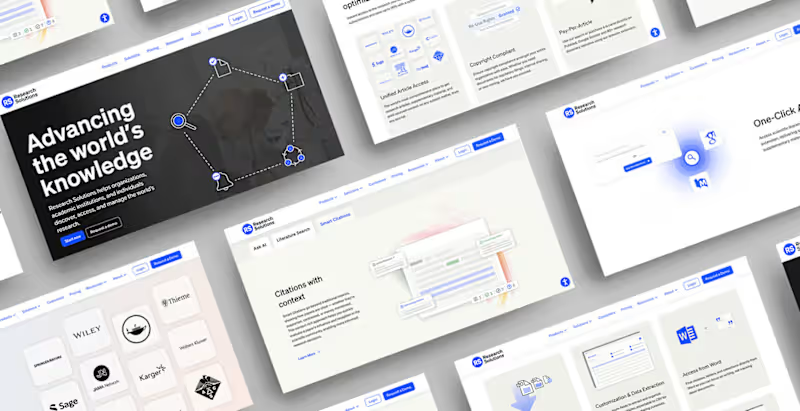What should I check in a freelancer's portfolio when hiring an Adobe InDesign expert on Contra?
Look for examples of different layout designs like brochures, magazines, or eBooks. Check how well the designs match the project's needs you have in mind. Pay attention to the creativity and quality of the designs they have created in the past.
How can I determine if an Adobe InDesign expert is the right fit for my project on Contra?
Ensure their experience matches your project requirements. See if they have worked on similar projects before. Read any client reviews to understand their strengths and weaknesses.
What deliverables should I agree on with an Adobe InDesign freelancer on Contra?
Discuss and agree on the designs and formats you need. Be clear on the number of revisions you want. Make sure they understand your deadlines and expectations.
How do I ensure successful communication with a freelance Adobe InDesign expert on Contra?
Set clear communication methods and frequency. Use tools like email or chat to keep in touch regularly. Clarify how you will provide feedback on drafts.
What key skills should an expert Adobe InDesign freelancer have?
They should be proficient in creating layouts and designs. They should also know how to integrate designs with other Adobe tools. Good problem-solving skills and attention to detail are important too.
How can I be sure that an Adobe InDesign freelancer understands my project requirements?
Share a detailed brief of your project with them. Discuss the project scope during a meeting. Ensure they ask questions to clarify any confusion about your needs.
What should be included in a contract when hiring an Adobe InDesign expert?
The contract should detail the scope of work and deadlines. It should outline the number of revisions and deliverables. Also, include terms for any additional work that may arise.
How do I assess an Adobe InDesign expert’s creativity?
Review their portfolio to see their past work. Ask for case studies or examples of how they solved design problems. Creativity in design often shows through unique and effective layouts.
How do I make onboarding easy for an Adobe InDesign freelancer on Contra?
Provide clear instructions and files they will need. Share access to any platforms or tools required early on. Set up a meeting to discuss project specifics and expectations.
What should I do if I need to make changes after the project starts?
Communicate with them as soon as possible. Discuss the changes and how they affect timelines and deliverables. Agree on how to proceed with the new plan or additional work.
Who is Contra for?
Contra is designed for both freelancers (referred to as "independents") and clients. Freelancers can showcase their work, connect with clients, and manage projects commission-free. Clients can discover and hire top freelance talent for their projects.
What is the vision of Contra?
Contra aims to revolutionize the world of work by providing an all-in-one platform that empowers freelancers and clients to connect and collaborate seamlessly, eliminating traditional barriers and commission fees.