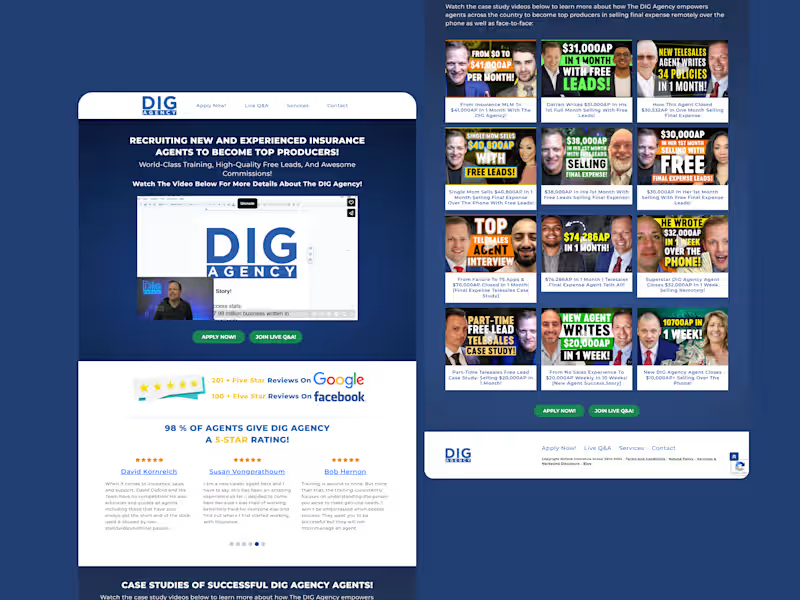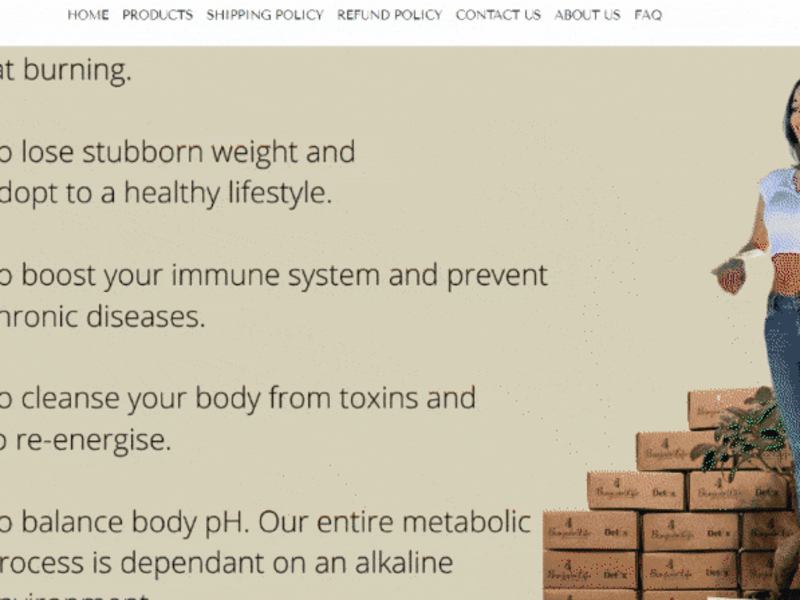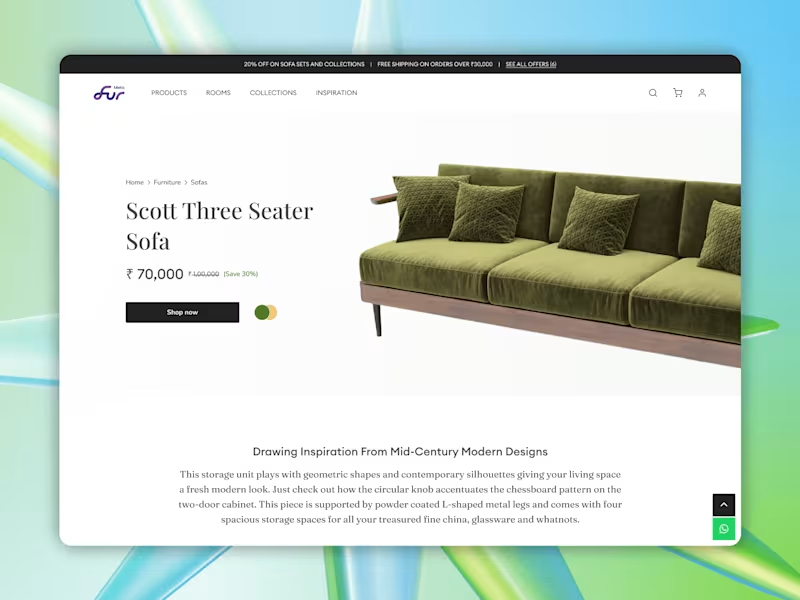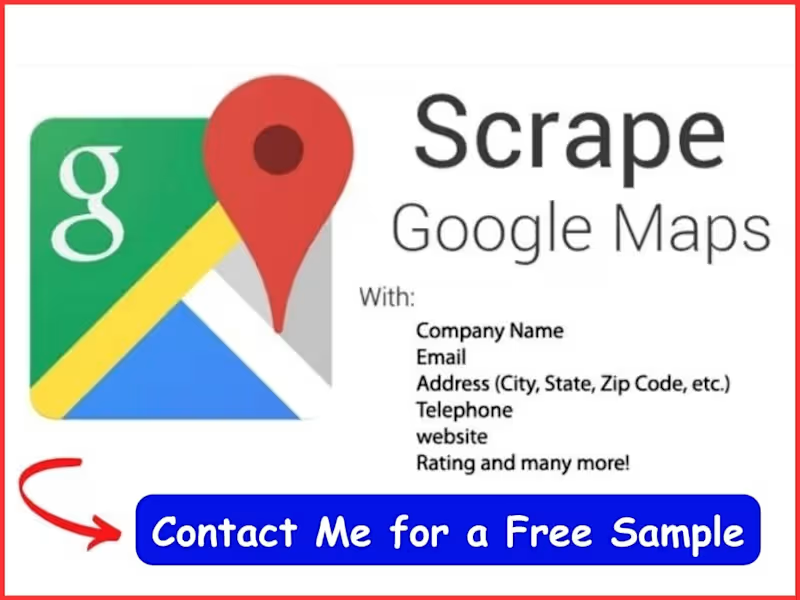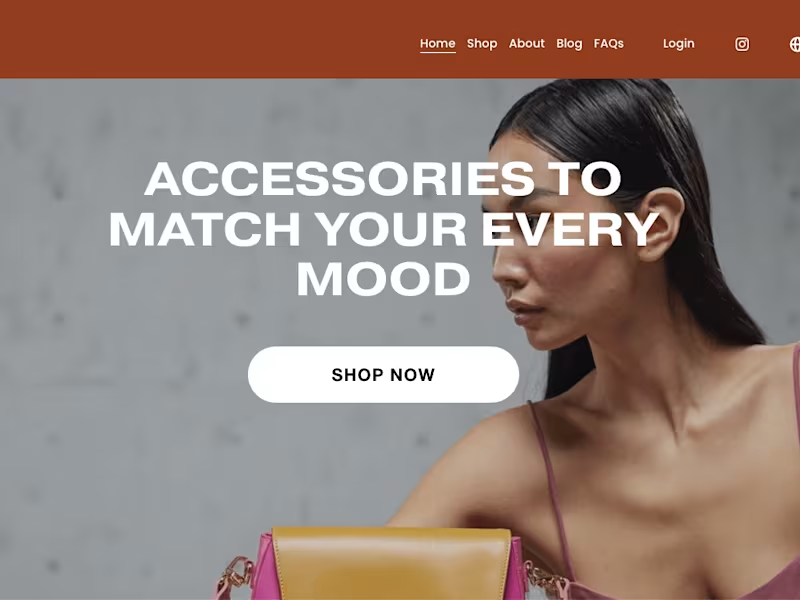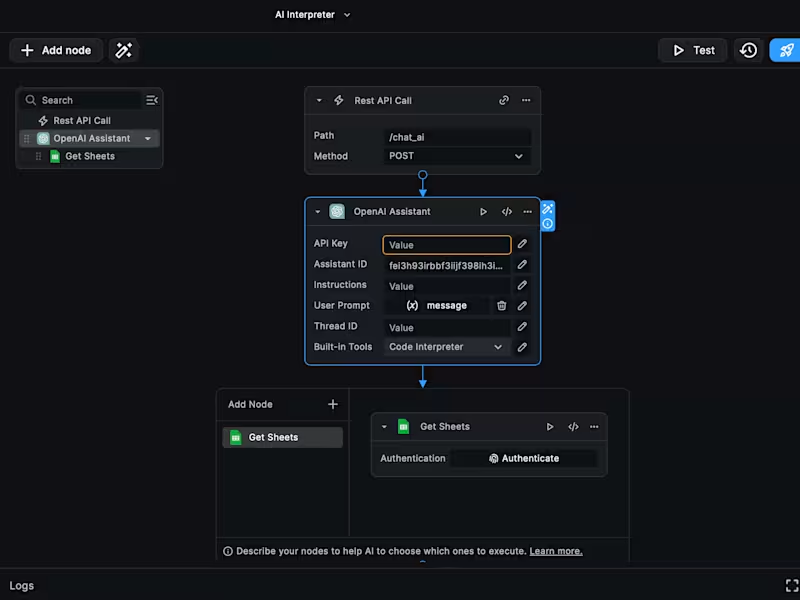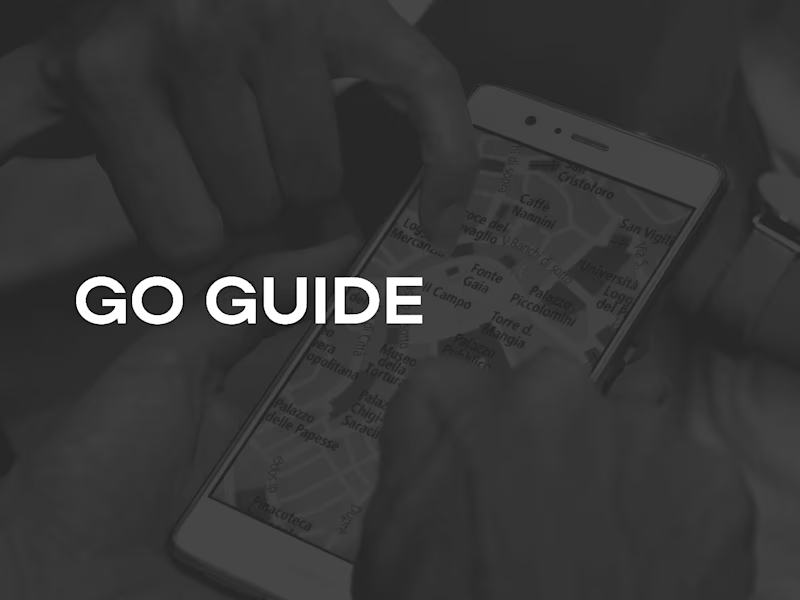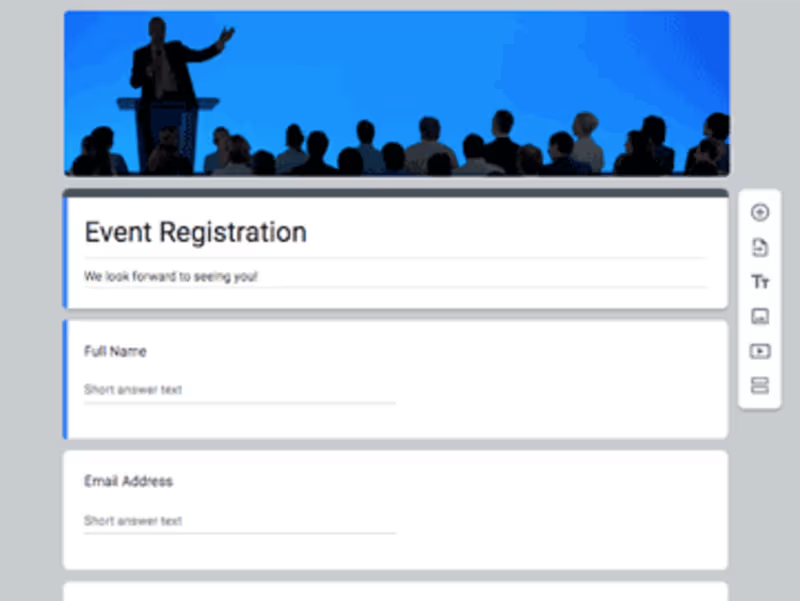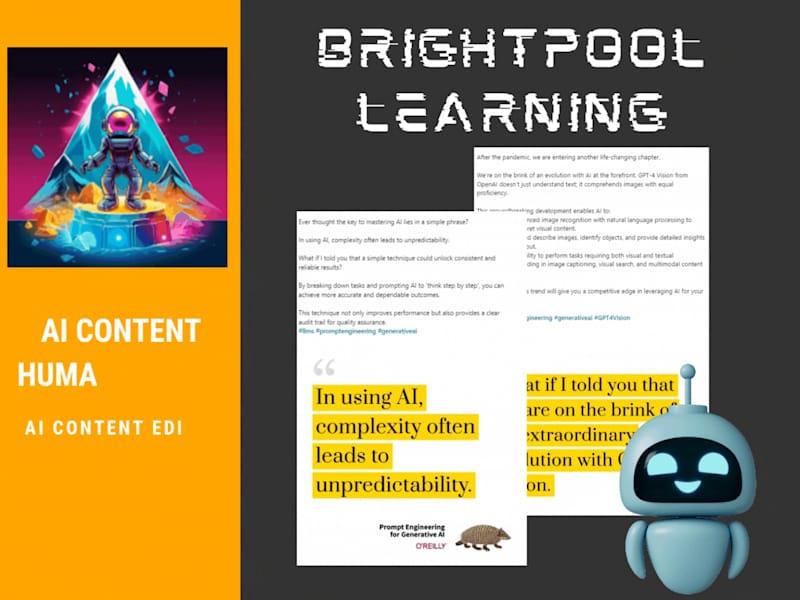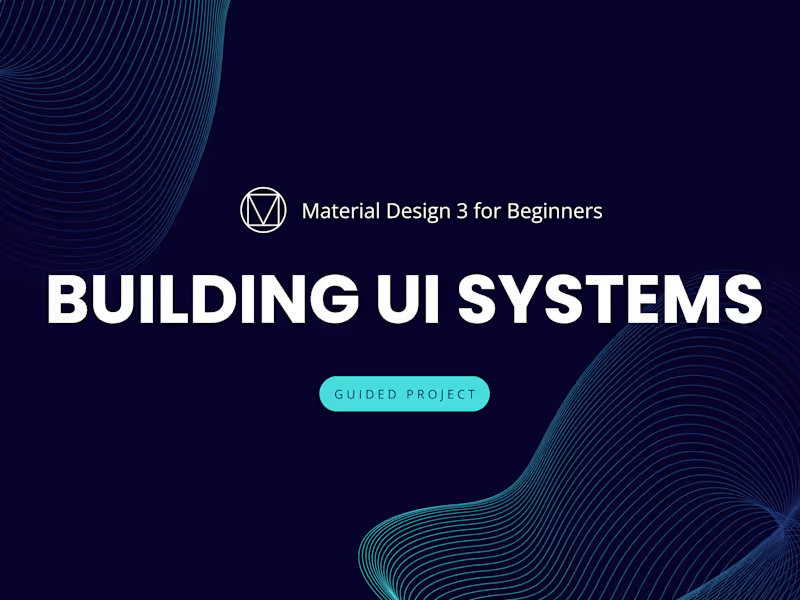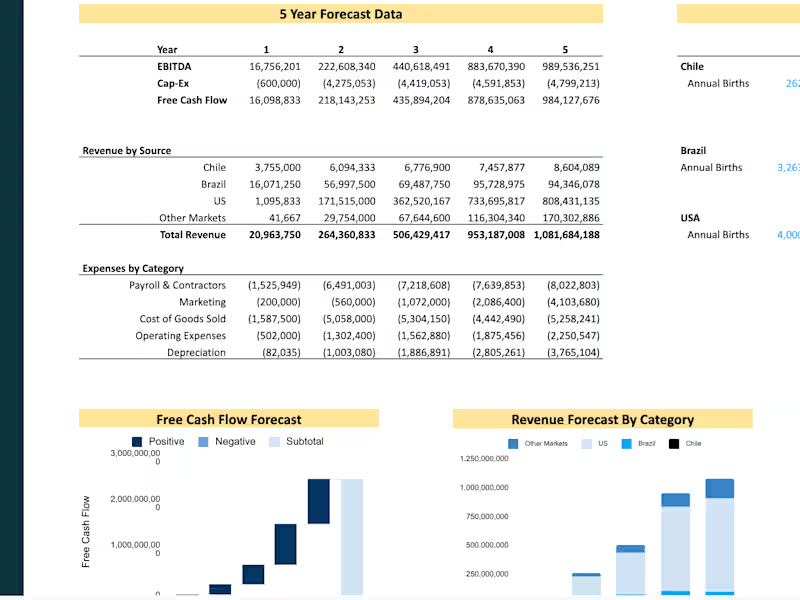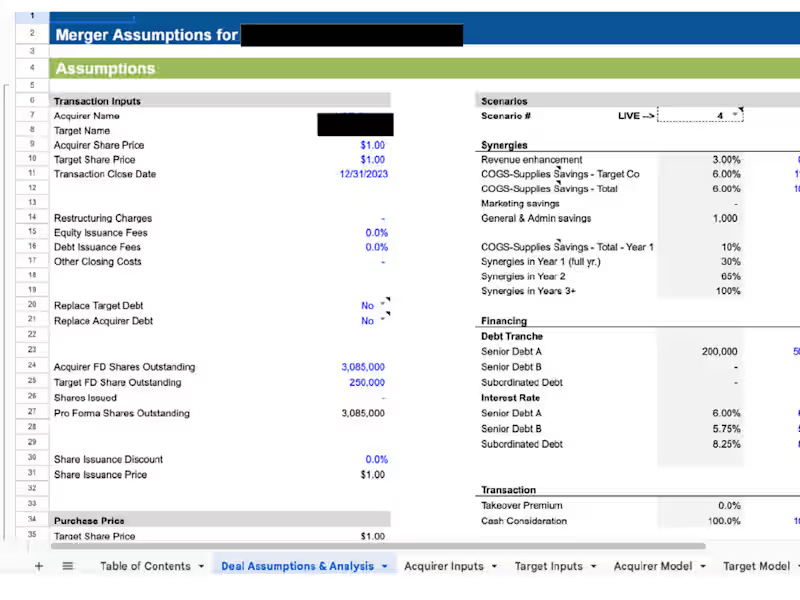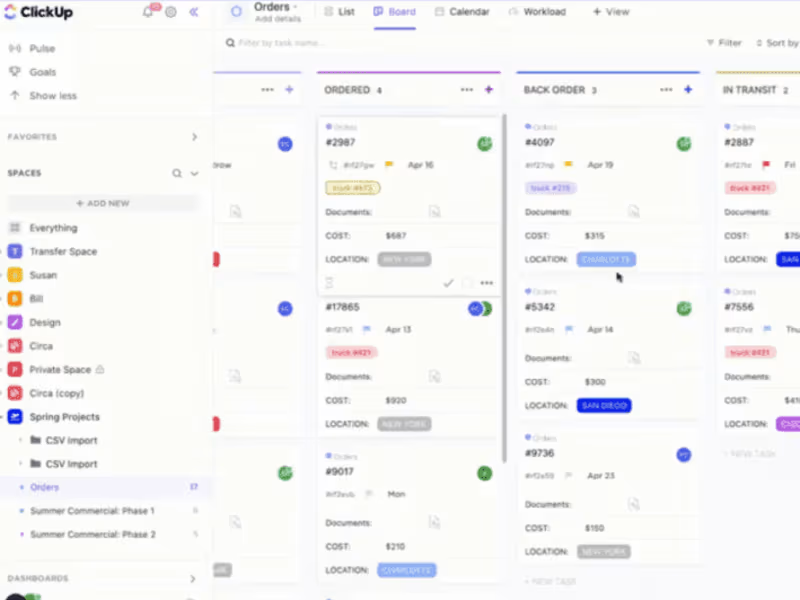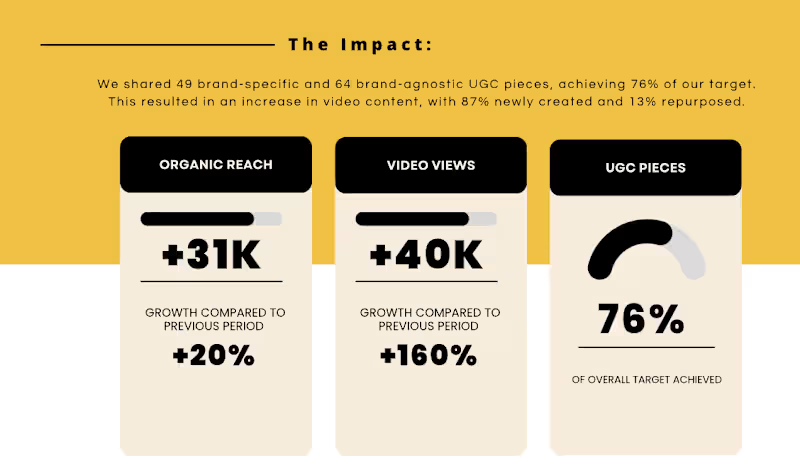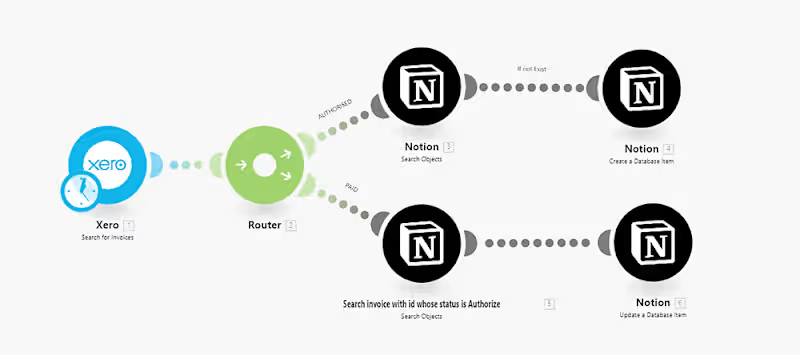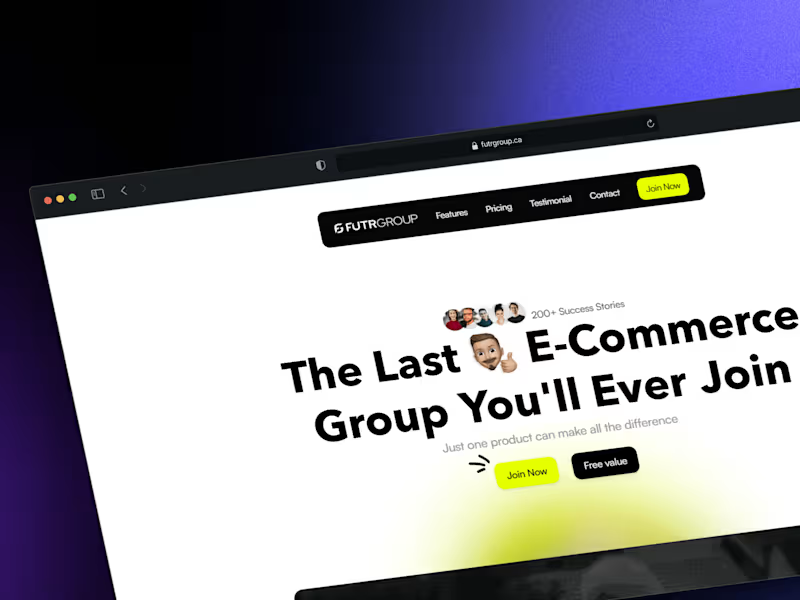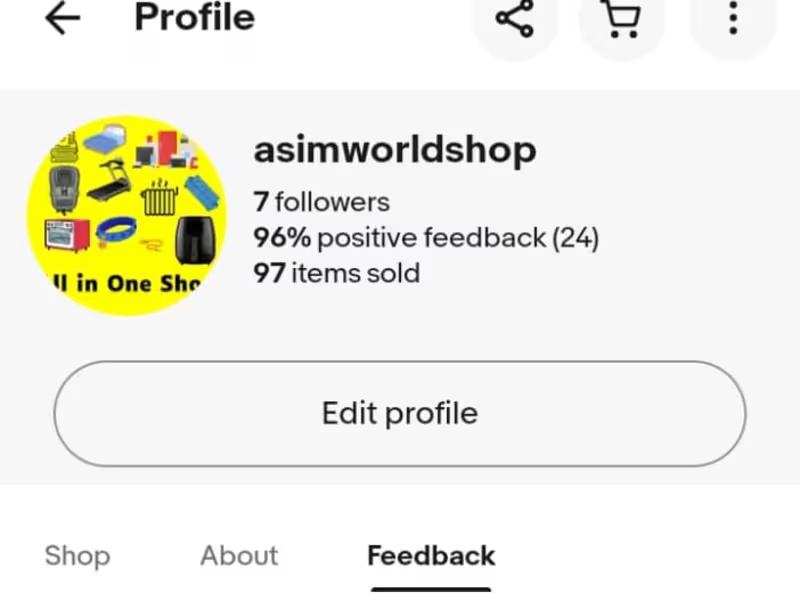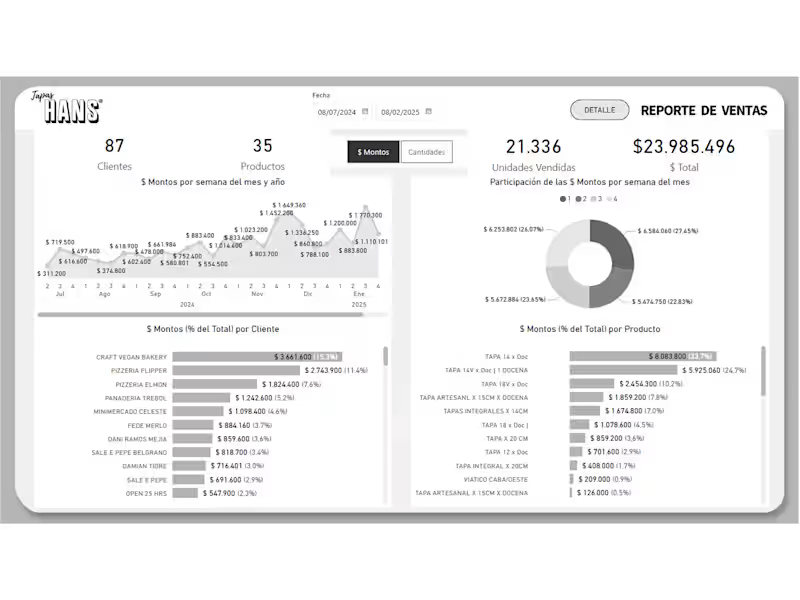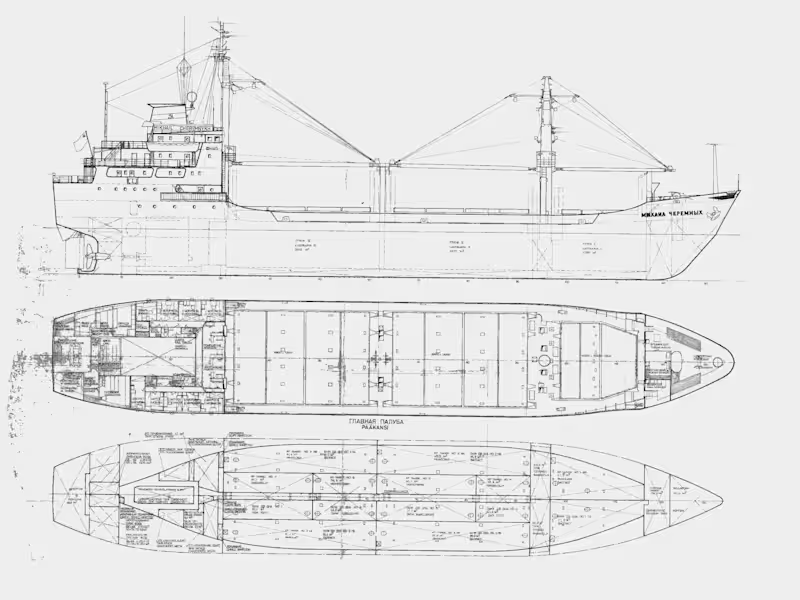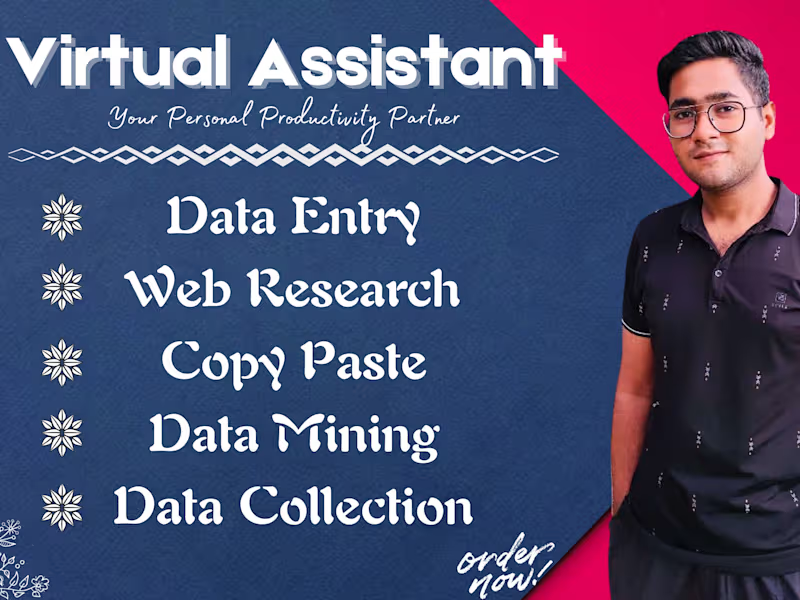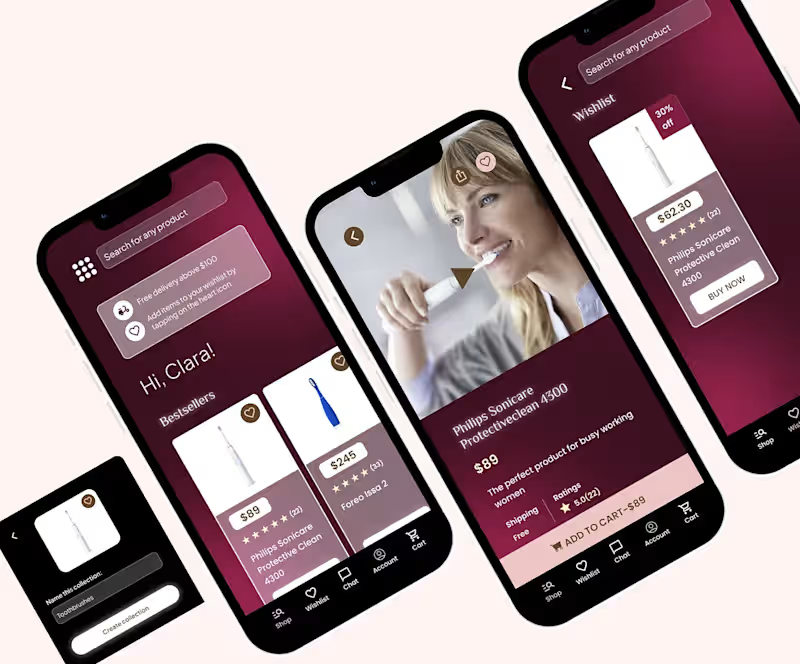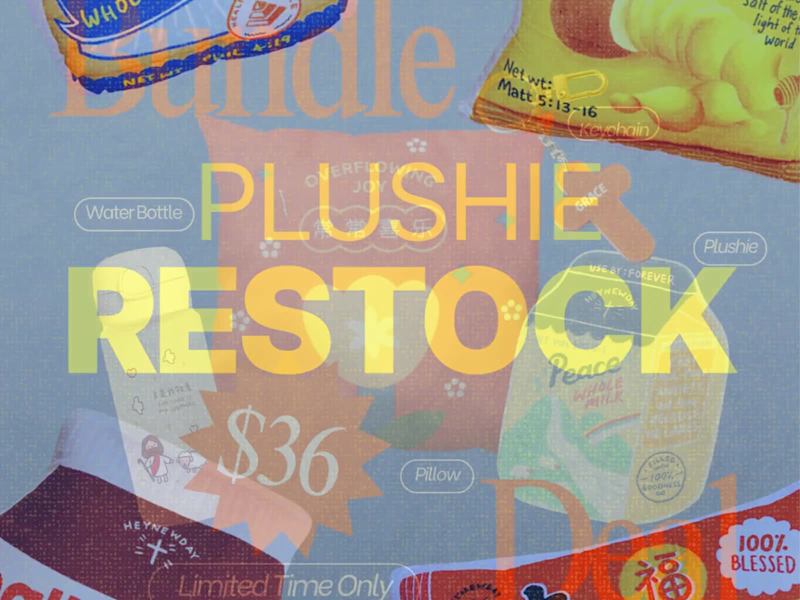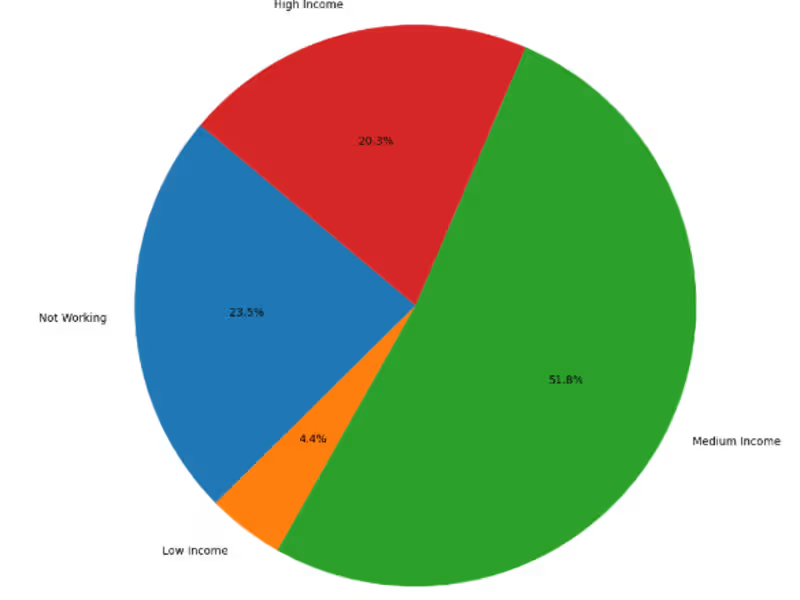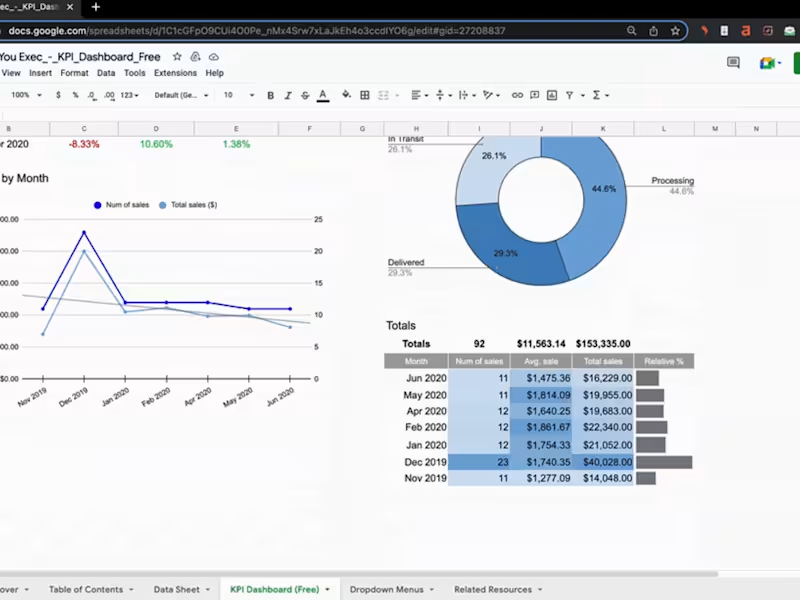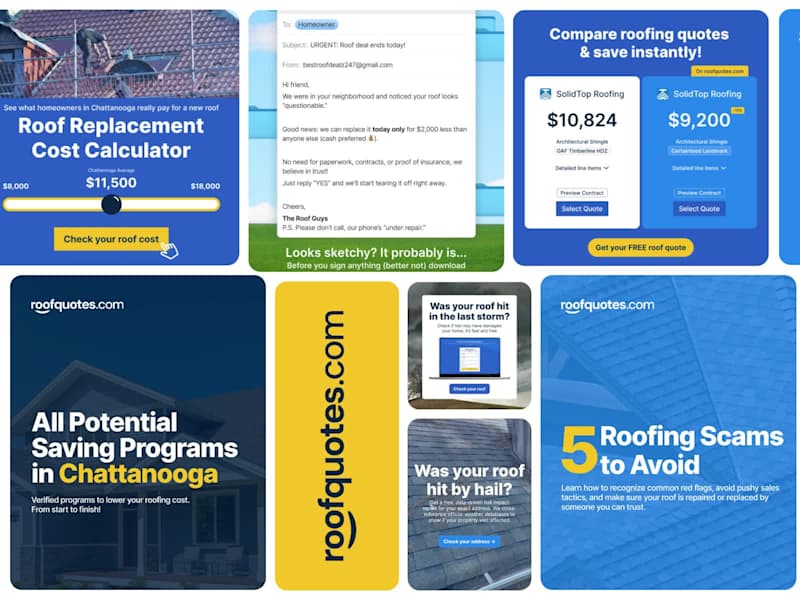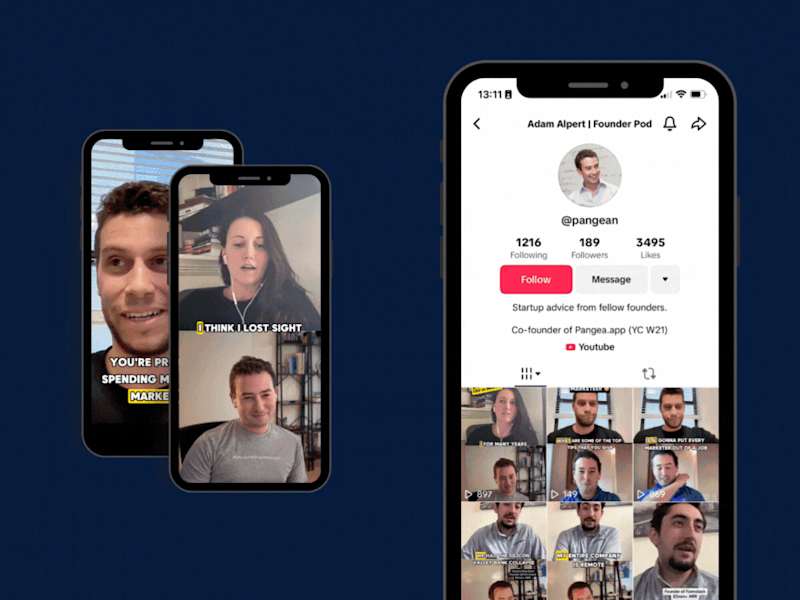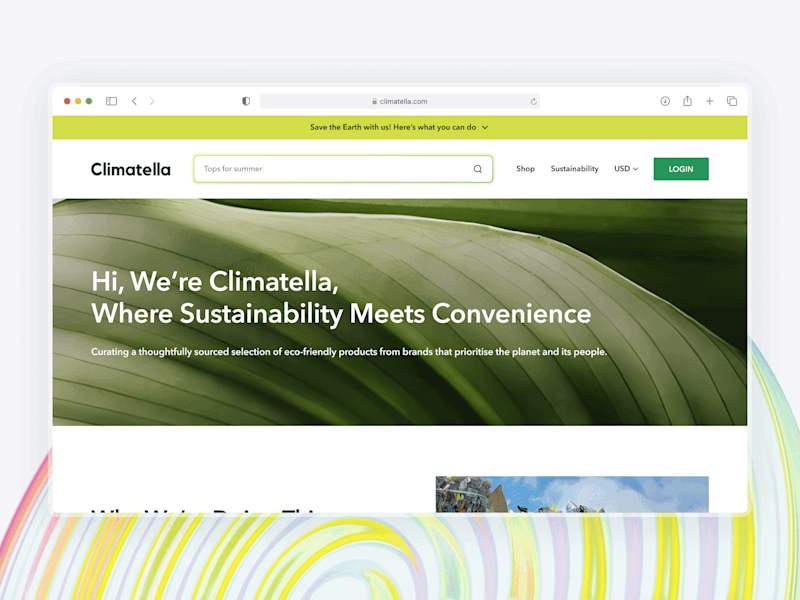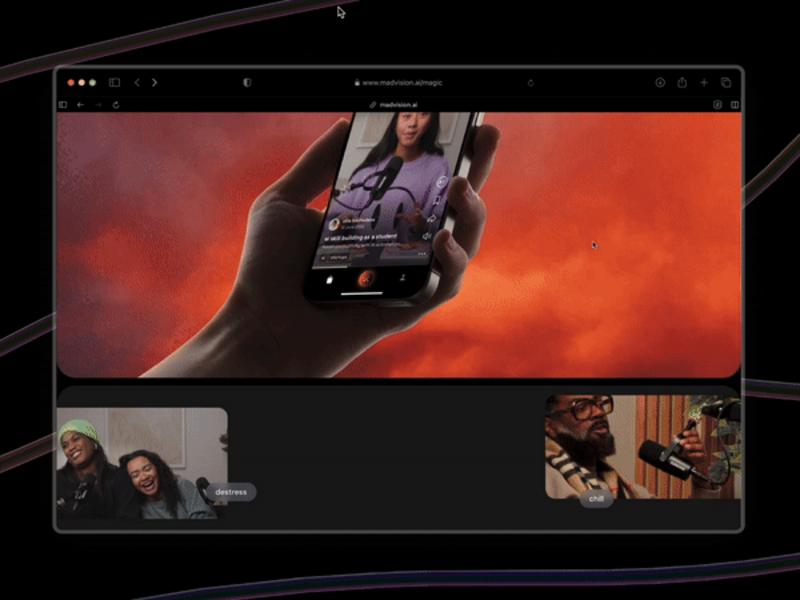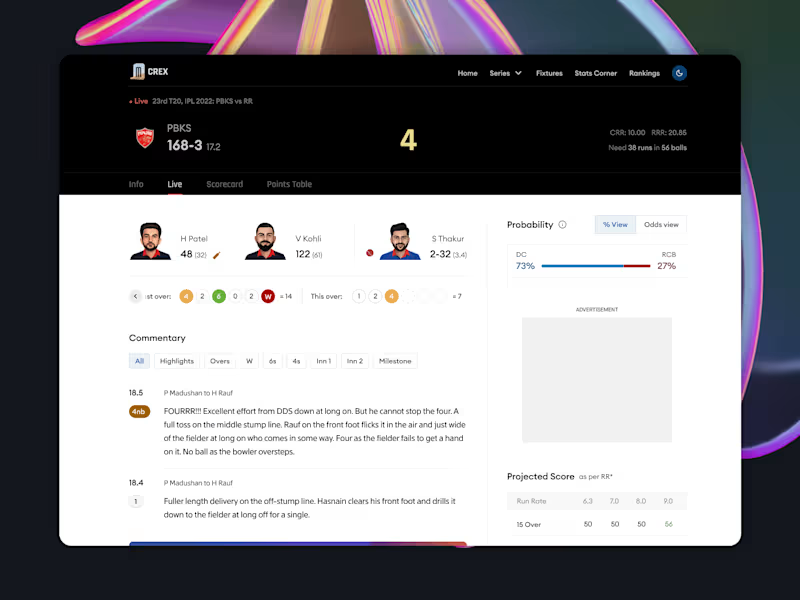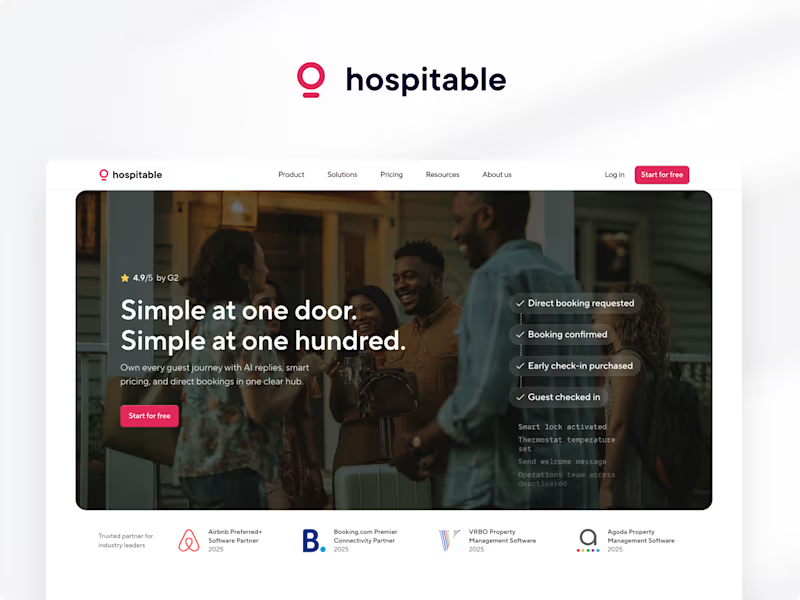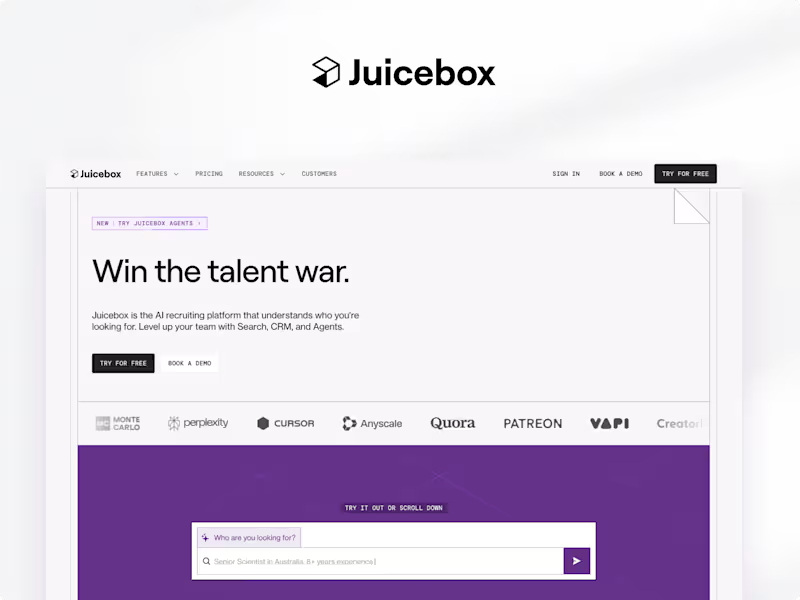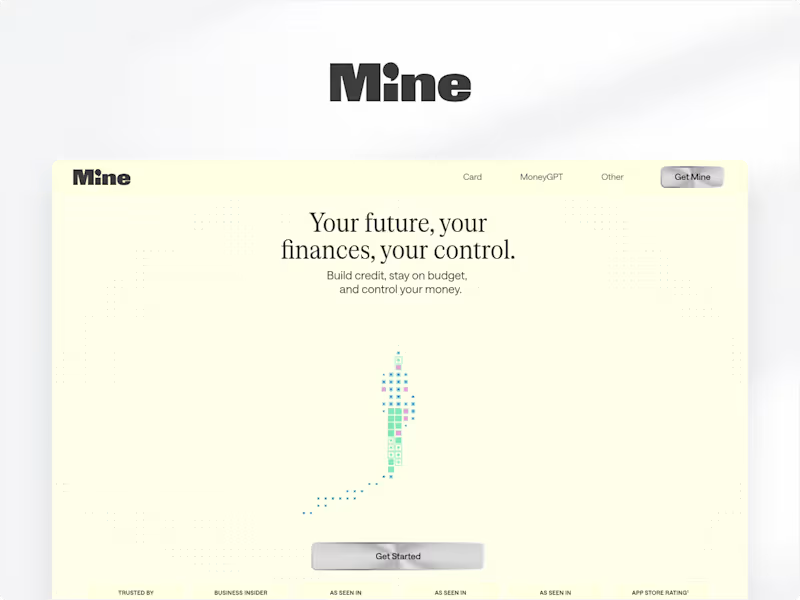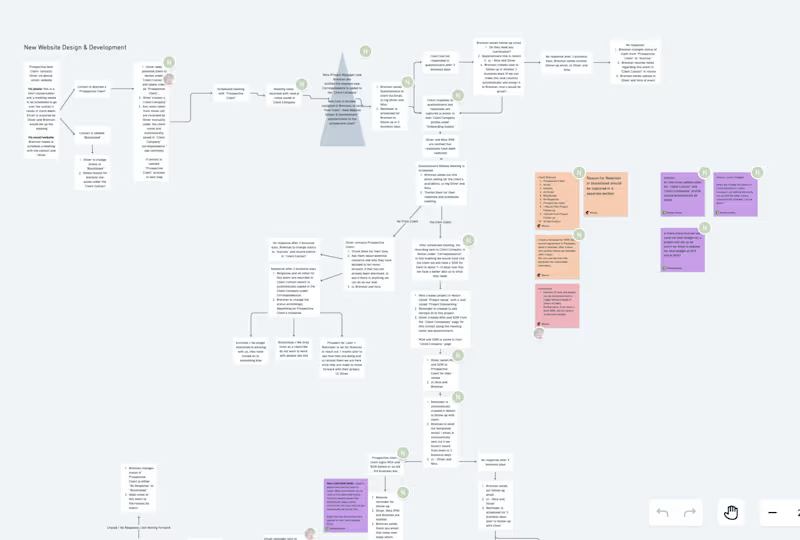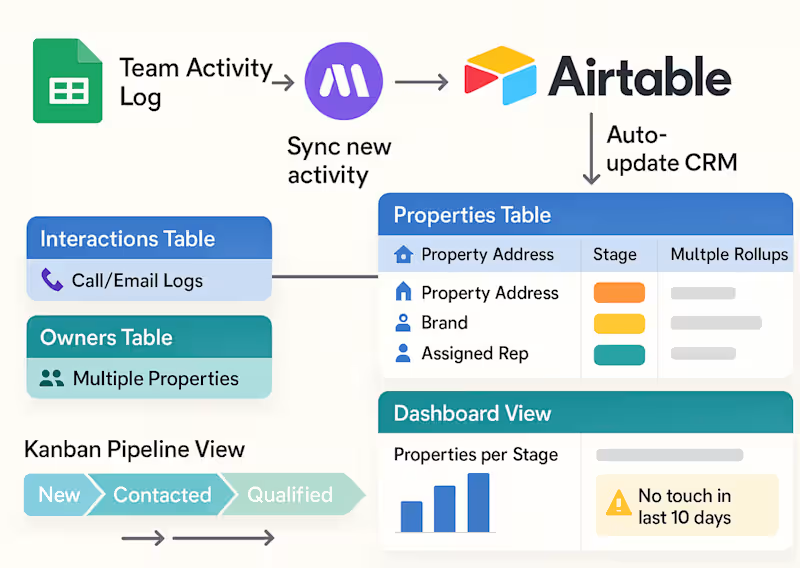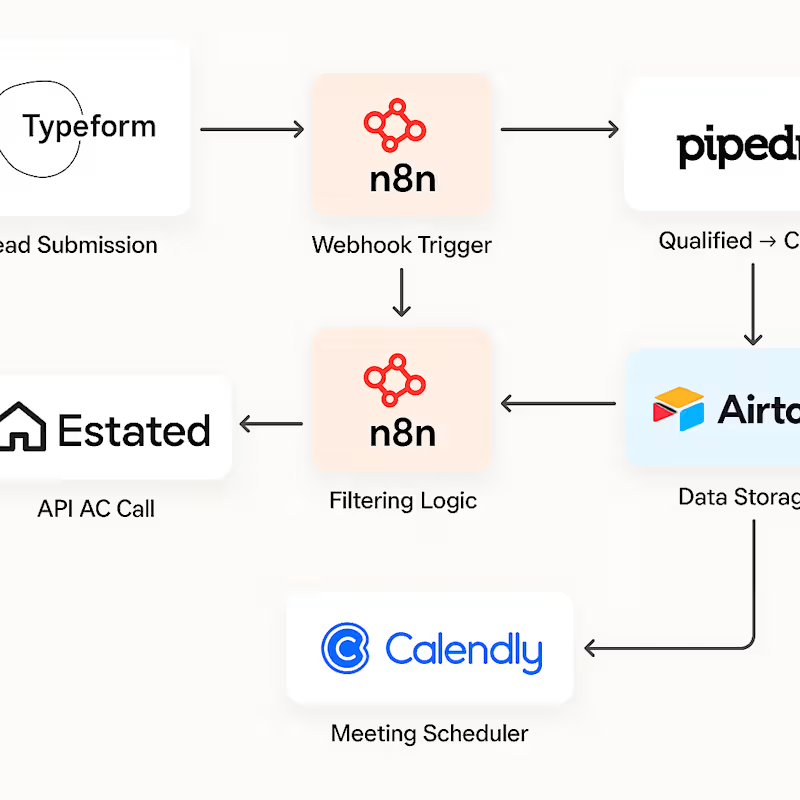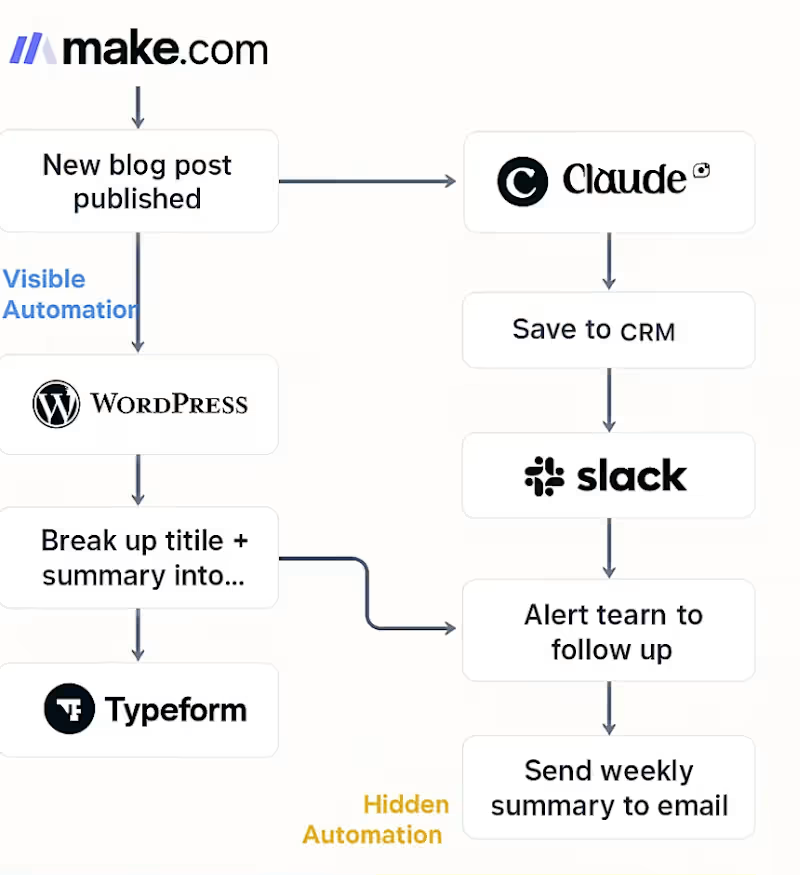What skills should I look for in a Google Sheets expert?
Look for expertise in using formulas, creating pivot tables, and data analysis. They should be good at visualizing data with charts and graphs. Also, check if they can automate tasks using Google Apps Script.
How do I describe my project needs for a Google Sheets expert?
Start by listing what you need the Sheets for, like budgeting or project tracking. Explain any specific features you want, like dashboards or reports. Clear communication helps everyone know what success looks like.
What should I include in the project brief for a Google Sheets task?
Include the project's goal, deadline, and any specific requirements. Mention any data sources or templates you already have. Always provide contact info for questions.
How can I check if a Google Sheets expert has the right experience?
Ask for examples of past work, like sample spreadsheets or dashboards. You can also look at reviews or testimonials from other clients. Experience with similar projects is a big plus.
What is the best way to agree on deliverables with a freelance Google Sheets expert?
Make a list of all the things you want done and discuss them with the freelancer. Agree on what is most important to finish first. Both sides should clearly know what's expected.
Why is it important to set a timeline when starting with a Google Sheets expert?
Timelines help both you and the expert know when things need to be done. It ensures that the project stays on track. Having deadlines also helps manage time better.
How do I make sure communication is clear with my Google Sheets expert?
Set up regular check-ins or online meetings to discuss progress. Make sure both sides are comfortable asking questions or raising concerns. Choose a primary way to communicate, like emails or messages.
How can collaborative features of Google Sheets benefit working with a freelancer?
Google Sheets lets you both make changes and see updates in real-time. It’s helpful for getting instant feedback and making adjustments quickly. Everyone can look at the same information without sending emails back and forth.
What should I do if I don't understand Google Sheets terminology?
Ask the expert to explain in simple terms so you can follow along. Good experts can teach and guide you through their process. Understanding basics can make your collaboration smoother.
Who is Contra for?
Contra is designed for both freelancers (referred to as "independents") and clients. Freelancers can showcase their work, connect with clients, and manage projects commission-free. Clients can discover and hire top freelance talent for their projects.
What is the vision of Contra?
Contra aims to revolutionize the world of work by providing an all-in-one platform that empowers freelancers and clients to connect and collaborate seamlessly, eliminating traditional barriers and commission fees.
Explore Google Sheets Shopping projects on Contra
Top services from Google Sheets freelancers on Contra

Asana
Customer Support Representative
Virtual Assistant
+3
Virtual Assistance
$50/hr

Gmail
Virtual Assistant
Personal Assistant
+4
Expert Virtual Assistant: Simplifying Your Business Operations
$25/hr

CRMX
Data Scraper
Data Entry Specialist
+5
Virtual Assistant for Data Entry,Web Research,Copy Paste & More
Contact for pricing