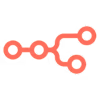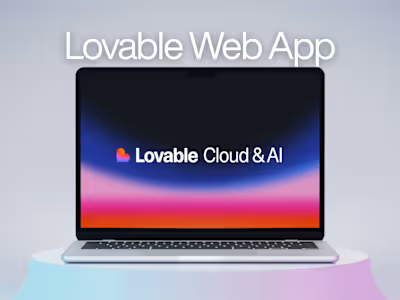Automated n8n Workflow for Data Management

Data Management Automation (n8n + Apps Script)
🚀 Summary
I built an automated data processing system using n8n to manage, clean, and transform data stored in Google Sheets and Google Drive.
This workflow eliminates manual spreadsheet updates by automatically syncing, validating, and organizing data files in real time.
The project demonstrates how n8n can act as a lightweight ETL (Extract, Transform, Load) pipeline — with complete control, no-code interfaces, and dynamic scripting where needed.
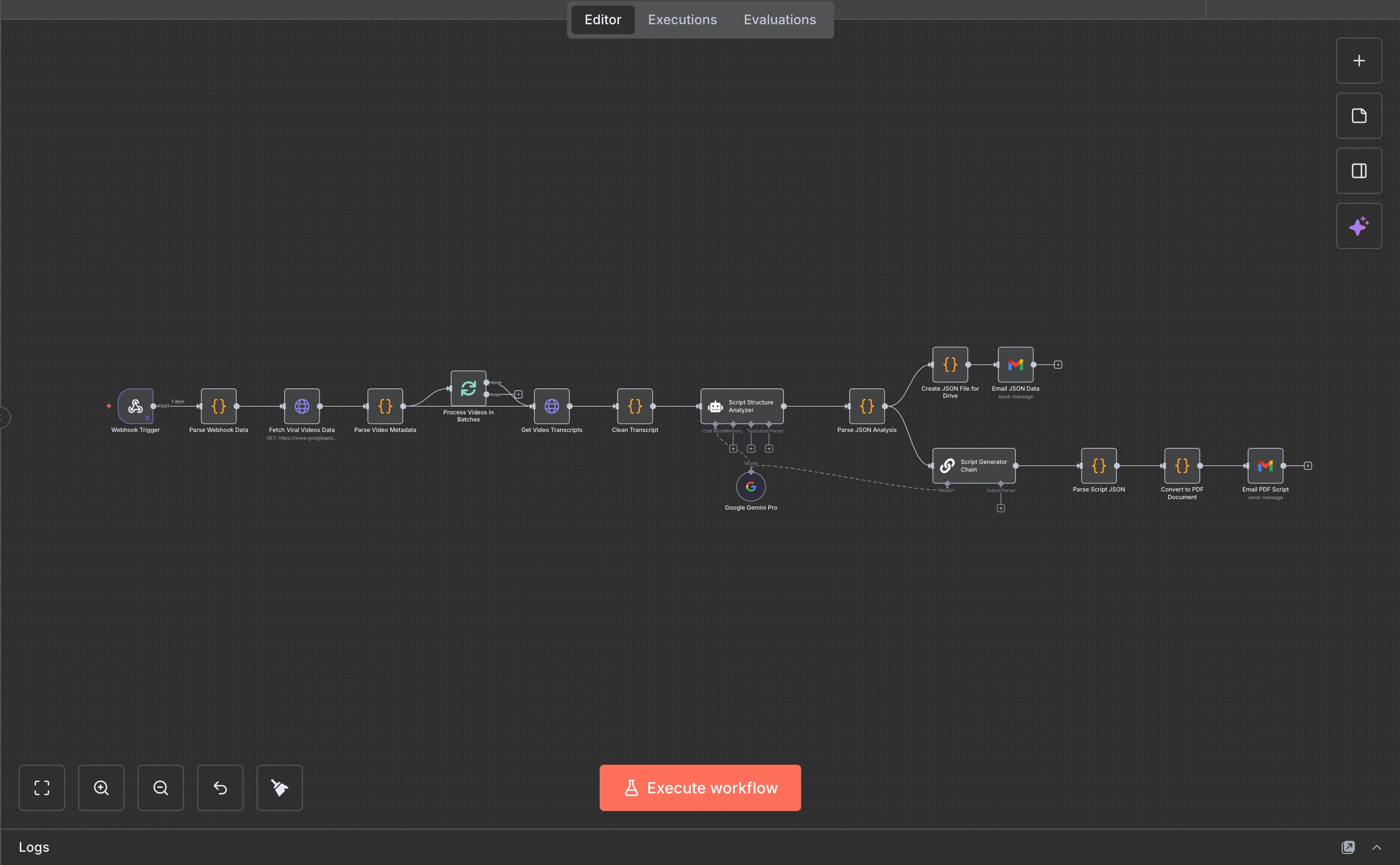
⚙️ Tech Stack
Automation Platform: n8n (self-hosted or Replit-based webhook trigger)
Data Sources: Google Sheets, Google Drive, Apps Script
Integration APIs: Google Cloud (Sheets & Drive API via OAuth2)
Transformation Logic: n8n Function Nodes (JavaScript)
Notifications: Gmail / Slack (via n8n nodes)
Storage / Output: Updated Google Sheets + structured Drive folders
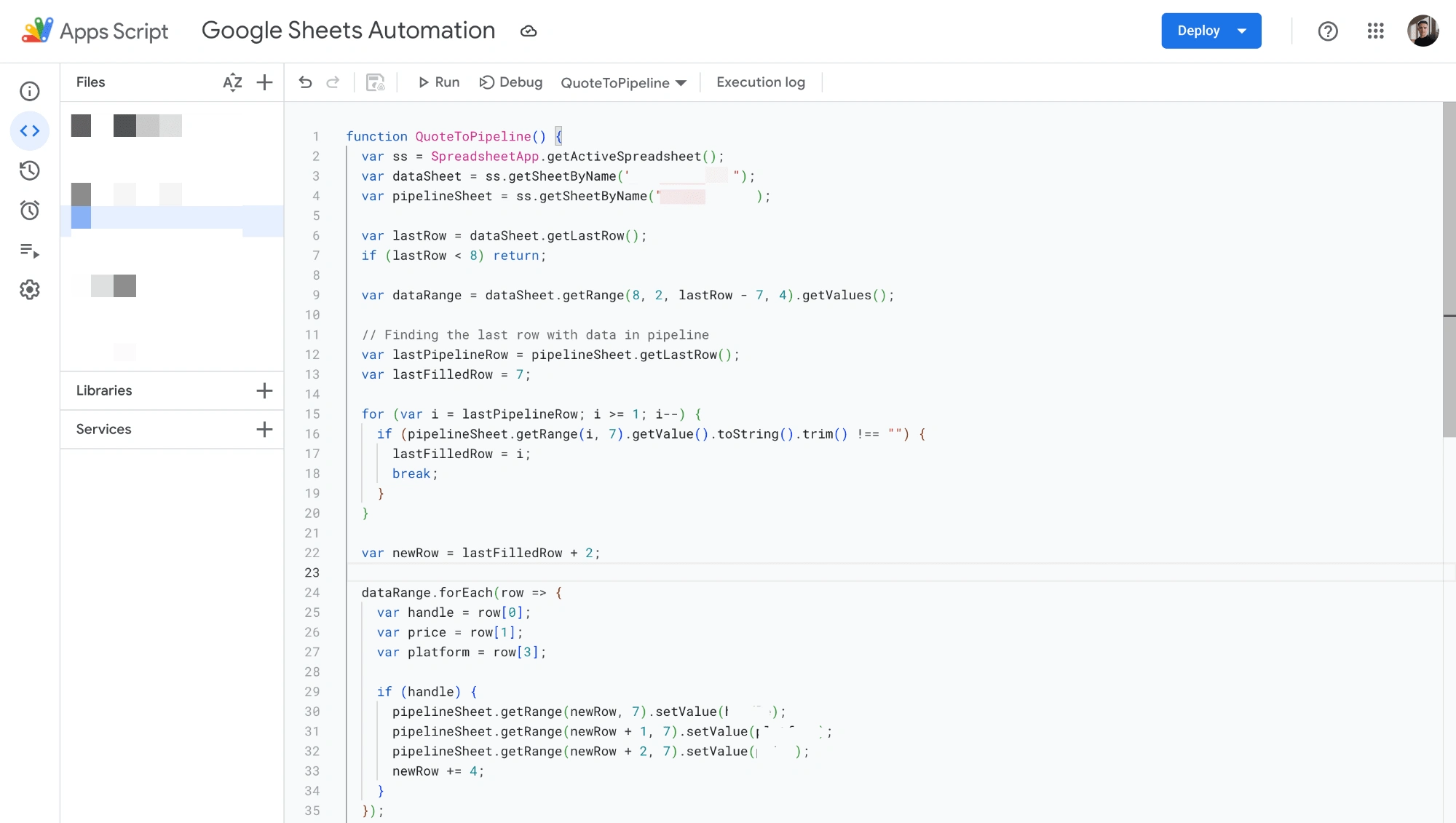
🧠 Problem Statement
The client maintained multiple Google Sheets containing unstructured business and chemical inventory data, updated manually by several team members.
This led to:
Data duplication
Missing or inconsistent entries
Manual reformatting across sheets
Inefficient data consolidation for reporting
The goal was to automate all synchronization, transformation, and validation tasks, creating a “hands-free” data pipeline built entirely within n8n.
🔧 Workflow Design
The entire process was built as a multi-branch workflow in n8n, consisting of several nodes:
Trigger Node
Type: Google Drive Trigger (or Schedule Trigger)
Purpose: Detects new file uploads or runs periodically to check for new/updated spreadsheets.
Google Drive Node
Locates new
.xlsx or .csv files uploaded by the client.Retrieves metadata (filename, upload time, owner).
Google Sheets Node
Reads data from a master Google Sheet.
Extracts relevant columns and ranges for processing.
Function Node (Transformation Layer)
Custom JavaScript logic to clean, normalize, and reformat data.
Example operations:
Standardize date formats
Merge duplicate entries
Fill missing IDs
Convert units or field names
Map data to internal schema
Example:
💡 Results
Reduced manual spreadsheet maintenance by 90%
Ensured data consistency across all Google Sheets
Achieved fully automated synchronization between Drive and Sheets
Enabled the client to focus on data analysis instead of cleanup
Delivered a reliable cloud workflow requiring no manual triggers
Like this project
Posted Mar 17, 2025
⏳ Time savings: Data processing went from 2 hours to 5 seconds. 📊 Improved accuracy: Eliminated data entry errors. 📧 Integrated scheduled notifications
Likes
3
Views
216
Timeline
Mar 3, 2025 - Mar 15, 2025
Clients

Socialbroker