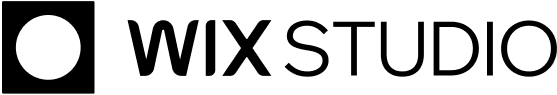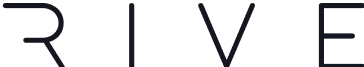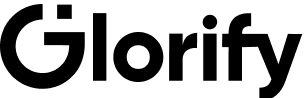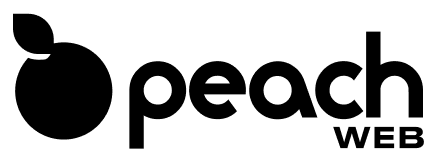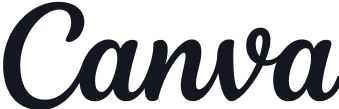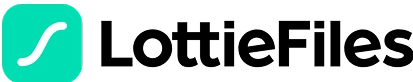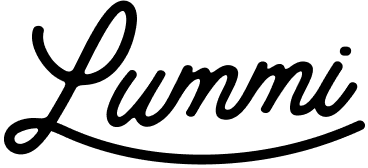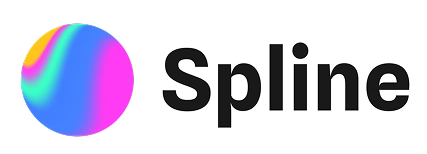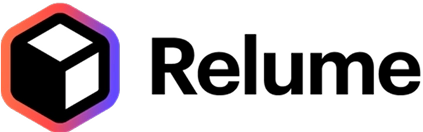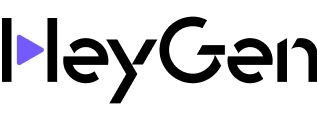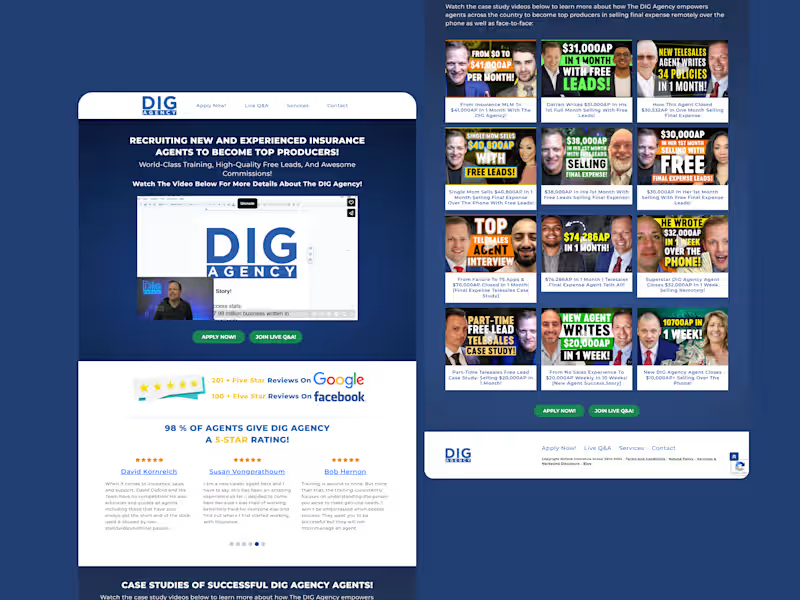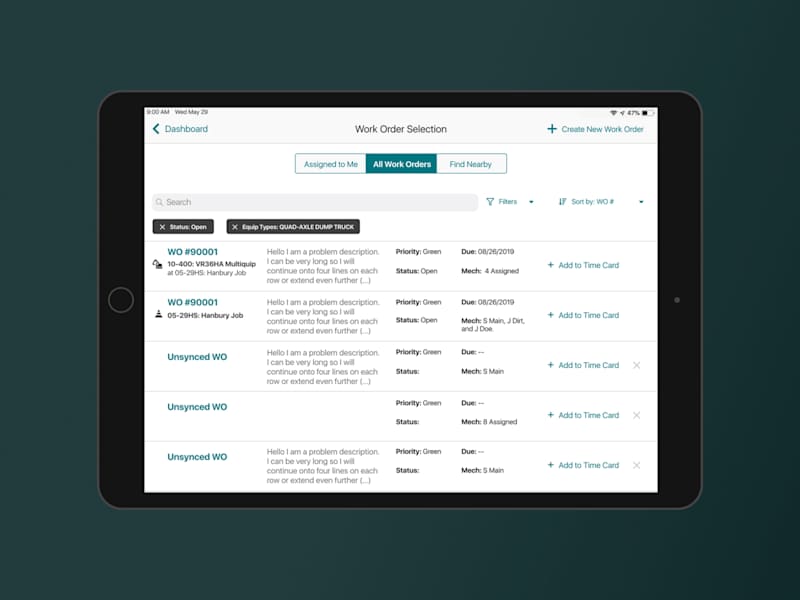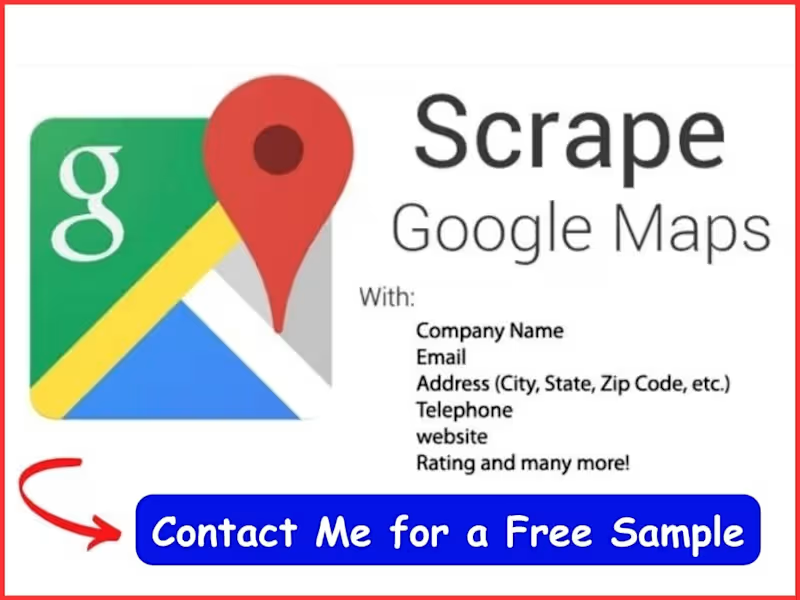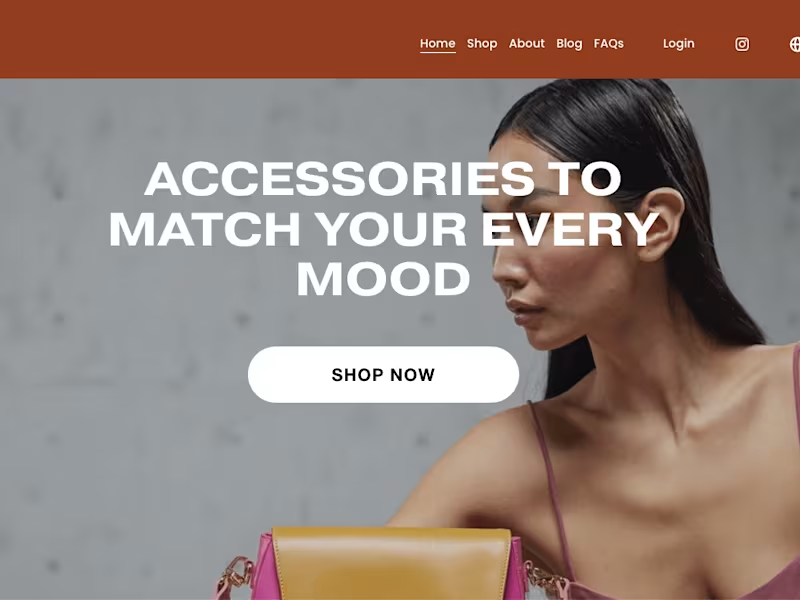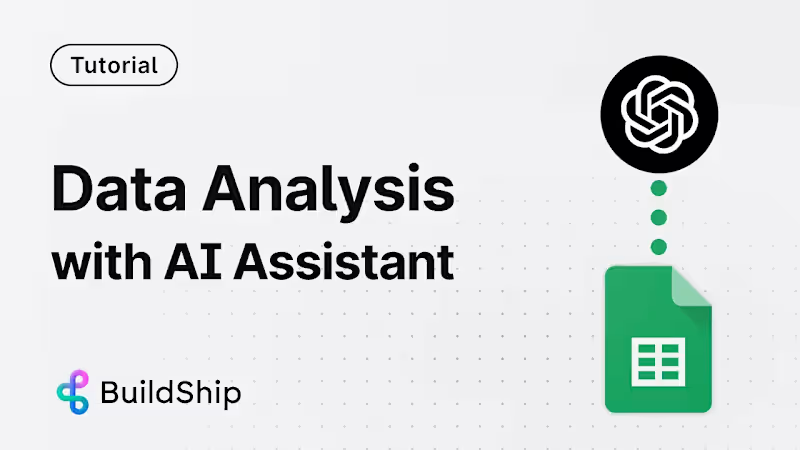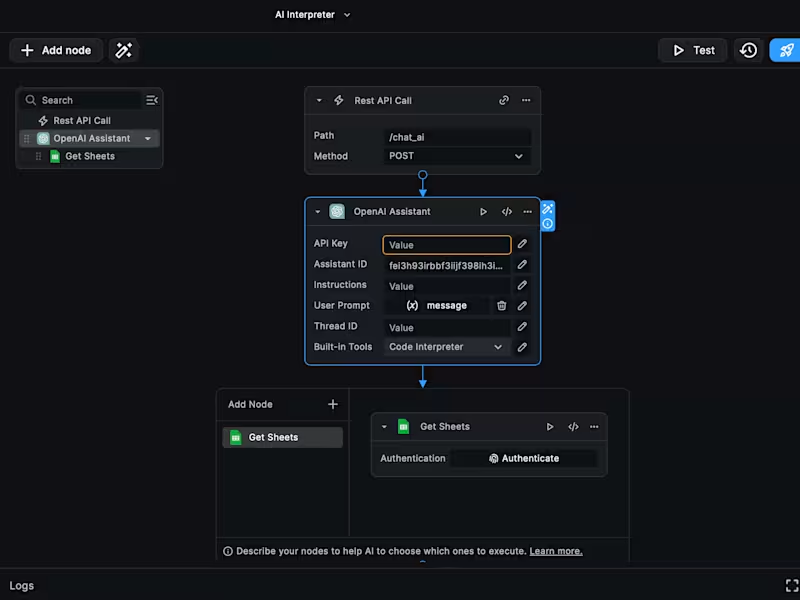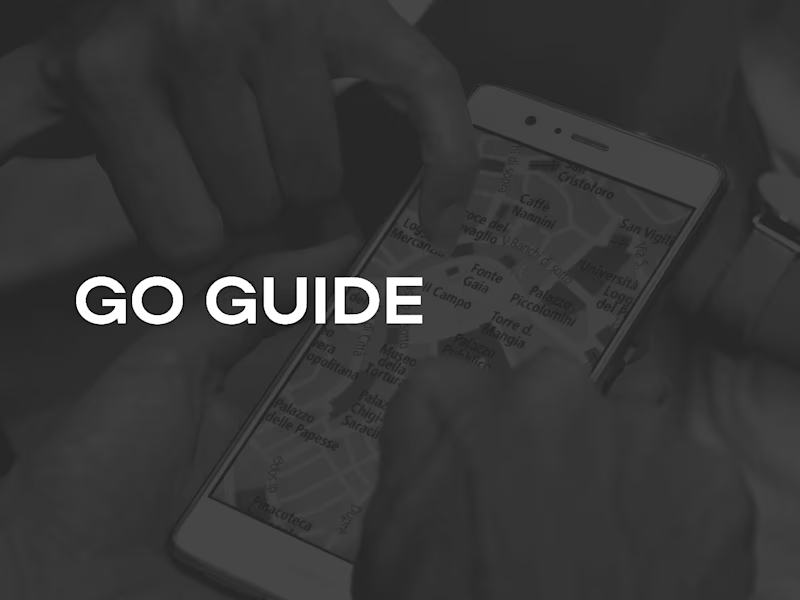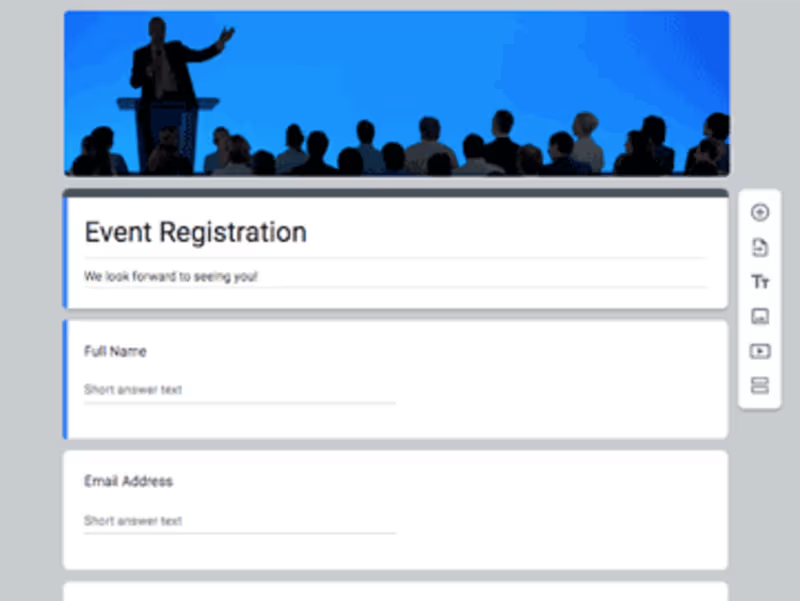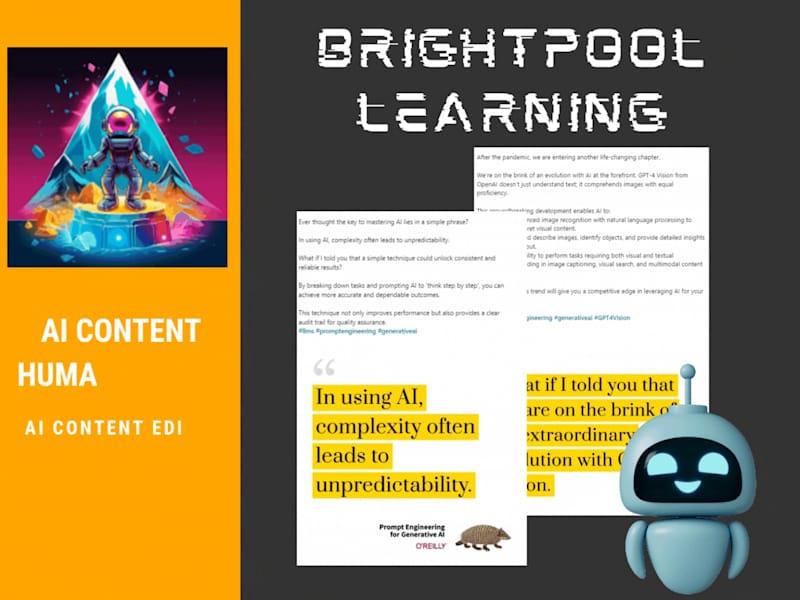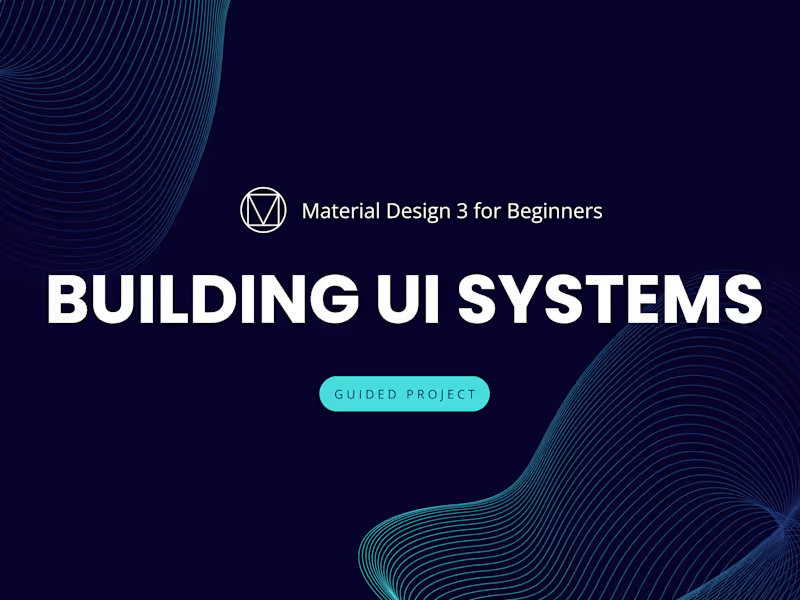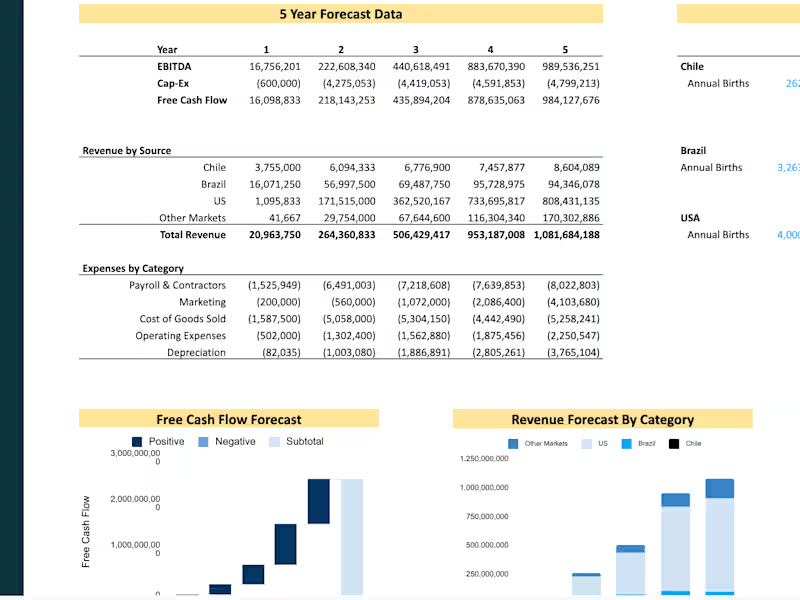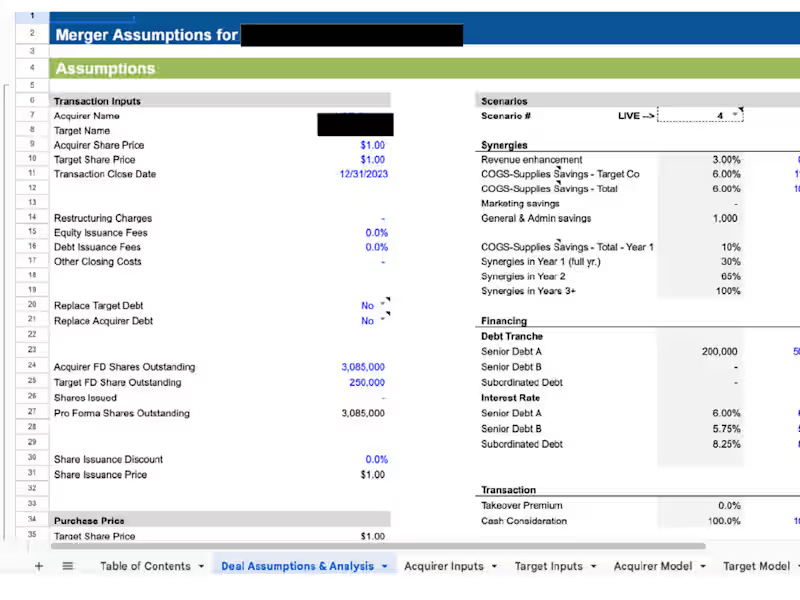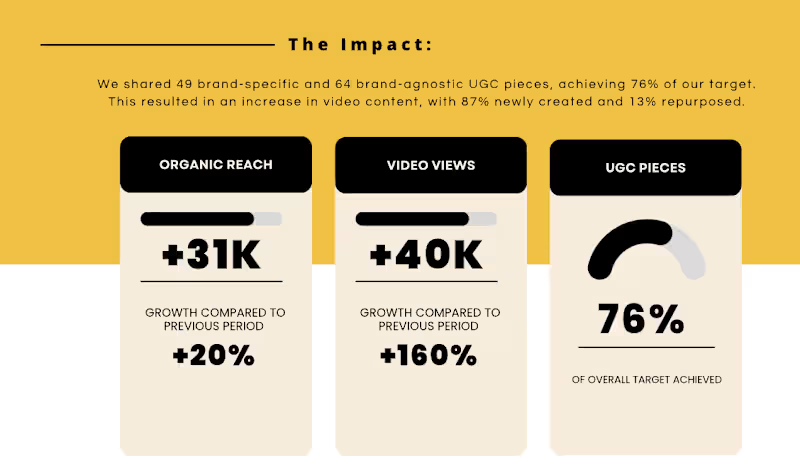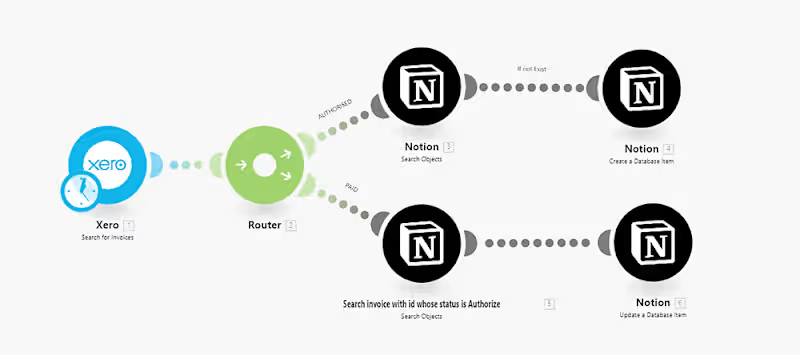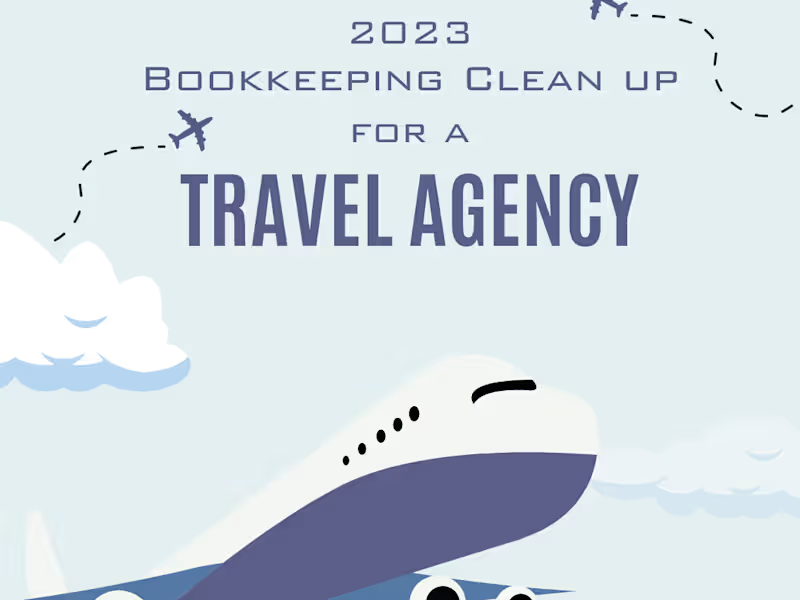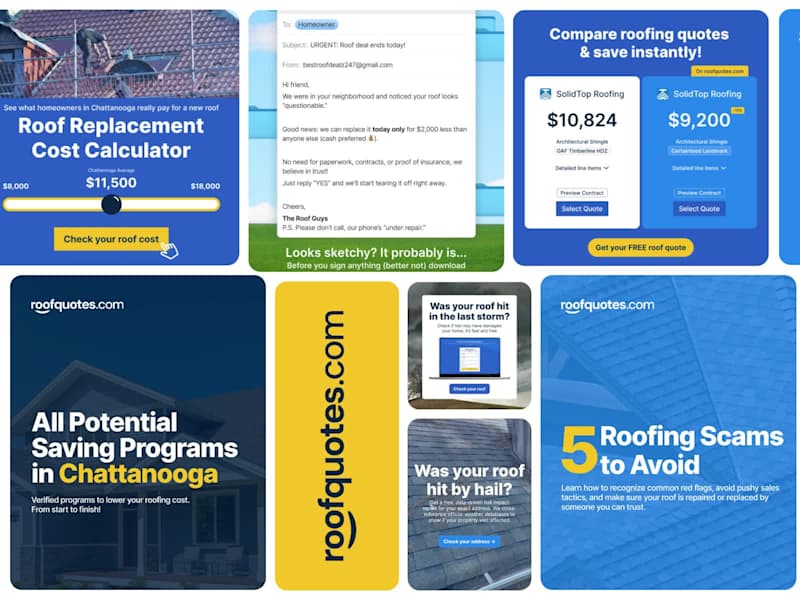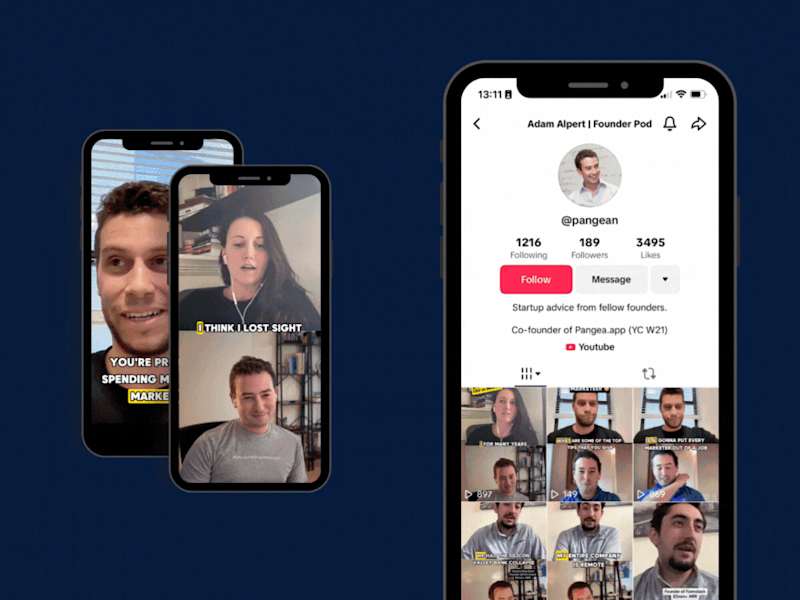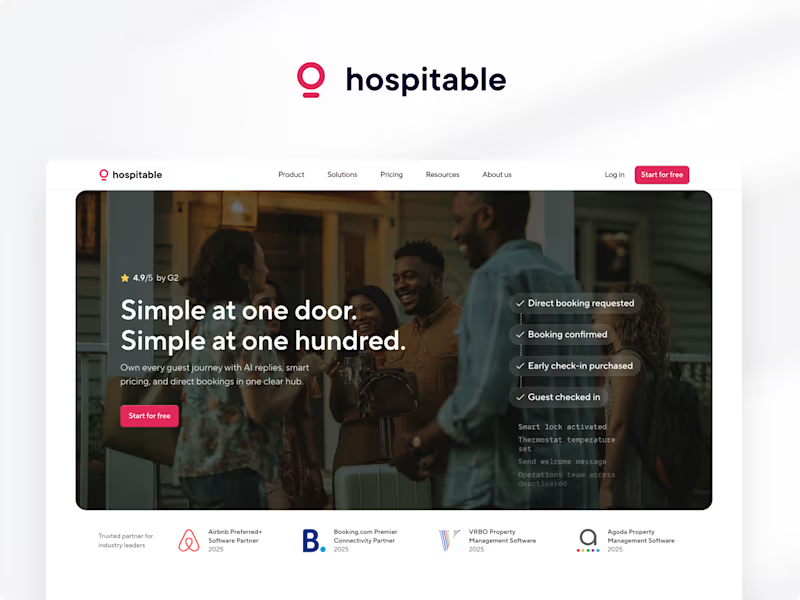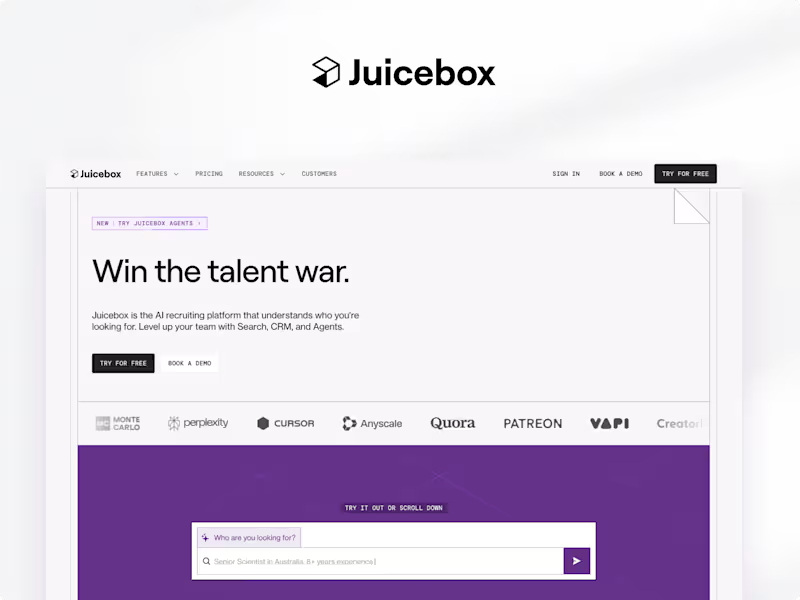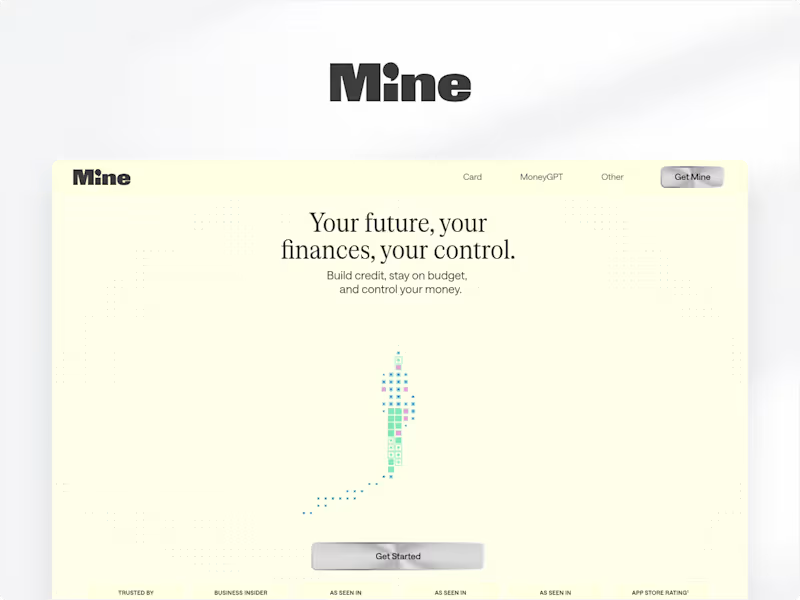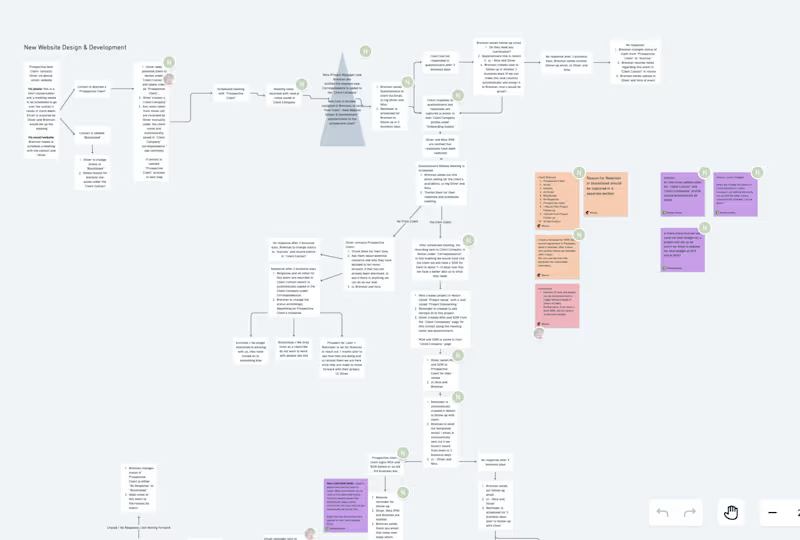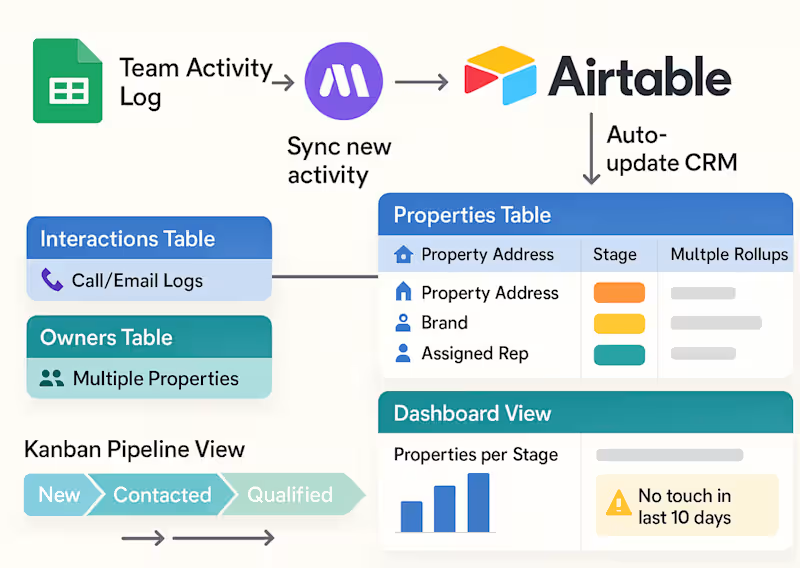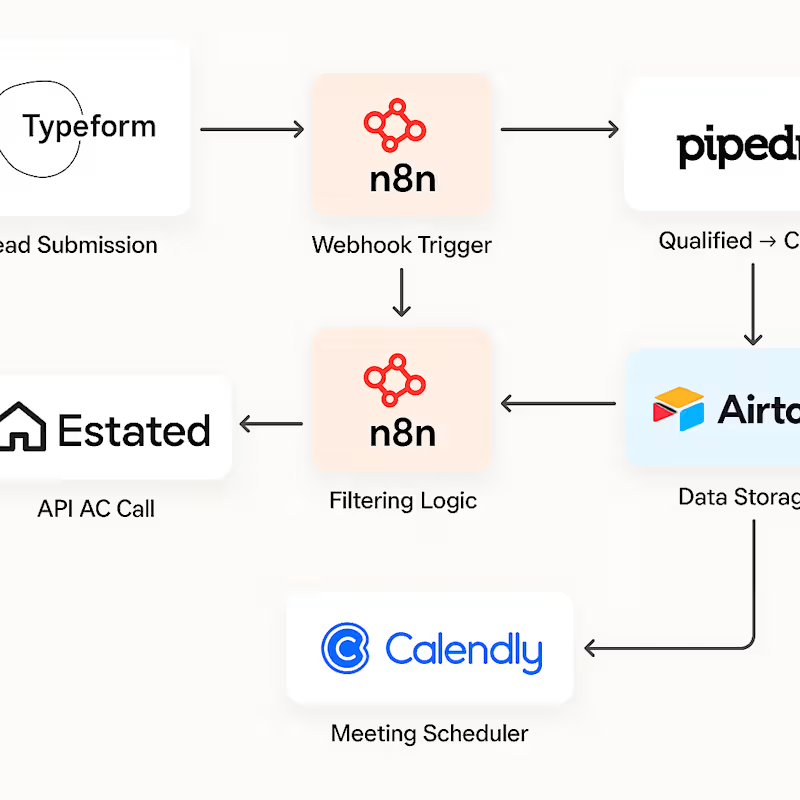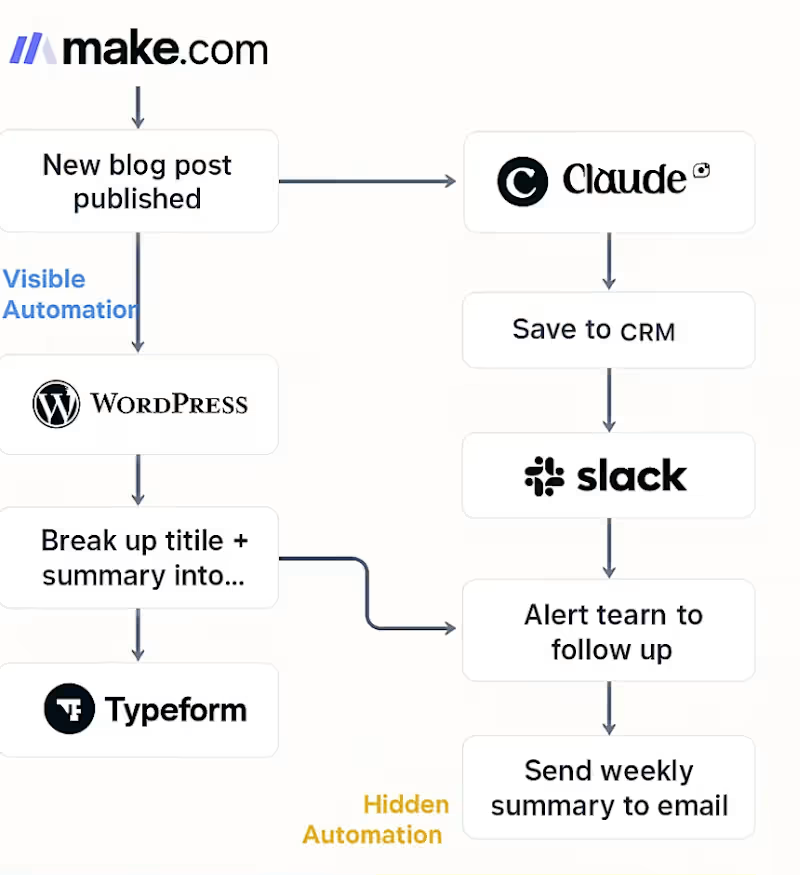What should I look for in a Google Sheets expert's portfolio?
Check if they have worked on projects similar to yours. Look for examples like financial reports, project plans, or dashboards. Pay attention to creative solutions and data handling skills.
How can I assess a freelancer's communication skills?
Check their responsiveness during the initial discussion. Ask if they have experience working in a collaborative environment. Clear communication is key to successful remote work.
What should I include in a job description for a Google Sheets expert?
Mention the type of project, like budgeting or data analysis. Include any specific skills, such as scripting or dashboard design. Be clear about deadlines and expected output.
How do I set clear deliverables for my project with a freelancer?
First, discuss the project's main goals. Outline specific tasks and a timeline. Agree on what a finished project looks like.
What steps should I take to ensure the project starts smoothly?
Give the freelancer all necessary access and data. Set up initial meetings to clarify any doubts. Make sure both sides agree on timelines and expectations.
How can I verify the technical skills of a Google Sheets expert?
Ask if they can automate tasks with scripts. Check their experience with complex formulas. Be sure they can create interactive dashboards.
What type of feedback should I provide to a freelance Google Sheets expert?
Give specific, constructive feedback. Focus on what works and what needs improvement. Timely feedback helps in making necessary adjustments.
How can I ensure good collaboration with my freelance expert?
Use tools that allow sharing and real-time updates. Encourage open communication of ideas. Regular check-ins help keep everyone on track.
What qualities should I value in a Google Sheets freelancer?
Look for problem-solving skills and creativity. Value their ability to manage data efficiently. Reliability and consistency are important too.
Why is it important to establish project milestones?
Milestones help track progress and ensure timelines are met. They make it easier to manage the project's pace. They also allow for regular reviews and adjustments.
Who is Contra for?
Contra is designed for both freelancers (referred to as "independents") and clients. Freelancers can showcase their work, connect with clients, and manage projects commission-free. Clients can discover and hire top freelance talent for their projects.
What is the vision of Contra?
Contra aims to revolutionize the world of work by providing an all-in-one platform that empowers freelancers and clients to connect and collaborate seamlessly, eliminating traditional barriers and commission fees.