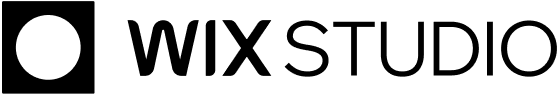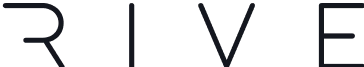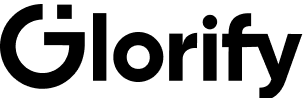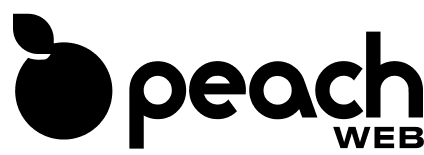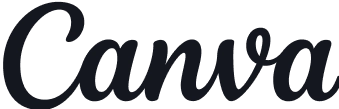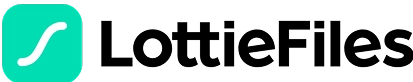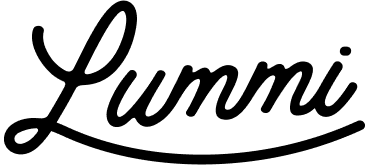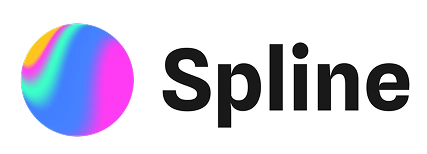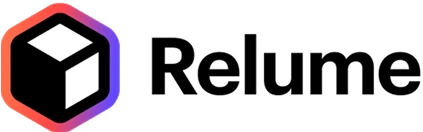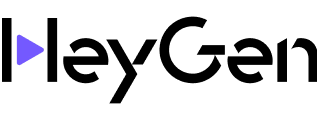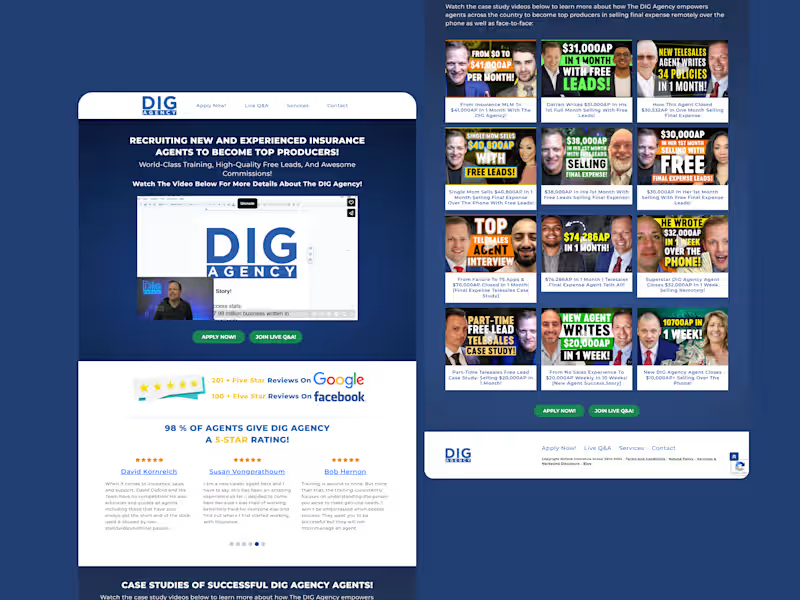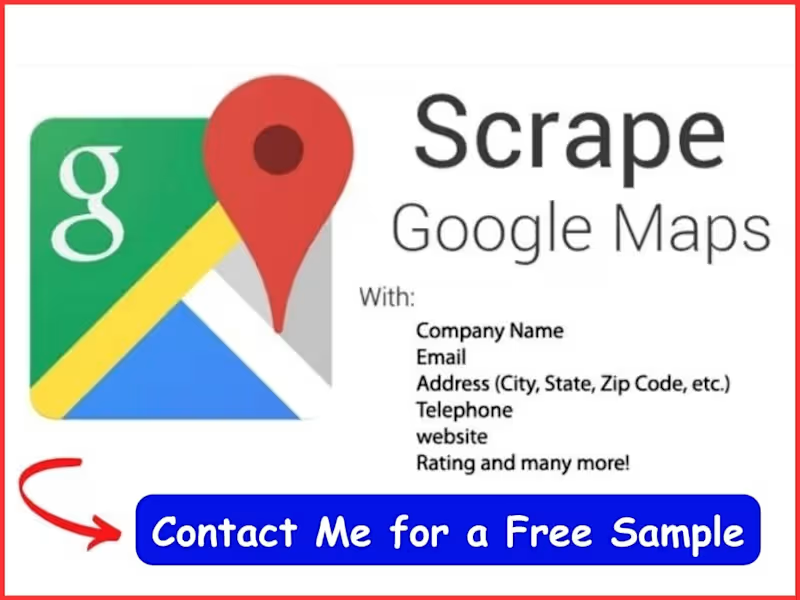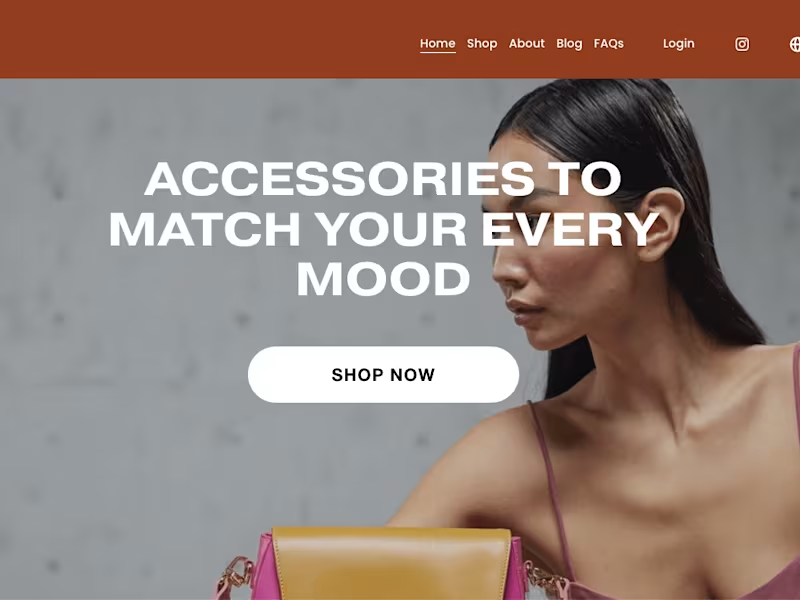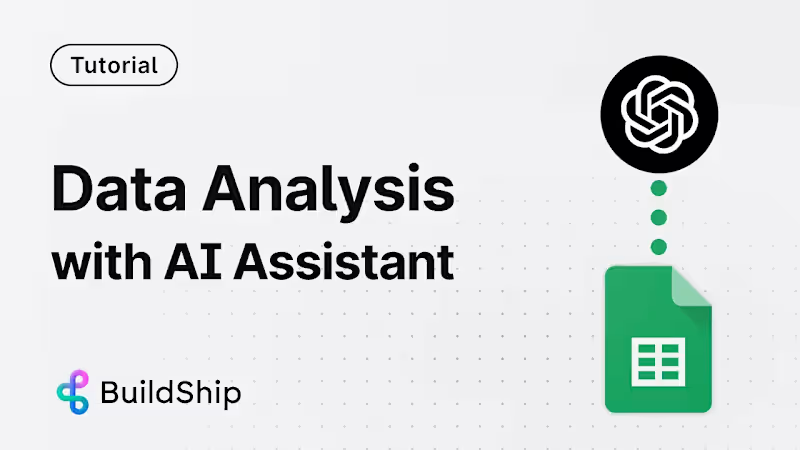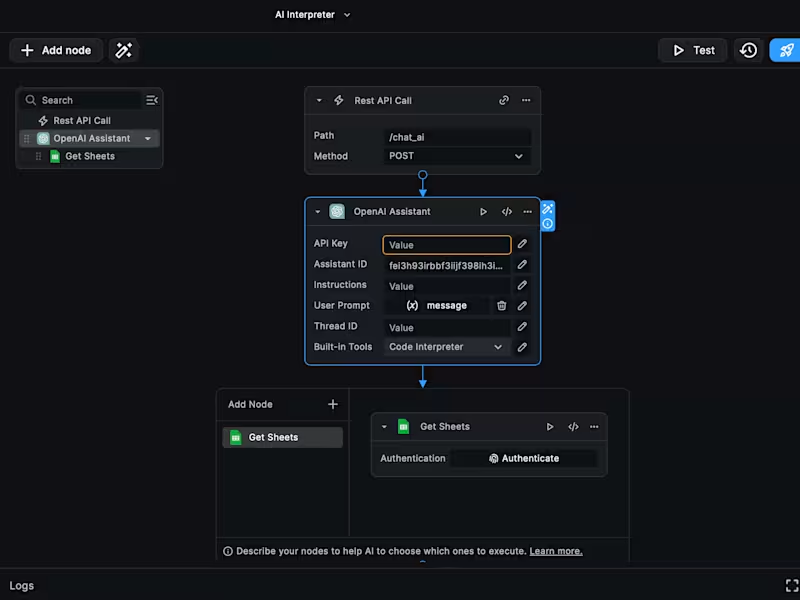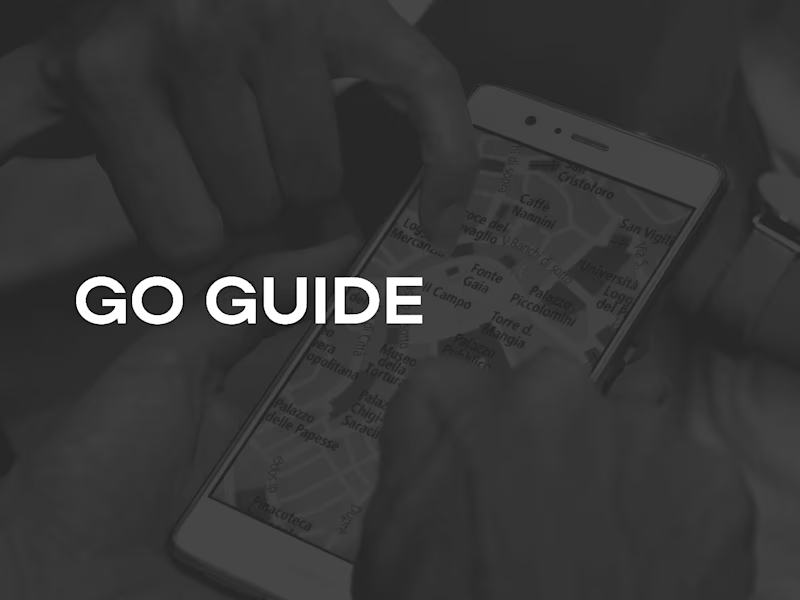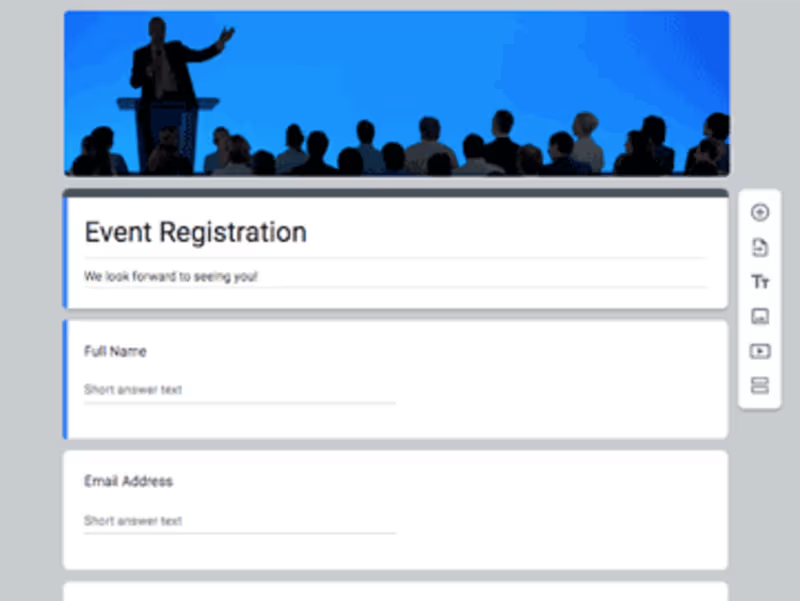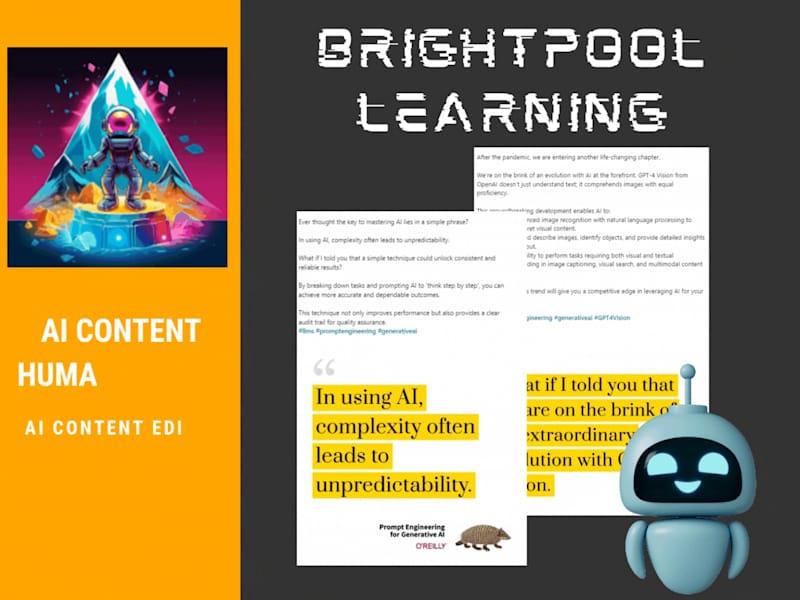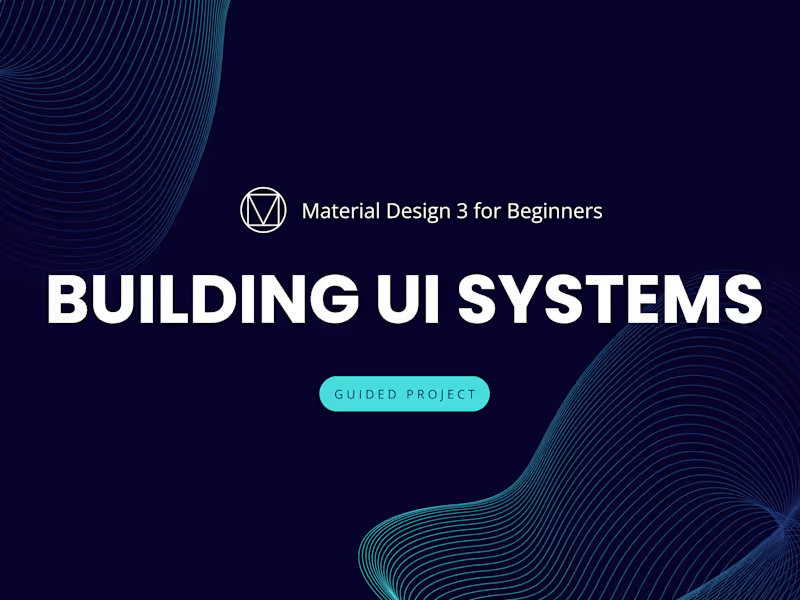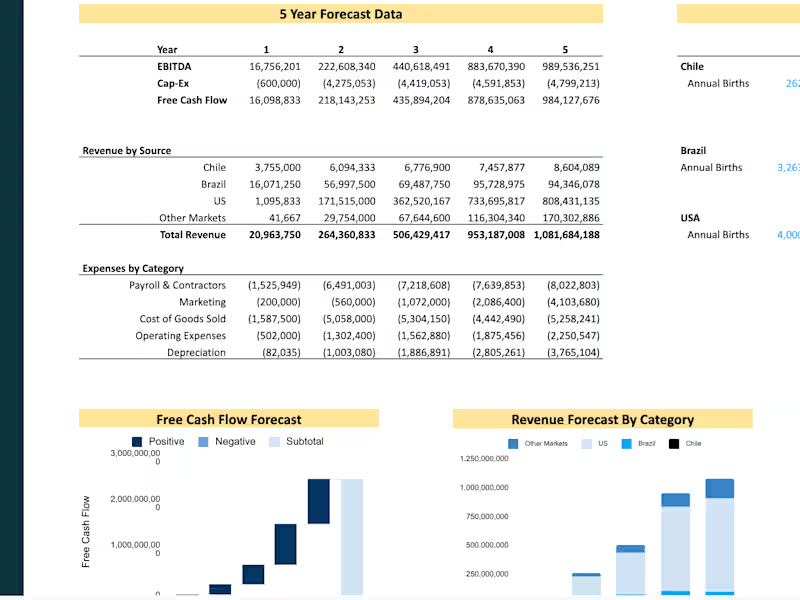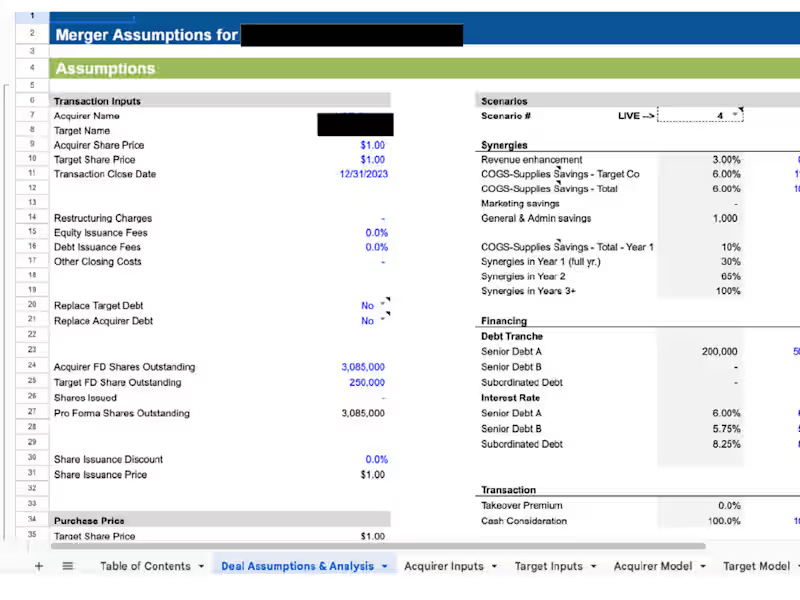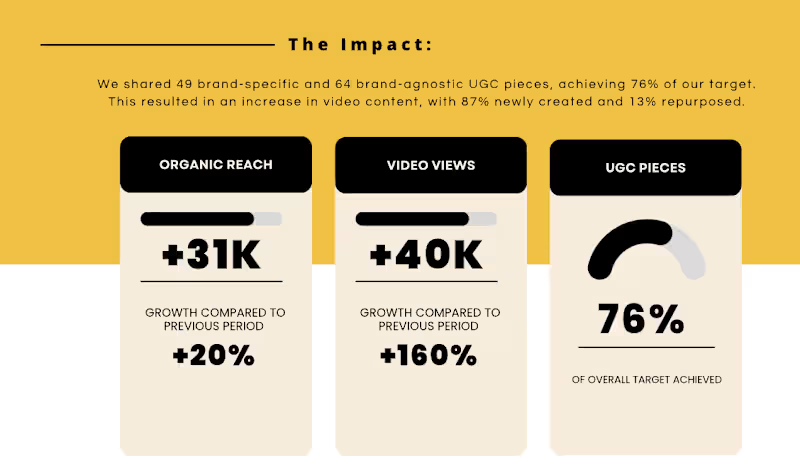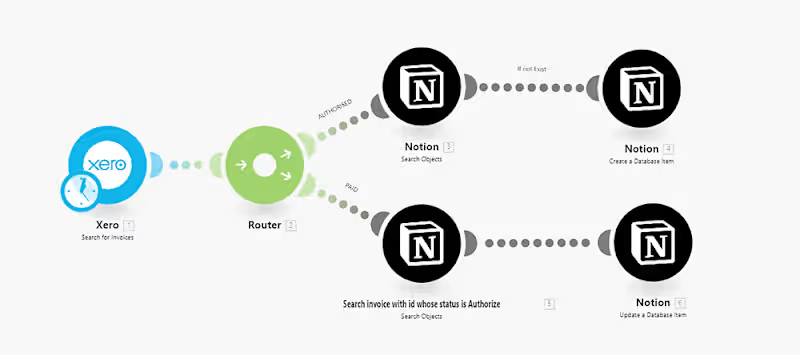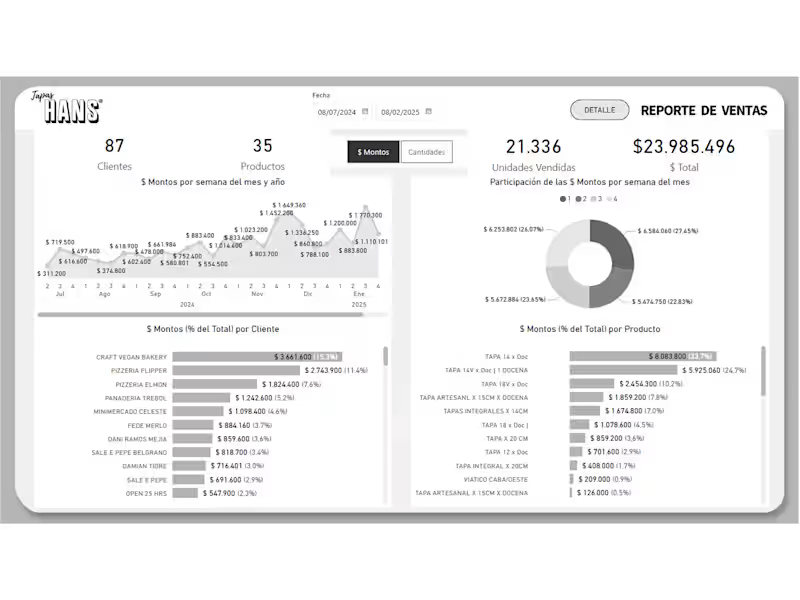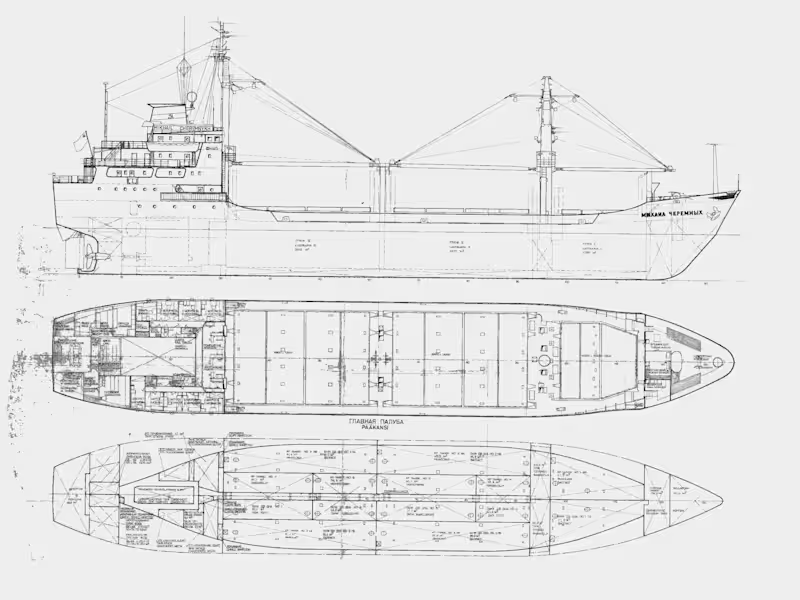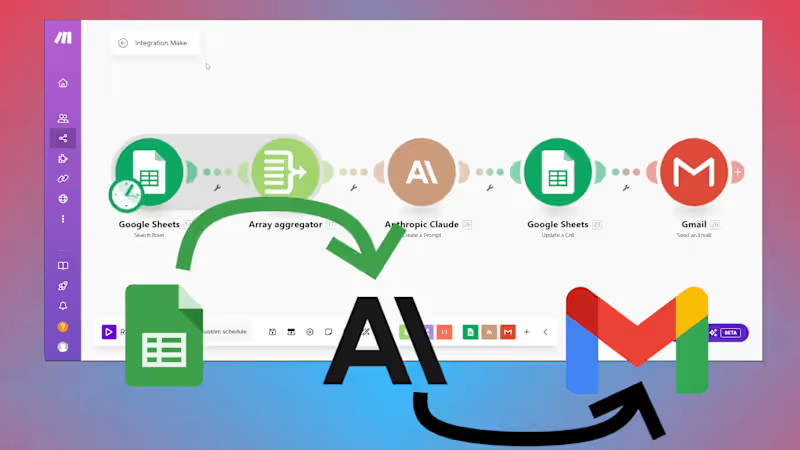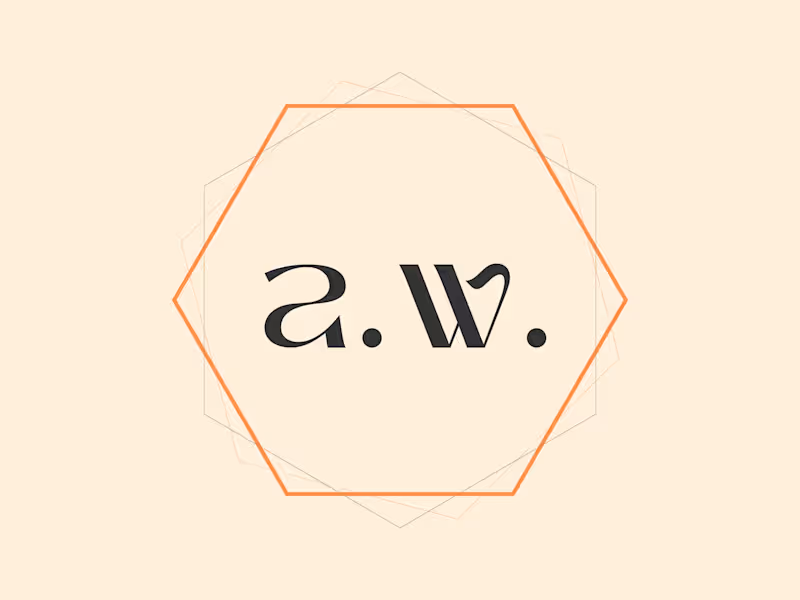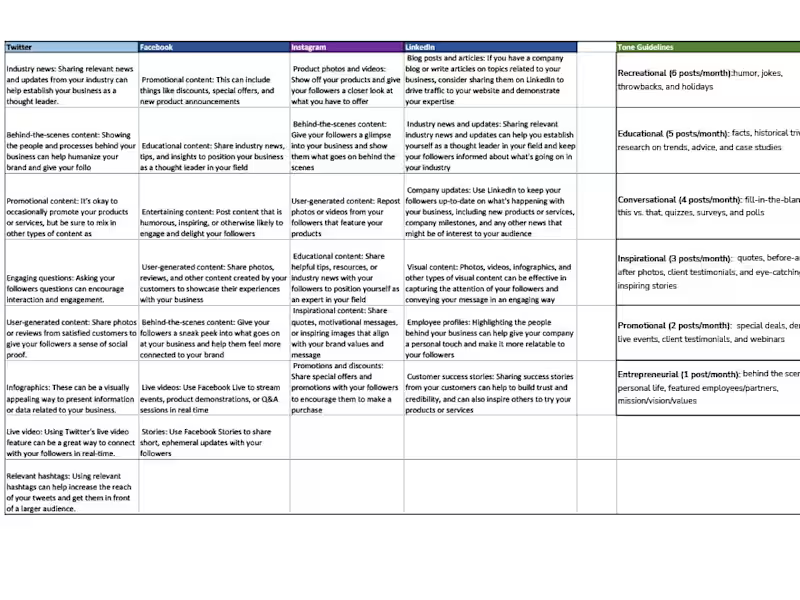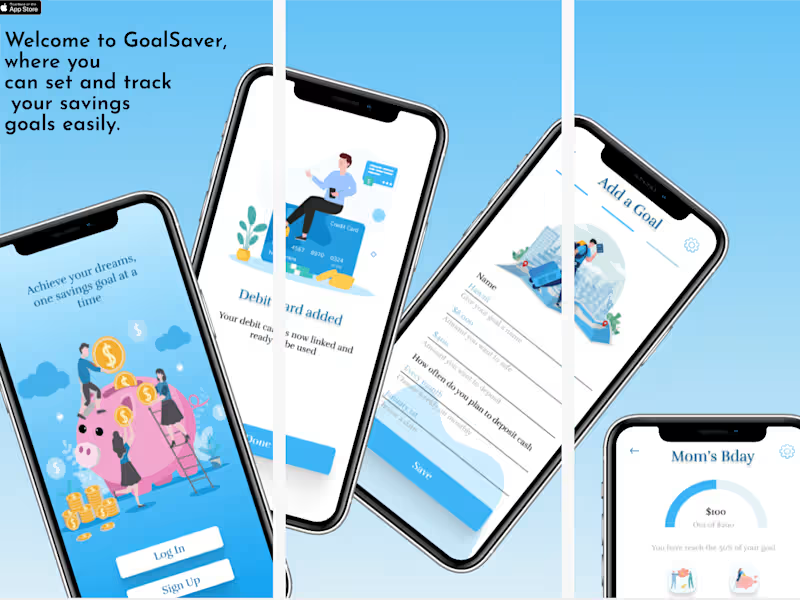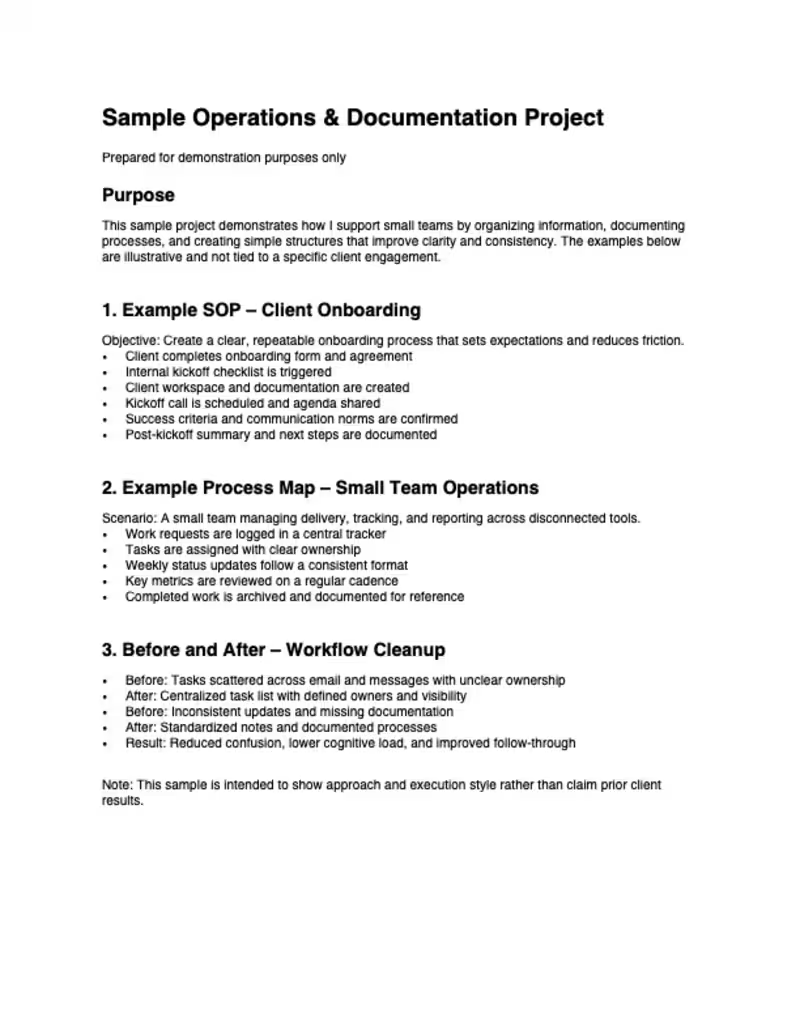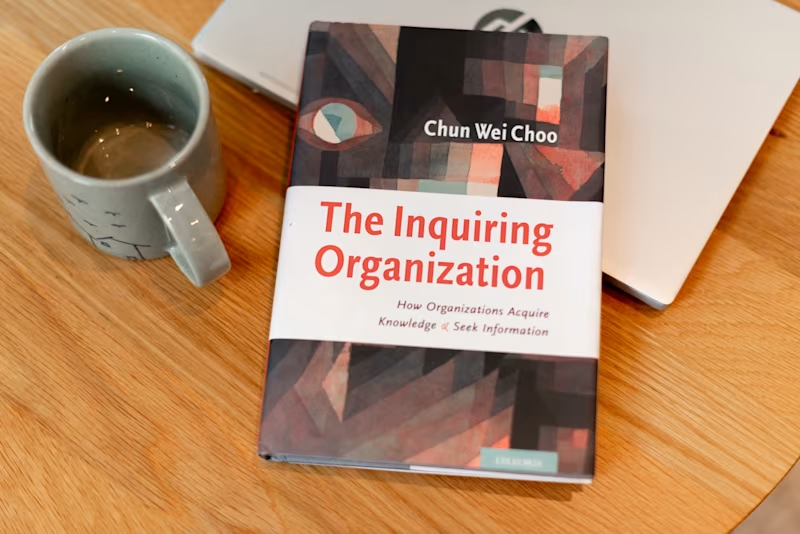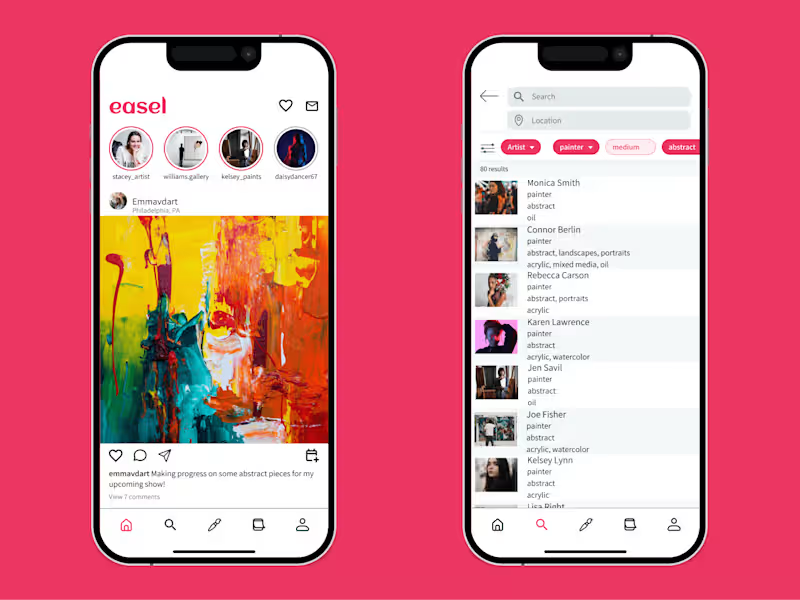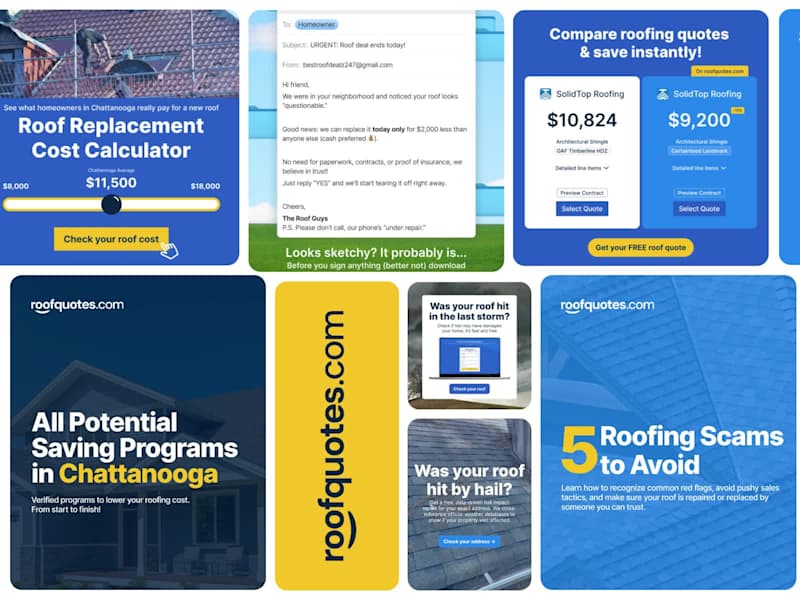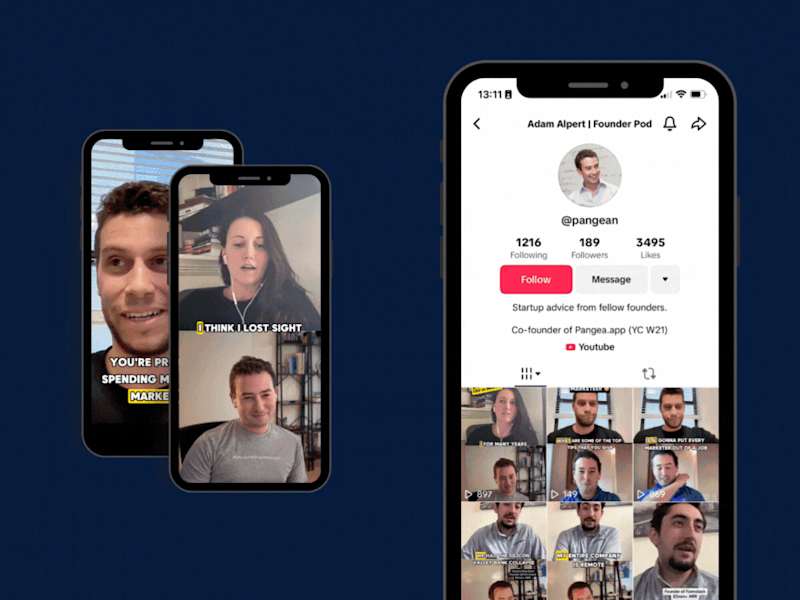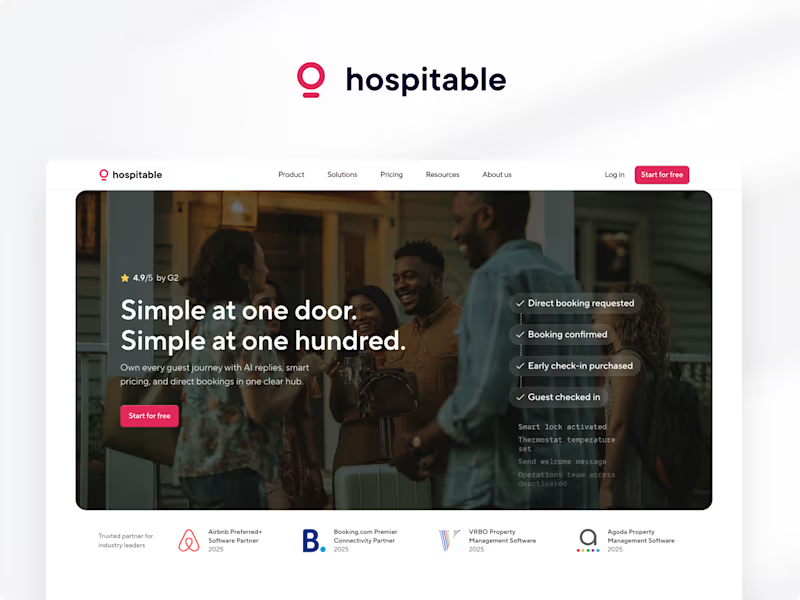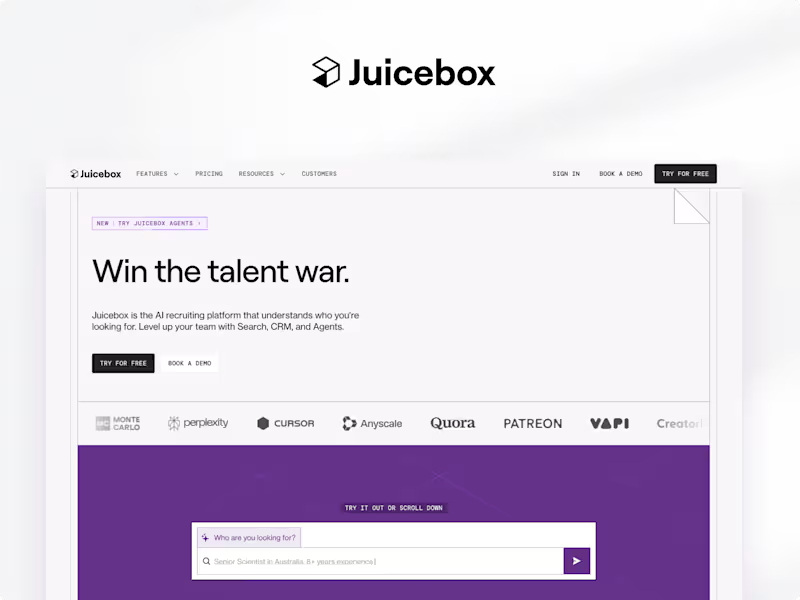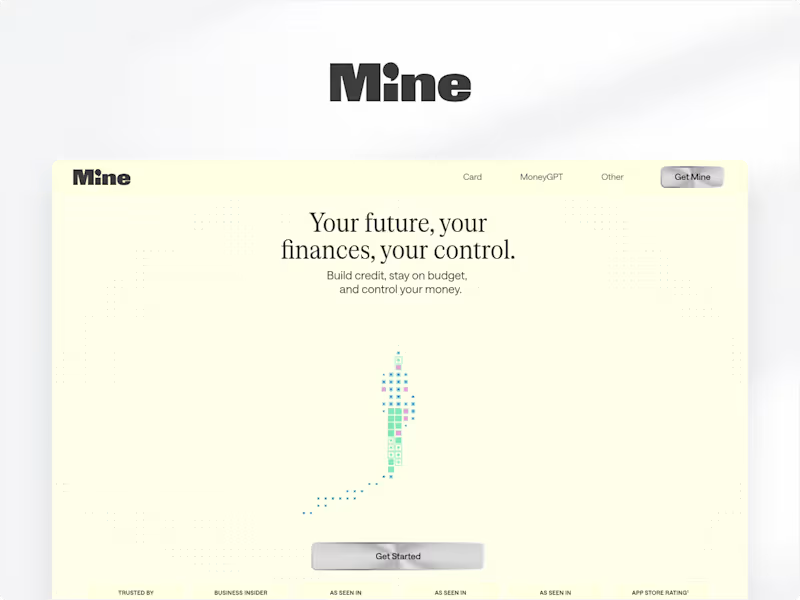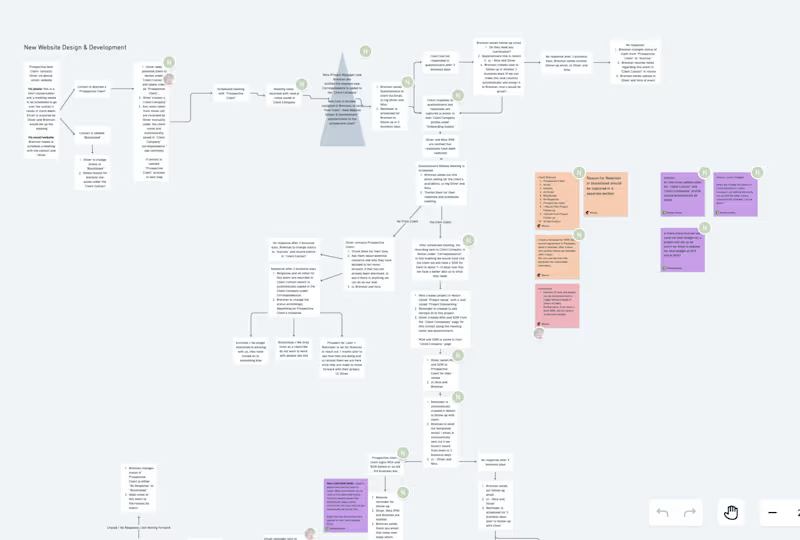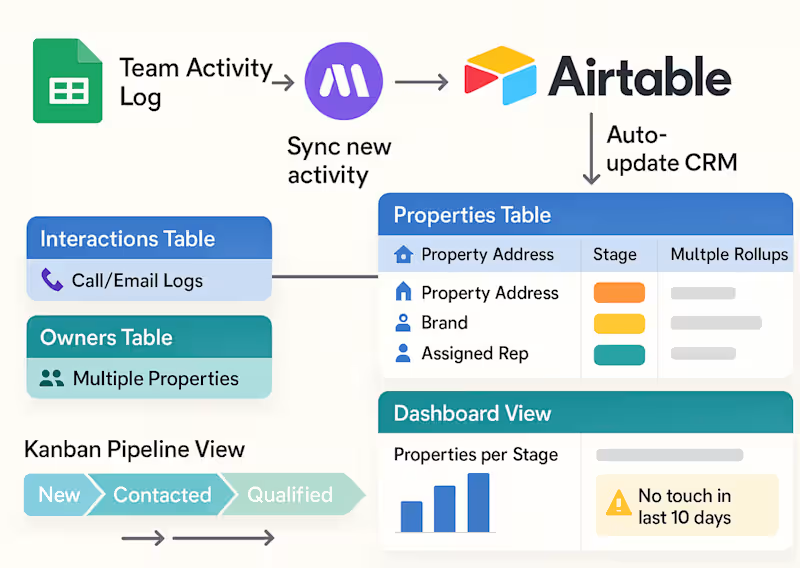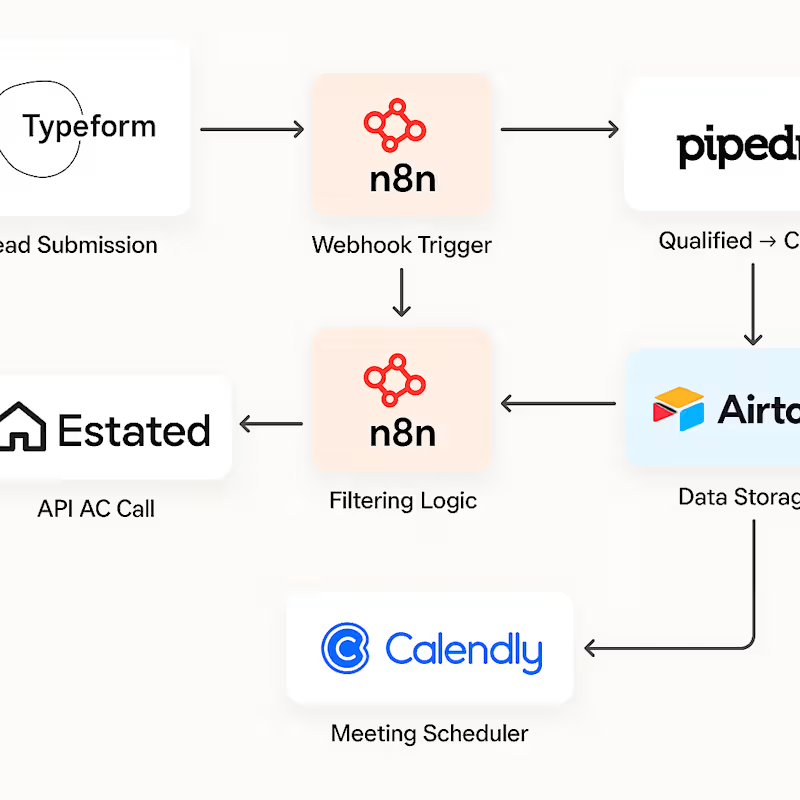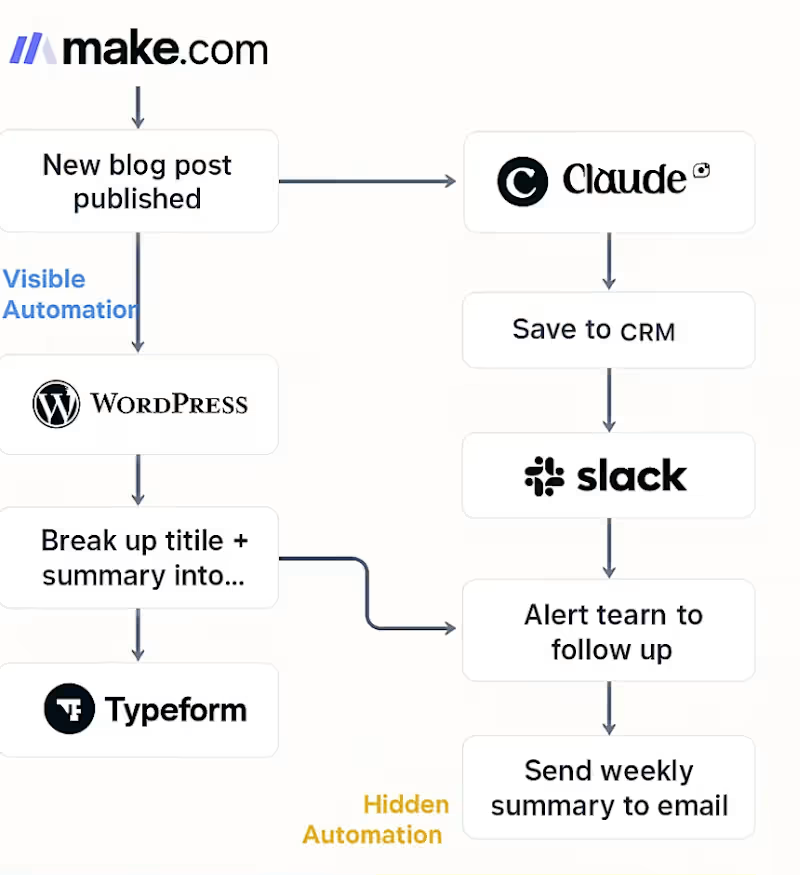Additional resources
What Google Sheets Experts Do
Data Analysis and Reporting
Workflow Automation
Dashboard Creation
Formula Optimization
System Integration
Essential Skills for Google Sheets Professionals
Advanced Formula Proficiency
Google Apps Script Programming
Data Visualization Capabilities
API Integration Knowledge
Database Management Skills
When to Hire Google Sheets Specialists
Complex Data Processing Needs
Automation Requirements
Scalability Challenges
Cross-Platform Integration Projects
Types of Google Sheets Consultants Available
Data Analysts
Automation Specialists
Dashboard Developers
Integration Experts
Training Consultants
Cost Structure for Google Sheets Developers
Hourly Rate Ranges
Project-Based Pricing
Retainer Agreements
Factors Affecting Rates
Finding Qualified Google Sheets Freelancers
Professional Networks
Certification Programs
Industry Communities
Portfolio Evaluation Methods
How to Evaluate Google Sheets Programmers
Technical Assessment Methods
Portfolio Review Process
Communication Skills Testing
Problem-Solving Demonstrations
Reference Verification
Key Certifications for Google Sheets Experts
Tosa Google Sheets Certification
Google Workspace Credentials
Advanced Analytics Certifications
Complementary Technical Certifications