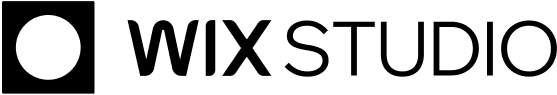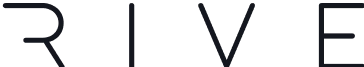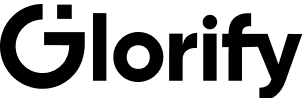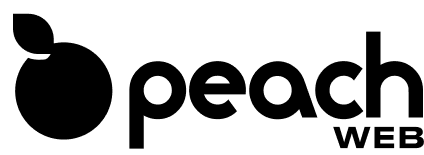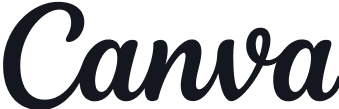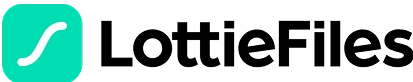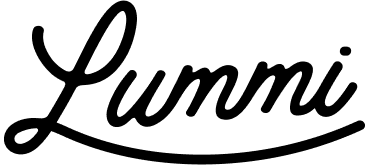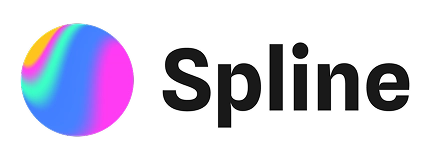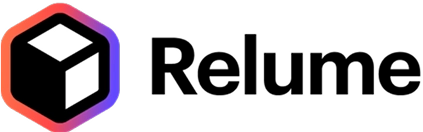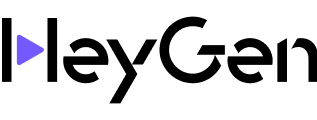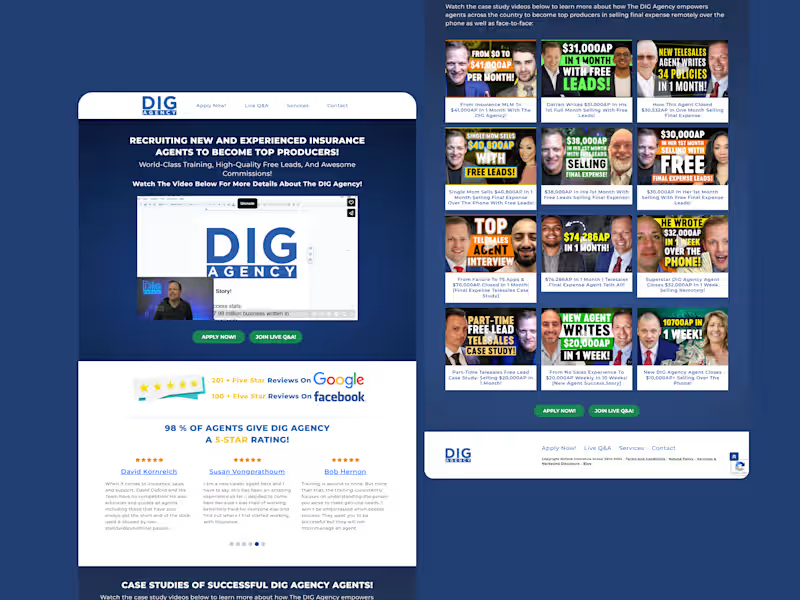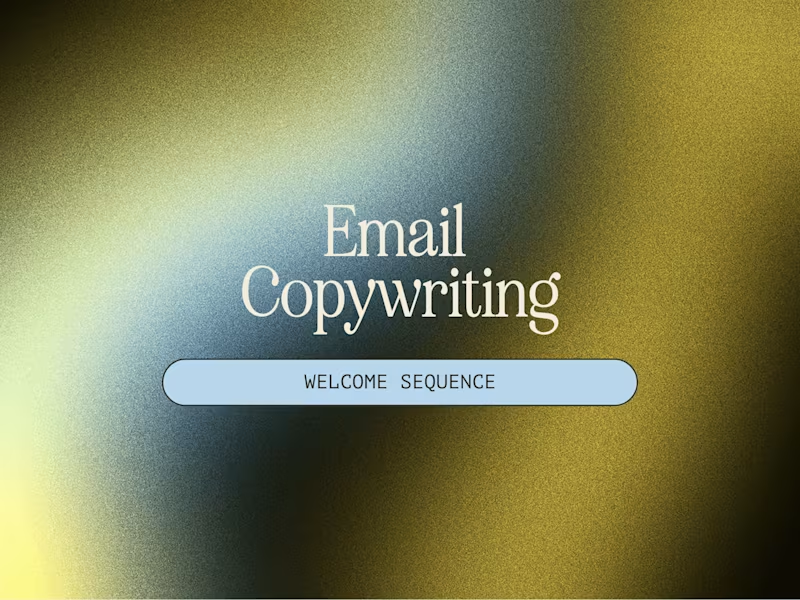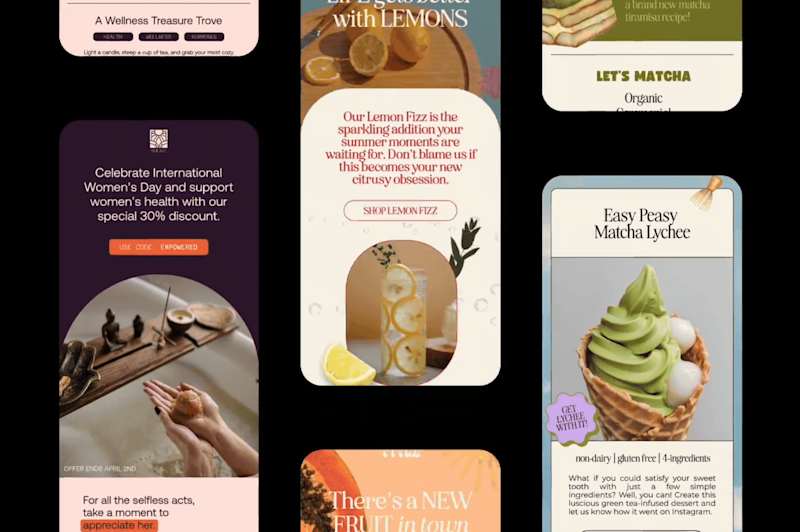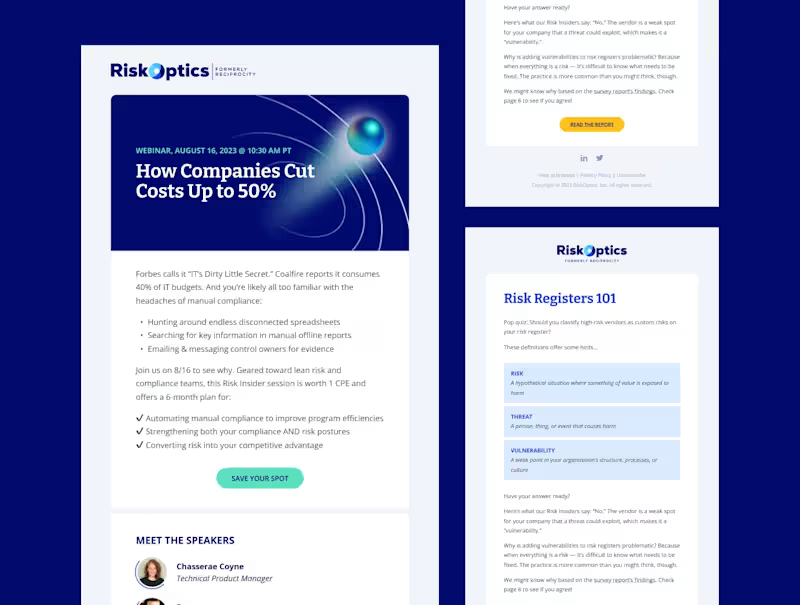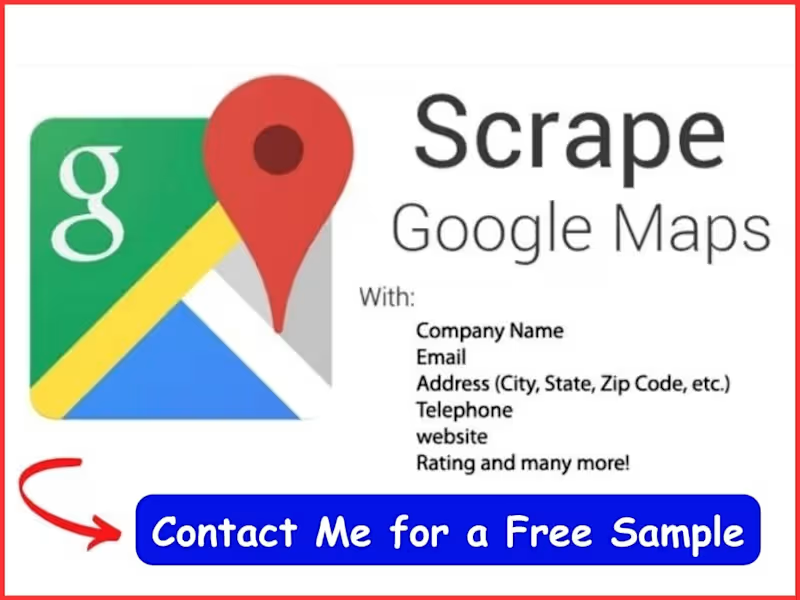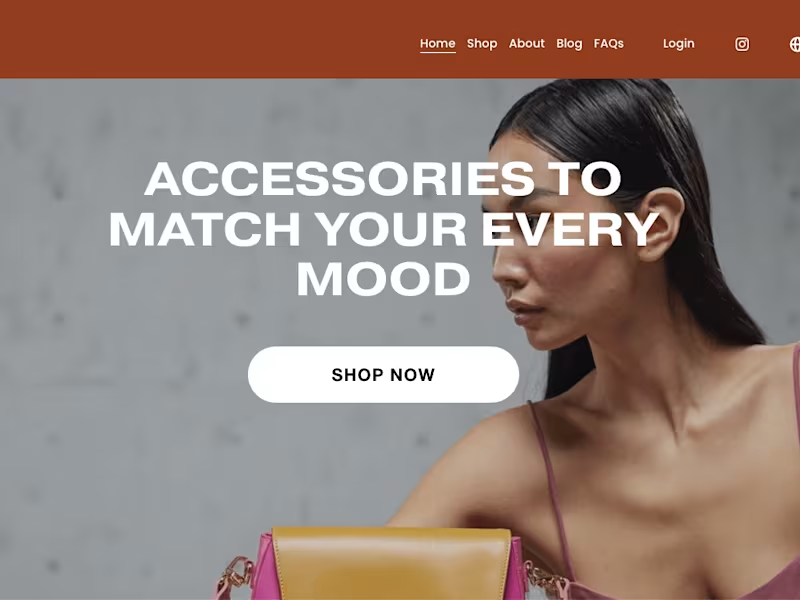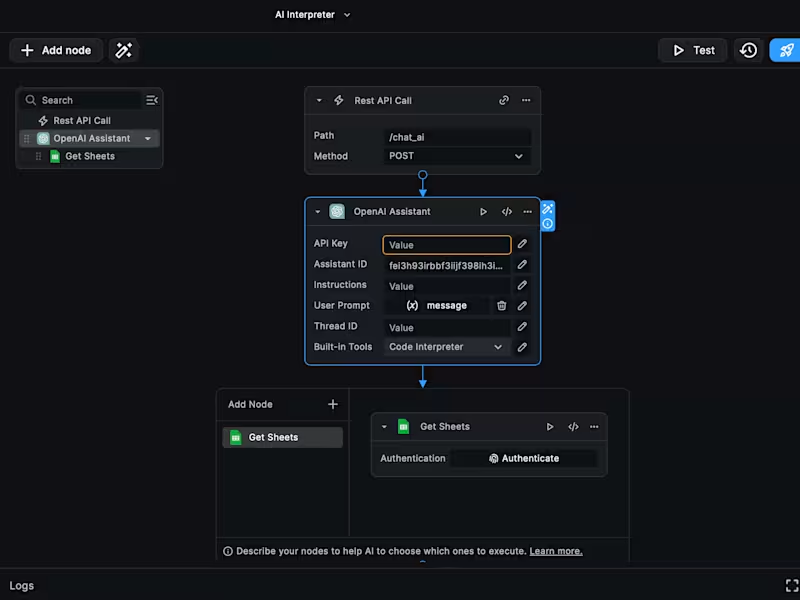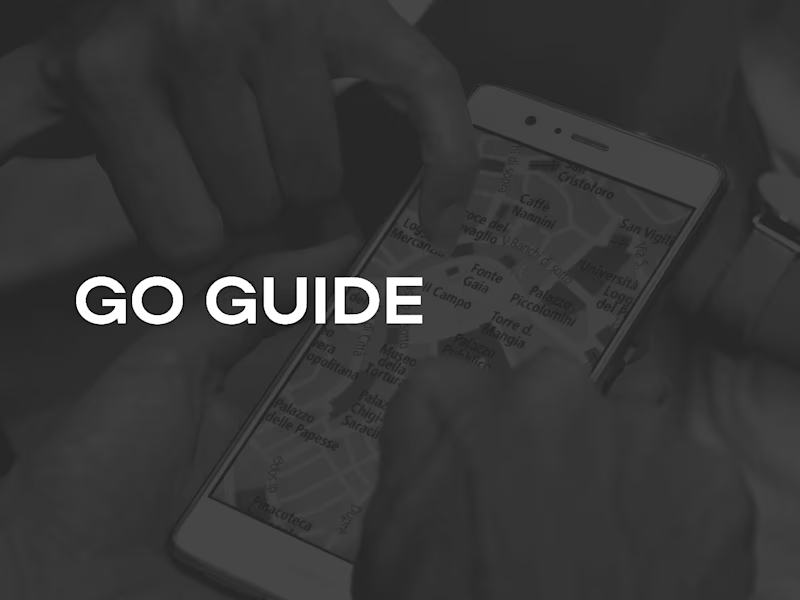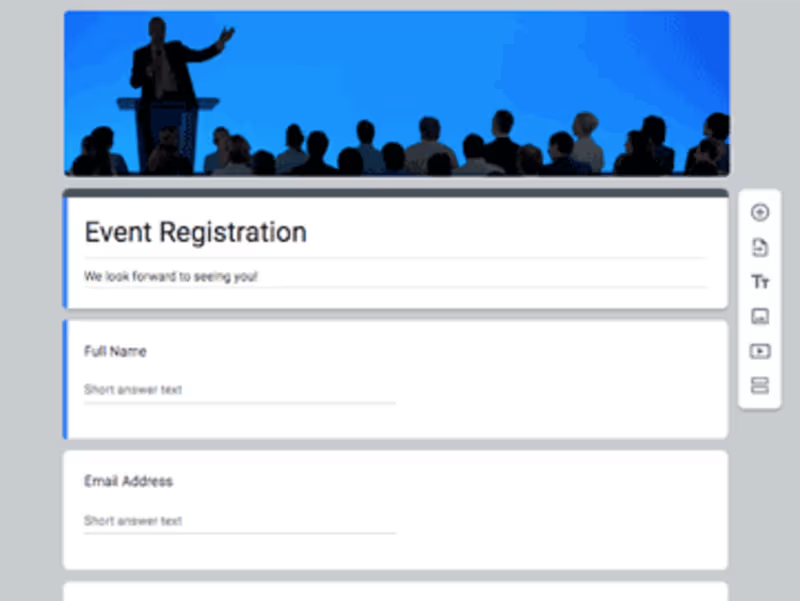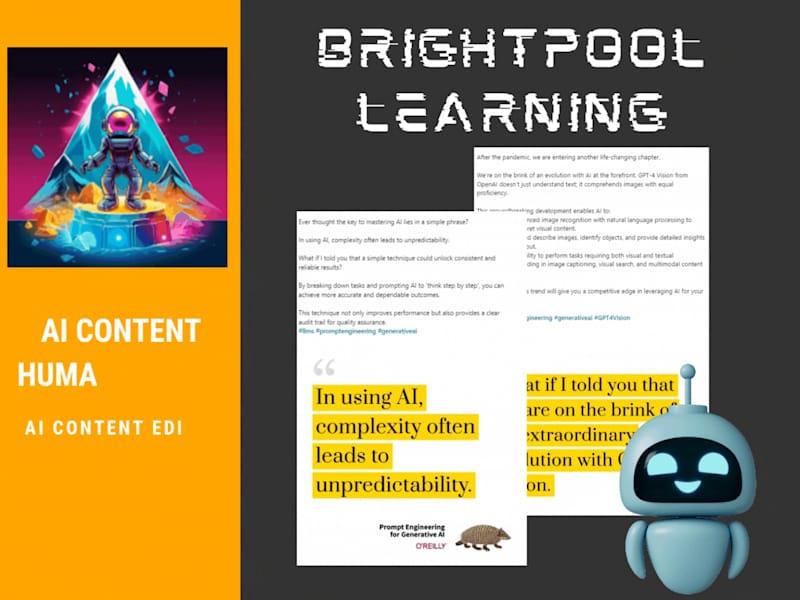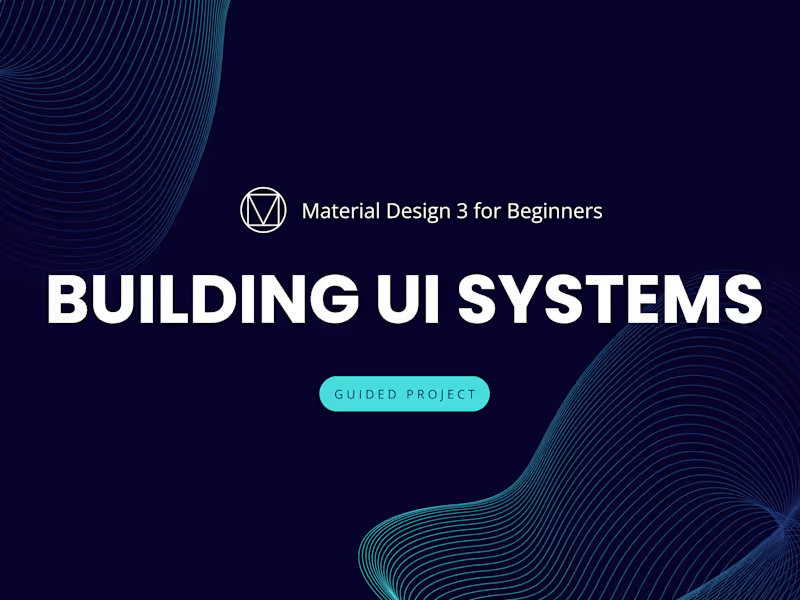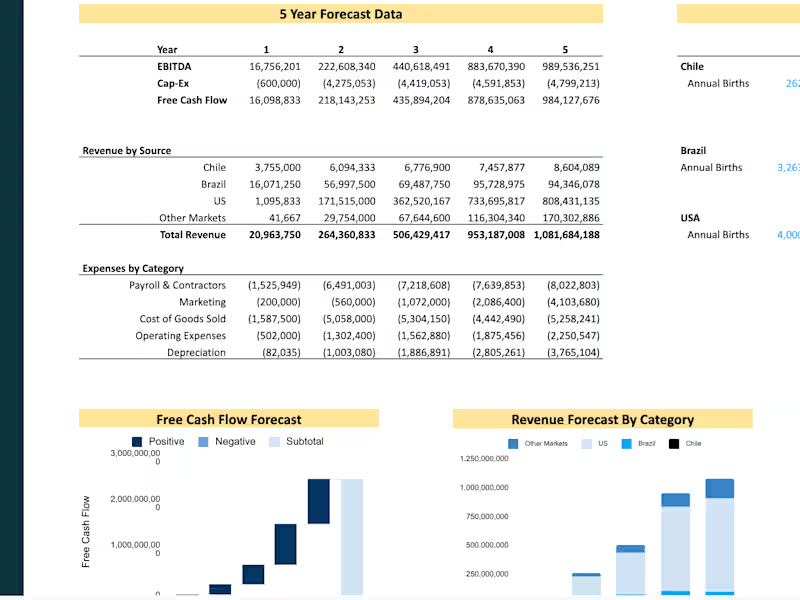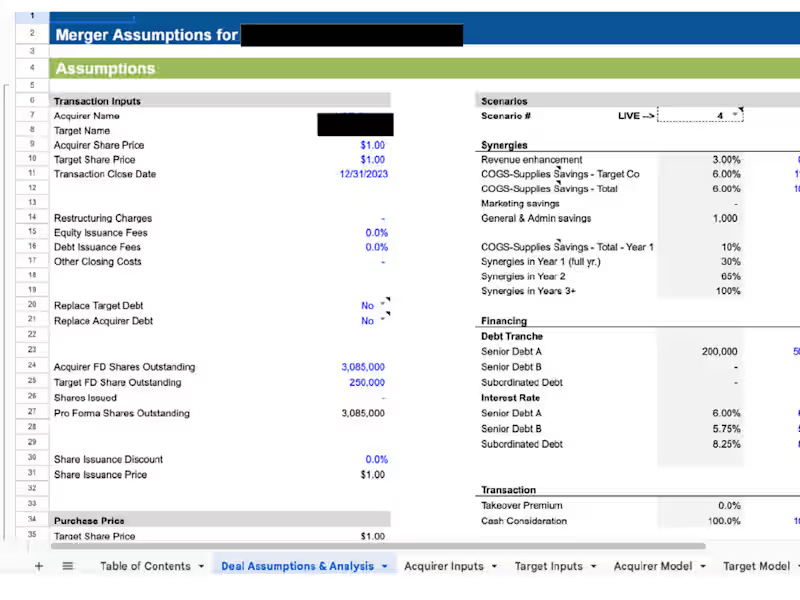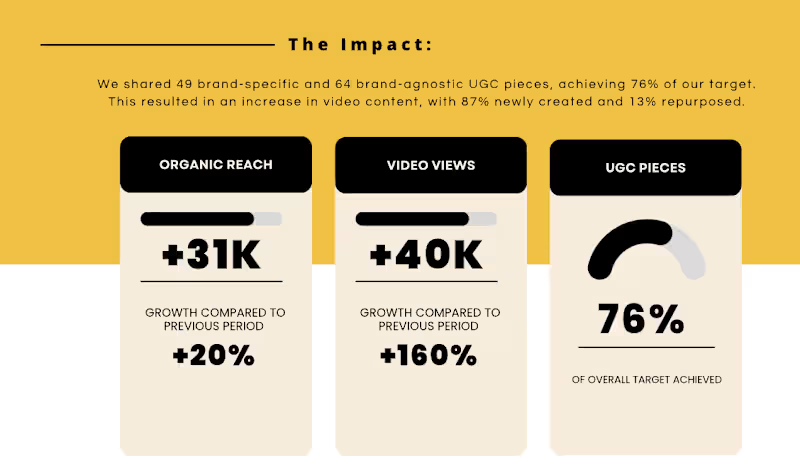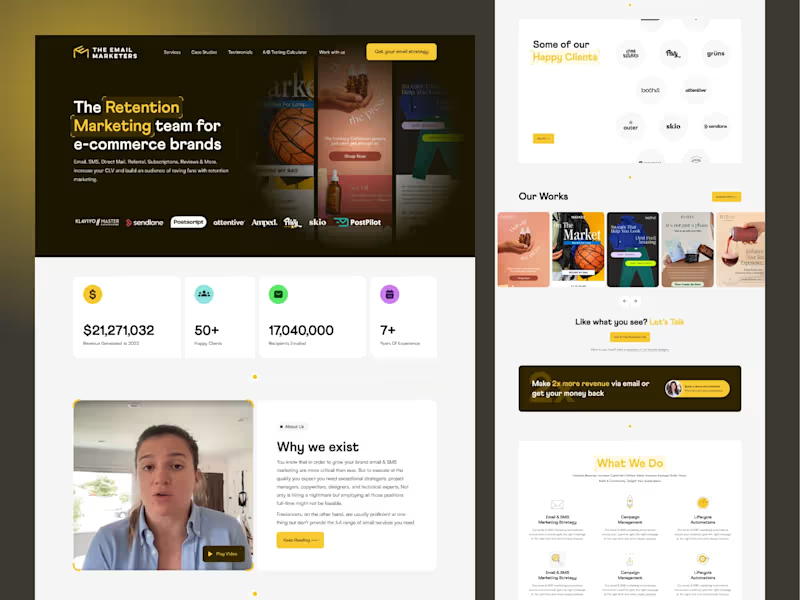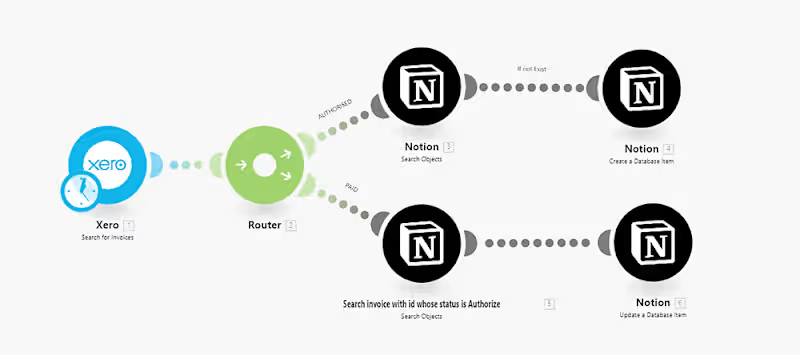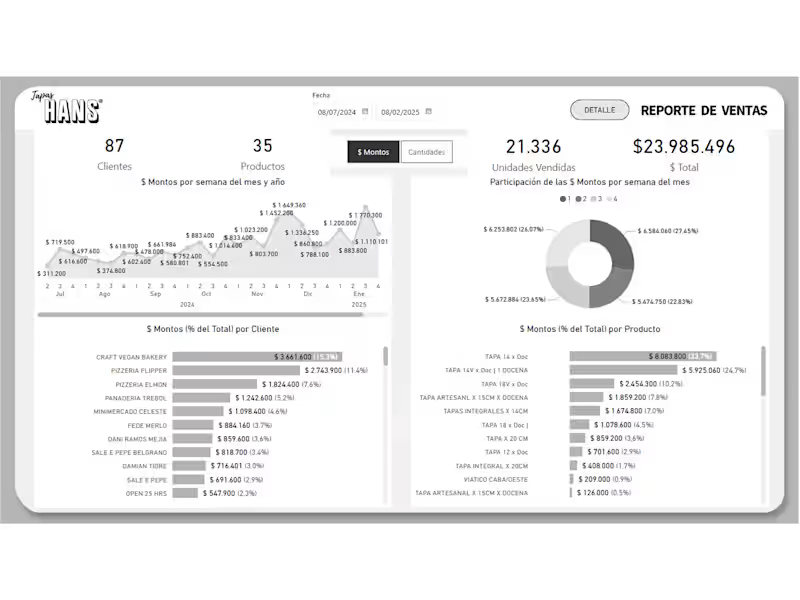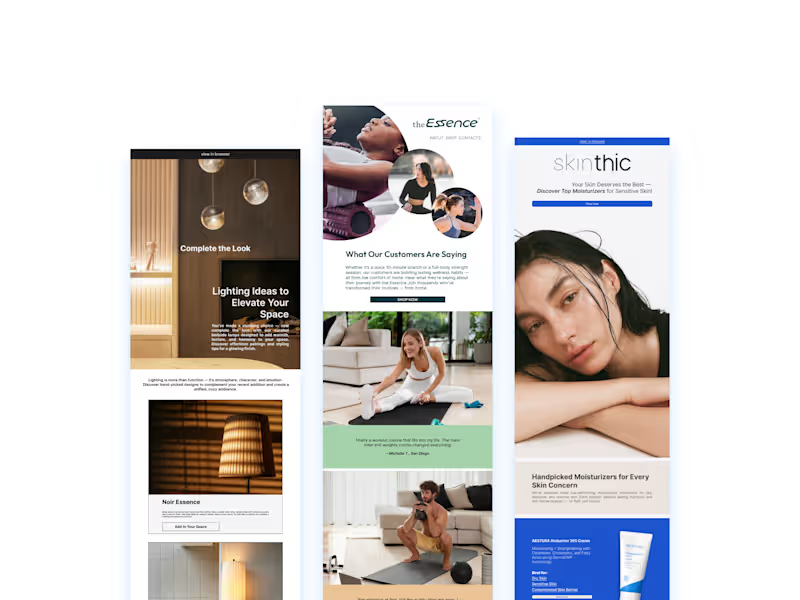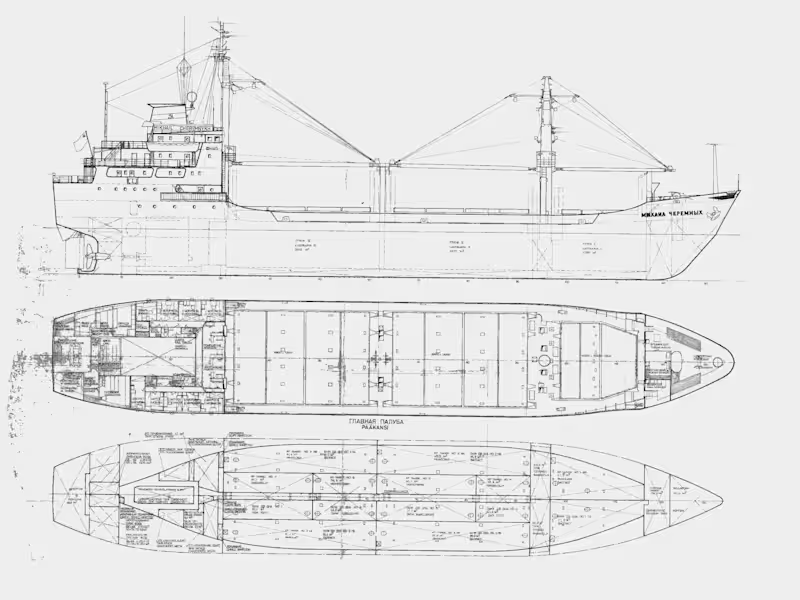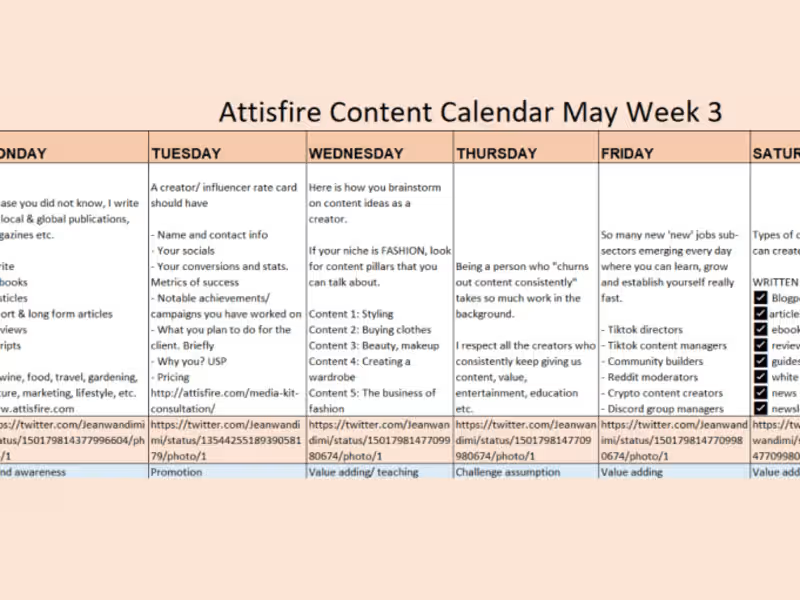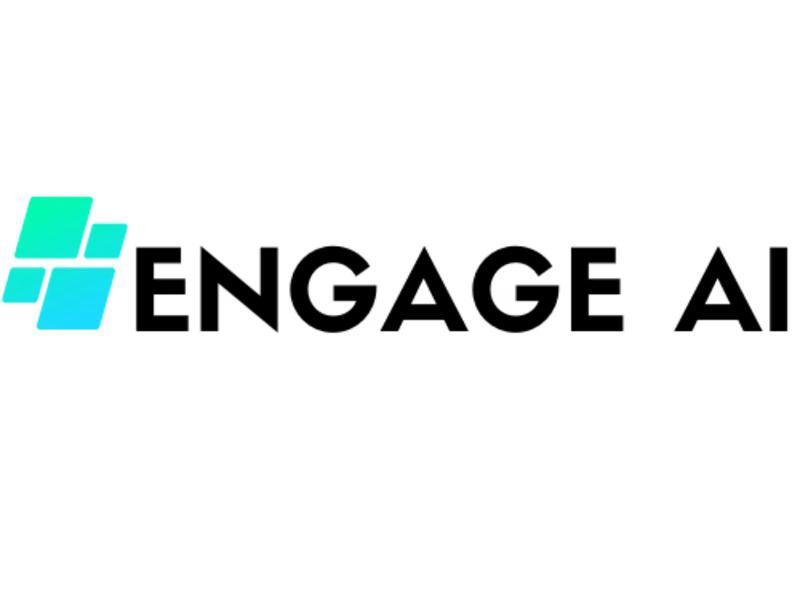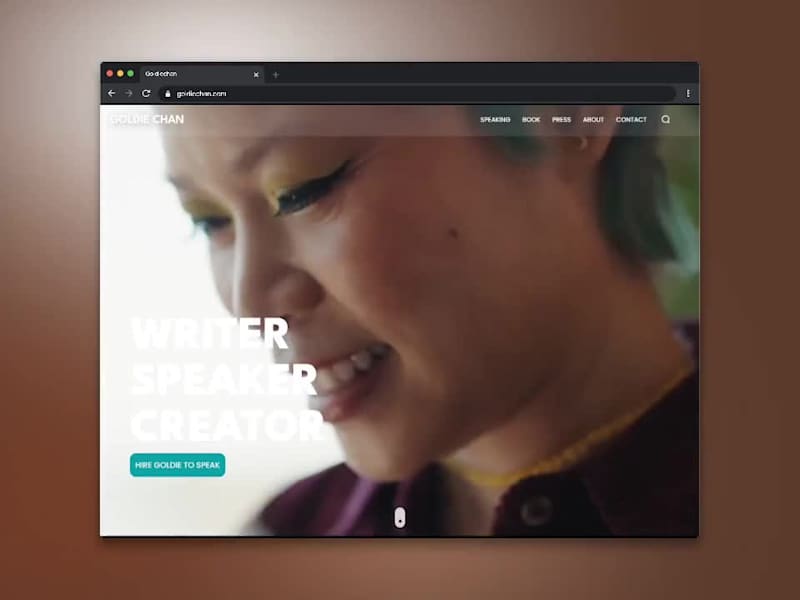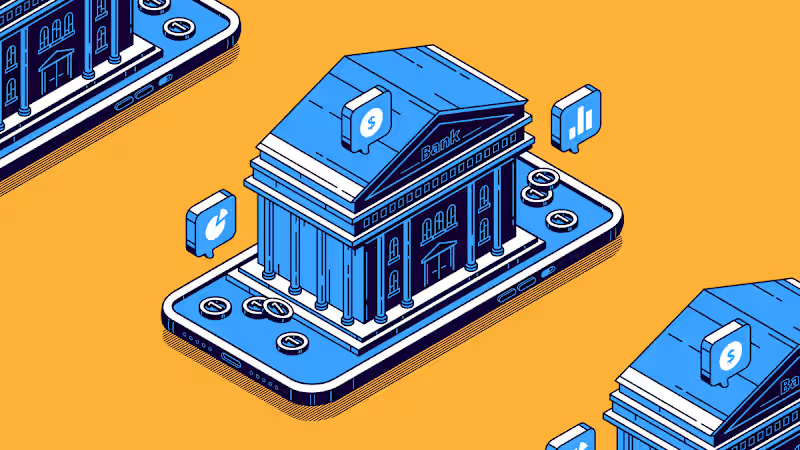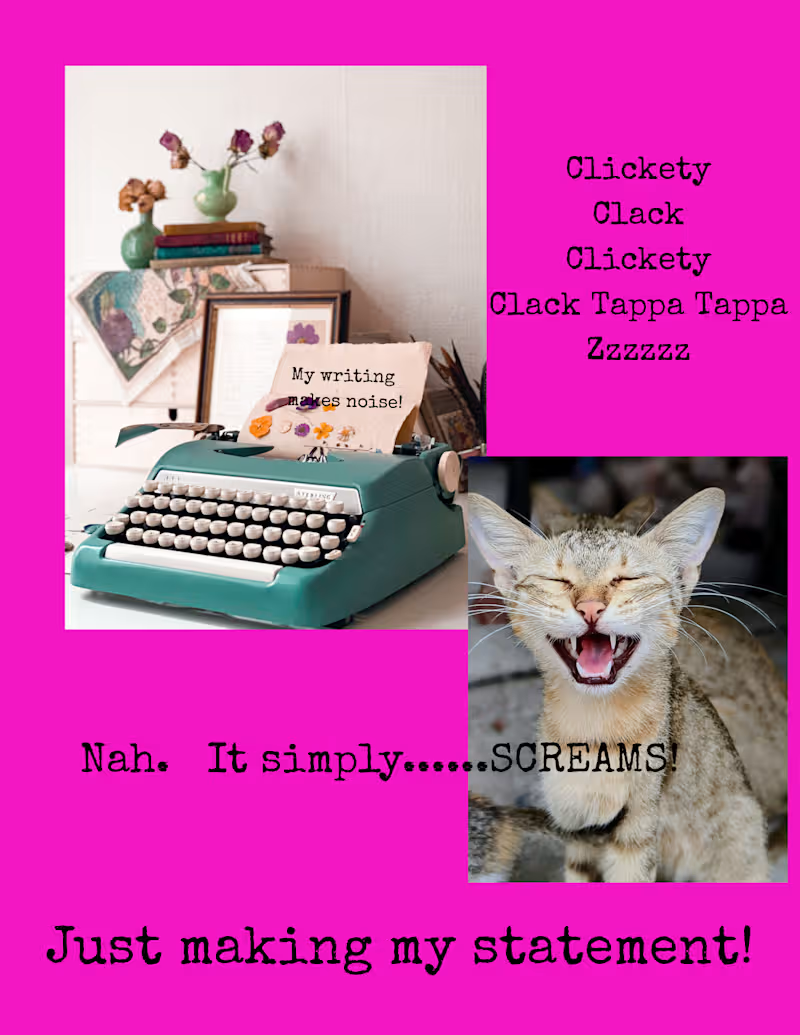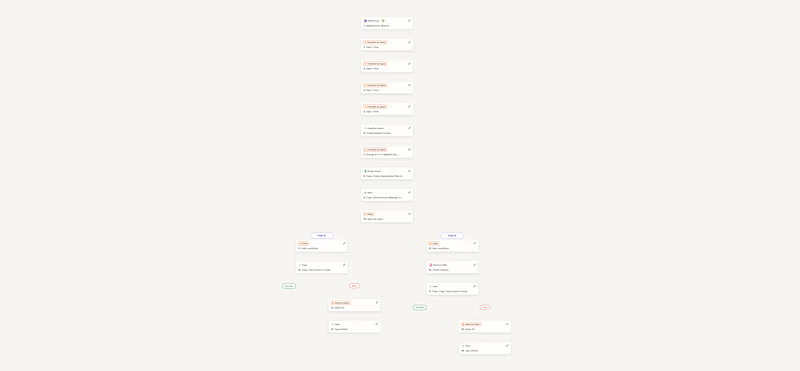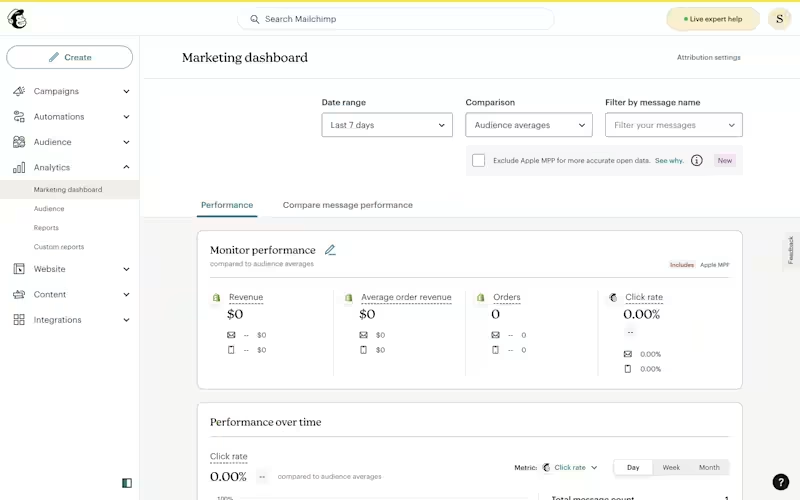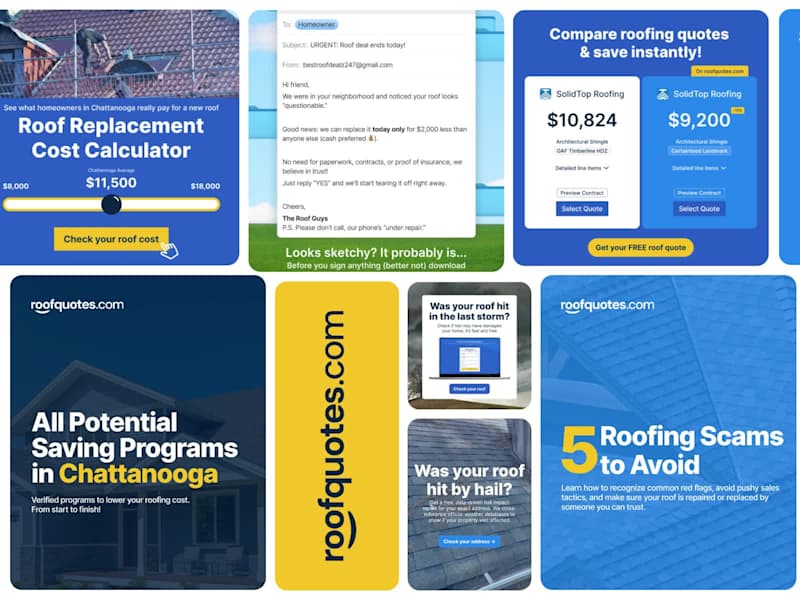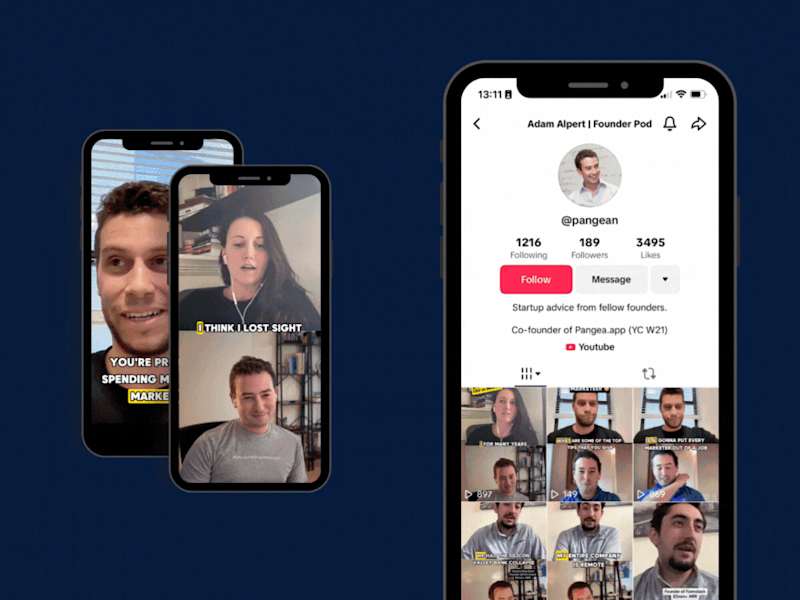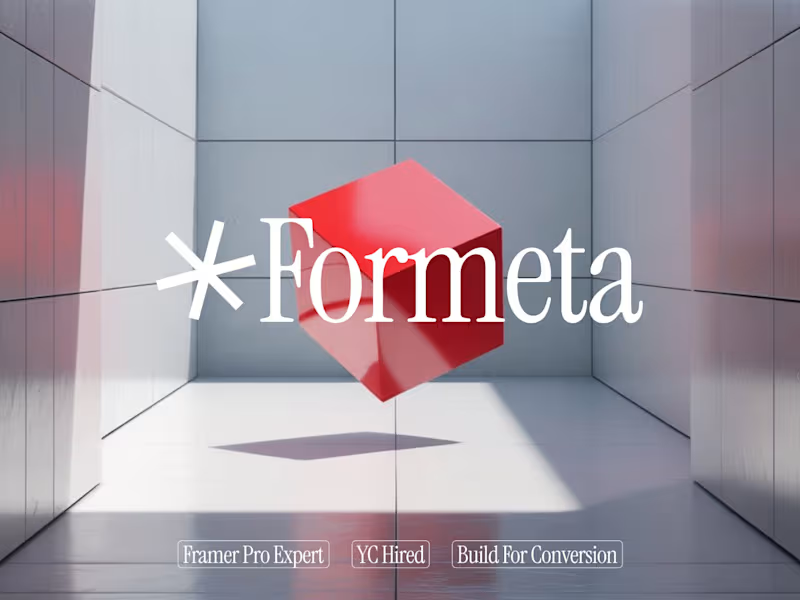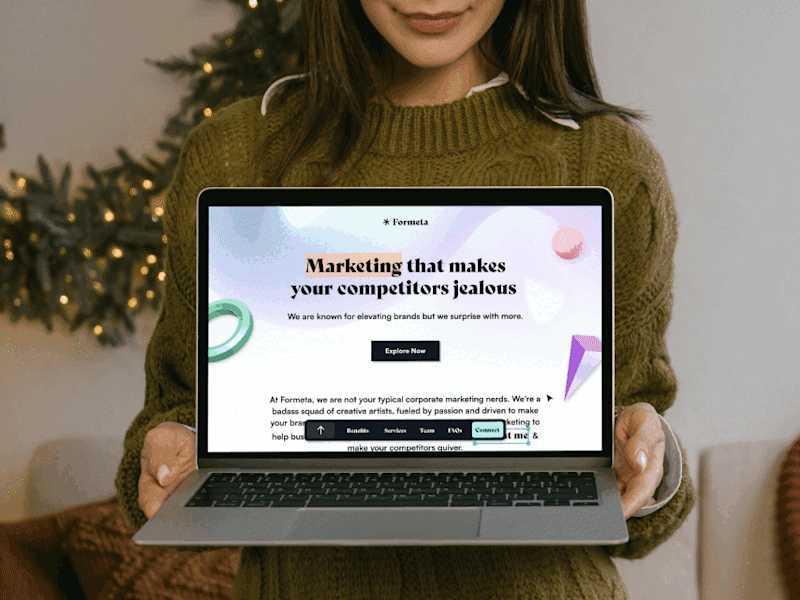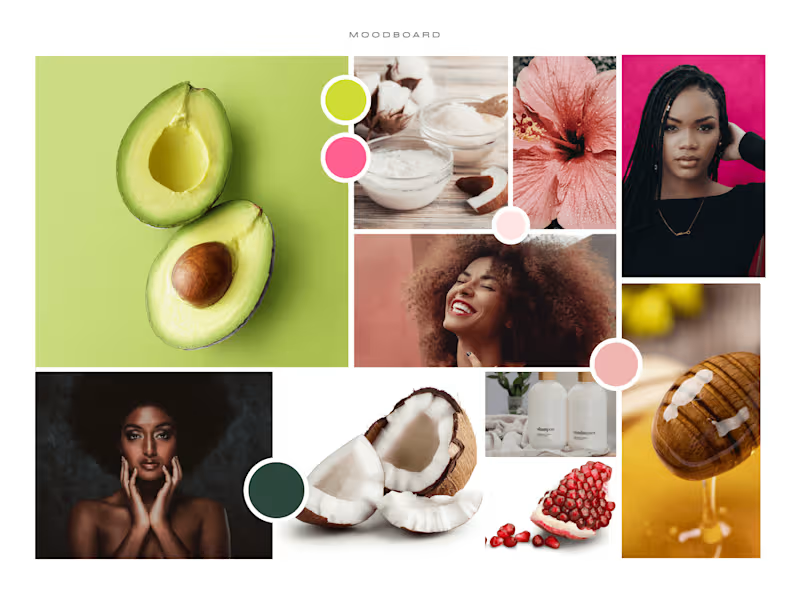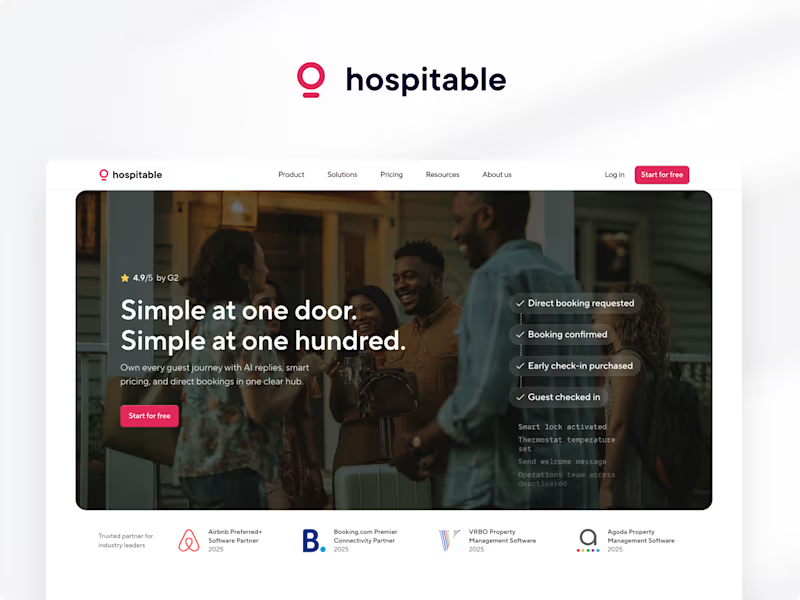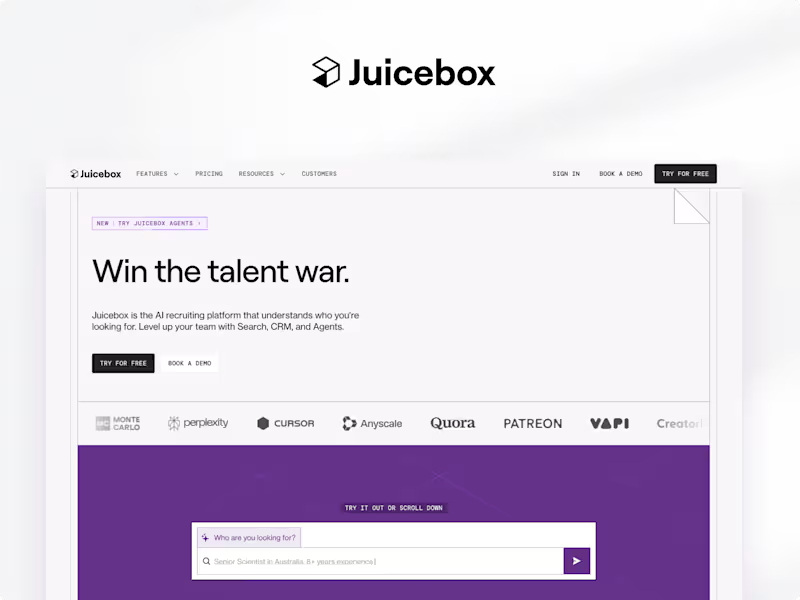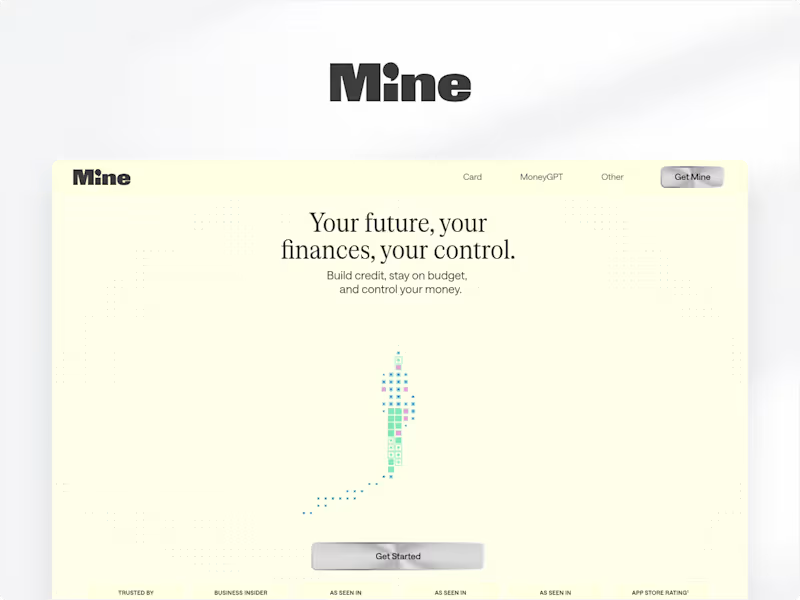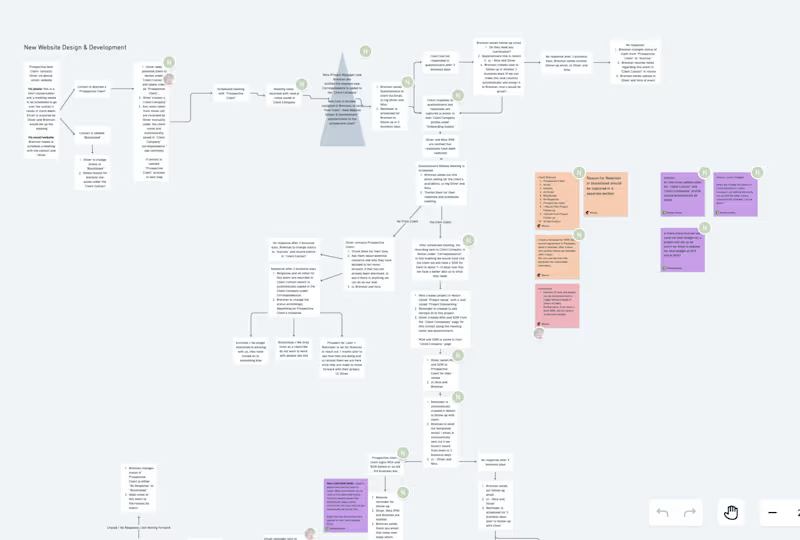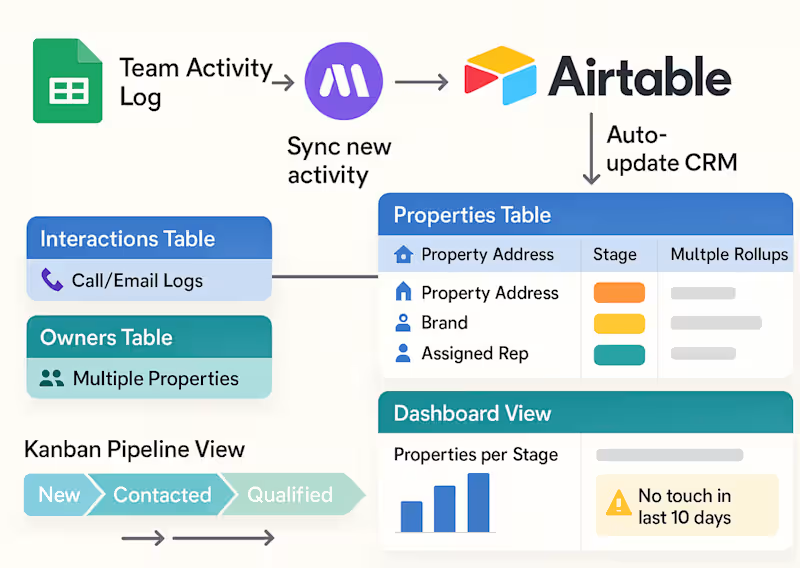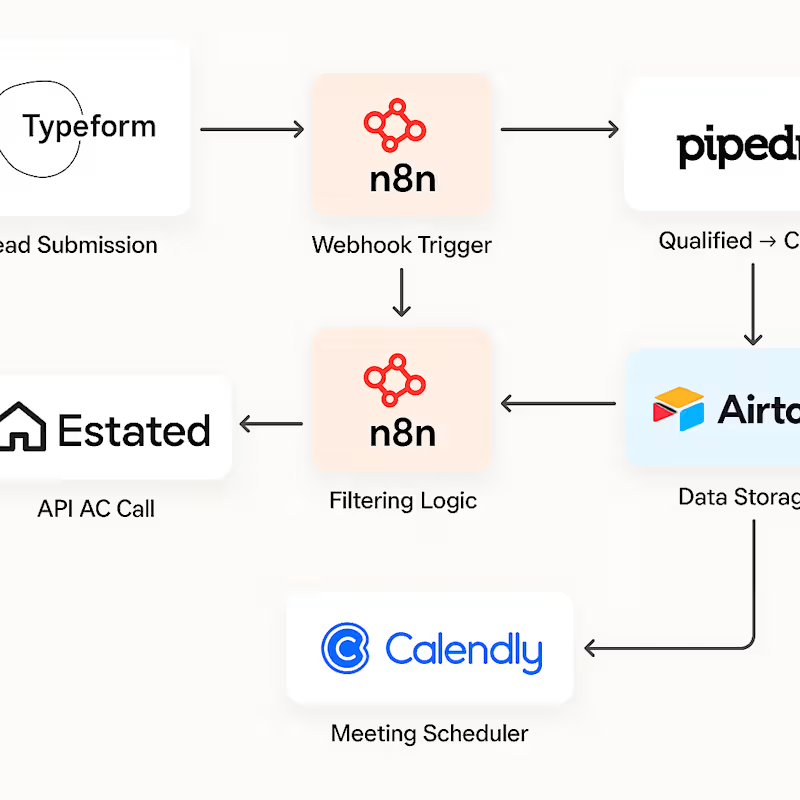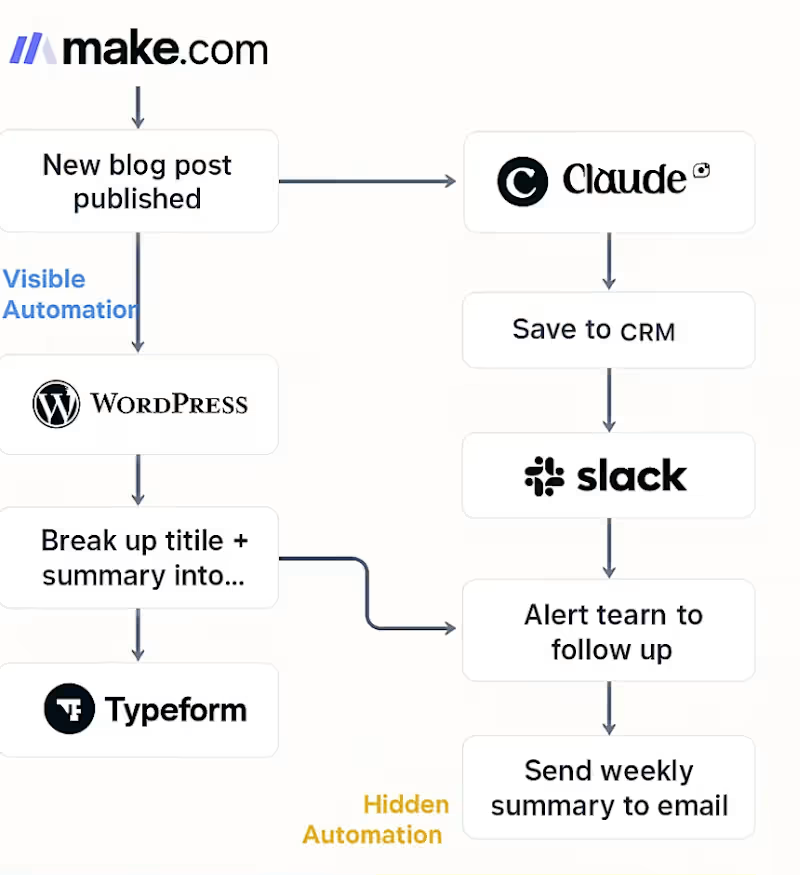What should I look for in a Google Sheets expert on Contra?
Look for someone with experience in similar projects. Check their past work for examples like budget sheets or project plans. Make sure they have good reviews from other clients.
How can I ensure the Google Sheets expert understands my project needs?
Share clear and detailed project goals with them. Use simple language to describe what you need. Ask them to repeat back what they understand to confirm you’re on the same page.
What should I ask a Google Sheets expert about their work process?
Ask about how they plan and track their progress. Learn about the tools they use for creating spreadsheets. Find out how often they provide updates on their work.
How do I agree on deliverables with a Google Sheets expert?
List all the parts of the project you need done. Make sure the expert agrees and understands each part. Set clear deadlines for when everything should be completed.
How can I ensure the expert uses Google Sheets to its full potential?
Ask them to show how they use formulas, charts, and filters. Make sure they know how to use Google Sheets' collaboration features. Request examples of how they solved data problems before.
How do I involve a Google Sheets expert in the feedback process?
Plan regular meetings to discuss progress and challenges. Encourage the expert to share their thoughts and ideas. Keep communication open and positive for best results.
How can I set up a payment agreement with a Google Sheets expert?
Agree on clear milestones for when work is completed. Set up a payment schedule that matches these milestones. Make sure both sides understand when and how payments will be made.
How do I make sure my data is safe when sharing with a Google Sheets expert?
Talk about privacy and data security before starting. Ensure the expert knows to handle data responsibly. Use Google's sharing settings to control who can see and edit.
How do I assess the success of the project with a Google Sheets expert?
Check if all deliverables match your initial goals. Evaluate the accuracy and quality of the spreadsheets. Collect feedback from your team and the expert for improvements.
Who is Contra for?
Contra is designed for both freelancers (referred to as "independents") and clients. Freelancers can showcase their work, connect with clients, and manage projects commission-free. Clients can discover and hire top freelance talent for their projects.
What is the vision of Contra?
Contra aims to revolutionize the world of work by providing an all-in-one platform that empowers freelancers and clients to connect and collaborate seamlessly, eliminating traditional barriers and commission fees.