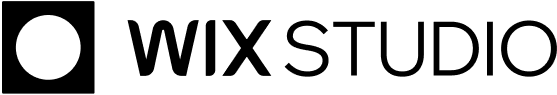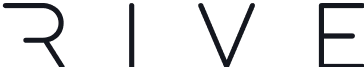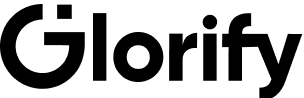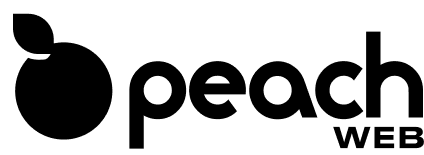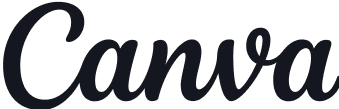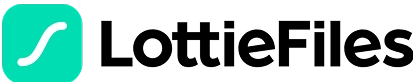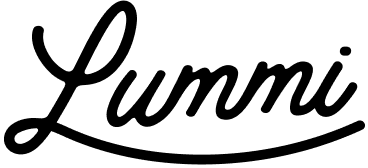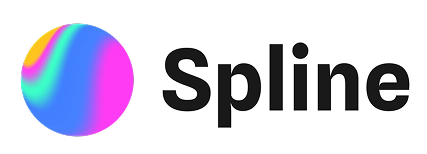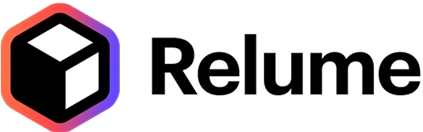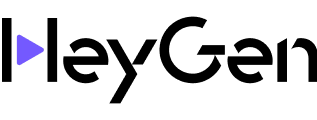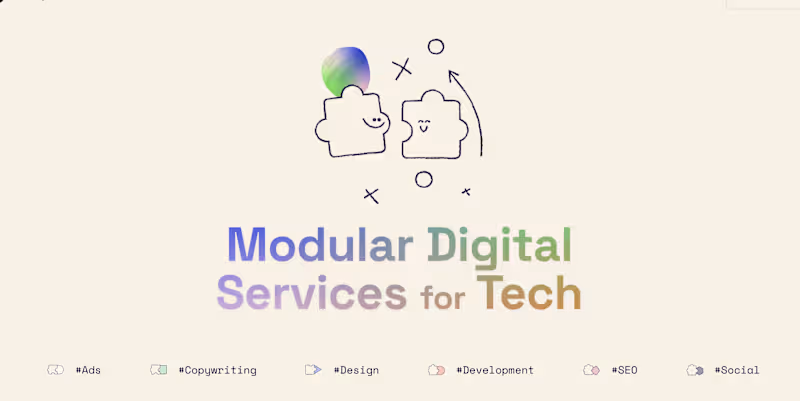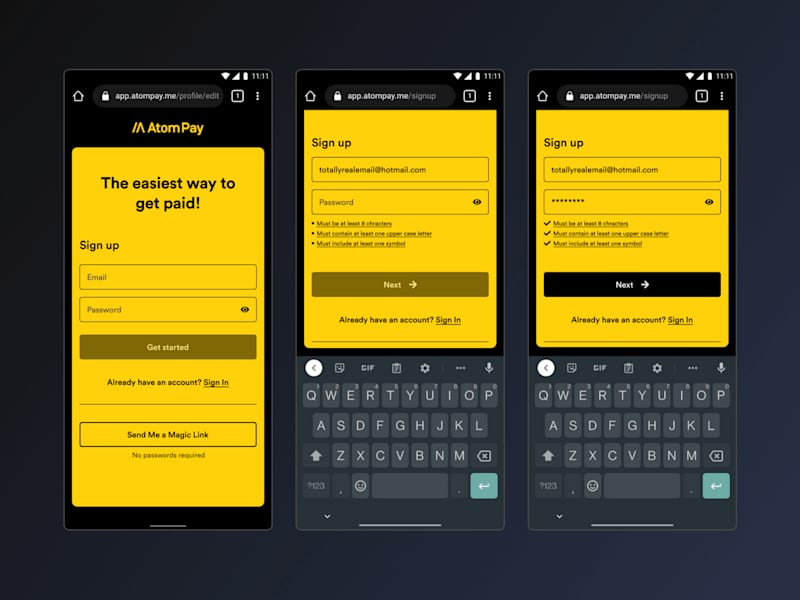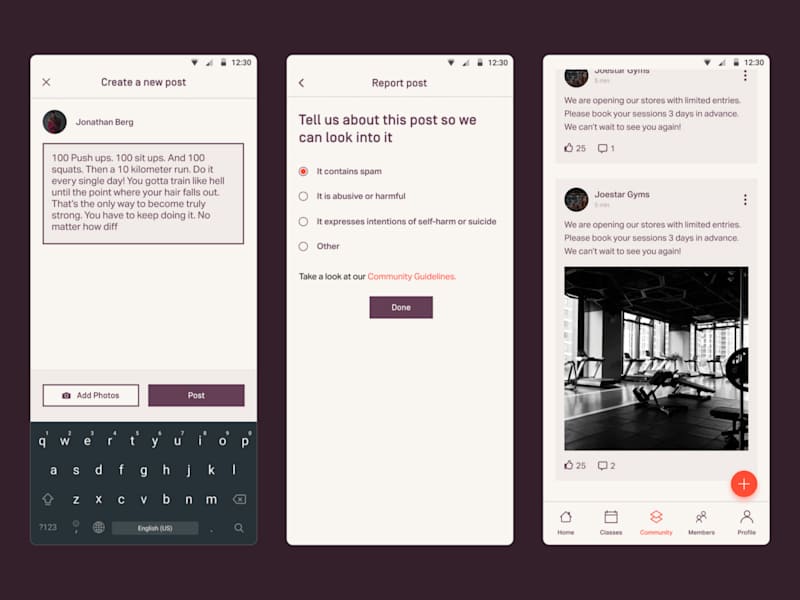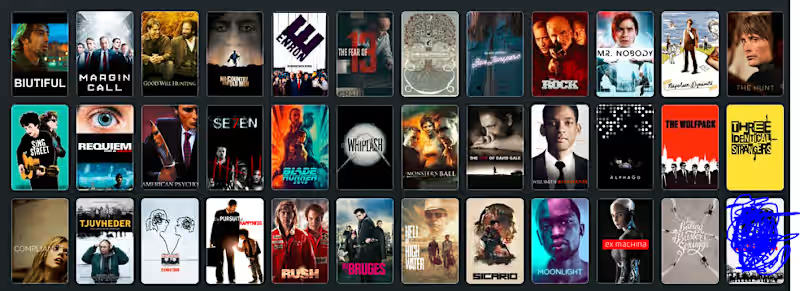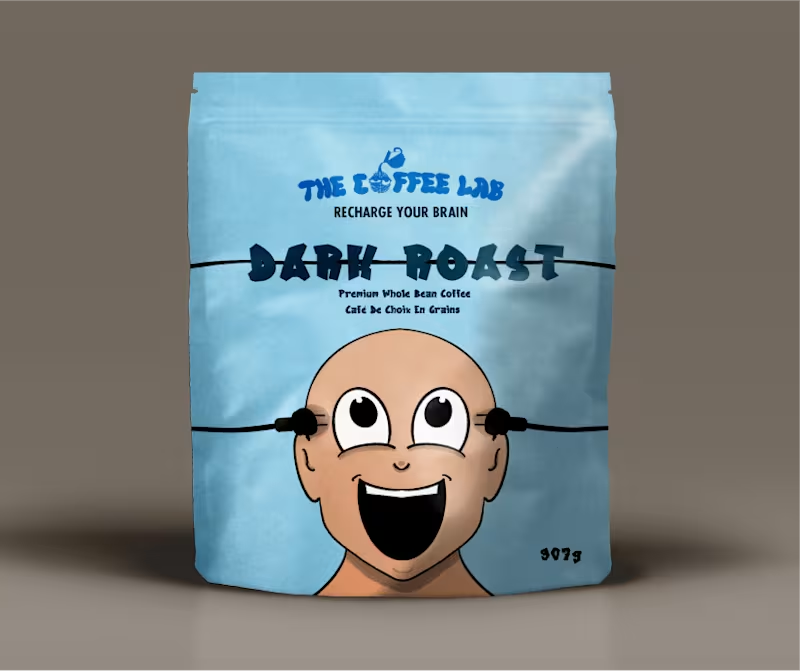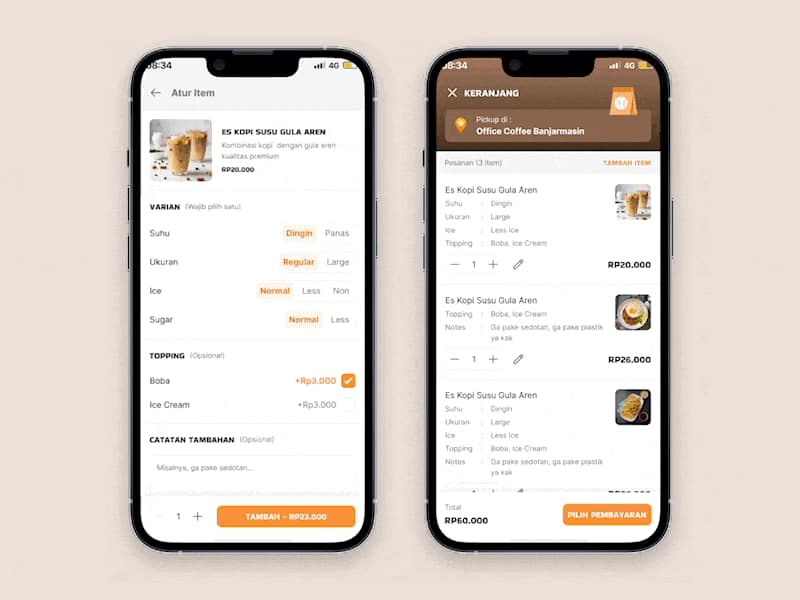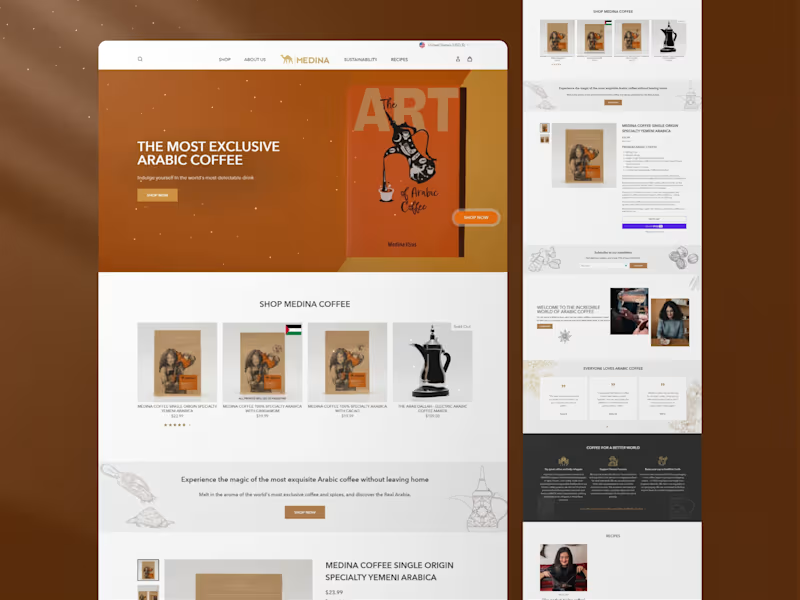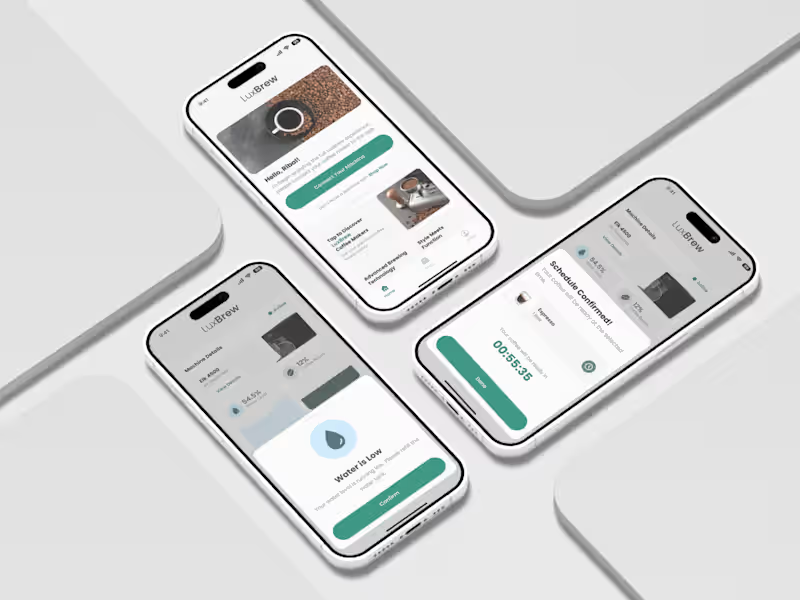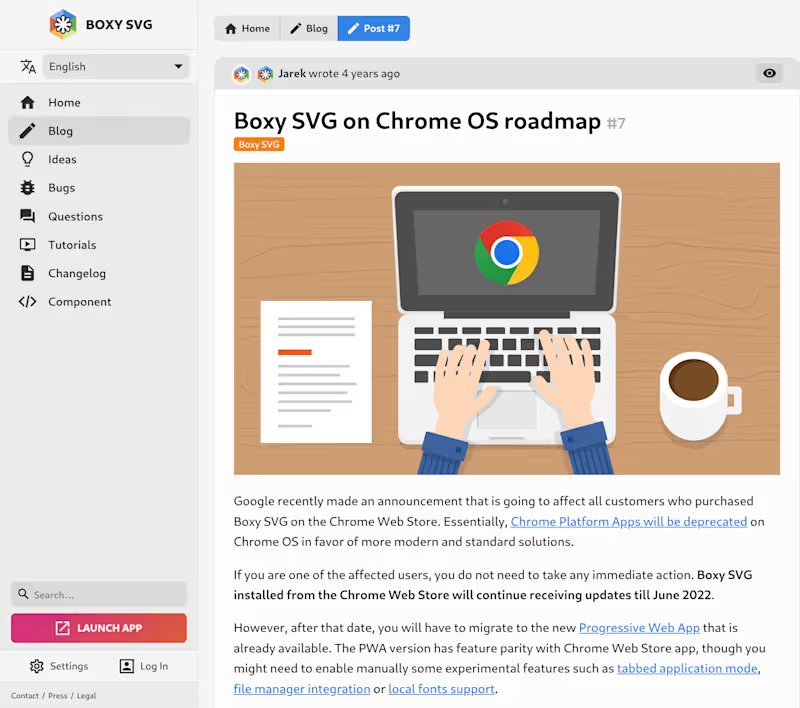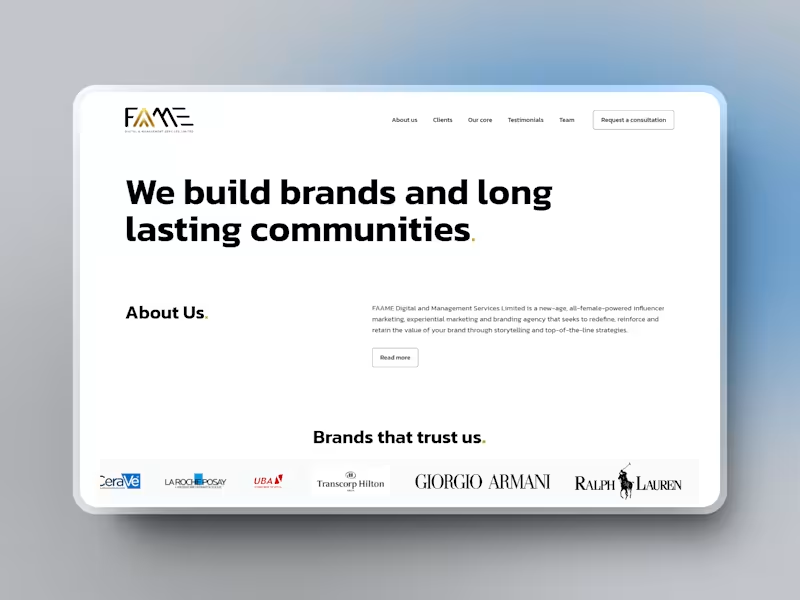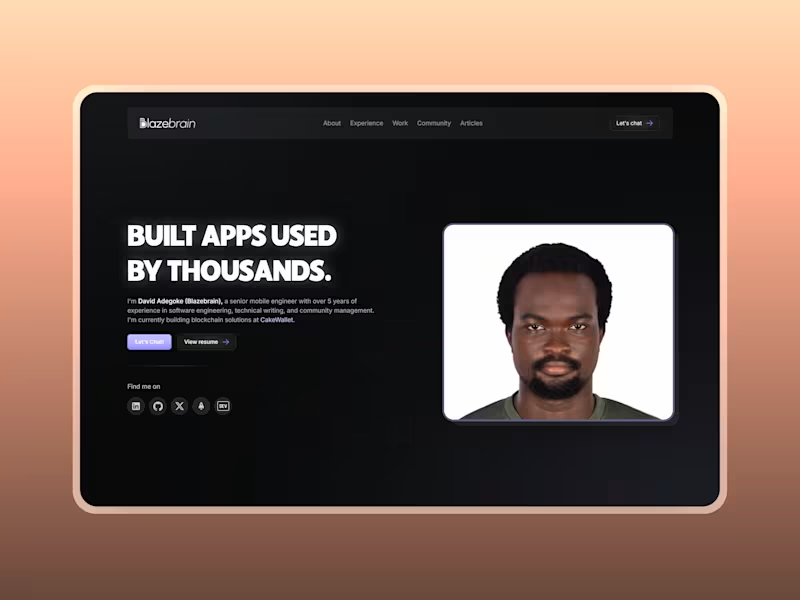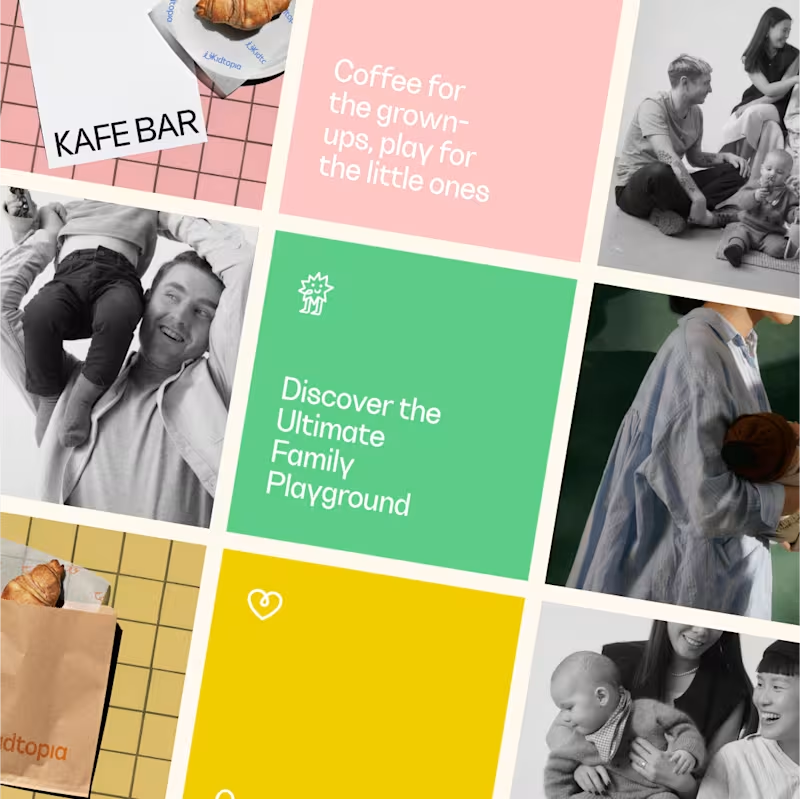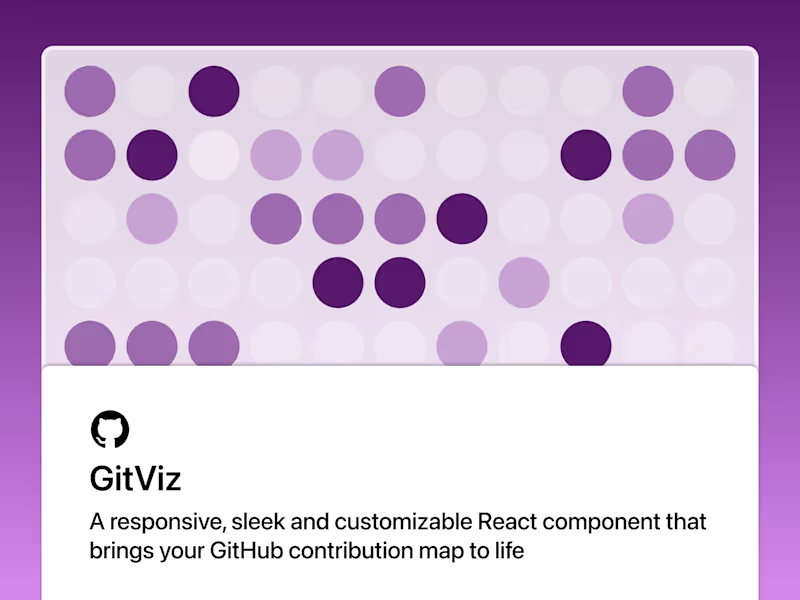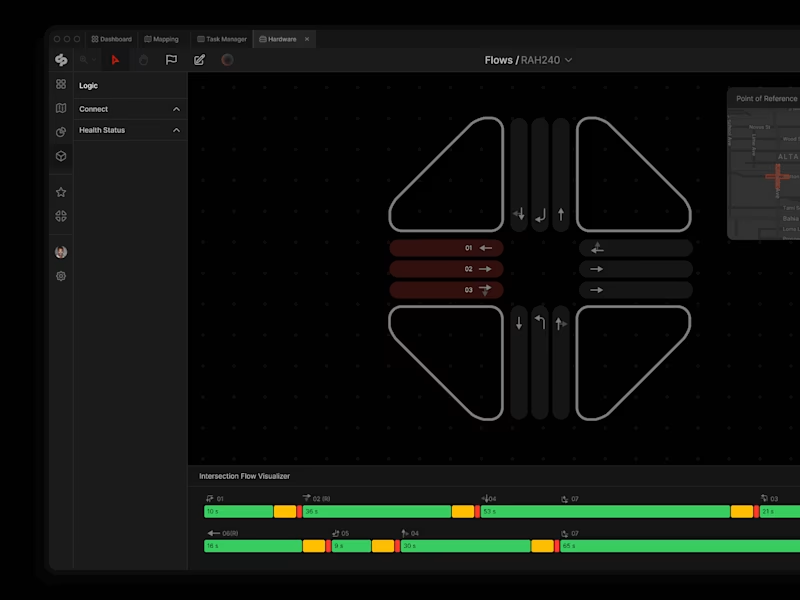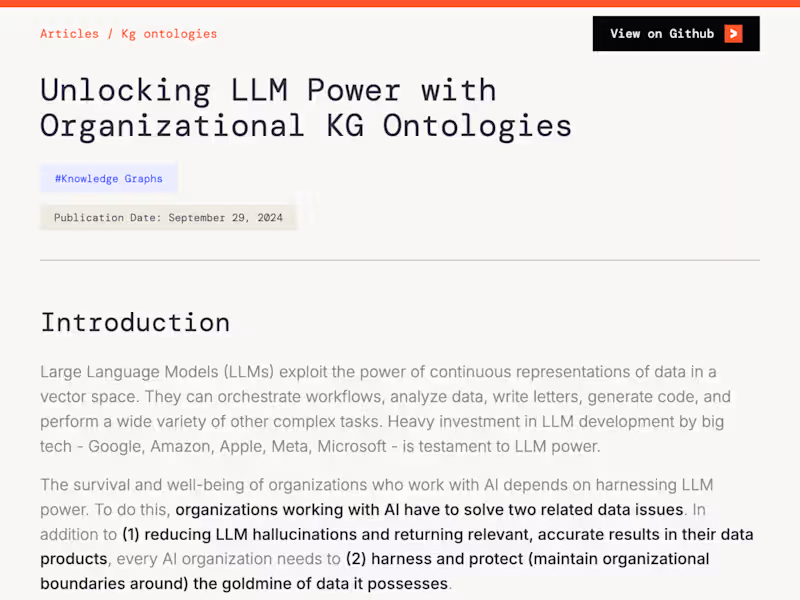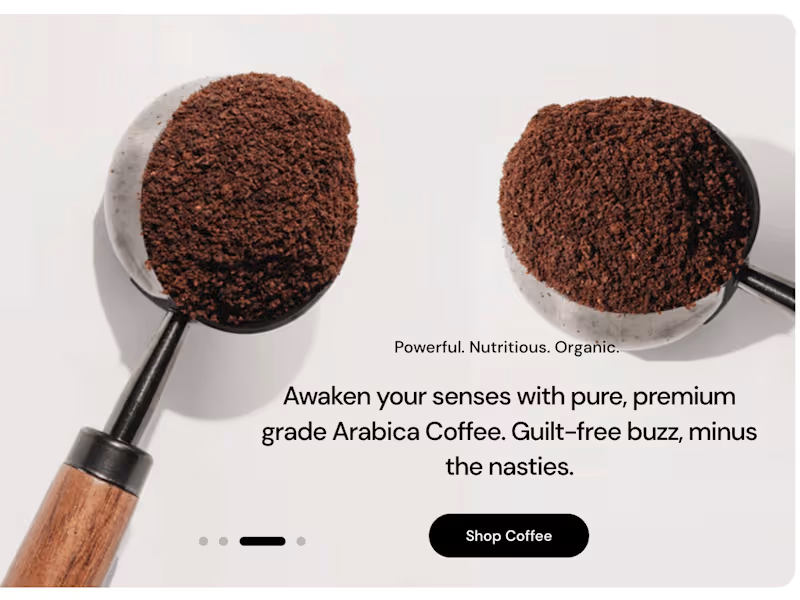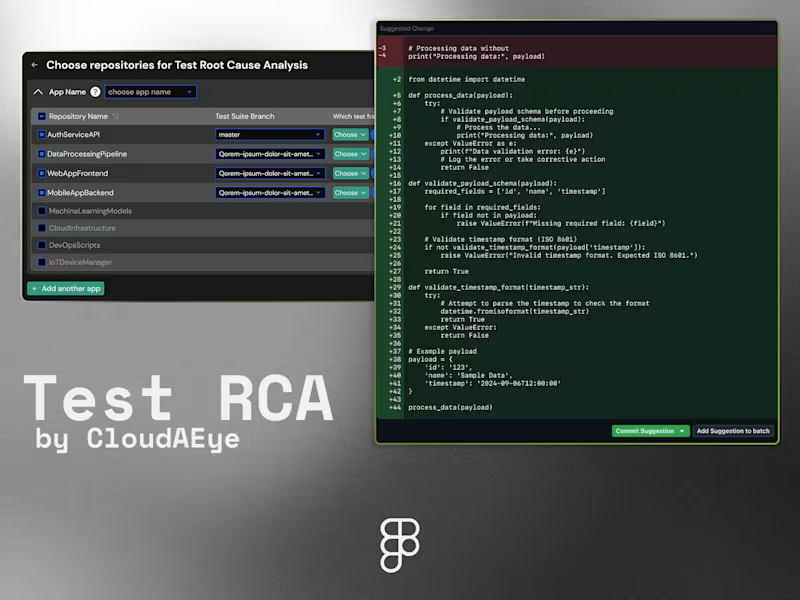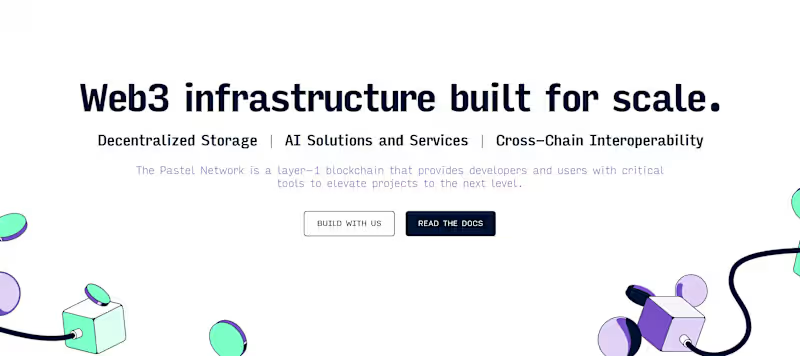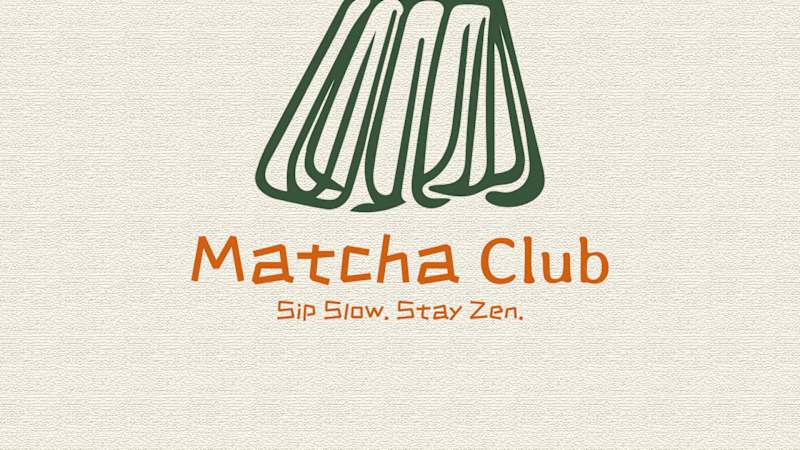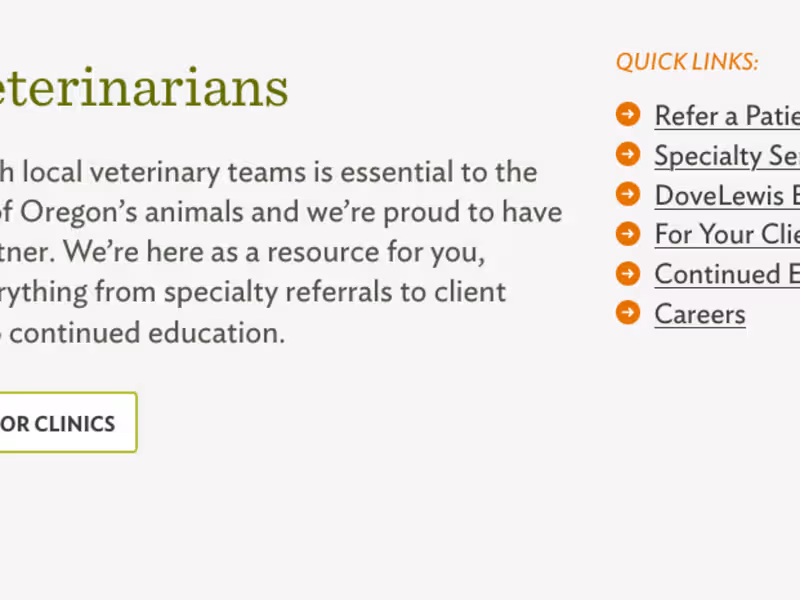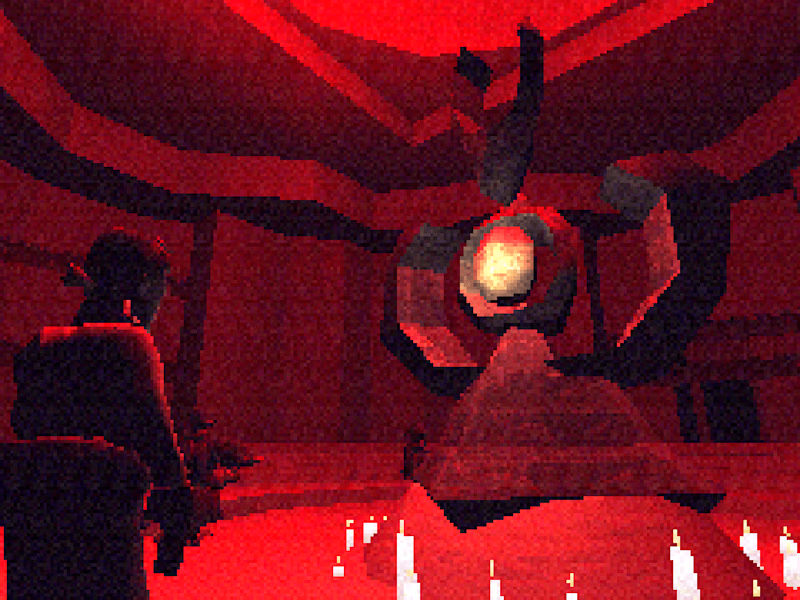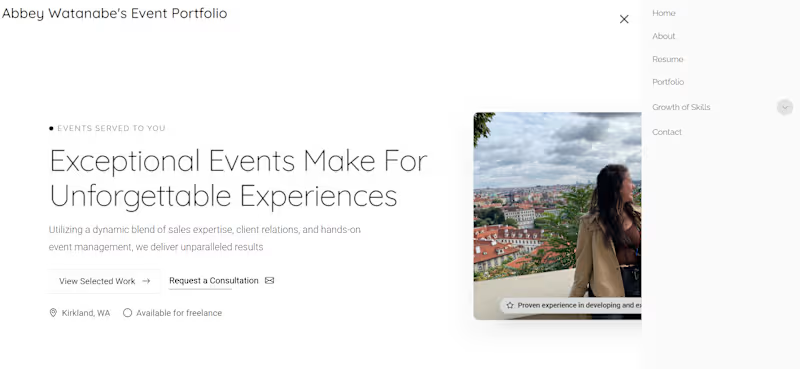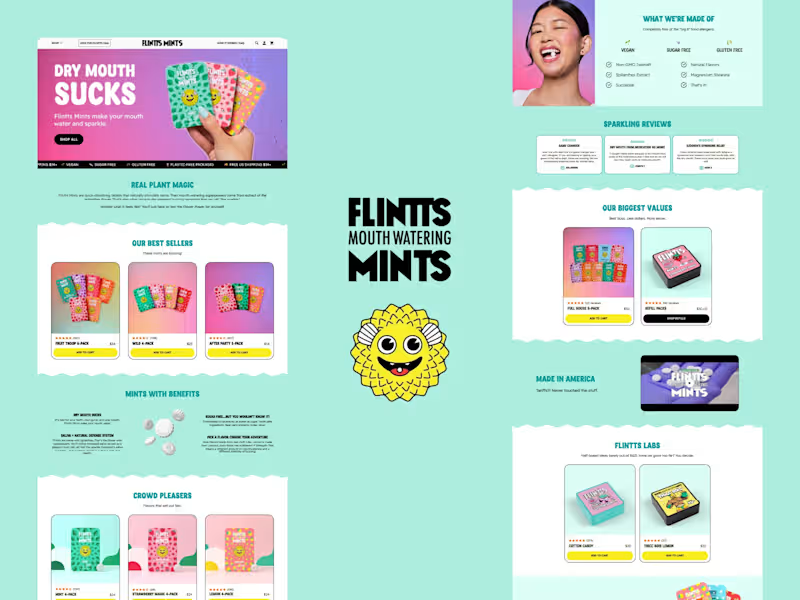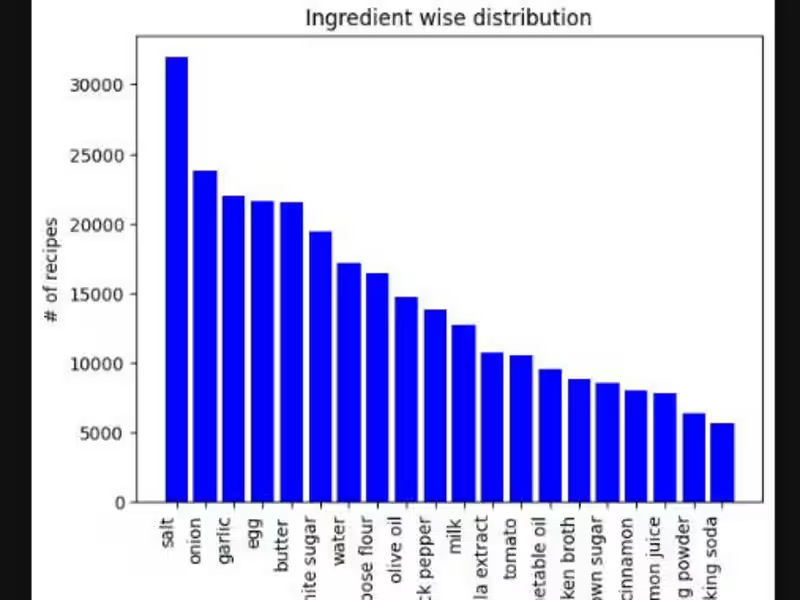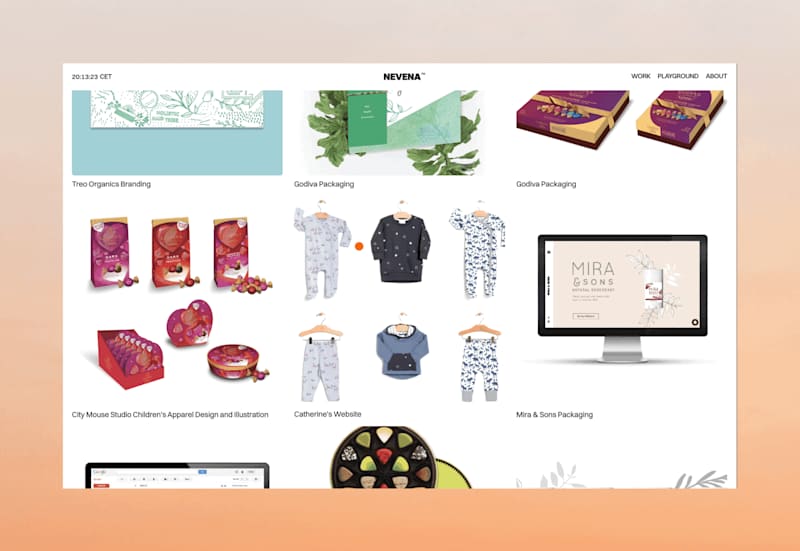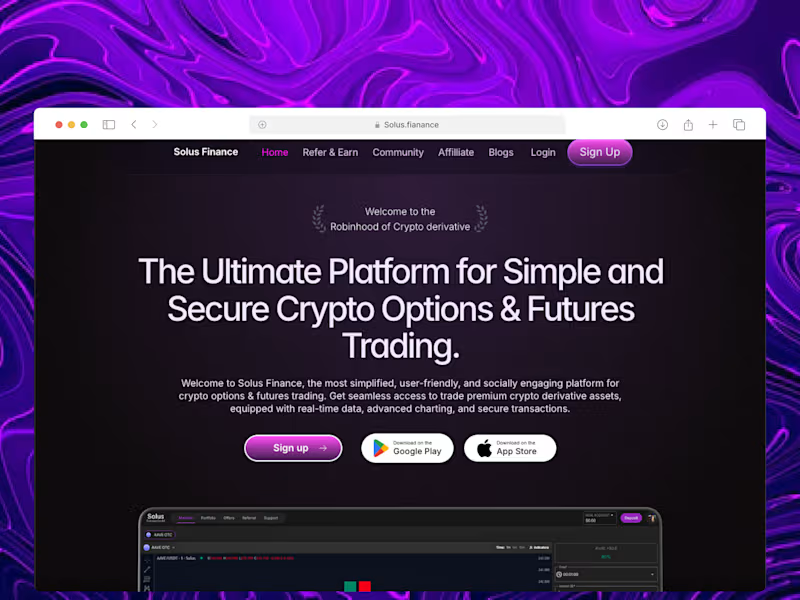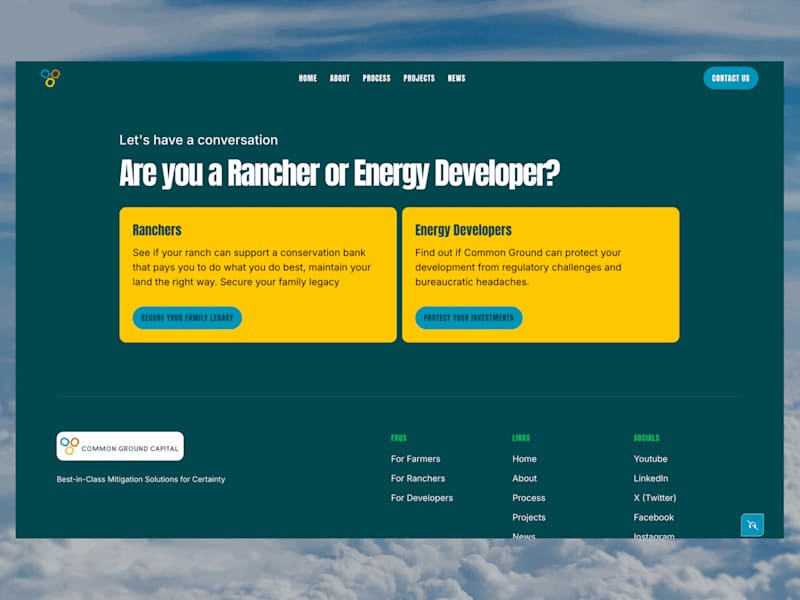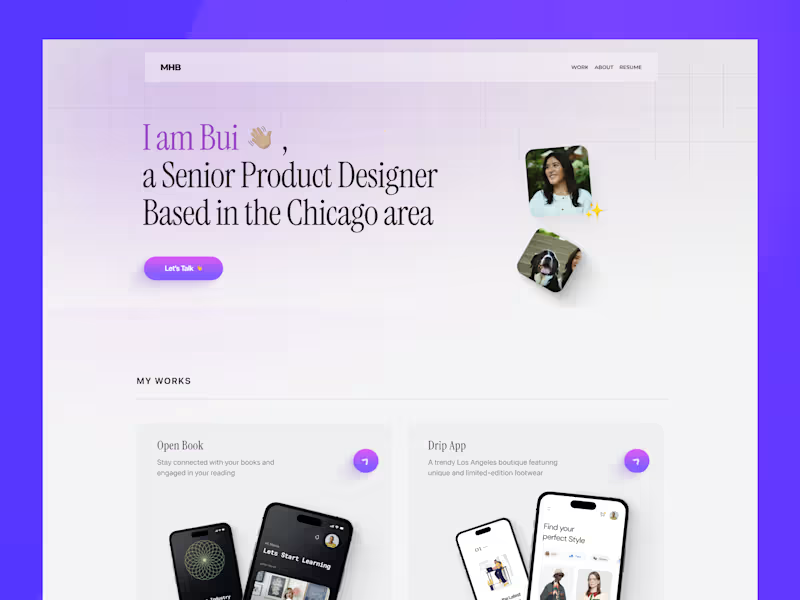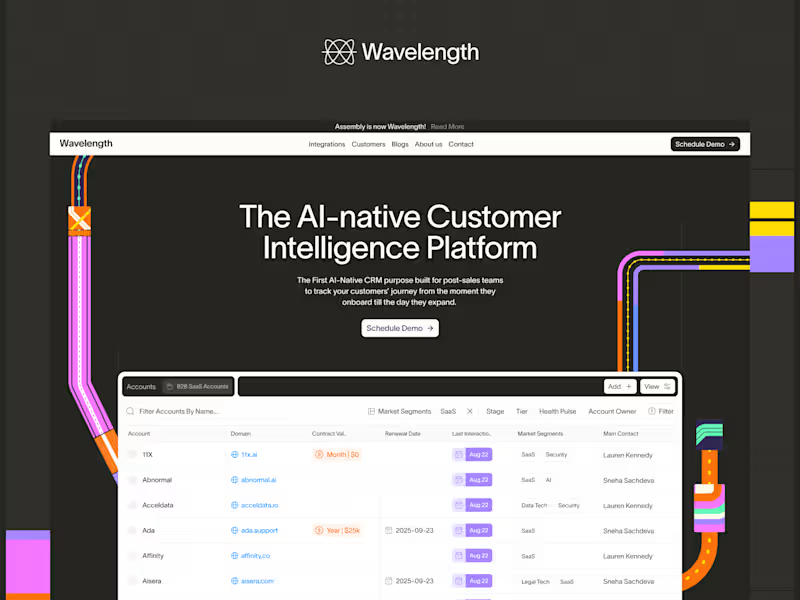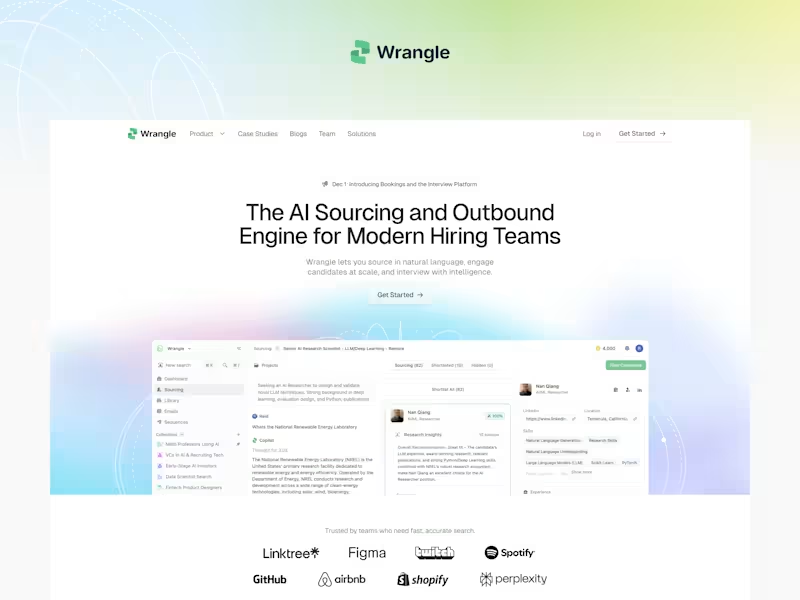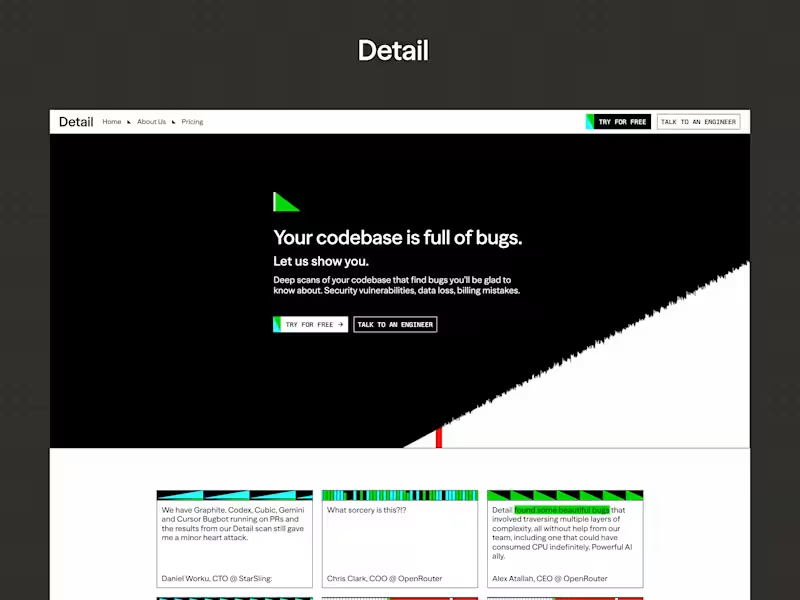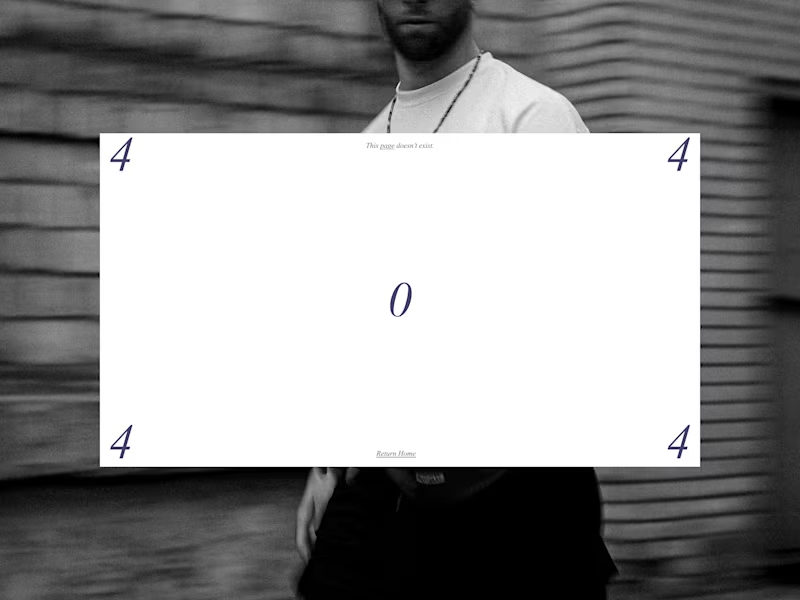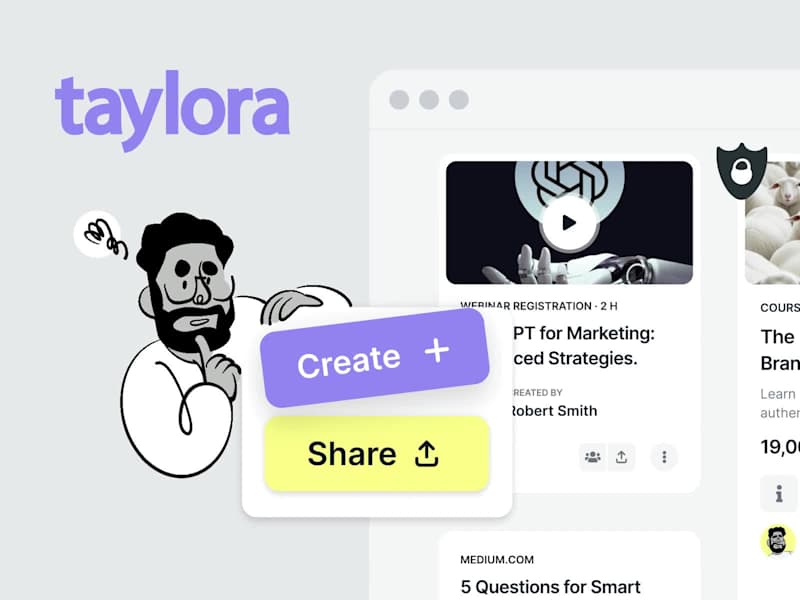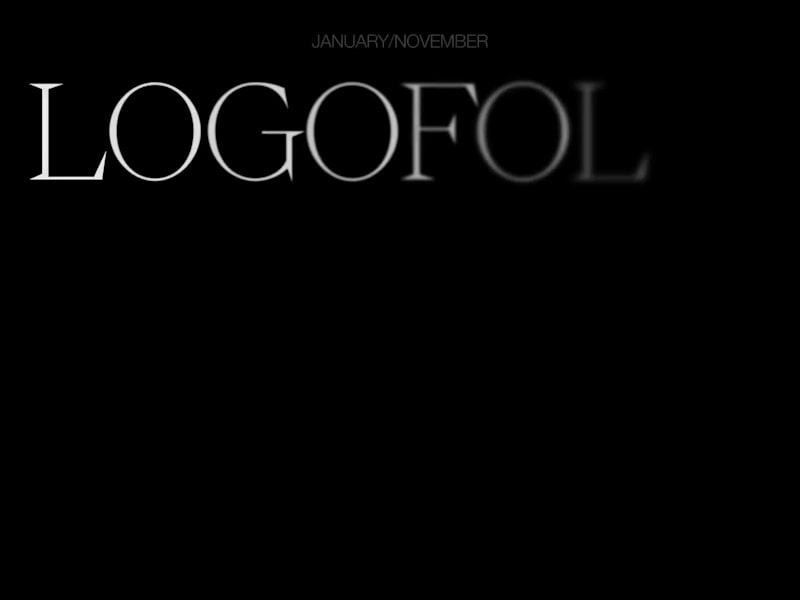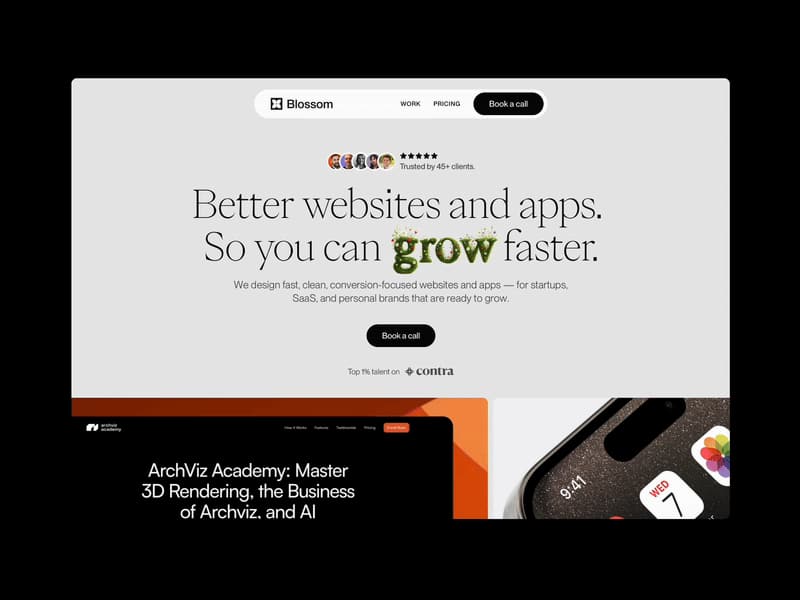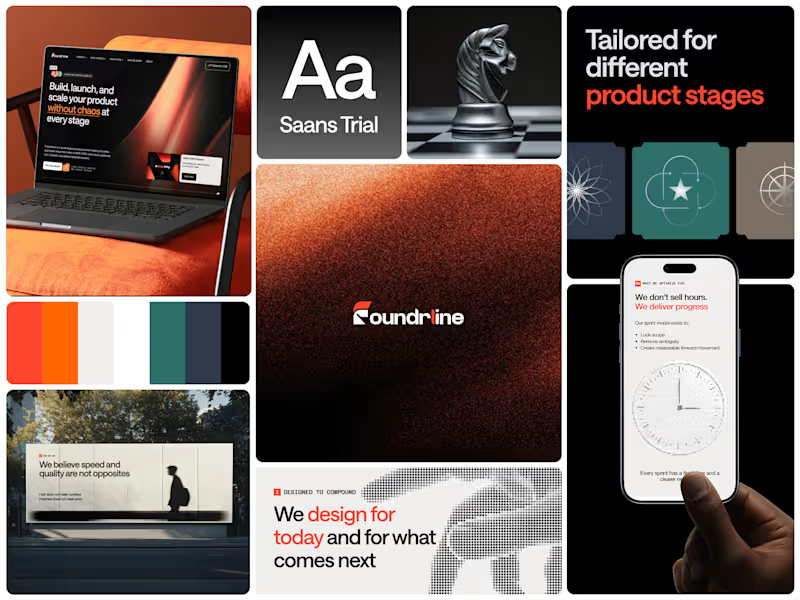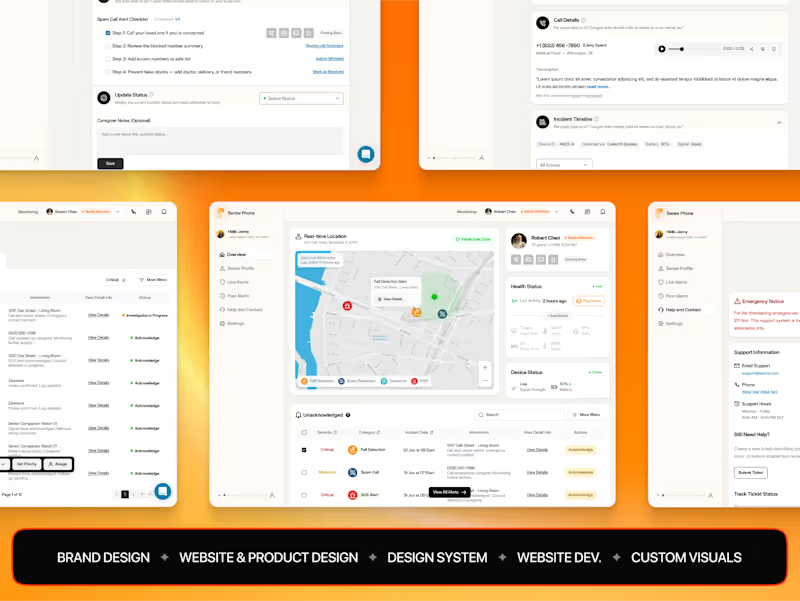What skills should a GitHub expert have?
A GitHub expert should know how to manage code using version control. They should be skilled in collaborating on projects and handling multiple branches. Look for someone who understands how to resolve code conflicts effectively.
How do I define the project scope for a GitHub expert?
Make a list of all the tasks you need help with, like building a web app or writing deployment scripts. Decide on the final deliverables such as source code or documentation. Share these lists with the expert to make sure you both understand the project.
What tools should I provide a GitHub expert?
Ensure they have access to any private repositories they'll need. Provide them with any code or documents they must work on. Think about any project management tools for tracking progress.
How can I communicate effectively with a GitHub expert?
Set up regular check-ins, like weekly video calls or chat updates. Use tools that allow you both to share screen views and code changes. Make sure both of you agree on how and when to give updates.
What is the best way to organize a GitHub project?
Agree on a structure for your repository with the expert. Decide where to save different types of files like code, images, or documentation. Use a consistent naming system for files and branches.
How do I ensure the security of my code on GitHub?
Only give access to those who need it. Set permissions to limit who can make changes. Use GitHub's security tools to scan for vulnerabilities.
How do I evaluate experience with GitHub?
Look for someone with a strong portfolio of projects on GitHub. Check for good documentation and clean commit history. Ask for examples of how they solved past code issues or pushed updates.
How do I set timelines with a GitHub expert?
Discuss the deadlines for each deliverable with the expert. Use project milestones to break down tasks. Make sure timelines are realistic for both of you.
What kinds of projects can a GitHub expert help with?
They can help with web and mobile applications. They can also contribute to open-source projects or manage project versions. Another area they can assist with is writing and organizing documentation.
How do I confirm successful project completion?
Review the final deliverables like the source code and documentation. Test the application or script to make sure it works correctly. Discuss any final adjustments before closing the project files.
Who is Contra for?
Contra is designed for both freelancers (referred to as "independents") and clients. Freelancers can showcase their work, connect with clients, and manage projects commission-free. Clients can discover and hire top freelance talent for their projects.
What is the vision of Contra?
Contra aims to revolutionize the world of work by providing an all-in-one platform that empowers freelancers and clients to connect and collaborate seamlessly, eliminating traditional barriers and commission fees.