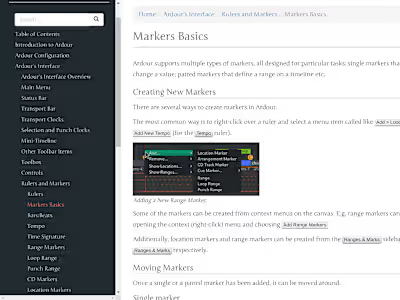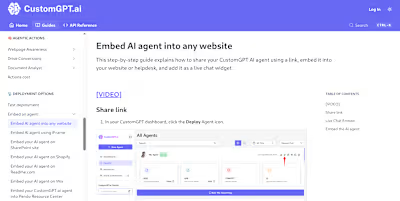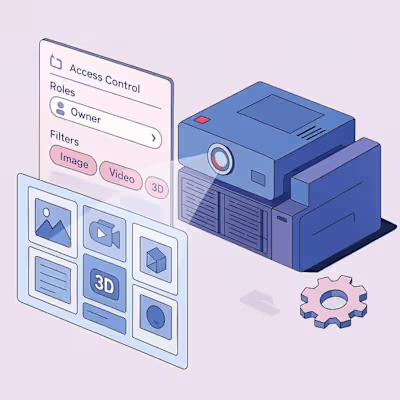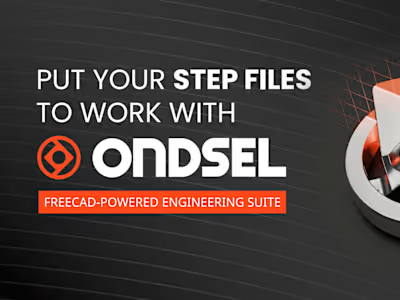Boxy SVG | Copywriting
Boxy SVG is a vector graphics and SVG animation editor that works both in the browser and on Chrome OS. It's easy to master, featureful, and has great UX/UI.
About the Project
I use vector graphics editors a lot, so I didn't need to start from scratch when familiarizing myself with the software. Boxy SVG truly challenged my preconceptions about technical graphics tools and their UX, so it was a very exciting project for me. I worked directly with the owner and principal developer of Boxy SVG.
The client knew me for my writing and trusted me to do the right thing. The project was completed with minimum edits. All the graphics were created by the client.
Task #1. Write Missing Sections of the Homepage
The client implemented two new features, Image Tracing and Reusable Symbols, and needed to update the homepage accordingly. Each section needed to be 4 to 8 paragraphs long.
I tested the new features, figured out how they worked, and wrote the copy focusing on what users get out of the new features.
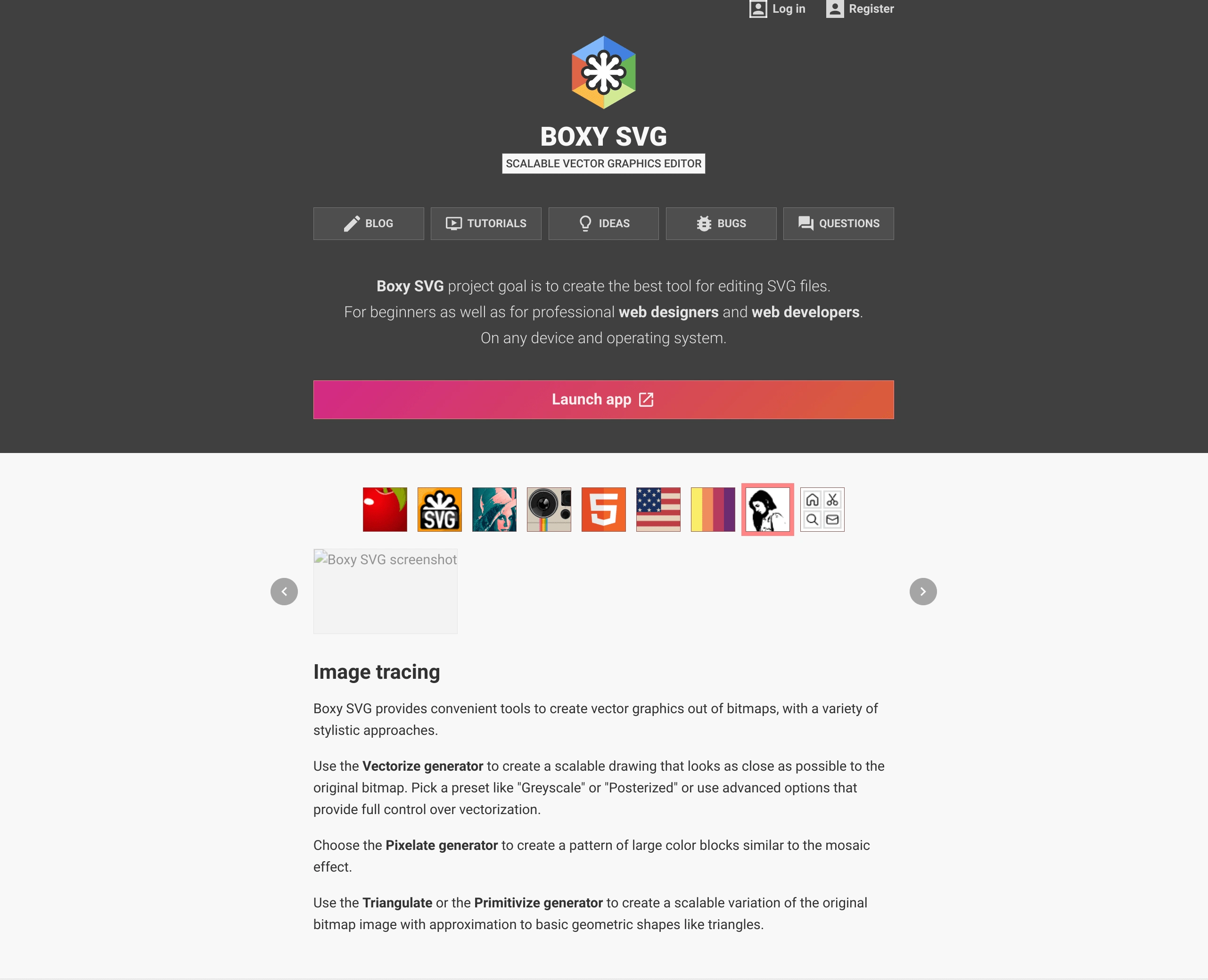
The homepage has changed since then, this is taken from Web Archive
Task #2: Rewrite 12 Old Blog Posts
Original blog posts on the website were a bit short, 2-3 paragraphs long. The client requested them to be rewritten so that they would take between 6 and 14 paragraphs.
The task was a bit more challenging for posts that announced future plans or changes in the project's operation. The solution was to read the original text and ask myself: "Do I understand how this affects me? Are there any consequences I'm not seeing immediately?". This typically gives you some ideas about where to expand the original copy.
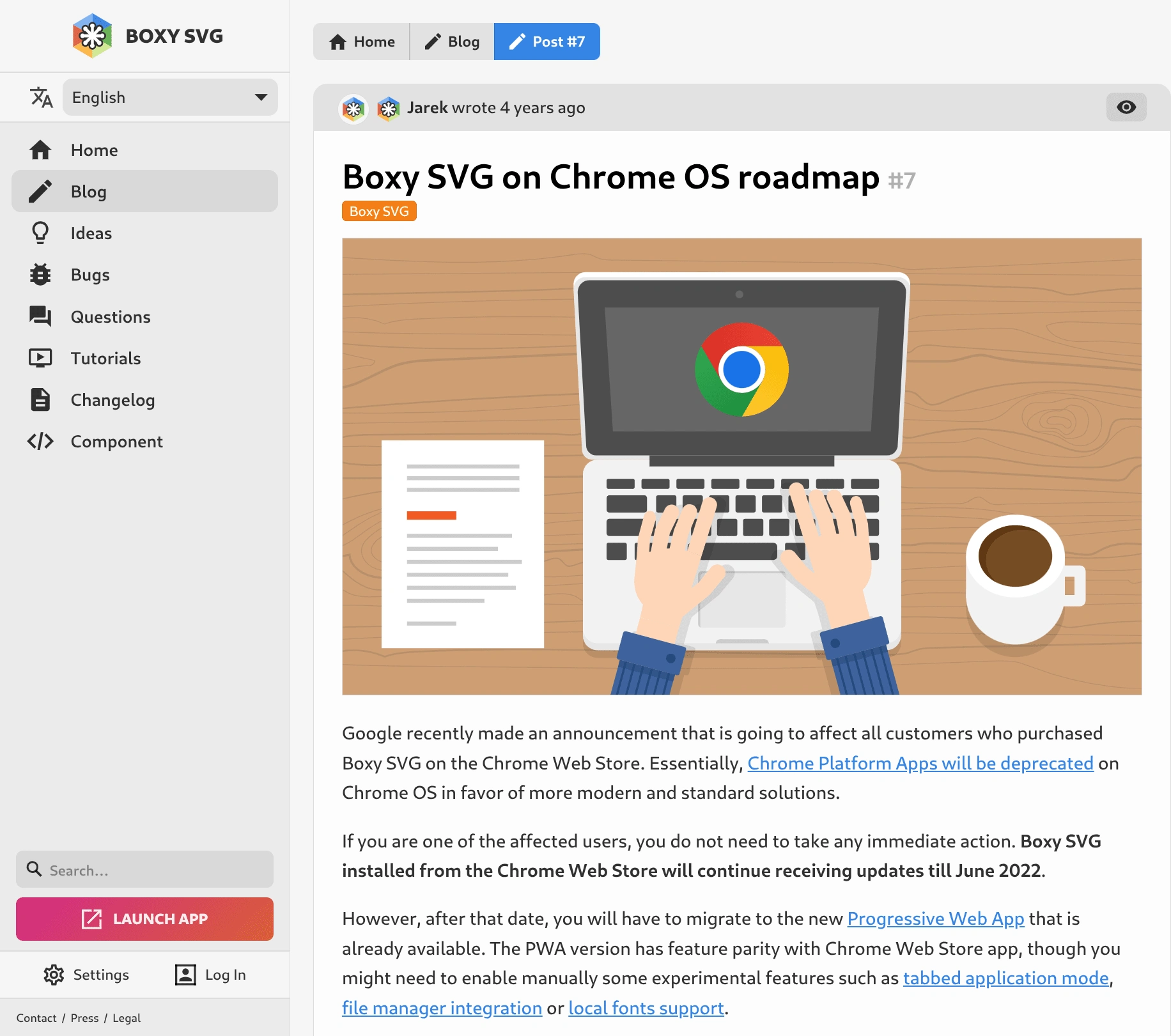
It was easier for blog posts about new features. You need to think like an actual user. When the software you use gets a new feature, the first thing that pops into your head is: "Is this for me? Do I have a use for this?". So the trick here is to insert a short tutorial that guides users step by step through completing a quick, relatable task.
Like this project
Posted Nov 10, 2024
Boxy SVG is a vector graphics and SVG animation editor for the web and Chrome OS. It's featureful, easy to master, and has great UX/UI.
Likes
0
Views
11