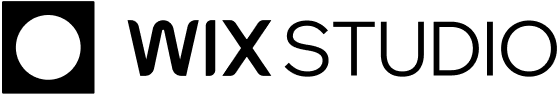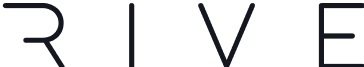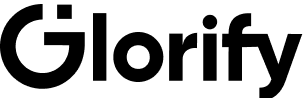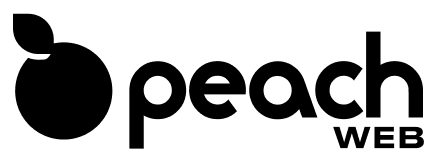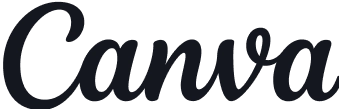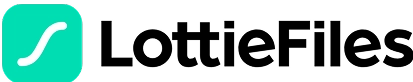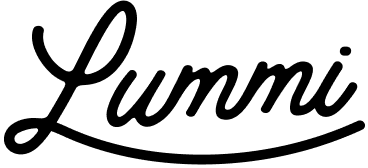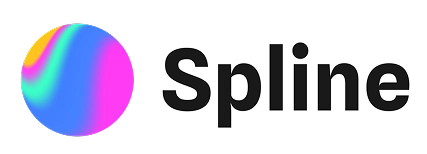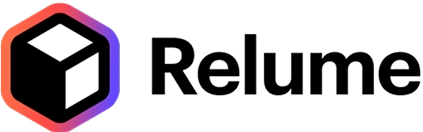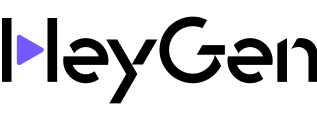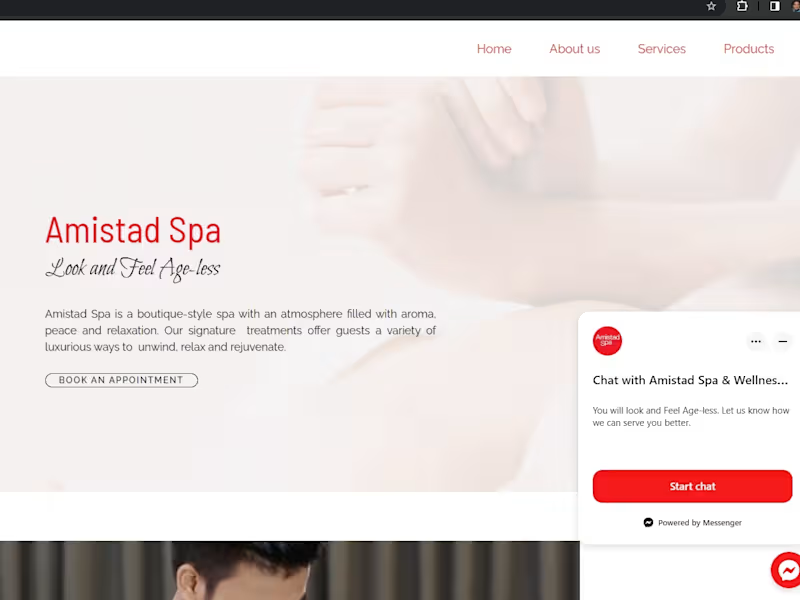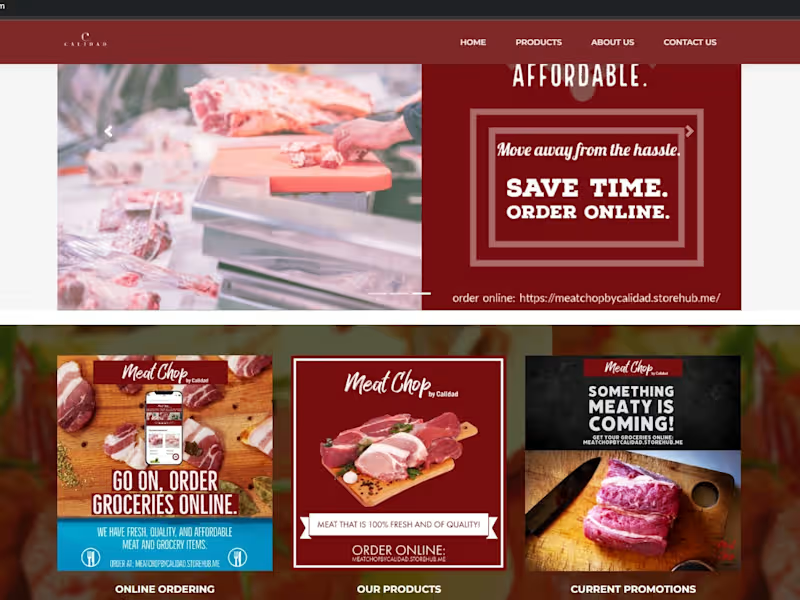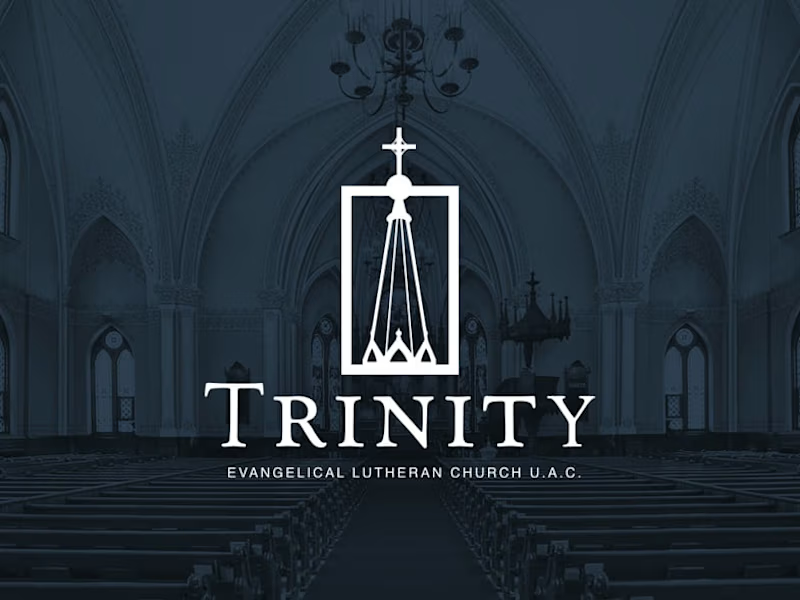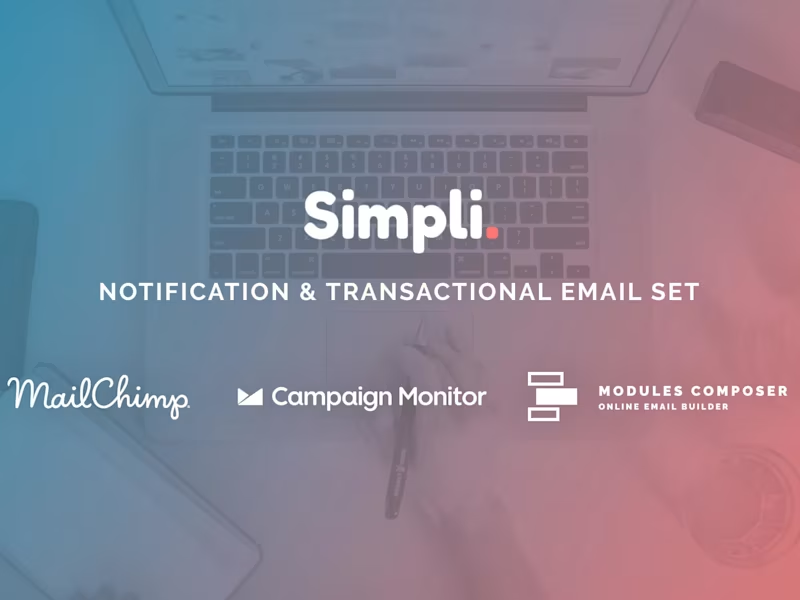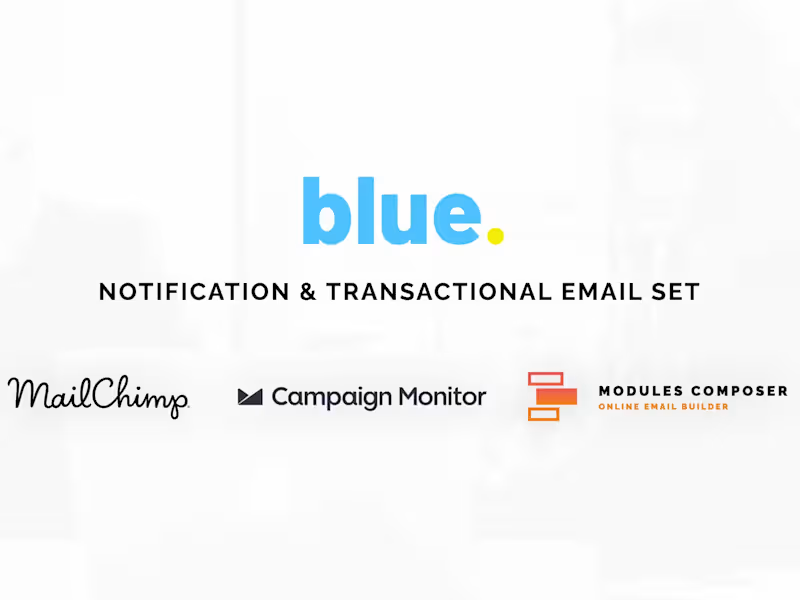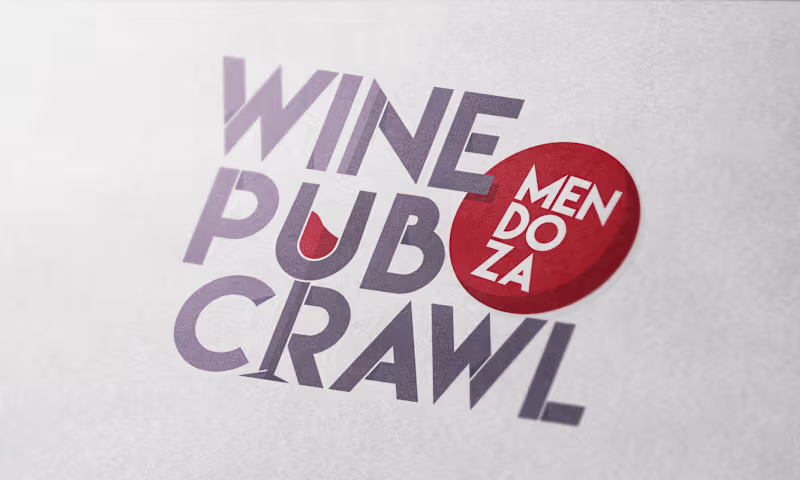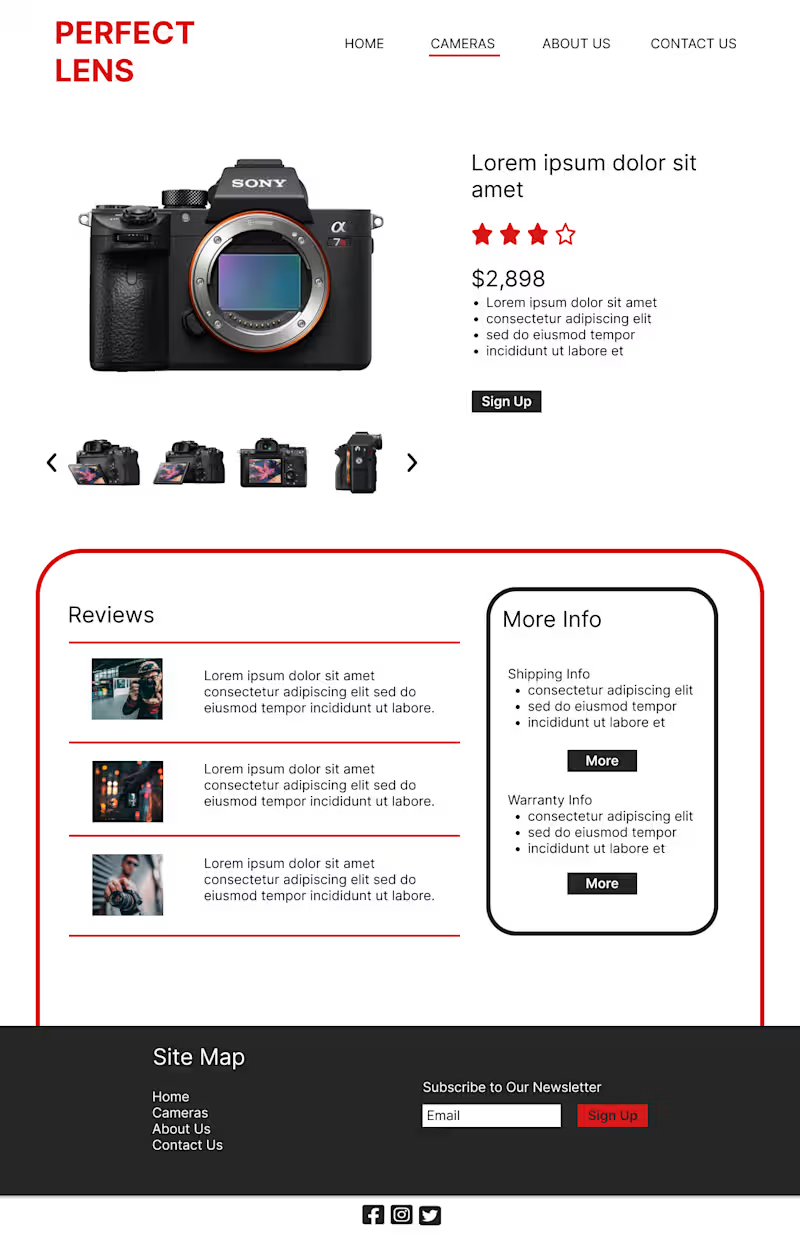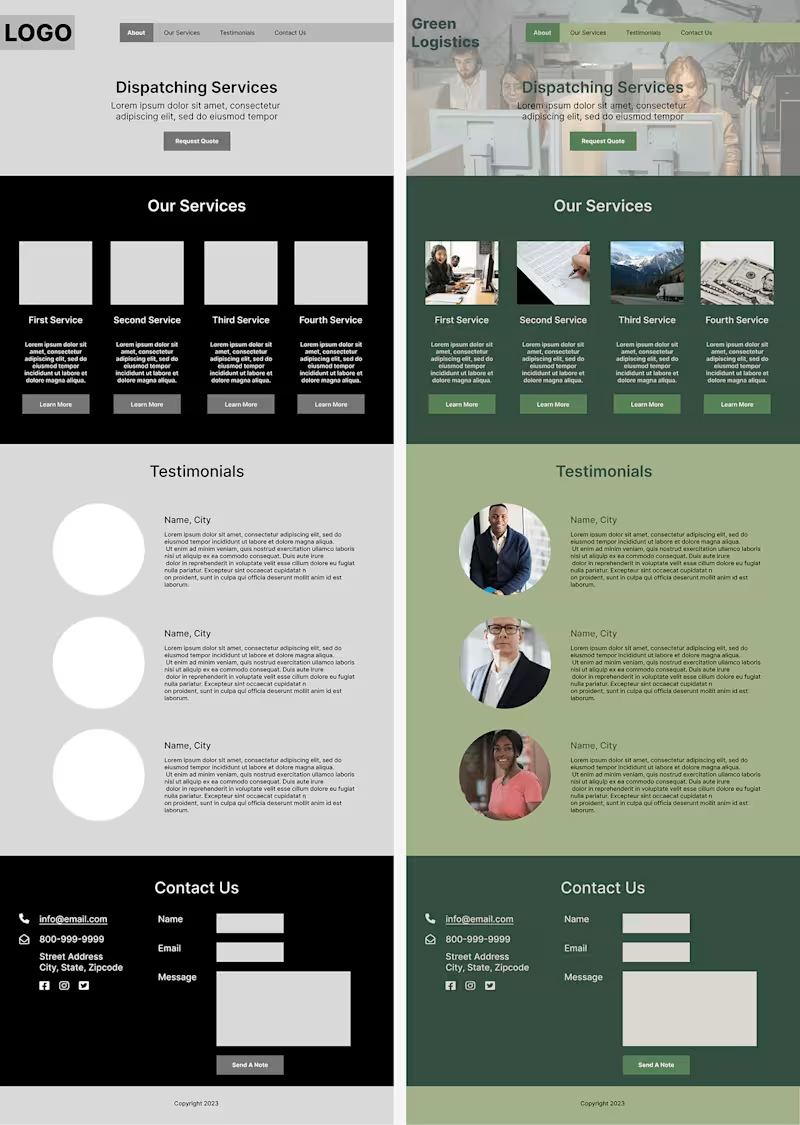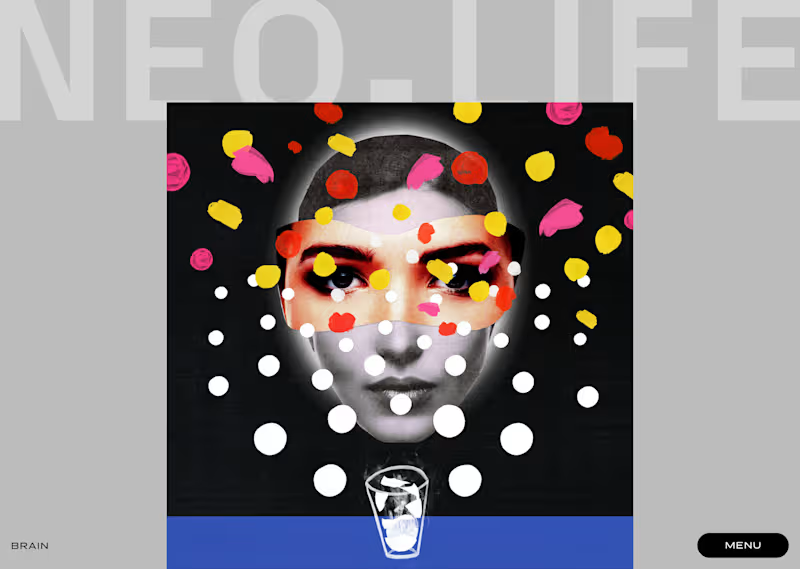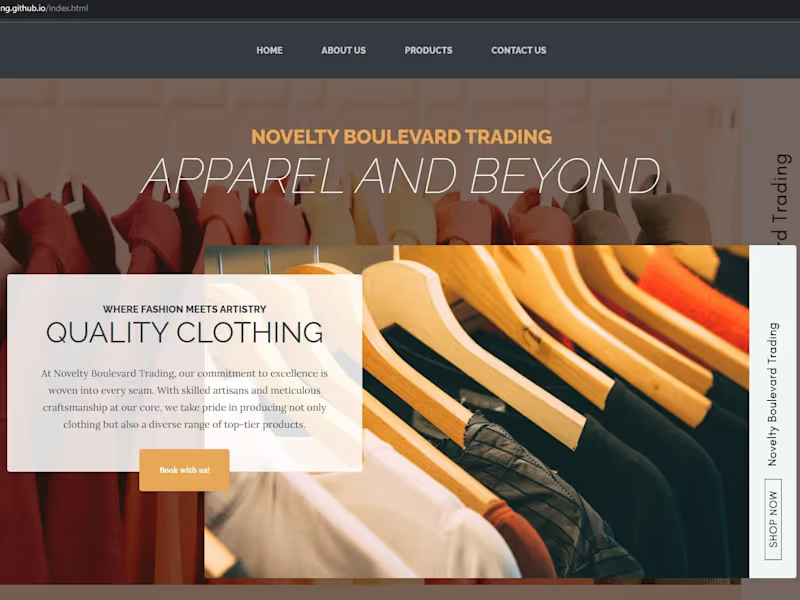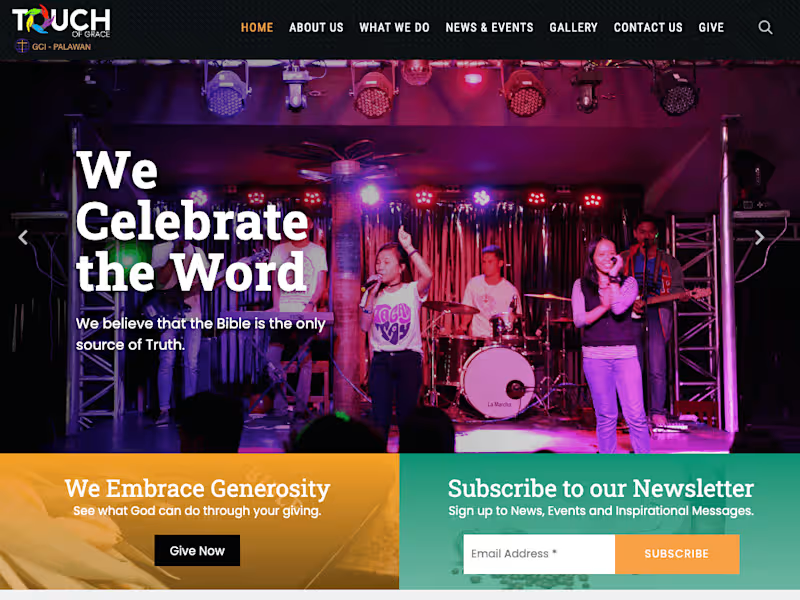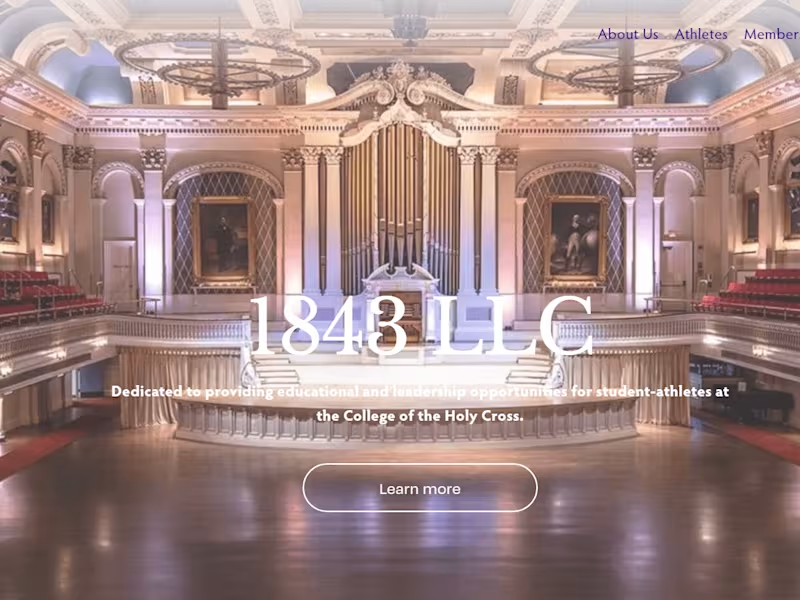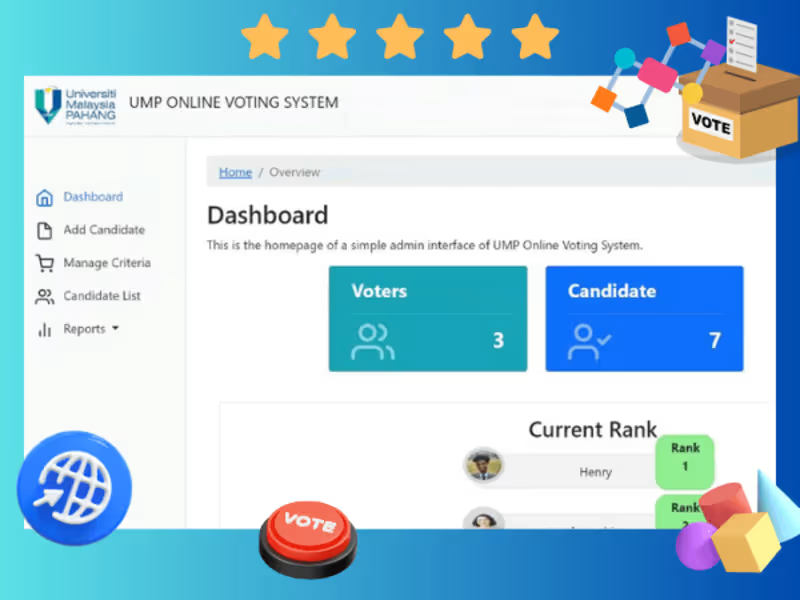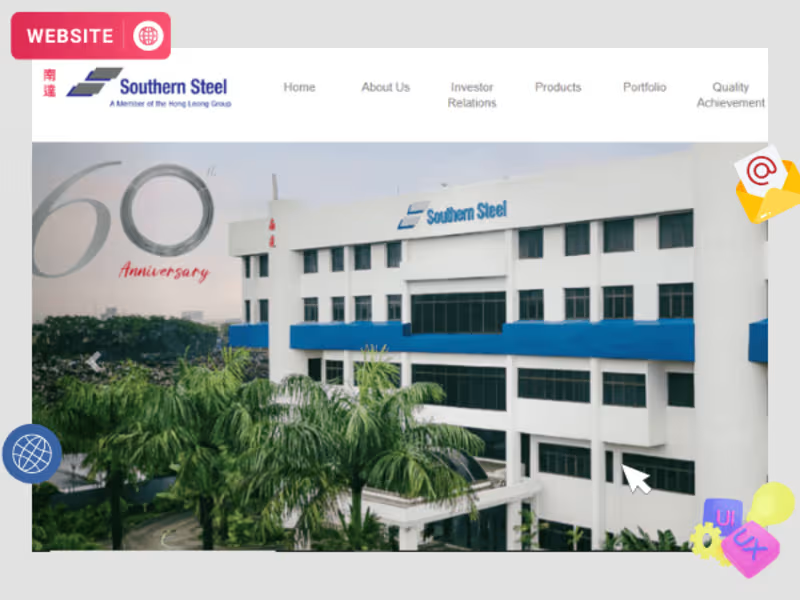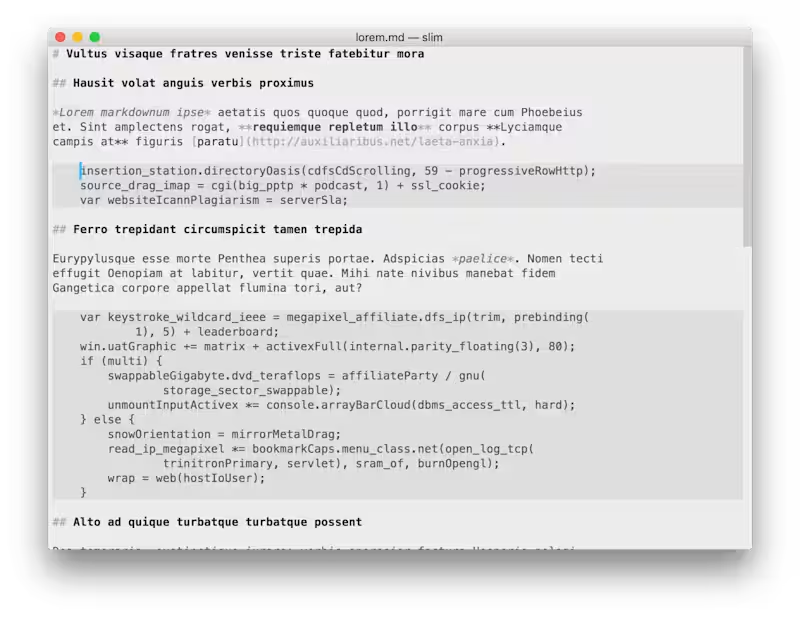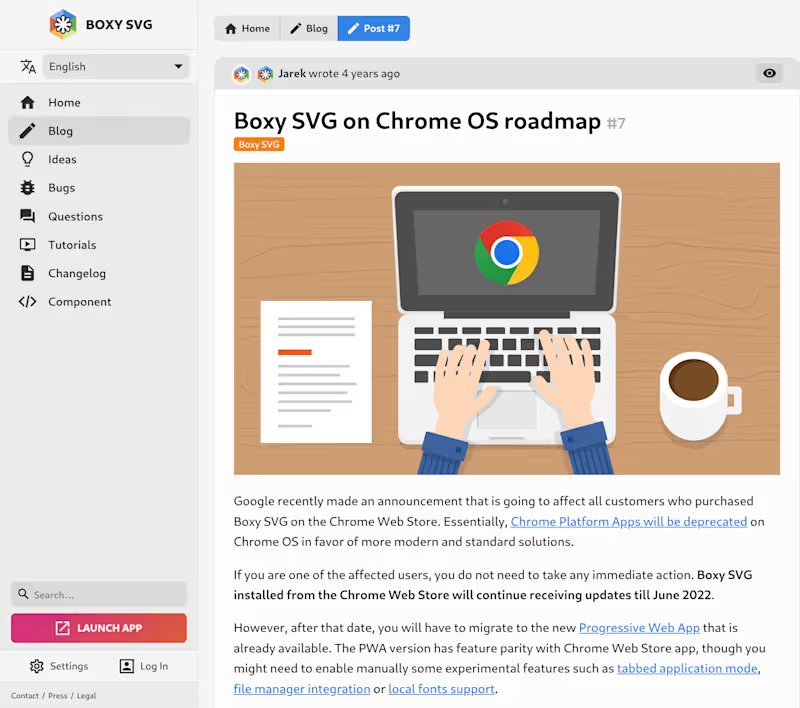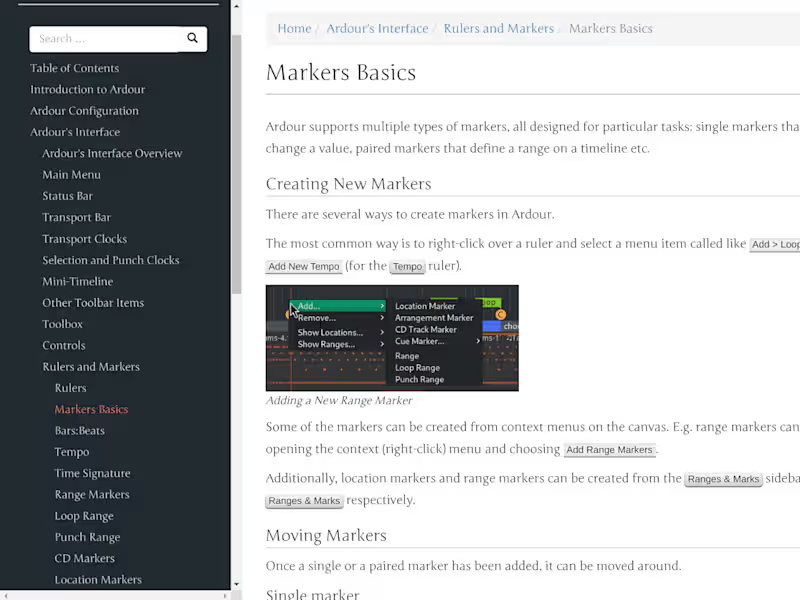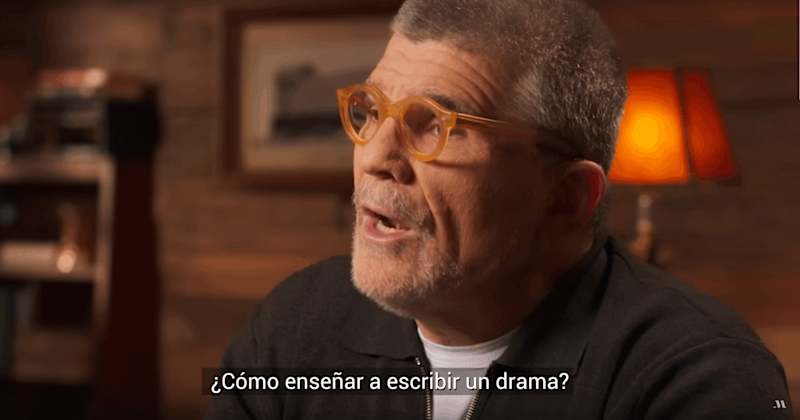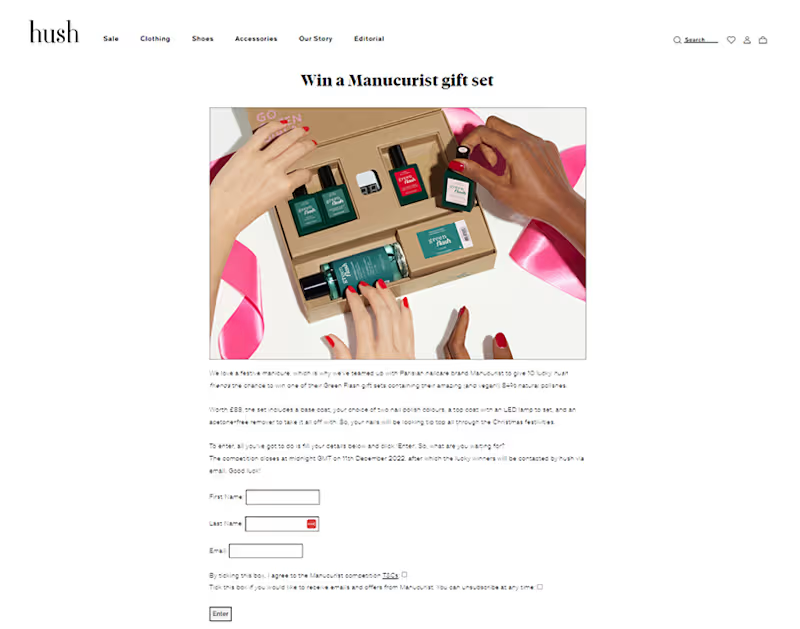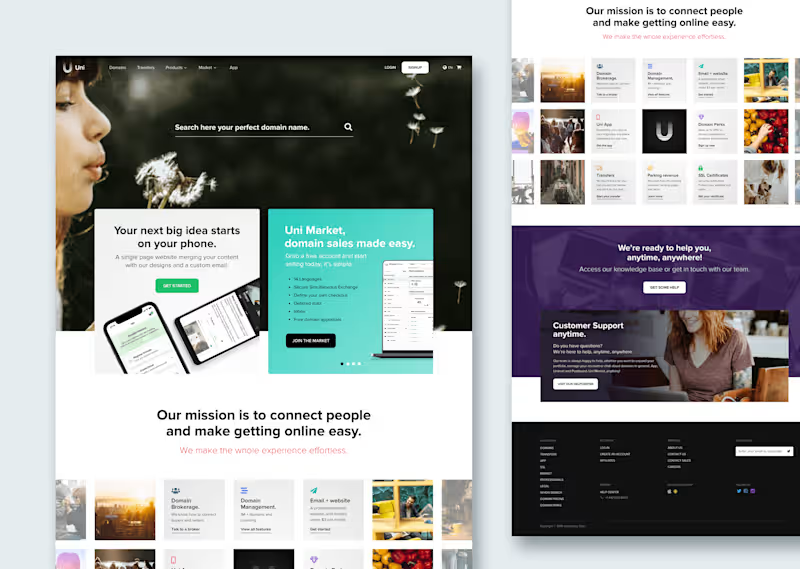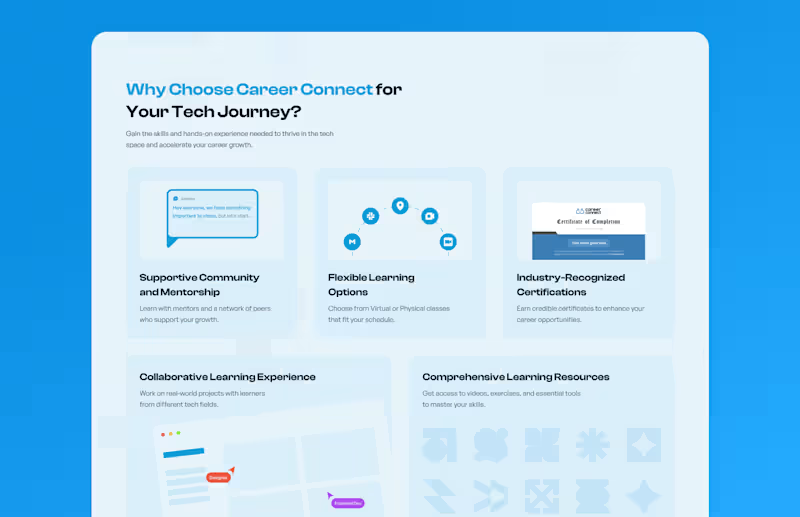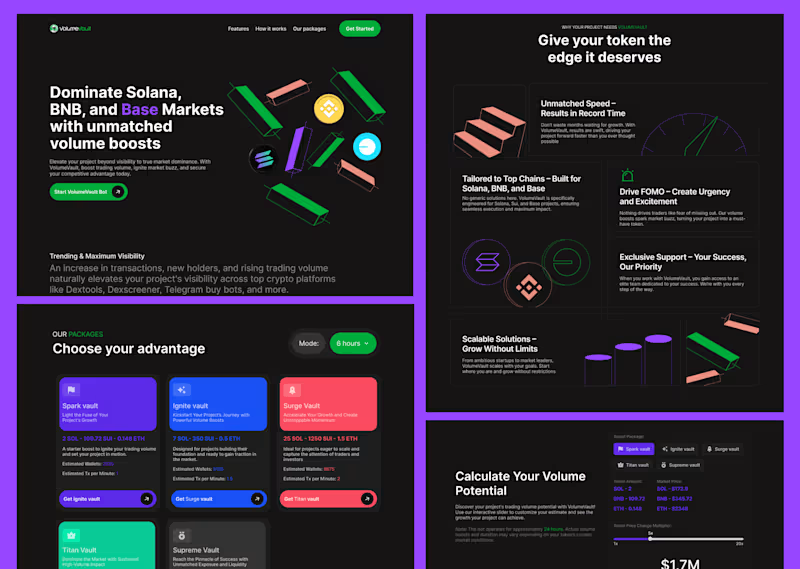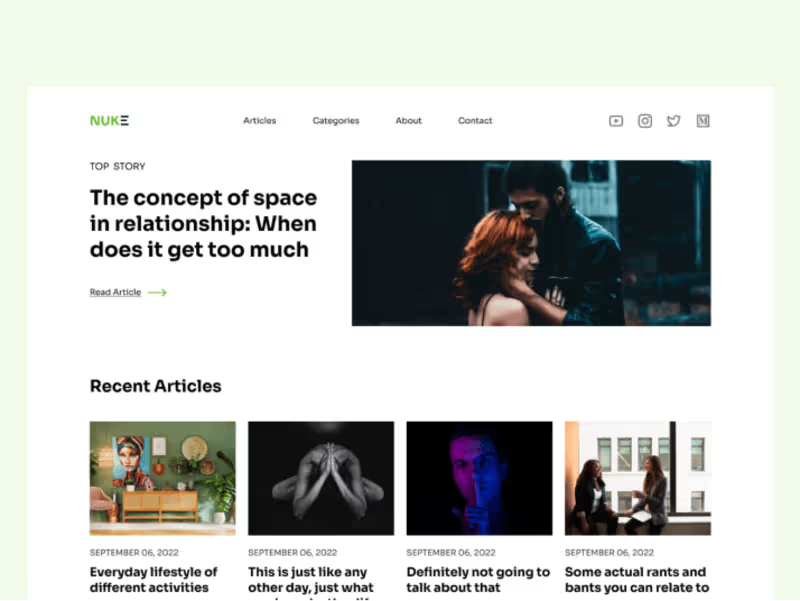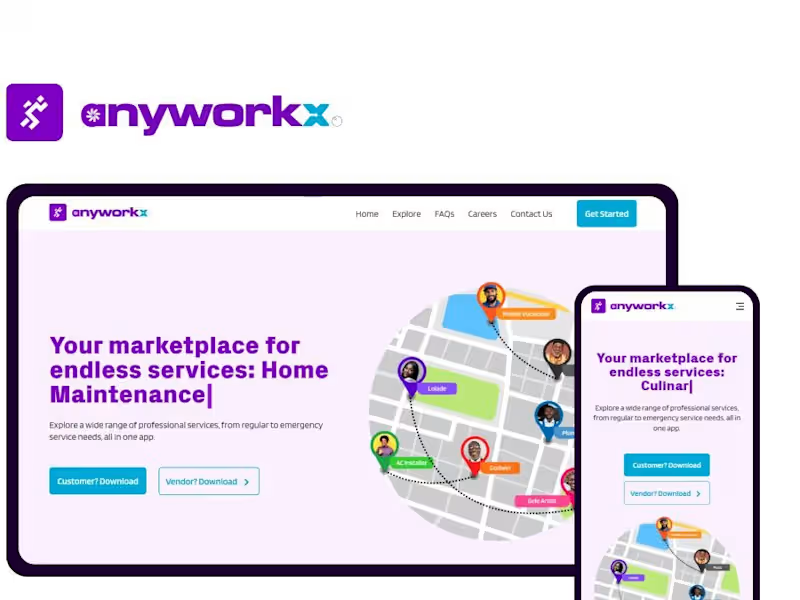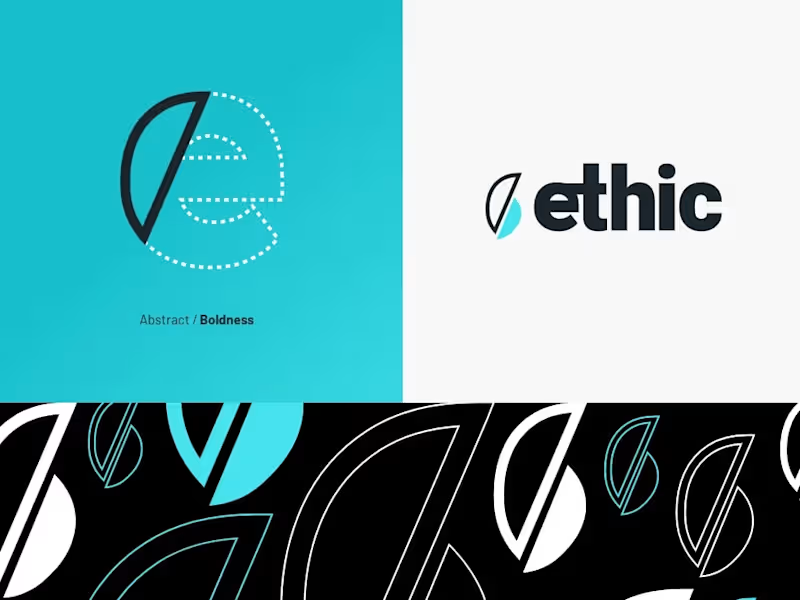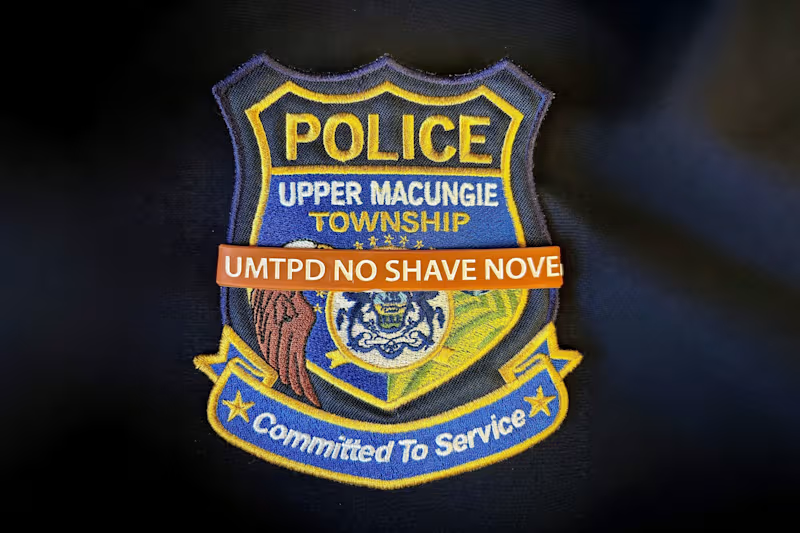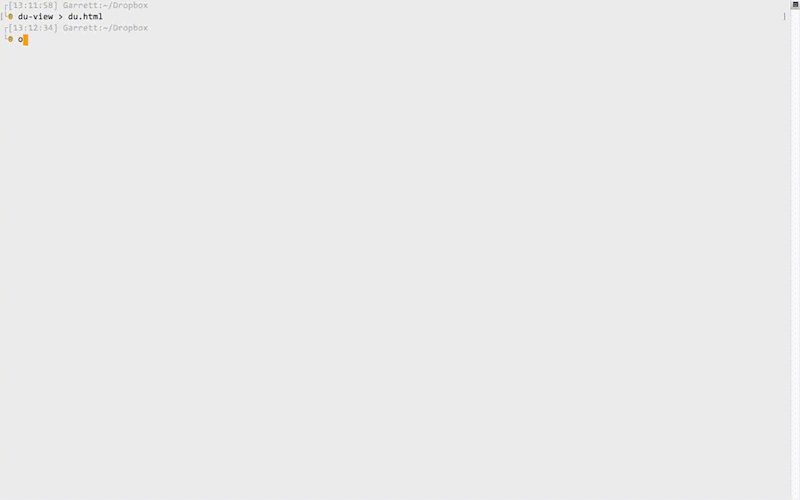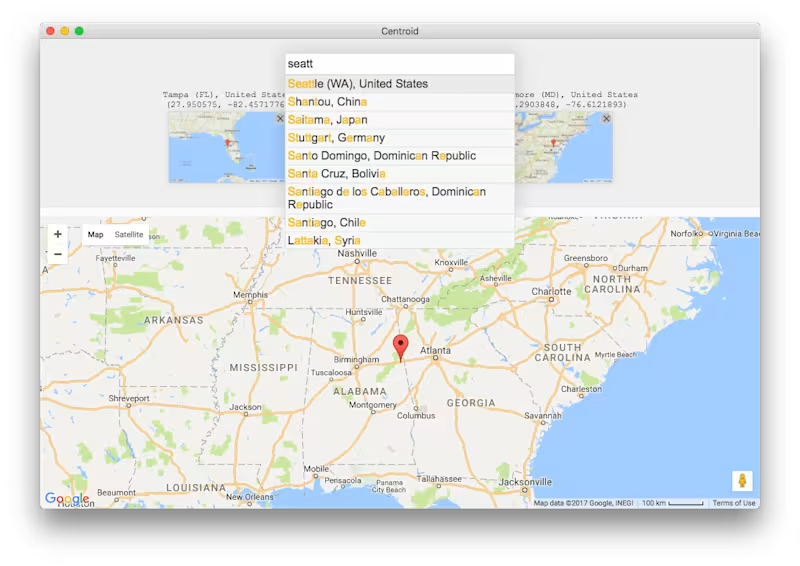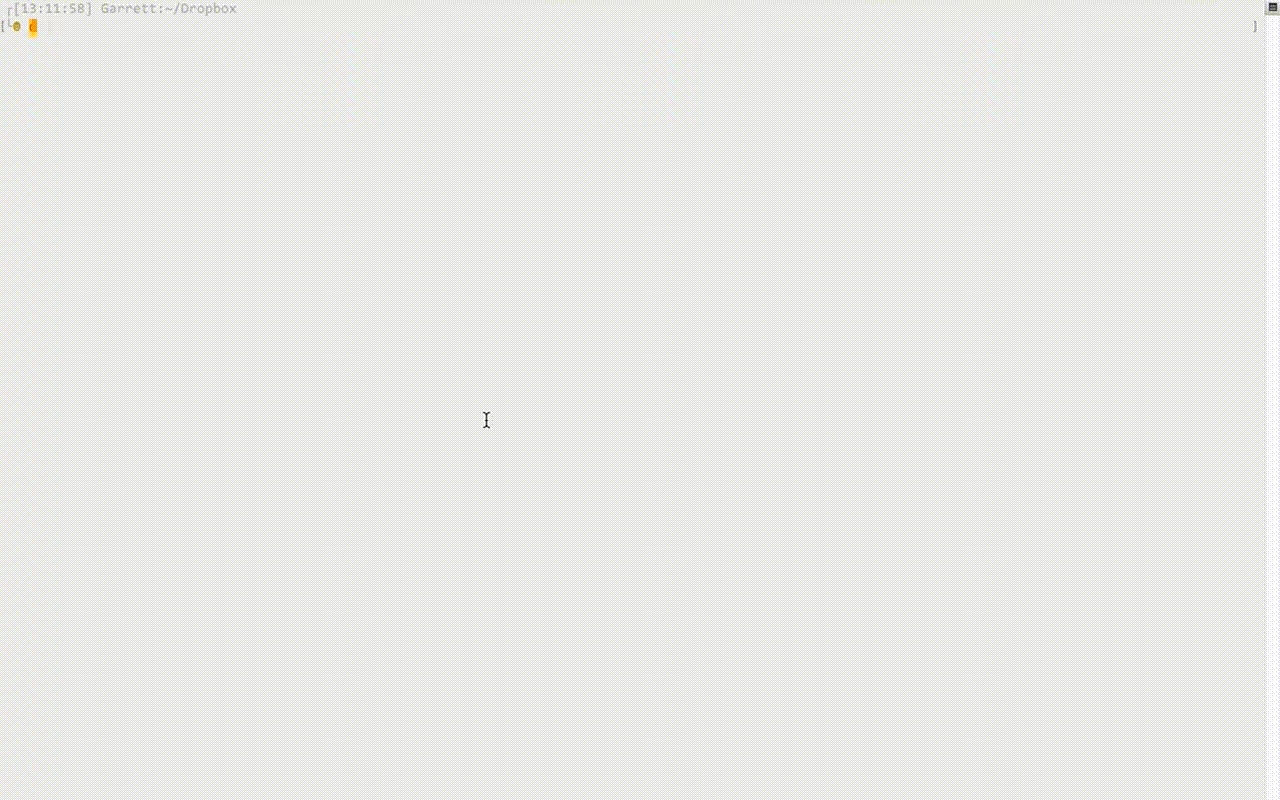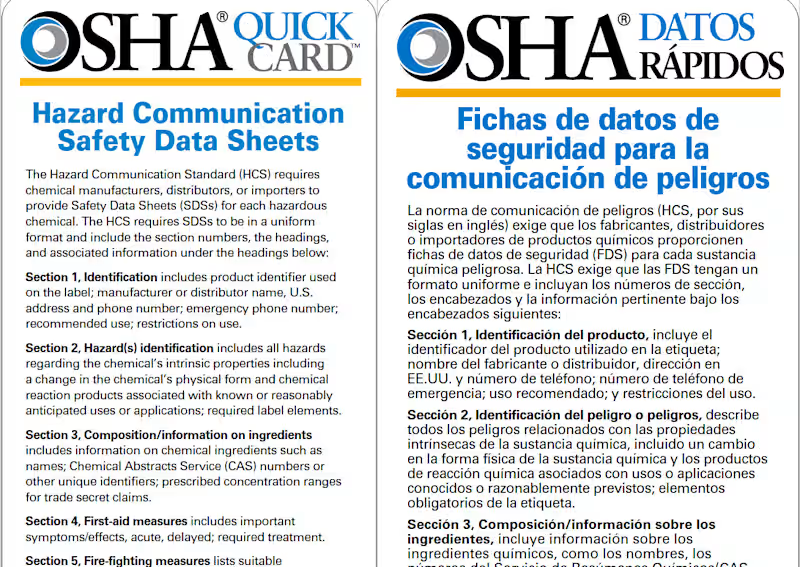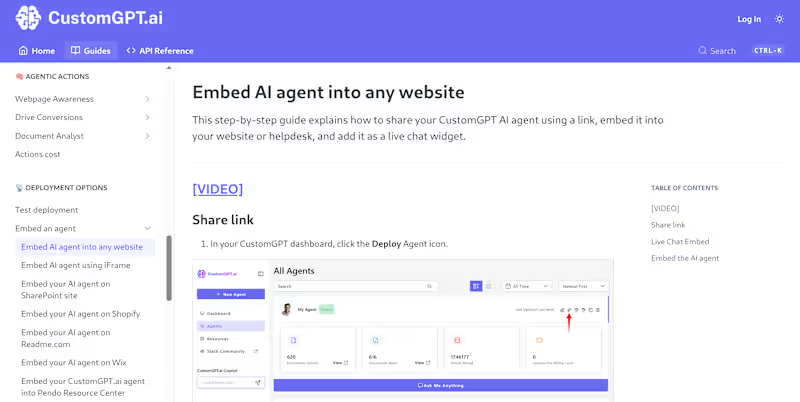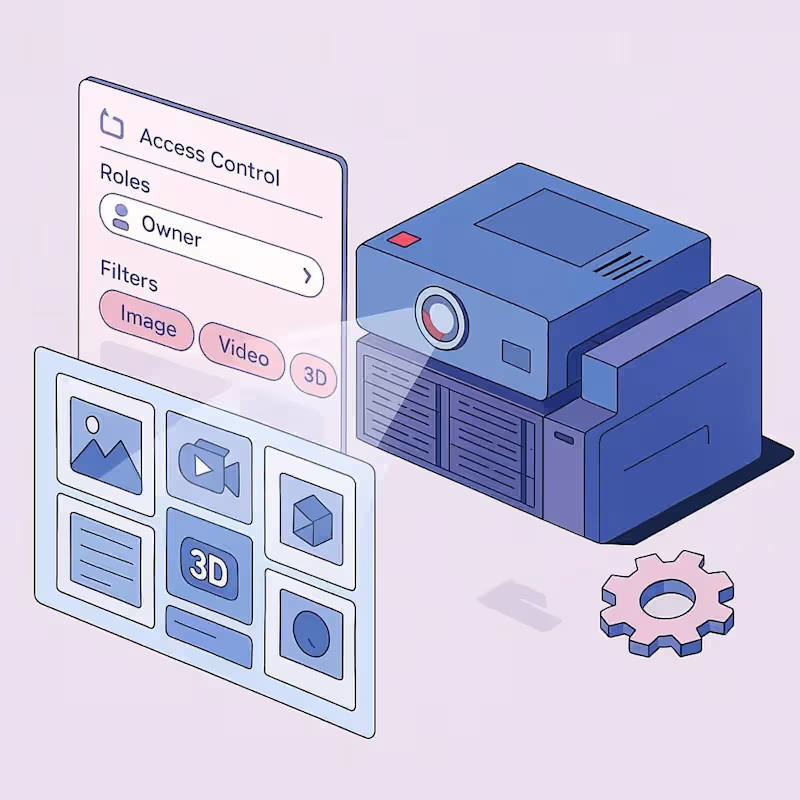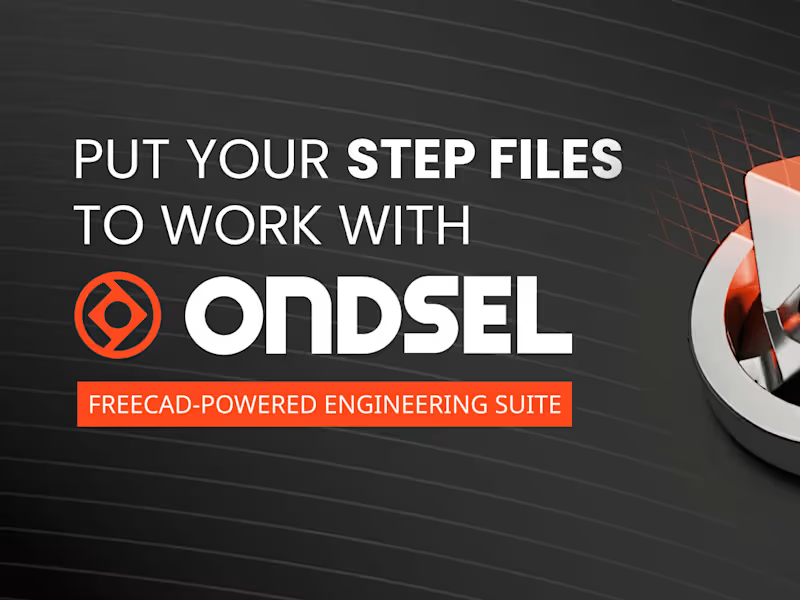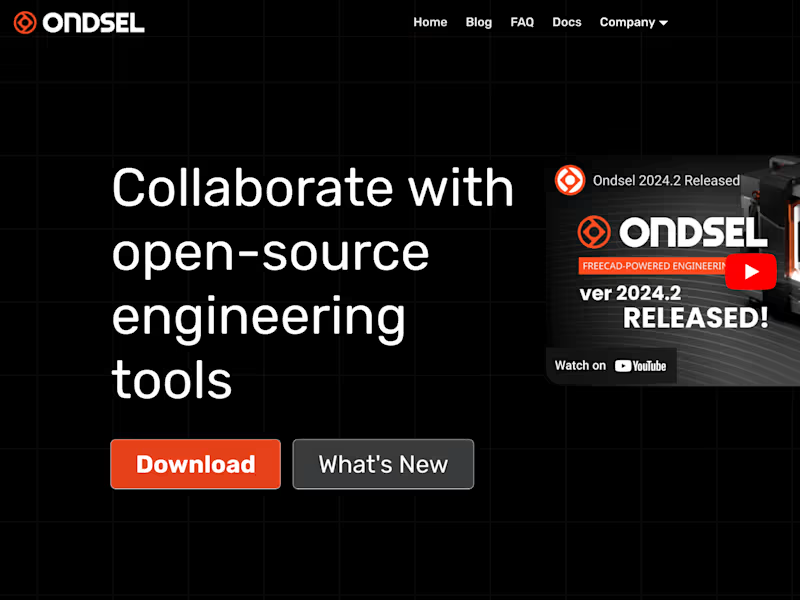How can I identify if a freelancer is truly skilled in Sublime Text?
To ensure you're hiring an expert in Sublime Text, look for freelancers with experience in programming, coding, and text editing. Check their profiles for past projects that include tasks involving code and text manipulation. Reviewing their portfolio can give you a sense of their skill level and how well they can handle your project needs.
What qualifications should a Sublime Text expert have?
A good Sublime Text expert typically has experience in programming and understanding various coding languages. They might have certifications or a degree in computer science or similar fields. Their profile and past work should showcase their proficiency with coding environments and text editors like Sublime Text.
Is it important for the freelancer to have experience with similar projects?
Yes, experience with similar projects can indicate that the freelancer is familiar with tasks like yours. Look for freelancers who have handled projects involving text editing or coding. Their past experience can often lead to more efficient and effective project outcomes.
Should I ask the freelancer to provide a strategy for my project?
Yes, asking for a project strategy can help you understand how the freelancer plans to complete the work. It should include steps they will take, timelines, and how they will use Sublime Text to achieve results. This will help ensure their approach aligns with your expectations and project goals.
What kind of deliverables should I expect from a Sublime Text expert?
Deliverables from a Sublime Text expert can include cleaned-up code, scripts, or edited text documents. They might also provide insights or suggestions on code efficiency and readability. Make sure to agree on these deliverables at the start to avoid misunderstandings later.
How important is communication when working with a Sublime Text freelancer?
Good communication is key to a successful project. Regular updates and transparent communication help ensure that the project is on track. Agree on a communication plan at the start, including how often and through which channels you'll touch base.
Can I request a trial task to assess the freelancer’s skills?
Yes, a small trial task can be a good way to evaluate the freelancer's skills and work style. Make sure the task is representative of the work for your project. This will help you gauge if the freelancer’s capability aligns with your needs.
What project management tools can help with coordinating with a freelancer?
Use project management tools that both you and the freelancer are comfortable with to track the project's progress. Tools that support task lists, deadlines, and file sharing can be particularly useful. Make sure the chosen tool integrates well with both your workflows and the freelancer's.
How can I ensure that the freelancer understands my project requirements?
Provide detailed project requirements and expectations upfront. Use clear and simple language, supported by examples or mock-ups if possible. Openly discussing these details can help ensure both you and the freelancer share the same vision for the project.
Who is Contra for?
Contra is designed for both freelancers (referred to as "independents") and clients. Freelancers can showcase their work, connect with clients, and manage projects commission-free. Clients can discover and hire top freelance talent for their projects.
What is the vision of Contra?
Contra aims to revolutionize the world of work by providing an all-in-one platform that empowers freelancers and clients to connect and collaborate seamlessly, eliminating traditional barriers and commission fees.