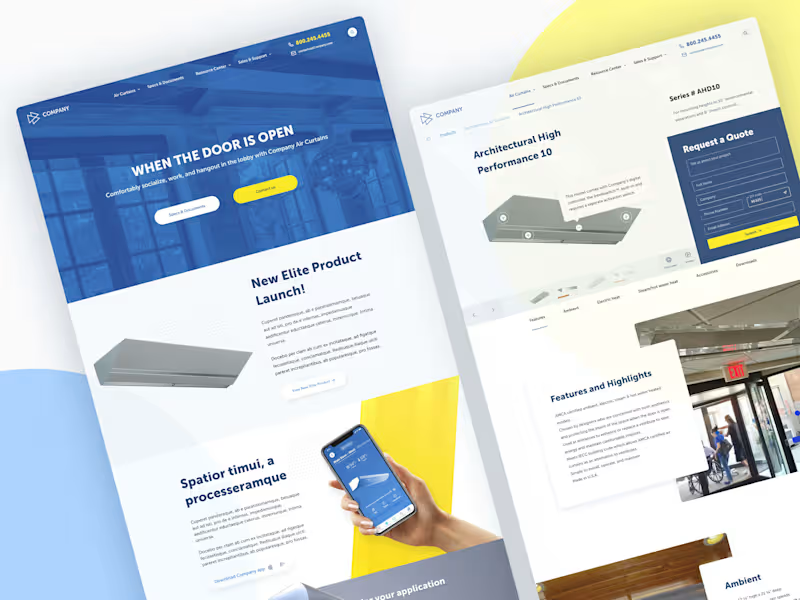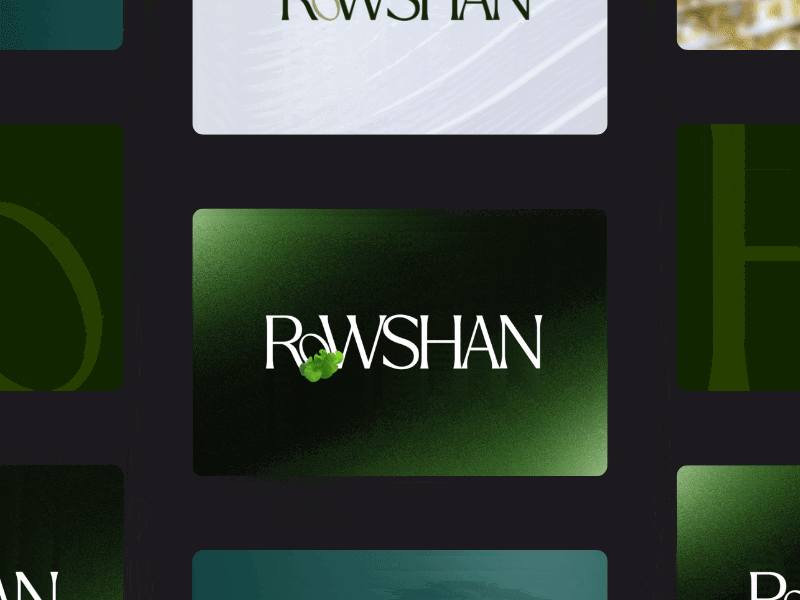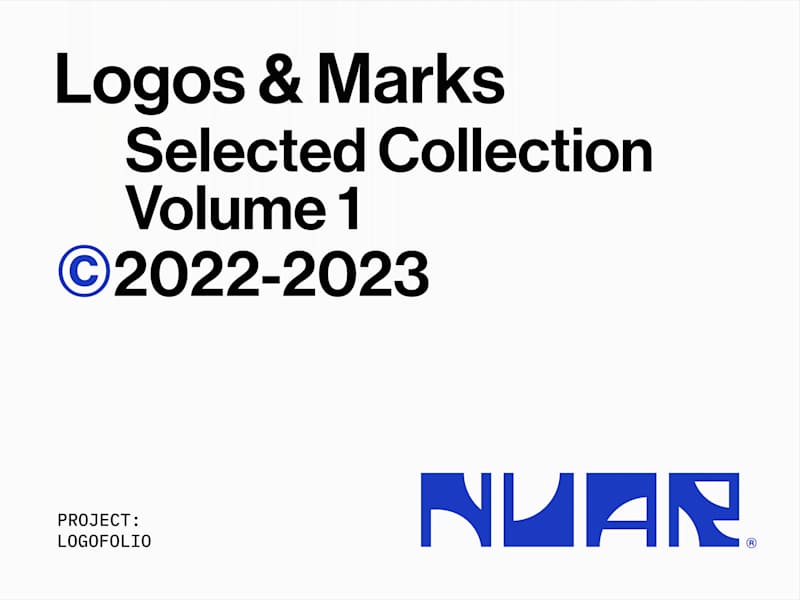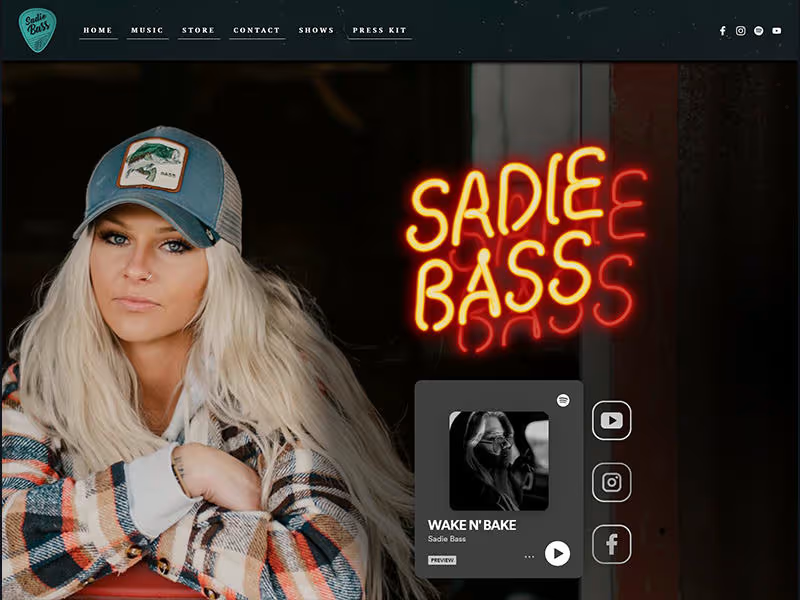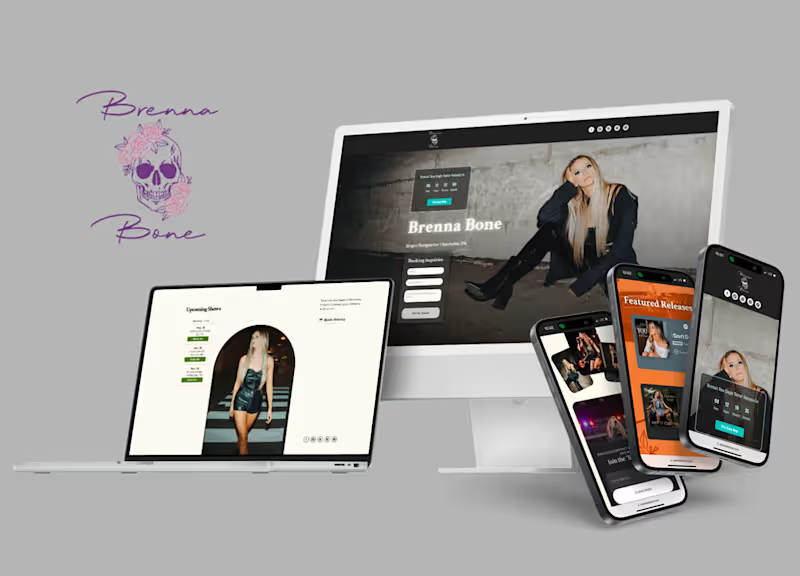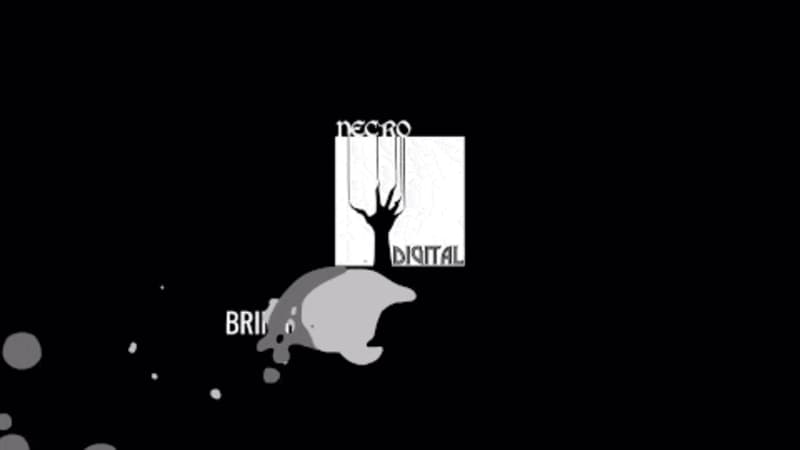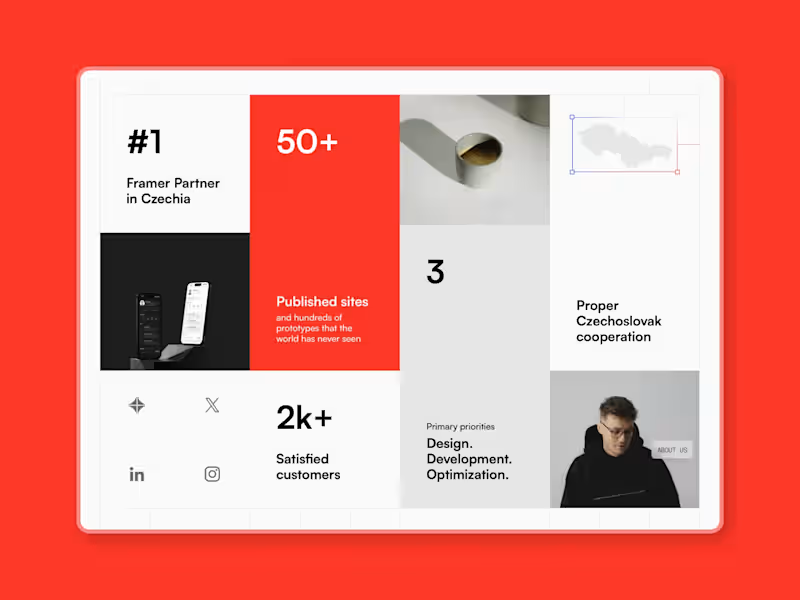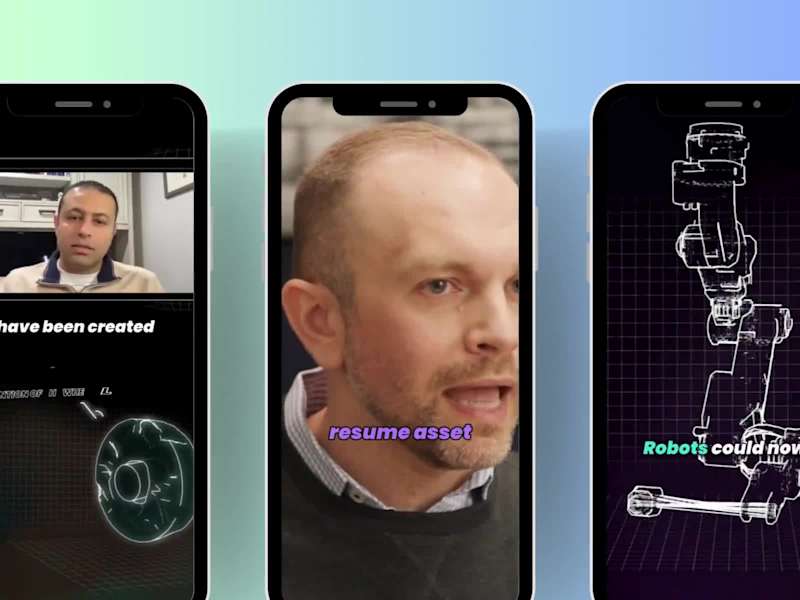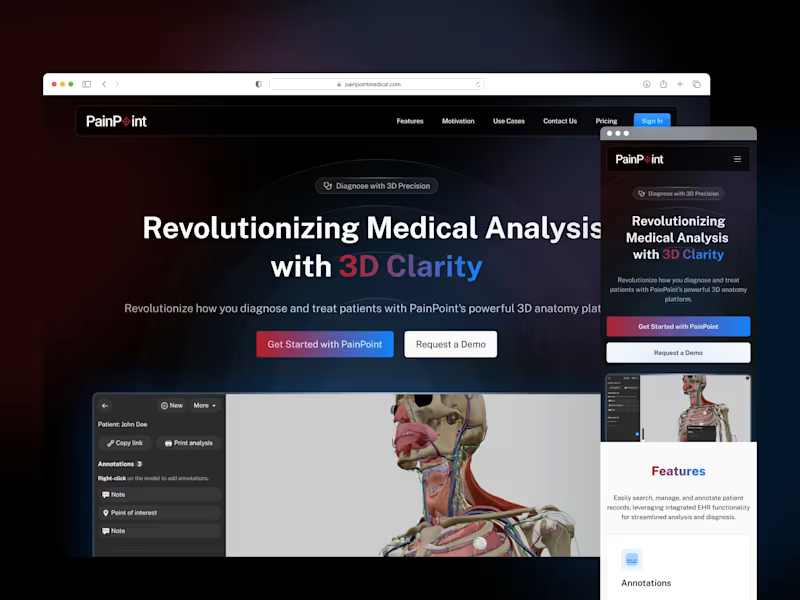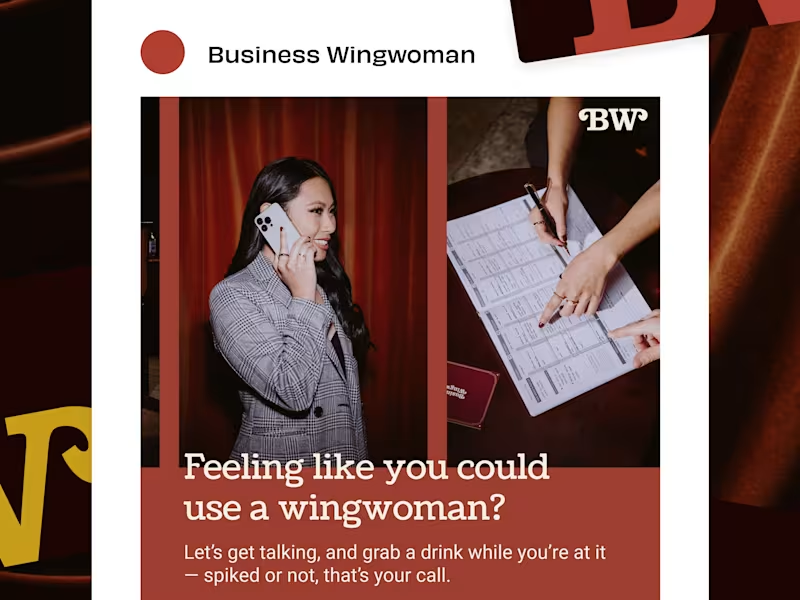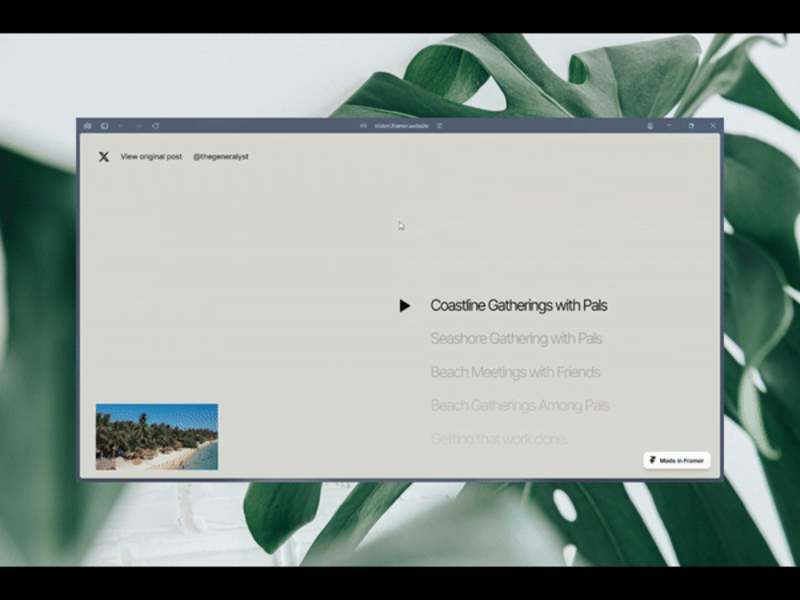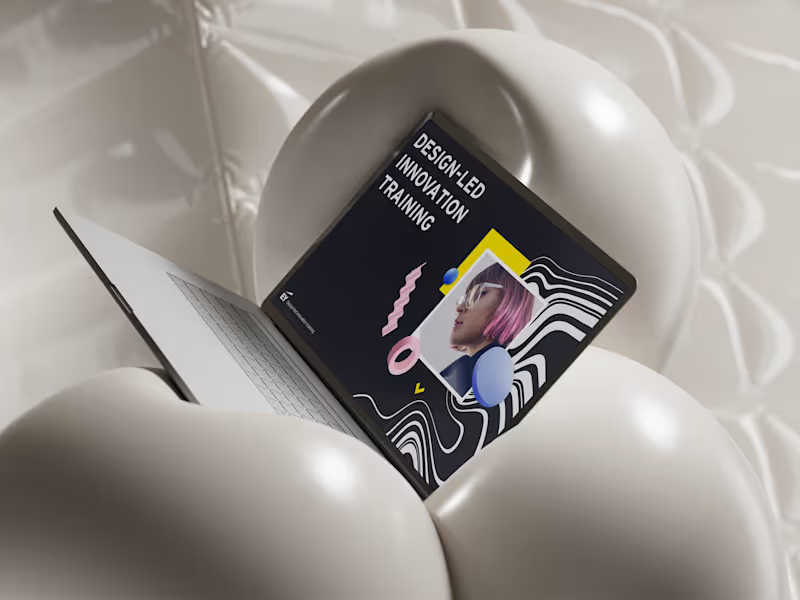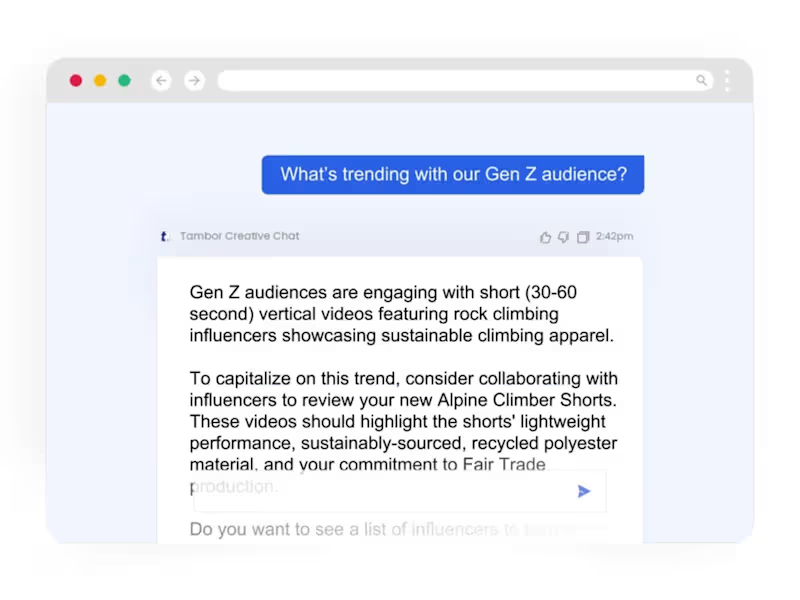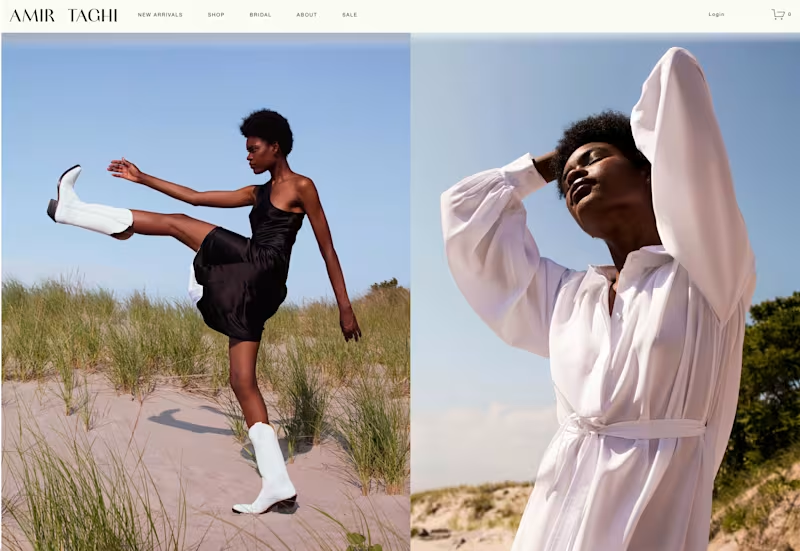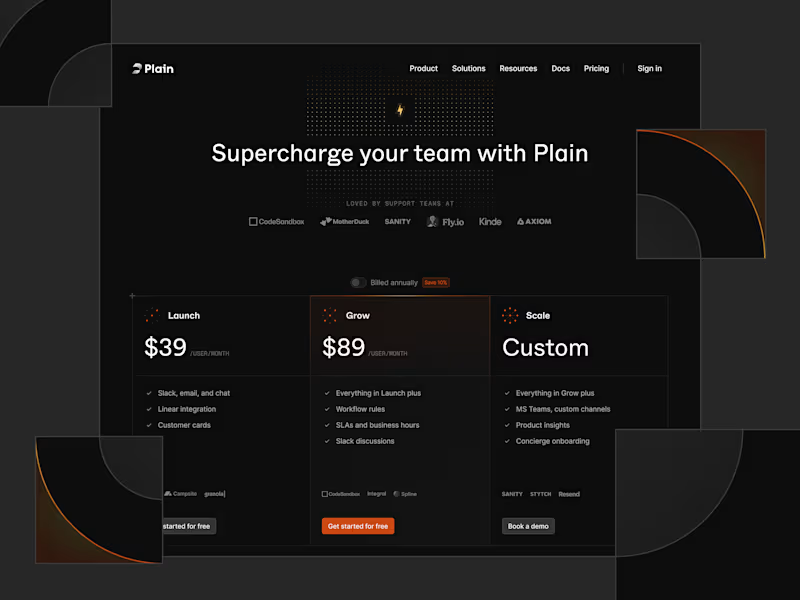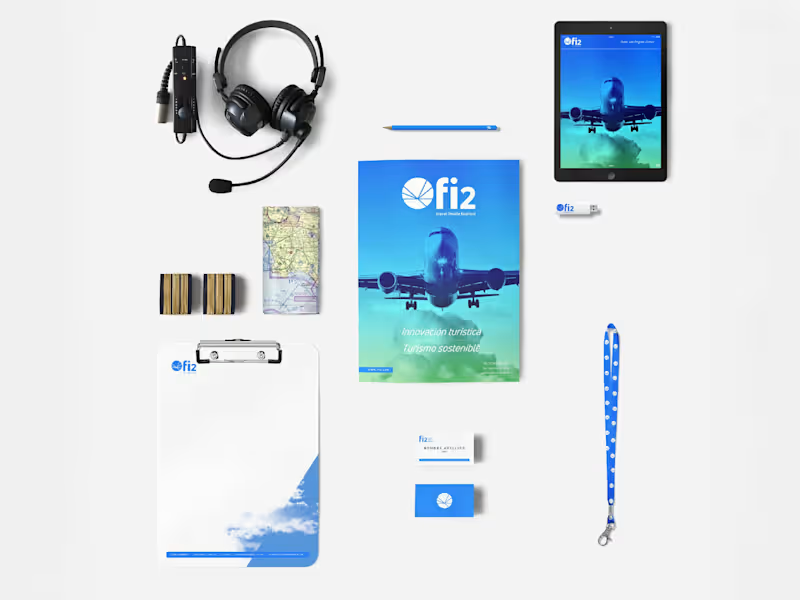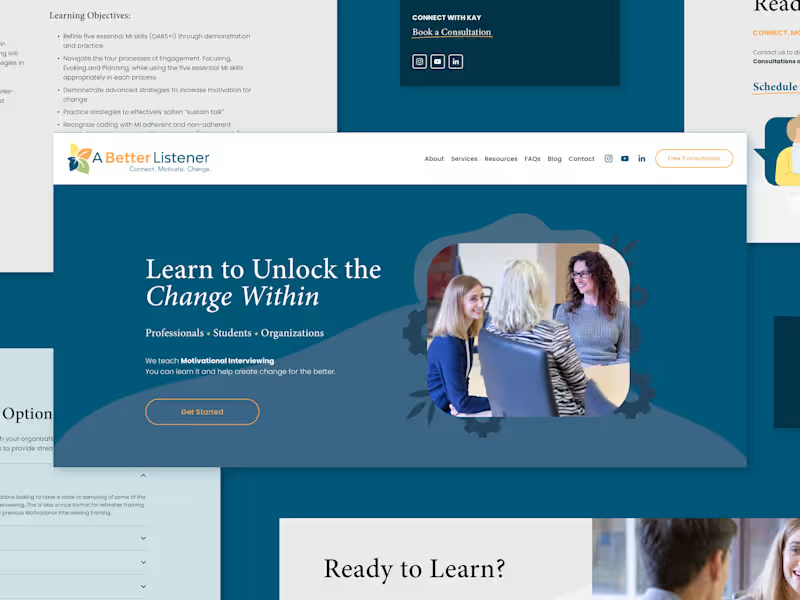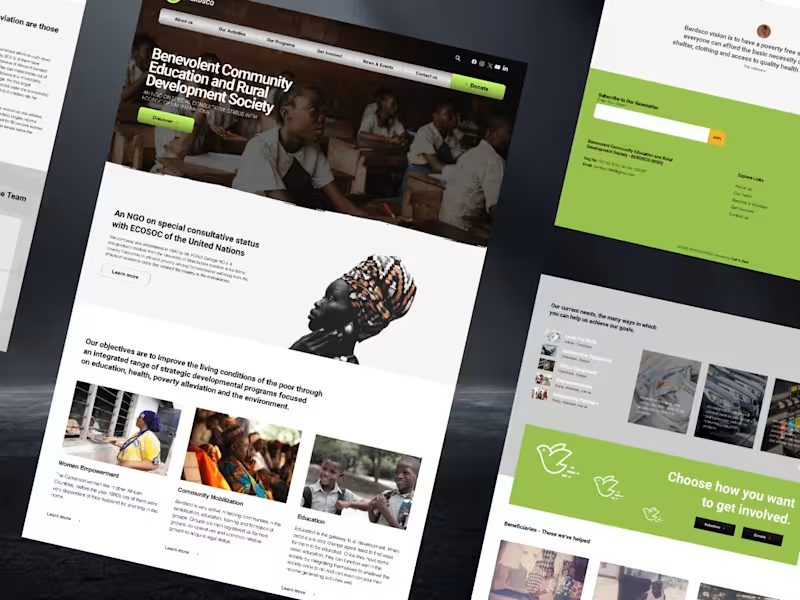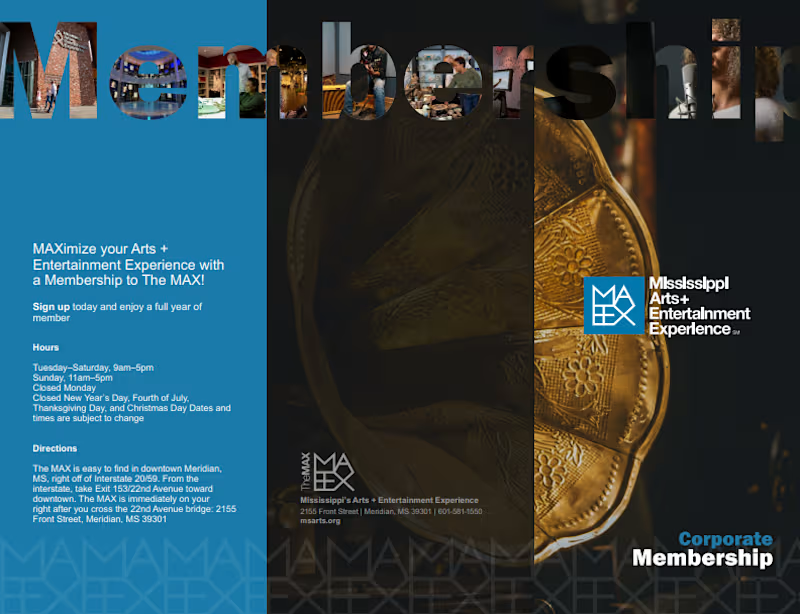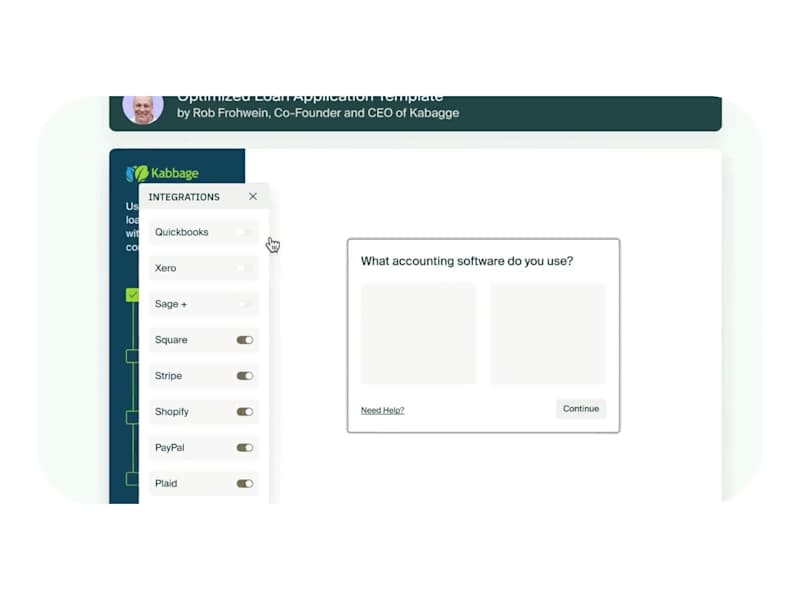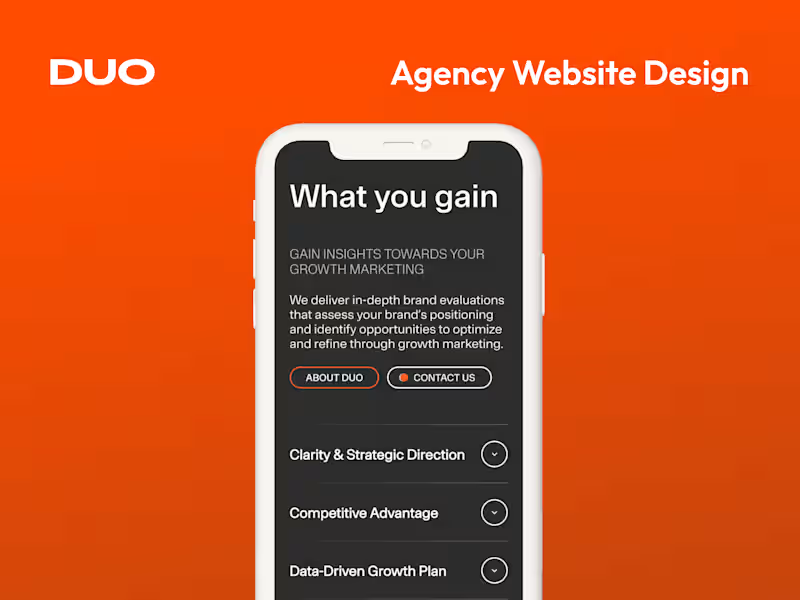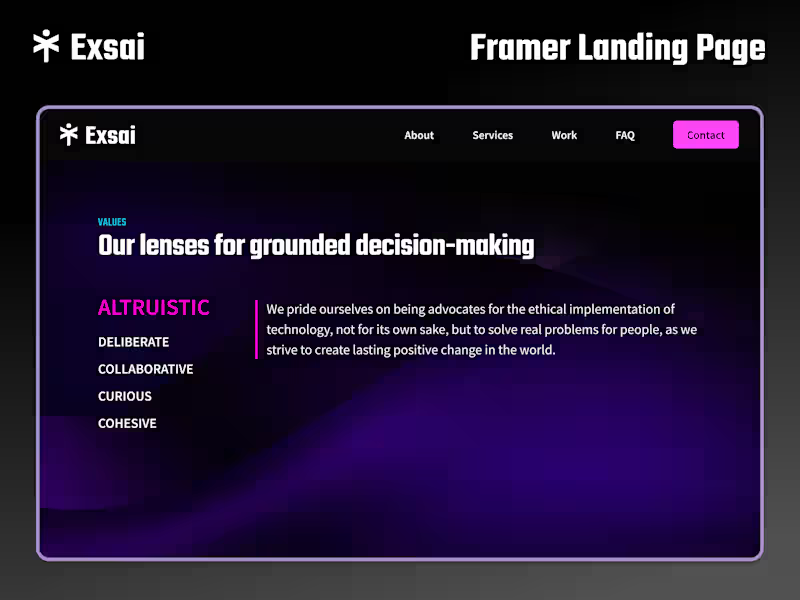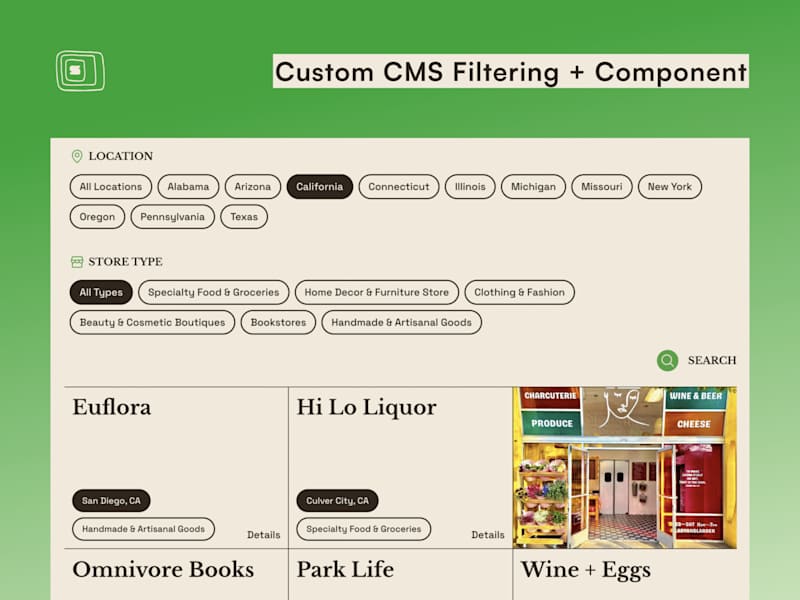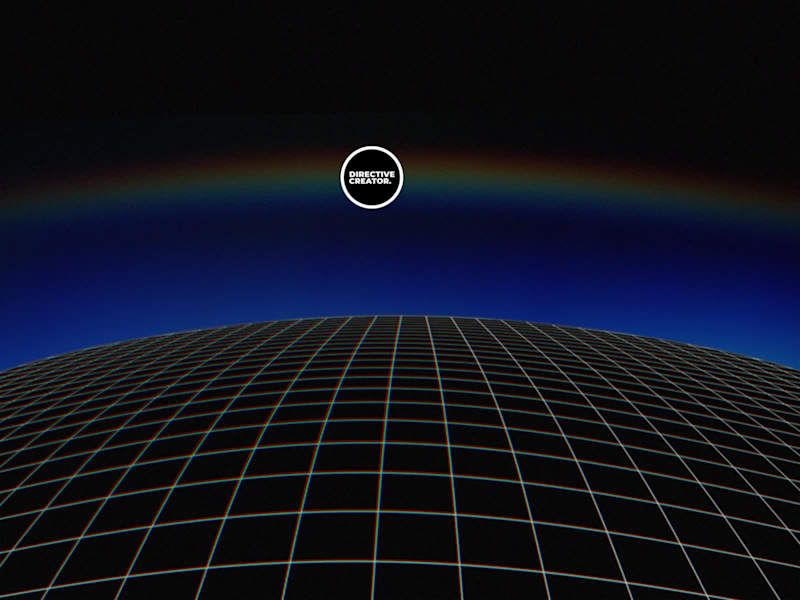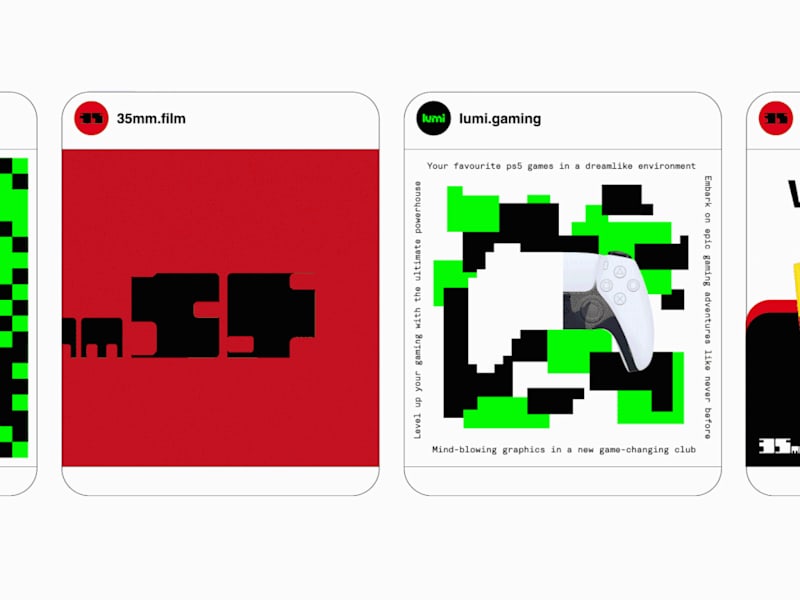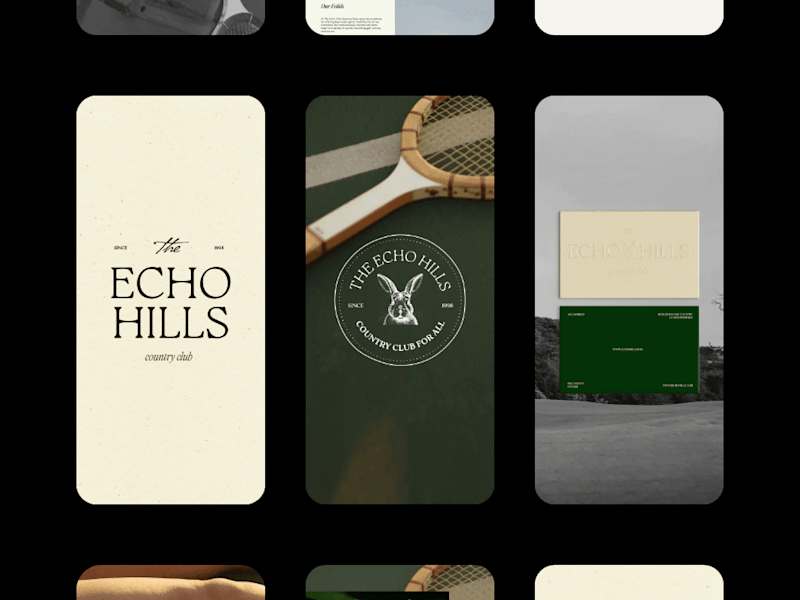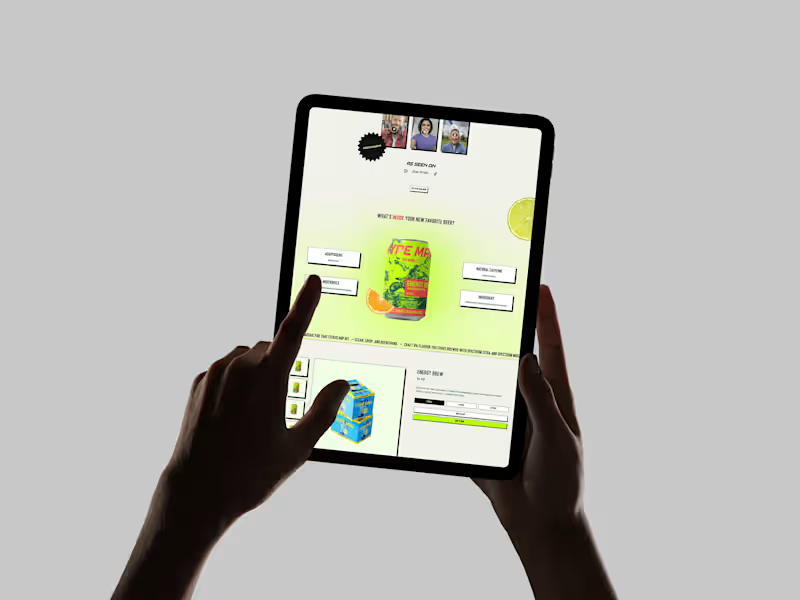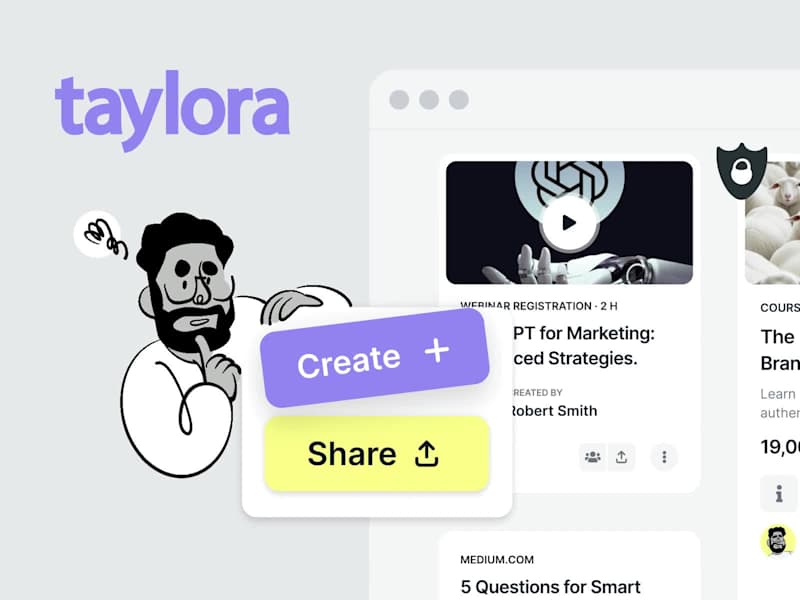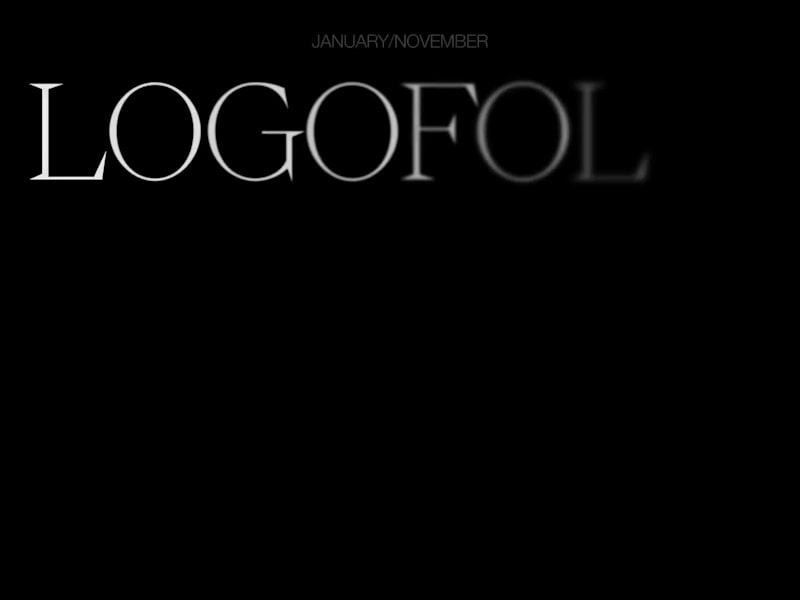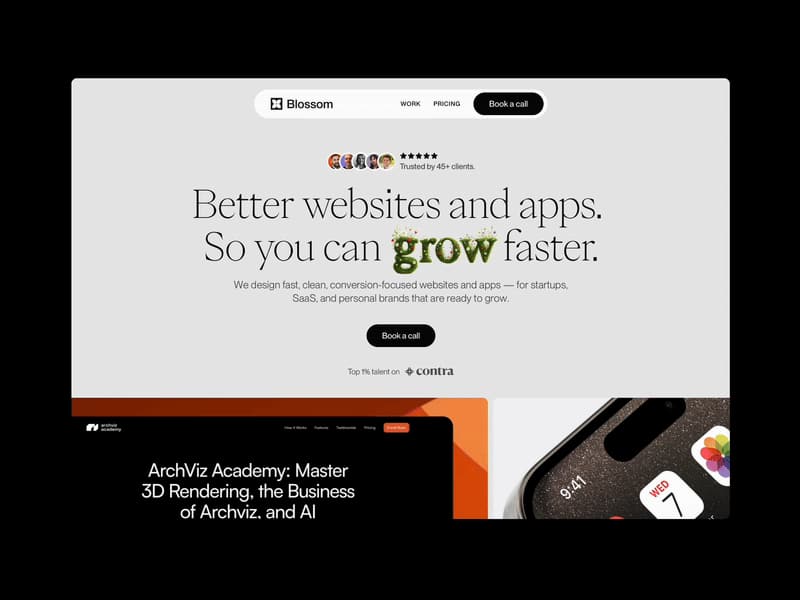What should I know about setting goals with a freelancer using the Adobe Creative Suite?
Clear goals help the freelancer know what you need. Write down what the final product should look like. Talk about which Adobe Creative Suite tools might be used. This saves time and helps make sure you are happy with the work.
How can I evaluate a freelancer's Adobe Creative Suite skills?
Look at their past work. Ask for samples that match what you need. Check if they use tools like Photoshop, Illustrator, or Premiere Pro. This shows if they are ready to handle your project.
How do I discuss timelines with a freelance Adobe Creative Suite expert?
Say when the project needs to be done. Ask how long each step will take. Agree on check-ins to see how things are going. This keeps the project on track.
What should I include when writing a project brief for a freelancer?
A clear project brief is important. Include the project goals and which Adobe tools they might use. Add key details like colors, logos, or themes. This helps the freelancer know exactly what you need.
How can I communicate my expectations to a freelancer?
Be clear with what you want from the start. Show examples that you like or don't like. Explain clearly what you want the final product to look like. This helps avoid misunderstandings.
What should I look for in a freelancer’s portfolio?
Check if they have done similar projects before. Look at the quality and style of their work. See if they use Adobe Creative Suite tools you're interested in. This helps you know if they are a good fit for your project.
How can I set a budget for an Adobe Creative Suite project?
Think about the project's size and complexity. Consider how long it might take to complete. Talk to the freelancer to understand how these factors influence costs. This helps set a fair budget.
What tools might a freelancer use from the Adobe Creative Suite?
Adobe Creative Suite includes many tools. Ask if they will use Photoshop for photos, Illustrator for drawings, or Premiere Pro for videos. Knowing this helps make sure they have the right skills and tools for your project.
How do I know if a freelancer understands my brand?
Talk about your brand during the first meeting. Share brand resources like logos and style guides. Check if they ask questions to understand your vision. This shows they care about making something you'll love.
Who is Contra for?
Contra is designed for both freelancers (referred to as "independents") and clients. Freelancers can showcase their work, connect with clients, and manage projects commission-free. Clients can discover and hire top freelance talent for their projects.
What is the vision of Contra?
Contra aims to revolutionize the world of work by providing an all-in-one platform that empowers freelancers and clients to connect and collaborate seamlessly, eliminating traditional barriers and commission fees.