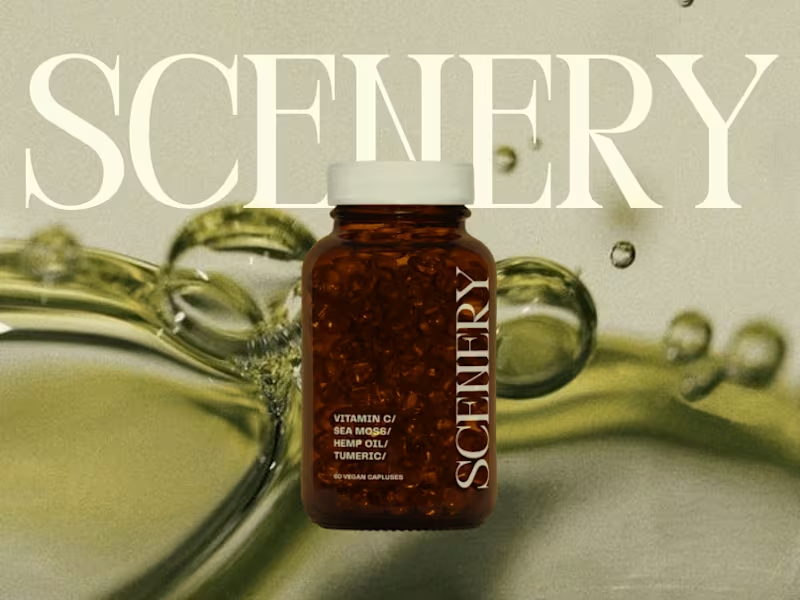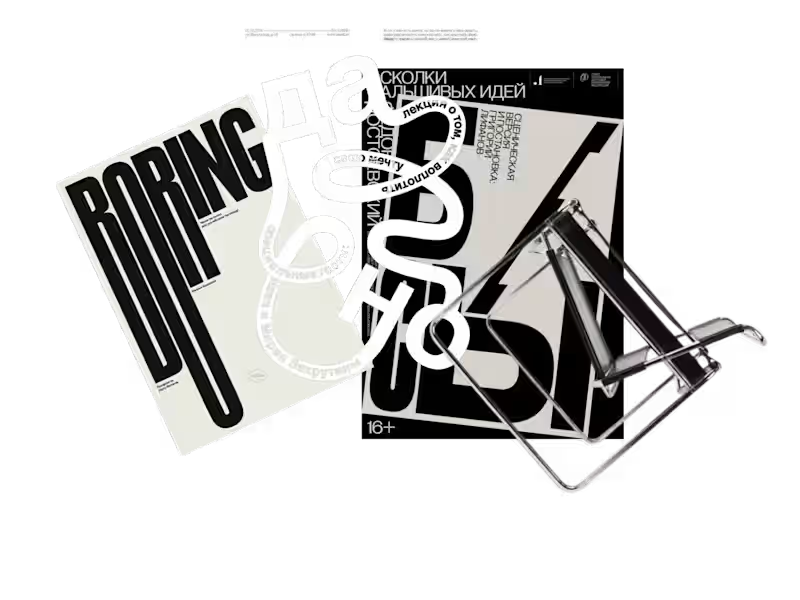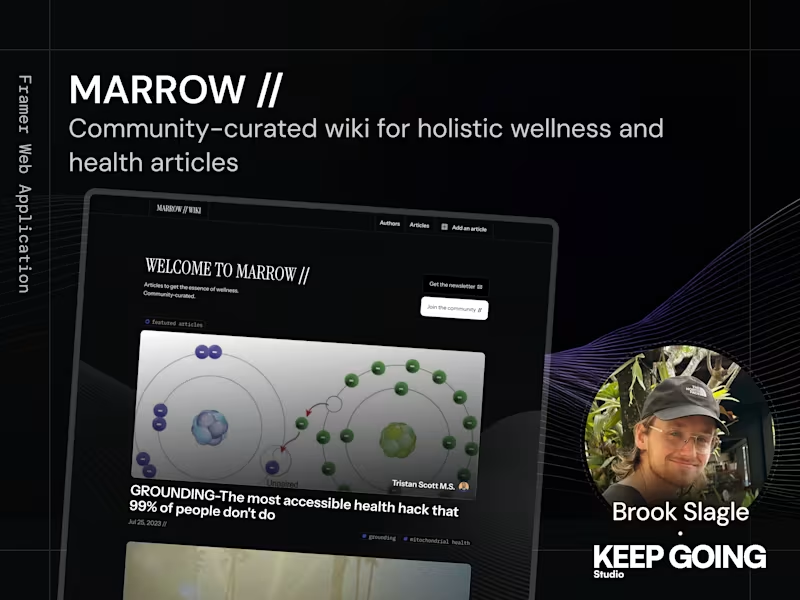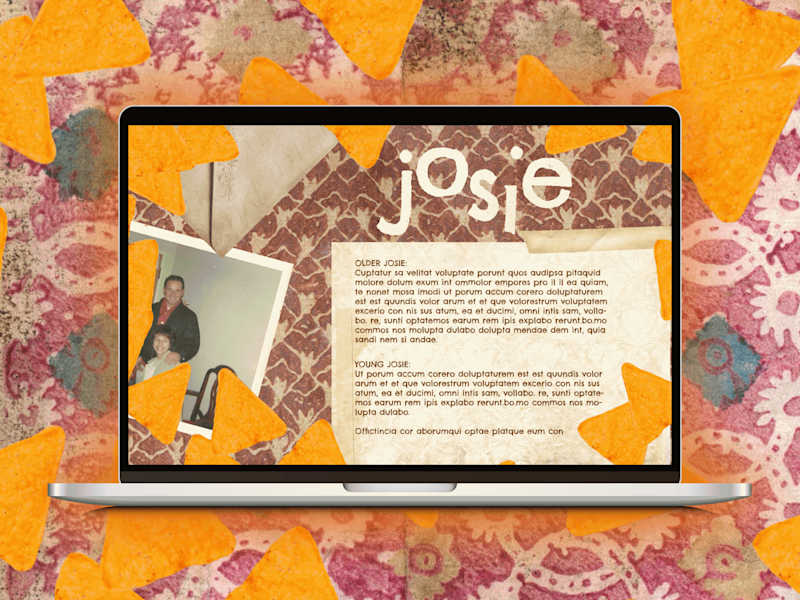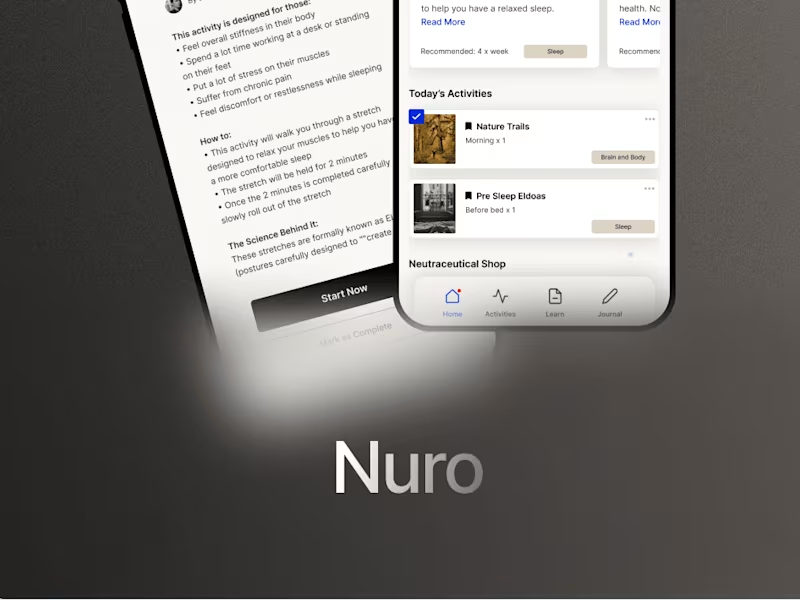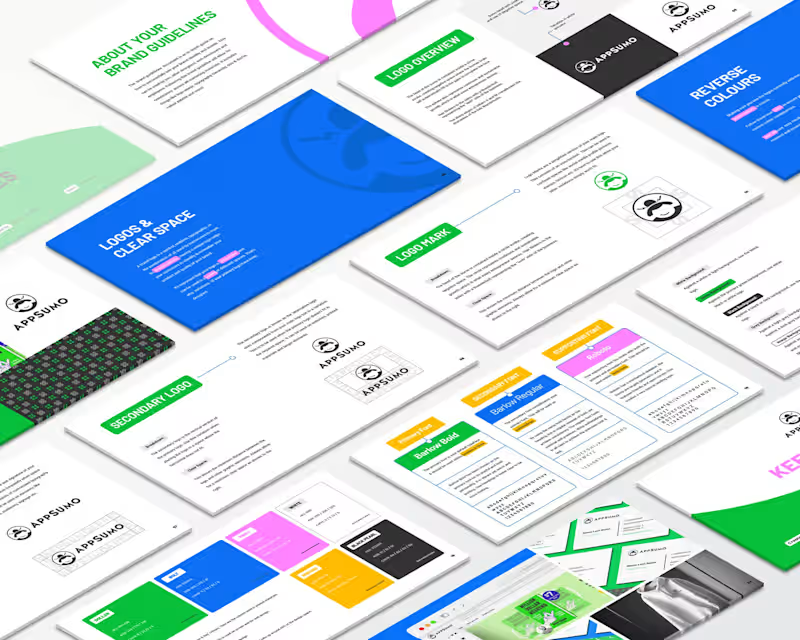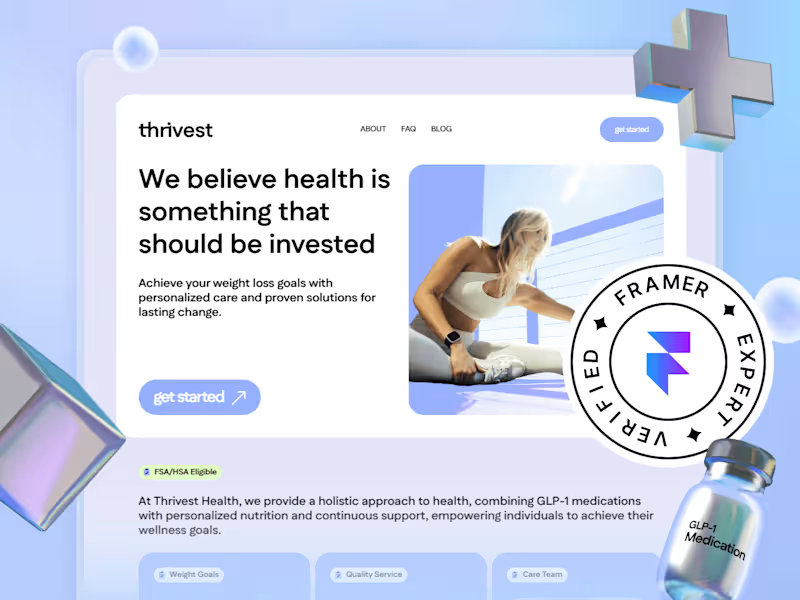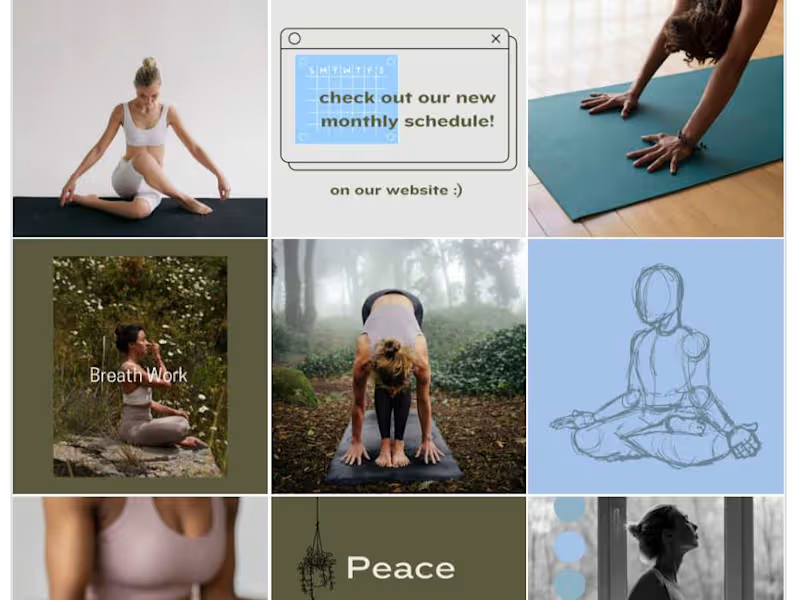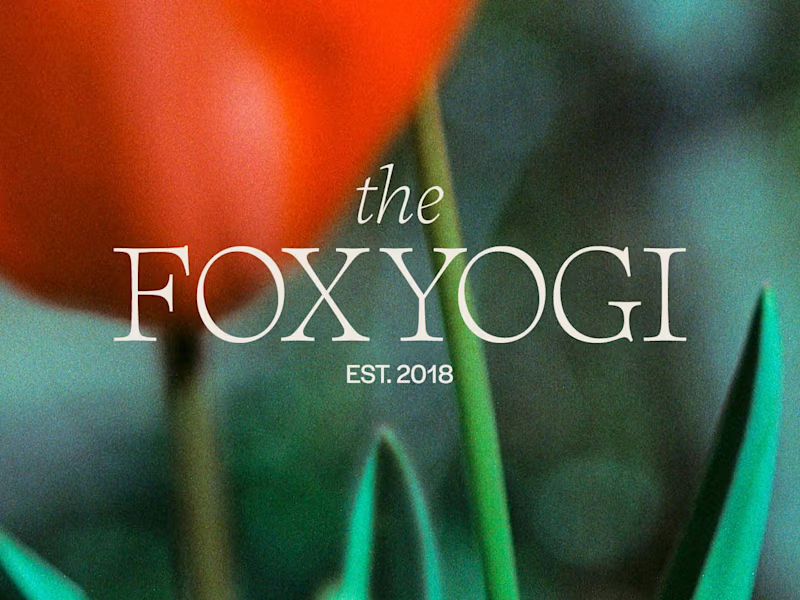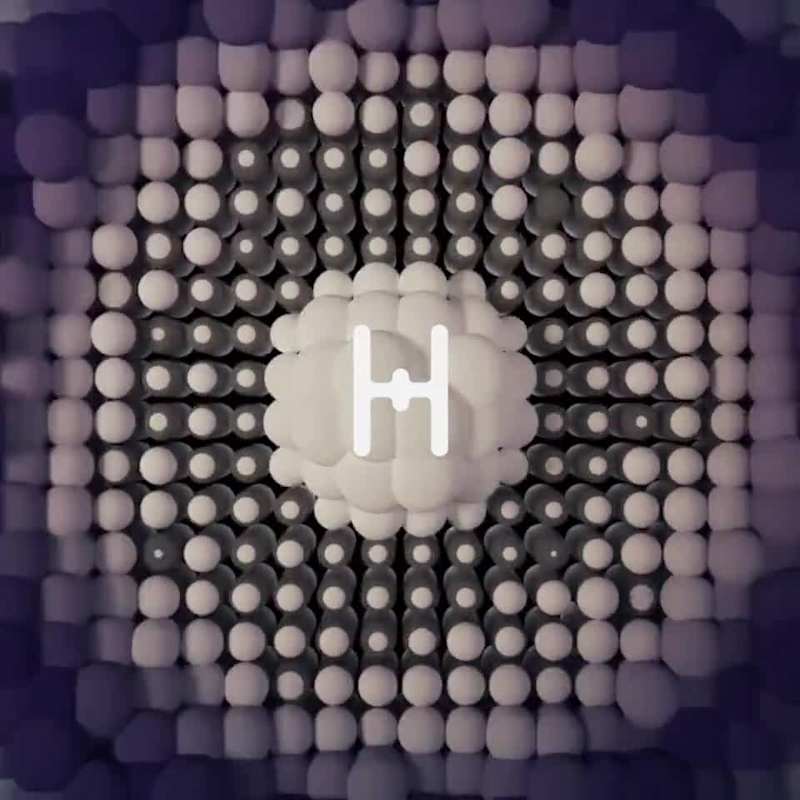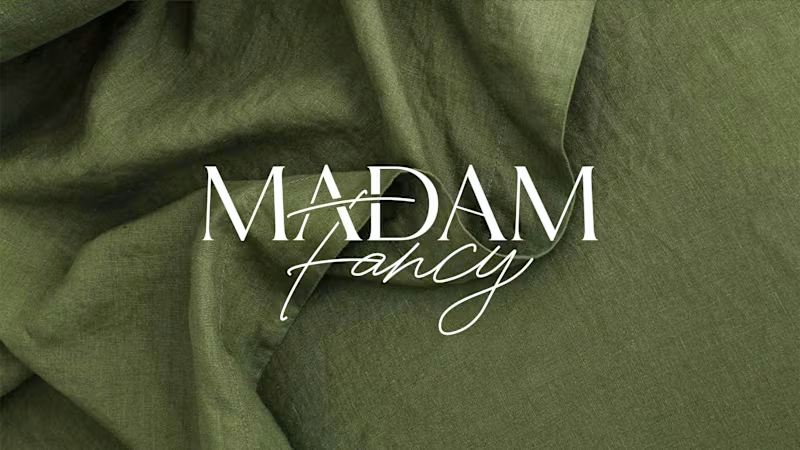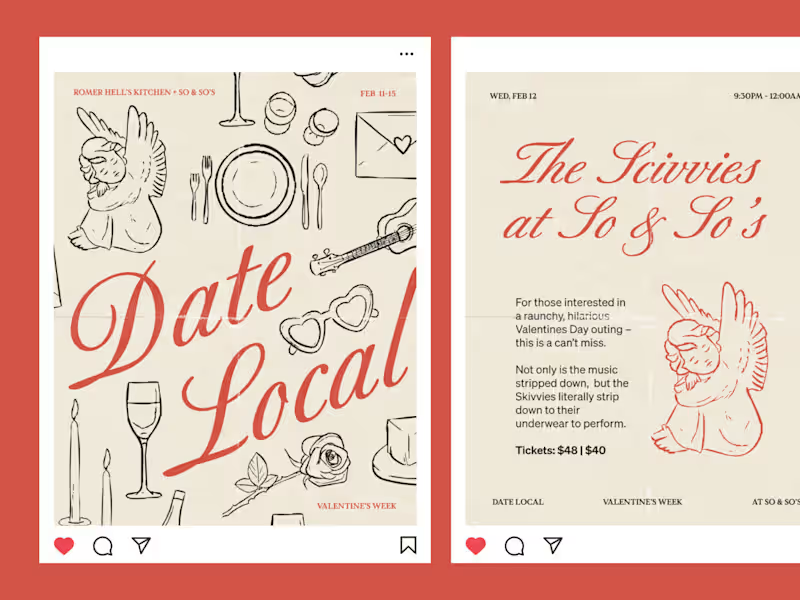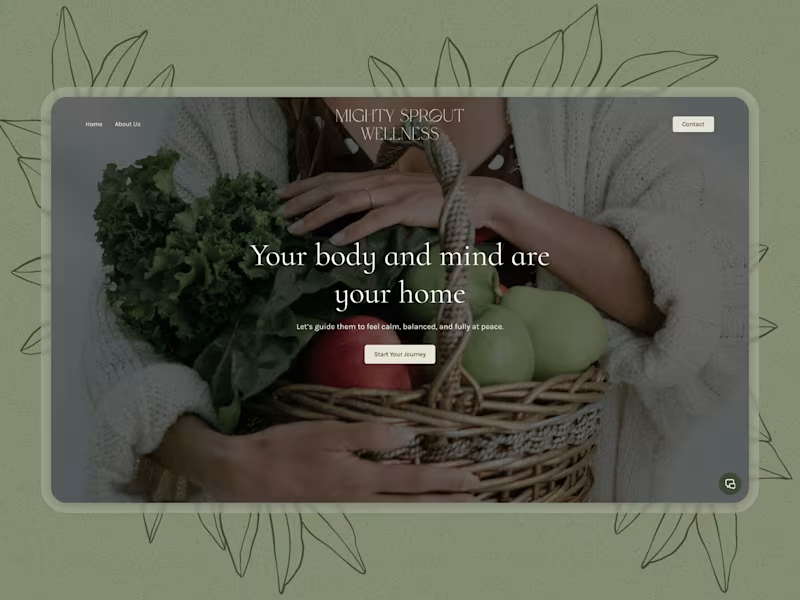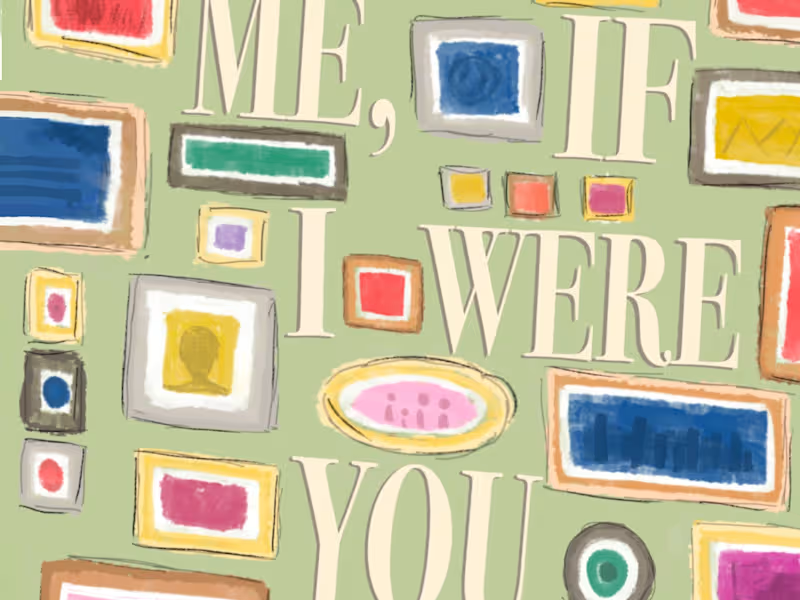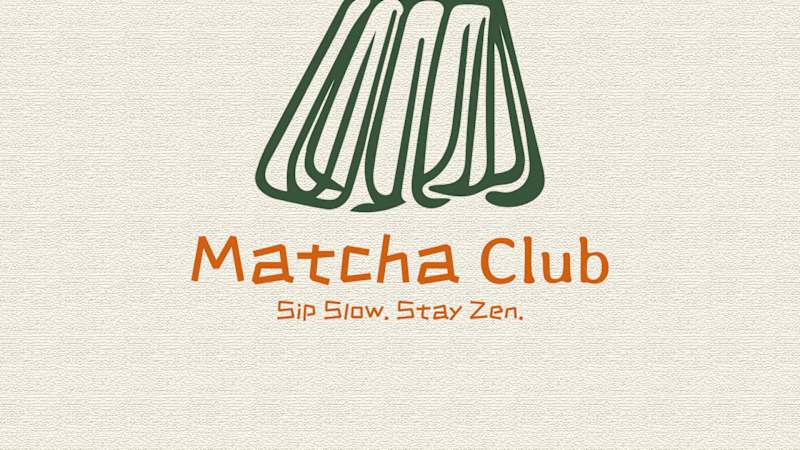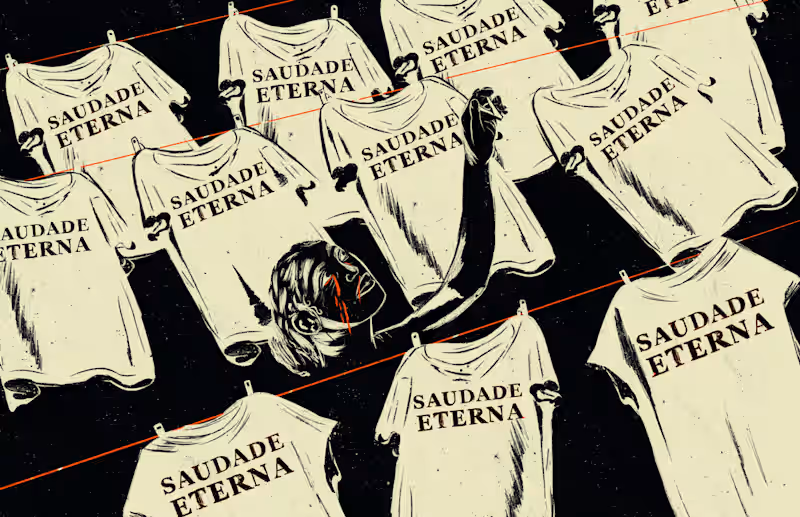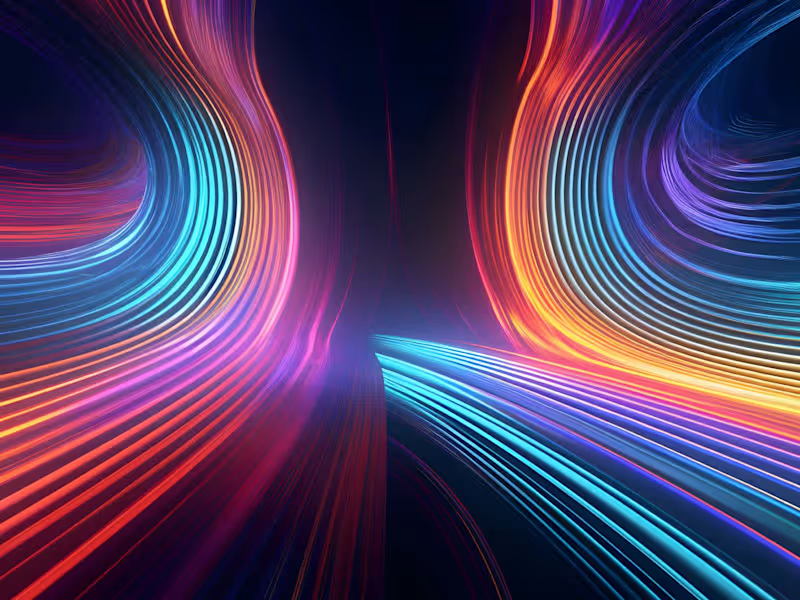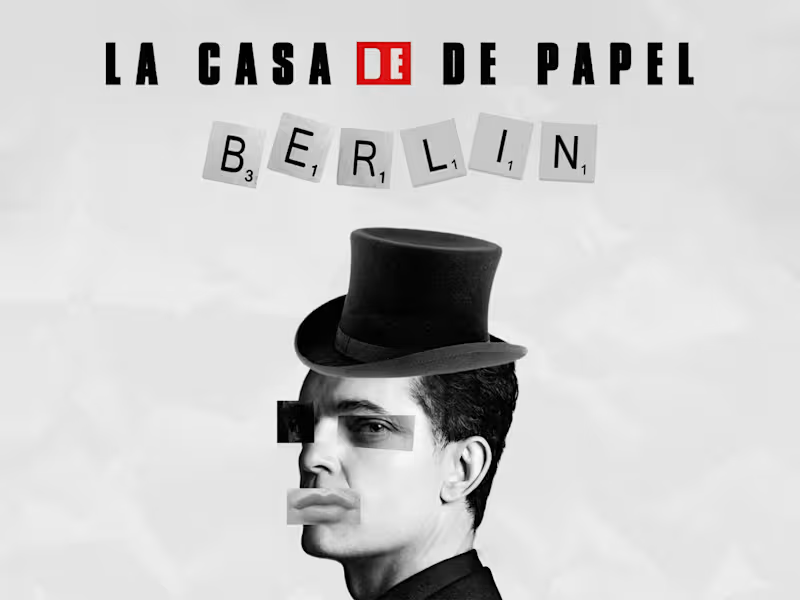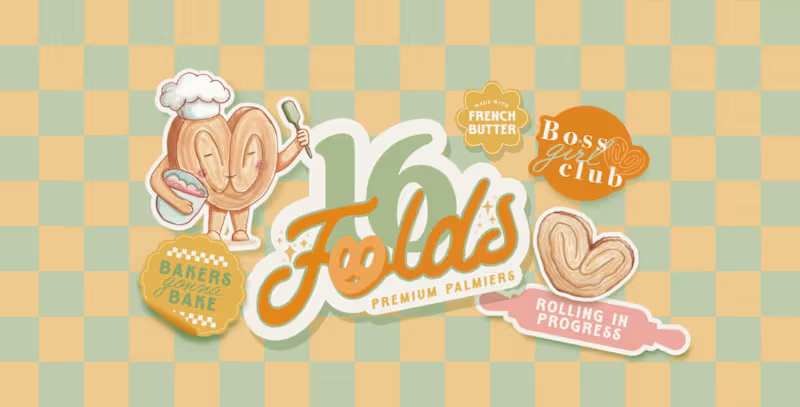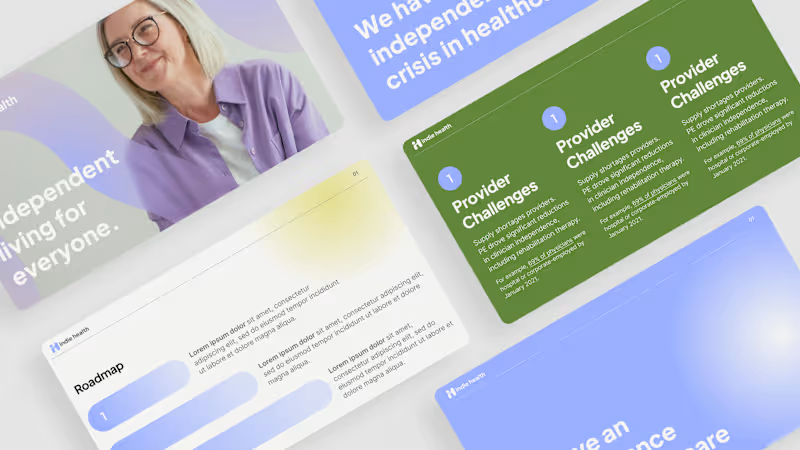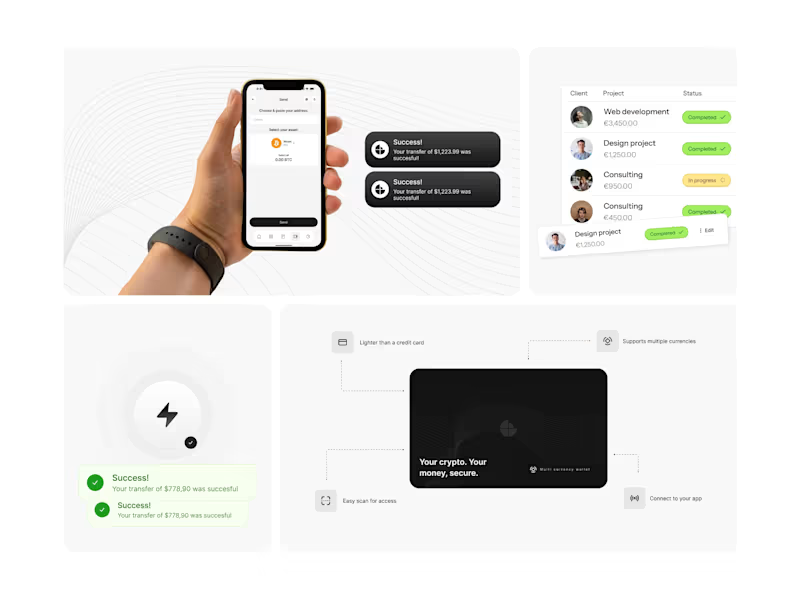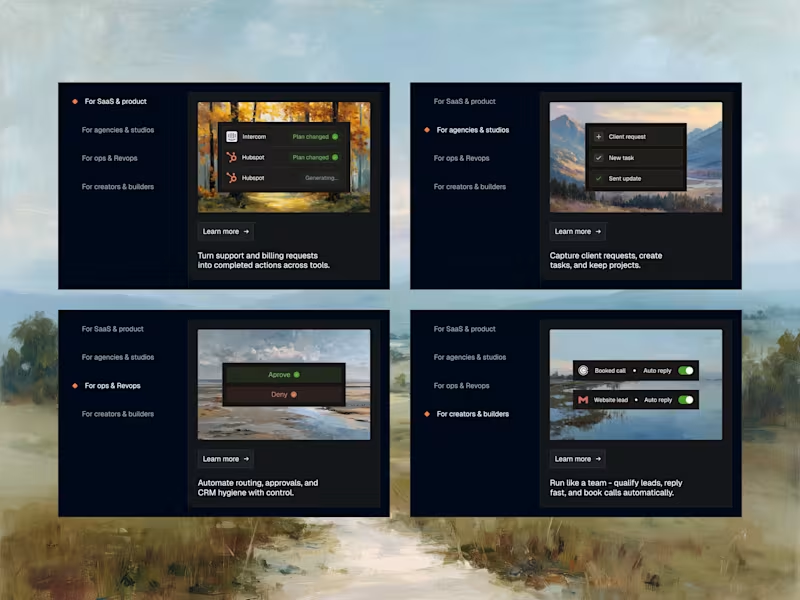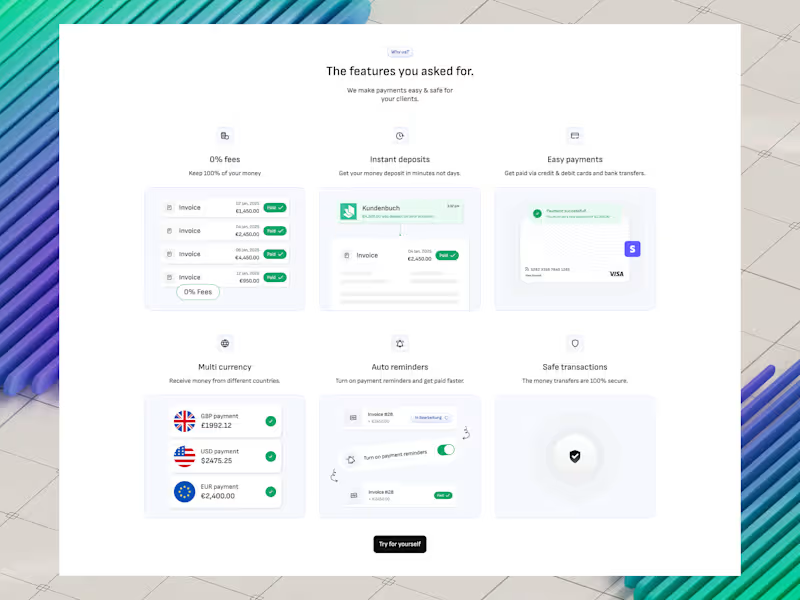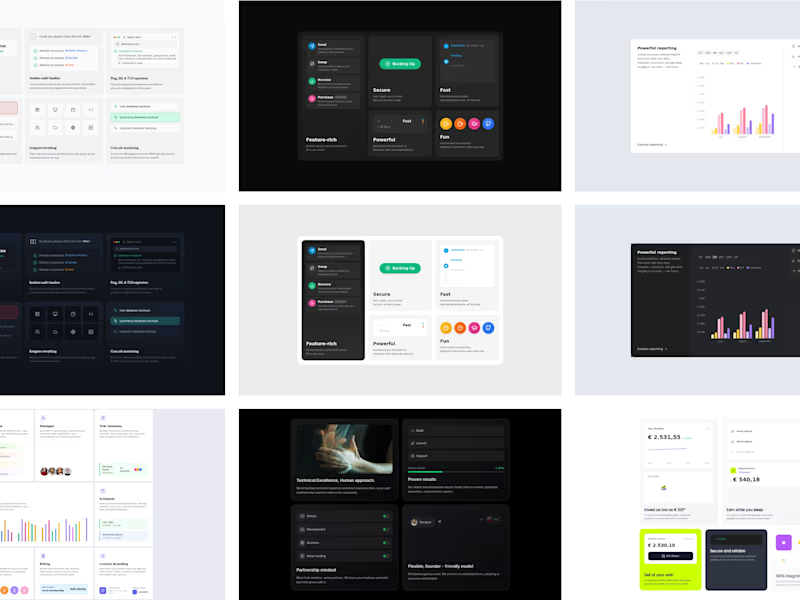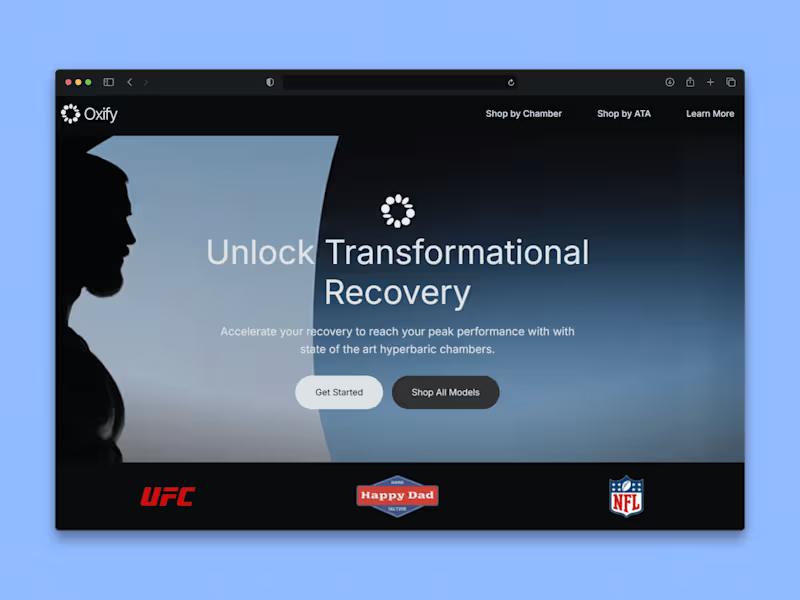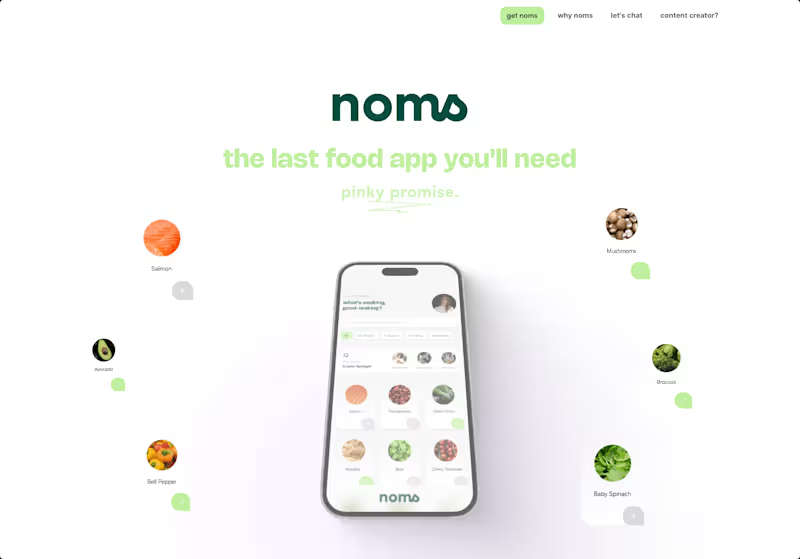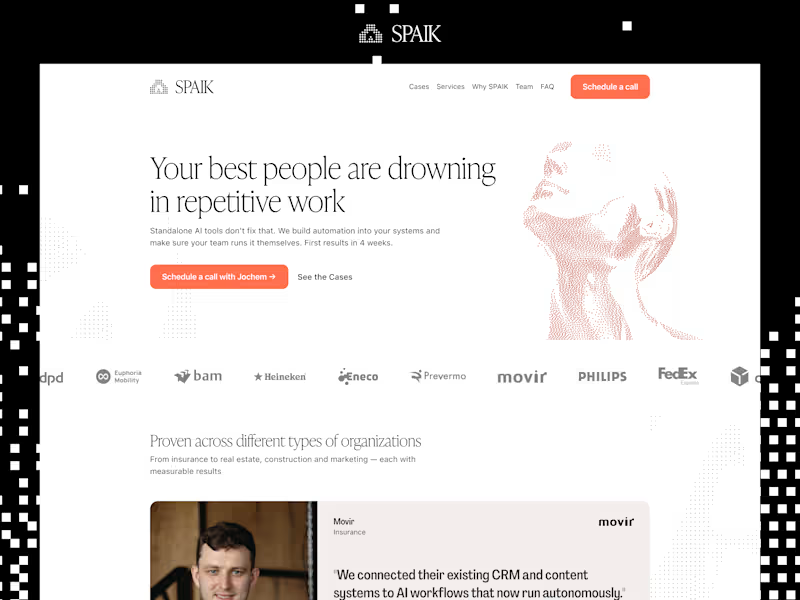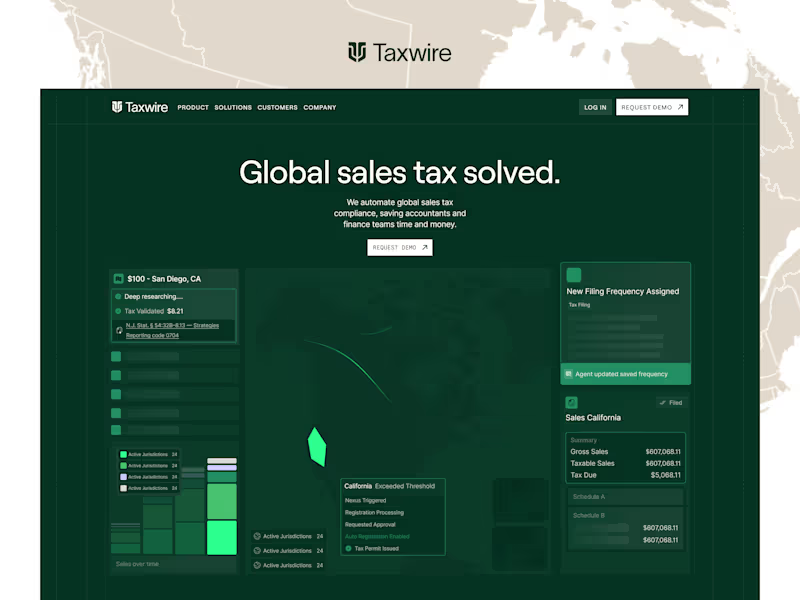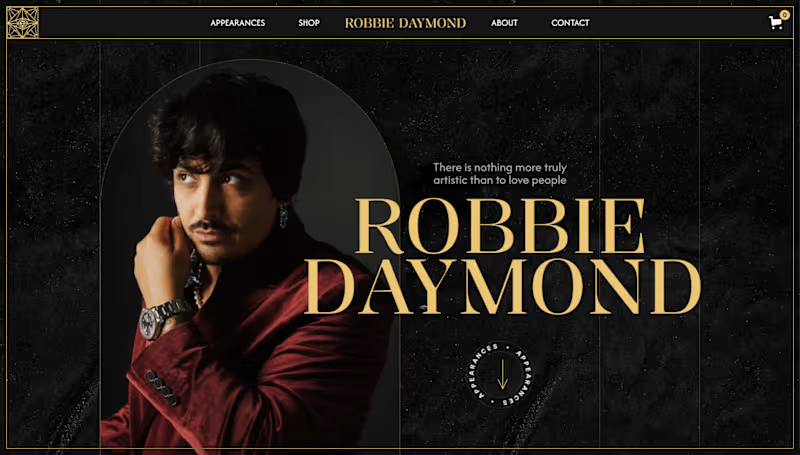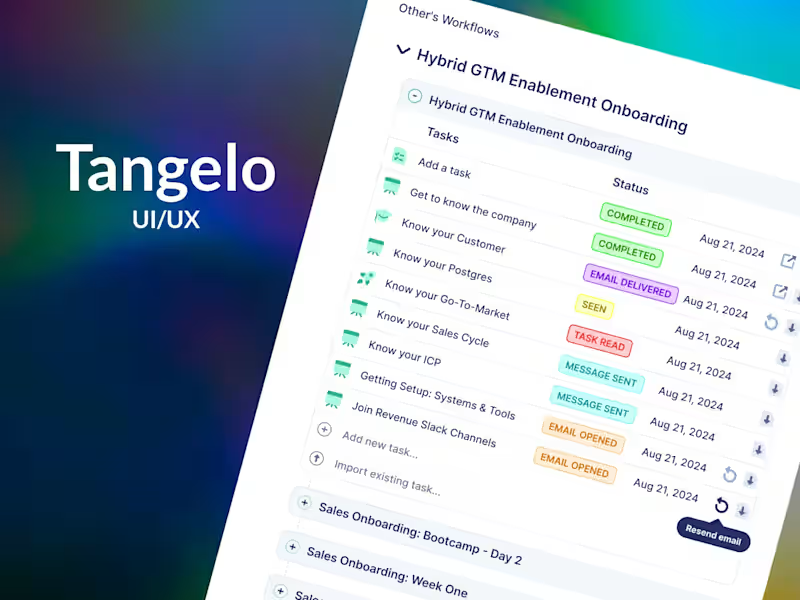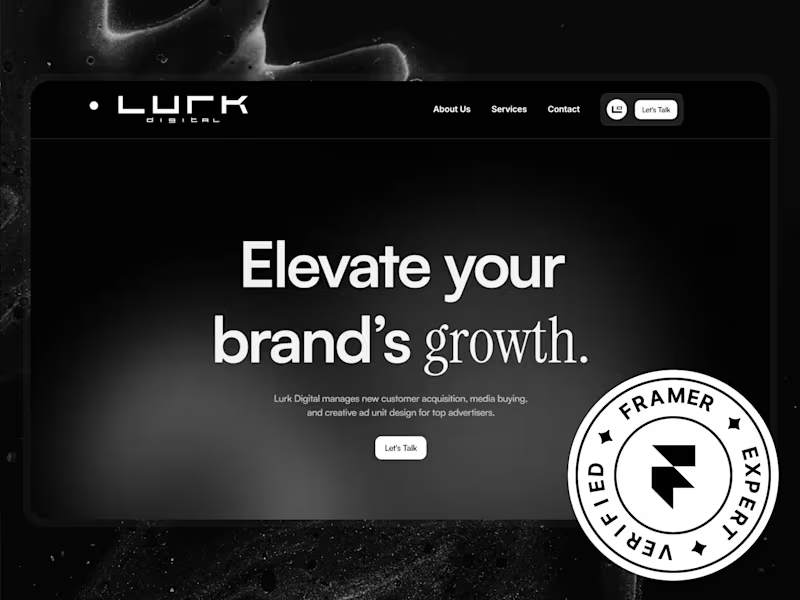How can I define the creative scope for my Procreate project?
It's important to be clear about what you want your Procreate expert to create. Describe the style, details, and goals of your project. This helps freelancers know exactly what you expect from them.
What should I include in the project description for a Procreate artist?
Include details about the type of artwork, size, and specific elements needed. Tell them about the colors and any special effects you want. This helps make sure the freelancer understands what you are looking for.
How can I set a timeline for my Procreate project?
Set a clear schedule with milestones for each part of the project. This helps you see progress and the freelancer knows when they need to finish things. It keeps both you and the freelancer on track with the deadlines.
What should I consider when reviewing a Procreate expert’s portfolio?
Look for styles and techniques that you like and match your needs. Check if the freelancer has done similar projects to what you want. This helps you find someone who can create the right work for your project.
How can I communicate effectively with my Procreate freelancer during the project?
Talk often and clearly with your freelancer about updates and changes. Use simple words and be honest about your feedback. This helps avoid confusion and lets your freelancer know exactly what you need.
What deliverables should I agree on with my Procreate freelancer?
Make sure you and the freelancer understand what final files you need, like JPEGs or PNGs. Talk about the quality and any versions with layers if you need them. This ensures you get exactly what you are expecting.
How can I ensure the Procreate expert’s style fits my project?
Ask to see different examples of their past work. This helps you see if their style matches the look and feel you want. It’s good to choose someone whose work you already admire.
What should I do if I want revisions on my Procreate project?
Agree at the start on a number of revisions that are okay. This helps both you and the freelancer plan if changes are needed. It helps everyone know what to expect and how to manage changes.
How do I give feedback to my Procreate freelancer?
Share what you like and areas you want changed in a positive way. Be specific about what needs to be different and why. Clear feedback helps the freelancer understand how to improve the project.
What are the benefits of hiring a freelance Procreate expert through Contra?
Contra lets you find skilled artists who really know Procreate and work well on projects. You can easily manage the project details in one place. This way, the hiring process is organized and straightforward.
Who is Contra for?
Contra is designed for both freelancers (referred to as "independents") and clients. Freelancers can showcase their work, connect with clients, and manage projects commission-free. Clients can discover and hire top freelance talent for their projects.
What is the vision of Contra?
Contra aims to revolutionize the world of work by providing an all-in-one platform that empowers freelancers and clients to connect and collaborate seamlessly, eliminating traditional barriers and commission fees.
Explore Procreate Wellness projects on Contra
Top services from Procreate freelancers on Contra

Adobe Illustrator
Graphic Designer
Brand Design
+3
Brand design with a purpose.
Contact for pricing

Adobe After Effects
3D Animator
2D Animator
+5
Transform Your Vision with Stunning Motion Design
$50

Adobe Illustrator
Illustrator
Graphic Designer
+5
I will design a heart-winning professional book or eBook cover!
$50/hr