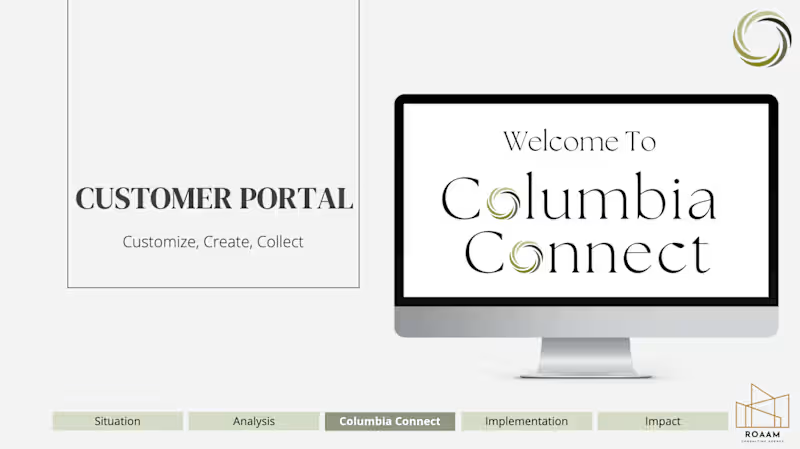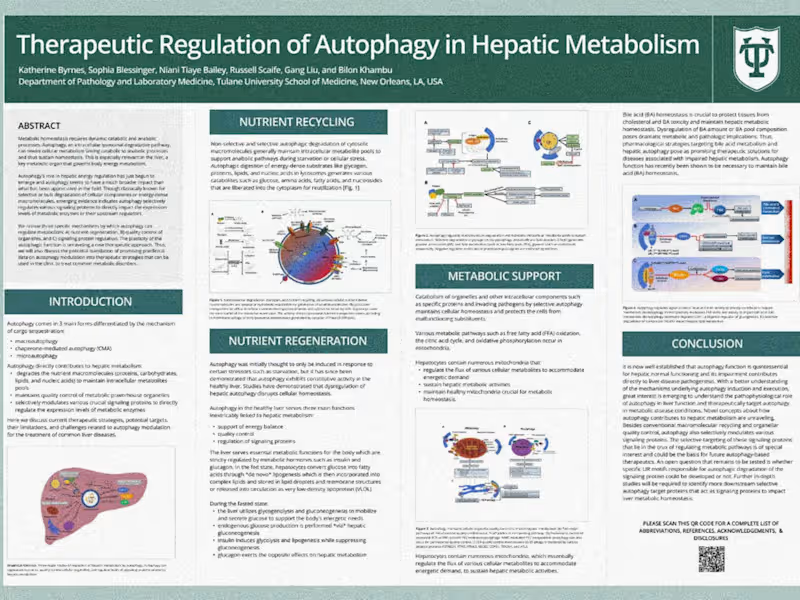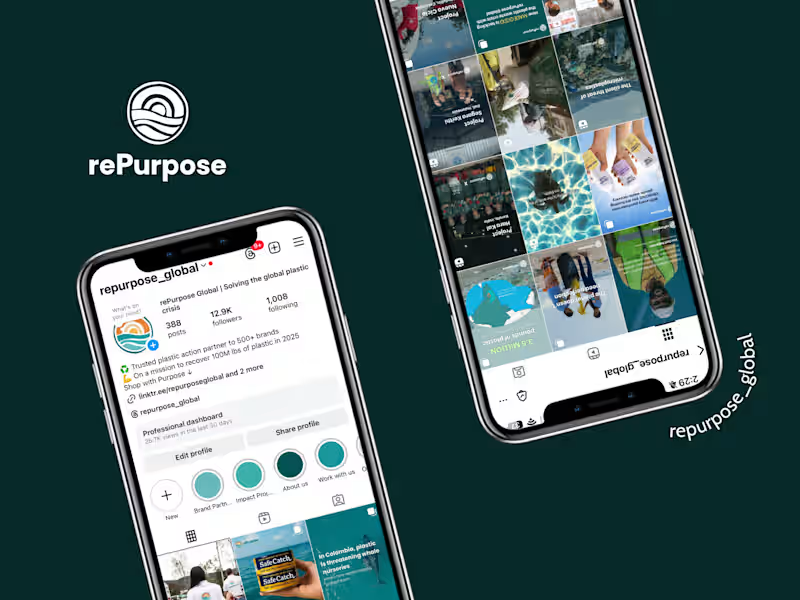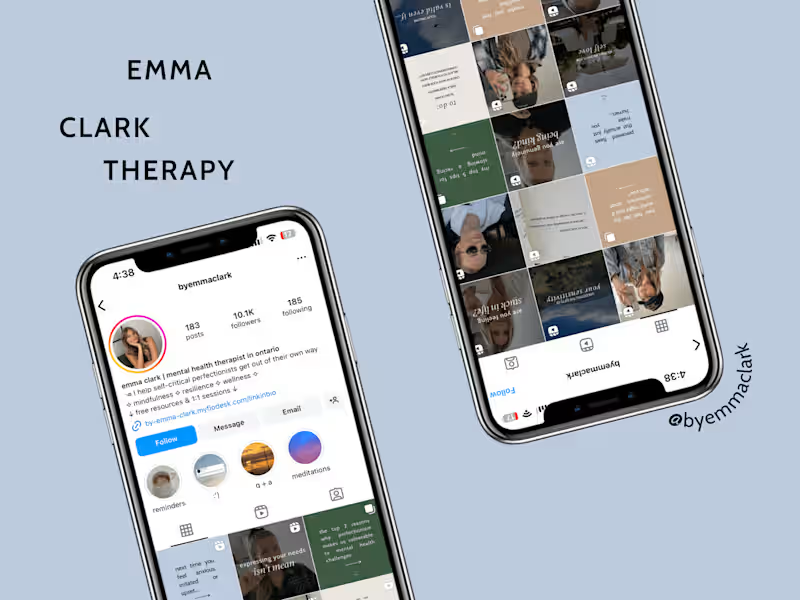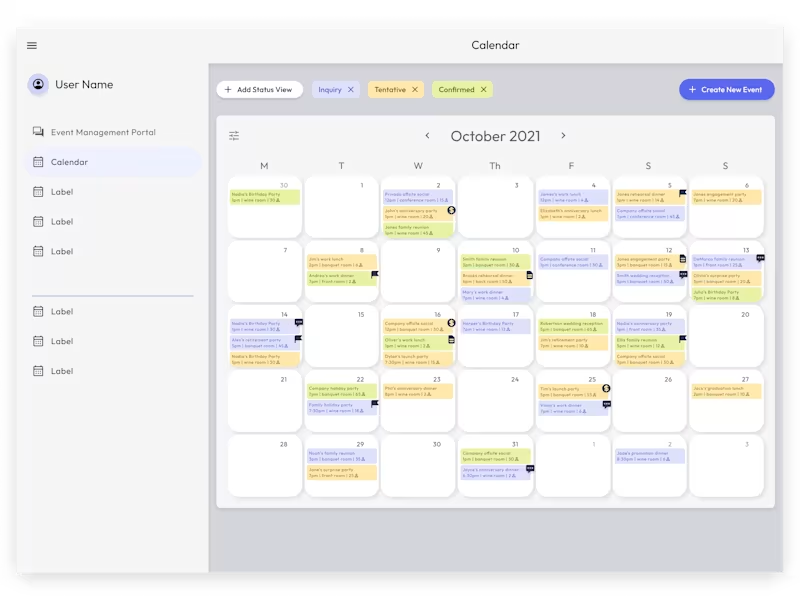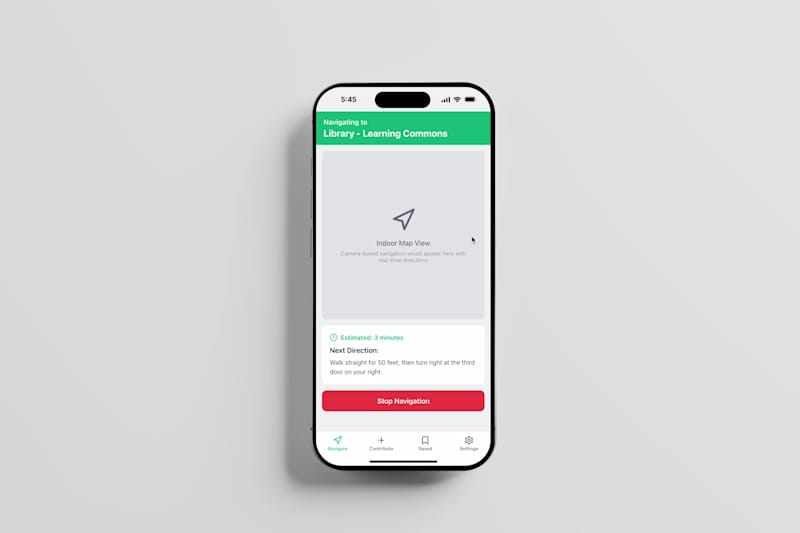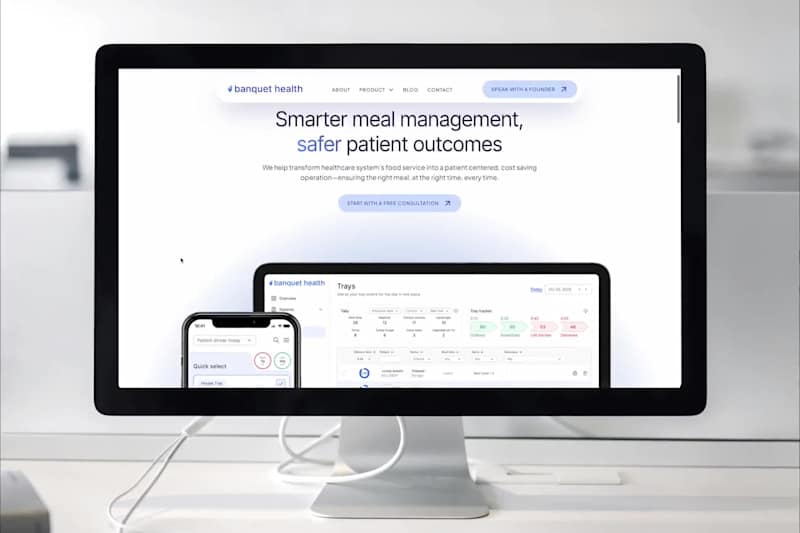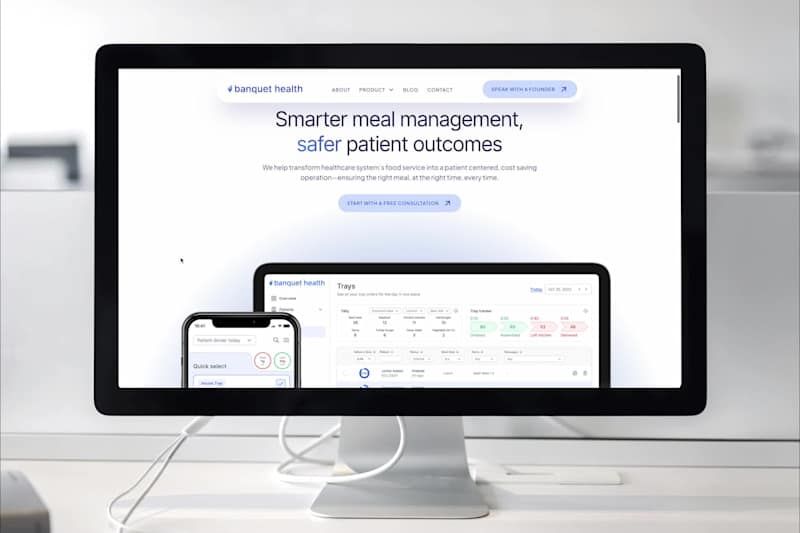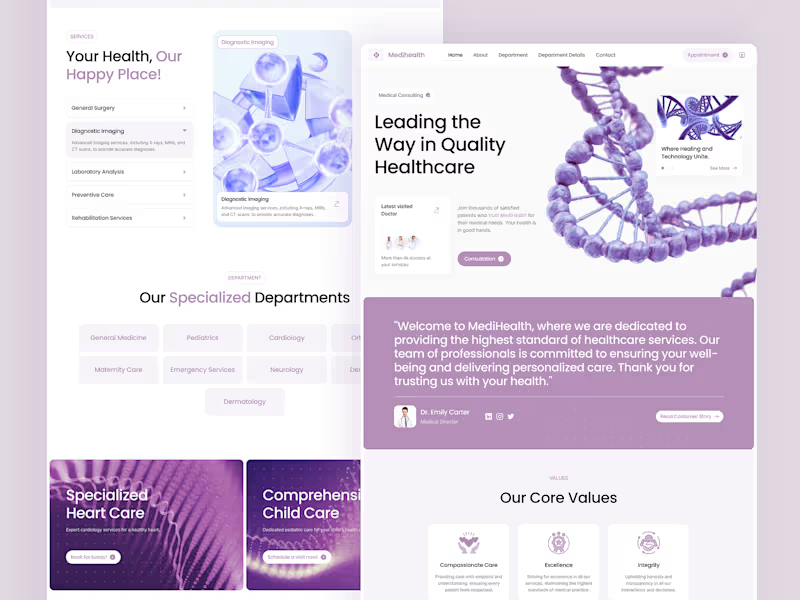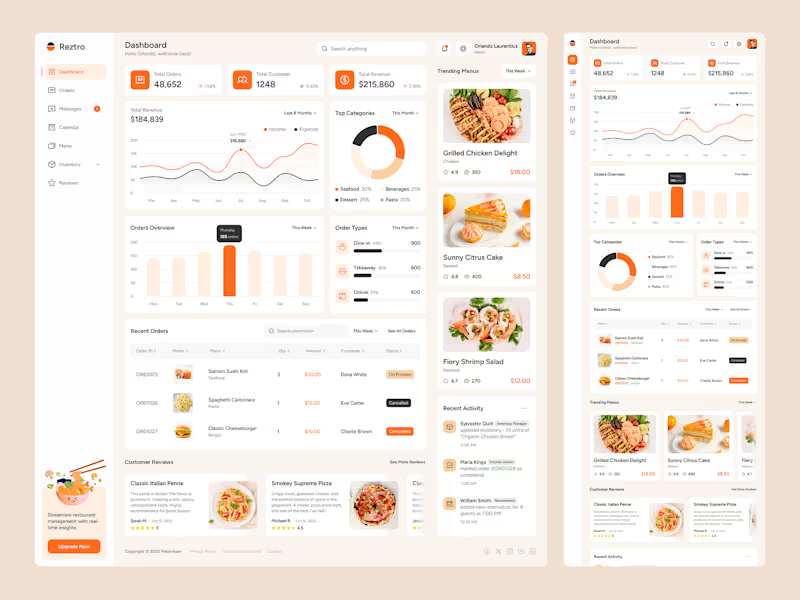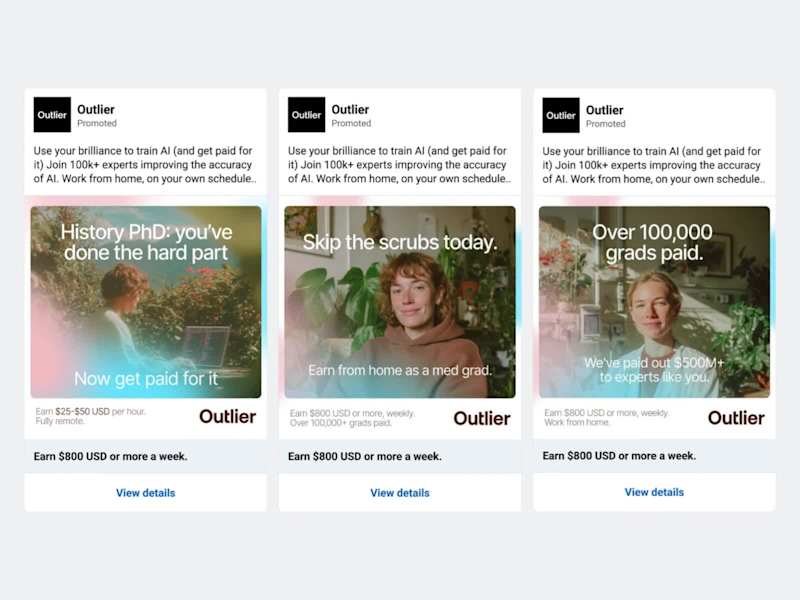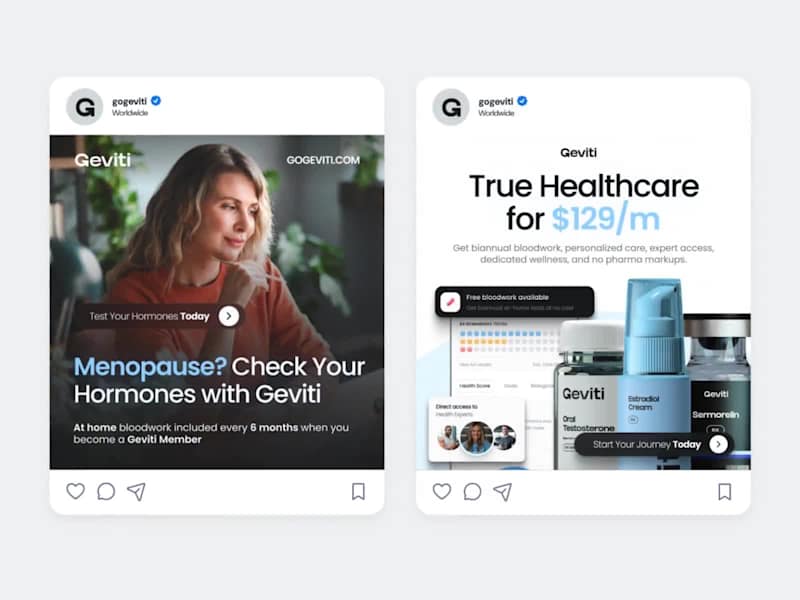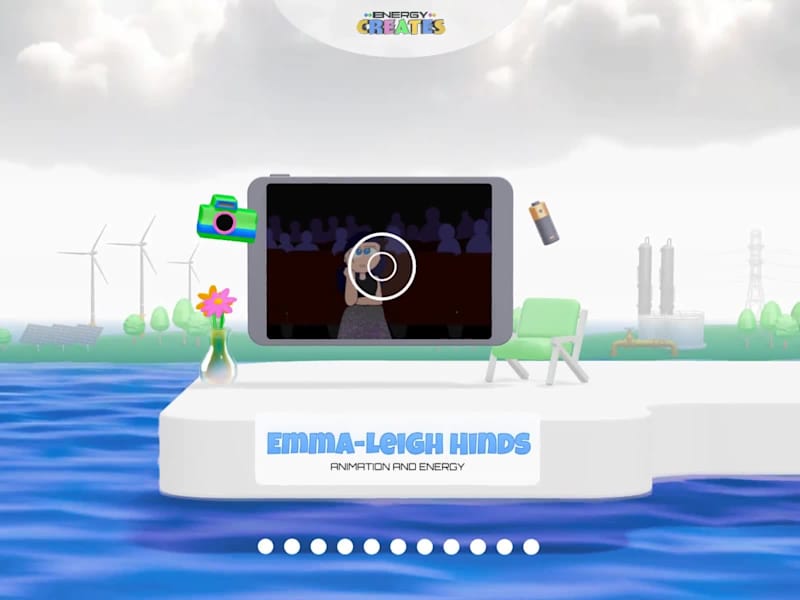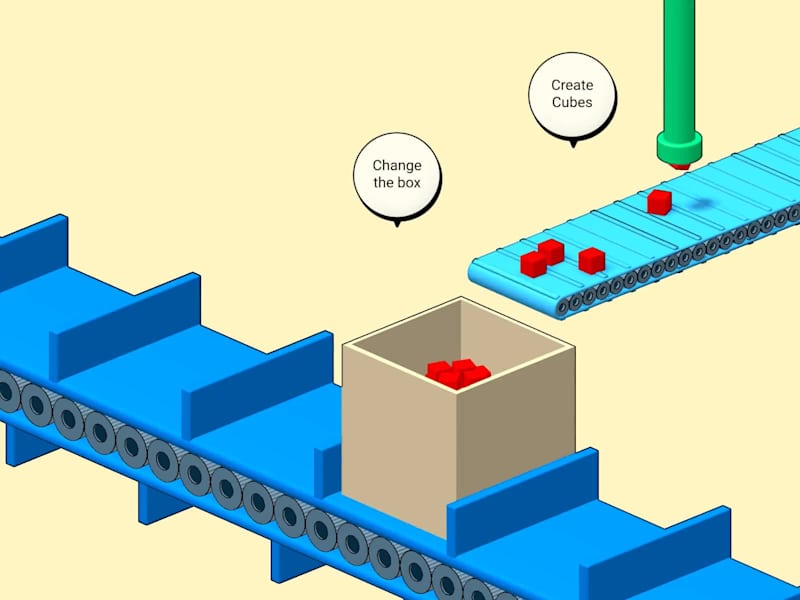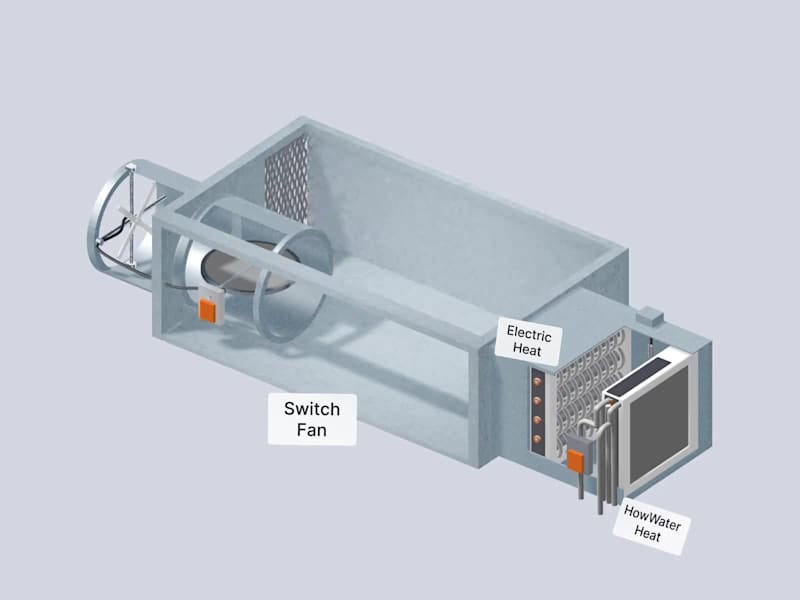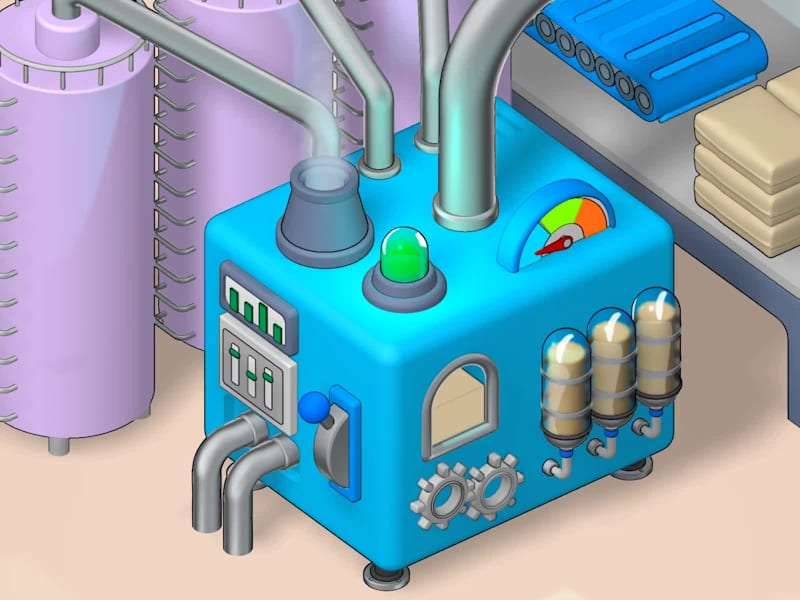What should I know about a freelancer's PowerPoint style?
Before hiring a PowerPoint expert, consider what style you need for your slides. Do you want something professional, fun, or colorful? Knowing this helps you find someone who matches your vision and saves time during the project.
How can I check a freelancer's past PowerPoint work?
Look at their past projects or ask for a portfolio. This shows how they create presentations and if they fit your needs. A portfolio can have examples of different styles and designs.
Why is it important to discuss the project timeline?
Setting a timeline helps both you and the freelancer stay on track. It tells the freelancer when you need the slides done. This way, you make sure the work is ready on time for meetings or events.
Should I give a freelancer specific slide content in advance?
Yes, sharing details about each slide helps the freelancer create exactly what you need. This might include text, images, or ideas. Clear instructions lead to a presentation that meets your expectations.
Why is it important to agree on the number of revisions?
Agreeing on revisions means you know how many changes can be made. This keeps the project smooth and on time. It also helps the freelancer understand how close they are to the final product.
How should I communicate my presentation goals?
Explain what you want to achieve with the presentation. Whether it's teaching something or selling a product, clear goals guide the freelancer in making effective slides. This ensures the presentation meets its purpose.
What does it mean to discuss multimedia elements?
Discussing multimedia means talking about videos, sounds, or animations in your slides. Decide if these elements are needed and where. This helps the freelancer design slides that are interactive and engaging.
How does a freelancer handle sensitive information?
If your presentation includes sensitive information, make sure the freelancer knows how to keep it safe. This can include contracts and discussions about confidentiality. Protecting data is important for trust and safety.
What makes feedback important during a project?
Giving feedback lets the freelancer know what you like or want changed. It helps make the presentation better and closer to what you want. Feedback makes sure both you and the freelancer are on the same page.
When should I ask about tools and software compatibility?
Before starting, check if the freelancer uses the same PowerPoint version you have. This avoids trouble opening and watching the presentation. It's an easy step to ensure everything works smoothly.
Who is Contra for?
Contra is designed for both freelancers (referred to as "independents") and clients. Freelancers can showcase their work, connect with clients, and manage projects commission-free. Clients can discover and hire top freelance talent for their projects.
What is the vision of Contra?
Contra aims to revolutionize the world of work by providing an all-in-one platform that empowers freelancers and clients to connect and collaborate seamlessly, eliminating traditional barriers and commission fees.
Explore Microsoft PowerPoint Trade Shows projects on Contra
Top services from Microsoft PowerPoint freelancers on Contra

Google Slides
Pitch Deck
Creative Designer
+2
I will design a premium business powerpoint presentation
Contact for pricing

Google Analytics
Financial Advisor
Business Strategist
+5
International Business Expansion Consultancy
$75/hr

Figma
Presentation Designer

Microsoft PowerPoint
Minimalistic Pitch Deck Design: Fast & Clear
$240



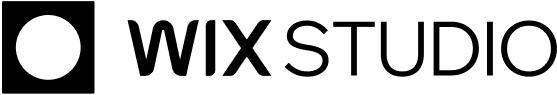
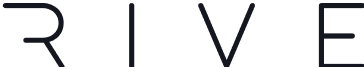

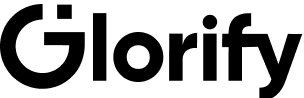


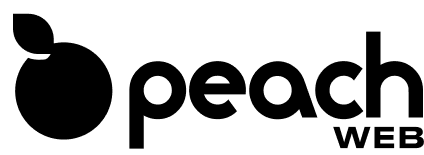
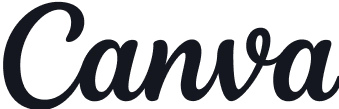
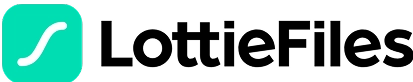






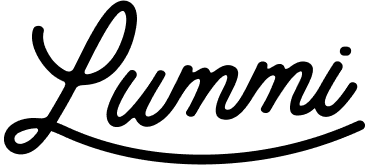




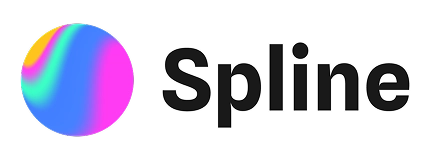

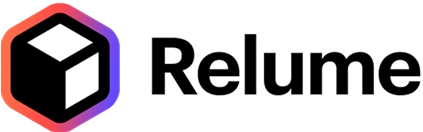
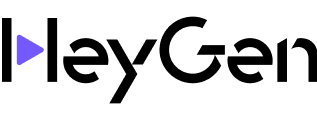




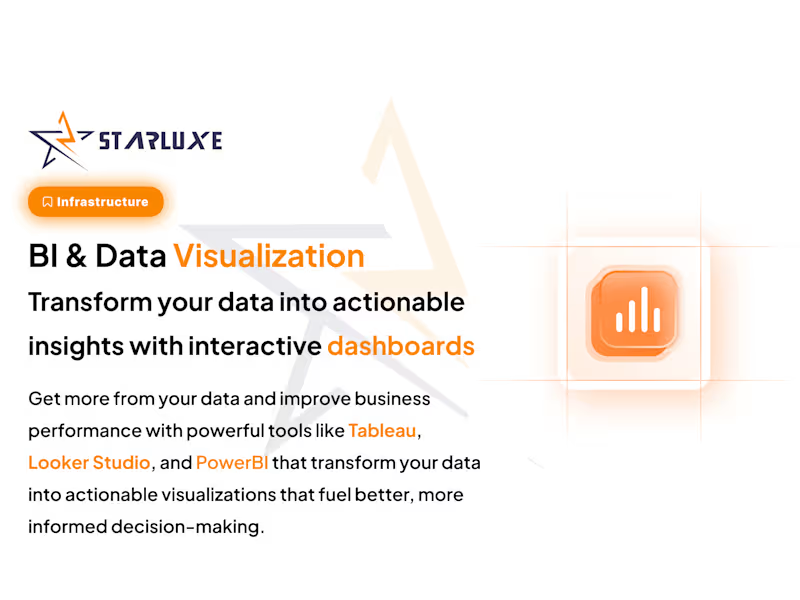


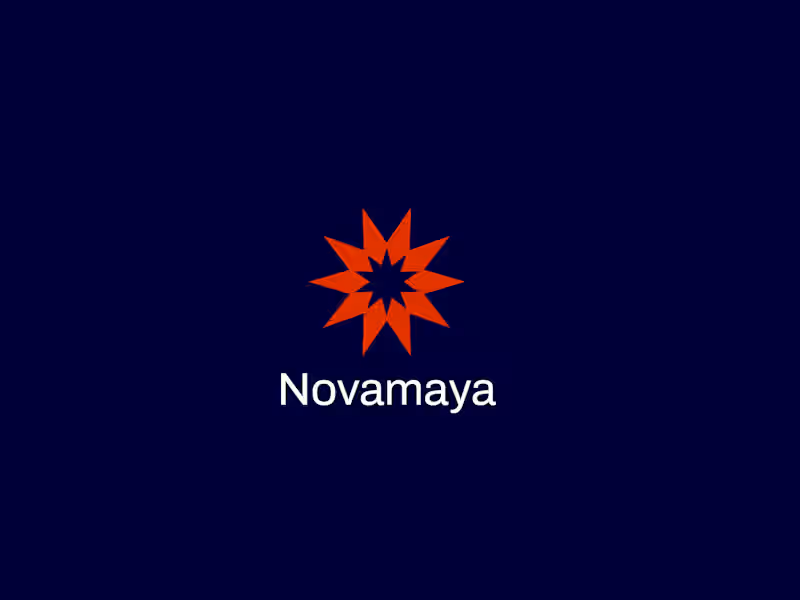

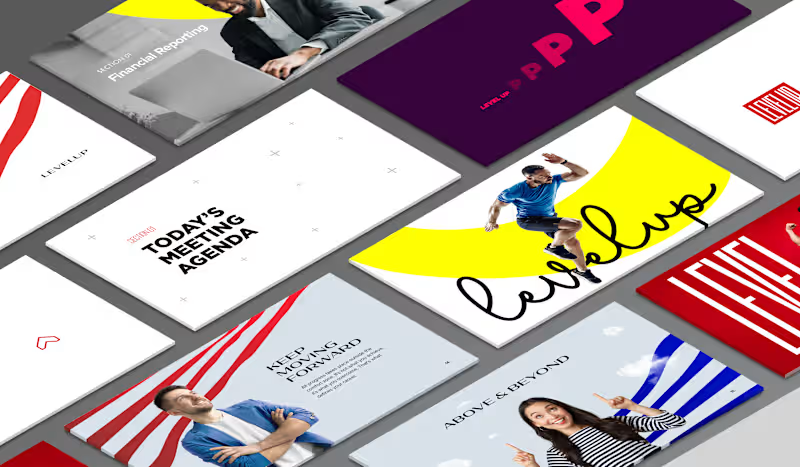
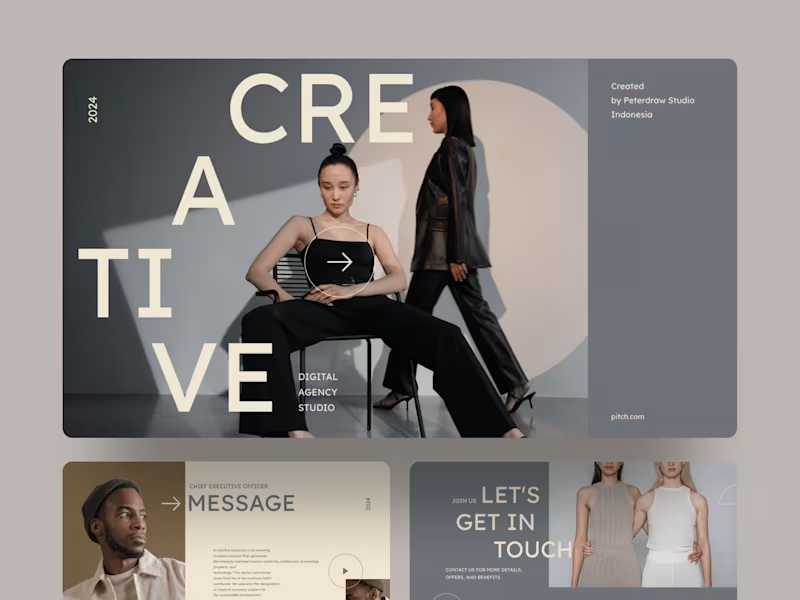

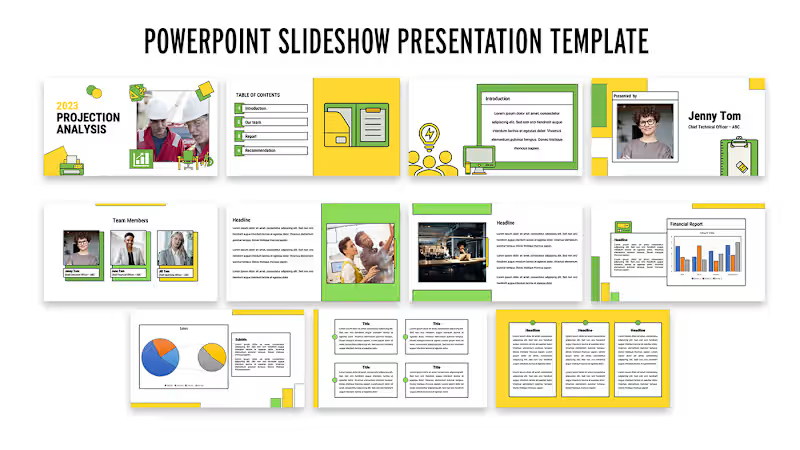
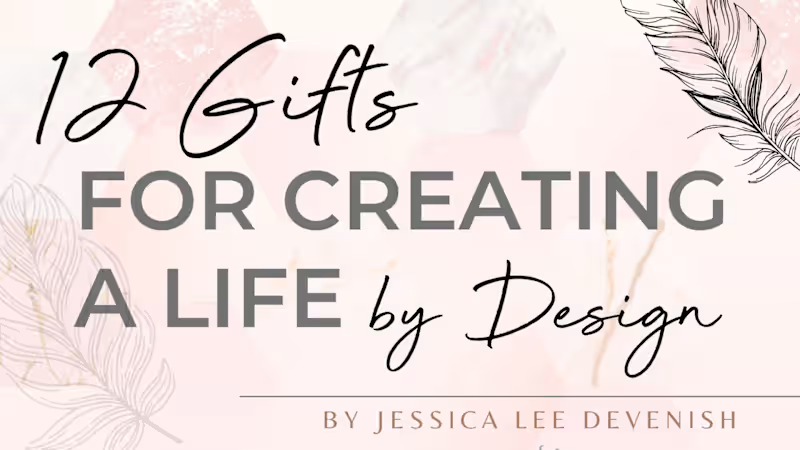
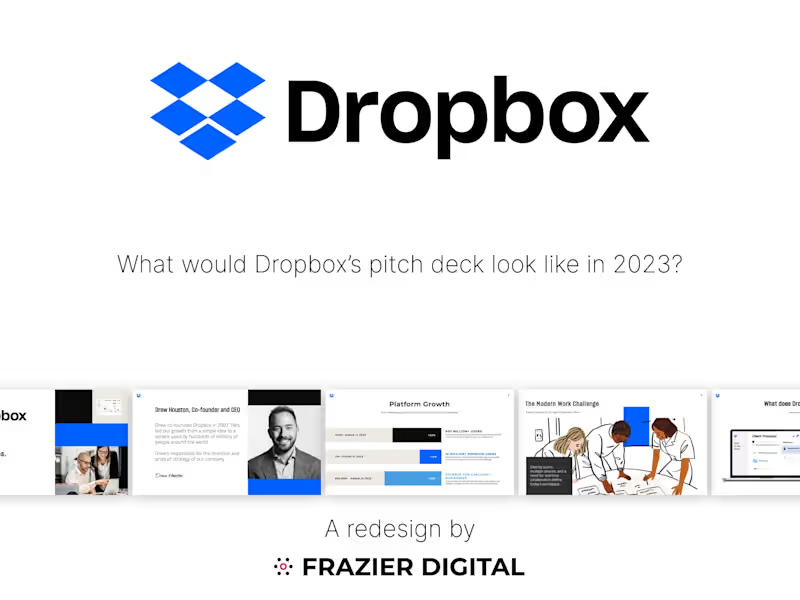

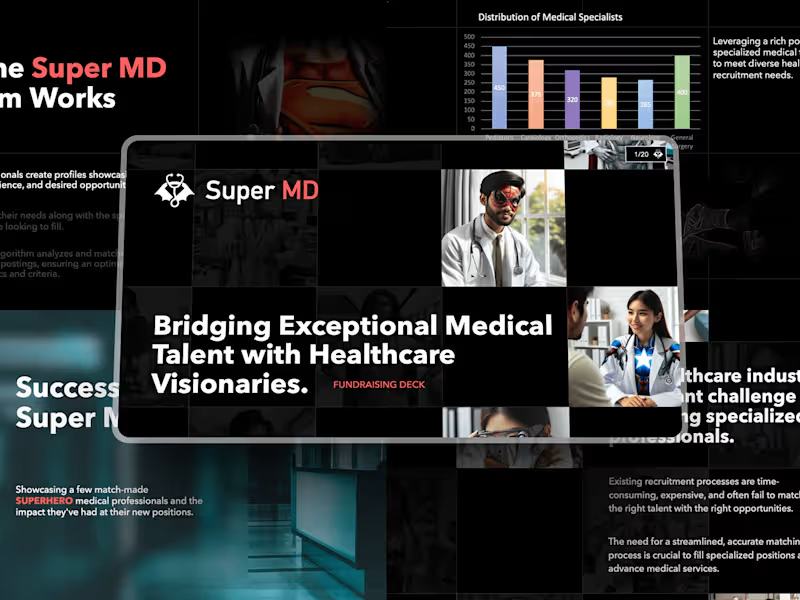

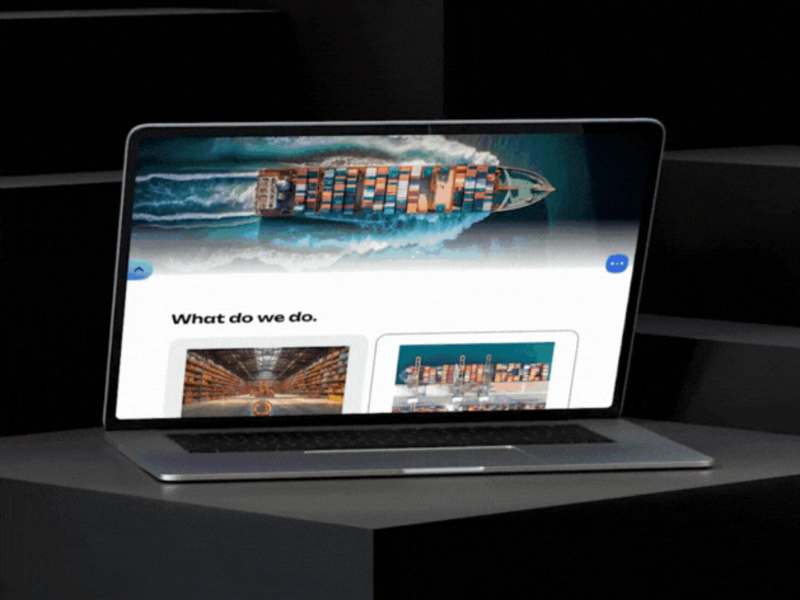
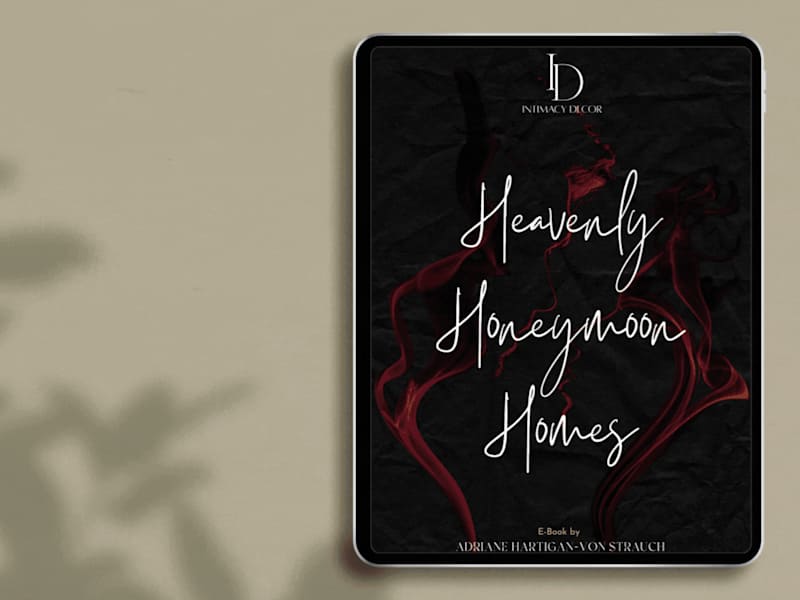
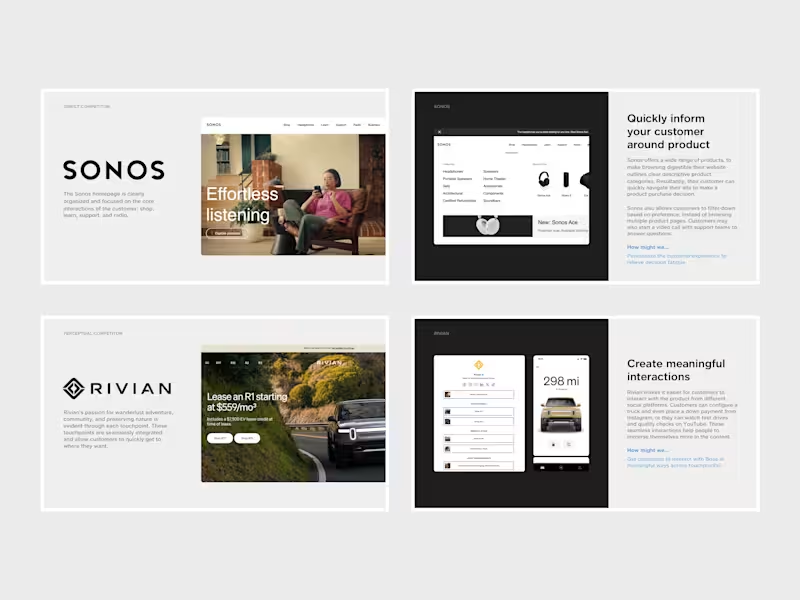
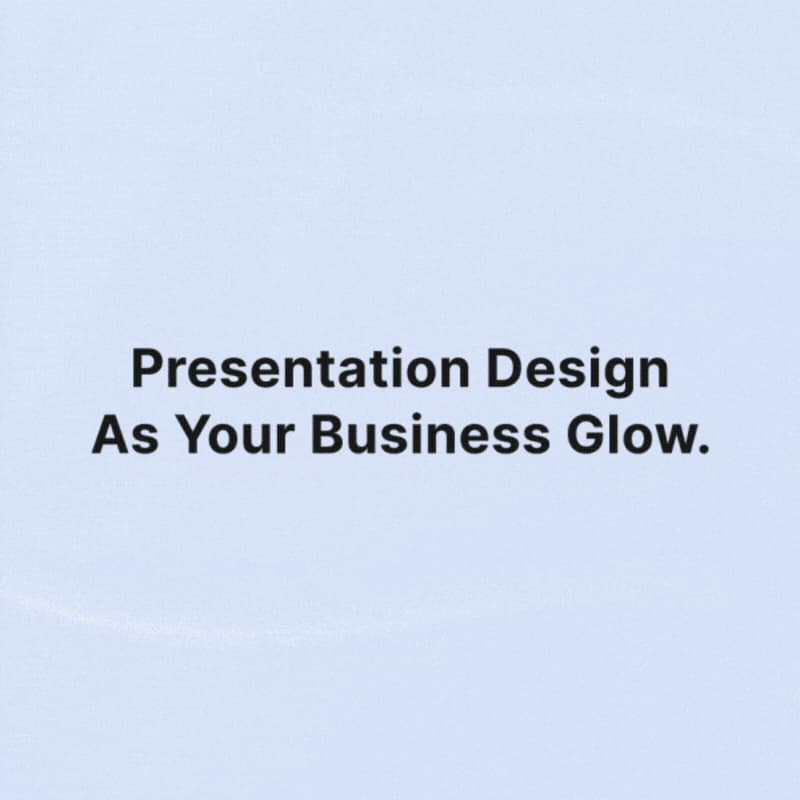
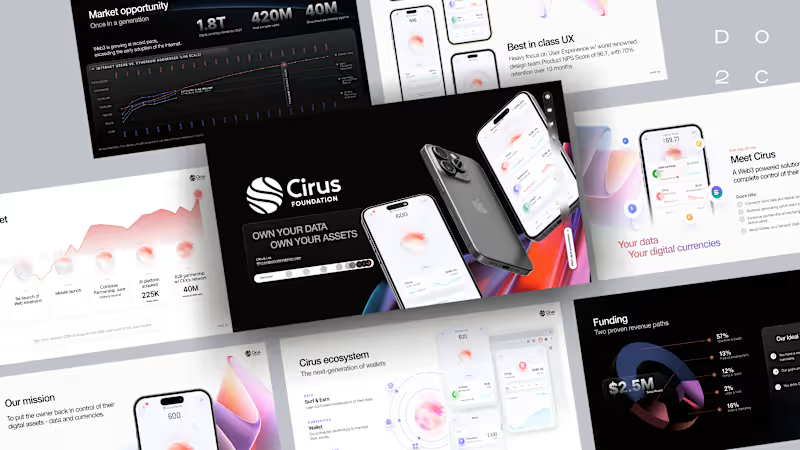





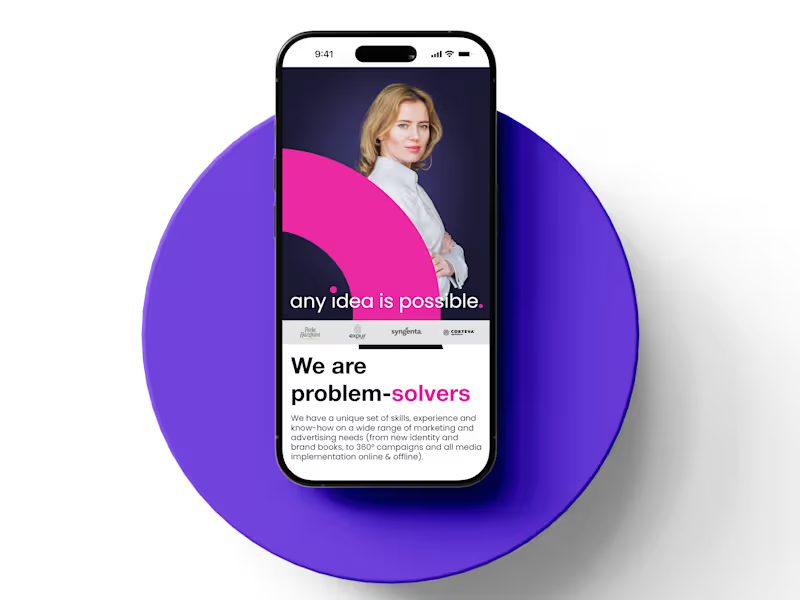
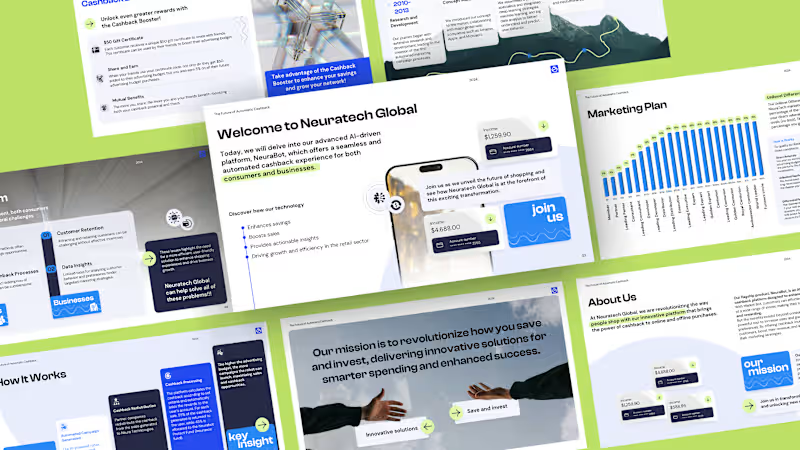

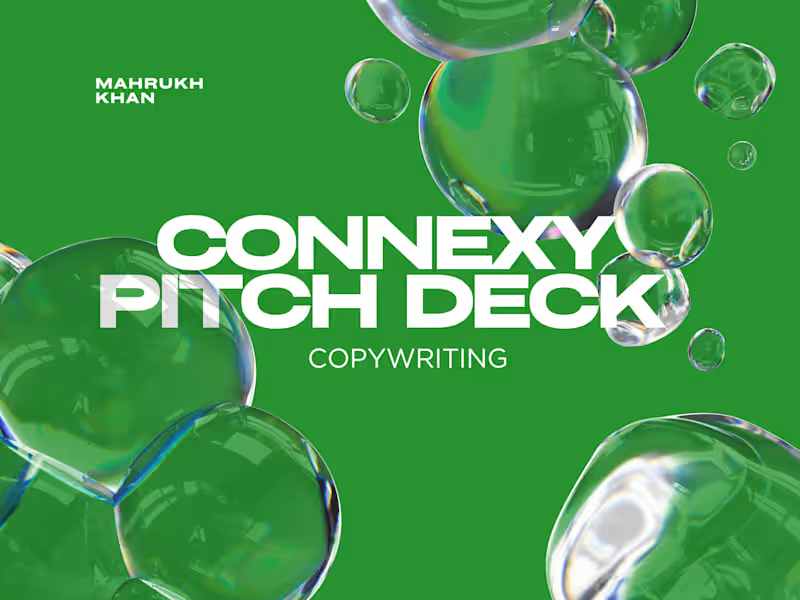

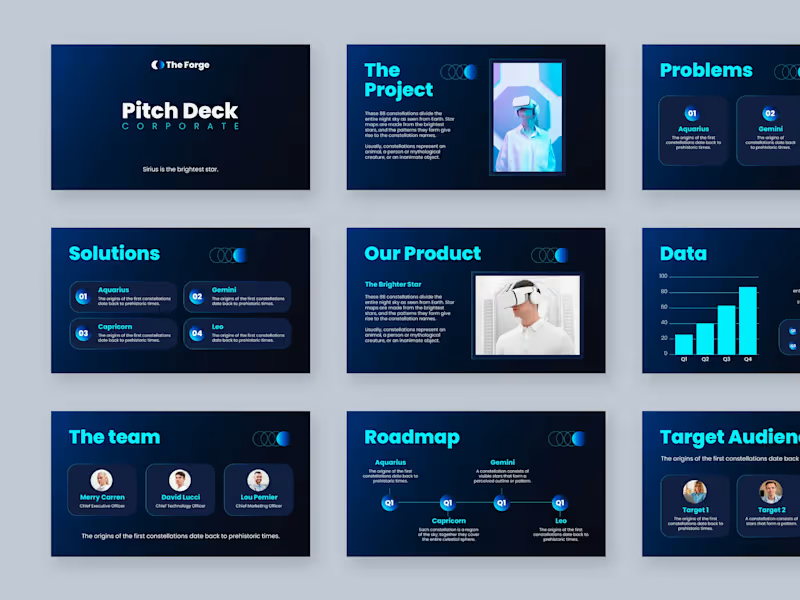
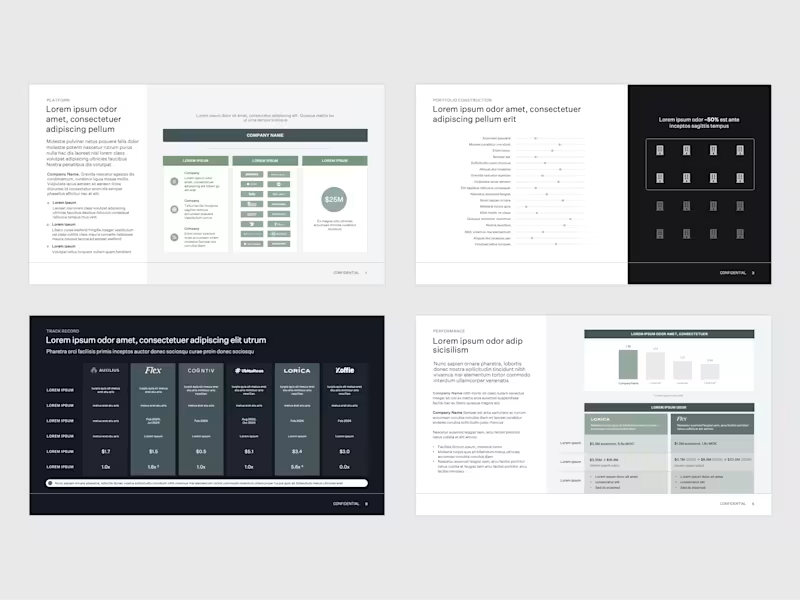
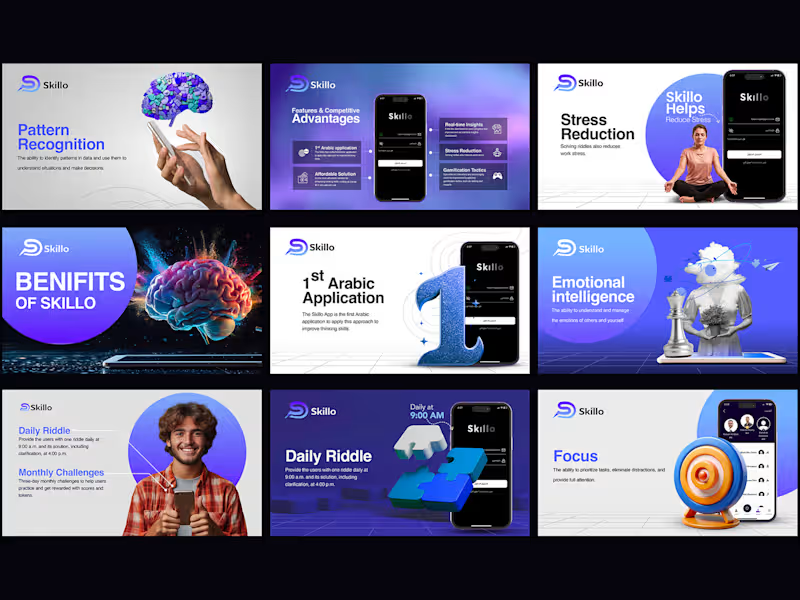
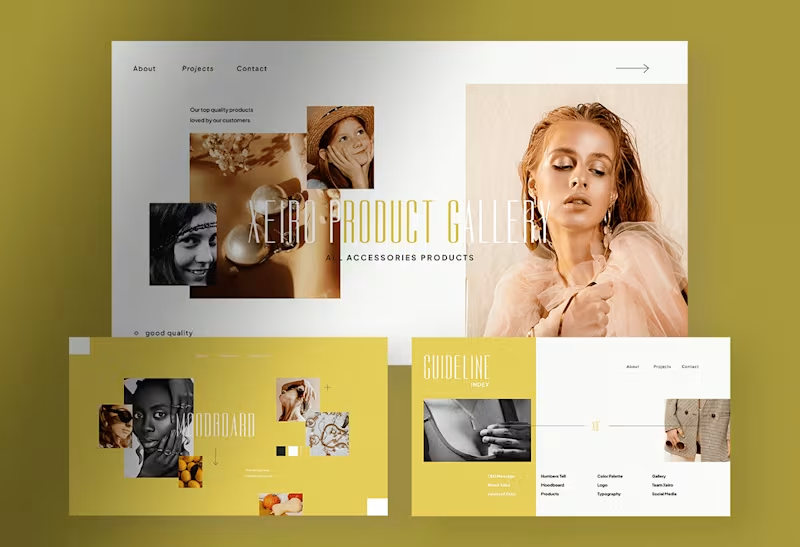
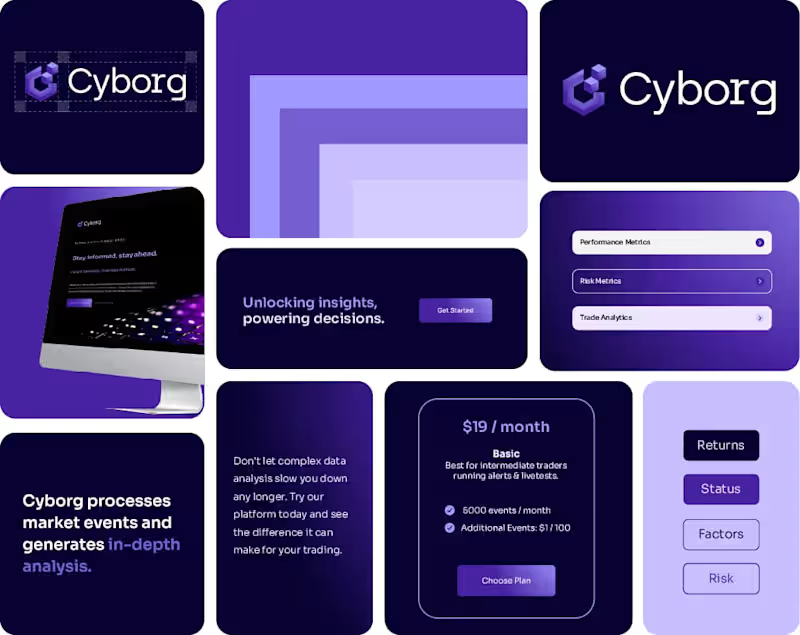
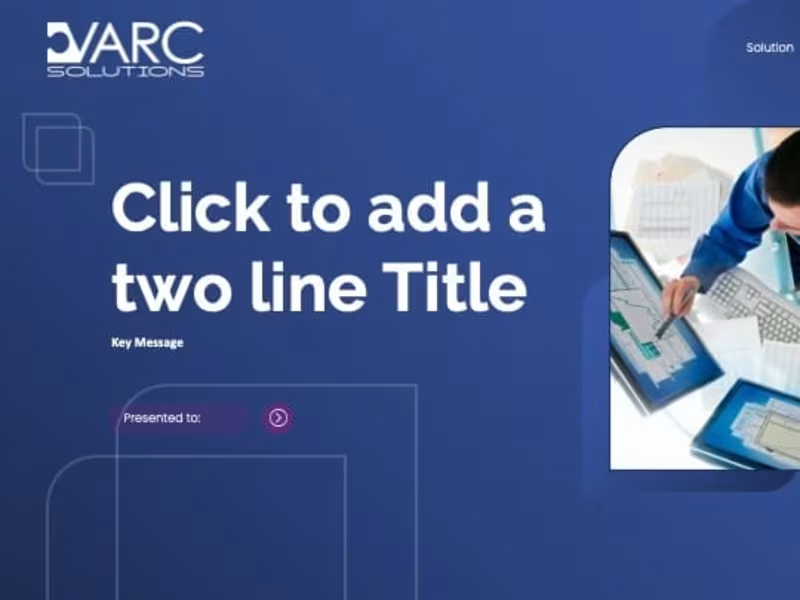
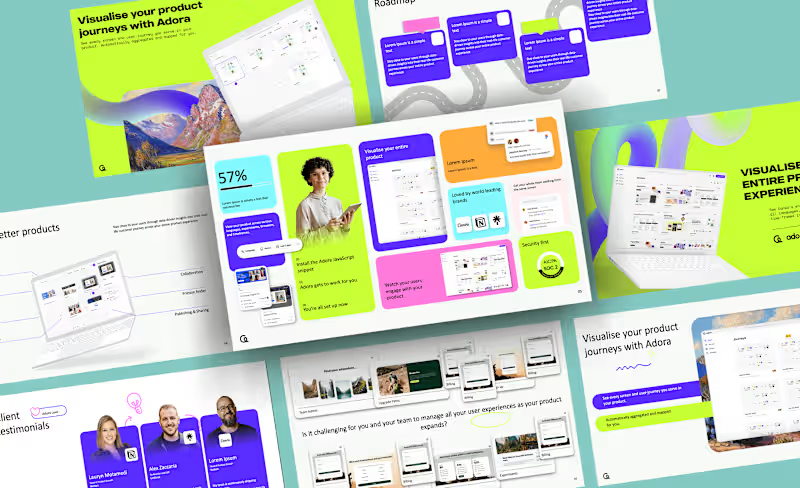
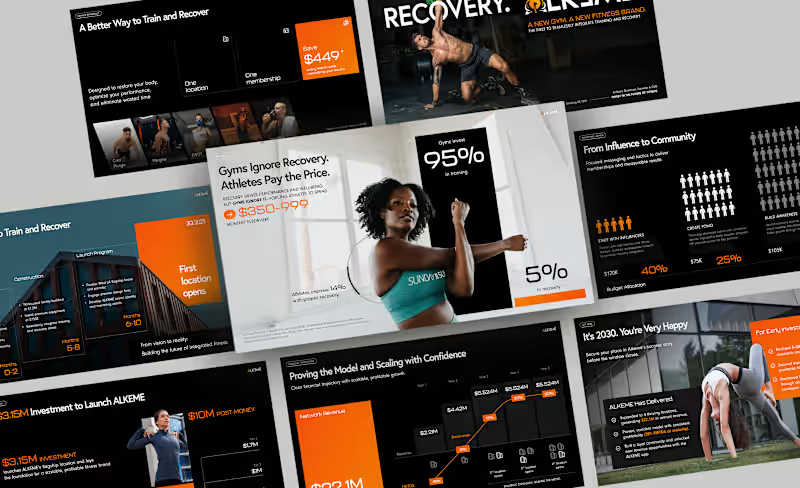

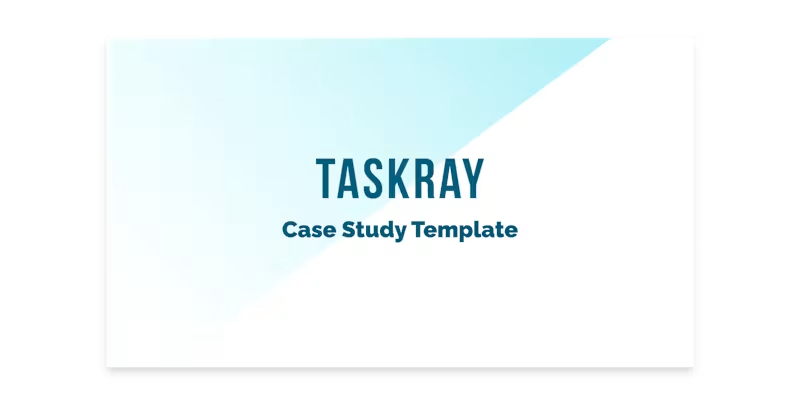










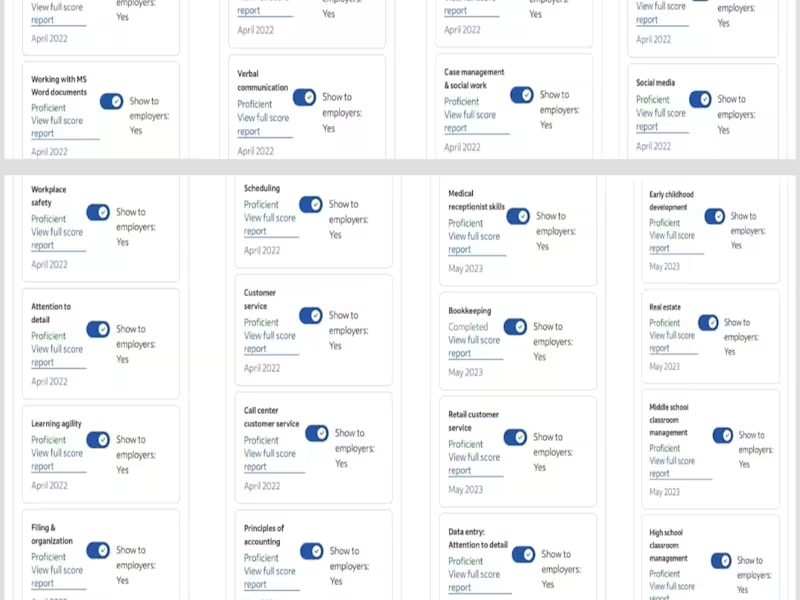

![Cover image for [Event Design] Brandenburg Wedding](https://media.contra.com/image/upload/w_800,q_auto/kru0kzwgd4yhxyhm2h9p.avif)