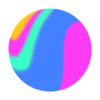Built with Spline
Interactive HVAC Product Modeling in Spline 3D
Interactive HVAC Product Modeling in Spline 3D🌡️
📝Project Information
In this project, I developed a series of interactive 3D models to visualize HVAC systems and components using Spline.
The goal was to create responsive, lightweight, and visually intuitive scenes for both technical explanation and sales presentation.
Heat Exchanger Visualization: A click triggers heat conduction animation via color change.
Parallel & Series Fan Systems: A UI switch toggles between fan types, showing functional differences.
HVAC System Model: Multiple UI panels activate damper, fan, and dual-mode heating/cooling animations.
All models were built from scratch using reference images and technical documents, with a focus on clarity, responsiveness, and web optimization.
Project Team
Ayaka Fuji (Spline 3D Designer)
The client for this project is confidential and cannot be disclosed publicly.
My role
Spline 3D Modeling Creation
Material Setting
Interaction / Animation
🎯Our Goal
Our goal was to create lightweight, interactive 3D models that clearly demonstrate complex HVAC systems and product configurations.
Using Spline, we focused on responsive performance, intuitive animation, and visual clarity for both technical and sales presentations.
● Heat Exchanger Visualization
Interactive Heat Exchanger Visualization
This 3D model illustrates a heat exchanger mechanism built in Spline.
When you click on the heat exchanger, the pipe colors transition from grey to red, visually representing heat conduction in progress.
Live preview : Click anywhere on the scene below 👇
● Interactive 3D Model of HVAC System
This interactive 3D scene visualizes the internal structure and control logic of an HVAC system, fully modeled from scratch in Spline based on technical PDFs and reference images.
🎥Animation
Click the Open/Close panel to trigger damper opening and closing animations.
damper opening and closing animations
The ElecHeat Stg1 panel activates a dual-mode animation that visually shows simultaneous cooling (blue) and heating (red) processes.
When you click FanCmd, the internal fan spins to simulate airflow.
Designed with a clean and minimal style for clarity, this model focuses on functionality and is optimized for lightweight performance and responsive use across devices.
It was created specifically for a sales presentation, delivering an engaging and intuitive way to explain HVAC operations in real-time.
● Interactive Visualization of Parallel and Series Fan Systems
Interactive Visualization of Parallel and Series Fan Systems 3D model made in Spline
This 3D scene demonstrates the difference between Parallel Fan and Series Fan configurations in HVAC systems, fully modeled and optimized in Spline for minimal data size and smooth web performance.
🎥Animation
In the Parallel Fan setup, the Supply Fan is positioned on the rear left side.
In the Series Fan, the Supply Fan moves to the right side, showing a different airflow path.
Additionally, selecting Electric Heat or Hot Water Heat triggers heat conduction animations, changing the pipe color to visually represent thermal activation.
👆Interaction
Clicking the Switch Fan UI panel allows users to toggle between the two fan types in real time, highlighting structural and positional differences through interactive animation.
By leveraging lightweight 3D modeling in Spline, this interactive demo visually explains the configuration differences between Parallel and Series Fan systems while maintaining optimal performance.
Live Demo Links
👀Looking for a Spline 3D Designer?
As a certified Spline Expert, I offer interactive 3D design services.
Check my services via my Contra Service Page.
👀Want to see more of my work?
✨ Check out my portfolio for the latest Spline 3D showcases!
Like this project
Posted Jun 23, 2025
Interactive 3D models of HVAC systems built in Spline. Lightweight, responsive, and optimized for product demo and technical visualization.
Likes
5
Views
81
Timeline
Apr 30, 2025 - May 18, 2025