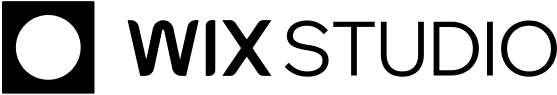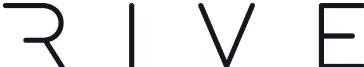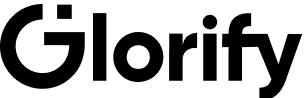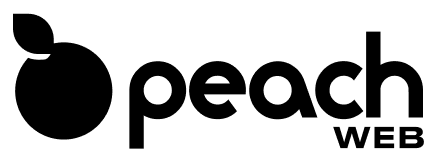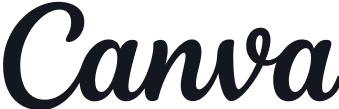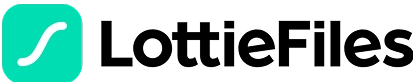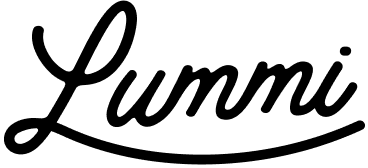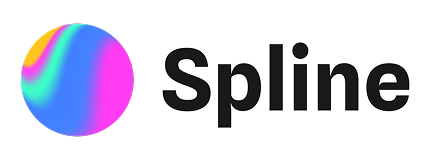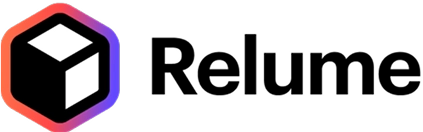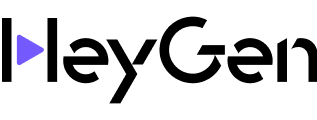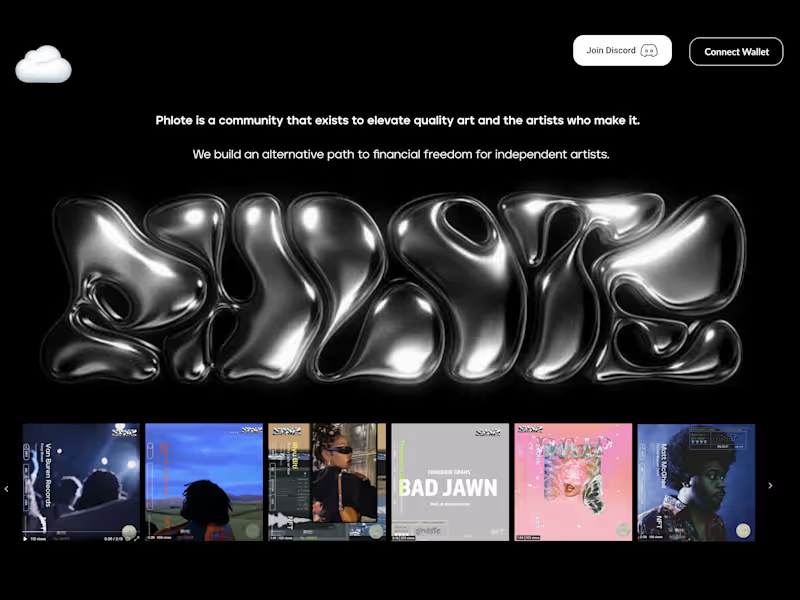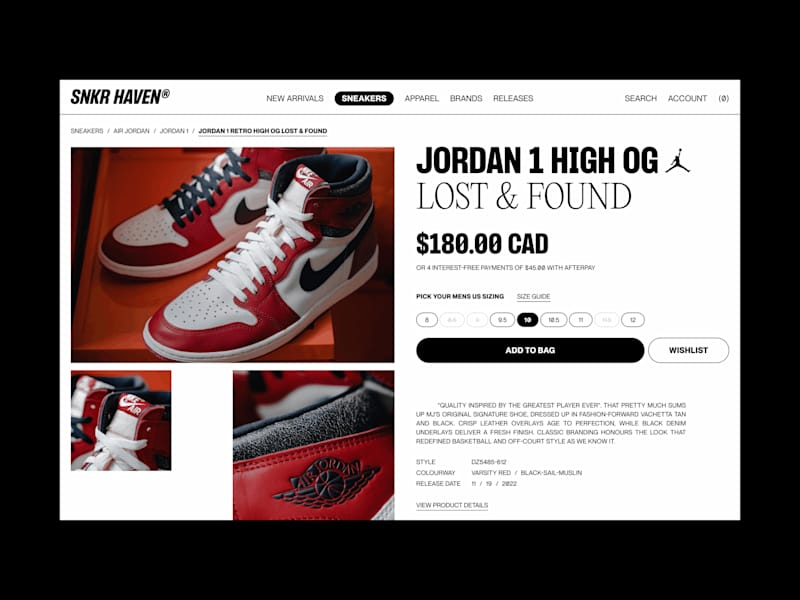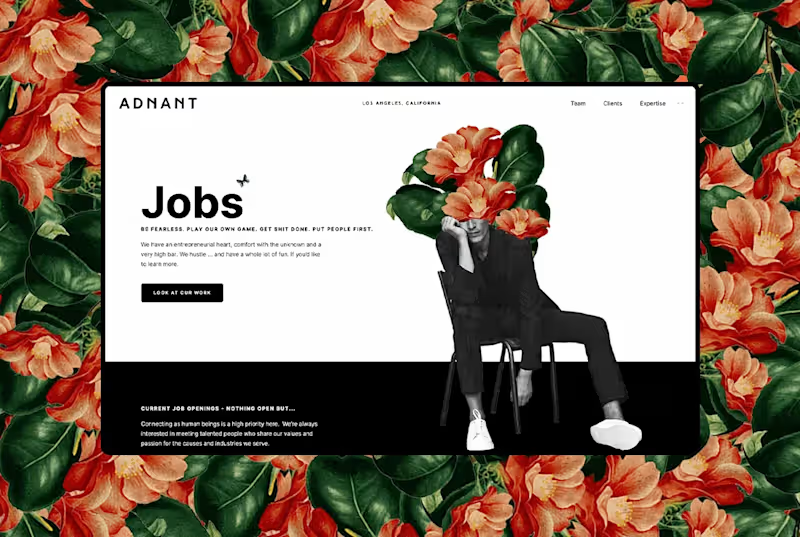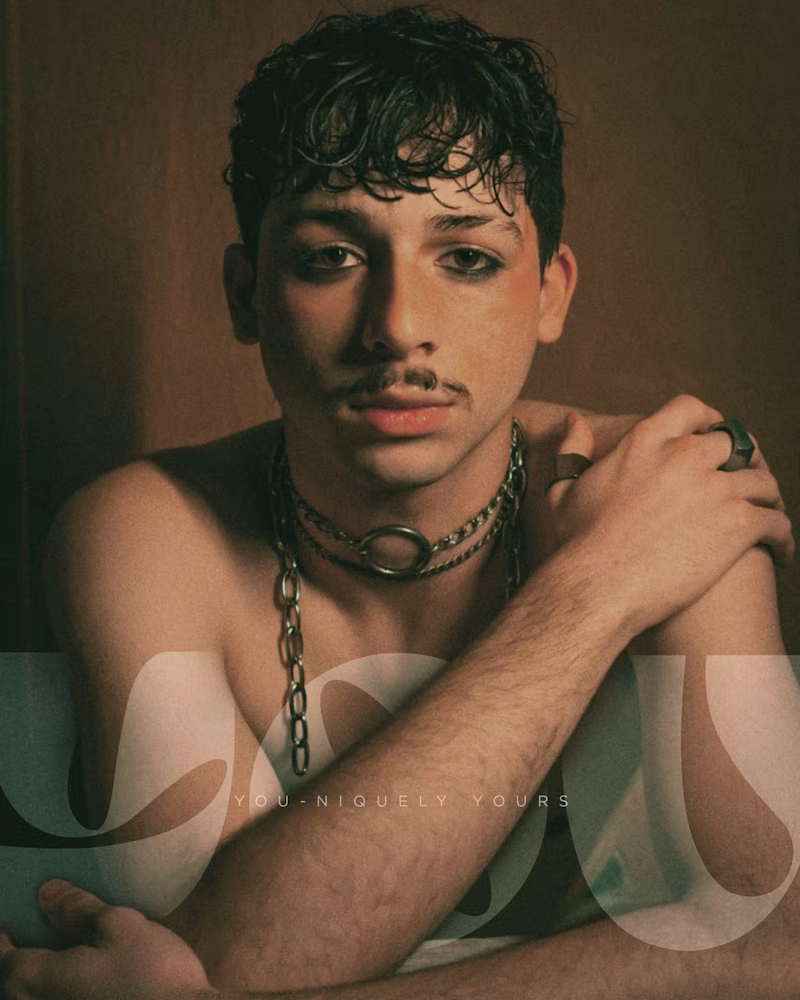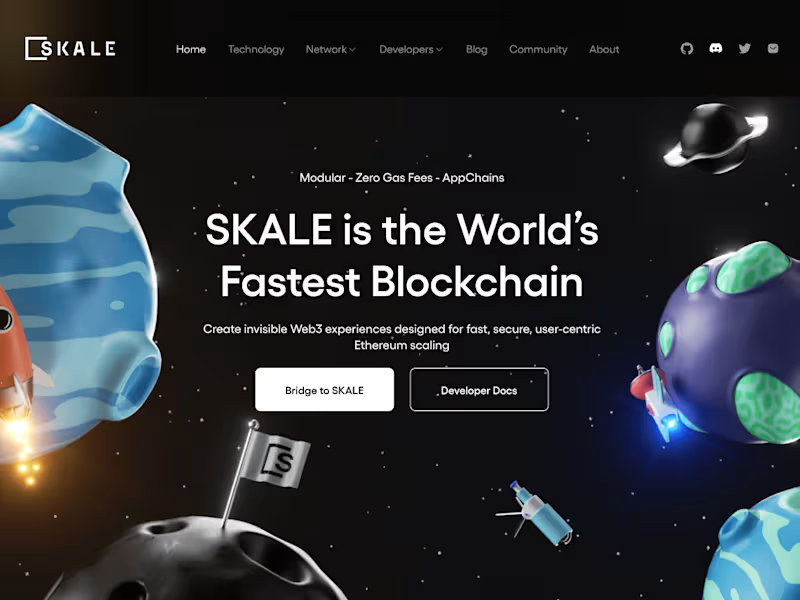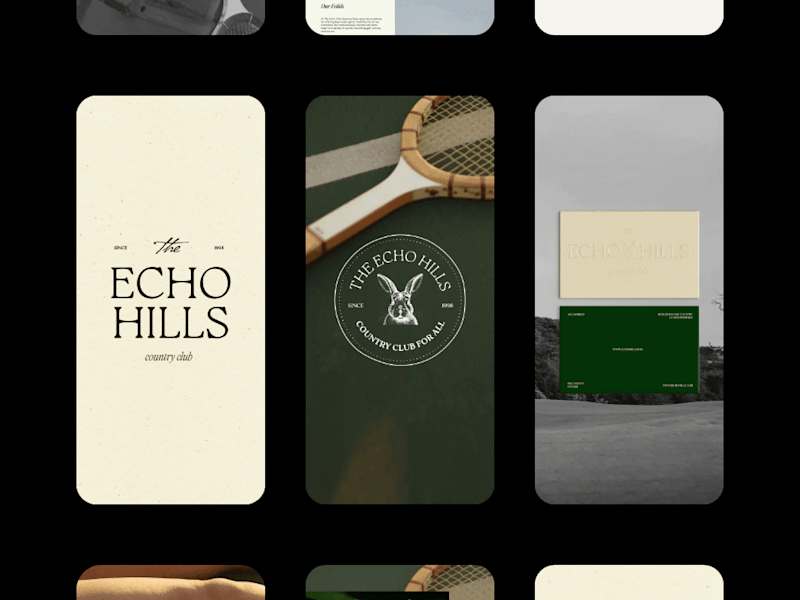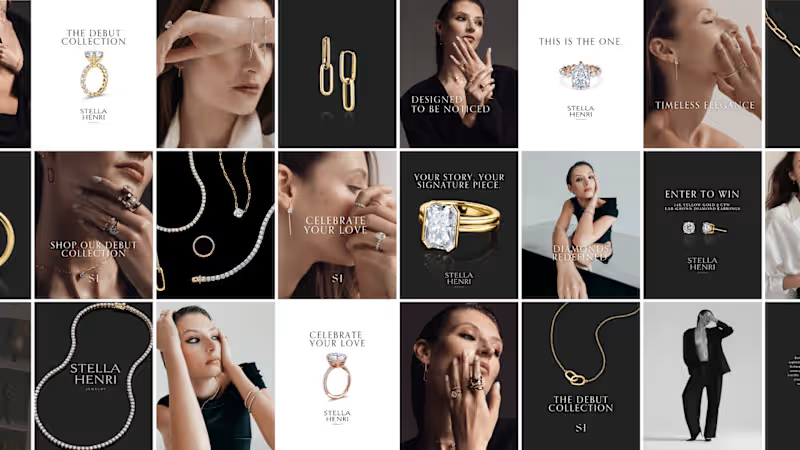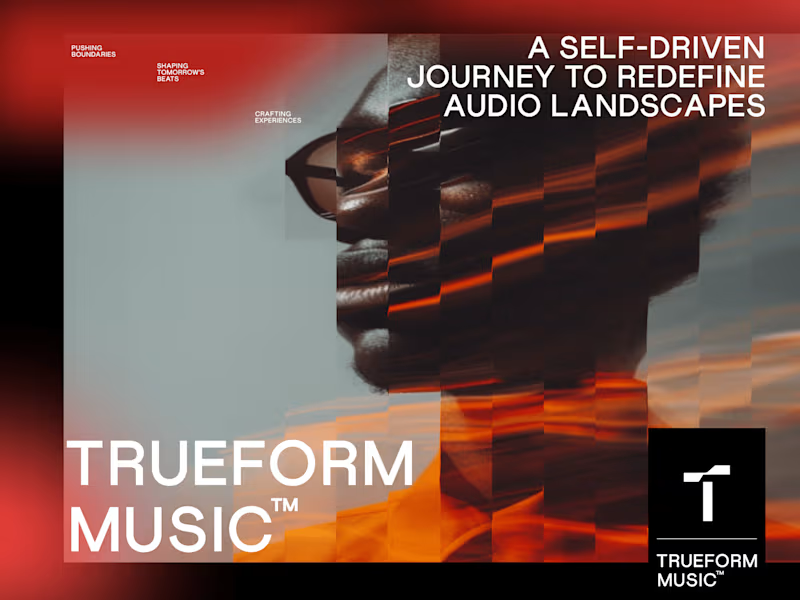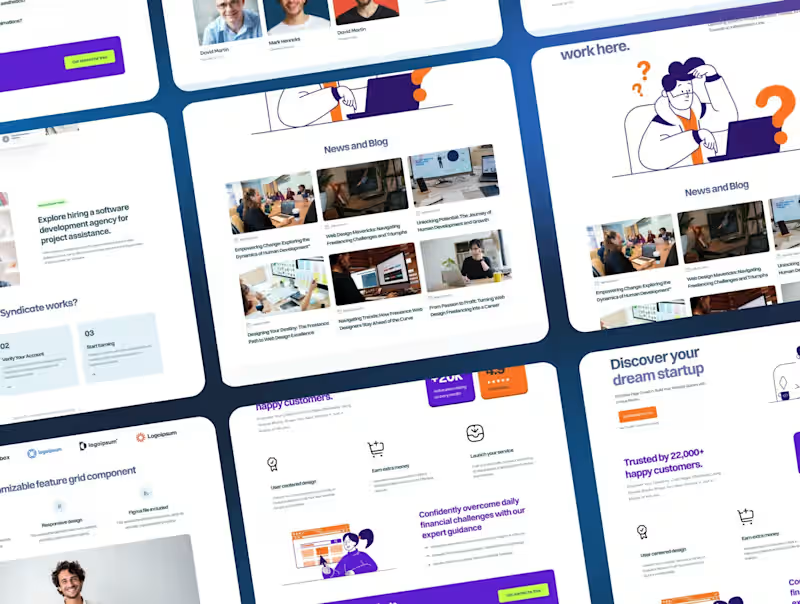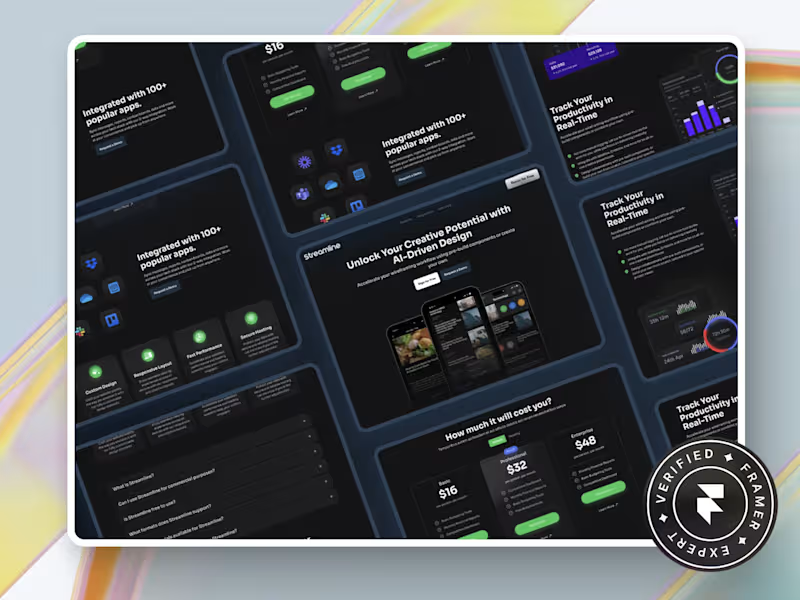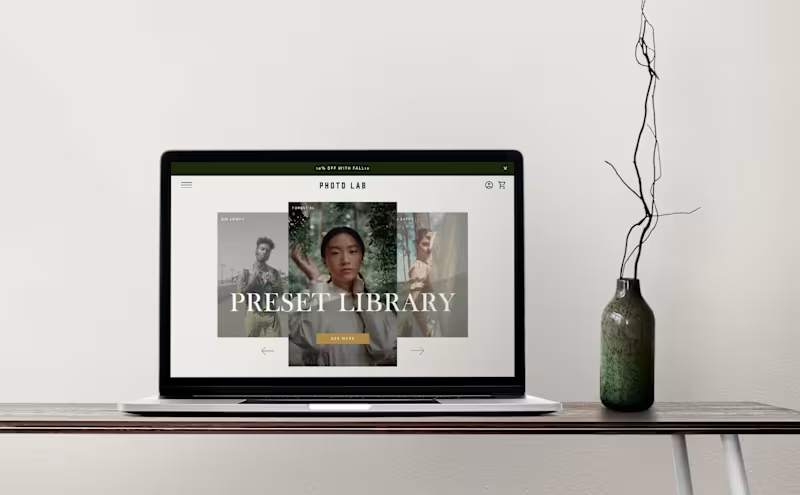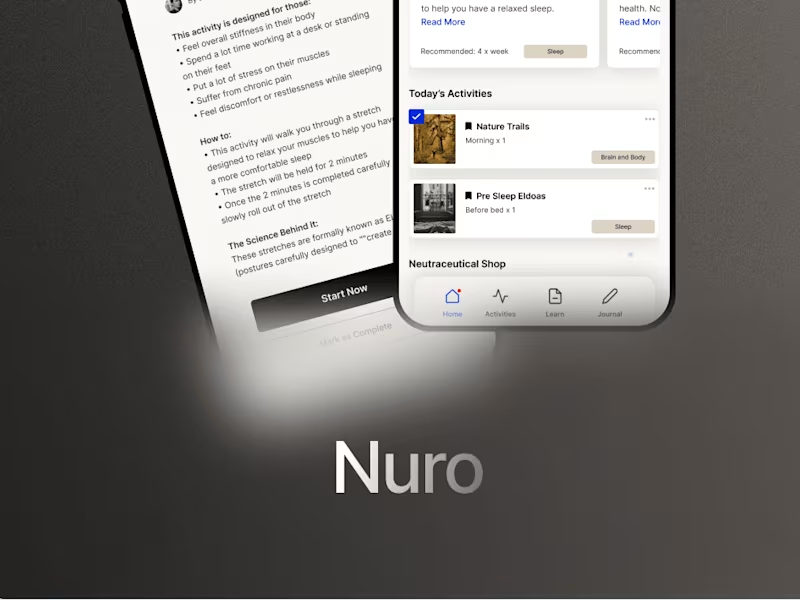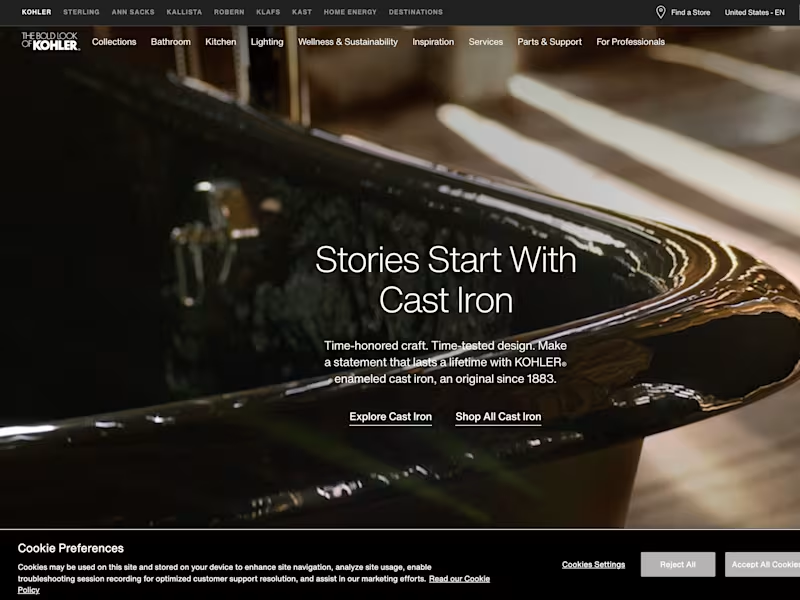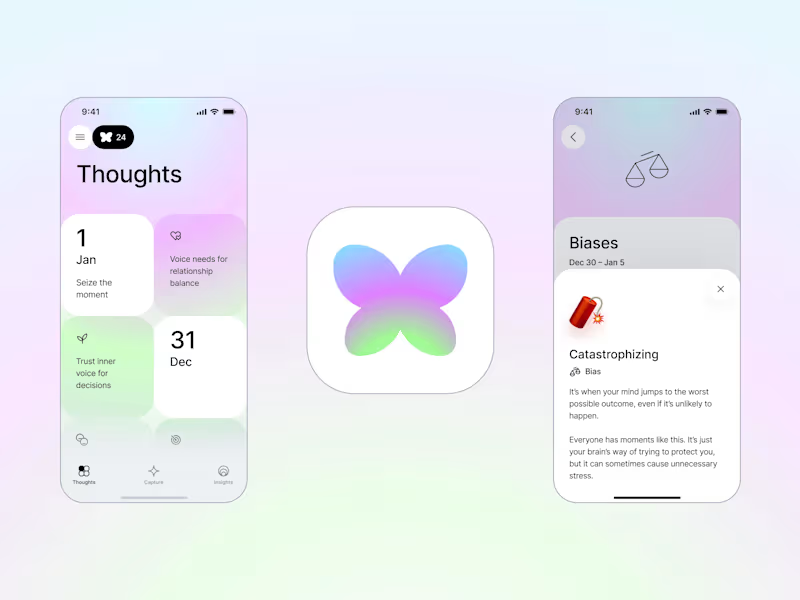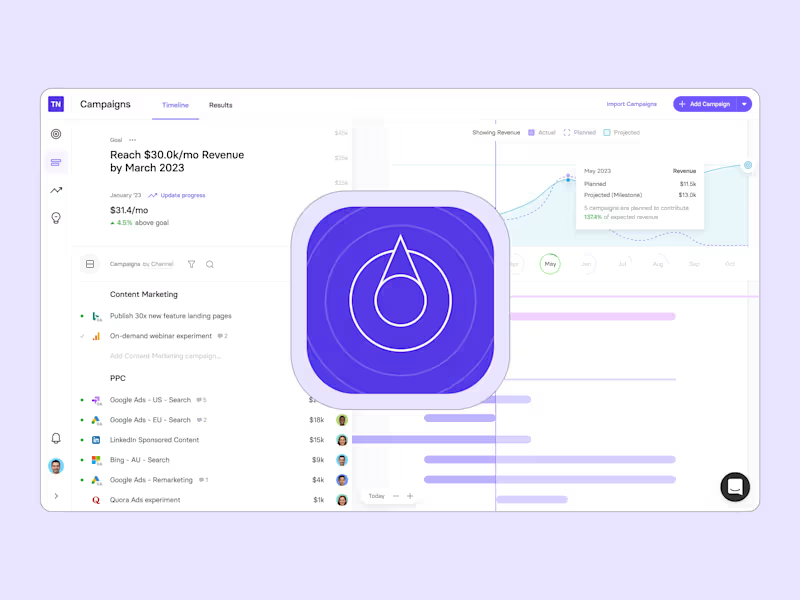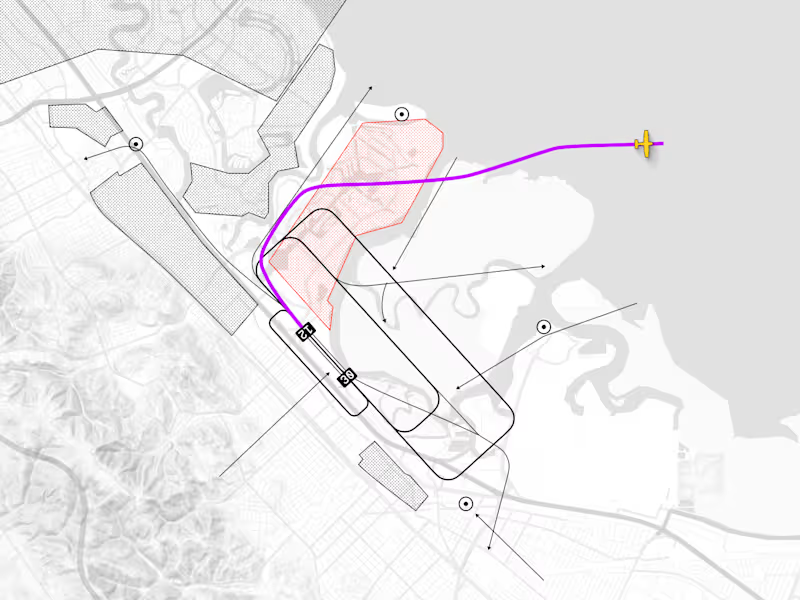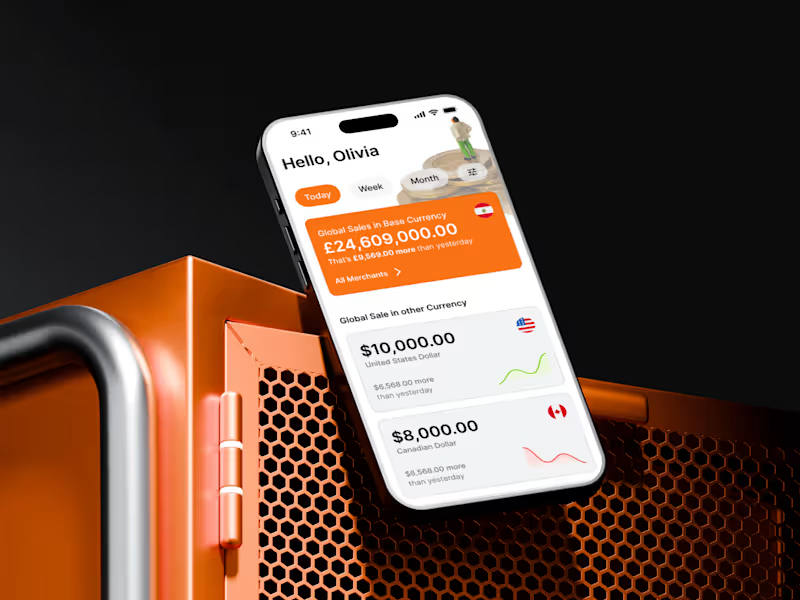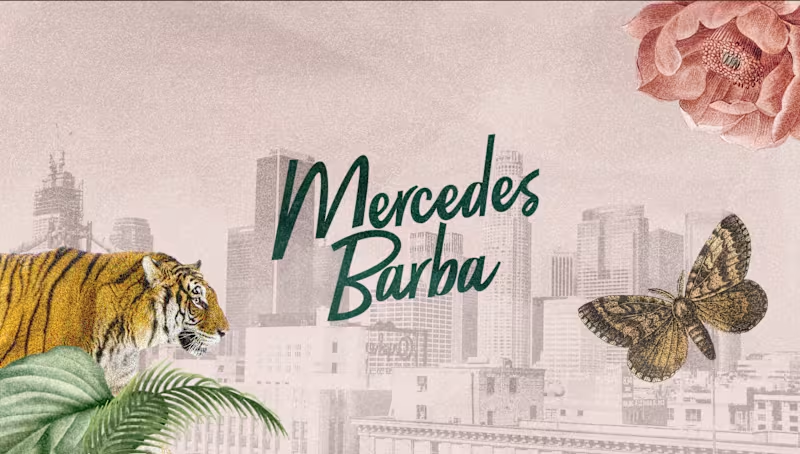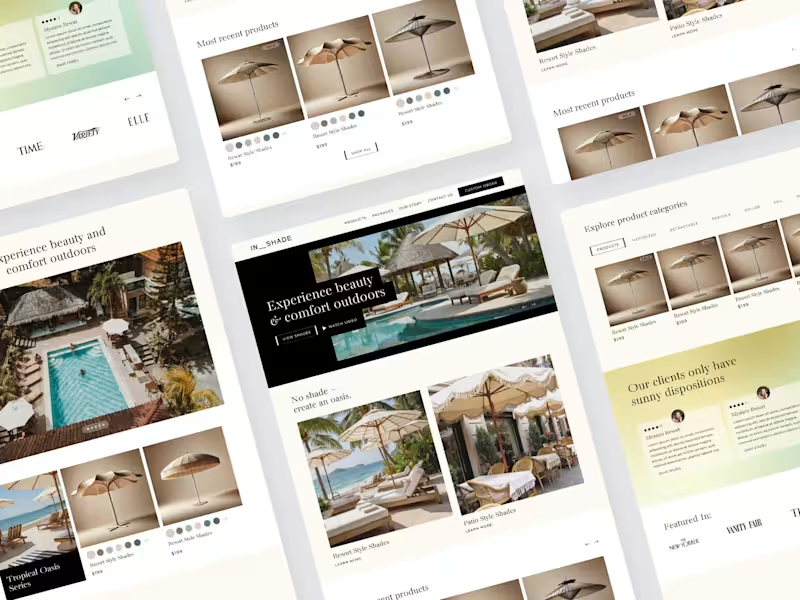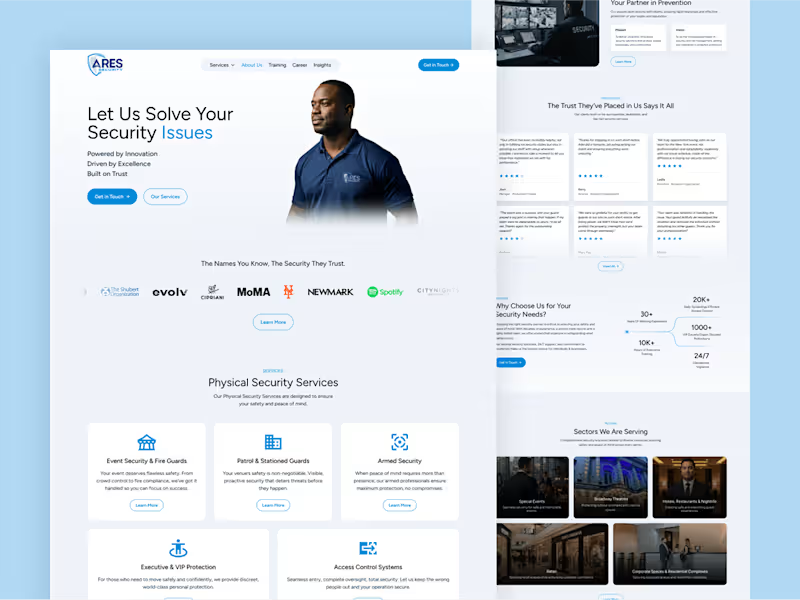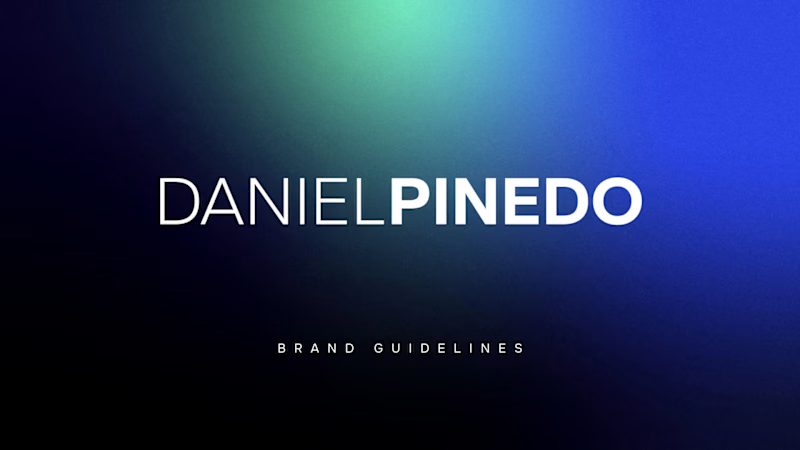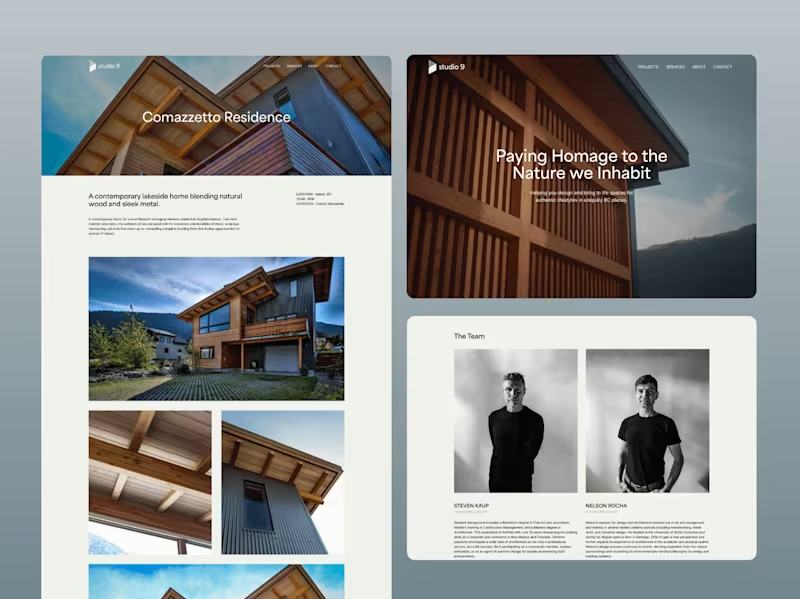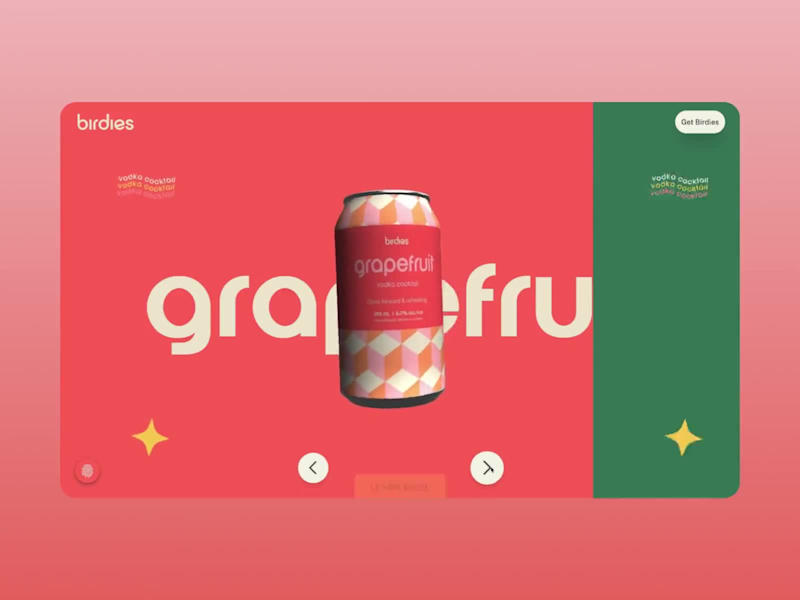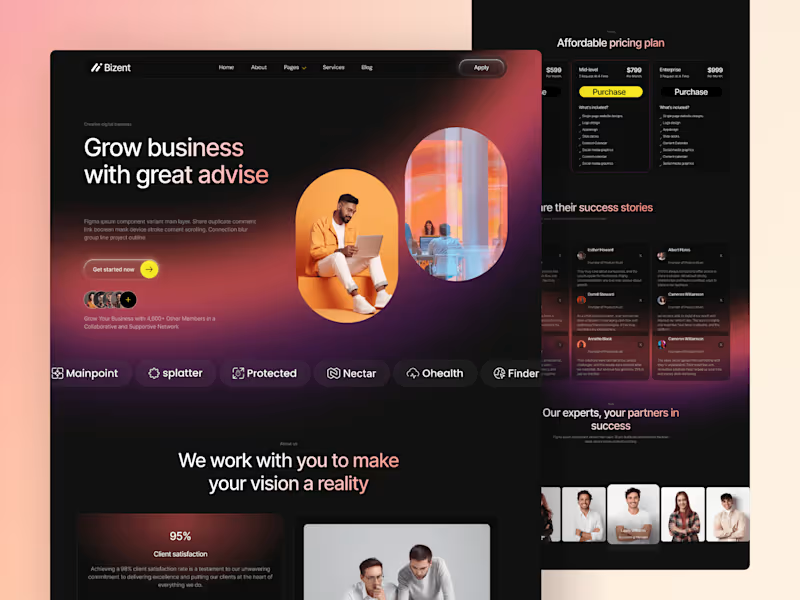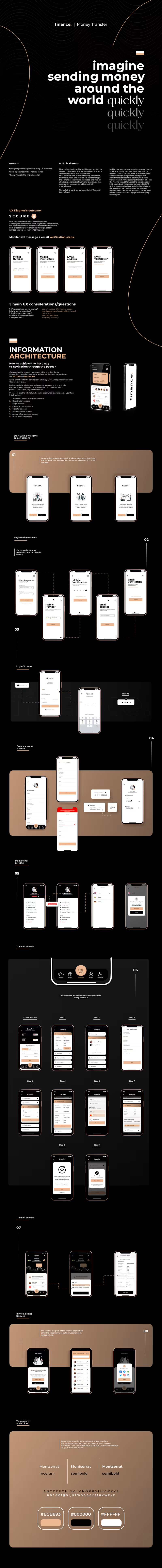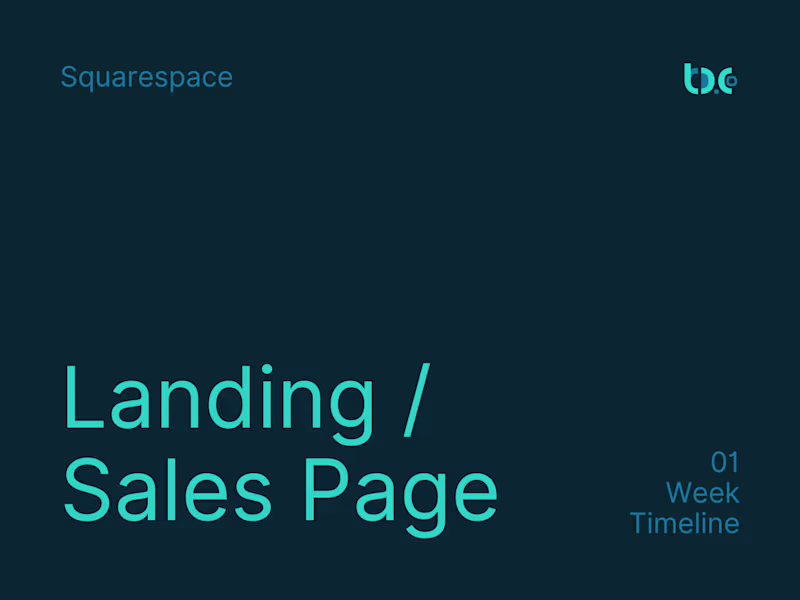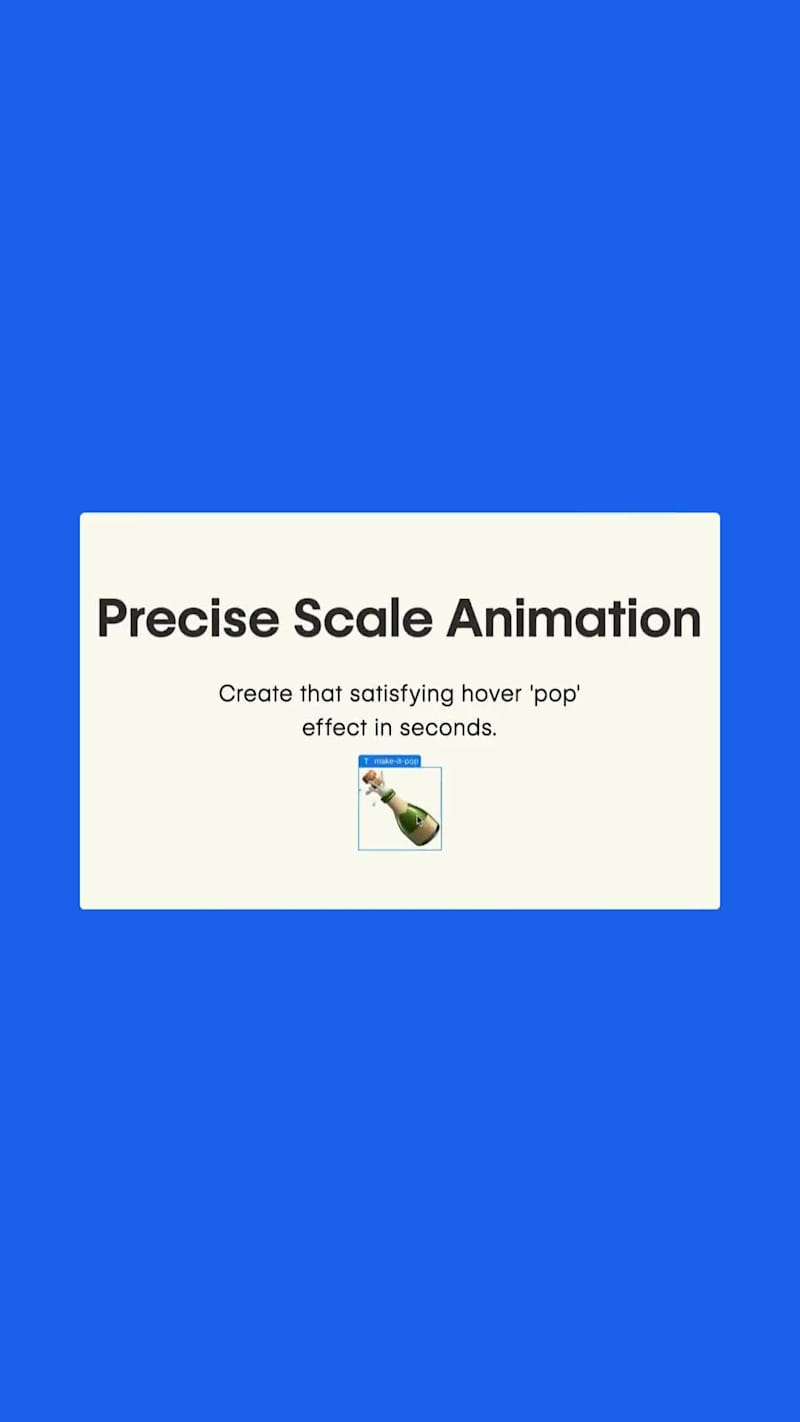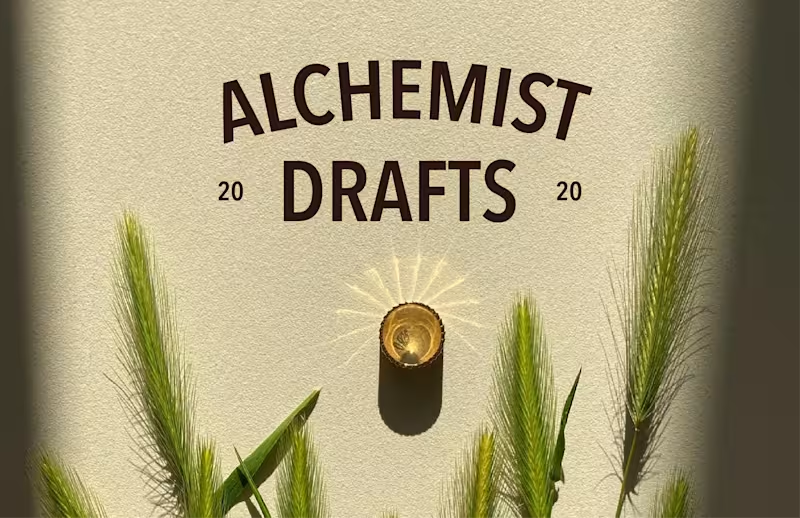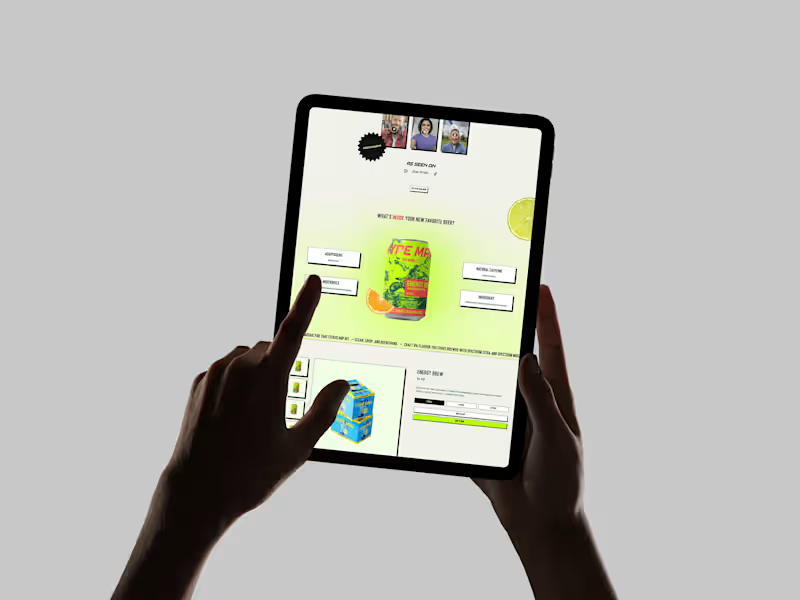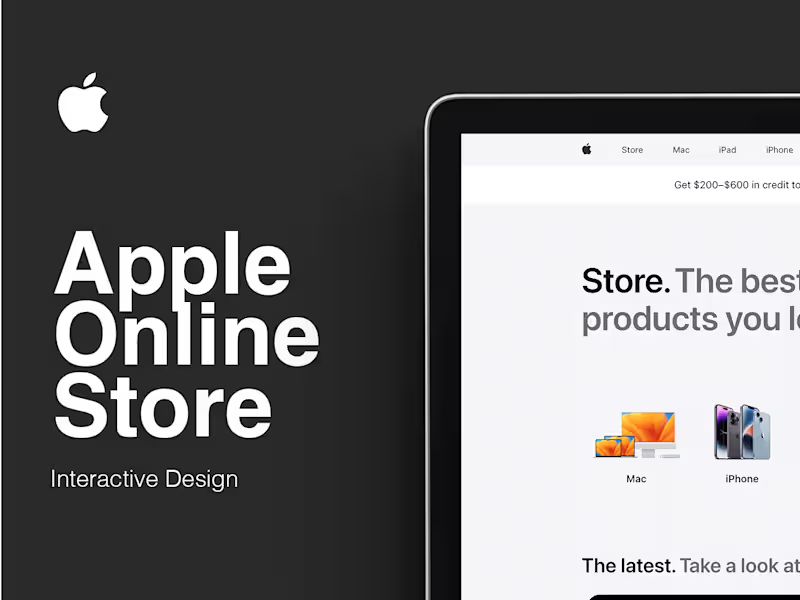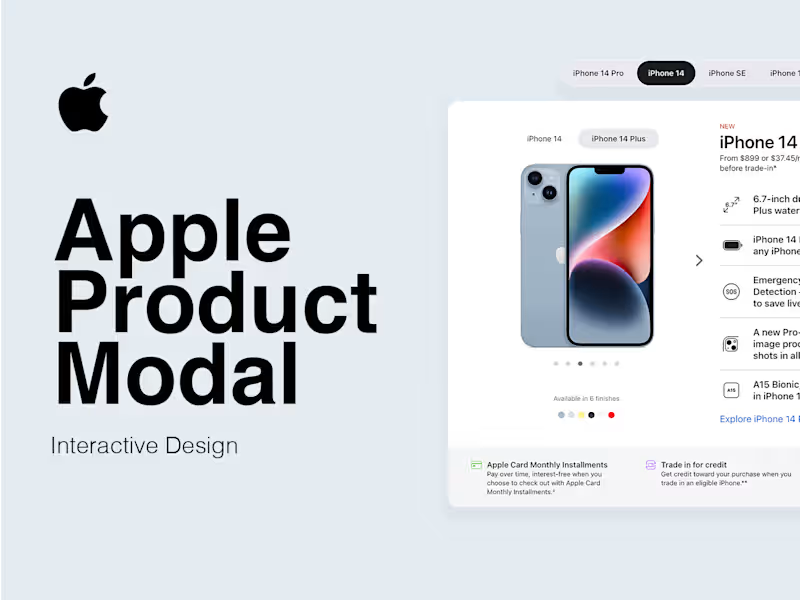How do I know if a freelance Figma expert is the right fit for my project?
Look at the freelancer's past work. See if they have done projects similar to yours. Check their reviews and ratings from other clients who worked with them before.
What should I include in the project description for a Figma expert?
Tell them what you want to achieve with your project. Be clear about the style and features you need. Share any design examples or ideas you have.
How can I be sure the Figma expert understands my needs?
Ask them to explain their approach to your project. See if they ask questions about your goals and needs. This shows they are thinking about how to meet your expectations.
What is the best way to set timelines for a project with a Figma freelancer?
Work together to set realistic timelines. Consider the complexity of your project and the freelancer's availability. Make sure there is enough time for reviews and changes.
How do I handle project updates with a Figma expert?
Set regular check-ins to talk about progress. Use tools like chat or video calls for quick questions. Being in Canada, consider time zone differences if the freelancer is international.
What is a good way to agree on deliverables with a Figma freelancer?
List what you expect them to deliver, like design files and prototypes. Be specific about each deliverable and when you need it. This helps everyone stay on the same page.
How can I evaluate a Figma expert's design skills?
Look at their portfolio and past work samples. See if their style matches what you like. You can also ask them to do a small test project to see how they work.
What are important factors to discuss before starting a project with a Figma freelancer in Canada?
Talk about privacy and handling your data, especially with Canadian regulations. Make sure to discuss project timelines and any holidays that might affect them. Agree on how you will communicate and share project updates.
Why is feedback important when working with a Figma expert?
Feedback helps improve the design and makes sure it meets your needs. Regular feedback can catch any issues early on. This way, the final design will be just right for you.
What expectations should I set with a Figma expert regarding revisions?
Agree on how many revisions are included. Make sure they know what changes you might need. Clear expectations help avoid surprises later on.
Who is Contra for?
Contra is designed for both freelancers (referred to as "independents") and clients. Freelancers can showcase their work, connect with clients, and manage projects commission-free. Clients can discover and hire top freelance talent for their projects.
What is the vision of Contra?
Contra aims to revolutionize the world of work by providing an all-in-one platform that empowers freelancers and clients to connect and collaborate seamlessly, eliminating traditional barriers and commission fees.