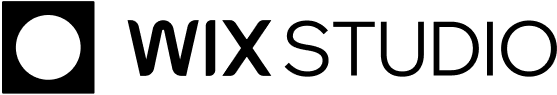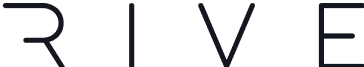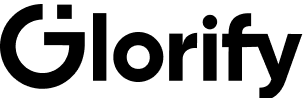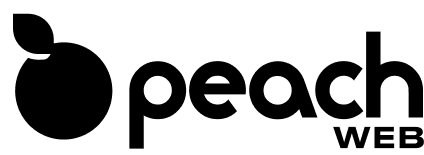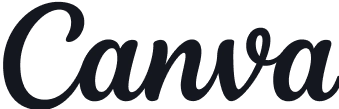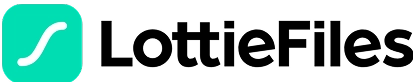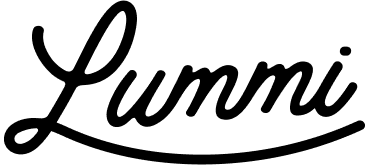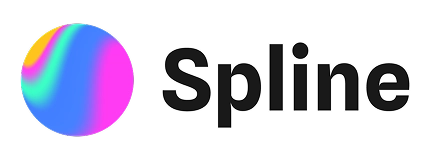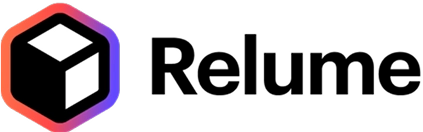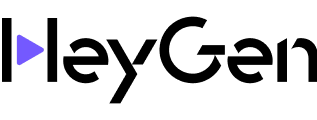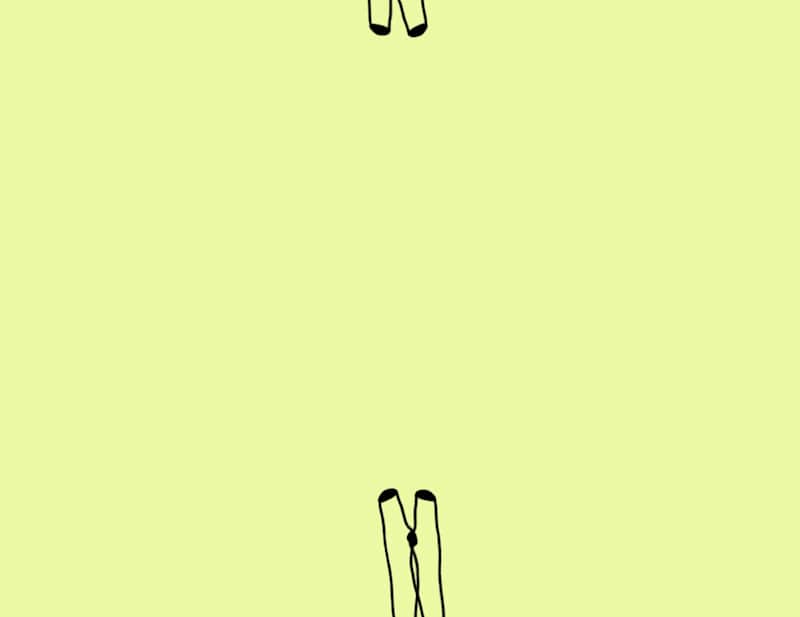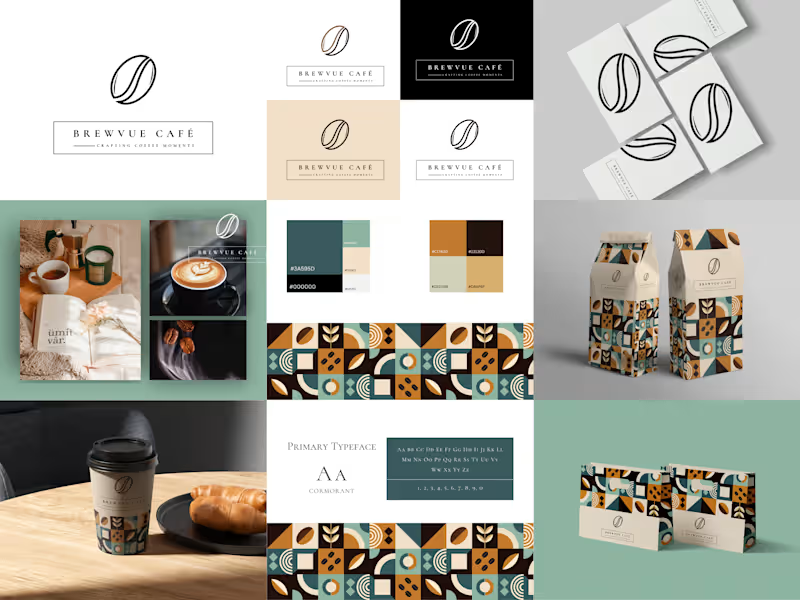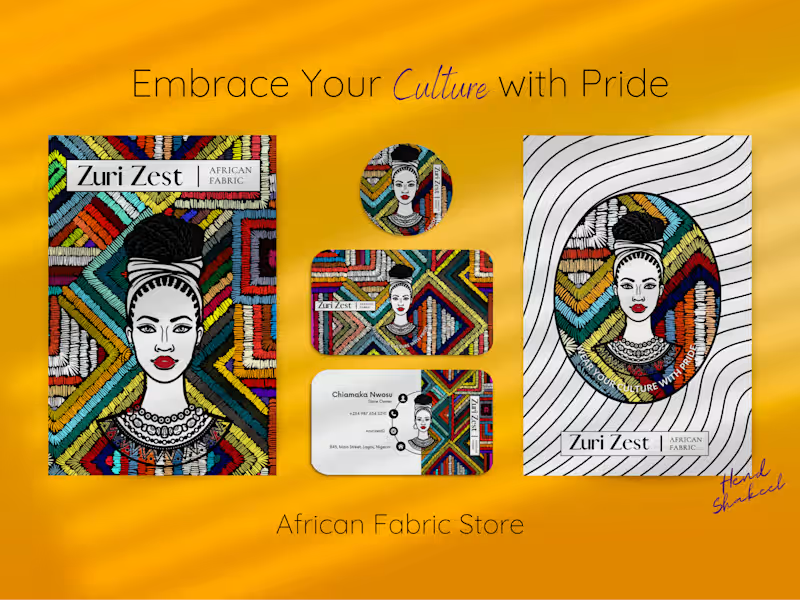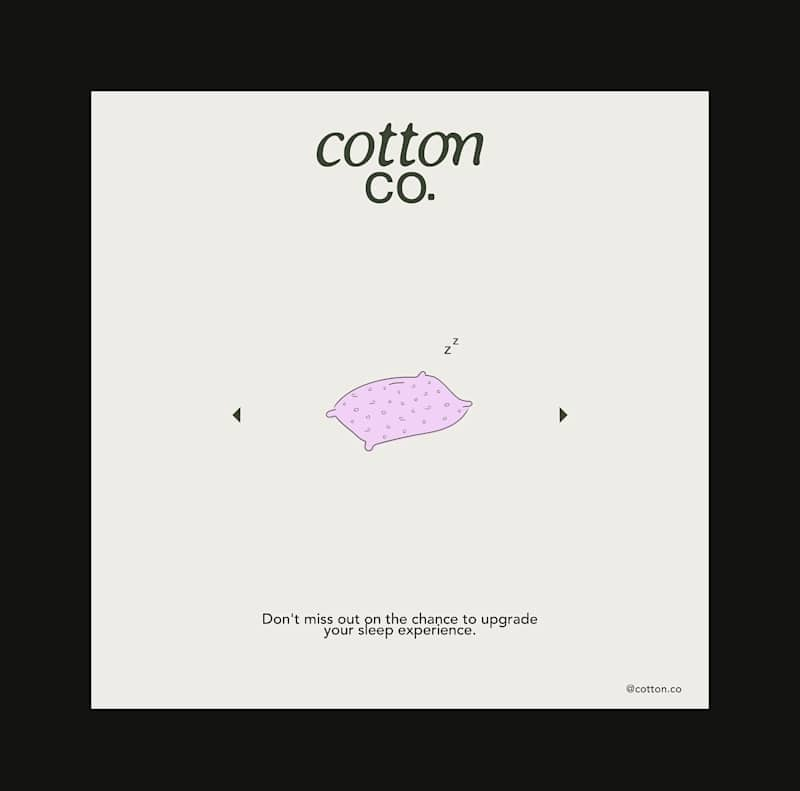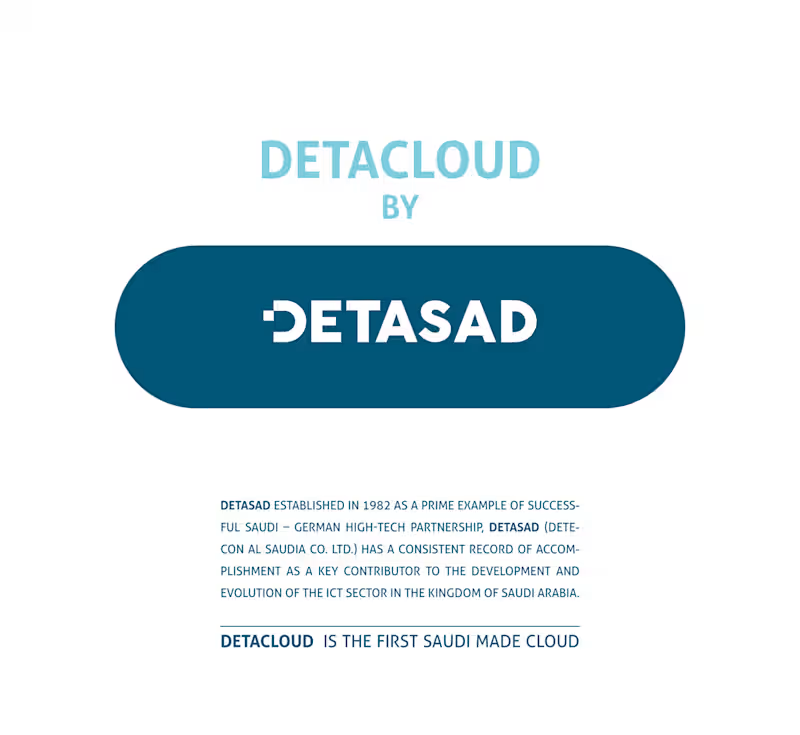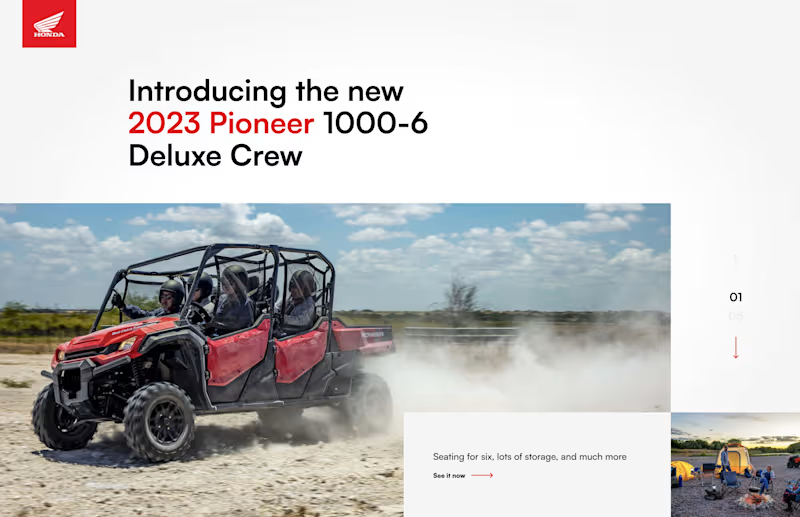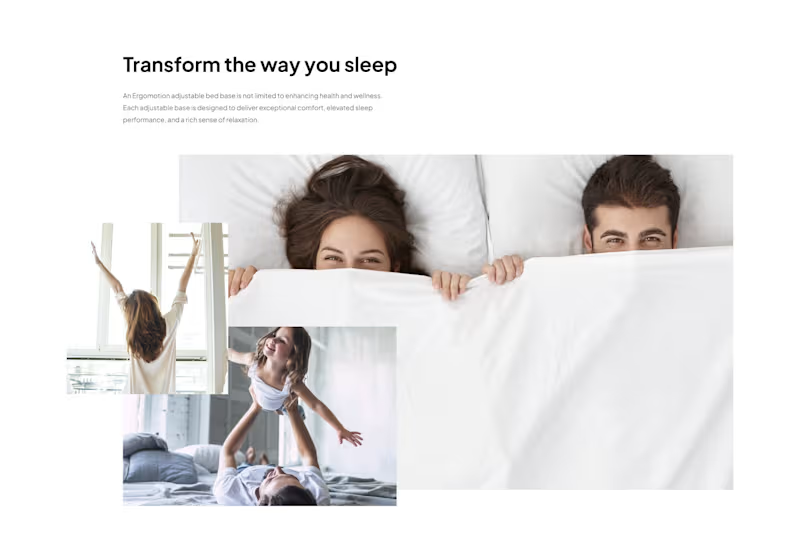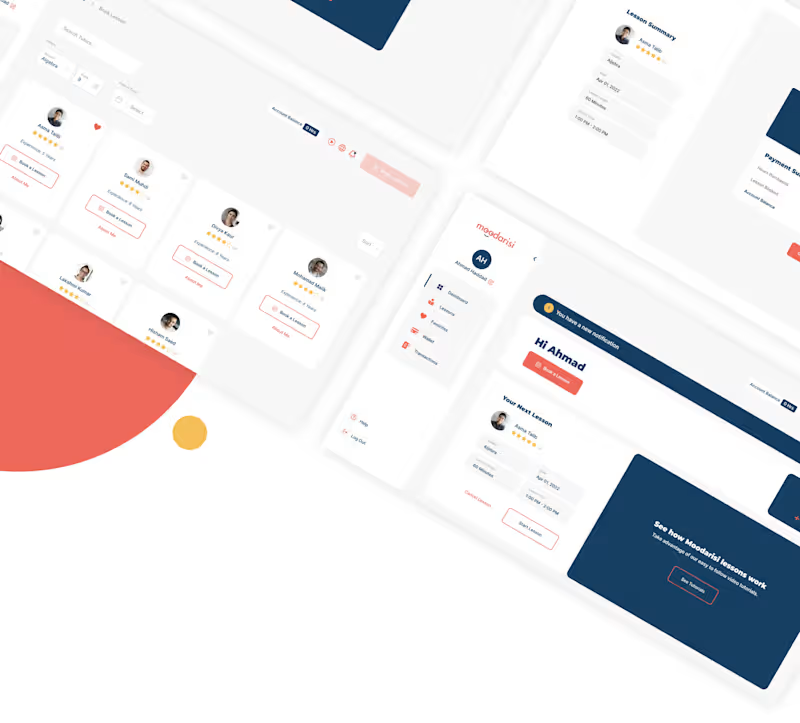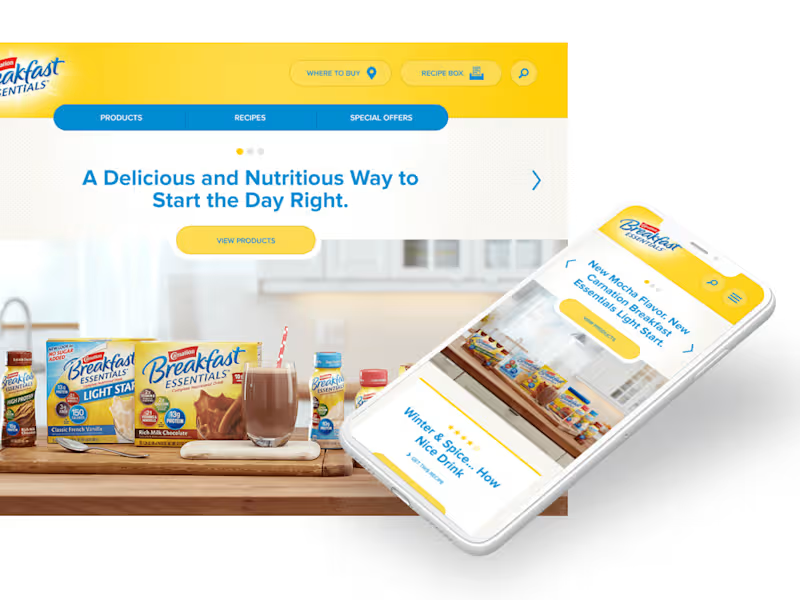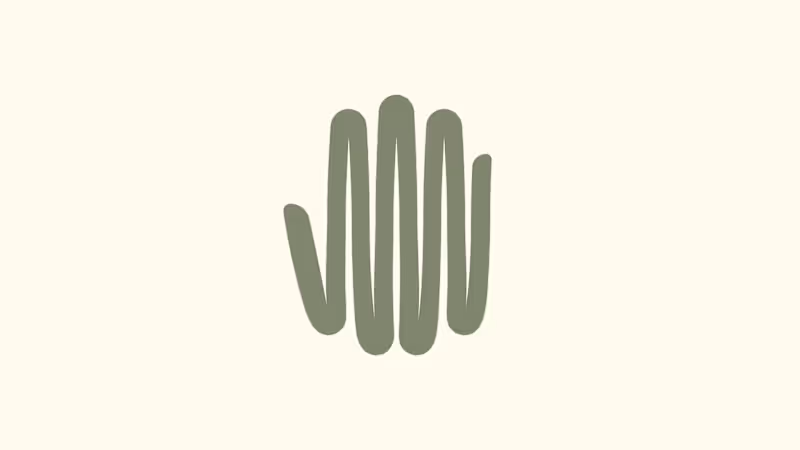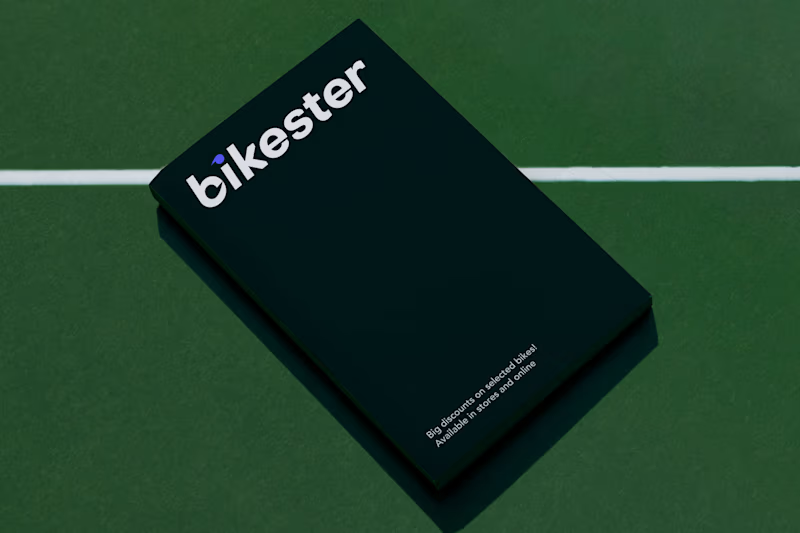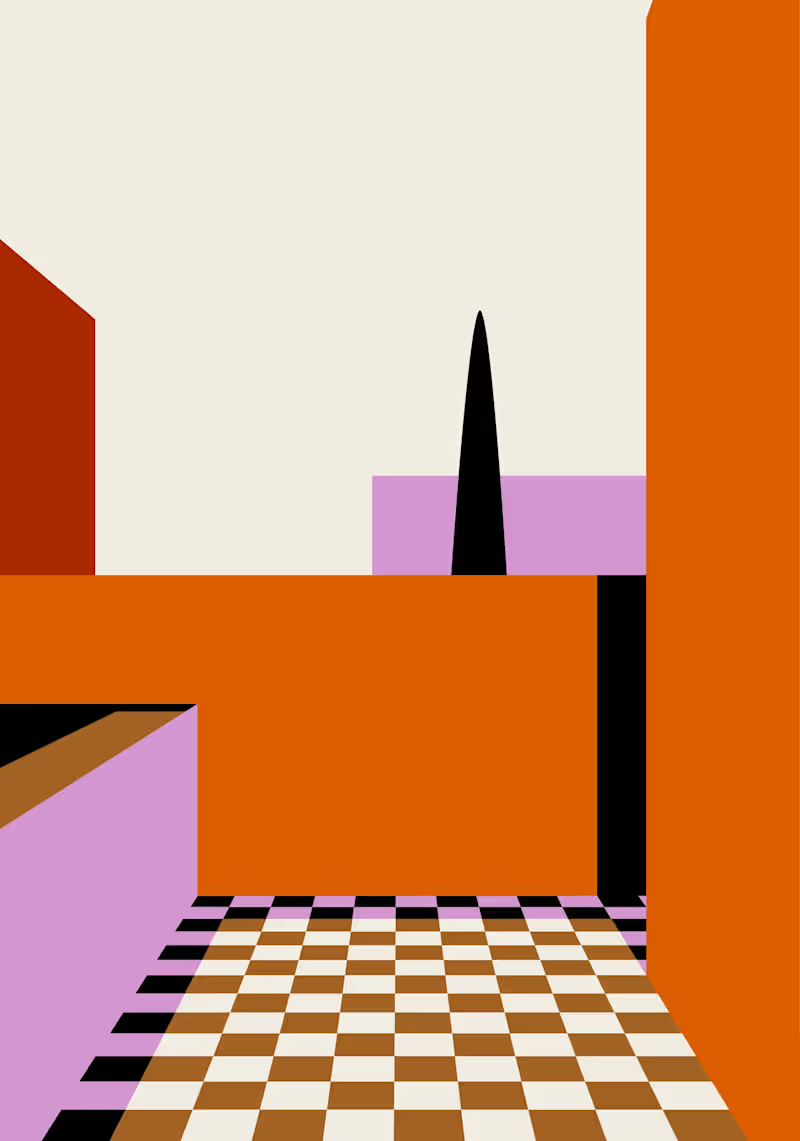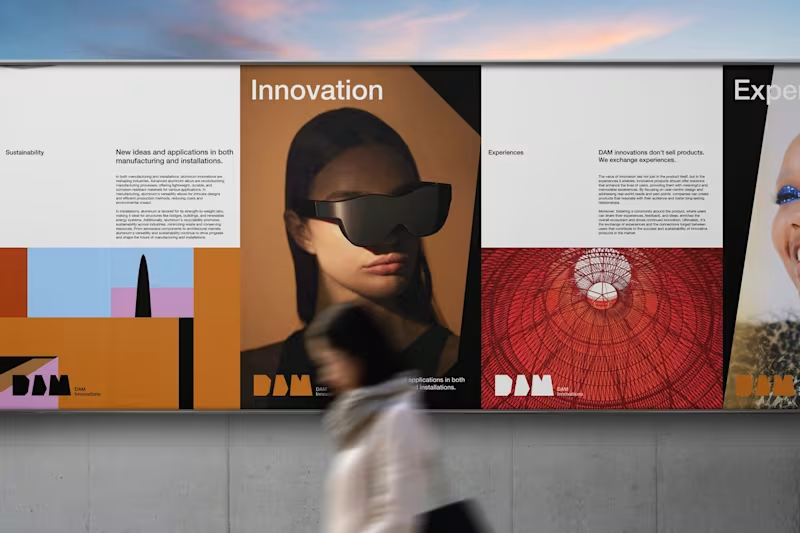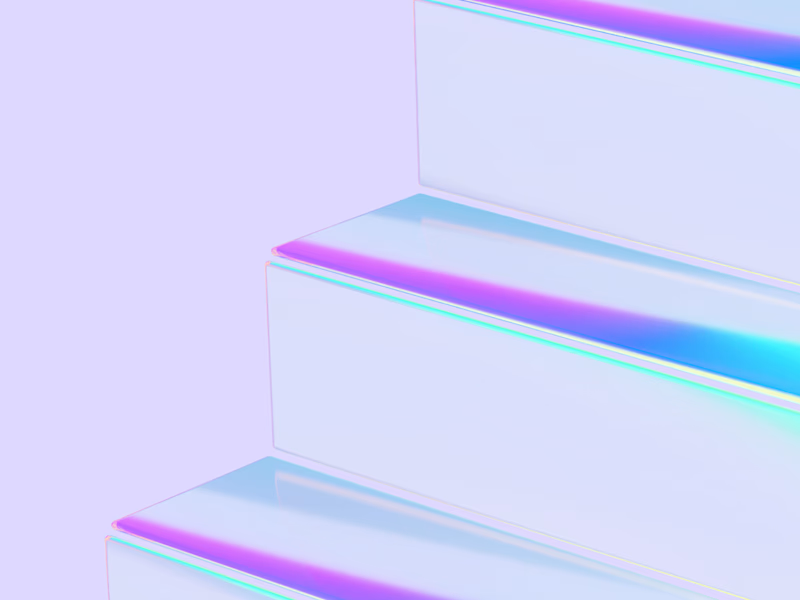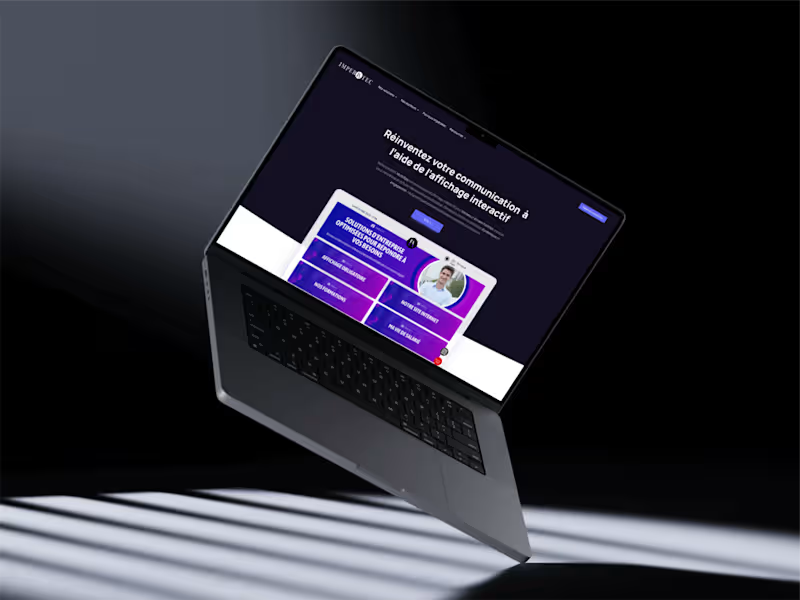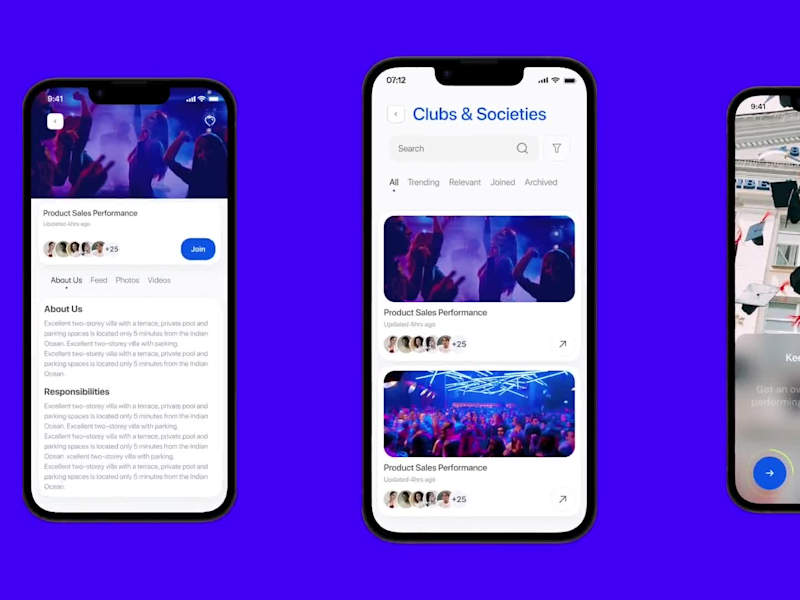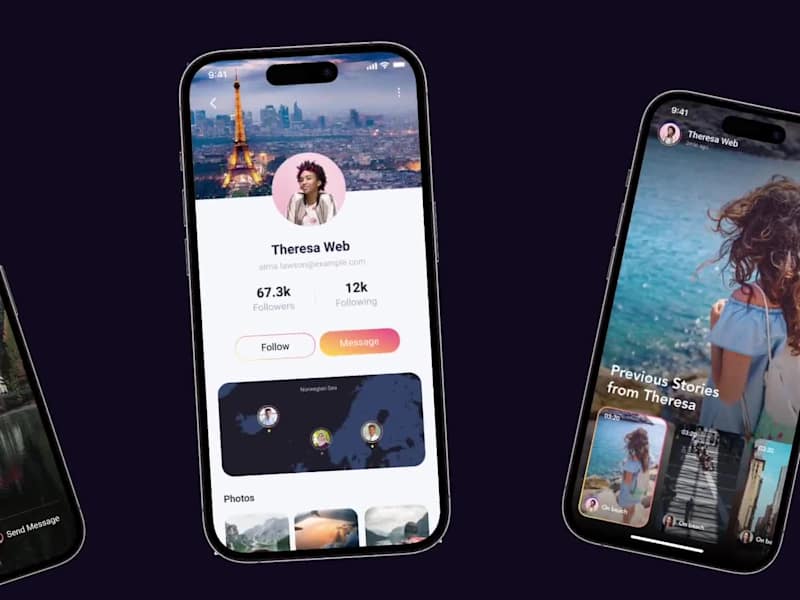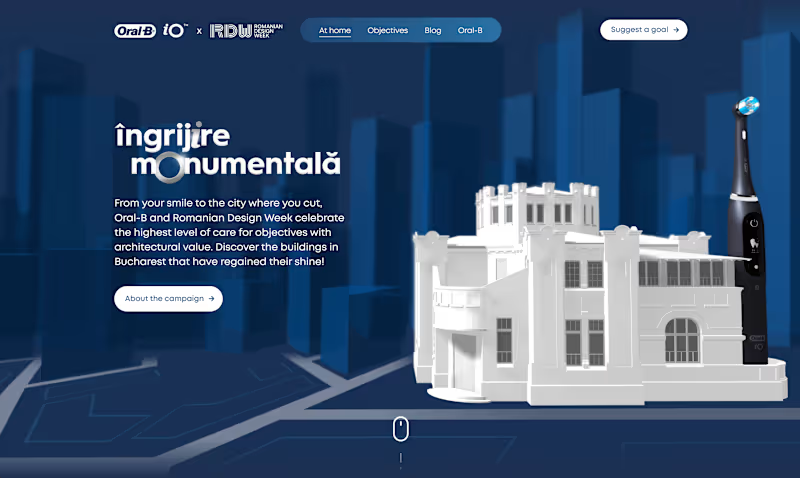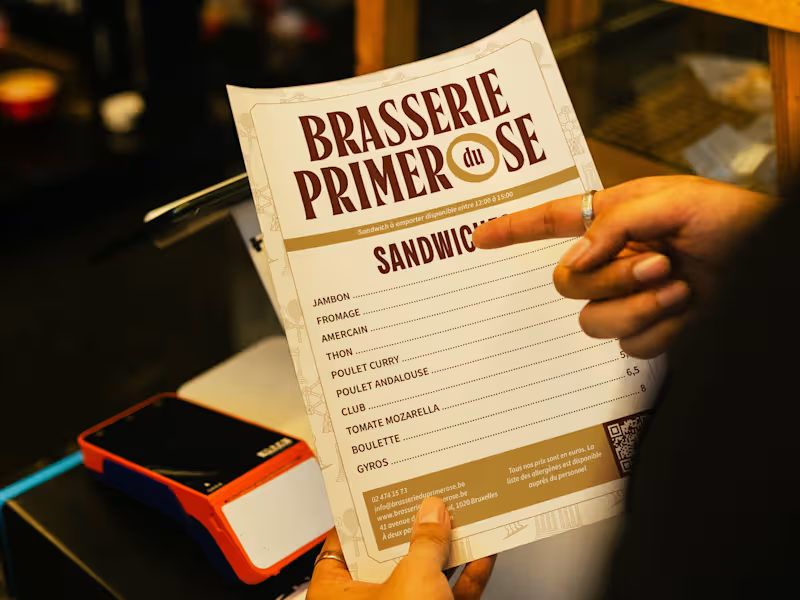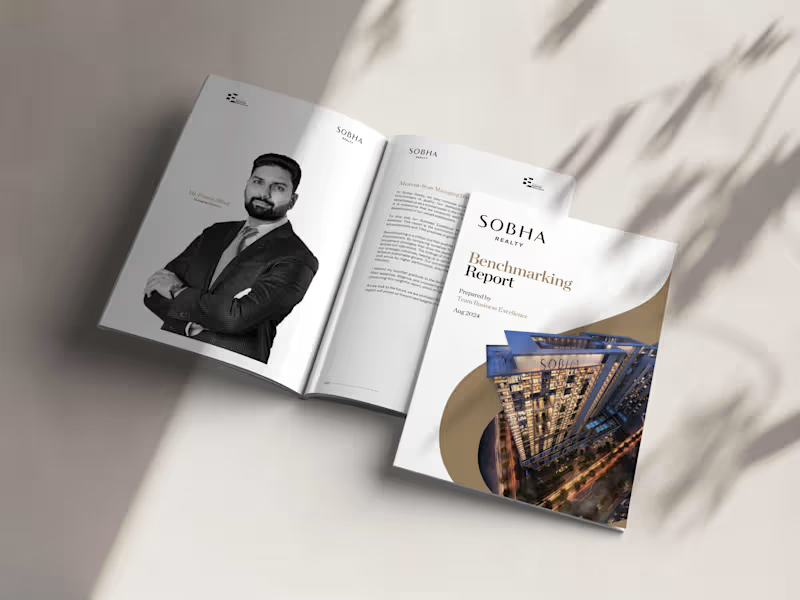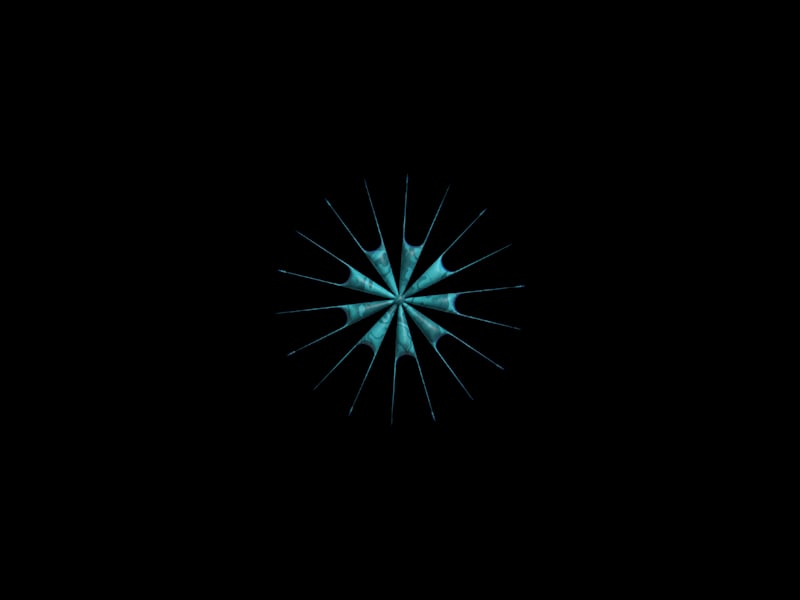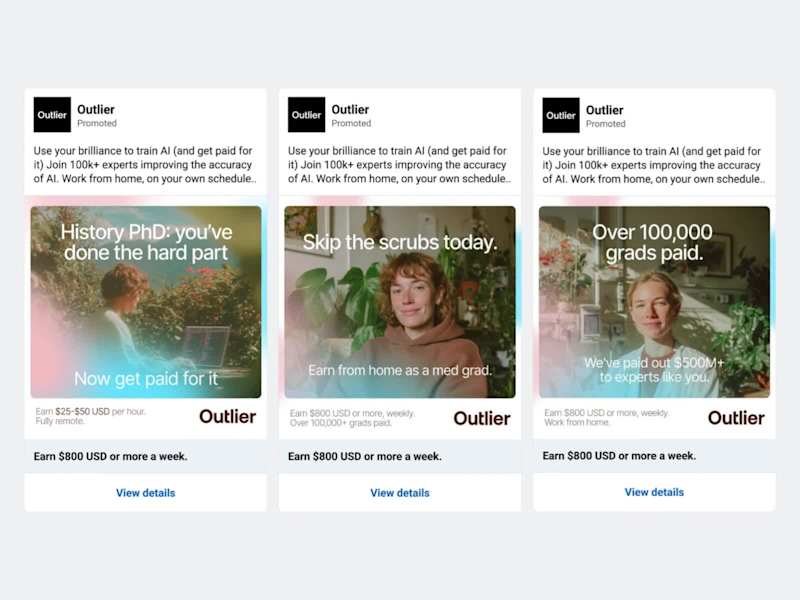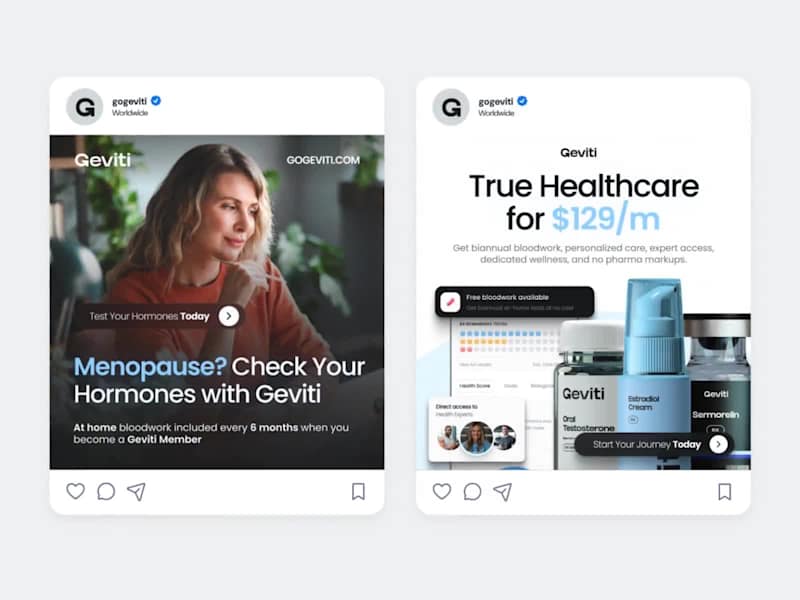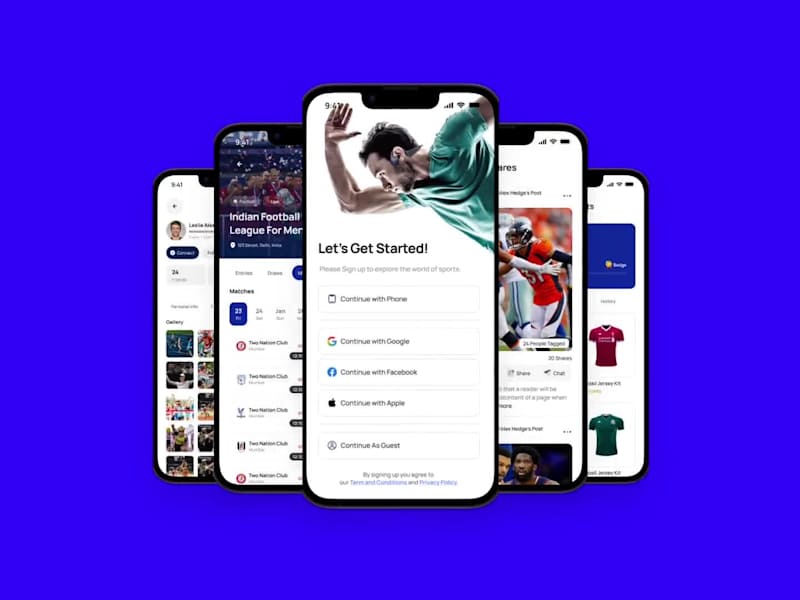How do I decide which Adobe program best fits my project needs?
Each Adobe program has a special purpose. If you need a beautiful design with images, Adobe Photoshop or Illustrator might be your choice. For videos, Adobe Premiere Pro is perfect. Decide what you want to make: a picture, a video or maybe a website. Choose the tool that matches your ideas.
What should I include in my project brief for an Adobe Suite expert?
A project brief is like a treasure map for your expert. Specify what you want, like a logo or video. Include key details like colors, size, and who it's for. This helps the expert know exactly what to create for you.
How can I ensure clear communication with my Adobe Suite freelancer?
Talking well with your expert is important. Set regular times to chat or send messages. Use simple words when sharing ideas. Ask the expert to repeat what they understand to avoid confusion. This ensures you both know what the project needs.
How do I verify the portfolio of an Adobe Suite freelancer?
Look at the expert’s past work, which is like their achievements. Check similar projects they have done. Look for styles or elements you like. A good portfolio shows they can do a great job for you.
What's a good way to set deadlines for an Adobe Suite project?
Deadlines help know when things are ready. Start with the end date, then plan backward. Set small goals or steps along the way. This helps the expert know the timeline and keep on track. Always be ready in case adjustments are needed.
How can I make sure my Adobe Suite project meets quality standards?
Quality is like gold for your project. First, understand your own high standards. Clearly tell the expert what good quality means for you. Check the work in steps to see if it's on the right path. Giving helpful reviews keeps the project shining bright.
How do I agree on the final deliverables with an Adobe Suite freelancer?
Deliverables are the final treasures you get. List them clearly, like files or documents. Talk with the expert about the size and format you need. Make sure you both agree on what should be handed over at the end. This makes sure you get everything you’re expecting for your project.
What should I prepare before starting the Adobe Suite project?
Getting ready is like gearing up for an adventure. Gather all materials, like images or videos you want to use. Write down key ideas and goals for the project. Having everything prepared helps the expert start quickly and do their best work. It’s like keeping the path clear for success.
Who is Contra for?
Contra is designed for both freelancers (referred to as "independents") and clients. Freelancers can showcase their work, connect with clients, and manage projects commission-free. Clients can discover and hire top freelance talent for their projects.
What is the vision of Contra?
Contra aims to revolutionize the world of work by providing an all-in-one platform that empowers freelancers and clients to connect and collaborate seamlessly, eliminating traditional barriers and commission fees.