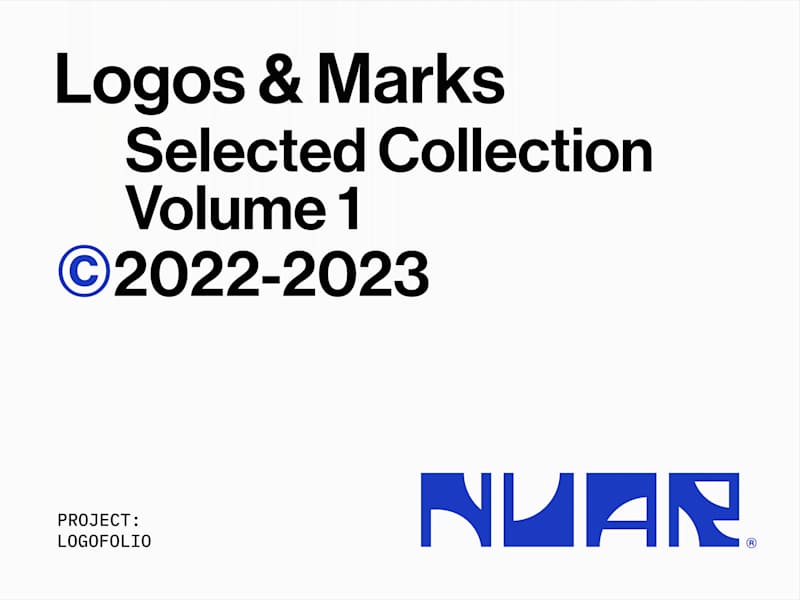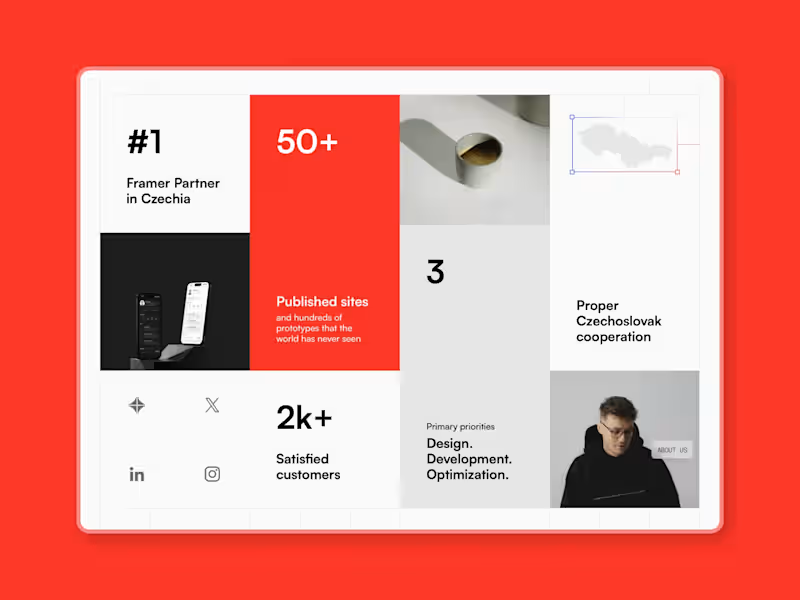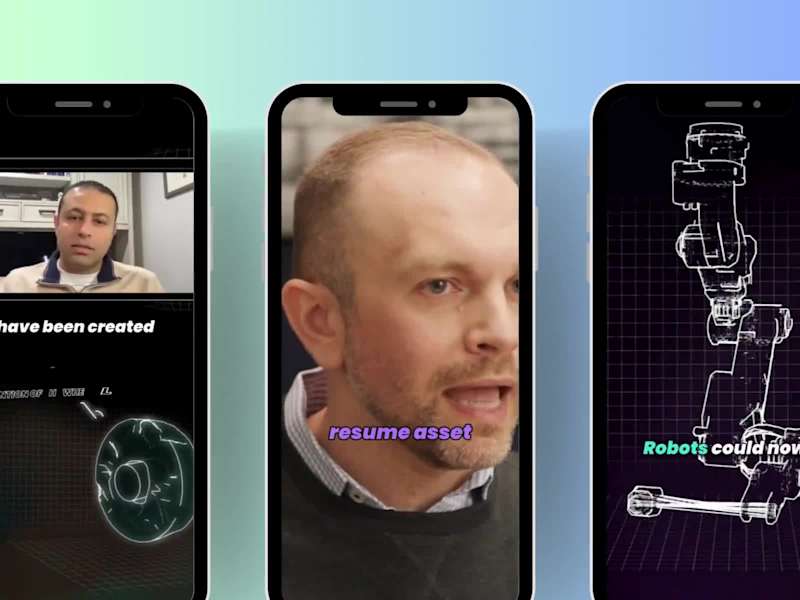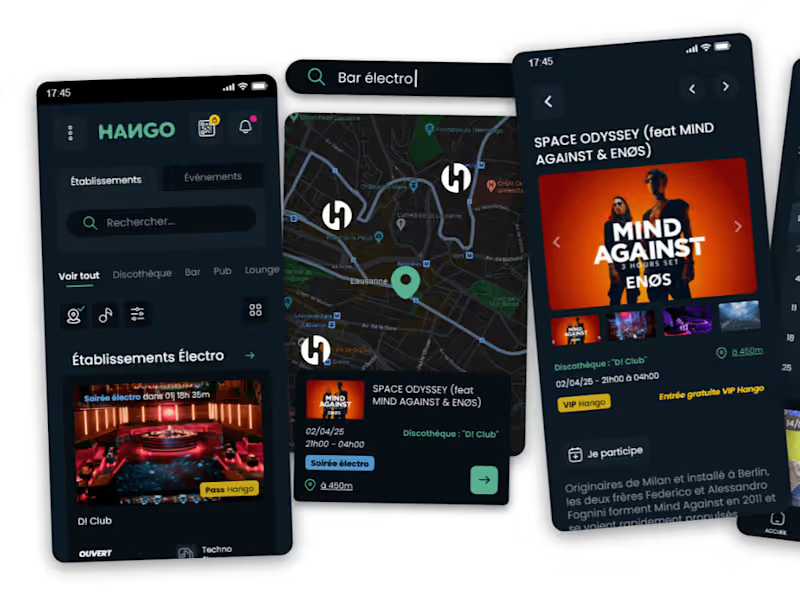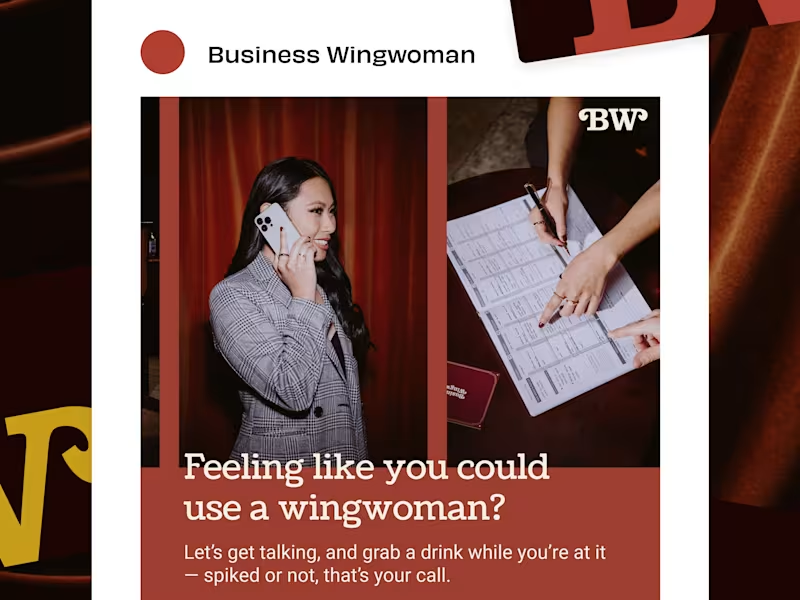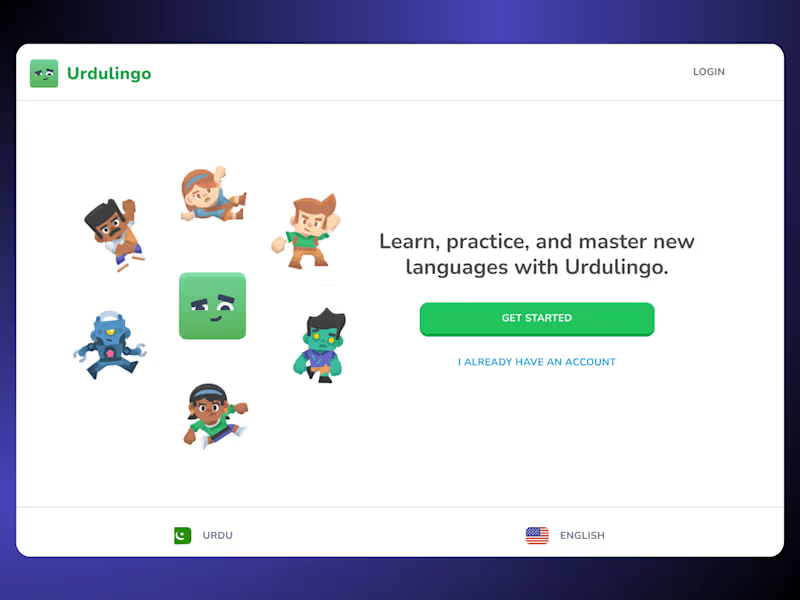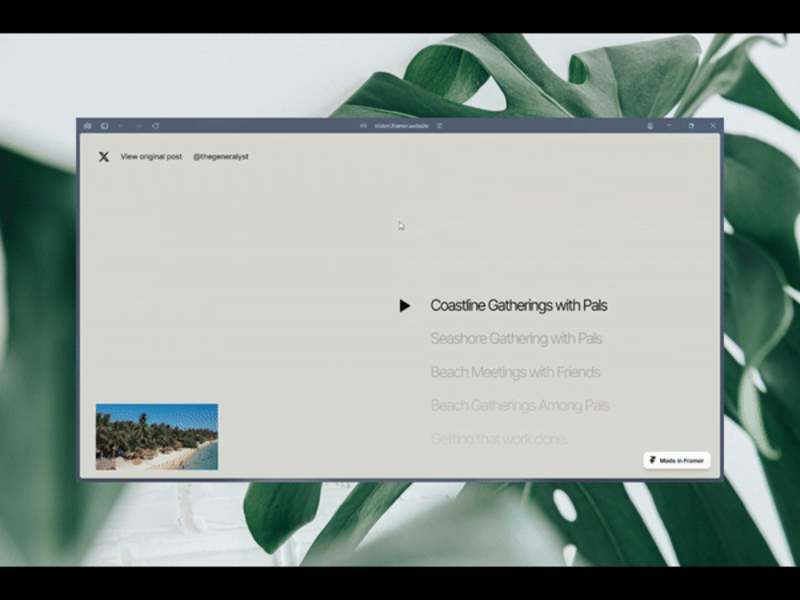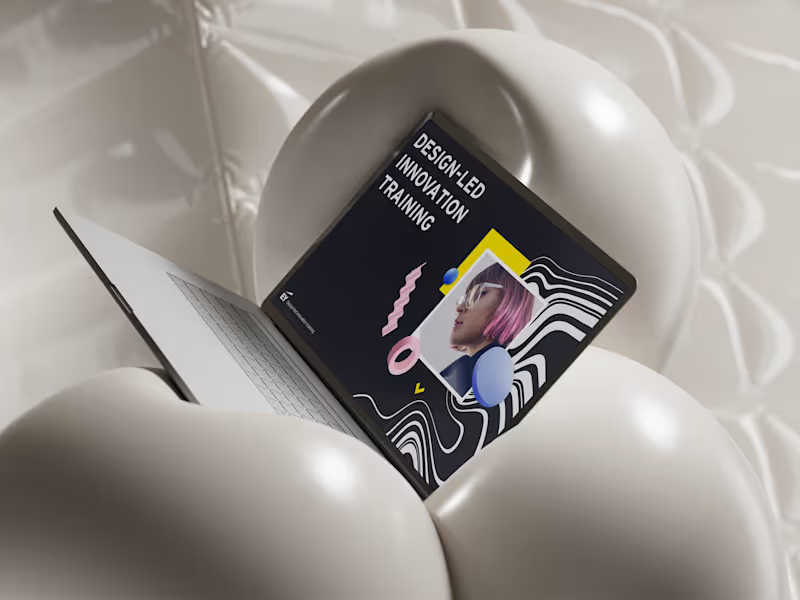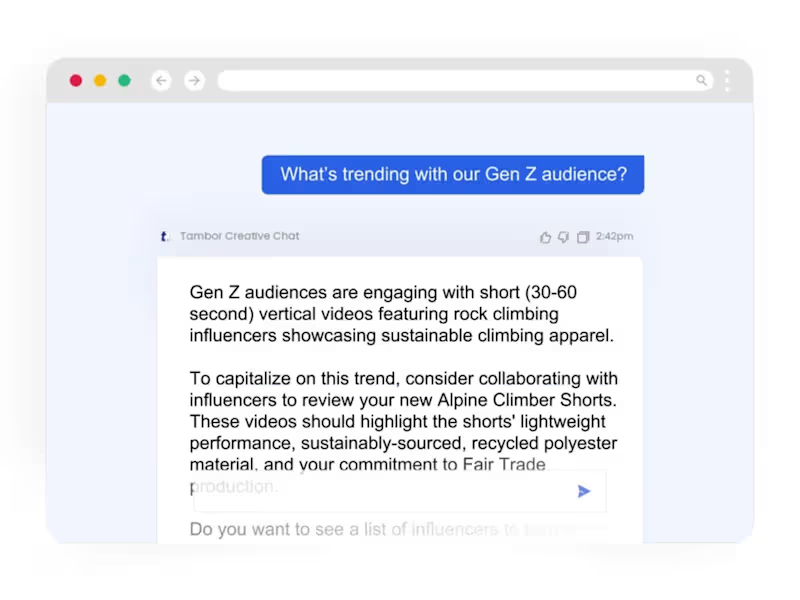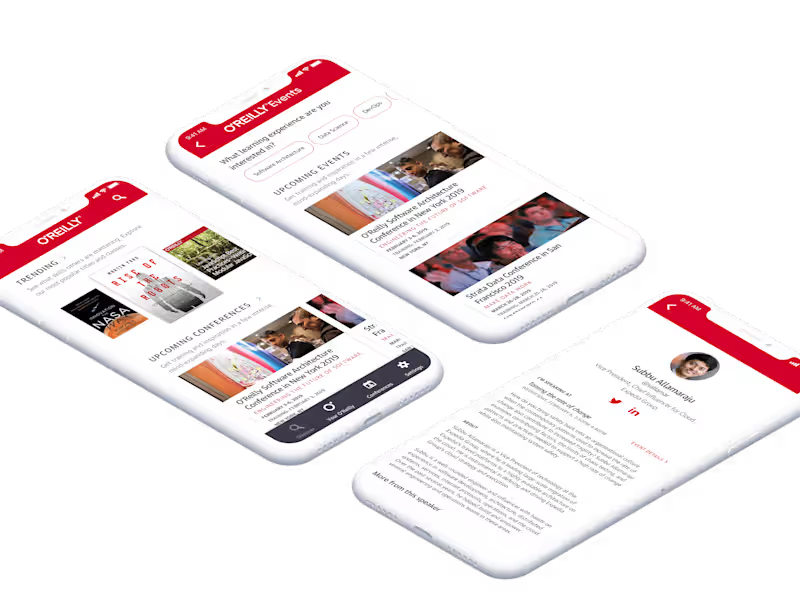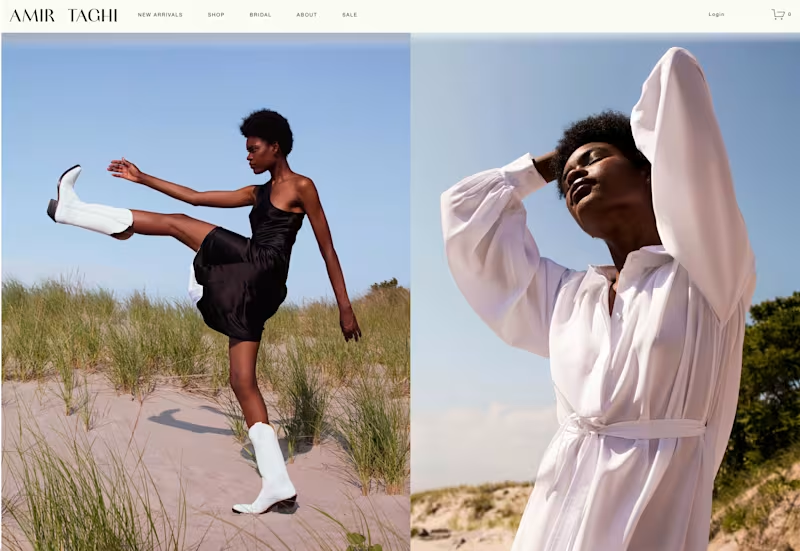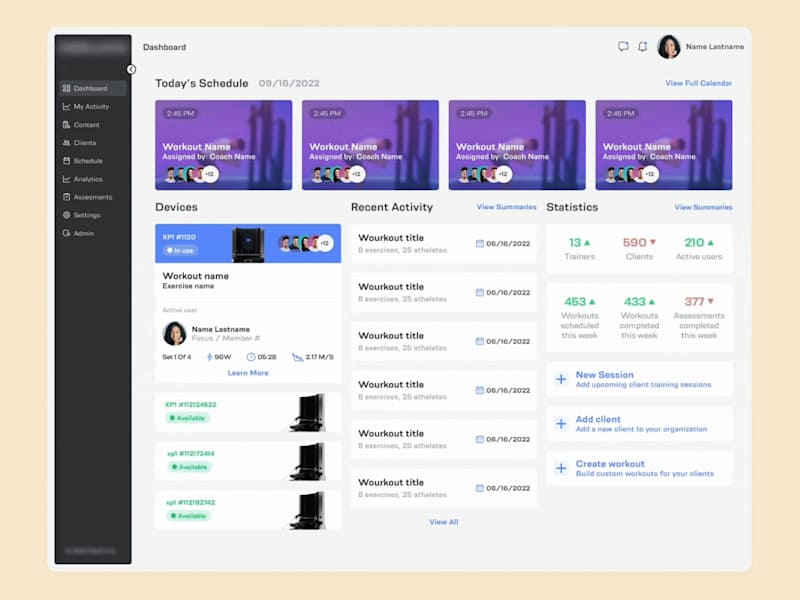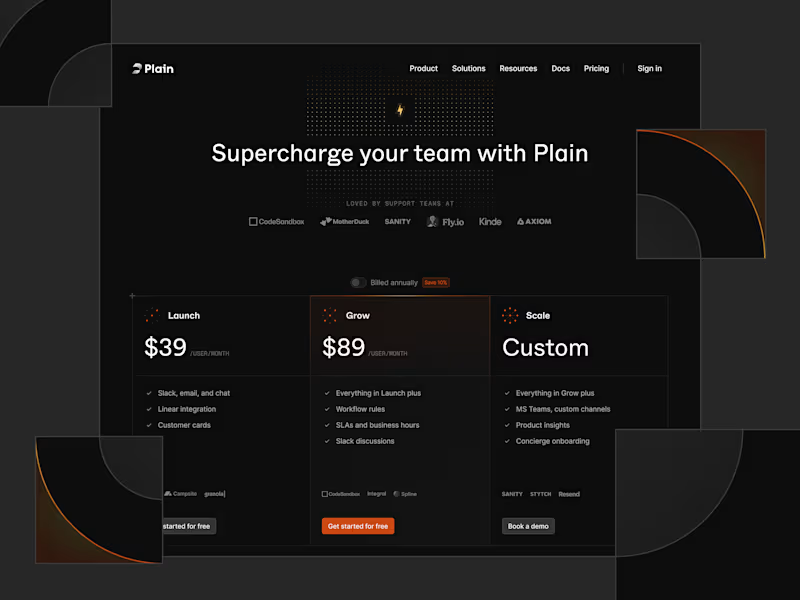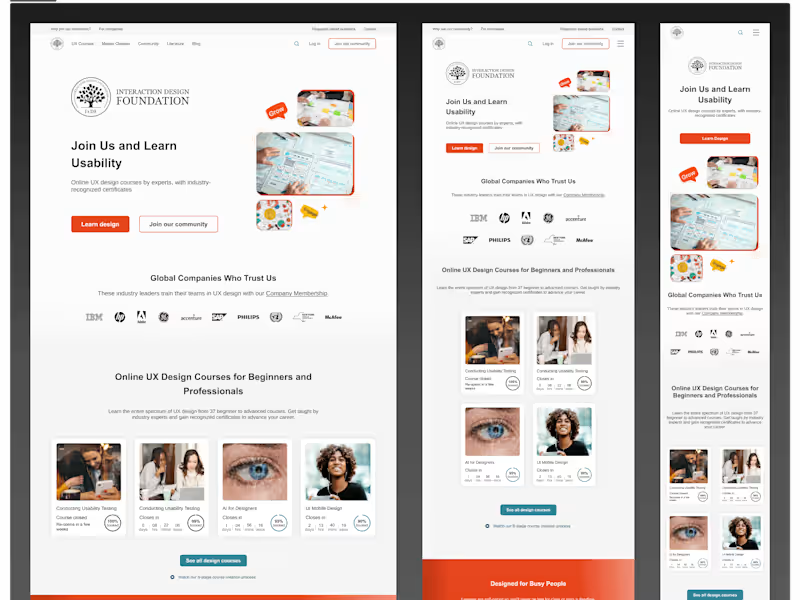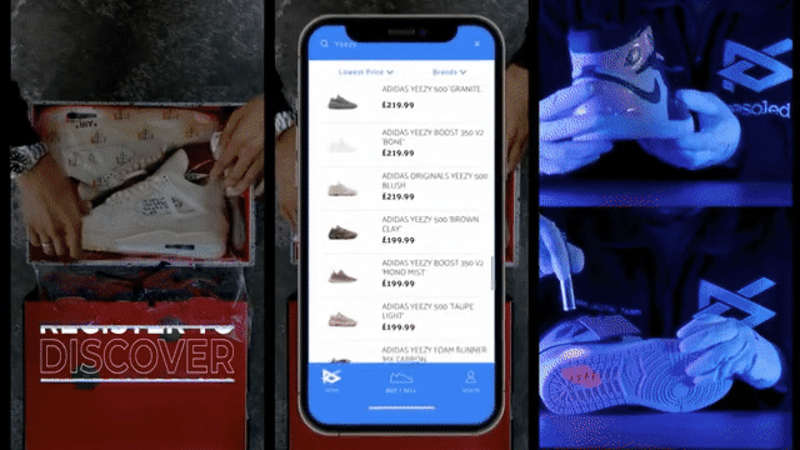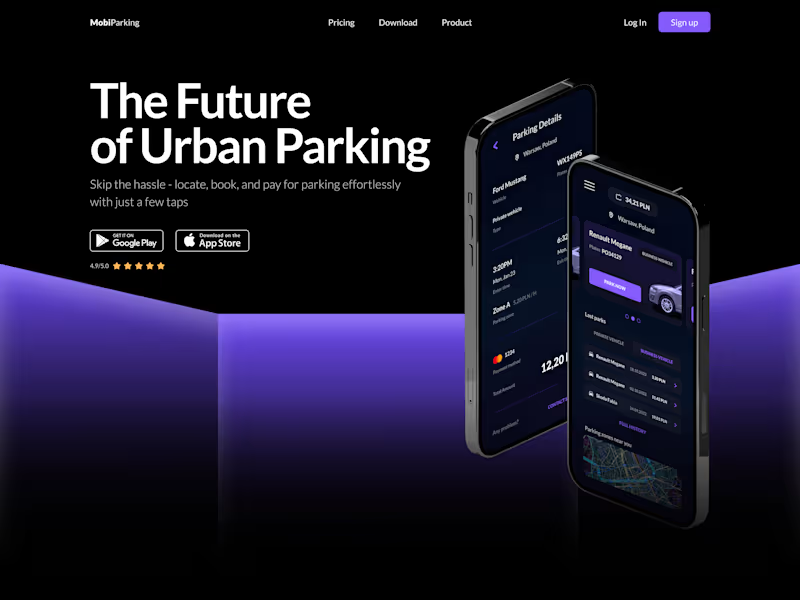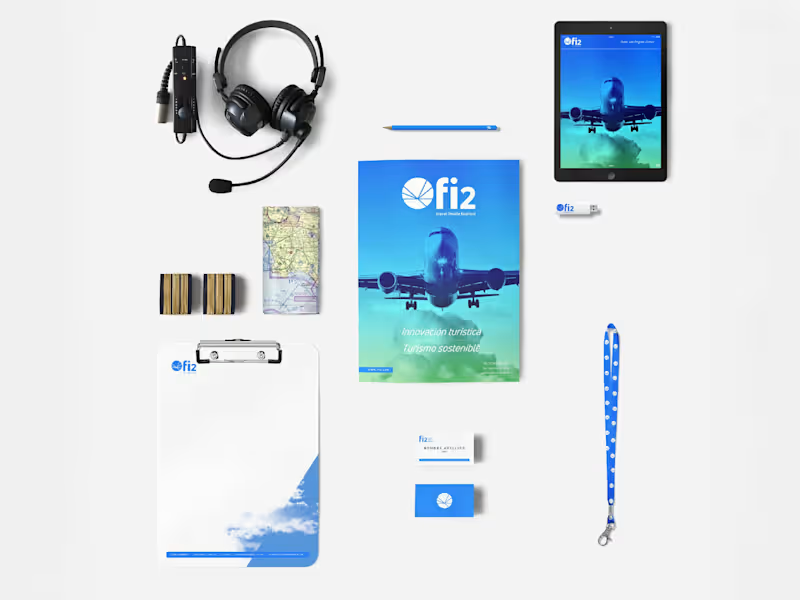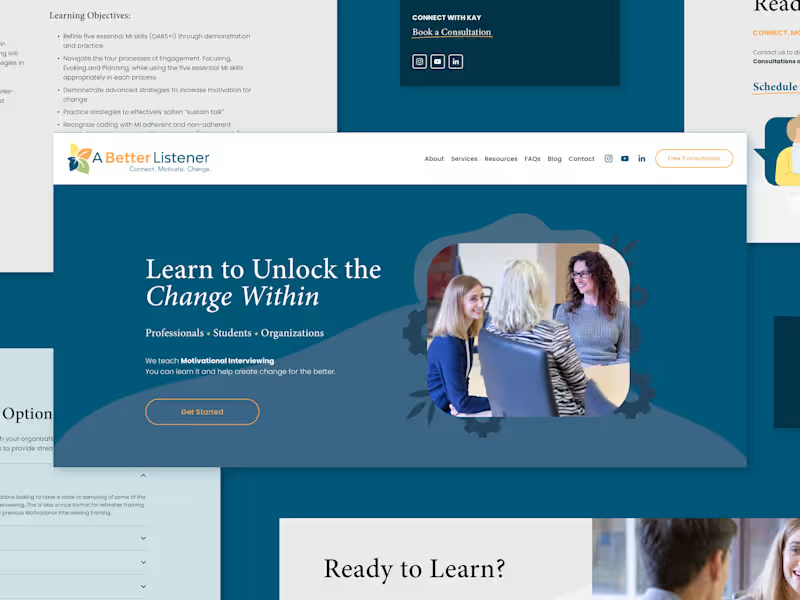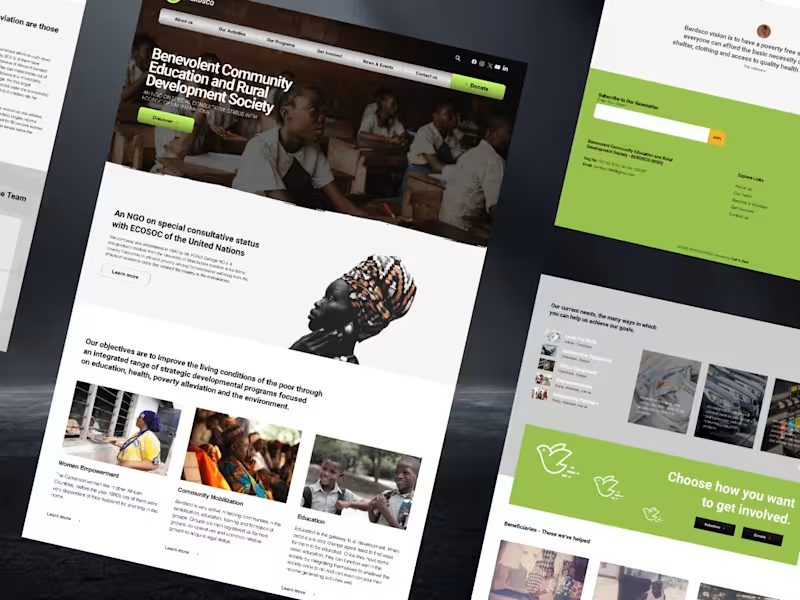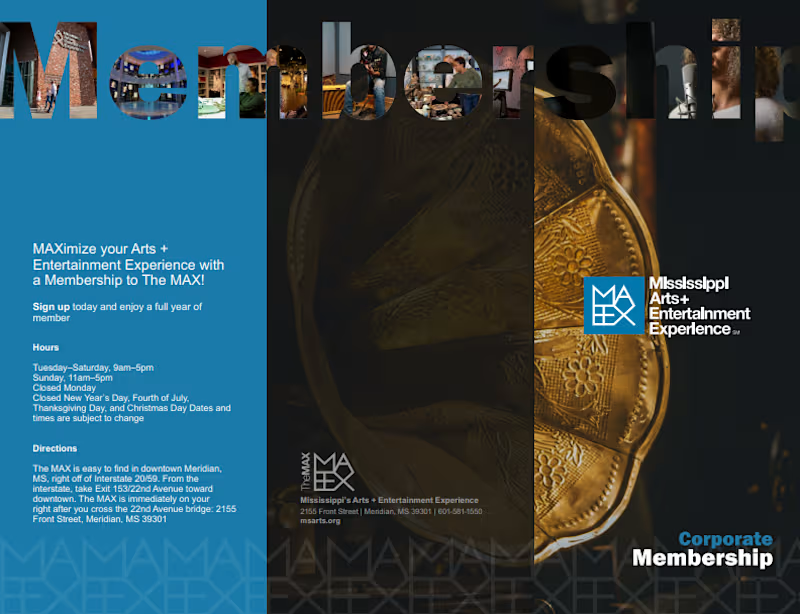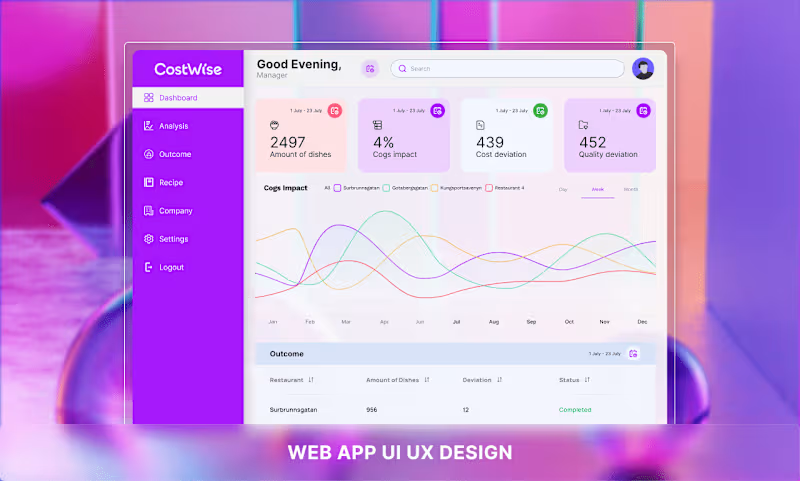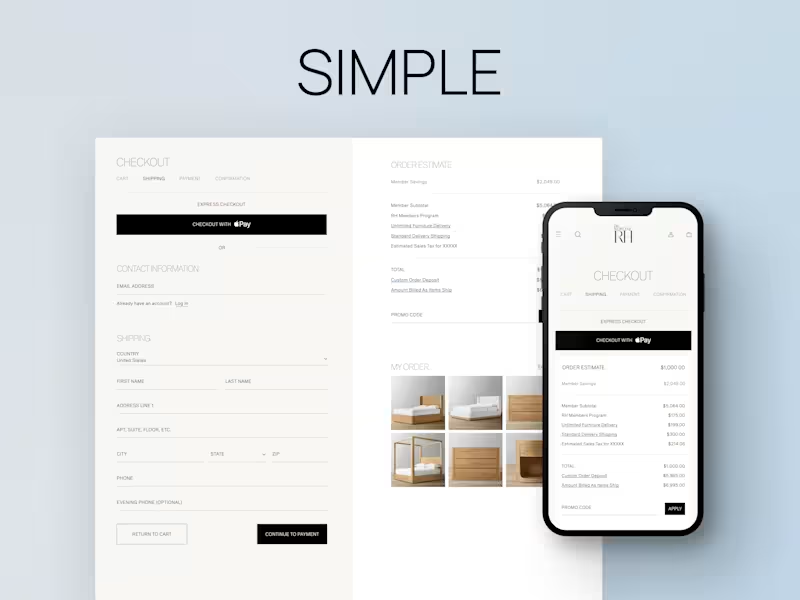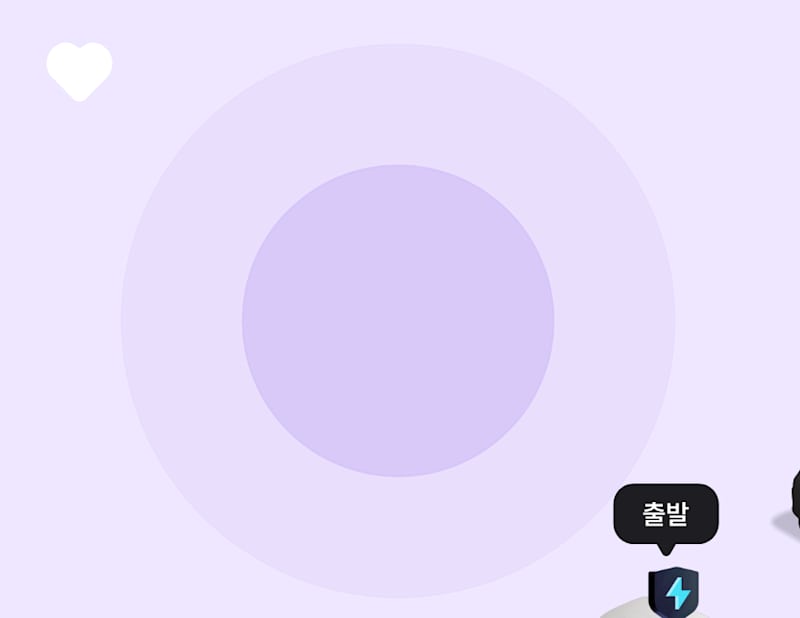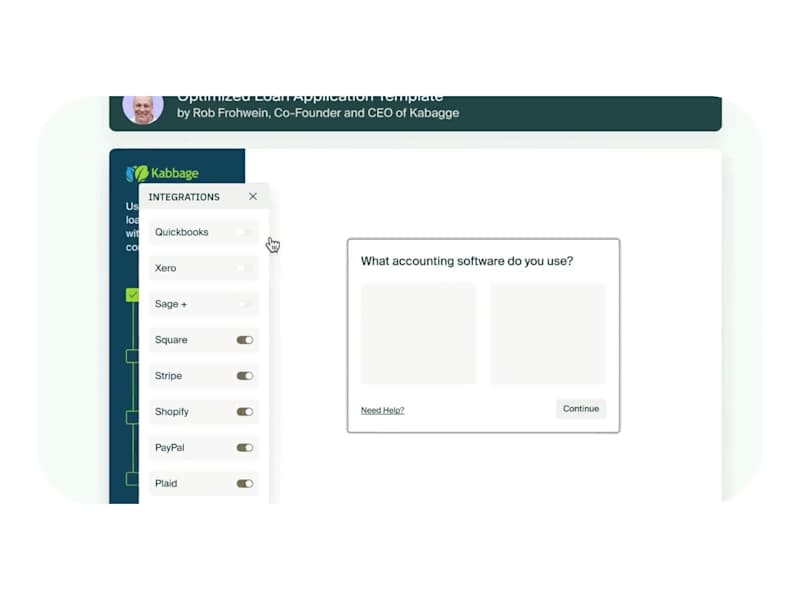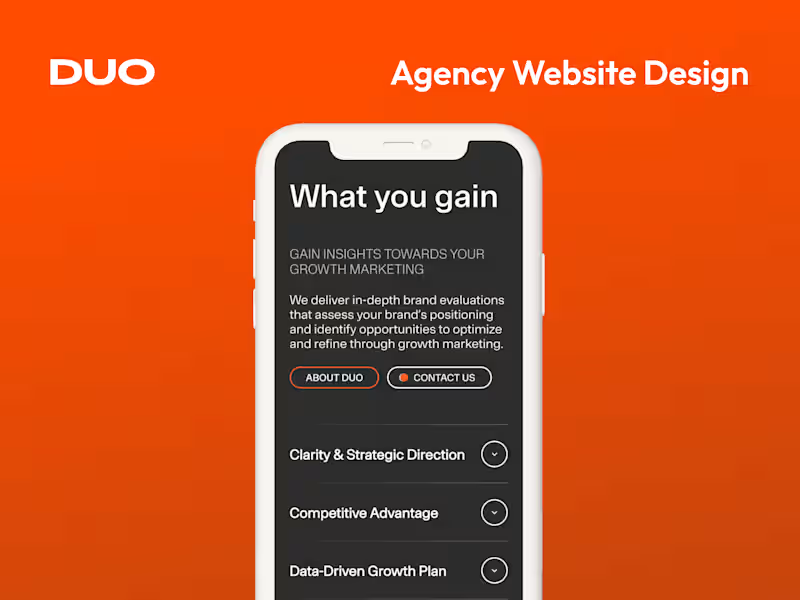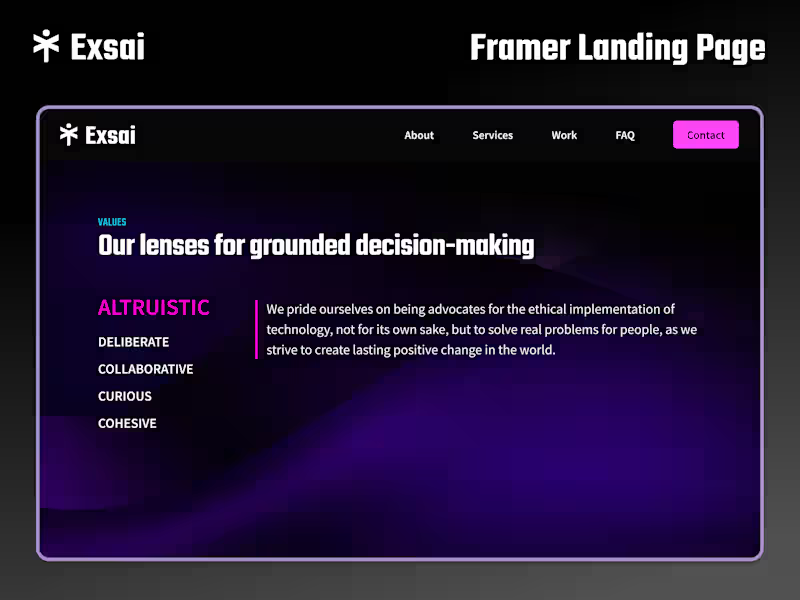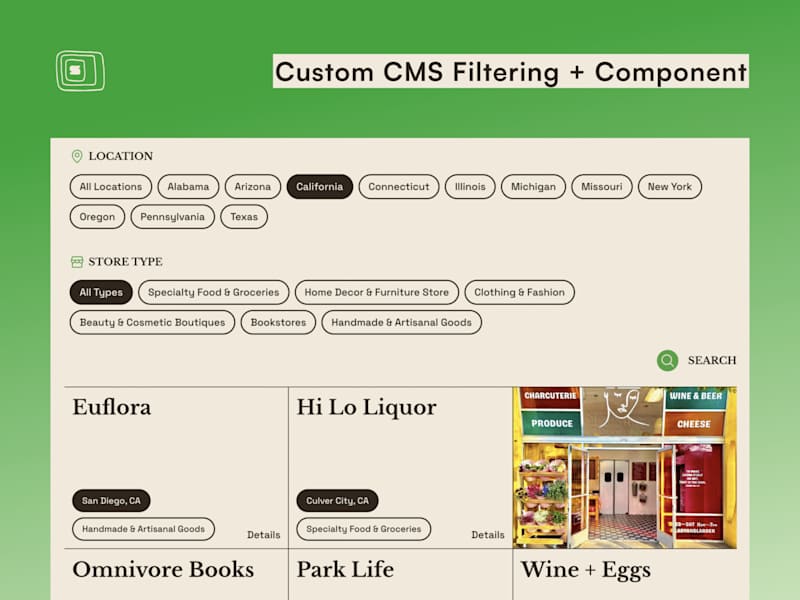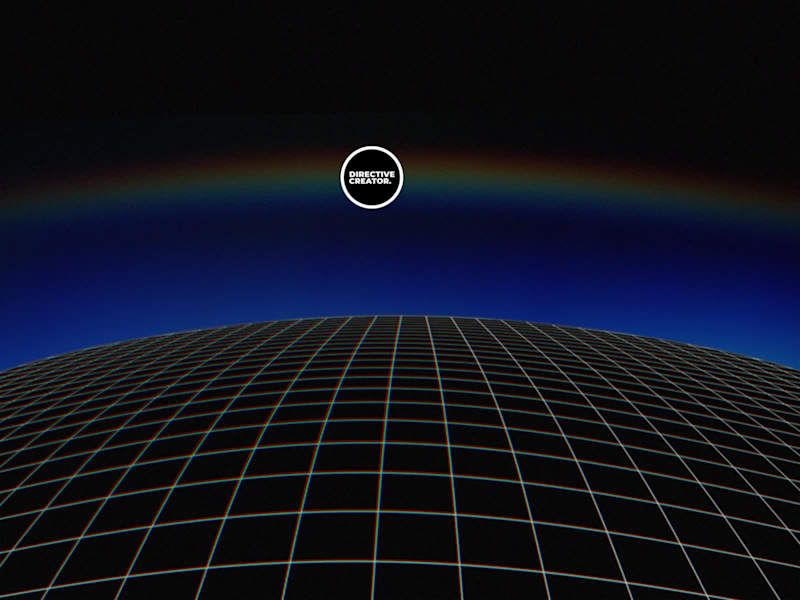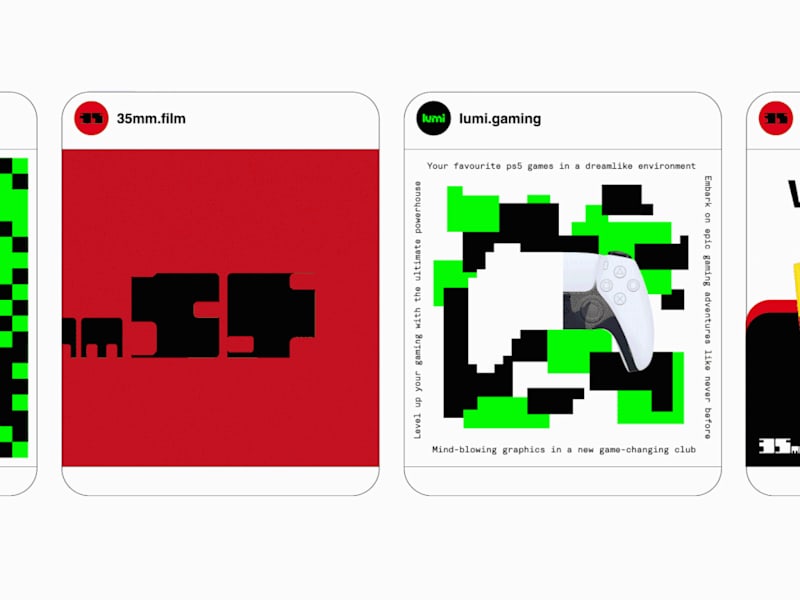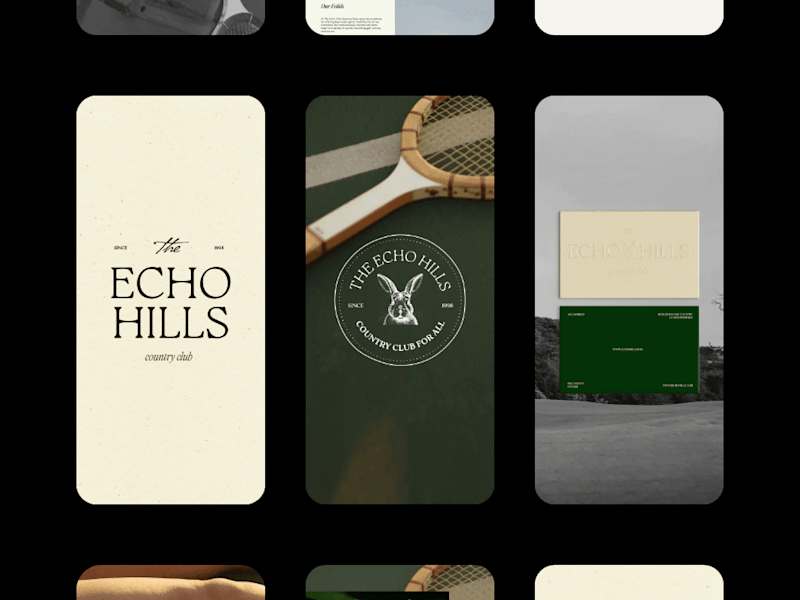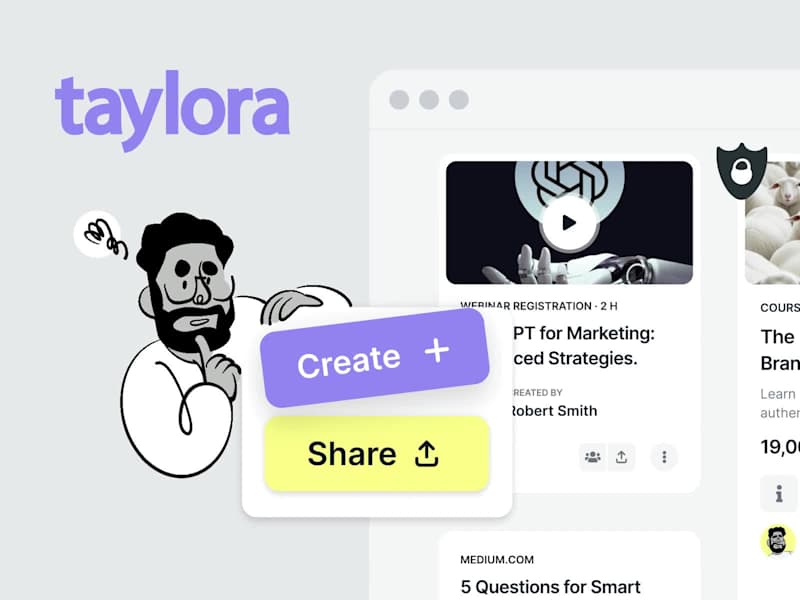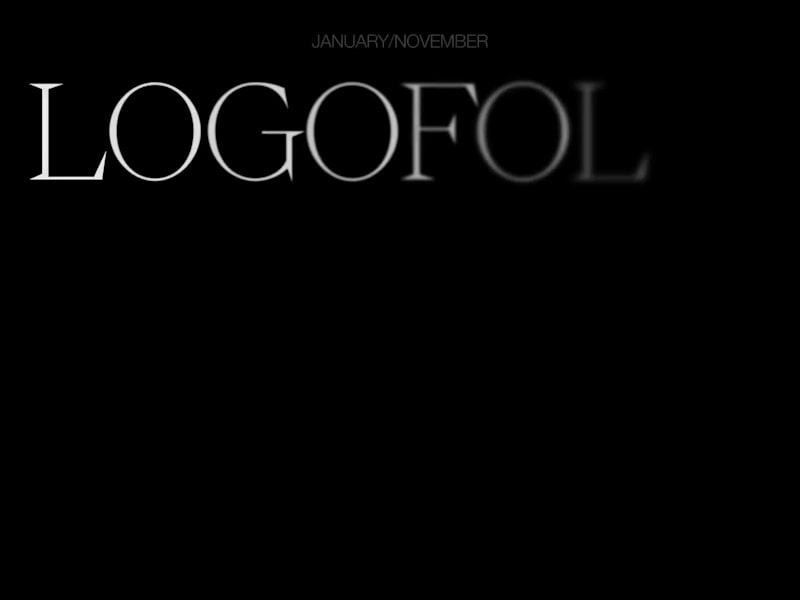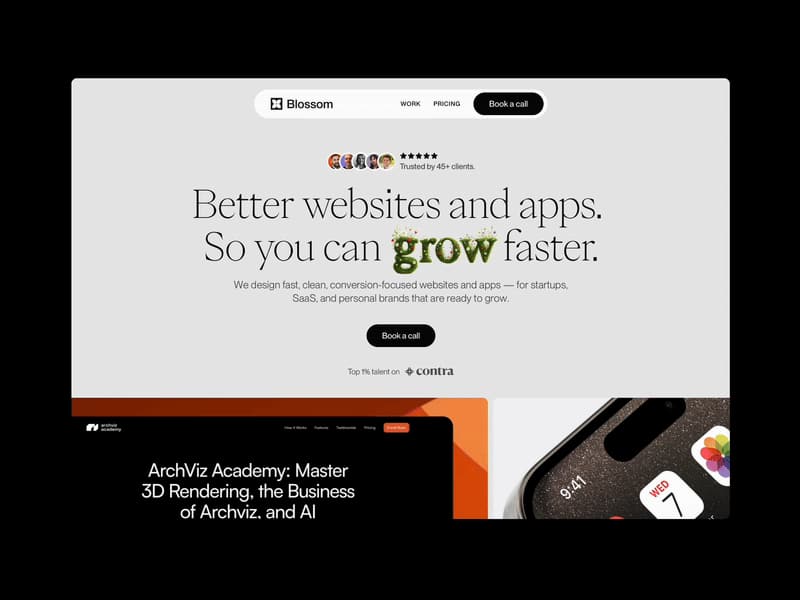How do I describe my project to find the best Adobe Creative Suite freelancer?
Start by writing down what you want. Think about the kind of design, video, or website you need. Be specific about colors, styles, or any examples you like. This helps the expert understand what you want and if they can do it for you.
What should I look for in an Adobe Creative Suite expert's portfolio?
Check if they have done projects like yours before. Look for designs or videos that you really like. Make sure their style matches what you're thinking for your project. Their past work shows how good they are with the Creative Suite.
How can I ensure the freelancer understands my brand?
Share your brand stories, colors, and logo with them. Tell them about your audience and what they like. The more they know about your brand, the better they can use the Adobe Creative Suite to create what you need.
What should I ask about project timelines?
Ask how long they think the project will take. Make sure they know when you need it done by. Talking about time at the start helps everything run smoothly. It's important for the freelancer to have enough time to use Adobe Creative Suite properly and deliver great work.
How do I decide on the deliverables with the expert?
Discuss what you will get at the end, like files or prints. Be clear about formats, sizes, and any special requirements. This avoids confusion and ensures you get what you expect from the Adobe Creative Suite project.
What should I look for in an initial proposal from a freelancer?
A good proposal will clearly outline the work they will do. It should include timelines, deliverables, and their approach to your project. This helps you see if they understand your needs and can use Adobe Creative Suite effectively to meet them.
How can we use the Adobe Creative Suite to collaborate on ideas?
Ask the expert if they can share drafts and edits as they go. Tools in the Adobe Suite allow you to give feedback. This means you can see how your project is coming along and make changes if needed.
What communication methods should we use during the project?
Decide how you will talk to each other, like emails or video calls. This makes it easy to ask questions or make changes. Good communication with your Adobe Creative Suite expert helps ensure the project matches your vision.
How do I tell if a freelancer's Adobe skills match my project's needs?
Ask about their experience with the specific Adobe tools you need. Some projects need Photoshop, while others might need Premiere Pro or Illustrator. Their knowledge of these tools means they can create what you envision.
Why is regular feedback important in the design process?
Providing feedback helps the expert know if they are on the right track. It ensures the Adobe Creative Suite work they do matches your expectations. Regularly sharing thoughts makes the final product successful and to your liking.
Who is Contra for?
Contra is designed for both freelancers (referred to as "independents") and clients. Freelancers can showcase their work, connect with clients, and manage projects commission-free. Clients can discover and hire top freelance talent for their projects.
What is the vision of Contra?
Contra aims to revolutionize the world of work by providing an all-in-one platform that empowers freelancers and clients to connect and collaborate seamlessly, eliminating traditional barriers and commission fees.