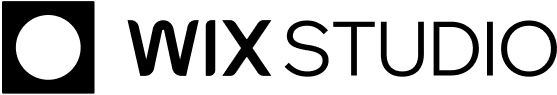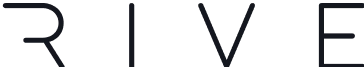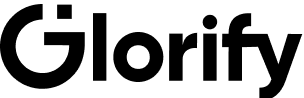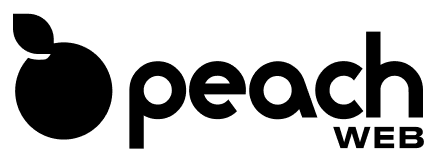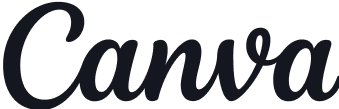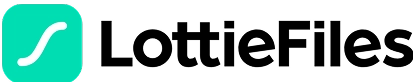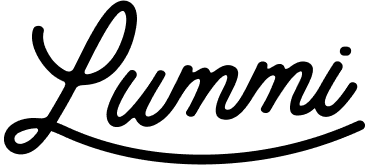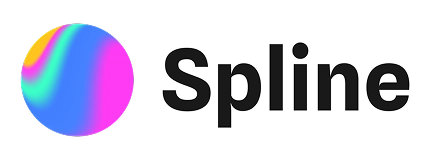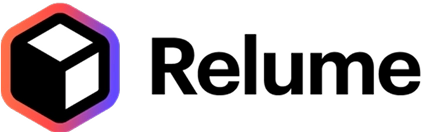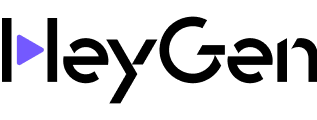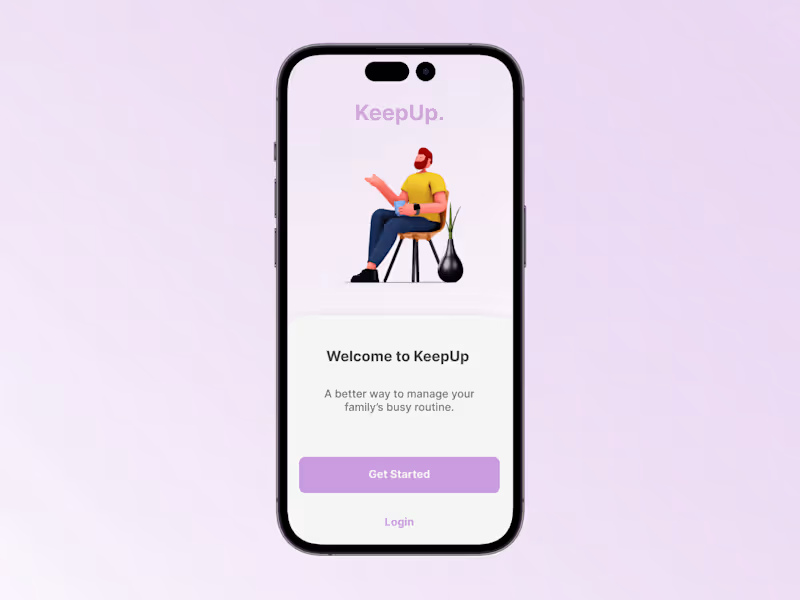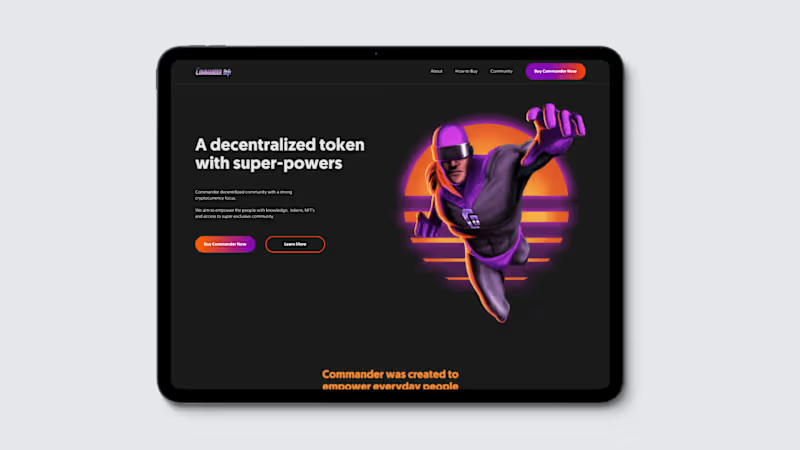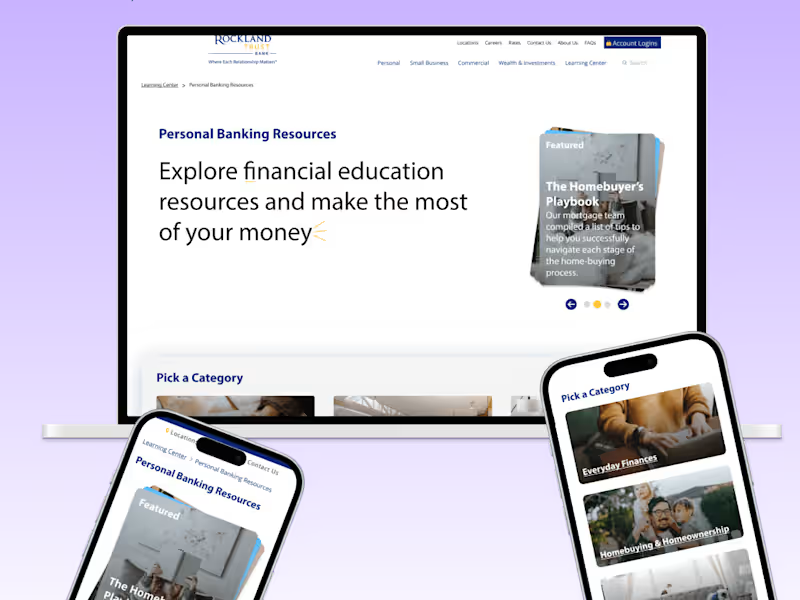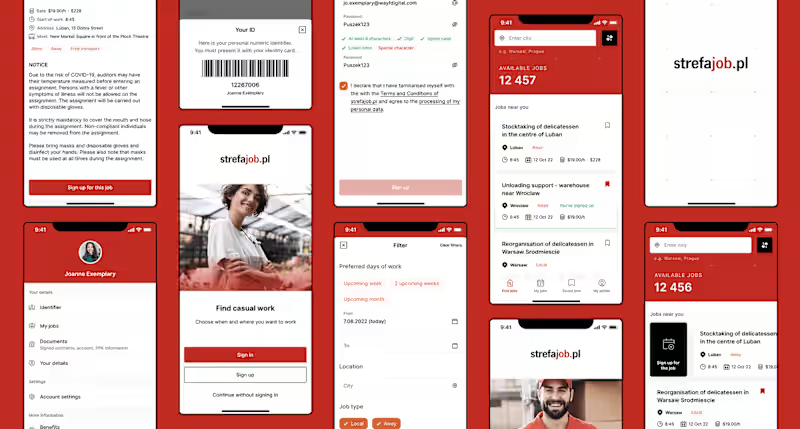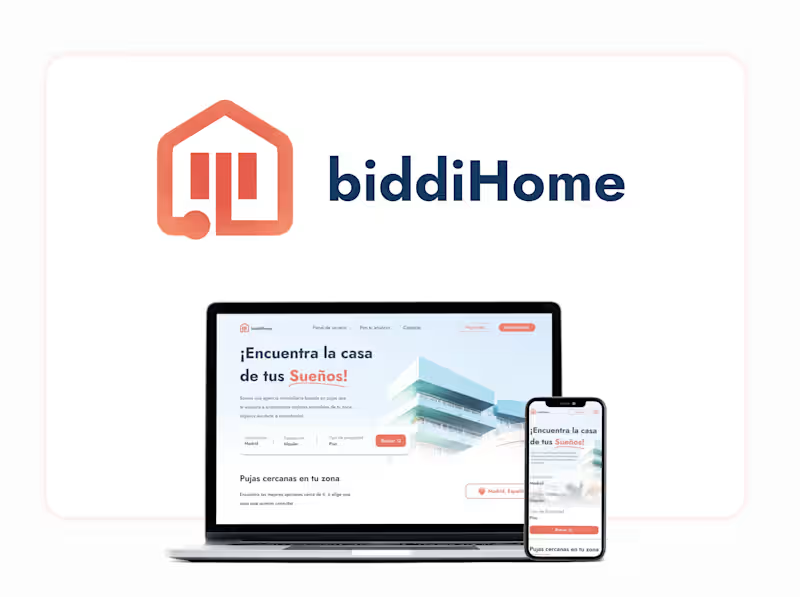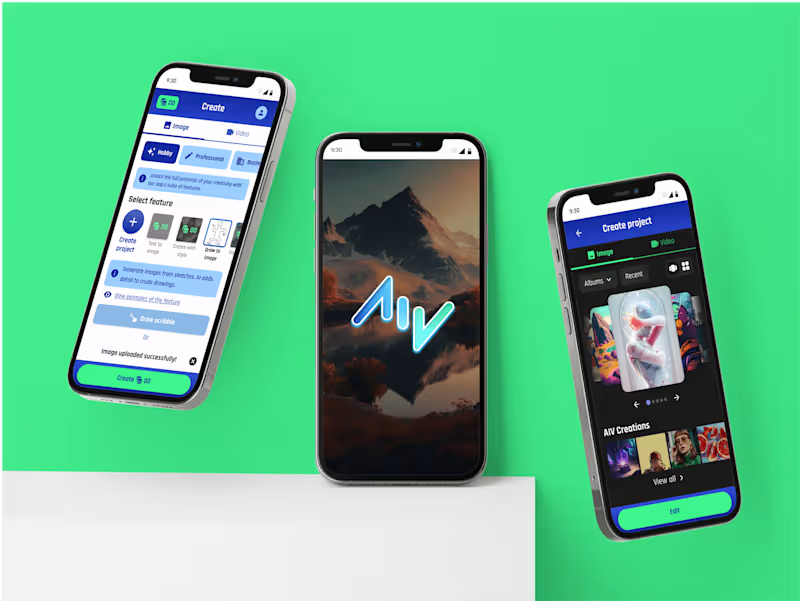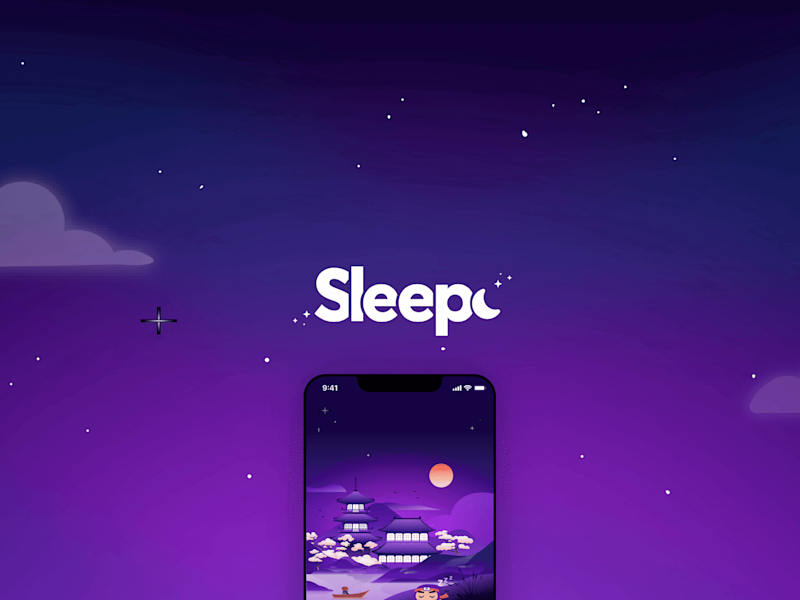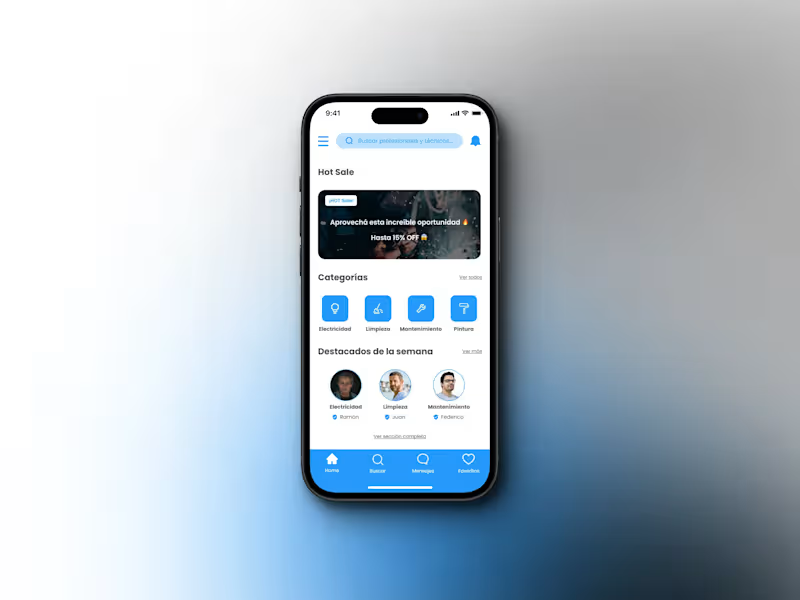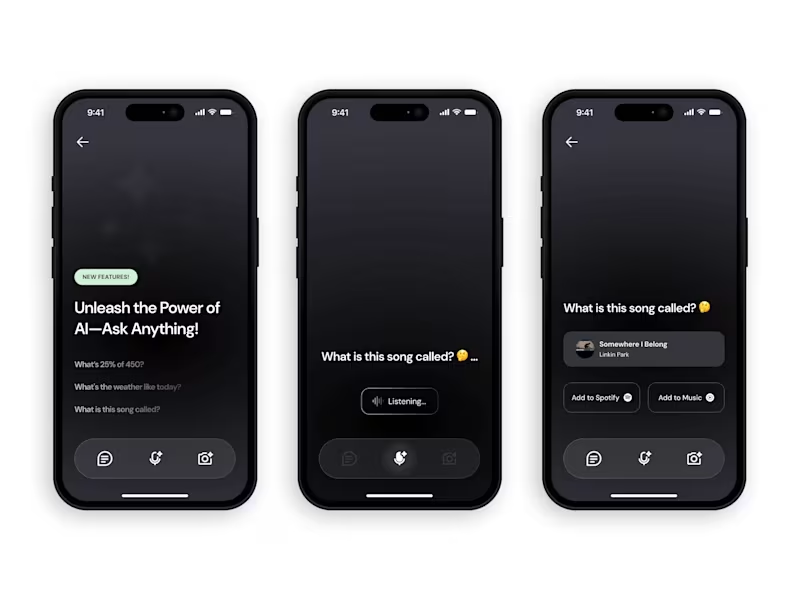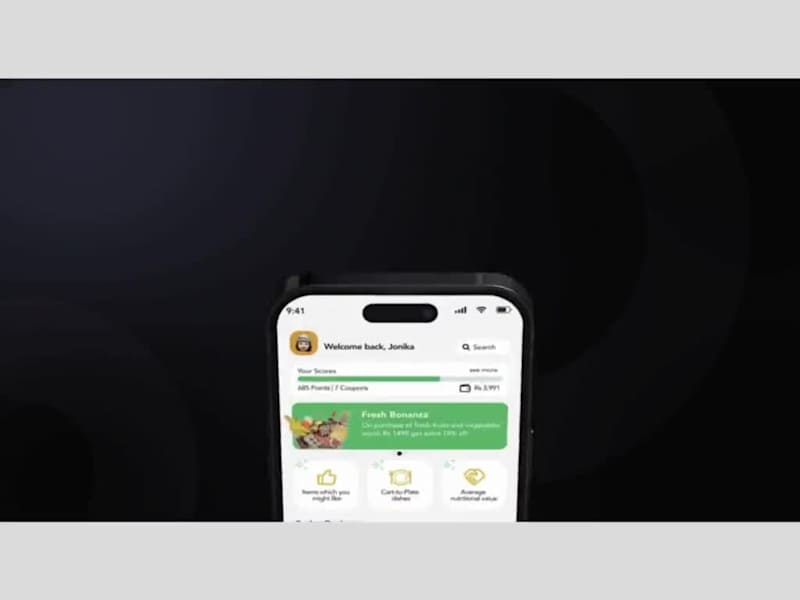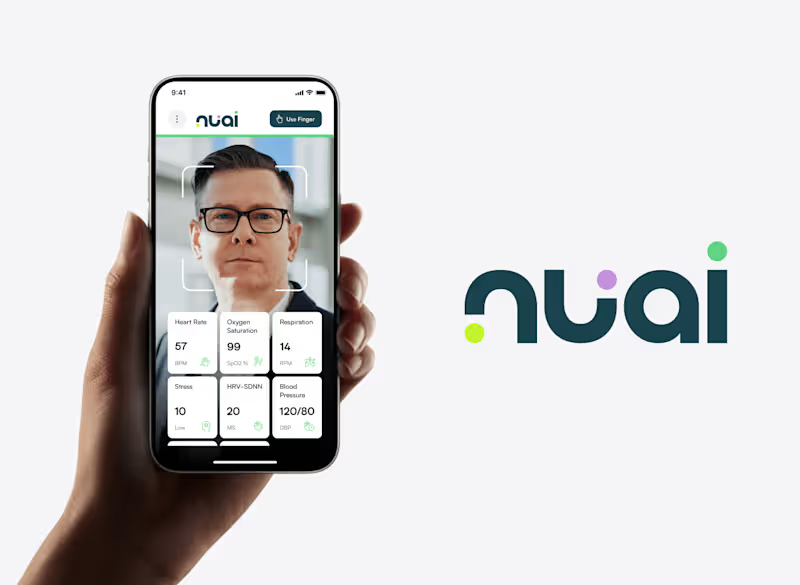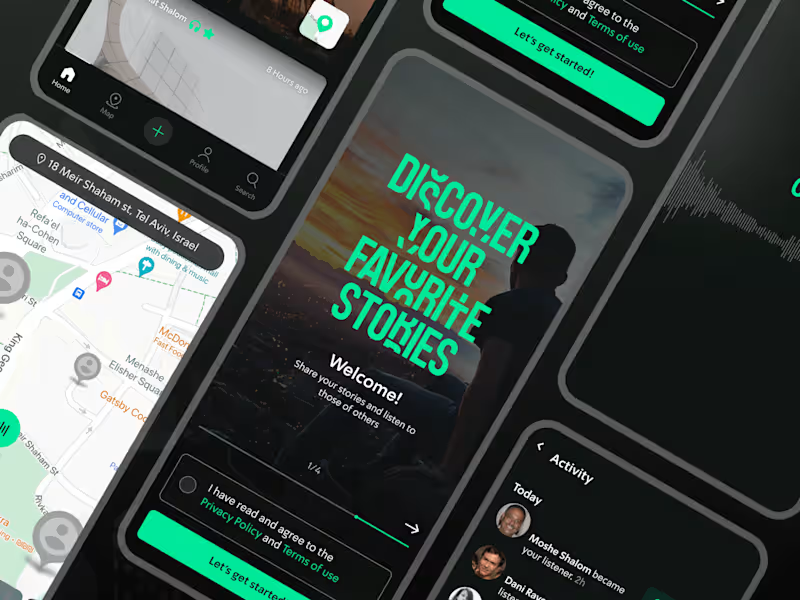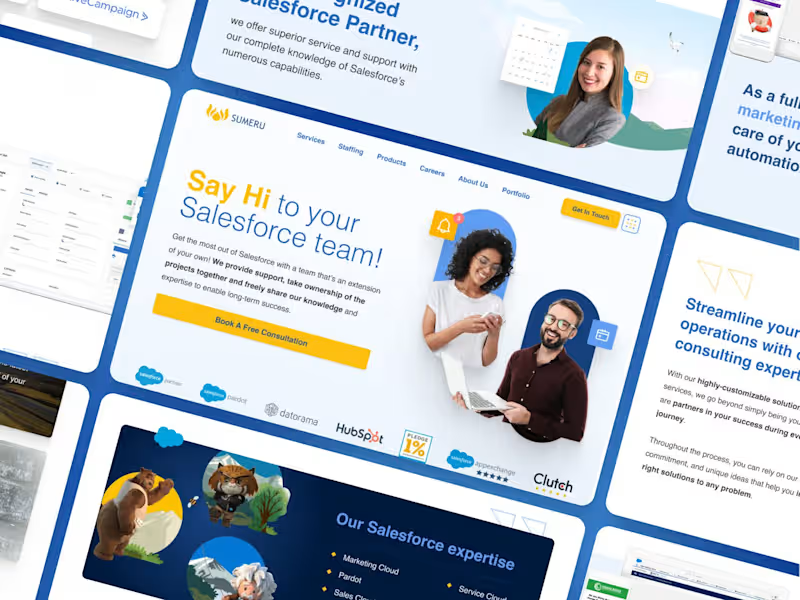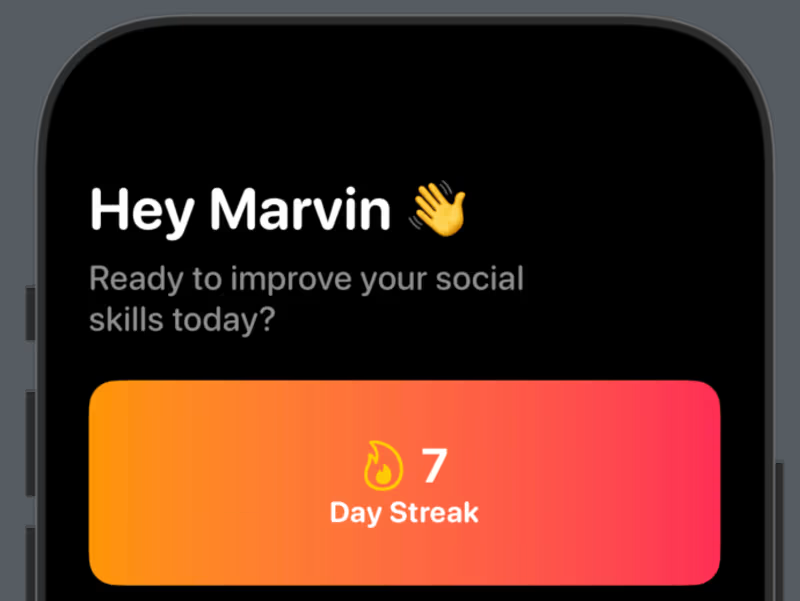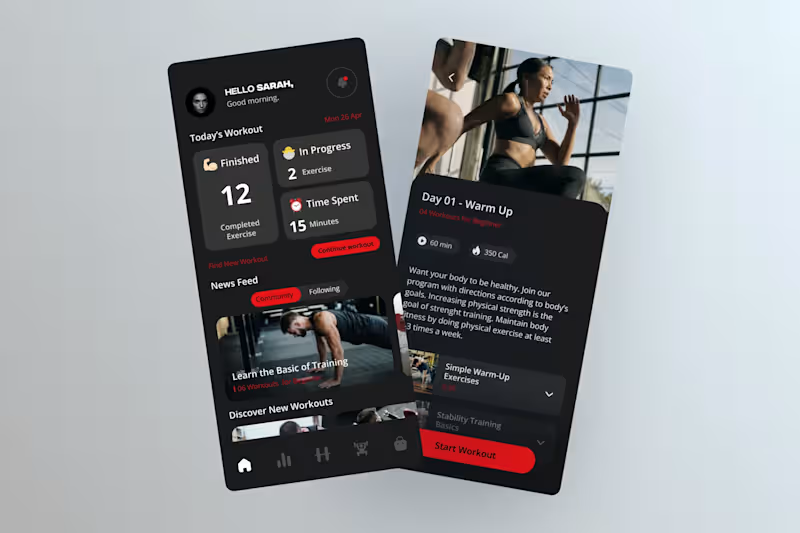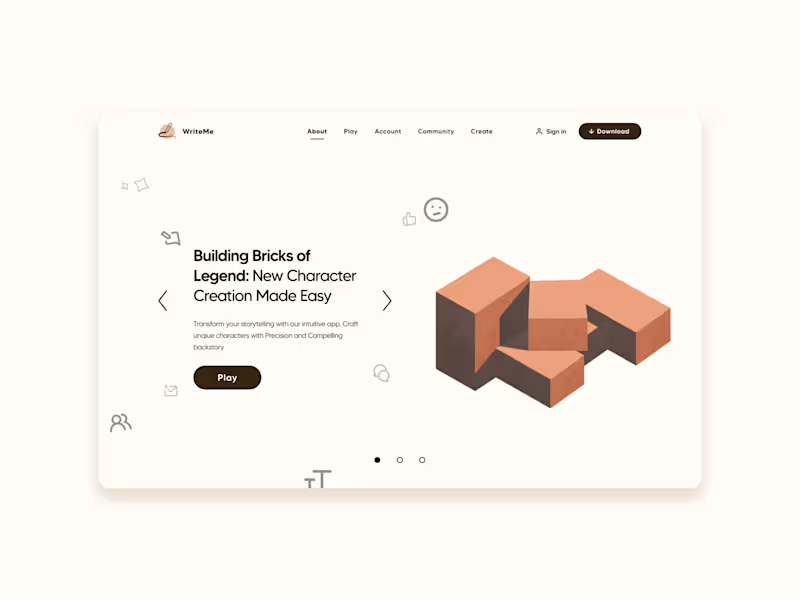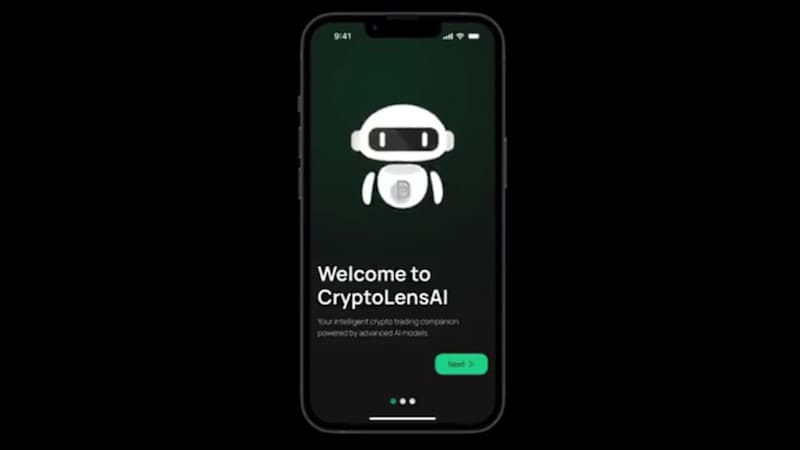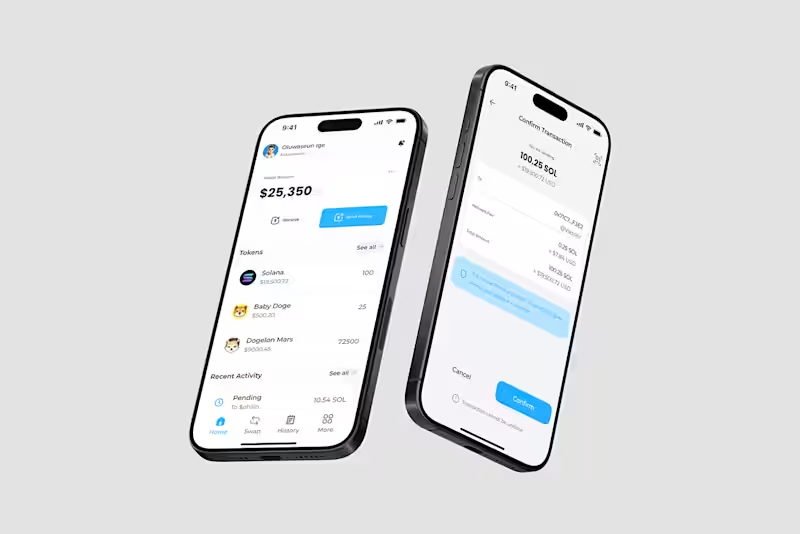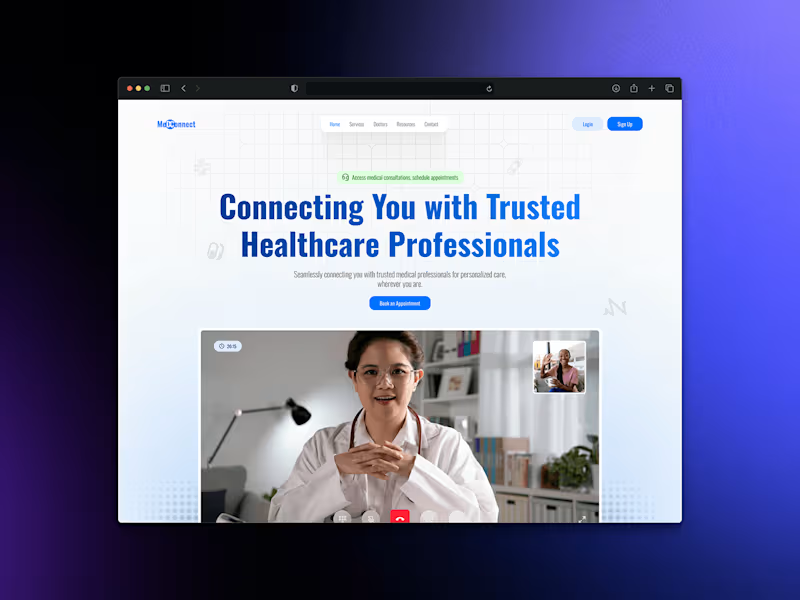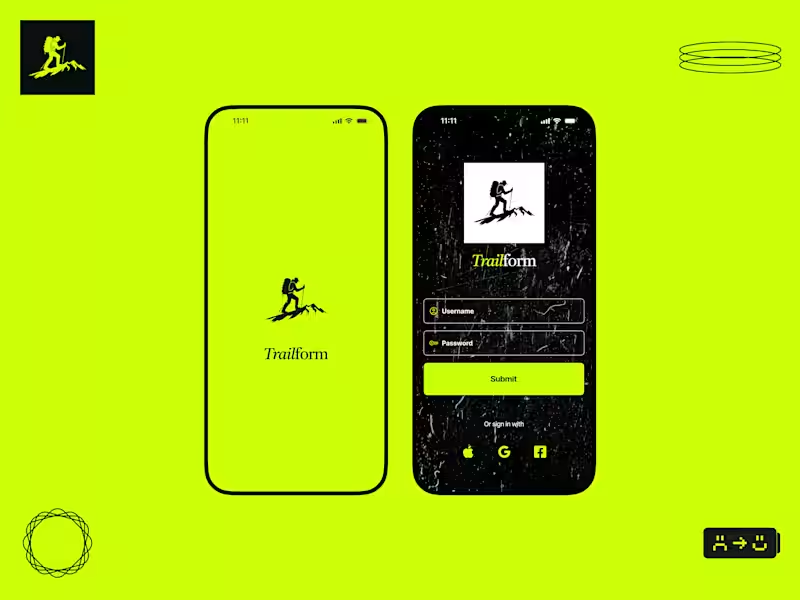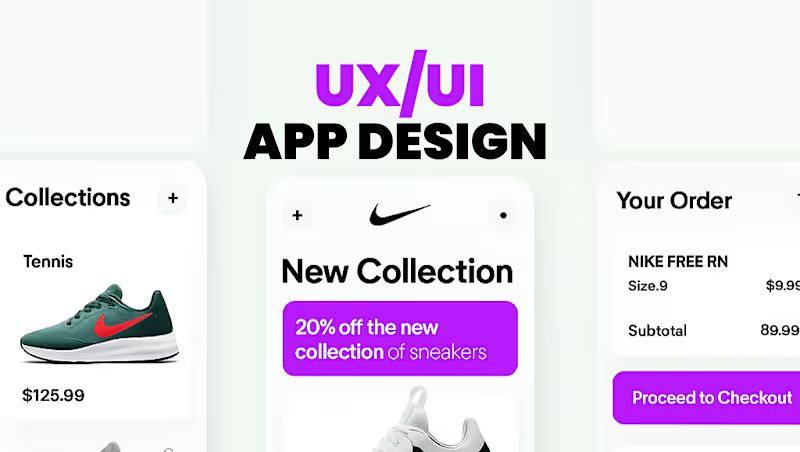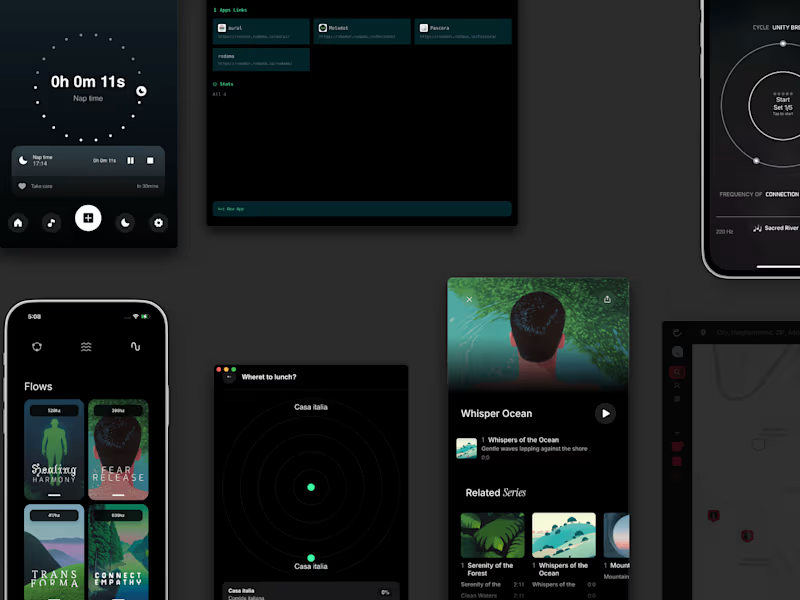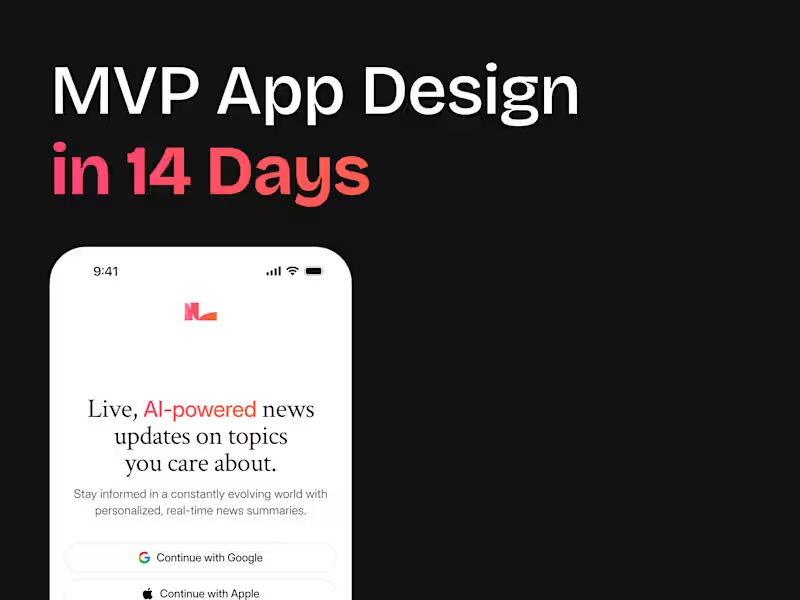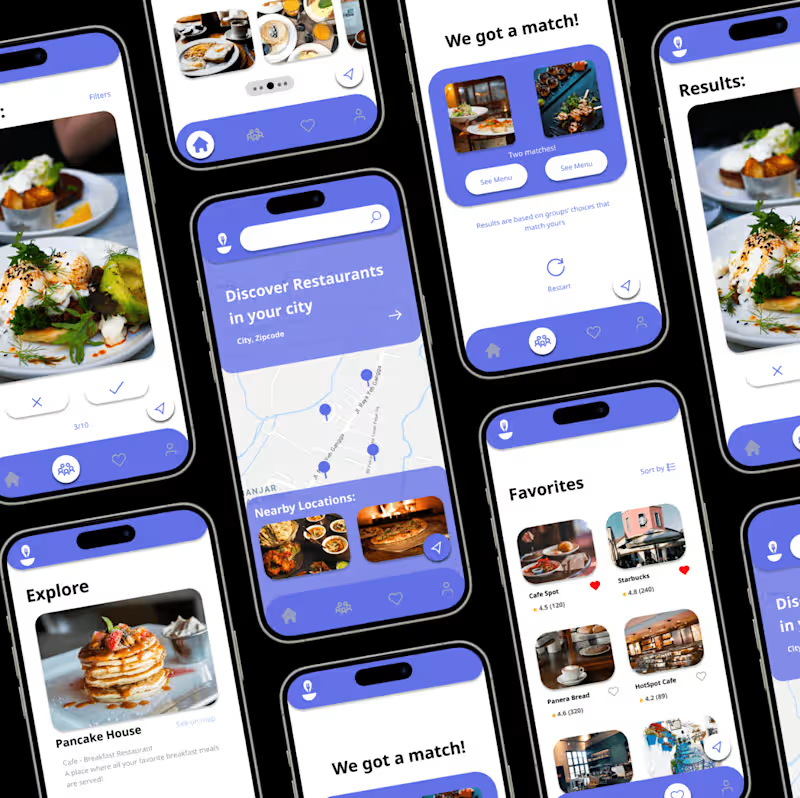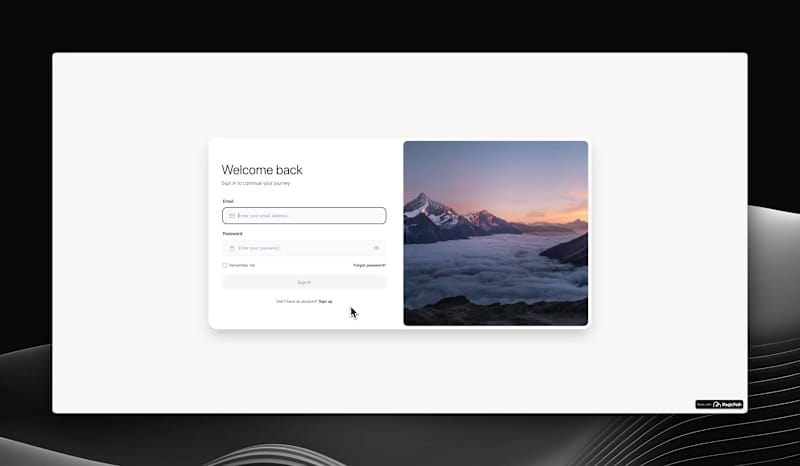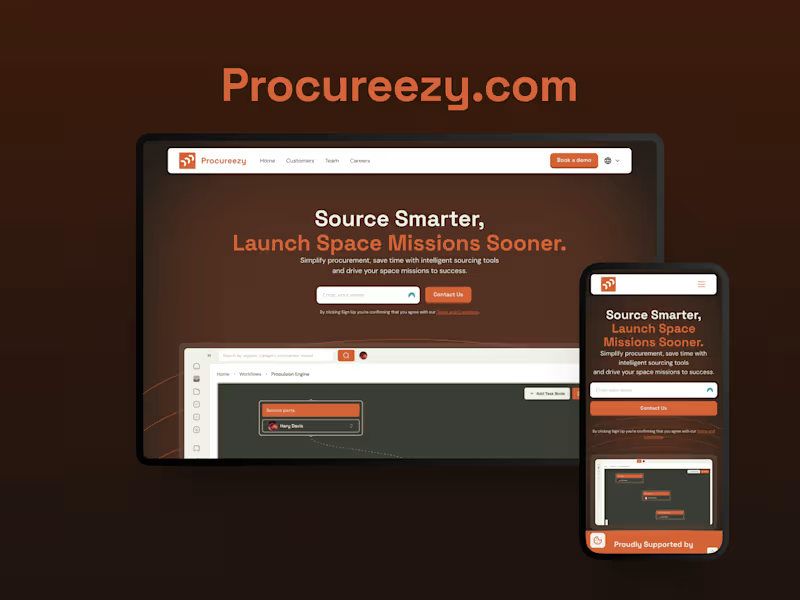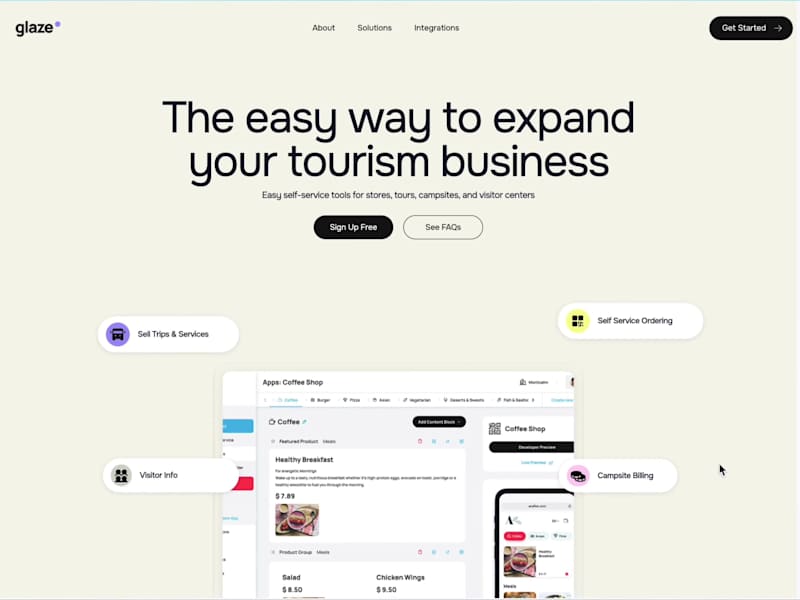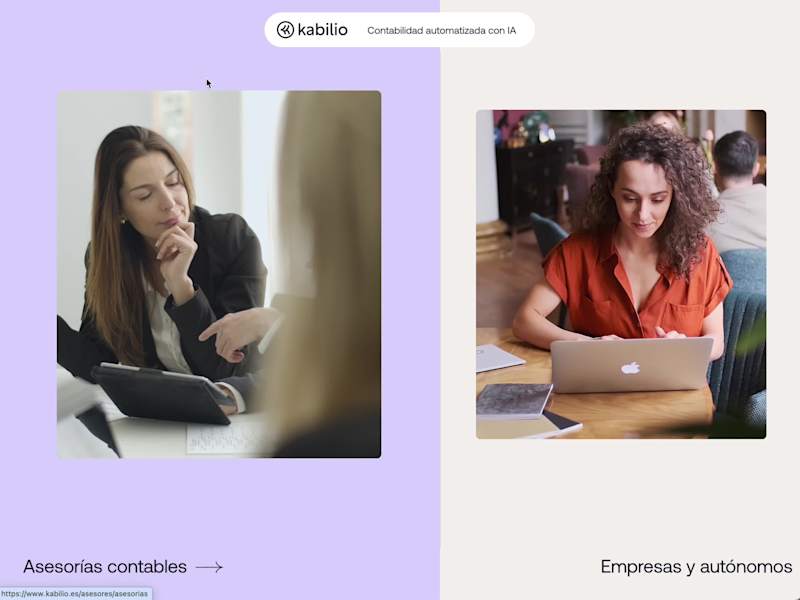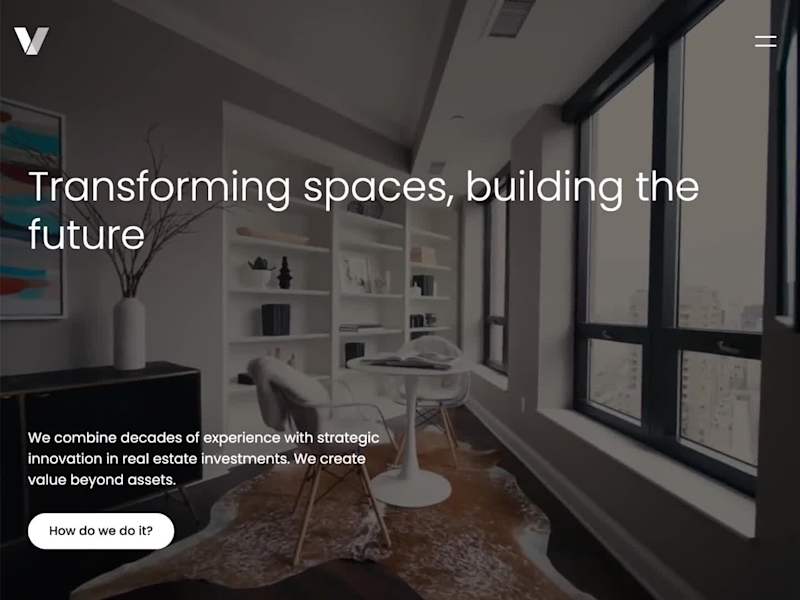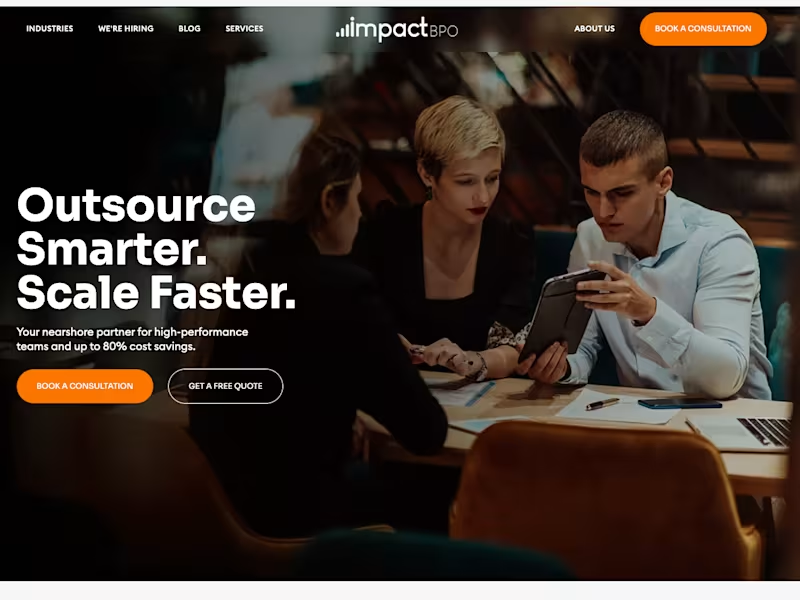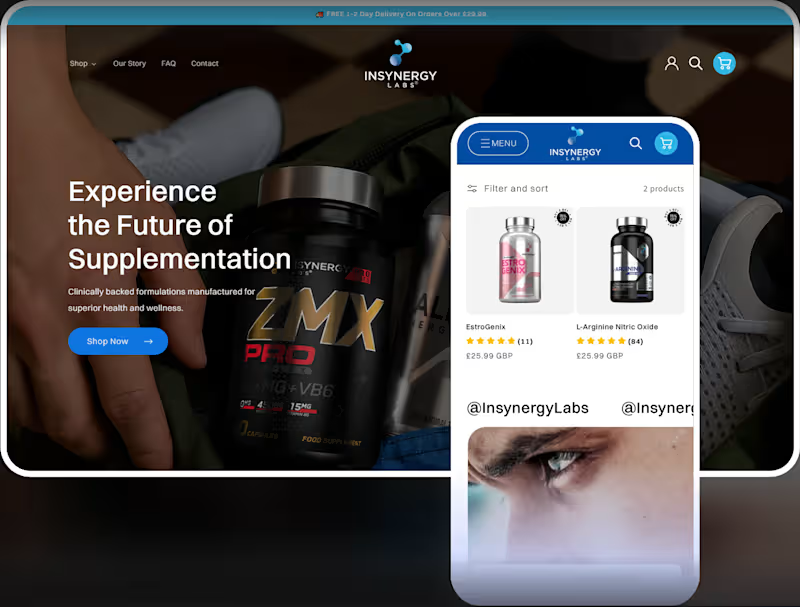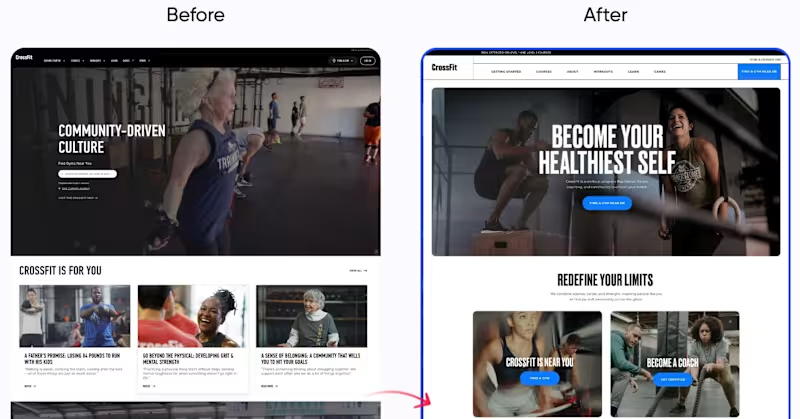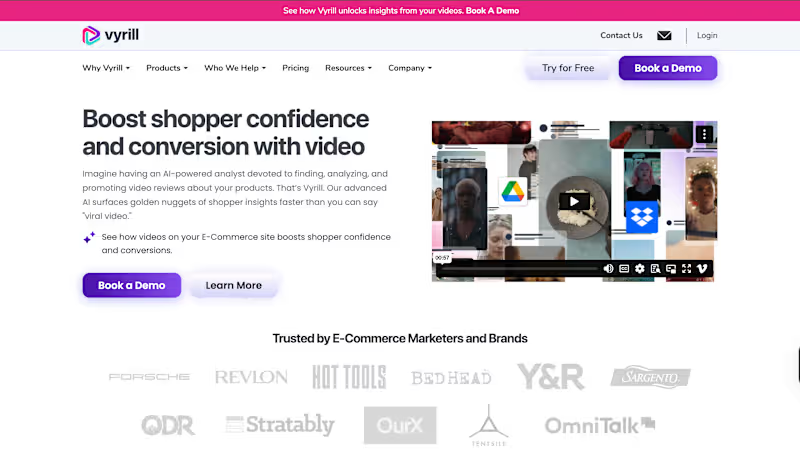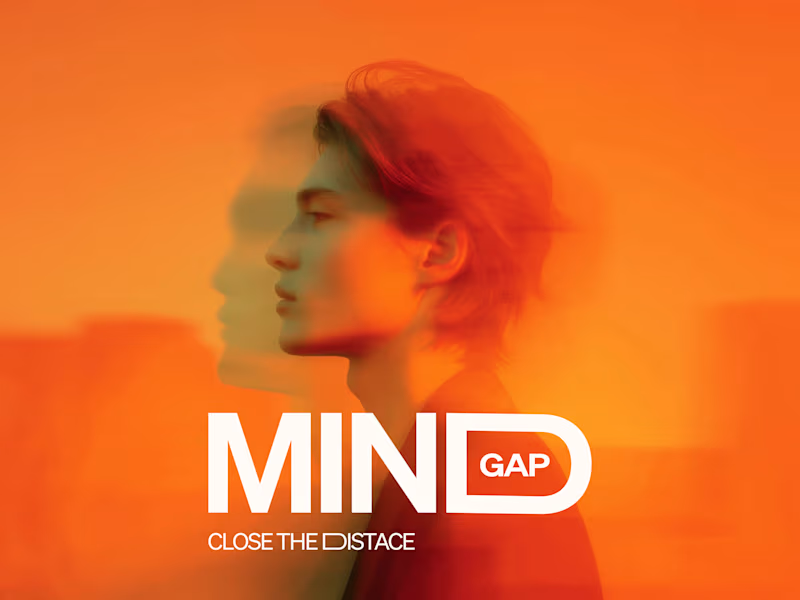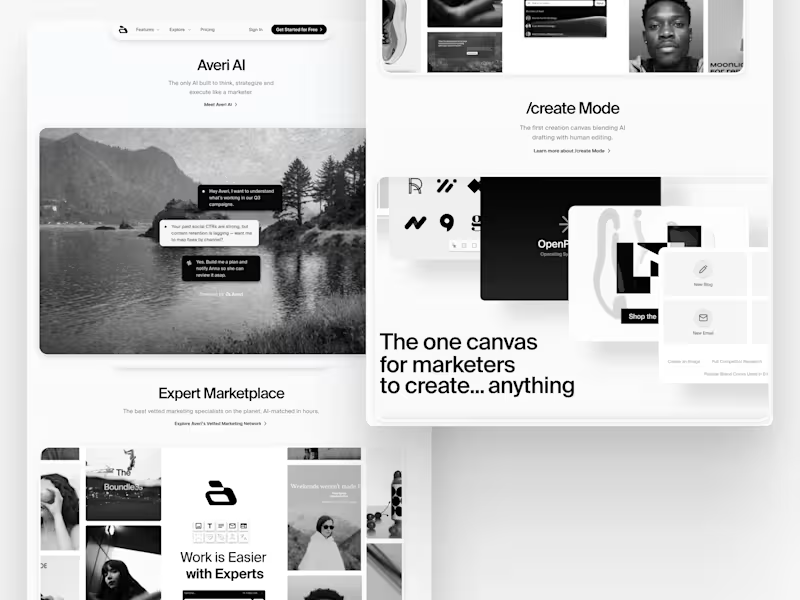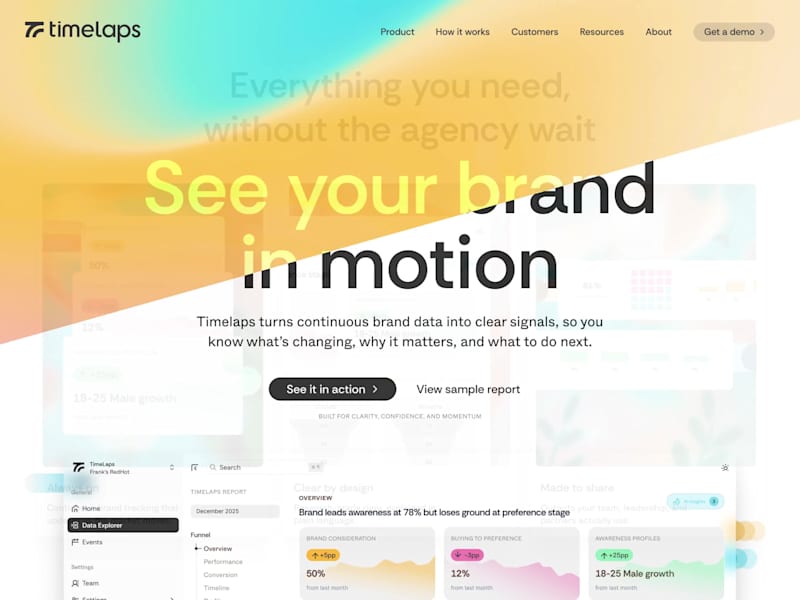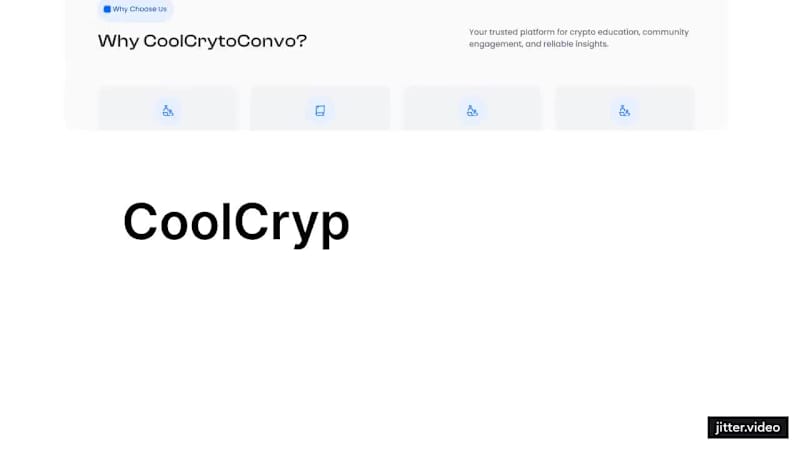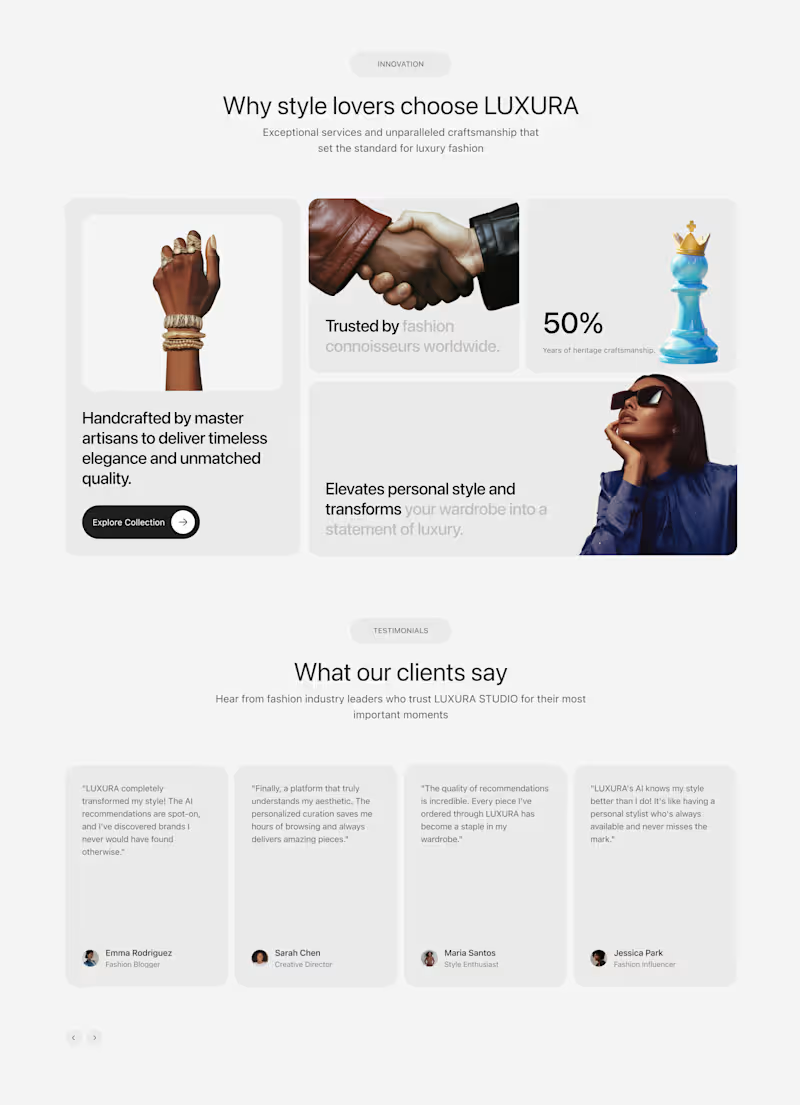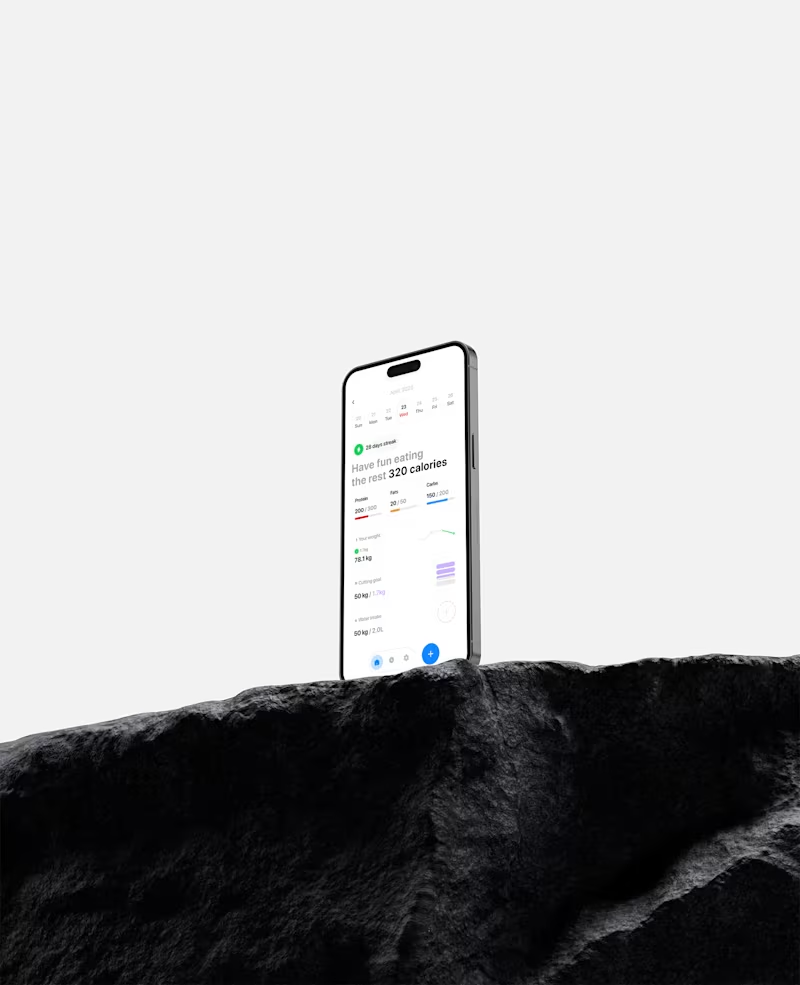How do I define clear project goals for hiring a freelance mobile designer?
Start by deciding what you want your mobile app to do. Be sure to list its main features. This will help the designer know what to work on first. Write down your goals in simple words. This makes them easy for everyone to understand.
What should I include in the project brief for a freelance mobile designer?
A project brief should talk about the app's purpose and target users. It can include examples of apps you like. Be clear about the look and feel you want. Also, mention the timeline and any important deadlines.
How can I ensure the mobile designer understands our brand?
Share your brand's colors, styles, and logos with the designer. Talk about your brand's story and values. This will help them create designs that fit your brand's image. Ask them to show some initial ideas to make sure they match your vision.
What important milestones should I set when hiring a freelance mobile designer?
Milestones are like checkpoints. They help you track the designer's progress. Start with design drafts, then move to design revisions. Later, approve the final design. They ensure the project stays on the right track.
How do I communicate my expectations with the freelance mobile designer?
Use simple and clear language to share your needs. Have regular check-ins to discuss progress. Be open to changes if something needs to be adjusted. This makes teamwork better.
What tools can I use to collaborate with a freelance mobile designer?
You can use tools like Slack or email for messages. Tools like Figma or Sketch let the designer share drafts. You can leave comments and feedback easily. This makes the design process smooth and clear.
How do I review the work of a freelance mobile designer effectively?
Look at the design on different devices. Check if it matches the goals you set. Give feedback if changes are needed. Make sure it feels right and works well for users.
What should I discuss in our first meeting with the freelance mobile designer?
Talk about your project's big picture. Explain what you need and why it's important. Discuss how you like to communicate. This meeting helps set expectations and build a good working relationship.
How can I ensure that the final design is user-friendly?
Test the design with a few users before launching. Ask them if it's easy to use and understand. Use their feedback to make changes if needed. This helps make sure everyone will like your app.
How do I finalize the deliverables with a freelance mobile designer?
List all the files and materials you need at the end of the project. Make sure both you and the designer agree on this list. Plan a final review to check everything is correct. This makes the ending of the project smooth.
Who is Contra for?
Contra is designed for both freelancers (referred to as "independents") and clients. Freelancers can showcase their work, connect with clients, and manage projects commission-free. Clients can discover and hire top freelance talent for their projects.
What is the vision of Contra?
Contra aims to revolutionize the world of work by providing an all-in-one platform that empowers freelancers and clients to connect and collaborate seamlessly, eliminating traditional barriers and commission fees.