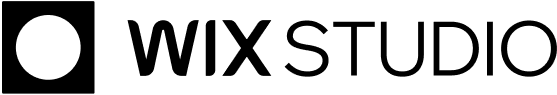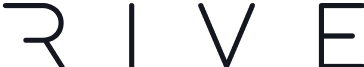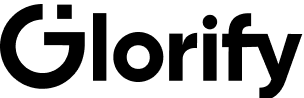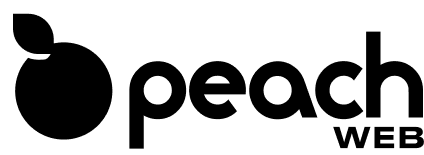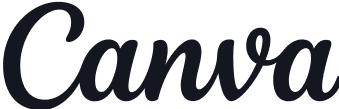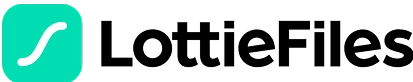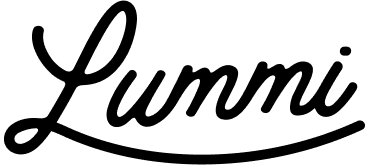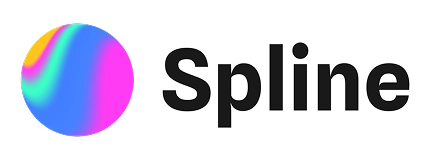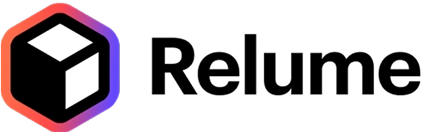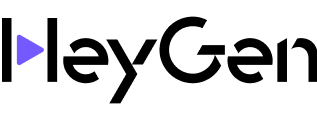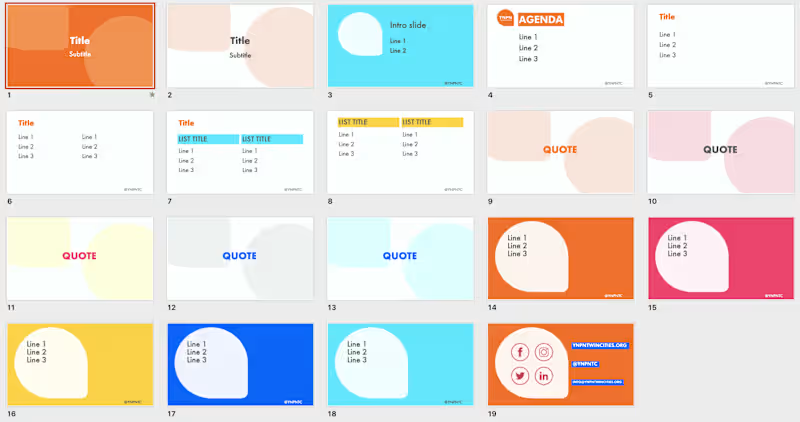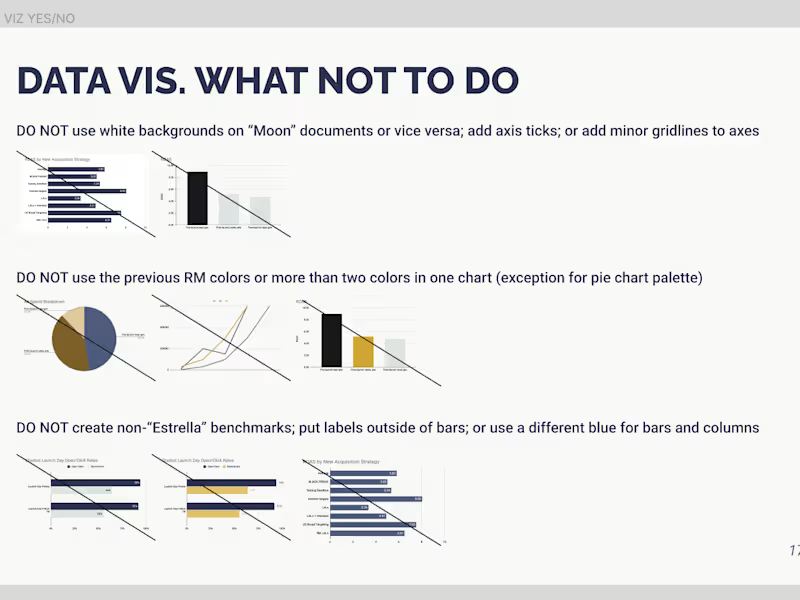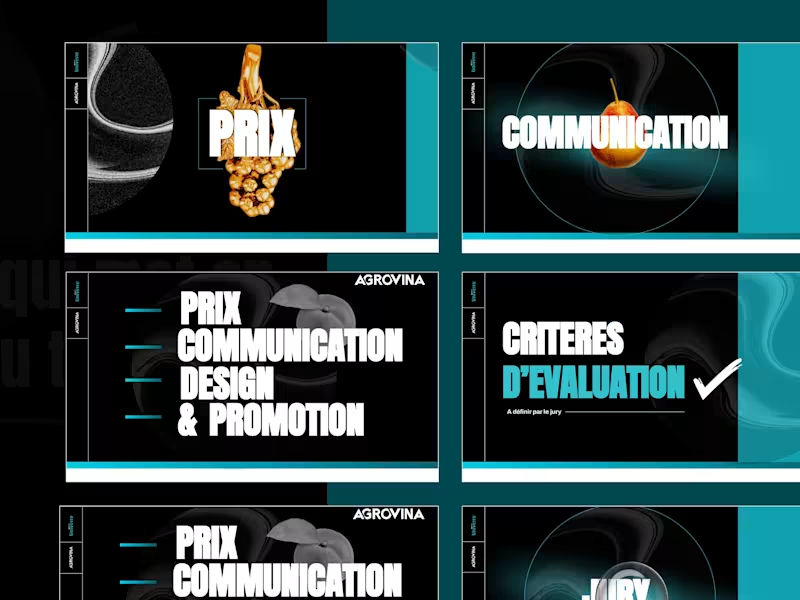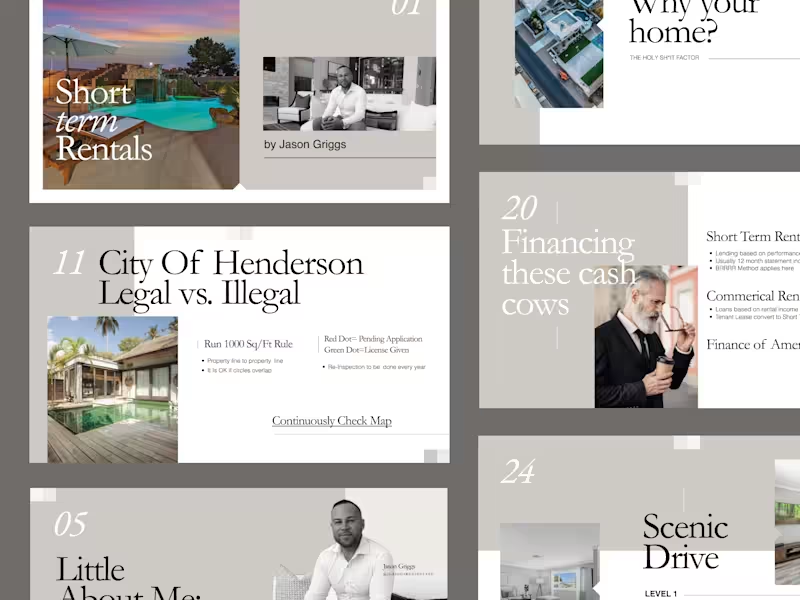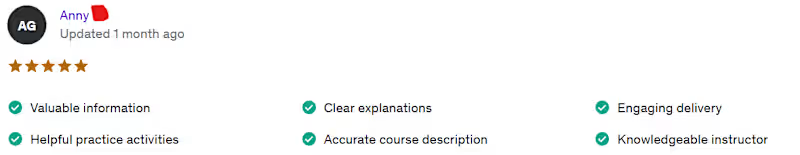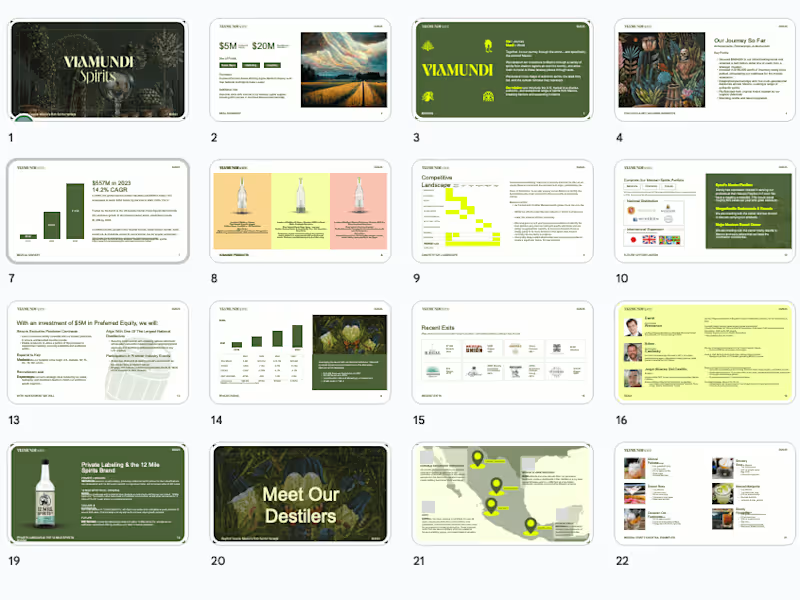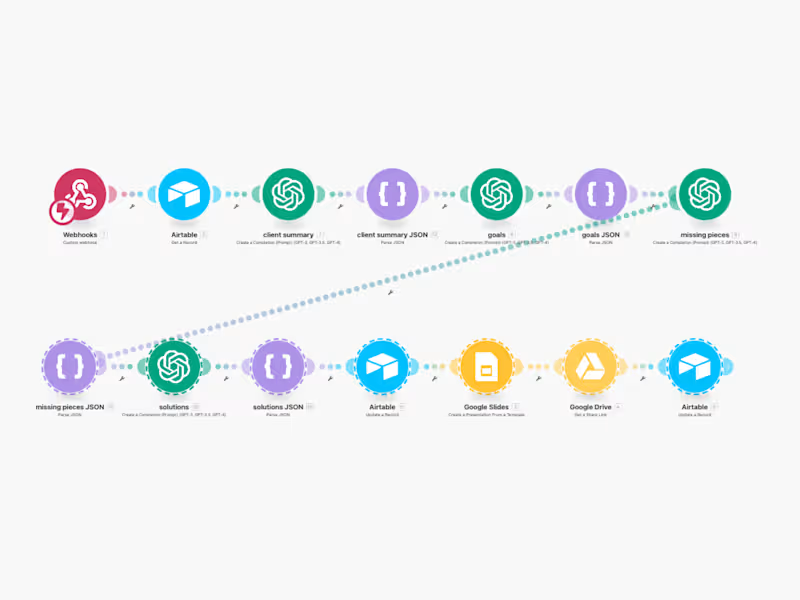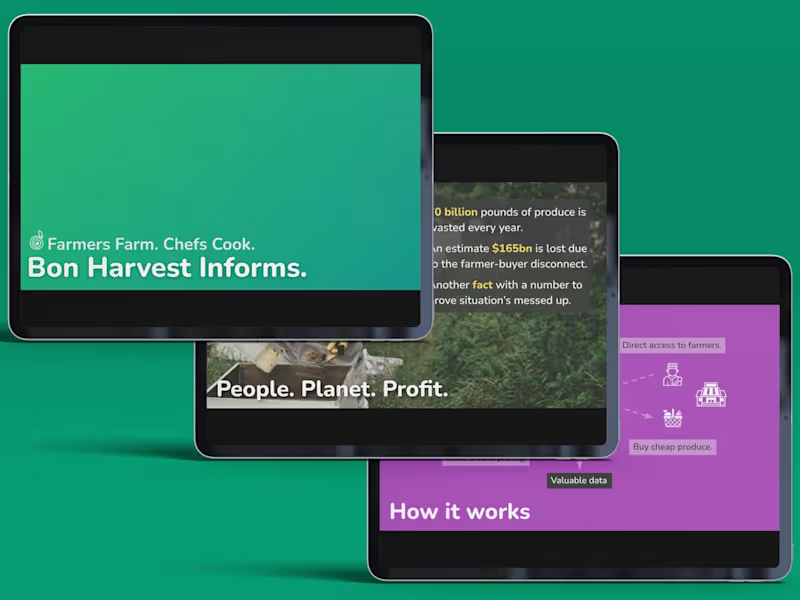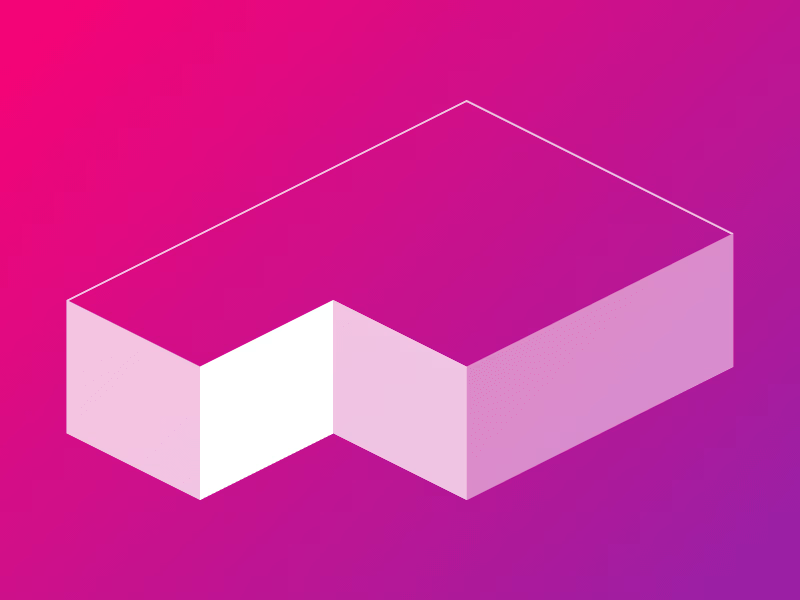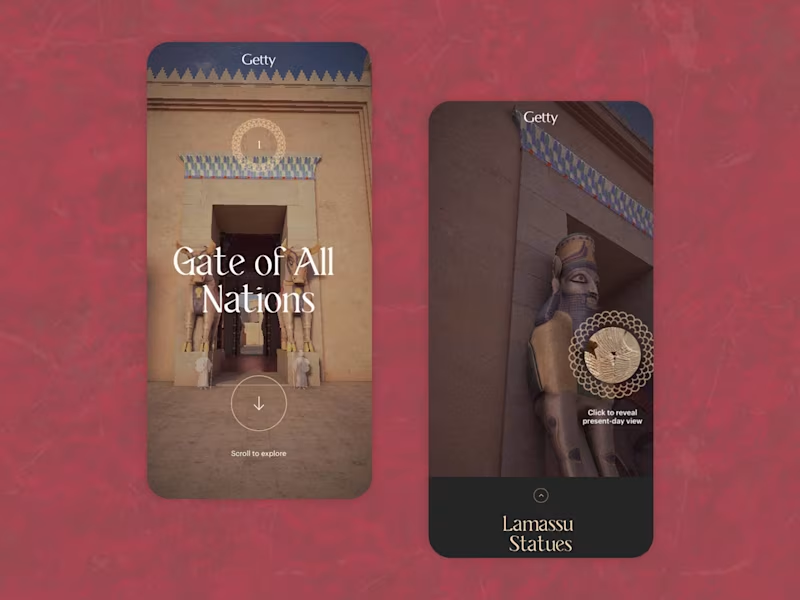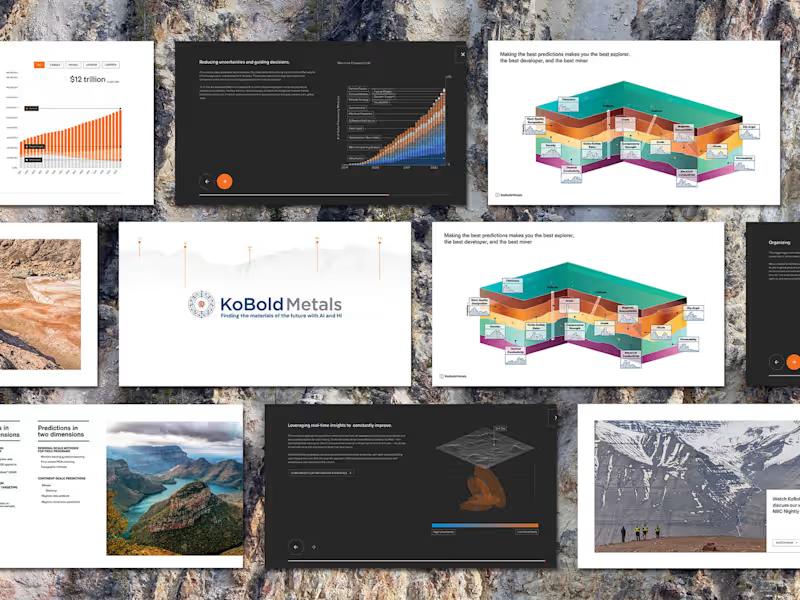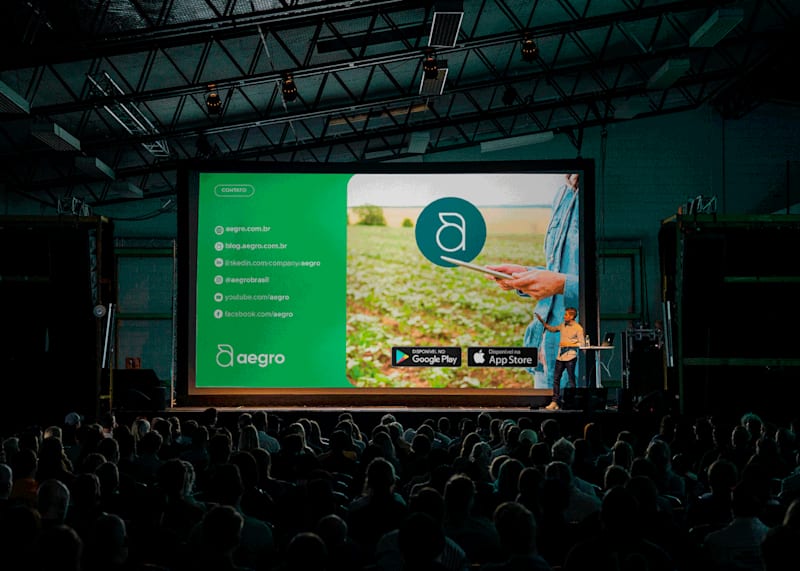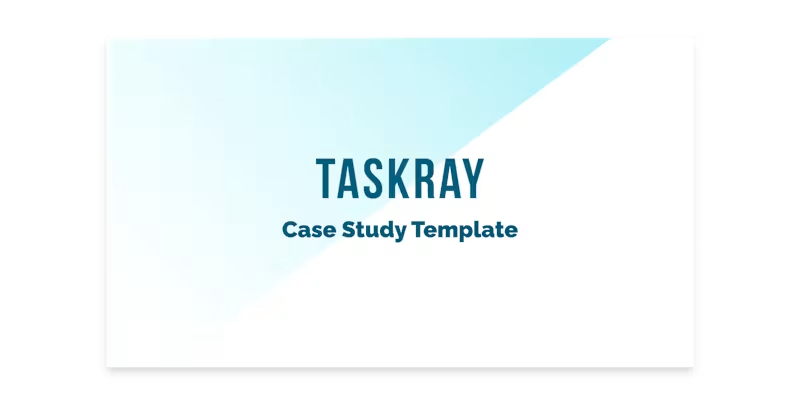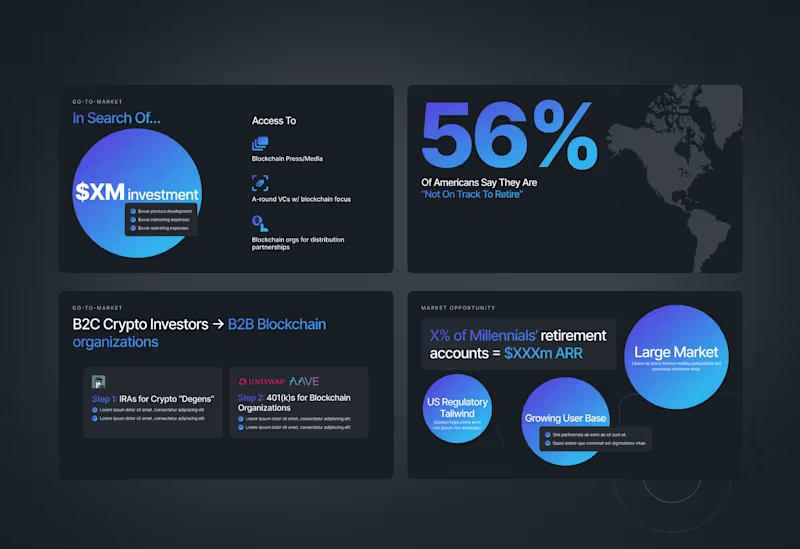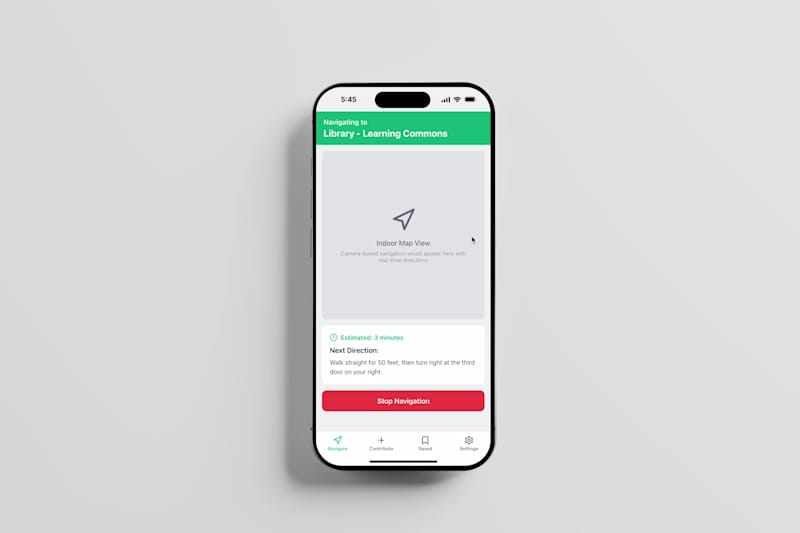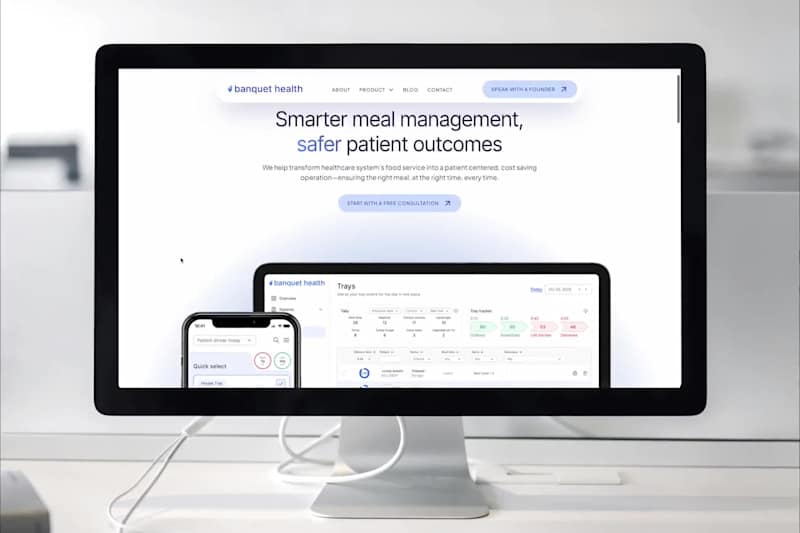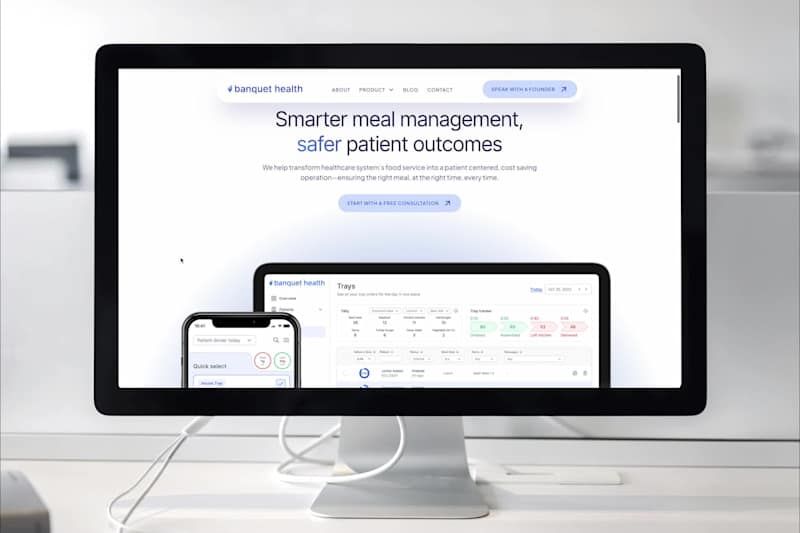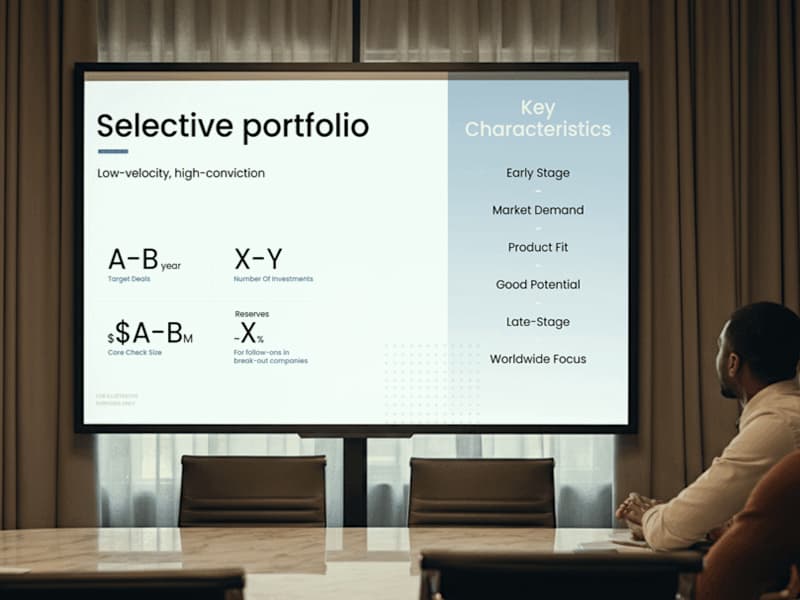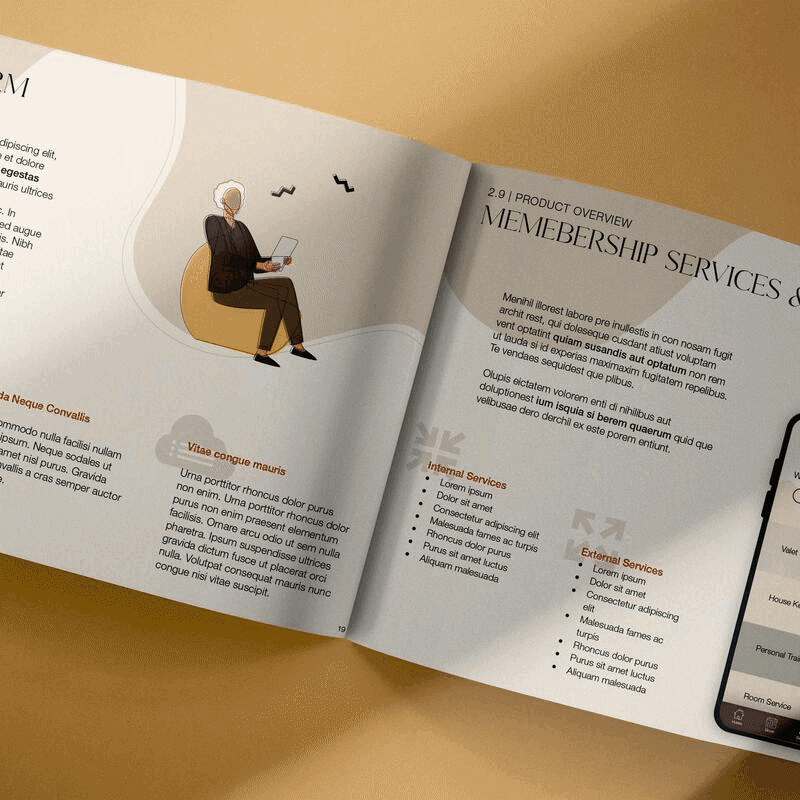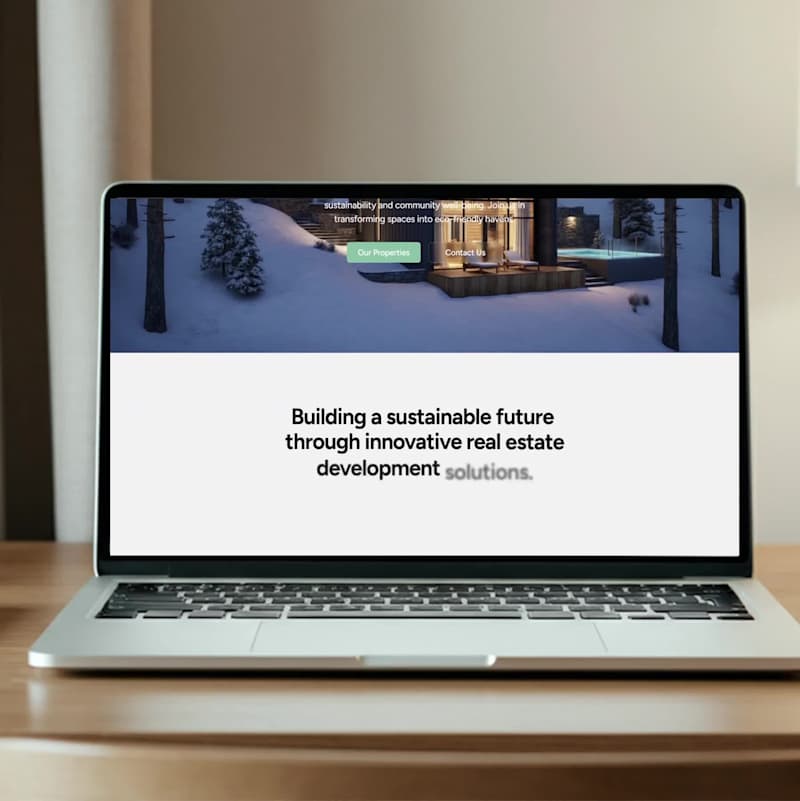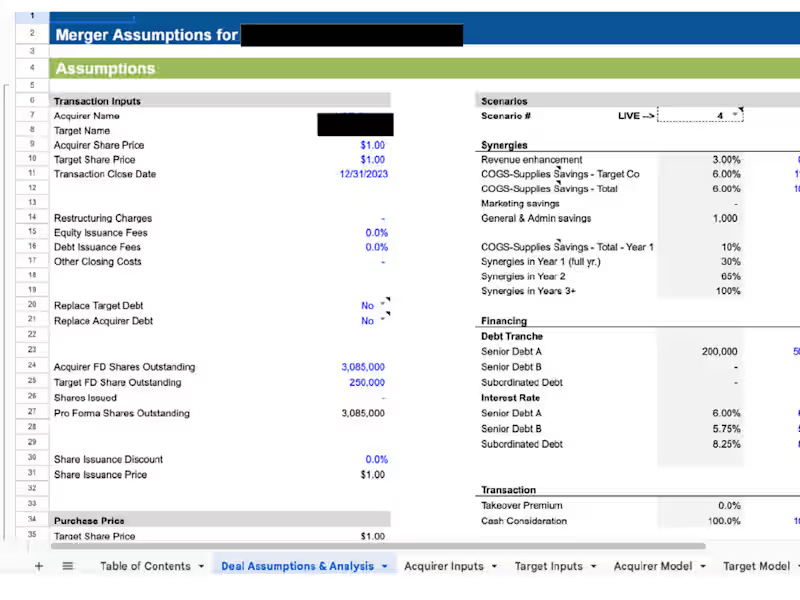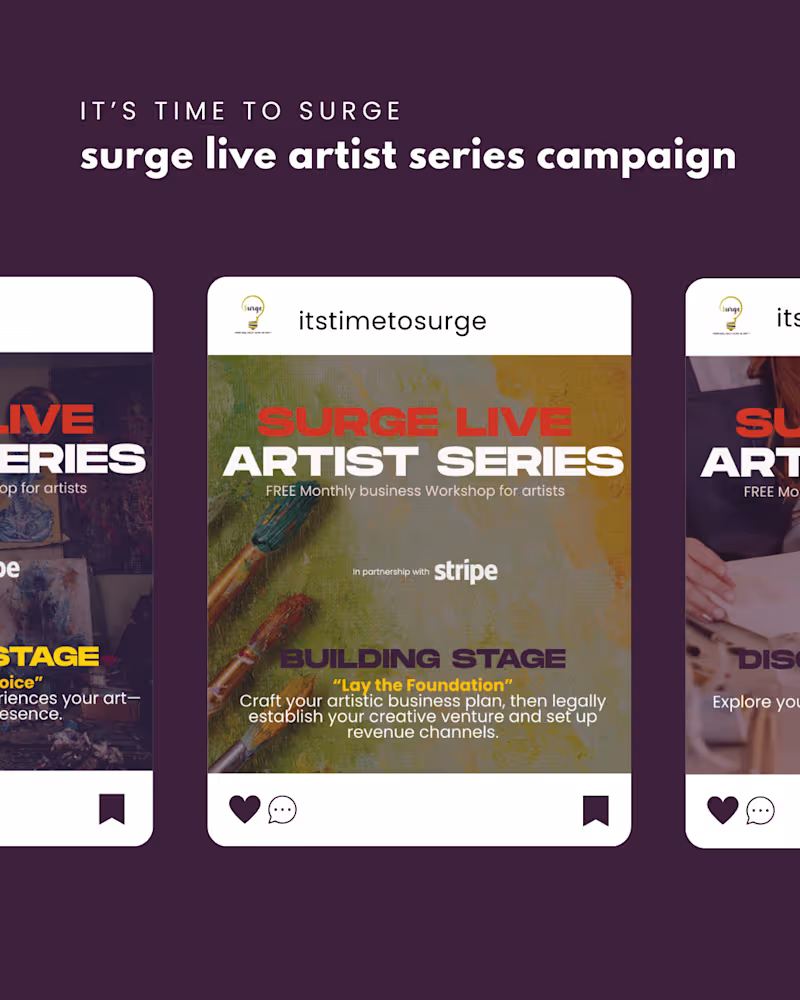What skills should you look for when hiring a Google Slides expert?
When hiring a Google Slides expert, look for creativity and technical skills. They should know how to design eye-catching slide decks. Also, they should be good at organizing information clearly.
How can you make sure the Google Slides expert understands your project needs?
Start by explaining your project clearly. Tell them about the main goal of the presentation. It also helps to share examples of styles you like.
How can you agree on what deliverables are needed?
Have a list of things you want to include, like the number of slides and any special features. Discuss these with the expert and make sure you're both on the same page. Write everything down so you both remember what's needed.
What is the best way to communicate with a Google Slides expert during the project?
Choose a way to talk that works for both of you, like email or chat. Set up times to check in regularly. This helps keep everyone updated and on track.
How can you set a timeline for the project?
Talk with the expert about how long each part of the project will take. Make a schedule and agree on deadlines for each step. Stay flexible in case something changes down the road.
How do you make sure the Google Slides presentation matches your brand?
Share your brand colors, fonts, and any logos with the expert. Explain how you want your message to feel, like fun or professional. This helps them create slides that look like your brand and fit your style.
What should you do if you need changes to the slides during the project?
Talk to the expert as soon as you know about any changes. Be clear about what you want to change and why. This makes it easier for the expert to make the right adjustments.
How do you agree on the format for the final presentation?
Decide together what format works best, like PDF or keeping it as a Google Slides file. Make sure it's something you can use to present easily. Check that the expert knows how to deliver the final version in the right format.
What should you do once the Google Slides project is done?
Review the final slide deck carefully. Share it with the expert to confirm everything is perfect. Finally, thank them for their work and let them know if you plan to work together again.
Who is Contra for?
Contra is designed for both freelancers (referred to as "independents") and clients. Freelancers can showcase their work, connect with clients, and manage projects commission-free. Clients can discover and hire top freelance talent for their projects.
What is the vision of Contra?
Contra aims to revolutionize the world of work by providing an all-in-one platform that empowers freelancers and clients to connect and collaborate seamlessly, eliminating traditional barriers and commission fees.