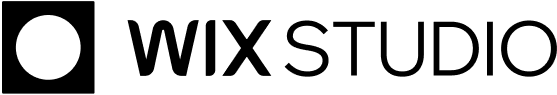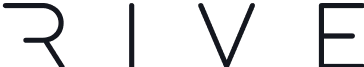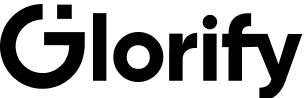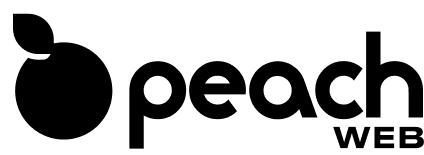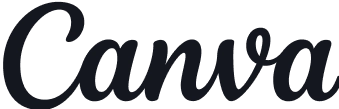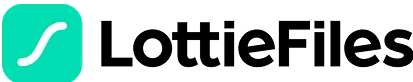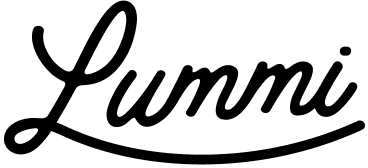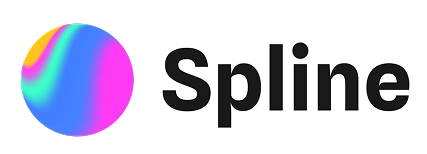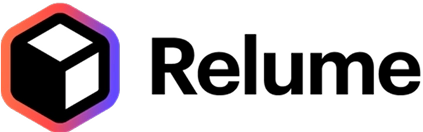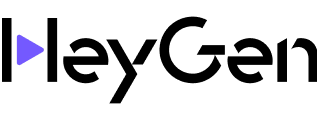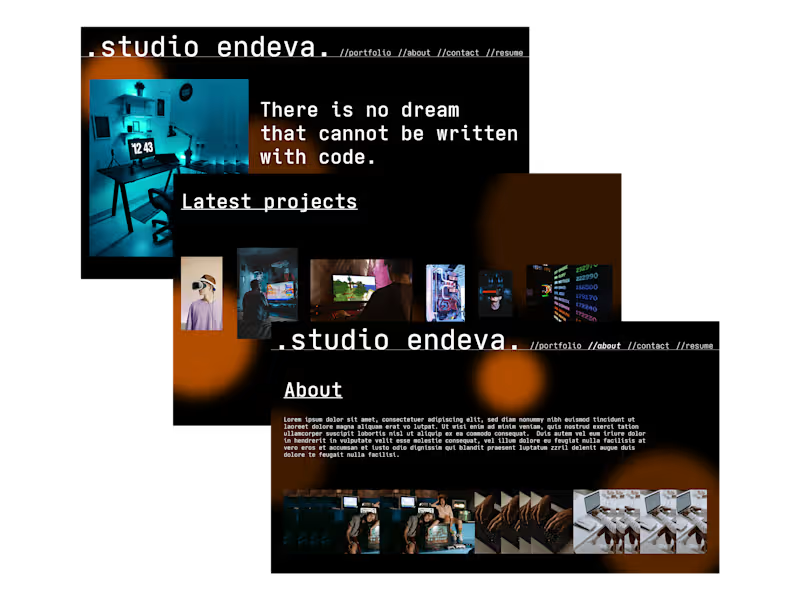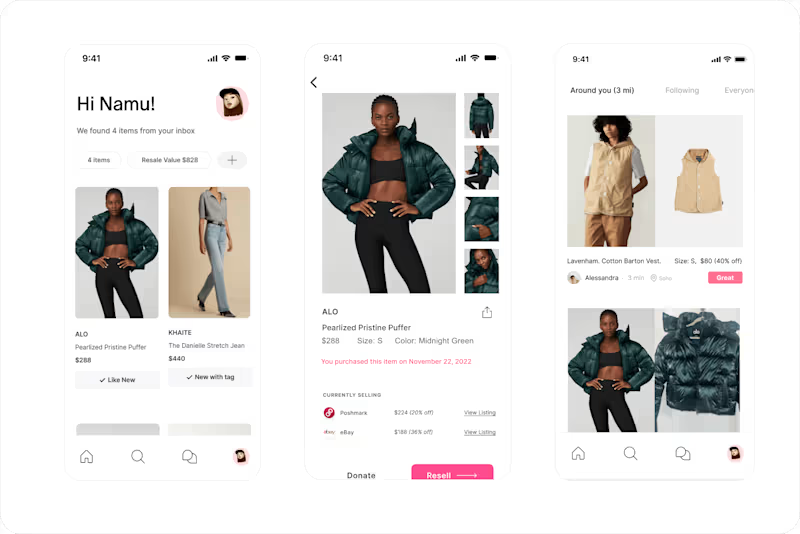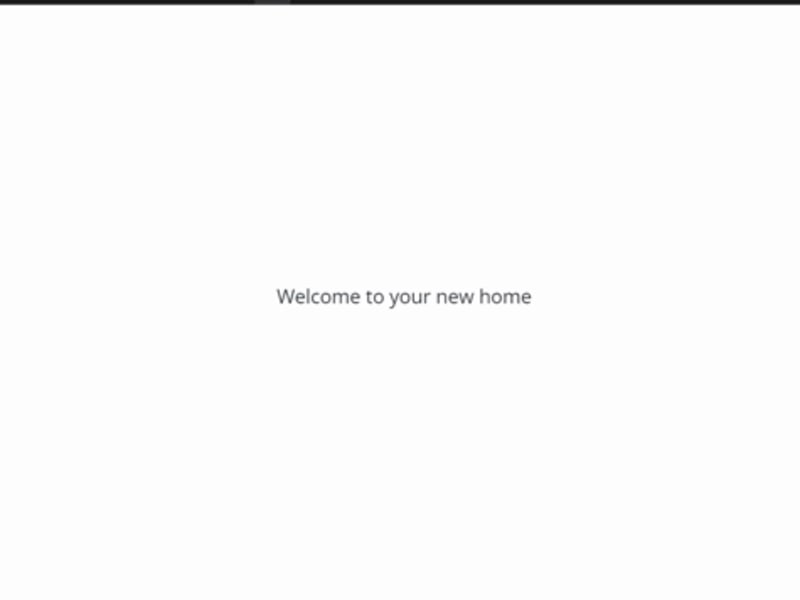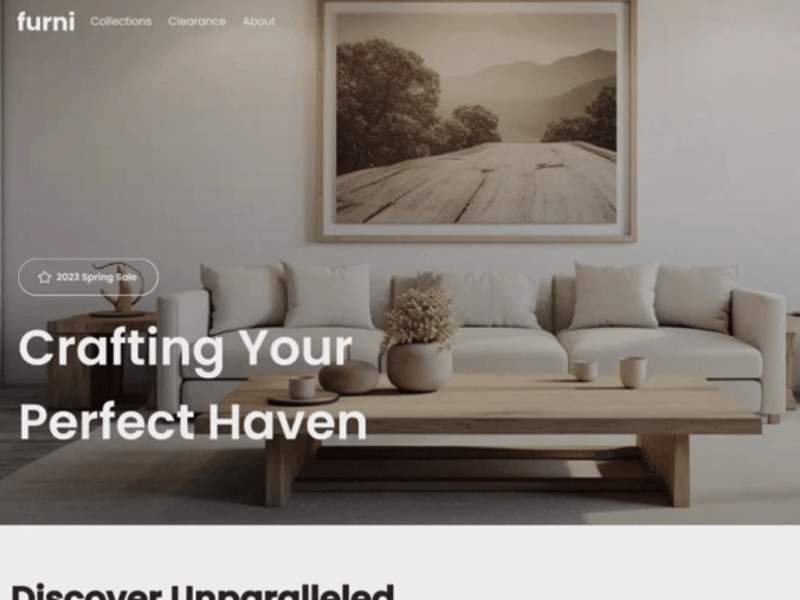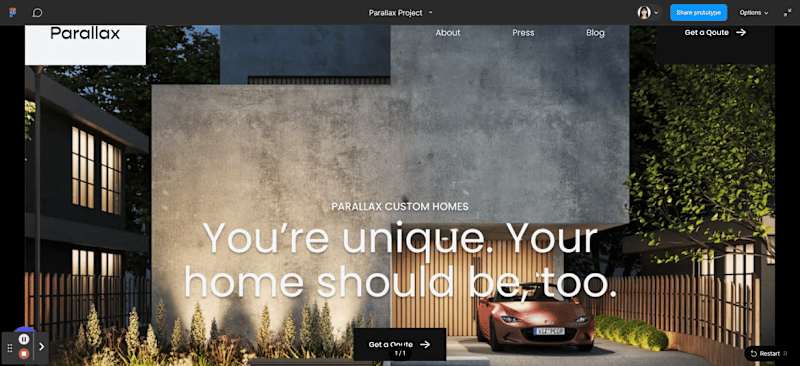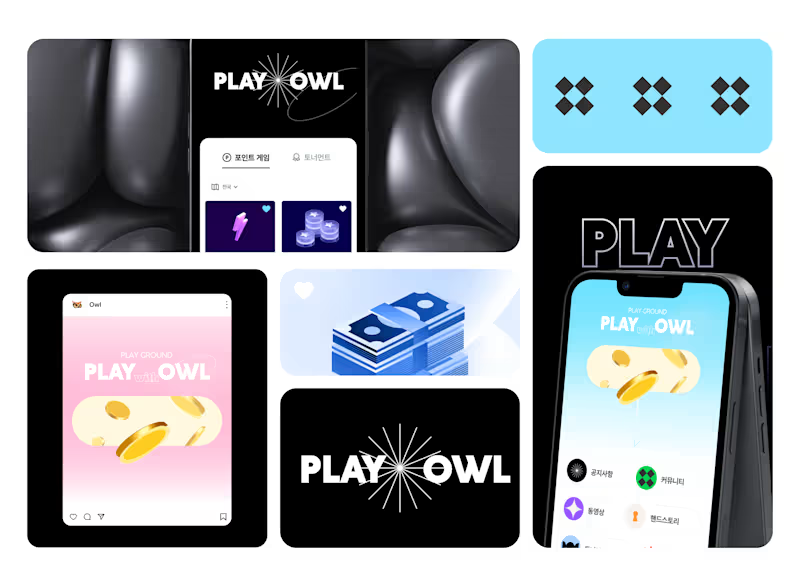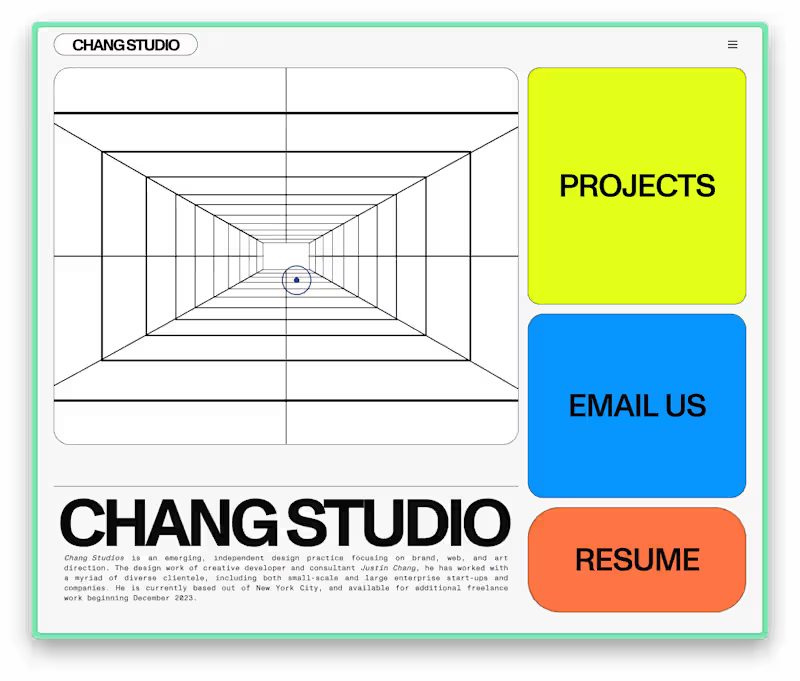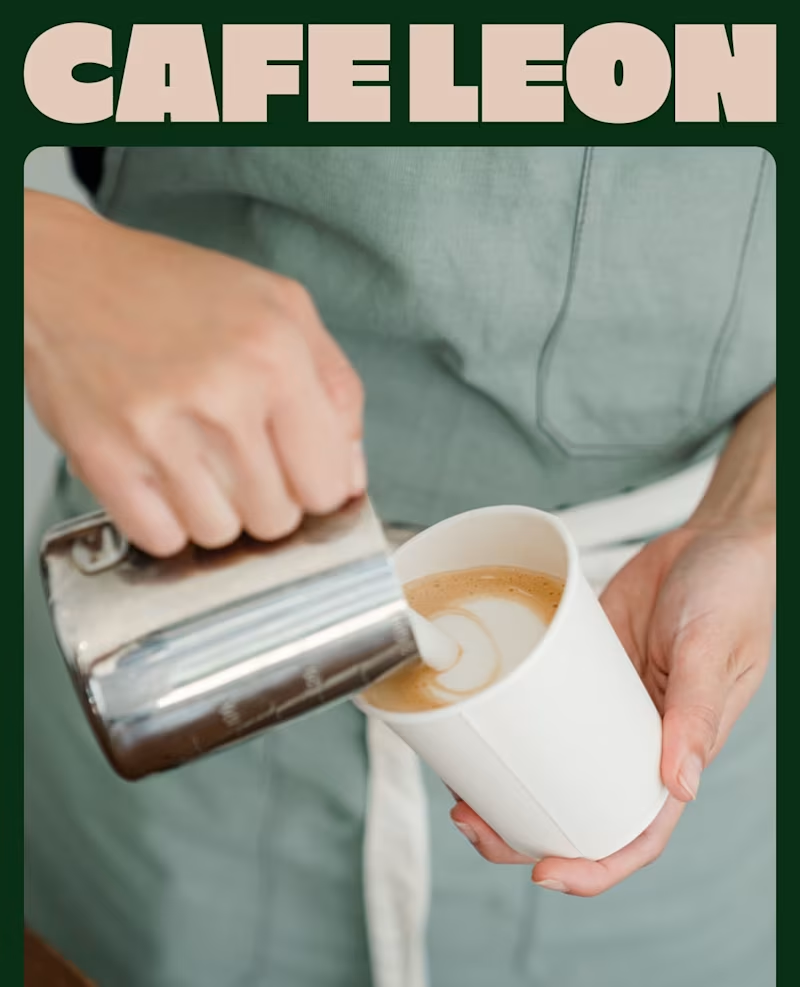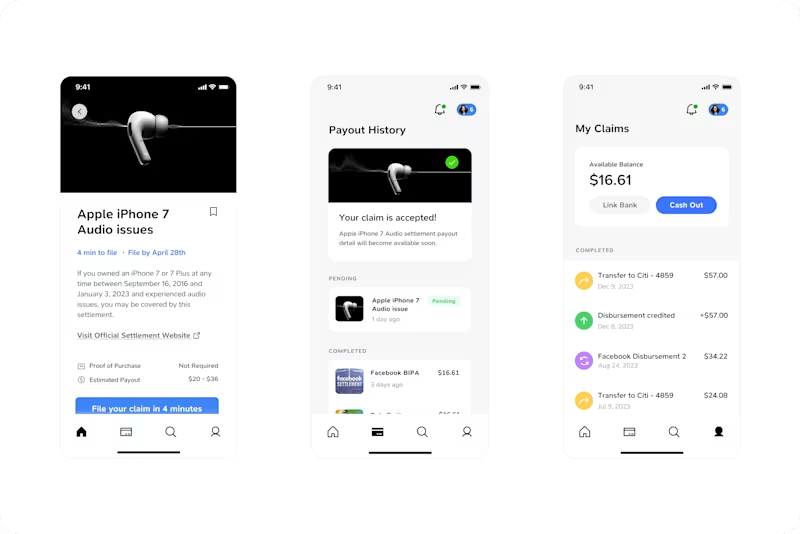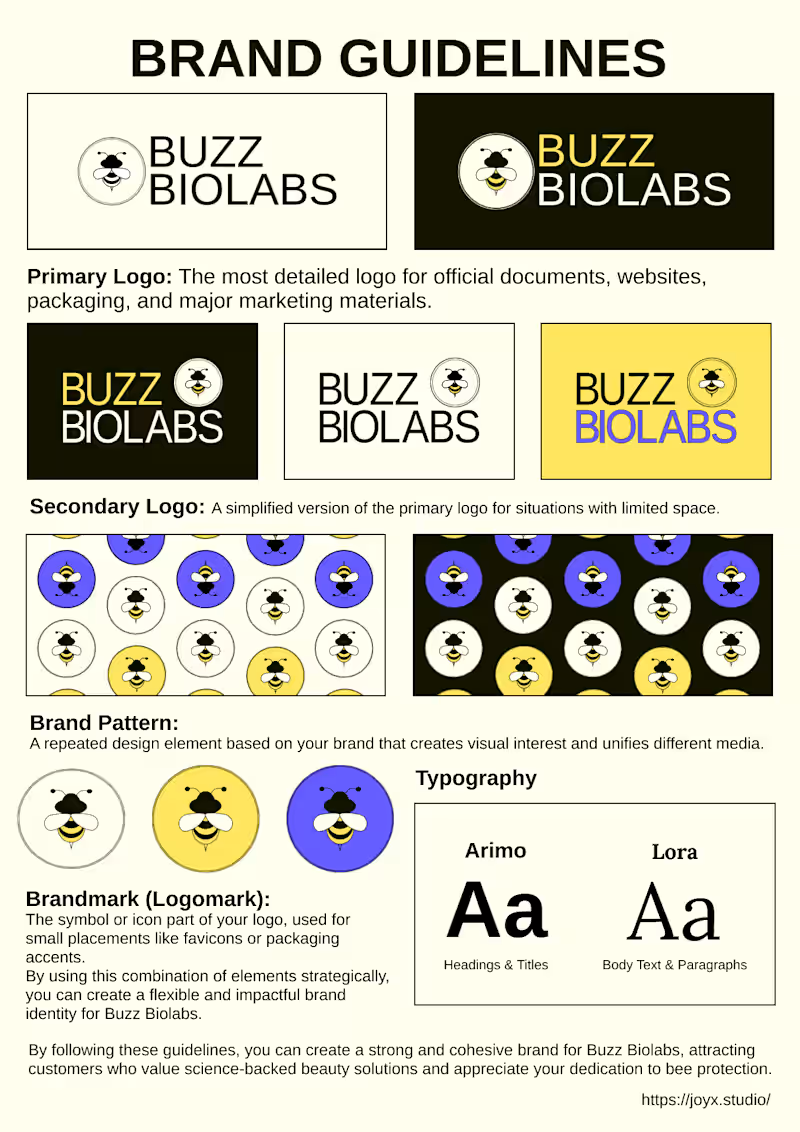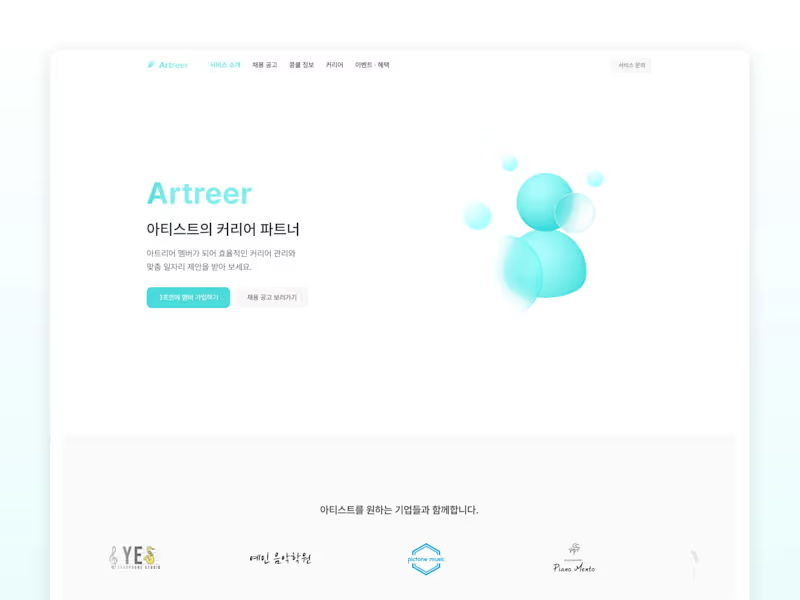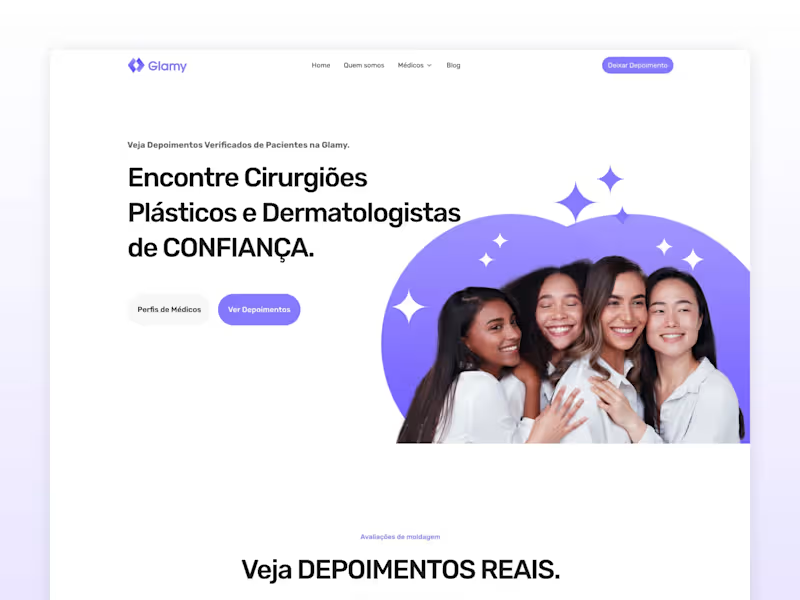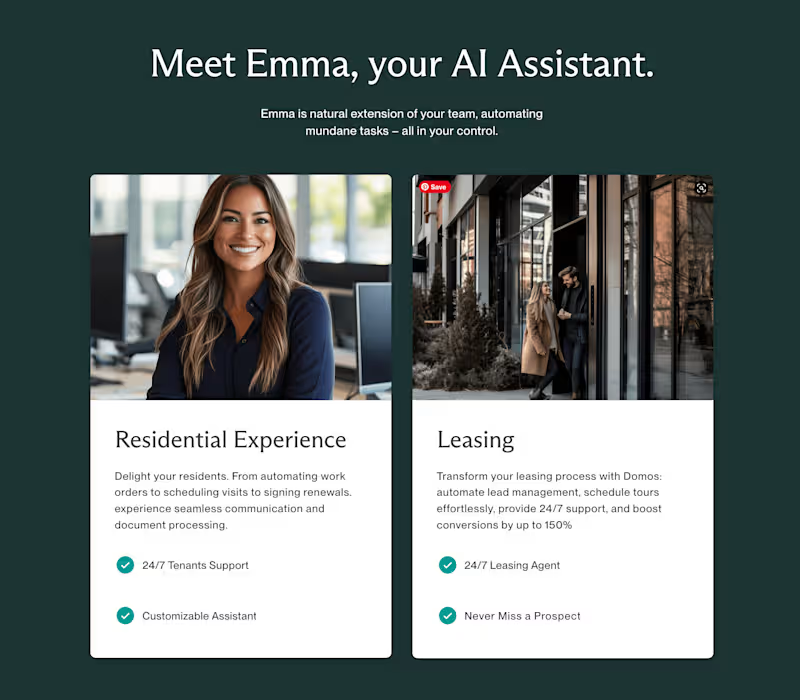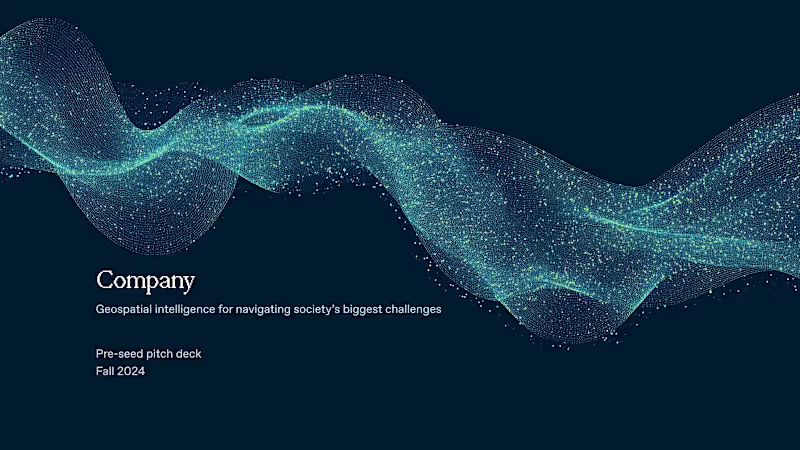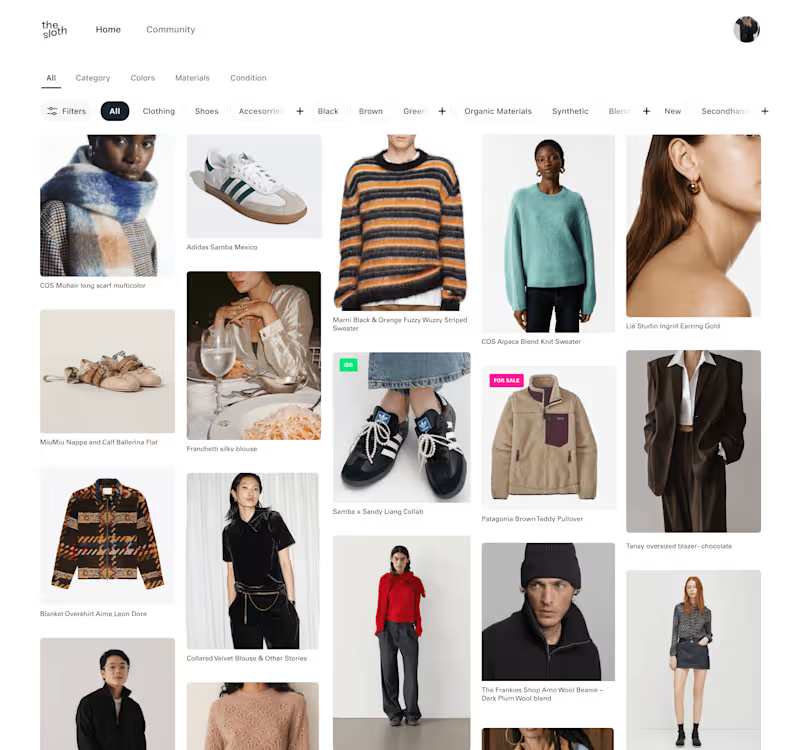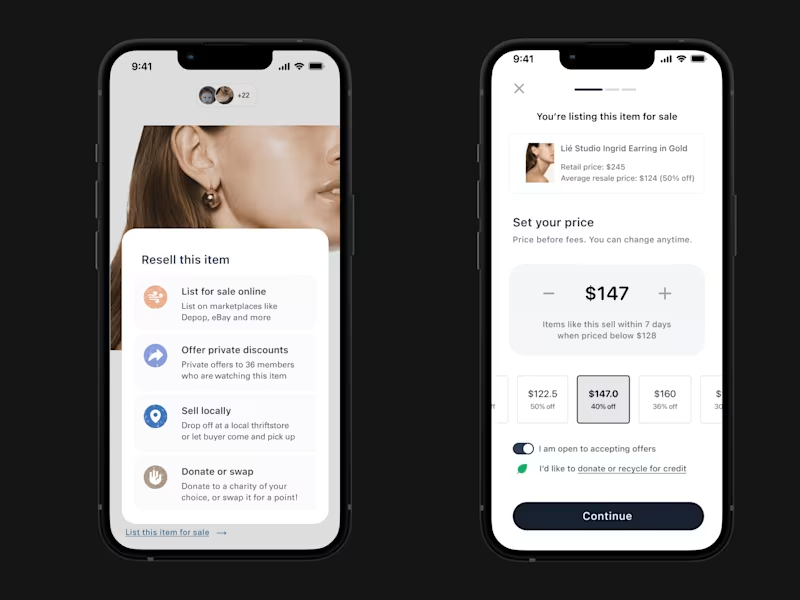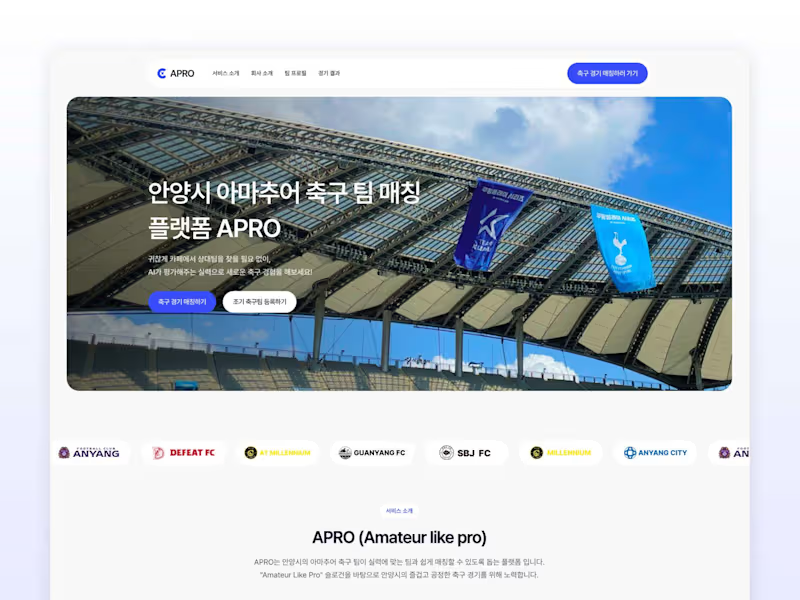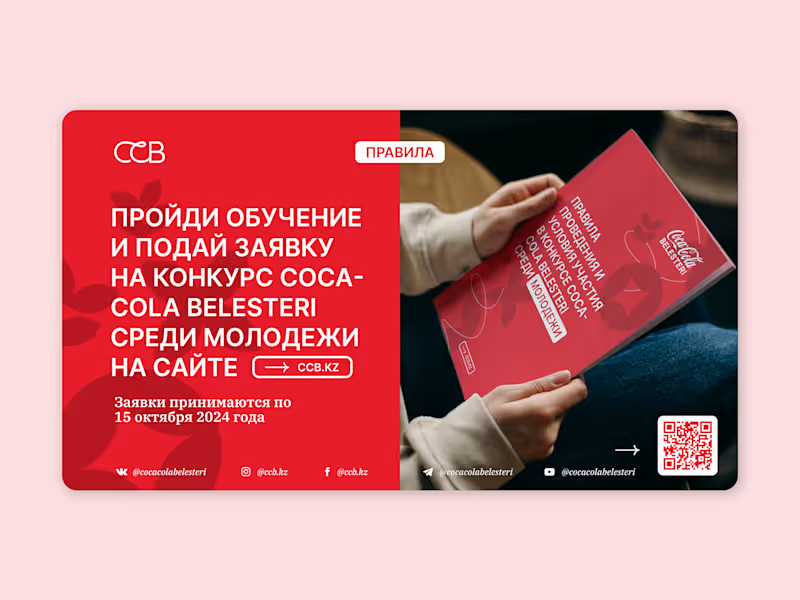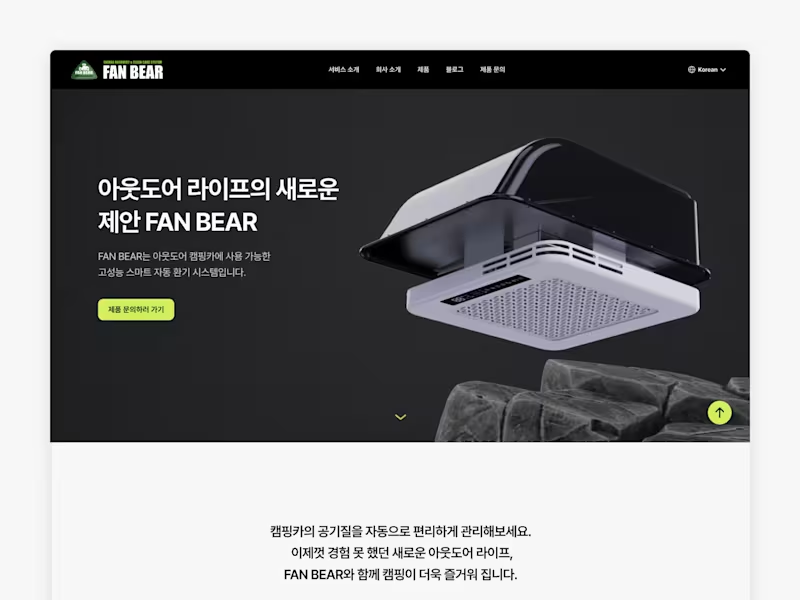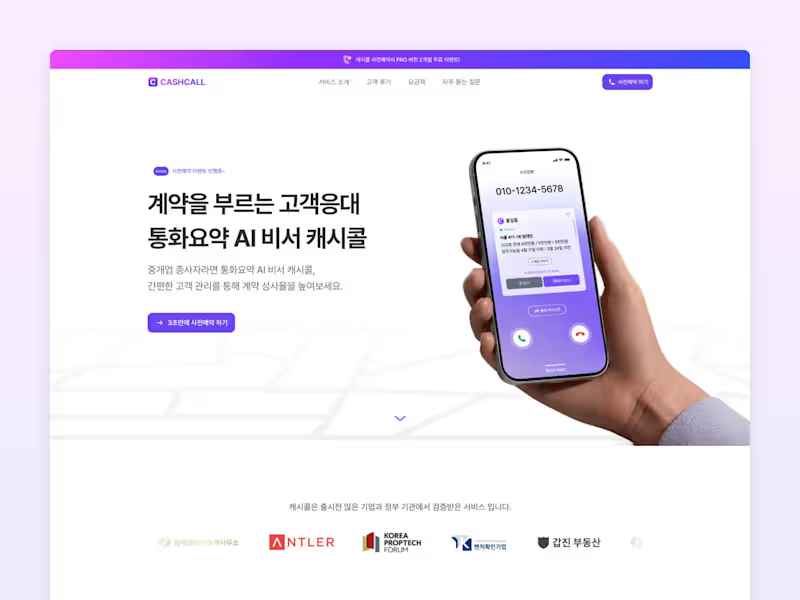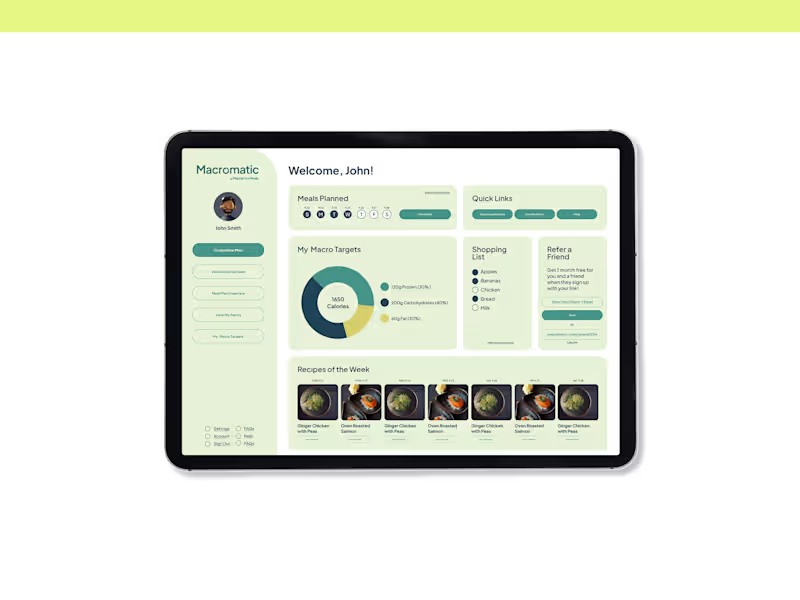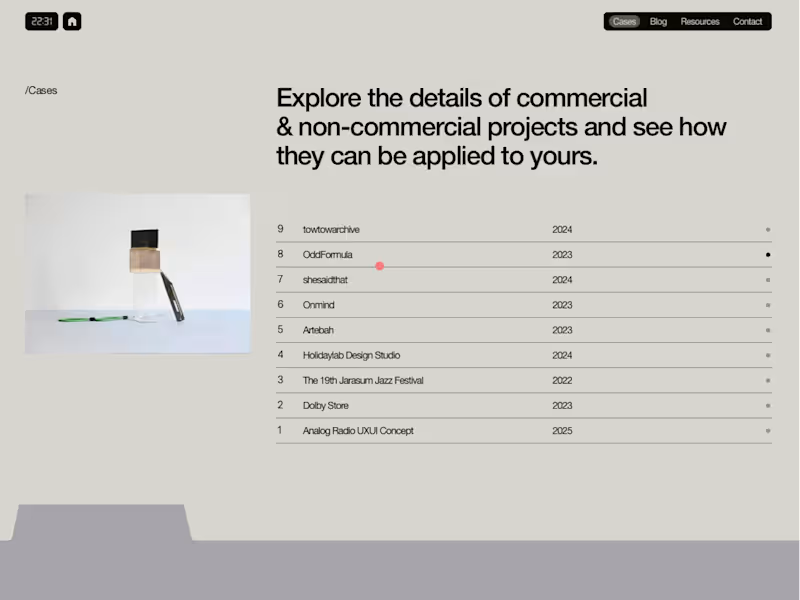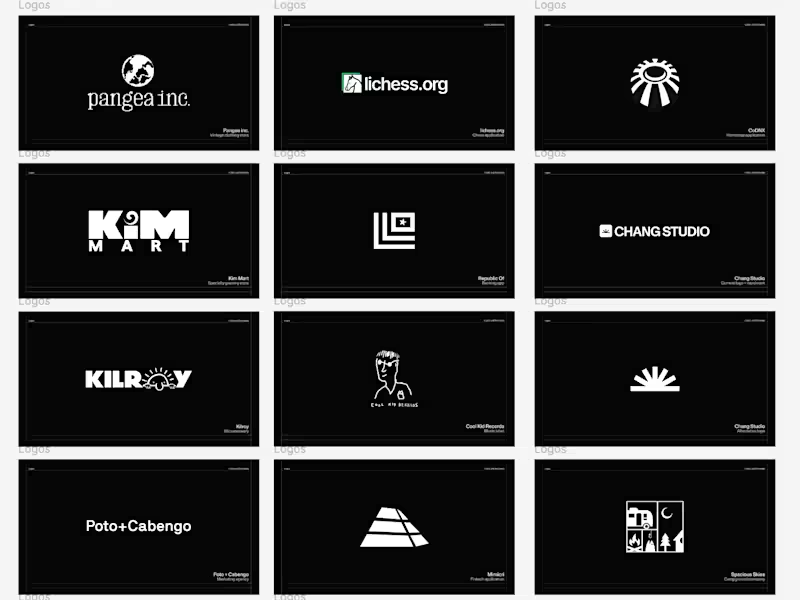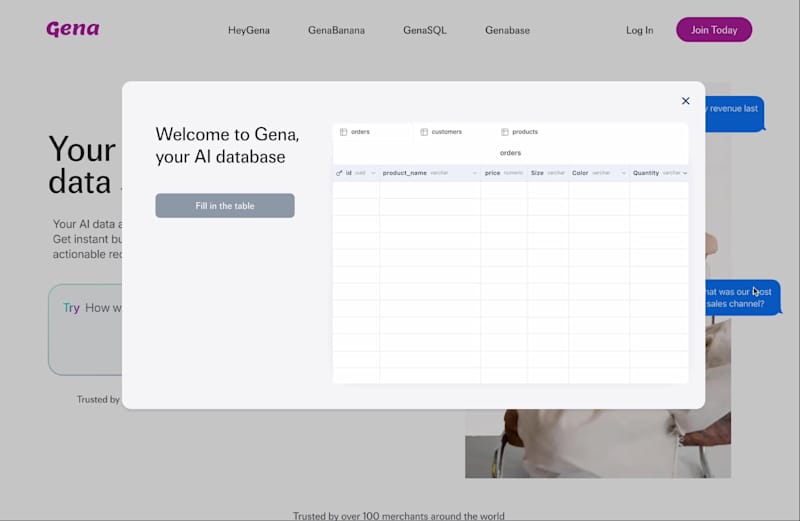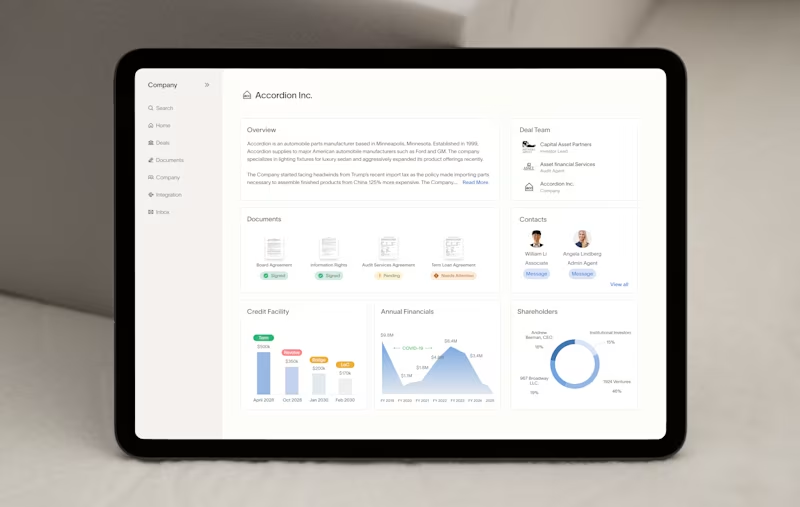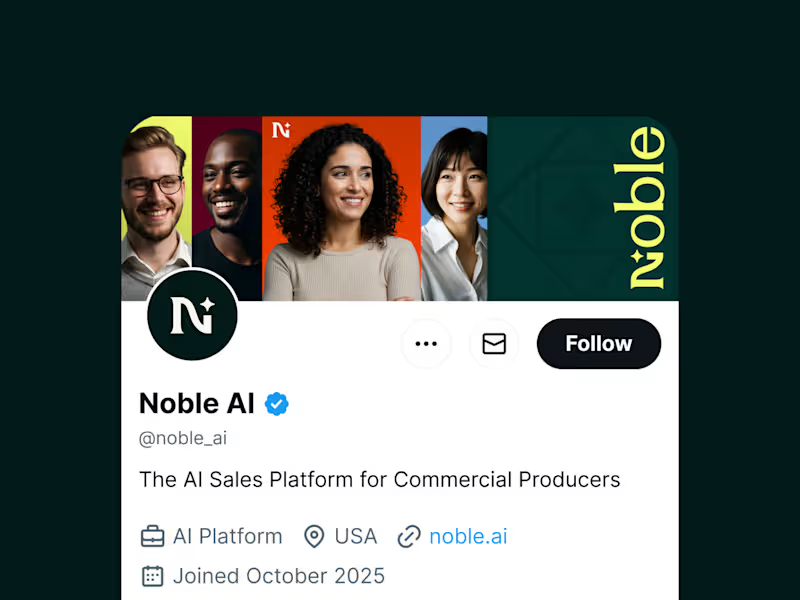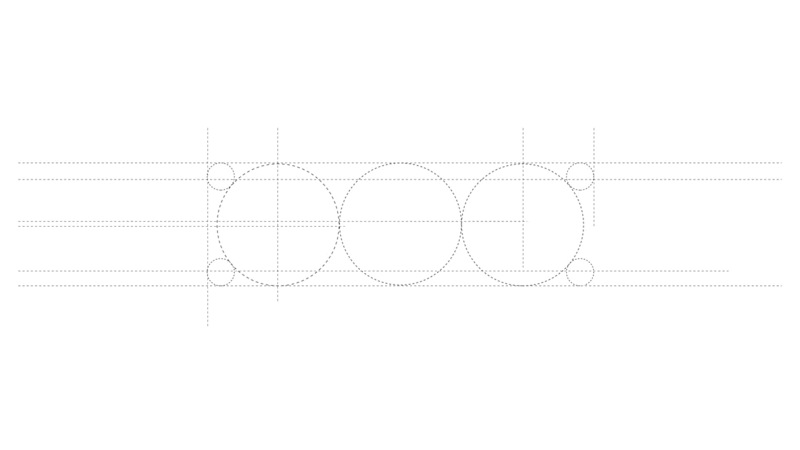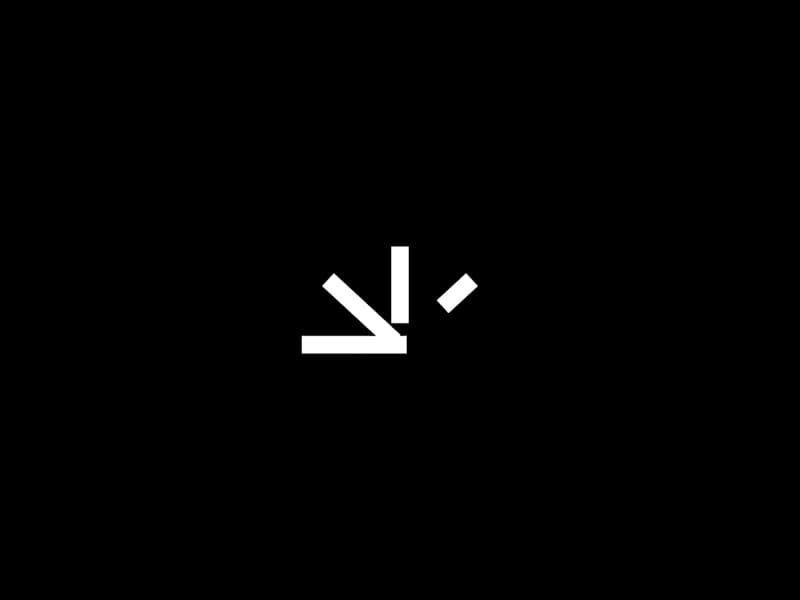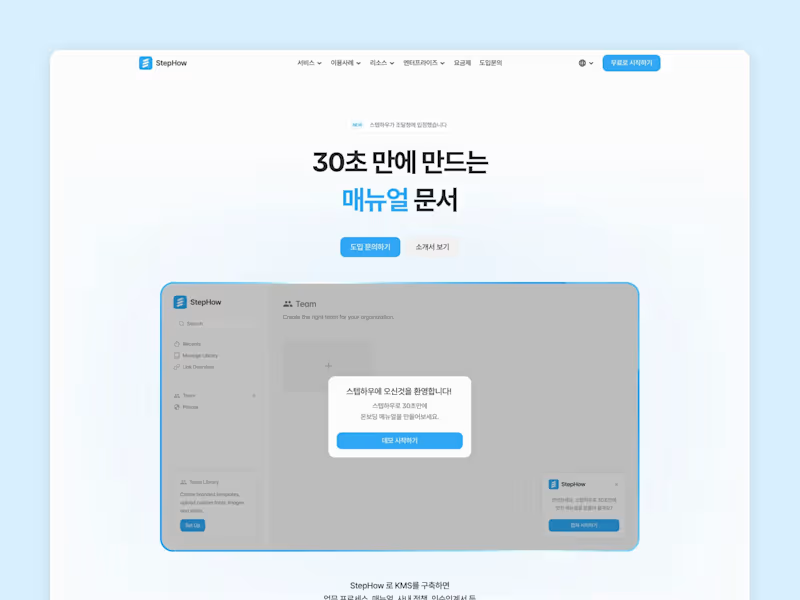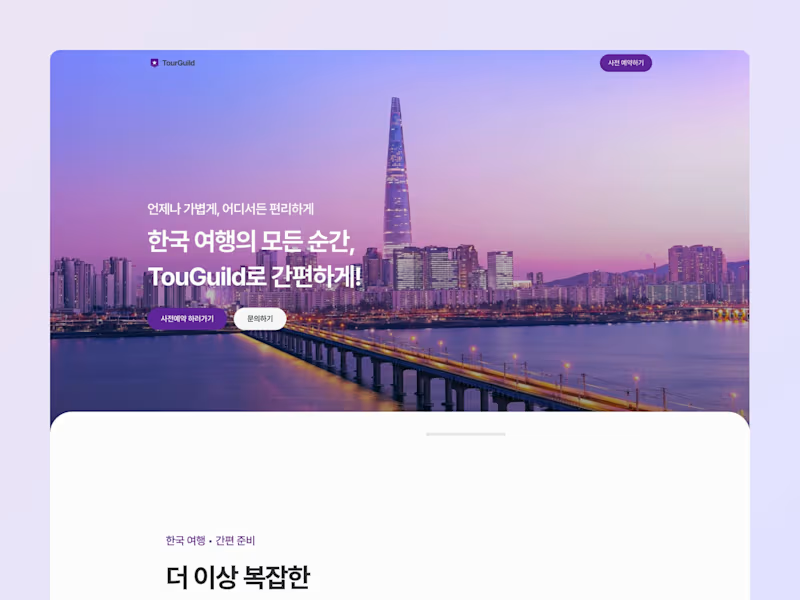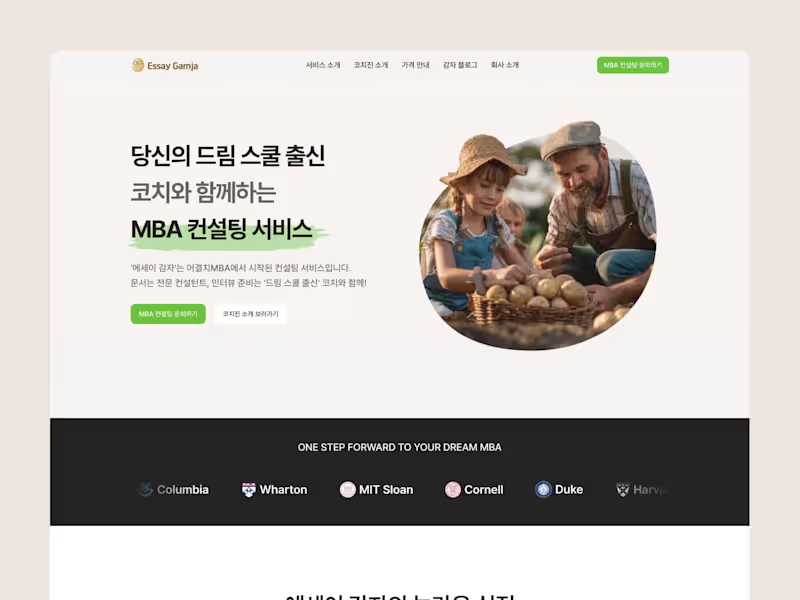How do I describe my project needs to a Figma expert?
Write down what you want your project to look like and how it should work. Use simple words or draw it out if that helps. Share clear goals and what you need the expert to do.
How can I check if a Figma expert has the right experience?
Look at the expert’s past projects or portfolio. See if they have designed things like what you need. Ask if they’ve worked with teams like yours.
How important is it for a Figma expert to understand my business?
It helps if they know what your business does. This way, they can design something that fits your brand. Talk to them about your goals and what your business stands for.
What should I do if I like multiple Figma experts?
Make a list of what you like best about each expert. Think about who best matches your project needs. Talk to them to see who you feel works best with your ideas.
How do I agree on project timelines with a Figma expert?
Set clear deadlines for each step of the project. This keeps the work on track. Agree on a timeline that fits both your schedule and theirs.
What language should be used to explain the project to a Figma expert?
Use simple words to explain your project. Show examples if you can. Make sure the expert understands what you want without using confusing terms.
How do I communicate my feedback to a Figma expert?
Be honest and clear with your feedback. Talk about what you like and what needs to change. Keep it friendly and helpful.
How can I ensure a smooth project handoff to developers?
Ask the Figma expert to make sure designs are developer-ready. This might include making specs or notes. Good communication makes handoff easier.
How often should I check in with a Figma expert during a project?
Set regular check-ins to see progress. This could be once a week or bi-weekly. Regular chats help catch problems early and keep things on track.
What tools can help with working together on Figma?
Figma itself is great for teamwork because it allows live collaboration. You can also use chat or video calls for better talking. Use what works best for both you and the expert.
Who is Contra for?
Contra is designed for both freelancers (referred to as "independents") and clients. Freelancers can showcase their work, connect with clients, and manage projects commission-free. Clients can discover and hire top freelance talent for their projects.
What is the vision of Contra?
Contra aims to revolutionize the world of work by providing an all-in-one platform that empowers freelancers and clients to connect and collaborate seamlessly, eliminating traditional barriers and commission fees.