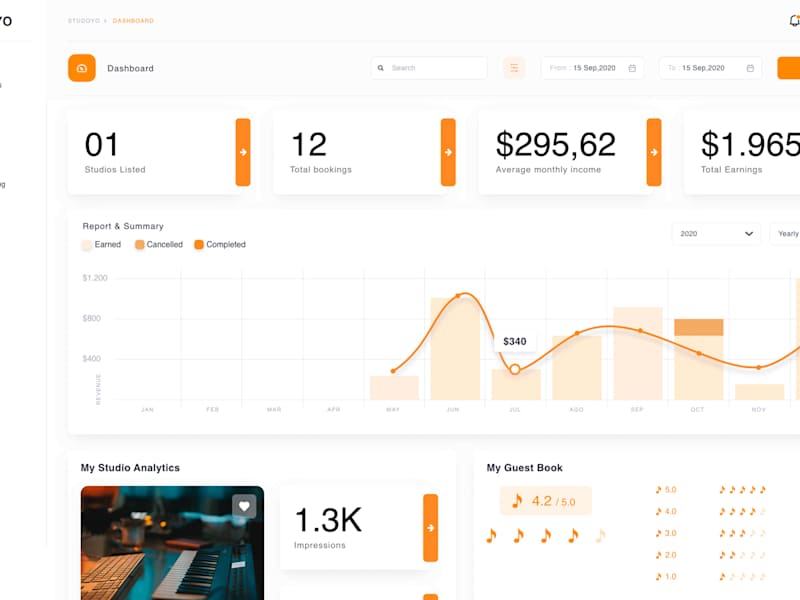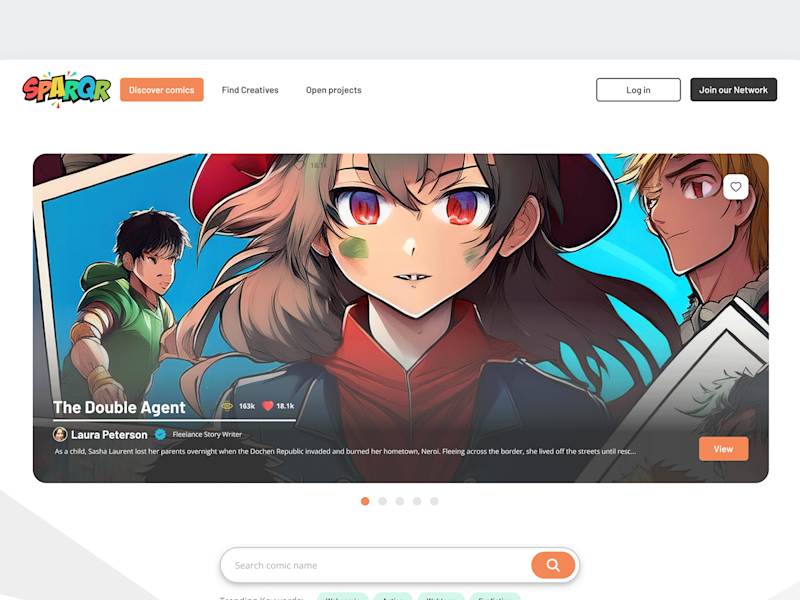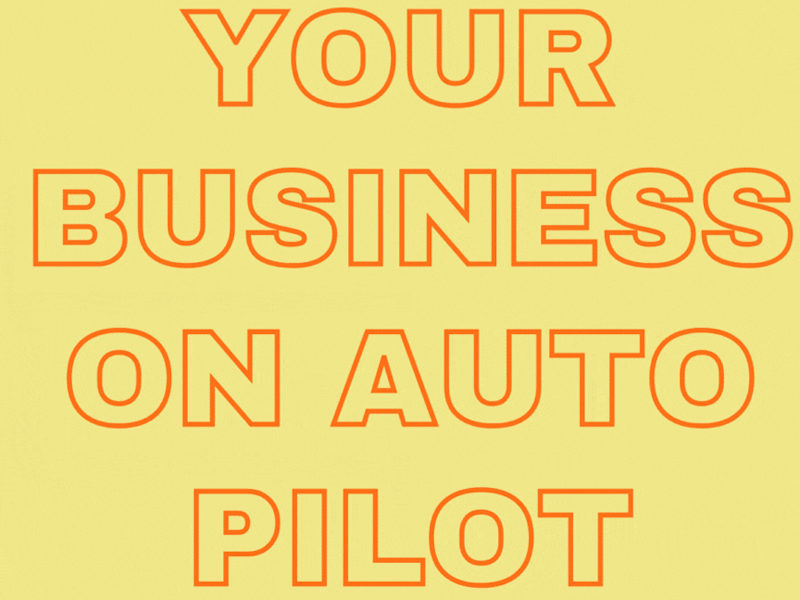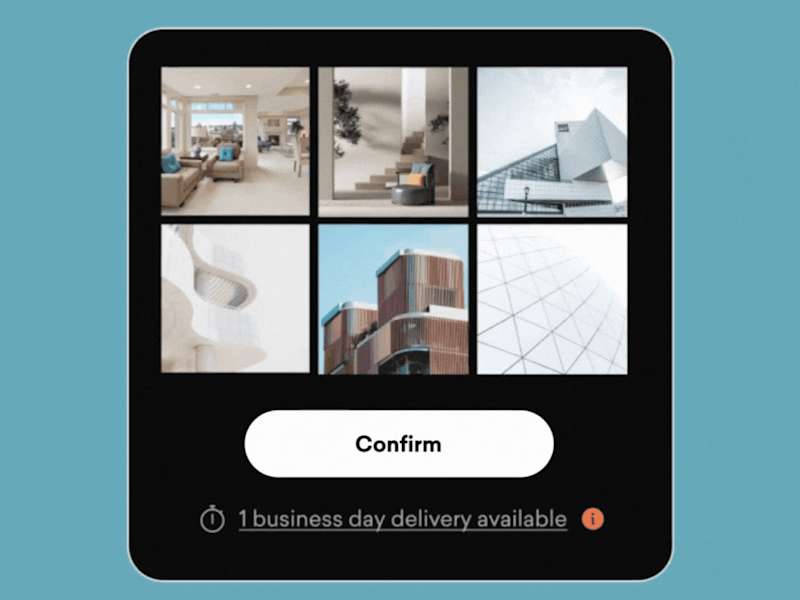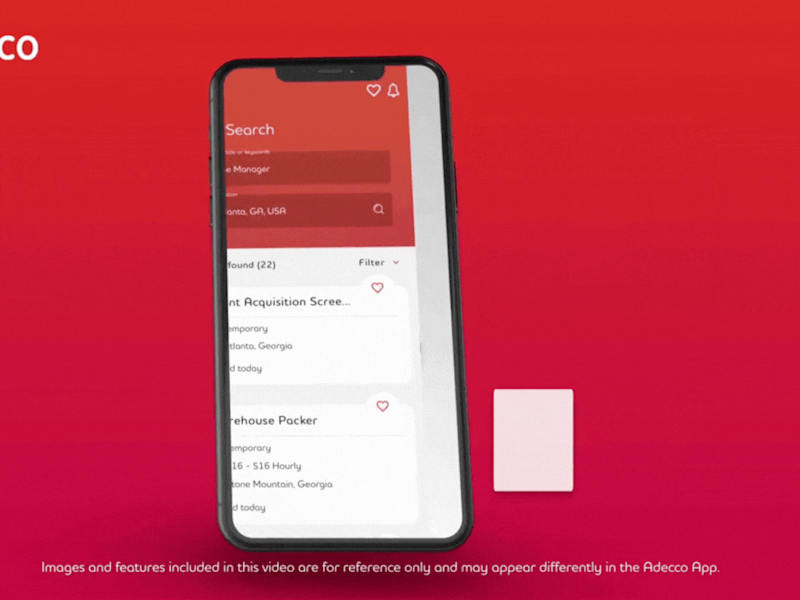How do I know if a Miro expert can help with my project?
Start by thinking about your project needs. Do you need a whiteboard to share ideas or a map to plan steps? A Miro expert can help make visuals that are easy to understand.
What should I include in my project brief for a Miro expert?
Be clear about what you want to achieve with your project. Include any specific ideas or designs you like. This helps the expert understand your vision better.
How can I agree on deliverables with a Miro expert?
Talk about what you want at the end, like charts or diagrams. Write down important points so you both agree. This makes it easier to track progress.
Should I check past work of Miro experts before hiring?
Yes, looking at their past work helps you see their style. Check if they’ve worked on similar projects before. This gives you confidence in their skills.
Can I ask a Miro expert to show me how changes are made?
Yes, you can ask them to explain the process. They can show you updates on the project in real time. This makes sure everything is on track.
What should I do if I have more ideas after the project starts?
You can share new ideas with your Miro expert. It’s important to communicate these quickly. This helps them fit new ideas into the project.
How can we communicate during the project?
Discuss the best way to stay in touch, like emails or calls. Regular updates help prevent surprises later. This keeps the project moving smoothly.
Why is setting a timeline important when working with a Miro expert?
A timeline helps everyone know when things are due. It makes sure the project finishes on time. This is important if you have deadlines to meet.
How does a Miro expert use feedback to improve the project?
A Miro expert uses your feedback to make changes. They can adjust designs to match your ideas. This collaboration makes the final product better.
What tools do Miro experts use to visualize ideas effectively?
Miro experts use digital whiteboards to create flowcharts and diagrams. These tools help organize thoughts clearly. It makes complex ideas simple to understand.
Who is Contra for?
Contra is designed for both freelancers (referred to as "independents") and clients. Freelancers can showcase their work, connect with clients, and manage projects commission-free. Clients can discover and hire top freelance talent for their projects.
What is the vision of Contra?
Contra aims to revolutionize the world of work by providing an all-in-one platform that empowers freelancers and clients to connect and collaborate seamlessly, eliminating traditional barriers and commission fees.








































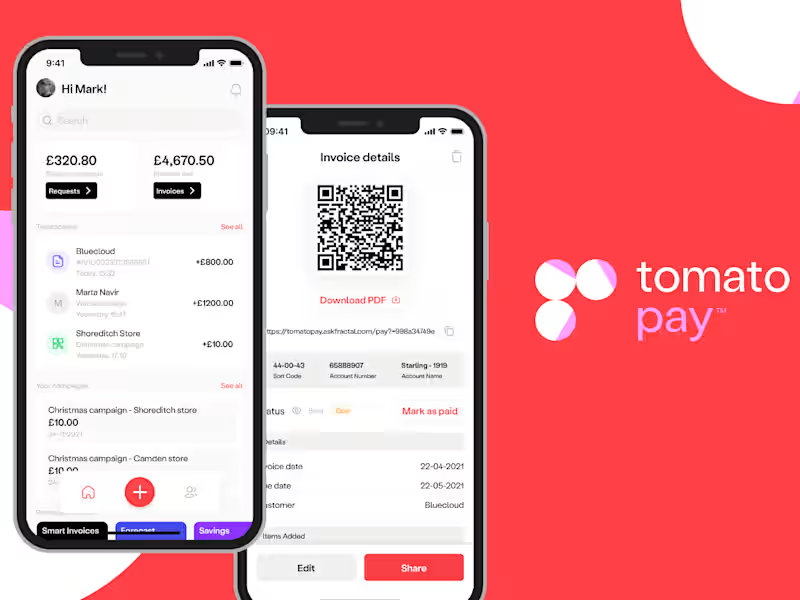

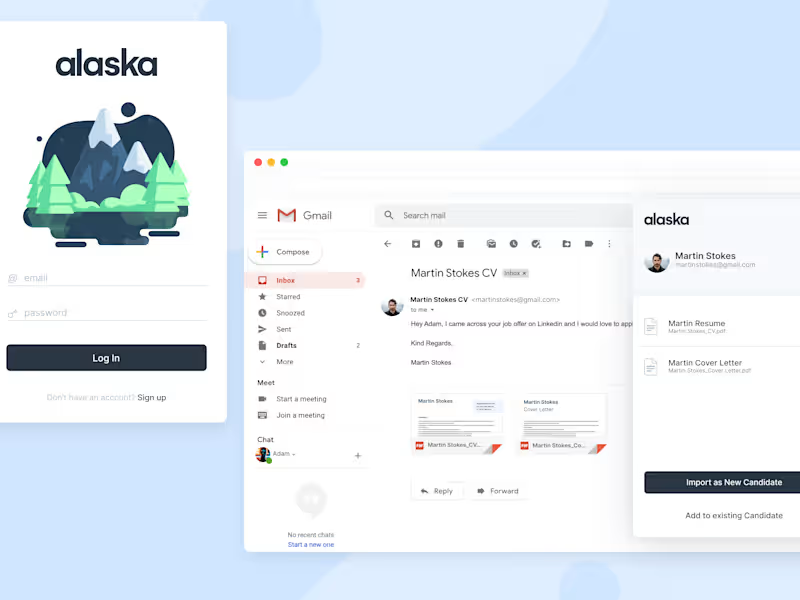


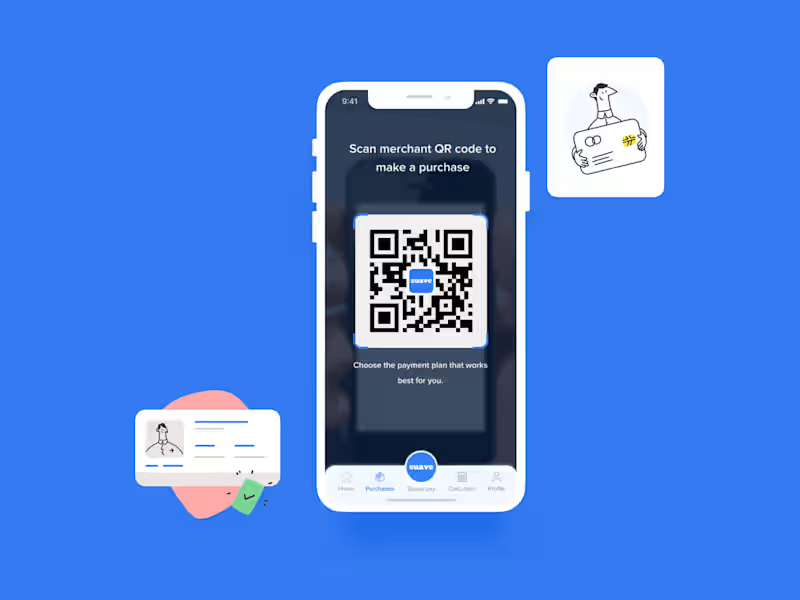
![Cover image for GUZZU [web3 · Blockchain]](https://media.contra.com/image/upload/w_800,q_auto/ufrmup3kt0e6tim8yxwi.avif)
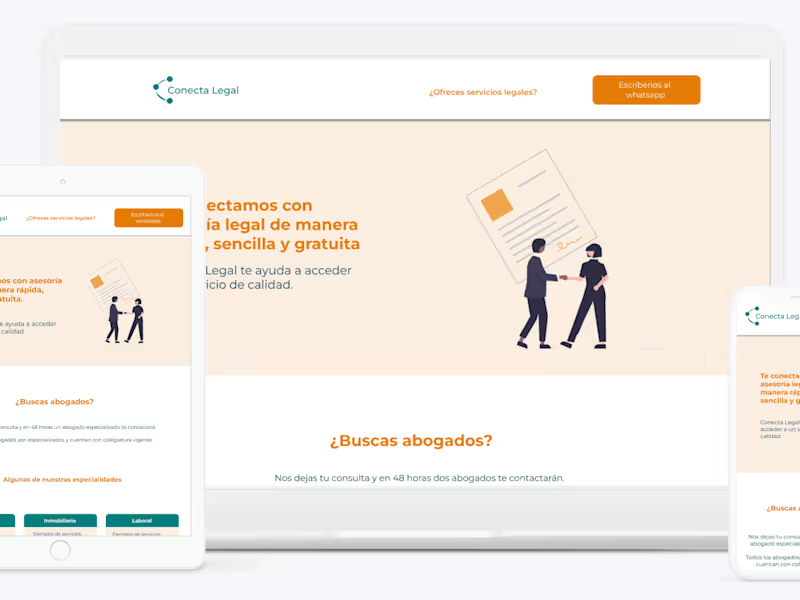


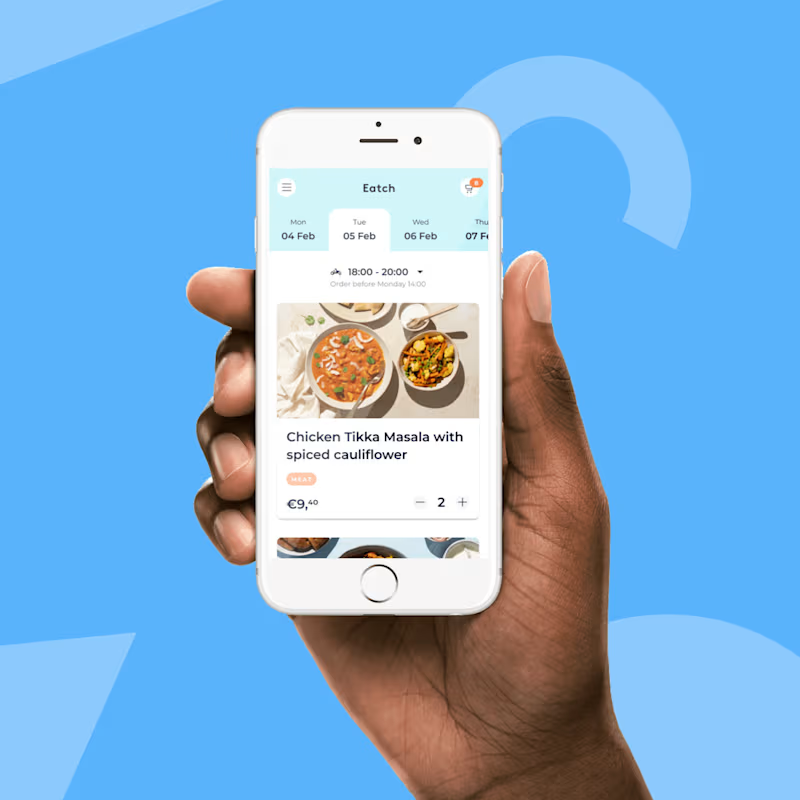
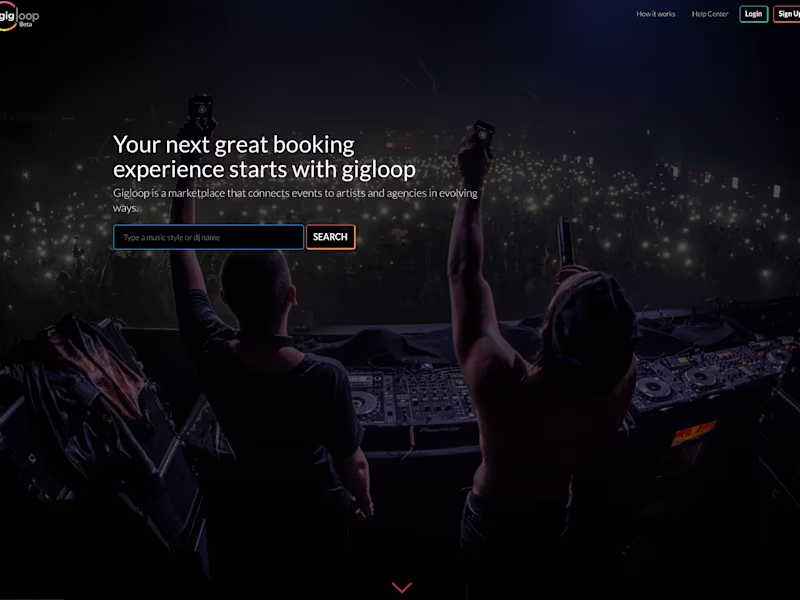

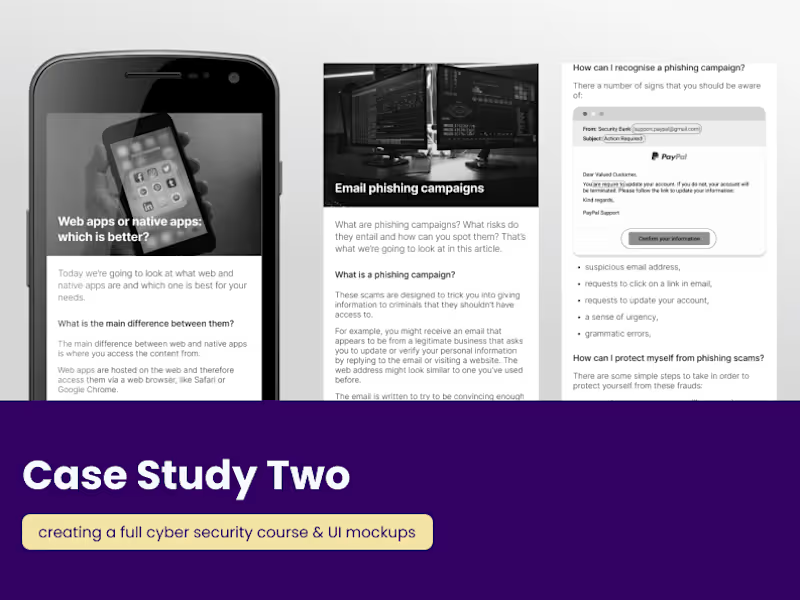


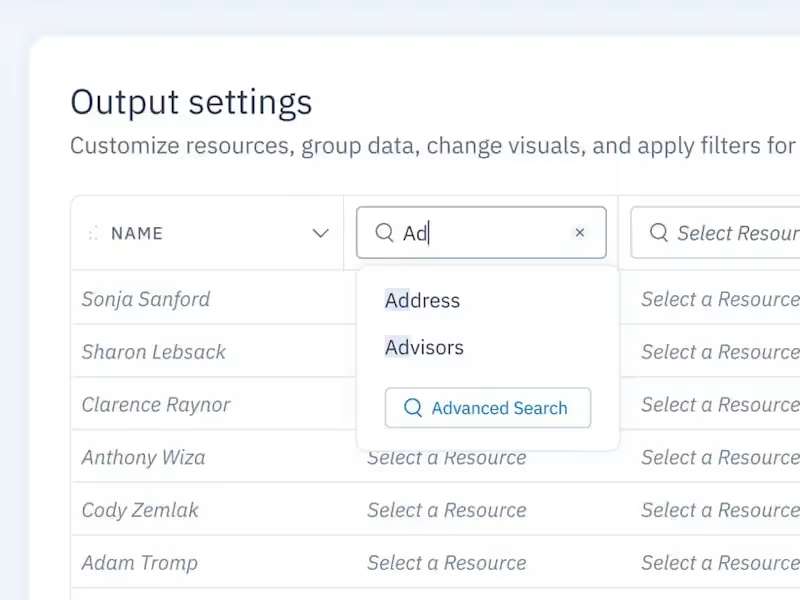
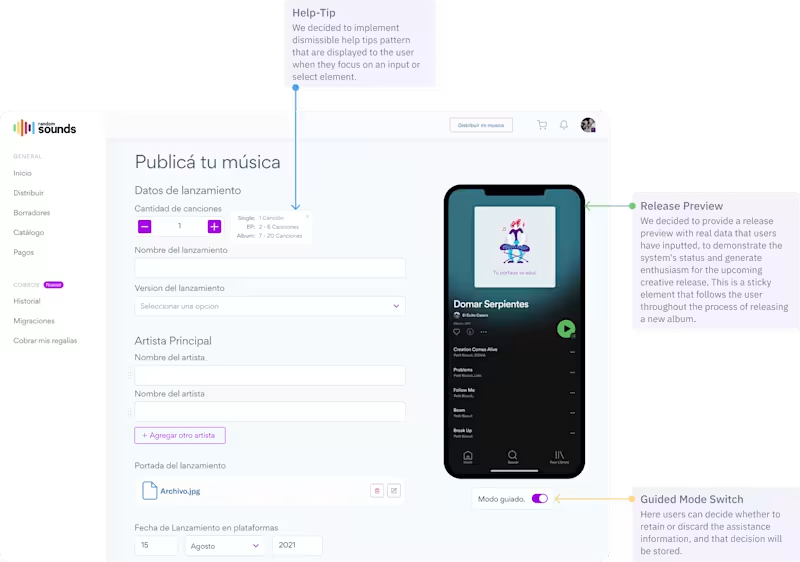
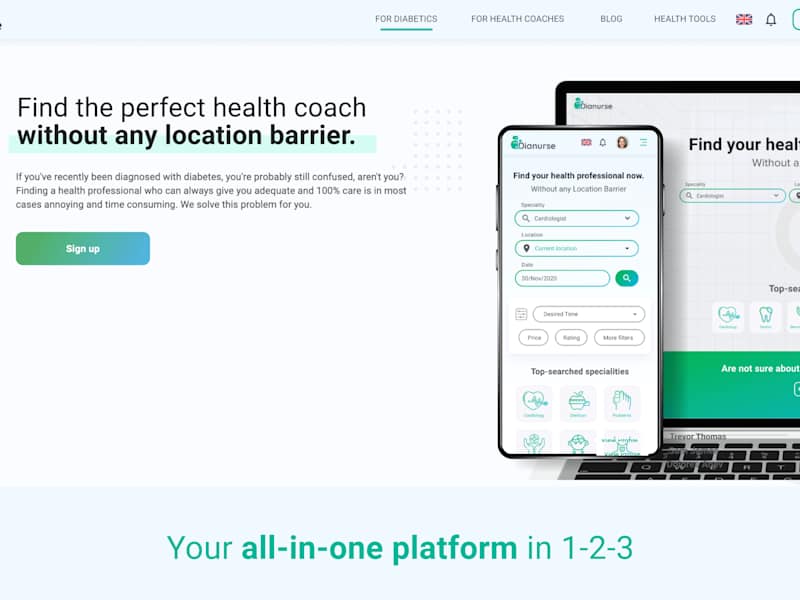
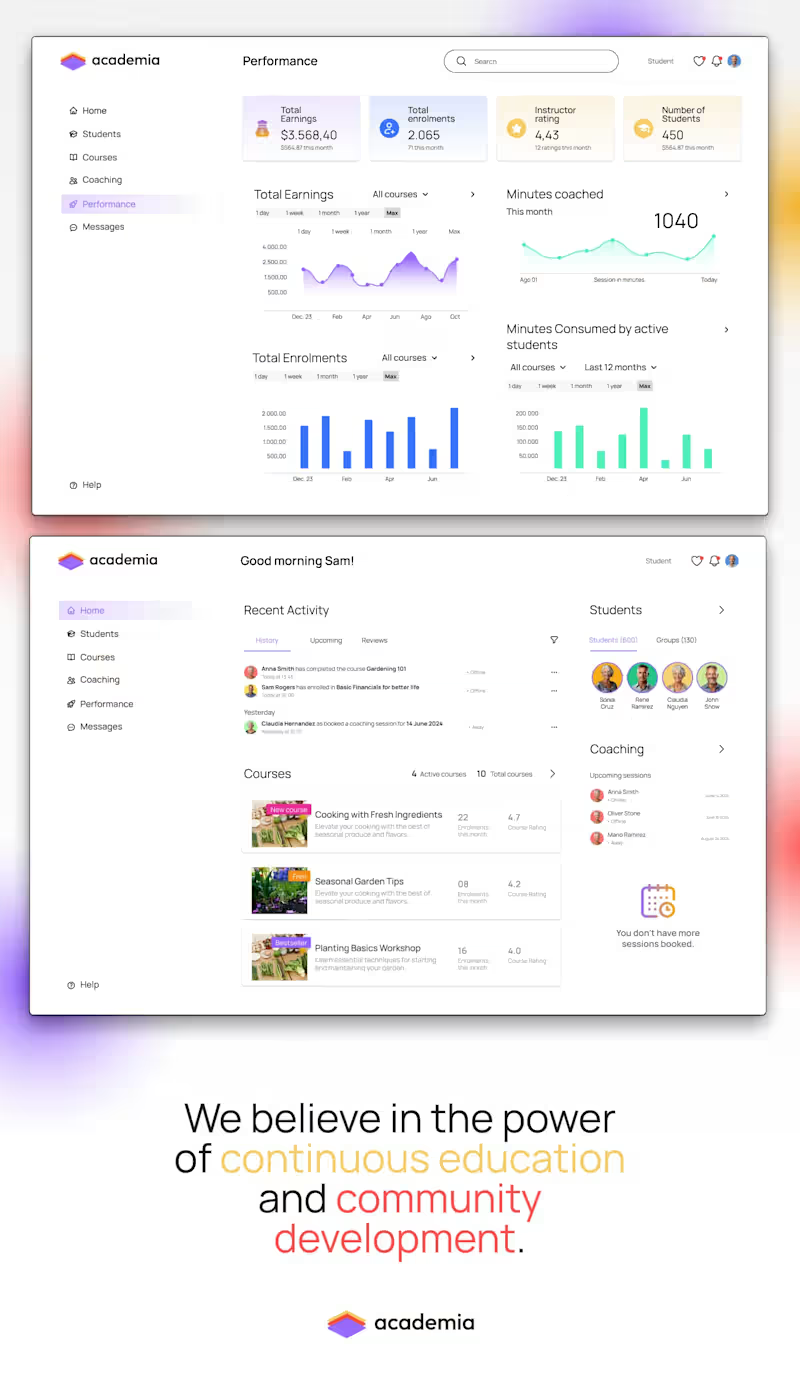

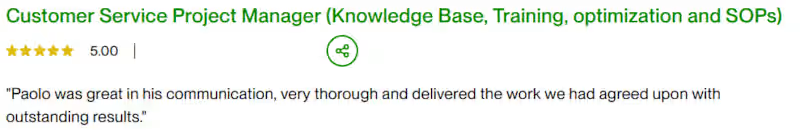




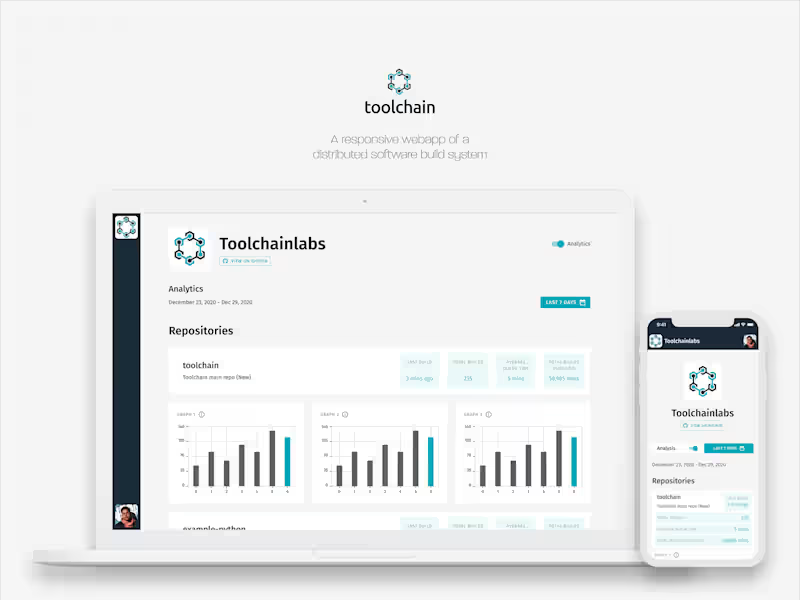

![Cover image for MintKnight [NFT · Blockchain]](https://media.contra.com/image/upload/w_800,q_auto/zhb9kty7wuvr5ghxzeib.avif)
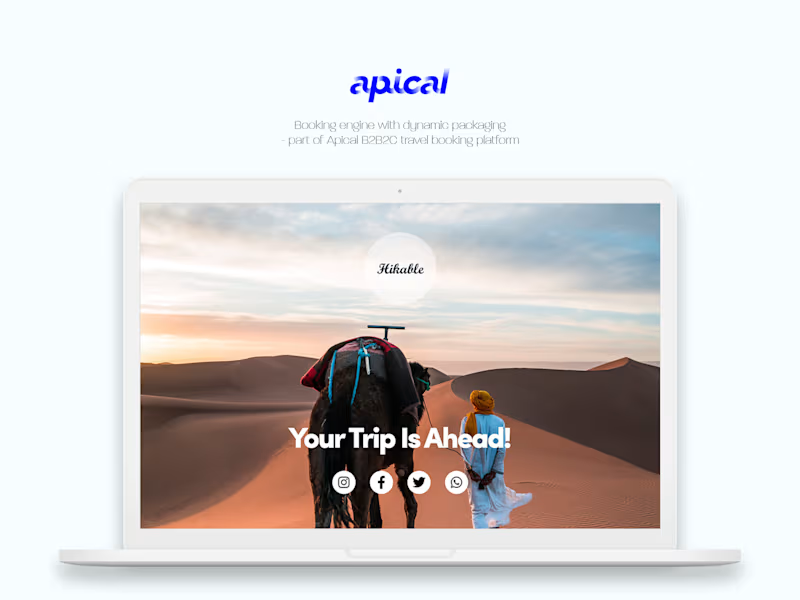
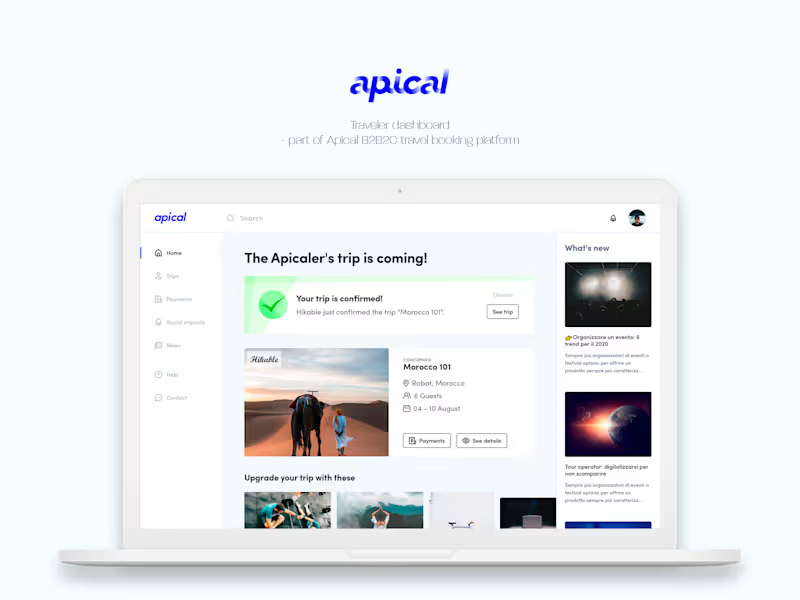

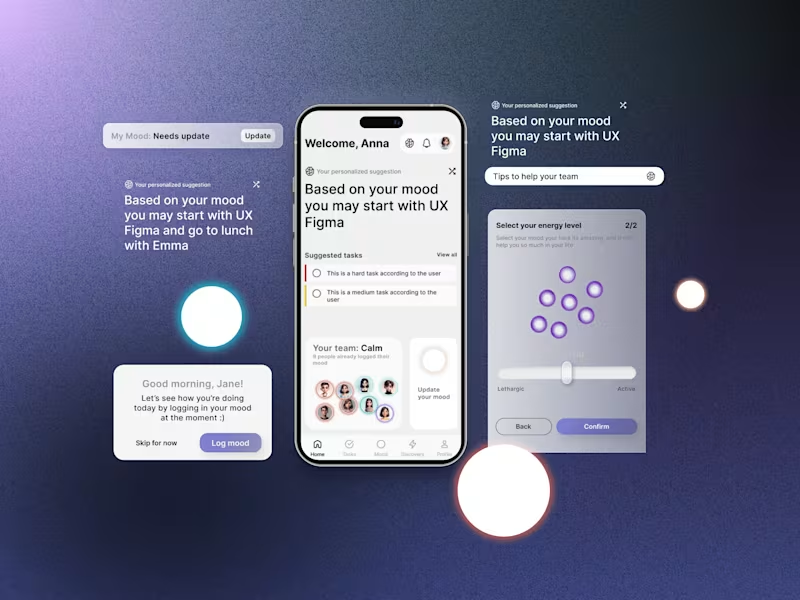
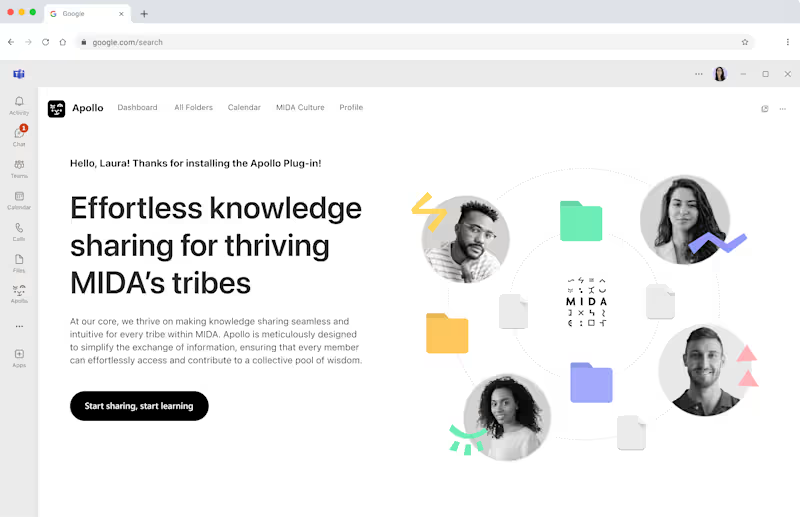

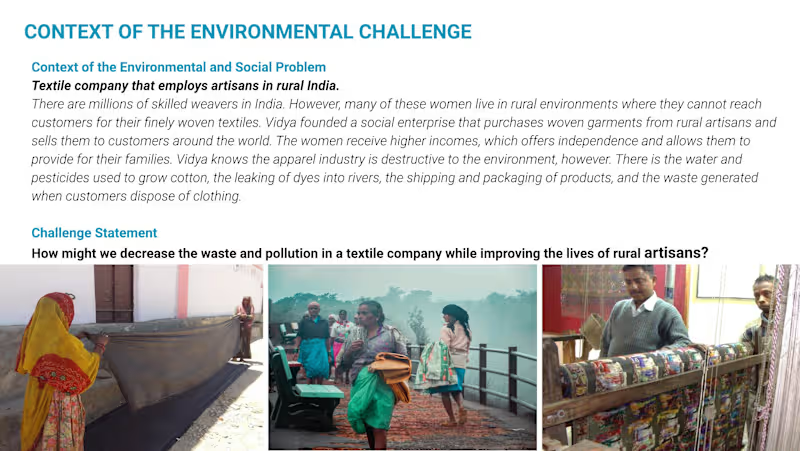
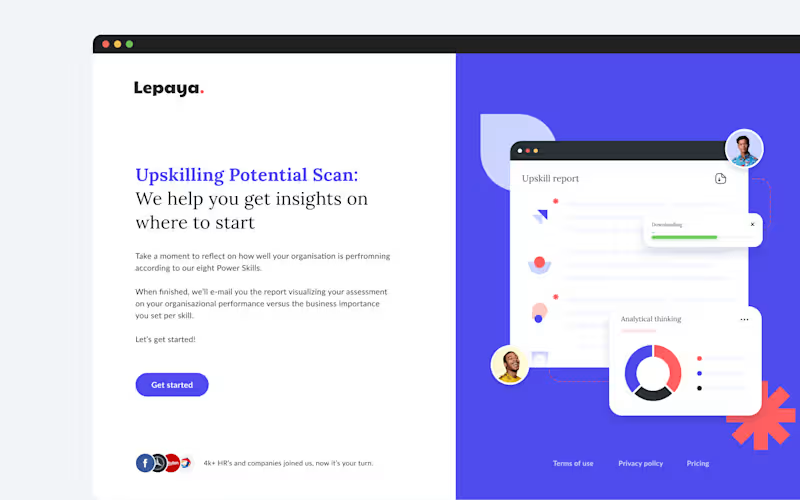

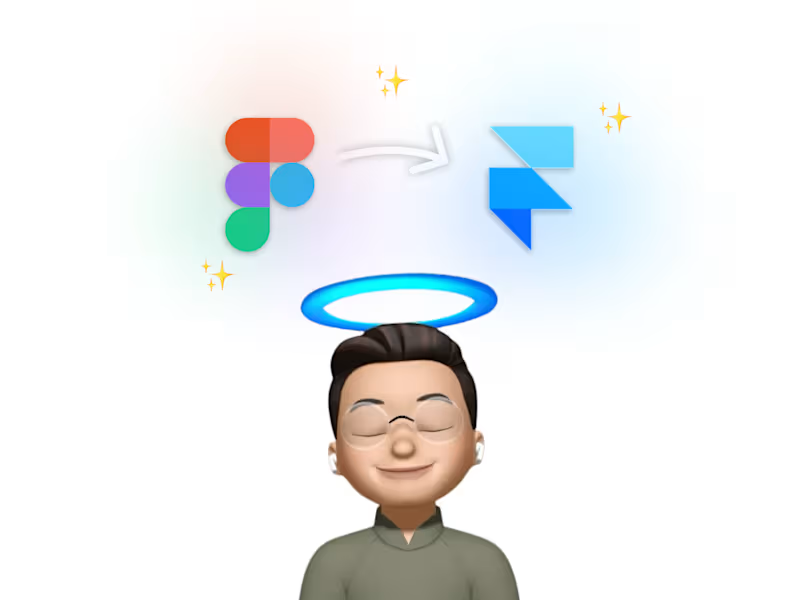




![Cover image for Cellect [Energy storage]](https://media.contra.com/image/upload/w_800,q_auto/fsfantlde7k7xjcbkiic.avif)
![Cover image for NEOM [the Line · Real Estate]](https://media.contra.com/image/upload/w_800,q_auto/itlx5hyqm2vbfj8adlpy.avif)