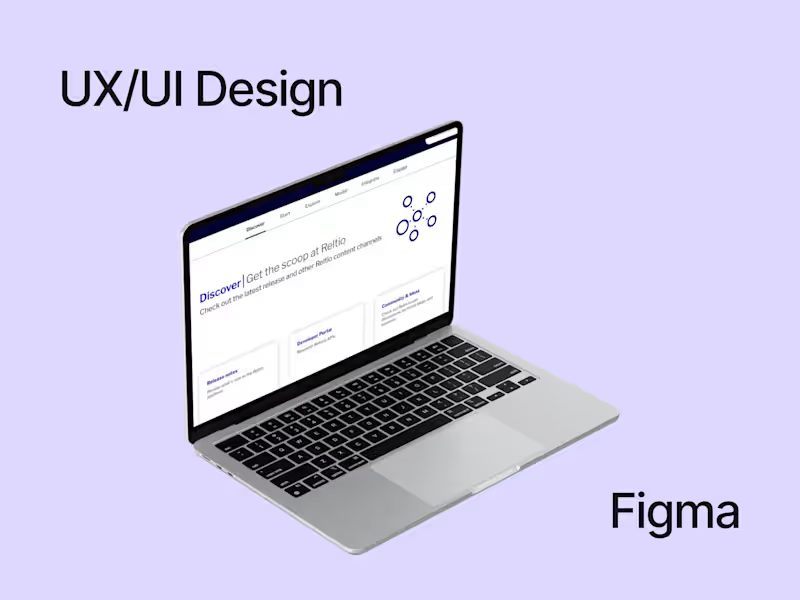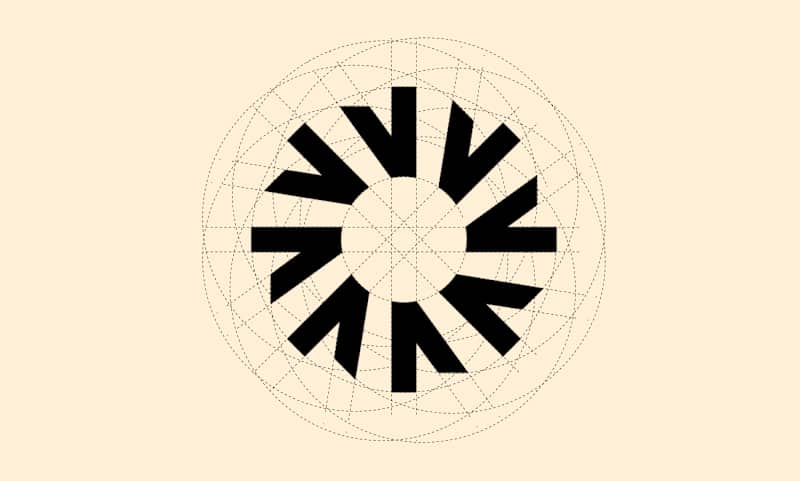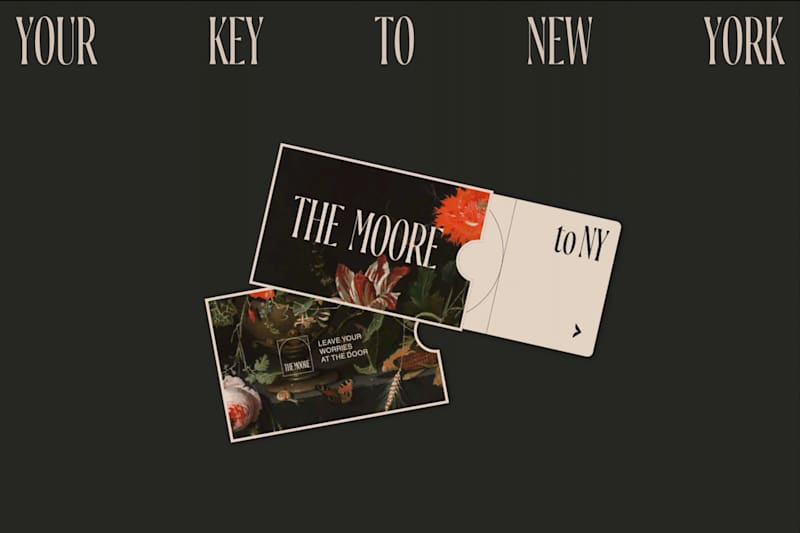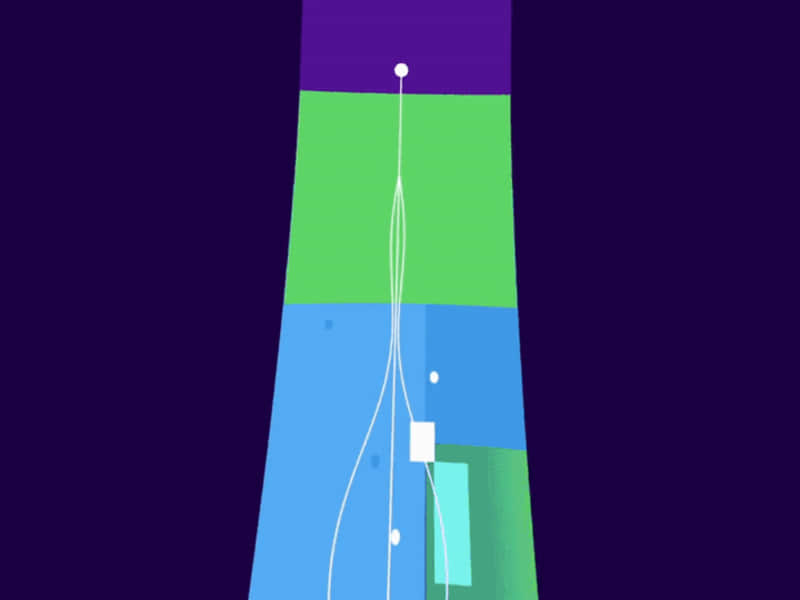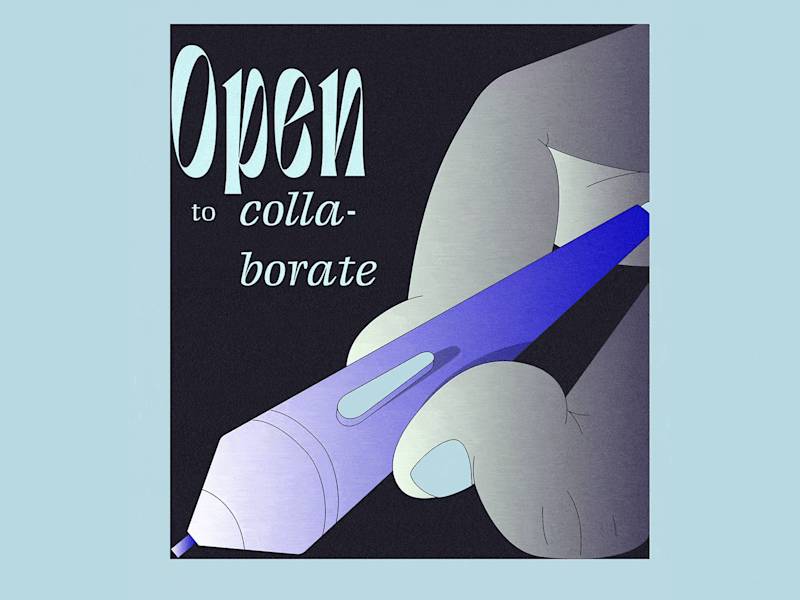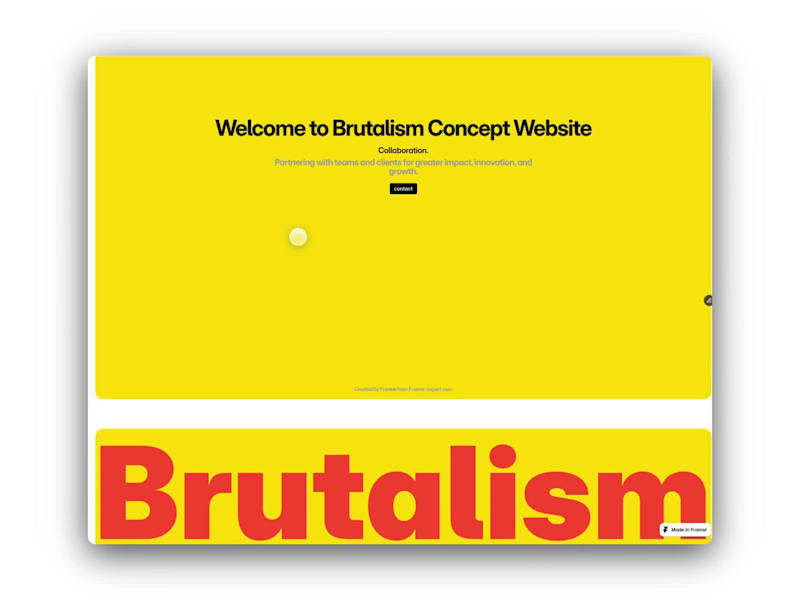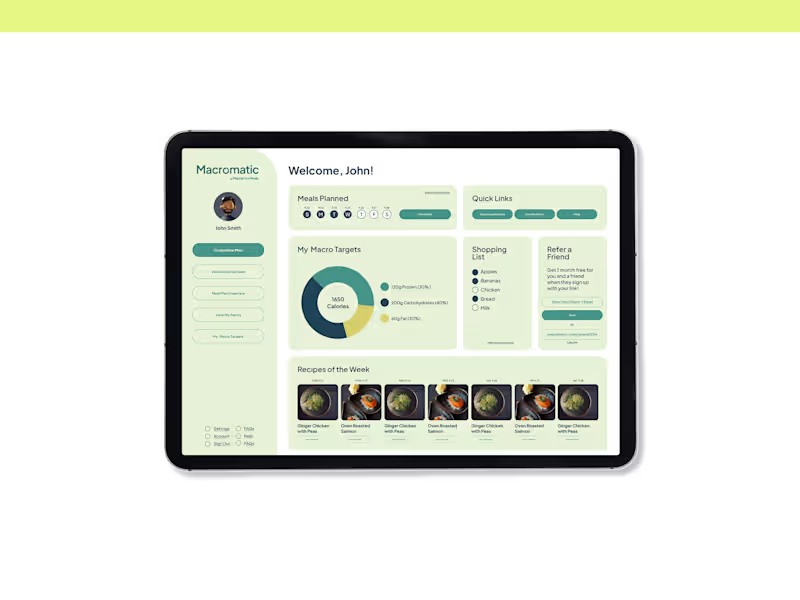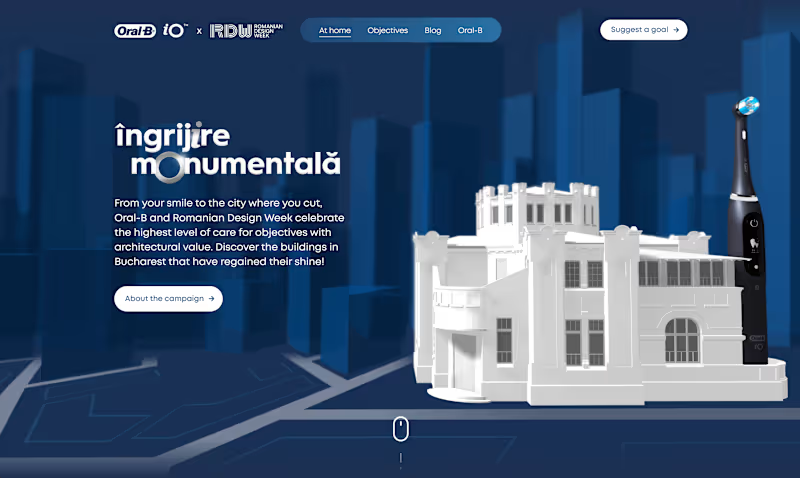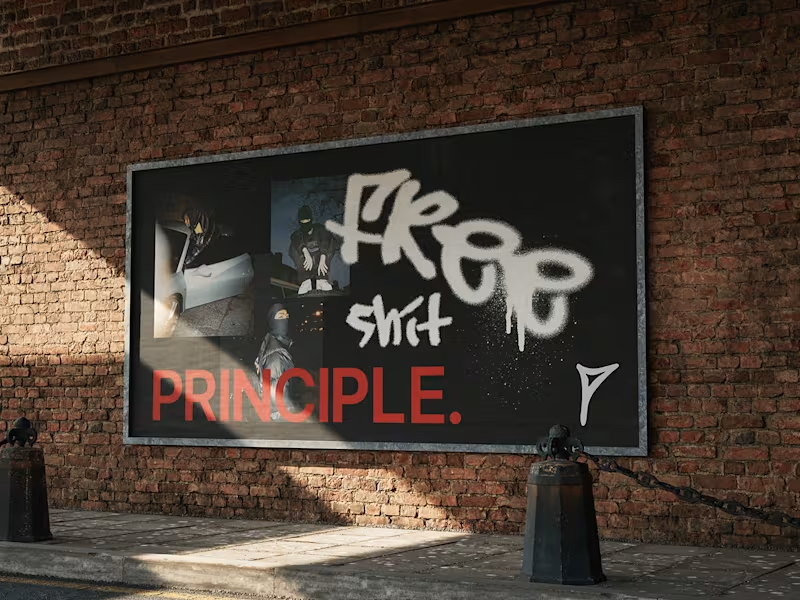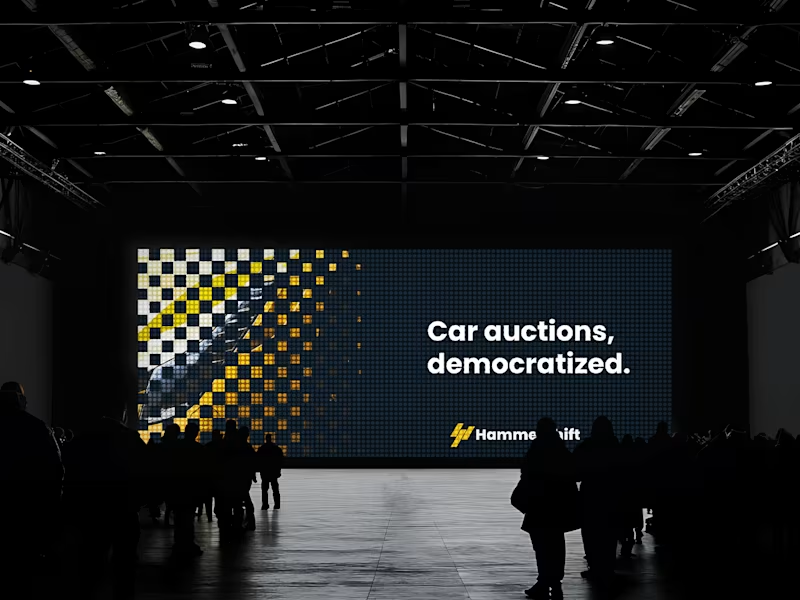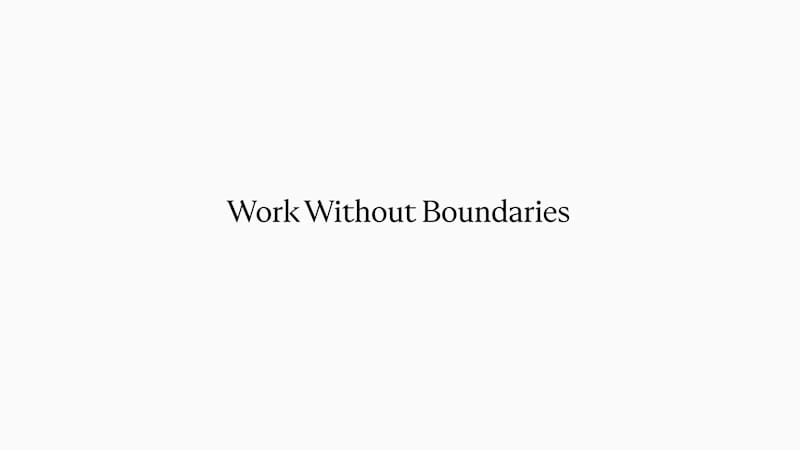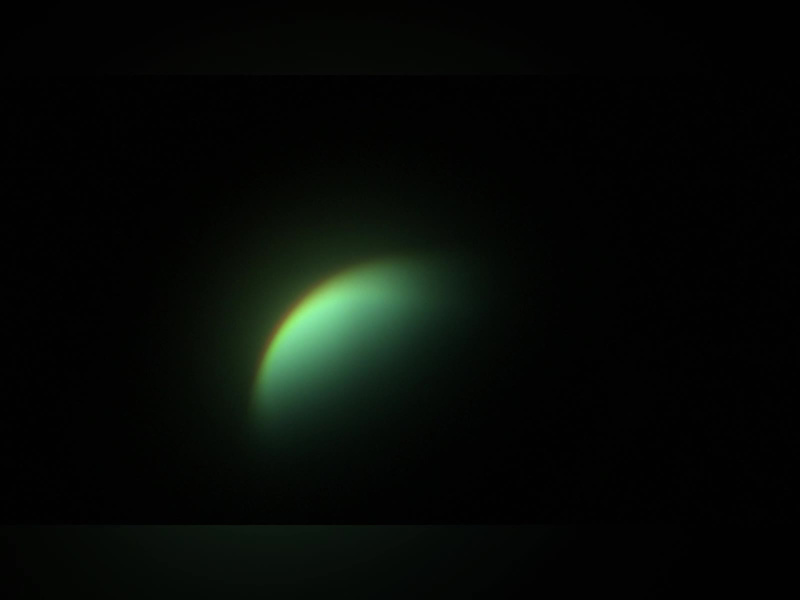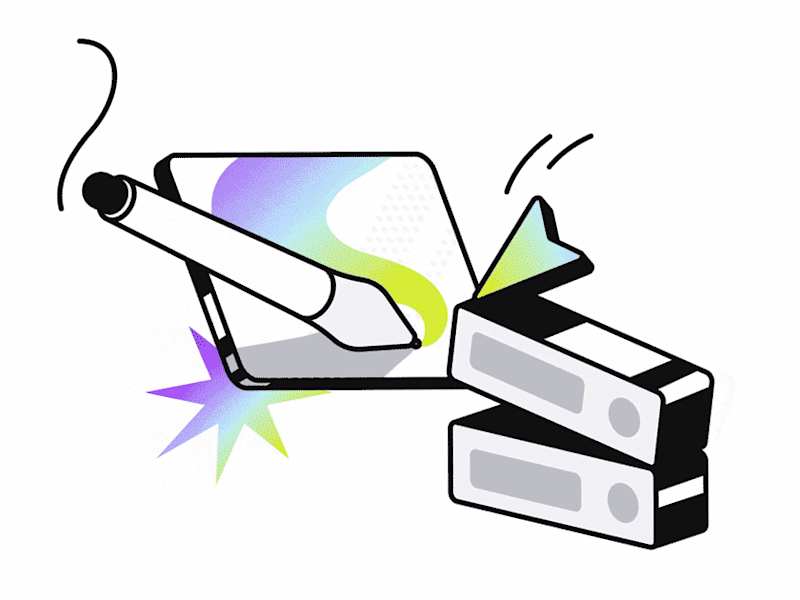What should I include in the project brief for a Photoshop freelancer?
Write down all the important details about your project. Include the style, size, and deadline. Mention any specific tools or features they should use, like generative fill.
How can I agree on deliverables with a Photoshop expert?
List out everything you expect them to create. Be clear about sizes, formats, and number of revisions. Make sure they agree to your timeline and final product expectations.
What tools on Contra should I use to manage a Photoshop project?
Use Contra's project management features to keep track of milestones. Set deadlines for each step. This helps everyone know what's done and what still needs work.
How can I ensure quality in the Photoshop designs I receive?
Ask for drafts or sketches early in the process. Give feedback and ask for changes if needed. Check the final designs against your original project brief.
What are good ways to communicate with my freelance Photoshop expert?
Set up regular times to talk about the project. Use email or messages for updates and questions. Clear communication helps avoid misunderstandings.
How can I ensure the Photoshop expert uses AI features properly?
Ask them to show examples of past work with AI features. Explain how you want AI to be used, like in generative fill. Ask for a demonstration if you're unsure.
How should I discuss timelines with a Photoshop freelancer?
Be clear about when you need each part of the project done. Give them a schedule that includes important dates. Allow for a little extra time just in case.
What should I do if I need changes in the project scope?
Talk to the freelancer as soon as possible. Explain what you want to change and why. Make sure you both agree on the new plan and timeline.
What should I look for in a freelance Photoshop expert's portfolio on Contra?
Check if they have a range of styles and skills. Look for projects similar to yours, like photo retouching or social media graphics. A good portfolio should show creativity and technical skill.
How do I make sure the Photoshop expert understands my project needs?
Explain your project details clearly. Use images or examples to show what you like. Make sure they can describe back to you what you want.
Who is Contra for?
Contra is designed for both freelancers (referred to as "independents") and clients. Freelancers can showcase their work, connect with clients, and manage projects commission-free. Clients can discover and hire top freelance talent for their projects.
What is the vision of Contra?
Contra aims to revolutionize the world of work by providing an all-in-one platform that empowers freelancers and clients to connect and collaborate seamlessly, eliminating traditional barriers and commission fees.