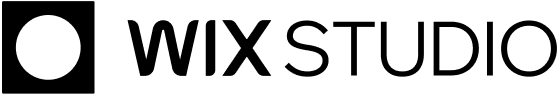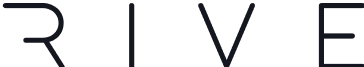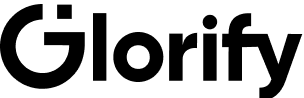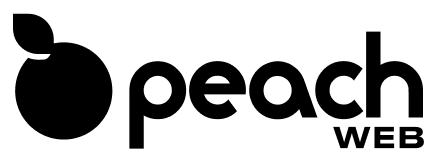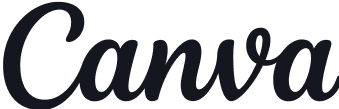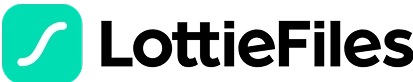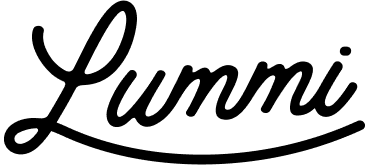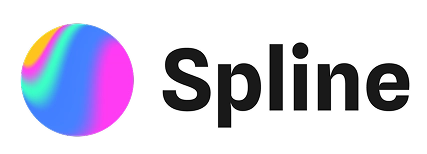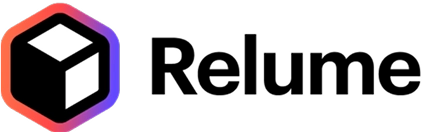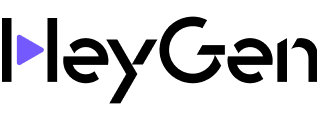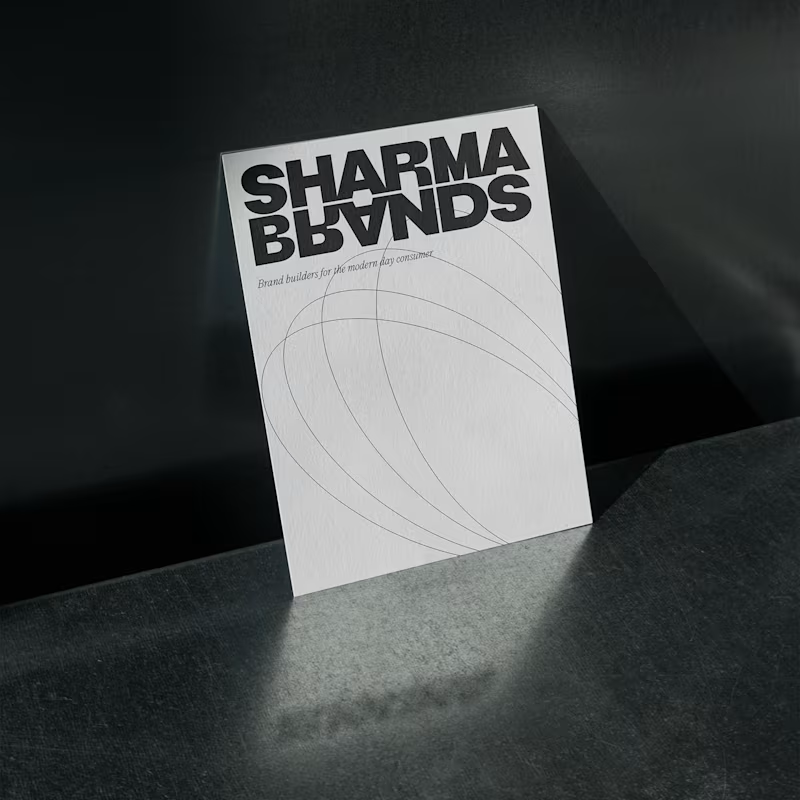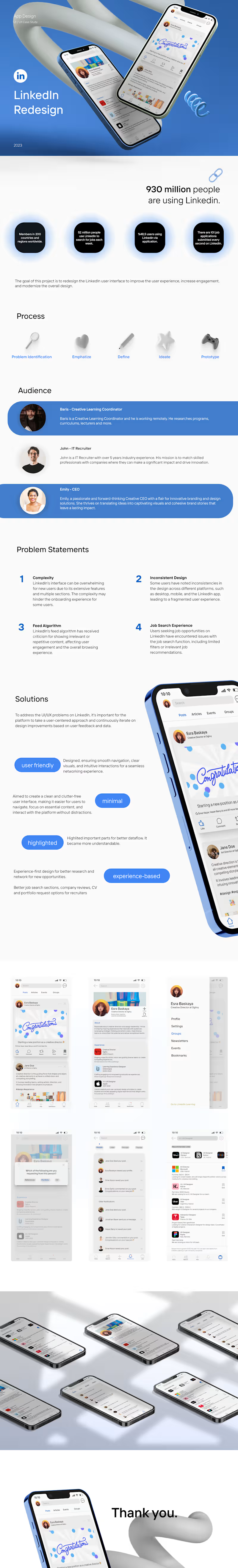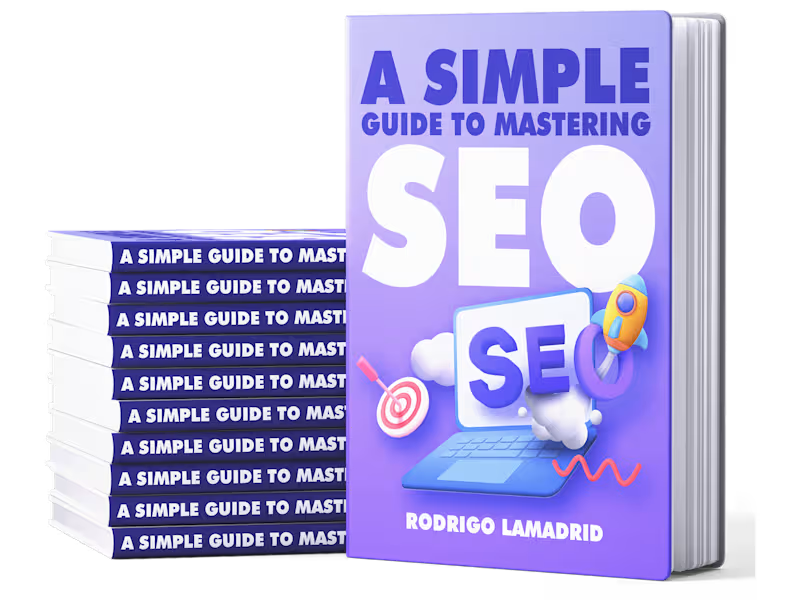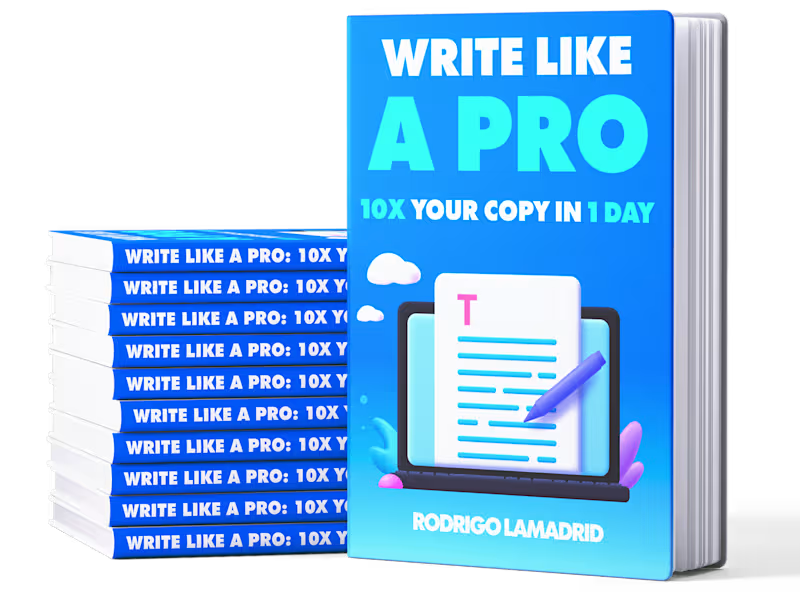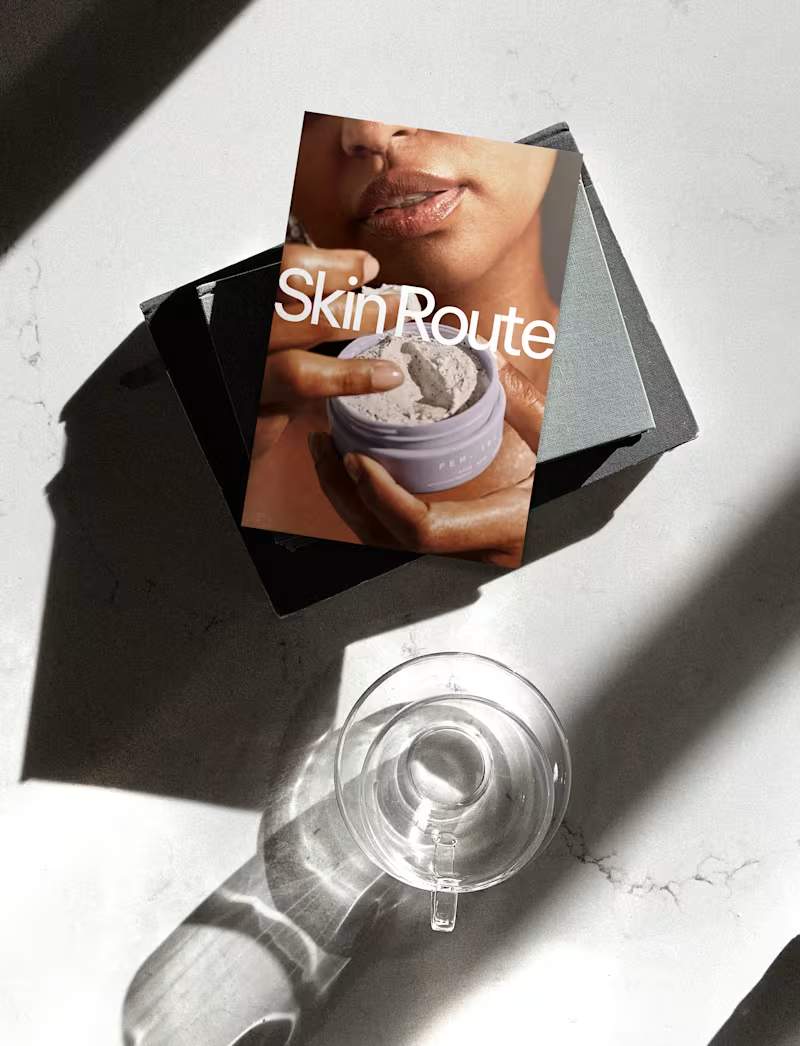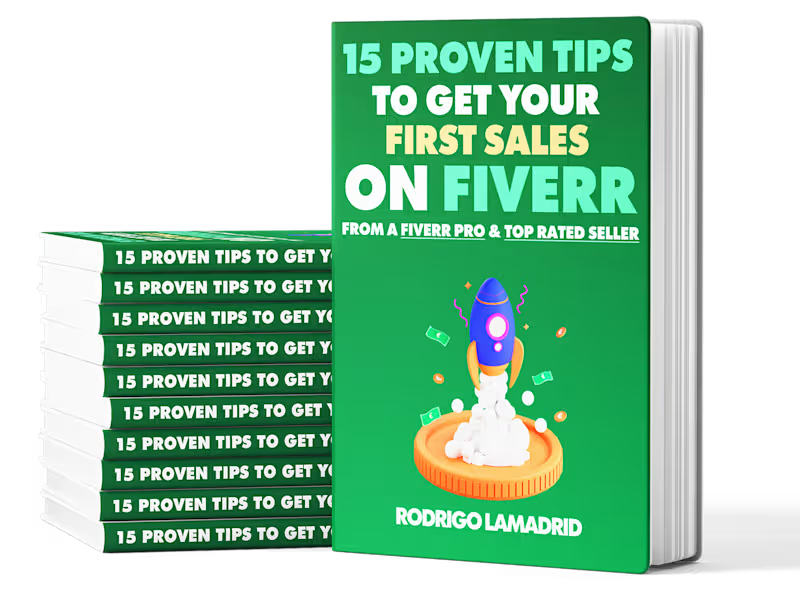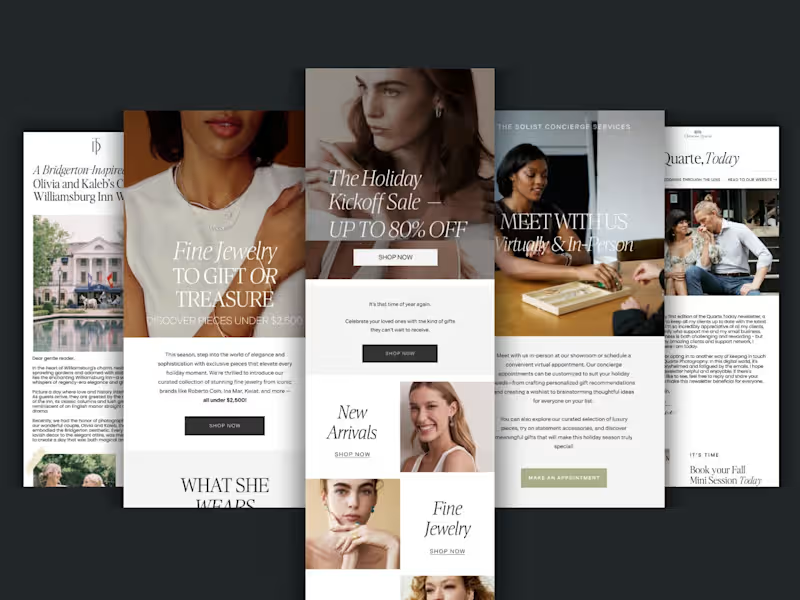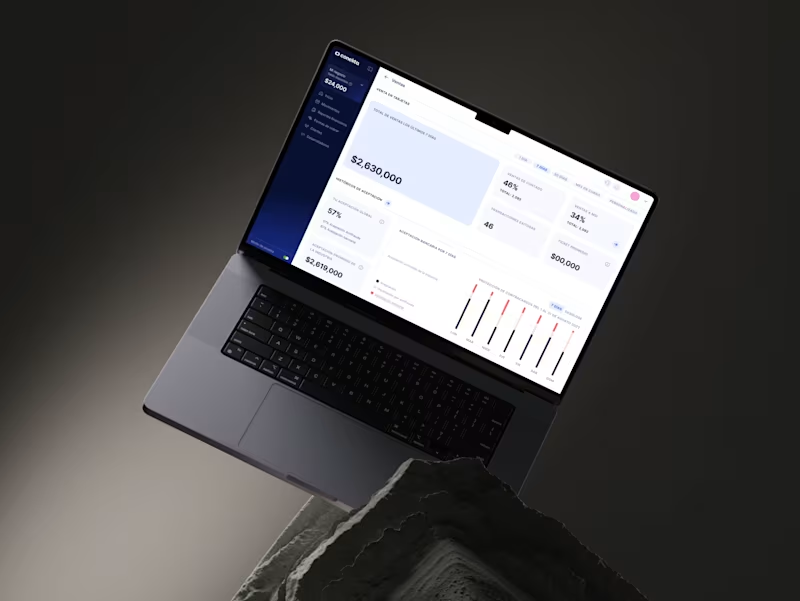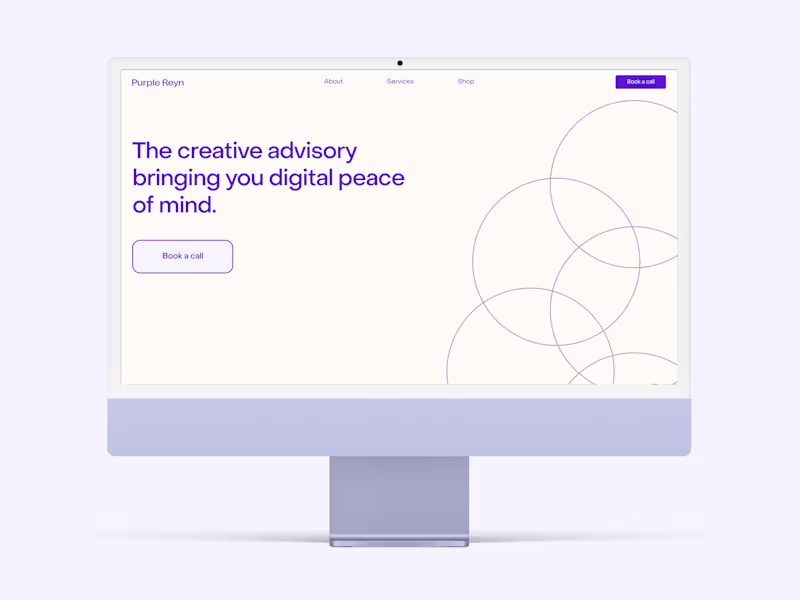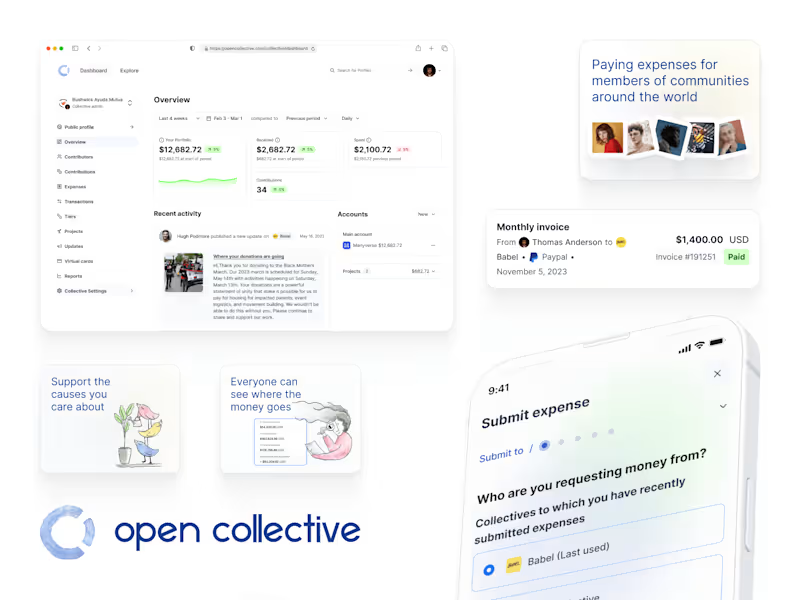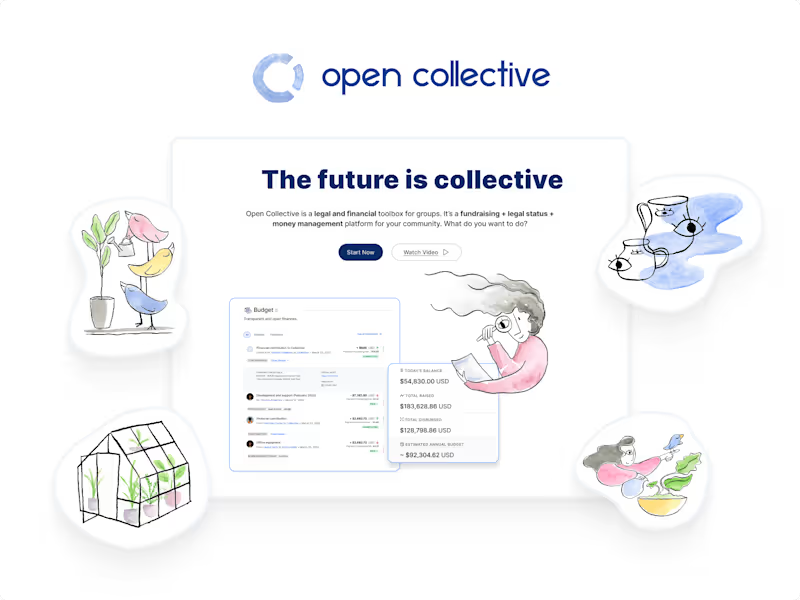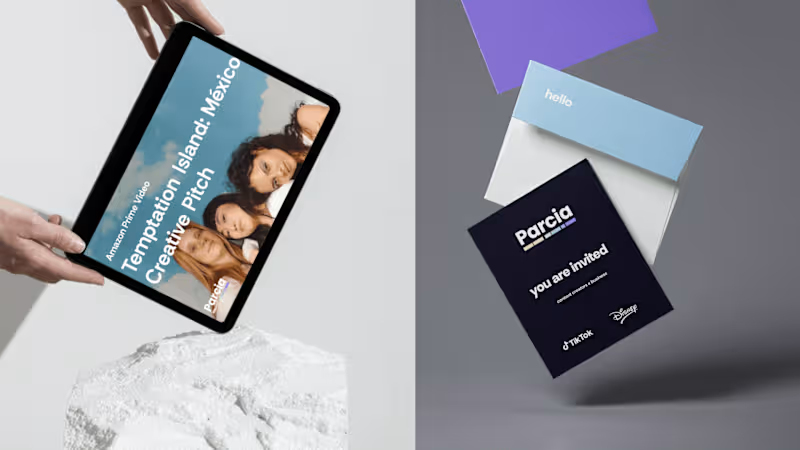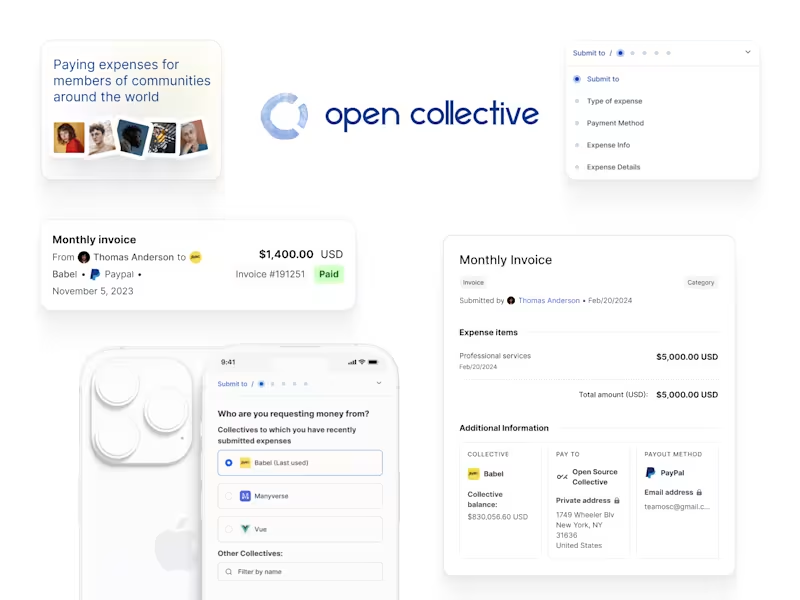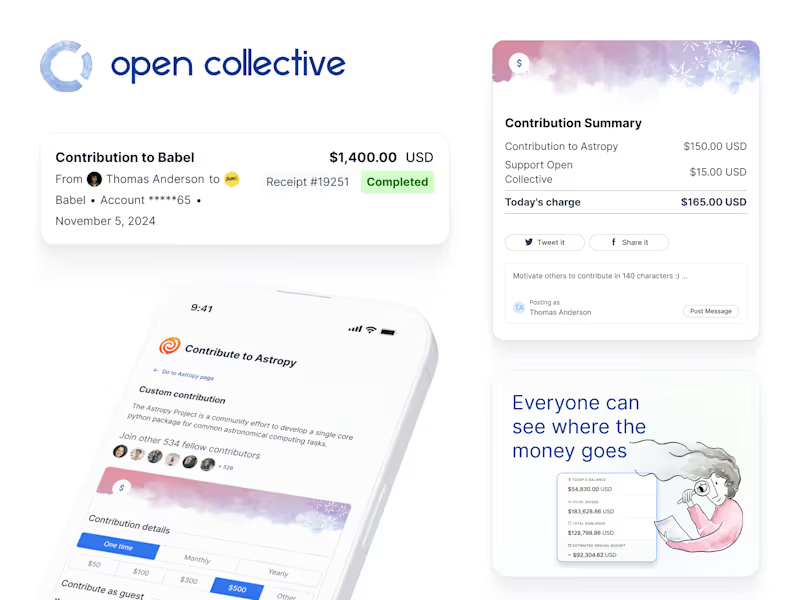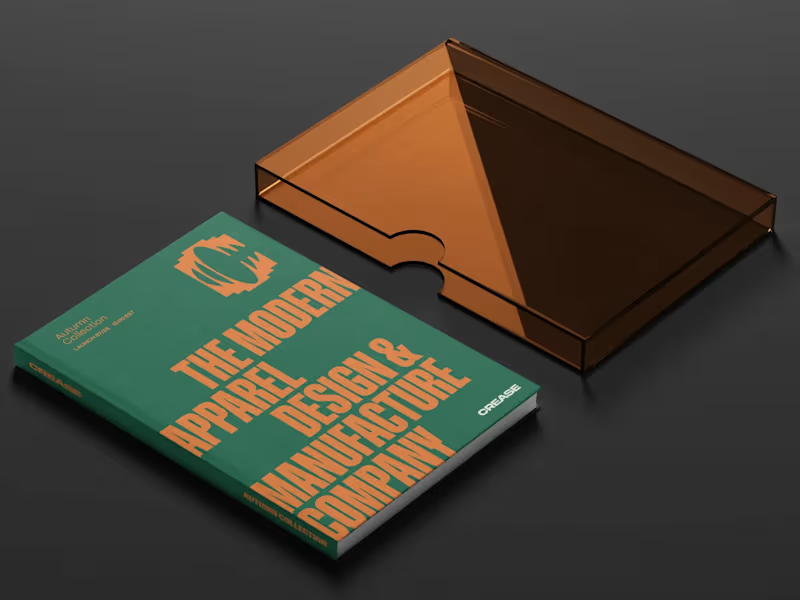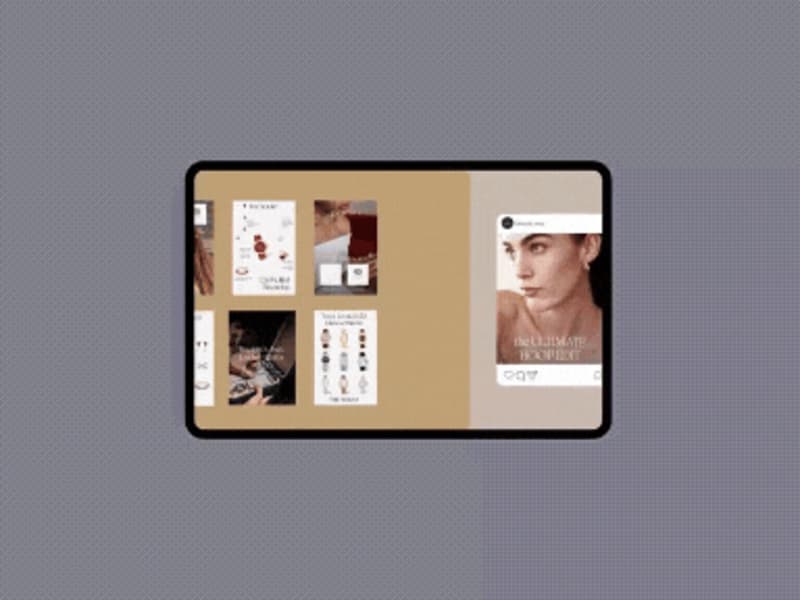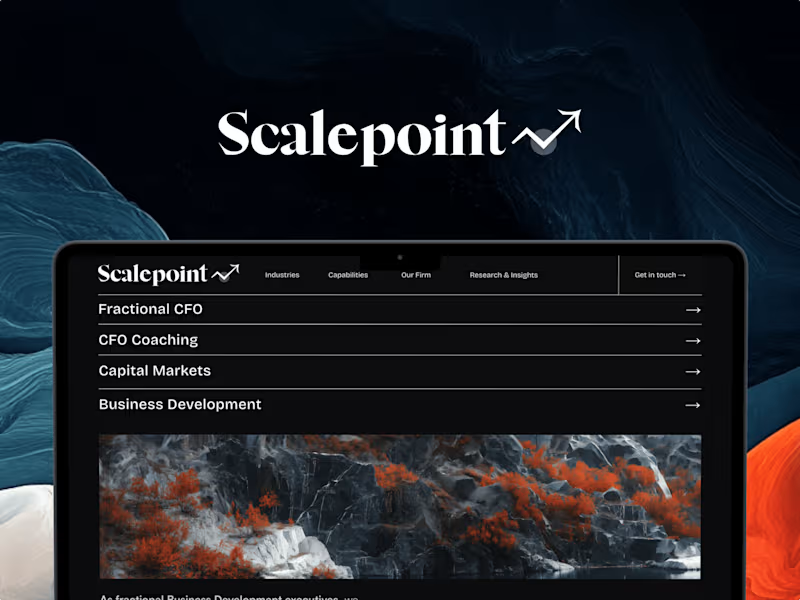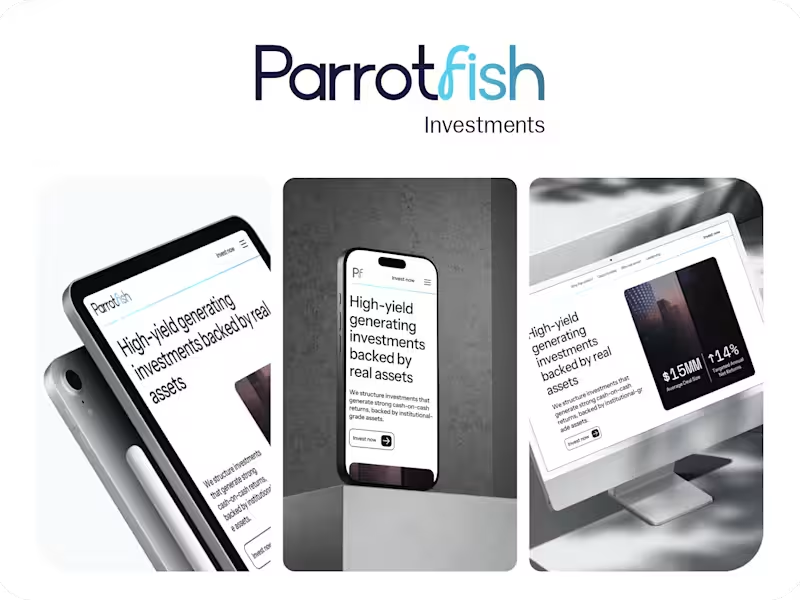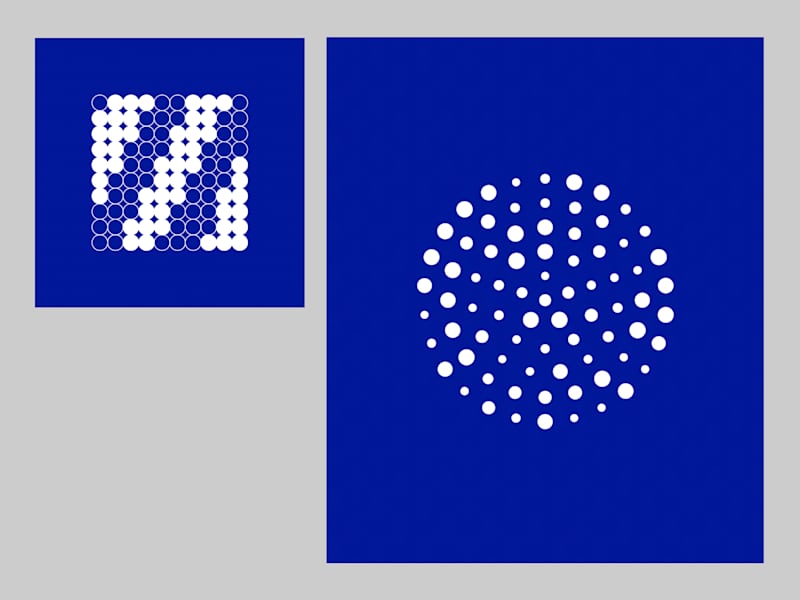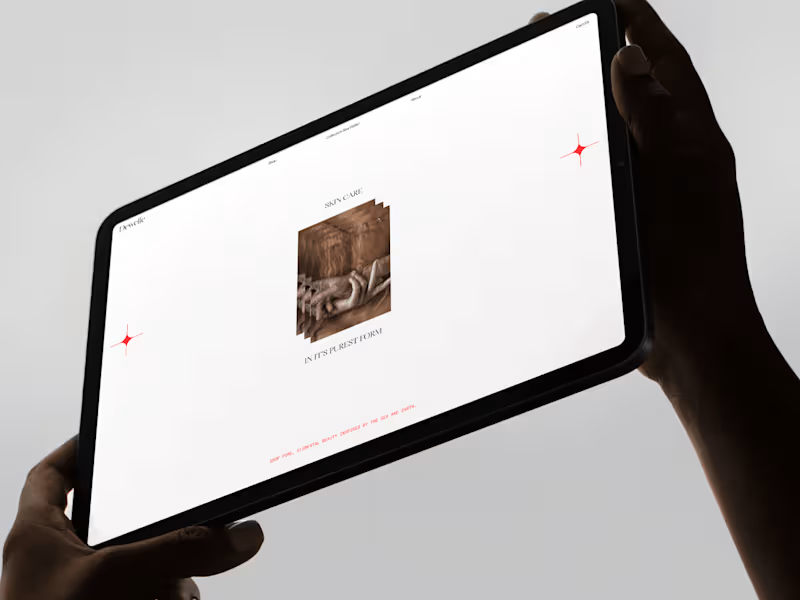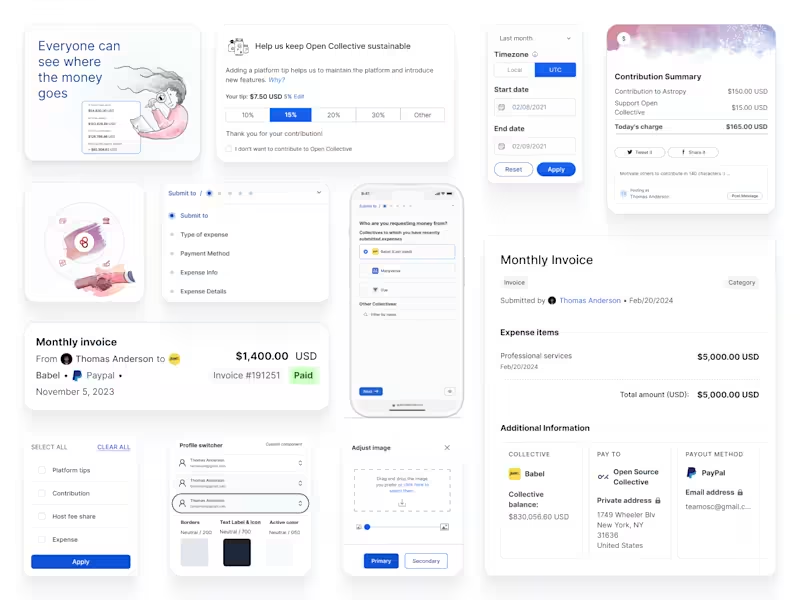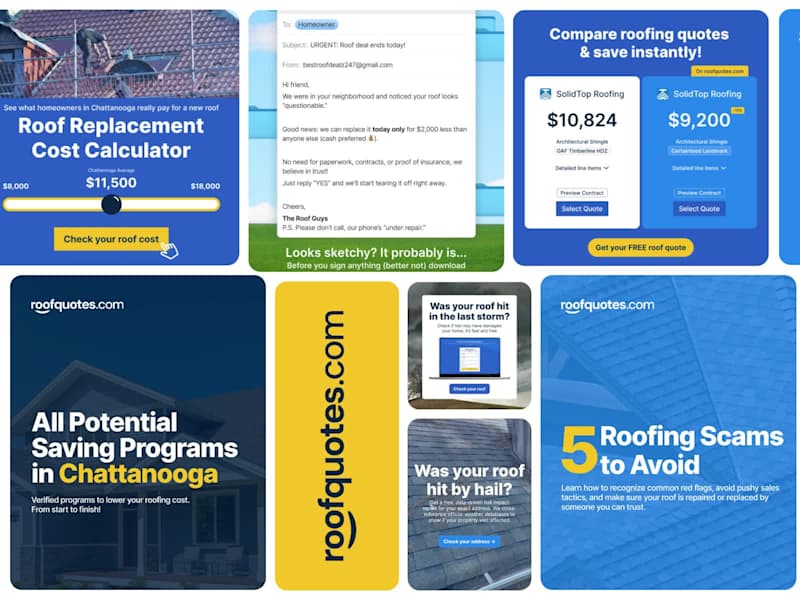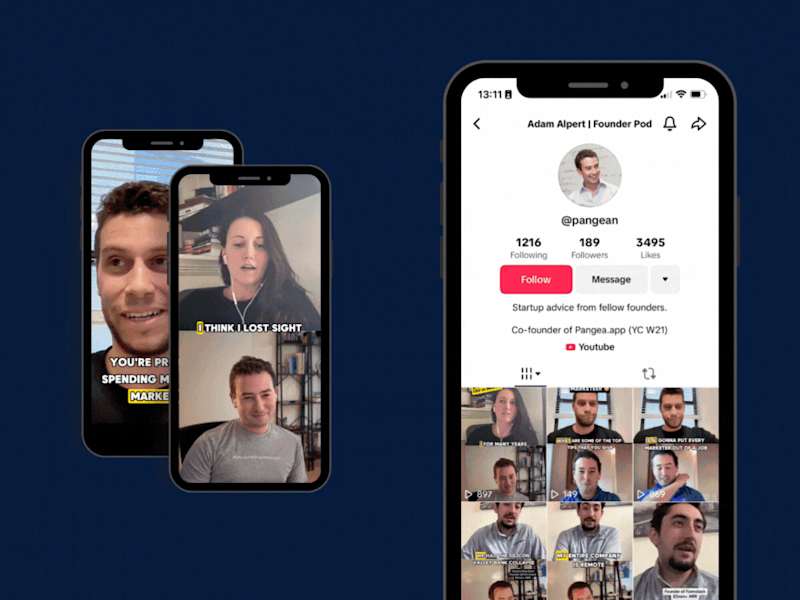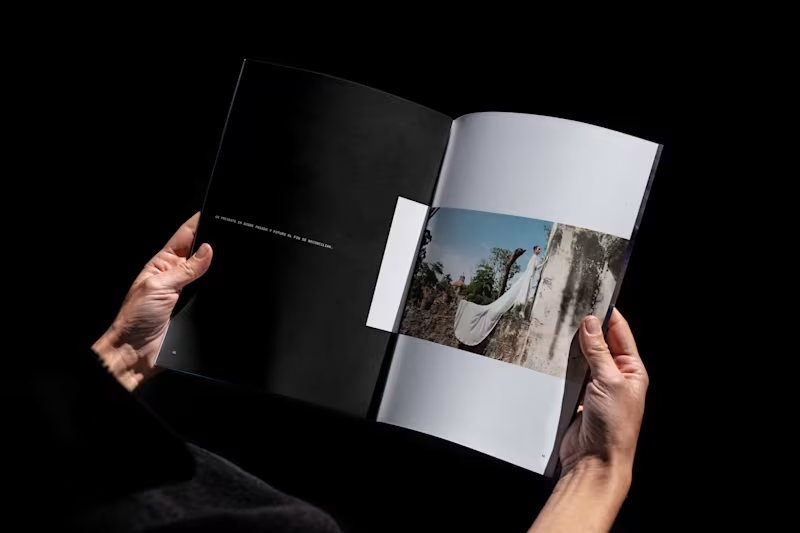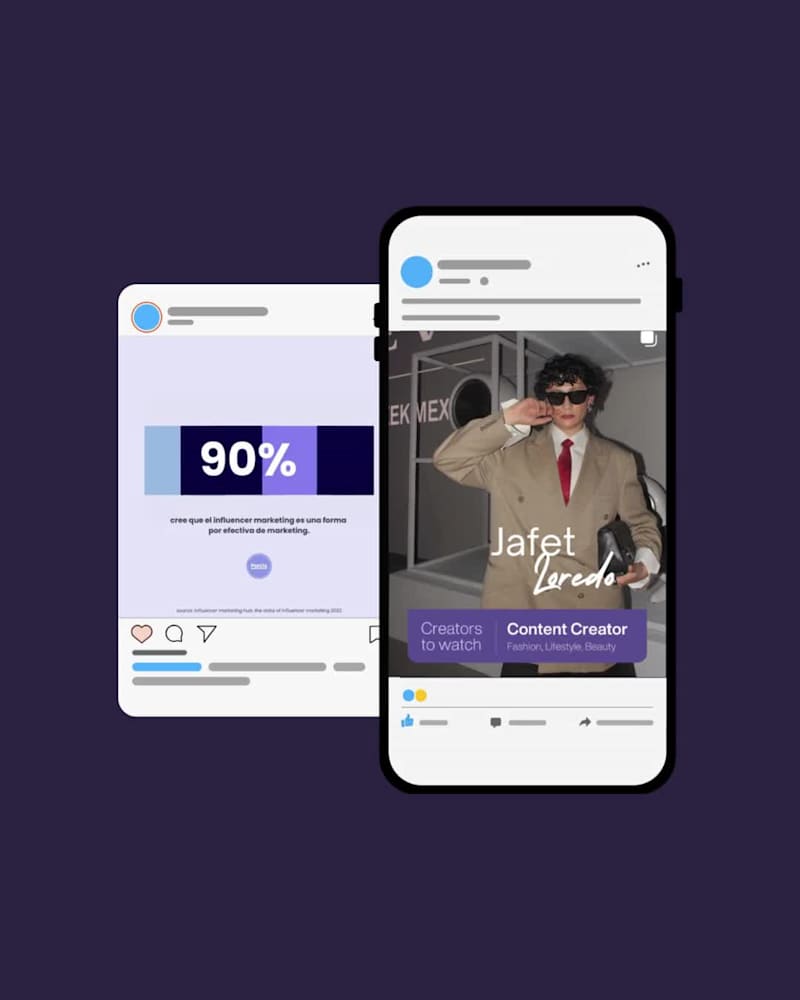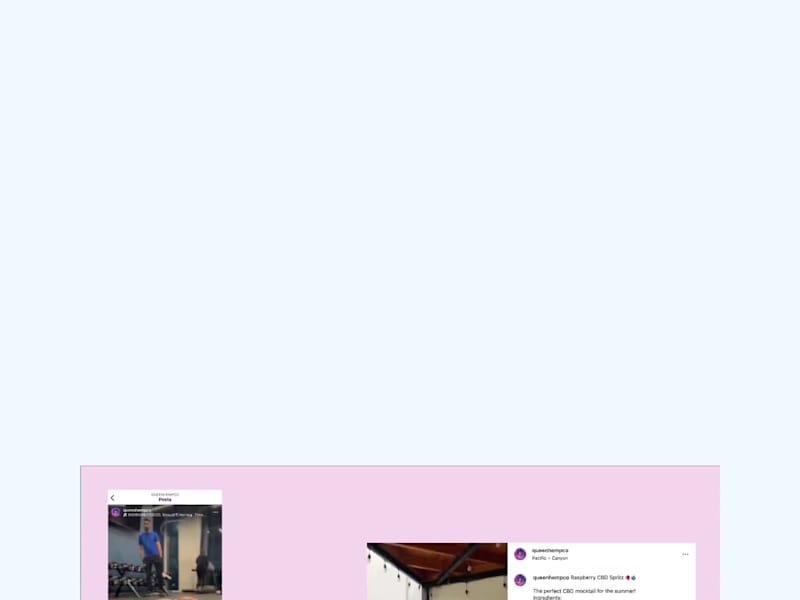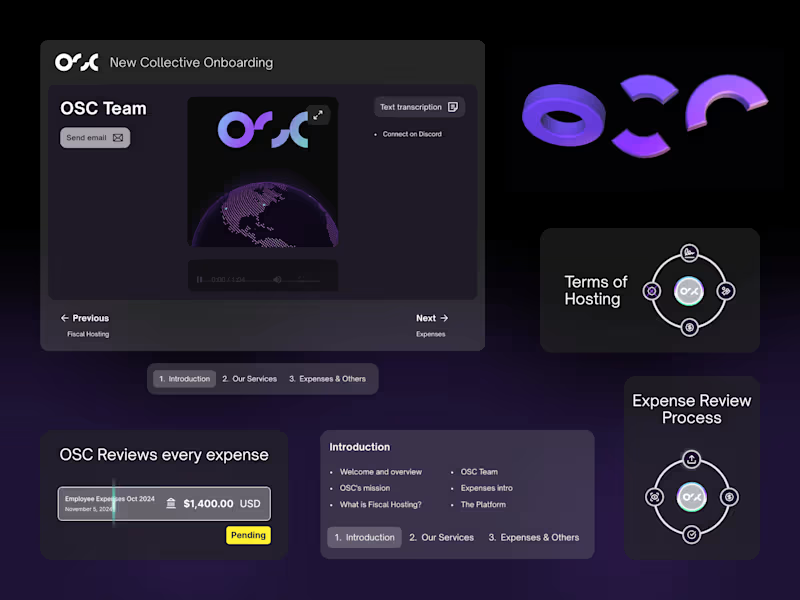How do I define my project goals for a Figma design expert?
To find the right Figma expert, start by clearly outlining what you want to achieve with your design project. Think about the purpose of your website or app and who your users will be. Write down specific goals, like improving user experience or making a new feature easy to use. This will help you communicate your needs to the expert so they can meet your expectations.
What should I prepare before talking to a Figma freelancer?
Before you chat with a freelance Figma designer, gather all the background information about your project. This includes any existing designs, brand guidelines, and a list of features you want. You could also prepare a mood board or examples of the styles you like. Having this info ready will help your freelancer understand your vision more easily.
How can I decide on the deliverables with the Figma expert?
Once you find a Figma expert, discuss what specific items you need from them. This might include user interface designs, interactive prototypes, or design systems. Be clear about the format you need these files in, like PDFs or directly in Figma. Clear deliverables help ensure that both you and the expert are on the same page.
Why is creating a timeline important for my Figma project?
Agreeing on a timeline helps both you and the Figma expert understand when different parts of the project need to be finished. This includes deciding on the start date, checkpoints for reviewing progress, and the final due date. Setting a timeline keeps the project organized and helps prevent any delays.
What should I ask a Figma expert about their past work?
You should review the Figma expert's past projects to see their style and capabilities. Ask if they have done similar work to what you're looking for. This helps you know if they can deliver what you need. Seeing examples of their work also gives you confidence in their ability to meet your project's requirements.
How can I ensure the Figma expert understands my brand's identity?
Share all the details about your brand's colors, logo, and fonts with your Figma expert. You can also talk about your brand's personality, like whether it's fun, serious, or innovative. When your designer understands these elements, they can create designs that fit your brand perfectly.
What should I focus on when reviewing a Figma designer's proposal?
Focus on how well the Figma designer understands your project goals and deliverables in their proposal. Check if they have outlined clear steps and timelines. Look for ideas they provide on improving the project. A well-detailed proposal shows the designer has thought carefully about your project.
How can I collaborate effectively with a Figma expert based in Mexico?
Communicating across time zones can be challenging, so set times for regular updates with your Mexican Figma expert. Use clear and simple language to avoid misunderstandings about design requirements. Consider cultural elements that may influence design preferences, as these can enhance the creativity of your project.
What role does prototyping play in a Figma design project?
Prototypes help you see how your website or app will work before it's finished. Ask your Figma expert to create clickable versions of your design. This lets you test the navigation and user experience early on. Catching issues in the prototype stage saves time and makes sure the final design is spot-on.
How do I handle feedback and revisions with a Figma expert in Mexico?
Set clear guidelines for giving feedback to your Figma expert in Mexico. Schedule regular meetings to discuss revisions. Be open to different perspectives that could improve your design. Giving constructive feedback ensures the final design aligns with your vision while respecting the designer's expertise.
Who is Contra for?
Contra is designed for both freelancers (referred to as "independents") and clients. Freelancers can showcase their work, connect with clients, and manage projects commission-free. Clients can discover and hire top freelance talent for their projects.
What is the vision of Contra?
Contra aims to revolutionize the world of work by providing an all-in-one platform that empowers freelancers and clients to connect and collaborate seamlessly, eliminating traditional barriers and commission fees.