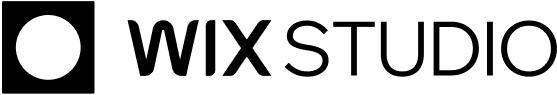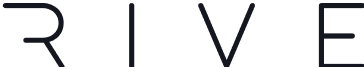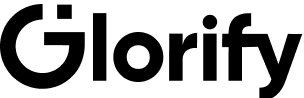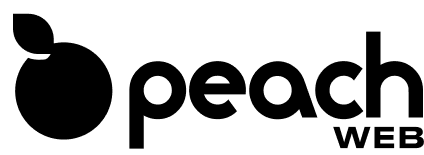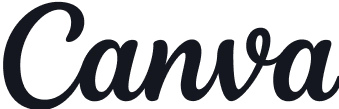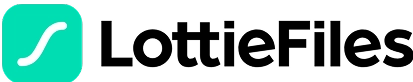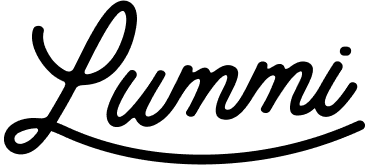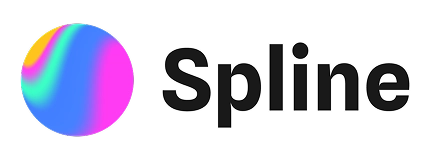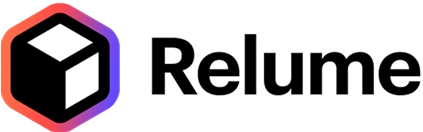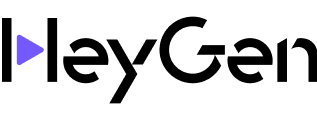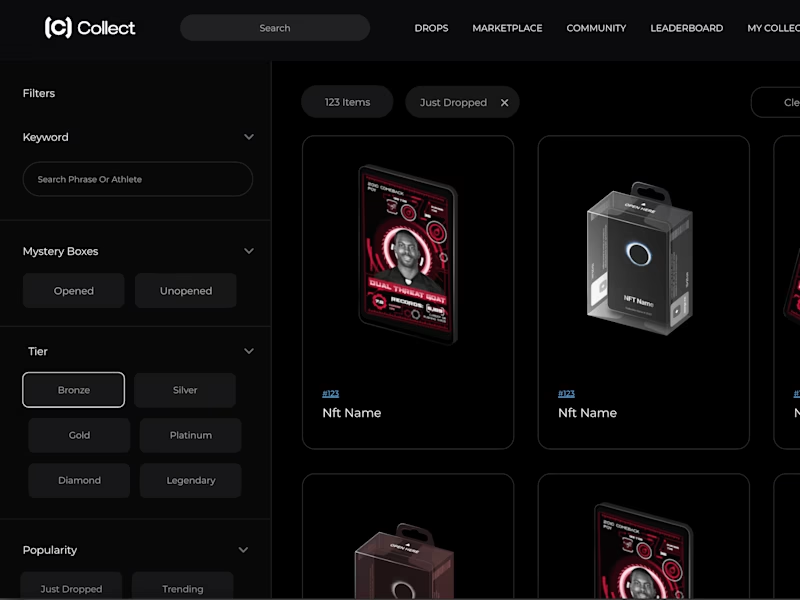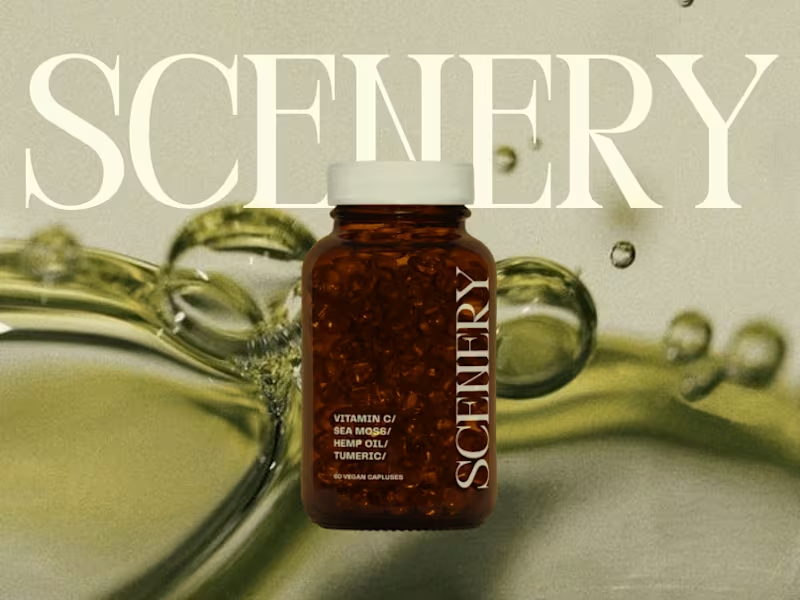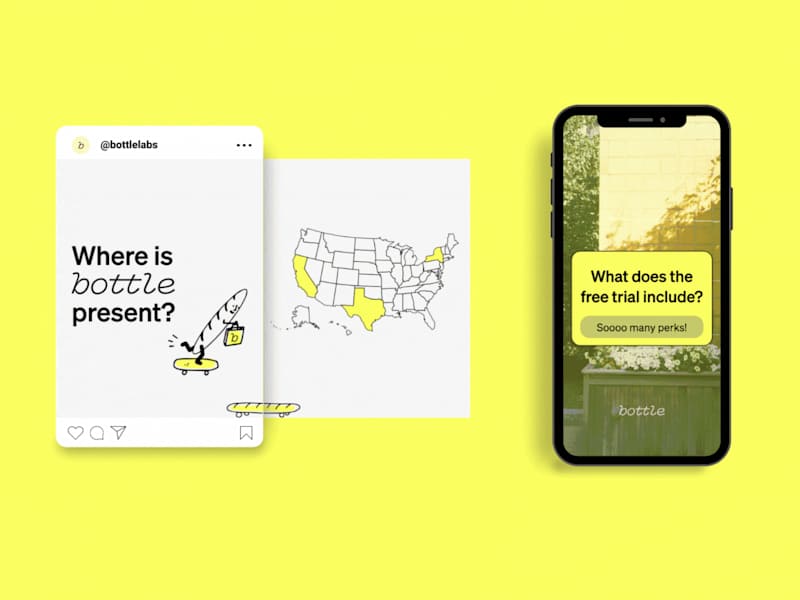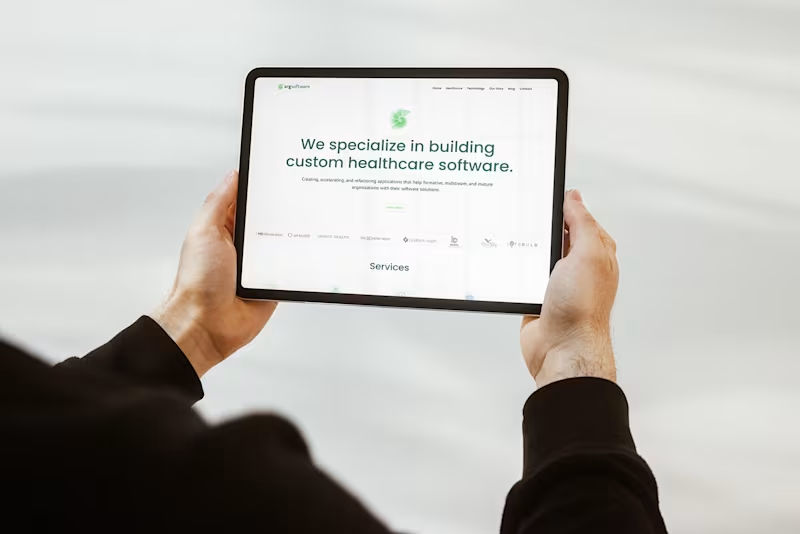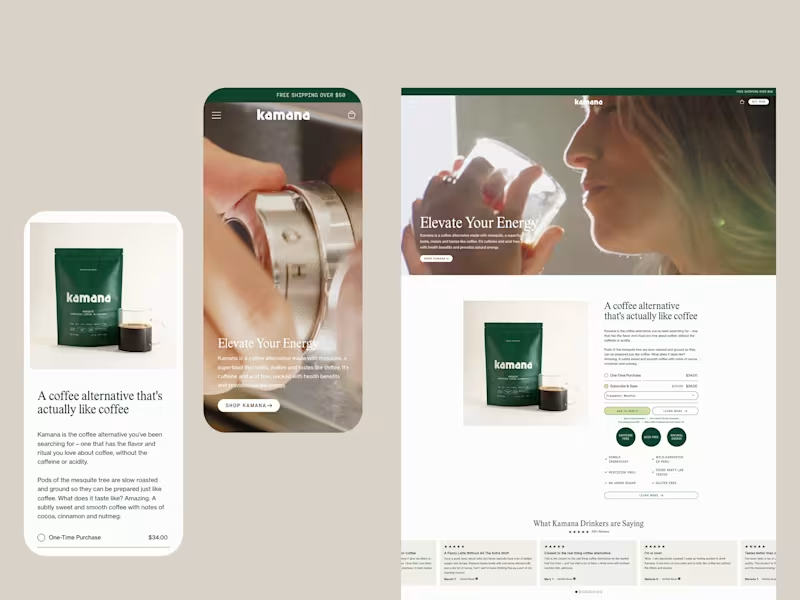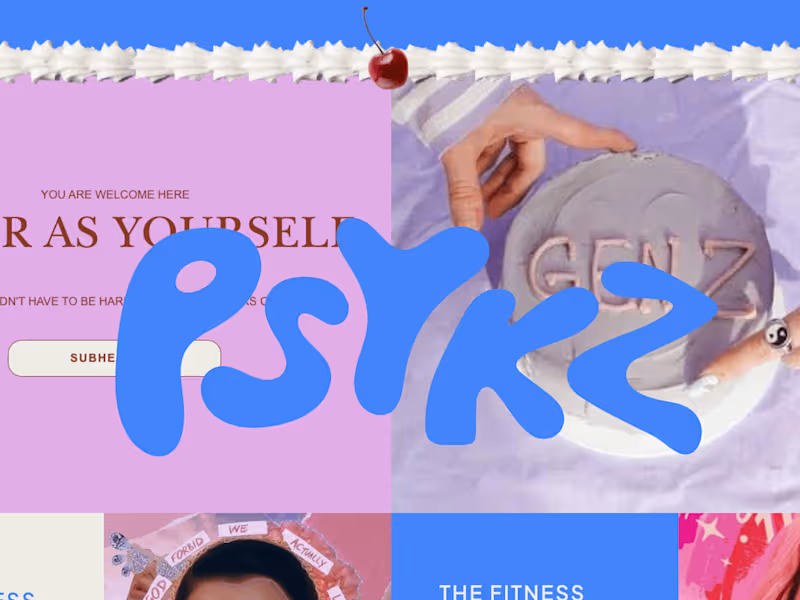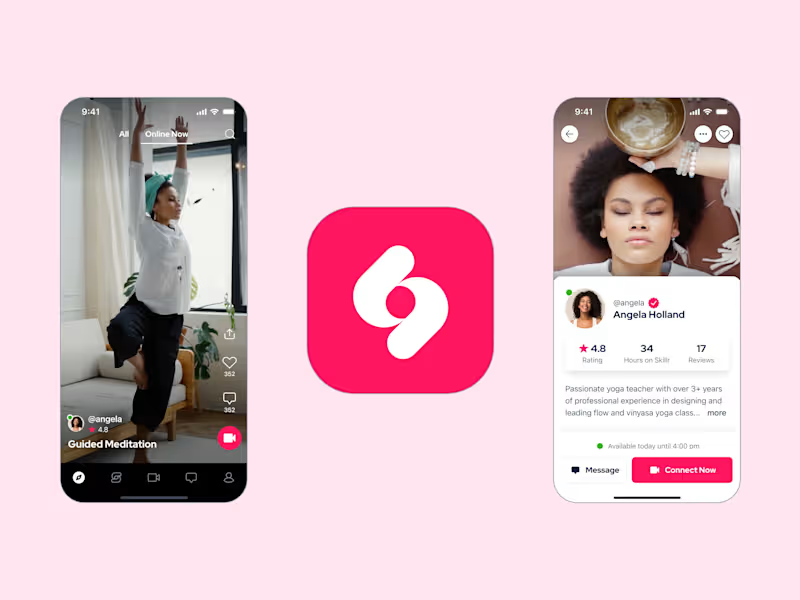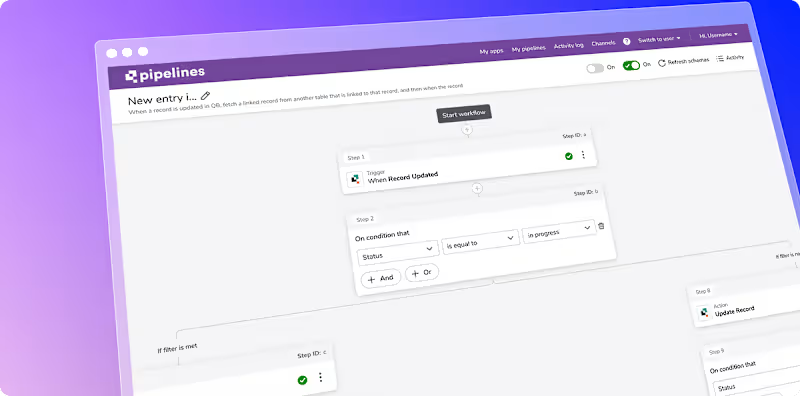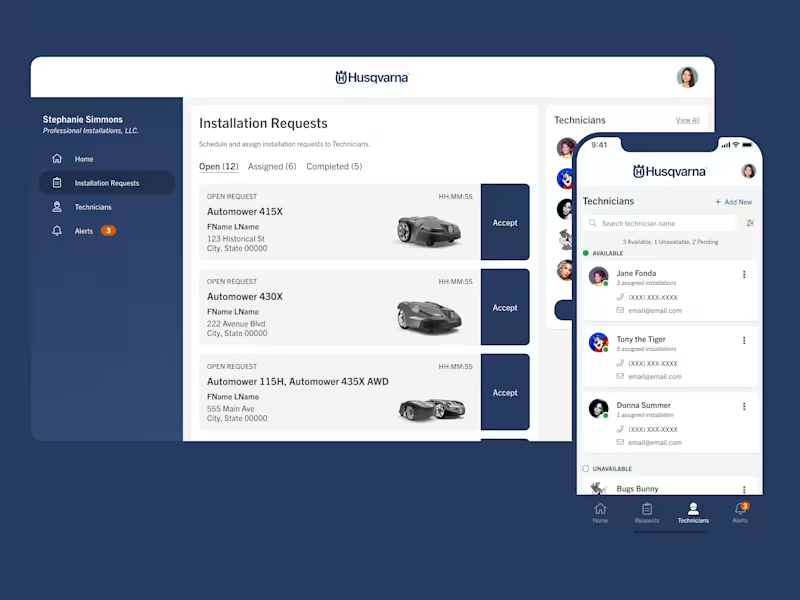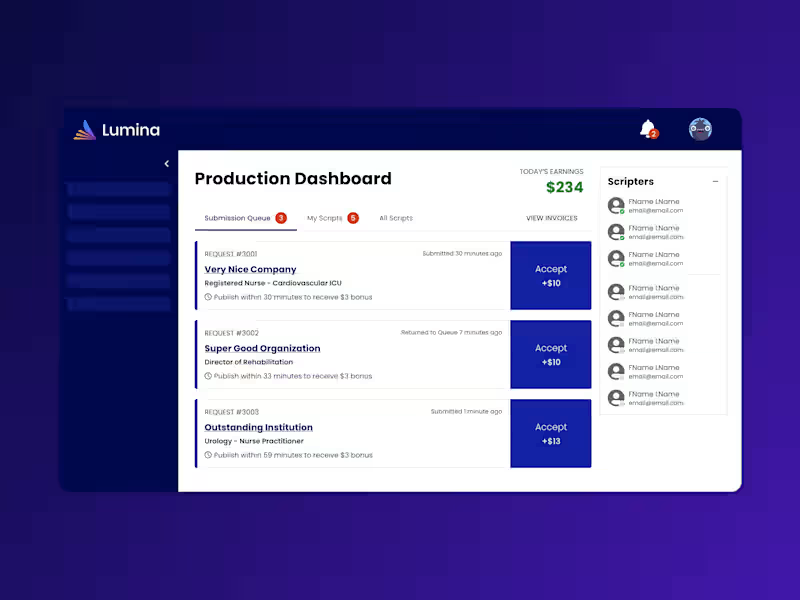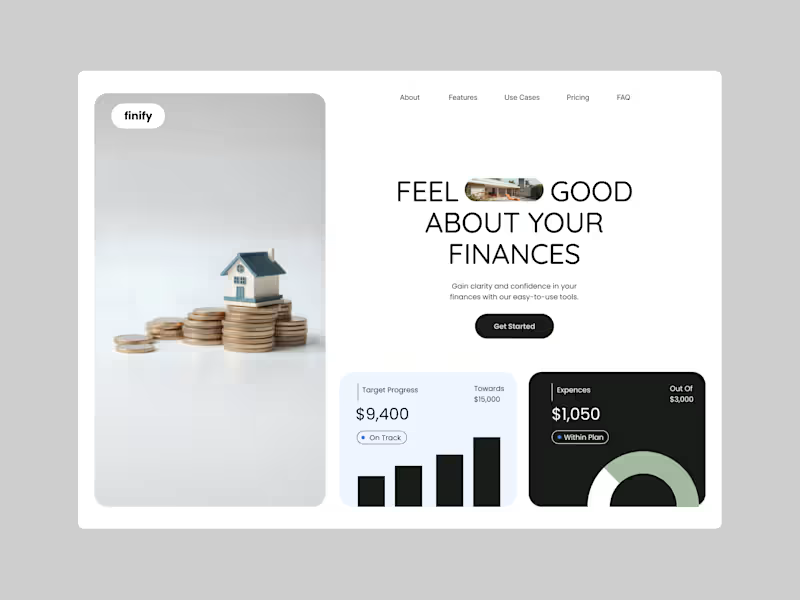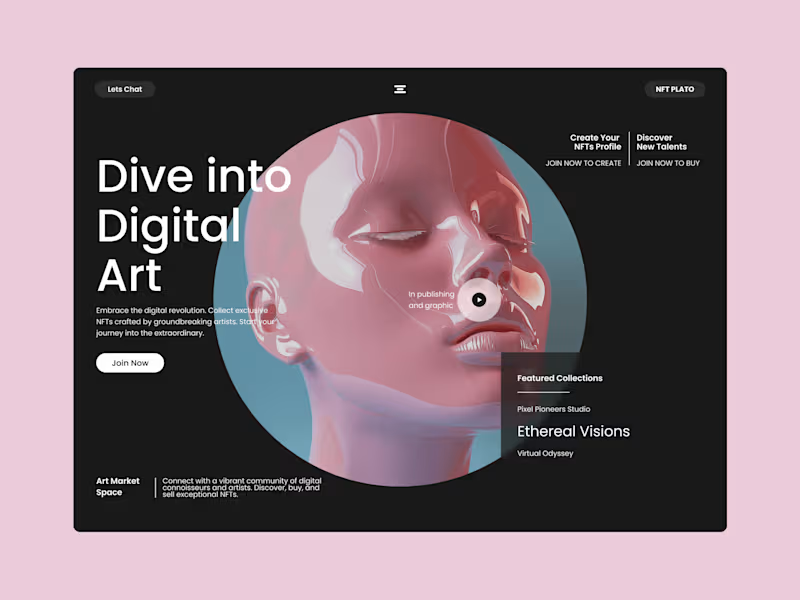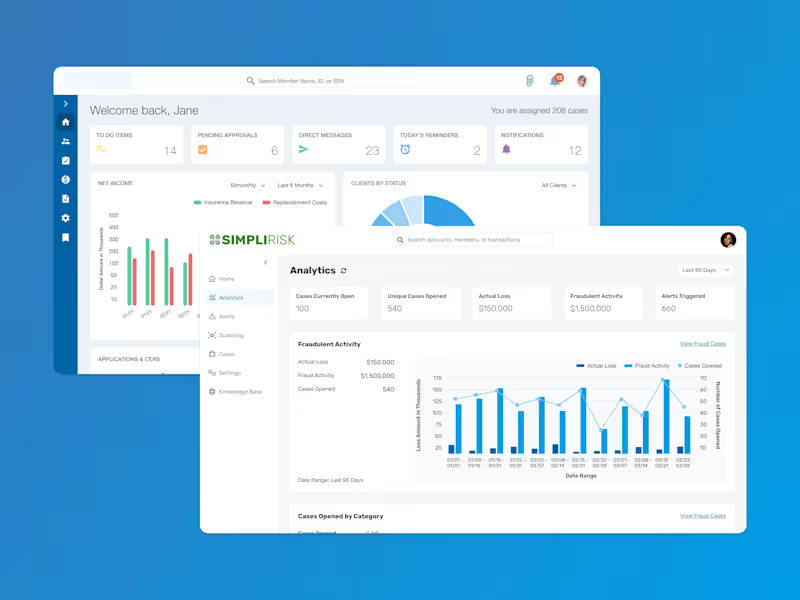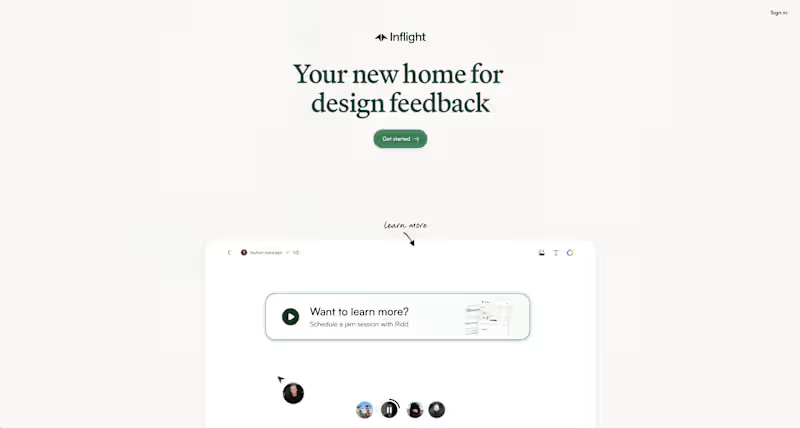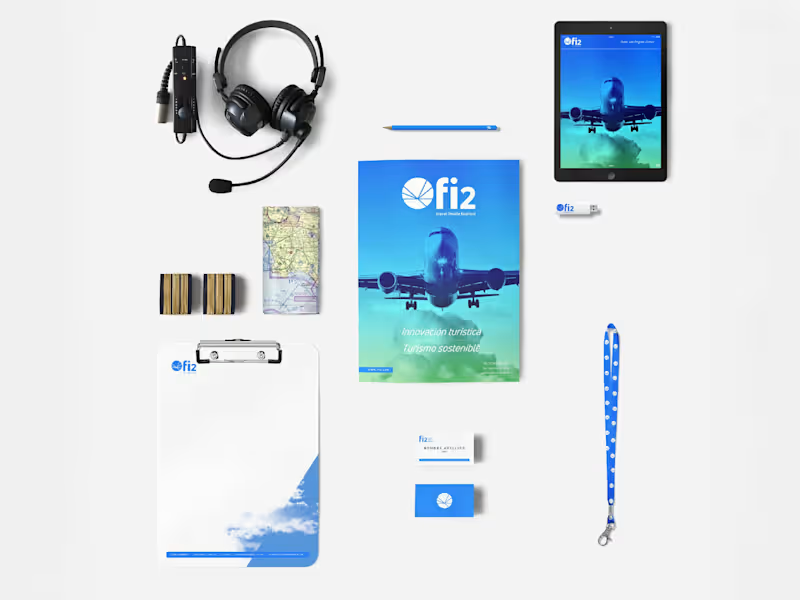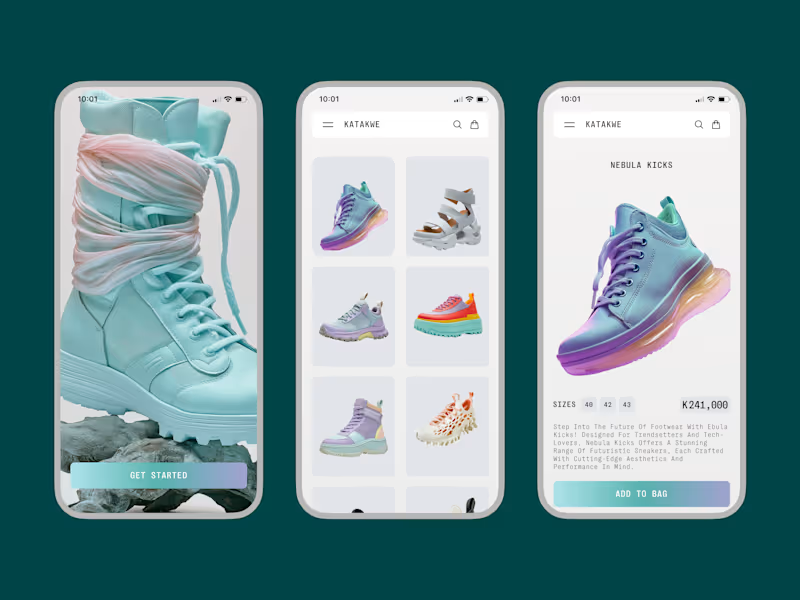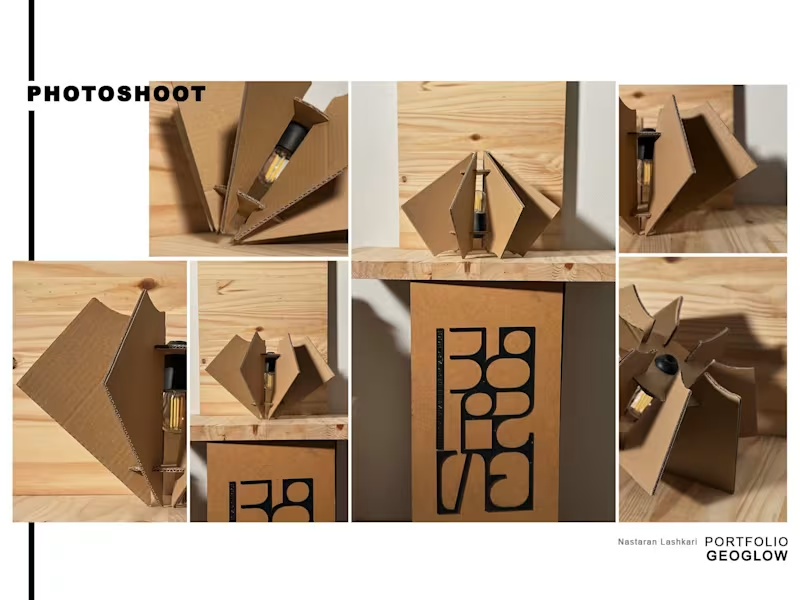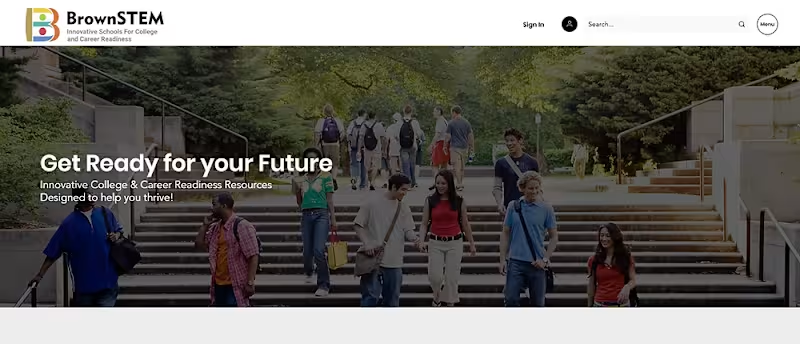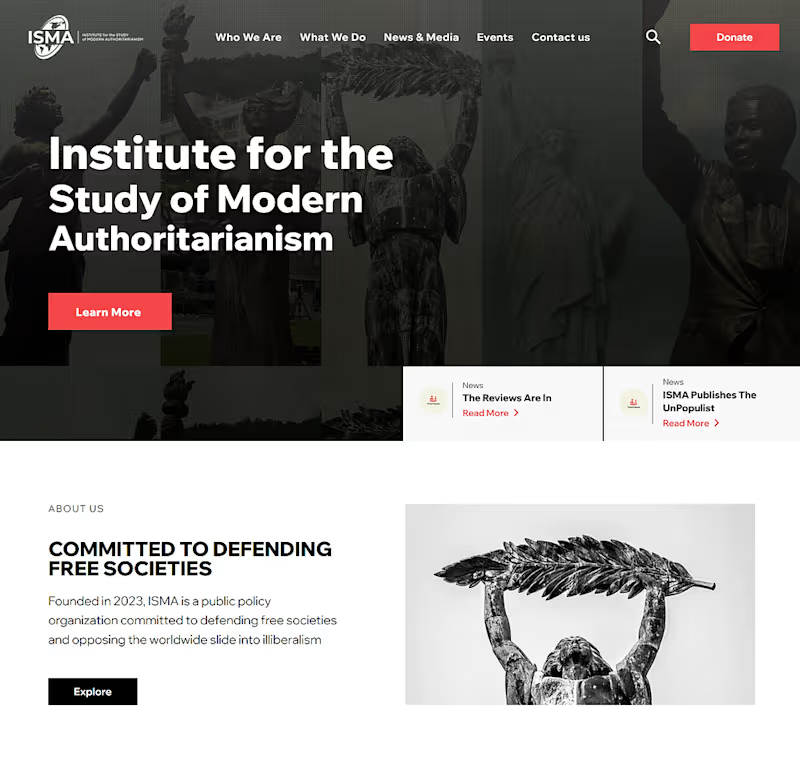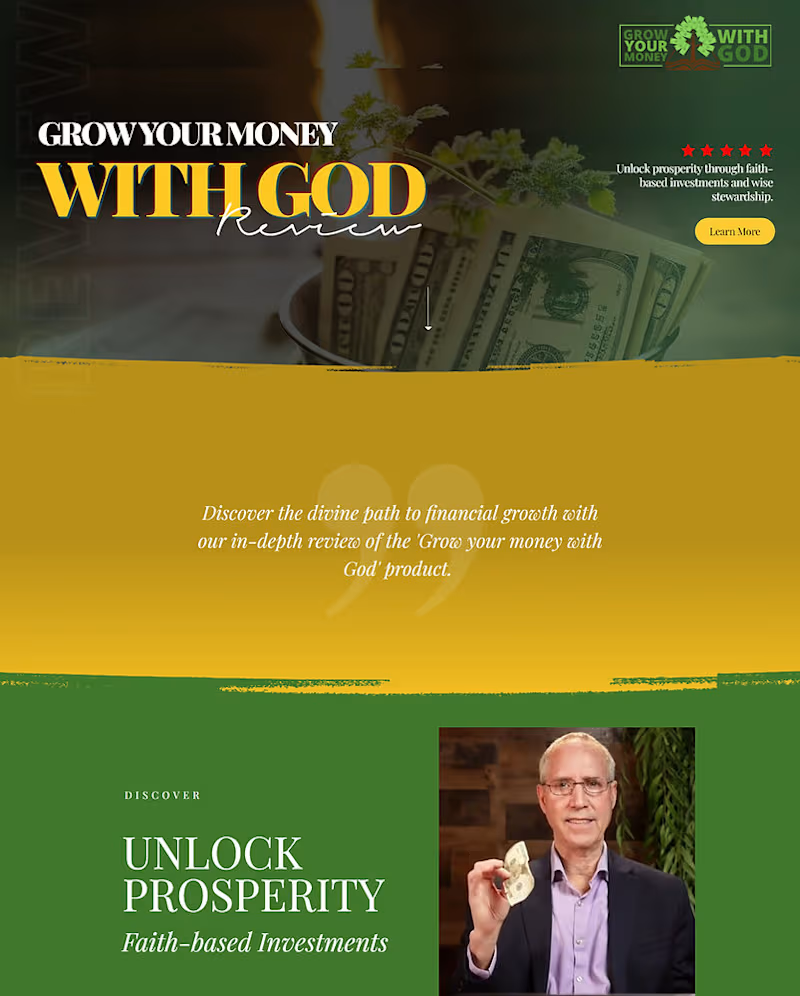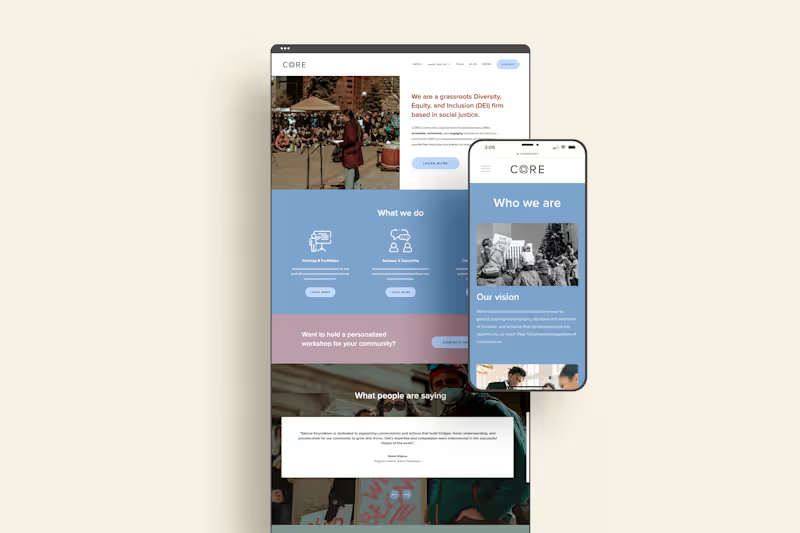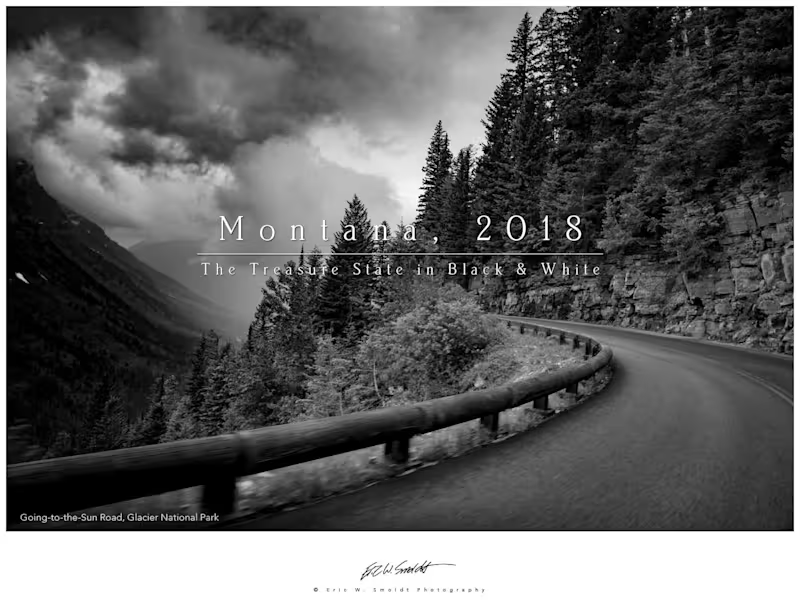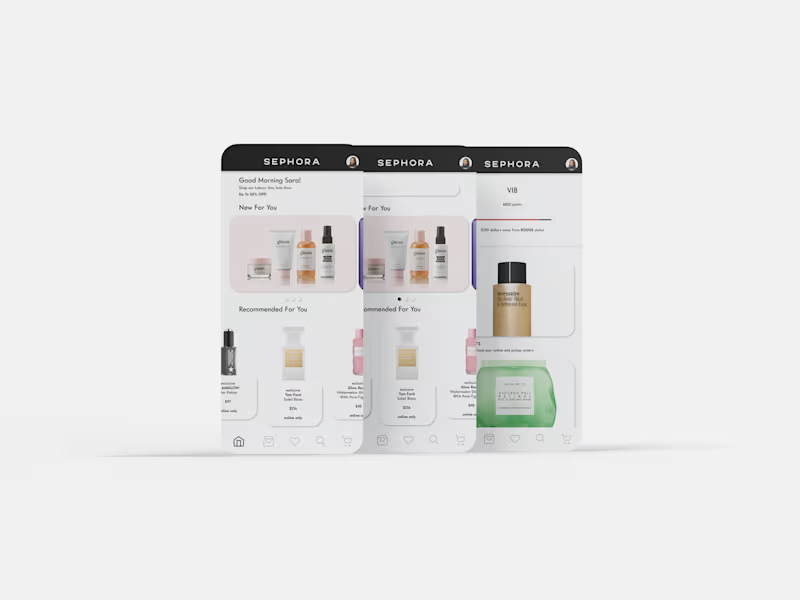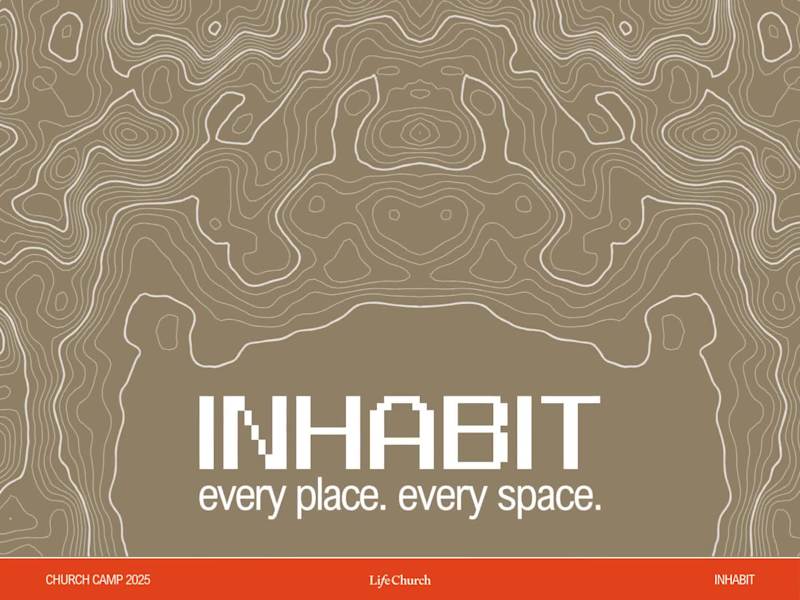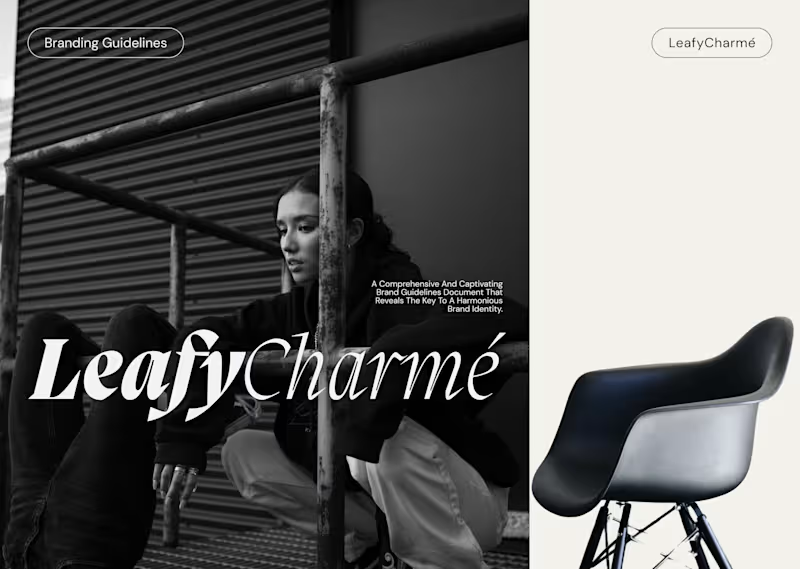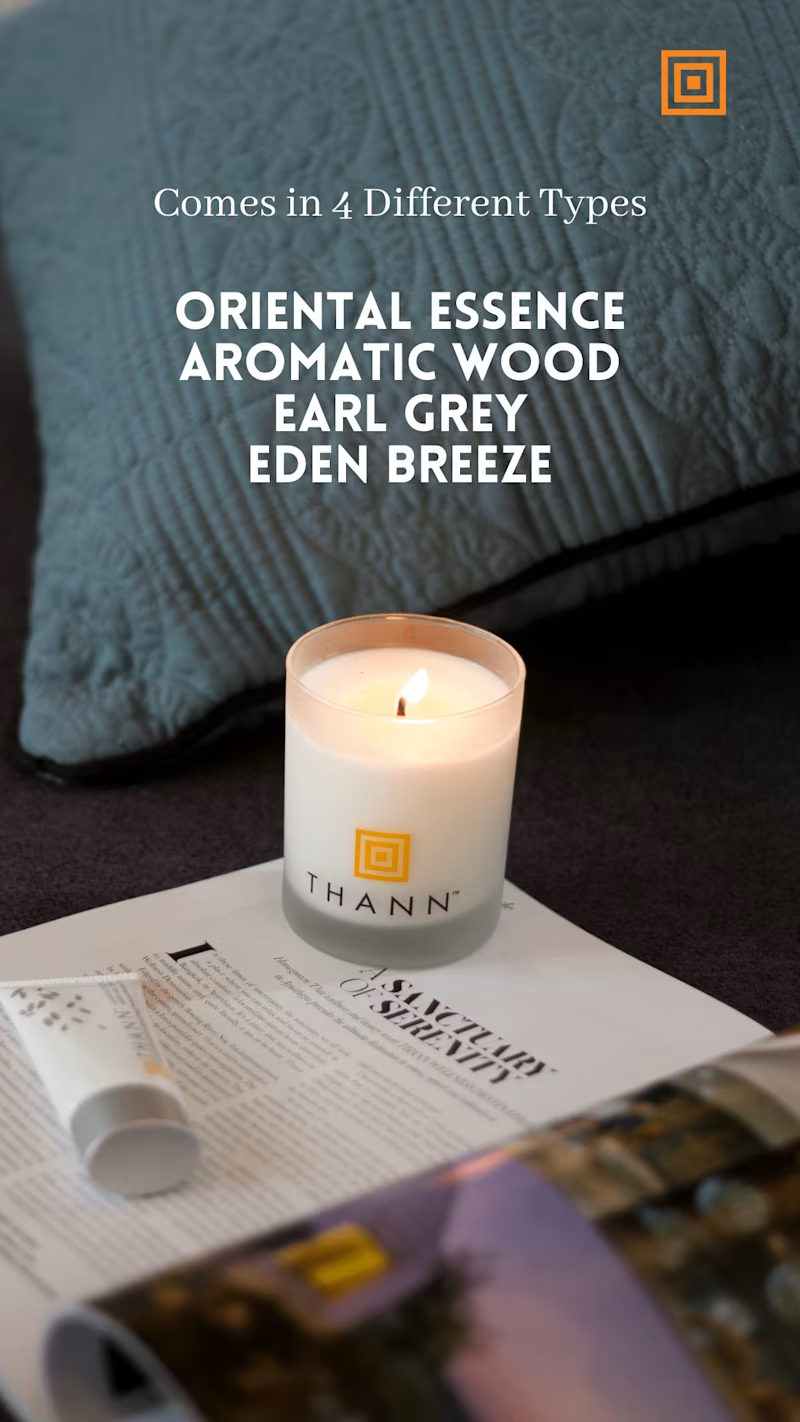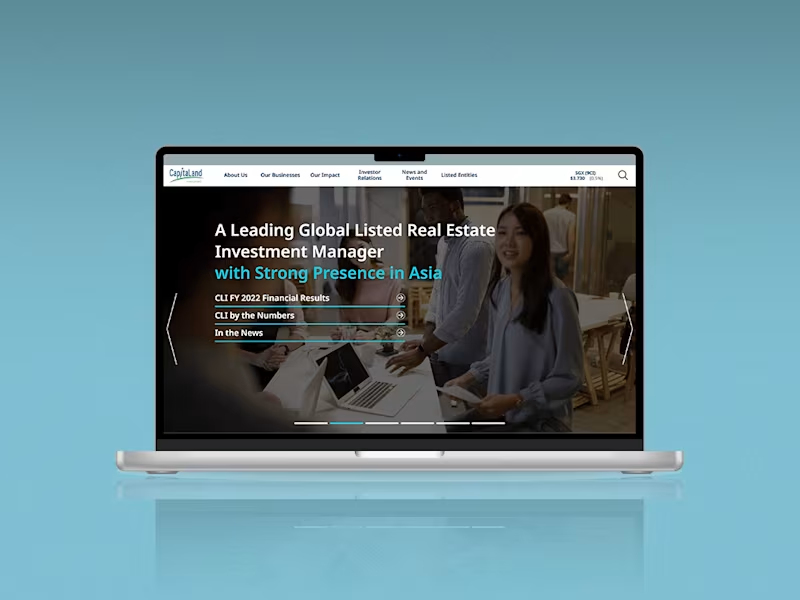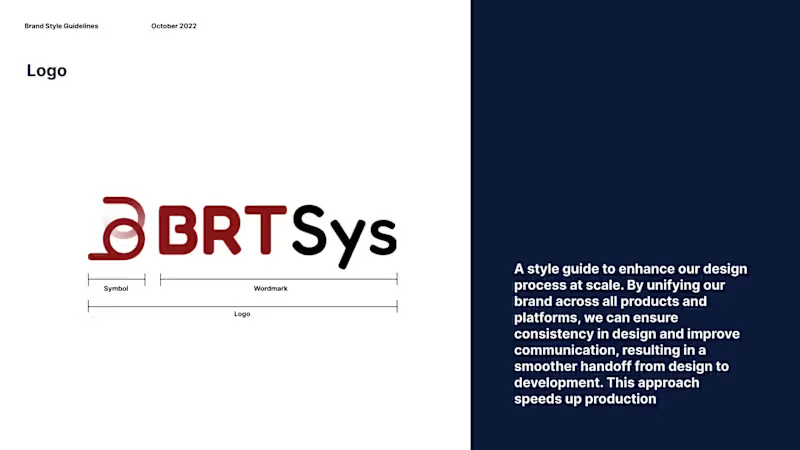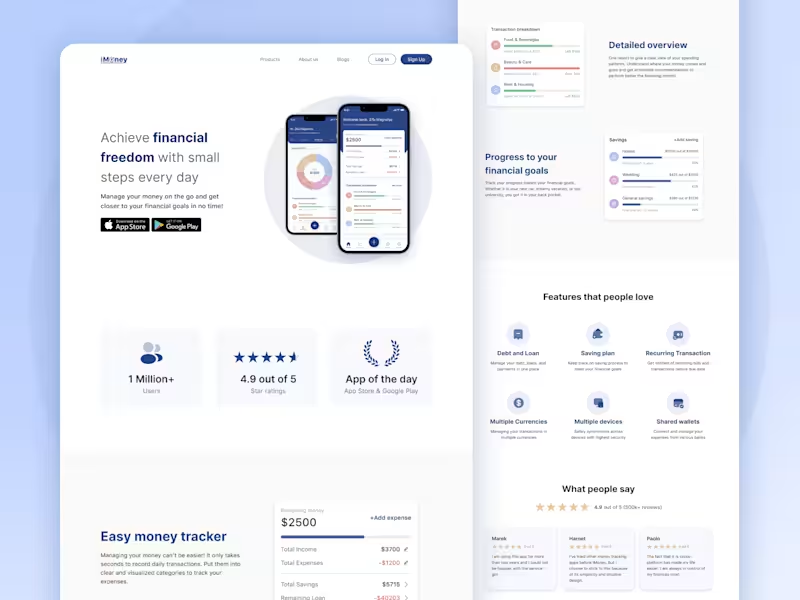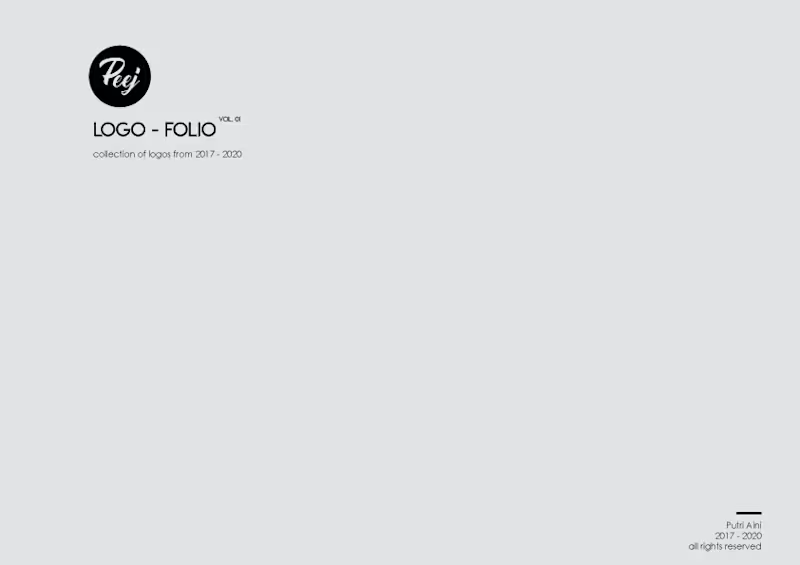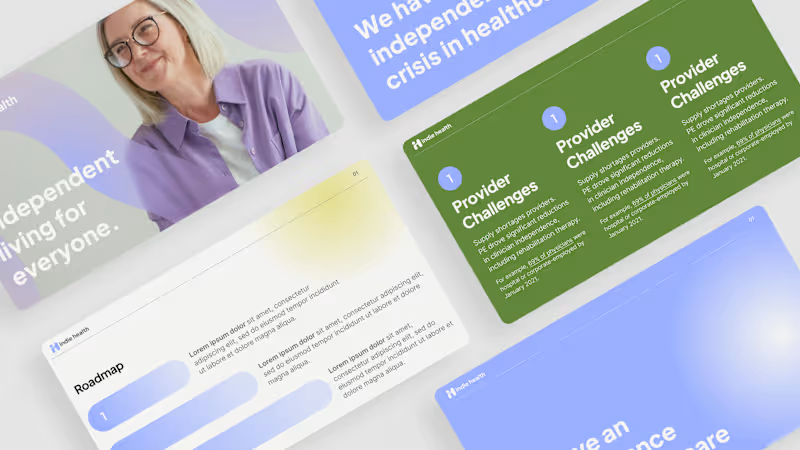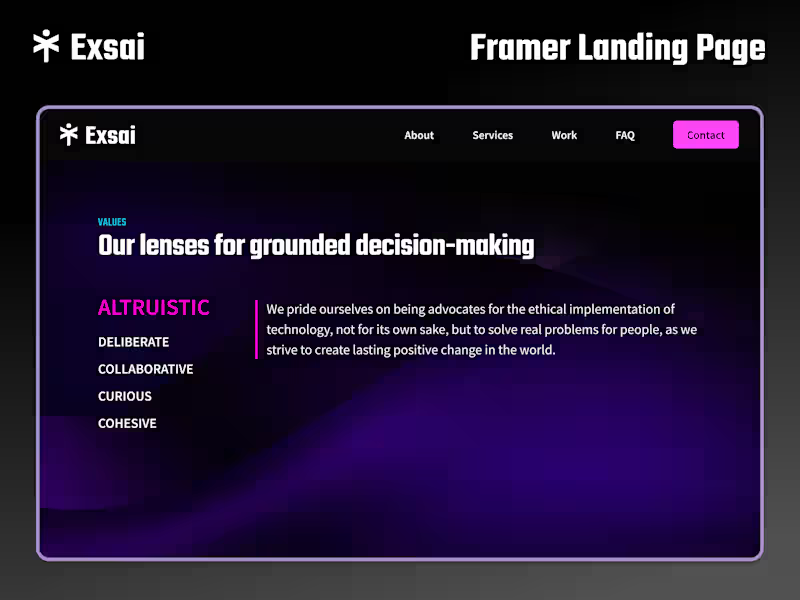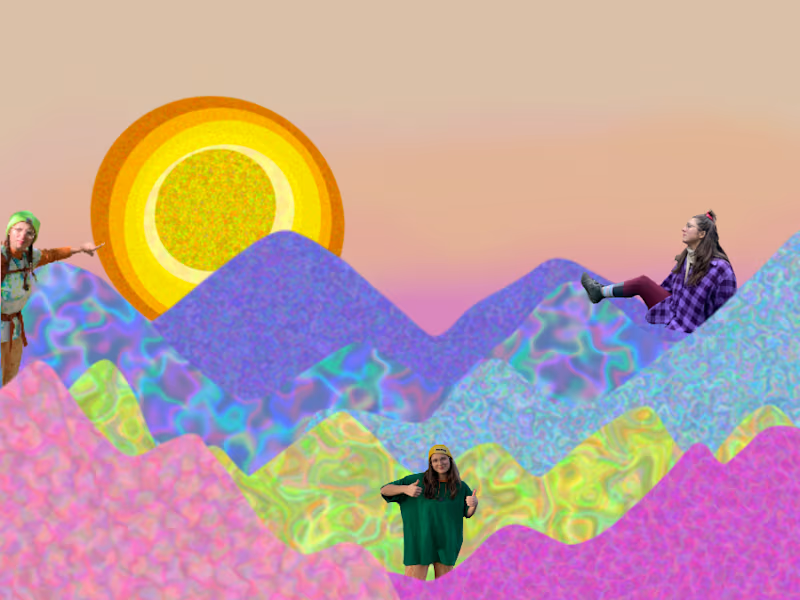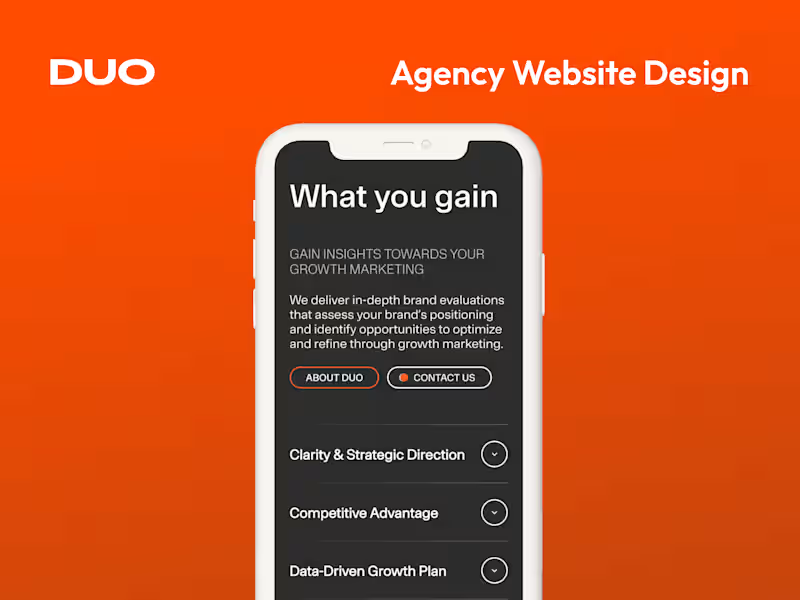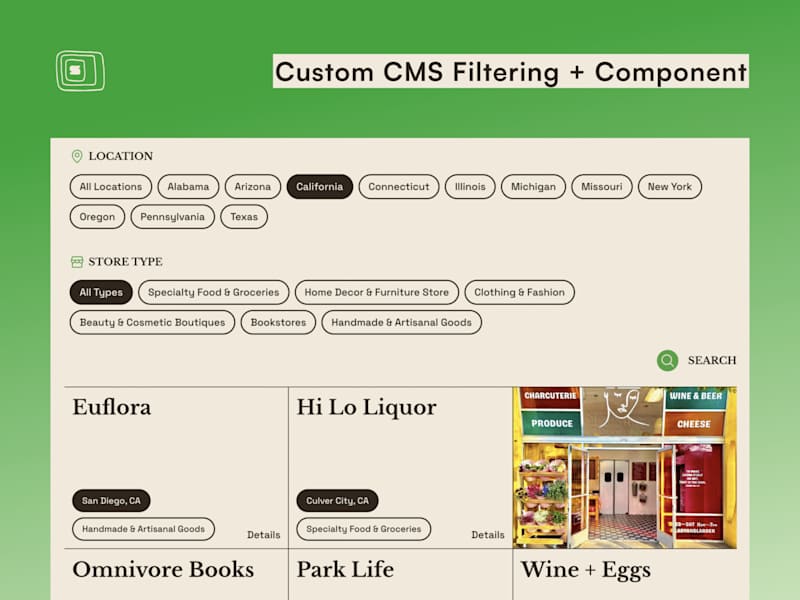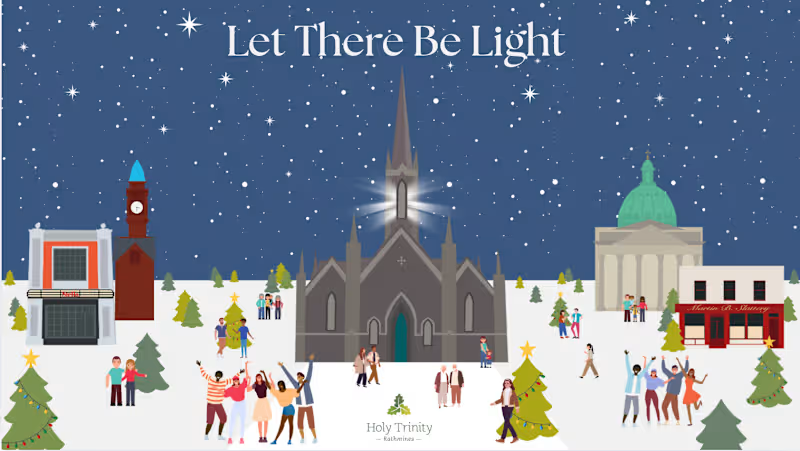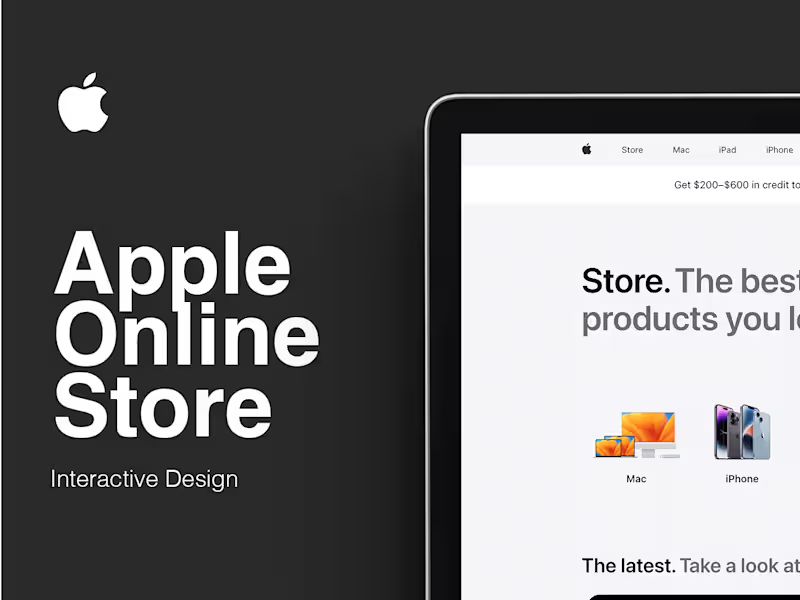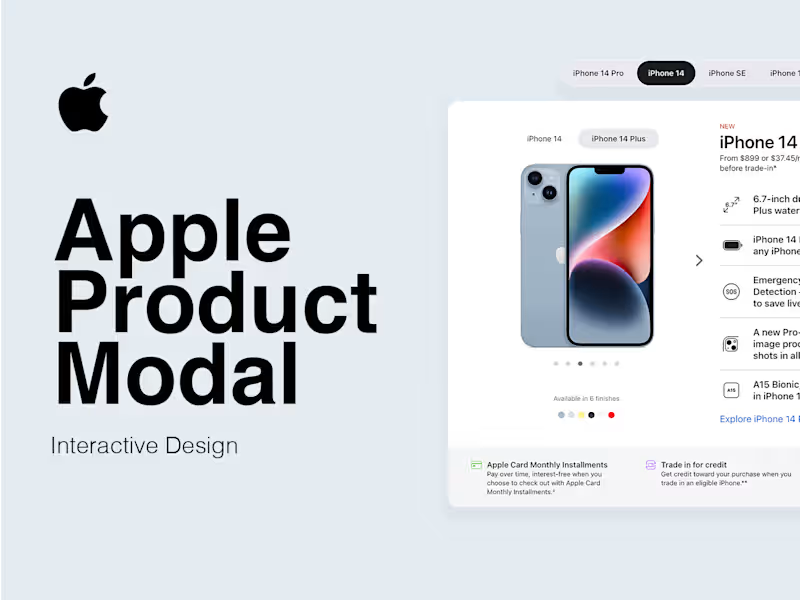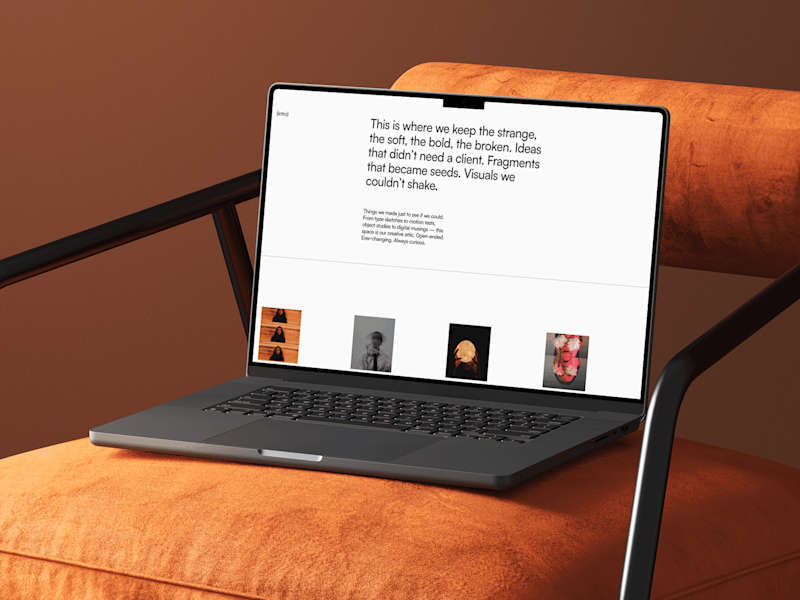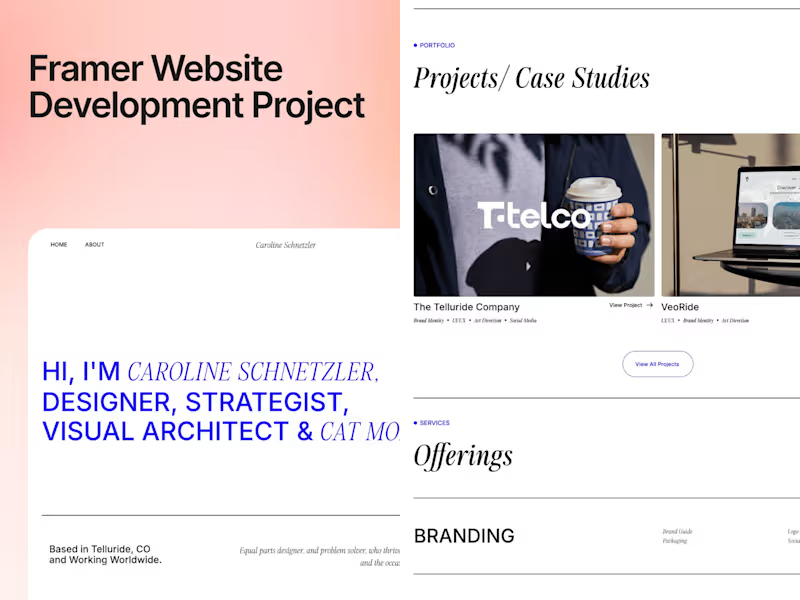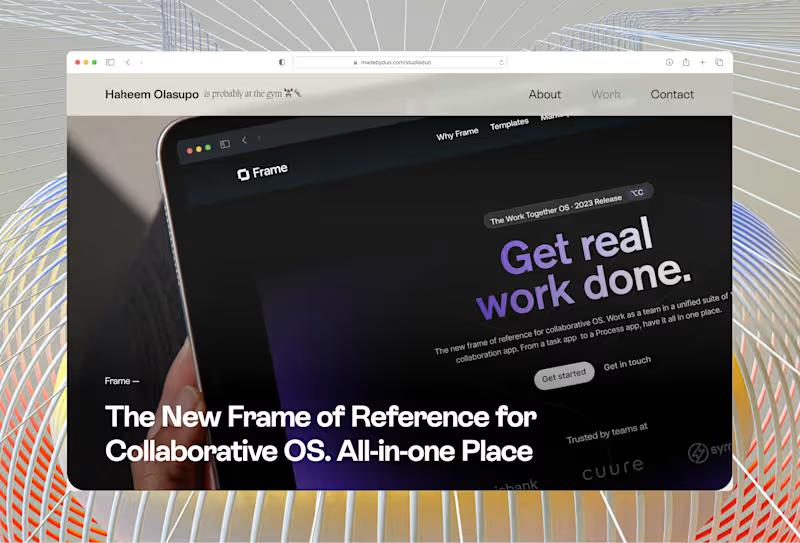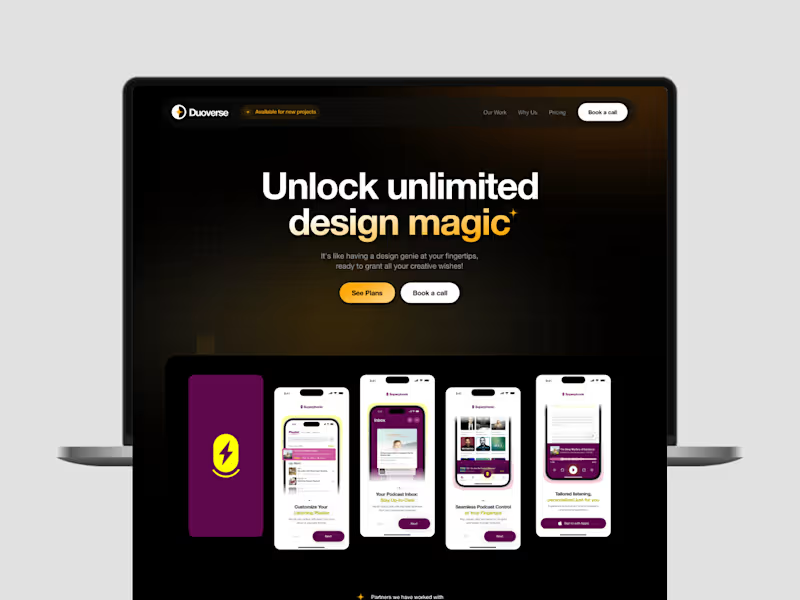How do I define the scope of my project for an Adobe XD expert?
To set up your project, first describe your app or website idea. Make a list of features you want and the design style you like. This will help the Adobe XD expert know what to create.
What deliverables should I expect from an Adobe XD freelancer?
Your freelancer can provide designs, prototypes, and user flow diagrams. Ask for something you can see and test, like clickable prototypes. This will help you understand how your app or website will work.
How can I assess an Adobe XD expert's experience?
Look at the freelancer's portfolio to see what they've done before. Check if they have designs similar to what you want. Reviews from past clients can also tell you if they are good at what they do.
How should I communicate my ideas to an Adobe XD designer?
Share clear ideas about what you need and like. Provide examples and sketches if you have them. Communicate regularly so that the designer knows if you want changes.
How do I ensure the Adobe XD project stays on track?
Set a timeline with the Adobe XD expert before starting. Agree on regular check-ins to see how the work is going. This helps keep things organized and moving forward.
What should I include in the project brief for an Adobe XD expert?
Your project brief should have details about your brand, target audience, and goals. Tell the expert what you expect to see at the end, like a prototype or design spec. This helps them understand your vision.
What should I look for in an Adobe XD expert's proposal?
Read the proposal to see how well they understand your project. Check if they can meet your deadlines and if their ideas match what you want. It's also important that they have a clear plan for the project.
How do I finalize a schedule with an Adobe XD freelancer?
Discuss the project timeline and agree on when parts will be done. Make sure the schedule fits with your deadlines. This way, you know what to expect and when.
What information should I share about my project timeline?
Let the Adobe XD freelancer know any important dates, like a launch day. Decide on times for updates and reviews. Clear timelines help the freelancer work efficiently.
Who is Contra for?
Contra is designed for both freelancers (referred to as "independents") and clients. Freelancers can showcase their work, connect with clients, and manage projects commission-free. Clients can discover and hire top freelance talent for their projects.
What is the vision of Contra?
Contra aims to revolutionize the world of work by providing an all-in-one platform that empowers freelancers and clients to connect and collaborate seamlessly, eliminating traditional barriers and commission fees.