How important is the portfolio when choosing a freelance Adobe Creative Suite expert?
The portfolio is very important. It shows what the expert can do. Look for examples similar to your project. Check if they match your style. A strong portfolio means a better chance of great work.
What should I include in the project brief when hiring an Adobe Creative Suite expert?
Include all the important details. Be clear about what you want. Mention the deadline and deliverables. Tell them who will use the finished product. The more details you provide, the better the expert will understand your needs.
How do I ensure a smooth kickoff for my project with a freelance Adobe Creative Suite expert?
Start with a clear meeting. Talk about the project goals. Discuss the timeline and milestones. Make sure both sides agree on how to communicate. This helps avoid misunderstandings.
What role does communication play when working with freelancers in California?
Communication is key. It keeps everyone on the same page. In California, time zones can matter too. Set times to update or meet. Good communication builds a strong working relationship.
Why is it essential to agree on deadlines before starting a project with an Adobe Creative Suite professional?
Deadlines help keep everyone on track. Setting them early avoids surprises. They tell you and the freelancer when things should be done. This helps everyone plan their work better. Agreed deadlines lead to a successful project.
How do I evaluate if the freelance Adobe Creative Suite expert understands my vision?
Ask them to explain back what they understand. Look at their initial ideas or sketches. See if they match your vision. You can also ask for a mood board. This helps you see if you're on the same page.
Should I consider the tools and software versions used by a freelancer in California?
Yes, it matters. Make sure their tools match your needs. Newer versions might have features you need. Being in California could mean they have access to the latest updates. Check that their software is compatible with yours.
How can I use feedback to improve the work of my Adobe Creative Suite expert?
Feedback should be clear and specific. Tell them what you like and what can be better. Use examples if you can. This helps them understand what needs to change. Positive feedback also motivates them.
Why is it beneficial to define the scope of the project with an Adobe Creative Suite expert?
The scope defines what will and won't be done. It helps avoid extra work later. Everyone knows what's included. This avoids surprises and changes. A well-defined scope keeps the project on track.
What should I do if I want to make changes to the project after it has started?
Talk openly with your freelancer. Explain why you want to change things. See if they agree with the new plan. Be ready to adjust timelines or costs if needed. Communication is key to making successful changes.
Who is Contra for?
Contra is designed for both freelancers (referred to as "independents") and clients. Freelancers can showcase their work, connect with clients, and manage projects commission-free. Clients can discover and hire top freelance talent for their projects.
What is the vision of Contra?
Contra aims to revolutionize the world of work by providing an all-in-one platform that empowers freelancers and clients to connect and collaborate seamlessly, eliminating traditional barriers and commission fees.



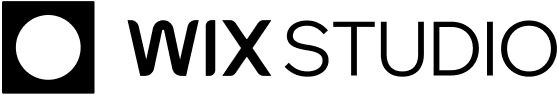
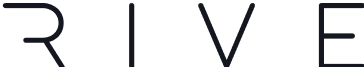

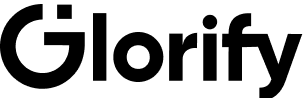


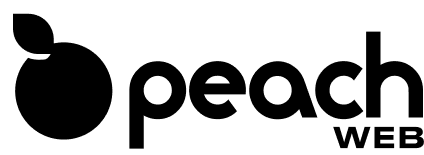
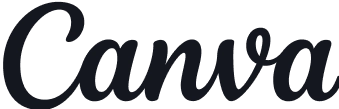
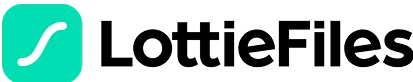






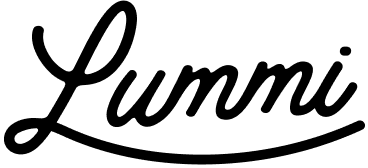




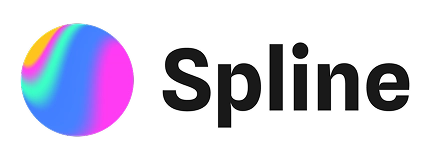

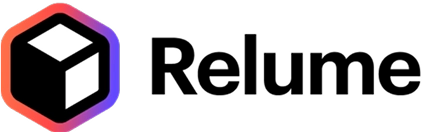
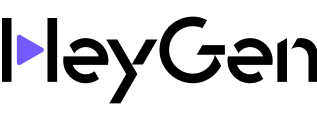










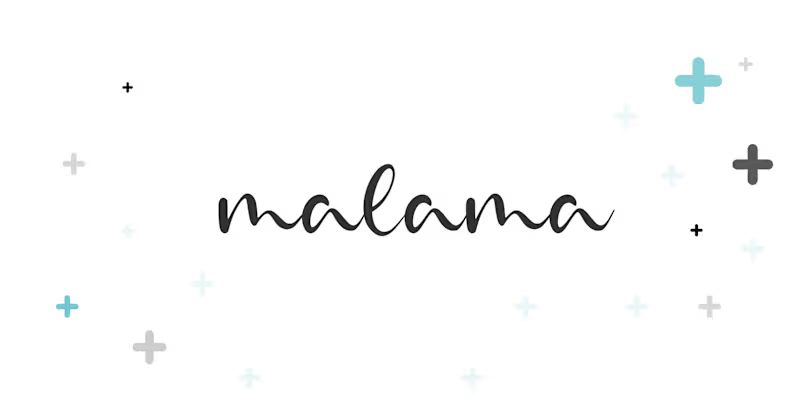






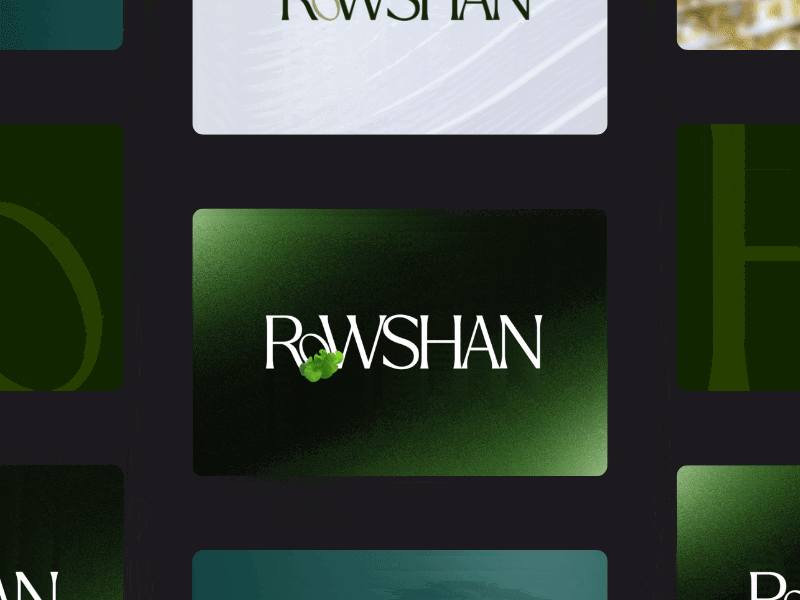
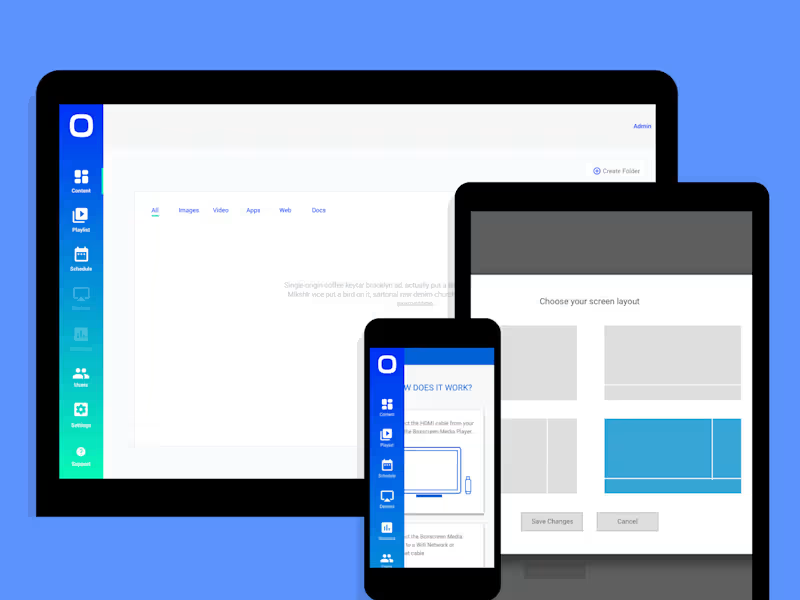


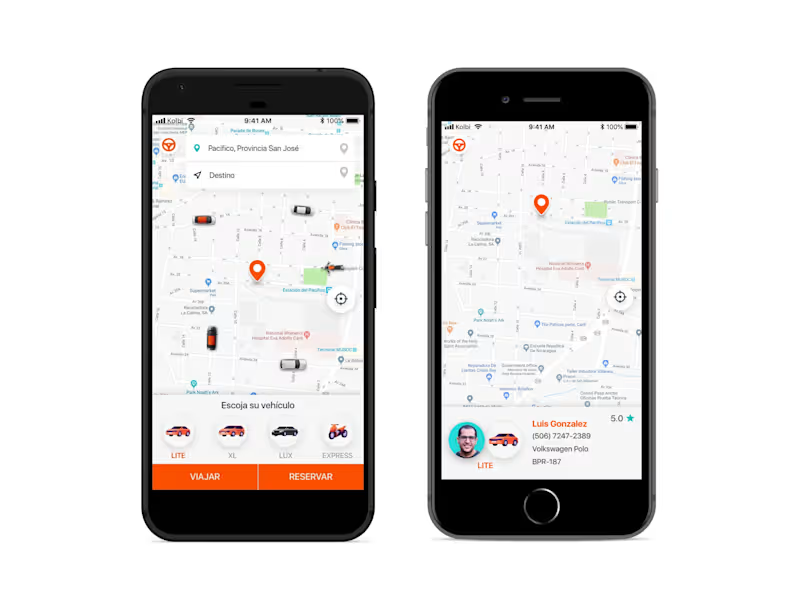


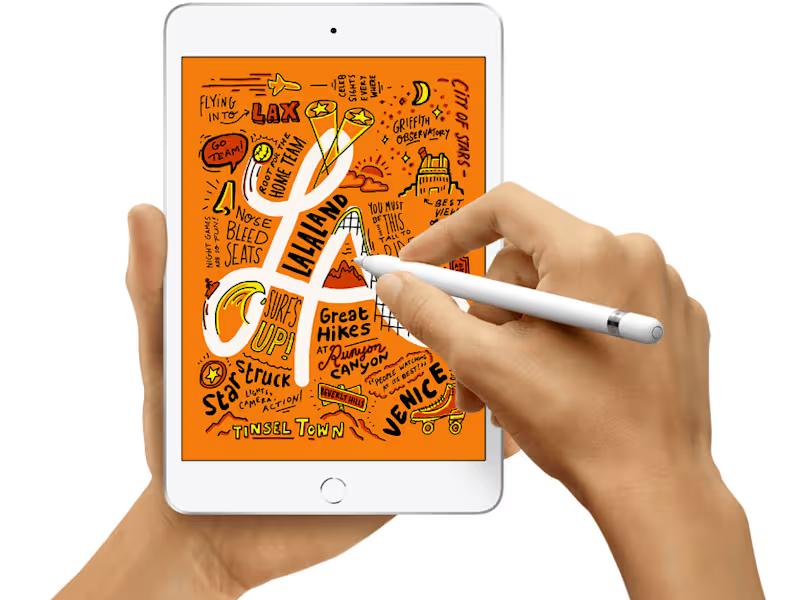




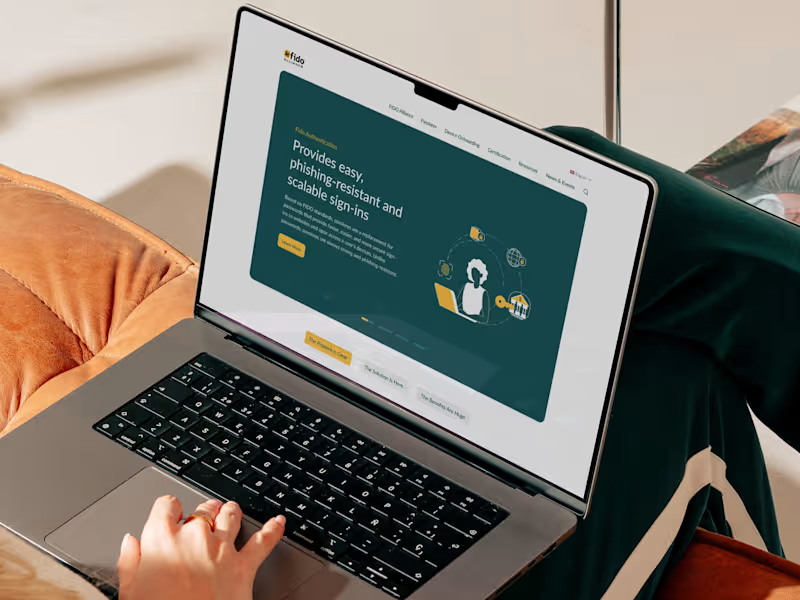

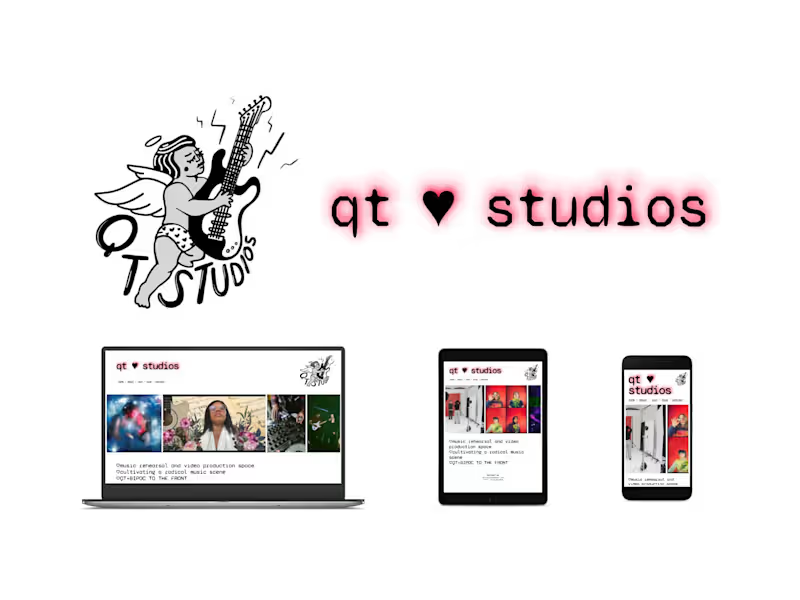
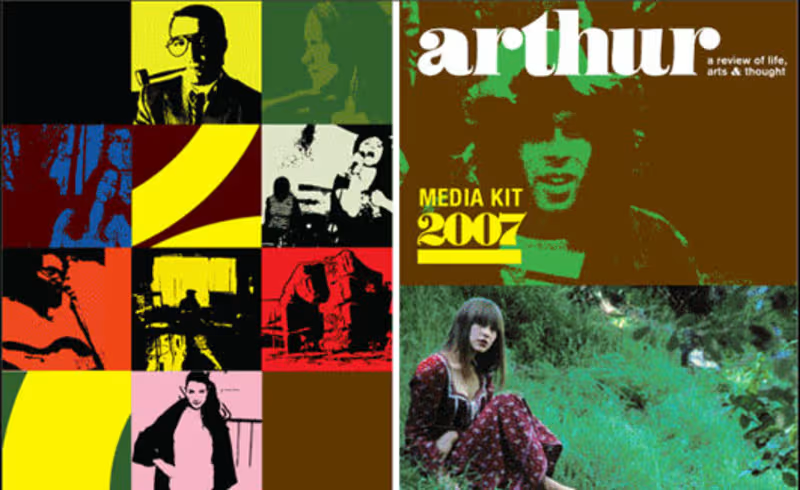

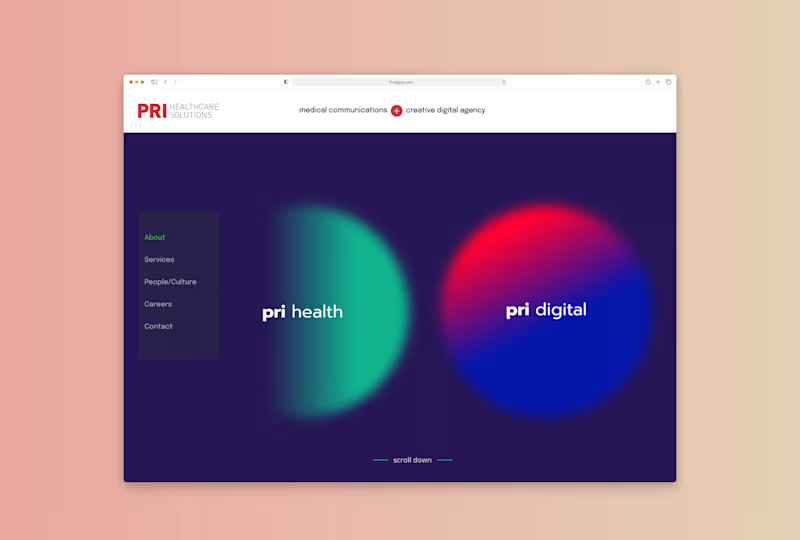



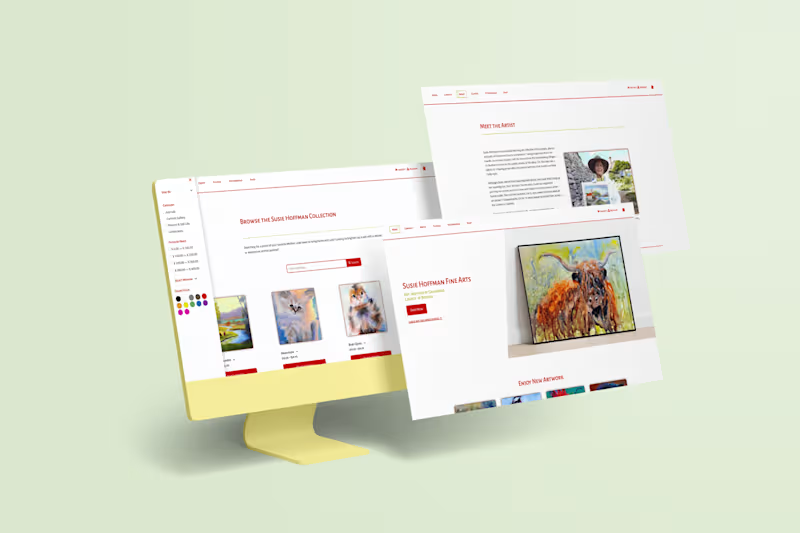

![Cover image for WINE A BEE™ [ logo design ]](https://media.contra.com/image/upload/w_800,q_auto/r5gdqsevrpotg2bemg1r.avif)
![Cover image for Anthony Newman Photography Sessions [ layout design ]](https://media.contra.com/image/upload/w_800,q_auto/jtw3rjiaowdzsougqsdm.avif)
![Cover image for espresso™ Displays [ visual design ]](https://media.contra.com/image/upload/w_800,q_auto,pg_48/ixdqghxx5euv7zt3qvqv.jpeg)
![Cover image for © Apái Timpe [ concept art + motion design ]](https://media.contra.com/image/upload/w_800,q_auto/omtoxsmac3gf0oh2pjzy.avif)
![Cover image for como los grandes® [ logo design + motion design ]](https://media.contra.com/image/upload/w_800,q_auto,pg_48/ccusoasvosrblkbjjcgn.jpeg)
![Cover image for 'Slave of the Dawn' [ videography + concept art / design ]](https://media.contra.com/image/upload/w_800,q_auto,pg_48/eshaiuksmcpxmg3ogqs2.jpeg)
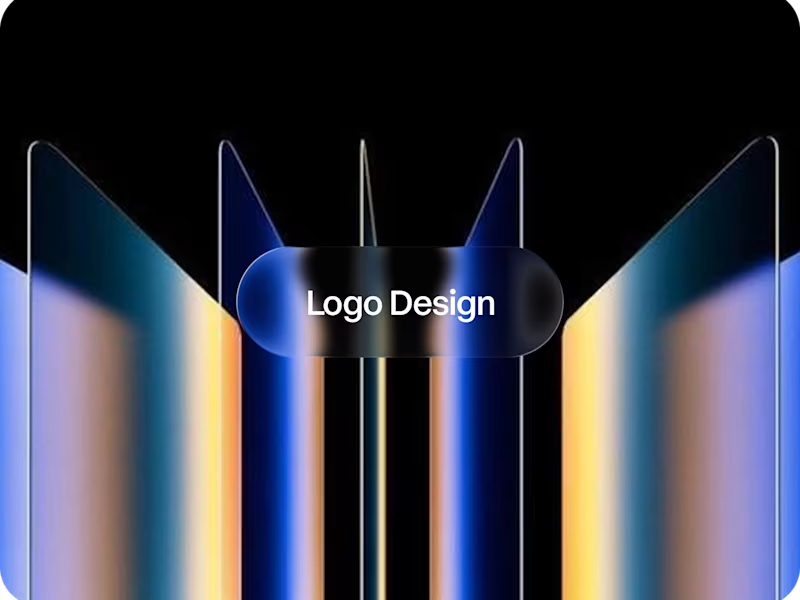



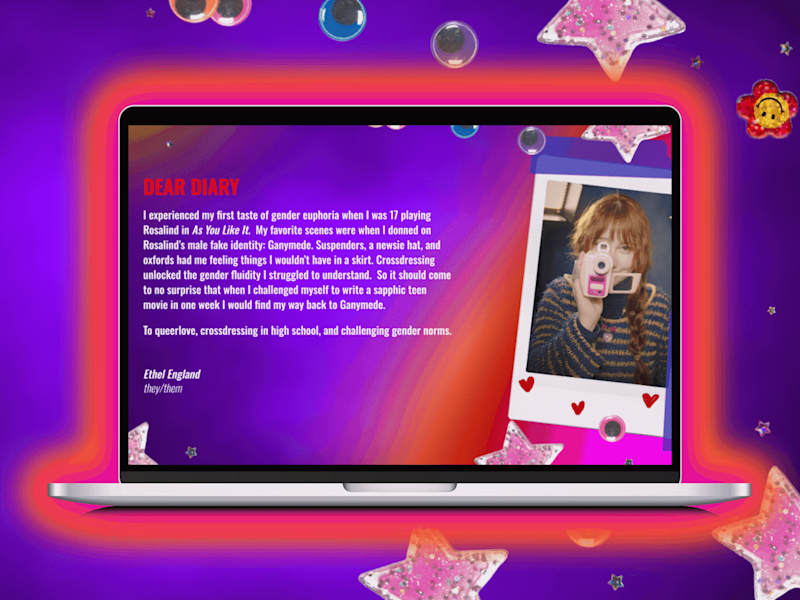

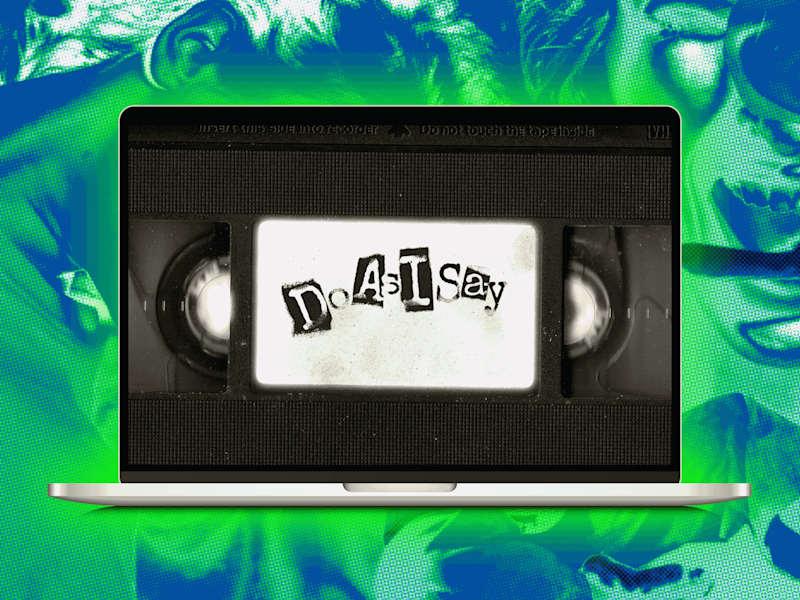
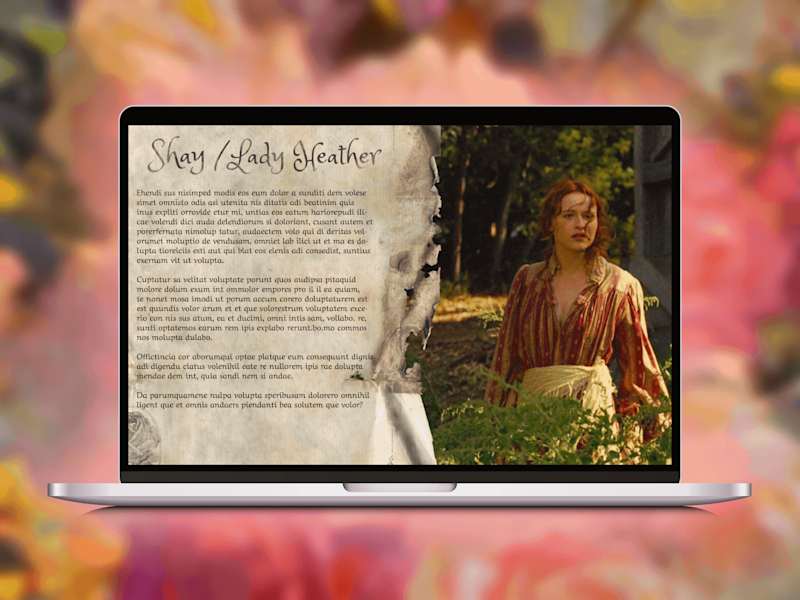

















![Cover image for 'Nowhere Left to Escape' [ video editing + creative direction ]](https://media.contra.com/image/upload/w_800,q_auto,pg_48/mwq1c8zs09h1uxyavus8.jpeg)
![Cover image for 'Betrayed' [ music video editing + album art design ]](https://media.contra.com/image/upload/w_800,q_auto,pg_48/vgnbrhz1eyh4yfpqvrh8.jpeg)
