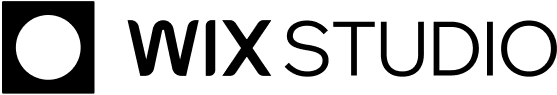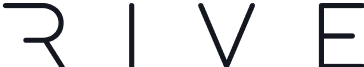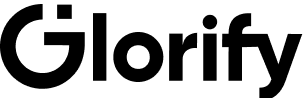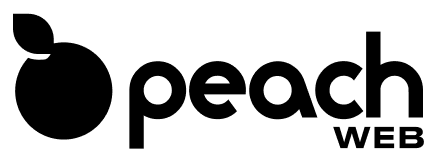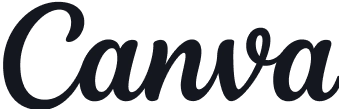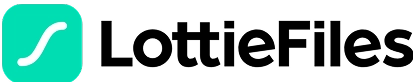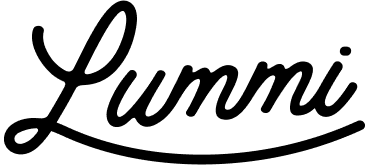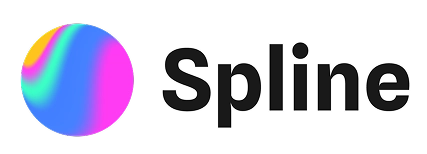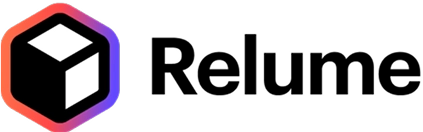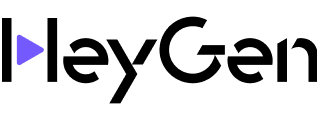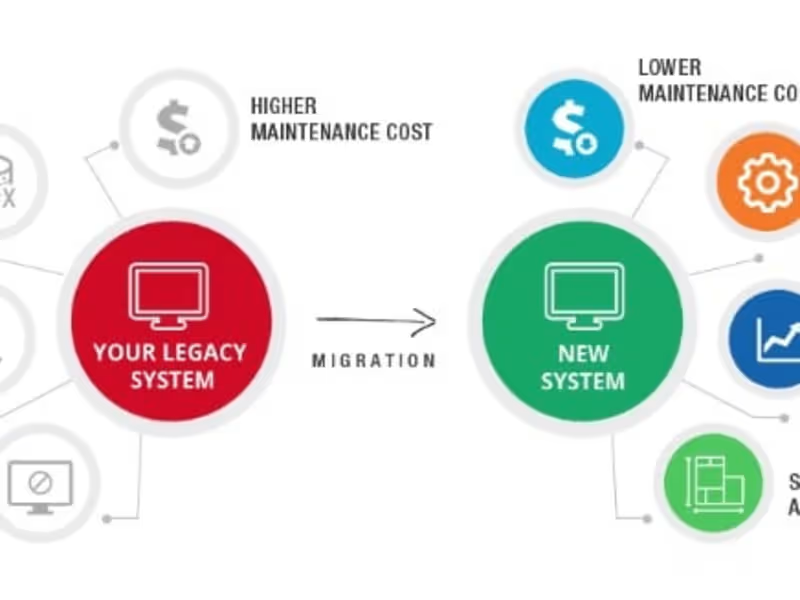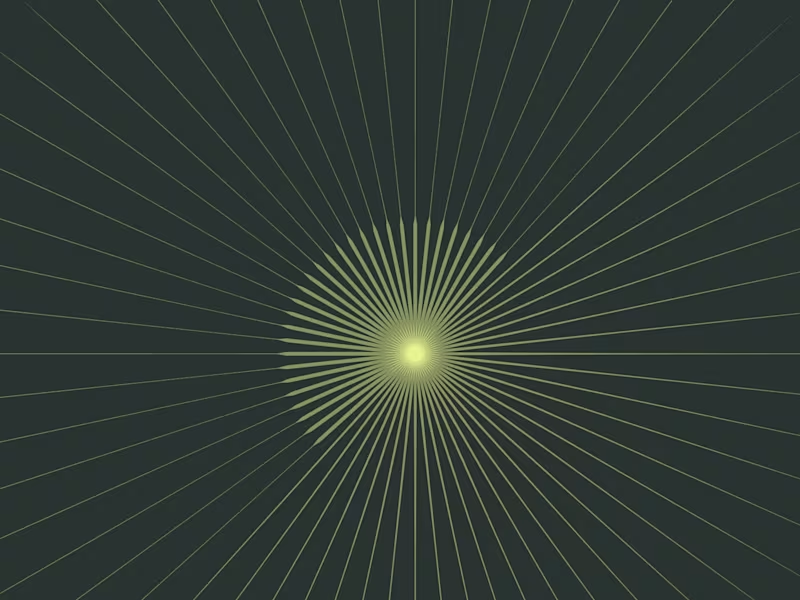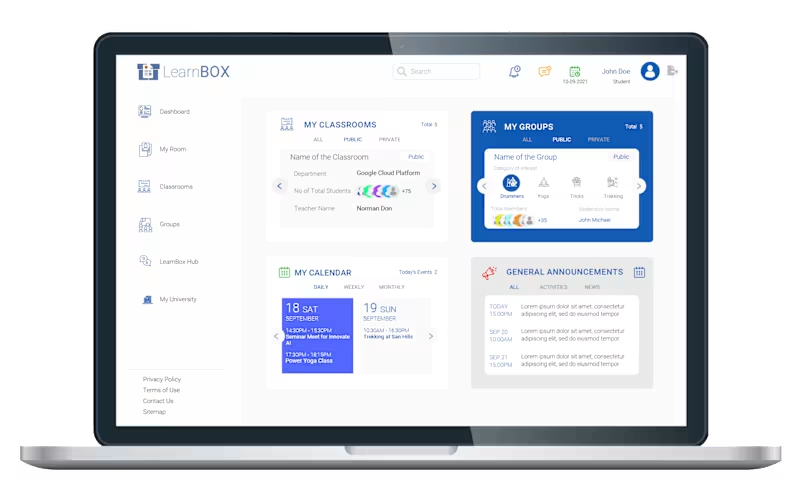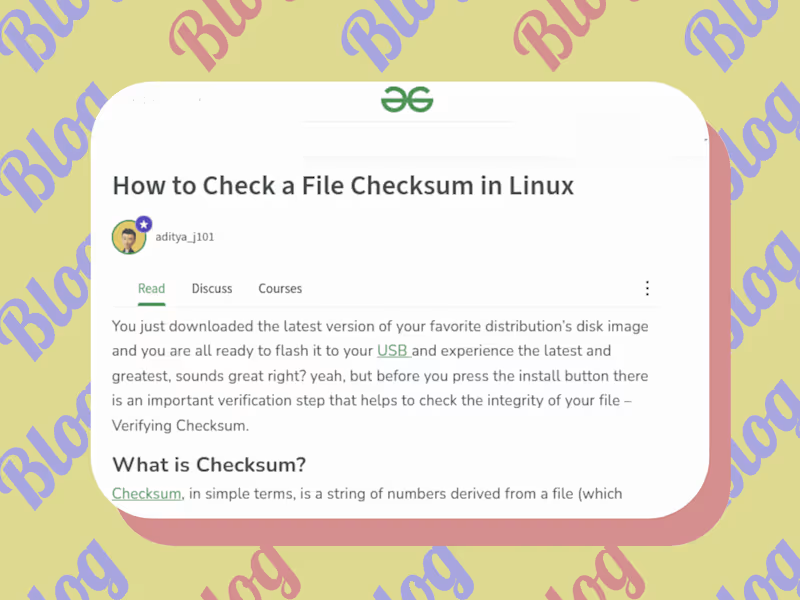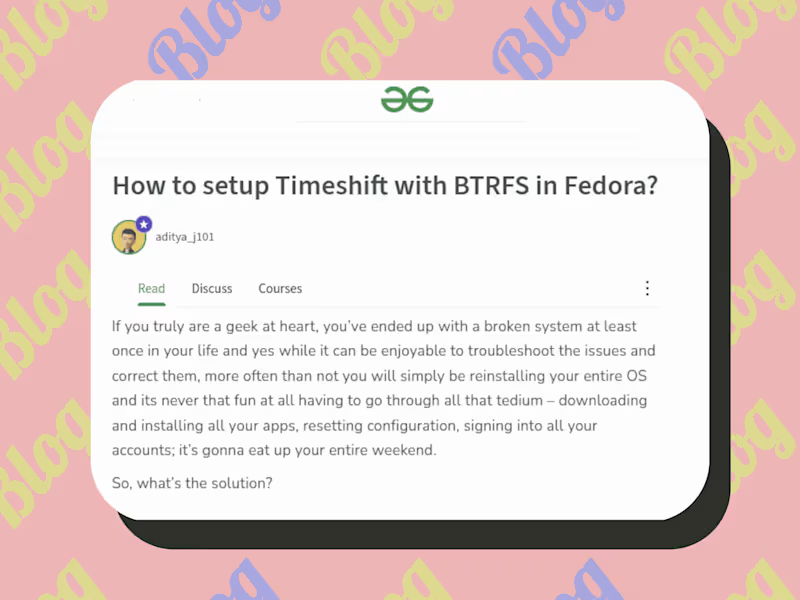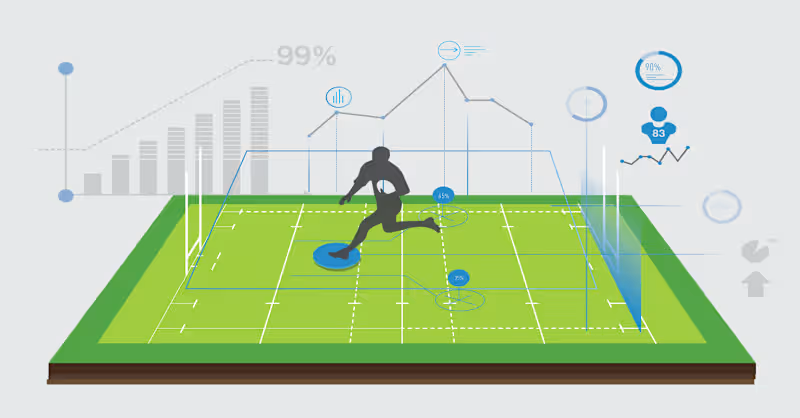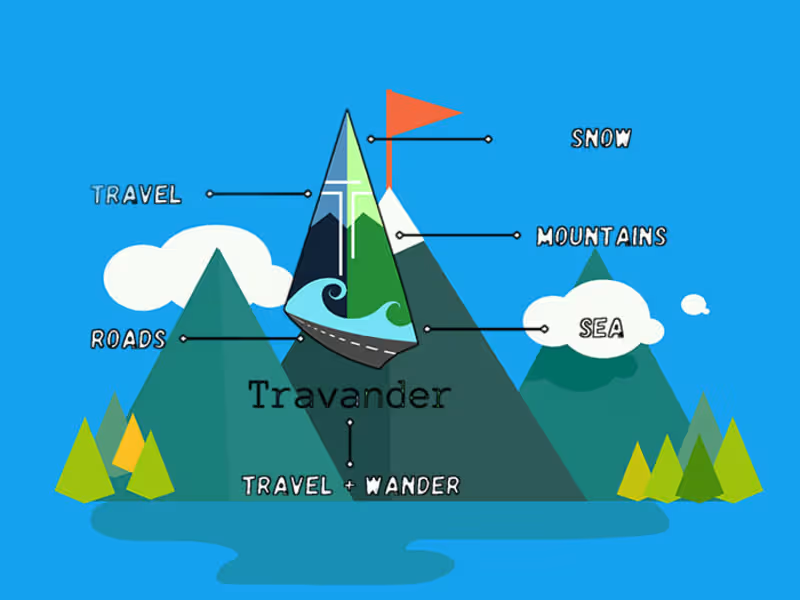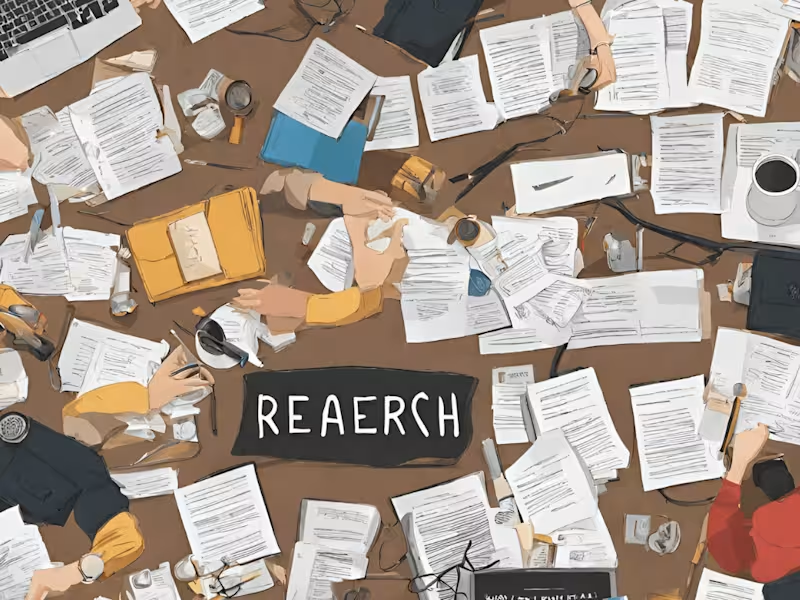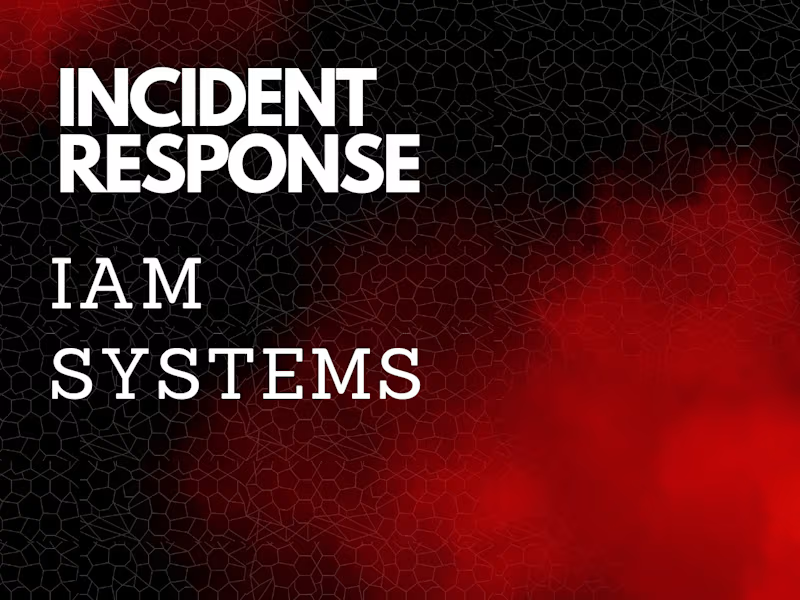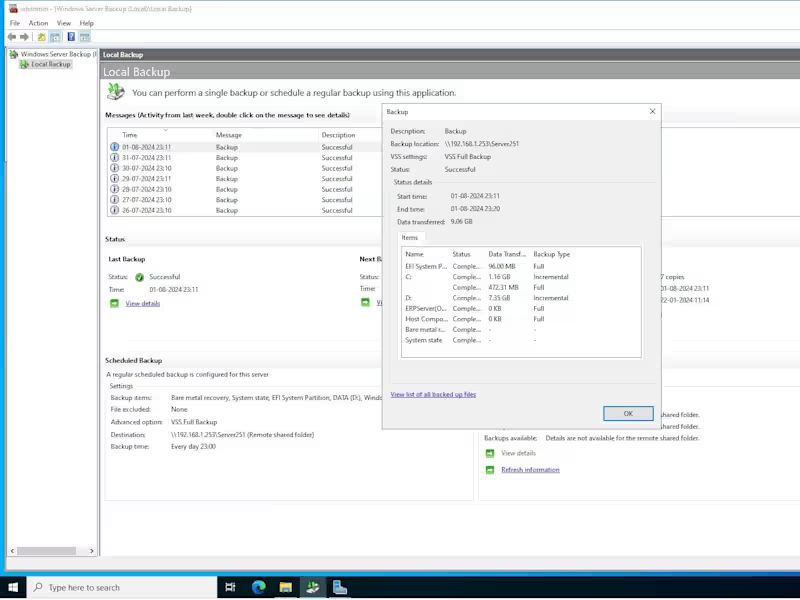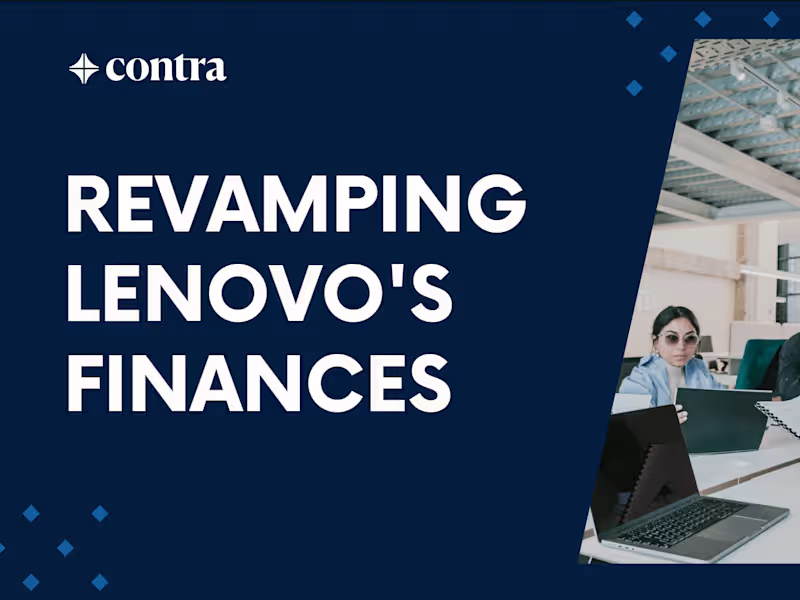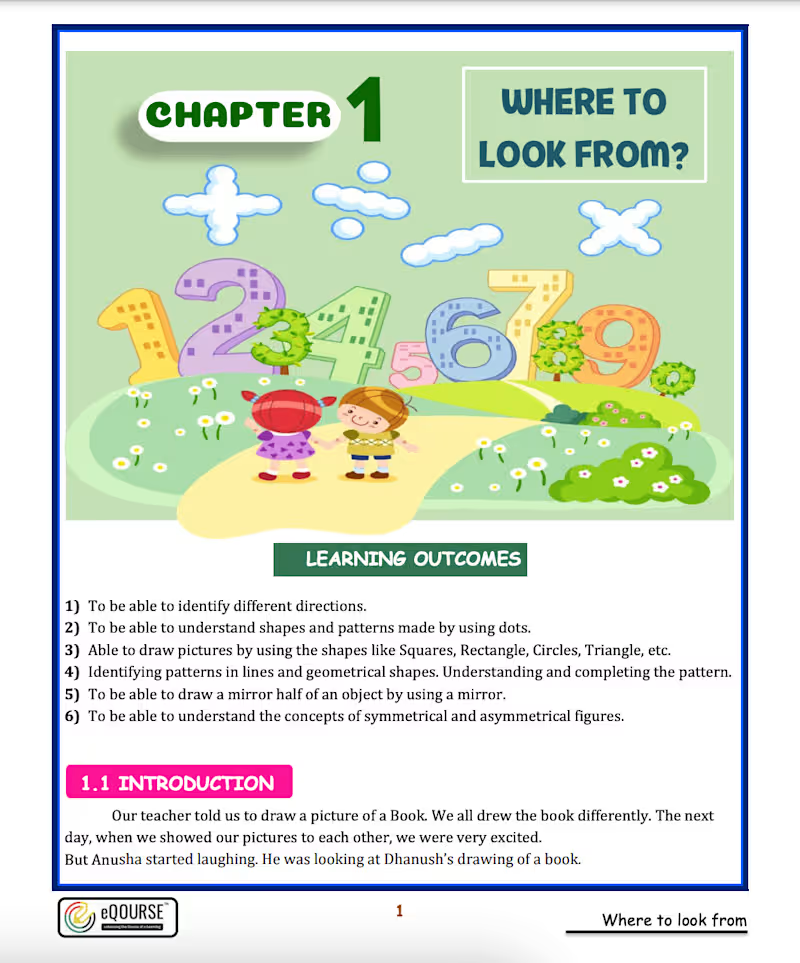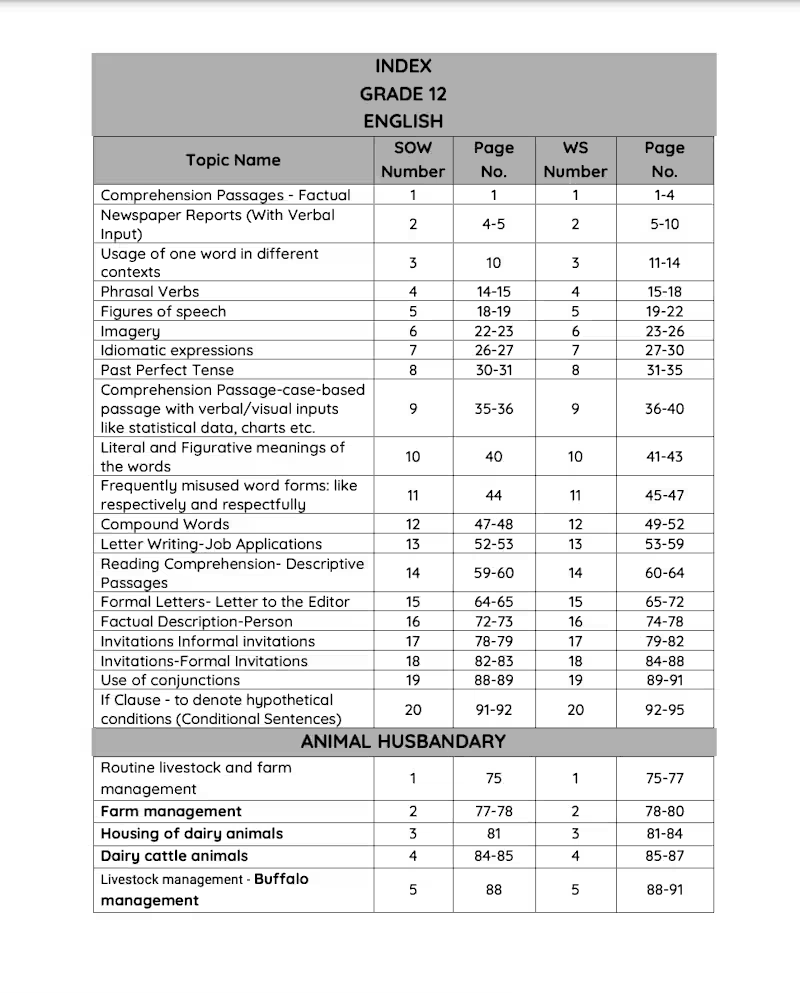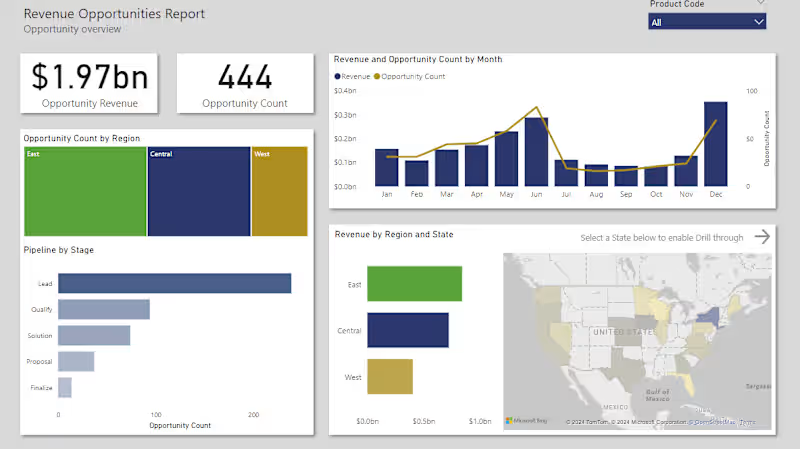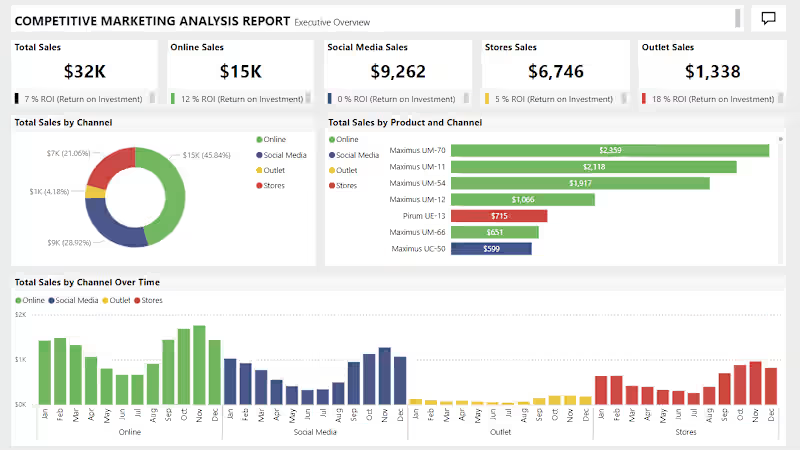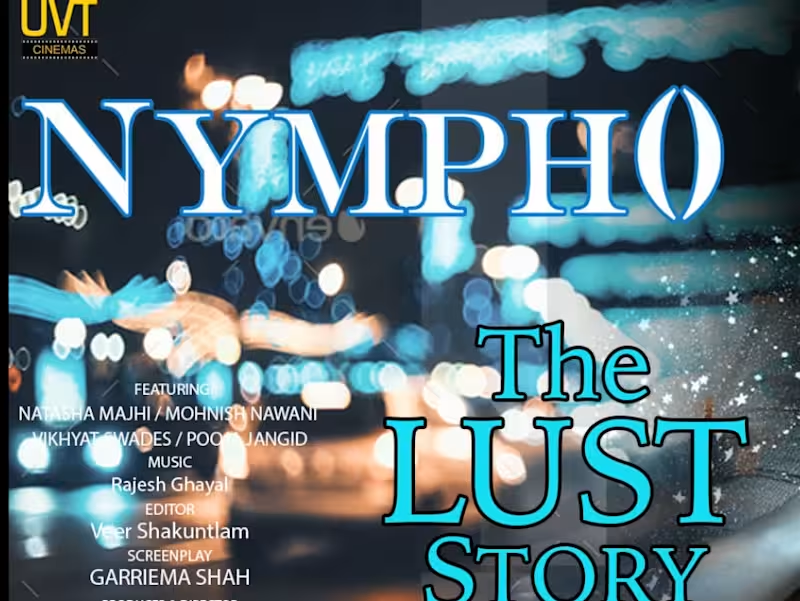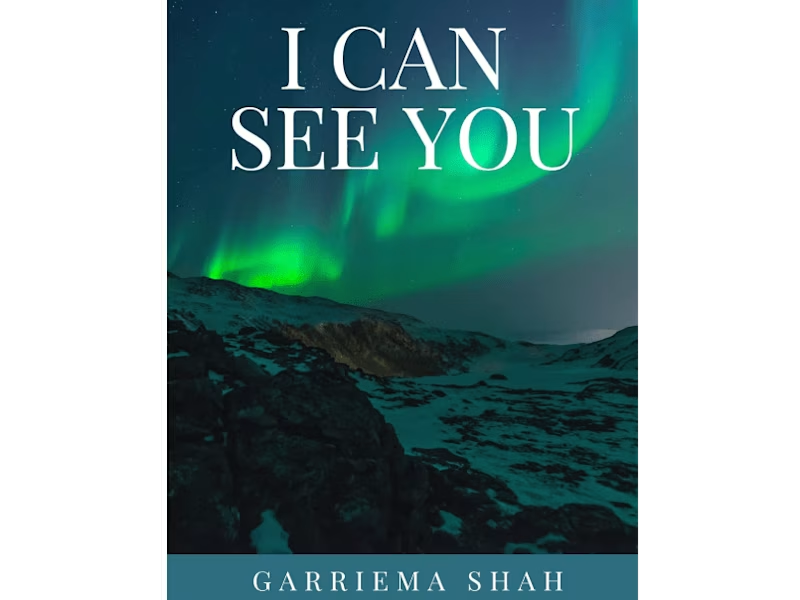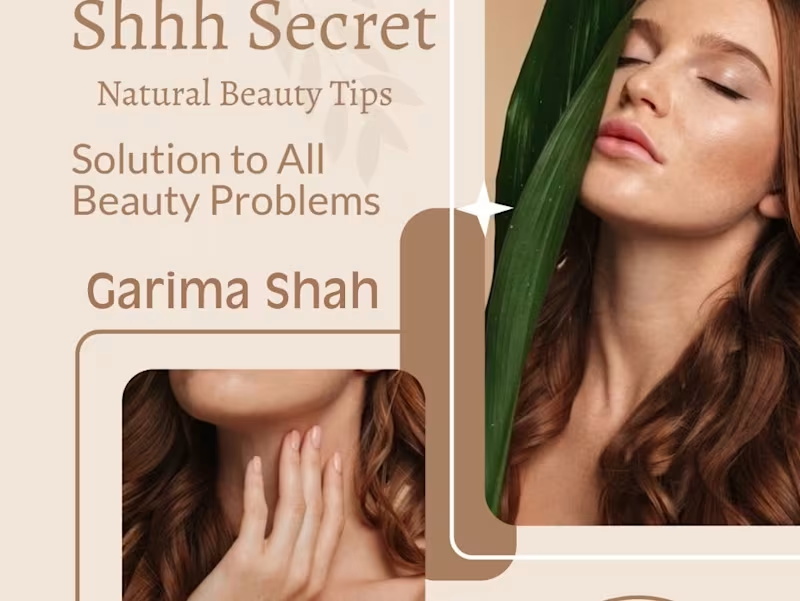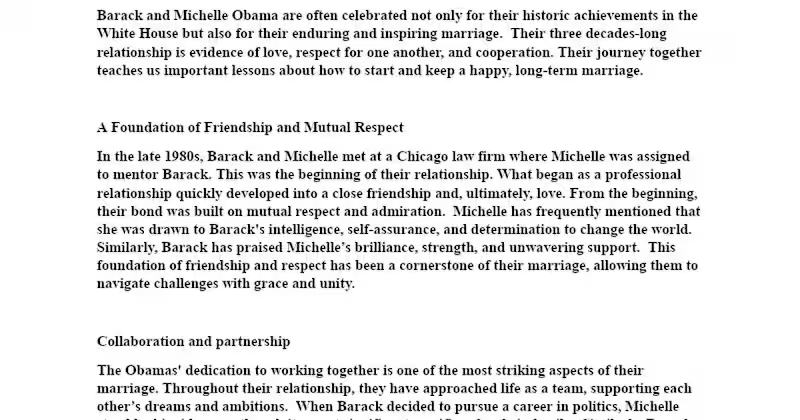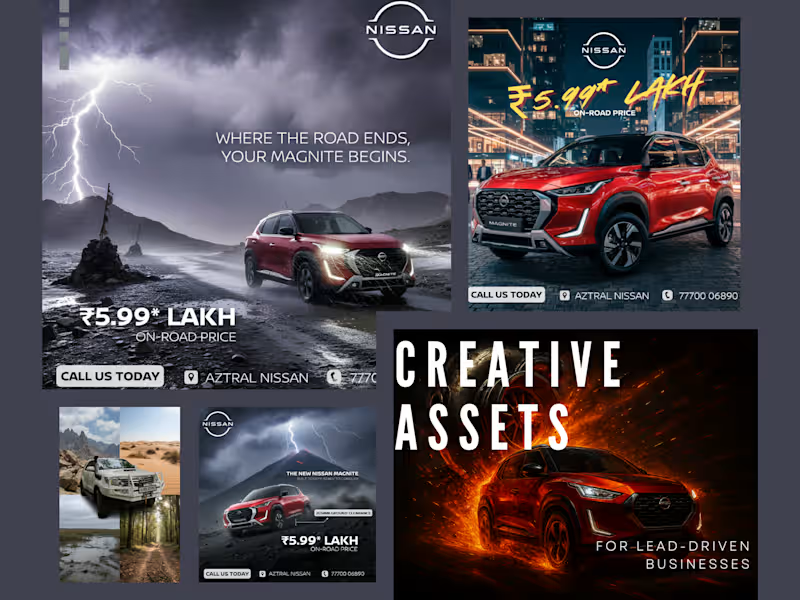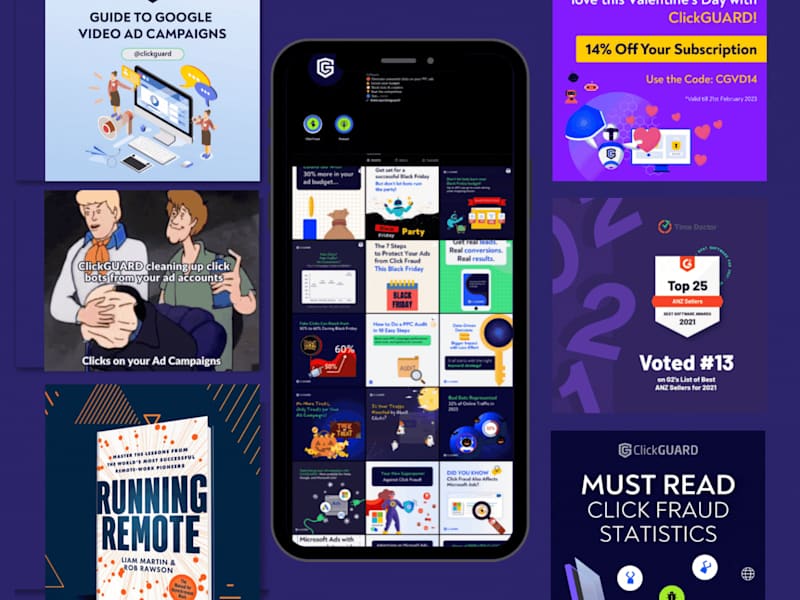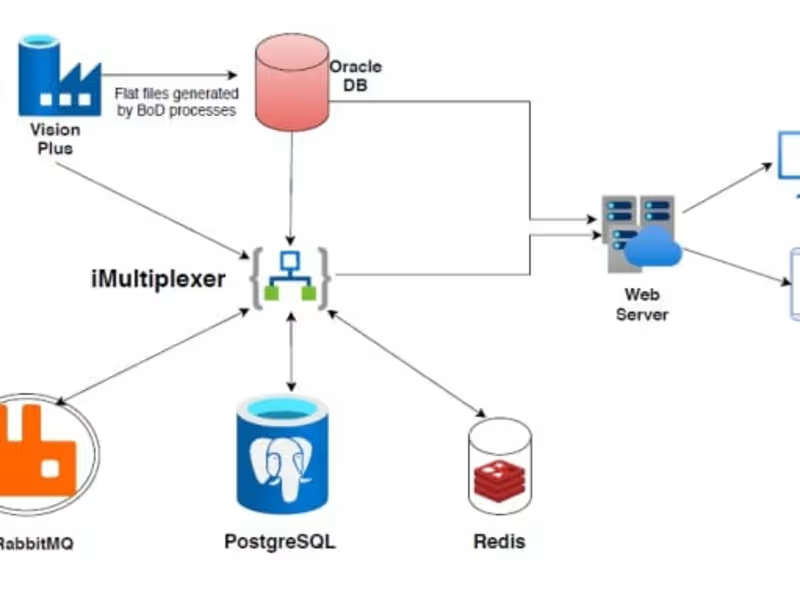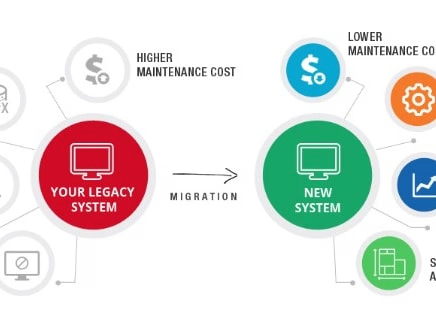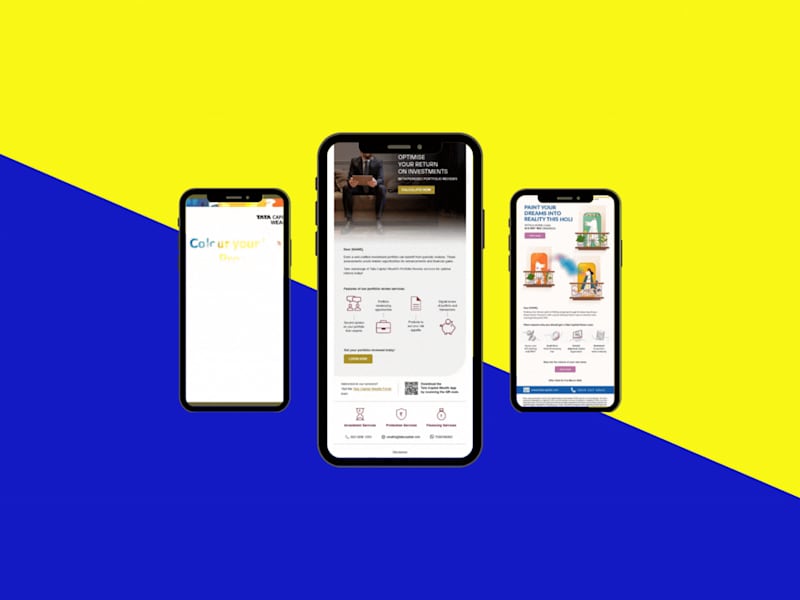How can a Microsoft Office 365 expert ensure good communication in remote work?
They can use Microsoft Teams to set up clear channels for messaging. SharePoint can host important files everyone can see. Regular video calls can help keep everyone updated and connected.
Why are templates important when working with Office 365?
Templates can make work faster by providing ready-made documents and slides. They ensure that everything looks professional and consistent. This way, you can focus on the content instead of design.
How can you ensure a smooth onboarding process with a Microsoft Office 365 expert?
Share all necessary files and resources they will need right at the start. Have an introductory meeting to go through project goals, tools, and timelines. Set up a preferred way of communicating, like emails or Teams chats, to keep in touch.
What key skills should a freelance Microsoft Office 365 expert have?
The expert should understand how to use Word, Excel, and PowerPoint inside and out. They should know how to create and edit documents, charts, and slides. They should also be able to use Microsoft Teams to help people talk to each other and have meetings.
How can a Microsoft Office 365 expert help with collaboration?
They can set up systems for sharing documents so everyone can work together. They can use OneDrive and SharePoint to store files in the cloud. They can also organize Teams meetings to help everyone communicate easily.
What kinds of deliverables should you expect from a freelance Microsoft Office 365 expert?
They can deliver well-organized spreadsheets and reports using Excel. You might also get neat presentations from PowerPoint. They can also provide plans and documents using Word that help guide a project.
How does being based in India affect a Microsoft Office 365 expert's work?
Experts in India often work with teams from around the world. They are experienced in managing different time zones and can adjust their schedule for meetings. India also has a strong culture of learning and tech skills, so they might bring new ideas.
How can an Office 365 expert help improve business productivity?
They can automate tasks using Excel formulas, saving time on repetitive work. They can create templates in Word to make documents quickly. They can also use PowerPoint for training slides that help teach team members better.
What is the best way to start a project with a Microsoft Office 365 expert?
Begin by discussing the project’s goals and the tools needed. Make sure you both agree on a timeline and key milestones. Use Microsoft Teams to set up regular check-ins to stay on track.
How can a freelance Office 365 expert customize services for an Indian business?
They can adapt presentations to India's business culture. They might use regional examples in training materials. Indian businesses can also benefit from resources like regional language support in Office apps.
Who is Contra for?
Contra is designed for both freelancers (referred to as "independents") and clients. Freelancers can showcase their work, connect with clients, and manage projects commission-free. Clients can discover and hire top freelance talent for their projects.
What is the vision of Contra?
Contra aims to revolutionize the world of work by providing an all-in-one platform that empowers freelancers and clients to connect and collaborate seamlessly, eliminating traditional barriers and commission fees.