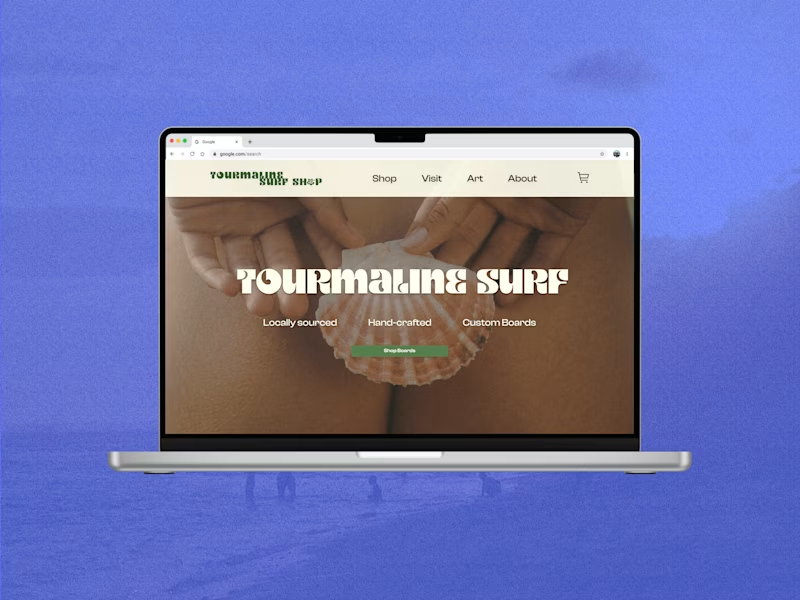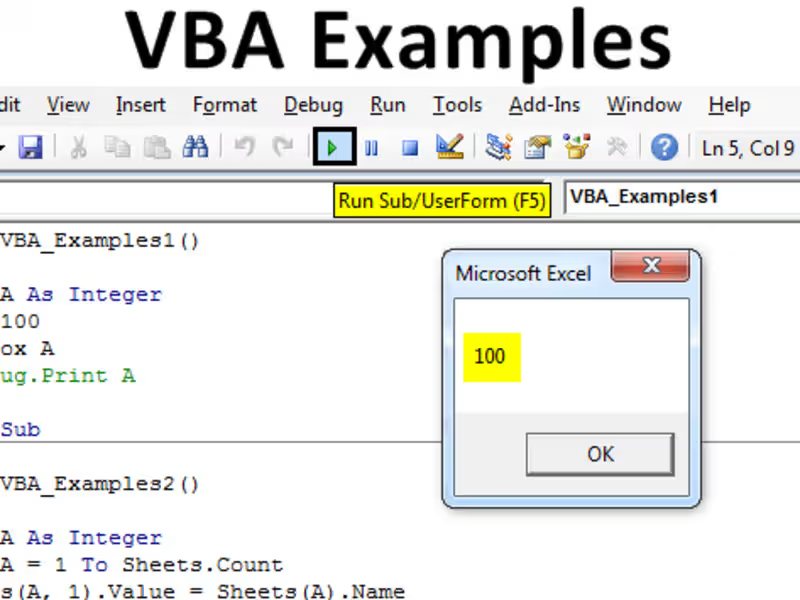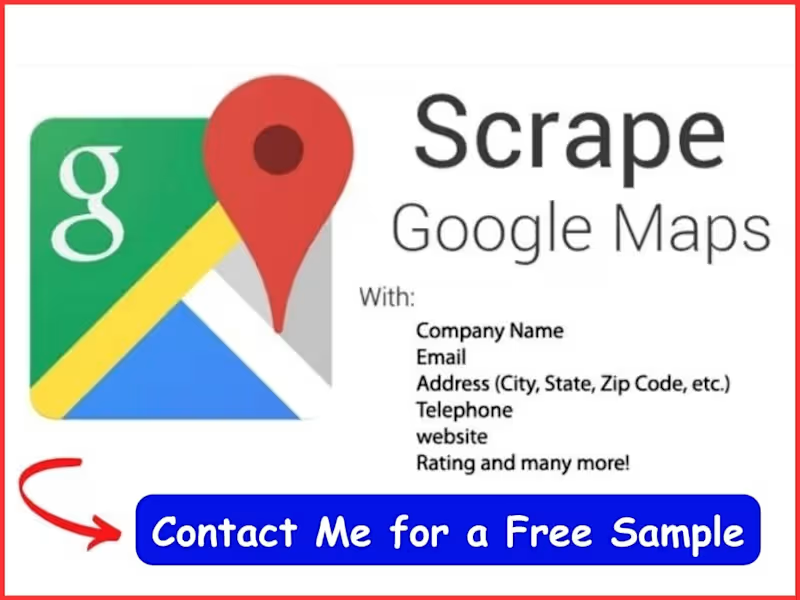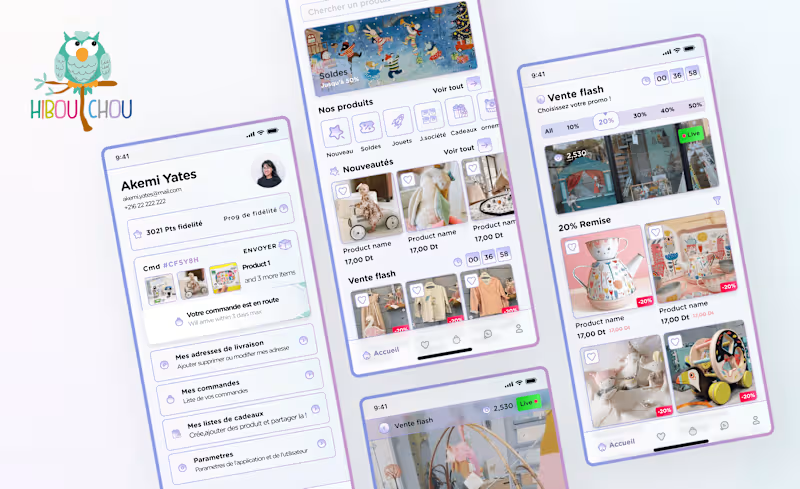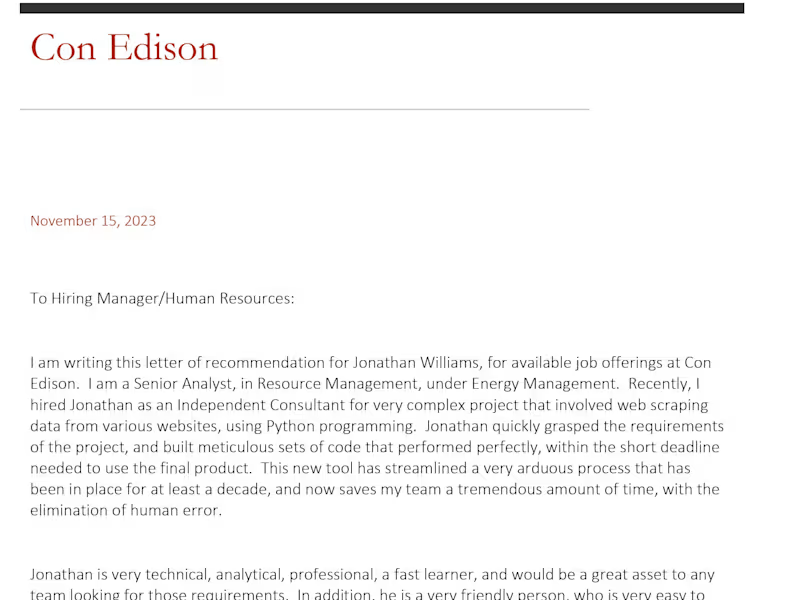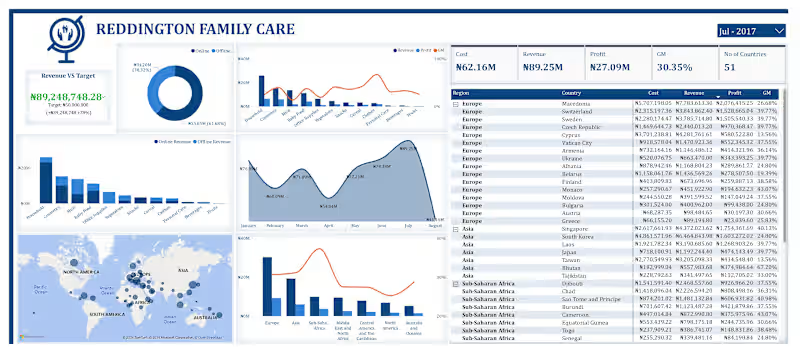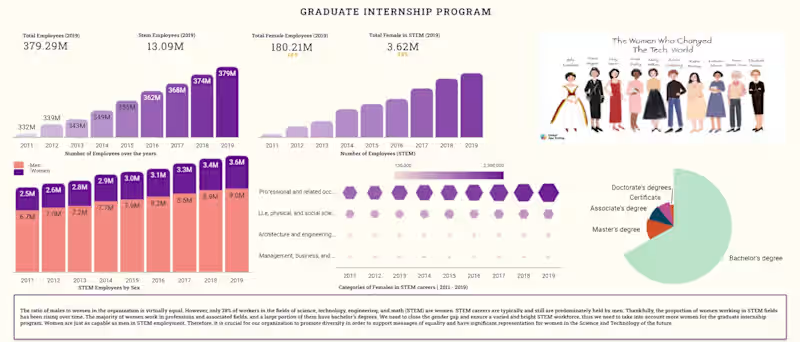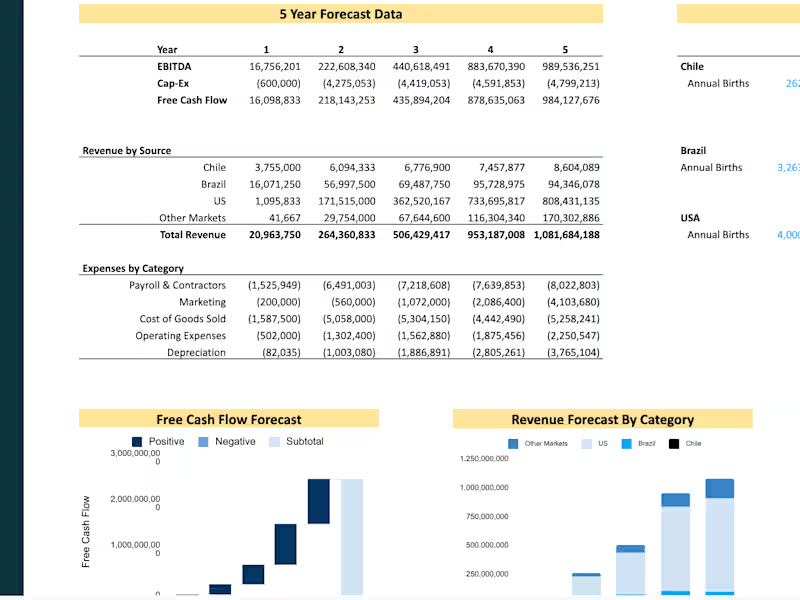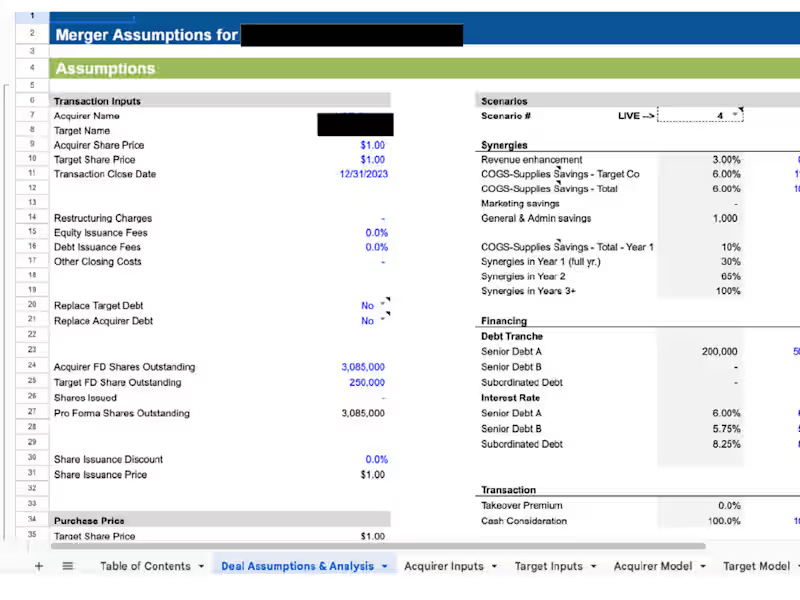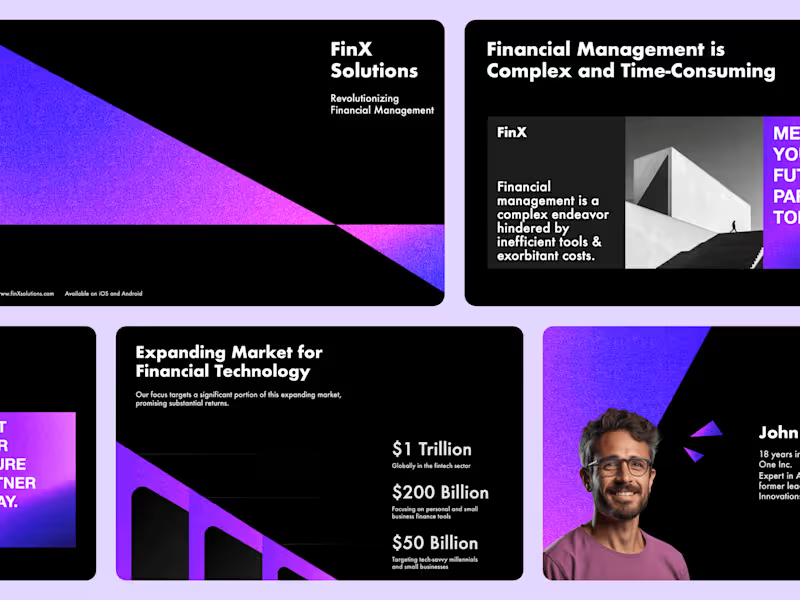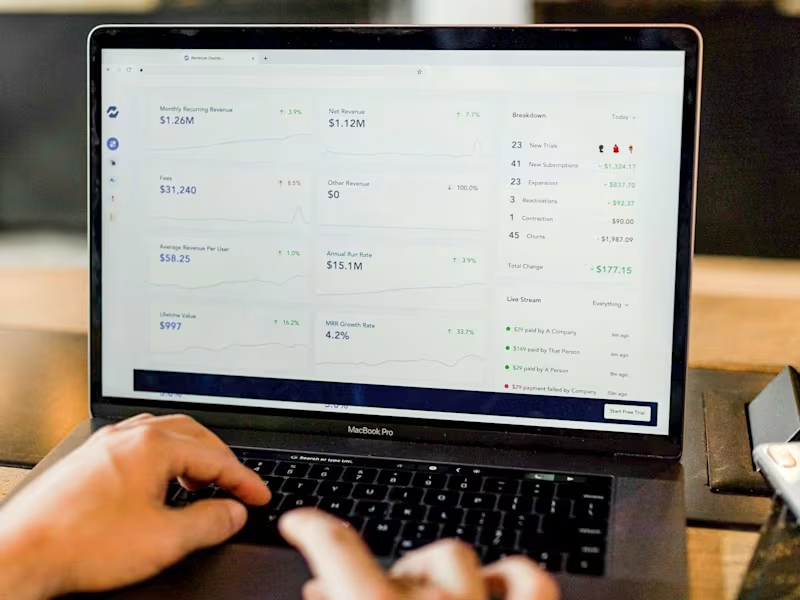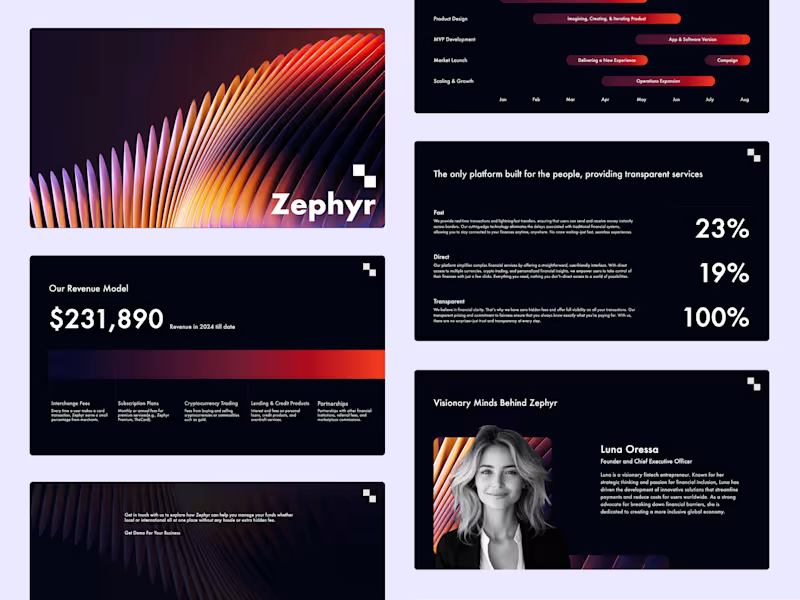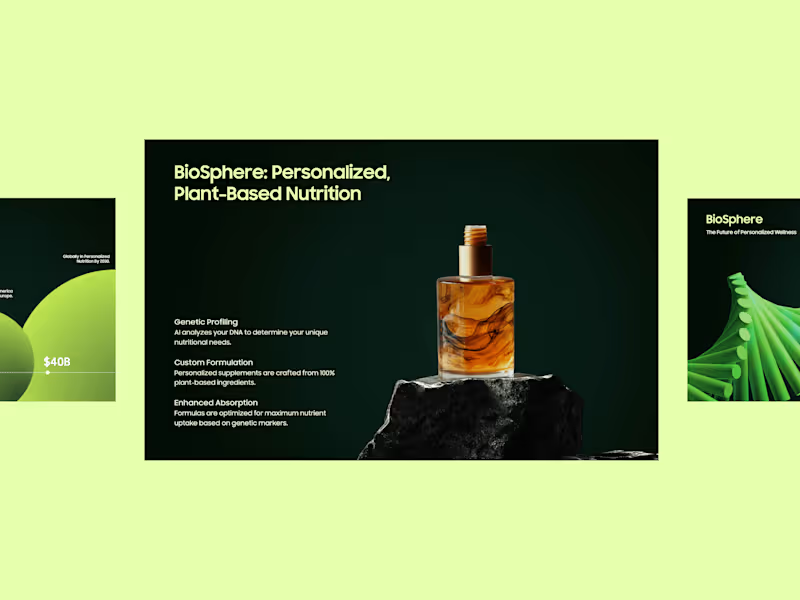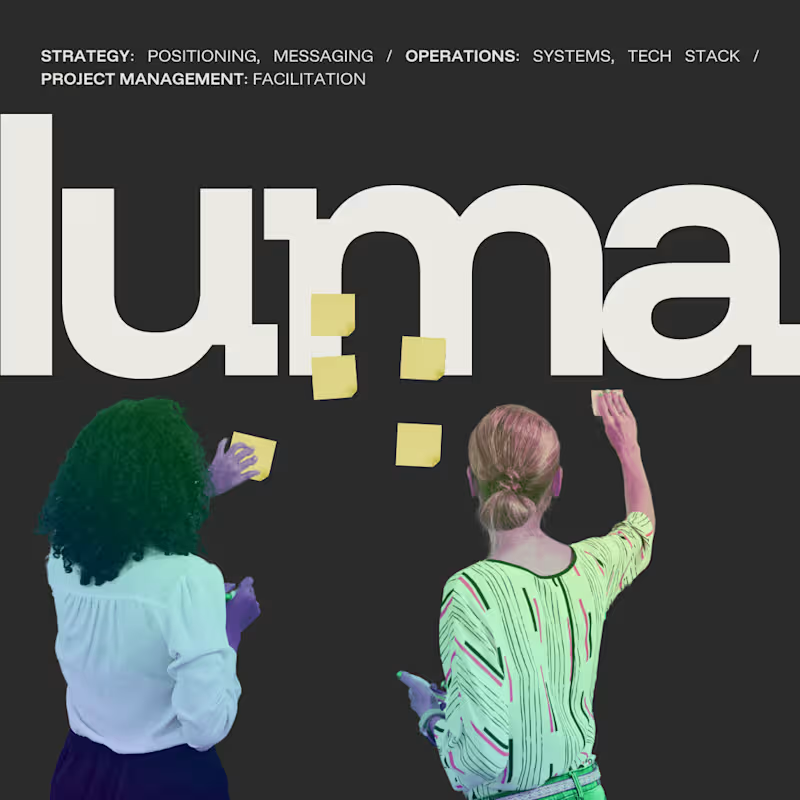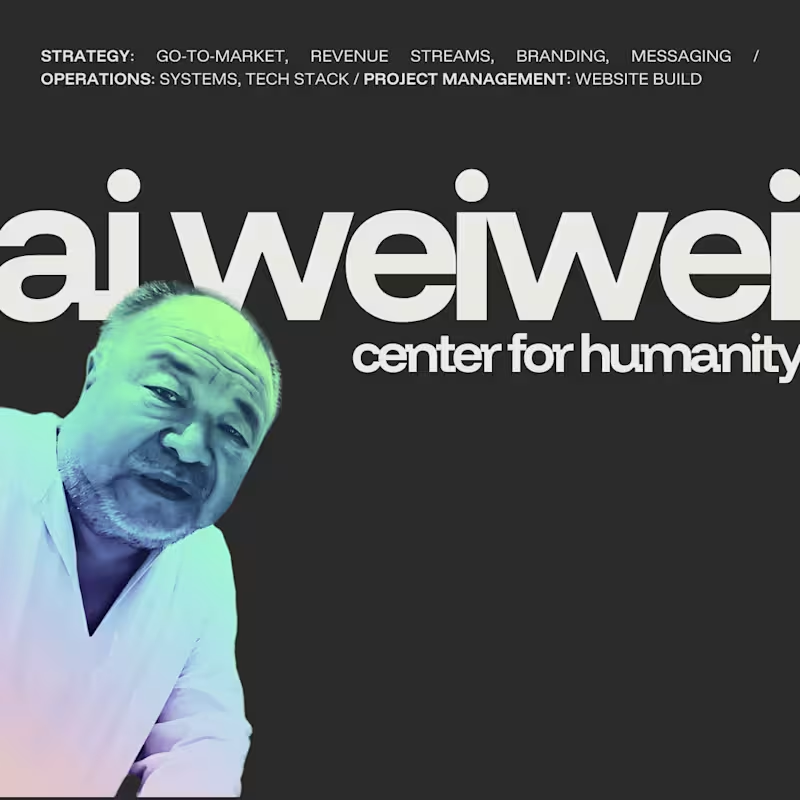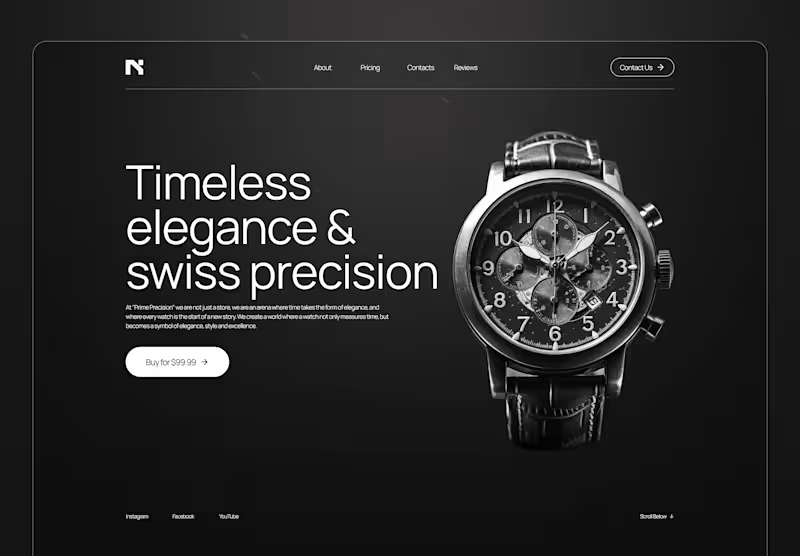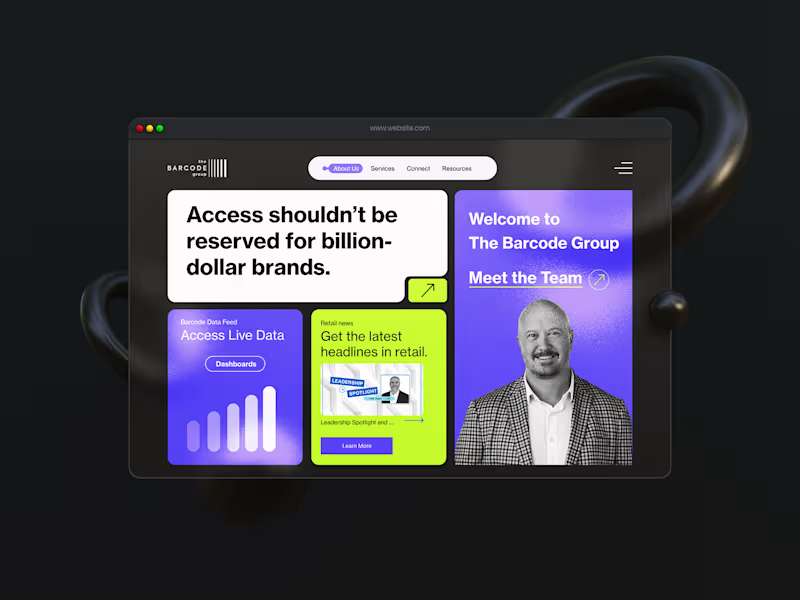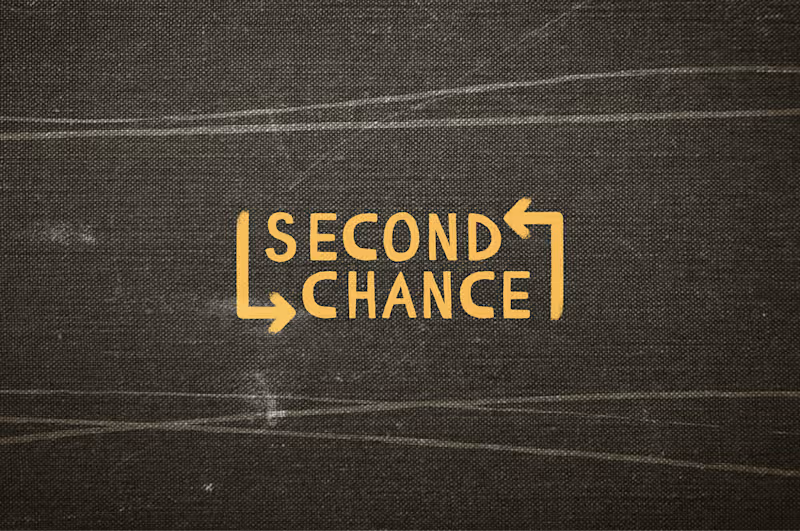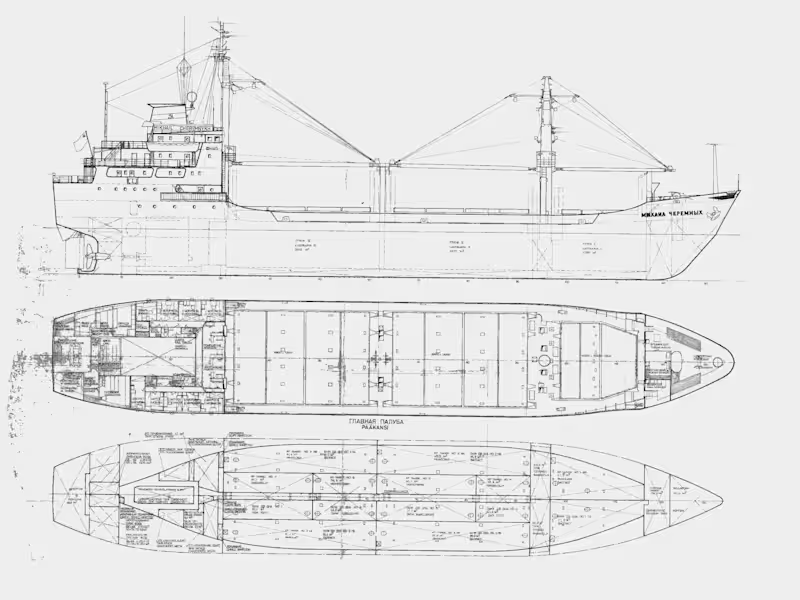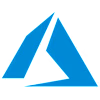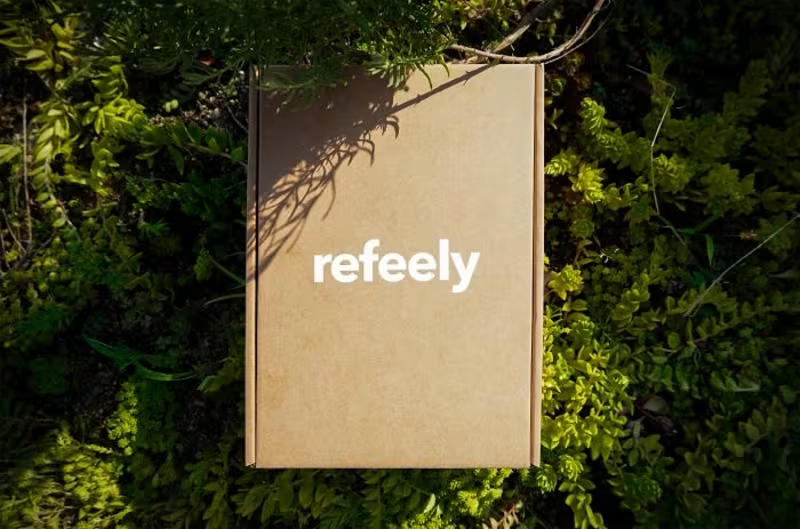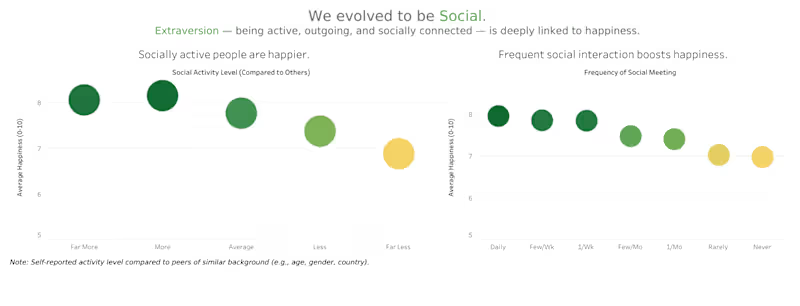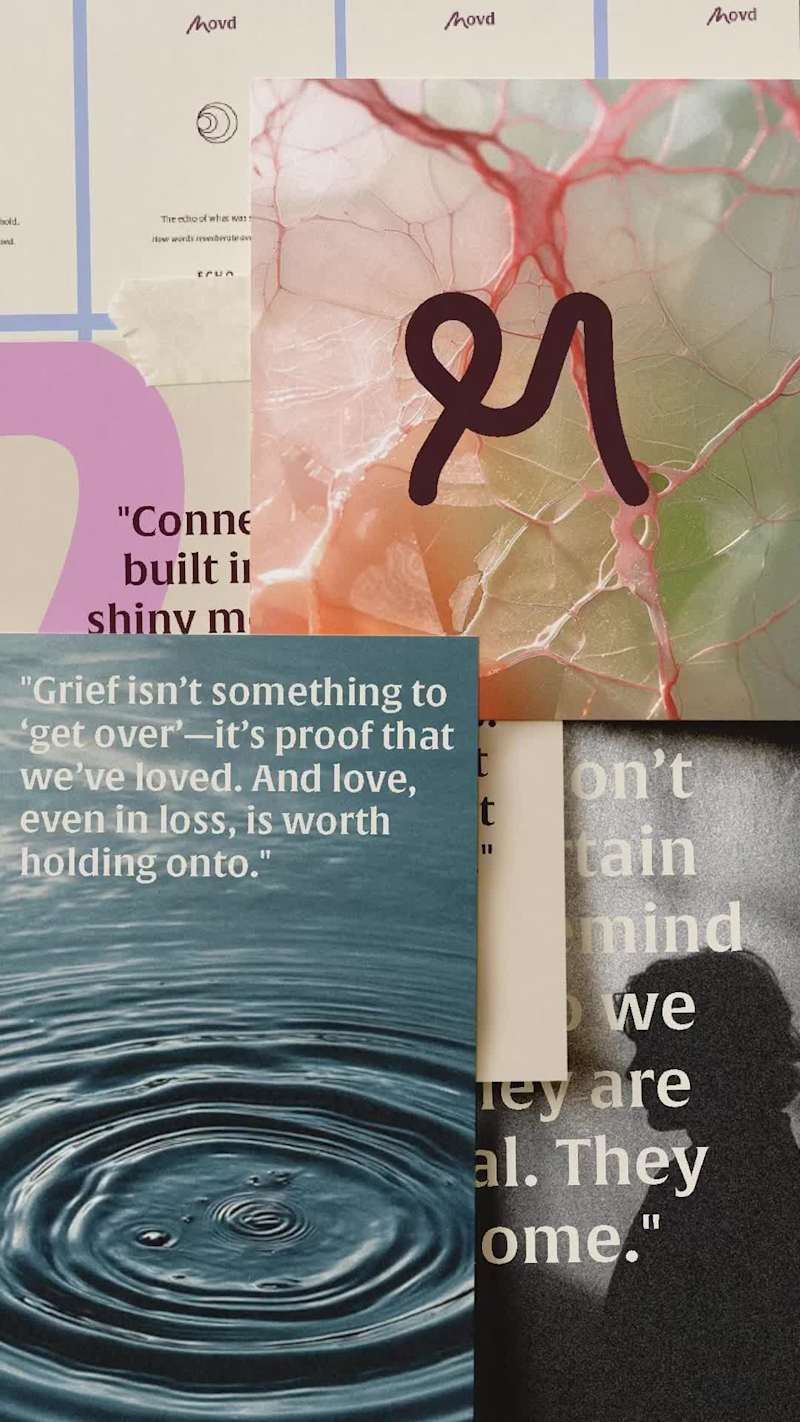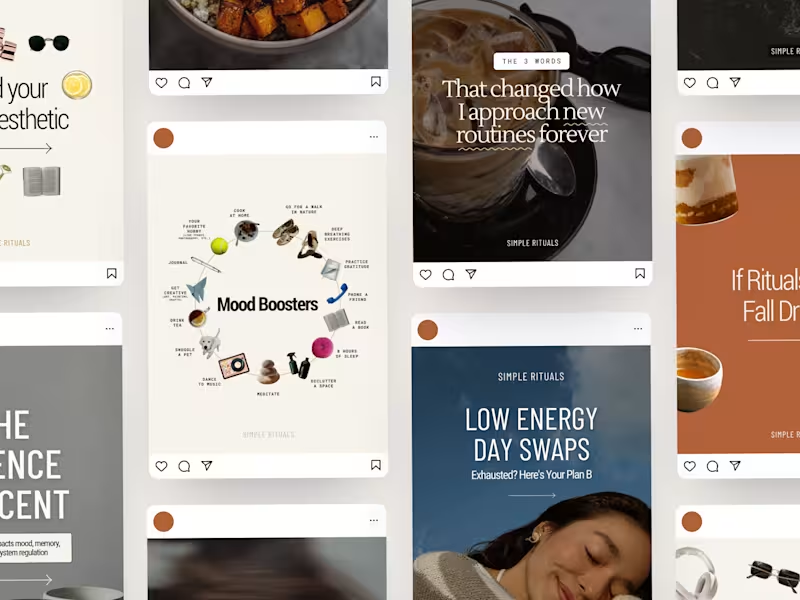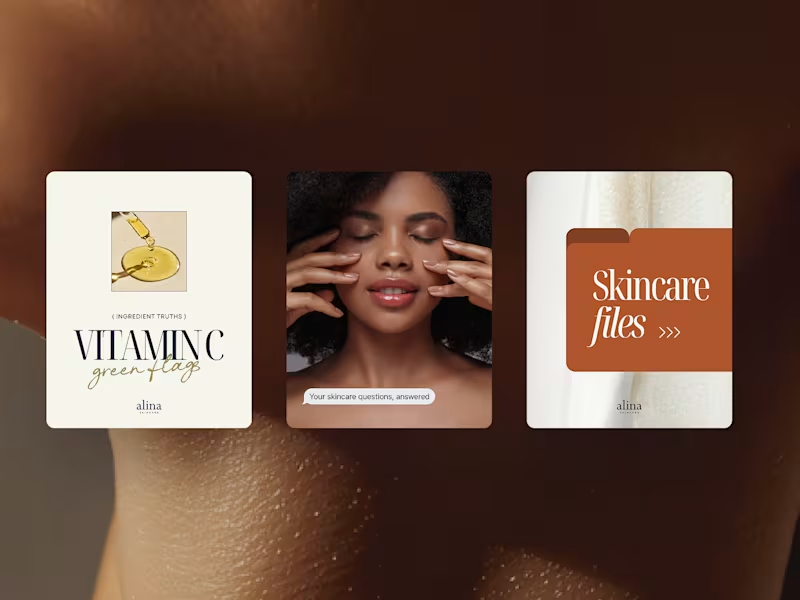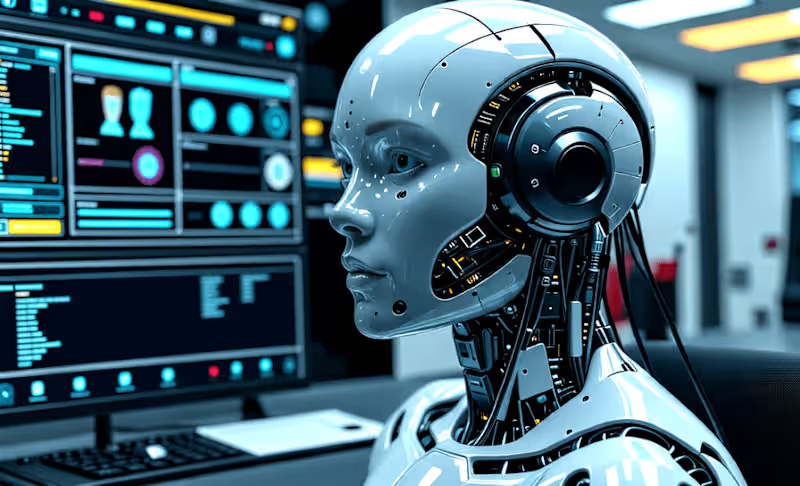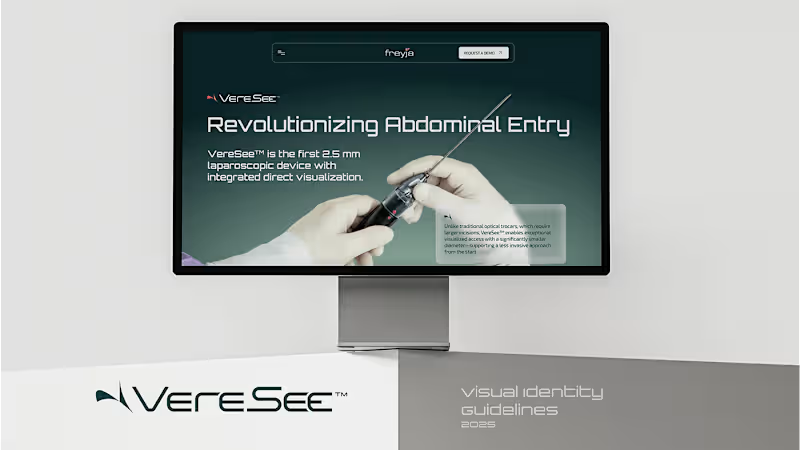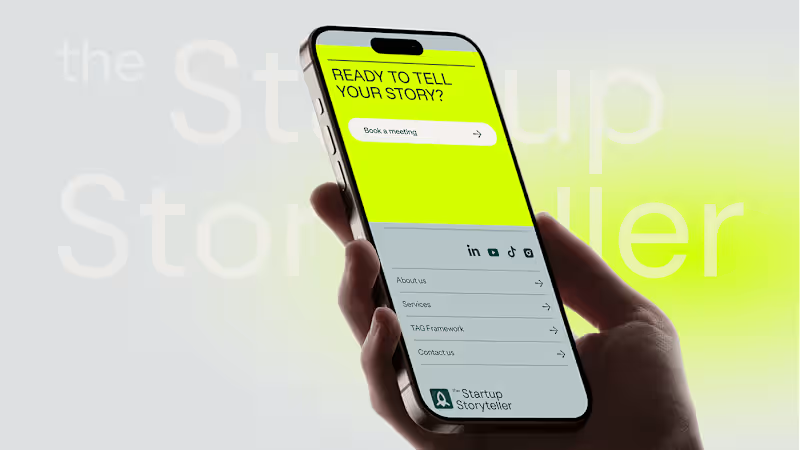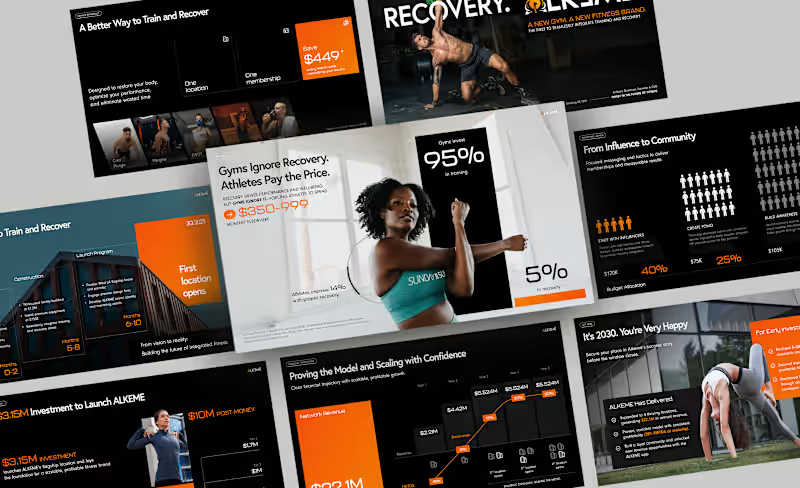What should I include in the project description when hiring an Excel expert?
Include specific tasks you want done like data analysis or creating dashboards. Mention the type of report, chart, or summary you need. Be clear about deadlines and any specific formats you prefer.
How can I identify if a freelancer specializes in Microsoft Excel?
Look for freelancers who list Excel as a key skill in their profiles. Check their portfolios for examples of Excel reports, charts, or dashboards. Read past client reviews for mentions of successful Excel projects.
How do I ensure the freelancer understands my Excel needs?
Clearly outline your project goals and desired outcomes in the brief. Communicate exactly which Excel features or functions are important for your project. Consider an initial meeting or call to discuss details and answer questions.
What should I look for in a freelancer's previous Excel projects?
Check if they have handled similar tasks like budget analysis or data entry. Look at their finished charts, reports, or models to ensure they match your style. Make sure they have positive feedback from clients on Excel tasks.
How can I agree on Excel project deliverables?
List all deliverables such as charts, data summaries, or financial models. Set clear deadlines for each part of the project. Agree on how the deliverables will be shared, like through email or shared files.
What initial steps should we take to start the Excel project with a freelancer?
Share relevant data and resources the freelancer needs. Agree on communication methods and frequency to stay updated on progress. Set up any necessary access to software or tools the freelancer will use.
How can I determine the right freelancer's capability with Excel?
Review their portfolio to see the types of Excel tasks they've completed. Ask for examples of Excel work with features like pivot tables or VLOOKUP. Look for any certifications or courses completed in Excel.
What details about the Excel project should I verify before starting?
Ensure you both agree on the project's scope and deadlines. Make sure the freelancer understands the data format you need. Confirm their availability for future tweaks or updates after the project is done.
How do I set expectations for communication during the Excel project?
Decide on regular update times, like weekly or bi-weekly. Use simple tools for quick communication like email or chat. Establish how often you'll check progress and if there will be formal review meetings.
Who is Contra for?
Contra is designed for both freelancers (referred to as "independents") and clients. Freelancers can showcase their work, connect with clients, and manage projects commission-free. Clients can discover and hire top freelance talent for their projects.
What is the vision of Contra?
Contra aims to revolutionize the world of work by providing an all-in-one platform that empowers freelancers and clients to connect and collaborate seamlessly, eliminating traditional barriers and commission fees.