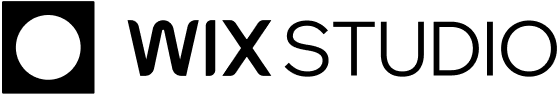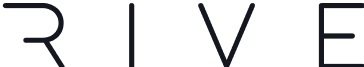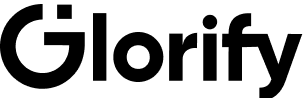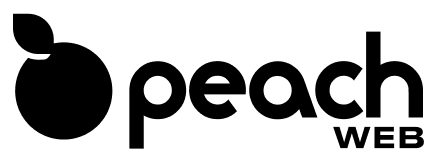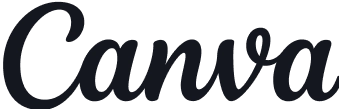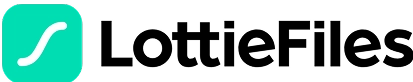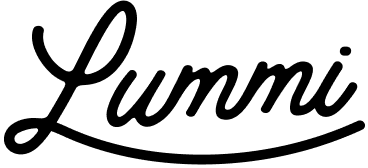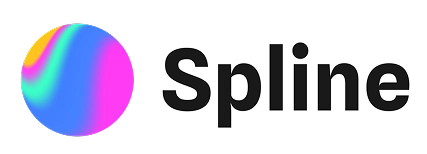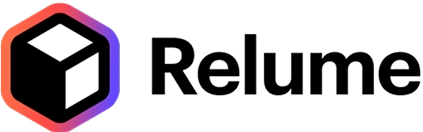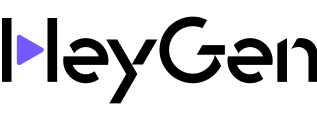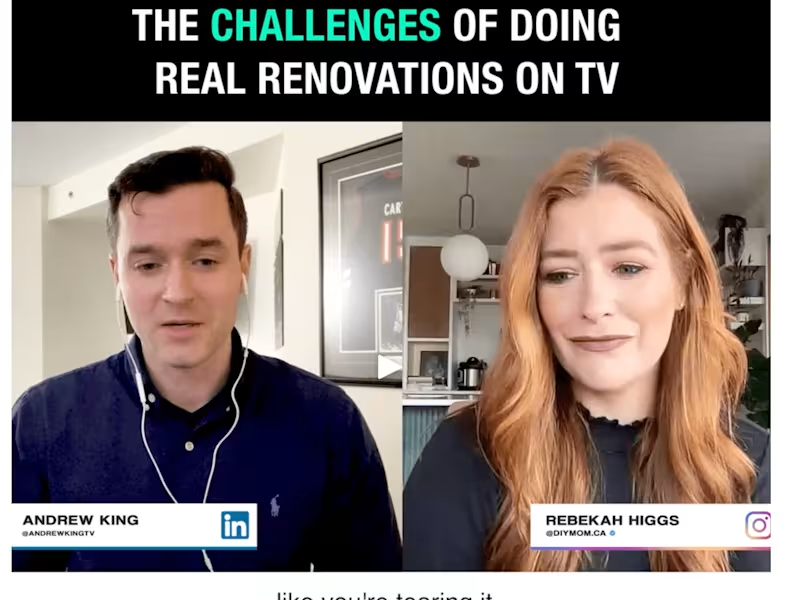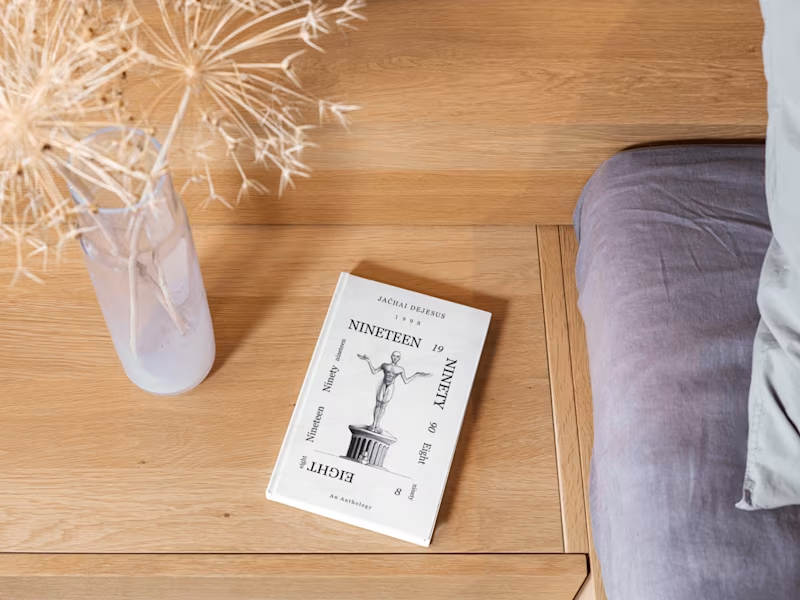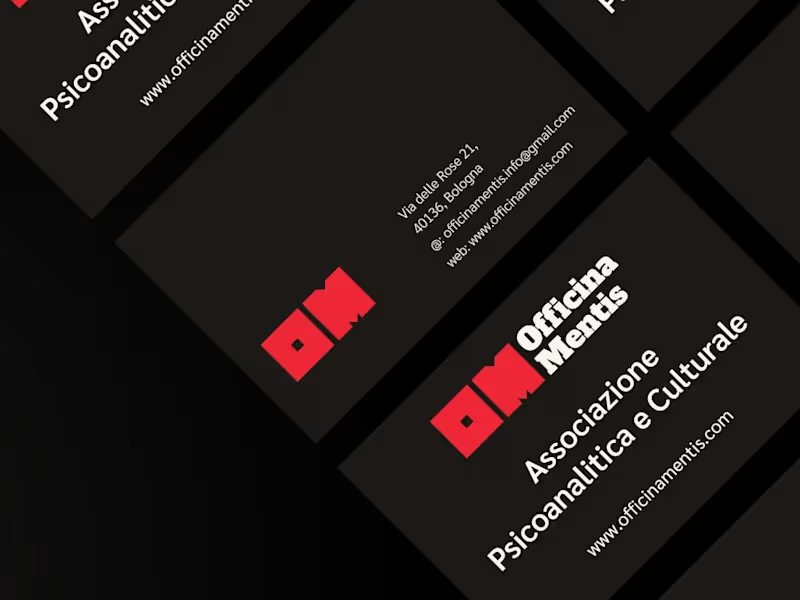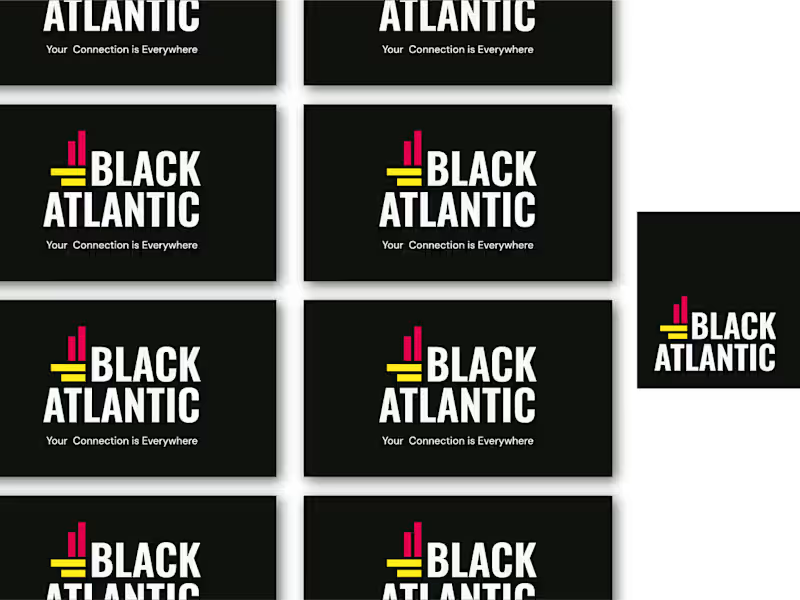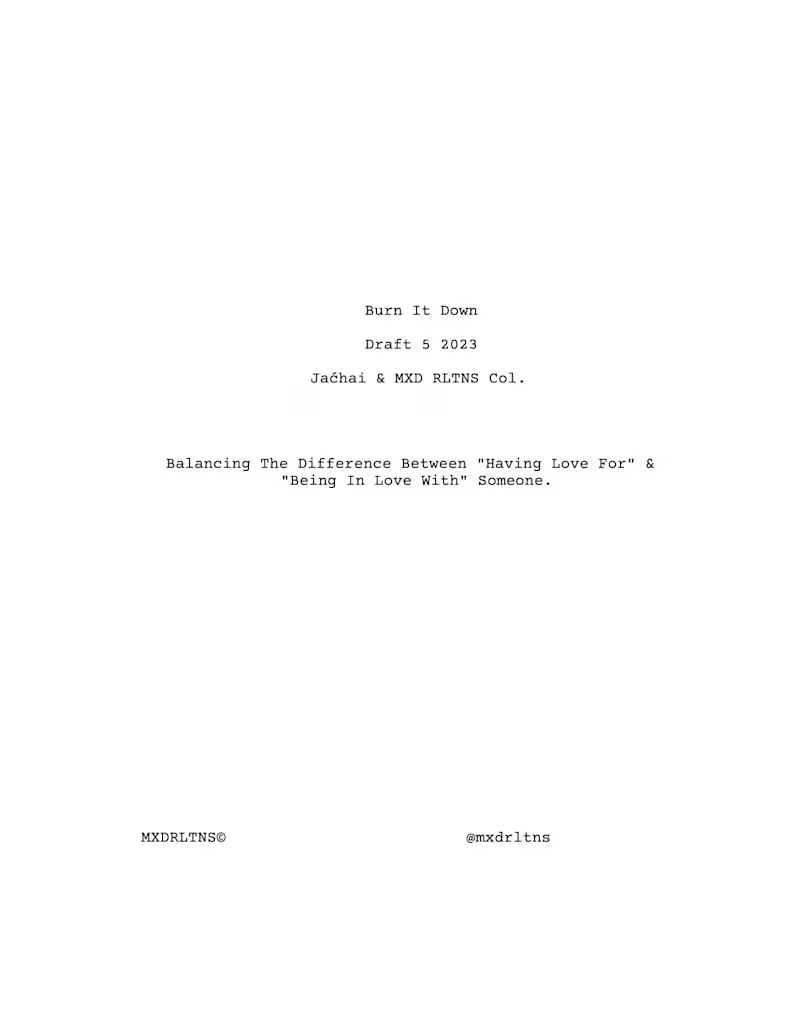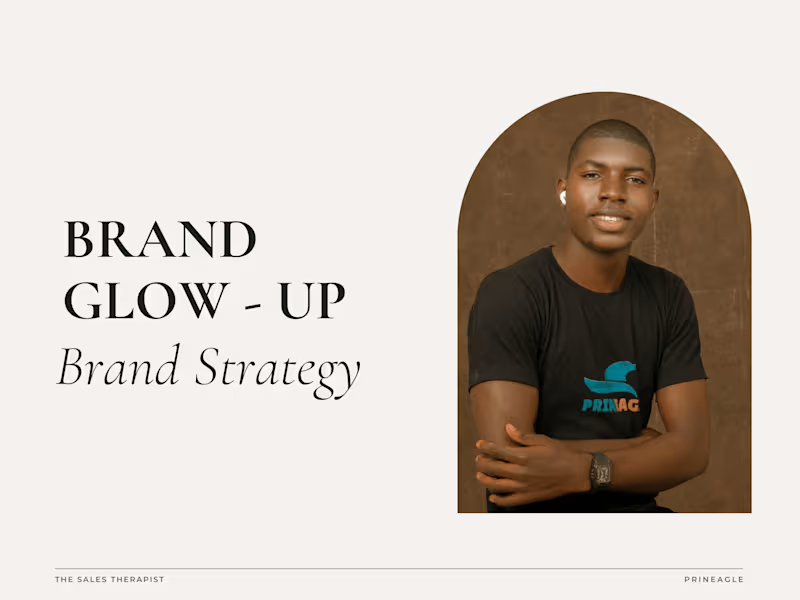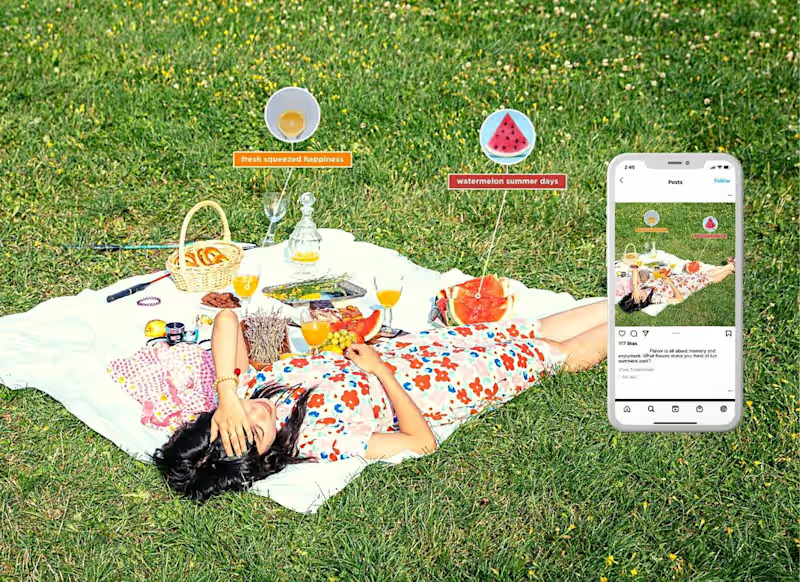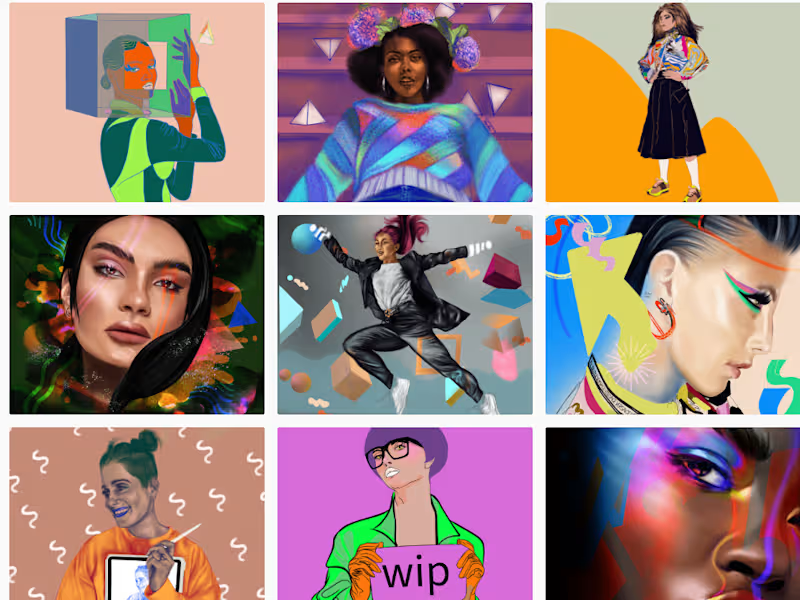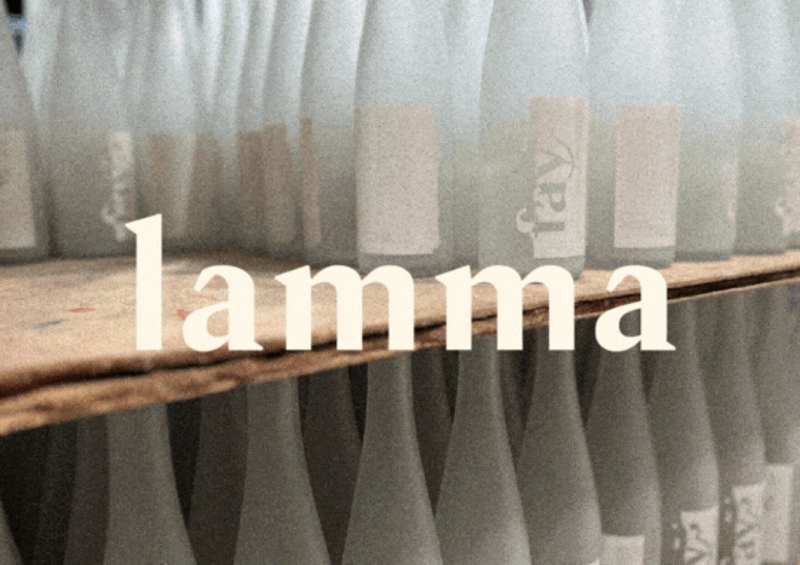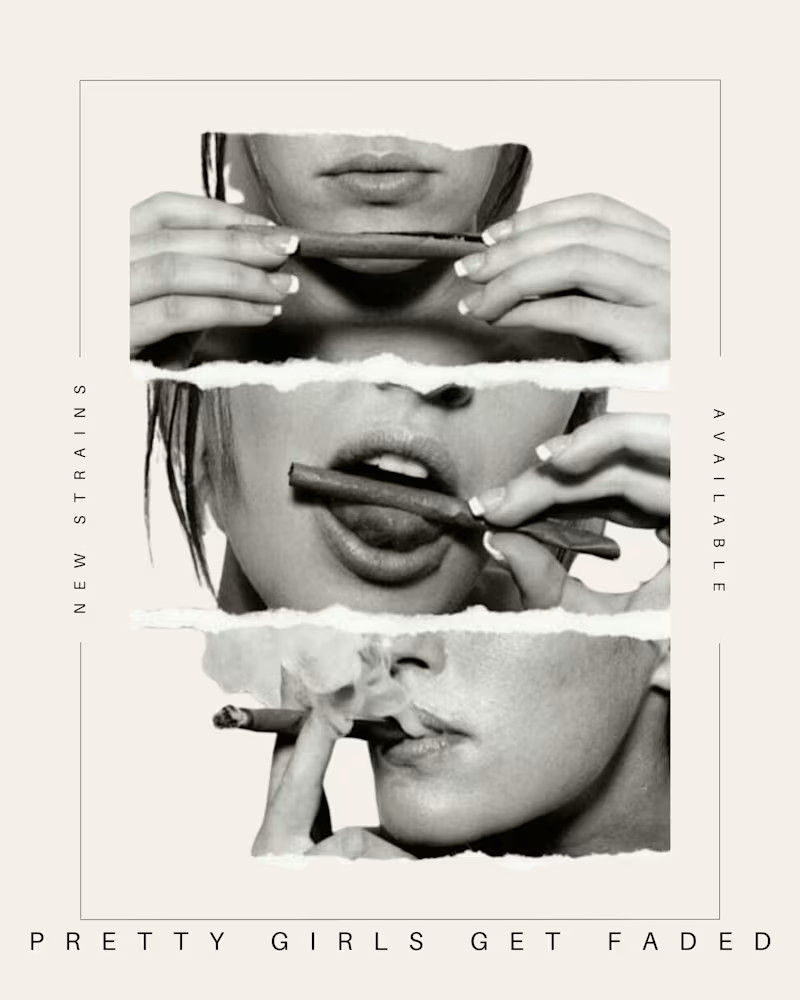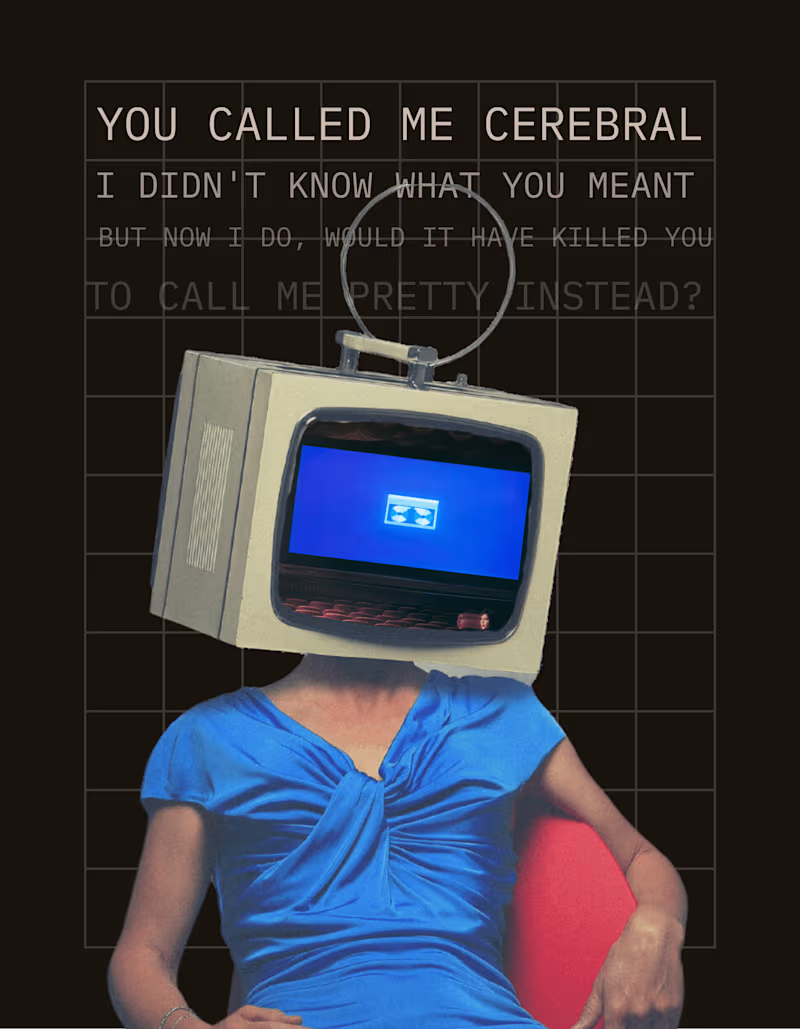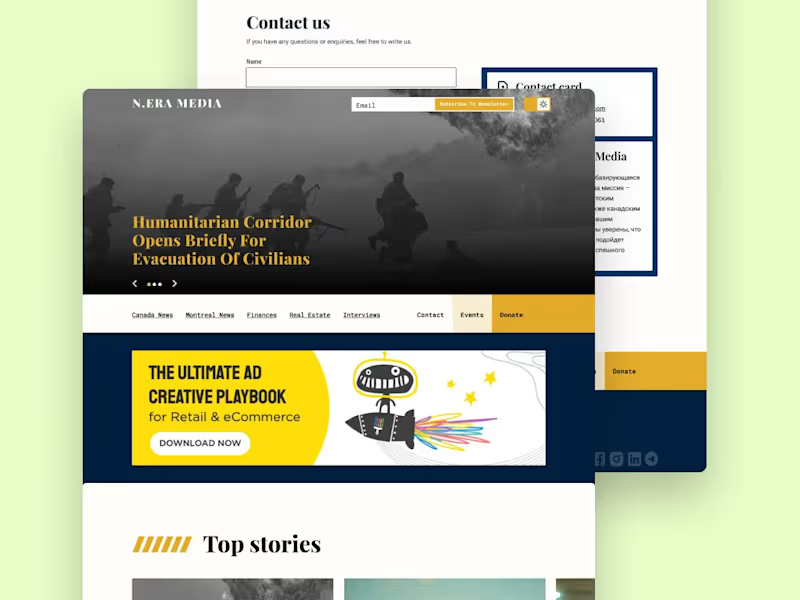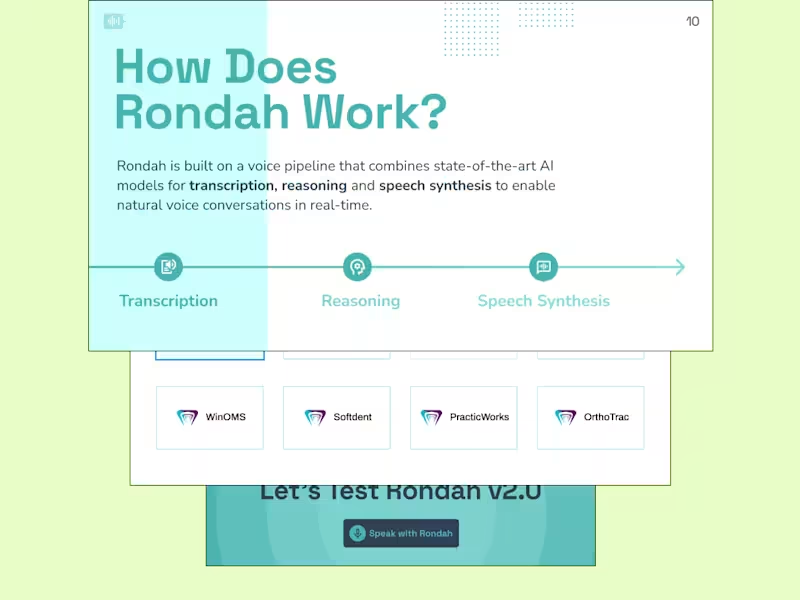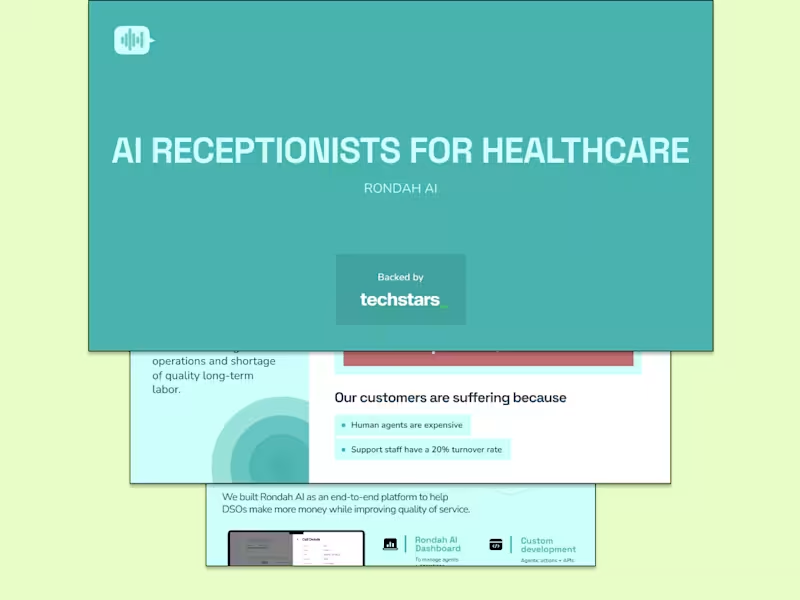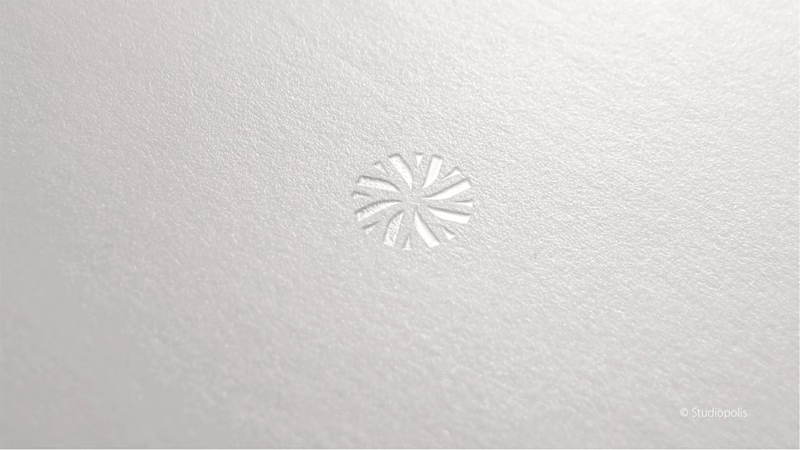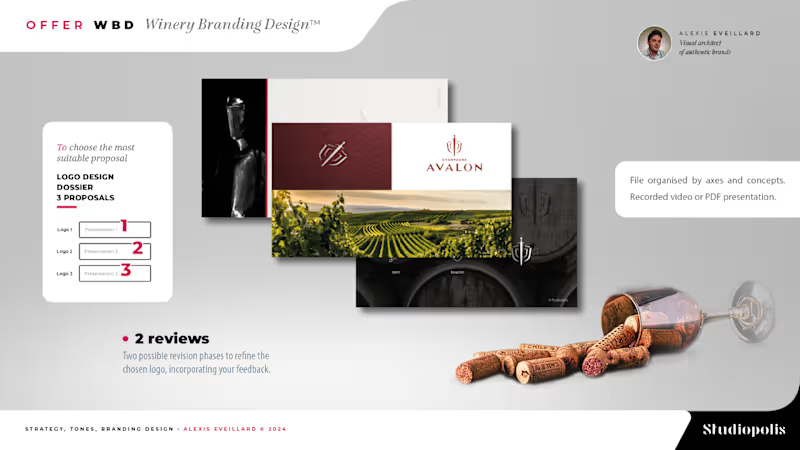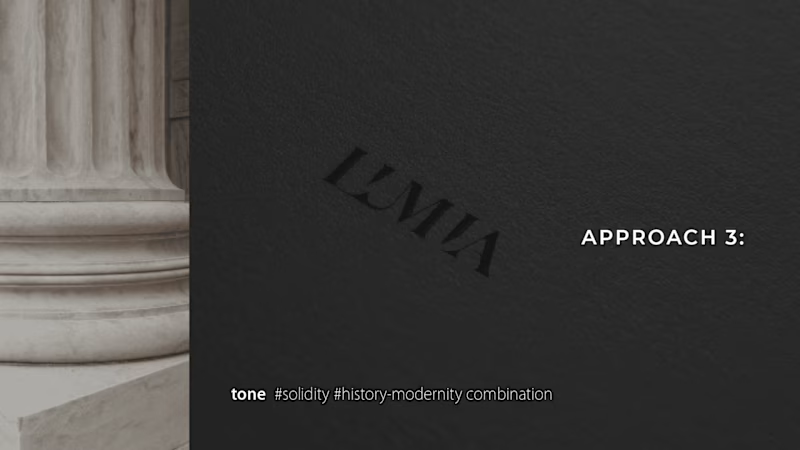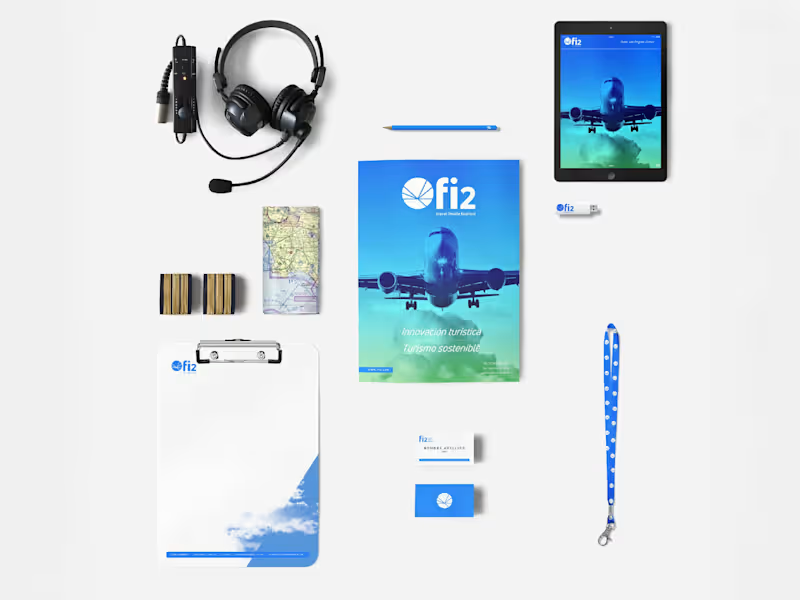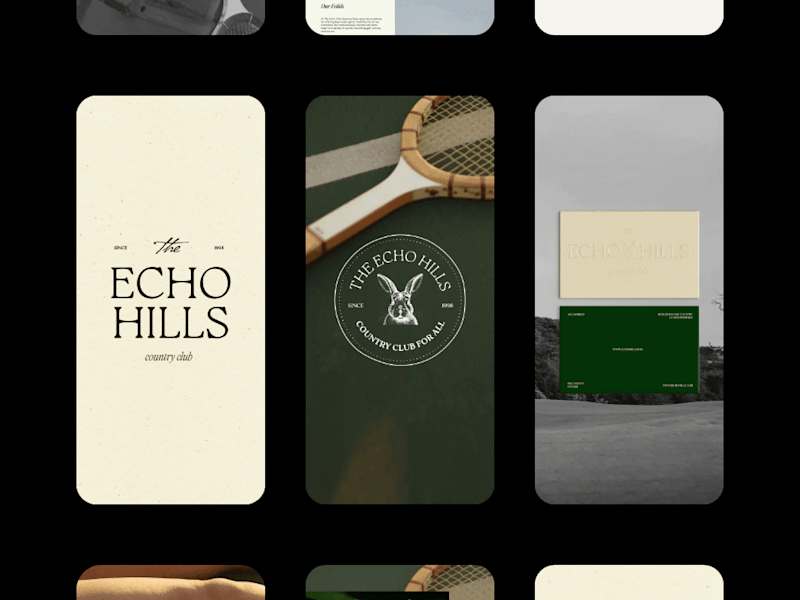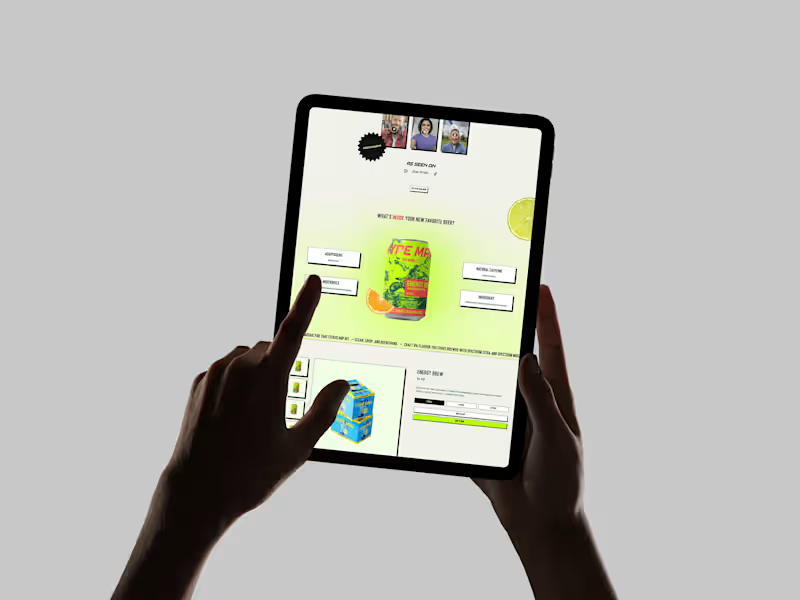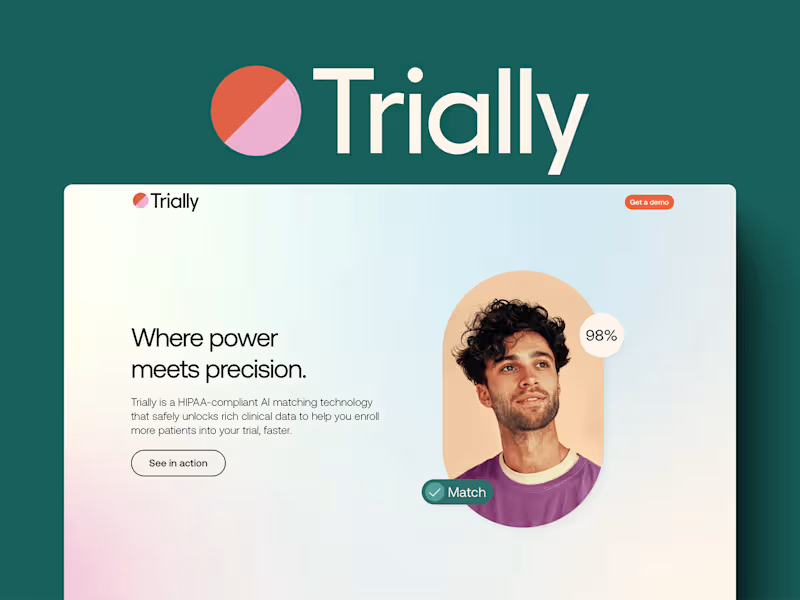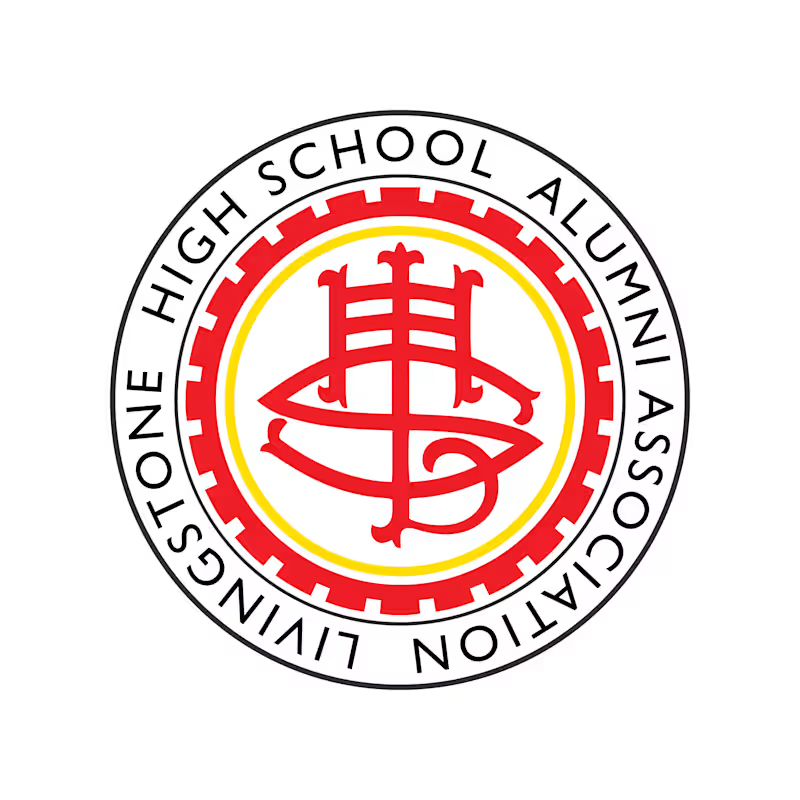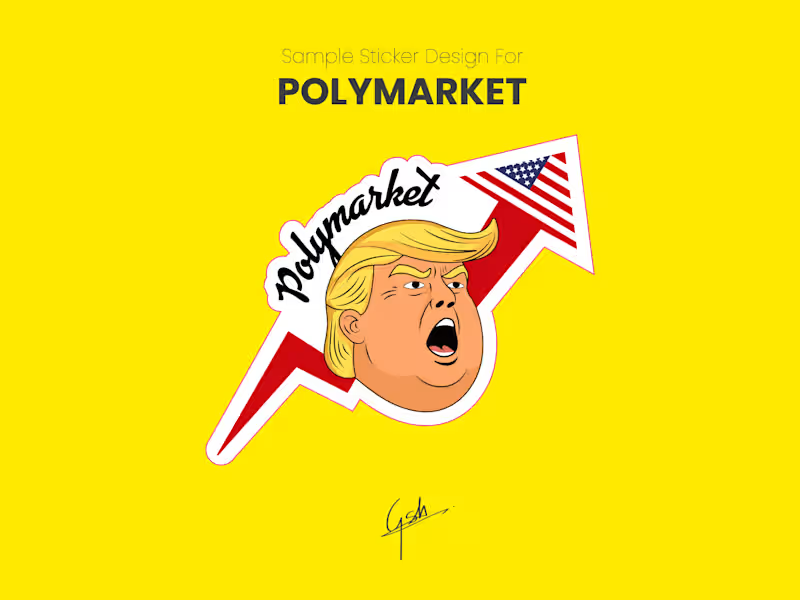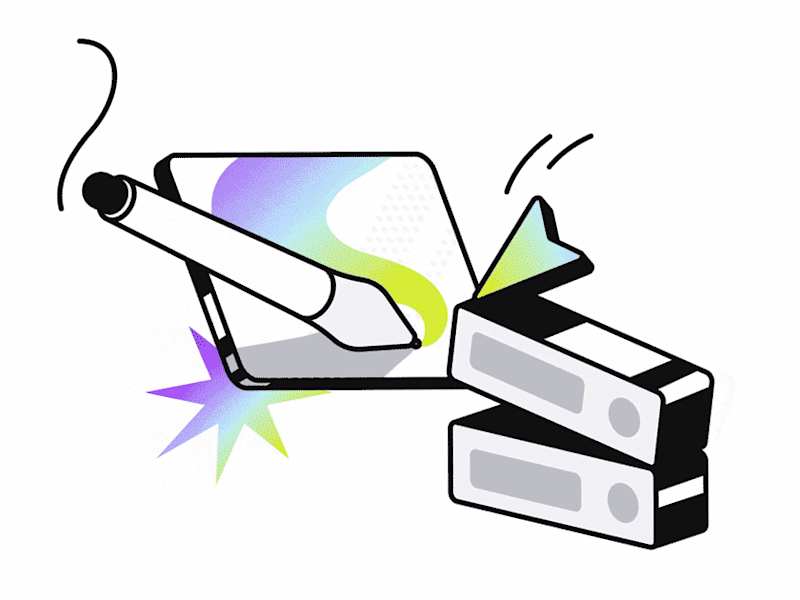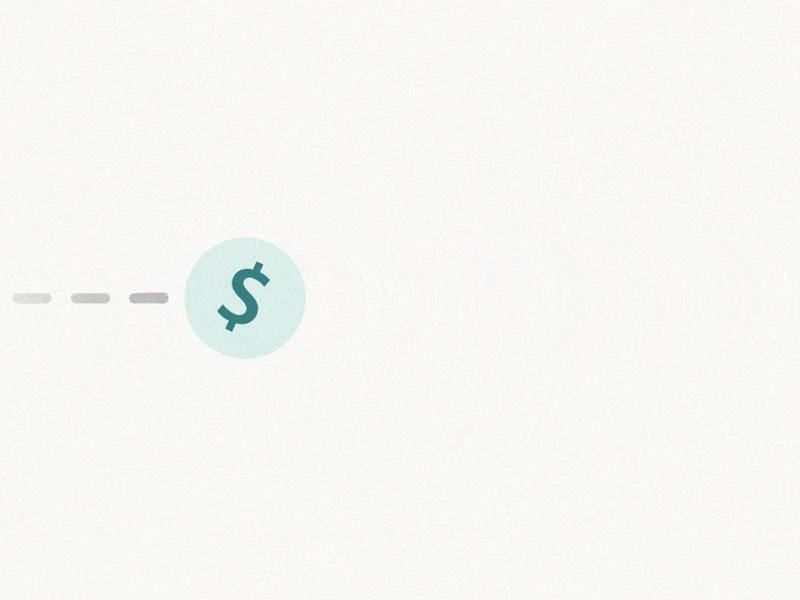How do I know if a freelancer is skilled with Adobe Creative Suite?
Look at their portfolio. It should have examples of work made with Adobe Creative Suite. Check if their style matches what you're looking for.
What should I include in the project brief for an Adobe Creative Suite project?
Write down what you want and need. Explain the project goals, time frame, and any specific tasks. The more details, the better.
How can I make sure the freelancer understands my project's needs?
Have a chat before the project starts. Tell them what you want to achieve. Ask them to explain it back to you to make sure they understand.
What deliverables should I expect from an Adobe Creative Suite expert?
Decide on what you want early on. You might ask for logo files, edited videos, or website designs. Clear deliverables help both you and the freelancer.
How can I track the progress of my project with an Adobe Creative Suite expert?
Set up regular check-ins to talk about the project. Ask for updates or previews. This way, you can make sure everything is going well.
What should I do if I want to make changes to the project?
Talk to your freelancer. Let them know what's different and why. Agree on how it impacts the timeline and deliverables.
How do I give feedback to an Adobe Creative Suite expert?
Be kind and clear. Say what you like and what needs changing. Good feedback helps improve the final work.
What tools can I use to communicate with the freelancer during the project?
Use messages or video calls to talk. Some freelancers may use project management tools. Decide on the best way to keep connected.
How can I be sure the final work meets my needs?
Check the final work against your project brief. Make sure everything is there like you wanted. A good review at the end helps with a successful project.
What should I prepare before starting a project with an Adobe Creative Suite expert?
Get your materials ready, like images or branding guides. Be clear about the deadlines and budget. Being prepared helps the project start smoothly.
Who is Contra for?
Contra is designed for both freelancers (referred to as "independents") and clients. Freelancers can showcase their work, connect with clients, and manage projects commission-free. Clients can discover and hire top freelance talent for their projects.
What is the vision of Contra?
Contra aims to revolutionize the world of work by providing an all-in-one platform that empowers freelancers and clients to connect and collaborate seamlessly, eliminating traditional barriers and commission fees.