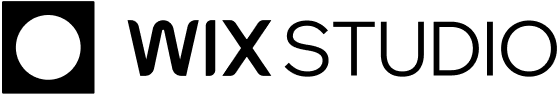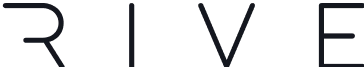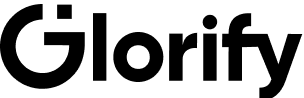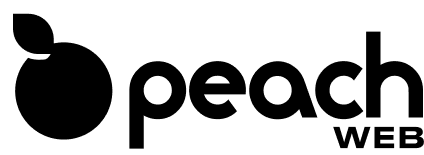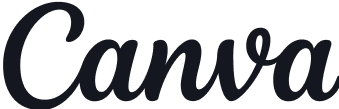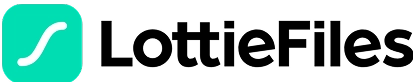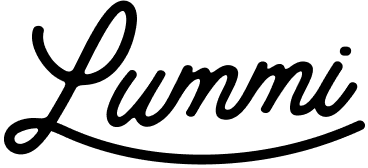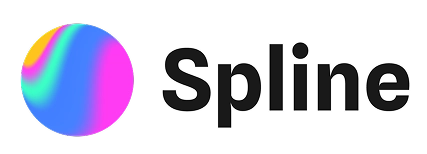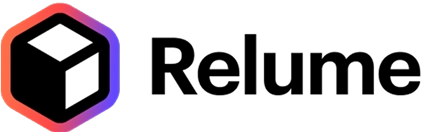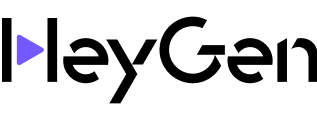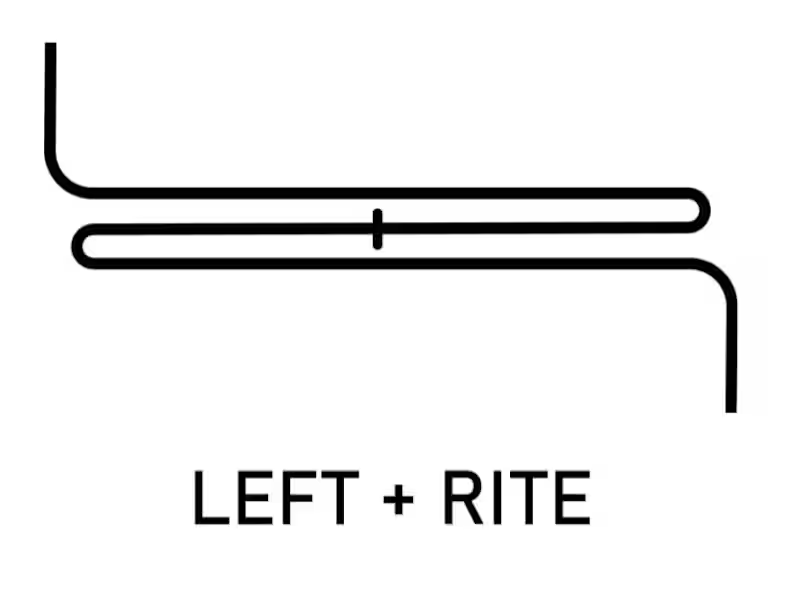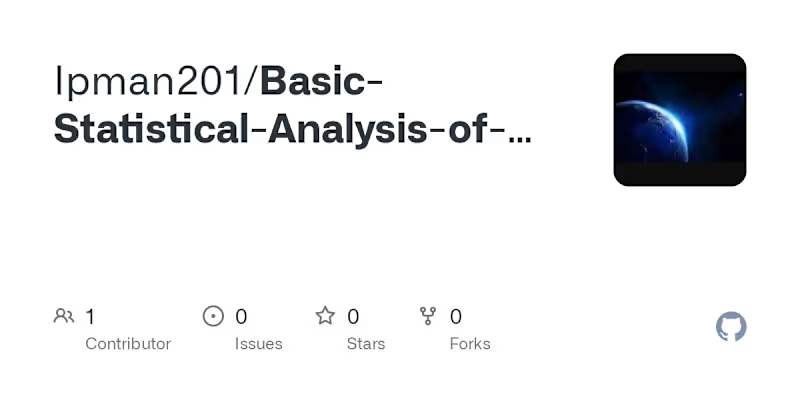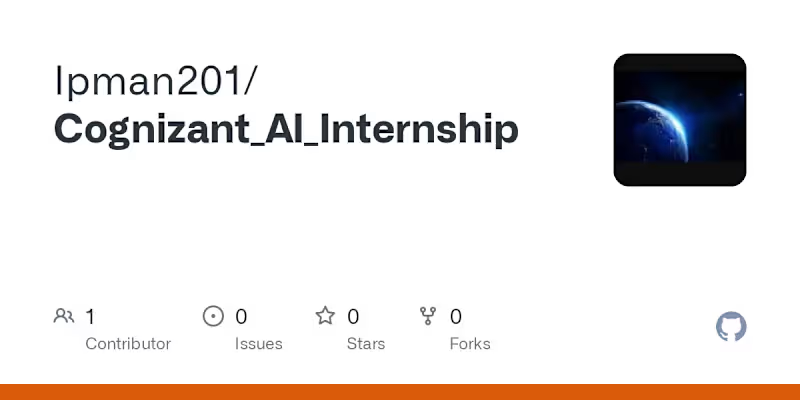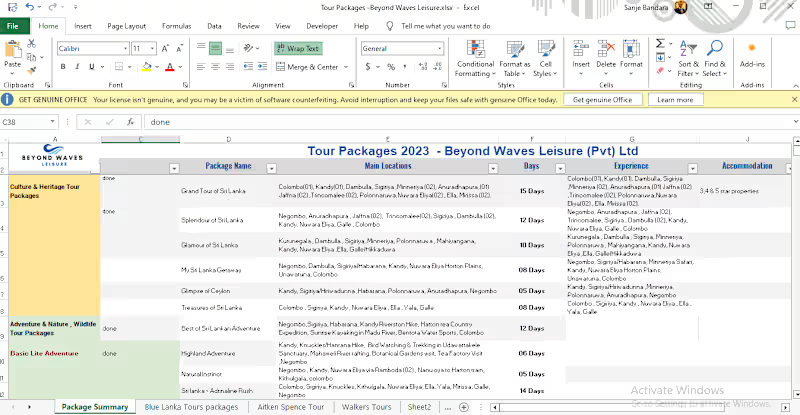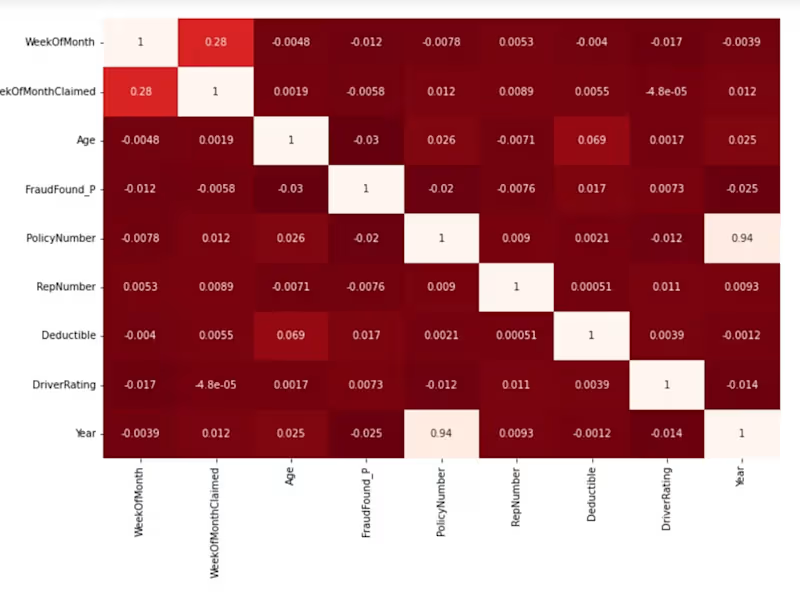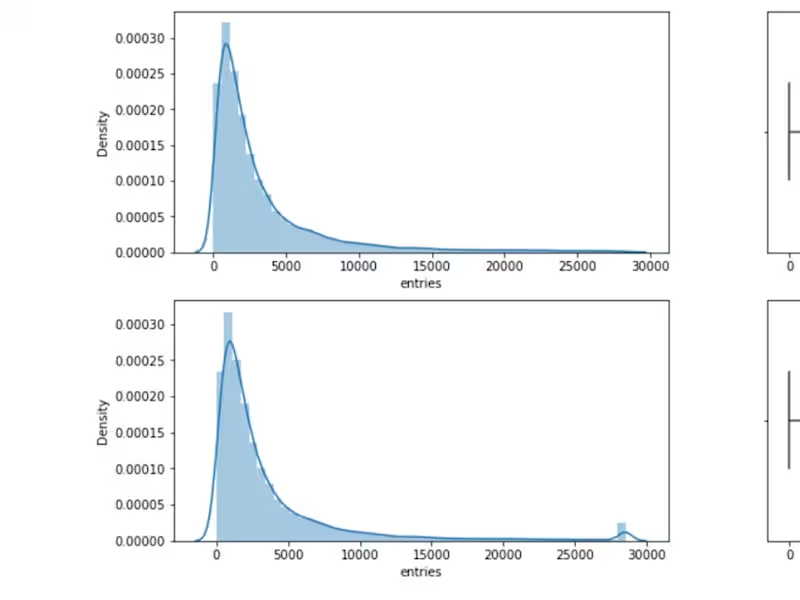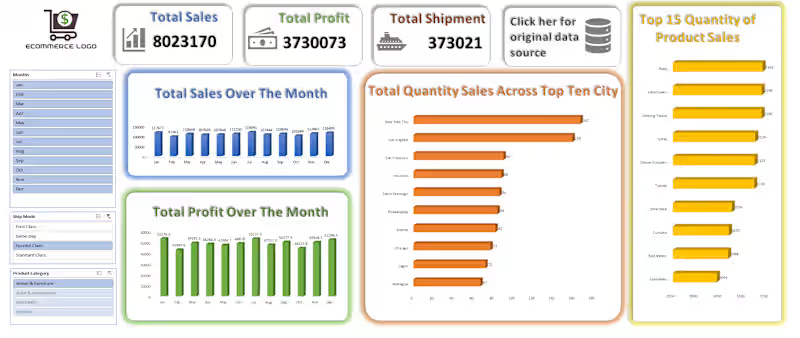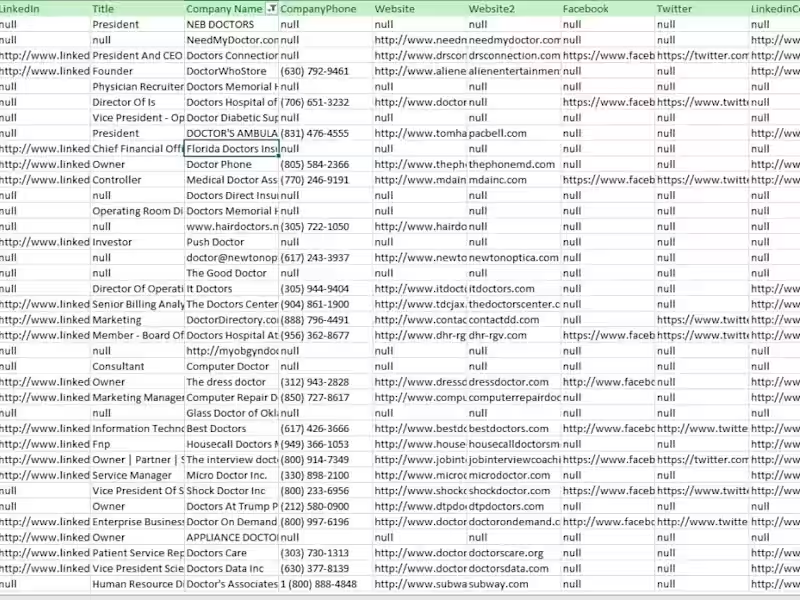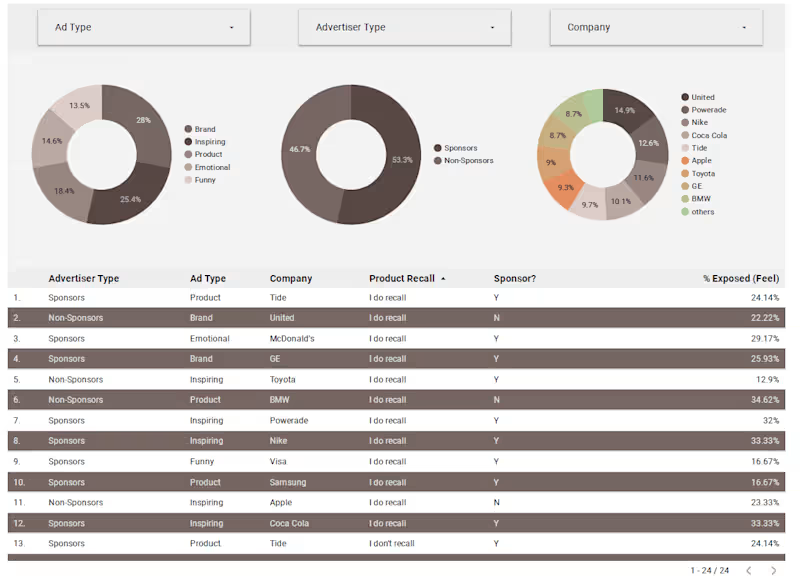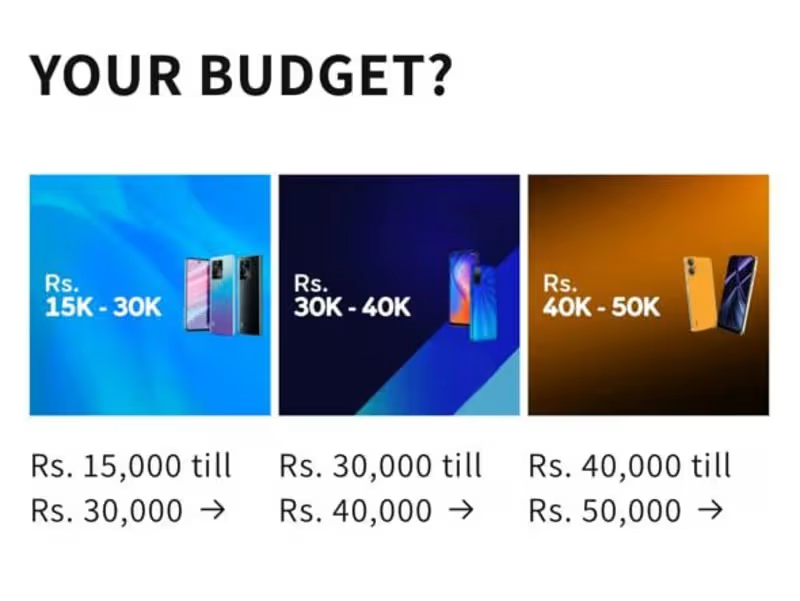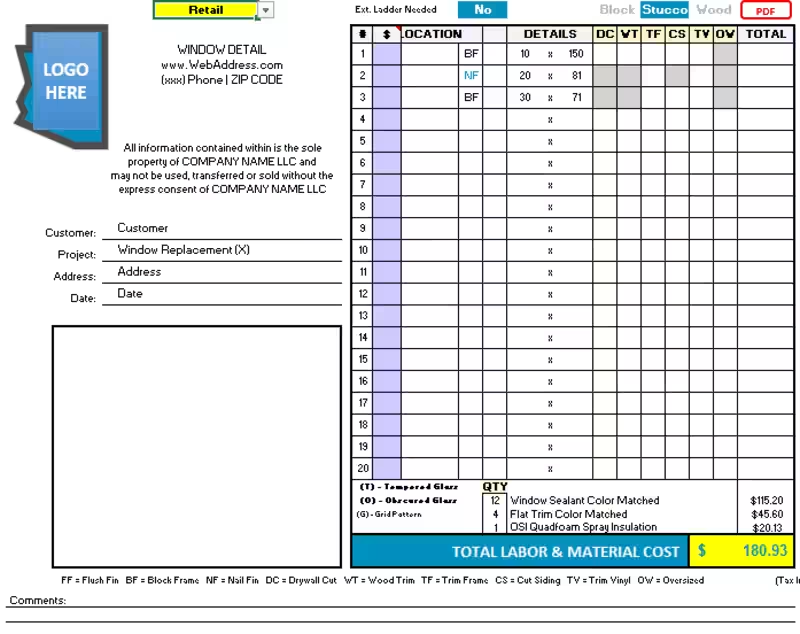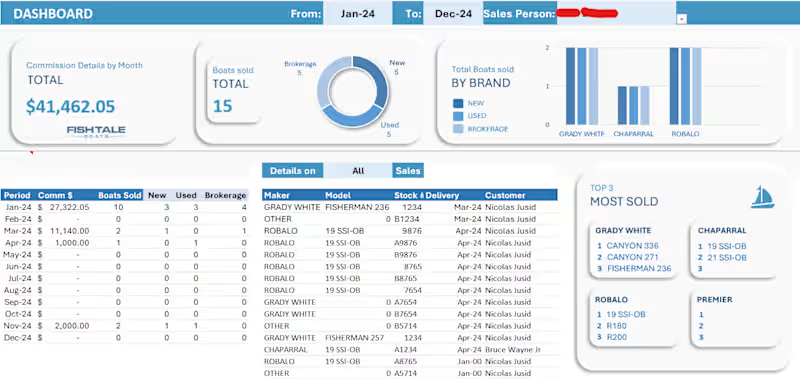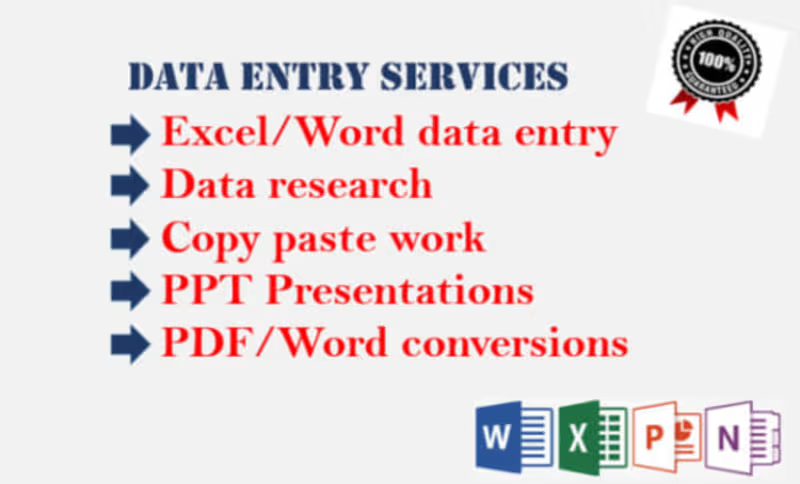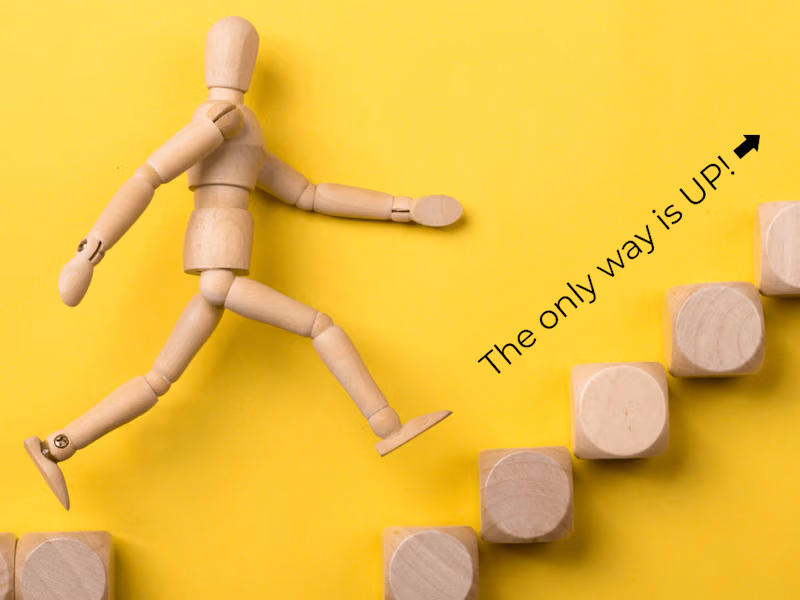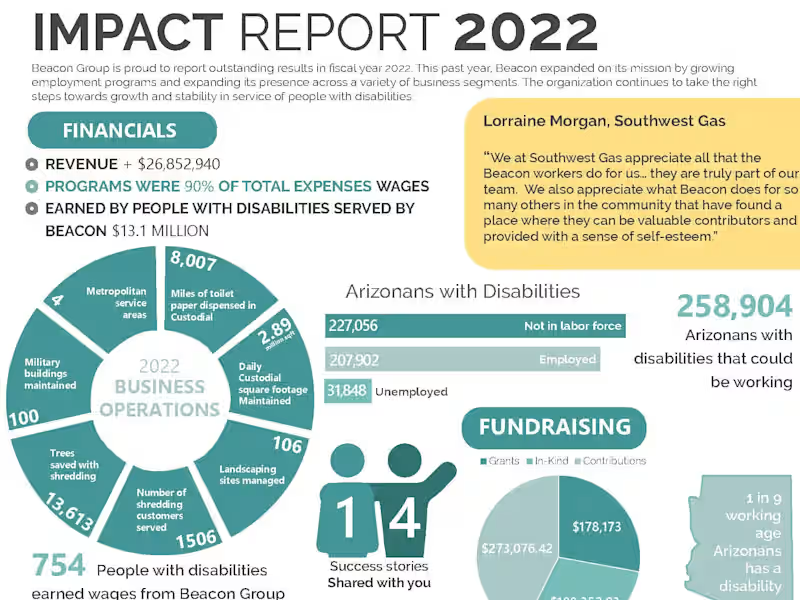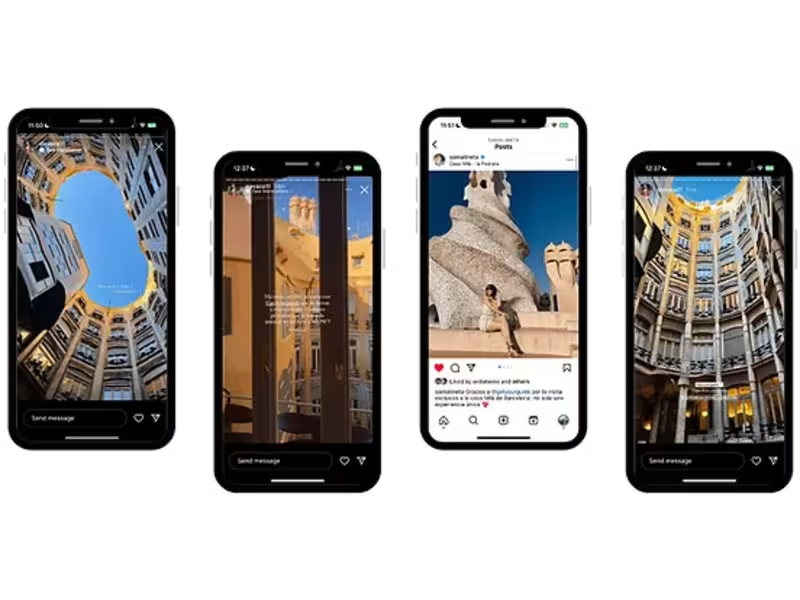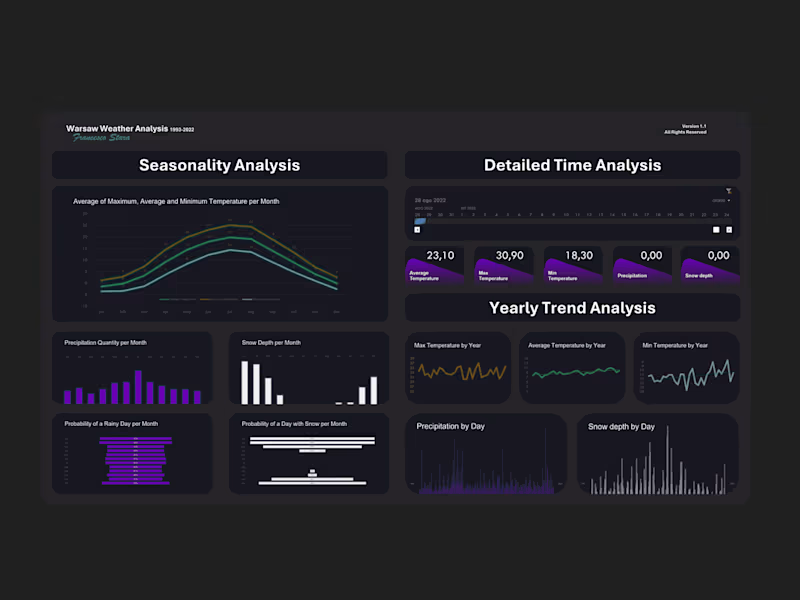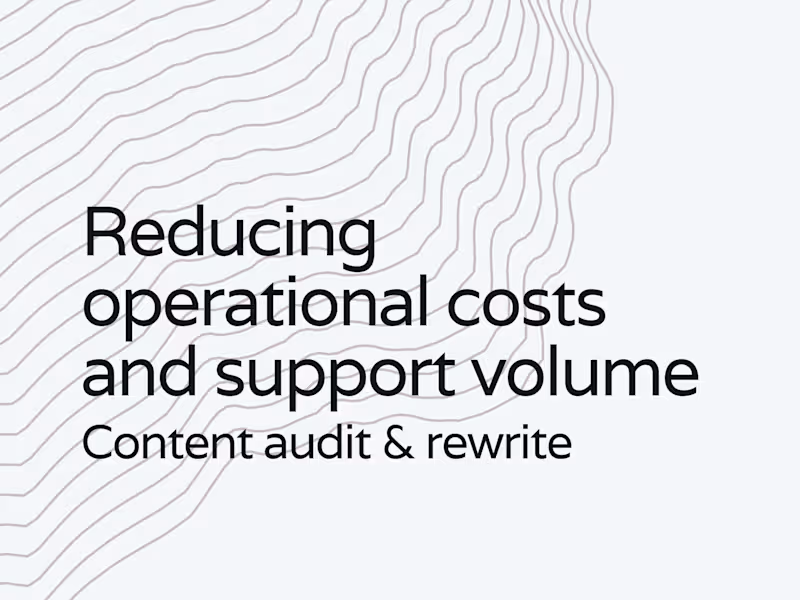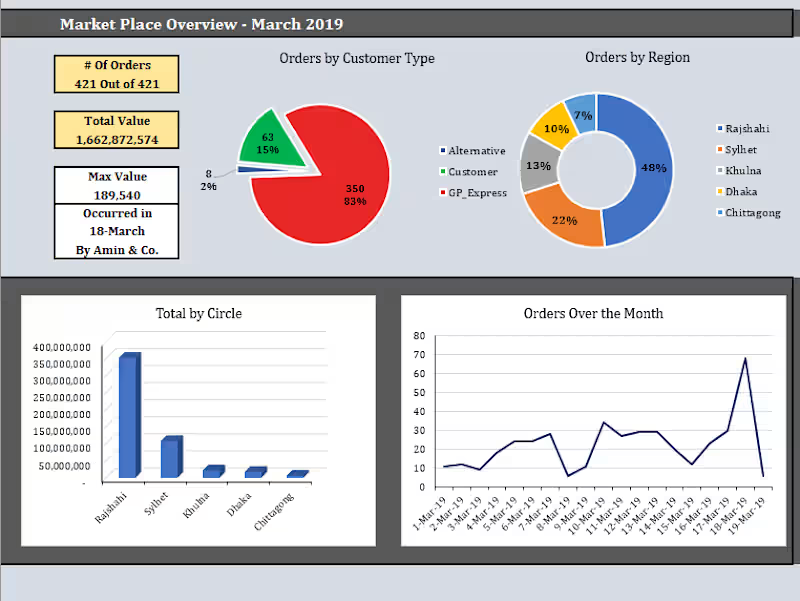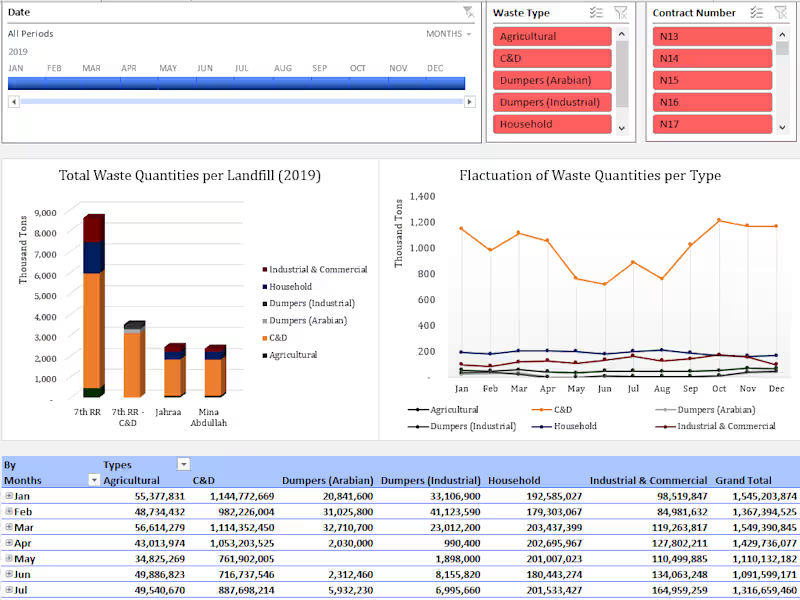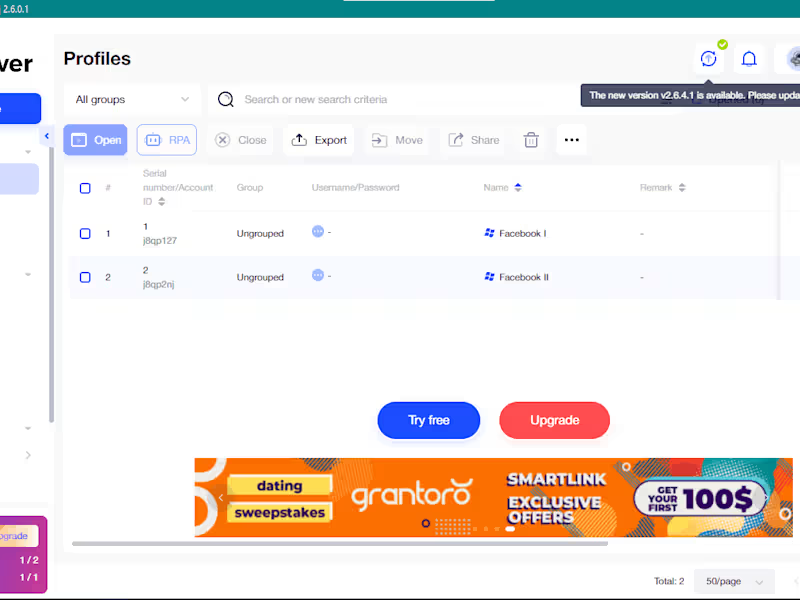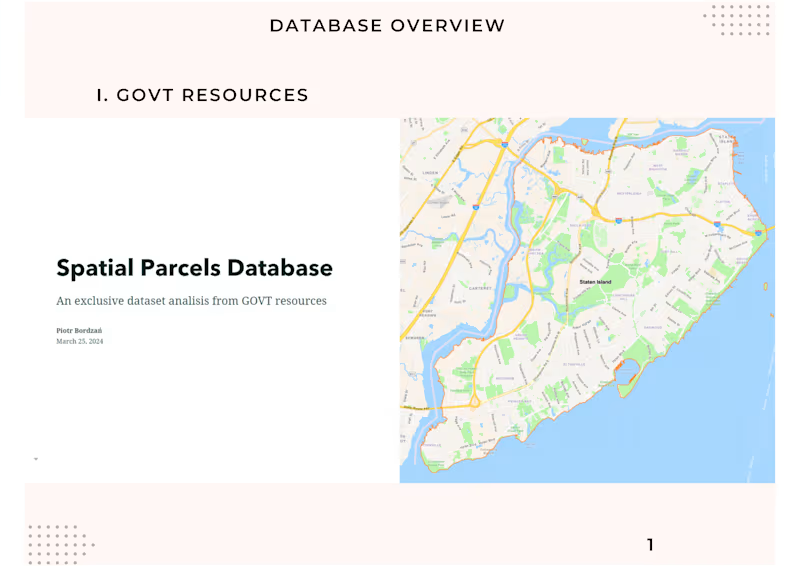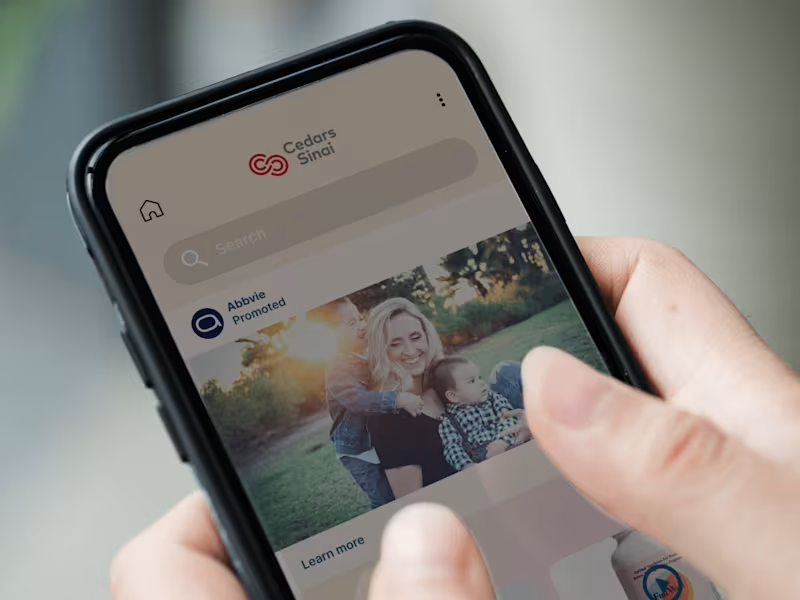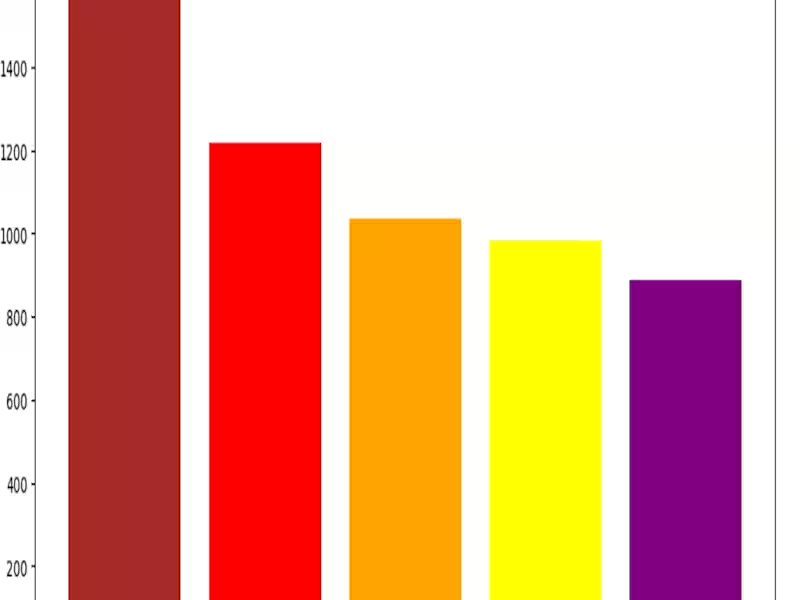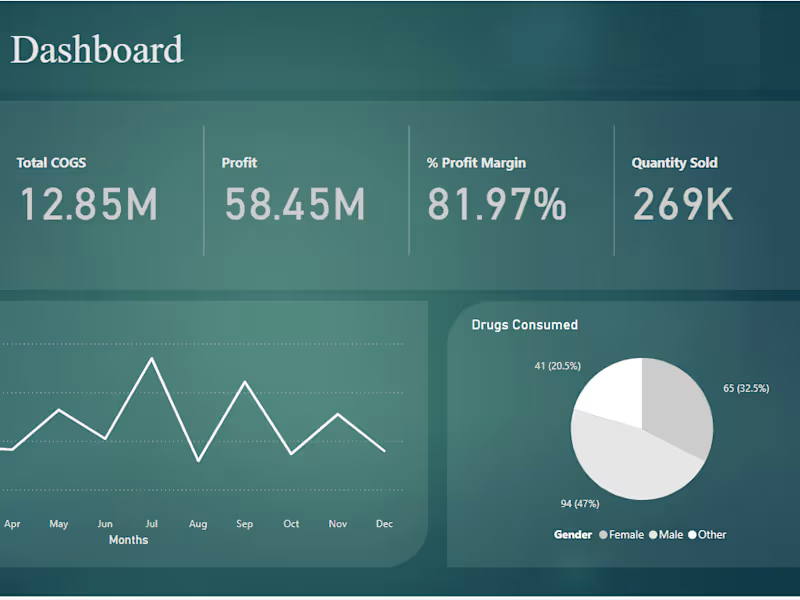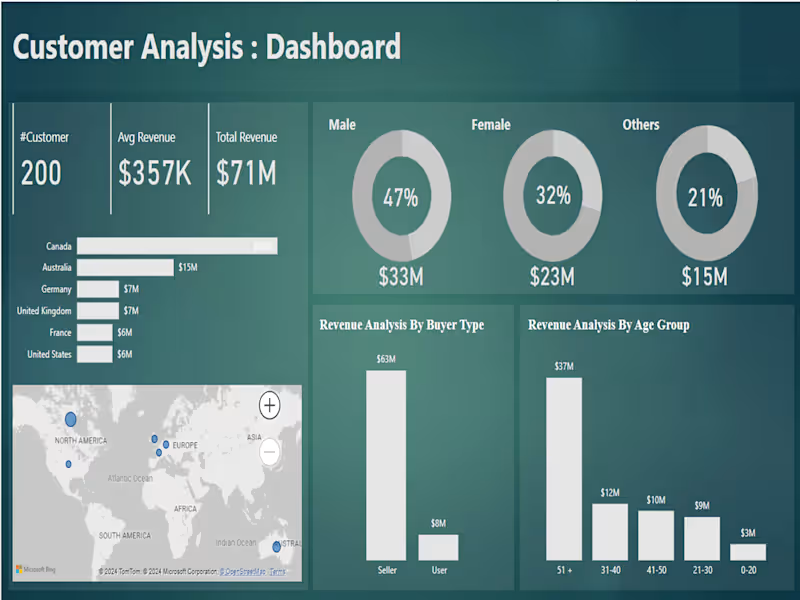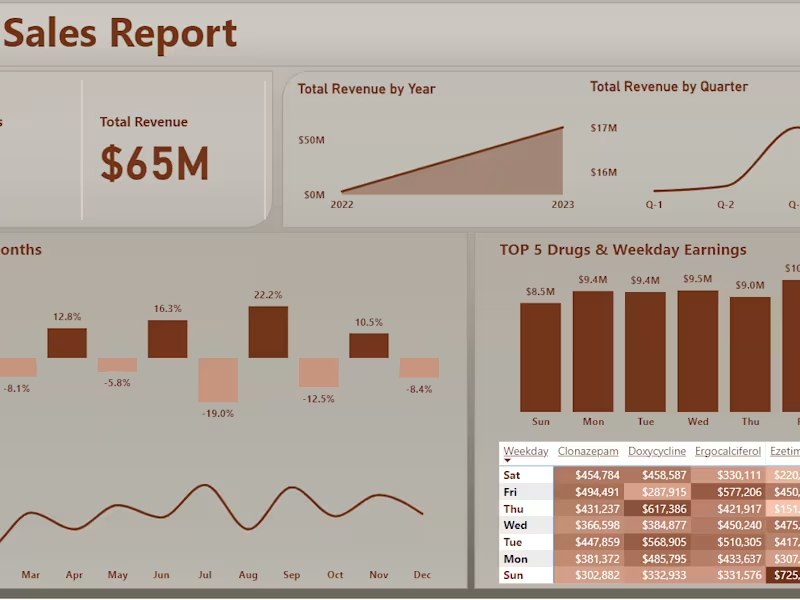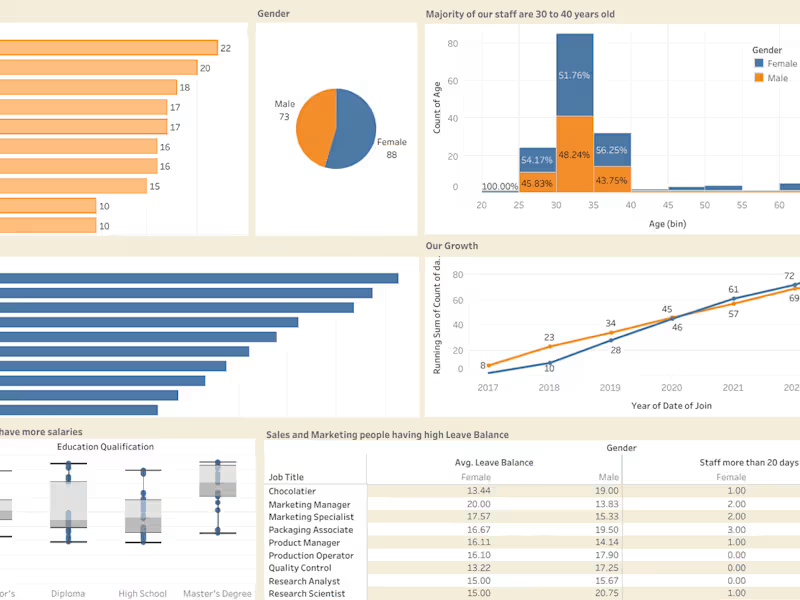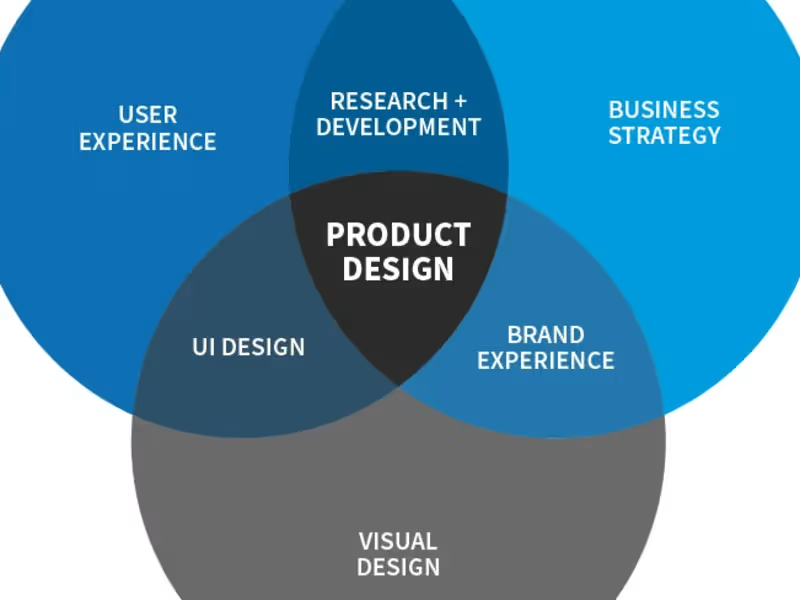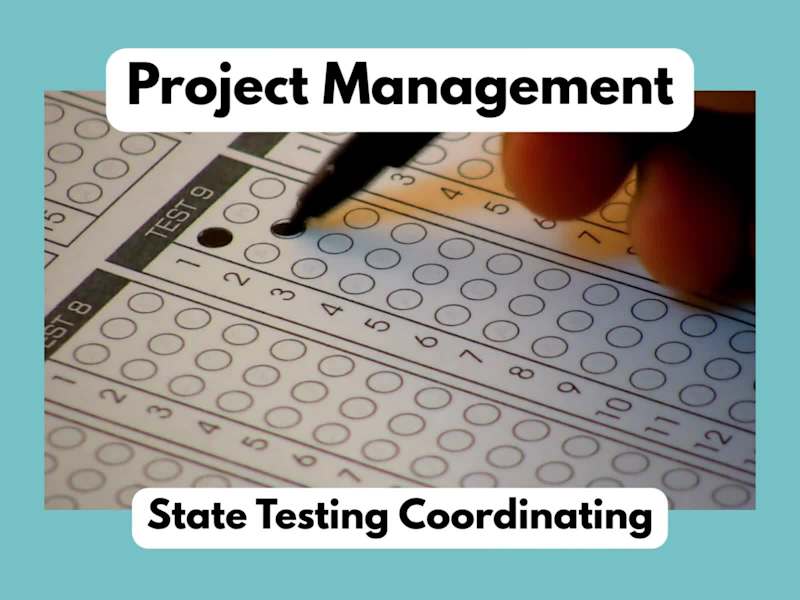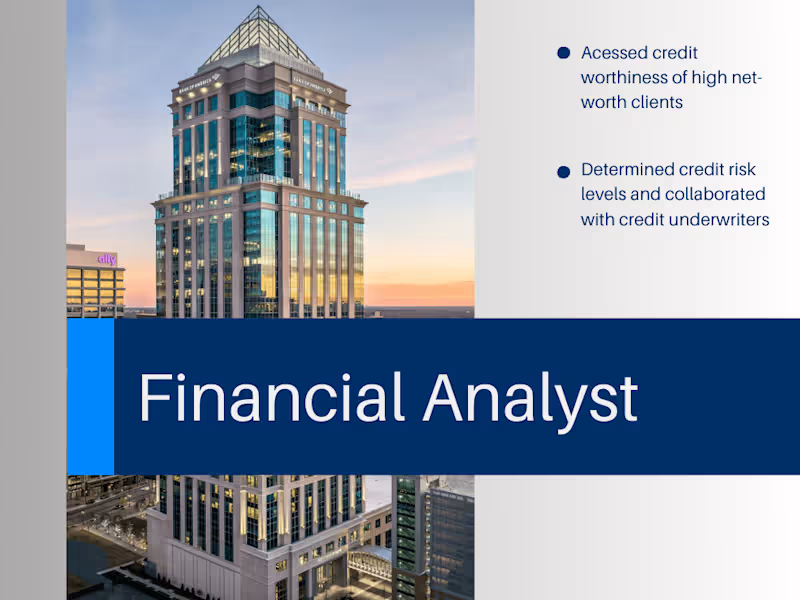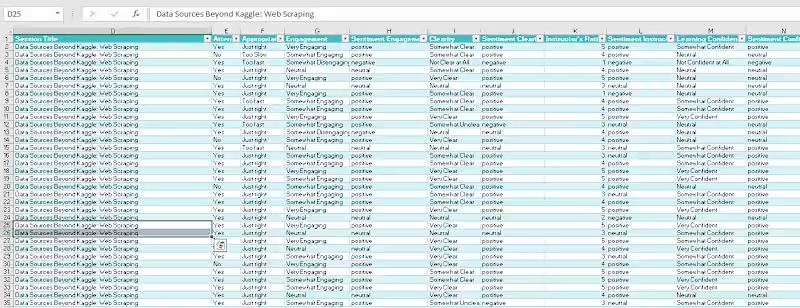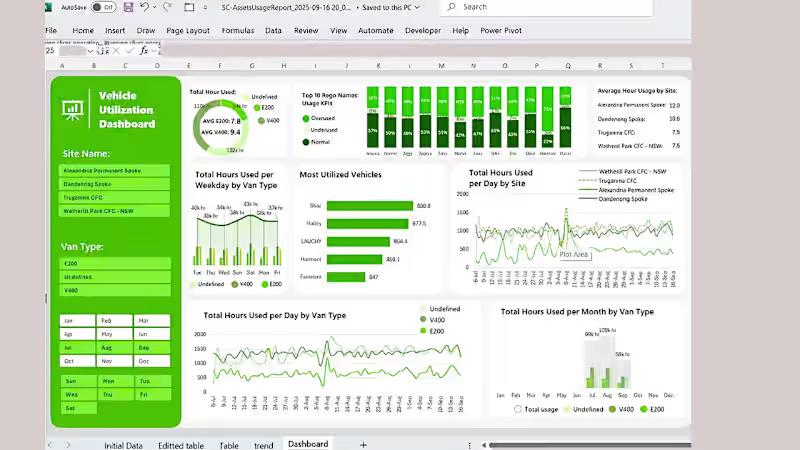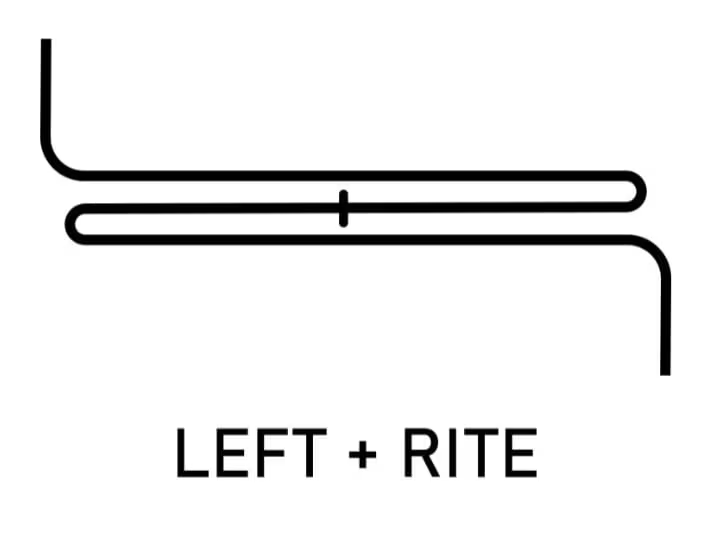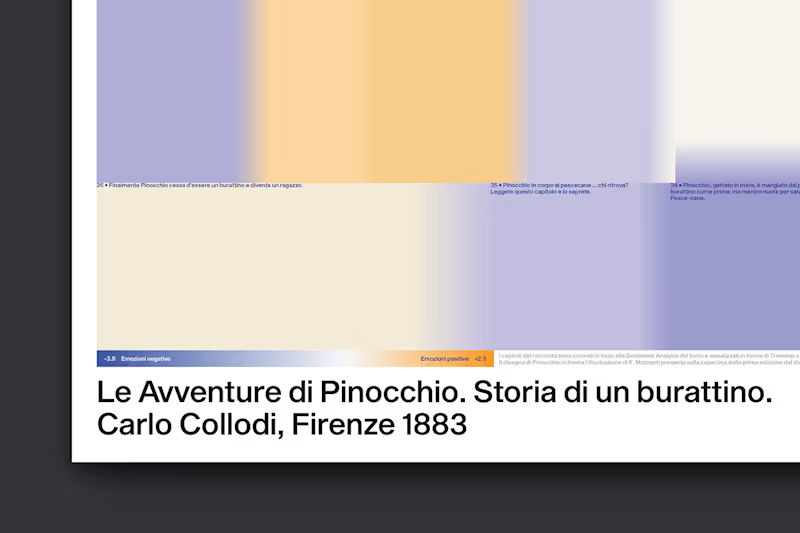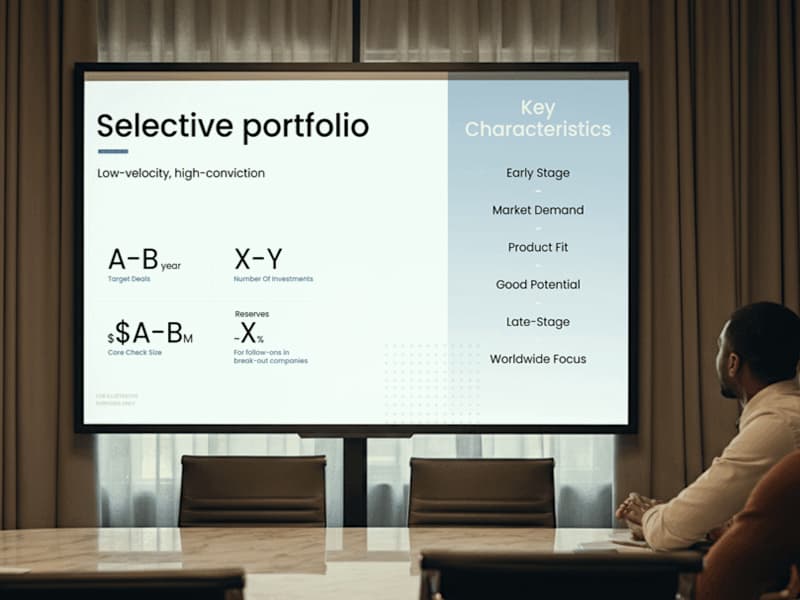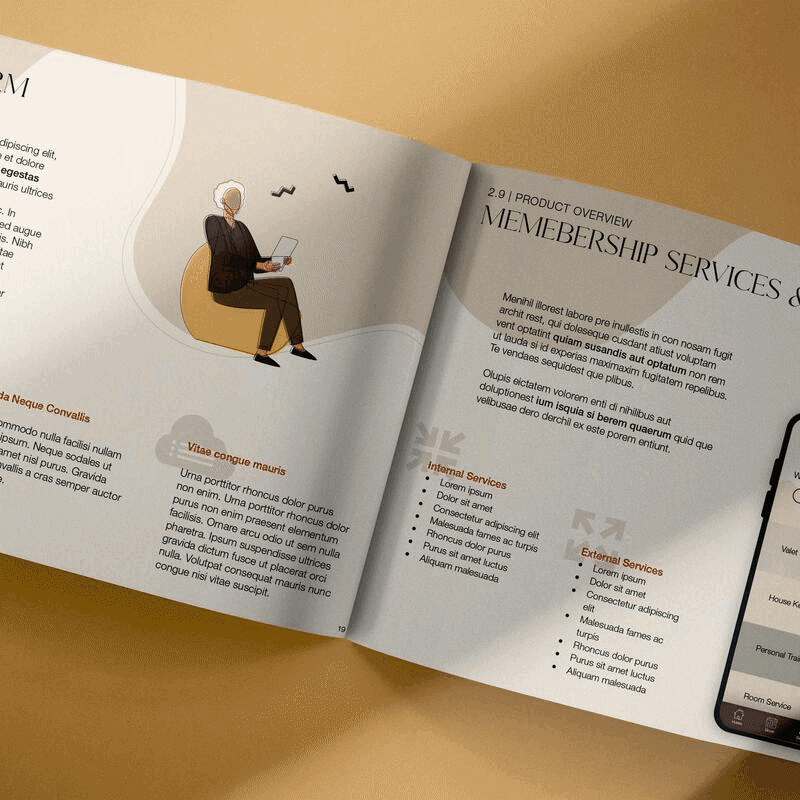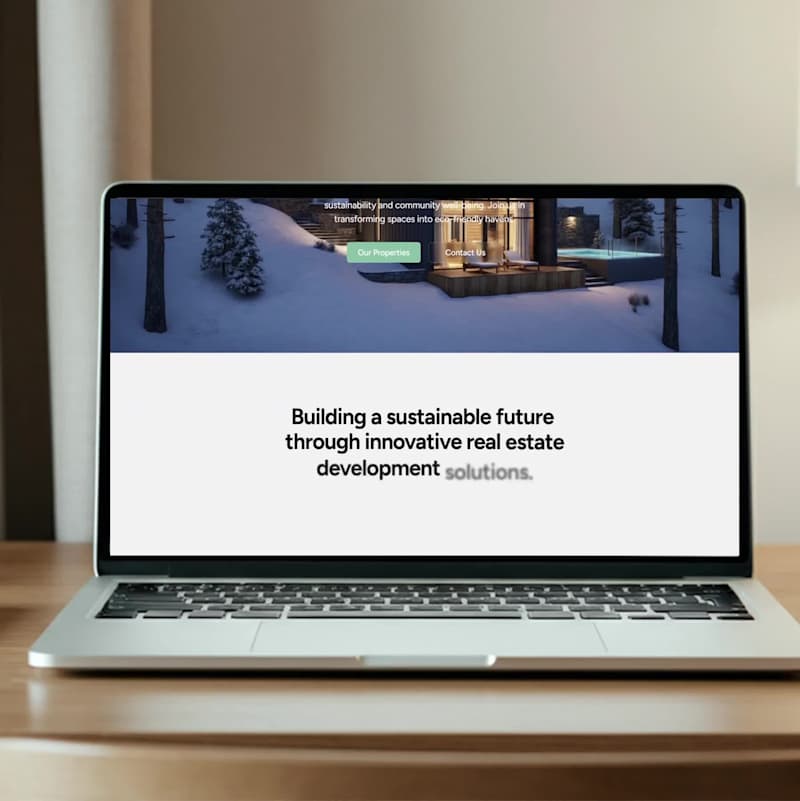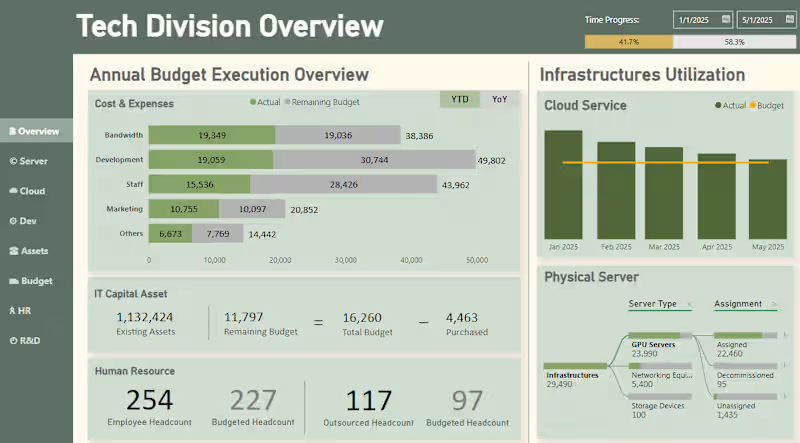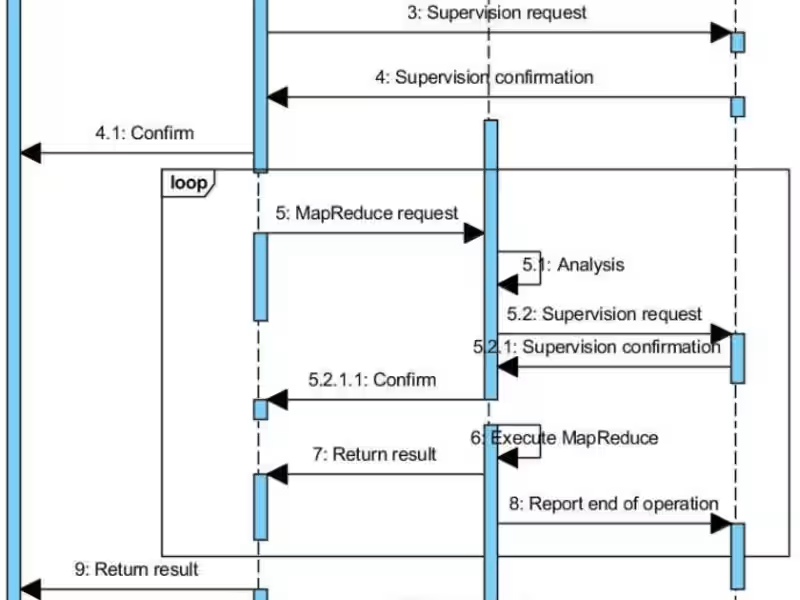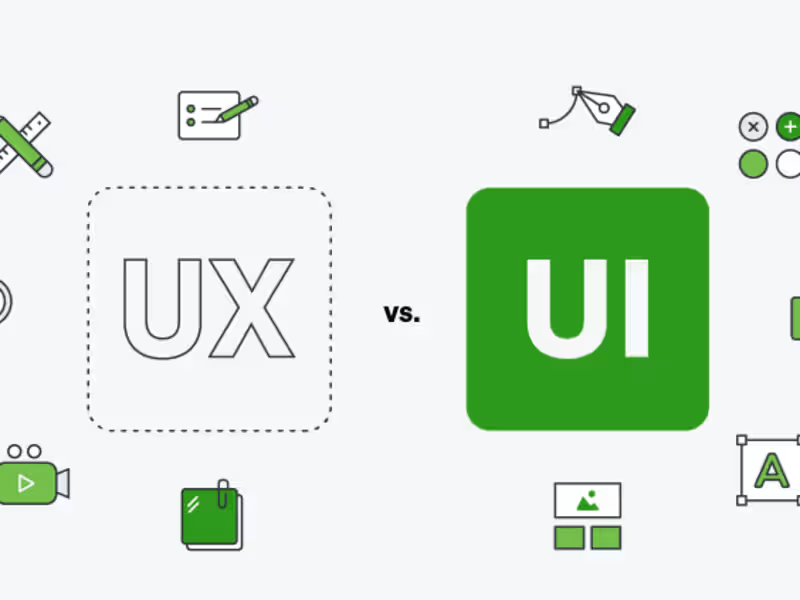How do I identify an 'Excel' expert on a freelance platform like Contra?
Start by reviewing the freelancer's profile. Look for past work history with 'Excel' projects. Check for any certifications or qualifications related to Excel. Read the reviews and ratings from previous clients. This information will help you find a skilled 'Excel' freelancer.
What should I include in my project brief to find a good 'Excel' freelancer?
Describe what you need the 'Excel' expert to accomplish. Include details about the type of Excel work, like data analysis or creating complex spreadsheets. Make sure to highlight deadlines and any specific tools or skills needed. This helps freelancers understand the project better.
How can I confirm a freelancer’s skill level in Excel?
Ask for examples of past work or portfolios that showcase their Excel skills. See if they have any testimonials or reviews specifically mentioning Excel expertise. A strong portfolio can help you see their style and skill level in Excel projects.
Which deliverables should I ask for when hiring an 'Excel' freelancer?
Clearly outline the final outputs you need, such as specific types of reports or dashboards. Mention any formats your team requires, like Excel files or PDFs. Specifying these deliverables helps ensure clarity and satisfaction with the project's outcome.
How can I effectively communicate my project requirements to an 'Excel' expert?
Use simple language and clear examples to explain your goals. Visual aids or sample data can help them understand your needs better. Effective communication reduces confusion and enhances the quality of the results from the freelancer.
What milestones should I set for an 'Excel' project?
Divide the project into phases like initial setup, first draft, and final delivery. Set deadlines for each milestone to track progress. This helps you stay on schedule and ensures that the freelancer is meeting your expectations.
How should I start a successful relationship with a new 'Excel' freelancer?
Begin with an introductory chat to learn more about each other’s working styles. Clearly explain your project vision and goals. Building a good rapport from the start helps establish trust and fosters effective collaboration.
How do I decide the timeline for an 'Excel' project?
Consider the complexity and size of the Excel tasks involved. Discuss the timeline with the freelancer to see if it's realistic. A mutually agreed timeline helps in managing expectations and delivering quality work on time.
What should I prepare before starting work with an 'Excel' freelancer?
Gather all the necessary data and resources the freelancer will need. Make sure any information, like templates or specific guidelines, is ready. Being well-prepared before the project starts leads to a smoother and faster workflow.
Who is Contra for?
Contra is designed for both freelancers (referred to as "independents") and clients. Freelancers can showcase their work, connect with clients, and manage projects commission-free. Clients can discover and hire top freelance talent for their projects.
What is the vision of Contra?
Contra aims to revolutionize the world of work by providing an all-in-one platform that empowers freelancers and clients to connect and collaborate seamlessly, eliminating traditional barriers and commission fees.