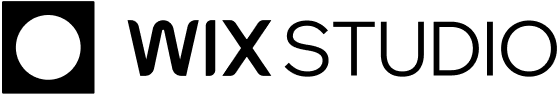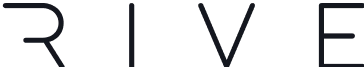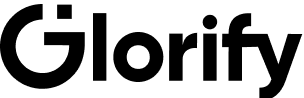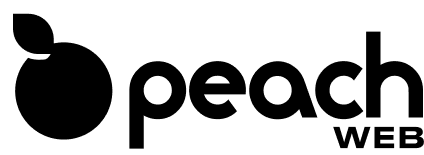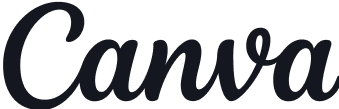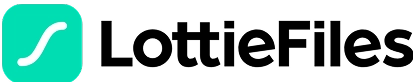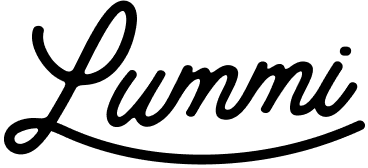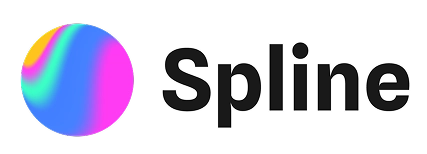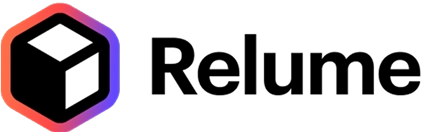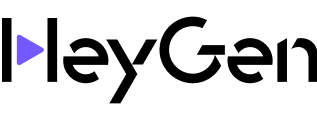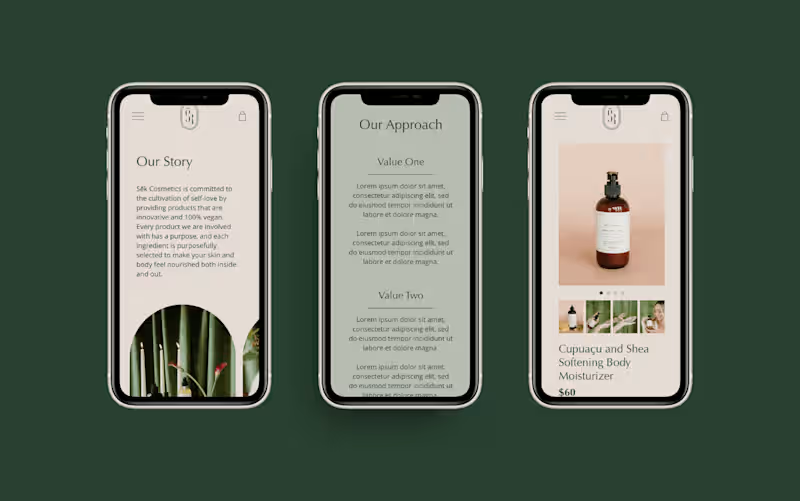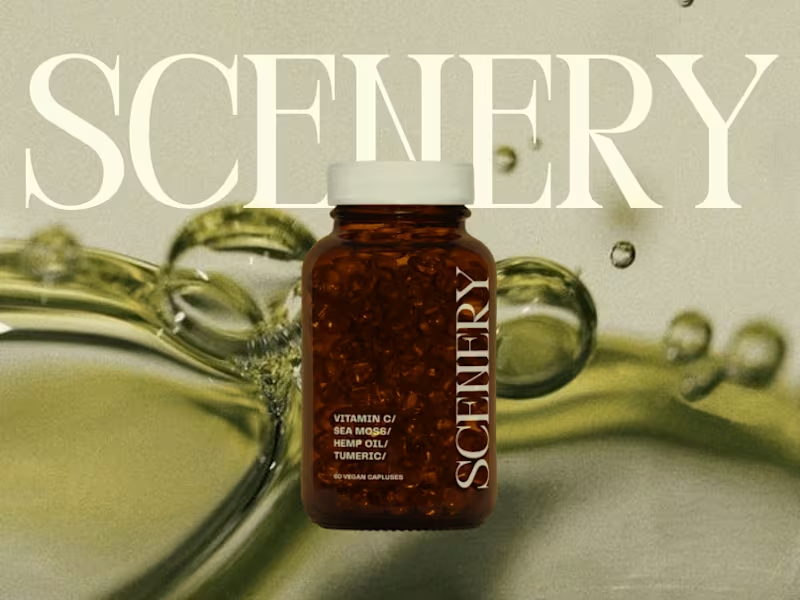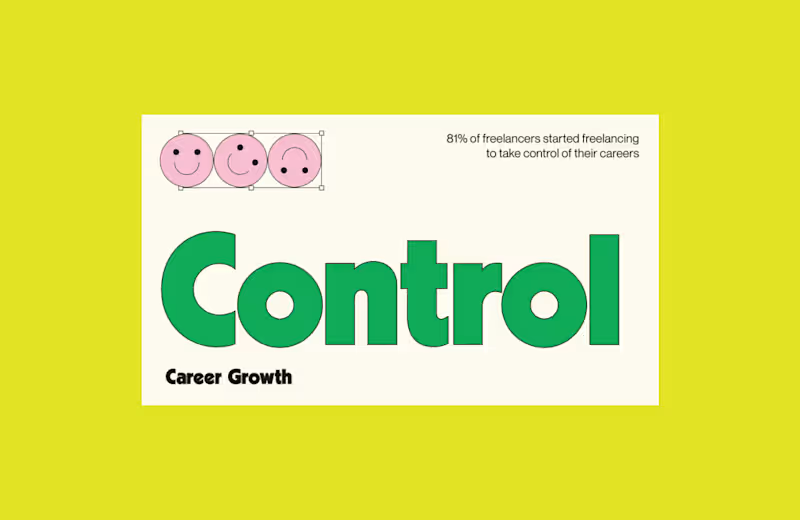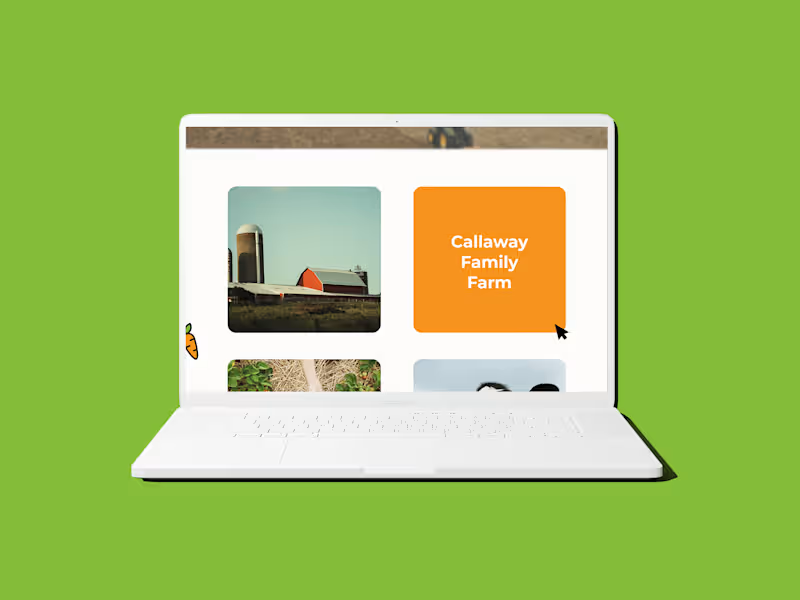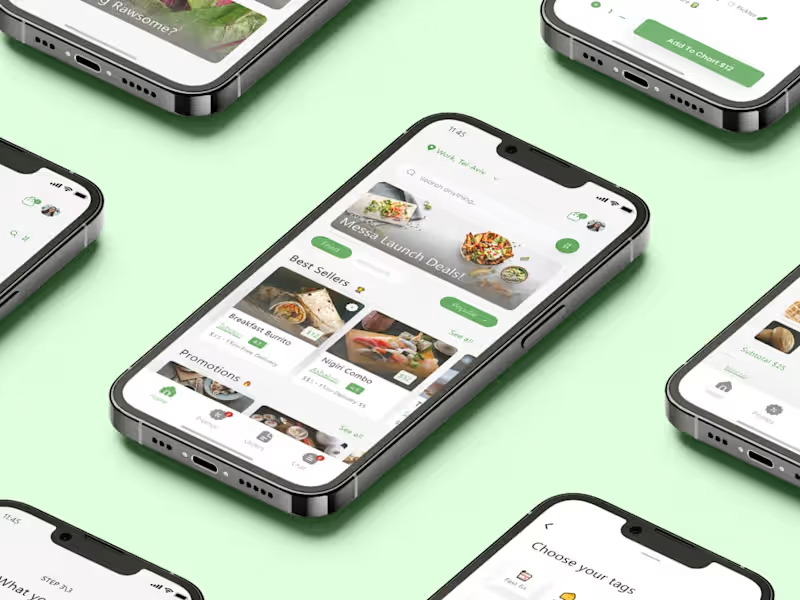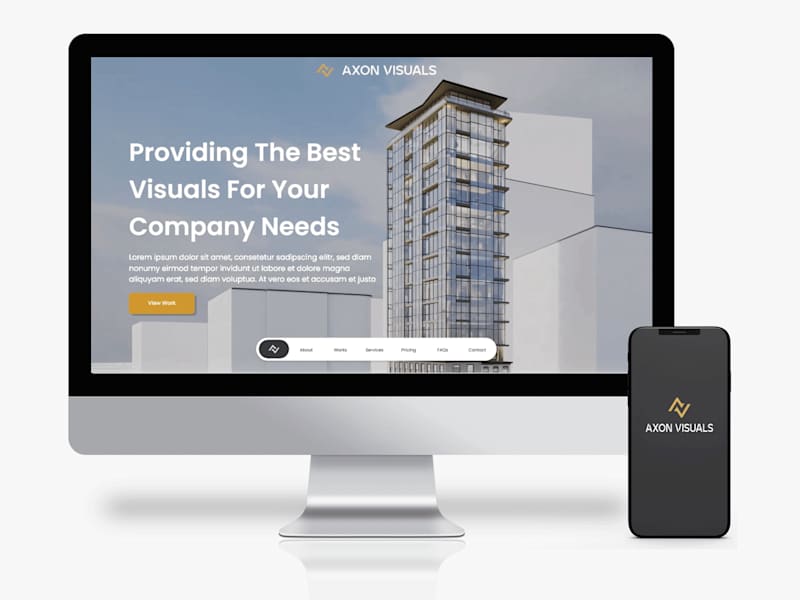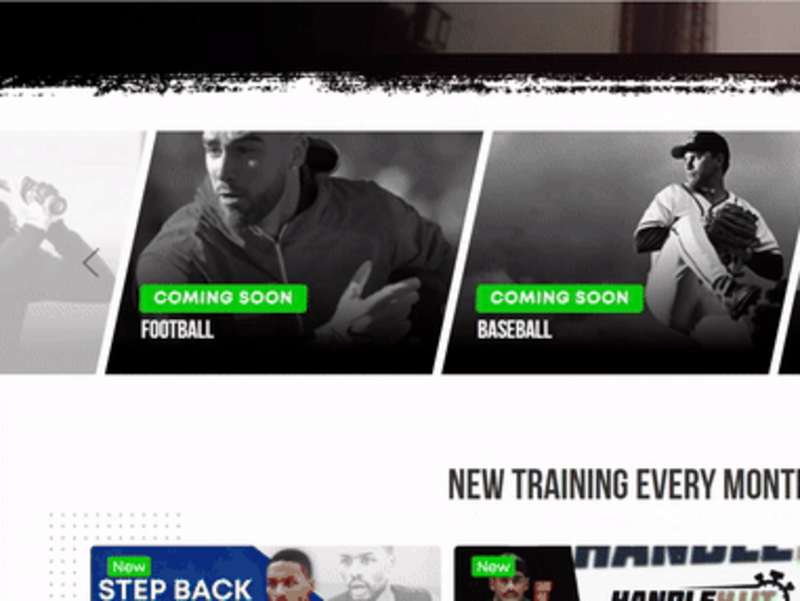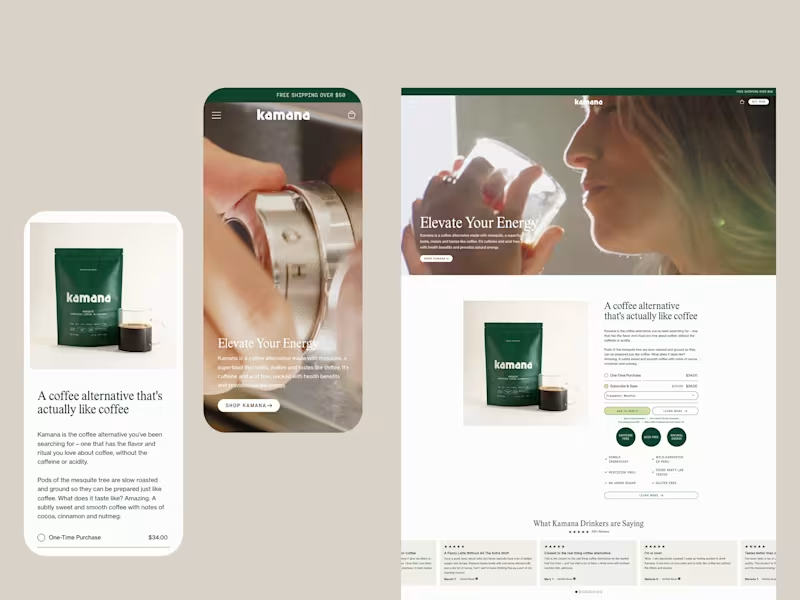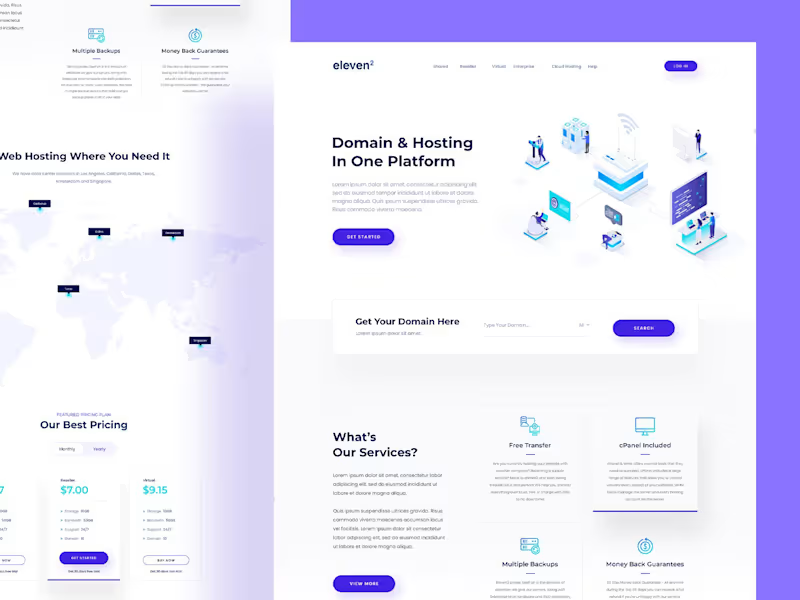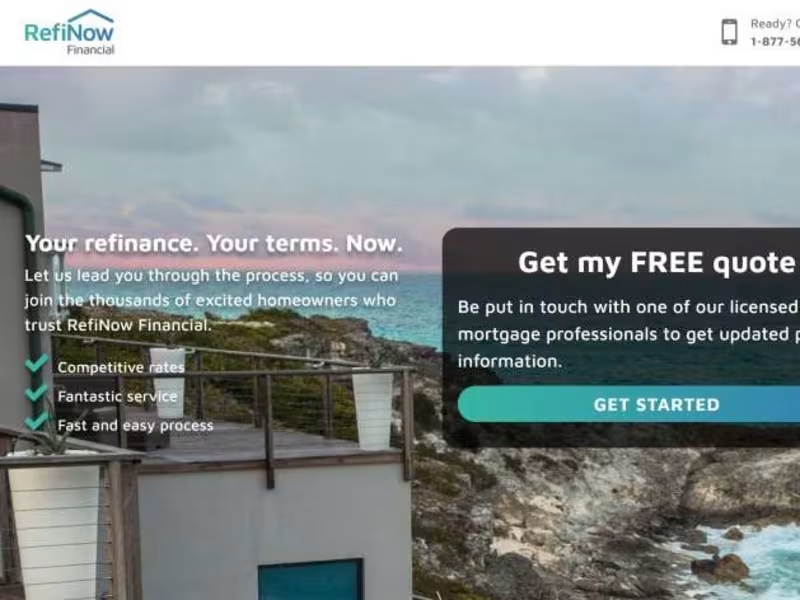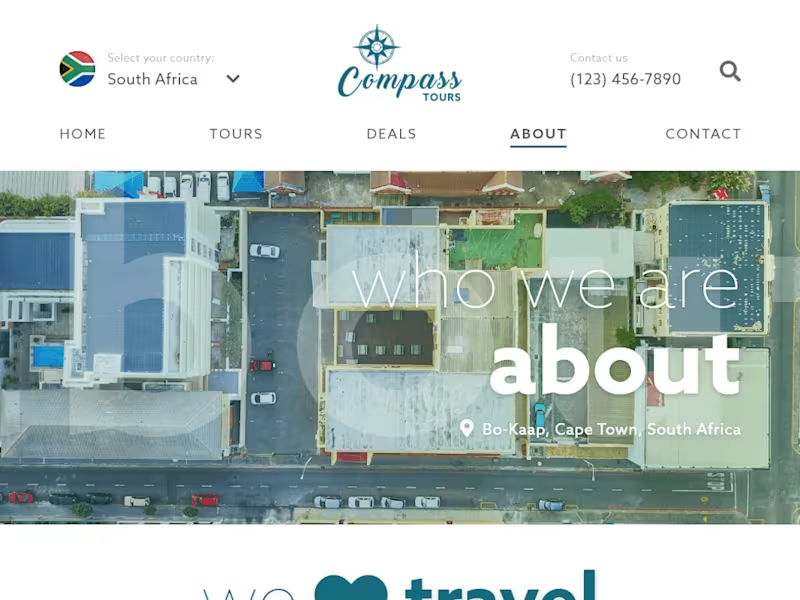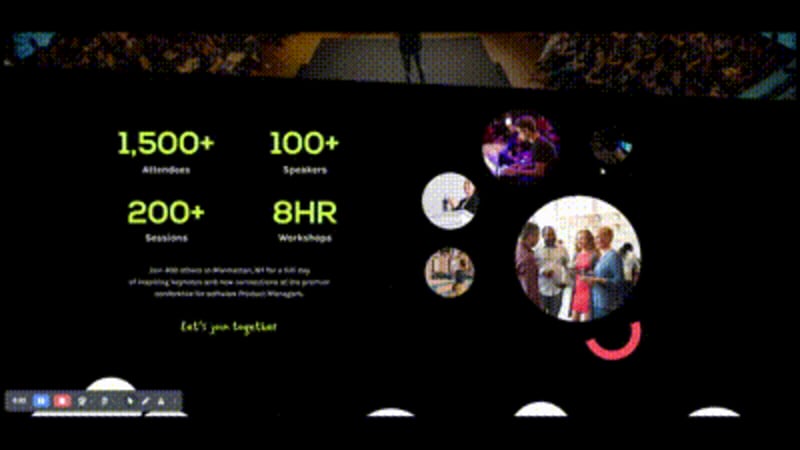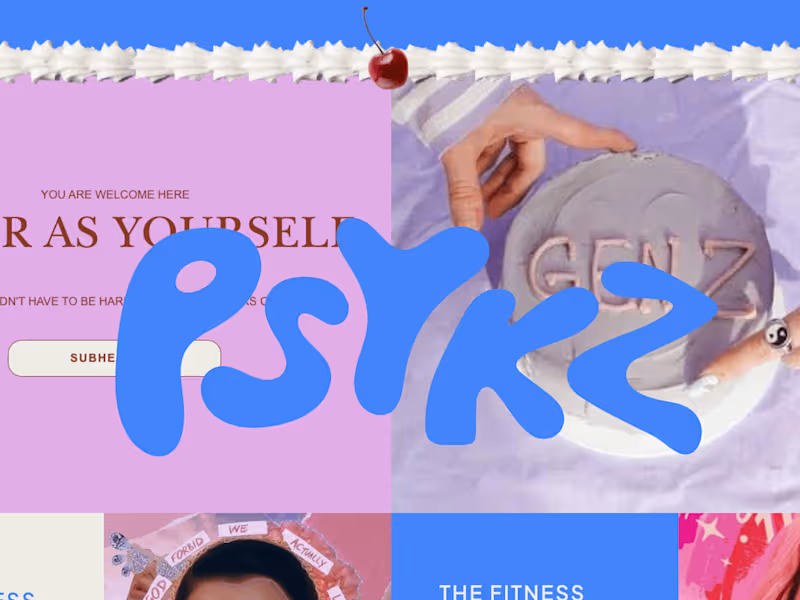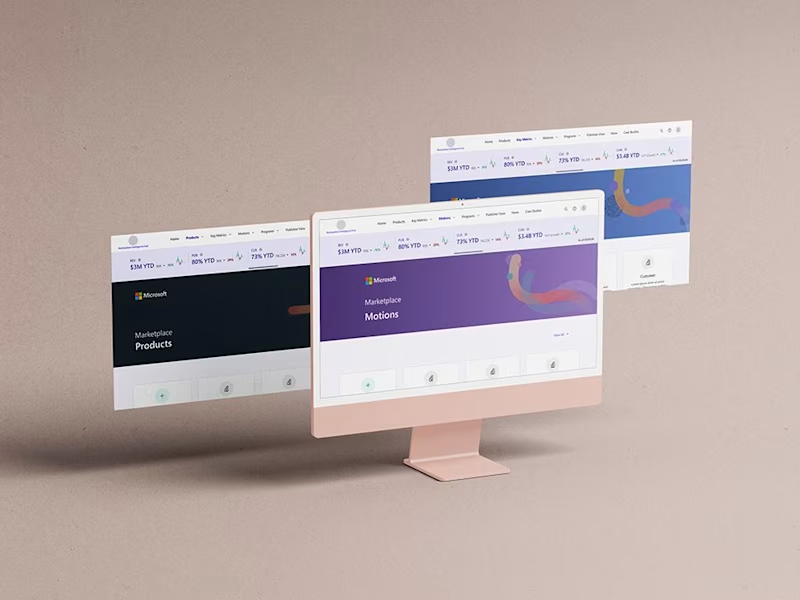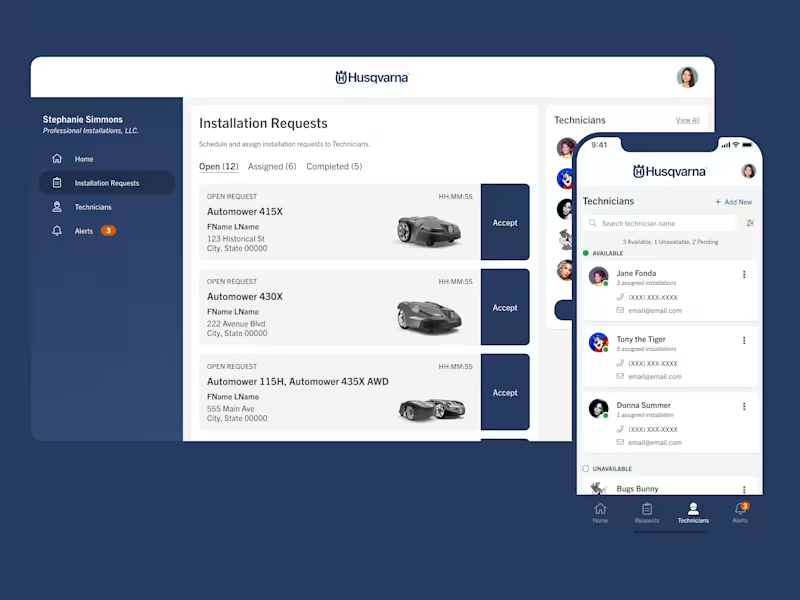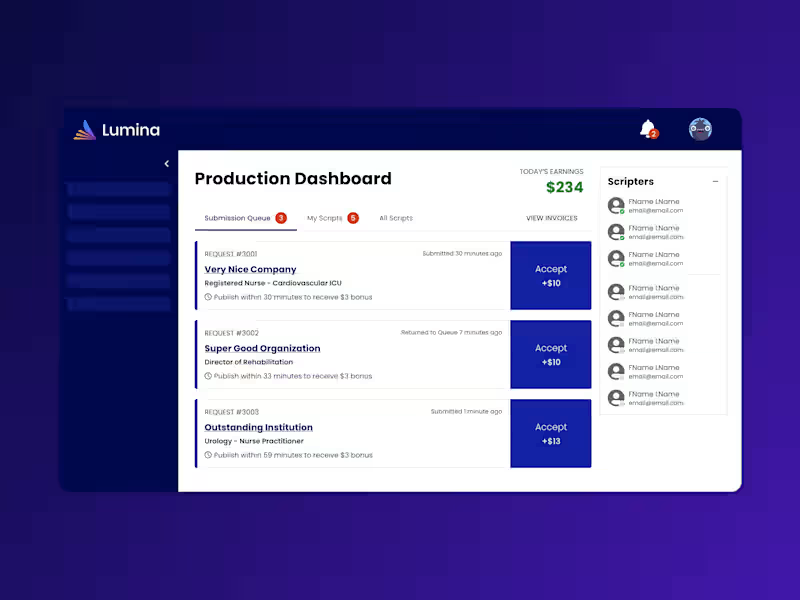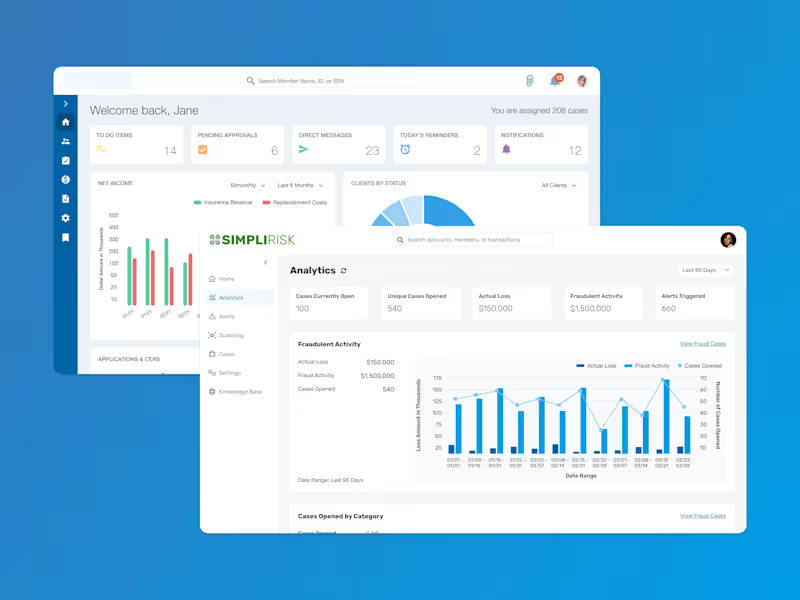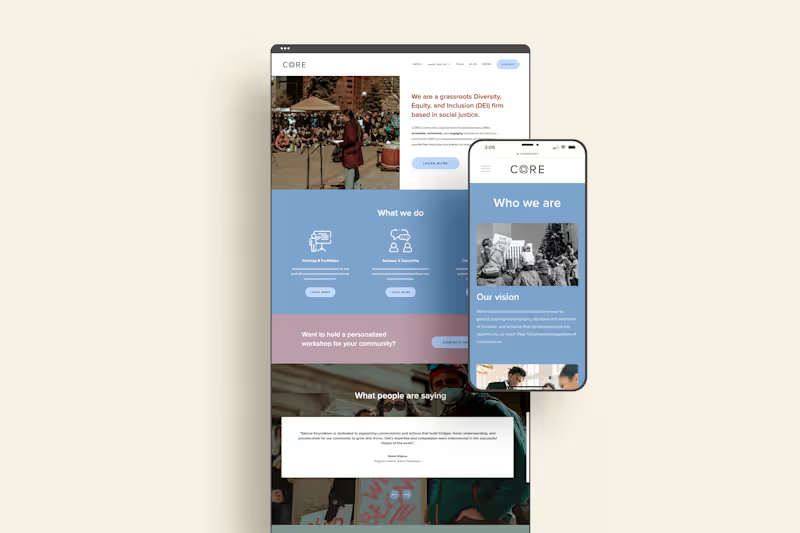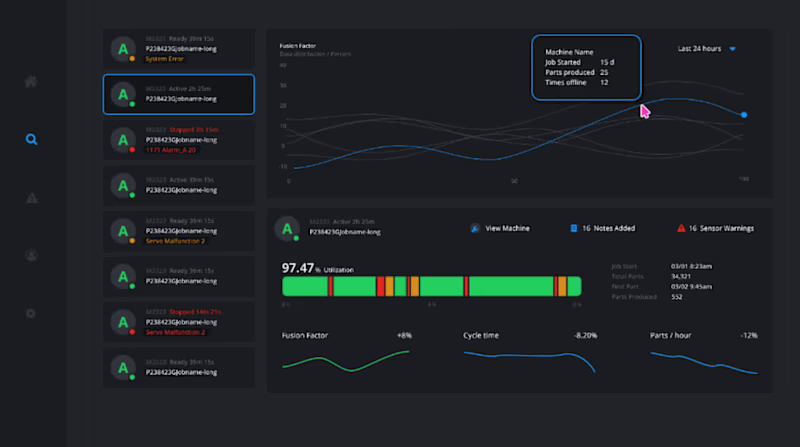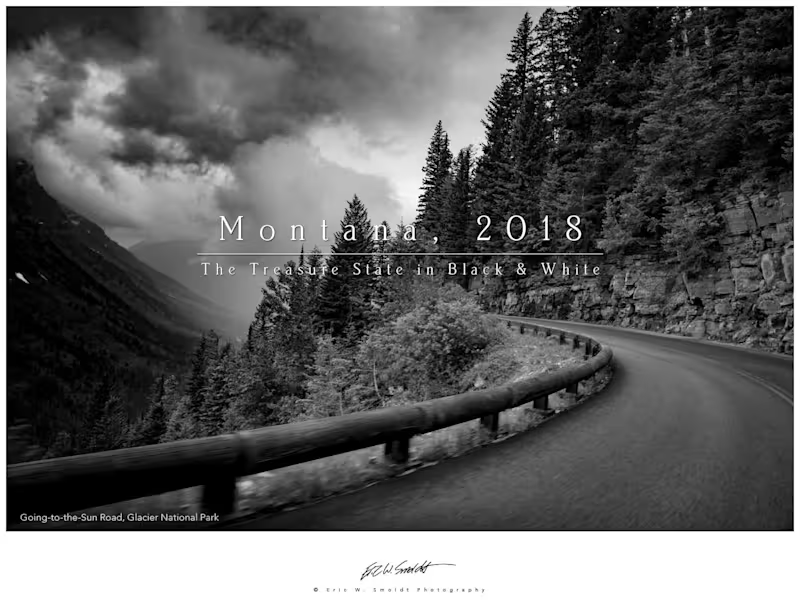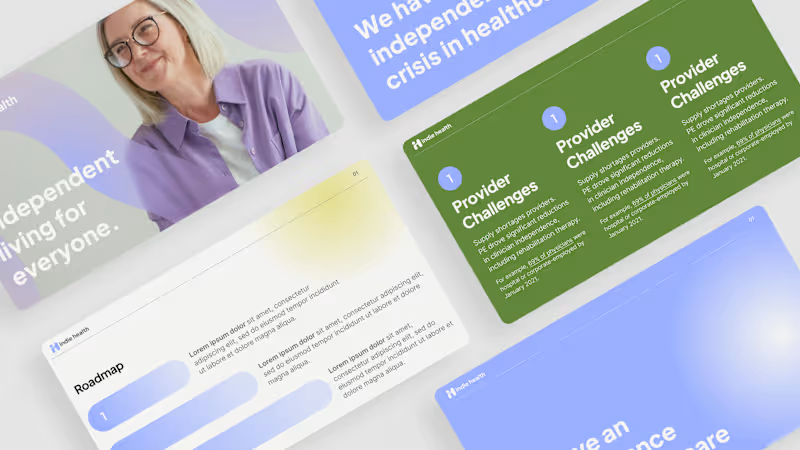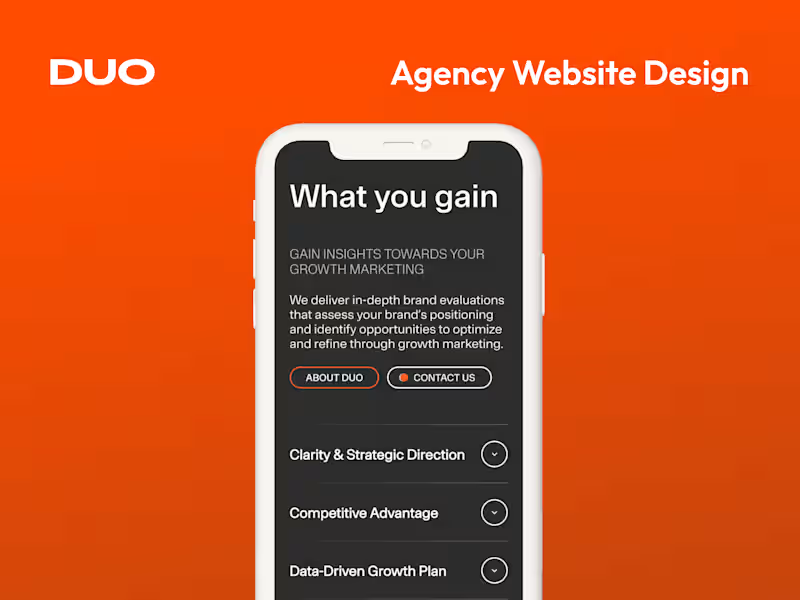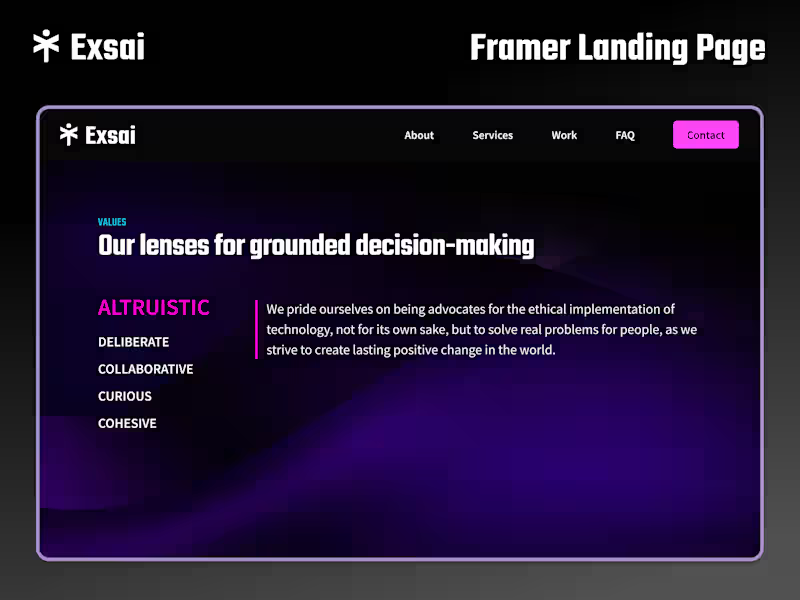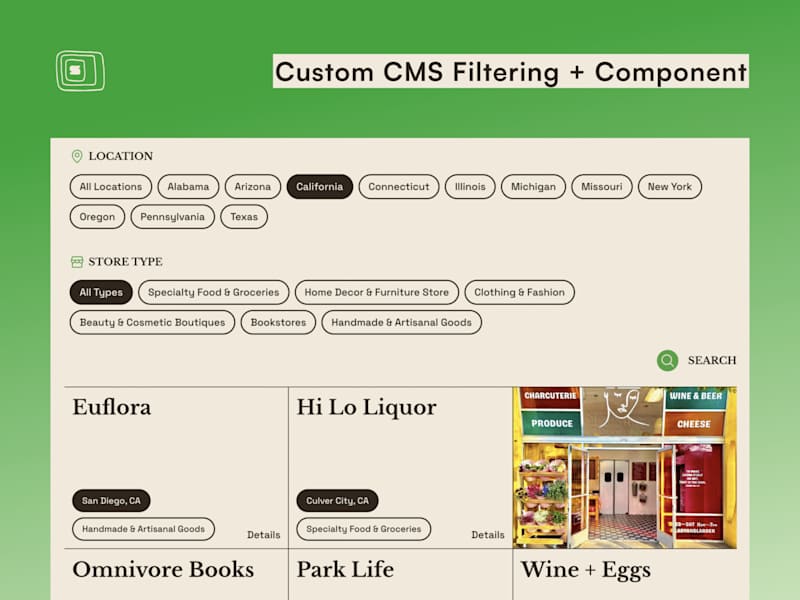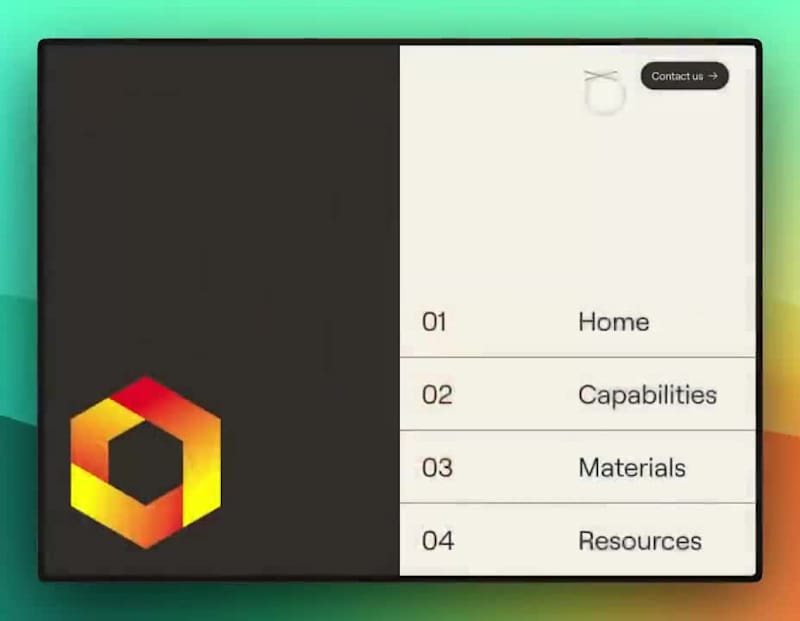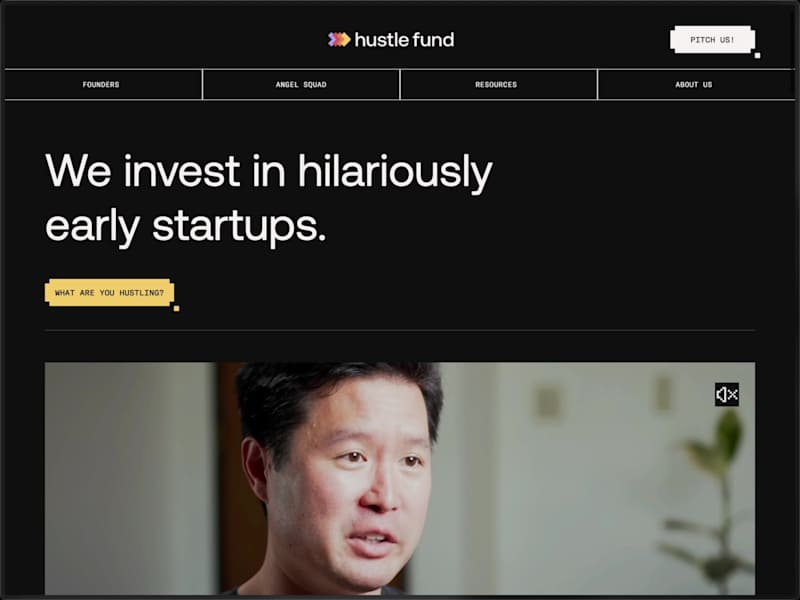How can I clearly define what I need from an Adobe XD expert?
Start by writing down what you want to create, like an app or website. Think about what features it should have and how it should look. This helps the Adobe XD expert understand what you need and makes it easier to find someone who can do the job well.
What should I include in the project brief for an Adobe XD freelancer?
Include everything about your project, such as its goals, target audience, and timeline. Mention any special design elements or features you envision. A detailed brief helps the freelancer deliver exactly what you want.
How can I ensure an Adobe XD freelancer understands my vision?
Share examples of designs you like and explain why you like them. Talk about colors, styles, and feelings you want the design to convey. This helps the freelancer capture the look and feel you're going for.
How do I set realistic deadlines for Adobe XD design work?
Think about how much time you have and the complexity of your project. Talk to the freelancer to see how long they need to complete the different parts. Agree on checkpoints to track progress along the way.
How can I make sure a freelancer is the right fit for my Adobe XD project?
Ask to see past work and check if it matches your style. Read reviews or ask for references to learn about the freelancer’s work habits and reliability. This ensures the freelancer can meet your expectations.
What should I ask about the tools and file formats the Adobe XD expert uses?
Make sure the freelancer uses tools you are familiar with or can access, like Adobe XD. Agree on file types you’ll receive, such as PDFs or prototypes. This way, you can use the designs in your workflow without problems.
How do I finalize project deliverables with an Adobe XD expert?
Decide on everything the freelancer will deliver, like prototypes or design specs. Write these down in a simple list or contract to avoid confusion. This list keeps both you and the freelancer on the same page.
What communication plan should I establish with a freelancer working on Adobe XD?
Decide how often you’ll check in and use tools like email or video calls. Having regular updates keeps you informed about the project's progress. It also gives you a chance to give feedback and make adjustments.
Who is Contra for?
Contra is designed for both freelancers (referred to as "independents") and clients. Freelancers can showcase their work, connect with clients, and manage projects commission-free. Clients can discover and hire top freelance talent for their projects.
What is the vision of Contra?
Contra aims to revolutionize the world of work by providing an all-in-one platform that empowers freelancers and clients to connect and collaborate seamlessly, eliminating traditional barriers and commission fees.