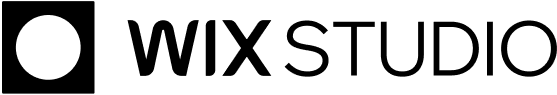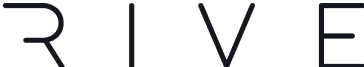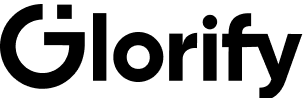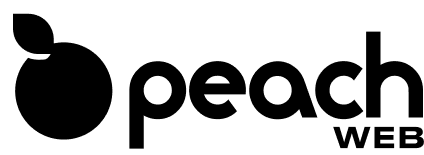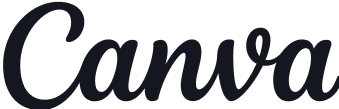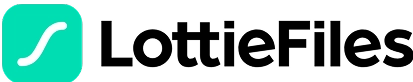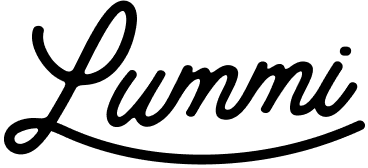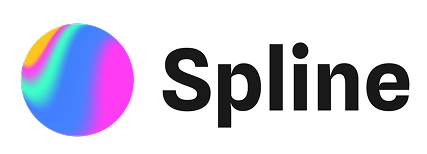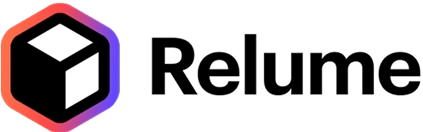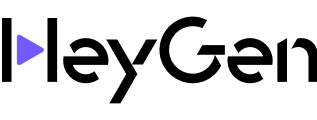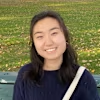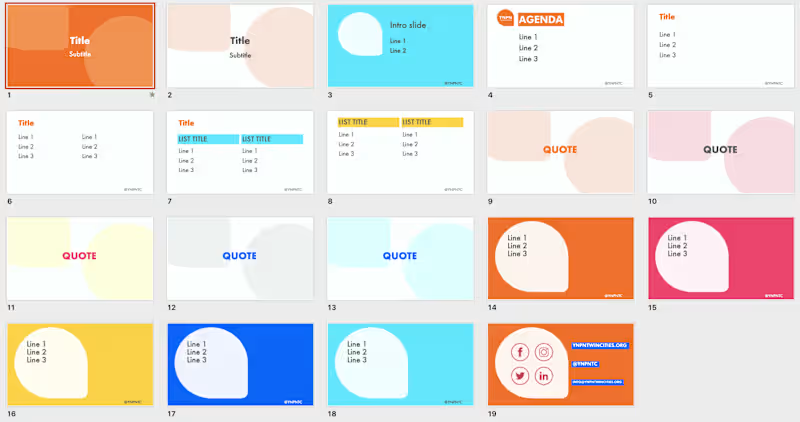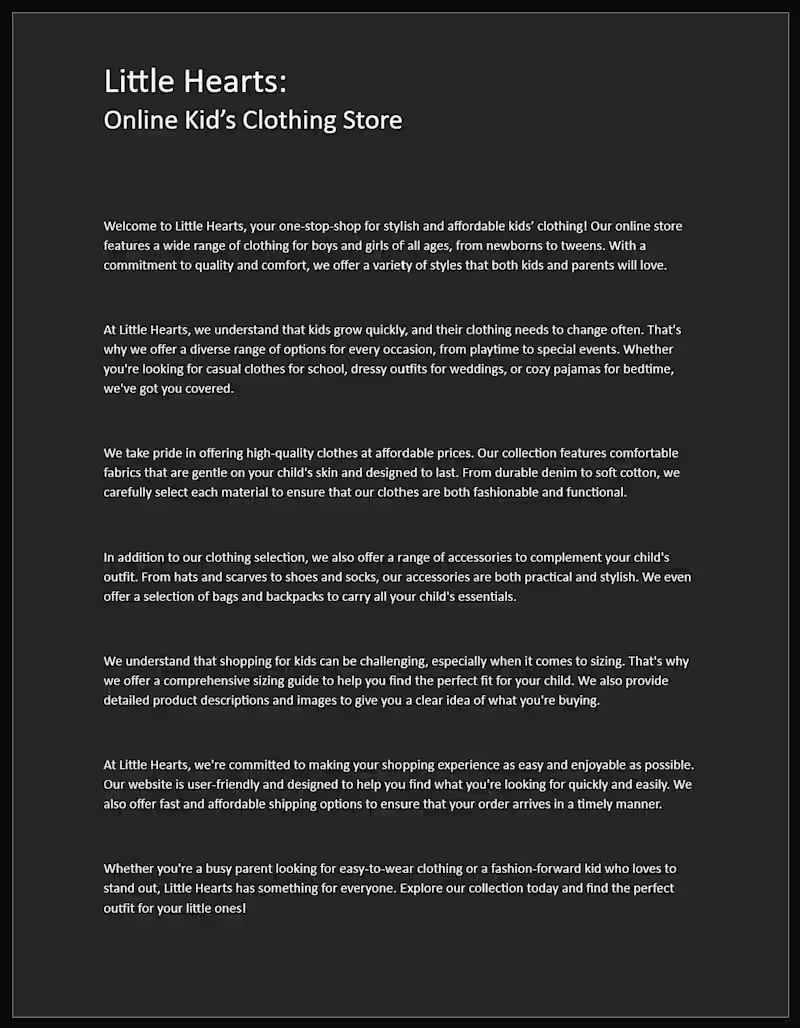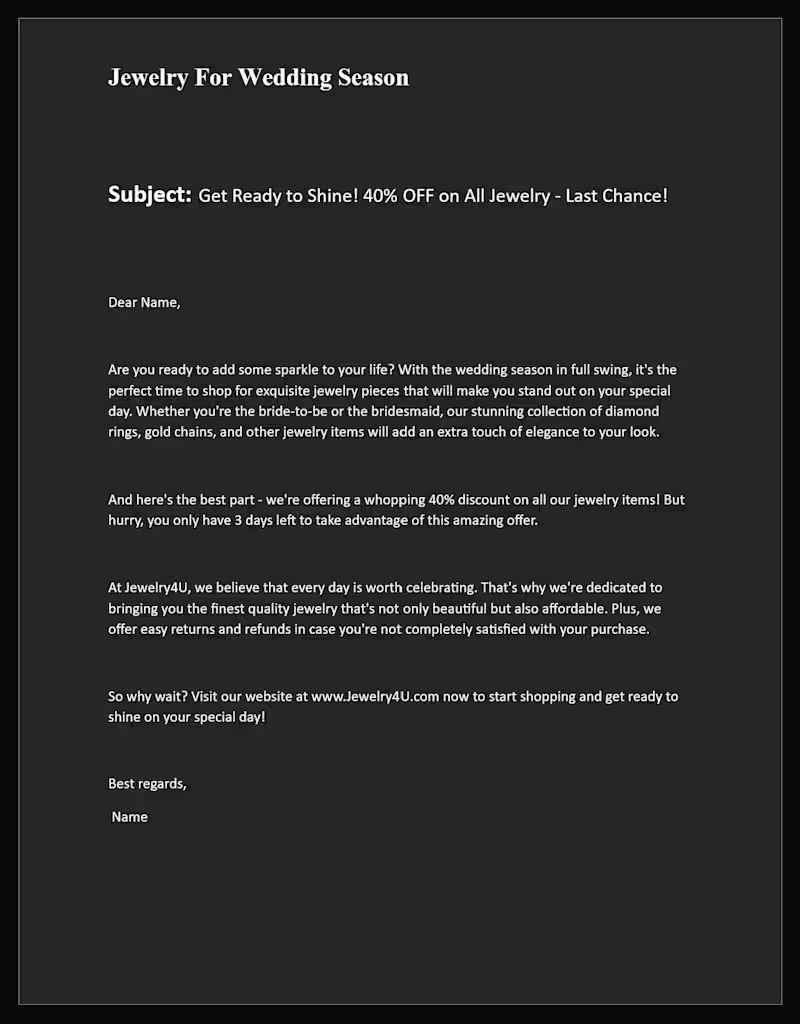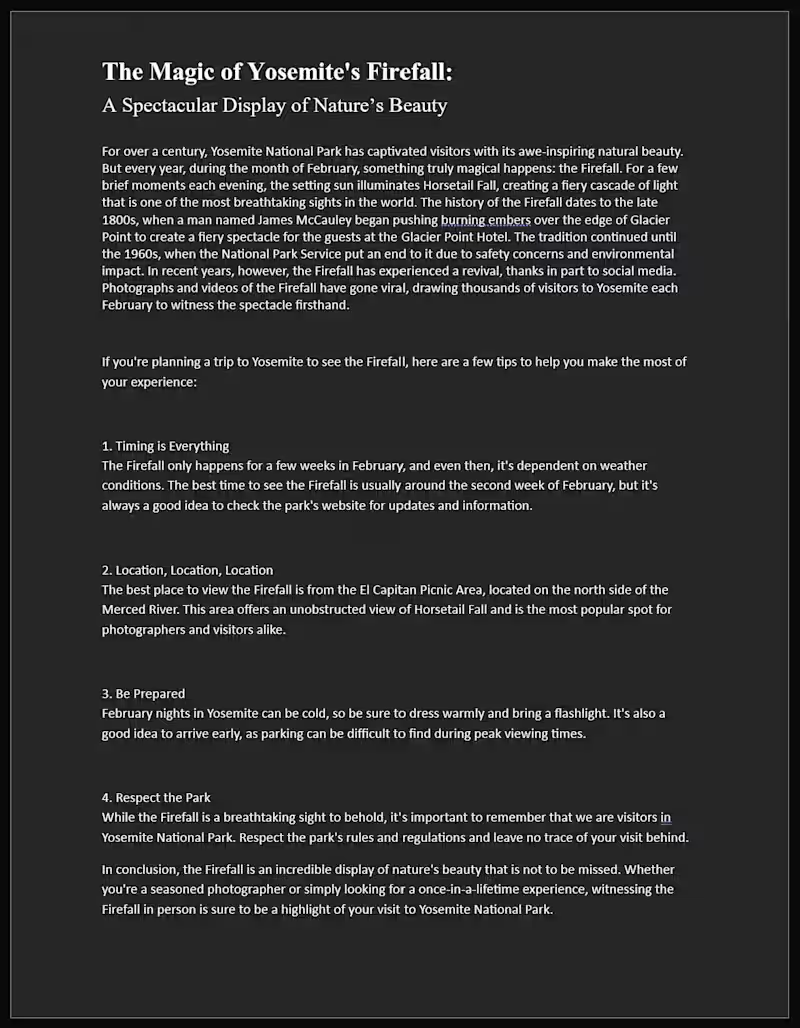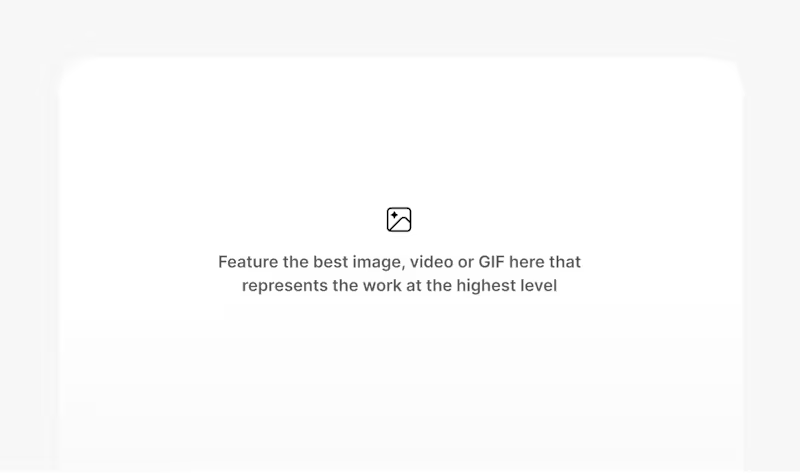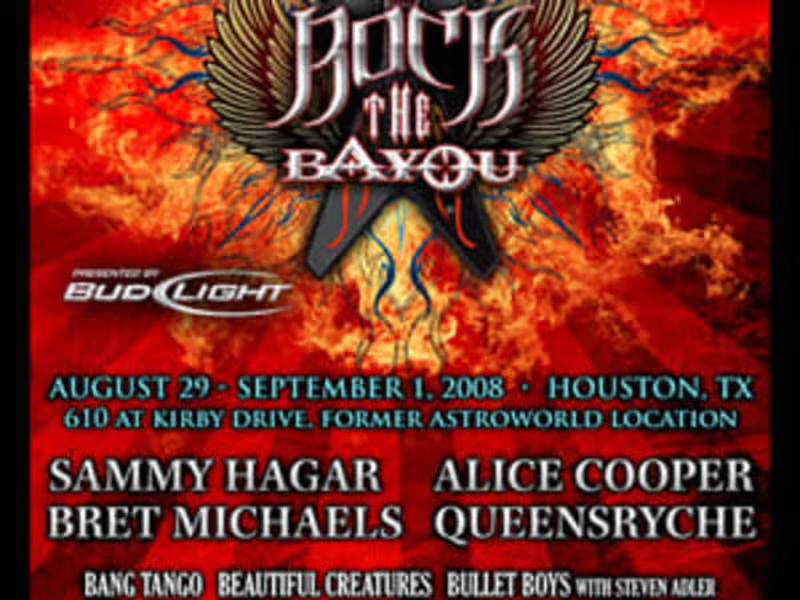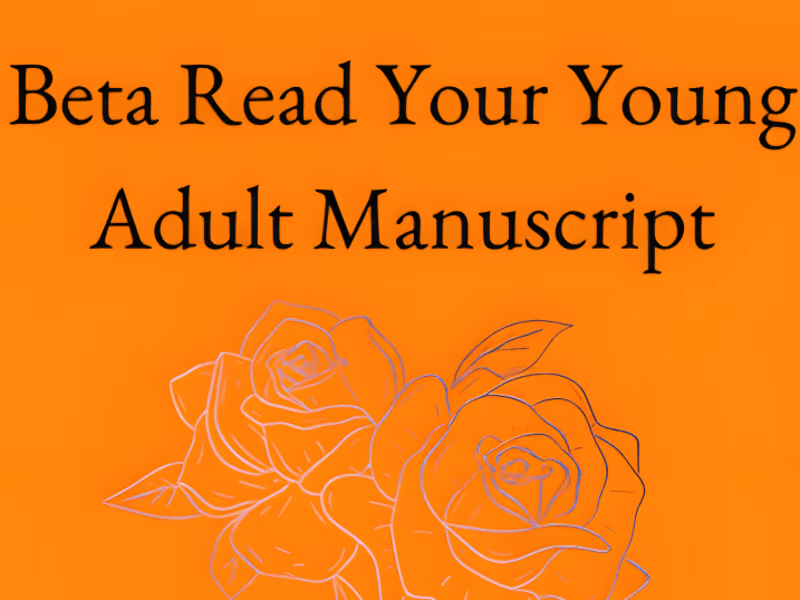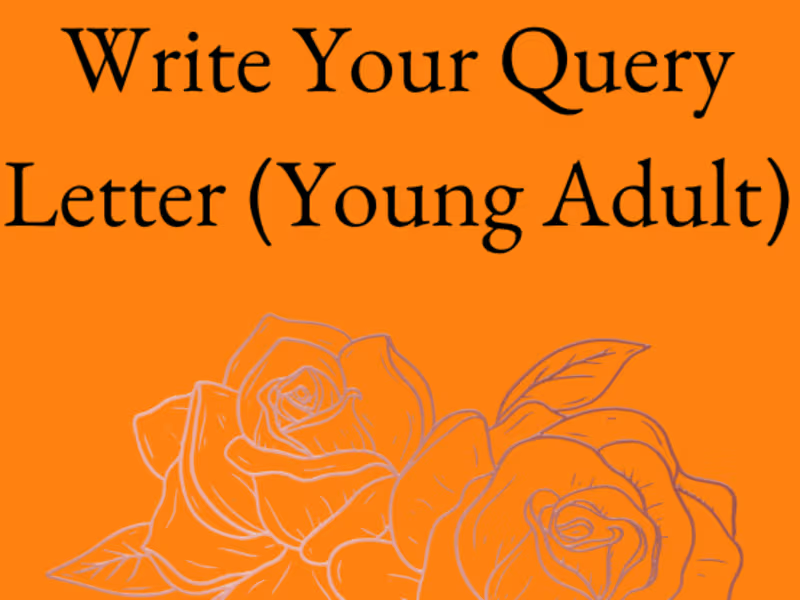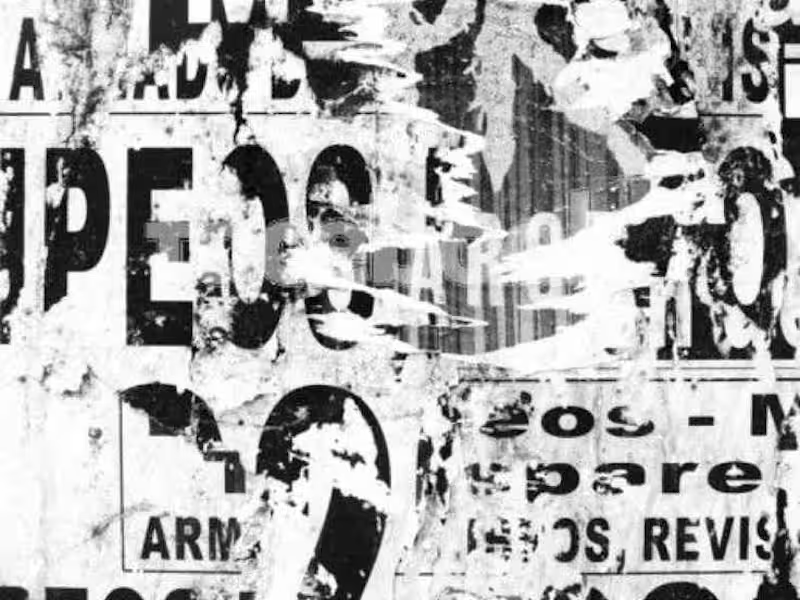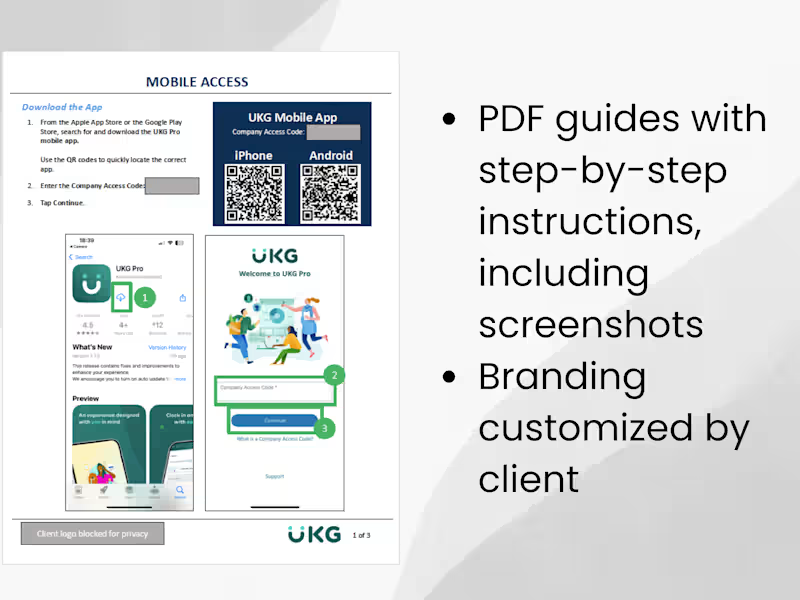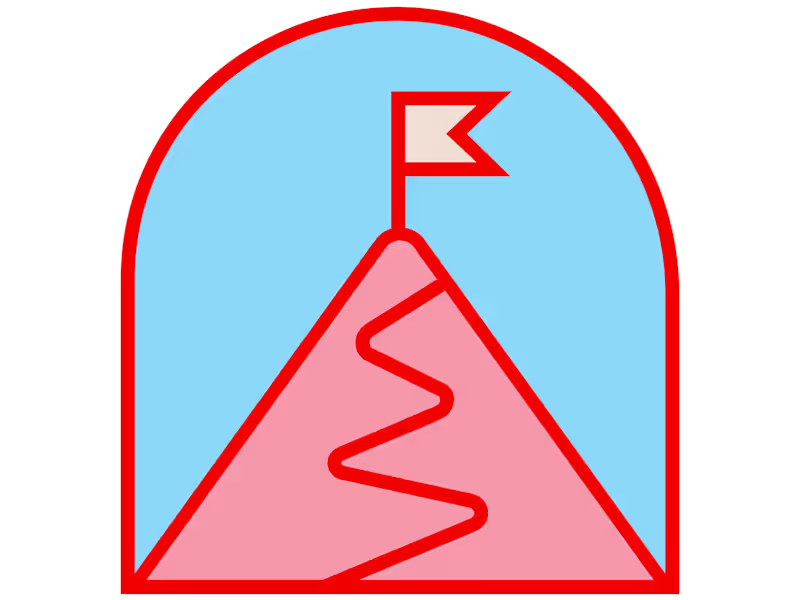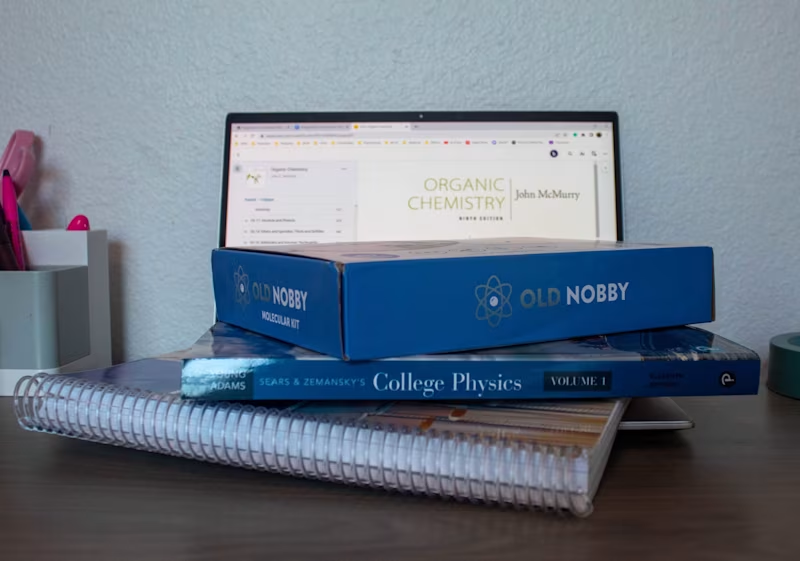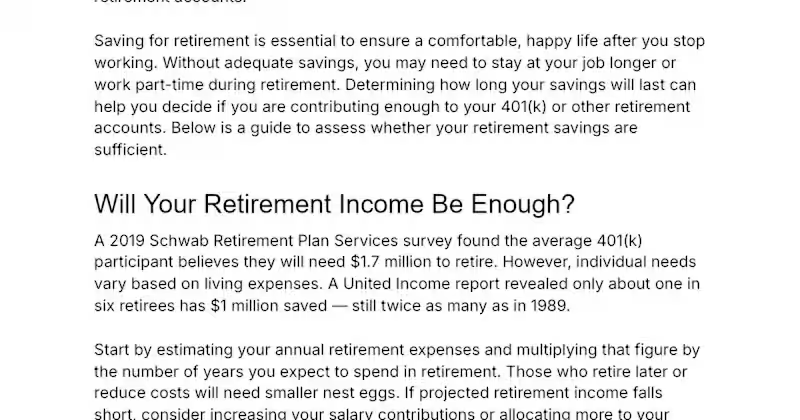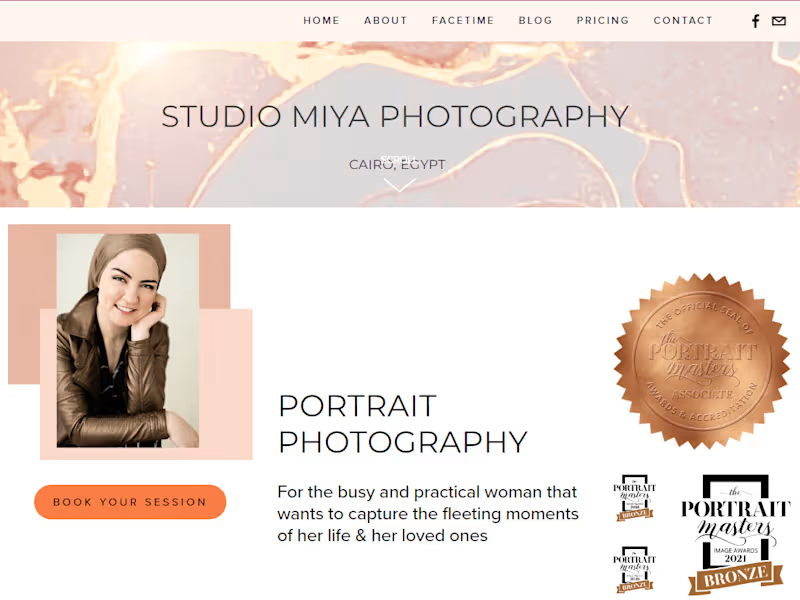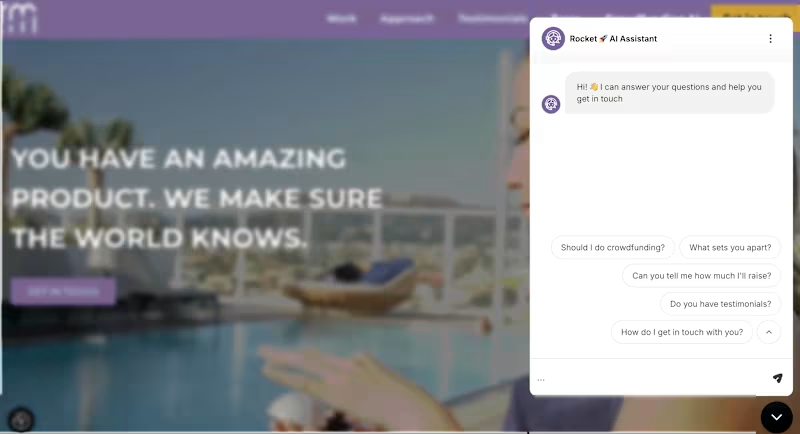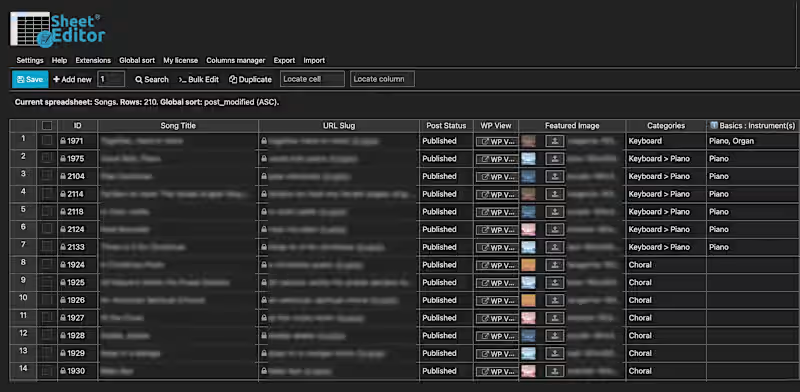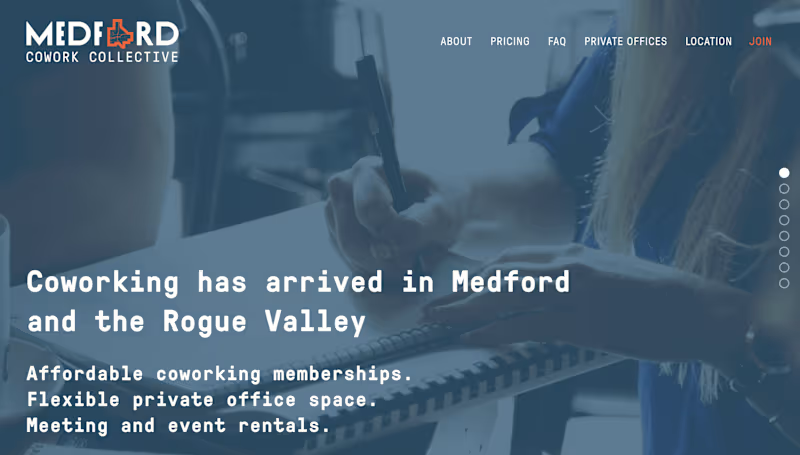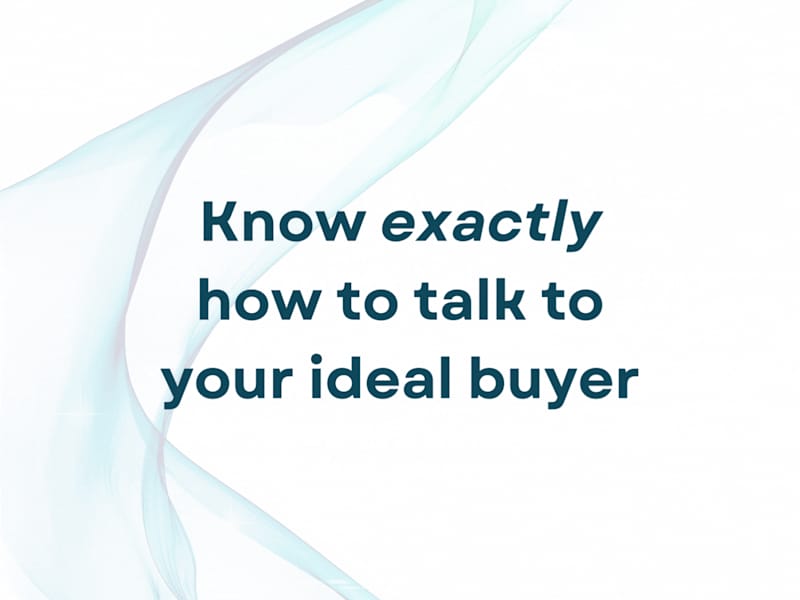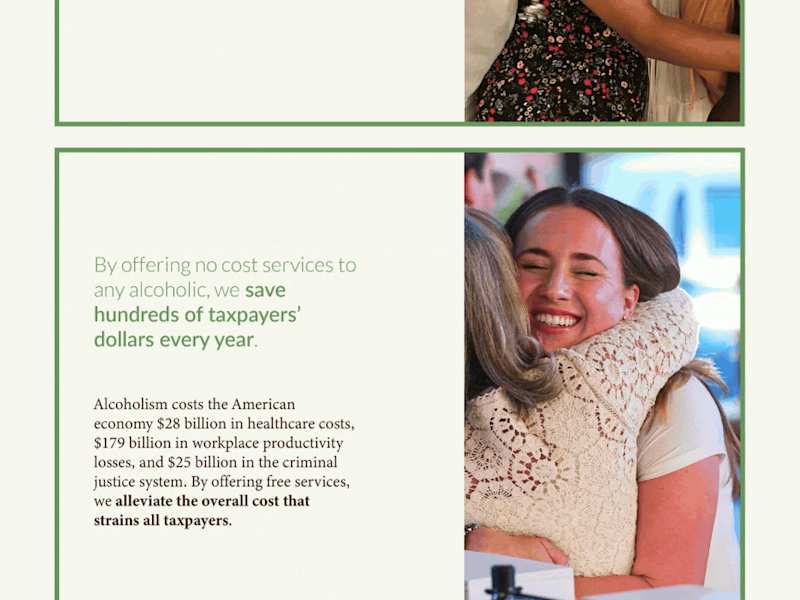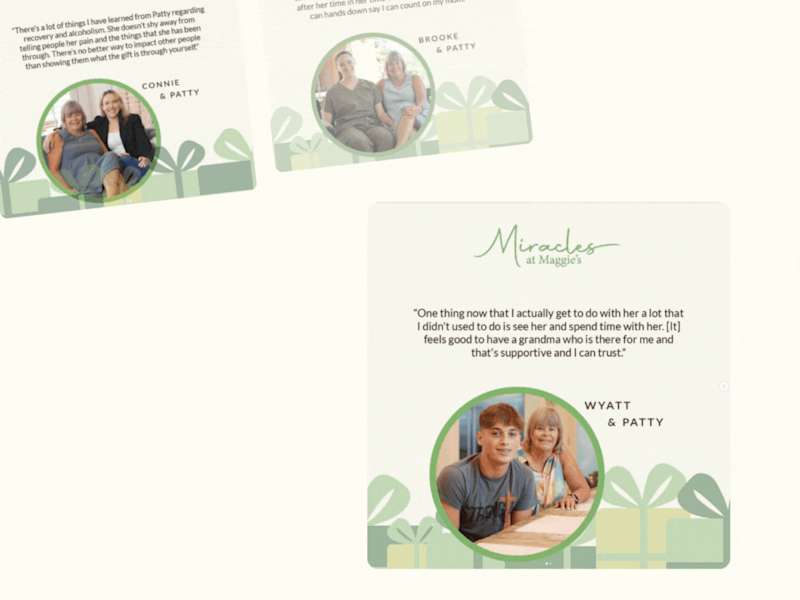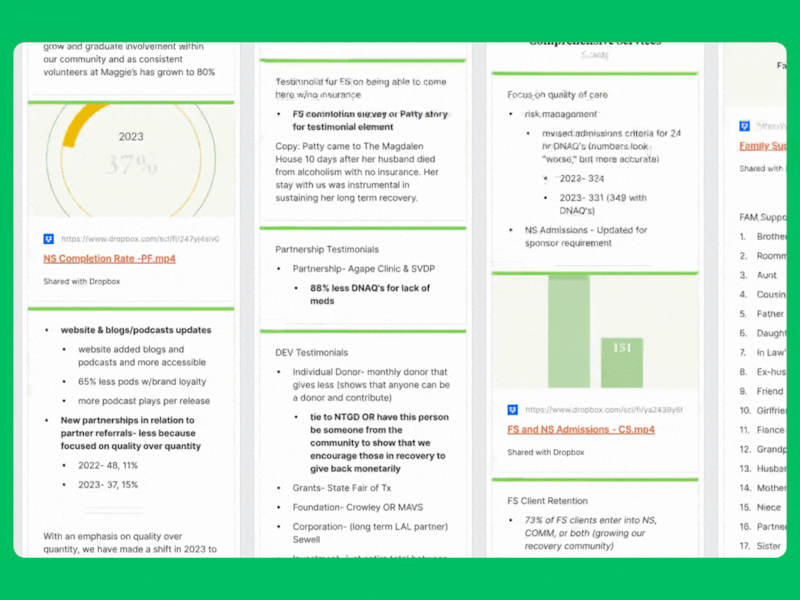How can I evaluate a freelancer's proficiency in Microsoft Word on Contra?
To evaluate a freelancer's proficiency in Microsoft Word on Contra, review their portfolio to look for experience with similar projects. Check their profile for any relevant certifications or courses completed in Microsoft Word. Additionally, look for testimonials or reviews from past clients specifically mentioning their expertise and success using Microsoft Word.
What deliverables should I establish when working with a Microsoft Word expert on Contra?
When working with a Microsoft Word expert on Contra, establish deliverables such as a detailed outline of the document structure, specific formatting requirements, and deadlines for draft submissions. Agree on revisions and feedback processes to ensure that the document meets your expectations. Additionally, decide on any collaborative aspects of the project that might require integration with other tools or platforms.
What steps should I take to ensure a smooth project setup with a Microsoft Word freelancer on Contra?
To ensure a smooth project setup with a Microsoft Word freelancer on Contra, clearly define the project's scope and objectives. Share any existing document or preliminary materials with the freelancer to provide context. Use Contra’s tools to agree on a project timeline, set milestones, and establish clear communication channels to address any questions or updates throughout the project.
Who is Contra for?
Contra is designed for both freelancers (referred to as "independents") and clients. Freelancers can showcase their work, connect with clients, and manage projects commission-free. Clients can discover and hire top freelance talent for their projects.
What is the vision of Contra?
Contra aims to revolutionize the world of work by providing an all-in-one platform that empowers freelancers and clients to connect and collaborate seamlessly, eliminating traditional barriers and commission fees.