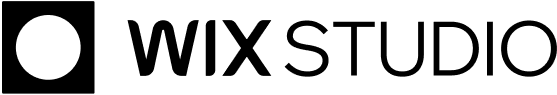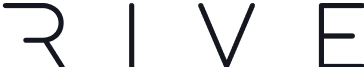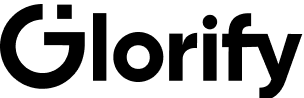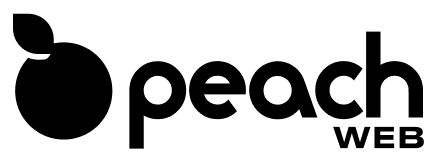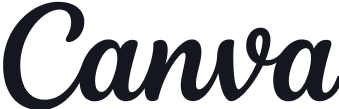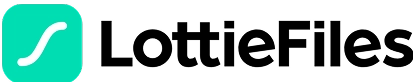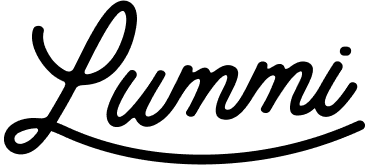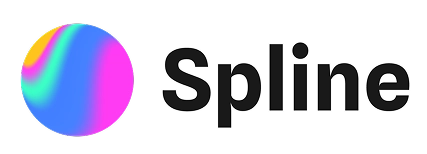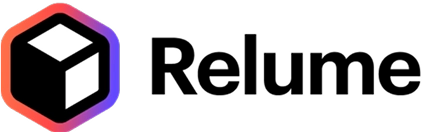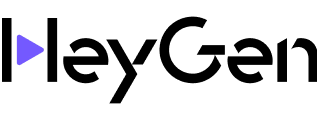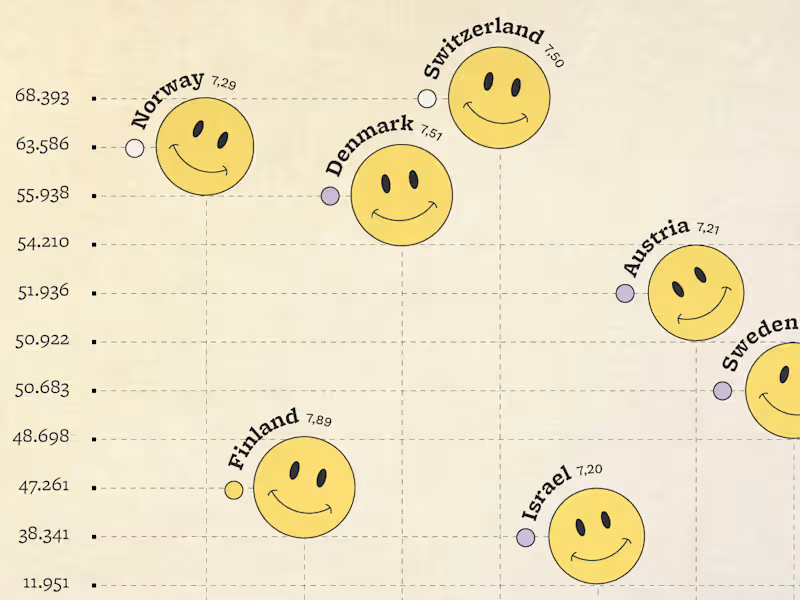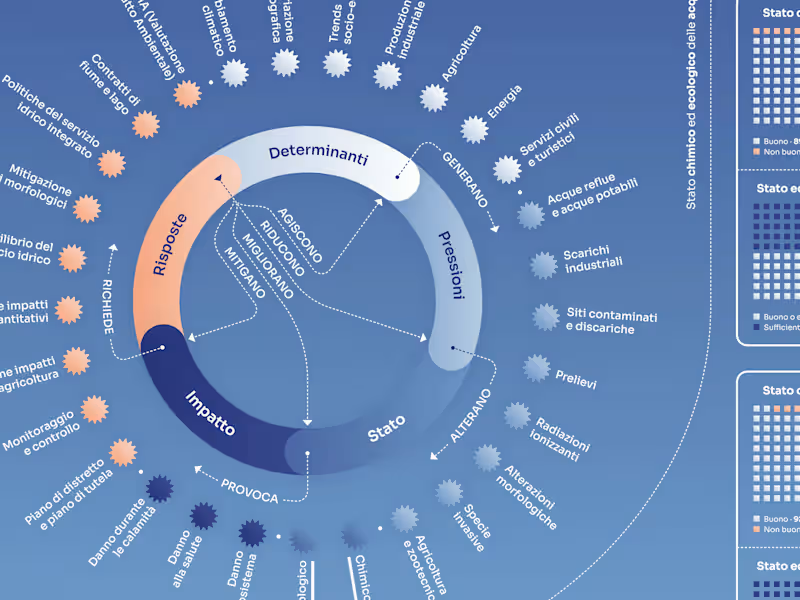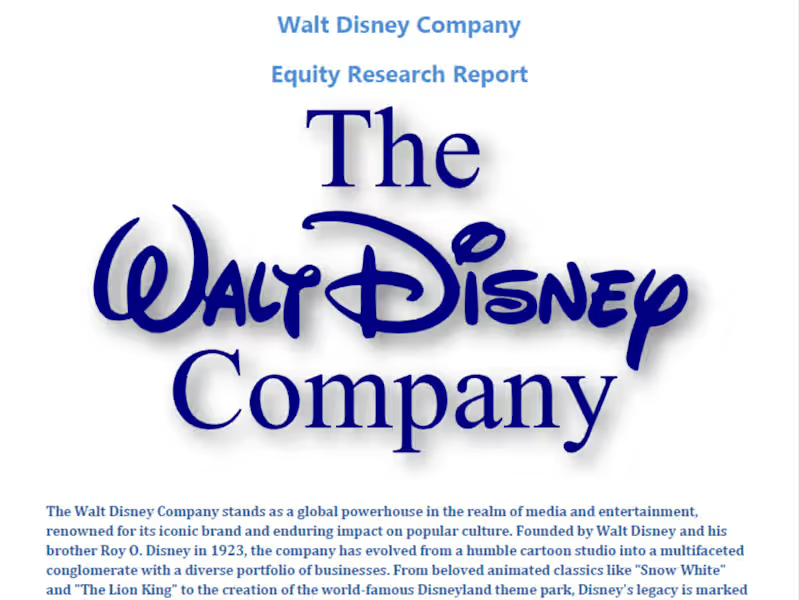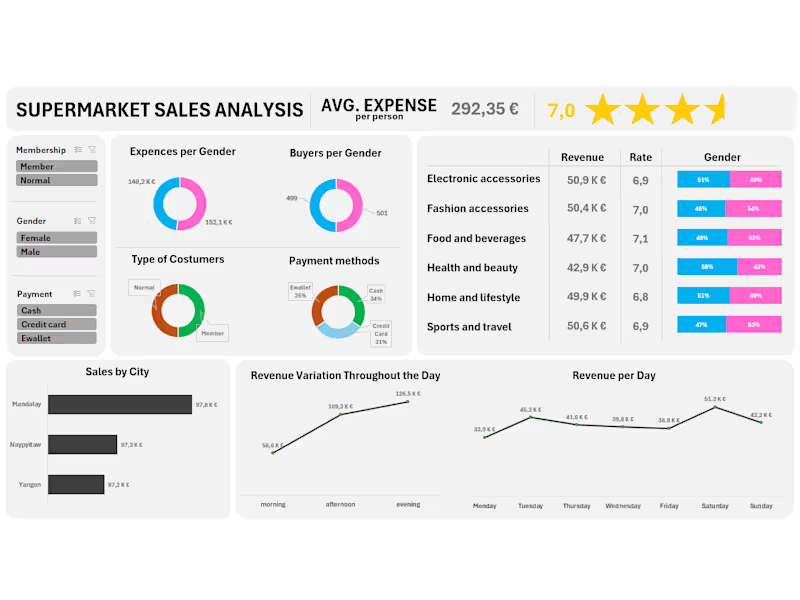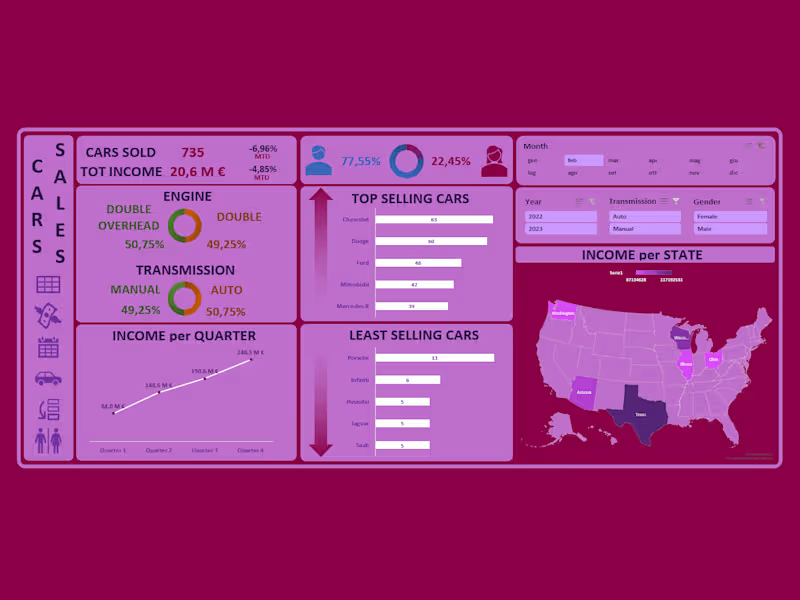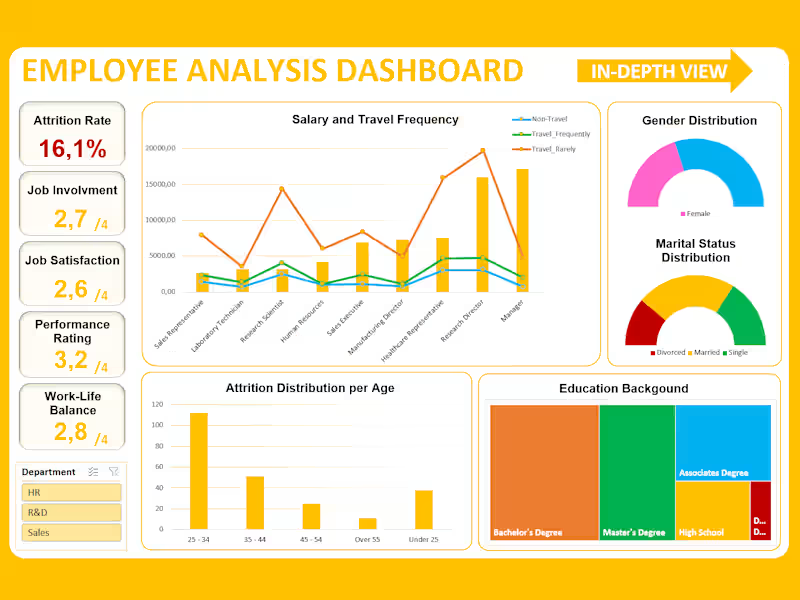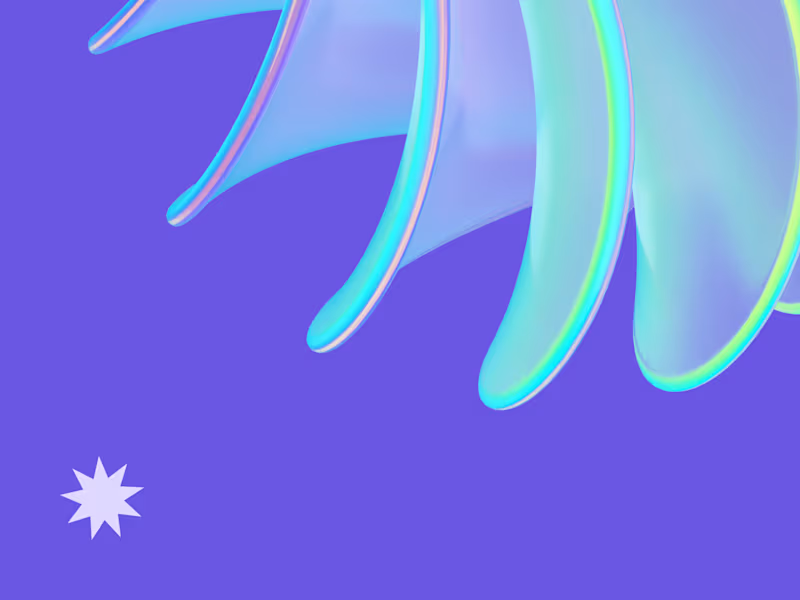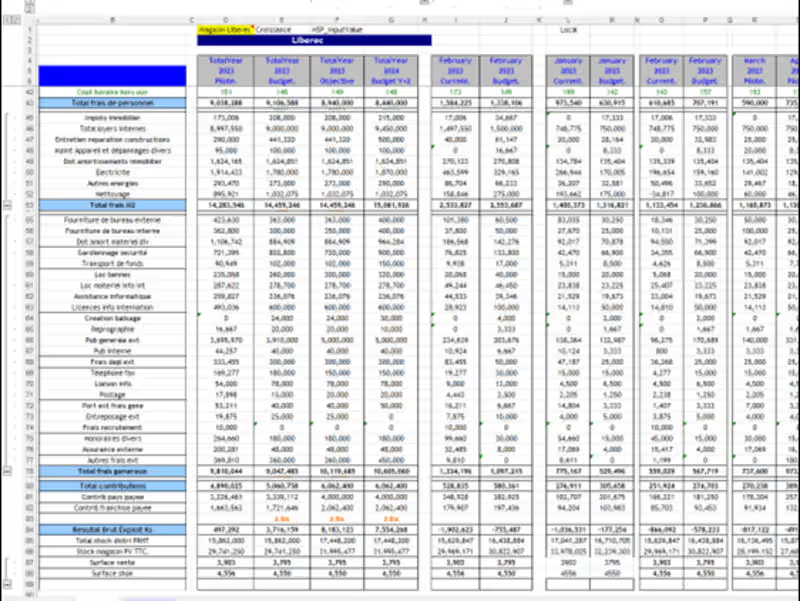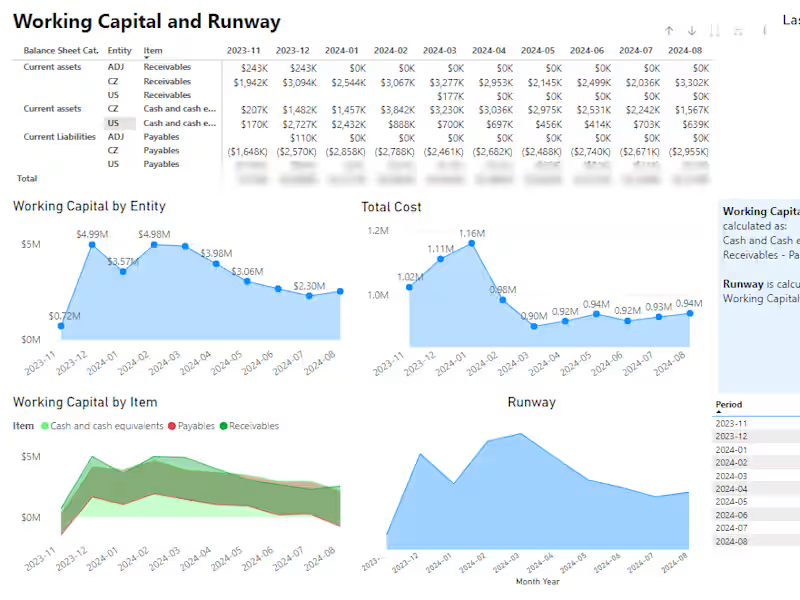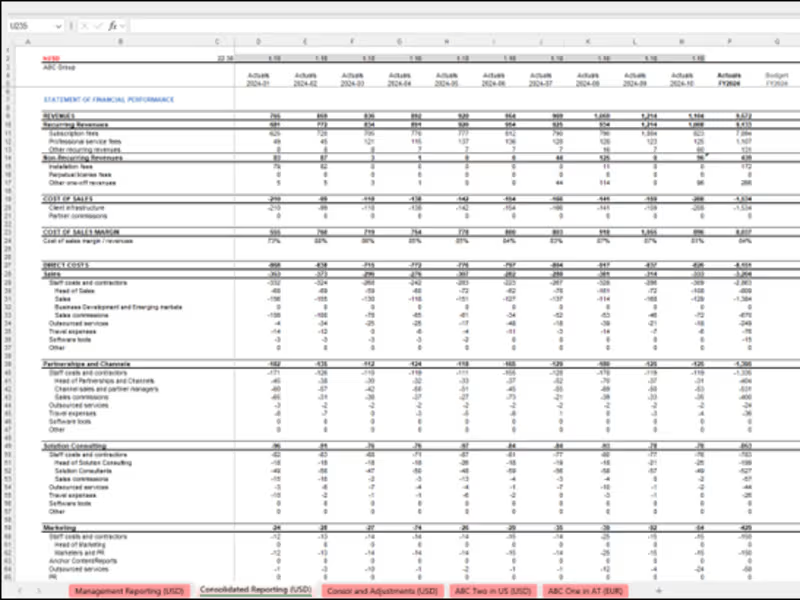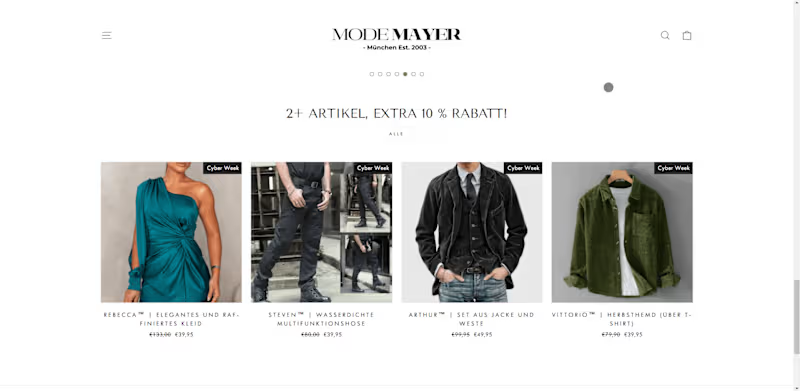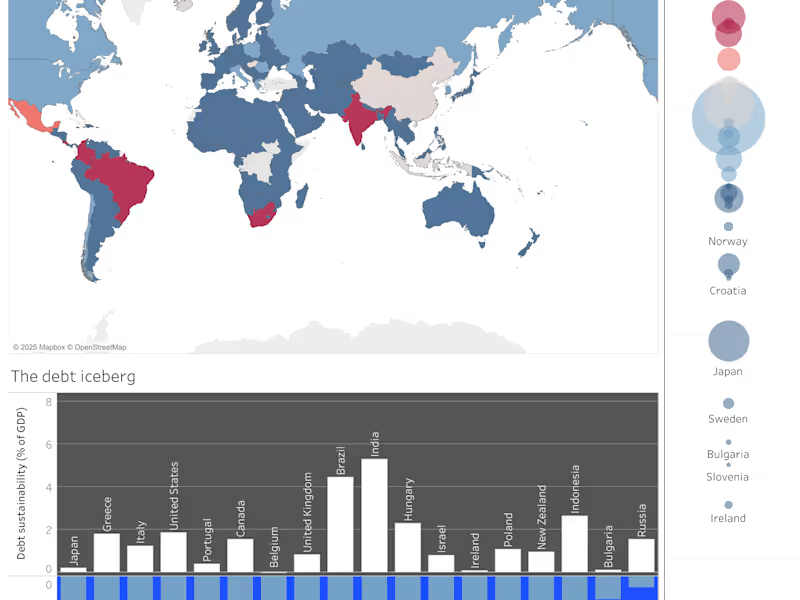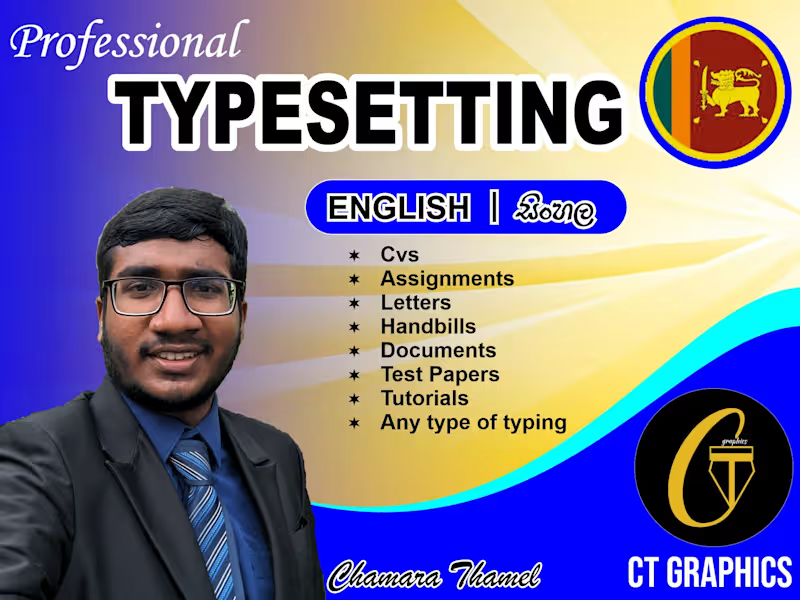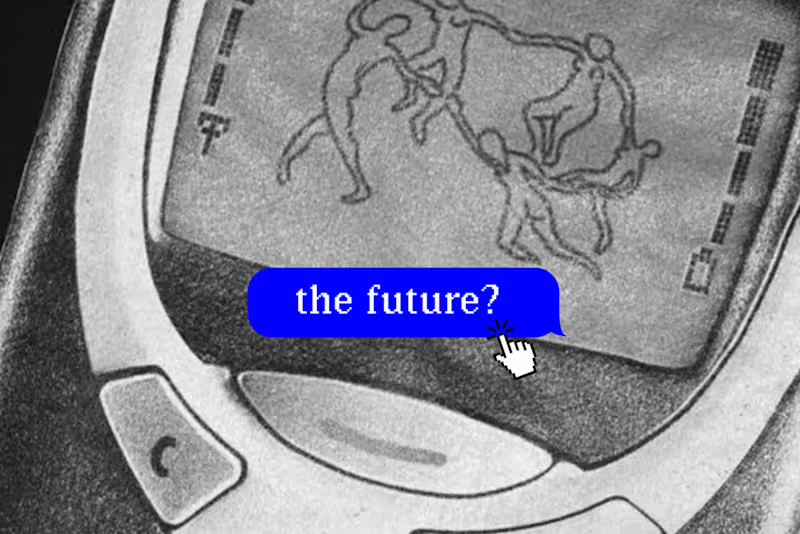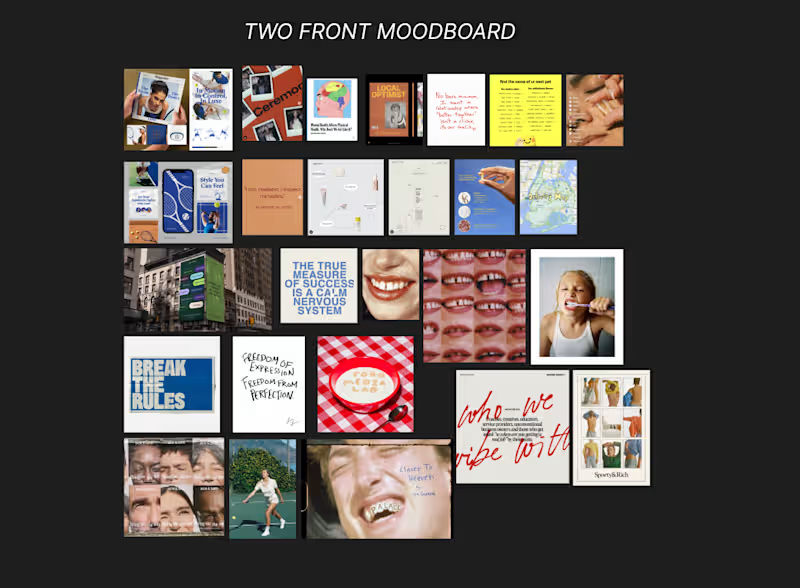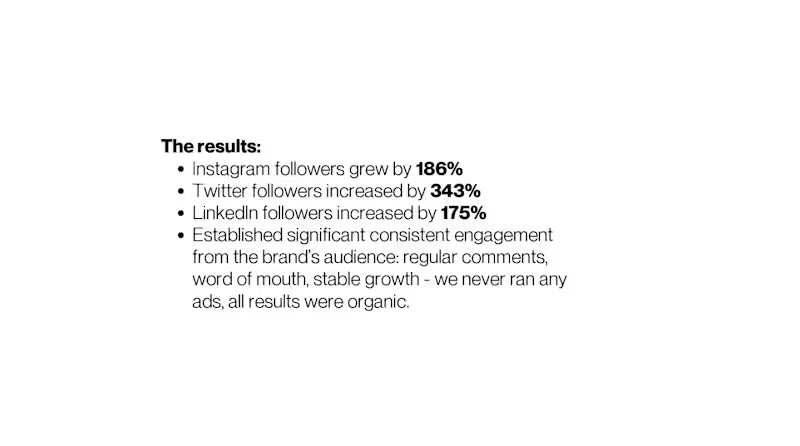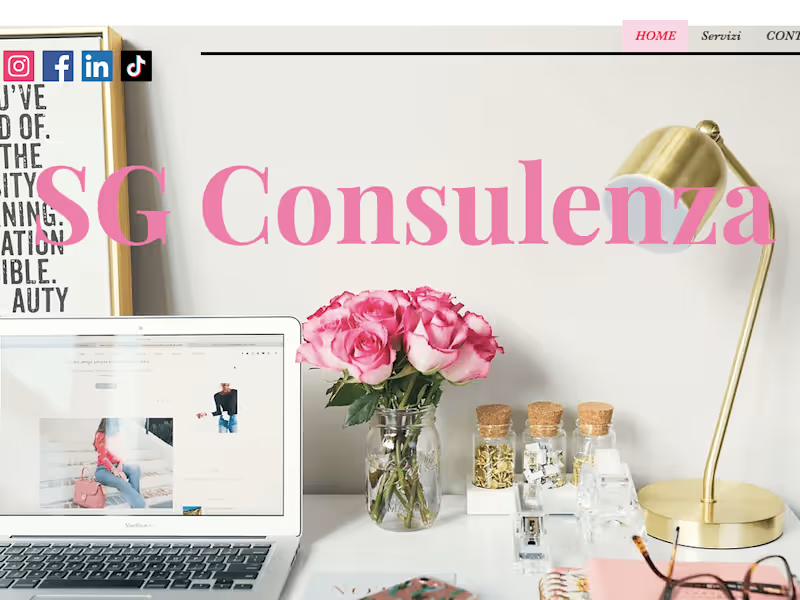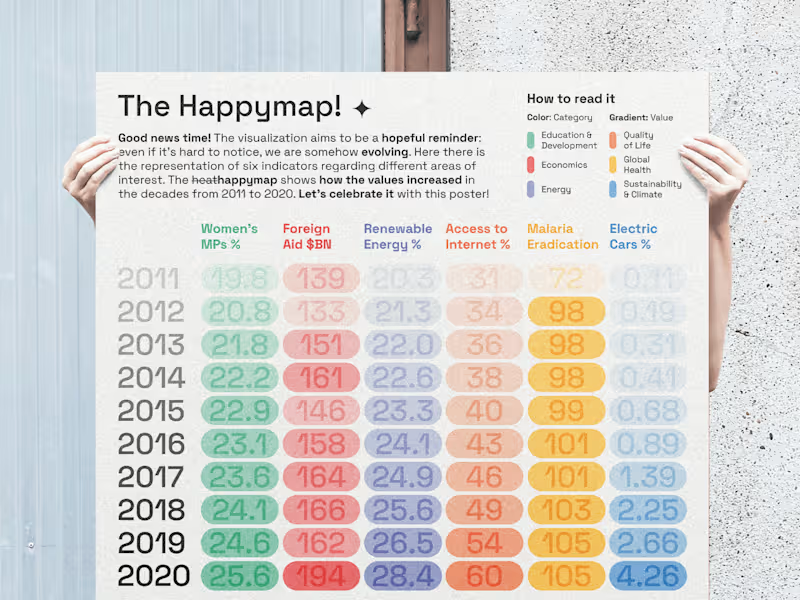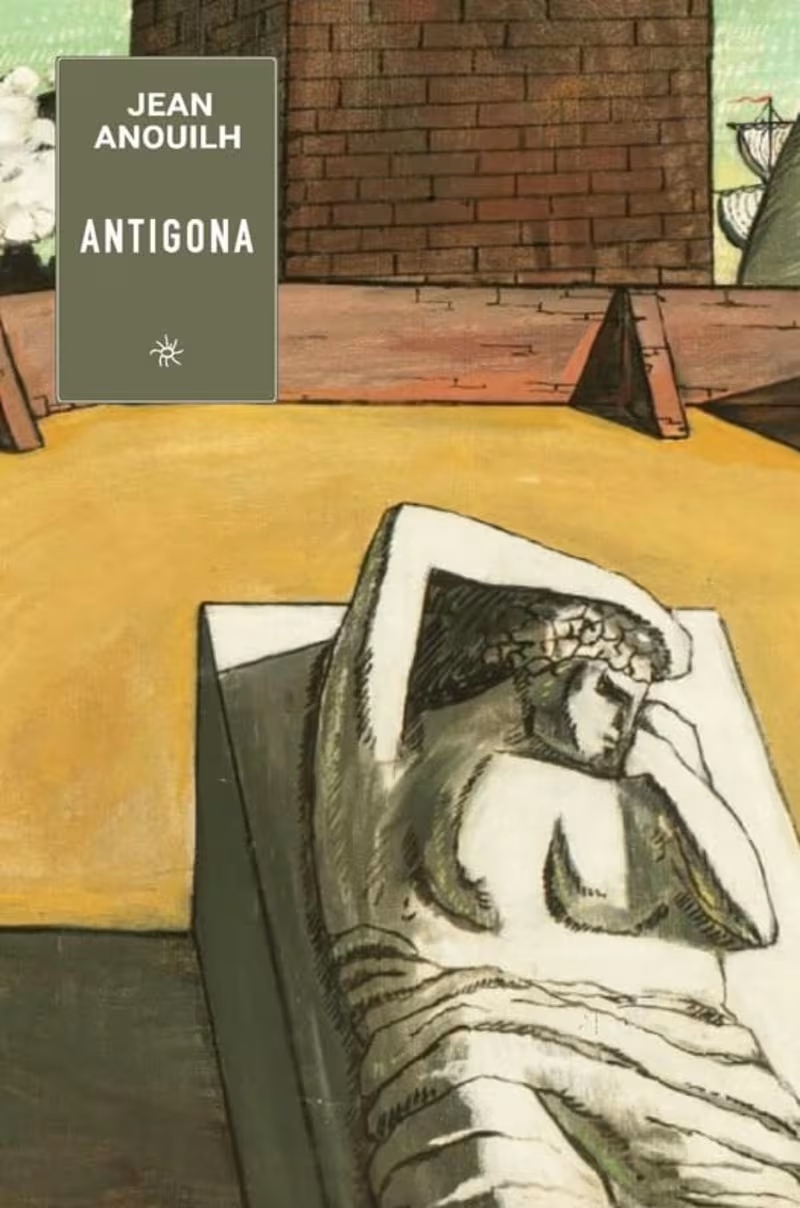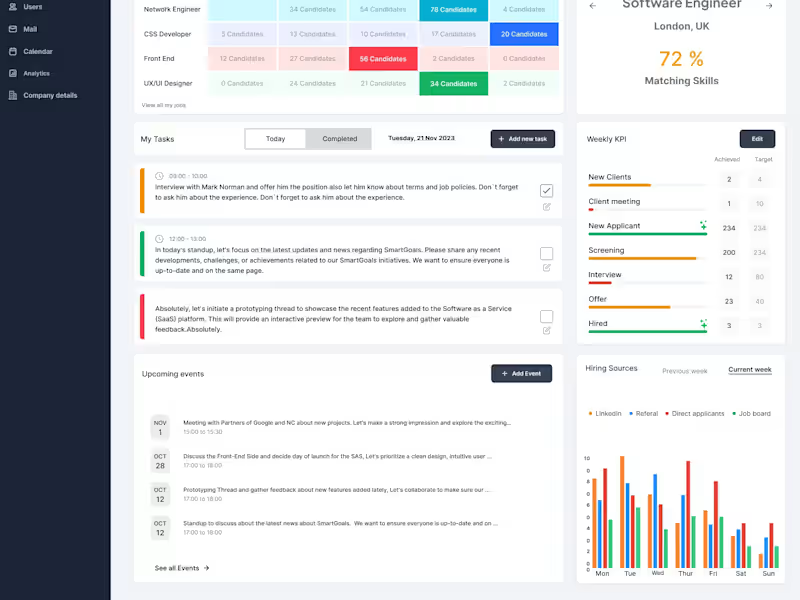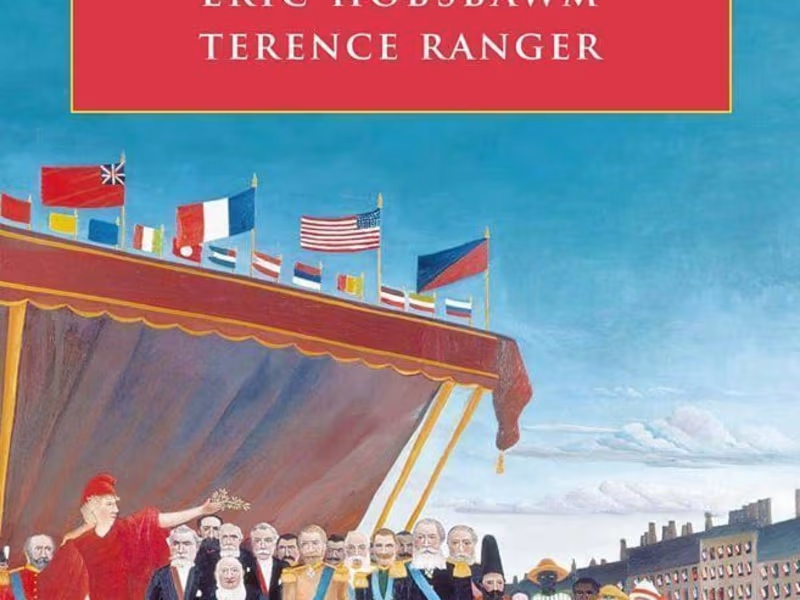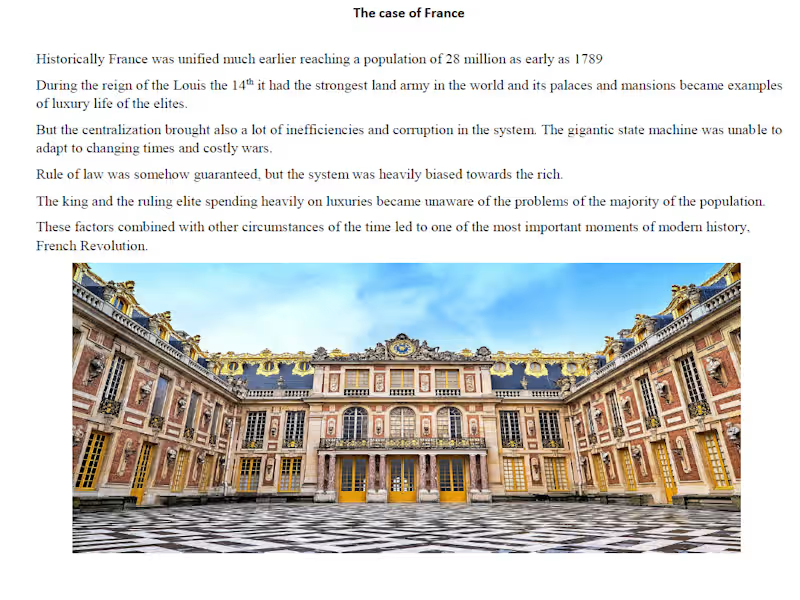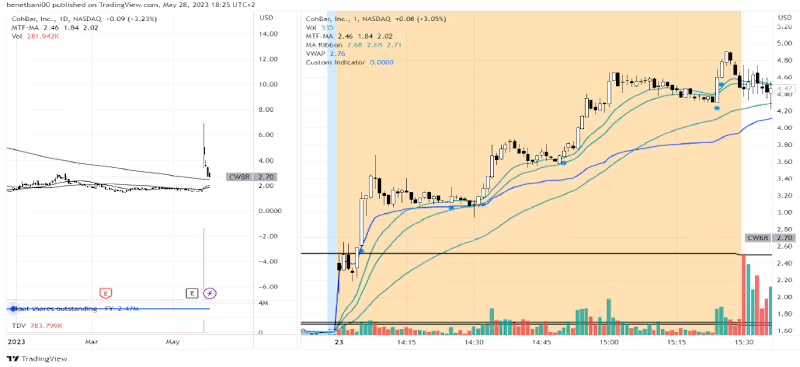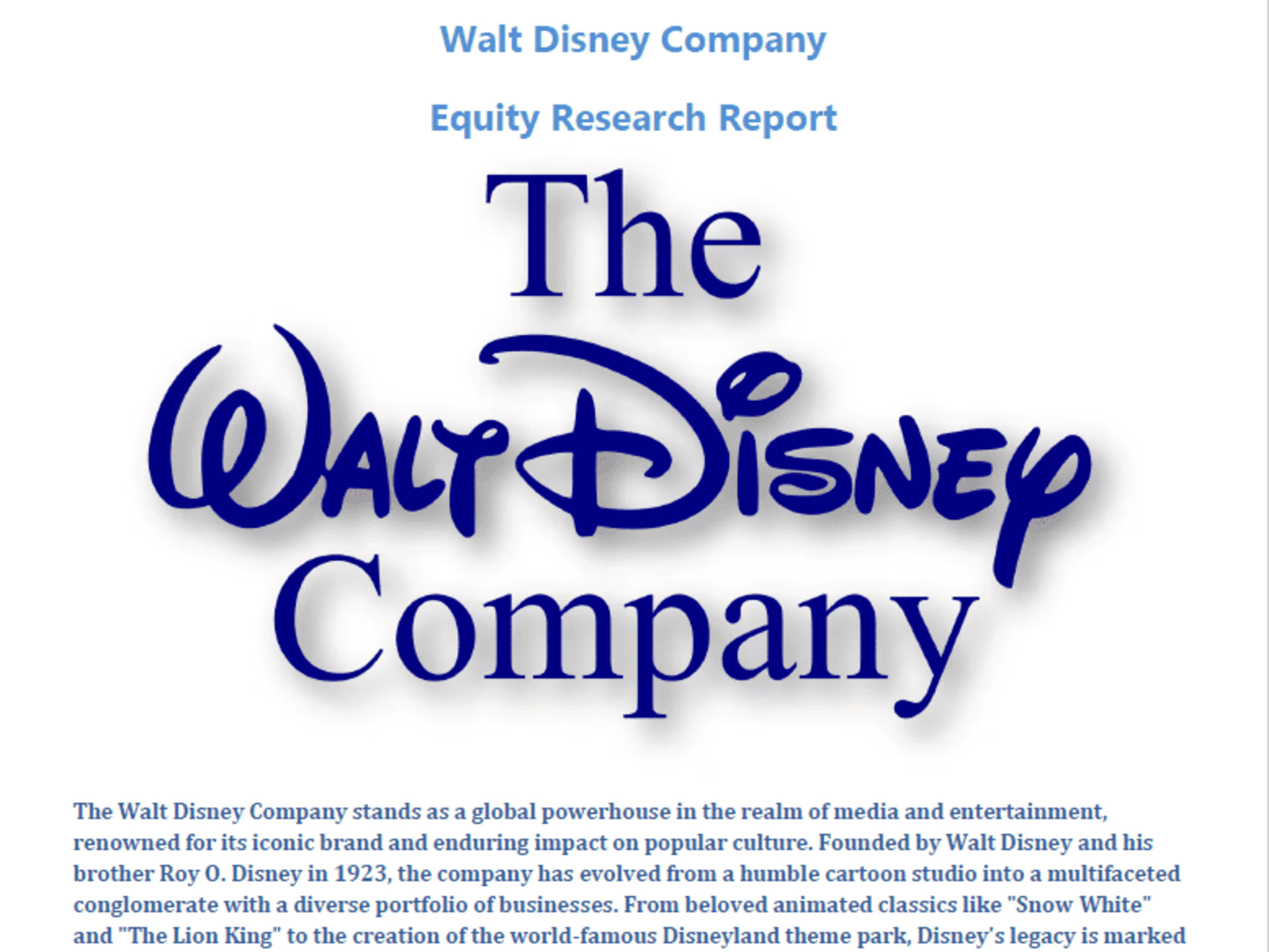What should I know before hiring a Microsoft Excel expert on Contra?
Understand what you need in your project. Think about the kind of reports or data work you want. Make sure to check the freelancer's past projects and reviews.
How can I ensure my project goals are clear to the Excel expert?
Write down what you want to achieve. Use clear language and examples. Share any templates or styles you like.
What skills should the Excel expert have for data visualization tasks?
Look for skills in creating charts and dashboards. The expert should know how to use graphs and pivot tables. They should also understand how to turn data into easy-to-understand visuals.
How do I discuss project timelines with my Excel expert?
Talk about how long the project might take. Agree on starting and ending dates. Set small milestones to check progress.
What deliverables should I expect from an Excel expert?
You should expect detailed Excel sheets and reports. These might include charts and data summaries. Make sure the format matches what your project needs.
How can I ensure the Excel expert understands complex data requirements?
Share all important information and data they need. Use examples to explain. Ask for a sample or draft to see if they understand.
How do I ensure quality work from an Excel expert?
Check their previous work quality and client feedback. Set clear quality standards for your project. Arrange regular check-ins to review the work progress.
How to communicate effectively with my Excel expert?
Choose a communication style that works for both of you. Use simple language and tools like email or chat. Schedule regular updates to stay informed about progress.
What questions should I ask during an initial call with a prospective Excel expert?
Ask about their experience with similar projects. Discuss tools and features they frequently use in Excel. Ask how they handle project challenges and solutions.
Why is it important to discuss data security with the Excel expert?
Data security keeps your information safe. Talk about how they protect your data. Ensure they use secure methods to handle your spreadsheets.
Who is Contra for?
Contra is designed for both freelancers (referred to as "independents") and clients. Freelancers can showcase their work, connect with clients, and manage projects commission-free. Clients can discover and hire top freelance talent for their projects.
What is the vision of Contra?
Contra aims to revolutionize the world of work by providing an all-in-one platform that empowers freelancers and clients to connect and collaborate seamlessly, eliminating traditional barriers and commission fees.