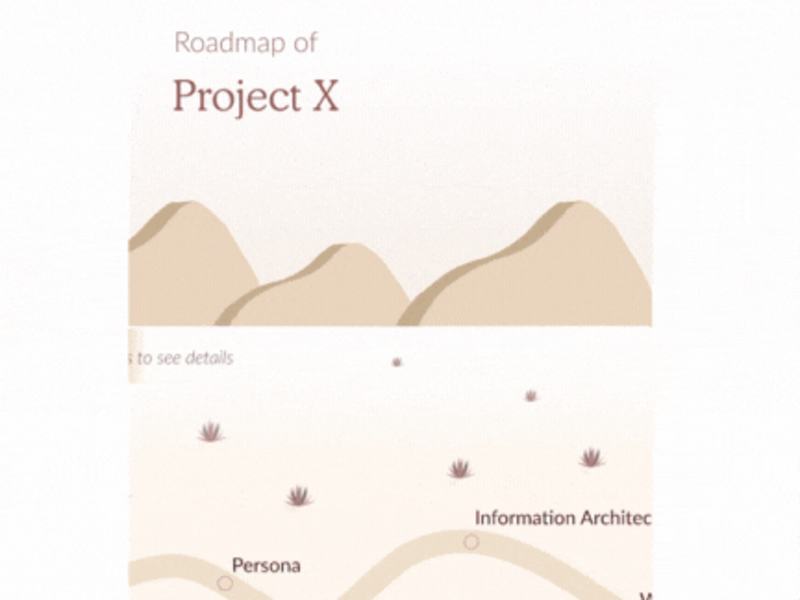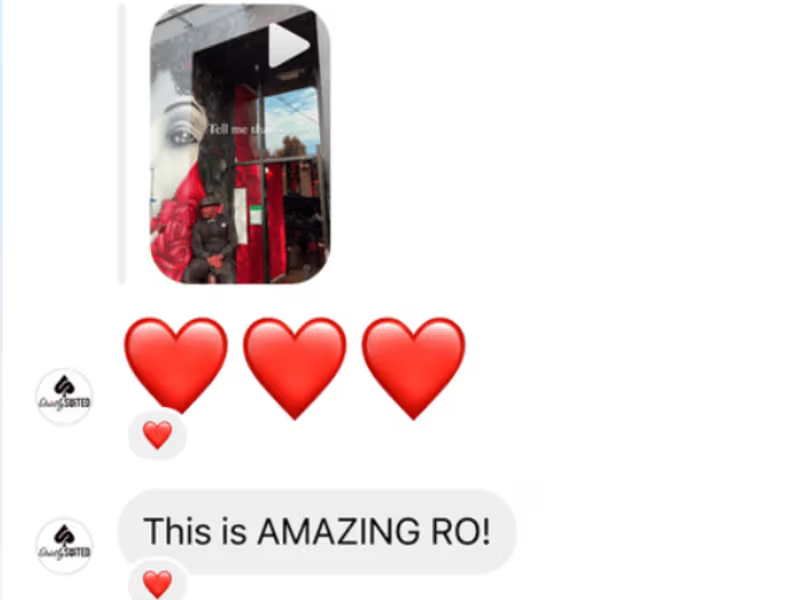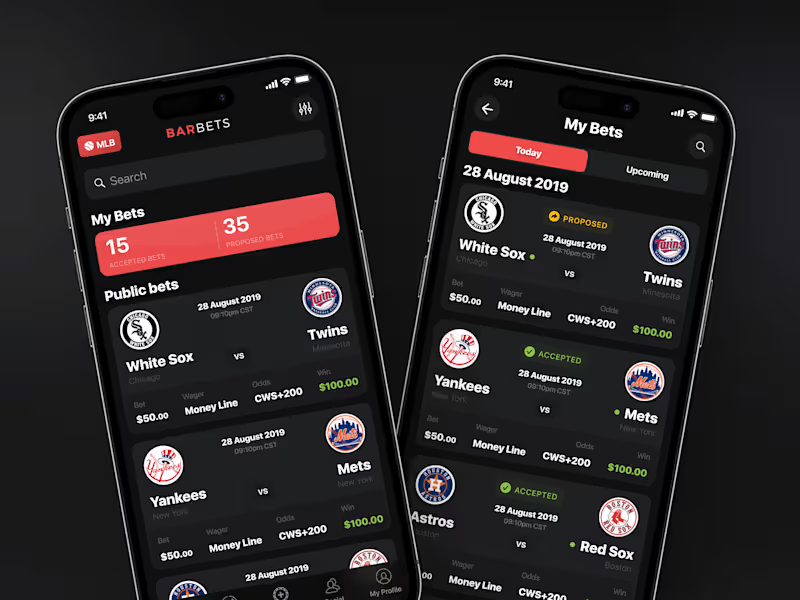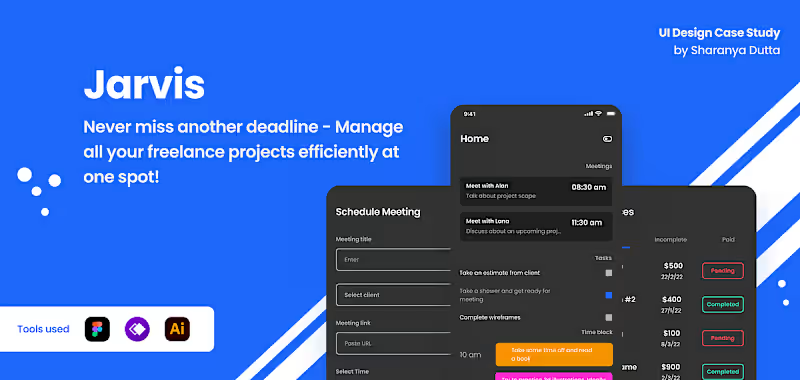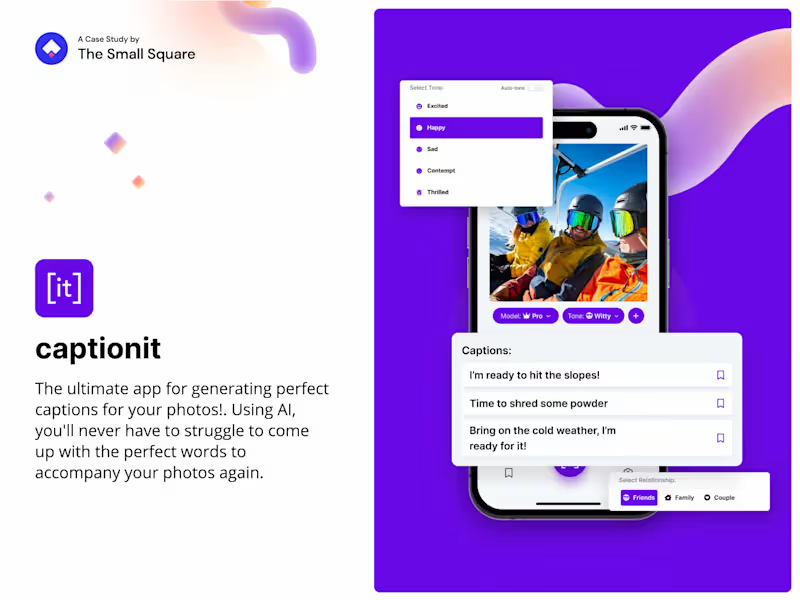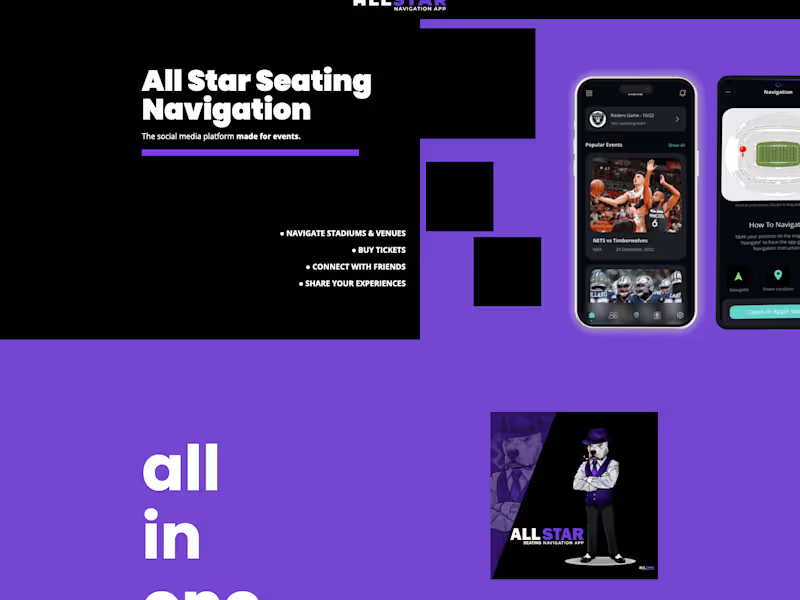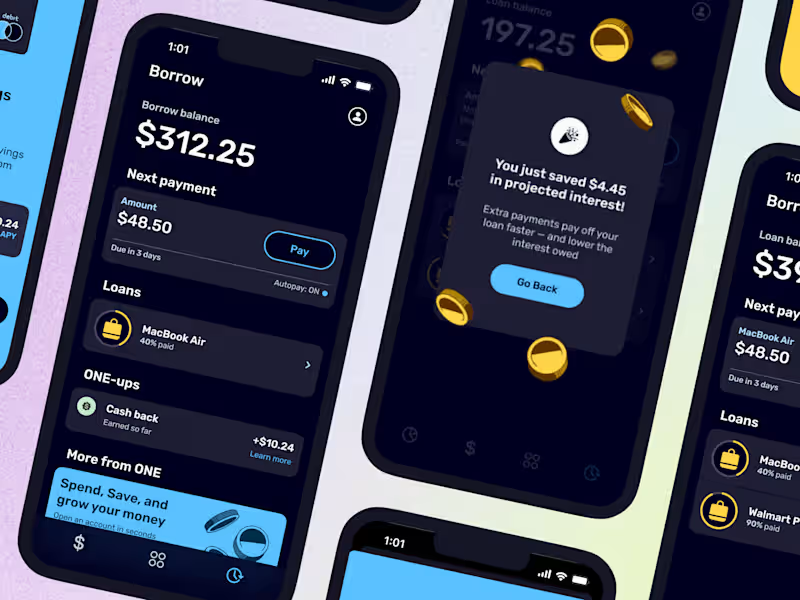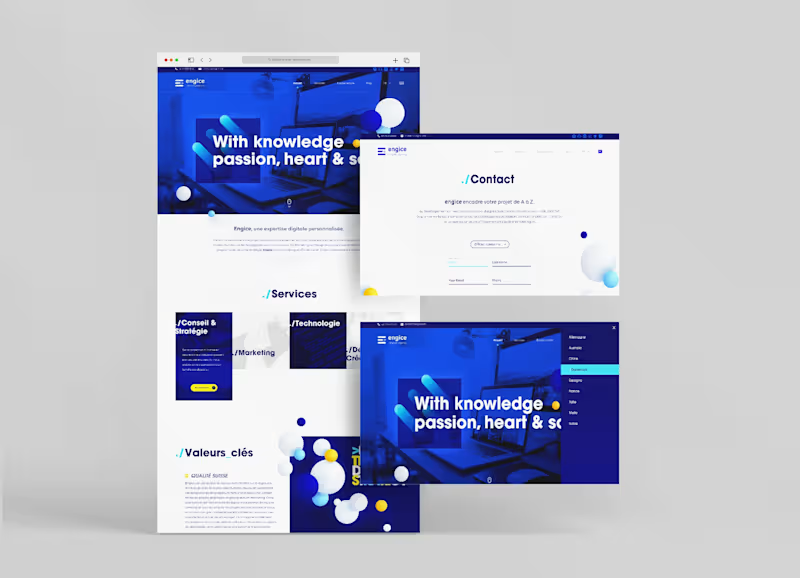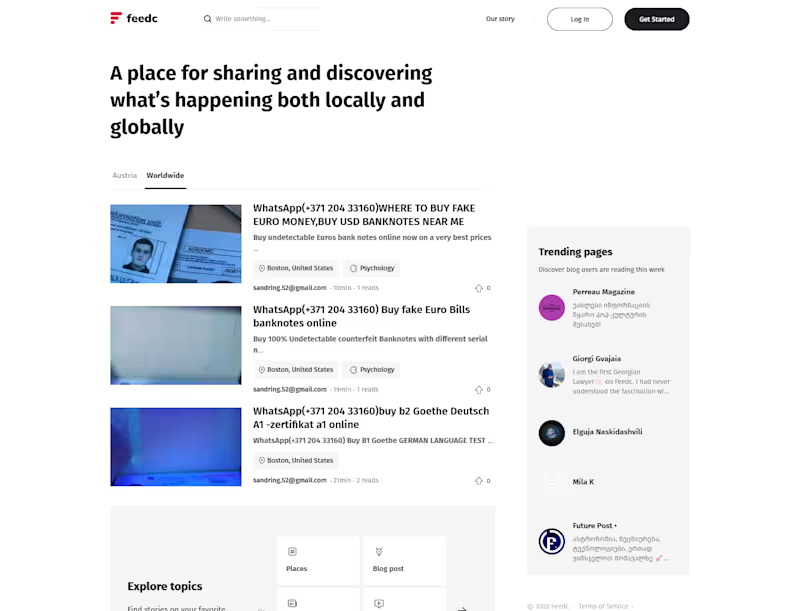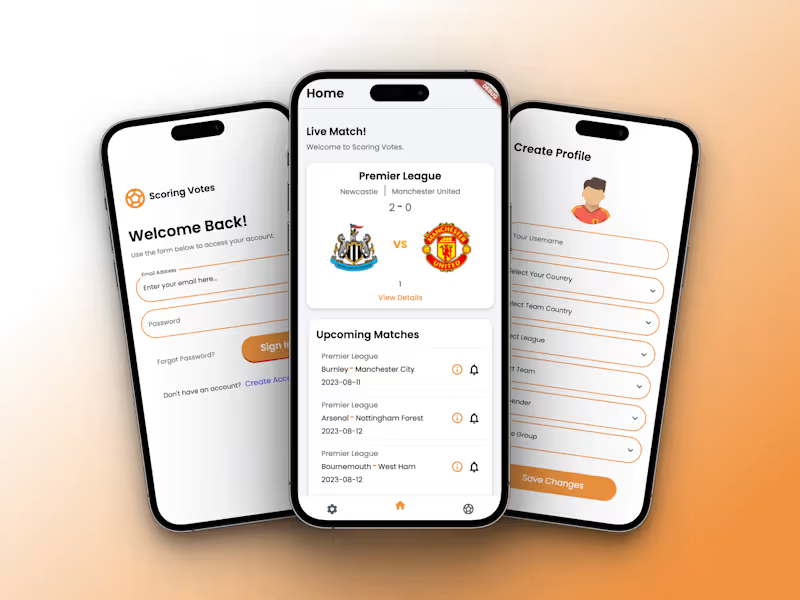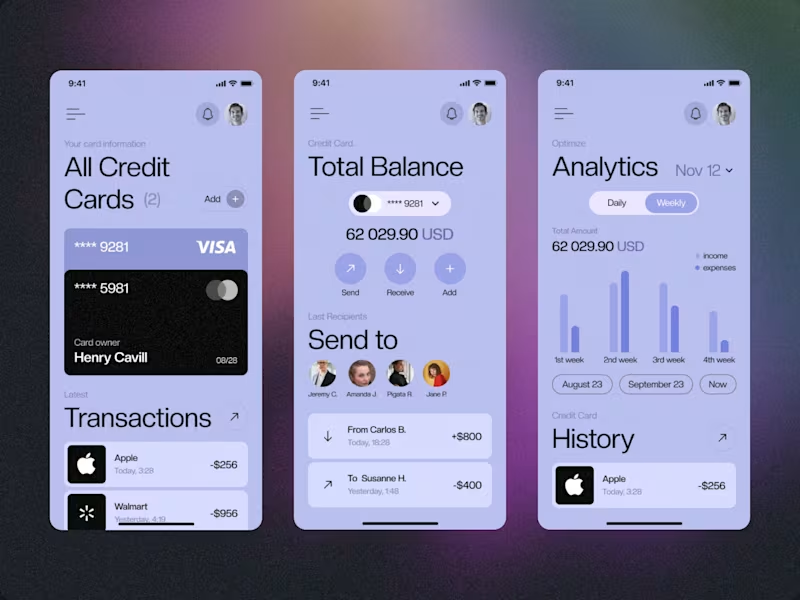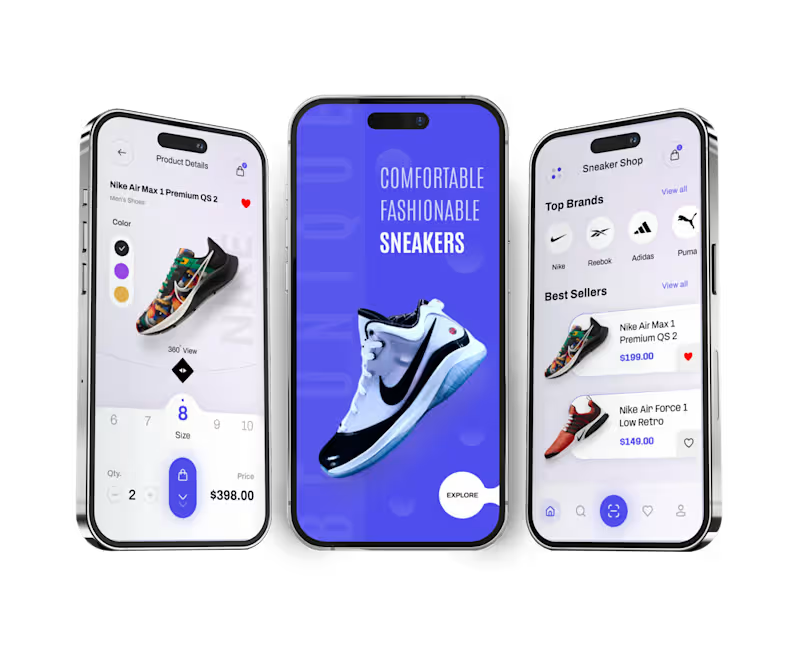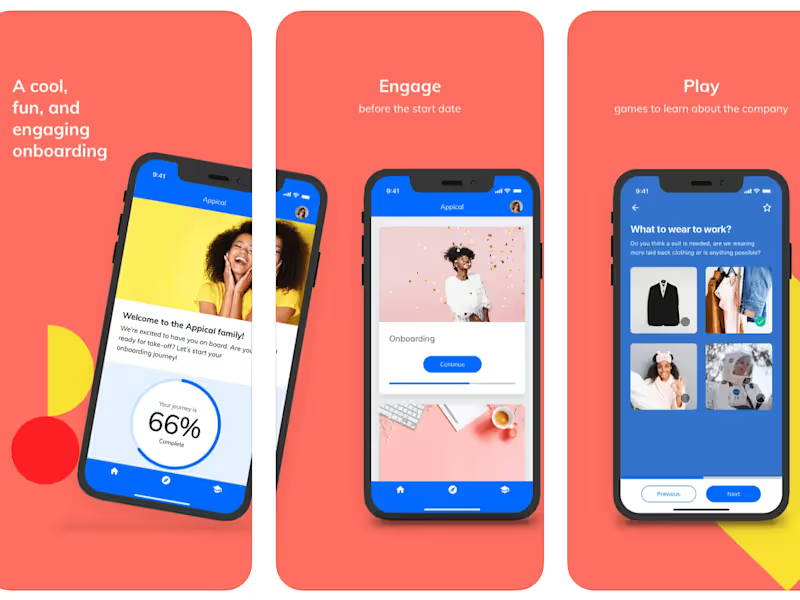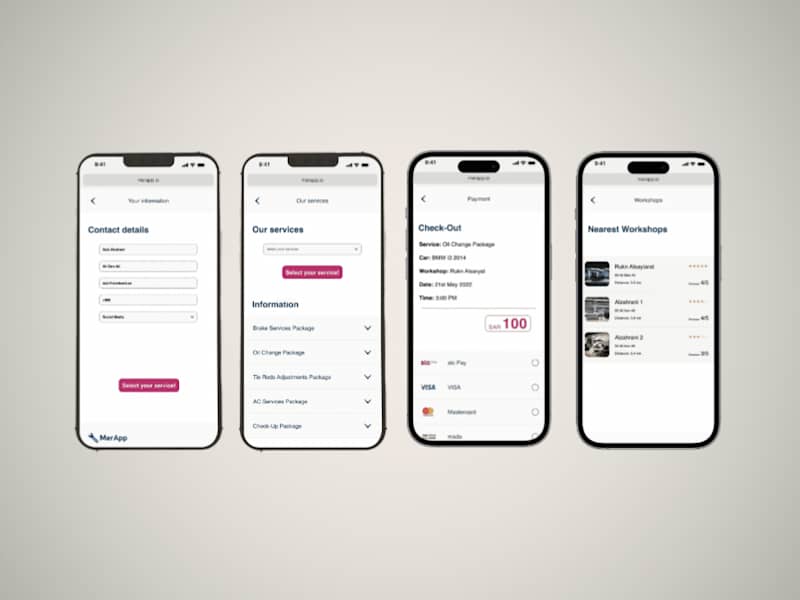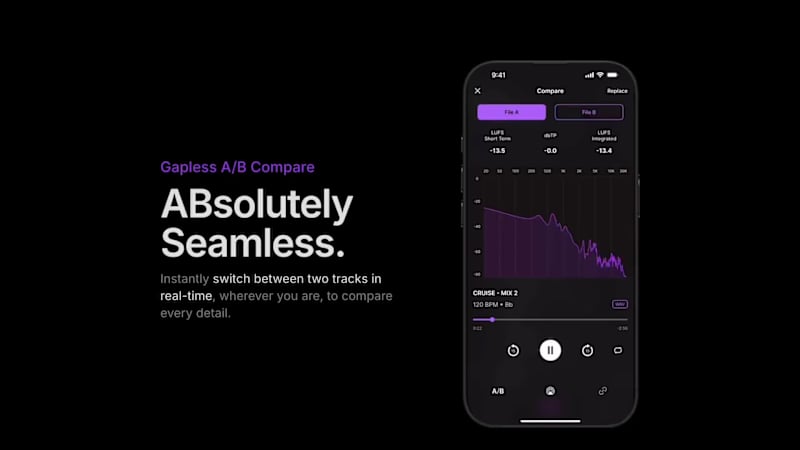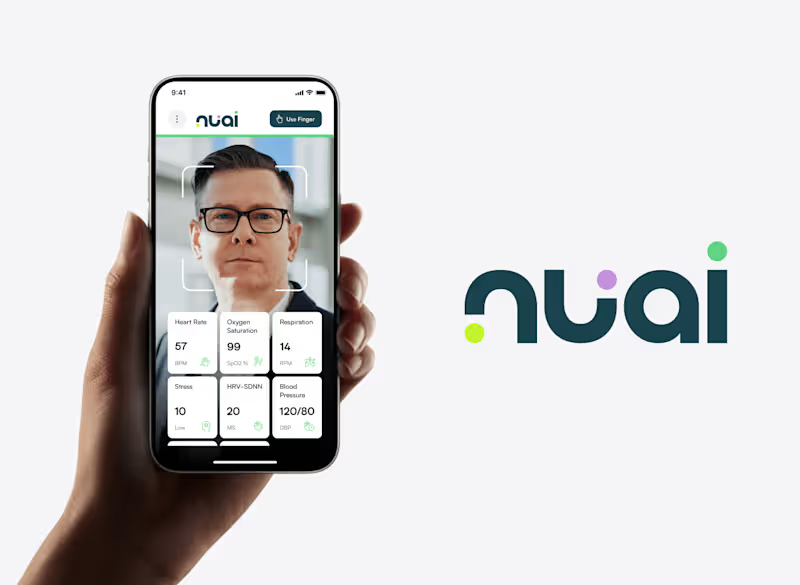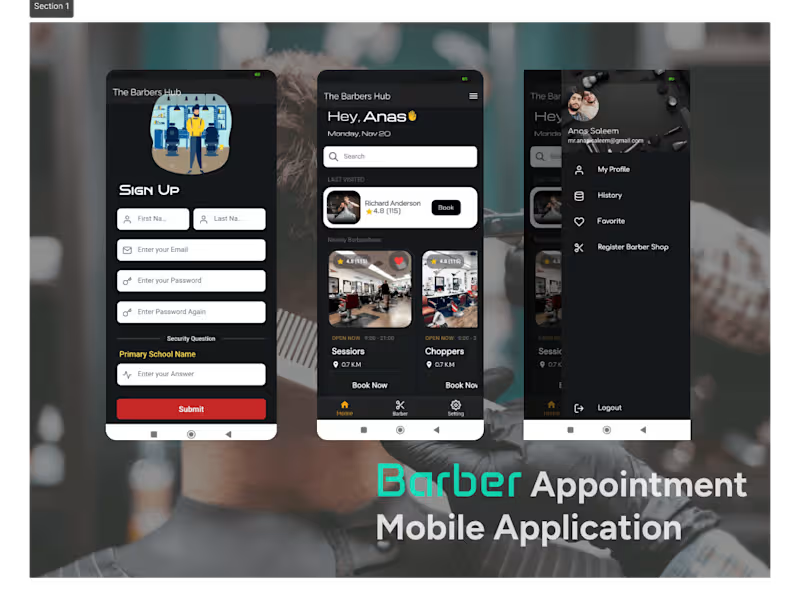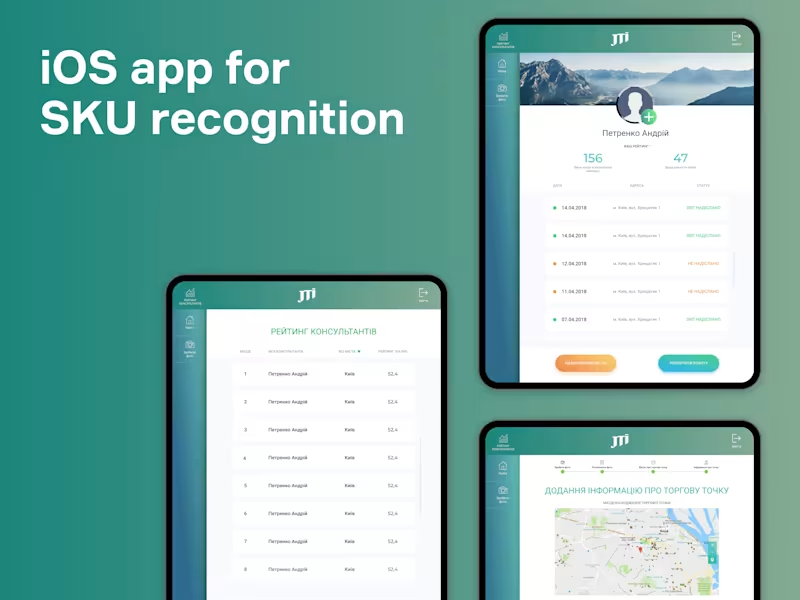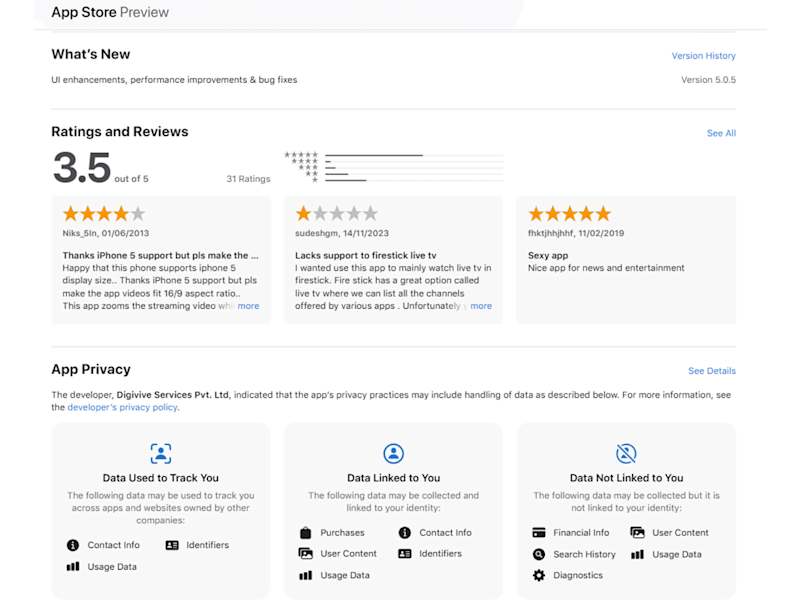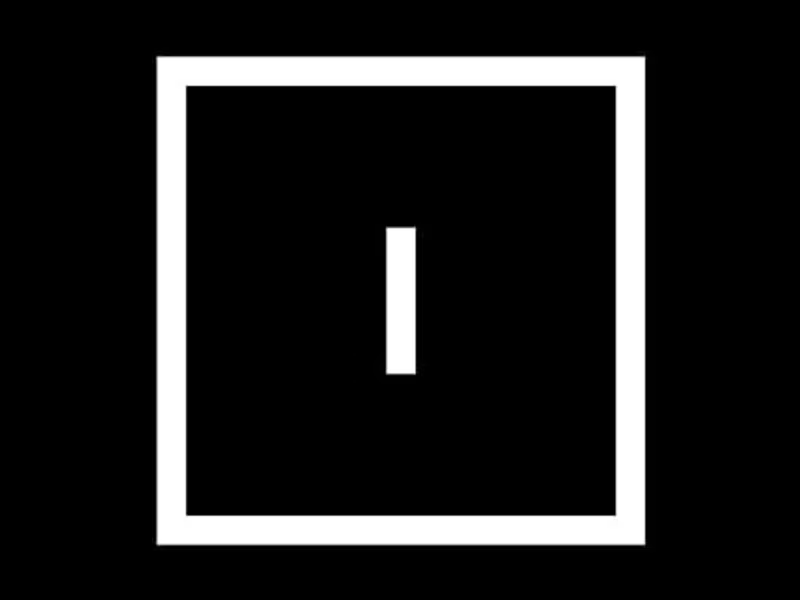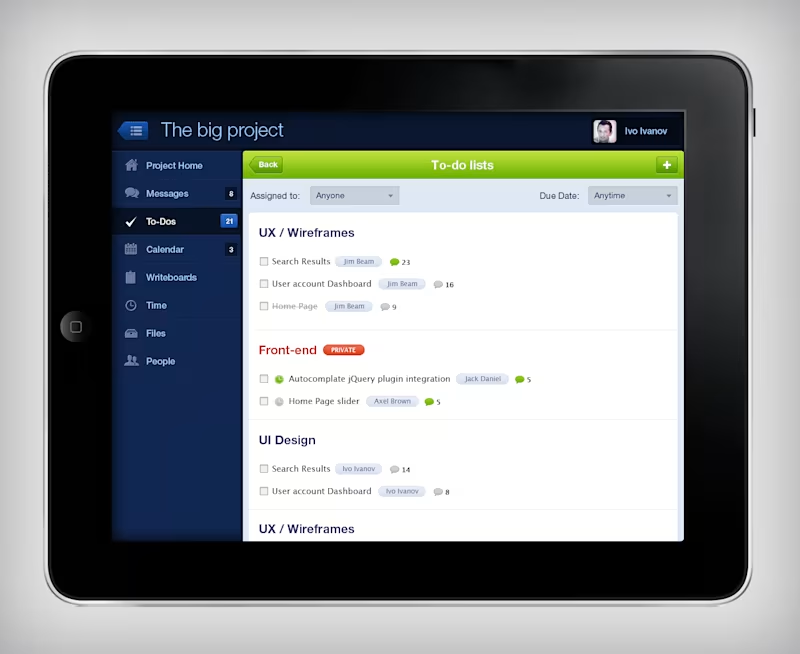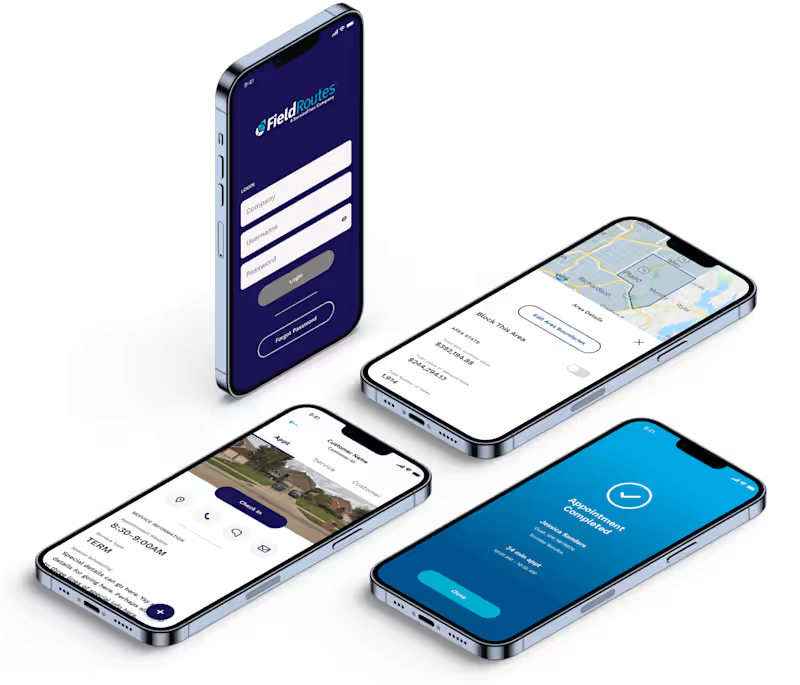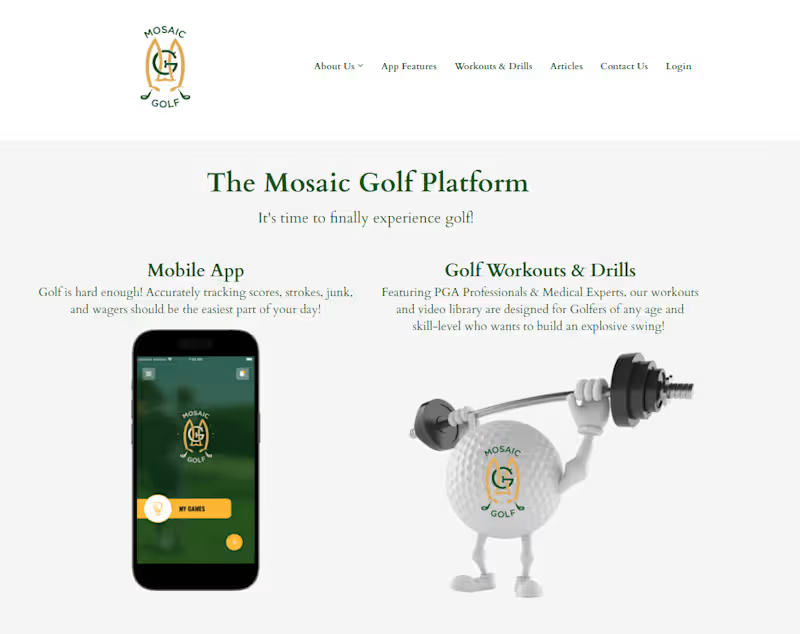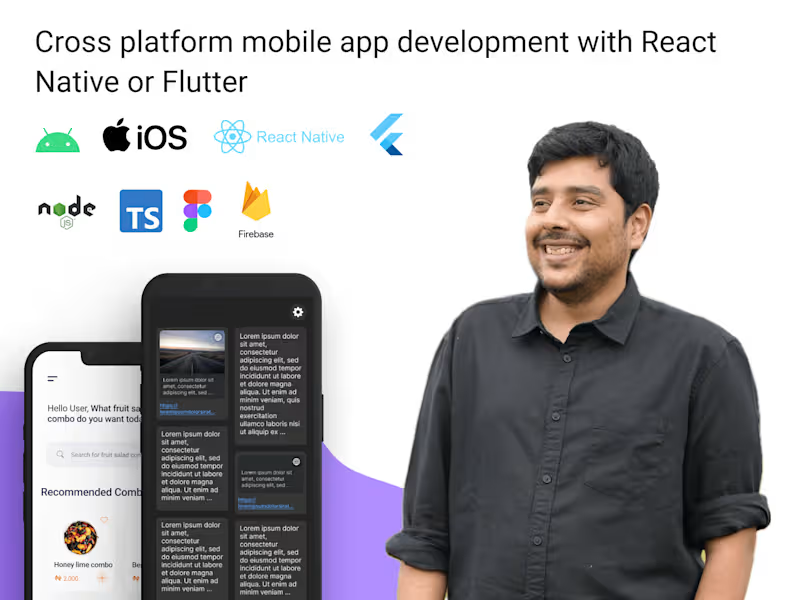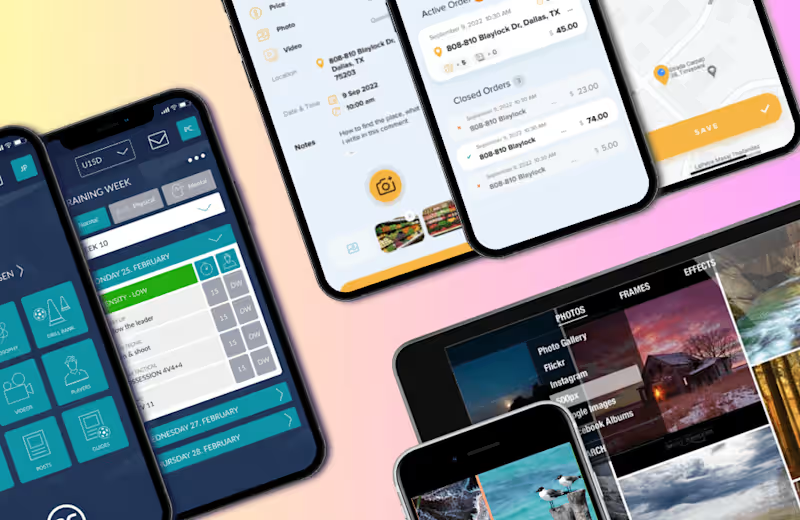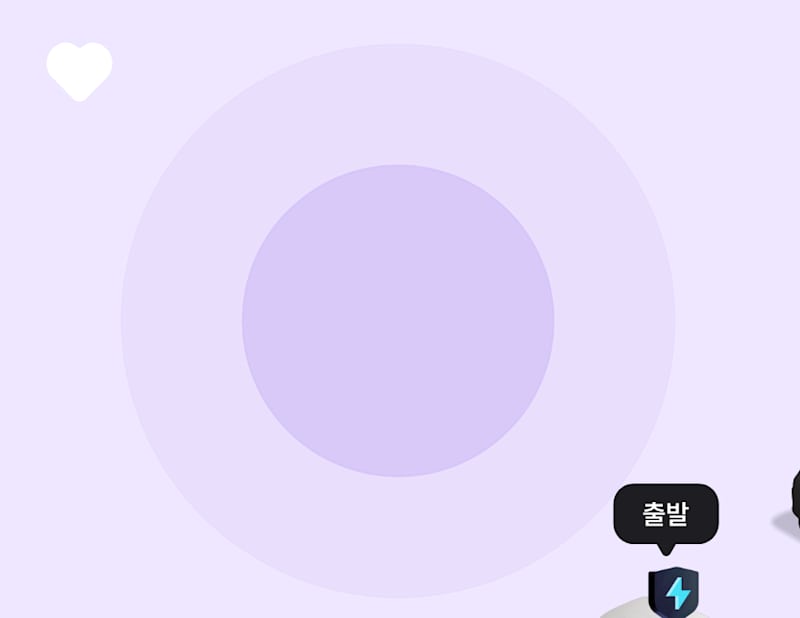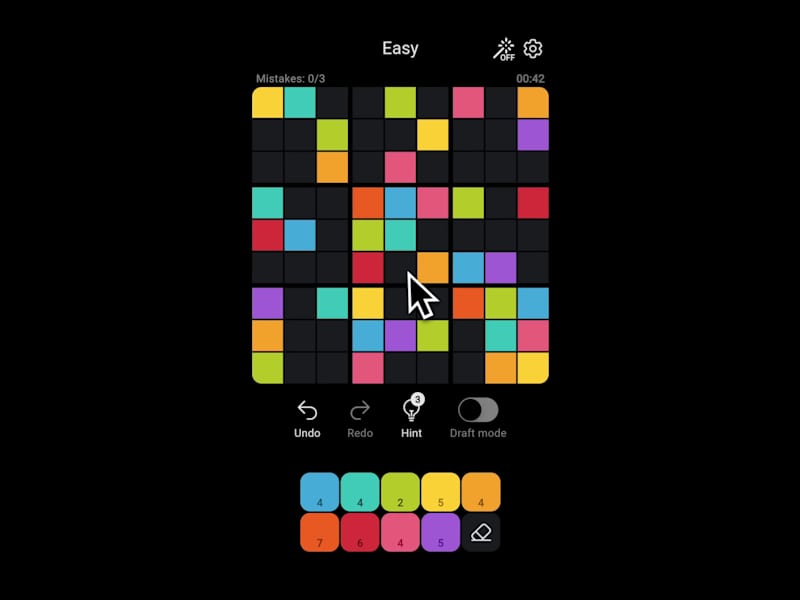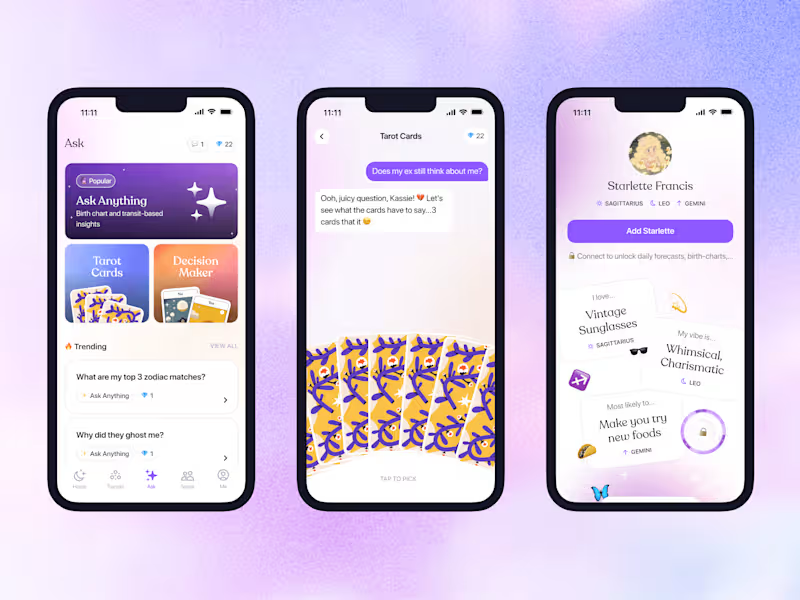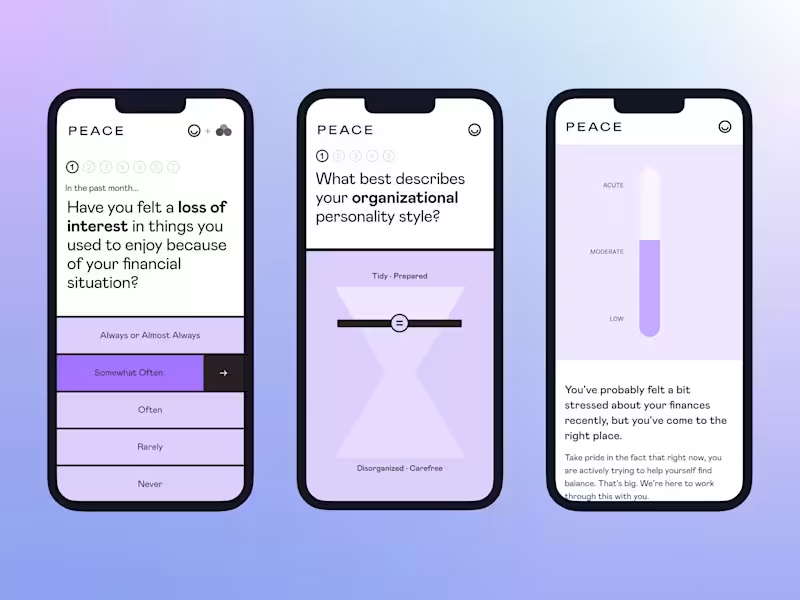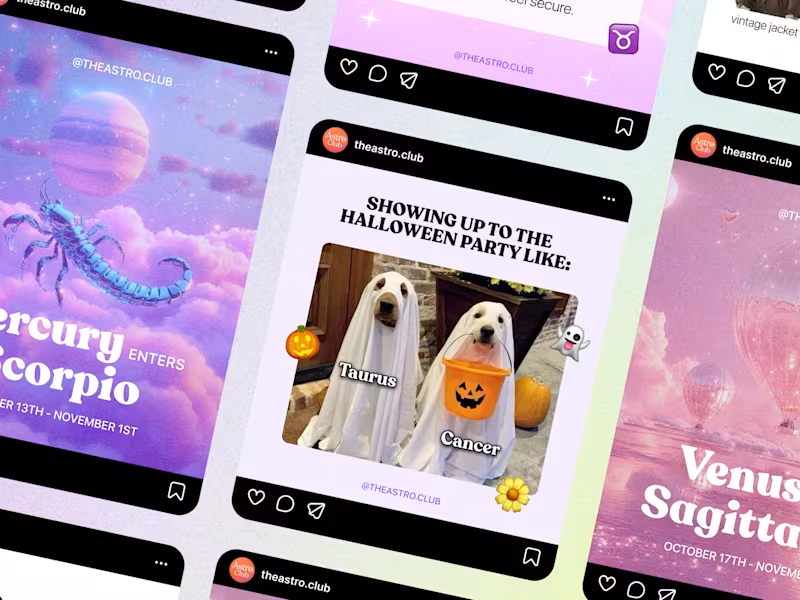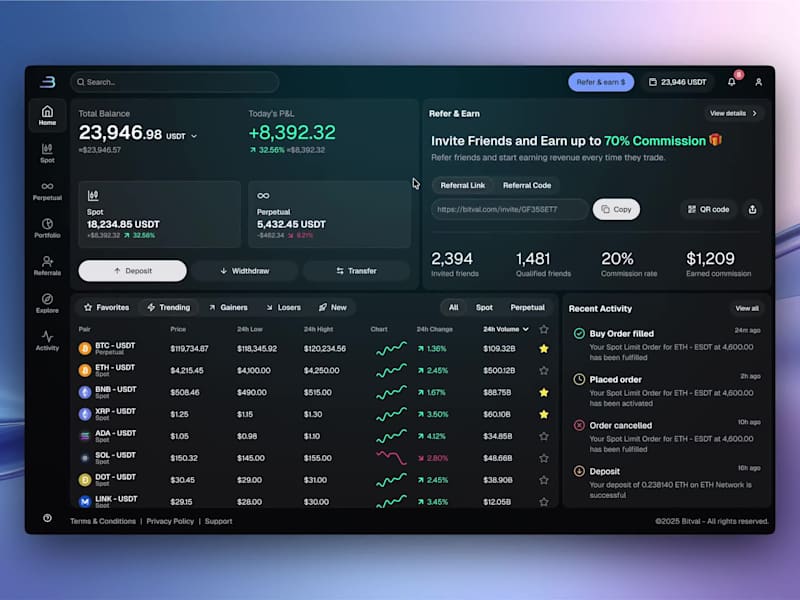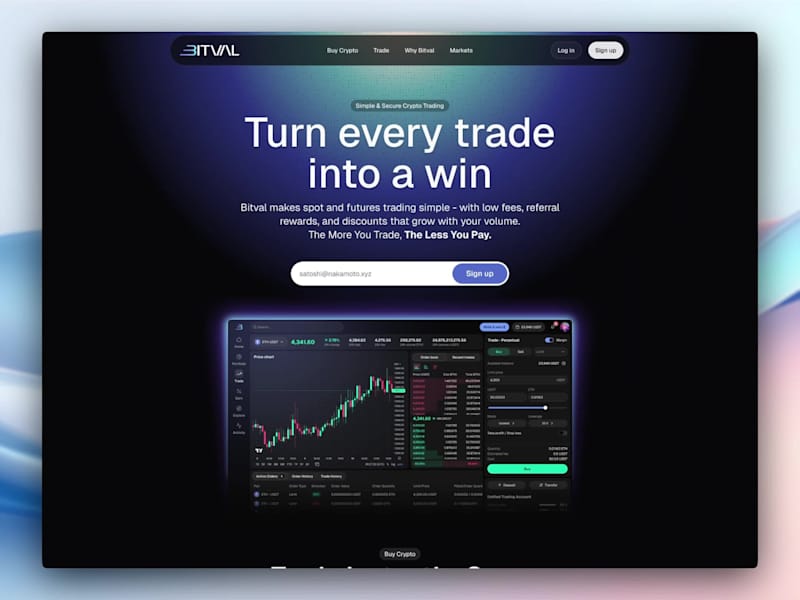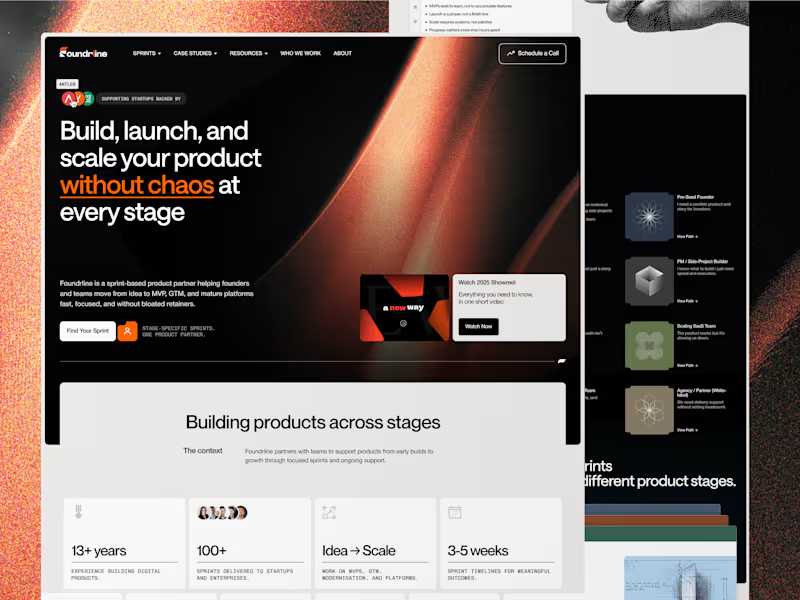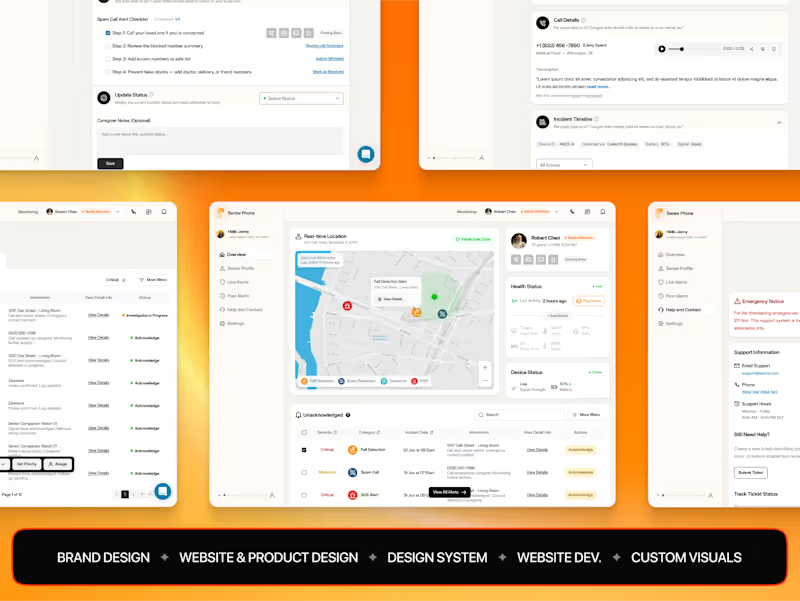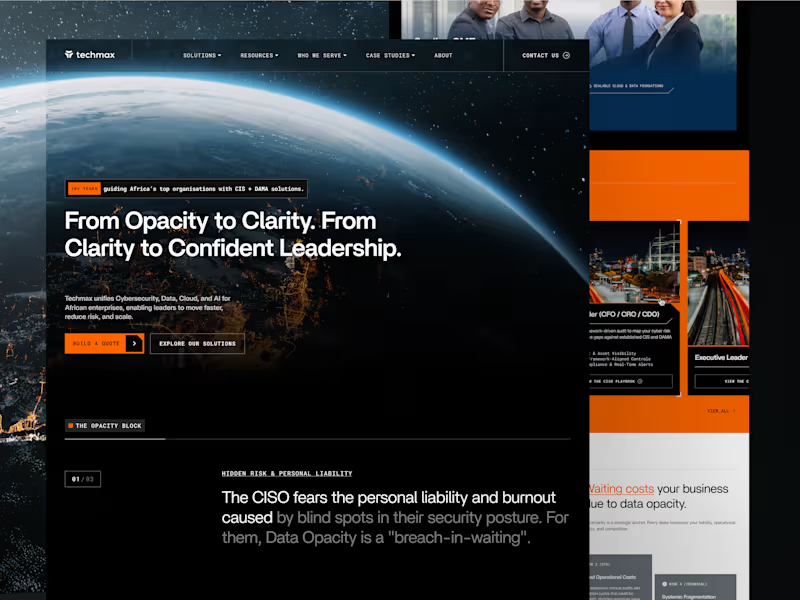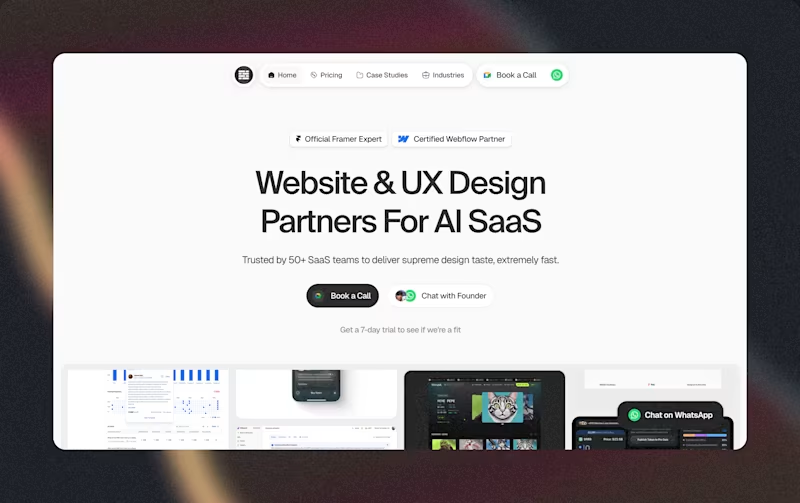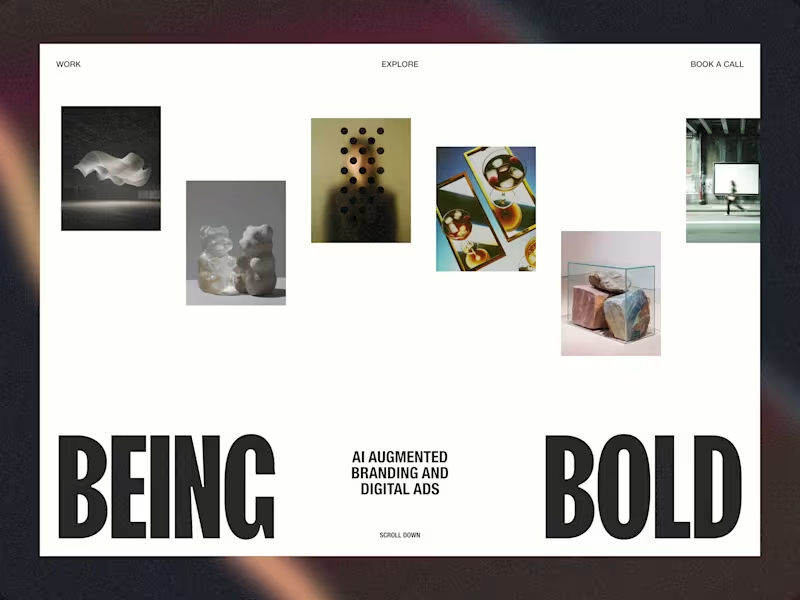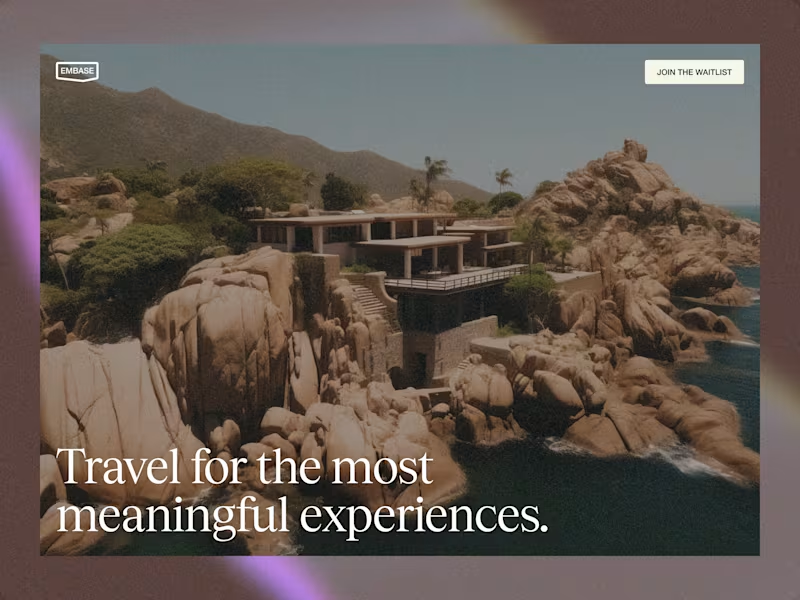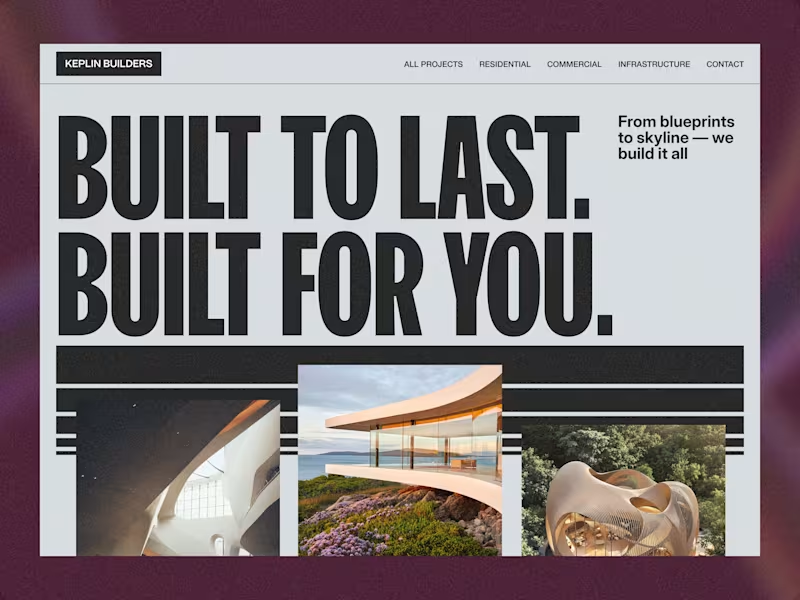What should I know about defining the project scope for an iOS expert?
Clearly outline what you need the iOS expert to do. Define the app features, design elements, and deadlines. This helps the freelancer understand your vision and meet your expectations.
How can I check an iOS expert’s previous work?
Ask for their portfolio or examples of apps they have developed. Look for projects similar to yours. Checking their work helps you see their skills and style.
Why is it important to discuss platforms and tools with an iOS expert?
Talk about which tools and platforms they use, like Xcode or Swift. This ensures compatibility with your project. Using familiar tools helps them work faster and better.
How can I make sure the iOS developer understands my vision for the project?
Communicate your ideas clearly through sketches, notes, or examples. Regularly discuss your goals and feedback with them. A shared understanding leads to better results.
What should I consider when setting a timeline with an iOS freelancer?
Discuss how much time each part of the project may take. Be realistic about deadlines and leave room for adjustments. A well-planned timeline helps deliver work on schedule.
Why should I agree on deliverables before starting with an iOS expert?
List the specific outputs you need from the freelancer, such as wireframes or the final app. Agreeing on deliverables ensures you both know what is expected. This helps avoid misunderstandings later.
How do I establish effective communication with an iOS freelancer?
Decide on how often and through which channels you will communicate, like emails or video calls. Clear communication ensures you are updated on progress. It also helps address issues quickly.
What is important to know about project management tools when hiring an iOS expert?
Learn about or agree on using specific project management tools, like Jira or Trello. These tools help keep track of tasks and progress. They make collaboration easier and more organized.
How can I ensure the security of my app data with an iOS freelancer?
Talk about data security practices with the freelancer early on. Ensure they understand and follow best practices for keeping your data safe. This is crucial to protect your app and users.
Who is Contra for?
Contra is designed for both freelancers (referred to as "independents") and clients. Freelancers can showcase their work, connect with clients, and manage projects commission-free. Clients can discover and hire top freelance talent for their projects.
What is the vision of Contra?
Contra aims to revolutionize the world of work by providing an all-in-one platform that empowers freelancers and clients to connect and collaborate seamlessly, eliminating traditional barriers and commission fees.