HP Roam mobile apps
Like this project
Posted Jul 25, 2024
Helping the mobile workforce print from virtually anywhere using the cloud.
Android & iOS
Helping the mobile workforce print from virtually anywhere using the cloud.

Changing the Face of Printing
Create an intuitive print solution app for users conducting business on the go that removes the pain points of printer-specific drivers. The app allows a Bluetooth-enabled mobile device to send stored jobs directly to the HP Roam cloud. The user can then use geo-location services to pinpoint HP Roam-enabled printers and transmit their print jobs wirelessly.
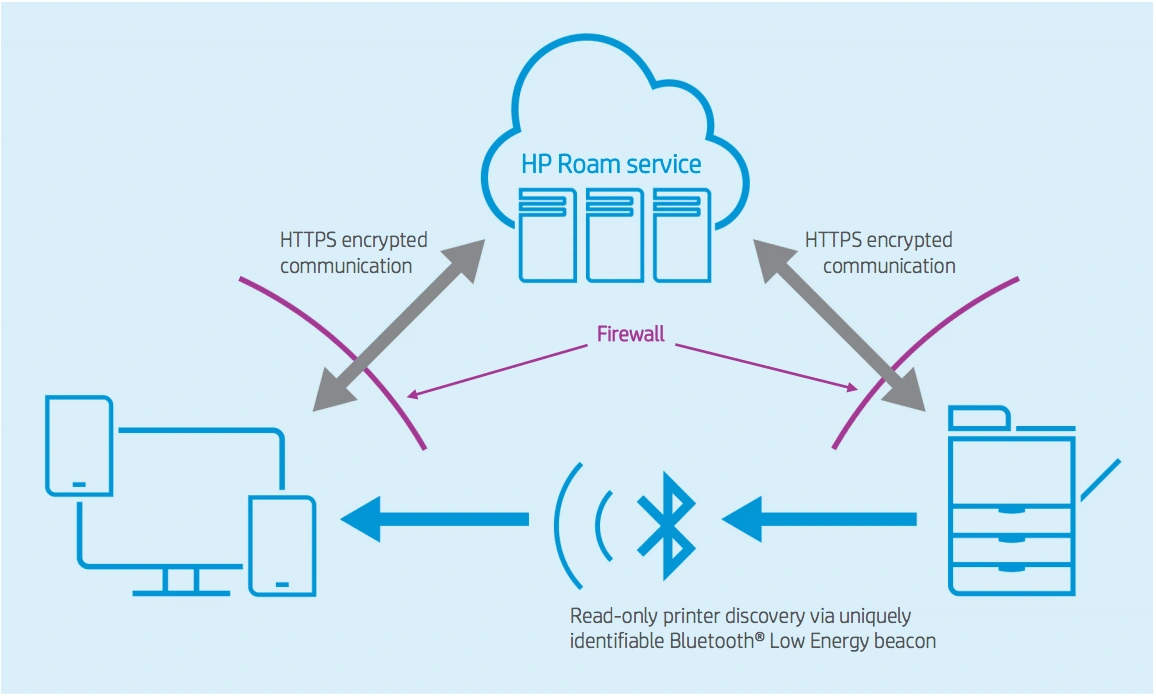
Rethinking User Journeys
Initially, when we were approached by Hewlett-Packard with this problem it was framed as finding a mobile print solution for business professionals. We began creating user personas and exploring how each would use the app. The issue with this logic is that we focused on the 20% of users who were utilizing the technology for business and security purposes. We were forgetting about the traditional users looking to print out of convenience who made up the remaining 80%
Instead of personas, we shifted to writing super scenarios, “day in the life narratives,” that aimed to target the experiences.
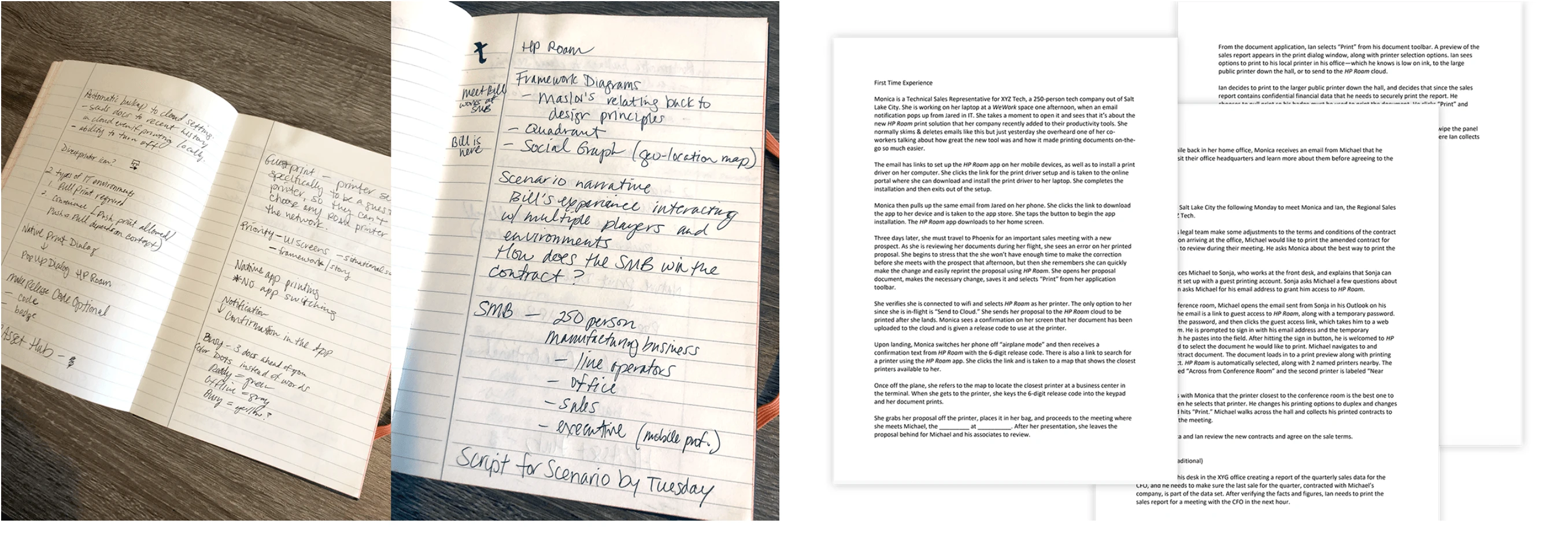
A Collaborative Partnership
This project began as a collaborative effort between projekt202 and Aniden, an interactive agency. My role during this project was Senior UX Designer with projekt202. Also on the project from p202: a Creative Director, a PM, a Researcher, and another Senior UX Designer. There were two designers from Aniden. We all worked very closely with an executive from Hewlett-Packard to realize the vision for HP Roam.
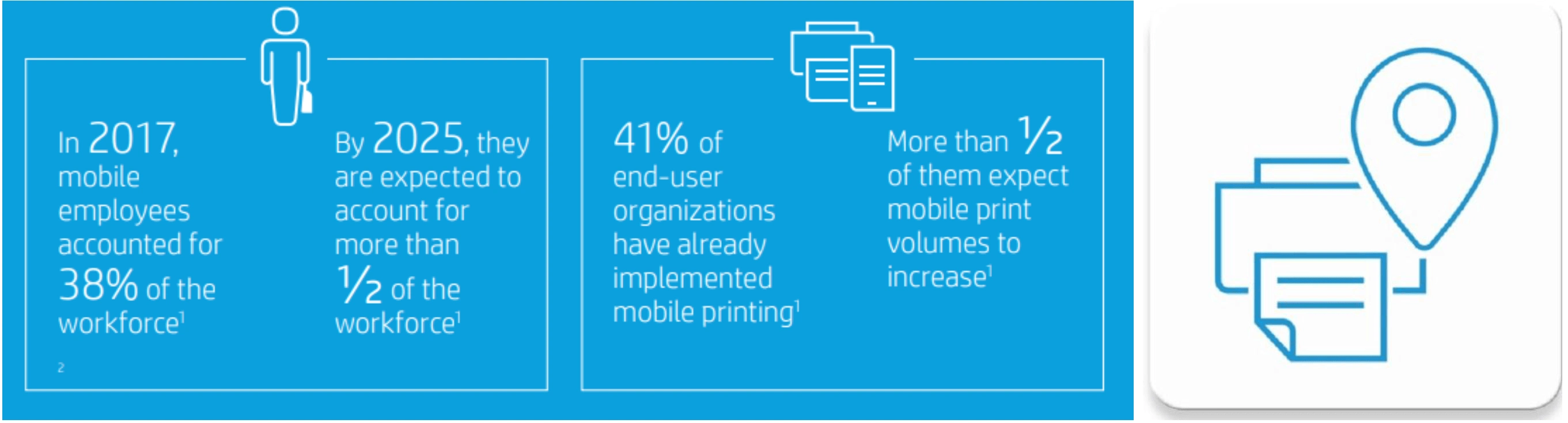
A Rocky Start
There were a few roadblocks and technical constraints that needed to be worked through. The first of which being budget. For kickoff, we attended a 3-day workshop at Hewlett Packard’s Vancouver, Washington headquarters to deep-dive into the problem. By the third 12-hour day, it felt like we were talking in circles. We really could have accomplished what we needed to get started in 1 day.
At the start, the executive from HP had both our p202 team and the team from Aniden doing the same work. This made our collaboration feel more like competition, plus we burnt through hundreds of hours working on the same aspects of the project when we could have divided and conquered.
By the time we were about 2-3 months in, the budget for projekt202 had been exhausted, and Aniden completed the work.
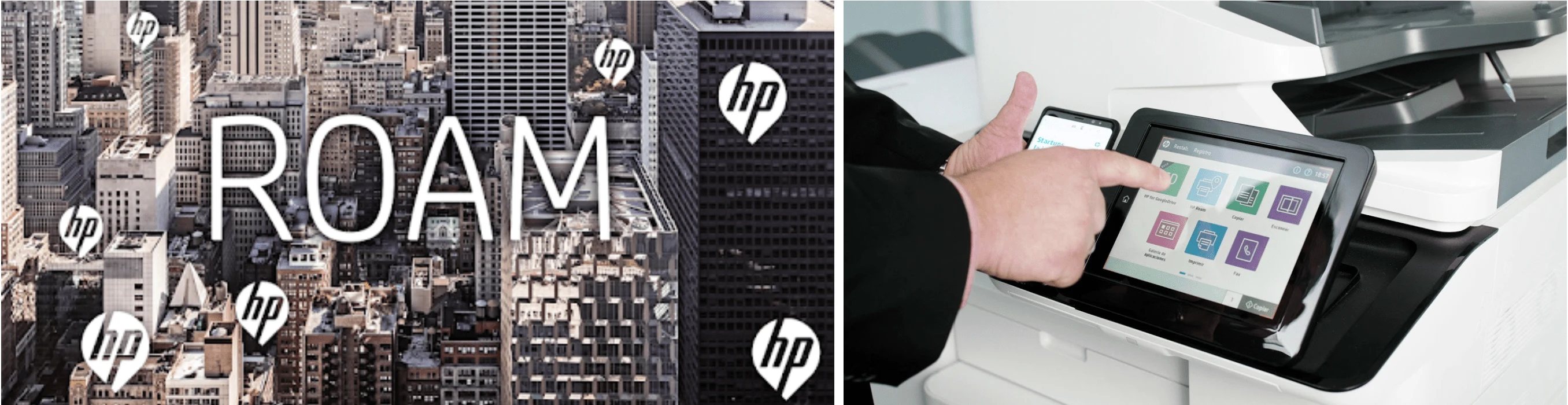
Technically, we faced potential blockers with using Bluetooth and Location Services. Mobile devices in energy mode, disabling Bluetooth to prevent battery drain, and printers without Bluetooth were concerns. Our biggest snag however was that iOS11 could kill a printer search within seconds unless the user gave authorization to find and connect to a printer.
We needed a custom print driver dialog on desktops and laptops for users to send their docs to the cloud, so that meant scope creep.
There were also security concerns around the logistics of printers releasing confidential print jobs, and the possibility that the printouts could be intercepted before the user can grab them. For this reason, we implemented unique authentication codes to release print jobs.
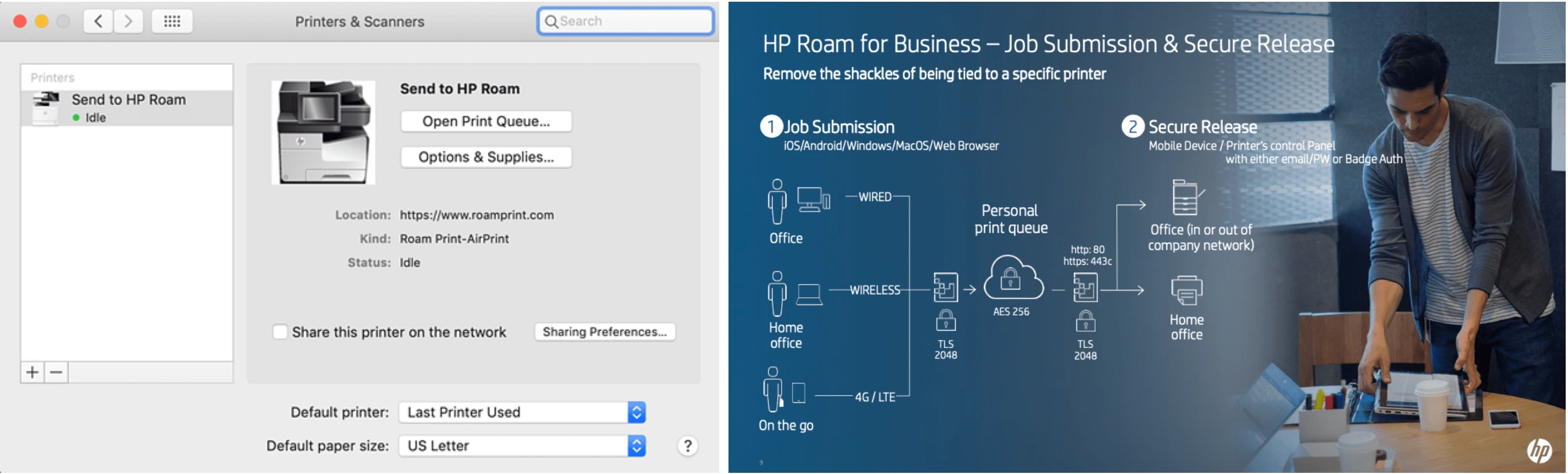
The Process
After our preliminary discovery workshop, we all returned to our respective studios and began the UX research around personas and super scenarios. We also did a comparative audit of rival print solutions.
Once our super scenarios felt on target, we thought through the customer journeys of those experiences and at which points the users would interact directly with a print driver dialog on a computer vs a touch screen on their mobile device vs a panel on a printer. Those are very different interactions that require a variety of gestures, but all have the same end goal: print from anywhere.
We sketched and wireframed, presented those solutions, iterated on them over and over until there became a tipping point. We had to force the client to choose a direction because we were running out of time and money.
After a few rounds of high-fidelity visual design, that’s where it ended for us. Aniden continued on with the project, but we’re happy to note that a lot of our work on the HP Roam app made it to market.
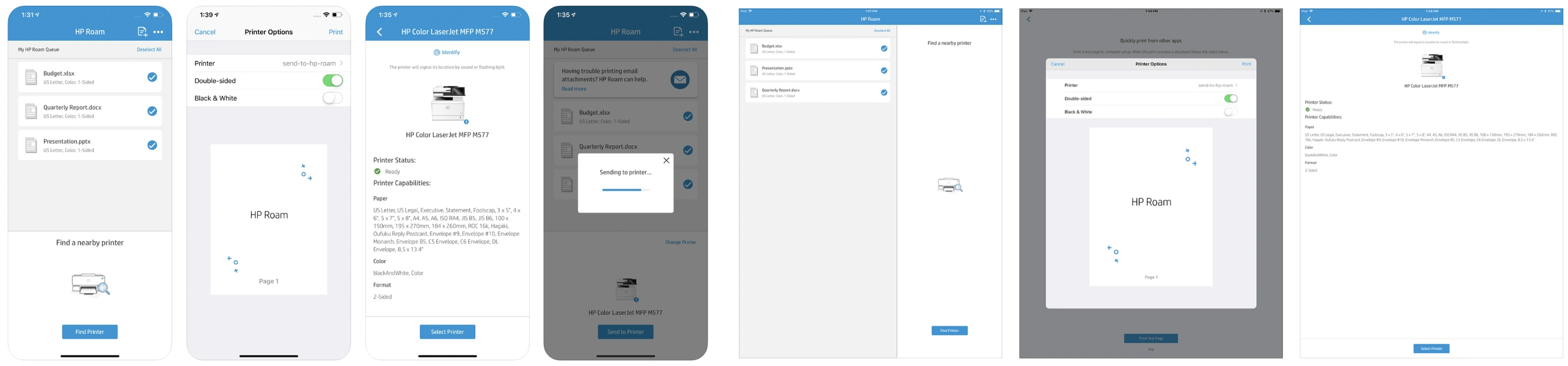
The Results
The main takeaway from this project was to enforce limitations with the client. A significant portion of our time was spent redoing work, sitting in twice weekly 3-hour critiques and defending our choices. I learned a great deal about patience on this project, and that the weather in the northwest in the October is miserable.









