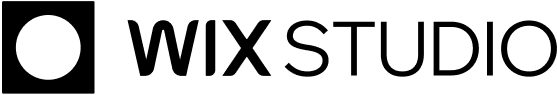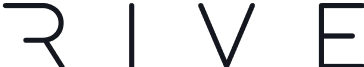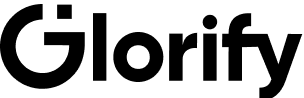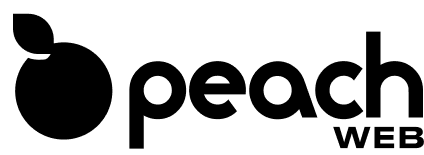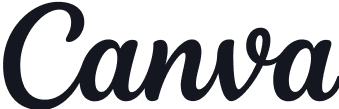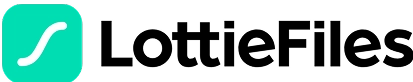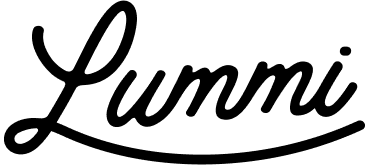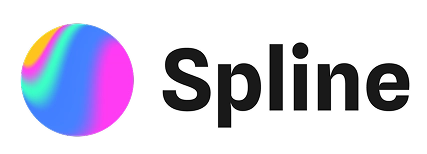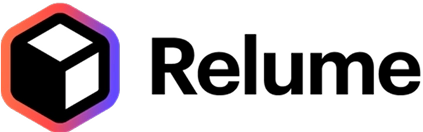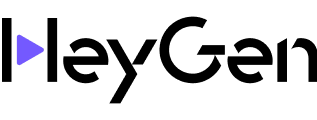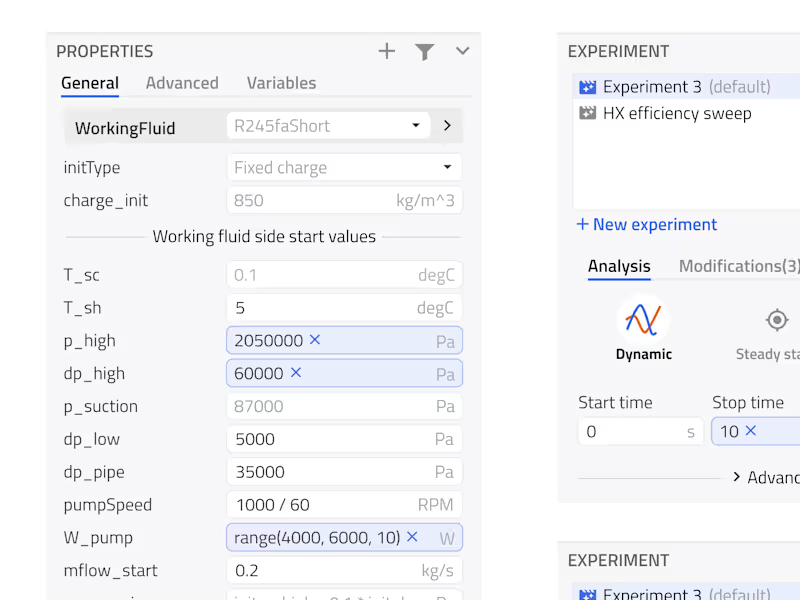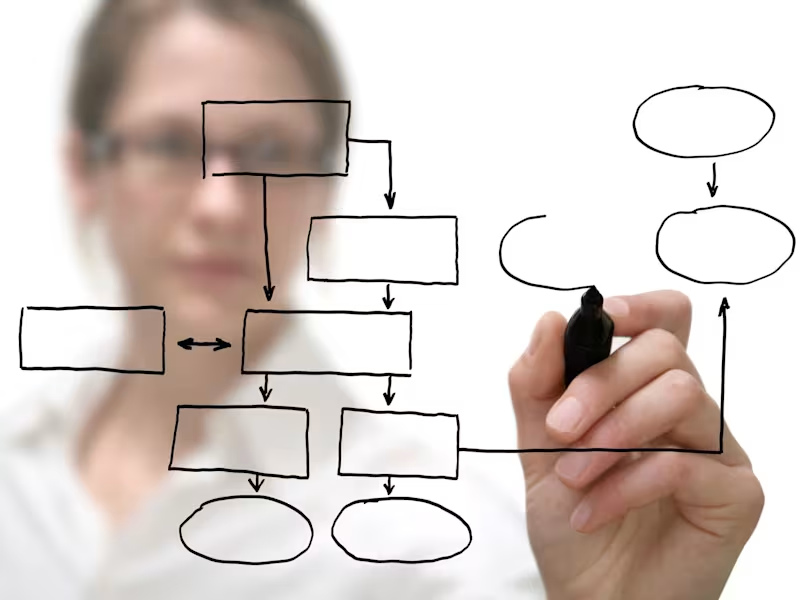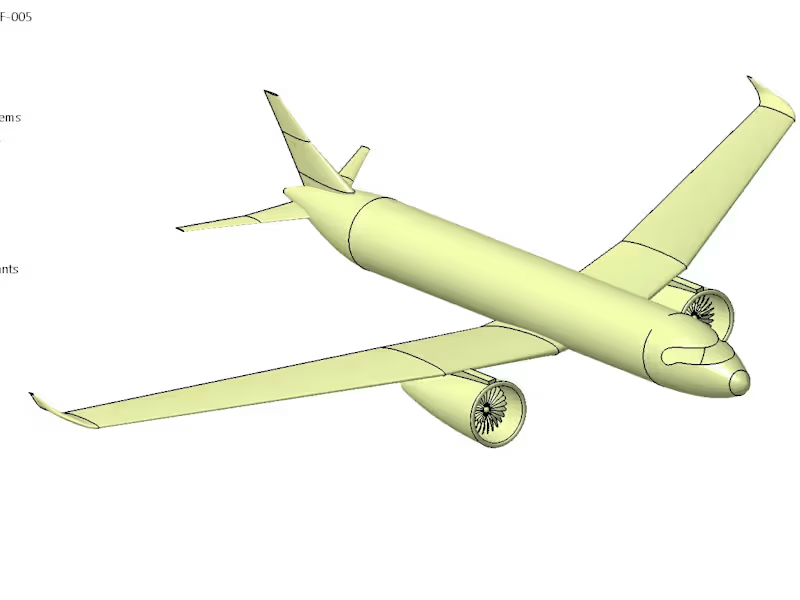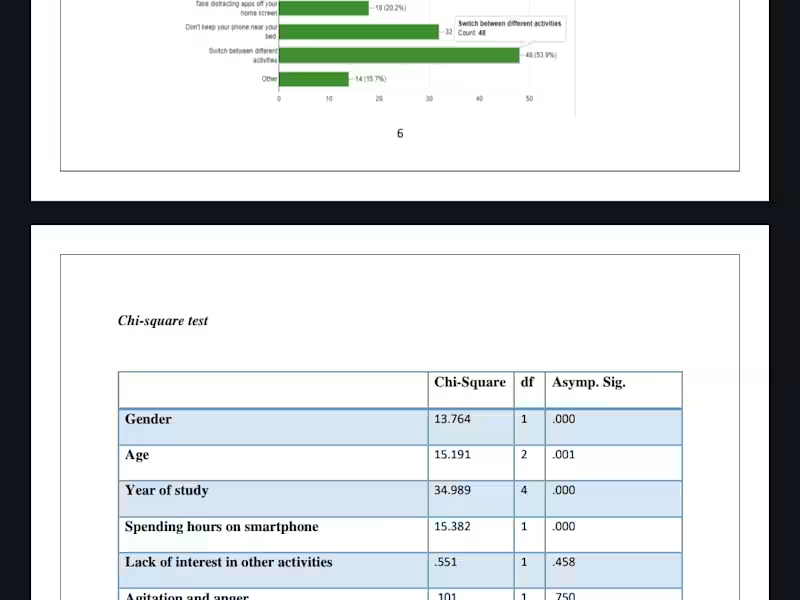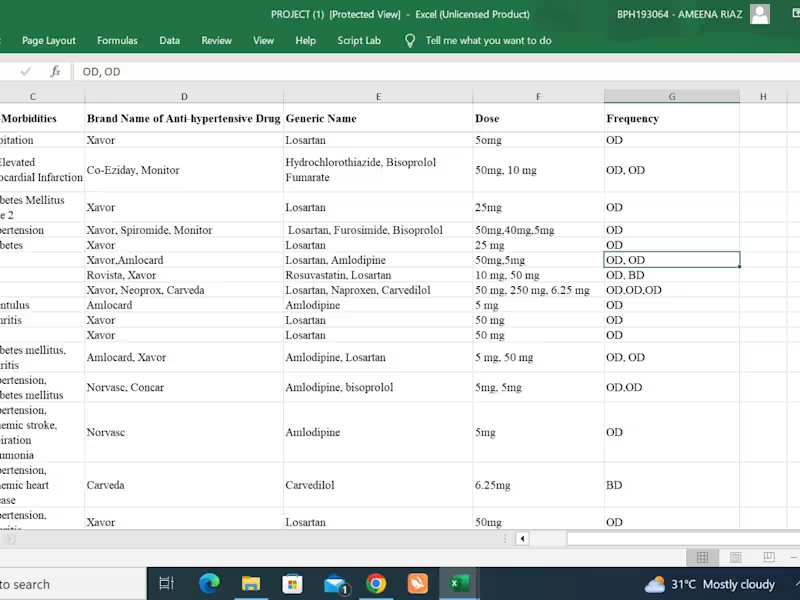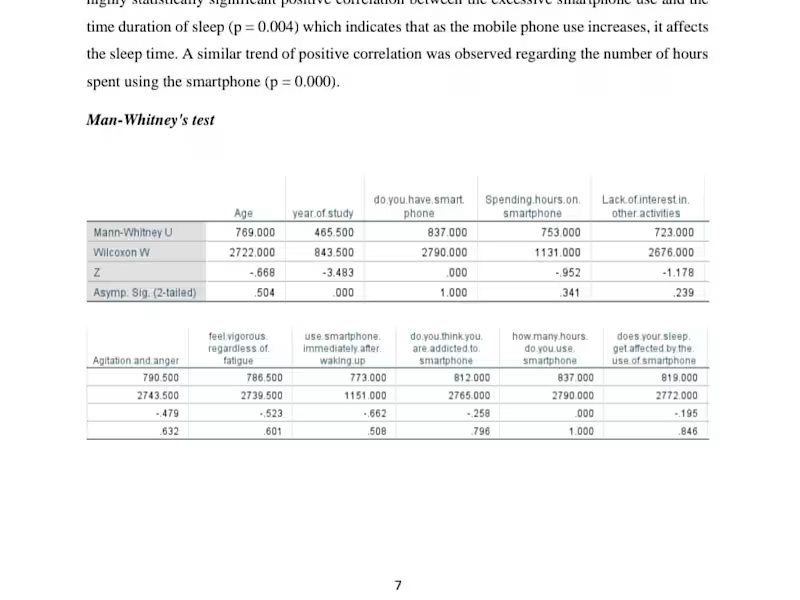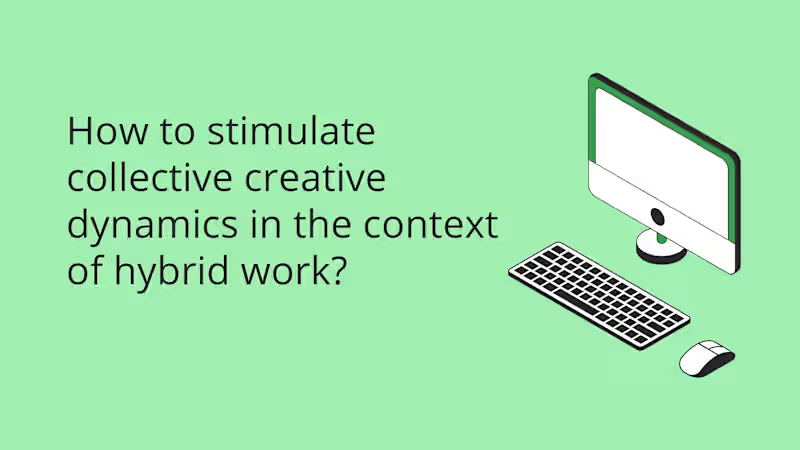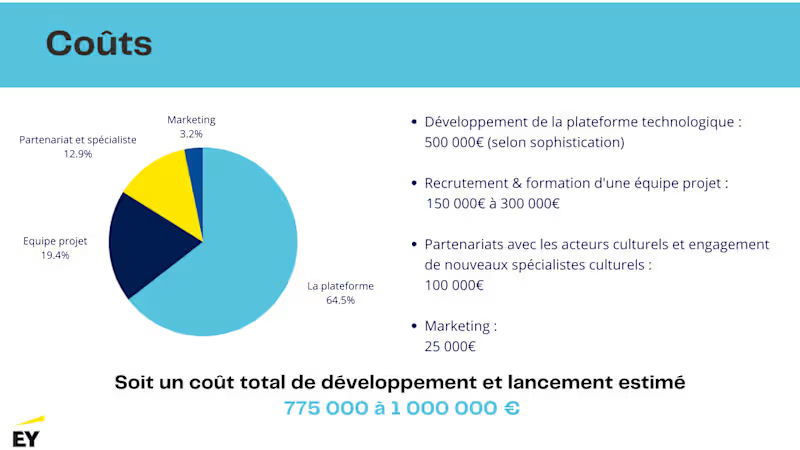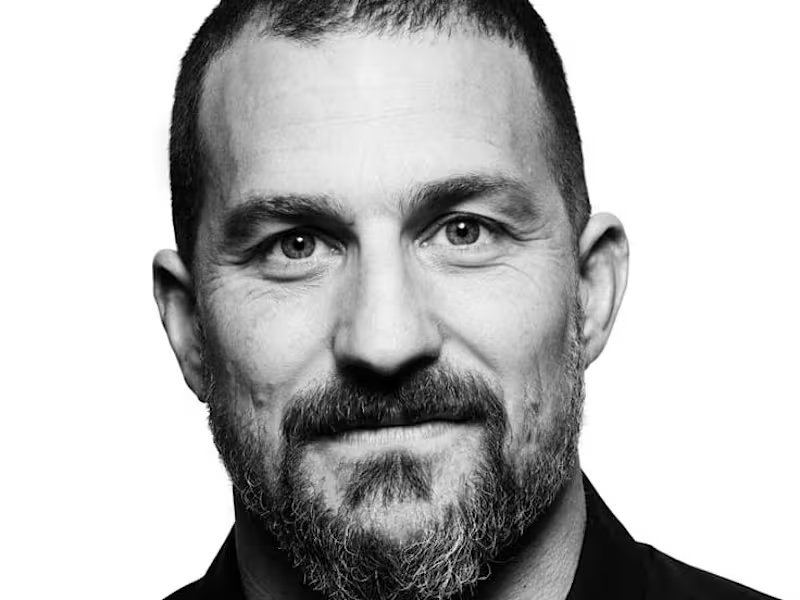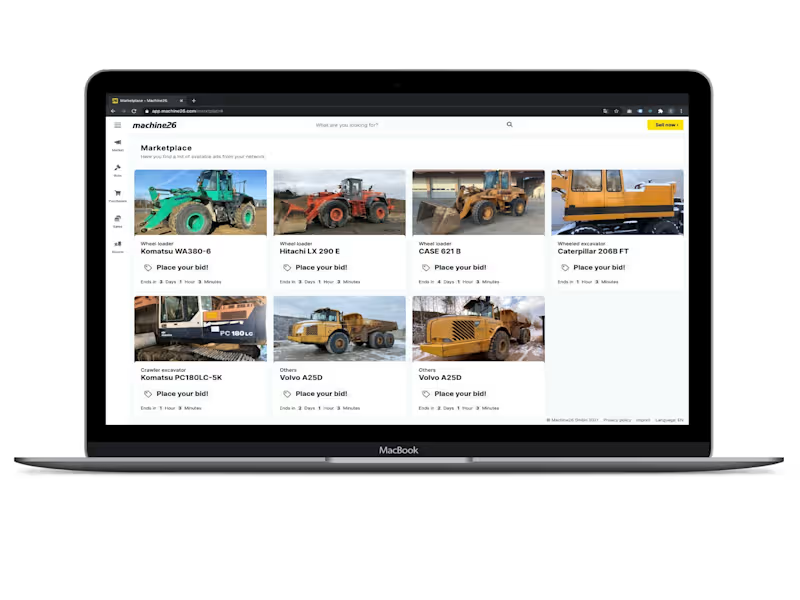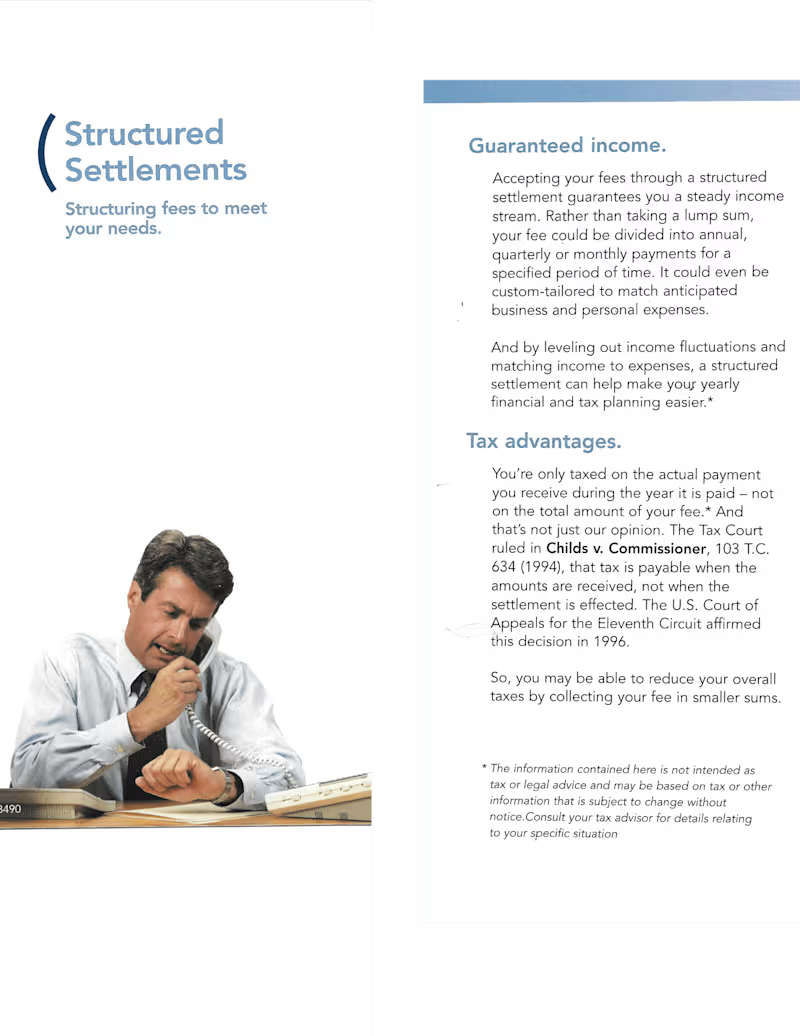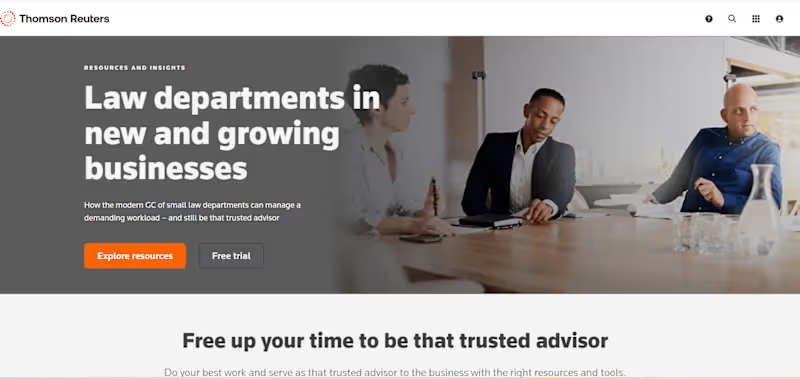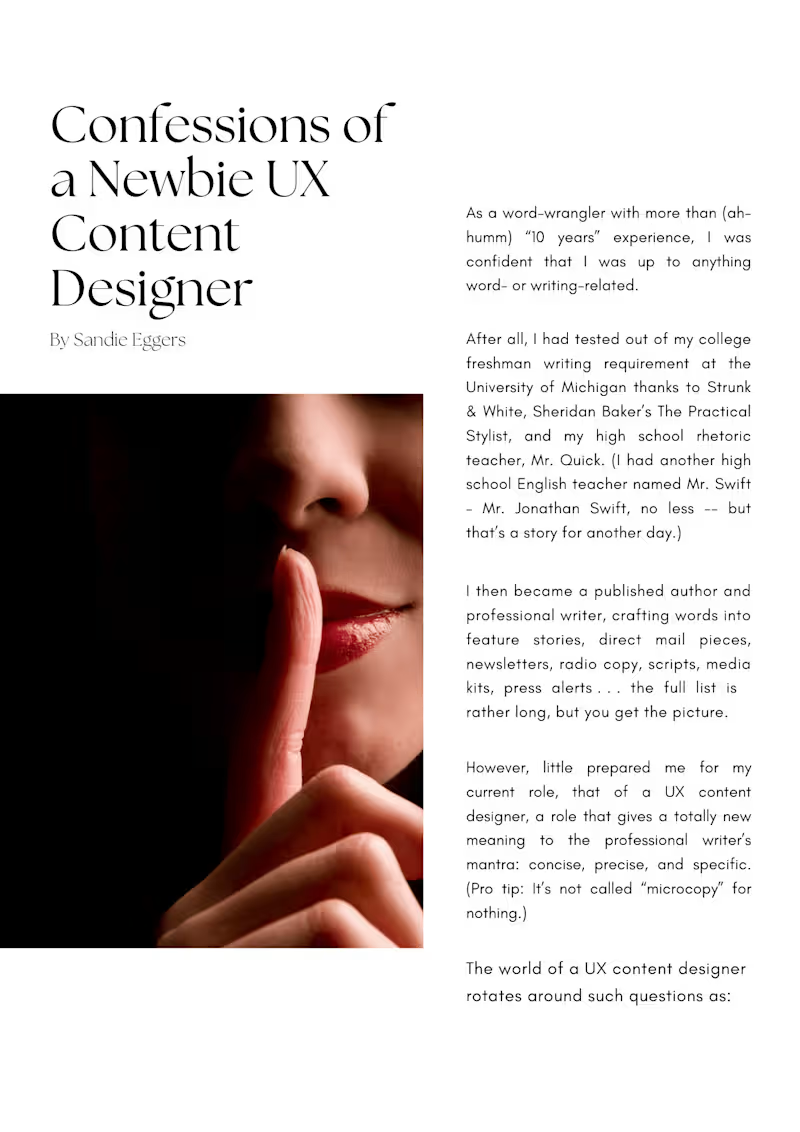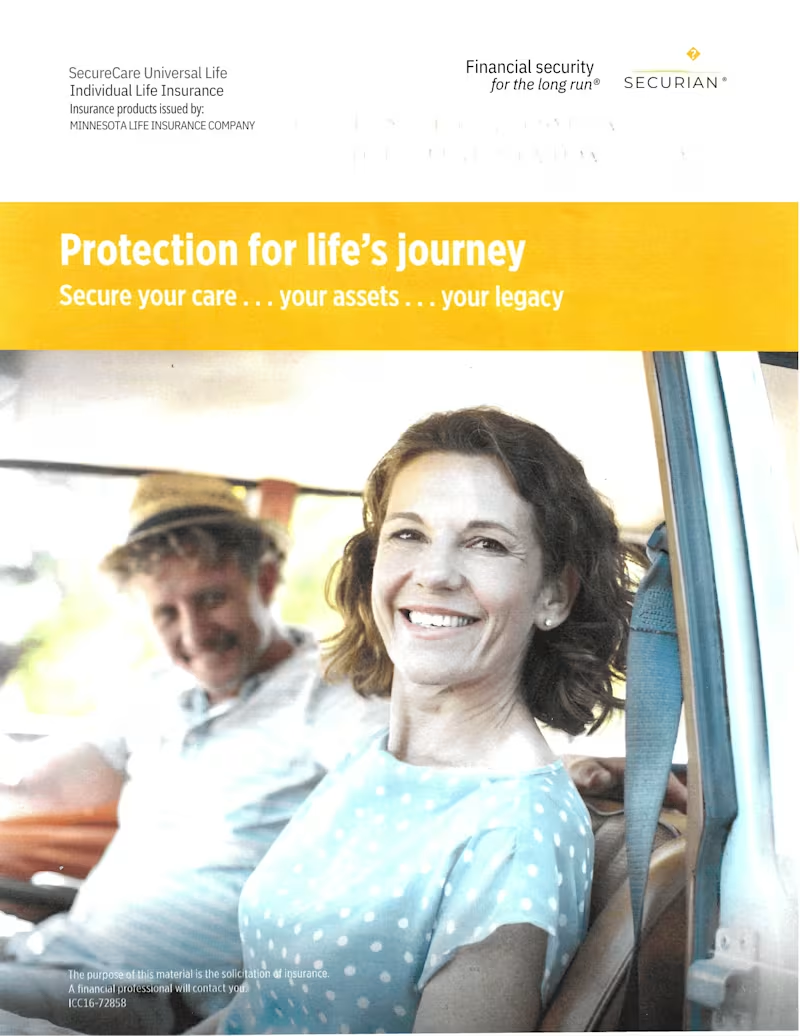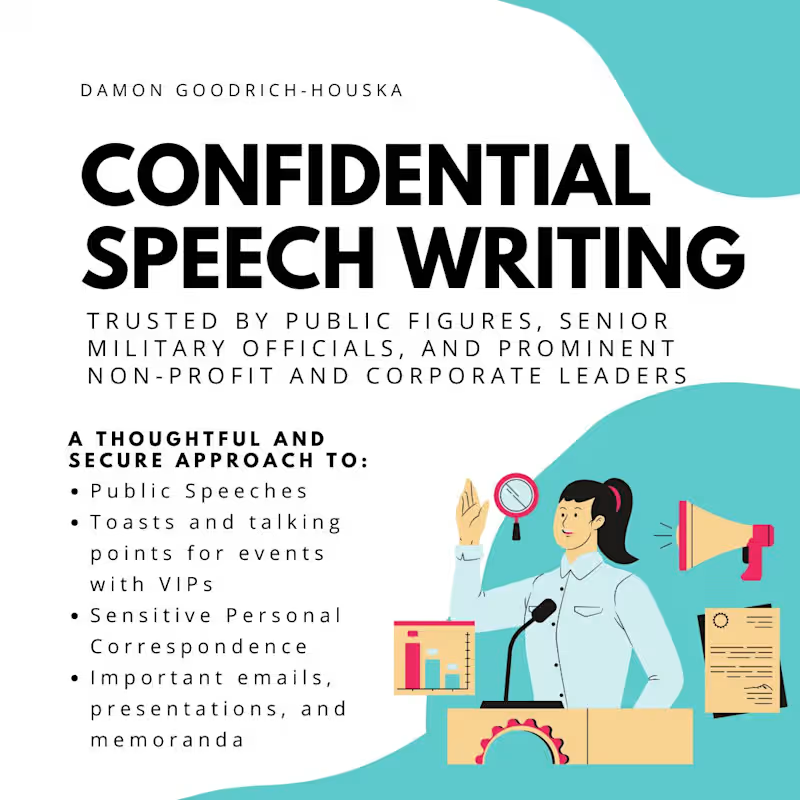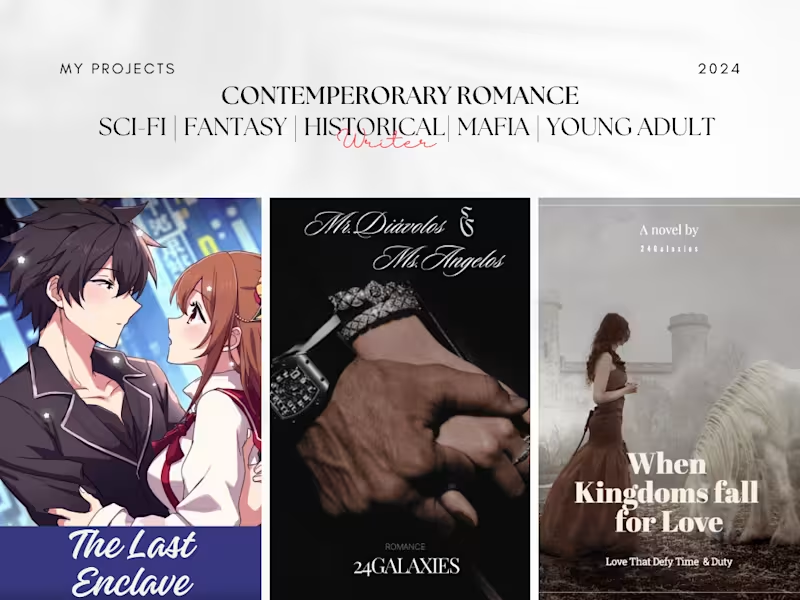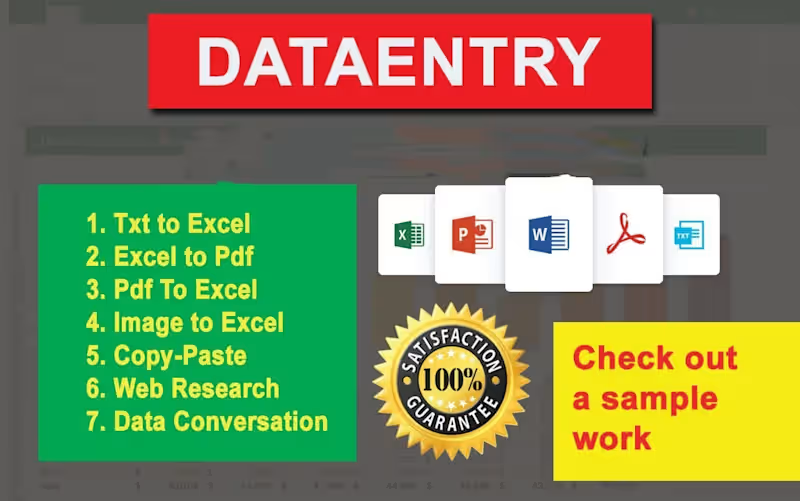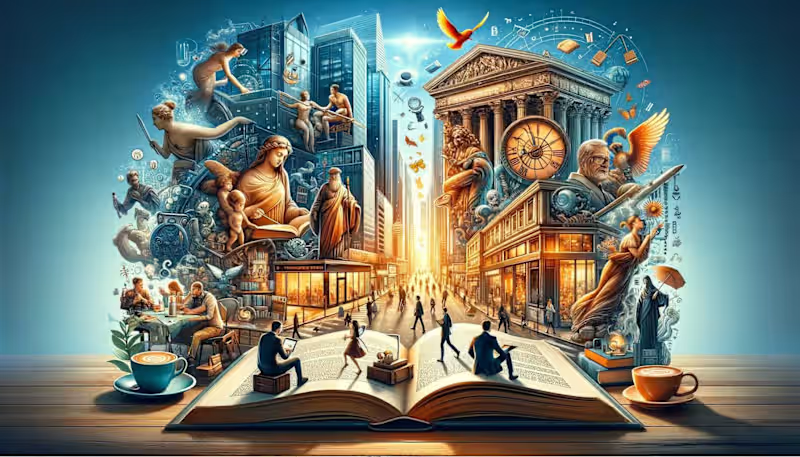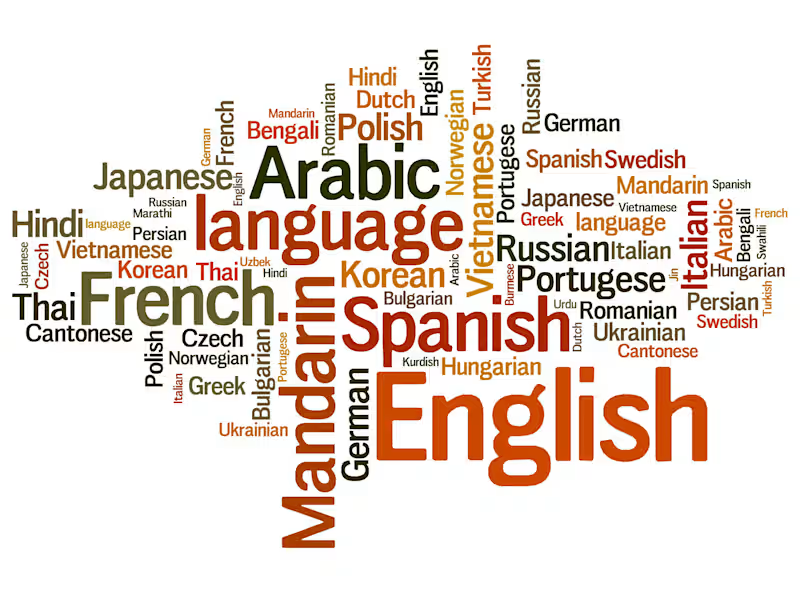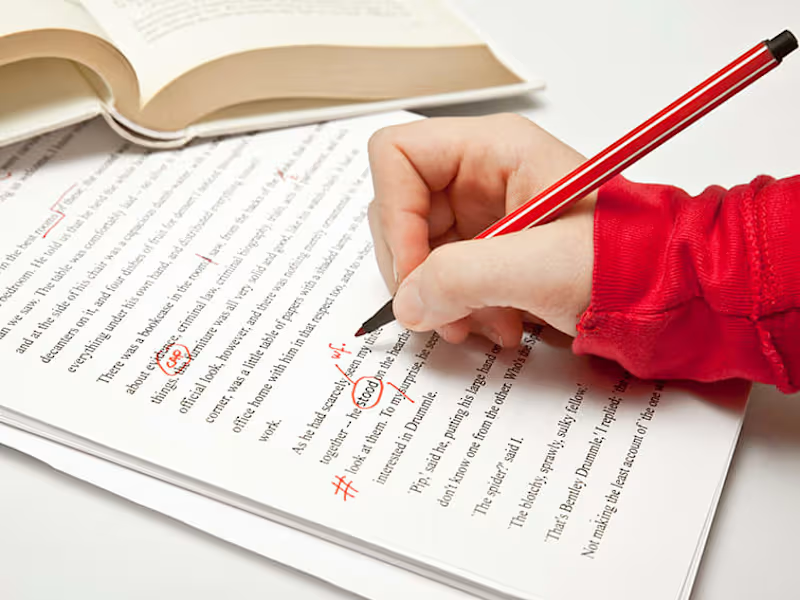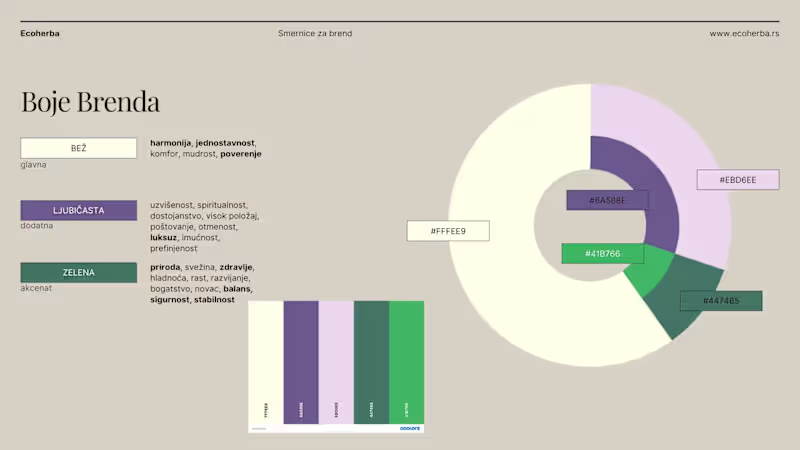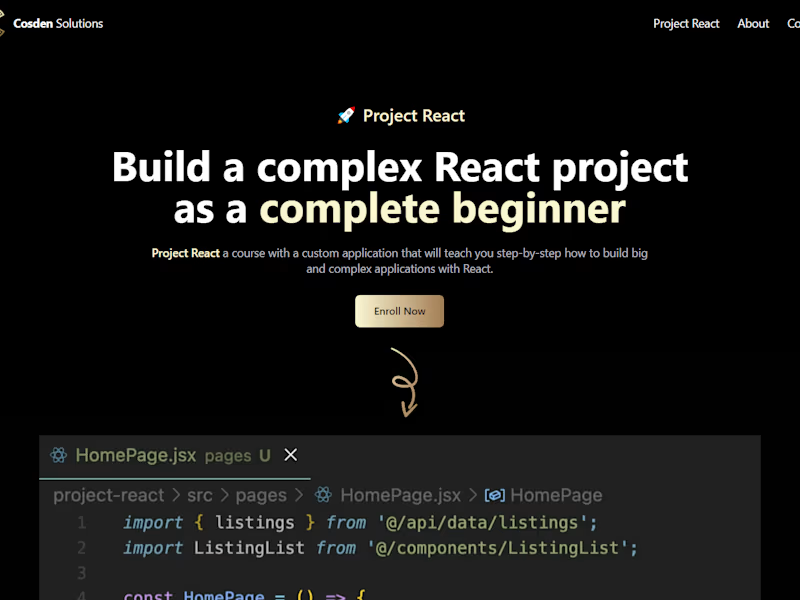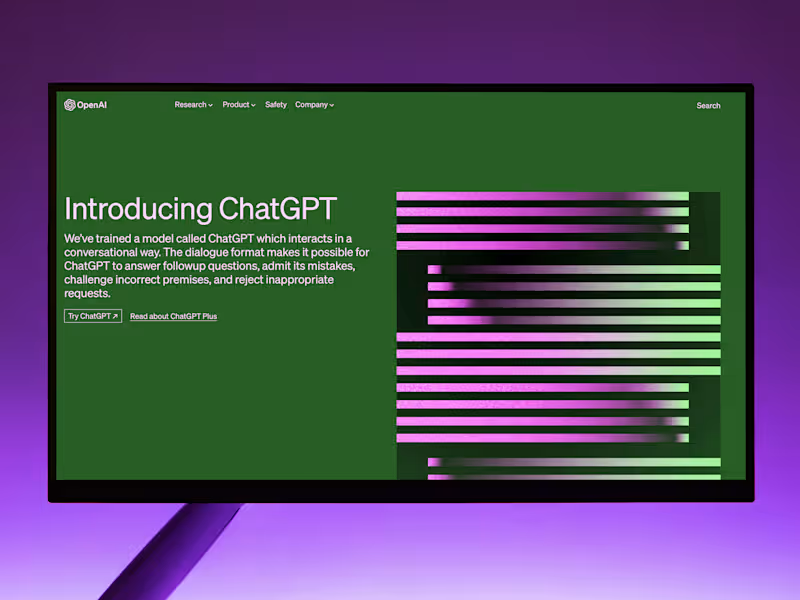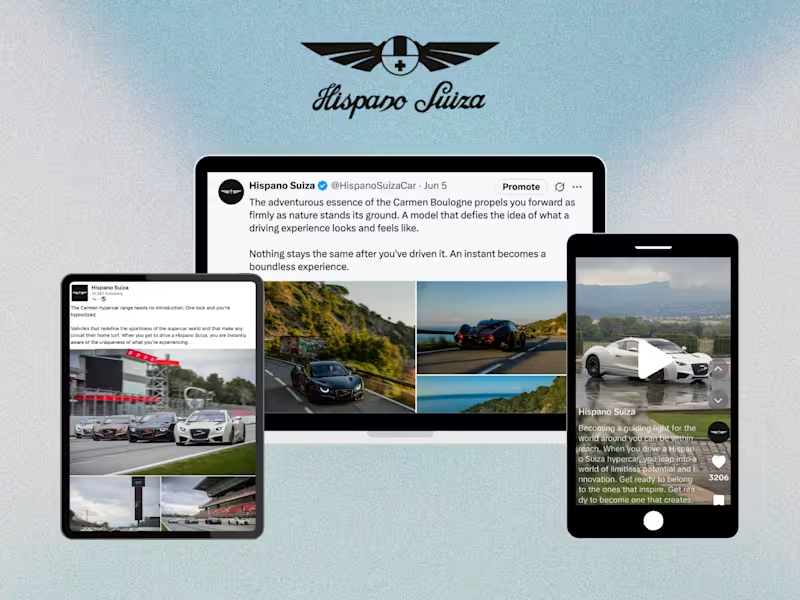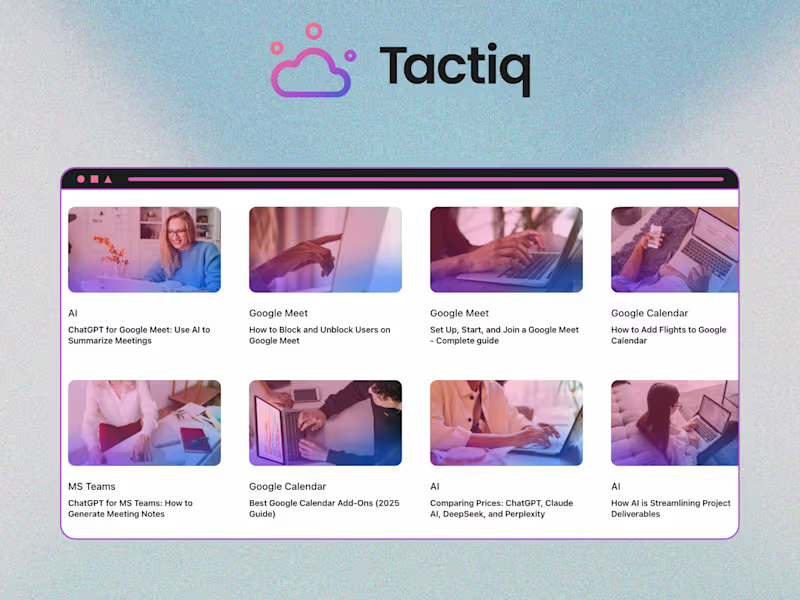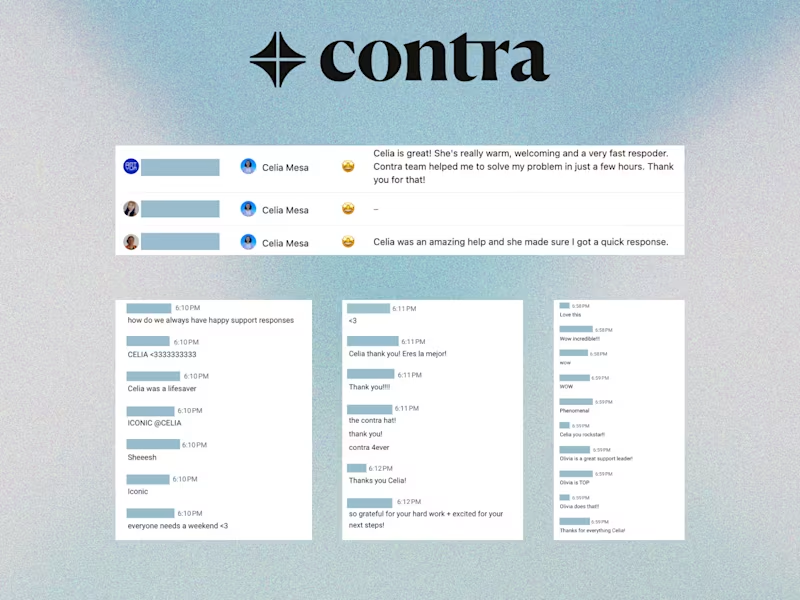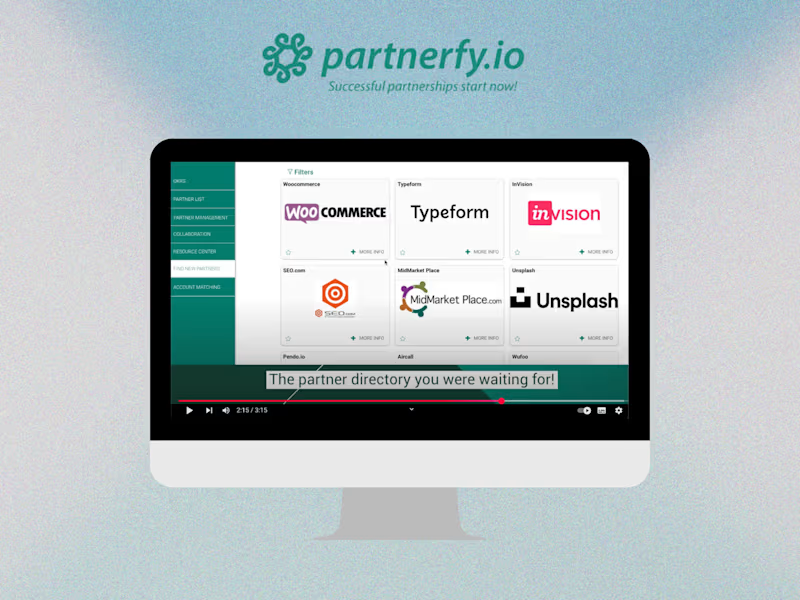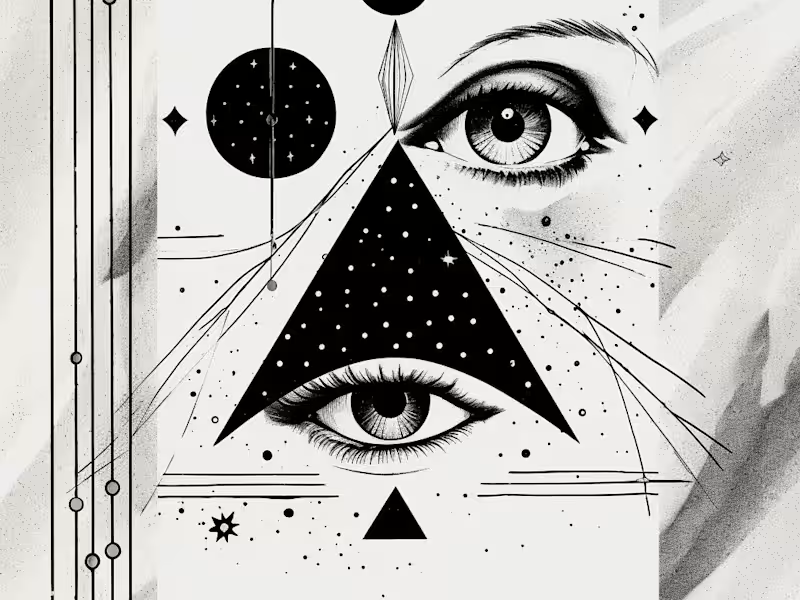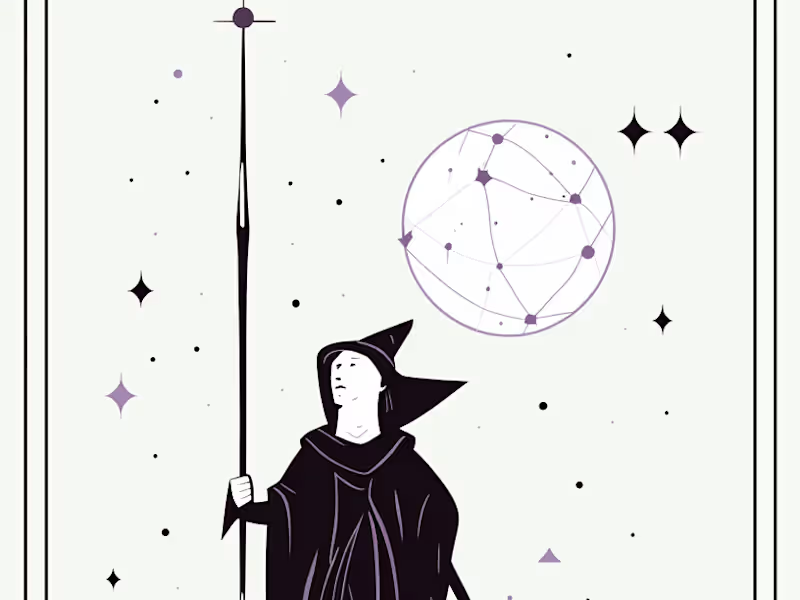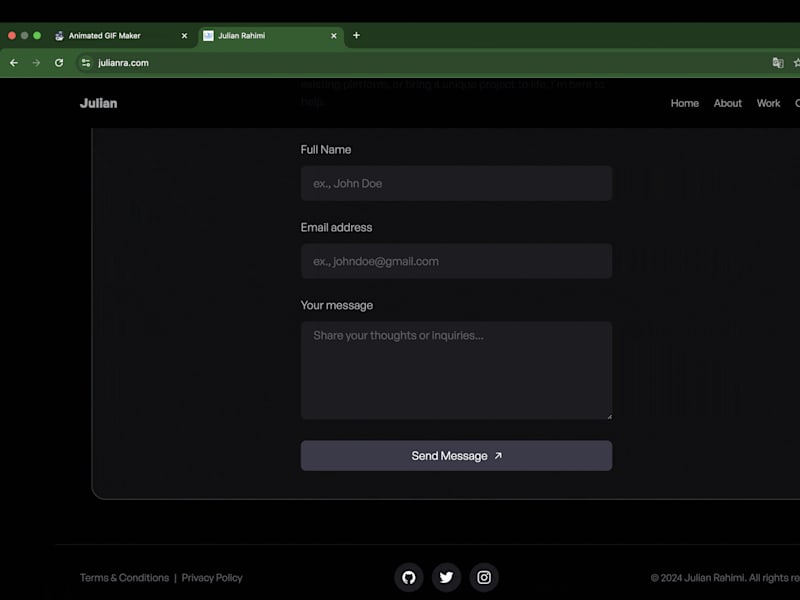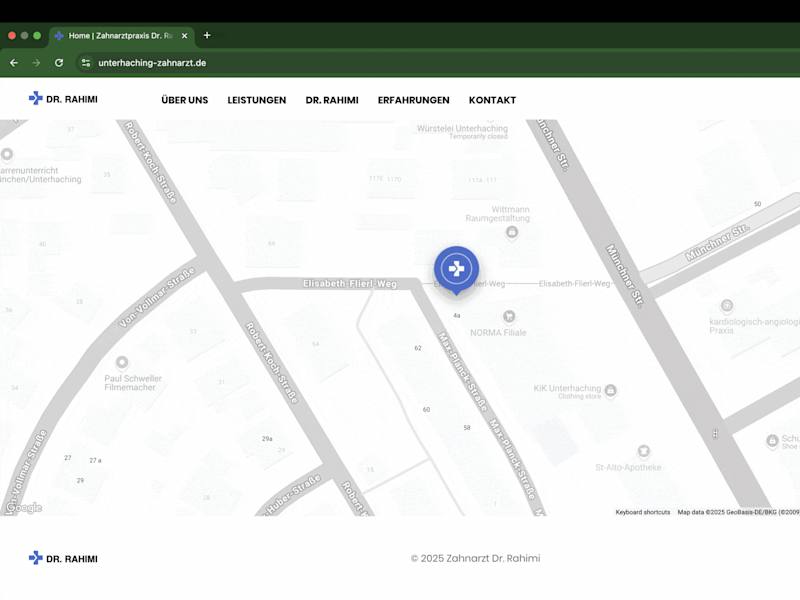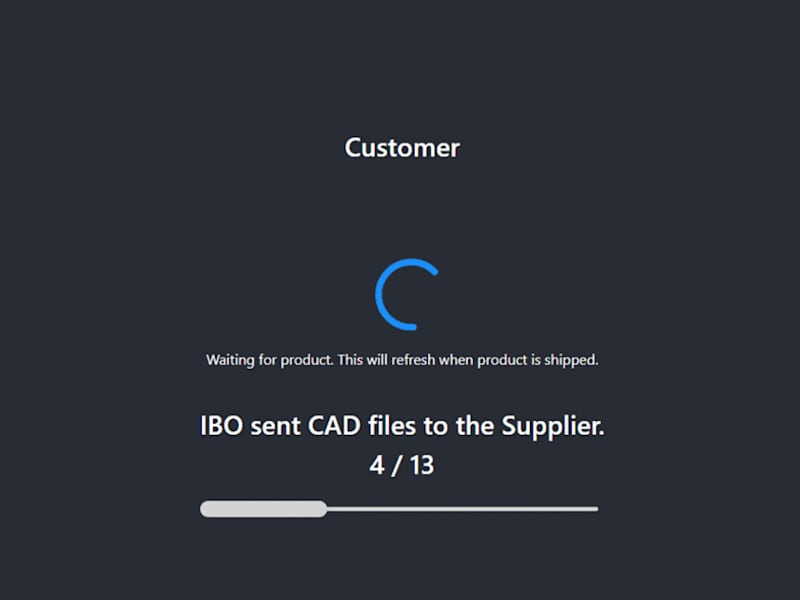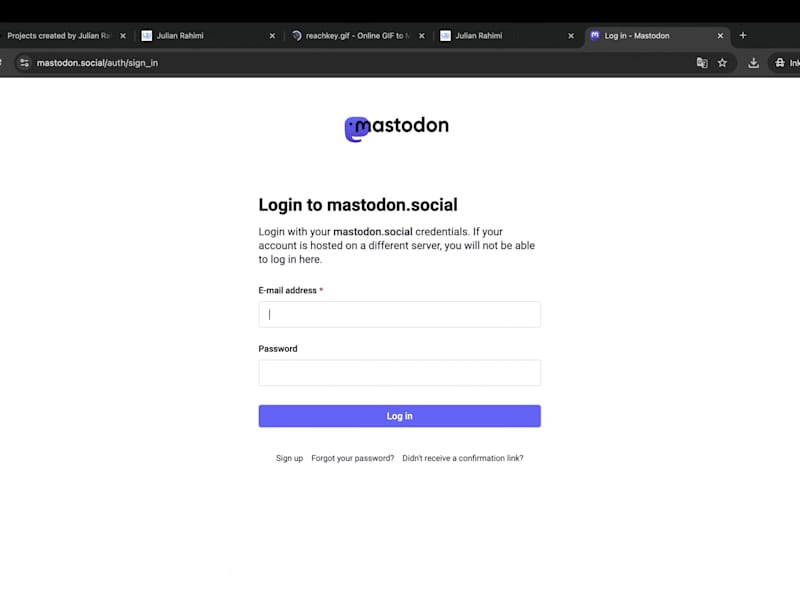How do I determine the expertise level of a Microsoft Office 365 expert for my project?
Look for specific skills and experience in their profile. Read their past project descriptions to see if they've done similar work. Check client reviews and ratings to see how they've performed in the past.
What should I include in my project description to attract the right Microsoft Office 365 expert?
Be clear about what your project needs. Mention the specific Office 365 apps you want the freelancer to use, like Word or Excel. Describe the deliverables, like documents or spreadsheets, you expect.
How can I ensure the expert is familiar with the latest updates in Microsoft Office 365?
Ask if they keep up with Office 365 updates. Check if they mention using new features in their profile. Look for any blogs or articles they've written about recent Office changes.
What’s important to know about setting timelines with a Microsoft Office 365 expert?
Set clear deadlines for each part of the project. Ask about their availability to make sure they're not too busy. Agree on a plan for regular updates or check-ins.
How do I ensure the freelancer understands the scope of my project with Microsoft Office 365?
Have a detailed chat about what you want to achieve. List all tasks and deliverables you expect. Encourage the freelancer to ask questions to make sure everything is clear.
What are the best ways to communicate with a Microsoft Office 365 expert during the project?
Decide on communication tools everyone is comfortable with, like email or chat apps. Agree on how often you should have progress updates. Keep messages clear and concise.
How can I check if the Microsoft Office 365 expert has successfully delivered the project?
Review the deliverables against your original requirements. Test any documents or files to make sure they work correctly. Provide feedback so the freelancer knows if you need changes.
What should I consider when preparing to onboard a Microsoft Office 365 expert?
Ensure they have access to any online tools or files they'll need. Provide any necessary background information about the project or company. Set up a welcome meeting to discuss initial steps.
How do I outline expectations for collaboration in Office 365 tasks?
Set guidelines for how documents should be edited or shared. Decide who needs access to collaborative files. Inform the expert of any company policies regarding file sharing.
What steps can I take to mark the start of a project effectively with an Office 365 expert?
Hold a kickoff meeting to discuss the project's goals and timeline. Share all necessary documents and resources. Make sure both parties agree on communication and progress check-ins.
Who is Contra for?
Contra is designed for both freelancers (referred to as "independents") and clients. Freelancers can showcase their work, connect with clients, and manage projects commission-free. Clients can discover and hire top freelance talent for their projects.
What is the vision of Contra?
Contra aims to revolutionize the world of work by providing an all-in-one platform that empowers freelancers and clients to connect and collaborate seamlessly, eliminating traditional barriers and commission fees.