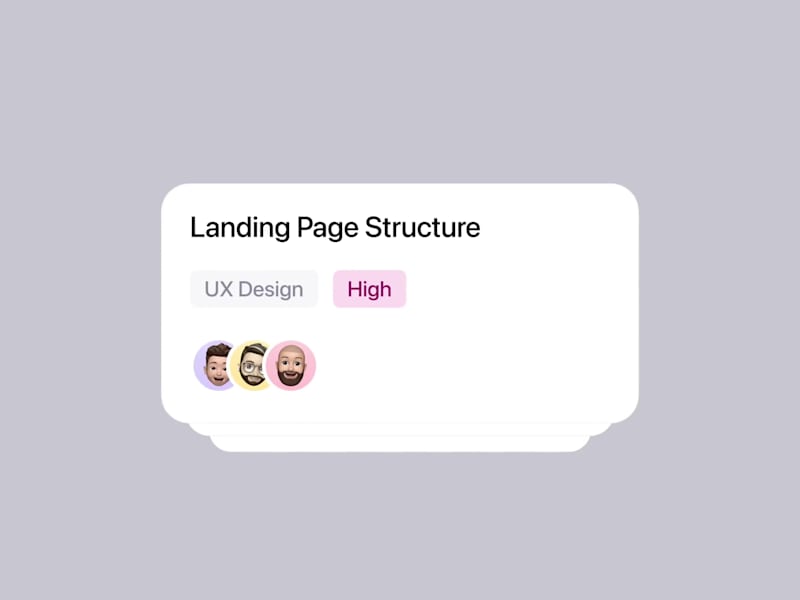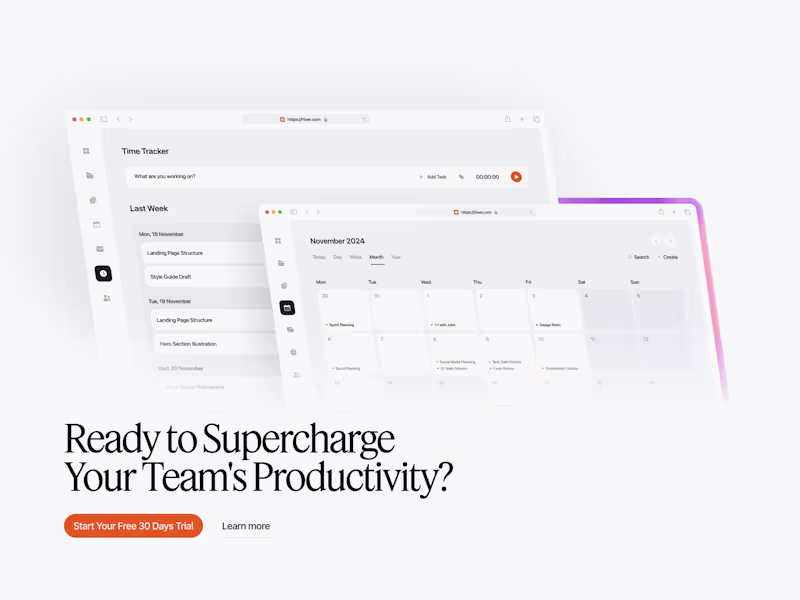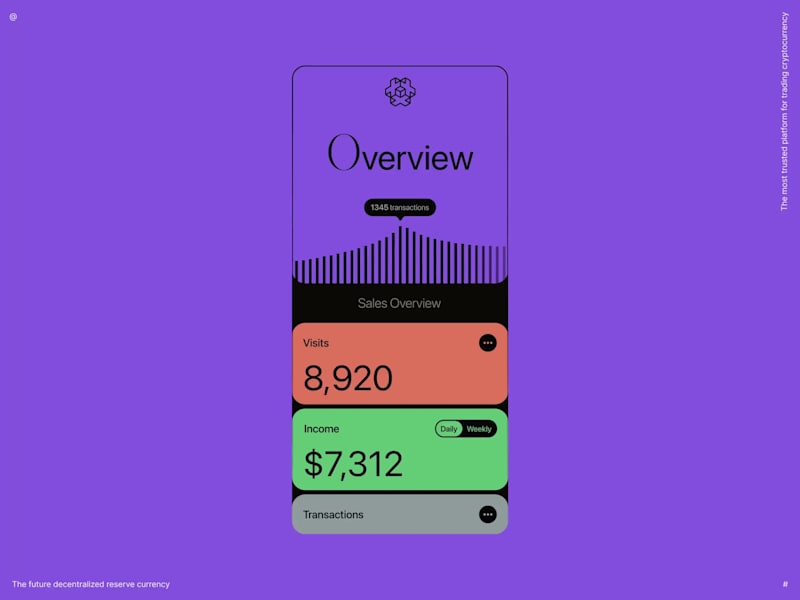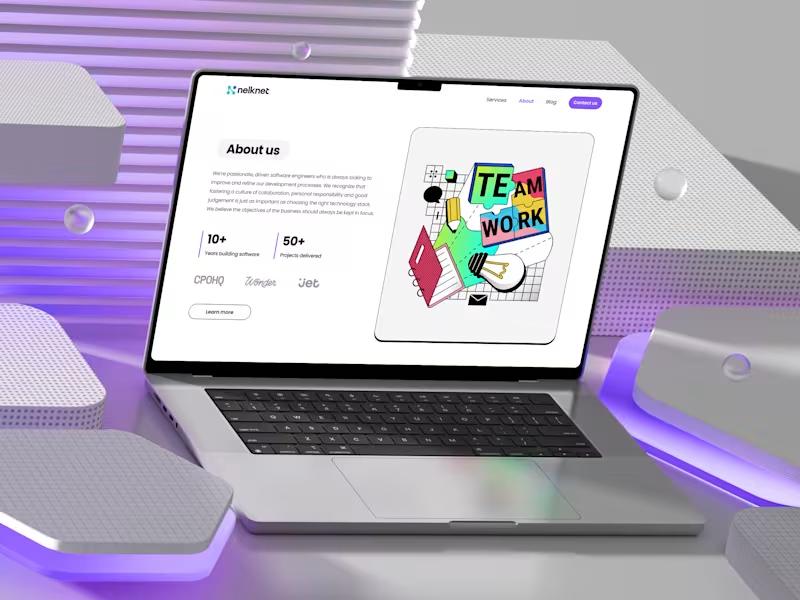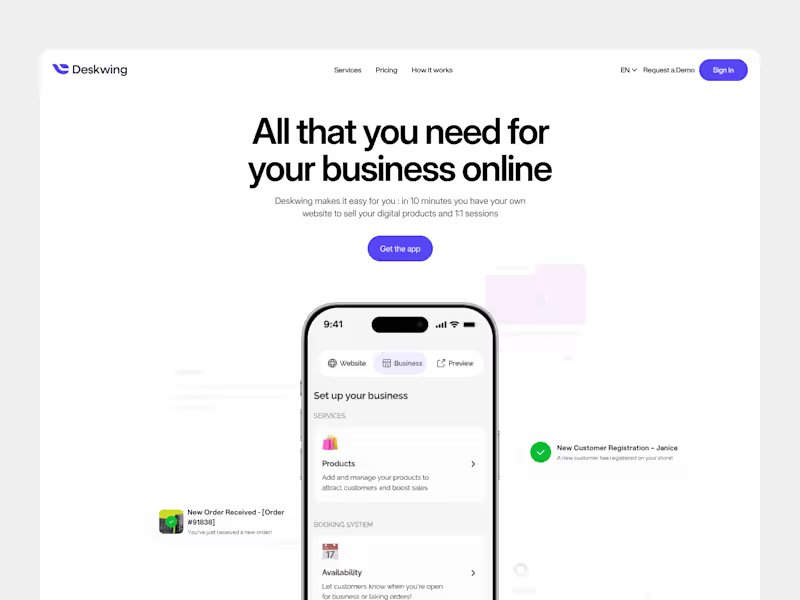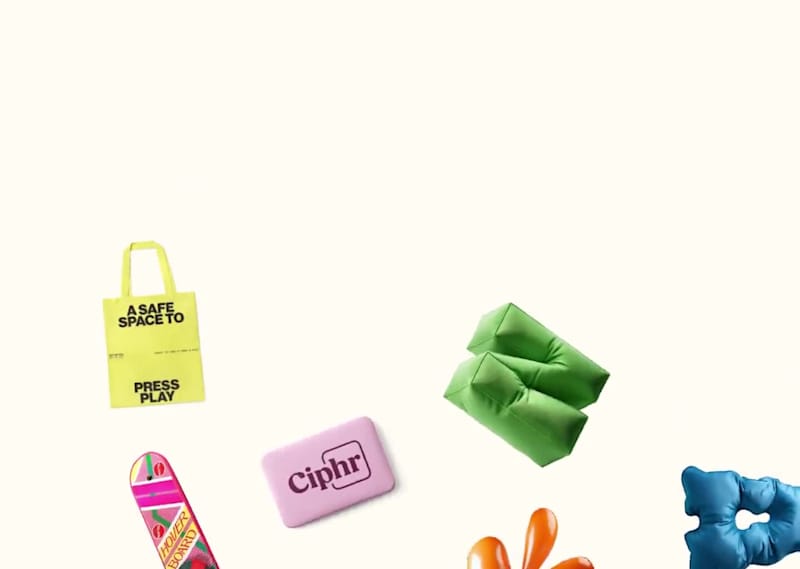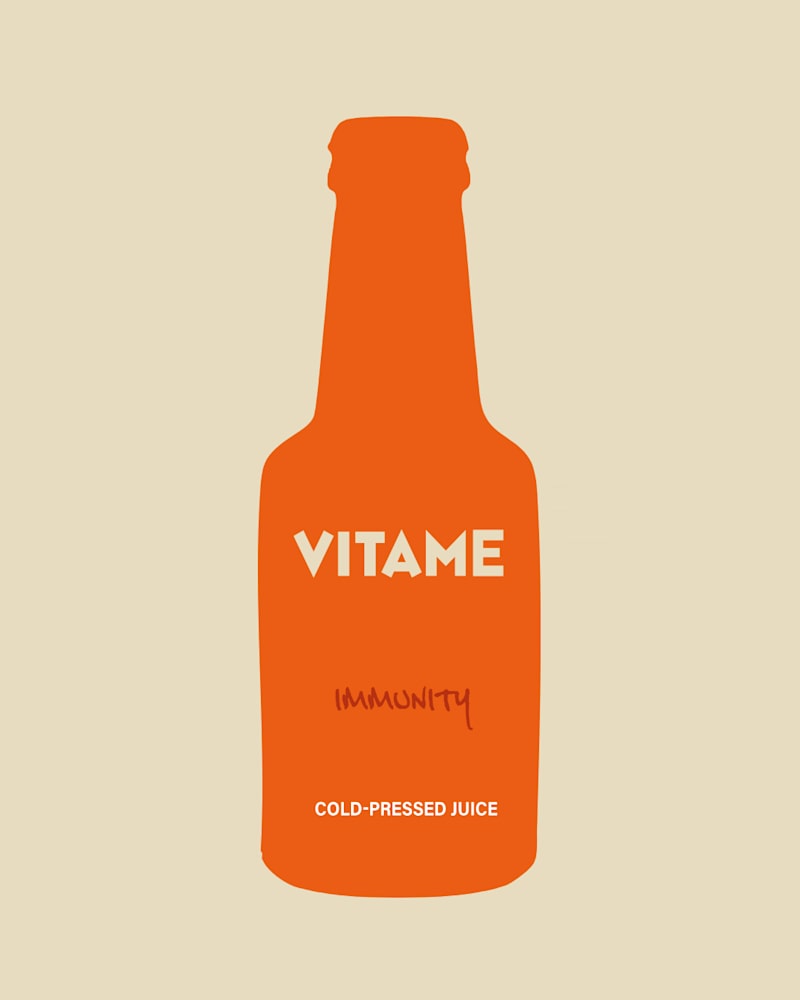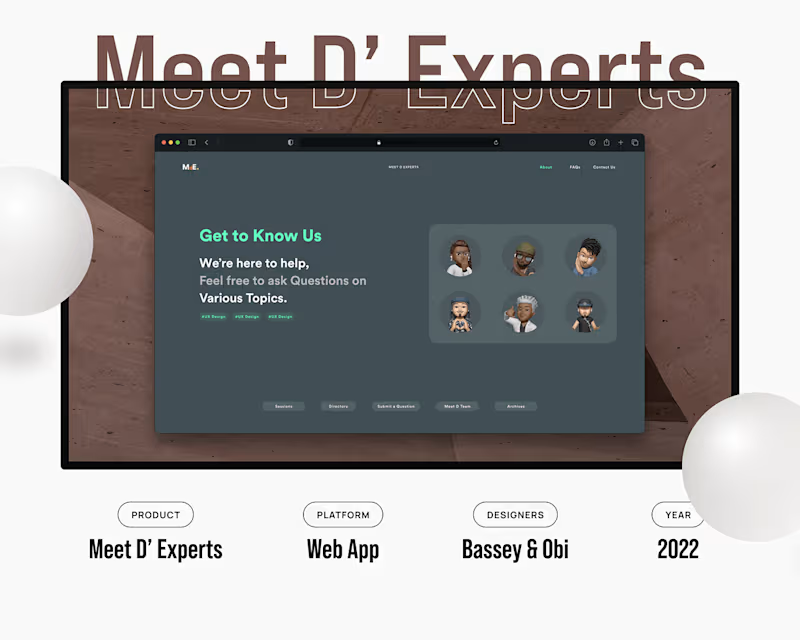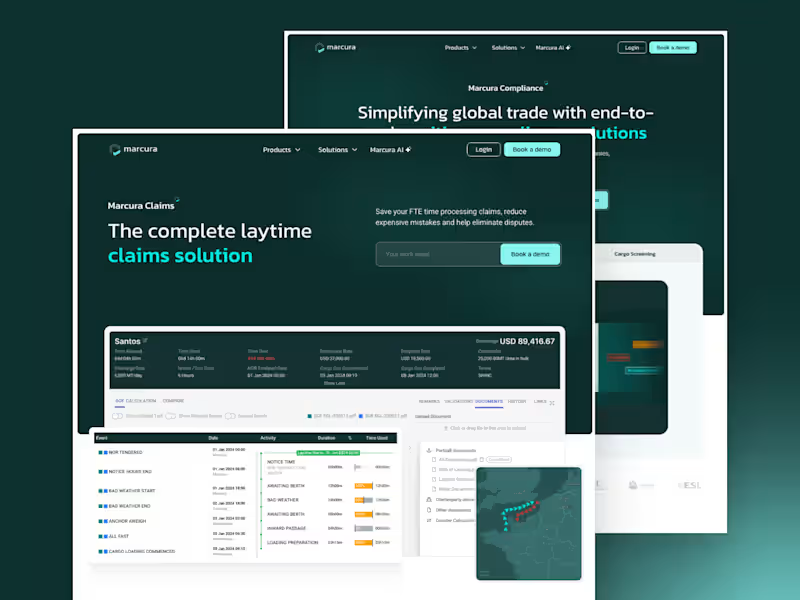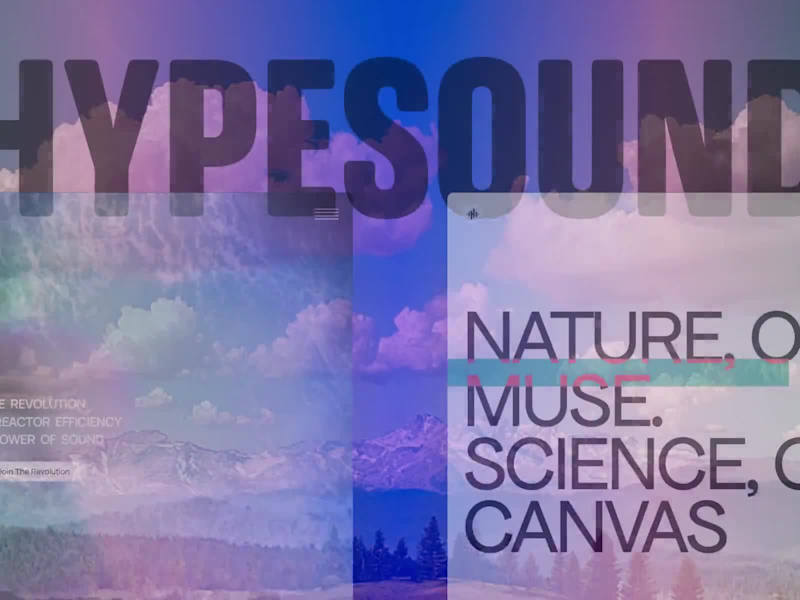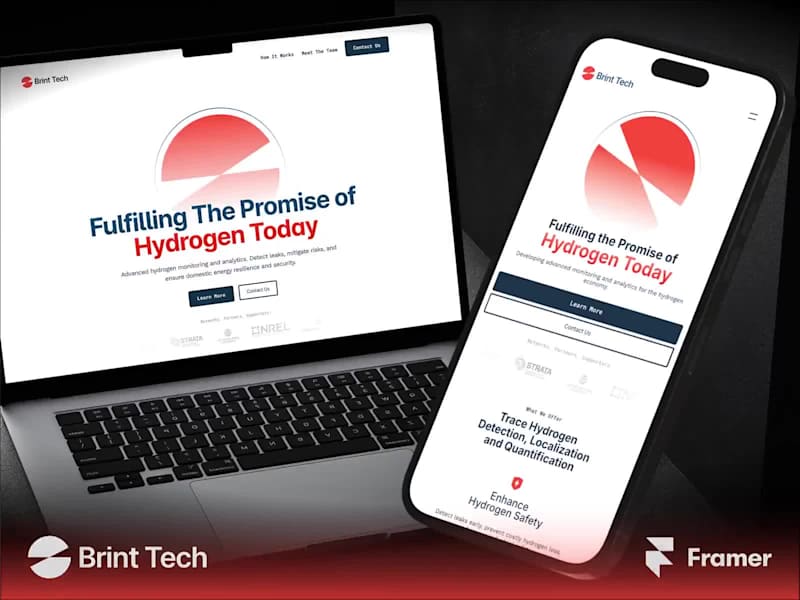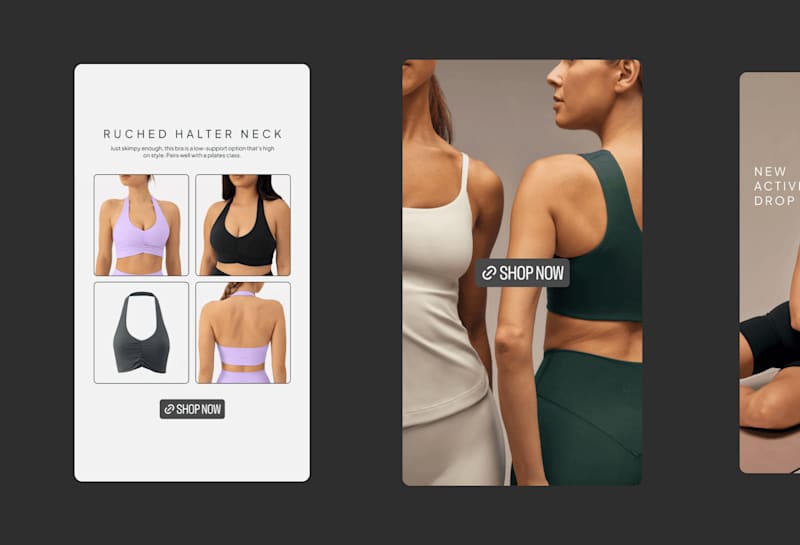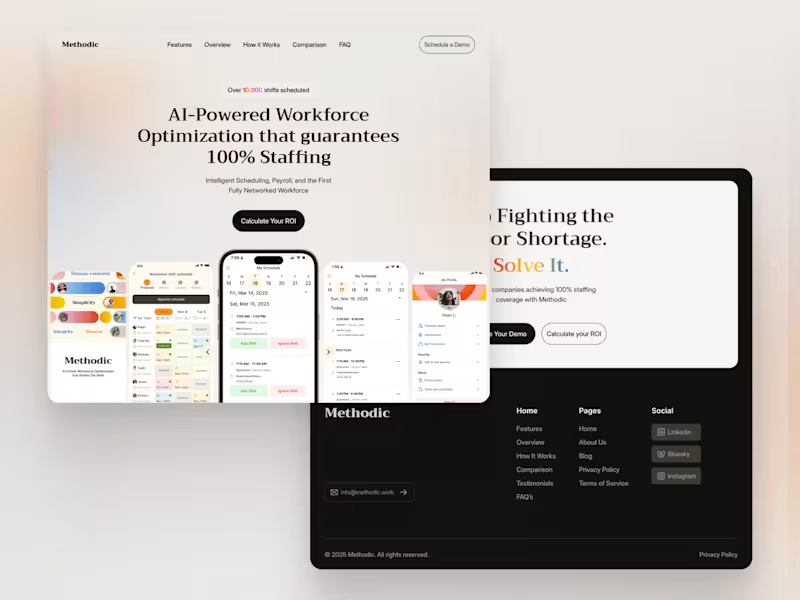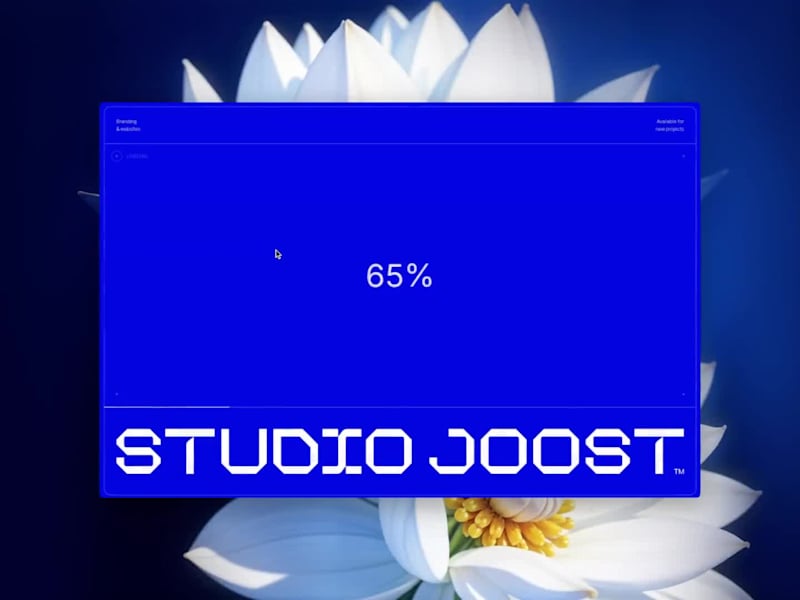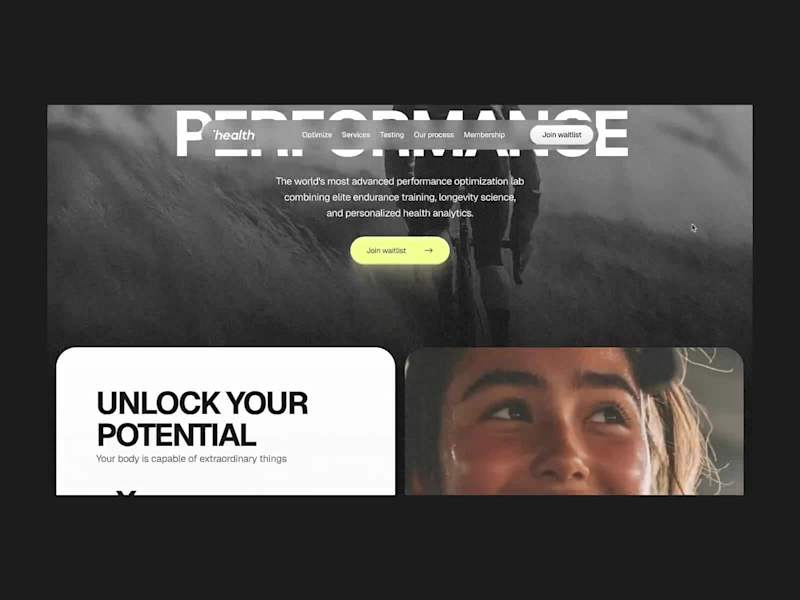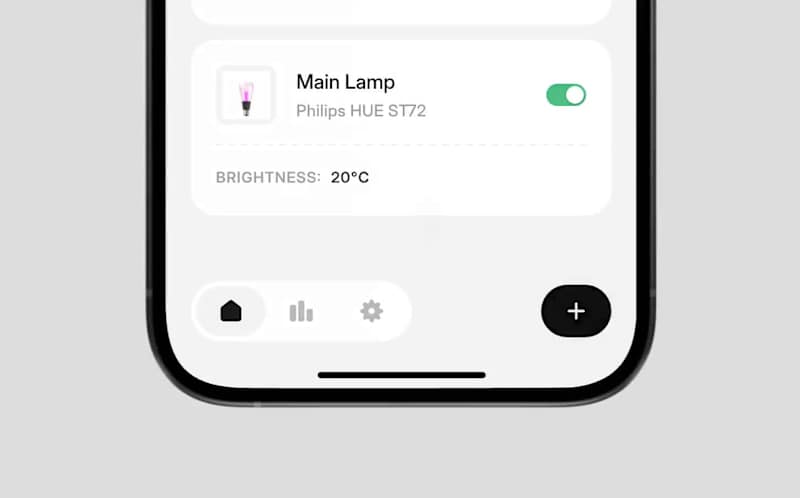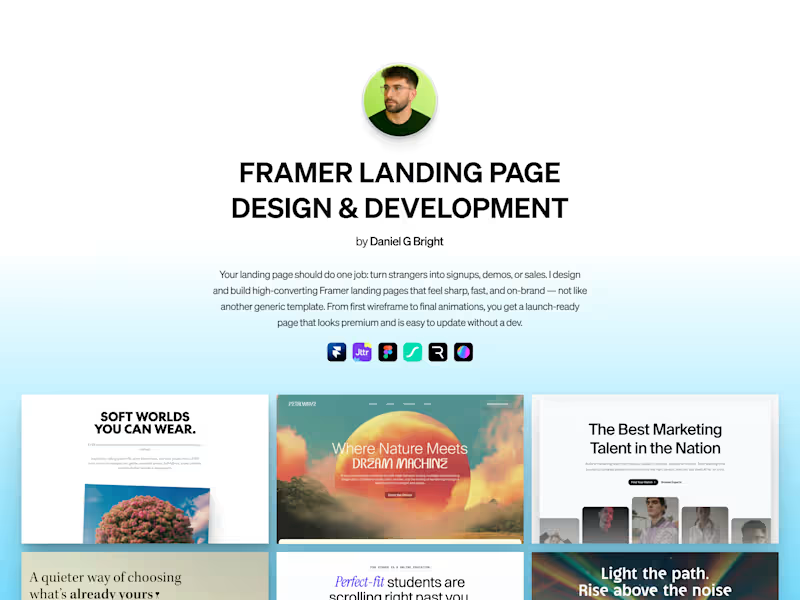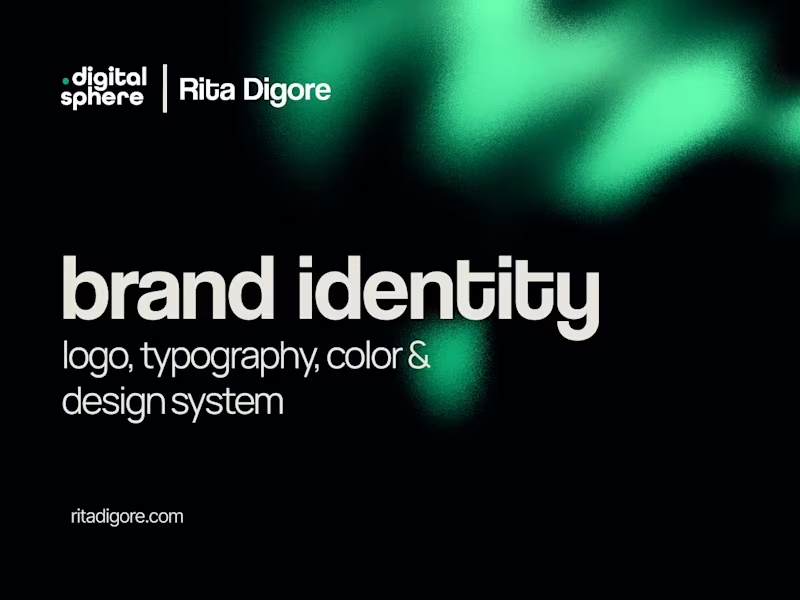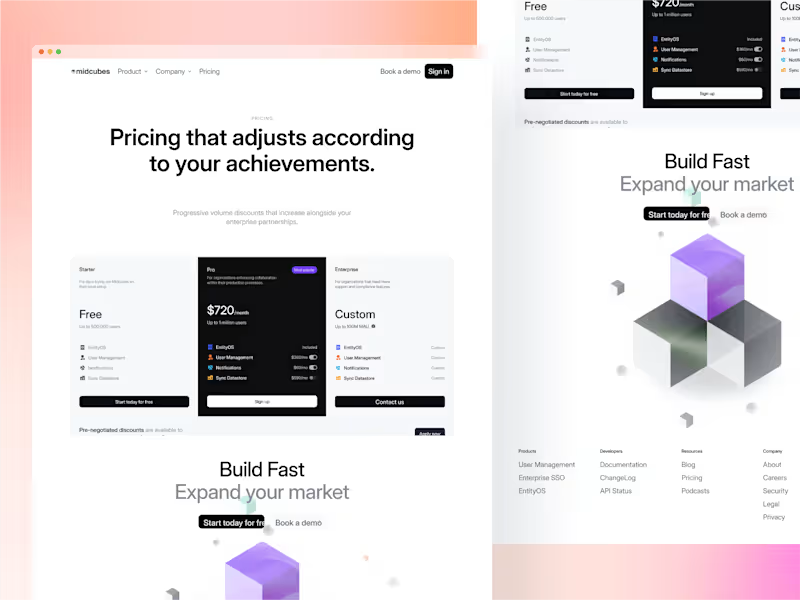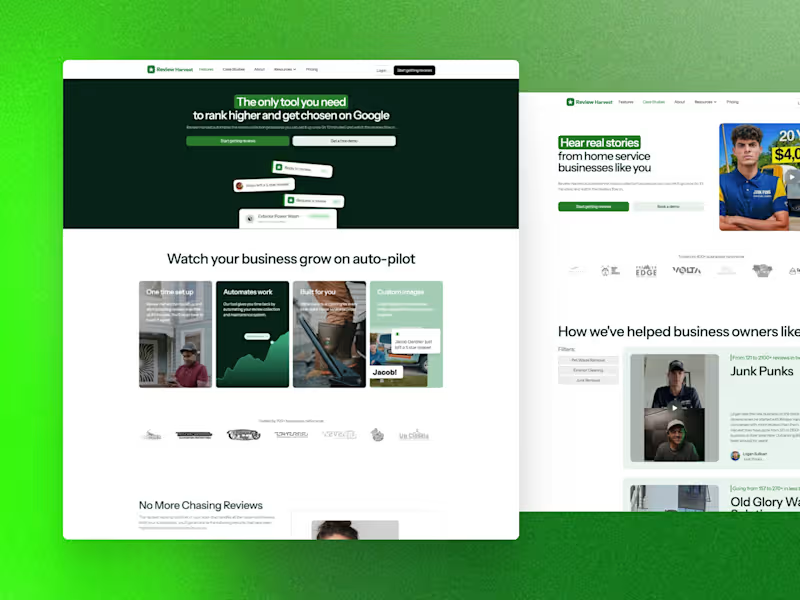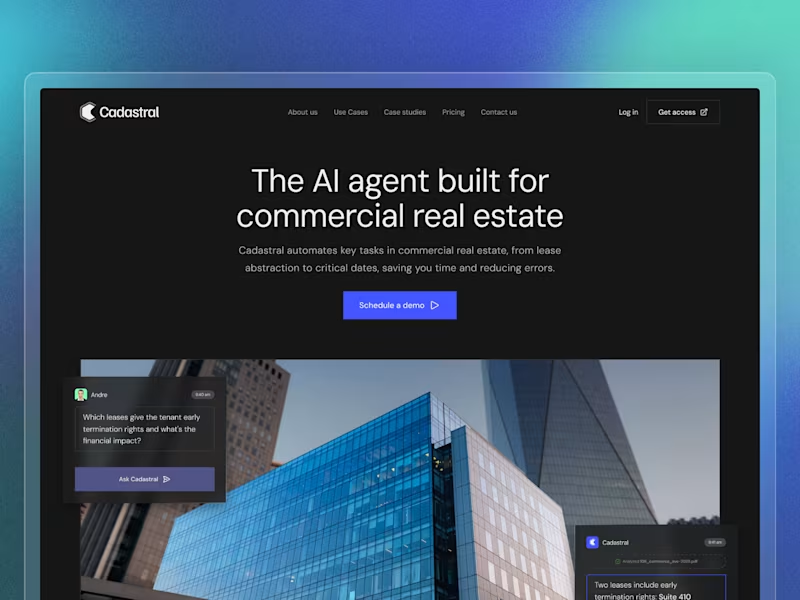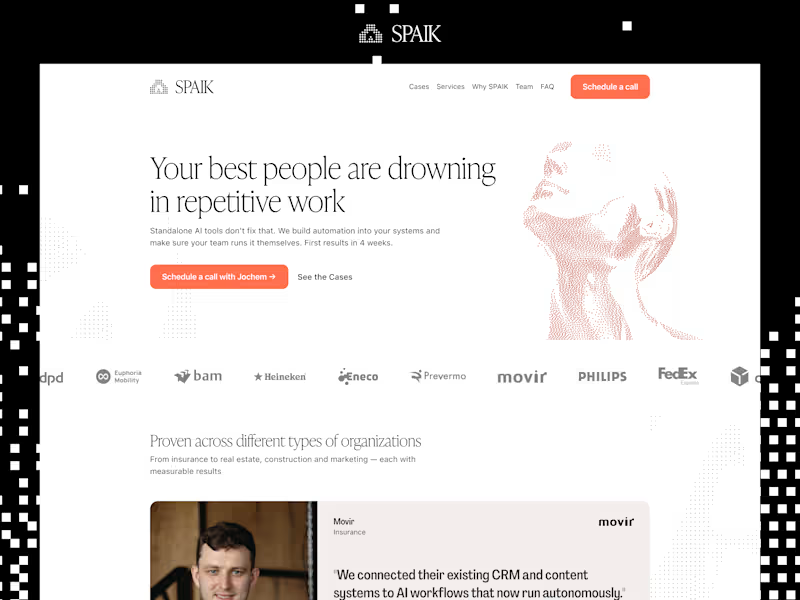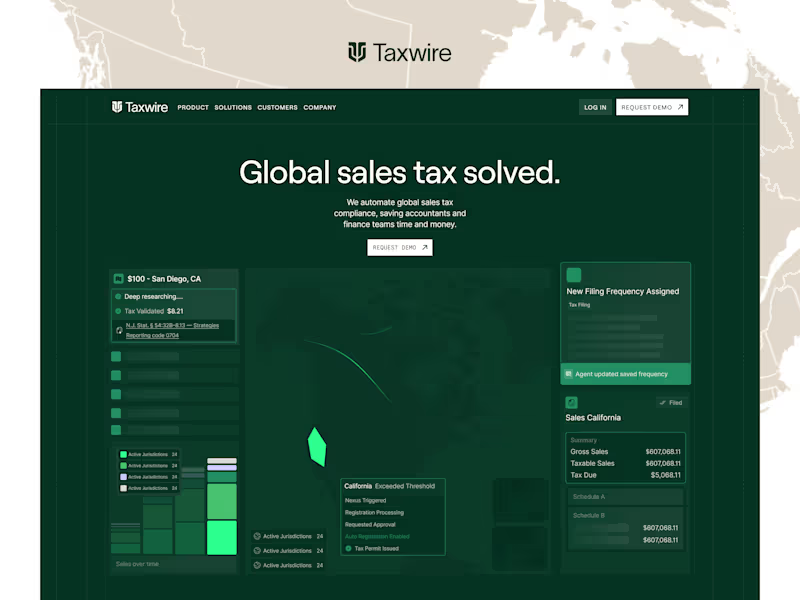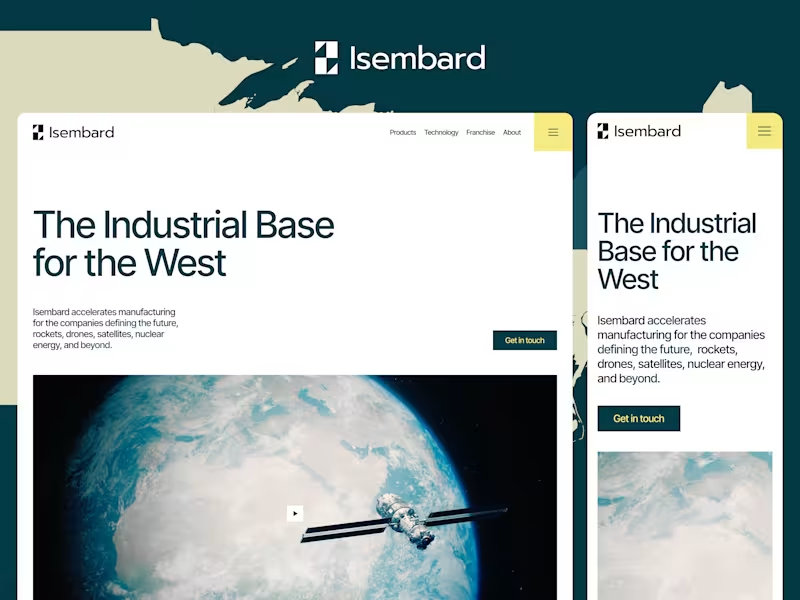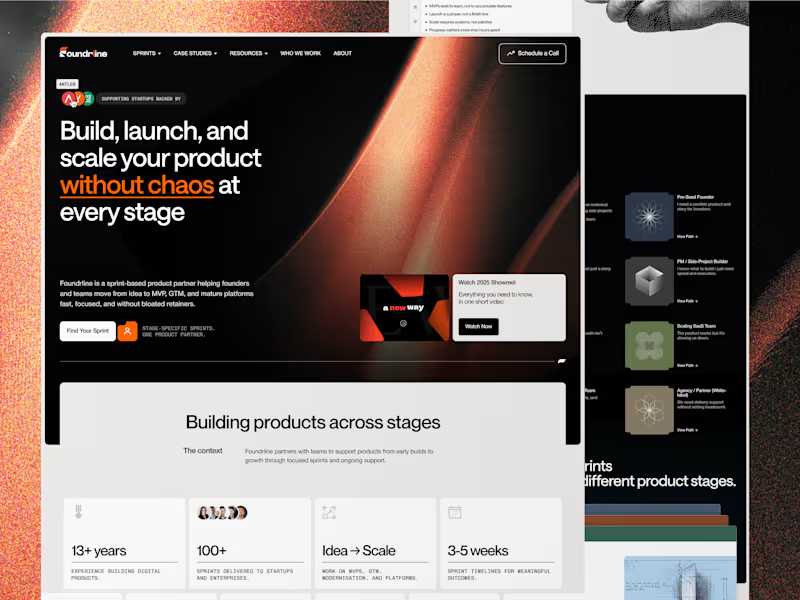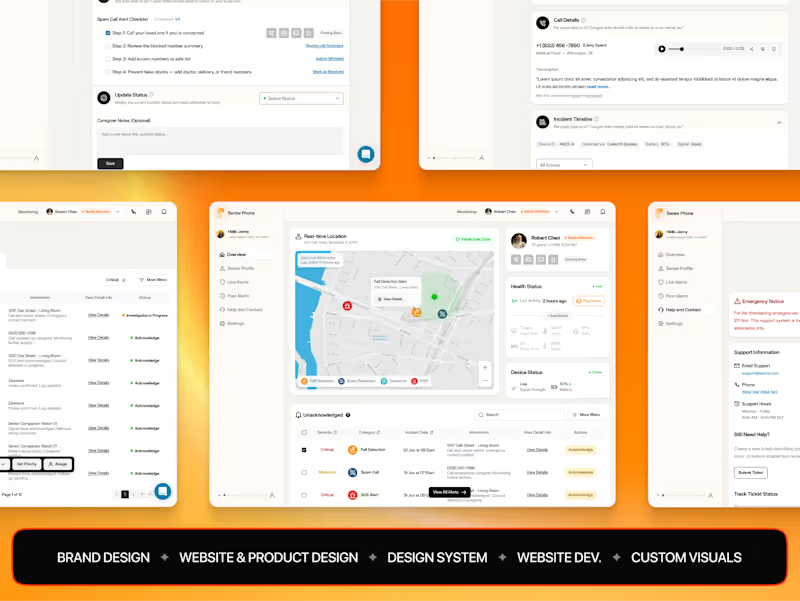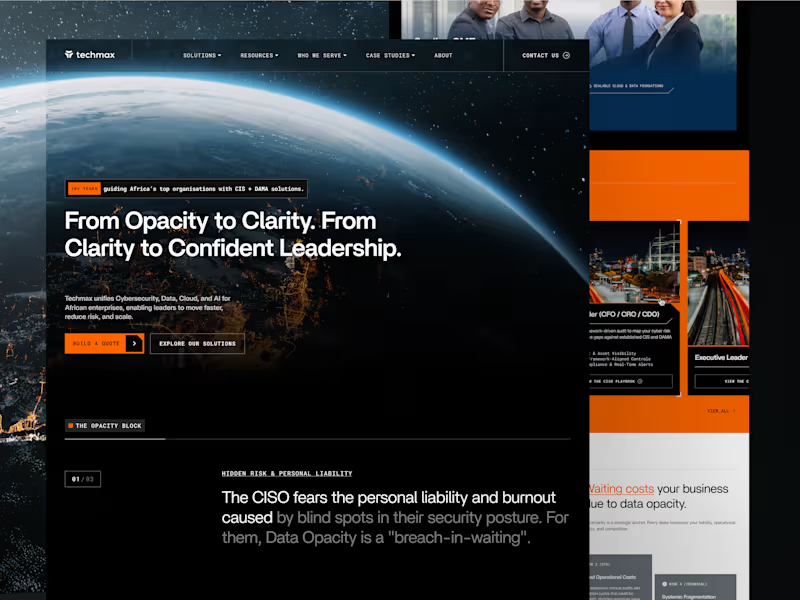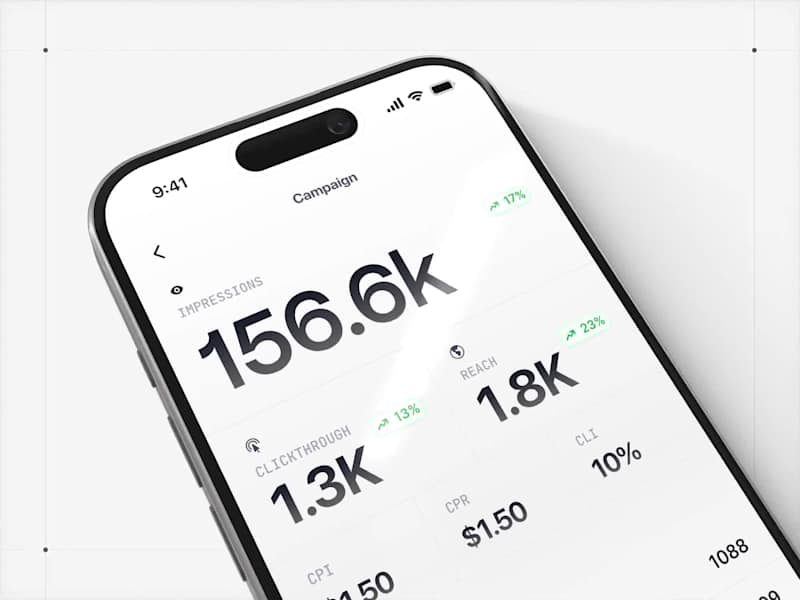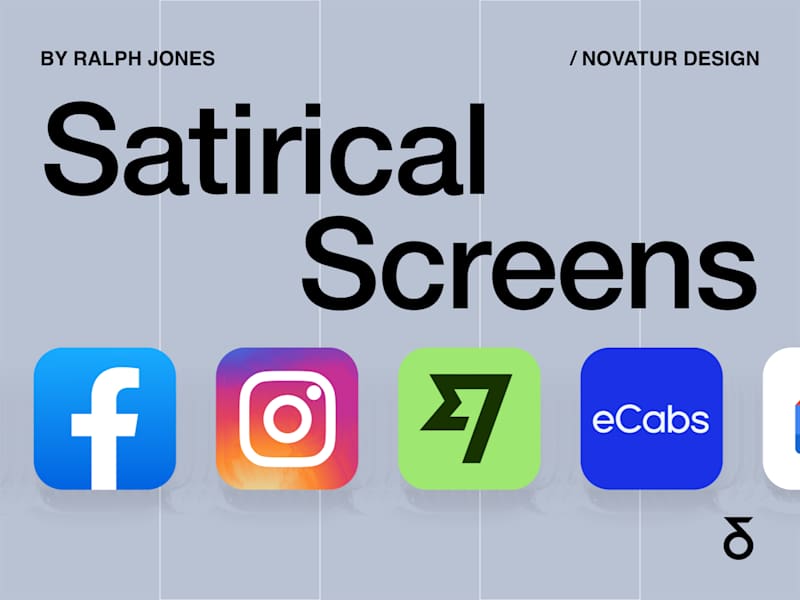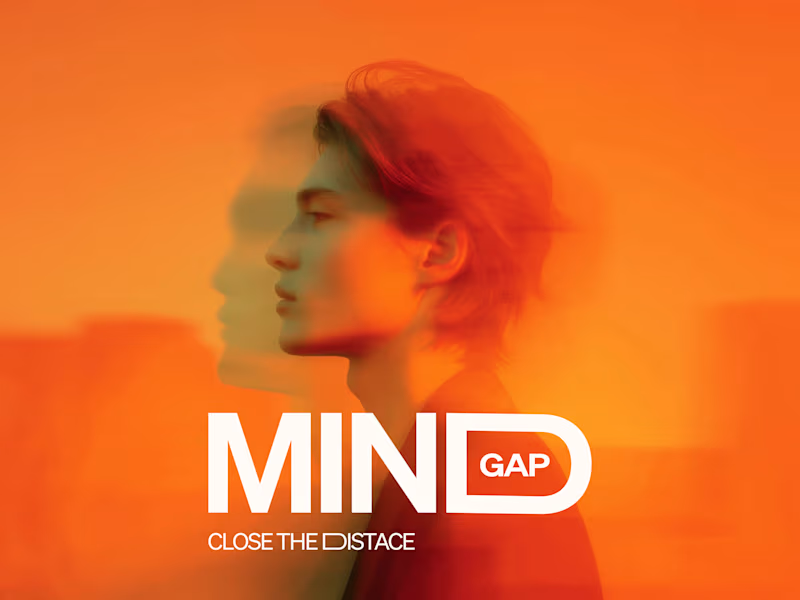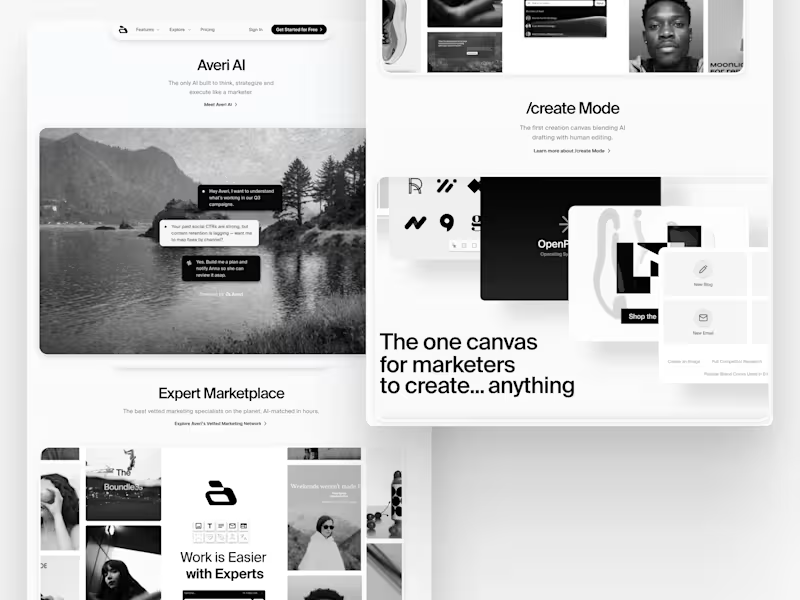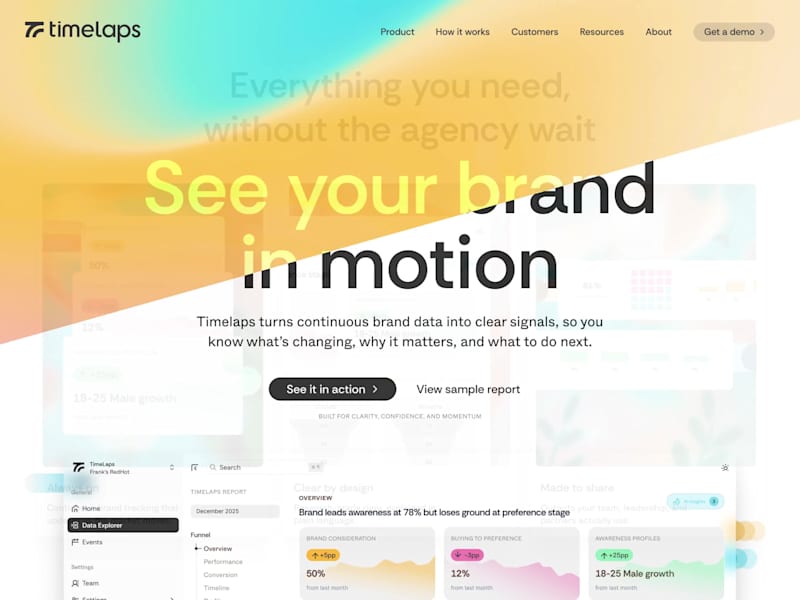What qualities should I look for in a 'Jitter' expert to ensure my video projects are eye-catching?
Look for someone who has a strong portfolio showing their work with video effects. Check if they are creative and if their style matches what you want for your videos. Make sure they know how to make videos fun and exciting, using 'Jitter' effects.
How do I explain my video needs to a freelance 'Jitter' expert to make sure they understand the project?
Be clear and simple when you talk about your project. Describe what kind of video you want, like if it's for fun, learning, or selling something. Tell them what you want the viewers to feel when they watch it and any special effects you’ve seen that you liked.
What kind of timeline should I work out with a 'Jitter' expert for my video project?
Talk with the expert about how long their projects usually take. Set deadlines for when you need to see a first version and when the final video should be done. Make sure you agree on enough time for them to add all the fun 'Jitter' effects you want.
Why is it important to agree on the type of deliverables with a 'Jitter' expert from the start?
Knowing what you will get helps both you and the freelancer do a good job. You can decide on things like the number of videos, their length, and what special effects will be in them. It helps make sure everyone is happy with the finished work.
How can I ensure the 'Jitter' expert can make videos for all the platforms I use?
Ask if they have worked with social media videos before. Make sure they know how to make videos that look great on different platforms like Instagram and Facebook. It helps your videos be seen and liked no matter where you post them.
What are effective ways to share feedback on video drafts with a 'Jitter' expert?
Use simple words and be specific about what you like or don’t like. It’s helpful to point out which part of the video you’re talking about. Positive feedback helps the expert know how to make the video even better for you.
How can I check if the 'Jitter' expert stays updated with new video editing trends?
You can ask about the latest projects they have worked on. See if they like to learn new things or go to video editing workshops. It shows they know how to use the coolest 'Jitter' effects to make your videos modern and exciting.
What should I keep in mind when making a contract with a 'Jitter' expert?
Decide together on what the final video will look like, how many changes can be made, and when it must be done. Write it all down in a contract. It helps everyone know what to expect and keeps the project running smoothly.
How can I confirm the 'Jitter' expert understands the tone and style I want for the videos?
Share examples of videos or clips that you love and explain why. Discuss with the expert how they can use 'Jitter' to match that style. This makes sure the final video looks and feels just as you imagined.
What’s the benefit of a test project before committing to a larger deal with a 'Jitter' expert?
A small project lets you see how the expert works and if they can use 'Jitter' effects well for your needs. It’s a good way to check if you both have the same ideas. If it goes well, you can then plan bigger projects together with confidence.
Who is Contra for?
Contra is designed for both freelancers (referred to as "independents") and clients. Freelancers can showcase their work, connect with clients, and manage projects commission-free. Clients can discover and hire top freelance talent for their projects.
What is the vision of Contra?
Contra aims to revolutionize the world of work by providing an all-in-one platform that empowers freelancers and clients to connect and collaborate seamlessly, eliminating traditional barriers and commission fees.



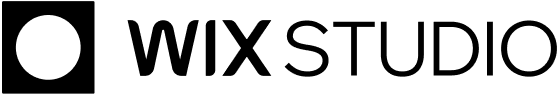
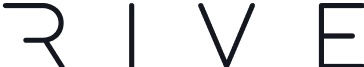

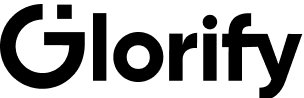


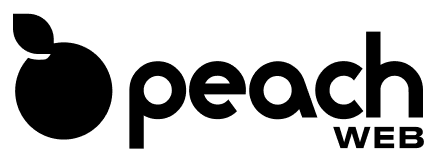
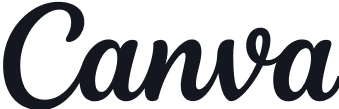
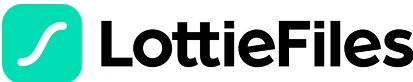






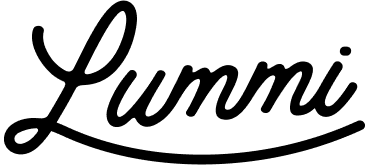




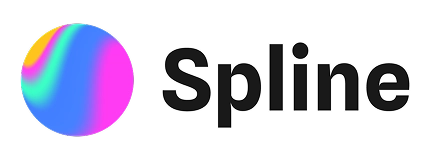

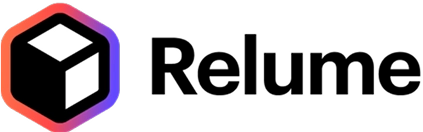
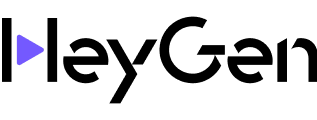

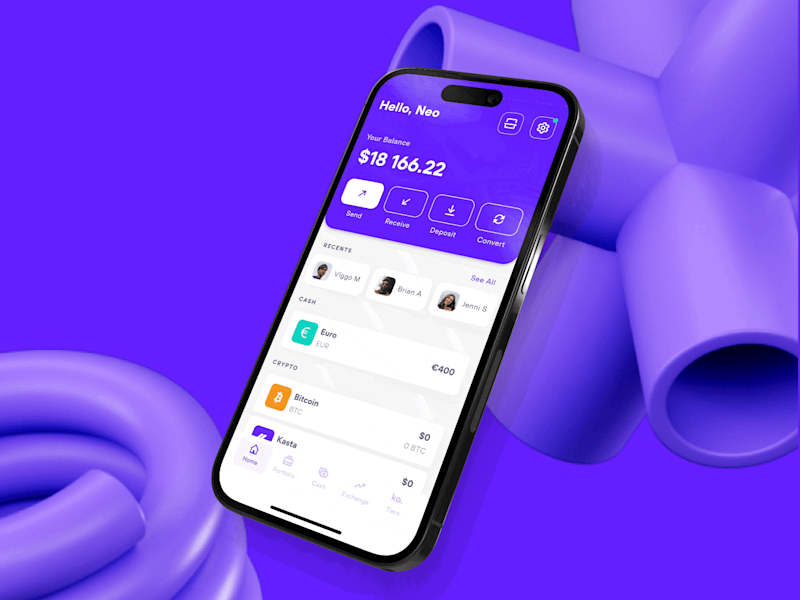

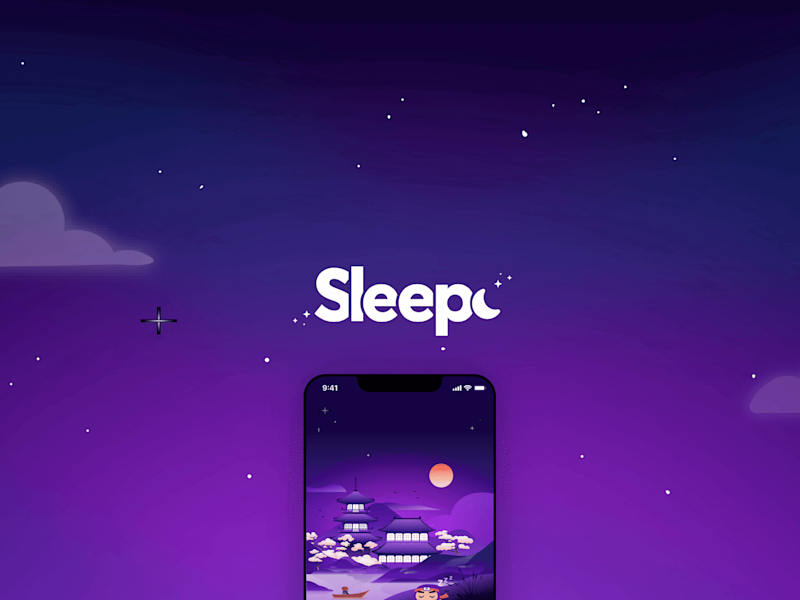
![Cover image for 📔 [Product Branding] Hewwi](https://media.contra.com/image/upload/w_800,q_auto/ihygzsreyrzafaz6vnbx.avif)
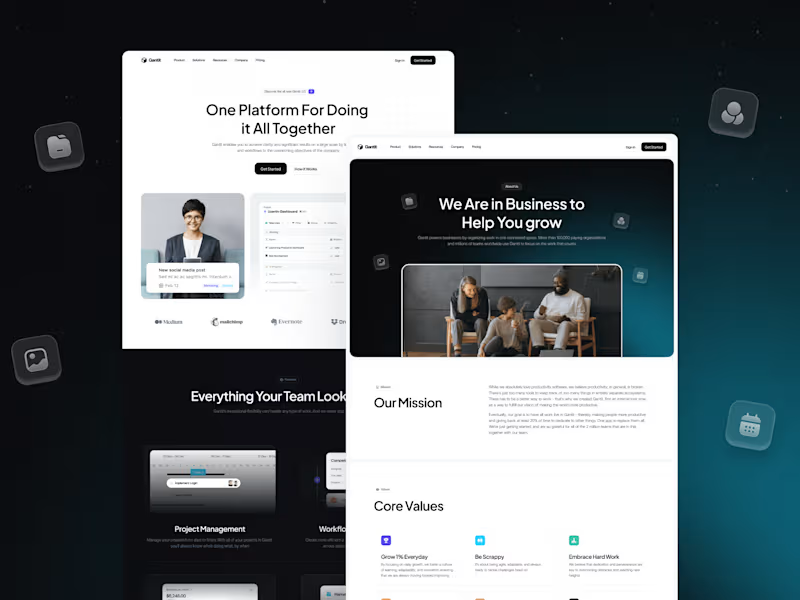
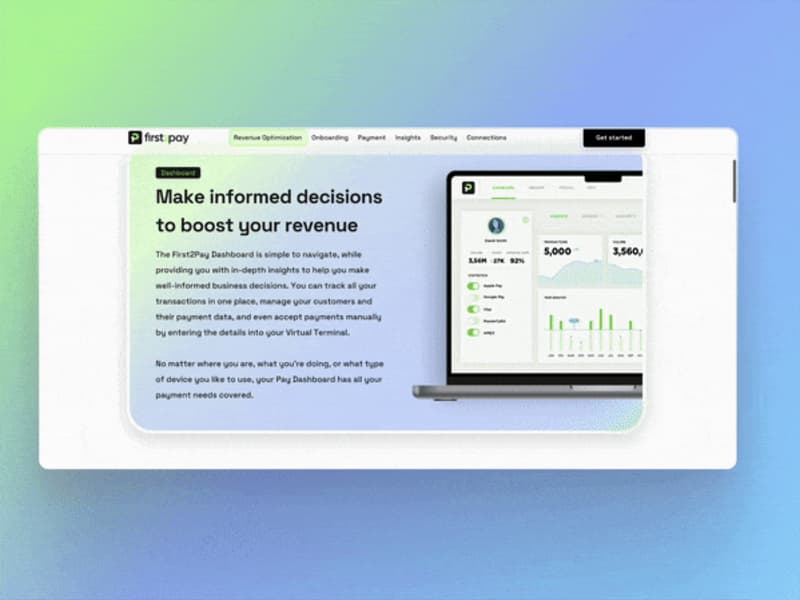

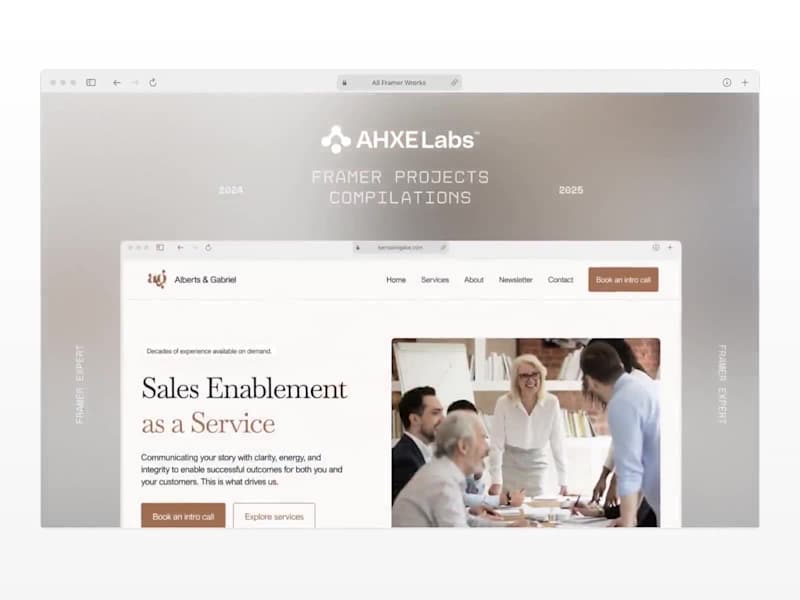
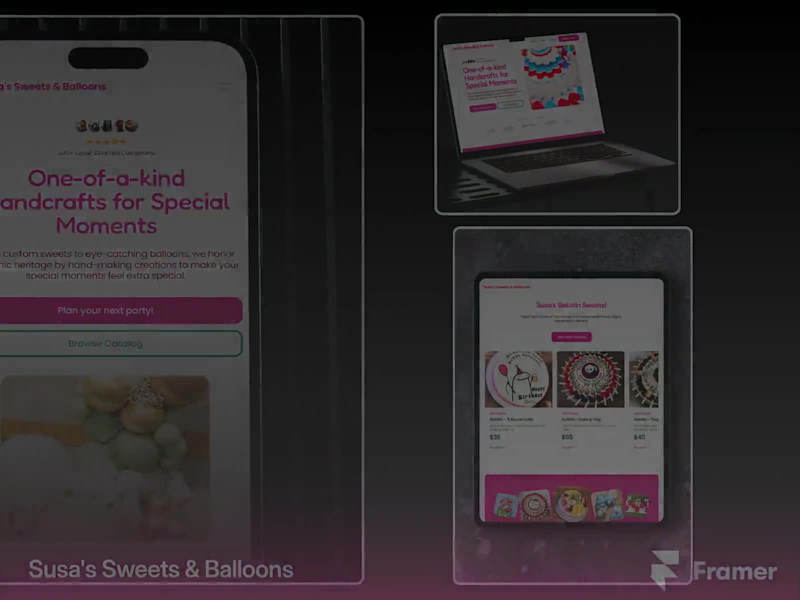
![Cover image for 📦 [Packaging Design] Companion Candles](https://media.contra.com/image/upload/w_800,q_auto/k47mknsmlmdbdnnhqtlw.avif)