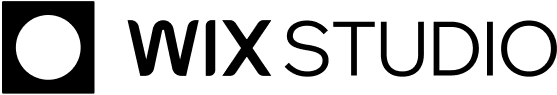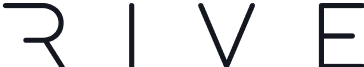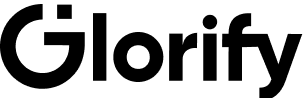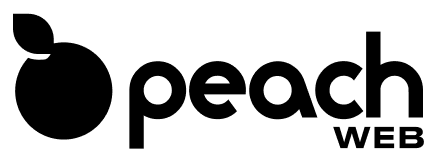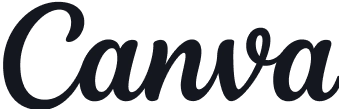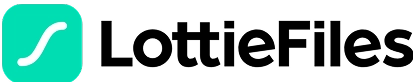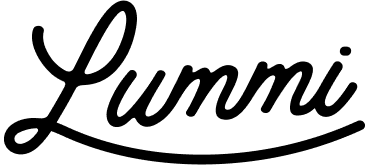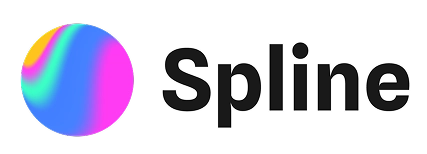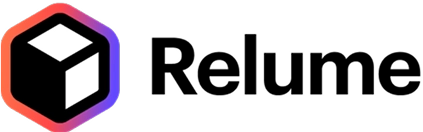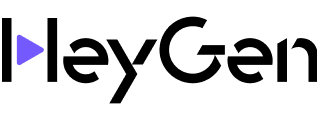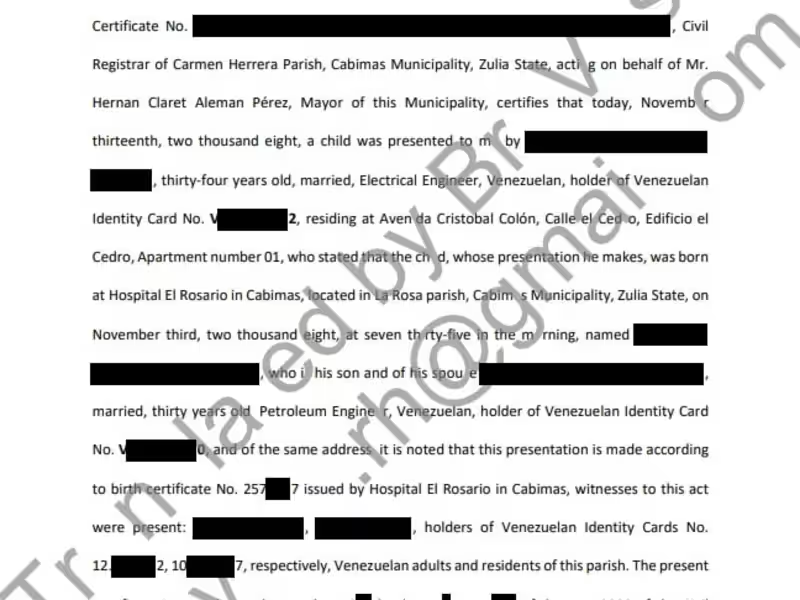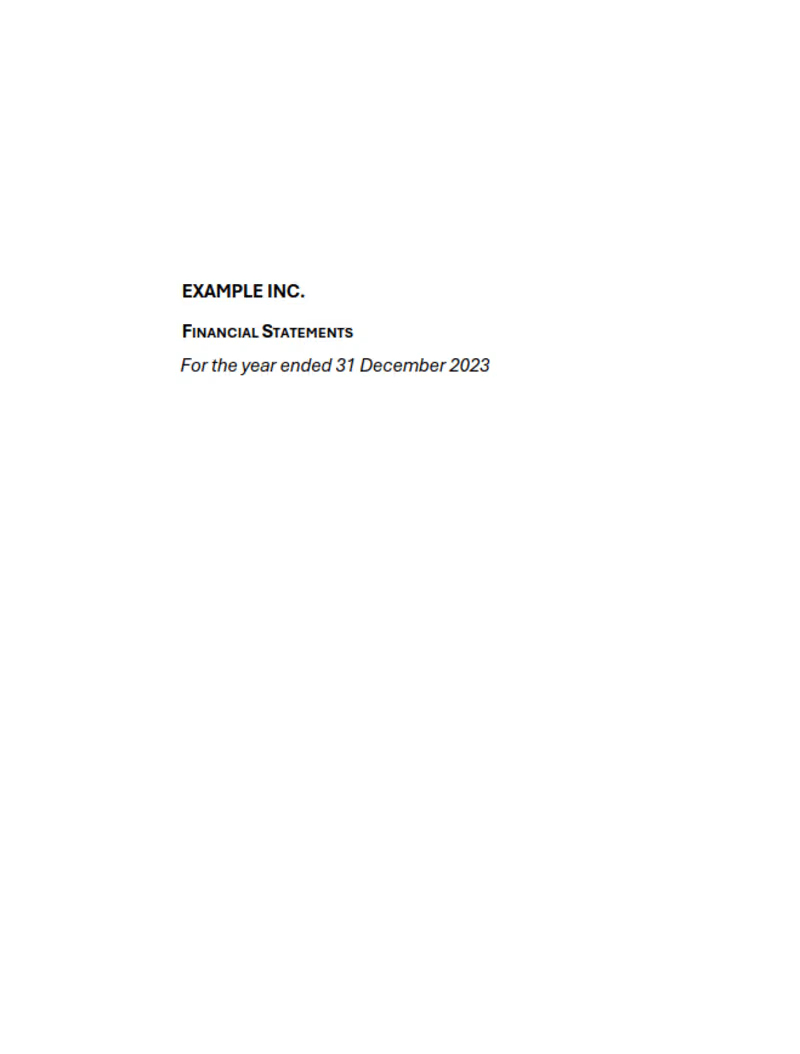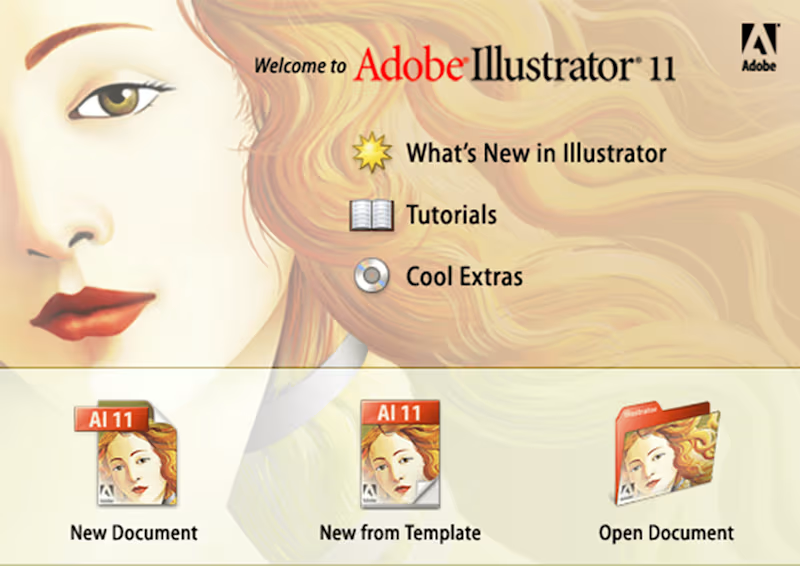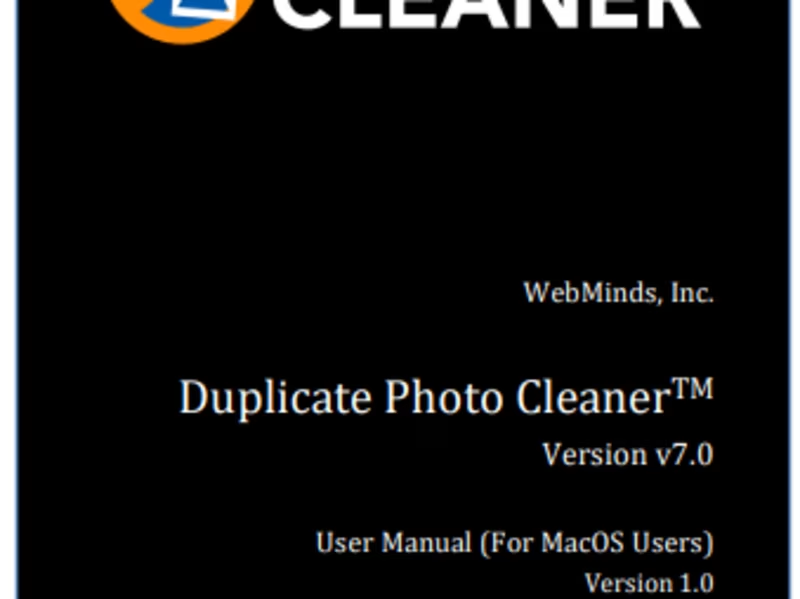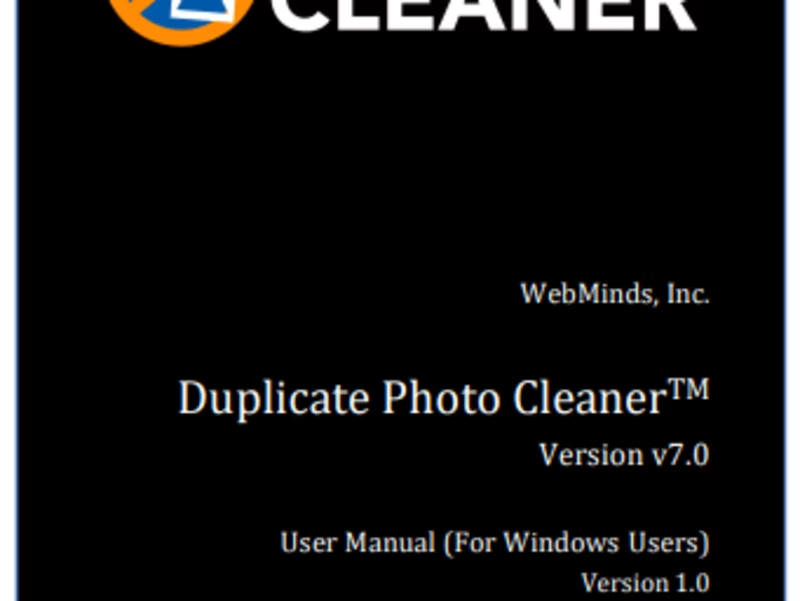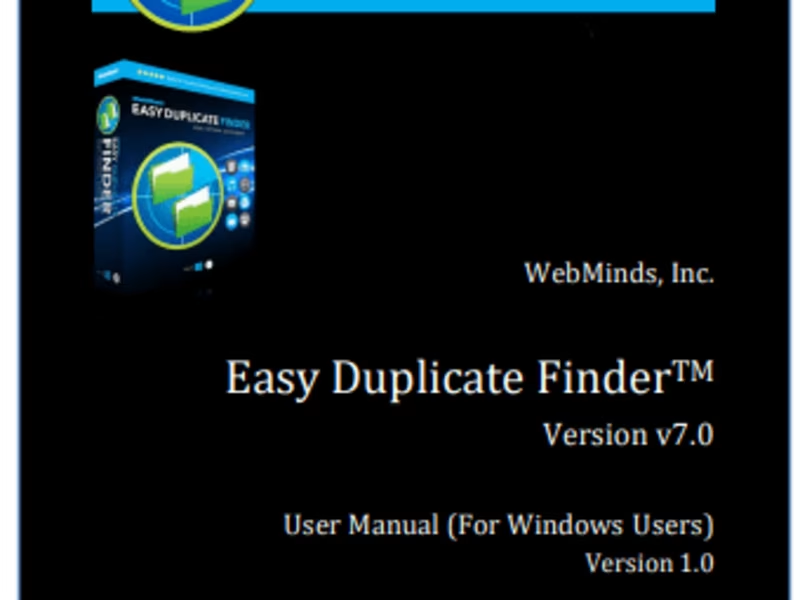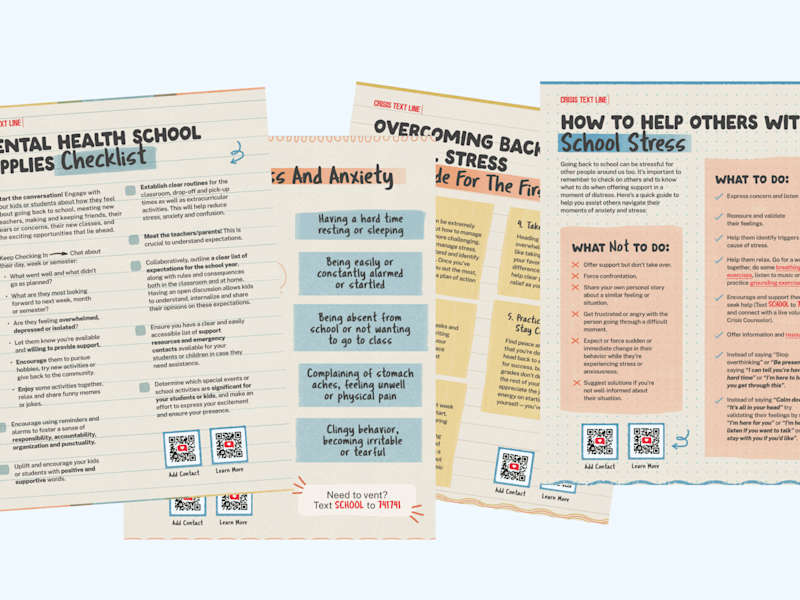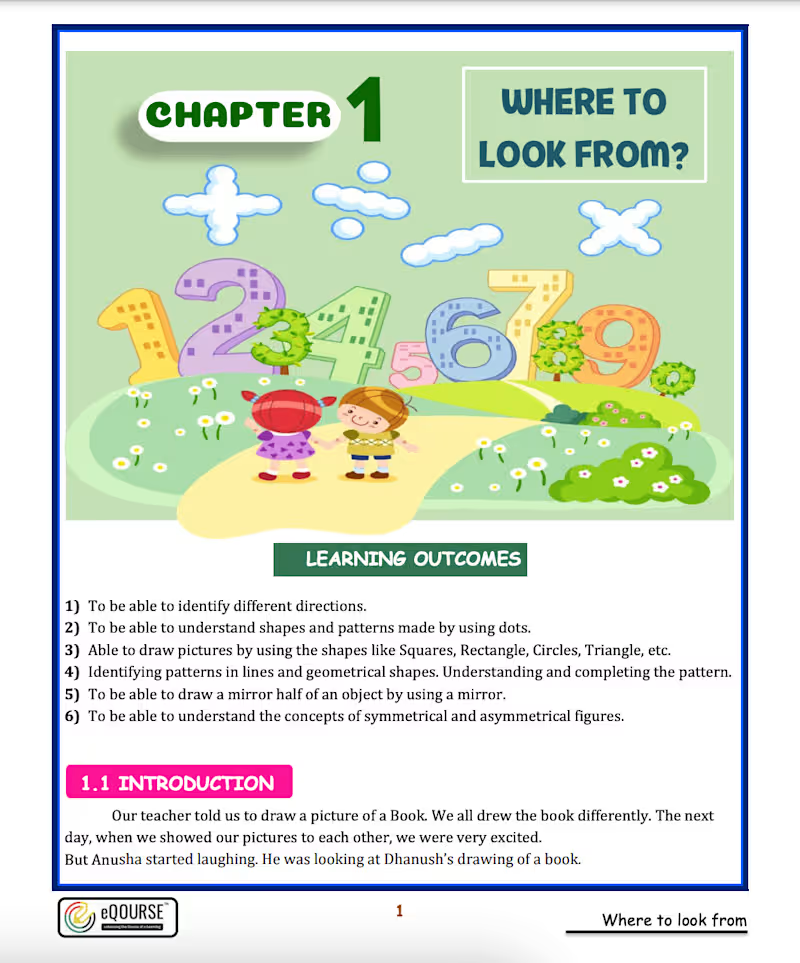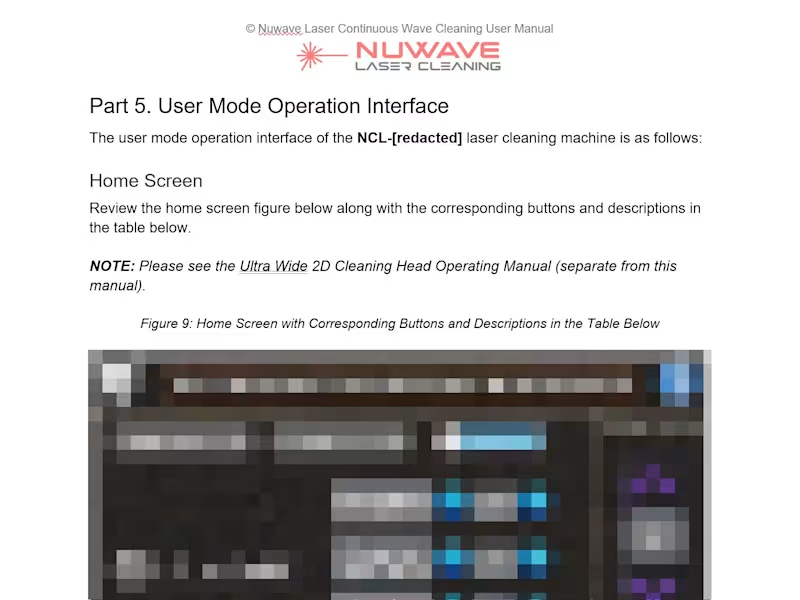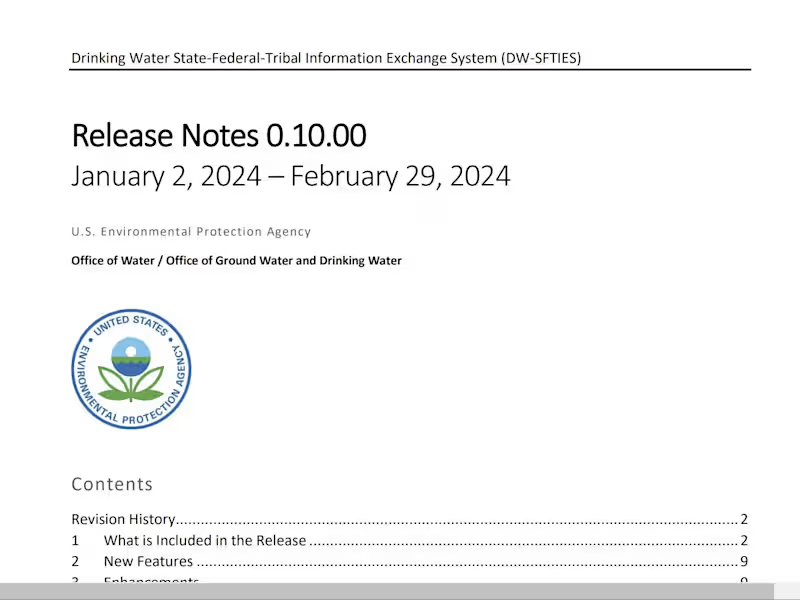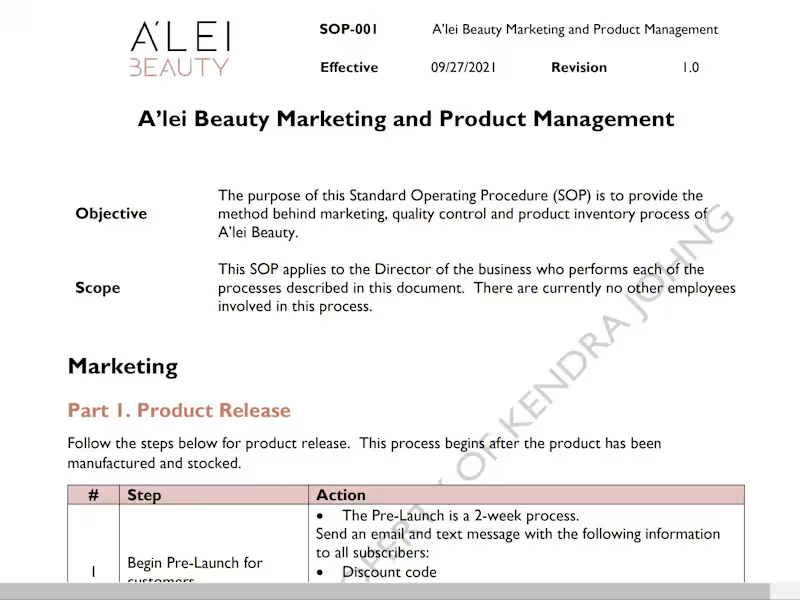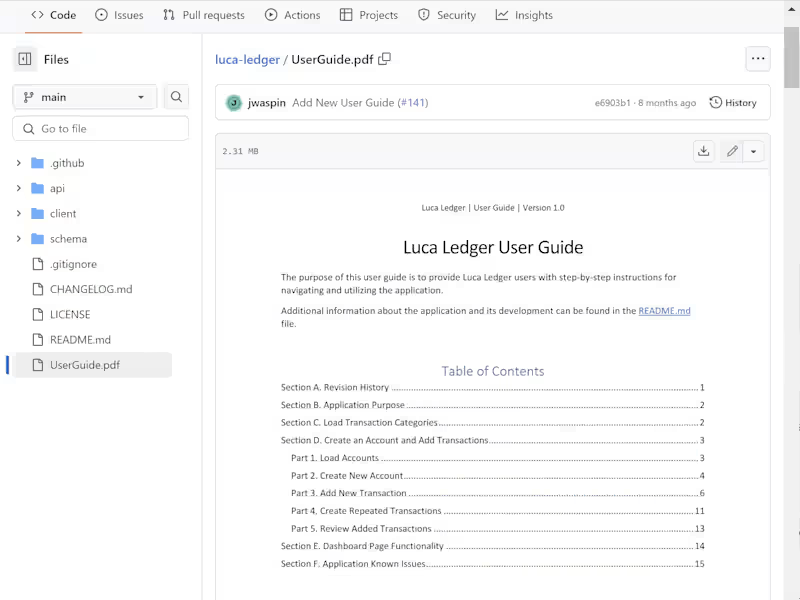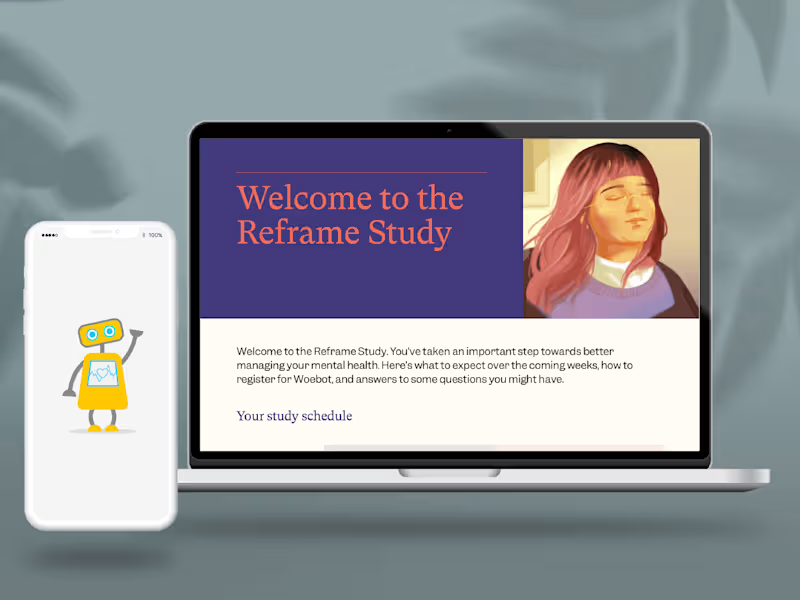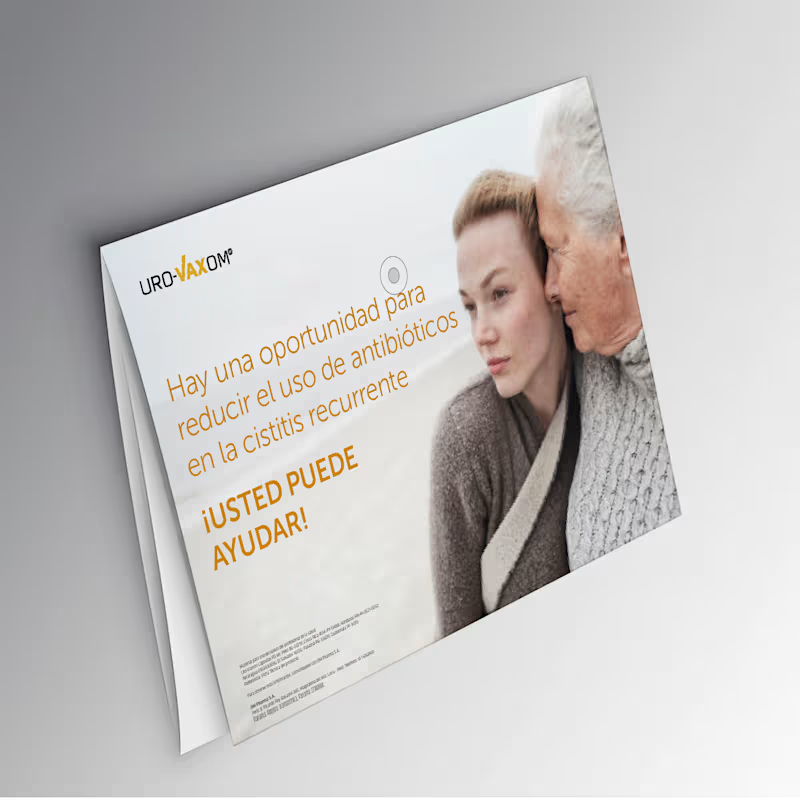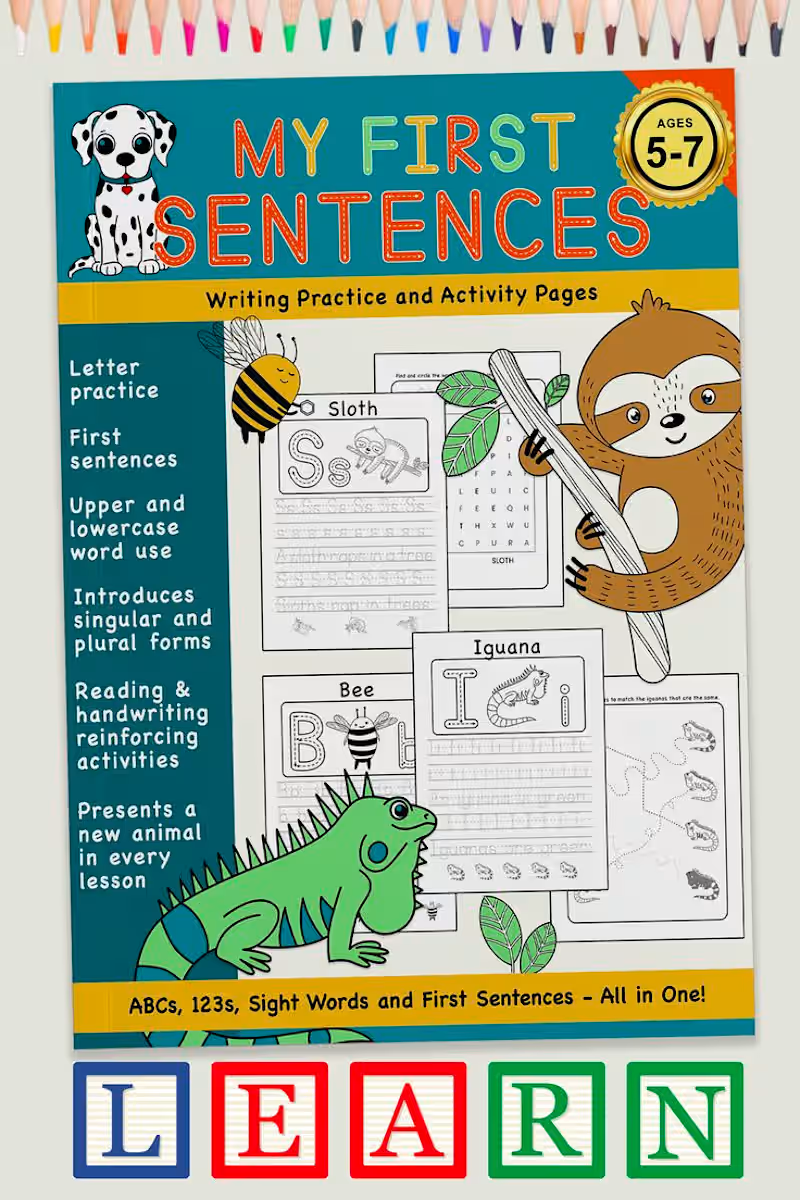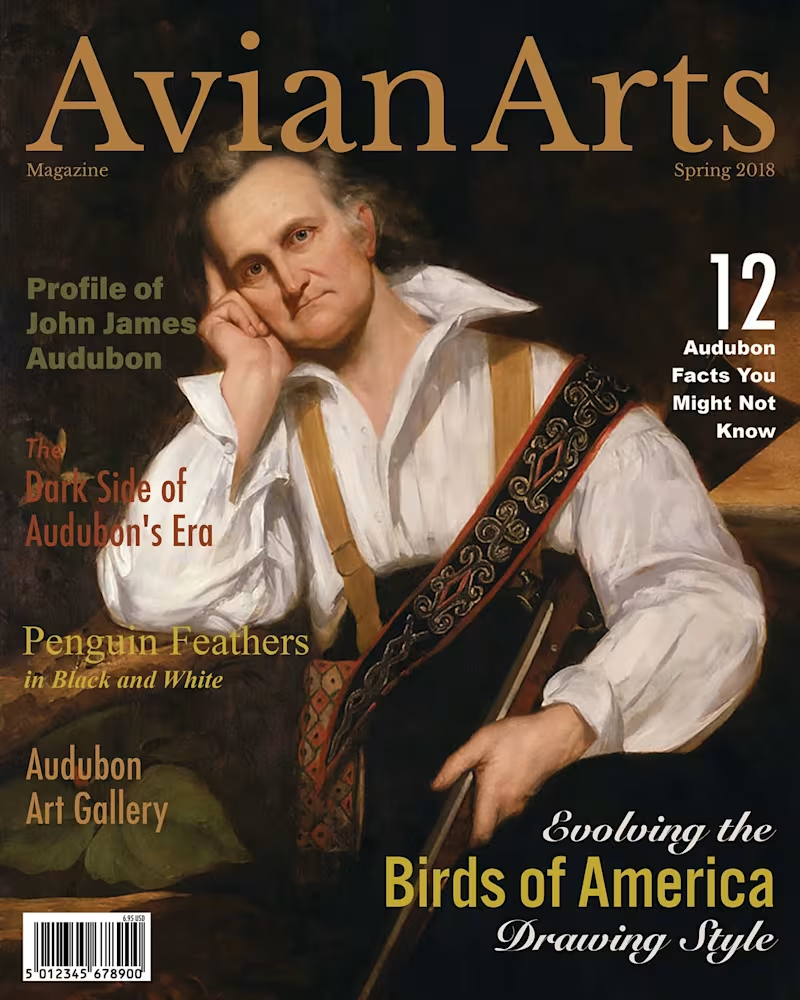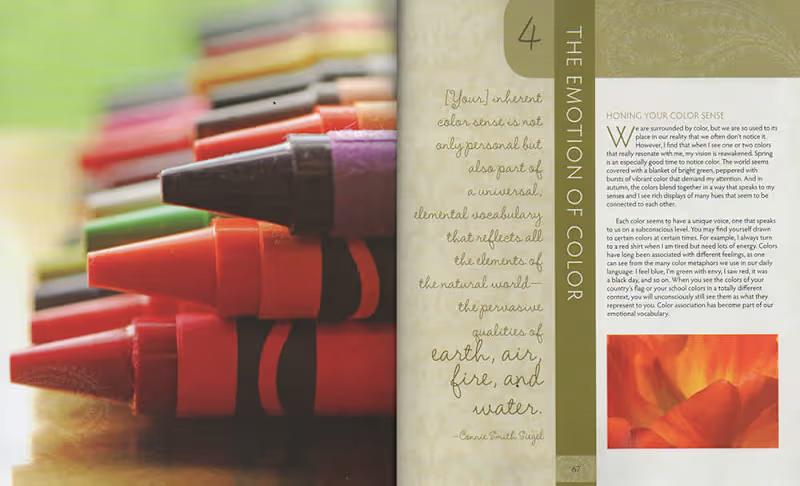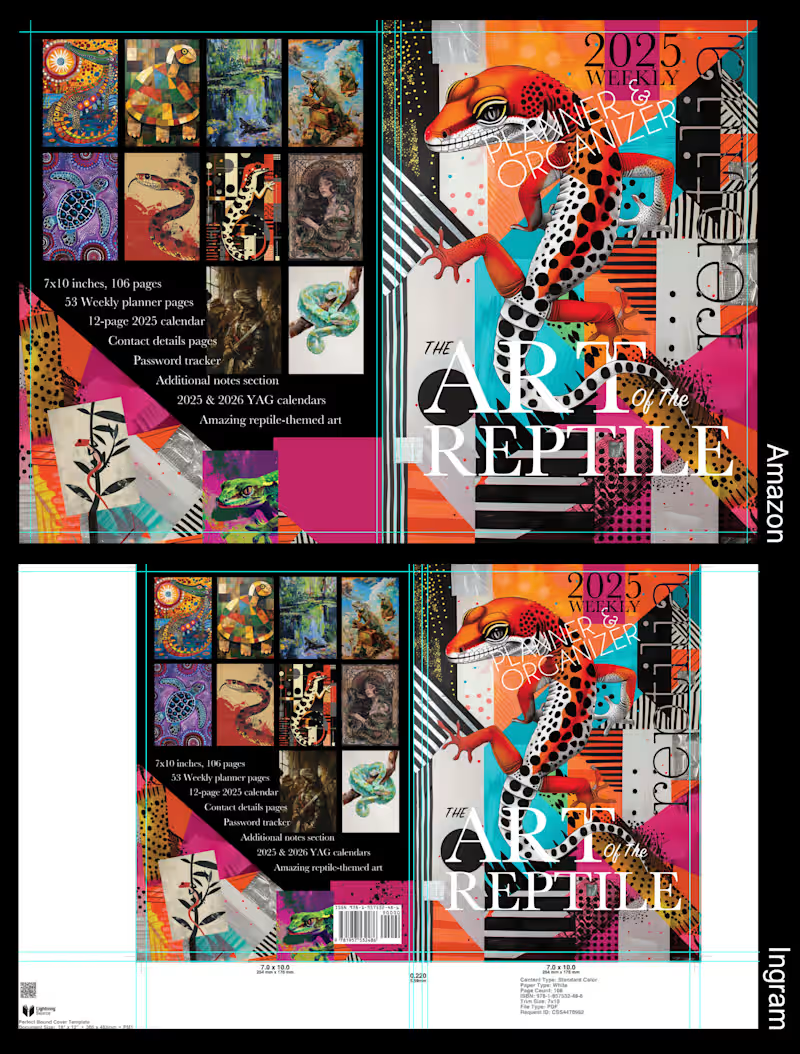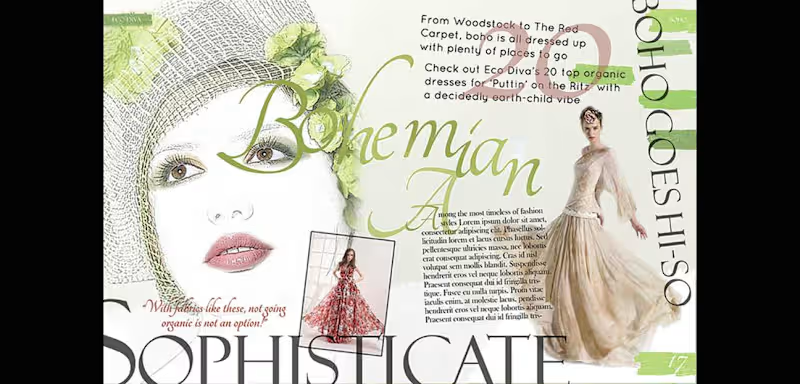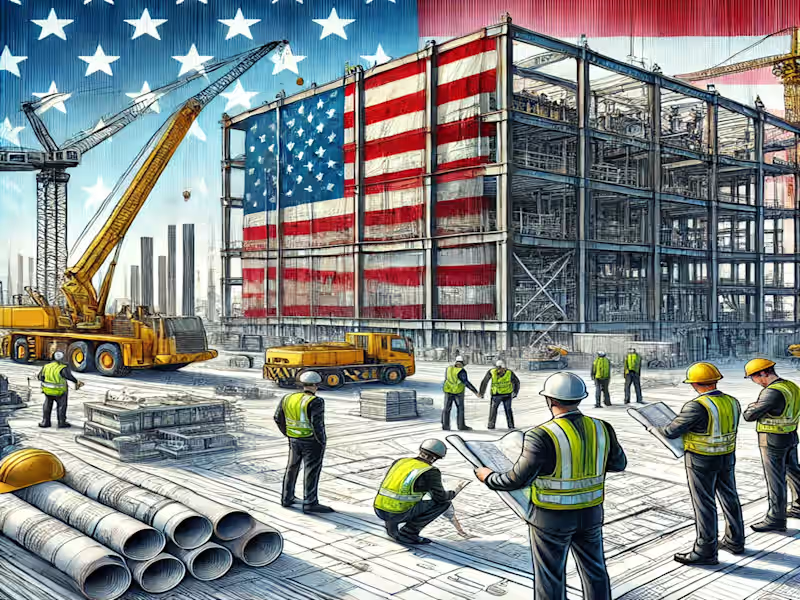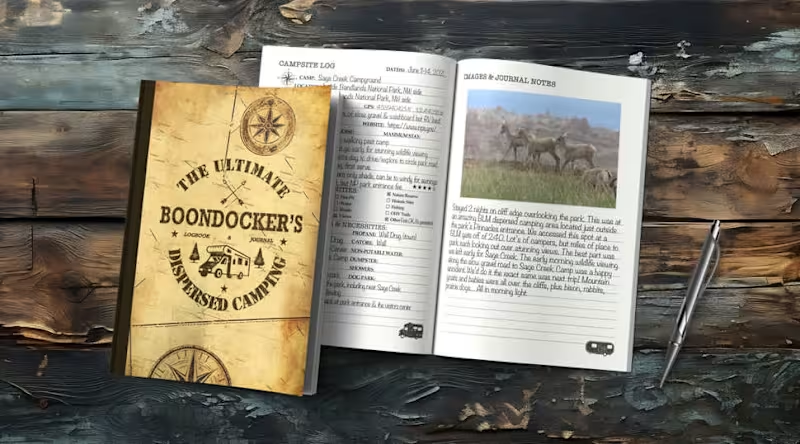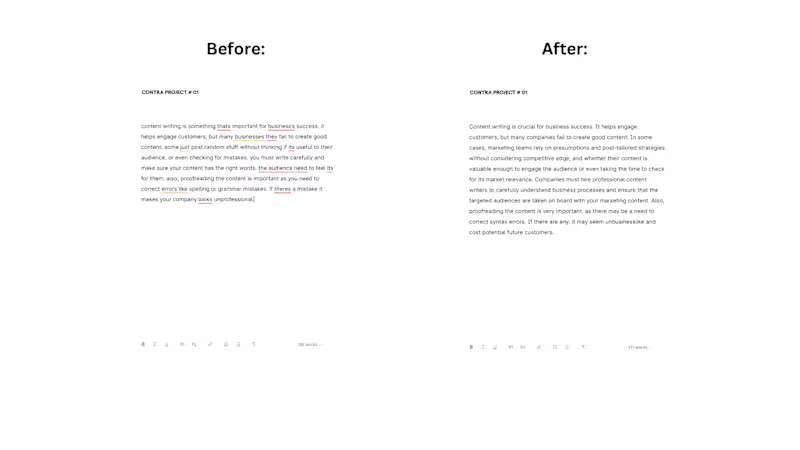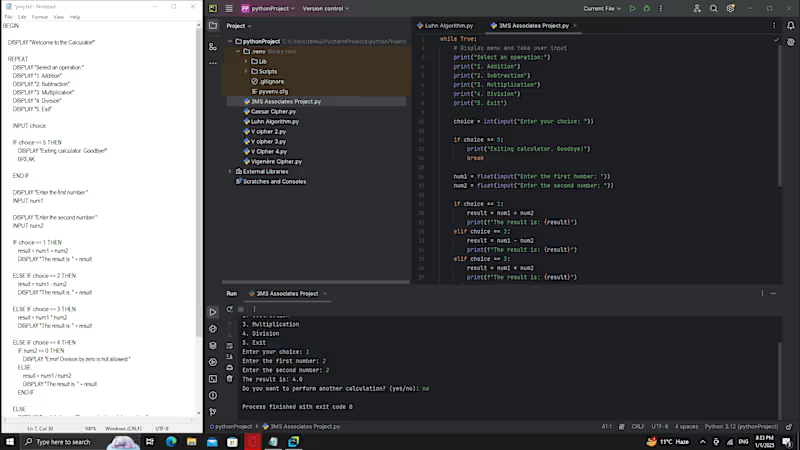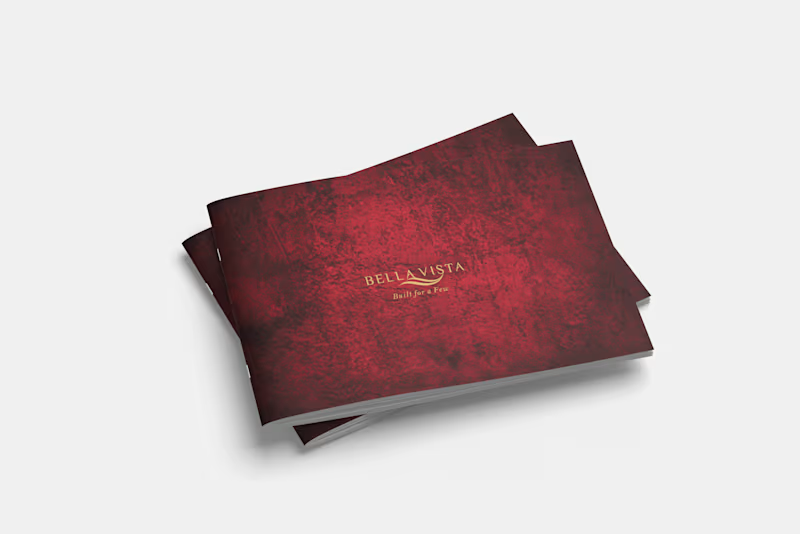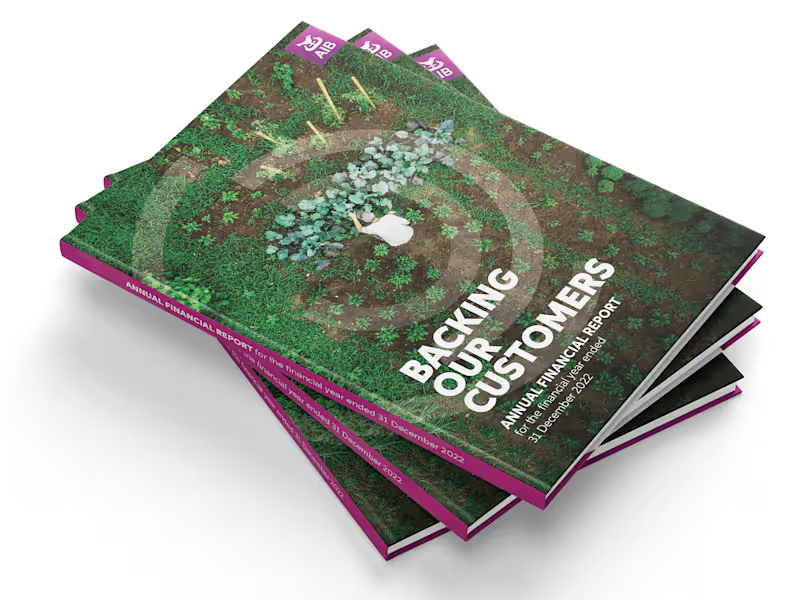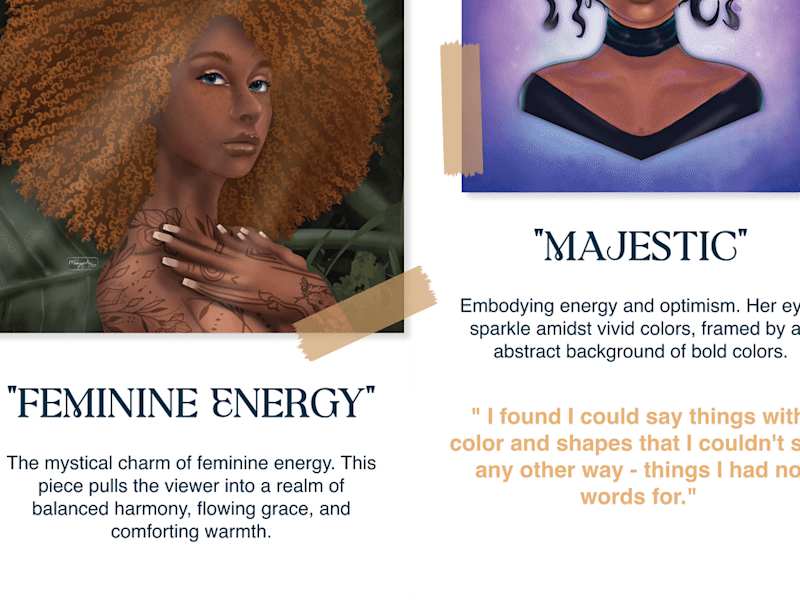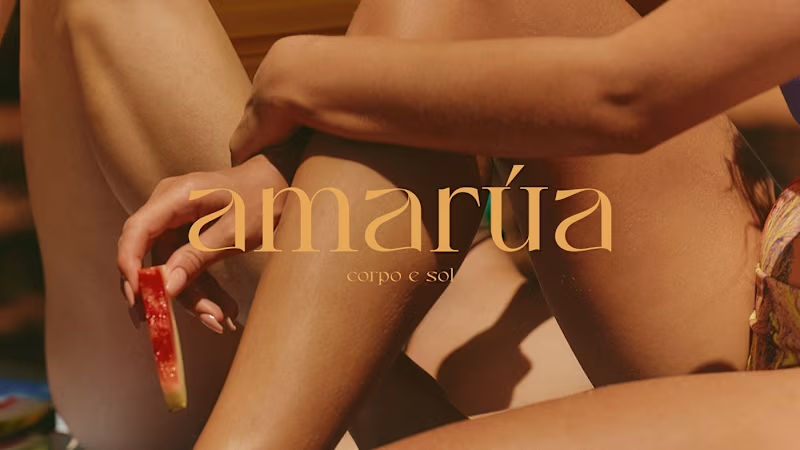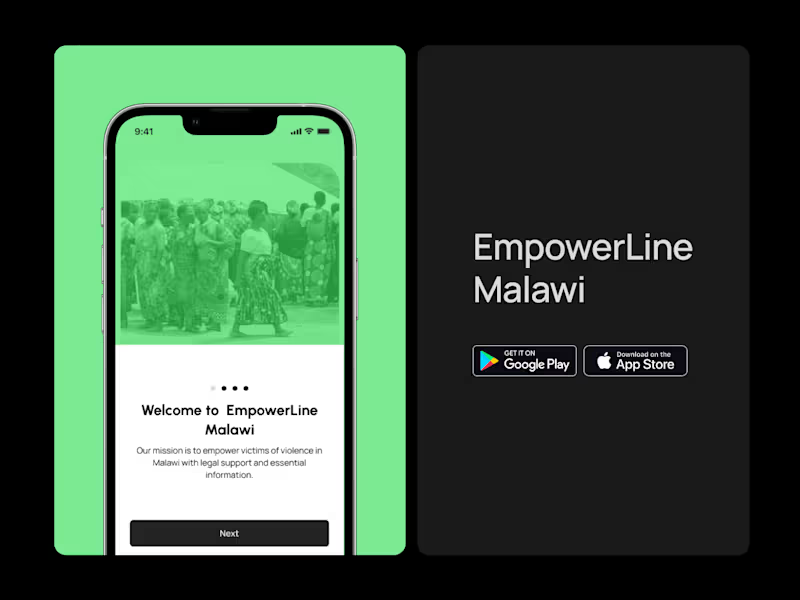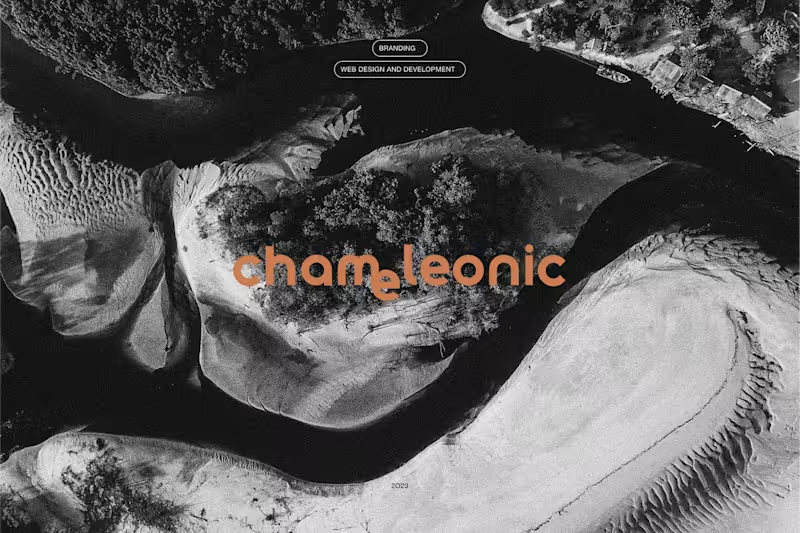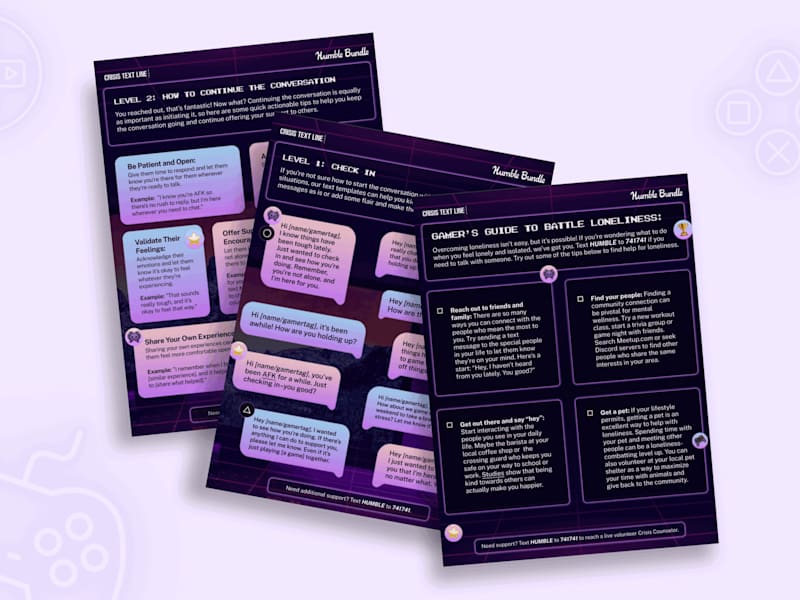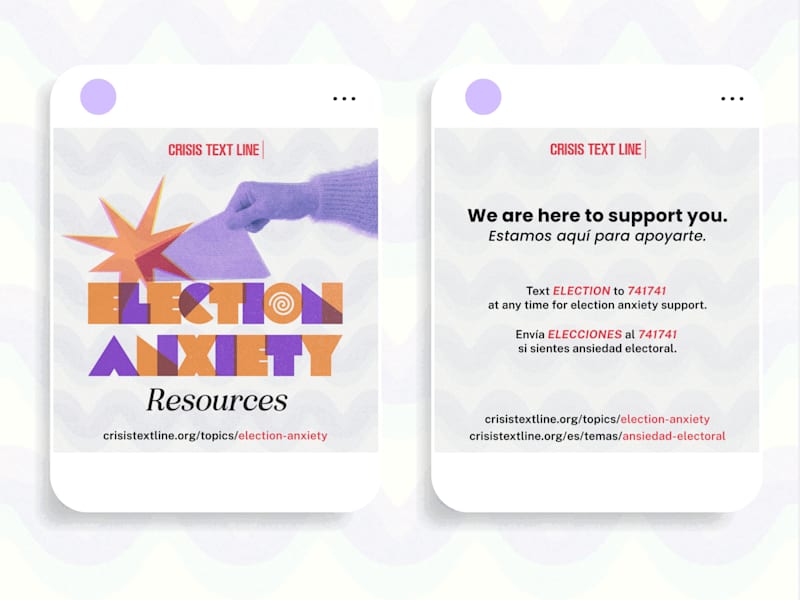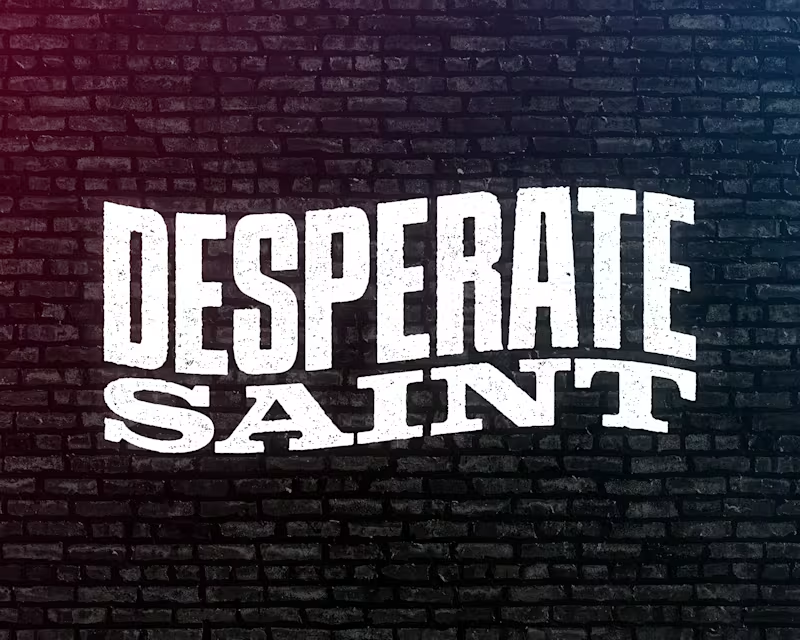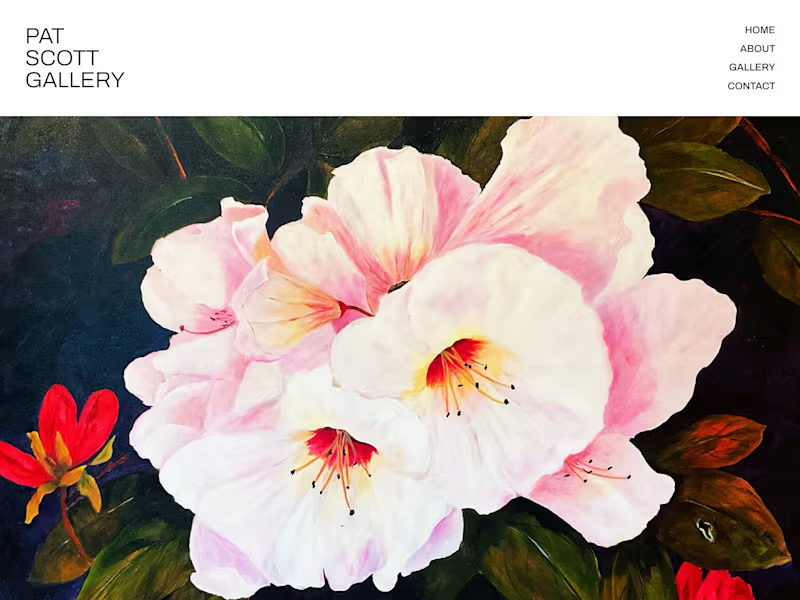What skills should I look for when hiring an Adobe Acrobat expert?
Look for someone who can edit and create PDFs. They should know how to make forms that can be filled out and make documents look nice. It's also good if they can fix problems with PDFs.
How can I make sure the freelancer understands my project needs?
Explain clearly what you want from the project. You can show them examples of other projects. Make sure they understand how you want the final PDFs to look.
Why is it important to agree on deliverables for an Adobe Acrobat project?
Agreeing on deliverables means you both know what the finished project should be. It helps make sure you're both happy with the work. It also helps the freelancer know what to focus on.
How can I check the quality of the Adobe Acrobat expert’s work?
Ask to see samples of their work before you start. You can also check if other people have liked their work before. This will show if they can do what you need.
What should I include in the project timeline for an Adobe Acrobat project?
Include time for talking about the project, making the PDFs, and checking them. Make sure there's extra time if you need changes. This helps make sure the project finishes on time.
How can I clearly communicate my expectations for the Adobe Acrobat project?
Write down what you want for the project. Talk about colors, fonts, and any styles you like. This helps the freelancer know exactly what you want.
What information should I give to start an Adobe Acrobat project with a freelancer?
Give them details about what the document is for. Share any text, images, or designs you want to use. This helps them start working right away.
How do I decide which Adobe Acrobat tasks the freelancer should handle?
Think about what you can do and what might take too much time. Maybe let them do tricky things like making forms. This lets them use their skills best.
Why is it helpful to discuss project revisions in advance when hiring an Adobe Acrobat expert?
Talking about changes ahead of time helps avoid surprises. It lets both sides know how many changes are okay. This makes everyone feel better about the work.
What should I do after finishing an Adobe Acrobat project with a freelancer?
Thank the freelancer for their work. You can also keep in touch for future projects. This helps build a good work relationship.
Who is Contra for?
Contra is designed for both freelancers (referred to as "independents") and clients. Freelancers can showcase their work, connect with clients, and manage projects commission-free. Clients can discover and hire top freelance talent for their projects.
What is the vision of Contra?
Contra aims to revolutionize the world of work by providing an all-in-one platform that empowers freelancers and clients to connect and collaborate seamlessly, eliminating traditional barriers and commission fees.