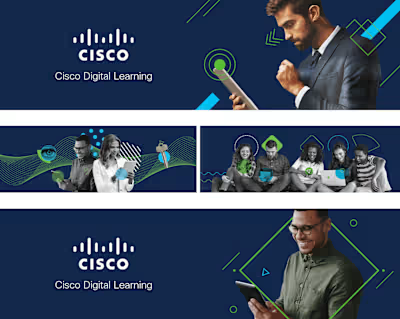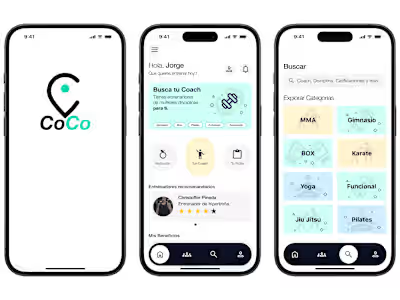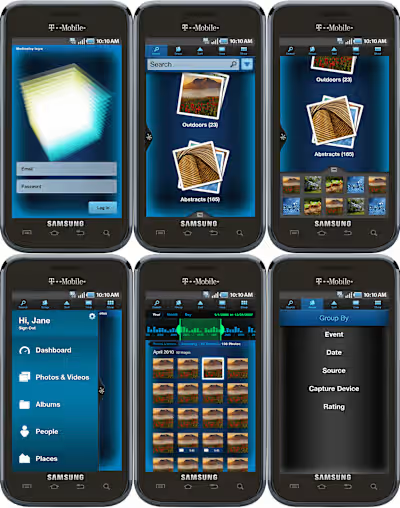Creating Adobe's Creative Suite
Client: Adobe
Role: Visual Design Manager
Tools: Photoshop, Illustrator, Acrobat, Applescript, ResEdit.

Introduction
Adobe Systems, a leader in digital media and marketing solutions, was primarily an engineering-driven company in the late 1990s, focusing more on functionality than user experience. The professional applications (Pro Apps) under Adobe's umbrella, which would later evolve into the Creative Suite, were burdened with an outdated and inconsistent user interface (UI). Recognizing the need for a fresh and cohesive visual identity, Adobe hired me as the UI Manager to spearhead this transformation.
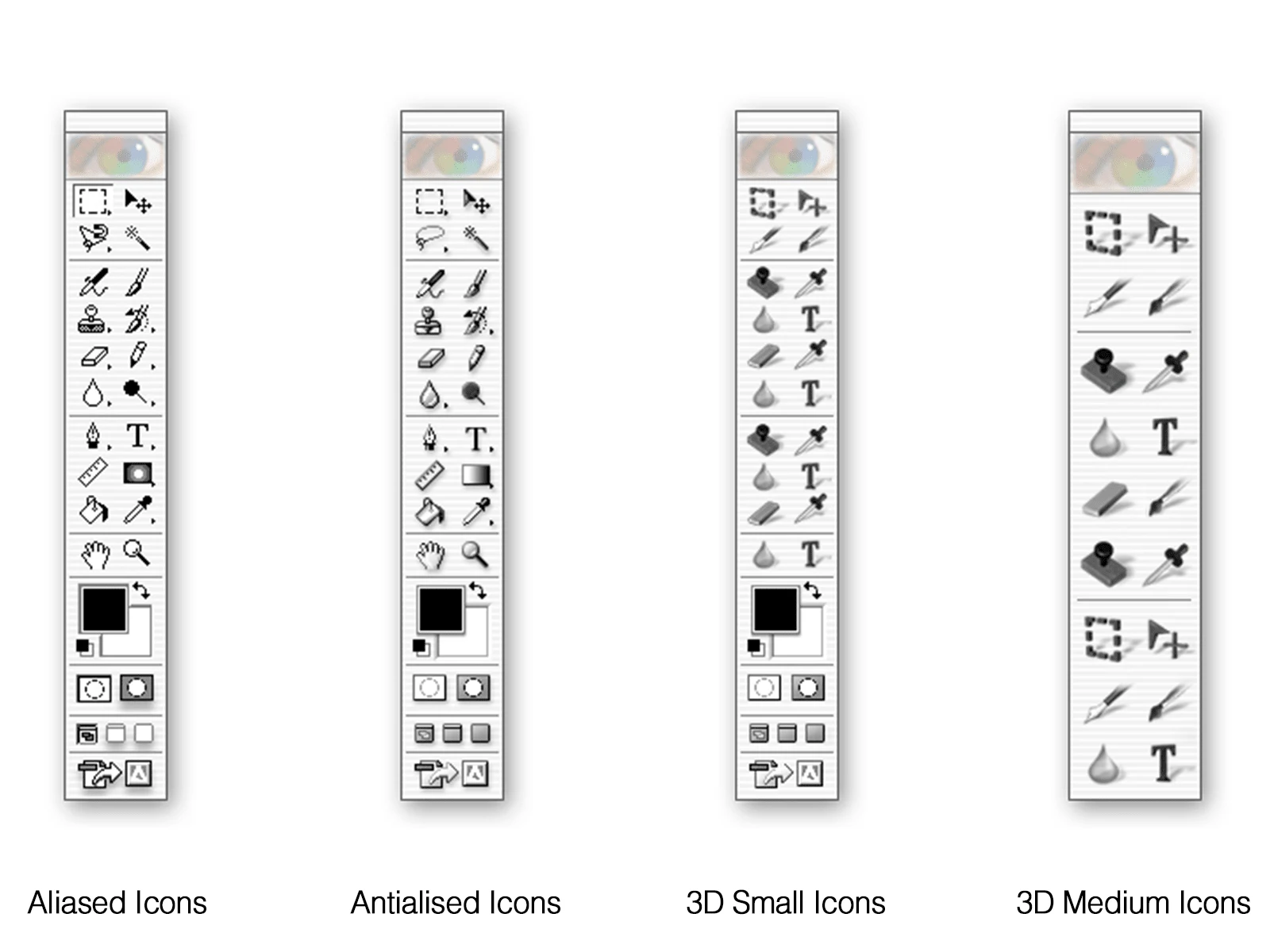
Photoshop Tool Bar Explorations
Challenge
The primary challenge was to revamp the look and feel of Adobe's Pro Apps, which faced resistance from the engineering teams. These teams had long been accustomed to working in silos, each with its own set of code that could not support newer graphics formats or be shared across different applications. The task was not just about redesigning the UI but also about fostering collaboration among the engineering teams to facilitate a unified approach to UI development.
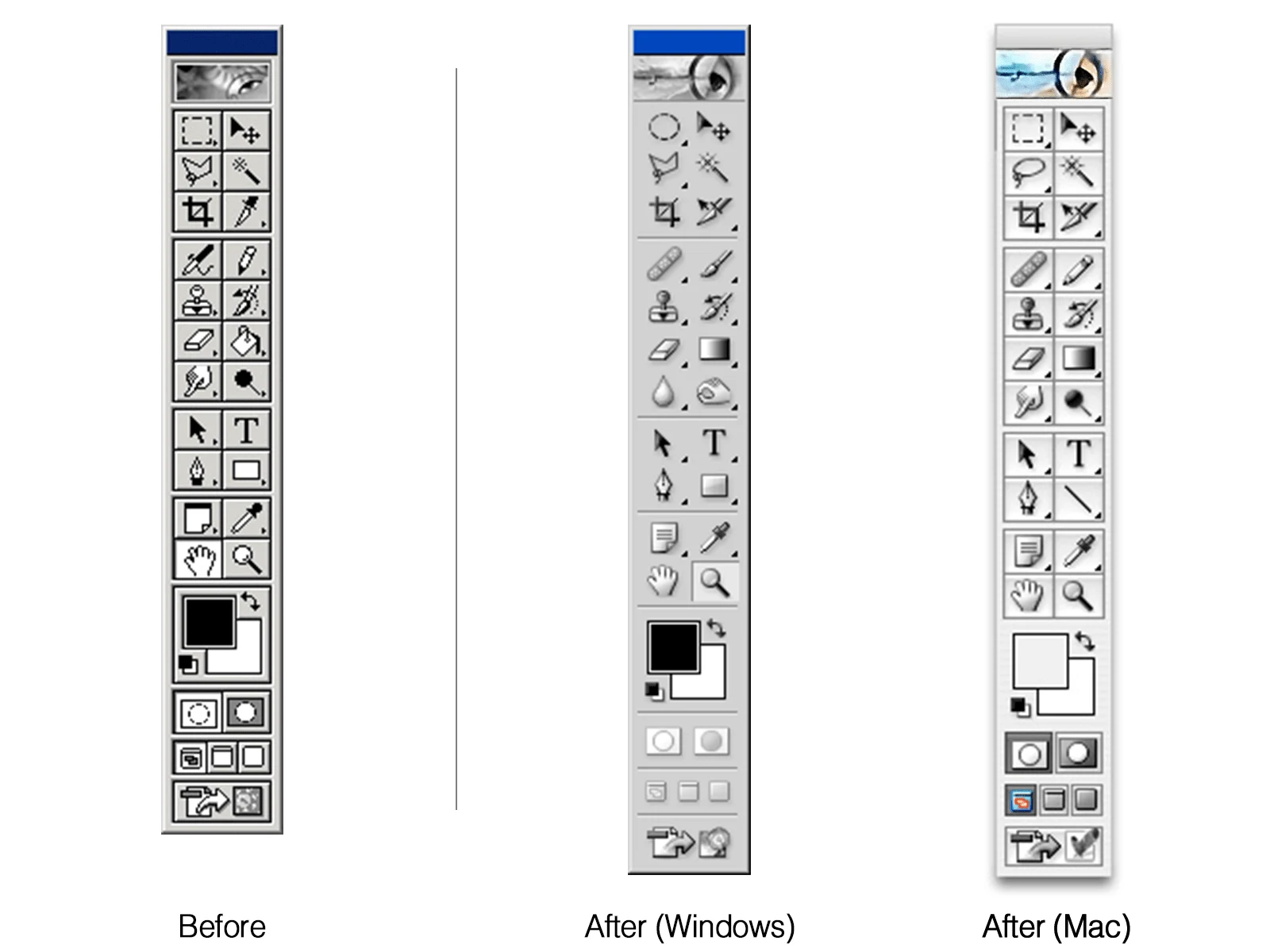
Photoshop Toolbar - Before and After
Objectives
Update the UI to be modern and visually appealing.
Ensure a consistent look and feel across all Pro Apps.
Introduce new visual elements such as anti-aliased icons, drop shadows, and color rollovers.
Develop a cohesive strategy for sharing UI code and assets among different applications.
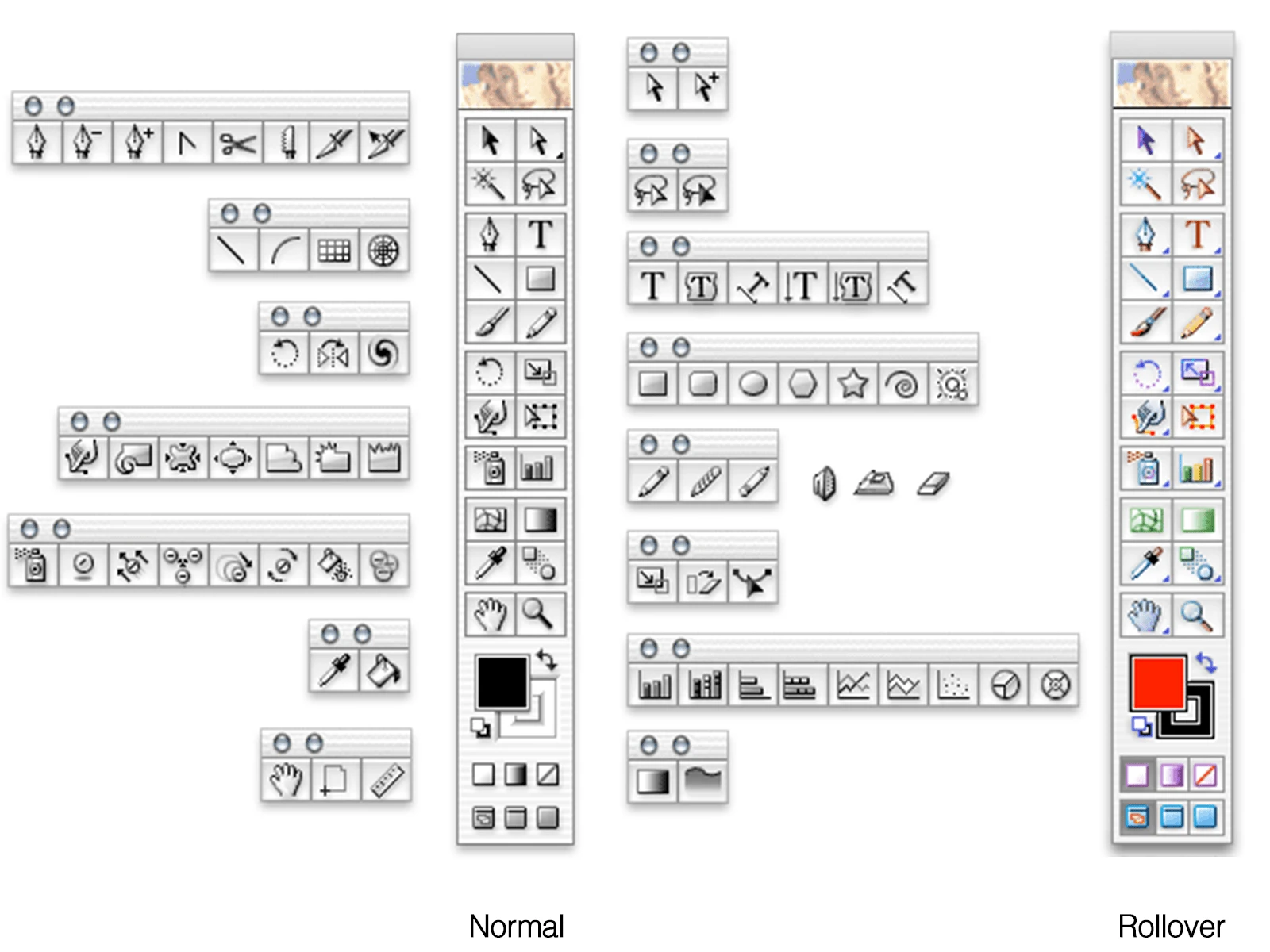
Illustrator Toolbar Showing All Tools and All Rollover Colors
Approach
Initial Proposal and Advocacy:
Proposed updating the tool icons to include anti-aliasing, drop shadows, and color rollovers.
Met with resistance due to the existing codebase's limitations.
Engaged in extensive discussions with engineering teams to highlight the importance of a modern UI and the benefits of code and asset sharing.

InDesign Before and After My Redesign
Innovative Design Concepts:
Drew inspiration from Apple's introduction of MacOS X with the Aqua UI, which featured transparency and translucency.
Conceptualized and proposed icons and splash screens that broke outside their traditional canvas, offering a more dynamic and engaging visual experience.
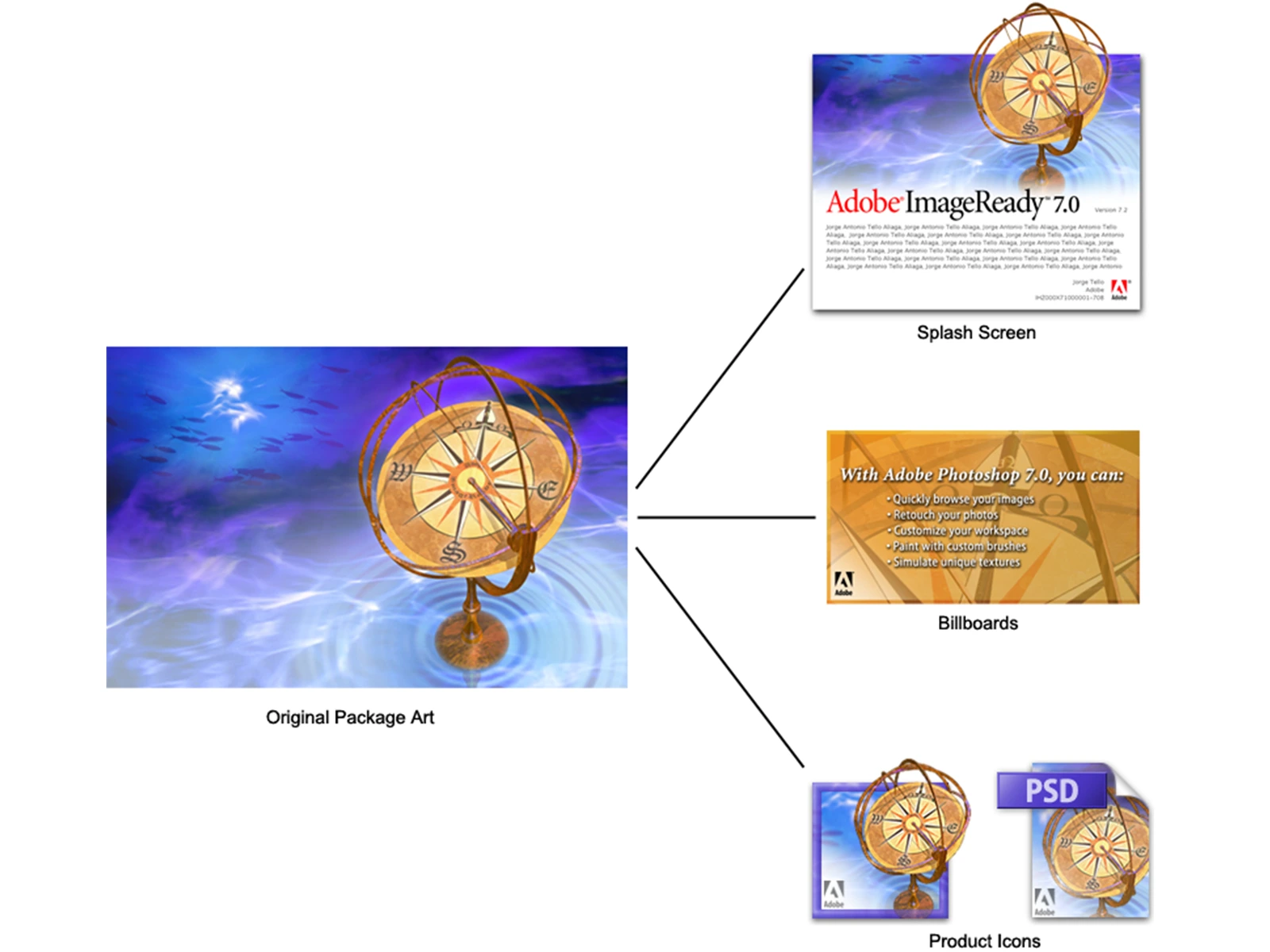
ImageReady Art I Created and Its Use in Collateral Assets
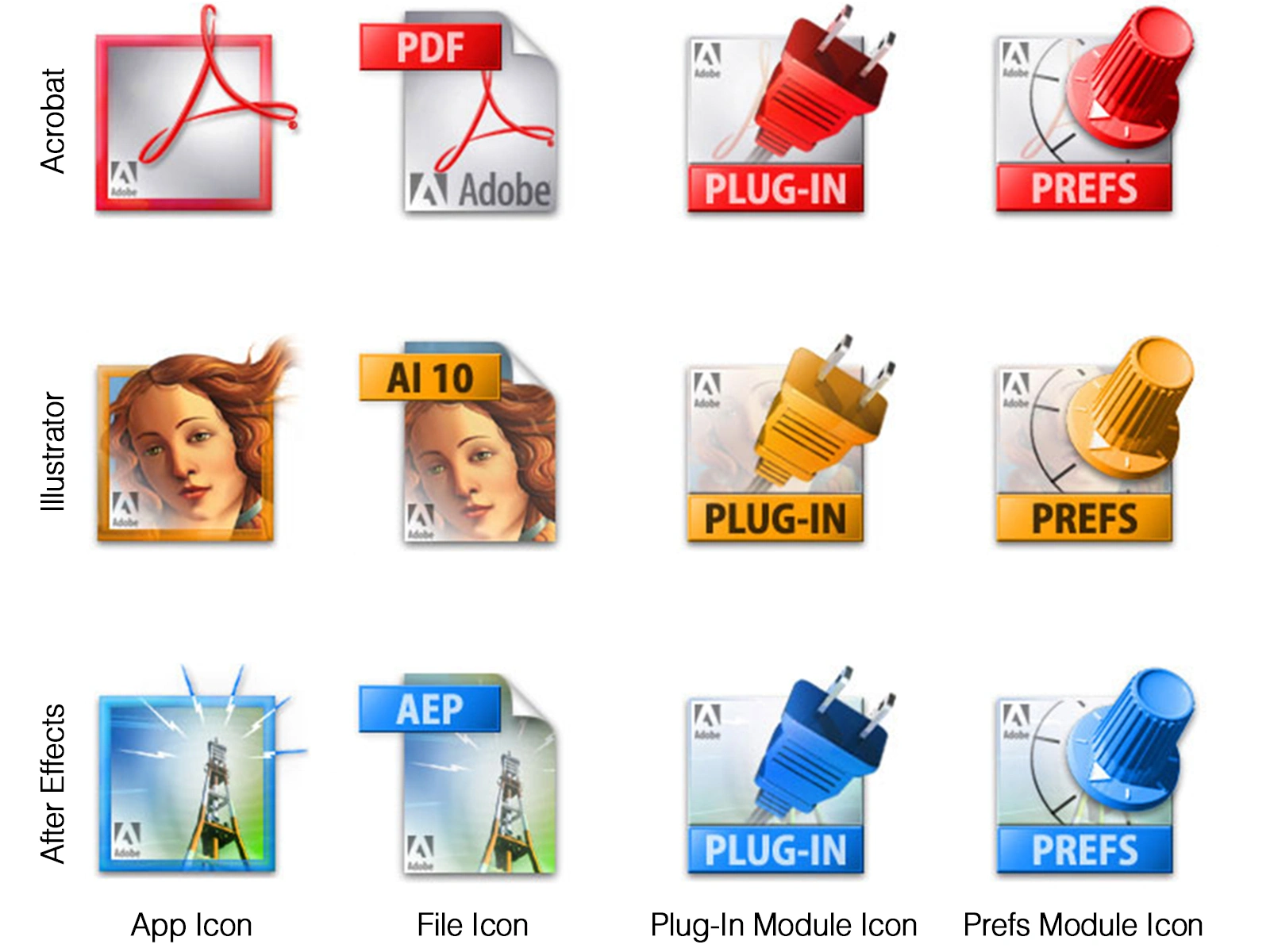
Creating Icon Families
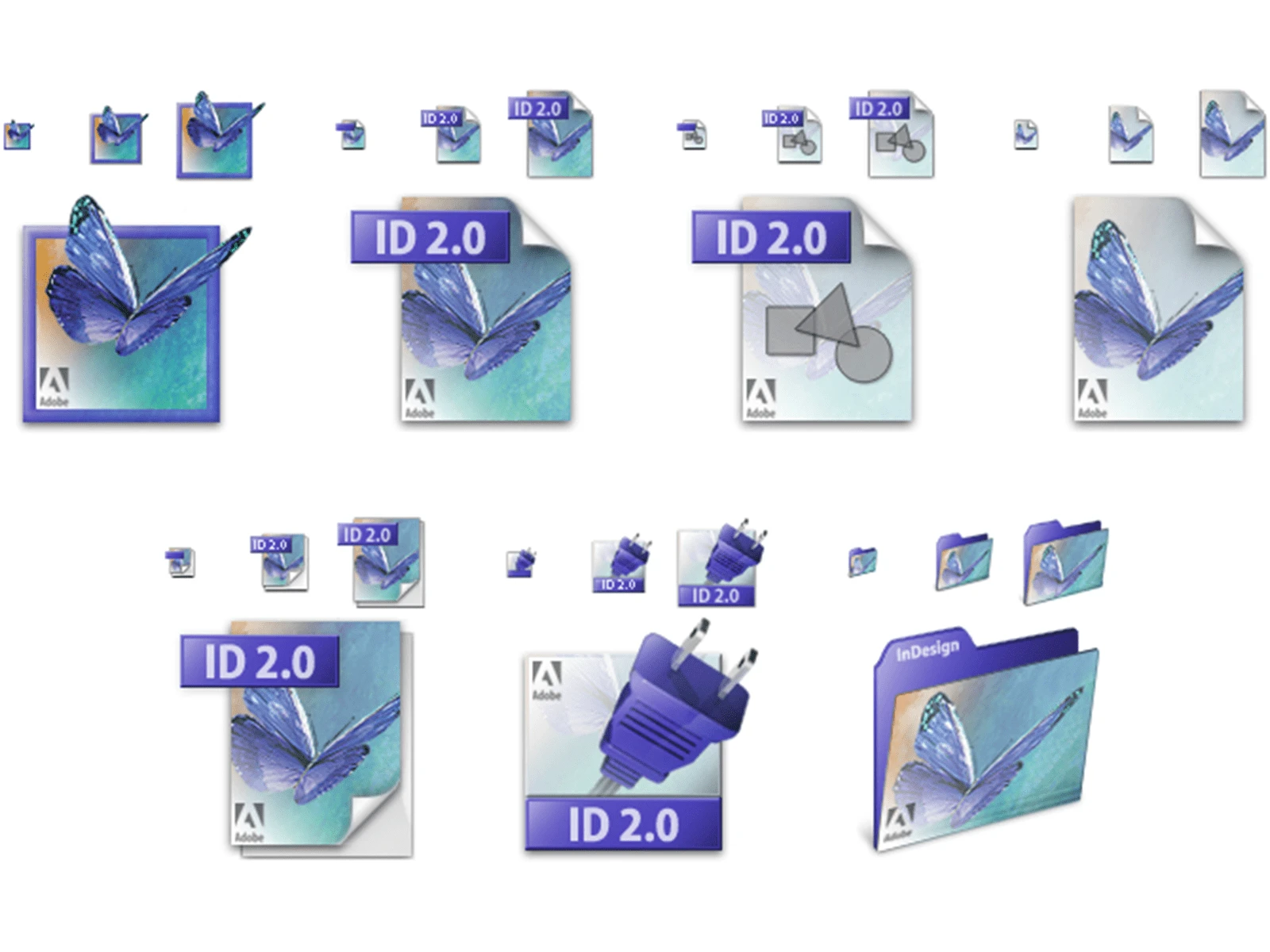
Multiple File Icons for InDesign
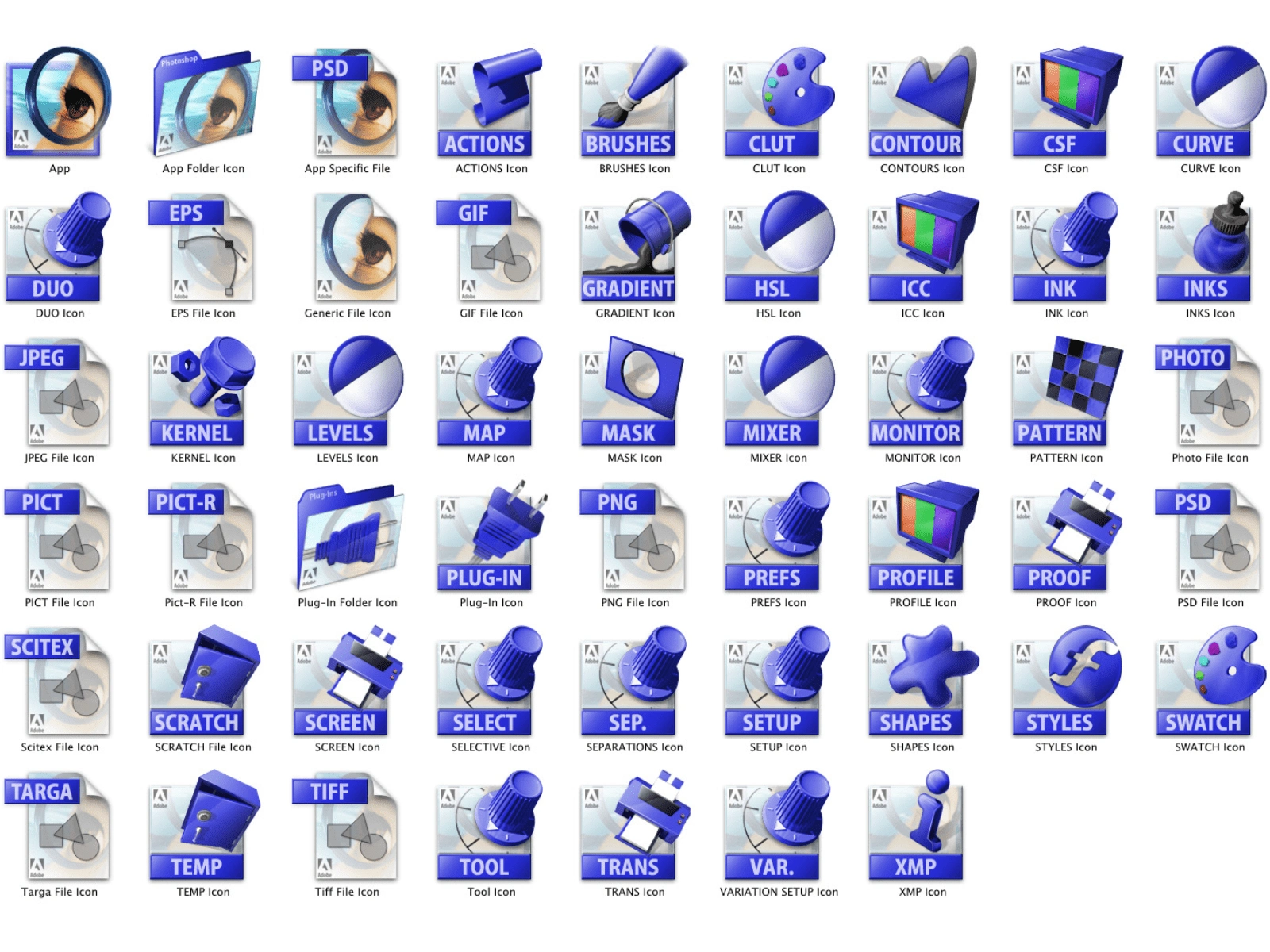
The Entire Photoshop Icon Family
Implementation Tools and Documentation:
Developed "IconMaker" AppleScript application to aid designers in creating consistent icon families and splash screens.
Authored comprehensive documentation and specifications to ensure consistency across all visual assets.
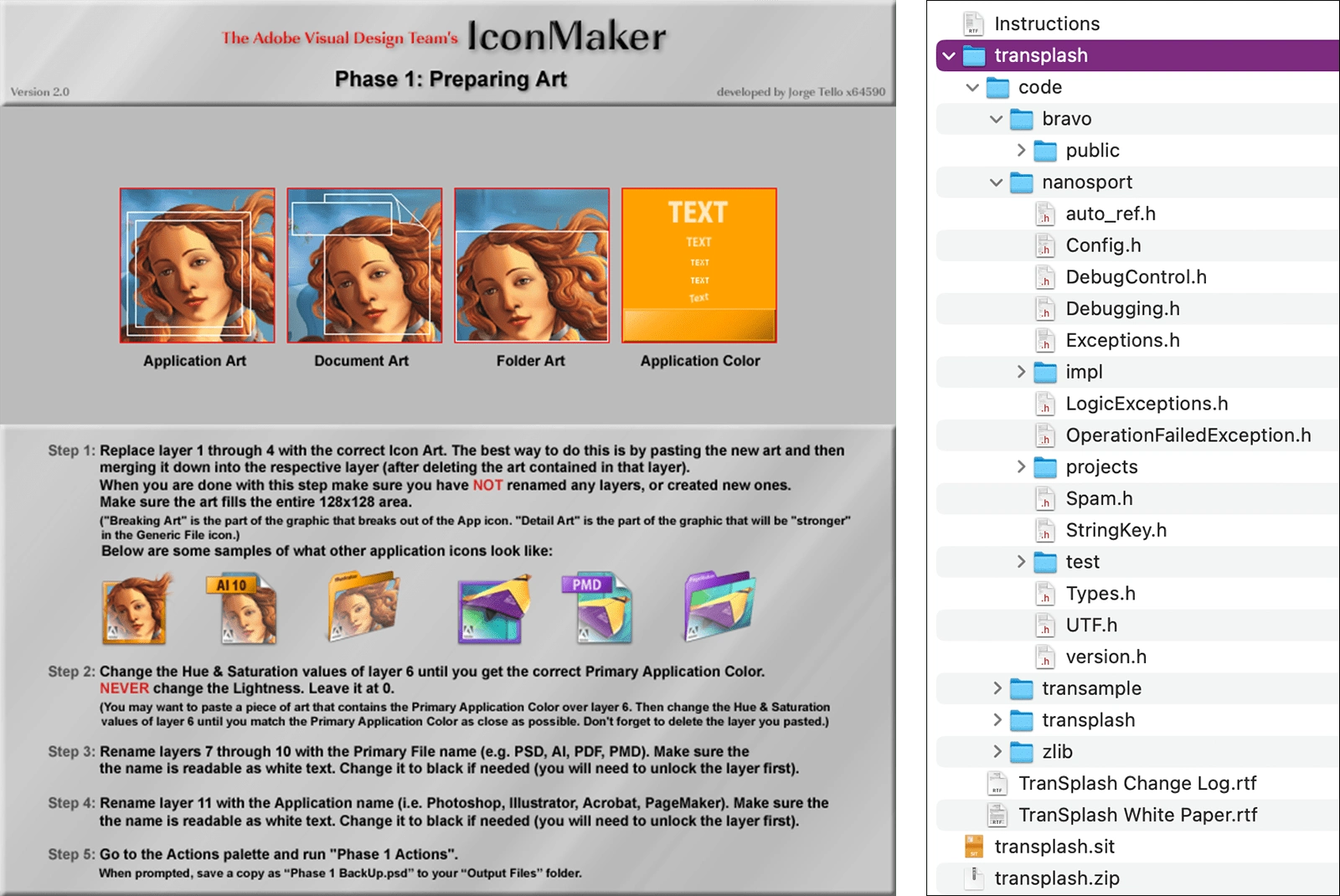
"IconMaker" Tool I Coded and Shareable Code for Antialiased Icons
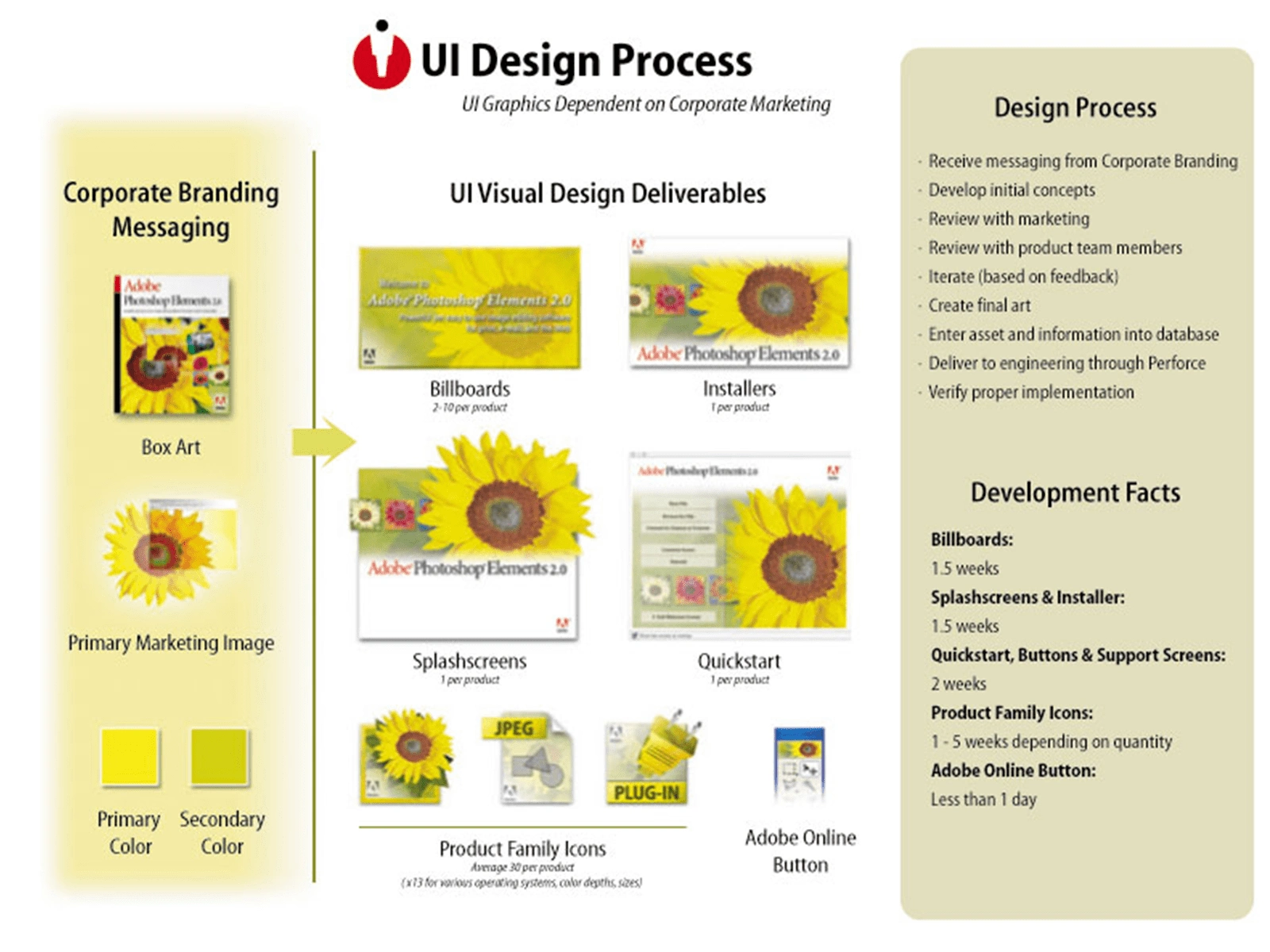
UI Design Process Slide
Interface Enhancements:
Implemented new tool icons and welcome screens.
Introduced a darker UI option and other visual improvements to enhance usability and aesthetics.
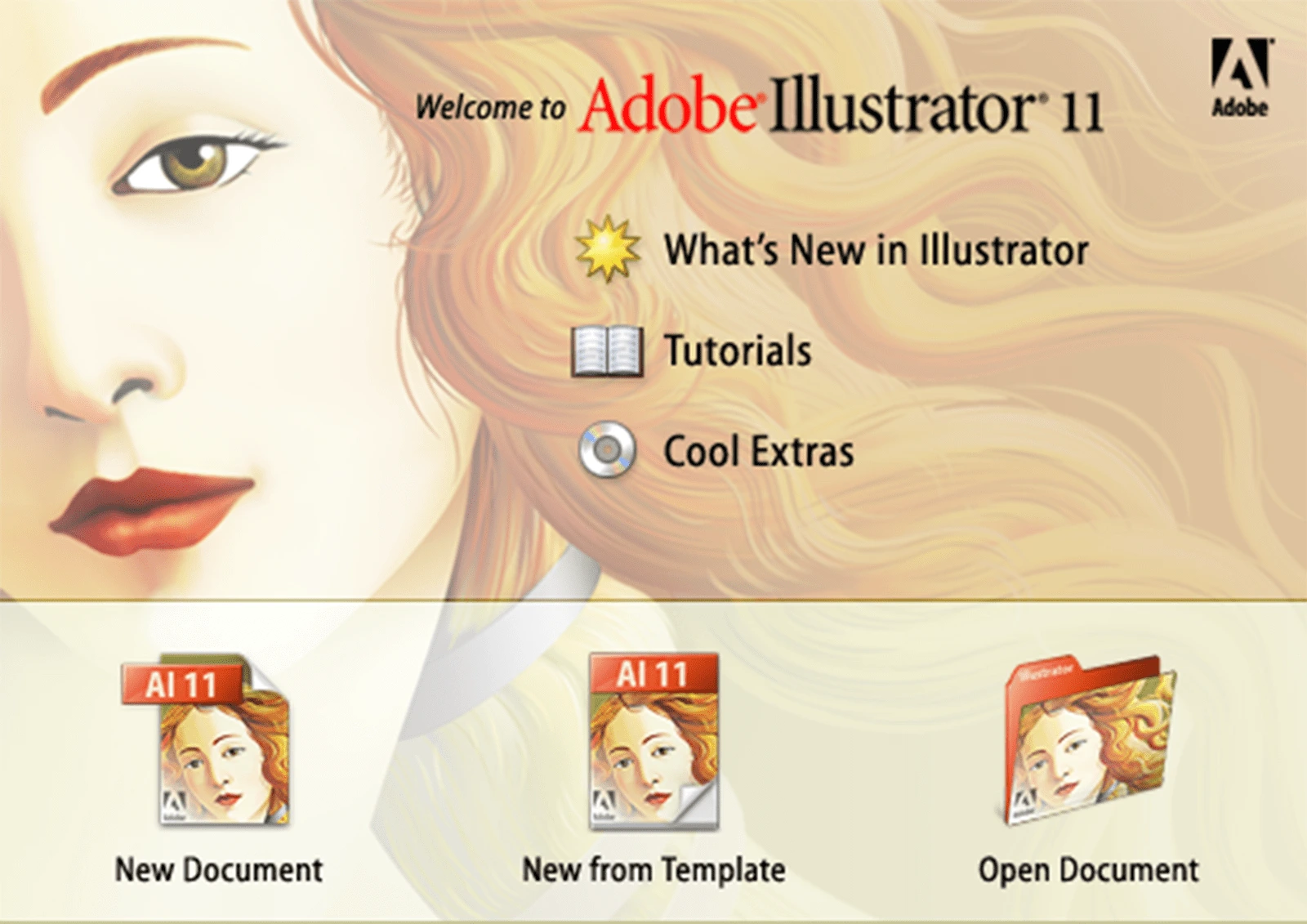
Illustrator Welcome Screen Design
Adobe Bridge Development:
Recognized the need for a central application to integrate all Adobe apps within the Creative Suite.
Proposed and designed "Project Bridge," a control bridge to unify and streamline the user experience across apps.
Solely created the comps for this new component, which marketing enthusiastically embraced.
The new application, renamed "Bridge," was successfully added to Creative Suite 2, providing a cohesive interface for users to manage their creative assets.
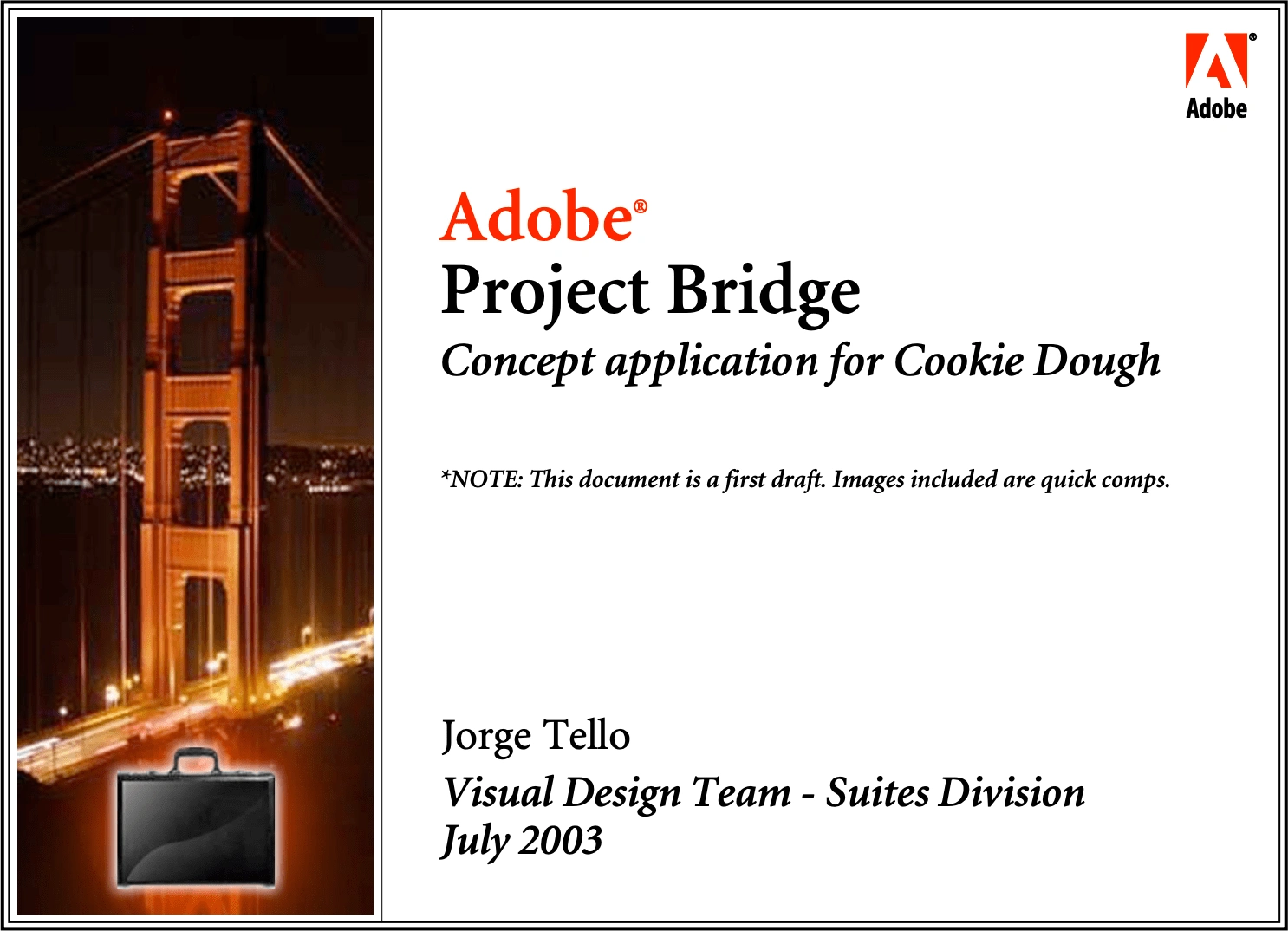
Original Presentation Slide for "Project Bridge"
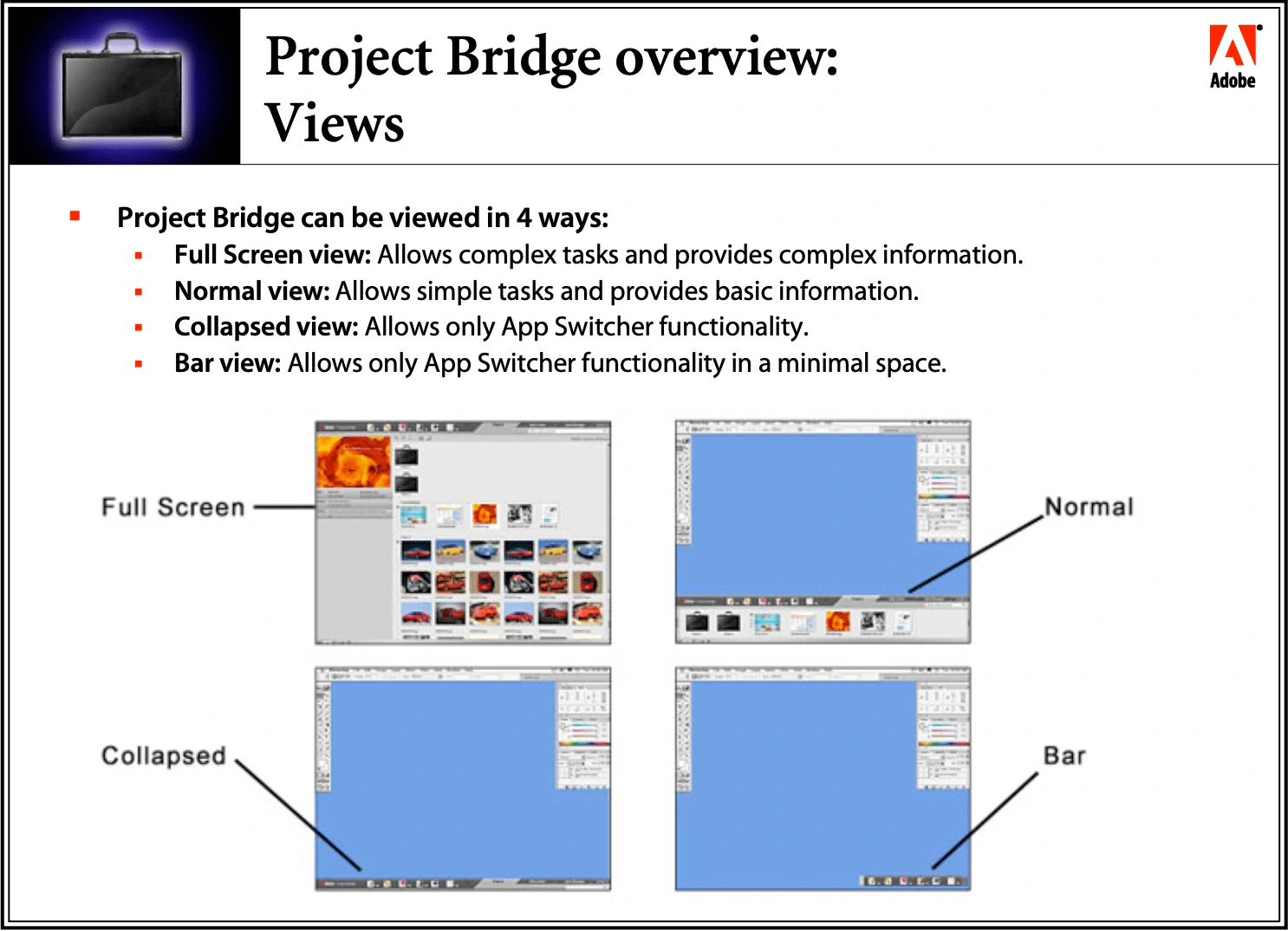
Slide Showing View Modes
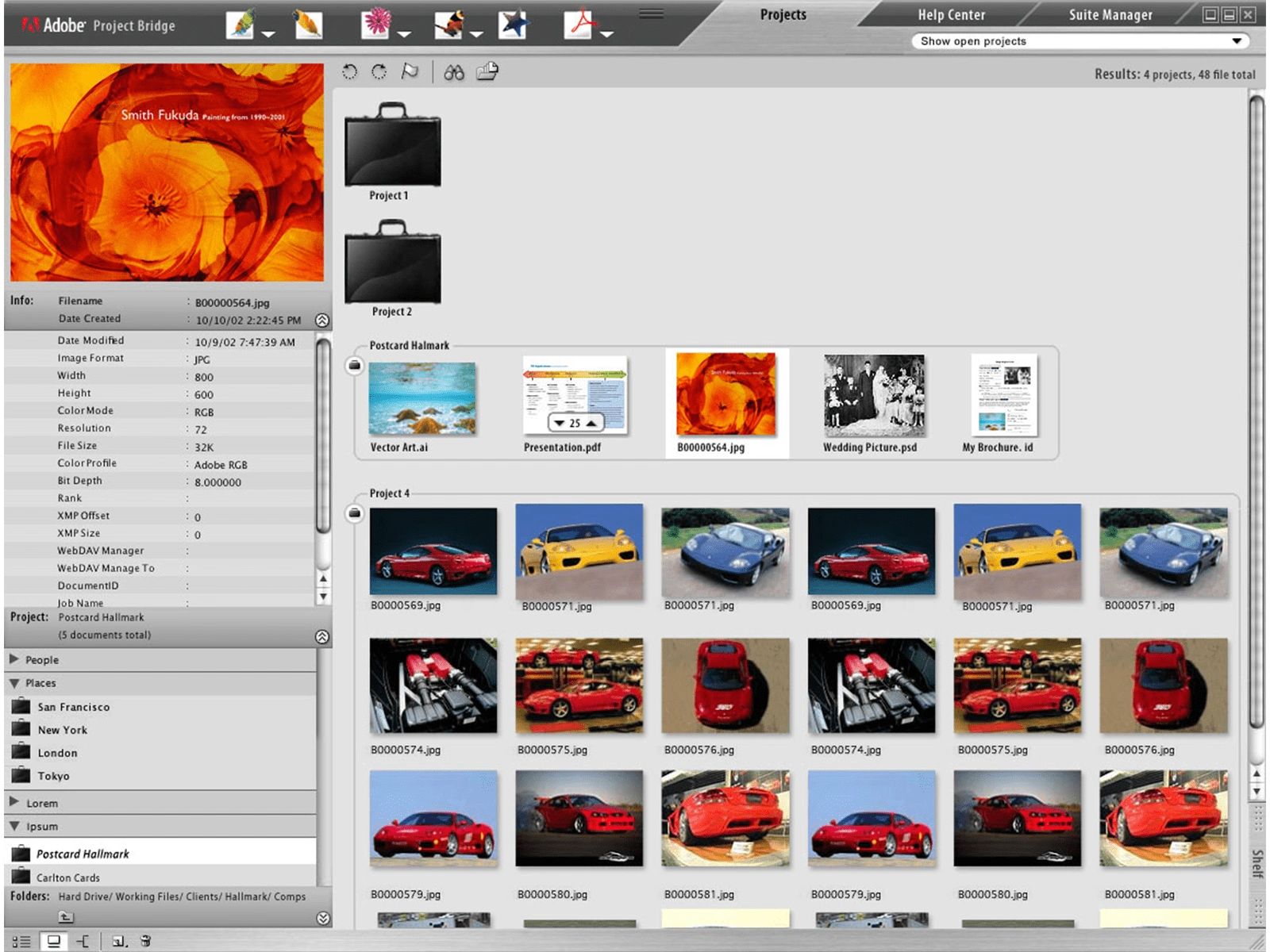
Full Comp Showing Image Browser
Outcome
The project culminated in a significant visual overhaul of Adobe's Pro Apps, setting the foundation for what would become the Creative Suite. The new UI elements were well-received, and the collaboration between design and engineering teams marked a pivotal shift in Adobe's approach to software development. The changes not only modernized the applications but also paved the way for future innovations in UI design within Adobe.
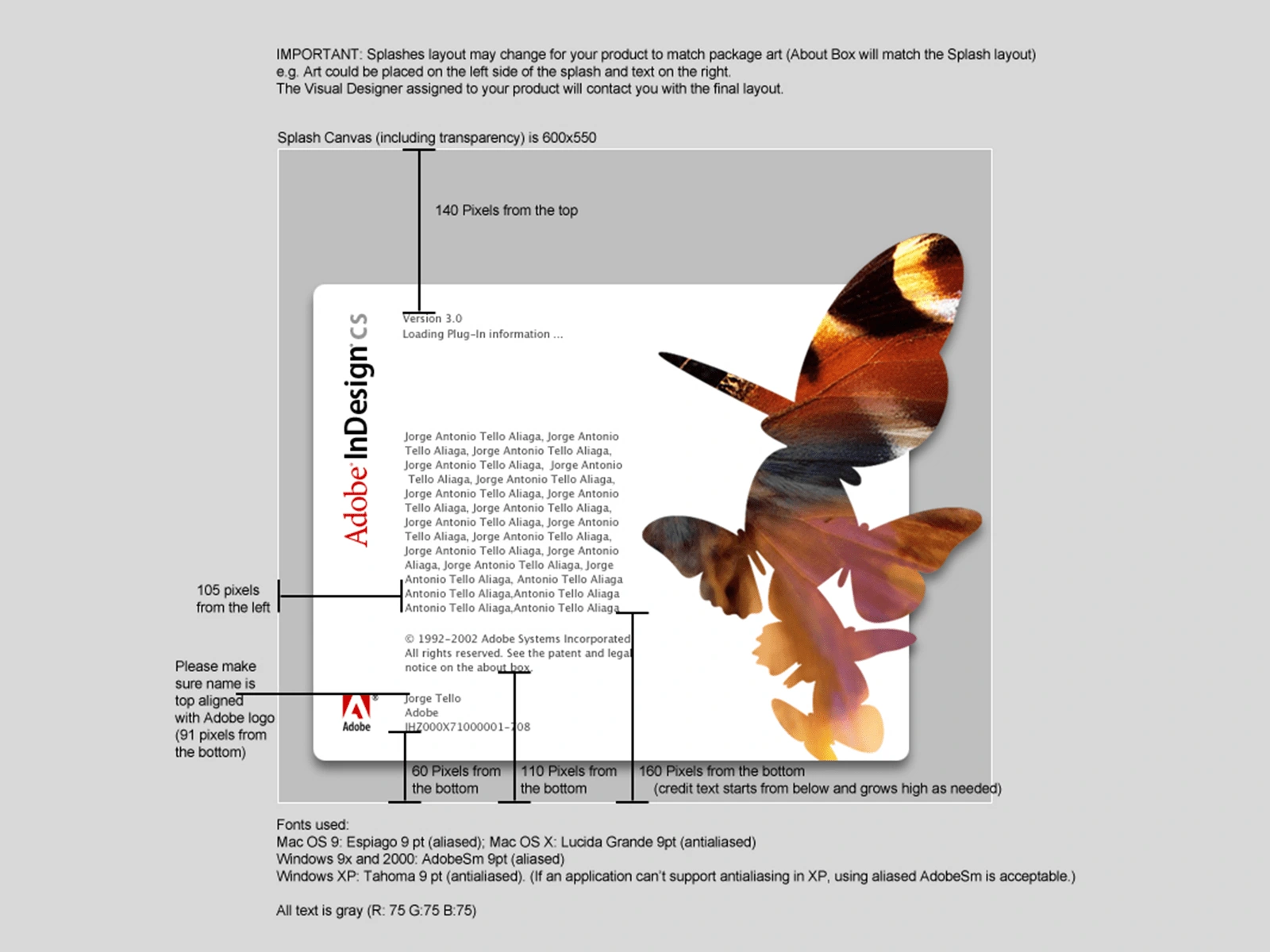
Specs for SplashScreens in Later Versions of Creative Suites
Future Vision
Before leaving Adobe for new opportunities, I explored futuristic UI concepts for Photoshop, envisioning a sleek, intuitive, and highly functional interface that would continue to push the boundaries of design and user experience.

Concept for Futuristic Photoshop UI with 3D Tools and Layers
Conclusion
The transformation of Adobe's Pro Apps into a visually cohesive and modern suite of tools was a challenging yet rewarding endeavor. It required not only design expertise but also the ability to advocate for change, collaborate across teams, and develop tools and documentation to ensure consistency. This project highlights the critical role of UI design in software development and its impact on the overall user experience.
Like this project
Posted Jul 10, 2024
At Adobe, I led the visual redesign of Pro Apps, introduced Adobe Bridge, and modernized the UI, ensuring consistency and innovation across the Creative Suite.
Likes
0
Views
72
Clients

Adobe