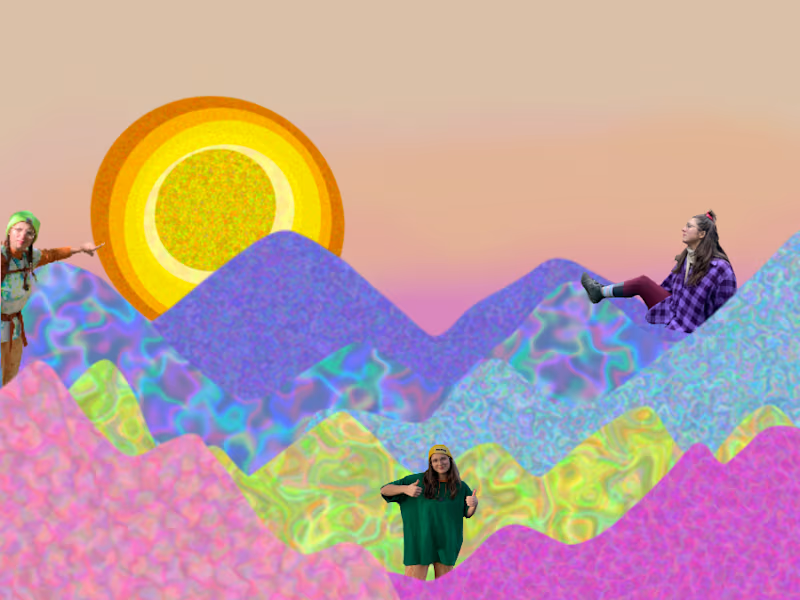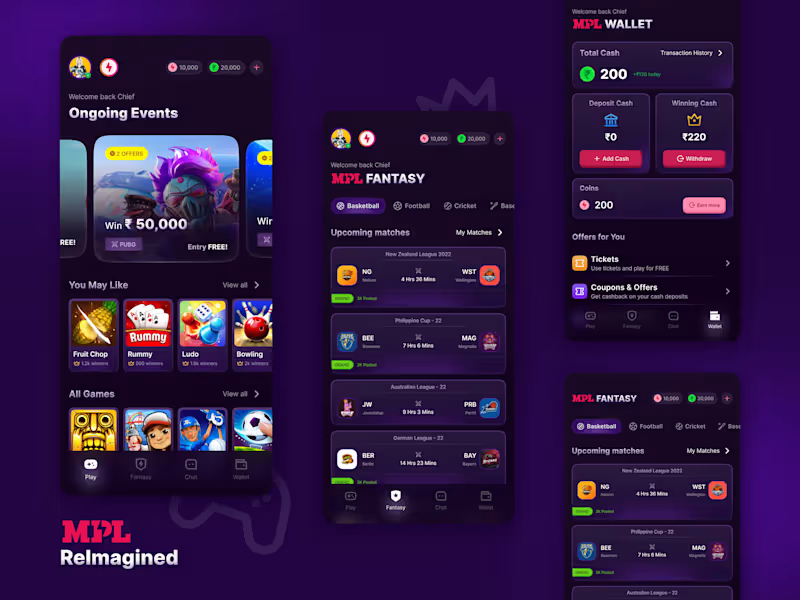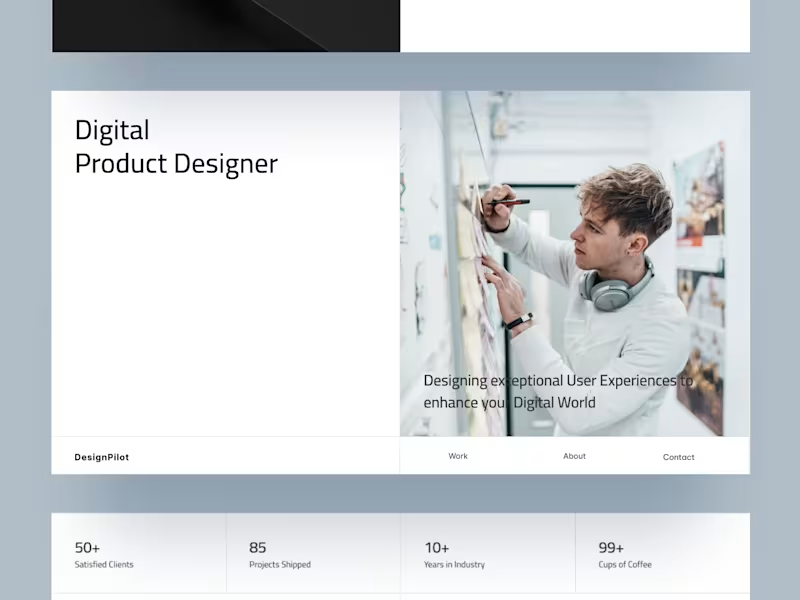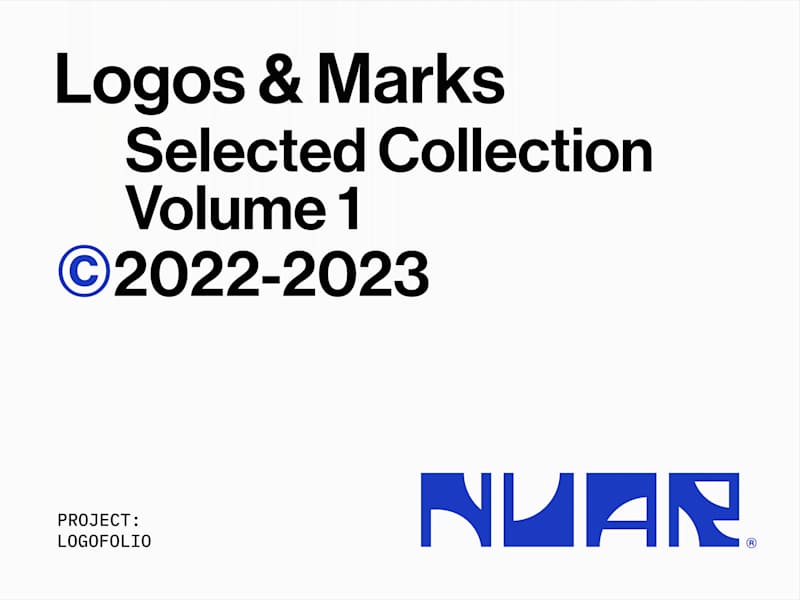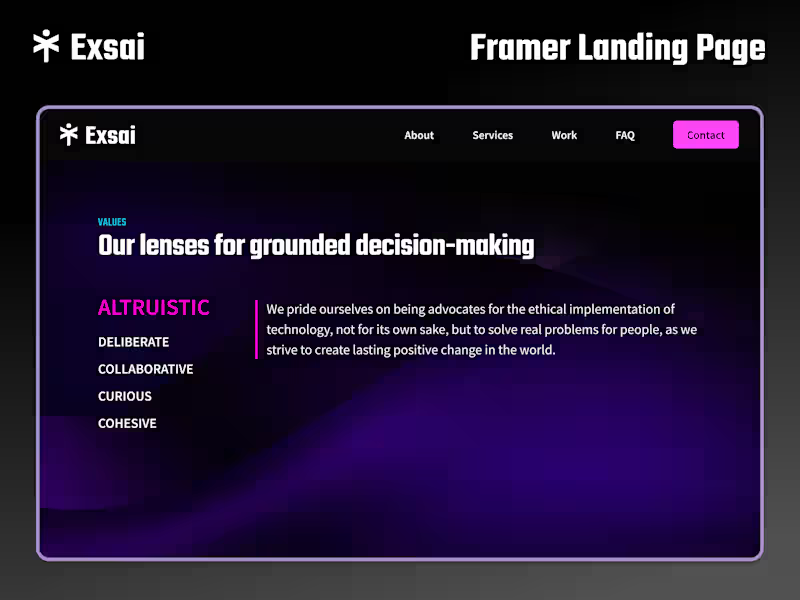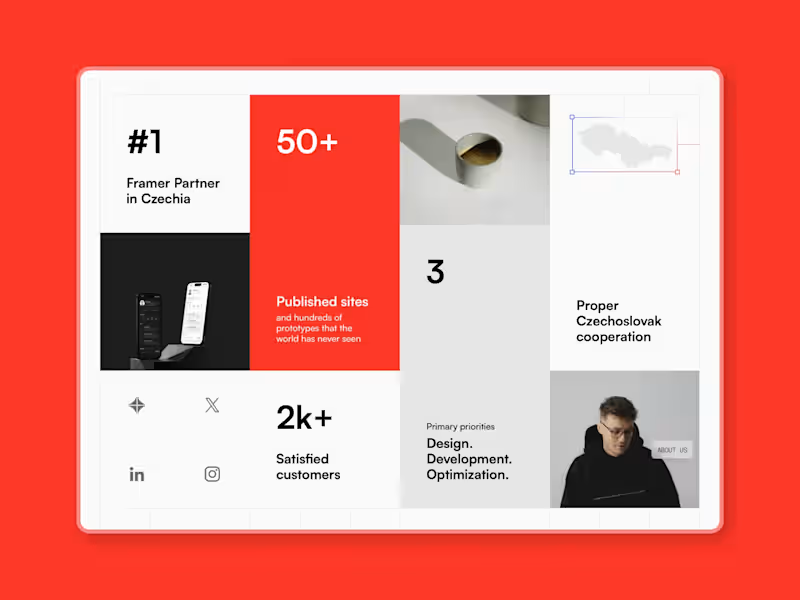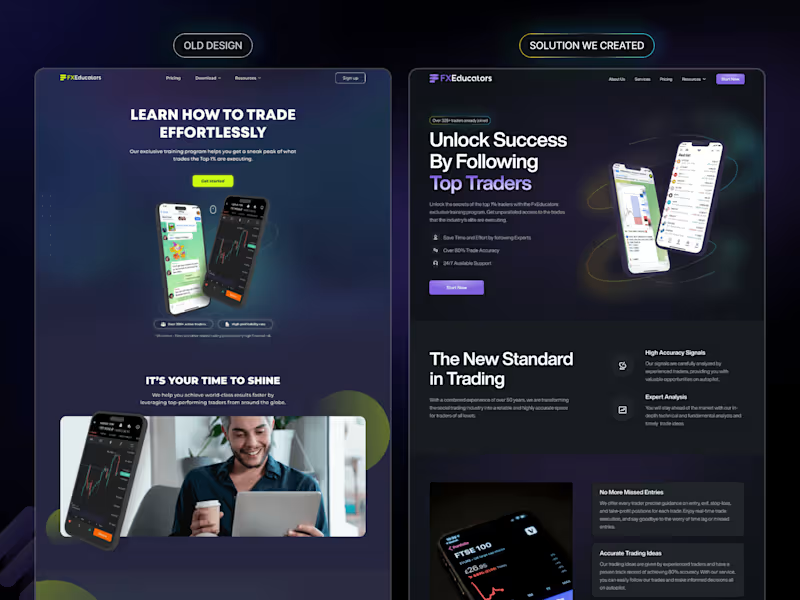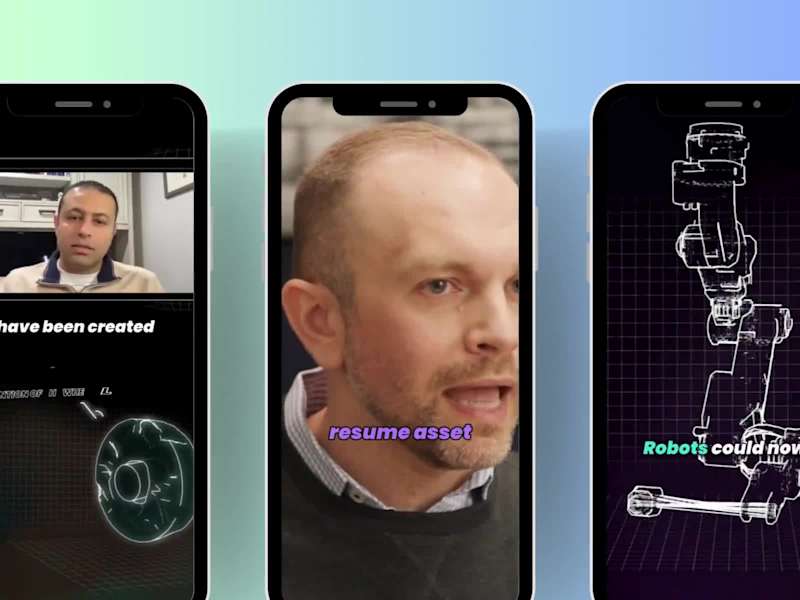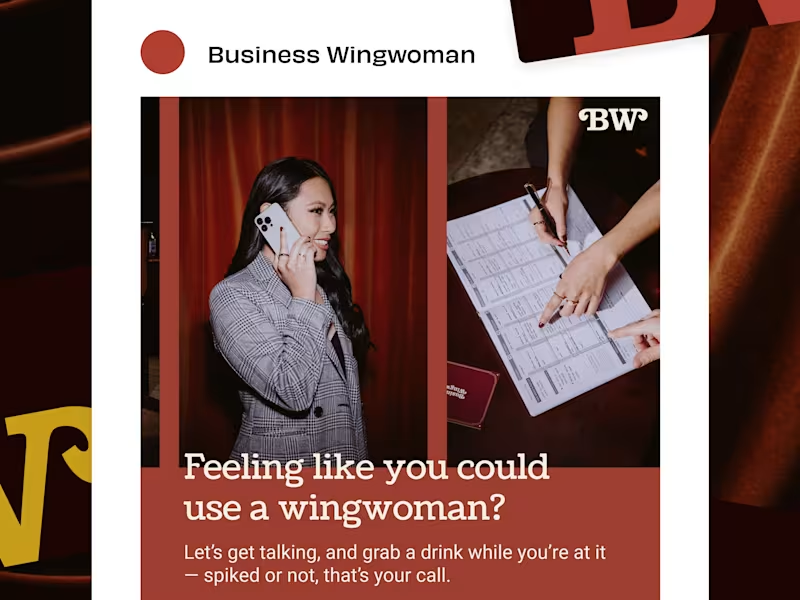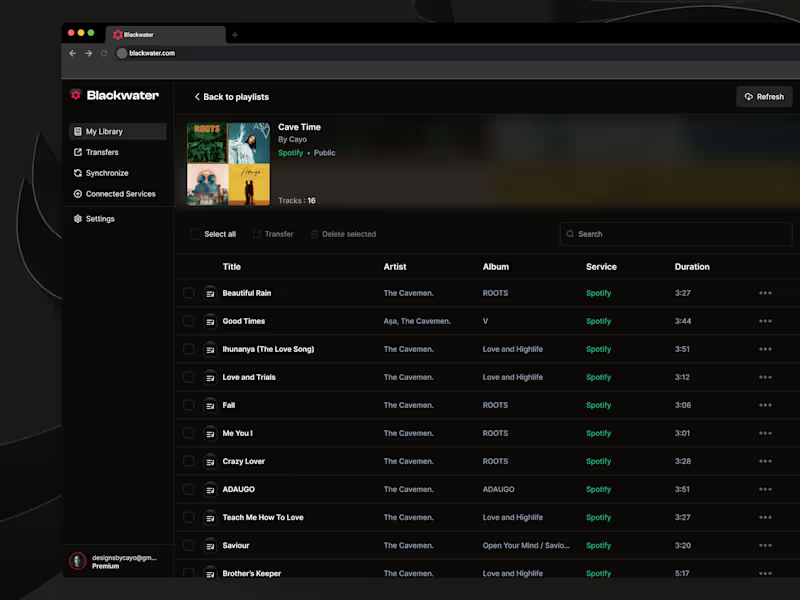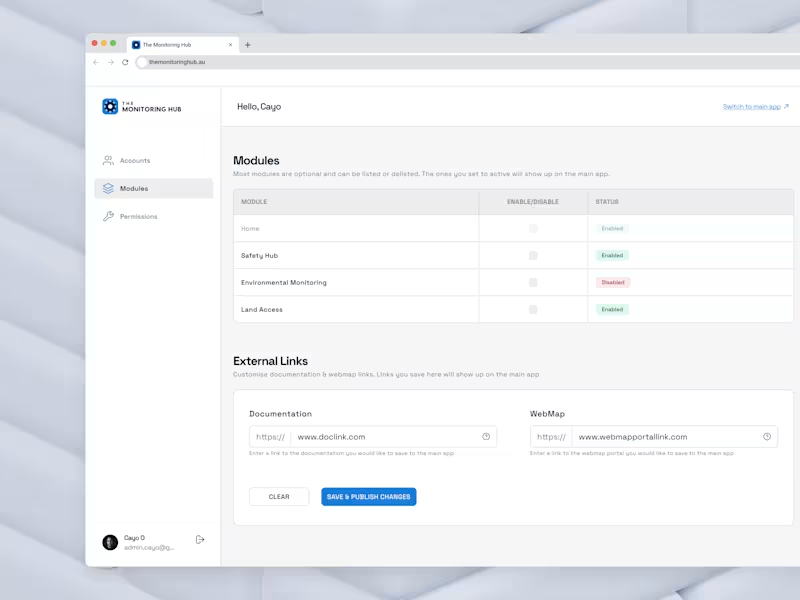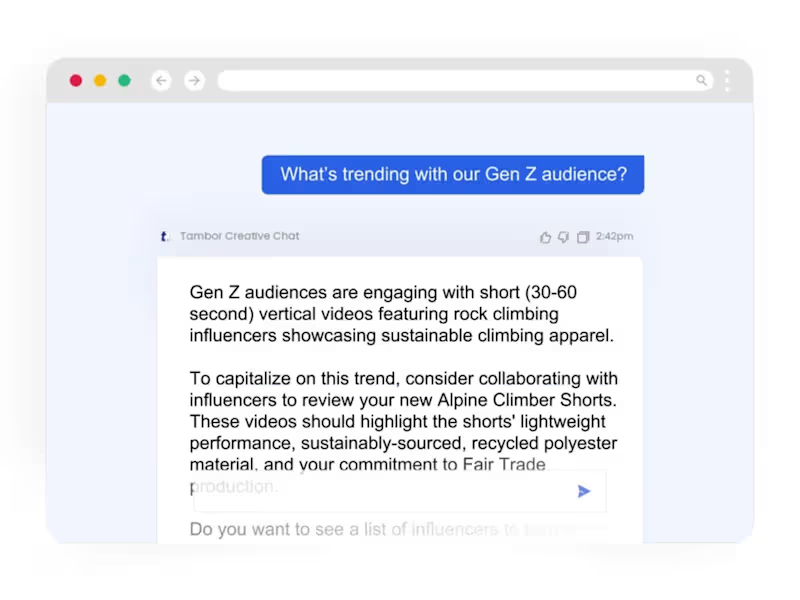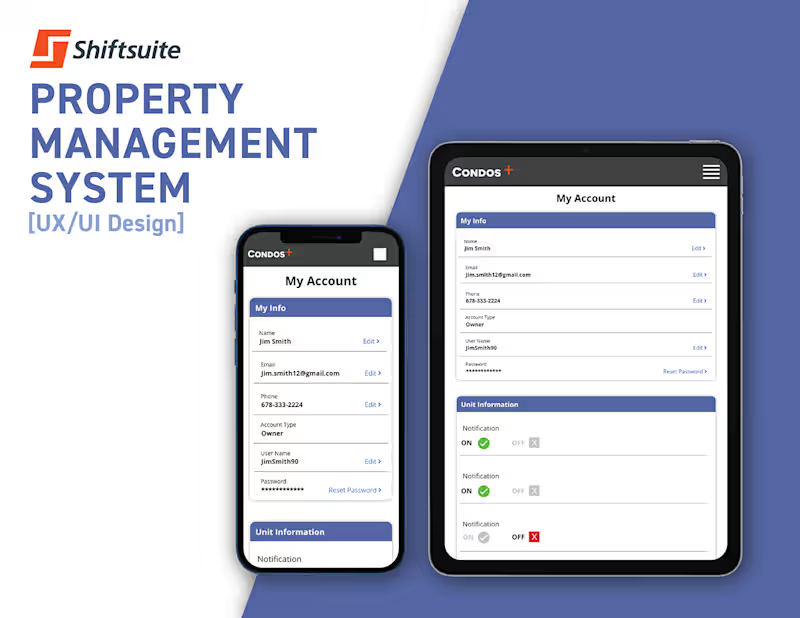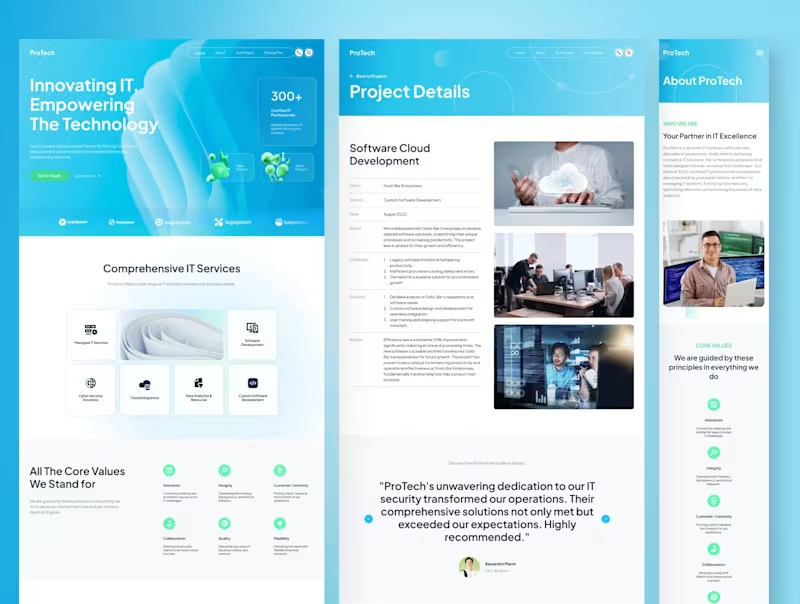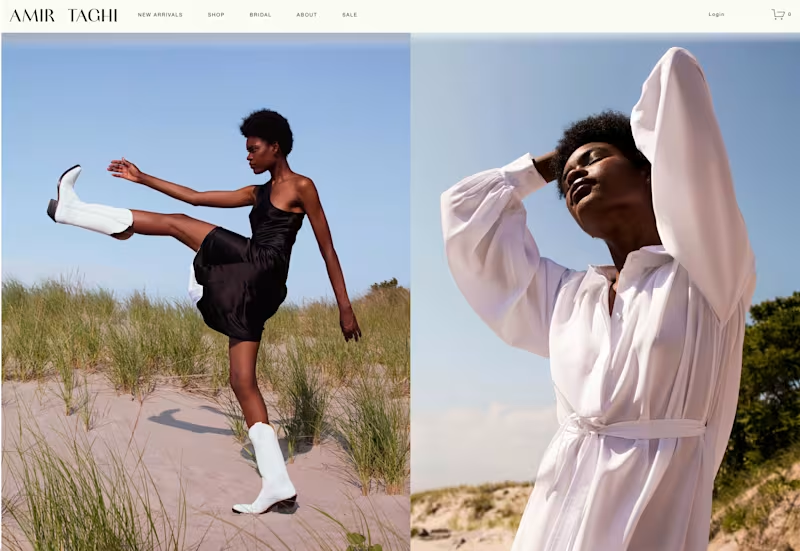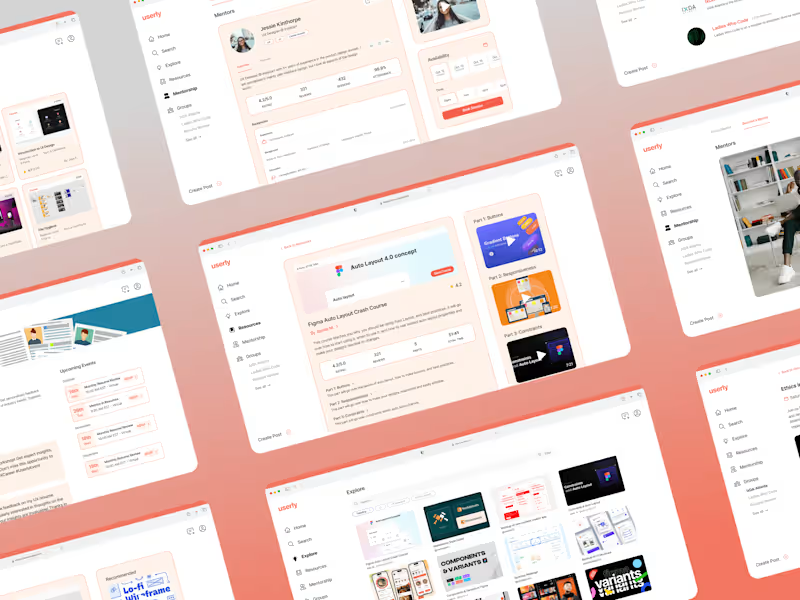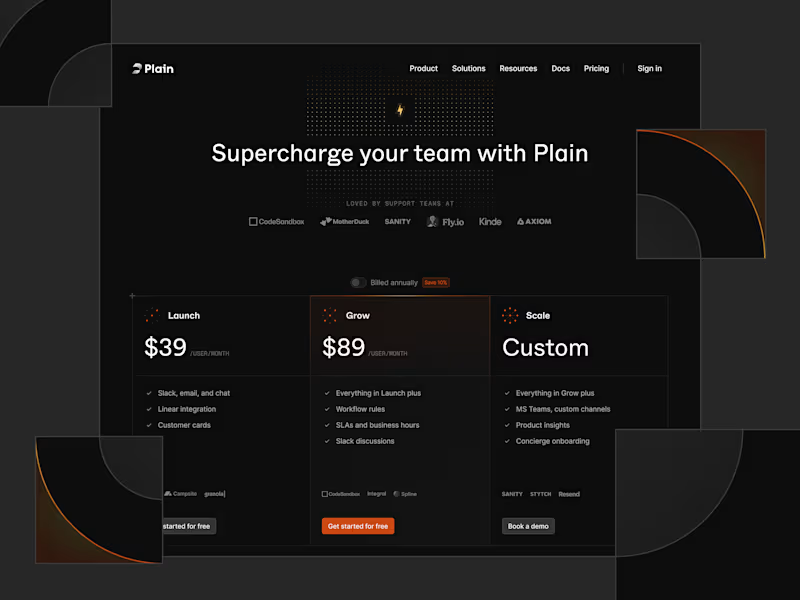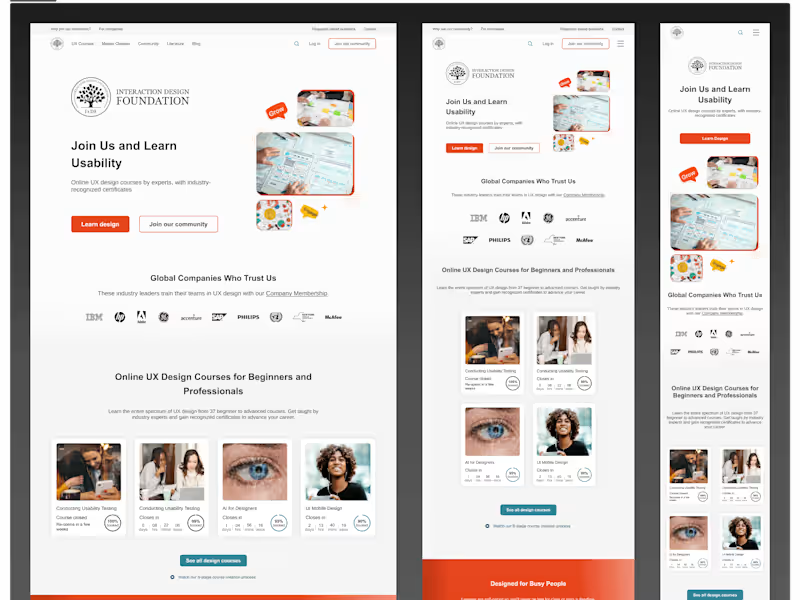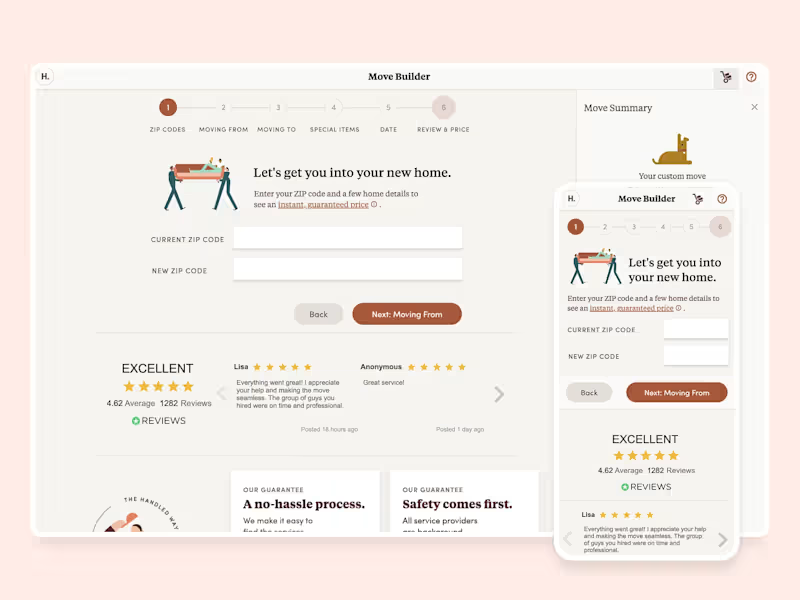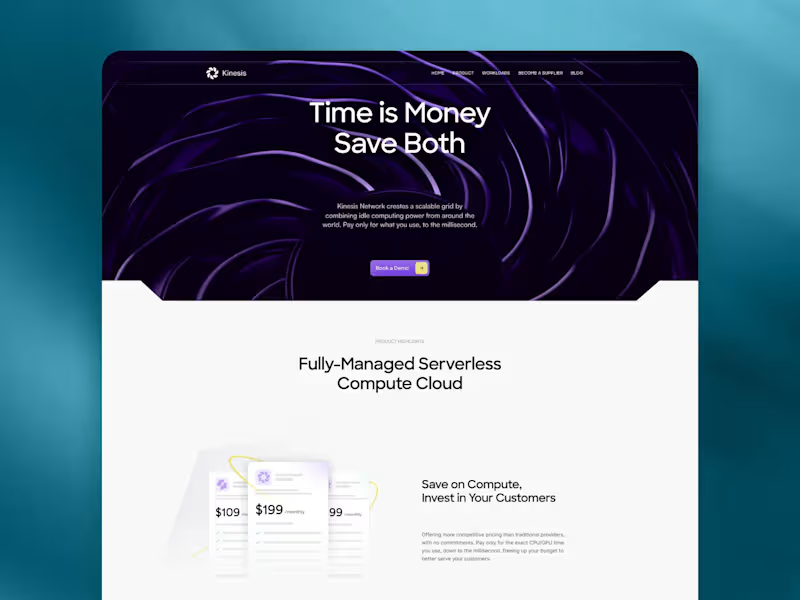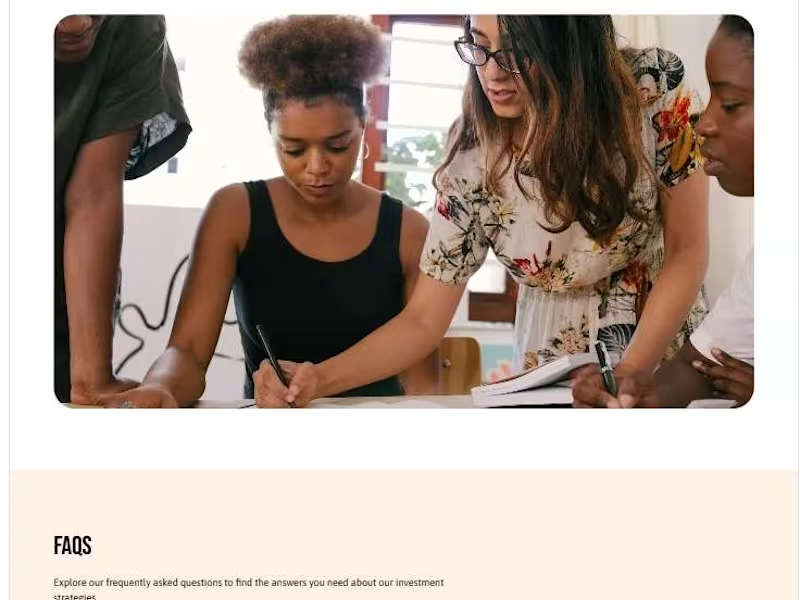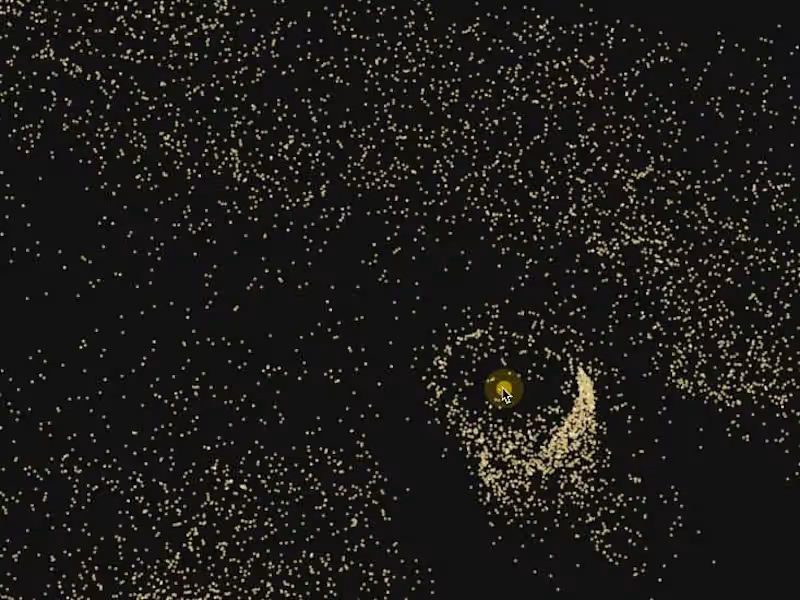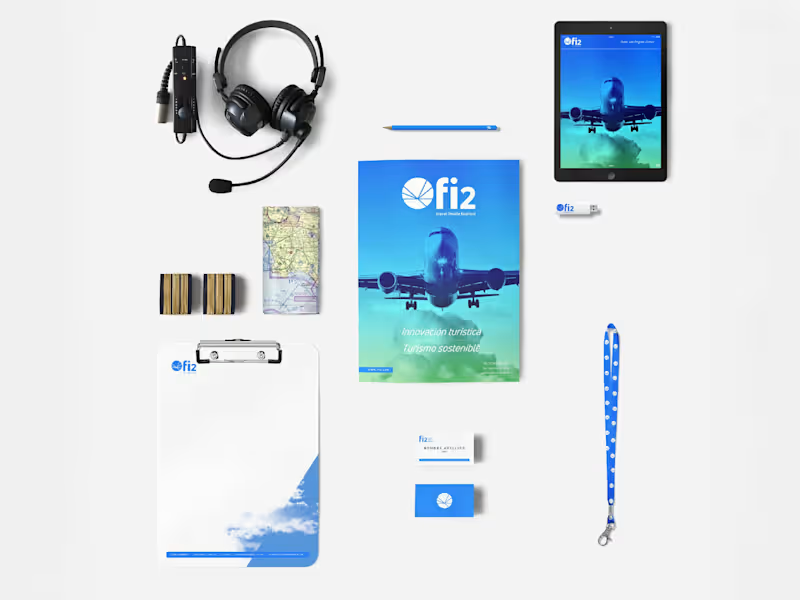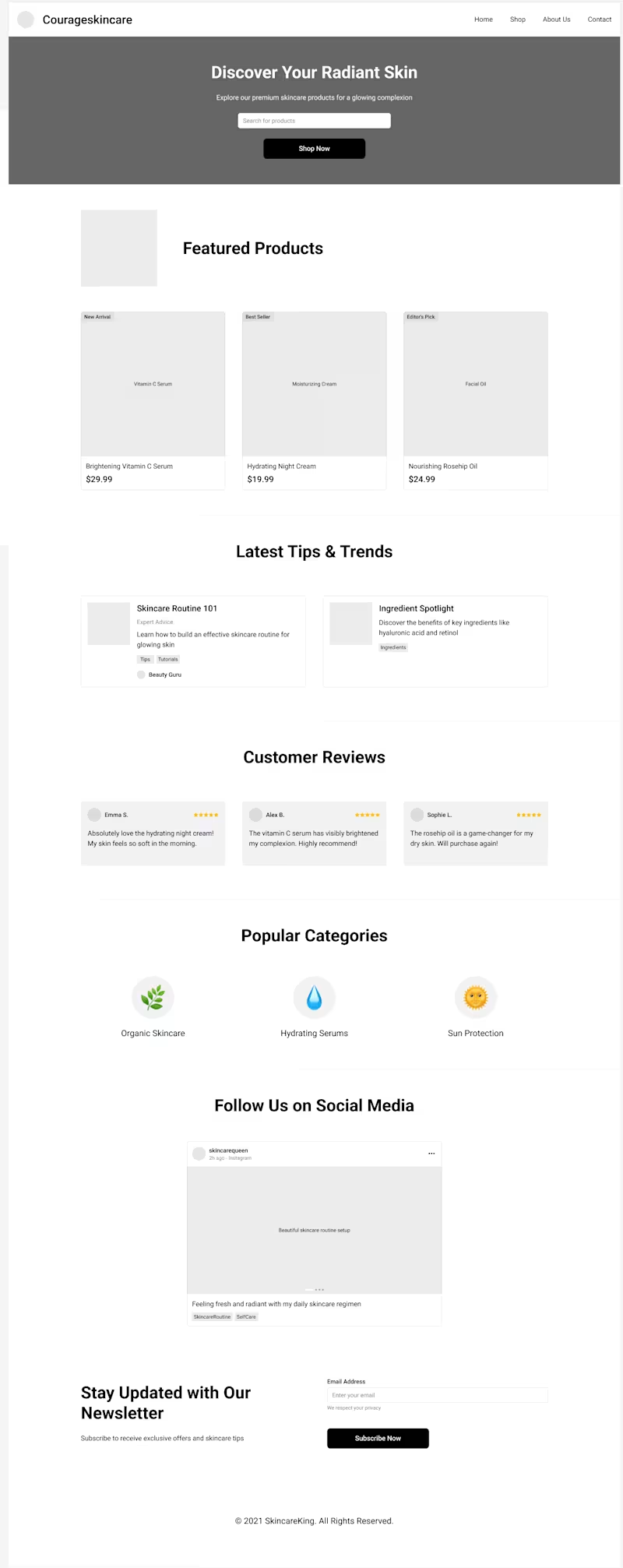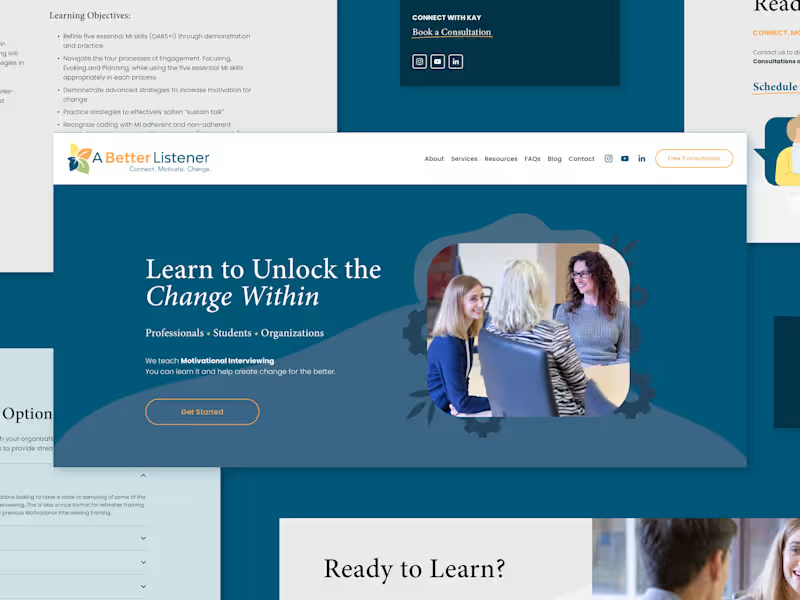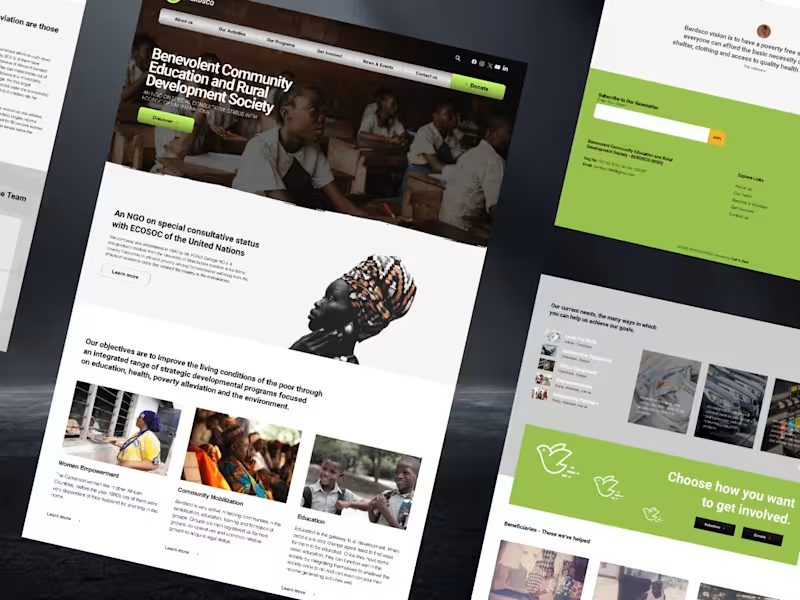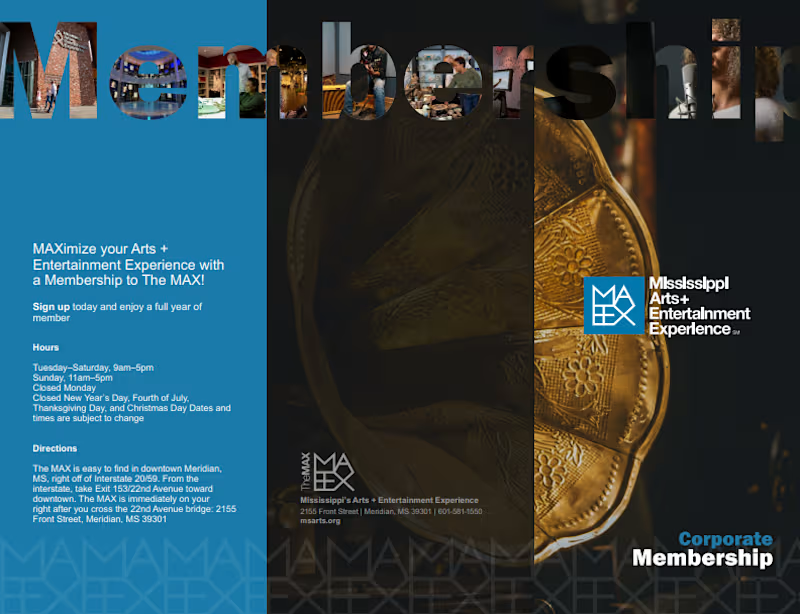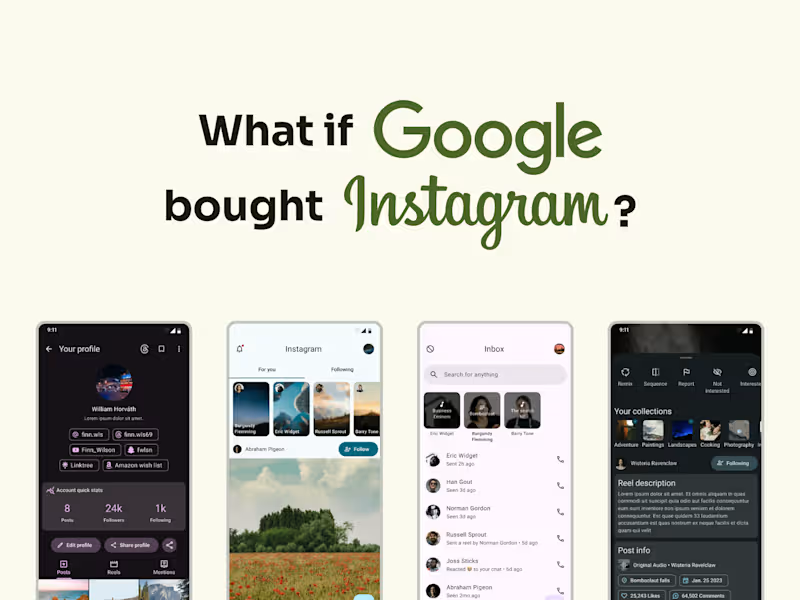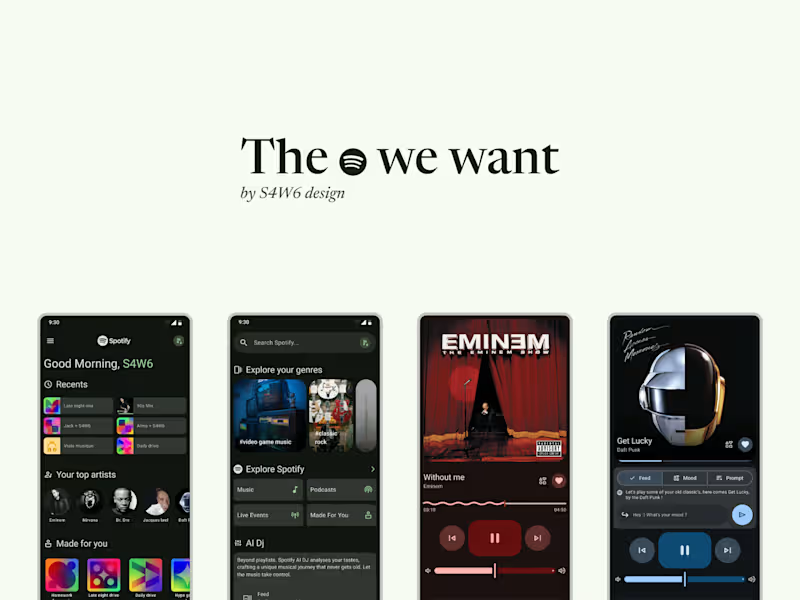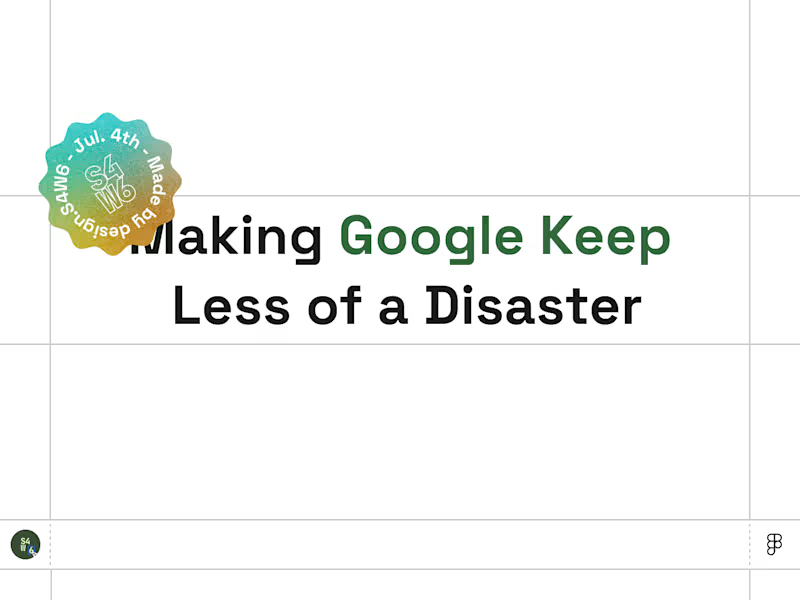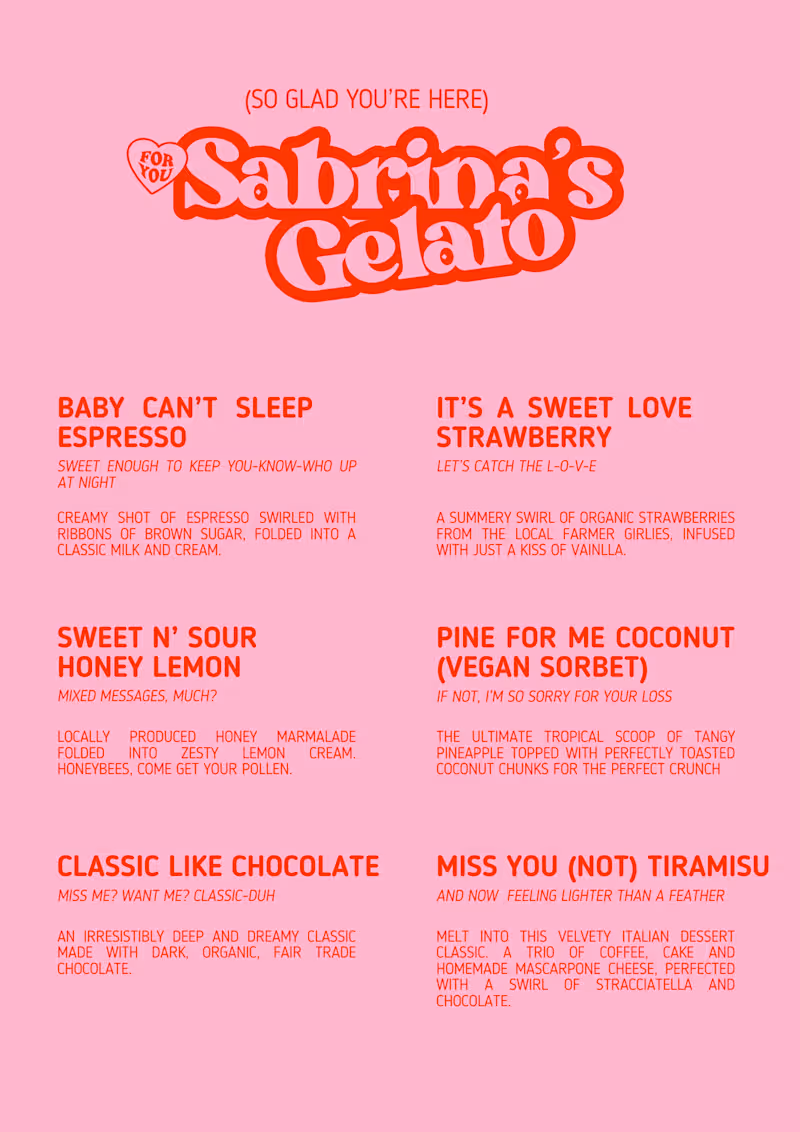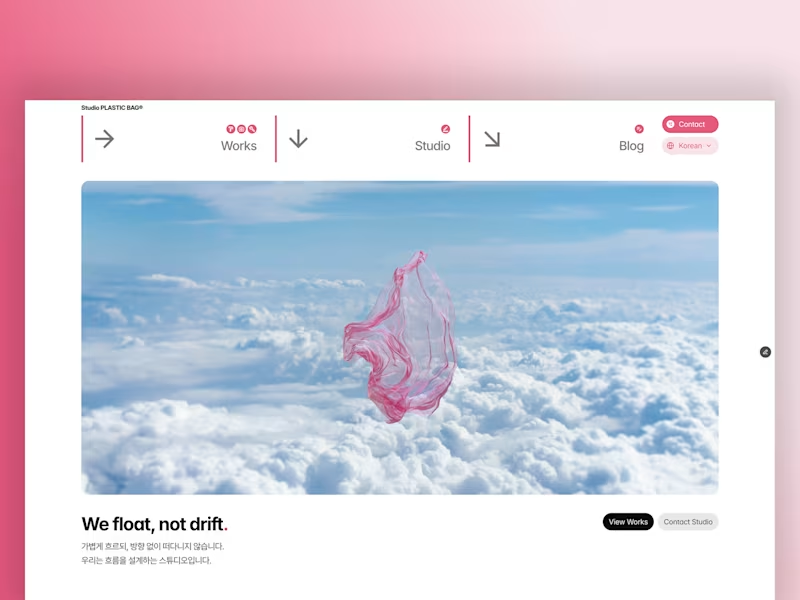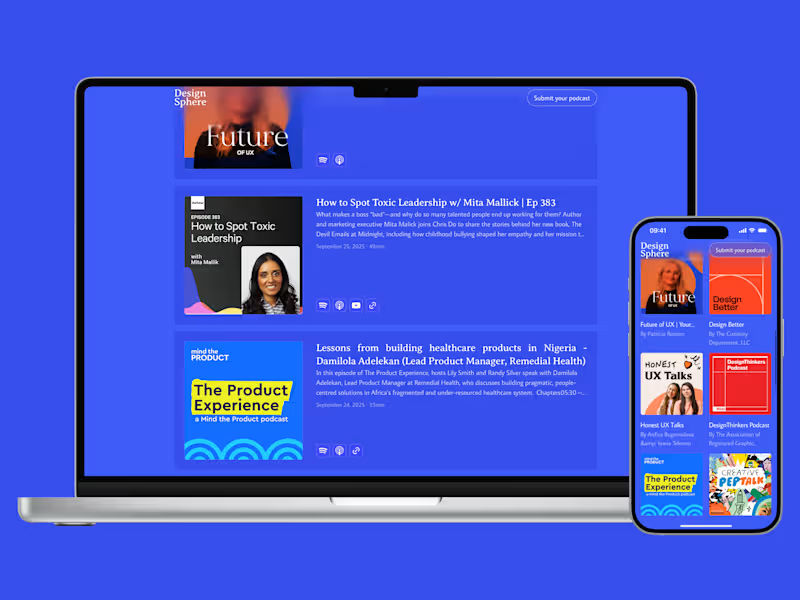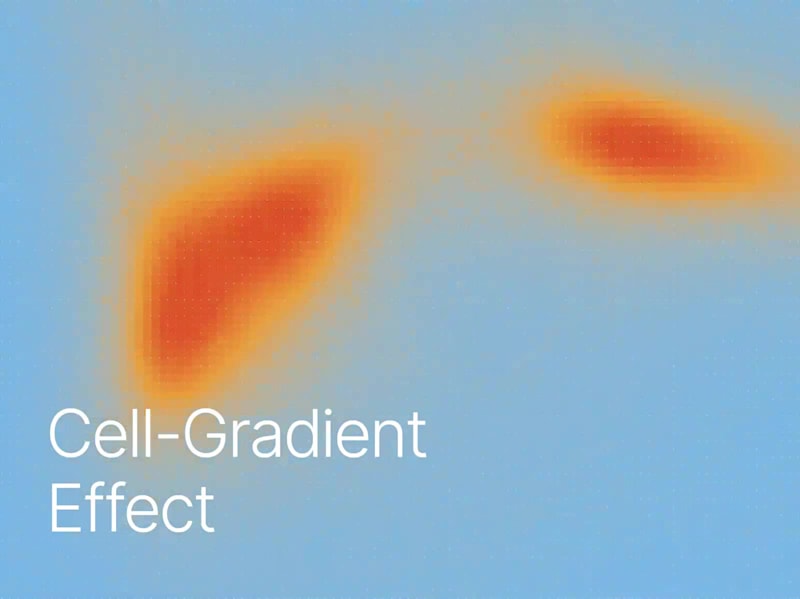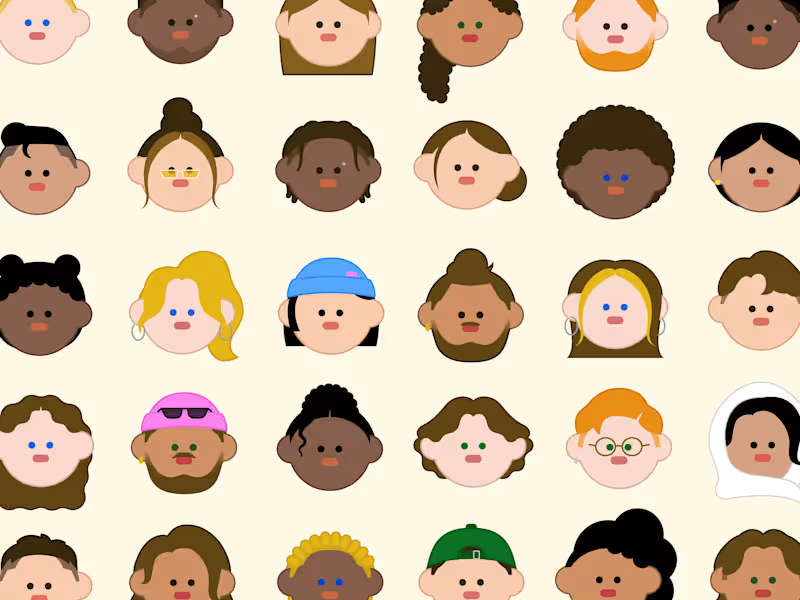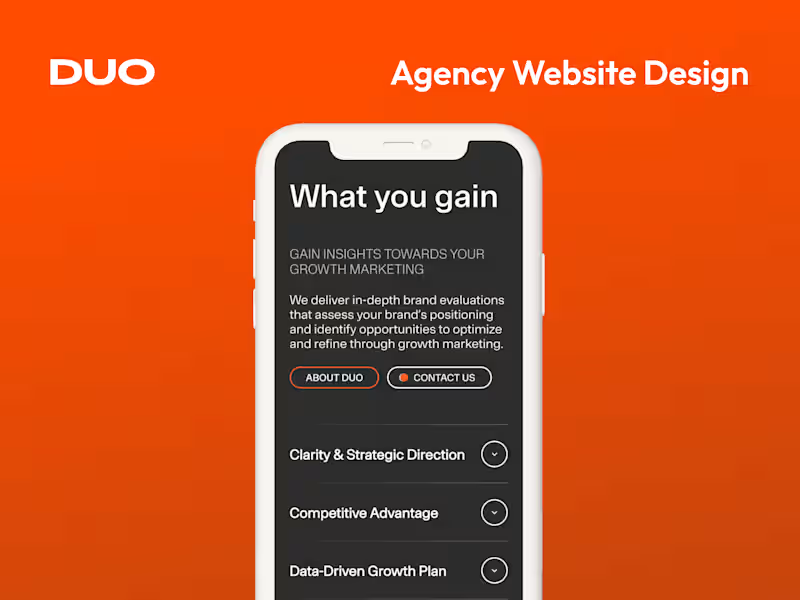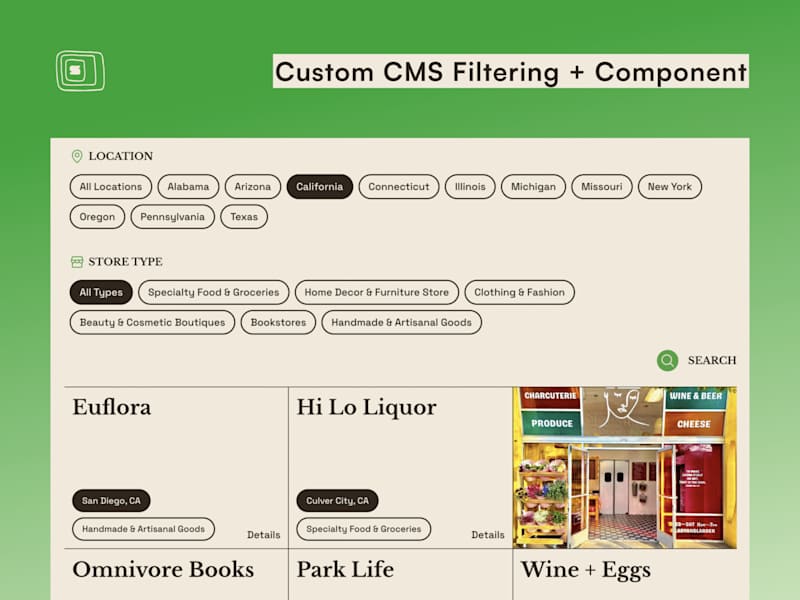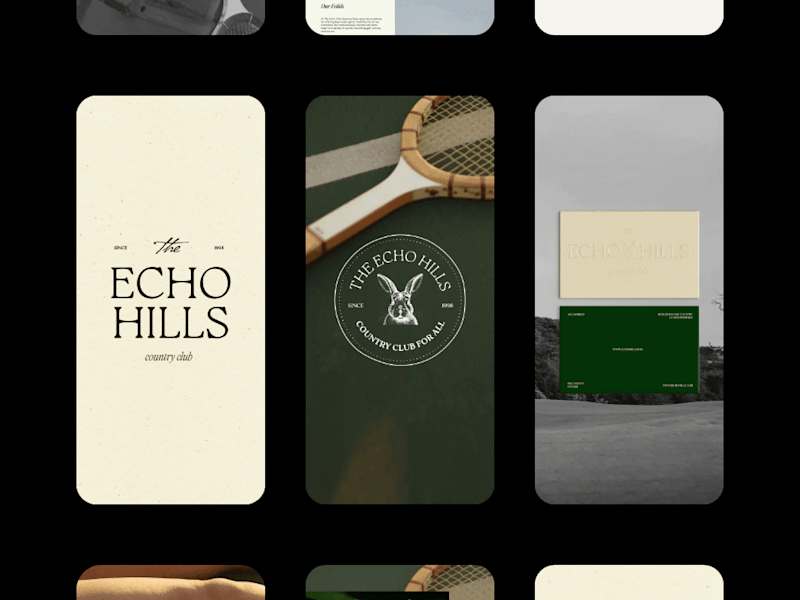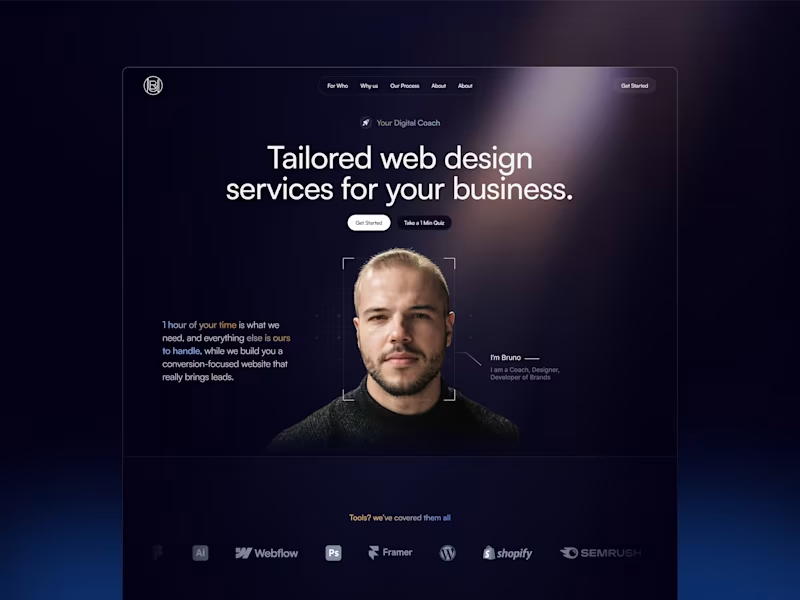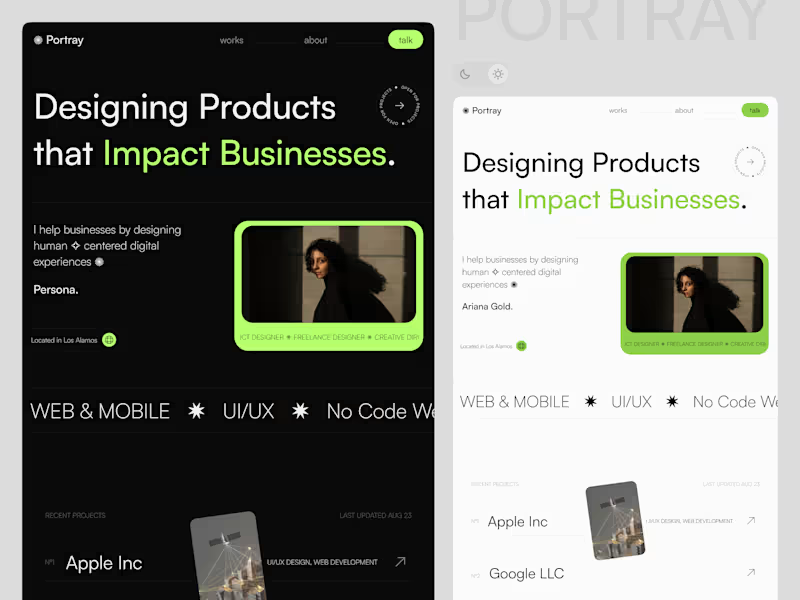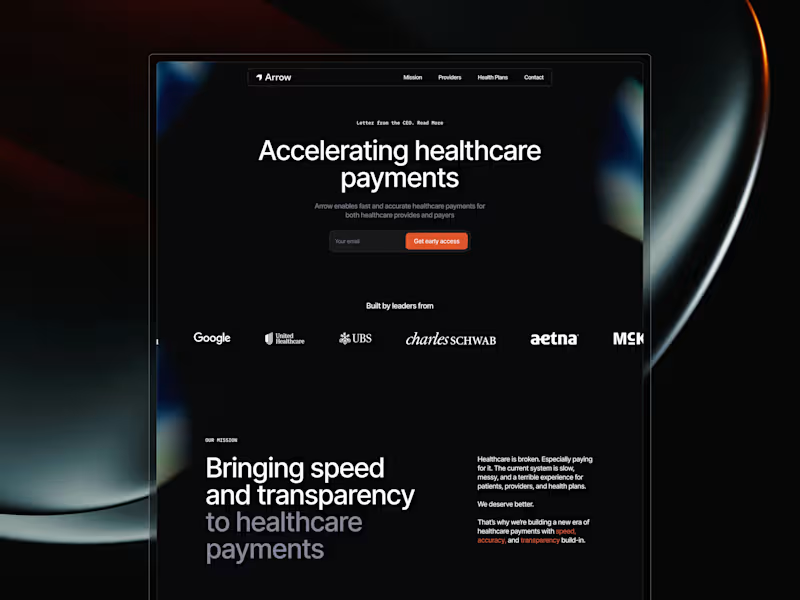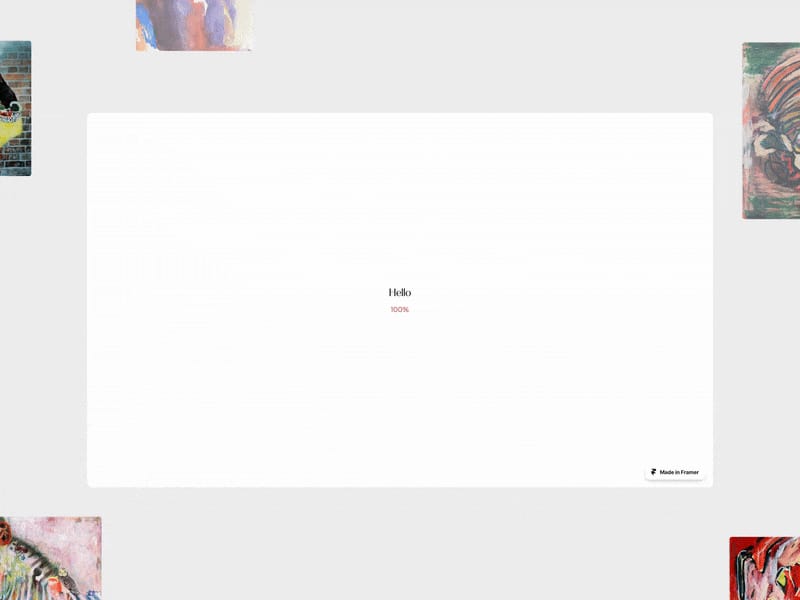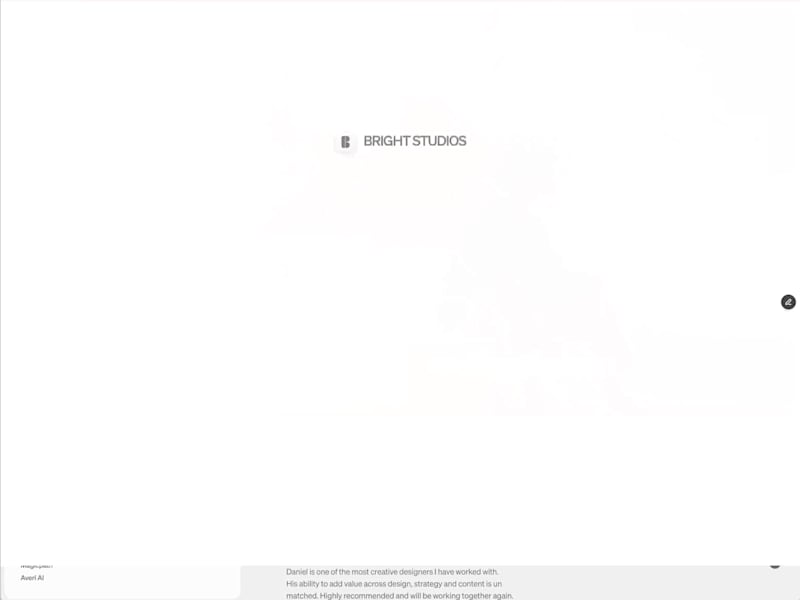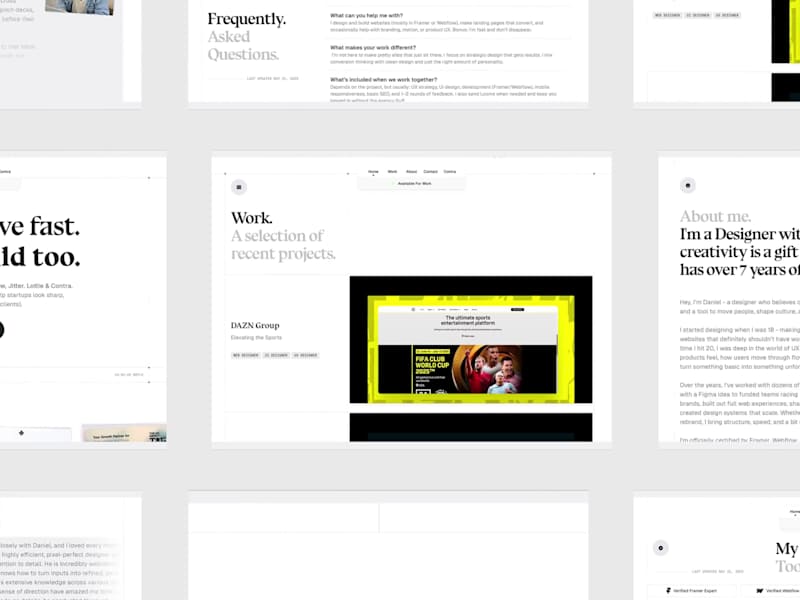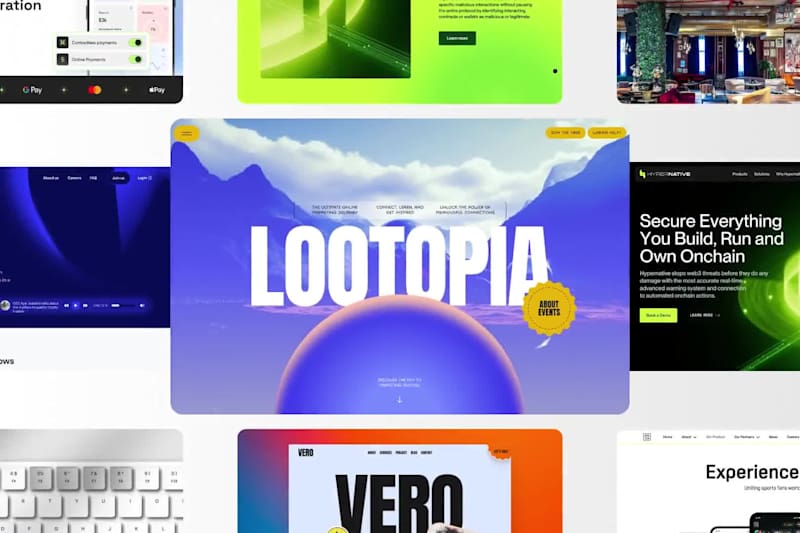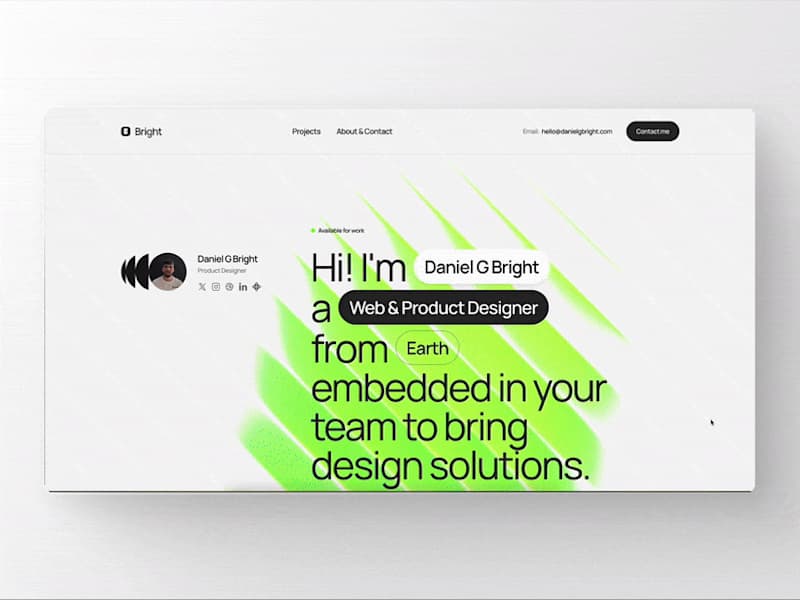How can I find a freelancer skilled in Adobe Creative Suite?
Look for someone with a portfolio showcasing different projects using the Adobe tools. Make sure they have experience in tasks like graphic design, video editing, or web development. Check for reviews or ratings from past clients to verify their expertise.
What should I include in my project description?
Start by clearly stating what you need, like a logo or a video. Mention any specific Adobe programs you want them to use, such as Photoshop or Premiere Pro. Be clear about your timeline and any important deadlines.
How do I know if they have the right skills for my project?
Ask the freelancer to share examples of similar work they’ve done before. Look at their past projects to see if their style matches what you want. They should be able to explain how they used Adobe tools to complete those projects.
What questions should I ask about their work process?
Ask how they plan to approach your project with Adobe tools. Find out how often they will update you on their progress. Make sure they are open to feedback and willing to make changes if needed.
How can I ensure the deliverables meet my needs?
Clearly outline what you expect by the end of the project, like files or revisions. Agree on what formats the final work should be delivered in, like JPEG or MP4. Set milestones to review progress and provide feedback during the project.
What timeline should I set for my project?
Discuss how long similar projects have taken in the past. Consider the complexity of the work and your own deadlines. Work with the freelancer to set realistic milestones and a completion date.
How do I ensure good communication during the project?
Agree on how and when you will communicate, such as through emails or video calls. Decide on regular check-ins to discuss progress and share feedback. Always keep the lines open for questions and clarifications.
What should I look for in their previous work with Adobe Creative Suite?
Check for consistency in quality and whether they have experience in various Adobe programs. See if their style fits your brand or project vision. Their work should demonstrate creativity and technical skill.
How should I handle setting expectations for revisions?
Discuss the number of revisions included before starting the project. Set clear guidelines on what counts as a revision or a change request. This helps avoid misunderstandings and keeps the project on track.
What should I discuss during the initial project meeting?
Talk about the project goals, timeline, and deliverables. Identify any specific Adobe Creative Suite tools needed for the project. Make sure both you and the freelancer understand and agree on the project's scope from the start.
Who is Contra for?
Contra is designed for both freelancers (referred to as "independents") and clients. Freelancers can showcase their work, connect with clients, and manage projects commission-free. Clients can discover and hire top freelance talent for their projects.
What is the vision of Contra?
Contra aims to revolutionize the world of work by providing an all-in-one platform that empowers freelancers and clients to connect and collaborate seamlessly, eliminating traditional barriers and commission fees.